What Is the Google Search Algorithm?
The Google Search algorithm is a complex system Google uses to decide how pages will rank in the search results.
The algorithm is believed to consider hundreds of factors.
Content relevance, quality, and the user experience (UX) are among the most important ones (more on each of these below).
How Does Google’s Search Algorithm Work?
The exact details of how the algorithm works aren’t public information. So, trying too hard to understand it completely likely isn’t worthwhile.
Instead, you’ll probably find it more useful to focus on:
- The broader ranking process
- The ranking factors that go into the algorithm
Google’s Ranking Process
Here’s a simple overview of what Google says about their process:
- Google crawls pages. That means Google discovers the page exists (e.g., by following a link from a known page to a new page or reading a sitemap).
- Google indexes pages. Google determines what the page is about and whether or not it is unique and high quality. Not every page will be indexed.
- Indexed pages are then served to users when they conduct a search. This is where the search ranking algorithm comes in. Pages are ordered by which ones Google thinks are most relevant and helpful.
Further reading: How to Get Your Website Indexed by Google
Let’s focus on the last step. Which ranking factors matter most? And which factors aren’t part of the algorithm at all?
What Are the Key Google Search Algorithm Ranking Factors?
Many people in the SEO industry believe that 200+ signals (usually referred to as “ranking factors”) help determine ranking positions in Google. And they’re constantly changing as the algorithm is updated.
That might feel pretty overwhelming. In reality, though, just a handful of key areas cover some of the most important aspects of the Google Search algorithm.
1. Content Relevance
If you want to rank for a target keyword, you first need to understand what the person is looking for. Then, create useful content that provides the relevant information.
Before you start trying to rank for a keyword, see which pages are currently ranking well. This will give you hints about what people are looking for.
Take note of the format and type of content that is currently ranking. For example, do top pages display a list of products, or are the pages mostly informational? How is the information structured?
Here’s an example. This is the results page for “fish oil.”
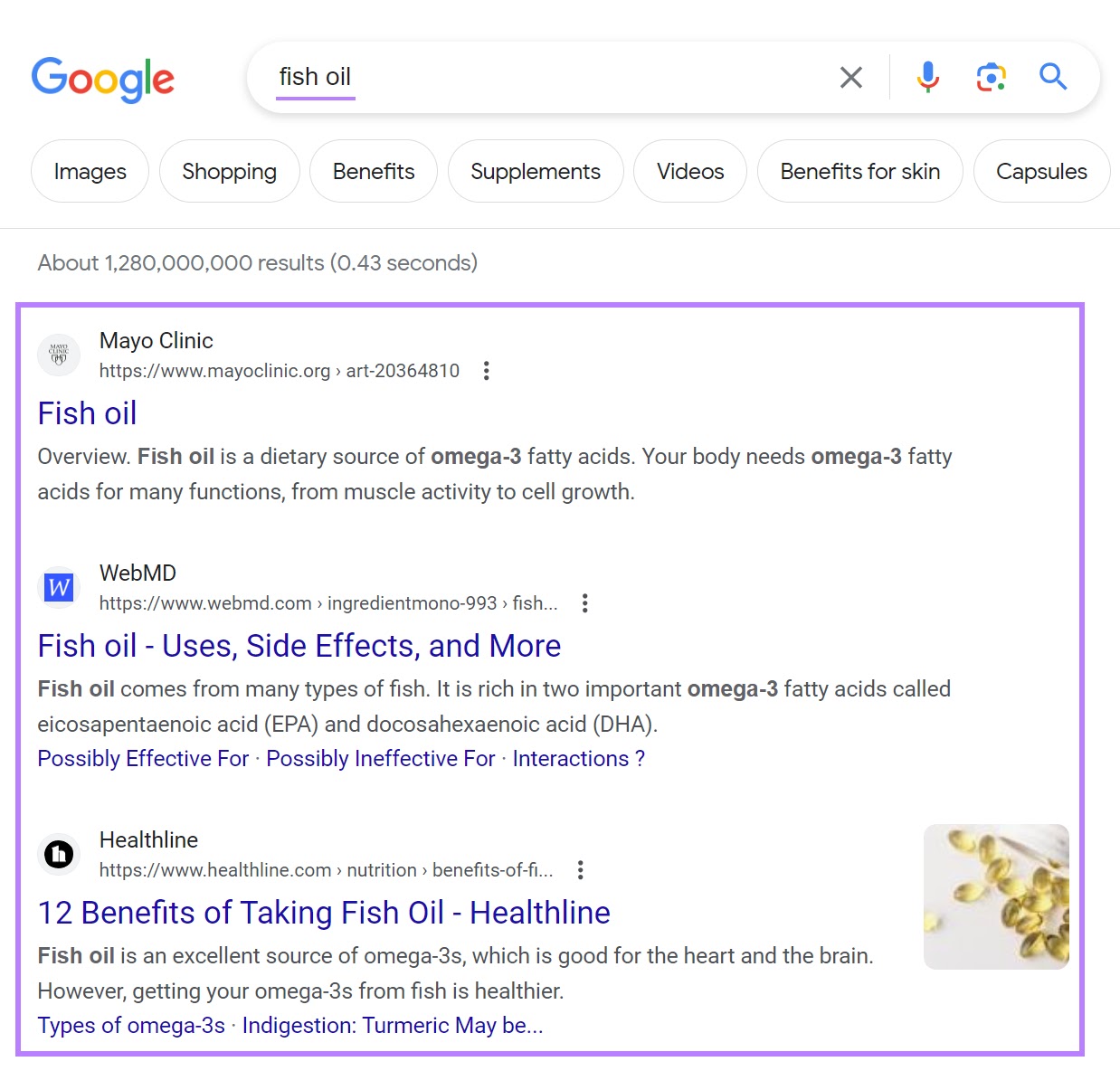
In this case, the top results are about health benefits. That means users are likely looking for these types of articles. Rather than the best fish oil products, for example.
Additionally, it’s good practice to include the keywords you’d like to rank for on your page. Include the keyword naturally in your:
- Title tag
- URL
- H1
- Meta description
- Body text
But remember to keep it natural.
And keep in mind that Google’s search algorithm aims to serve pages that are the best fit. Not just the pages that mention keywords the most times or in particular places.
2. Content Quality
Google wants to reward content that is people-first, not search engine-first. That means content that is helpful, trustworthy, and full of useful information that the searcher is looking for.
One way to improve content quality is to ensure you can demonstrate E-E-A-T (Expertise, Experience, Authoritativeness, and Trustworthiness).
E-E-A-T isn’t a ranking factor, but it is an indication of quality content. And content quality does affect rankings.
So, how do you demonstrate E-E-A-T?
First, implement some basics:
- Publish useful information that satisfies what the searcher will be looking for
- Add value—don’t just regurgitate information that already exists elsewhere
- Clearly cite any sources you use (and make sure they’re credible)
- Be consistent. Over time, readers will perceive your brand as a quality content source.
Beyond those basics, if you have the means, consider utilizing authors who have subject matter expertise.
Show off the authors’ credentials. And prove to the reader why this is a legitimate source of information.
If you can’t use expert authors, consider trying to source experts simply as contributors or reviewers. And once again, make sure that’s visible on the page.
Here’s how Healthline reassures its readers that medical advice is reviewed by a qualified professional:
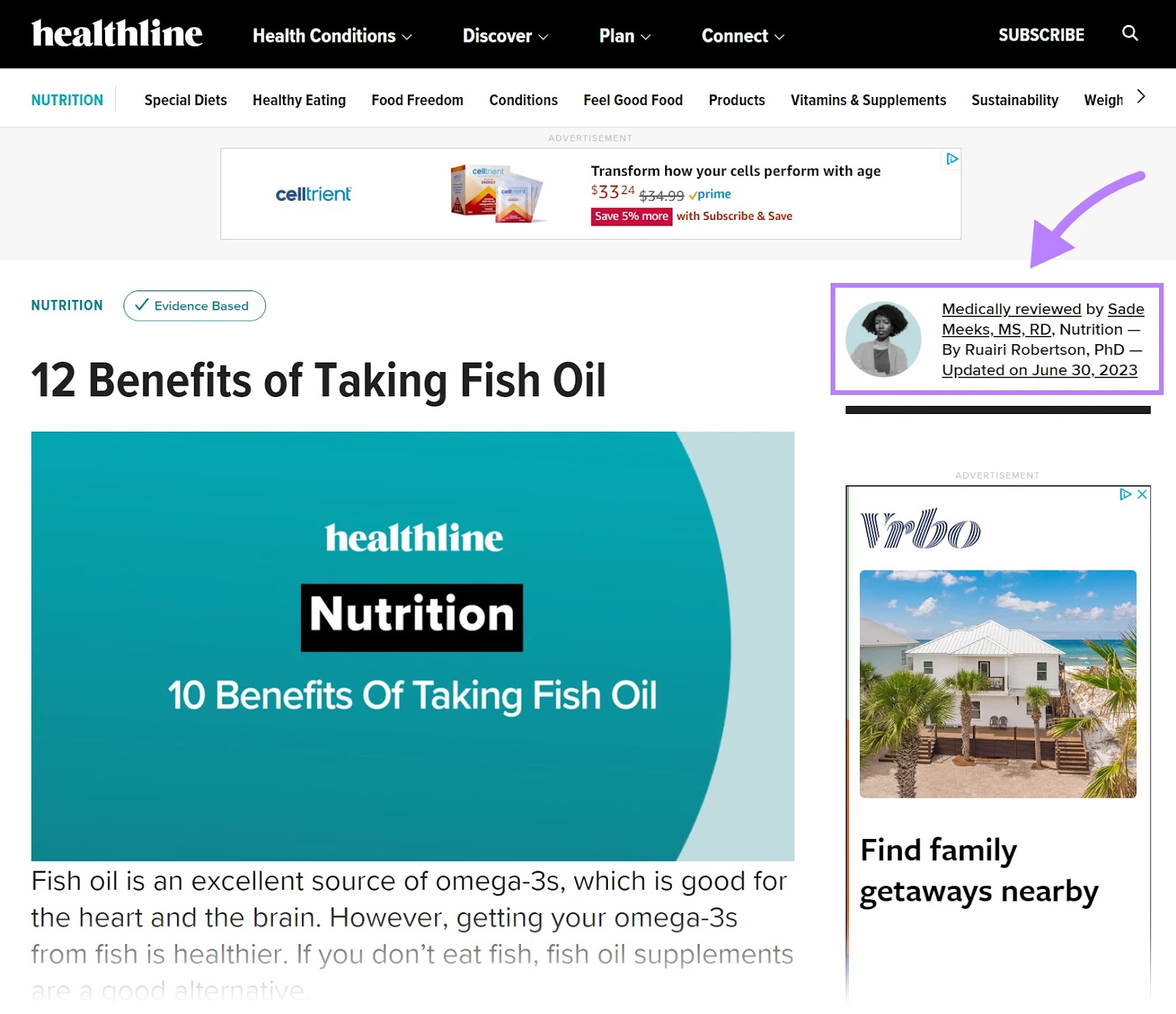
Lastly—if it’s relevant, be sure to demonstrate first-hand experience. It’s not the same as expertise, and a lot of readers will value it.
Let’s take an example of a car review article. Some people might like to read the opinion of an automotive expert, while others might prefer to hear directly from someone who actually owns the car and uses it daily.
Further reading: What Is Quality Content & How to Create It
3. User Experience
Google wants to reward pages that deliver a great user experience. Which can mean:
- Fast page load speeds
- A mobile-friendly design
- No frustrating pop-ups or excessive ads
- Clear navigation and website structure
- Security (HTTPS)
Page load speed and Core Web Vitals (metrics that reflect the user experience) are definitely worth your attention.
To measure them, start by using Google’s free PageSpeed Insights tool. It generates a Core Web Vitals report, as well as suggestions on how to improve load speed.
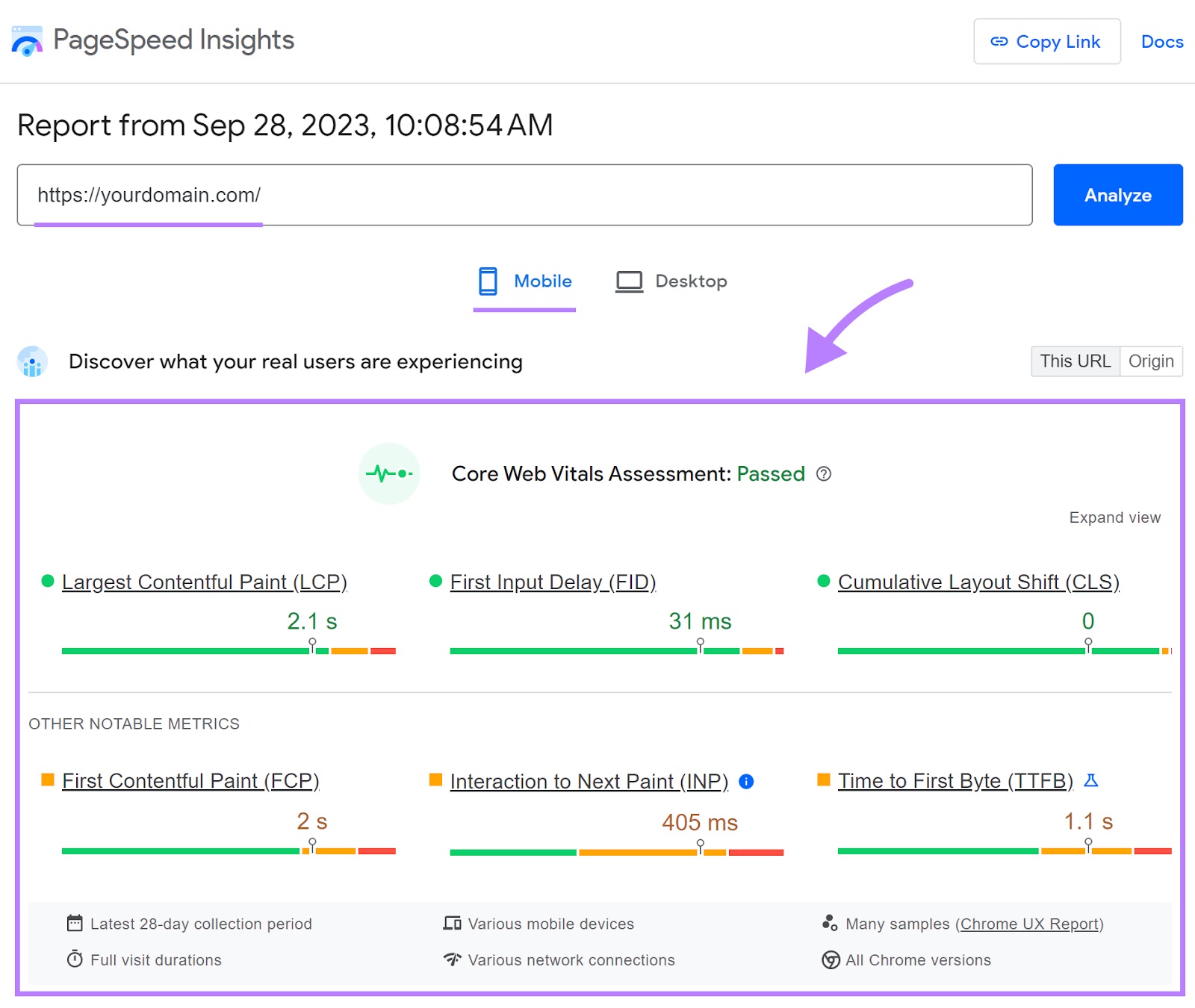
To give you a starting point, here are some quick wins you can look out for in this report:
- Optimize your images. Make the dimensions only as big as necessary. And compress the file size.
- Reduce unused JavaScript. Look out for code snippets that are no longer needed.
- Reduce Cumulative Layout Shift (CLS) by ensuring images have specified dimensions
To go even deeper into your website’s user experience performance, try using Semrush’s Site Audit tool.
Here’s how:
Go to Site Audit, enter your website URL, and click “Start Audit.”
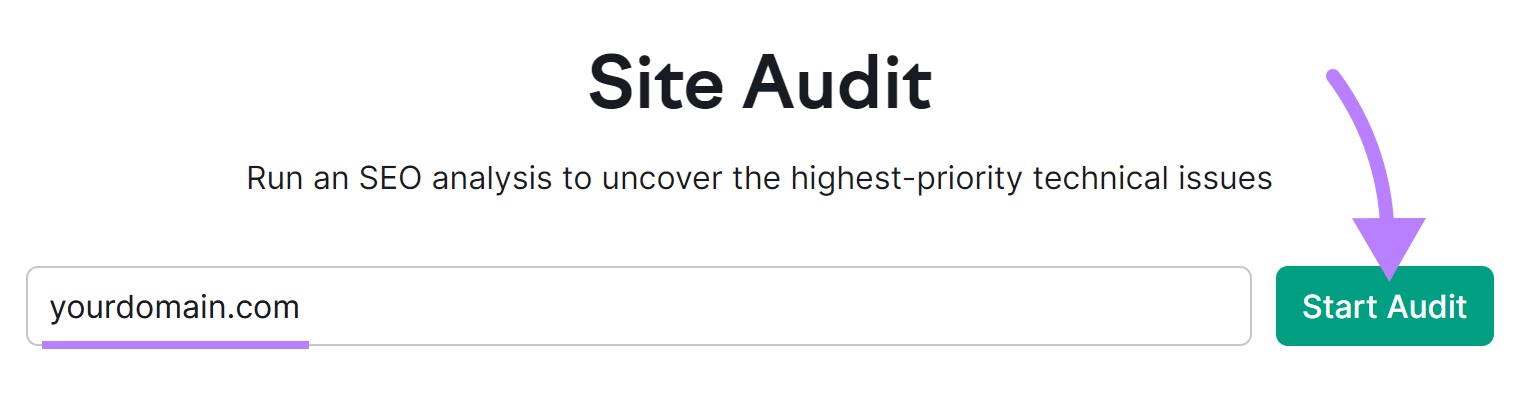
When you create your first project, you’ll have a few settings to configure.
In most cases, the default settings work fine. But you may want to increase the limit of checked pages for larger sites.
Once you’re happy with the settings, click “Start Site Audit.”
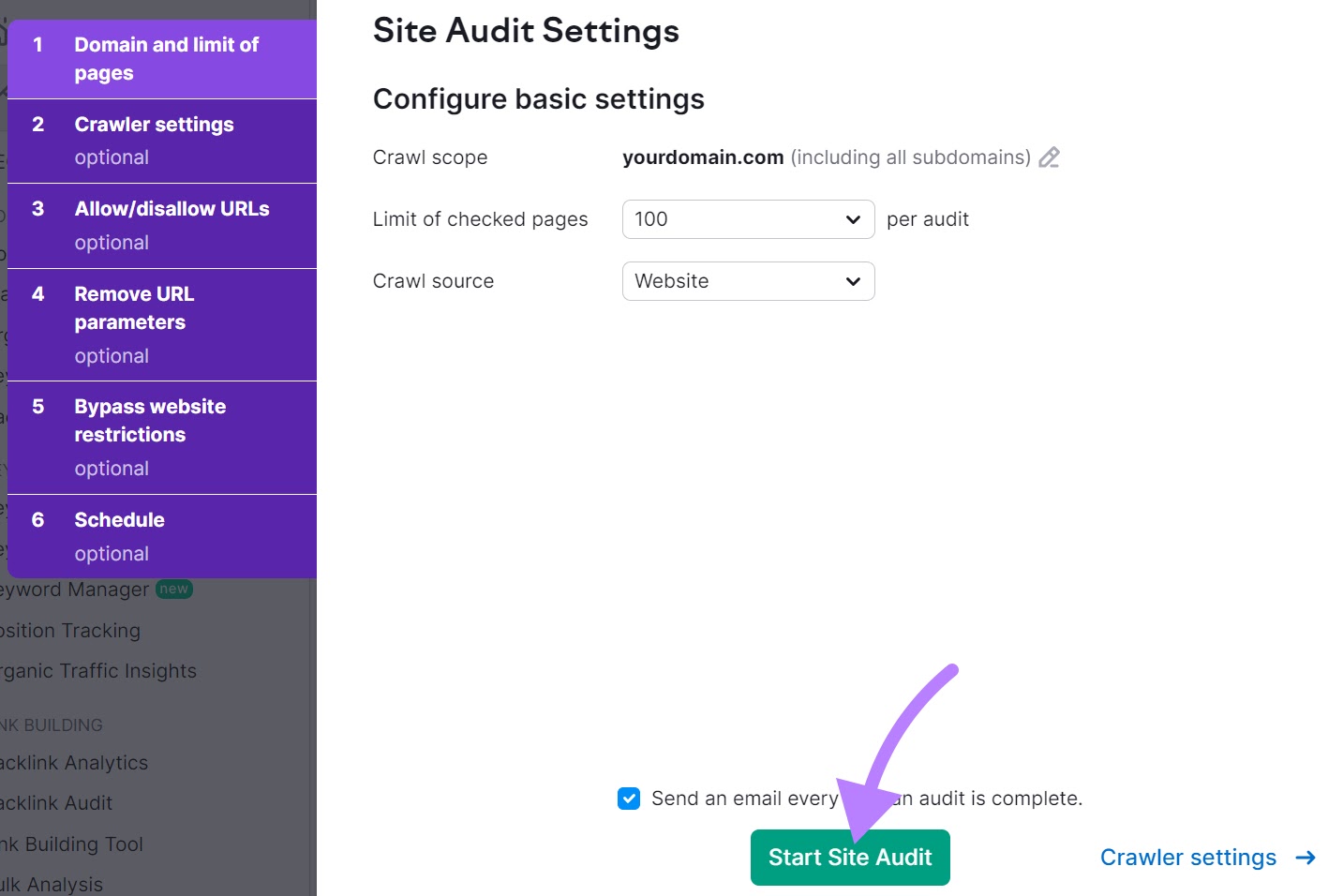
When the audit is complete, scroll to “Site Performance” or “Core Web Vitals” to get ideas for improving load speed and user experience. For instance, compressing images or removing unused JavaScript.
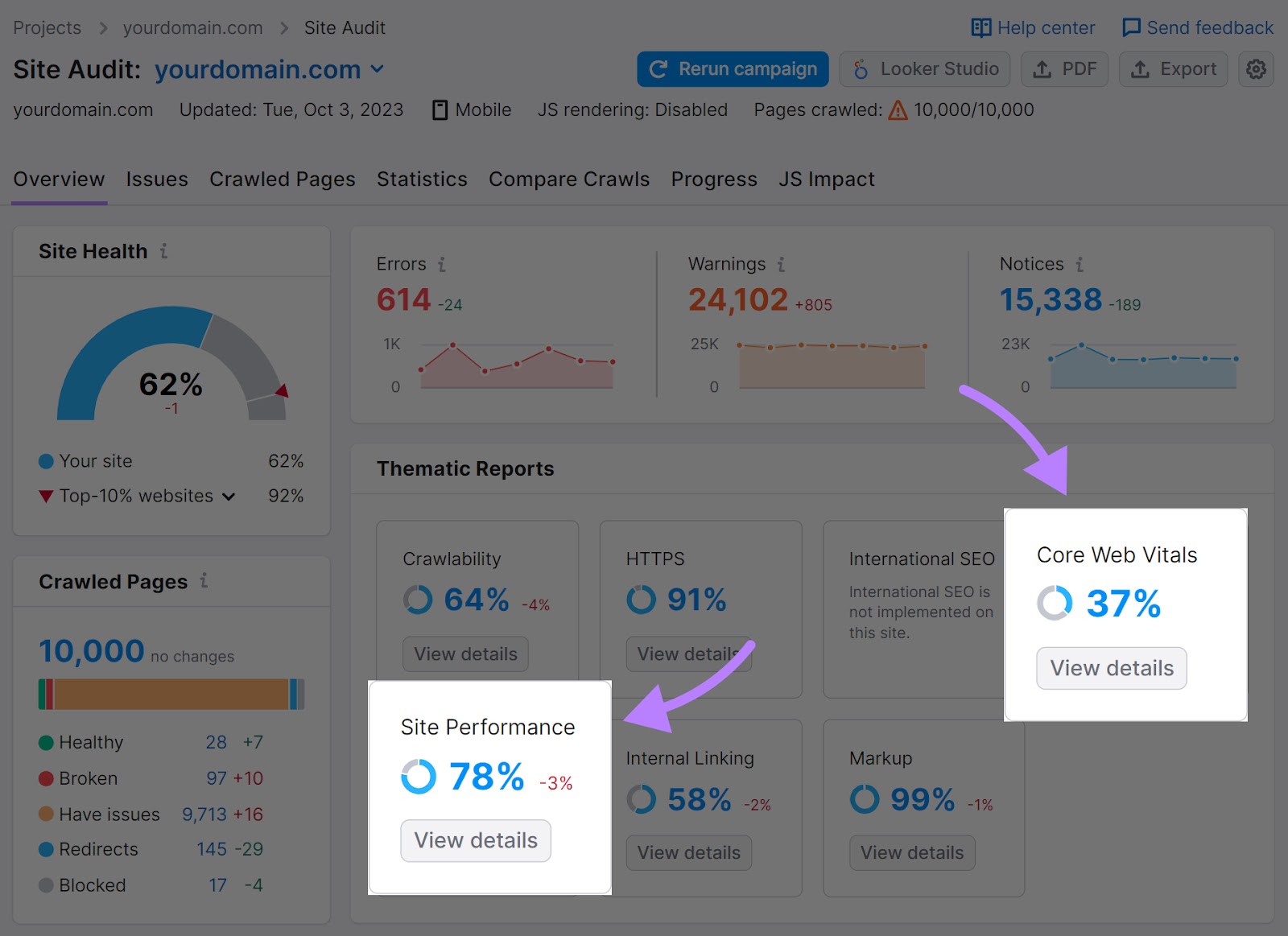
For high-competition topics with lots of relevant and helpful information, an excellent page experience could give you the edge in rankings.
Further reading: SEO Web Design: 10+ Tips to Build a Better Website
4. Backlinks
If various other websites in an industry are linking to a webpage, that’s a good indication that the page is helpful and relevant. And Google wants to deliver helpful and relevant pages to searchers.
These links are known as backlinks. They’ve been a part of the ranking systems from the very beginning.
And they’re still important today.
If reputable websites in your niche link to your content, that’s a positive sign that your content is helpful.
Typically, the more popular a keyword is, the more competitive it is to rank and the more backlinks you’ll need to win the top spots.
One way you can figure out if backlinks (or a lack of them) might be preventing your content from ranking is by using a keyword research tool like Semrush’s Keyword Overview.
In addition to monthly search volume, the tool gives you a Keyword Difficulty (KD) estimate (higher = harder).
Type in your target keyword, choose a location, and click “Search.”
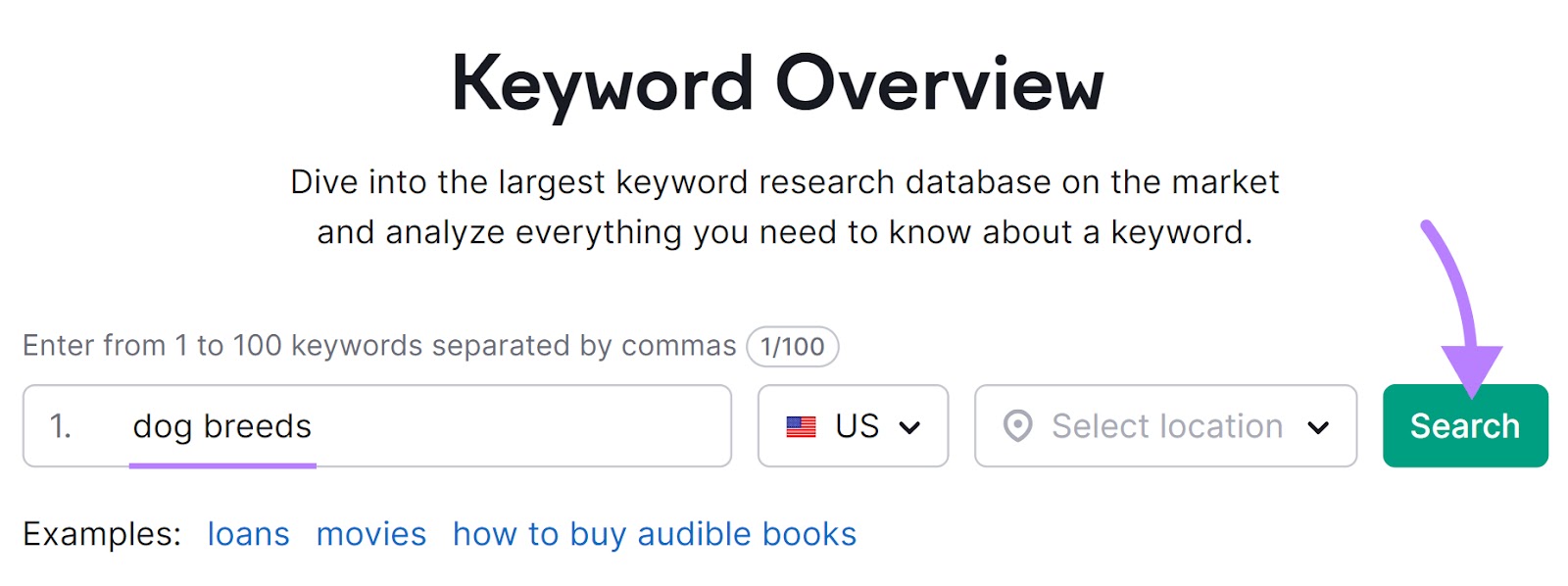
In the dashboard, you’ll see the KD with an estimated number of referring domains required to rank.
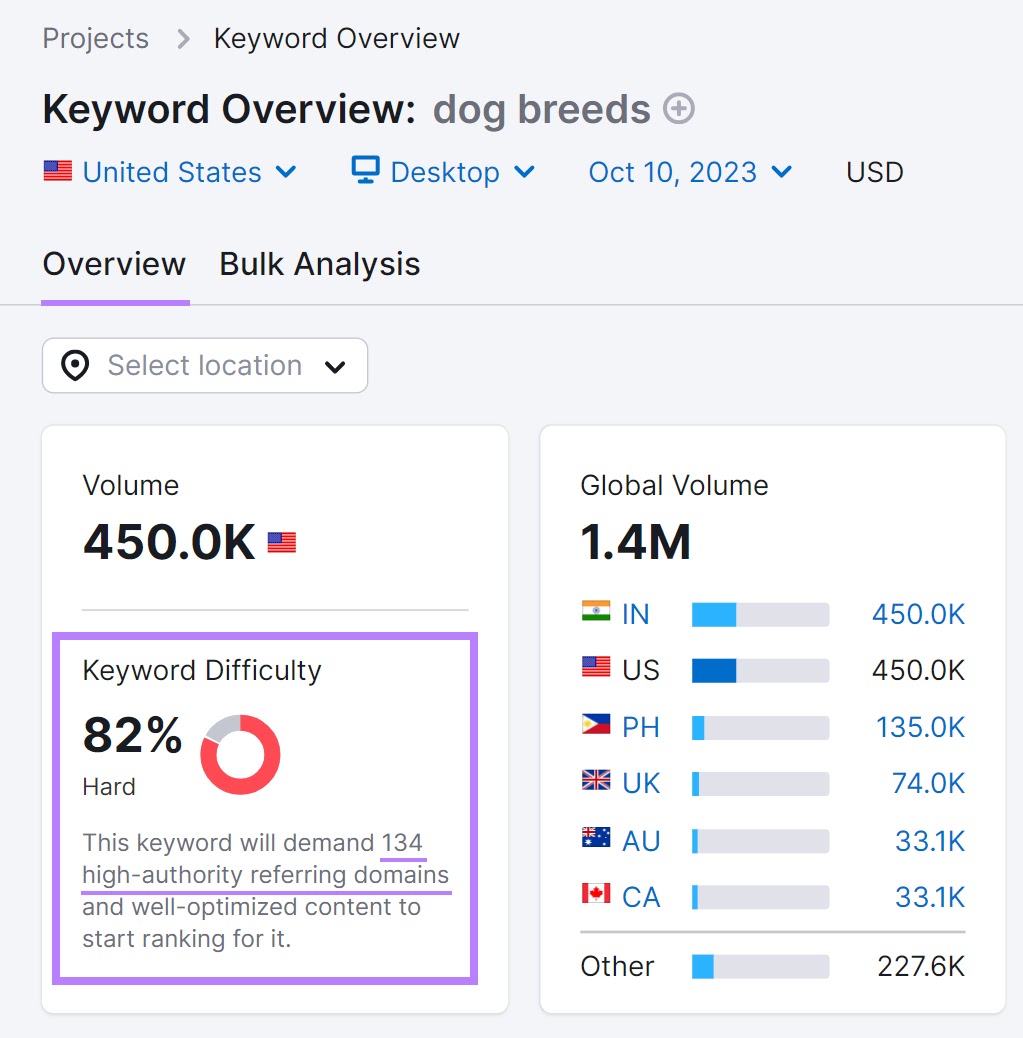
To take an even closer look at the impact of backlinks in any SERP, you can take a look at the top-ranking pages for that keyword. Check how many backlinks and unique referring domains they have.
(You can see this by scrolling further down on the same page in Keyword Overview.)
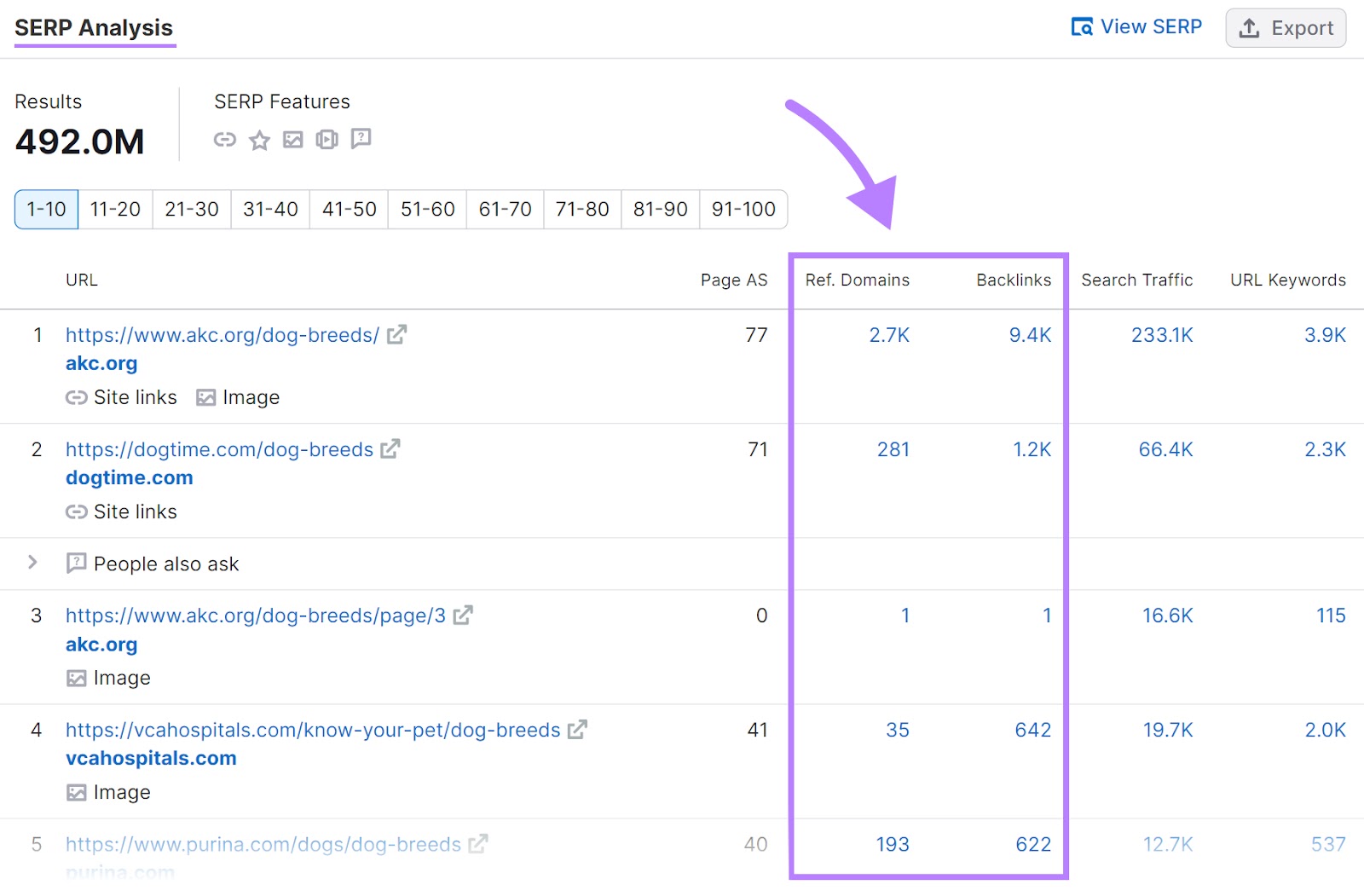
In this case, there’s a clear gap in the number of backlinks between the #1 and the #2 results (Dogtime.com).
After ensuring the content is as helpful as it can be, Dogtime.com could prioritize link building to try to close the gap.
On the other hand, here are the top results for “vanilla bean tea,” a lower competition query with 180 searches per month and a KD score of 5%:
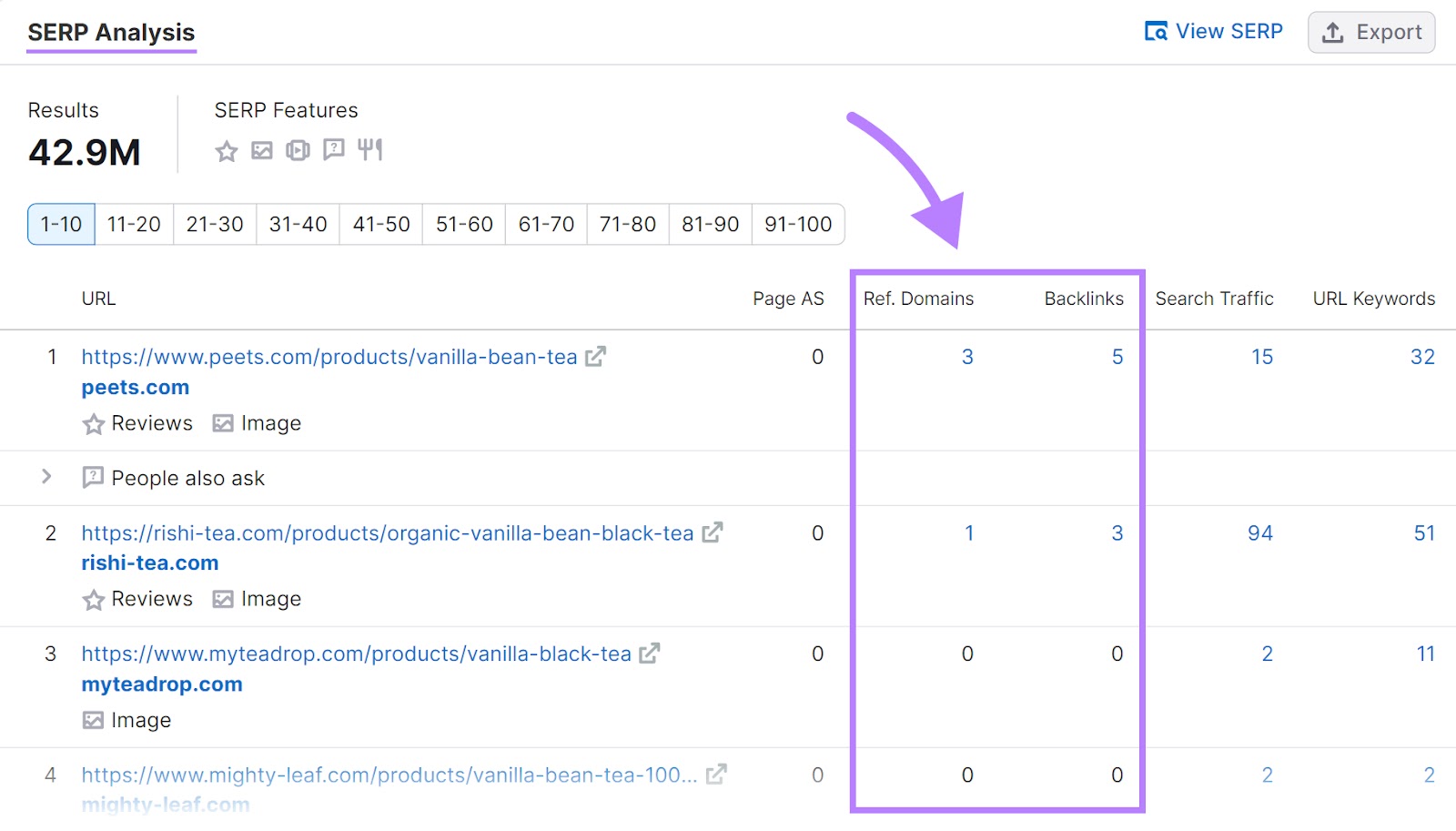
Since the top results have zero or very few backlinks, you might have a higher chance of competing with only high-quality content and topical authority (though external backlinks will still be beneficial).
5. Topical Authority
To have “topical authority” for any topic, your site needs to cover it comprehensively. Over time, consistently publishing quality content around specific subjects builds credibility.
Google doesn’t explicitly talk about topical authority as an algorithm factor (outside of Google News). Rather, it is a term coined by the SEO community. The concept is widely known, though, and there are lots of examples that may support it.
Here’s one: Shopify and Amazon have topical authority on ecommerce. Google appears to trust their information and ranks them before other sites for many ecommerce searches.
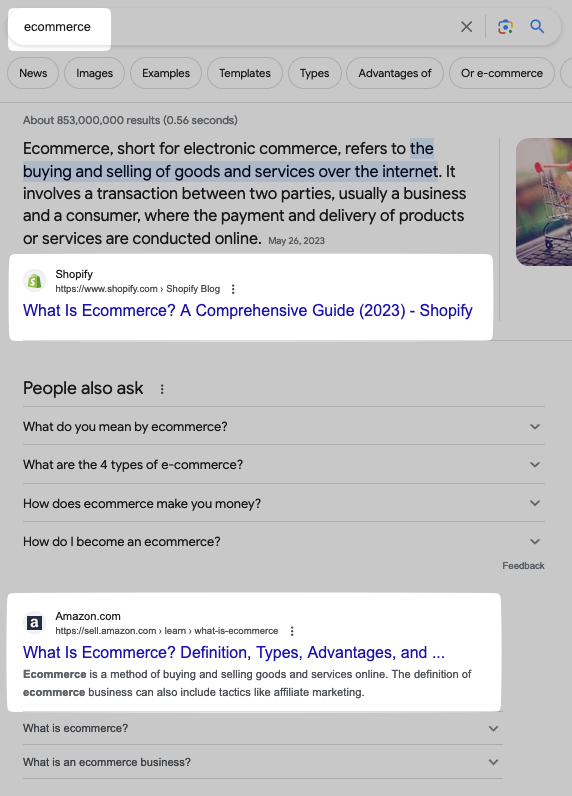
Shopify is also more likely to attract backlinks on ecommerce topics, because authors are familiar with their brand and trust their expertise on that subject. Which, in turn, is likely to increase traffic and rankings for their ecommerce pages.
You can get started with building topical authority by creating topic clusters. These are groups of pages on similar topics, usually internally linked together.
For example, if you want to rank for “fish oil,” you’ll increase your chances of success by also publishing content on topics like:
- Fish oil health benefits
- Fish oil side effects
- The best fish oil products
- Different types of fish oil
- Fish oil vs. omega 3
You can use Semrush’s Topic Research tool to help generate data-driven ideas for developing clusters like this.
Continuing with the “fish oil” theme, here’s what that would look like:
First, add a topic. Then, choose your target country and click “Get content ideas.”
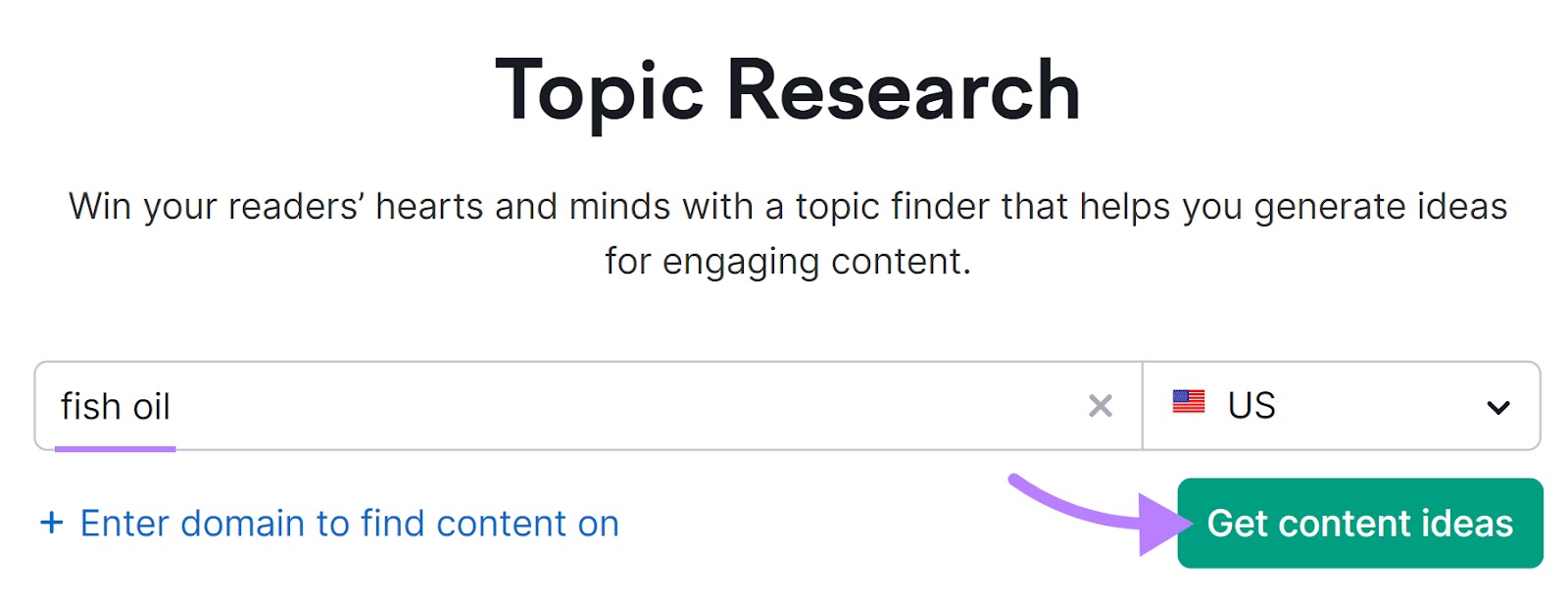
This gives you content ideas to build your topic cluster.
Start by looking at those labeled “Topic Efficiency: High.” This means the keyword search volumes are high relative to the difficulty.
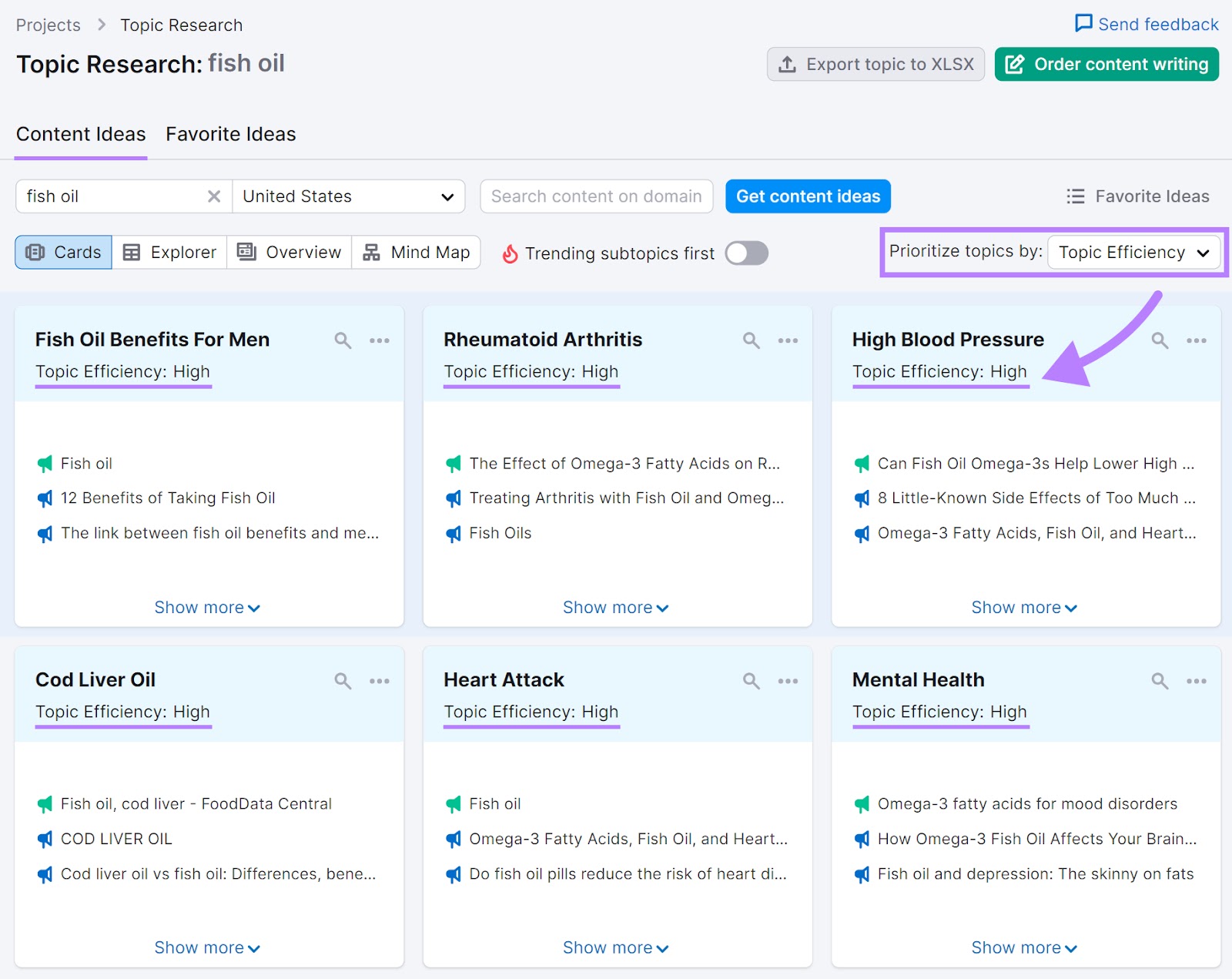
Click “Show more” on any content idea to see questions, related searches, and more.
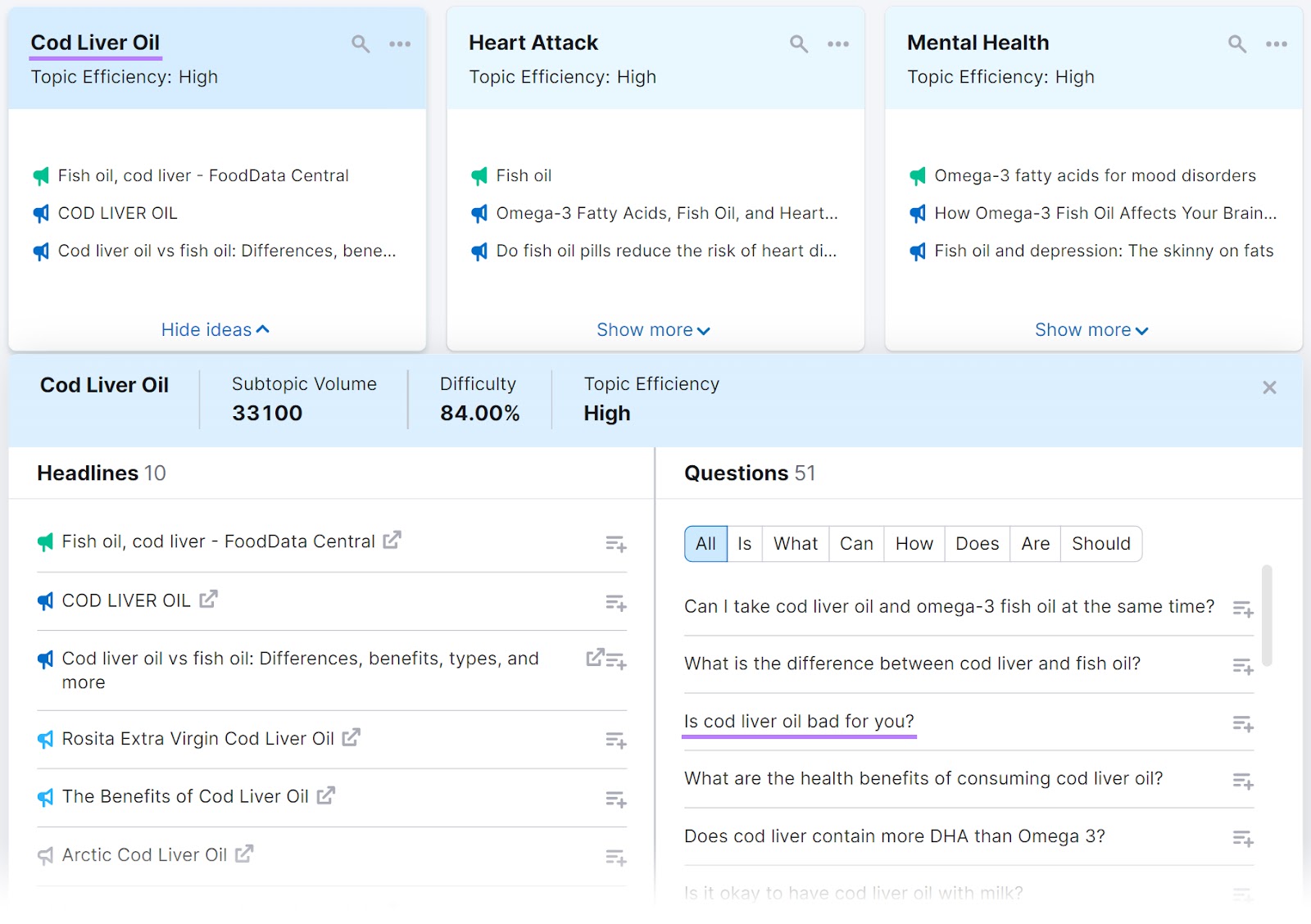
In this case, you might dive deeper into each benefit/side effect related to fish oil (e.g., high blood pressure).
Or you could start creating content to answer long-tail questions like “Is cod liver oil bad for you?”
The key takeaway here is focus.
If you’re limited on resources, pick one topic cluster and cover it comprehensively. When you’re focused on one topic, it’s much easier to prove that you’re a trustworthy source of information.
6. Context
Although you can’t control it, it’s worth knowing that Google’s search algorithm also uses context as a ranking factor. For example, a search result can be personalized based on your search history or location.
Disputed Ranking Factors
In the SEO community, some “ranking factors” are widely accepted by many, even though Google denies their significance as actual ranking factors.
To help you avoid wasting time on things that don’t affect the algorithm, here are three common ones.
1. Domain Age
Naturally, the longer your domain has been around, the more time it has to build authority and acquire backlinks. The age alone isn’t inherently an algorithm factor, though.
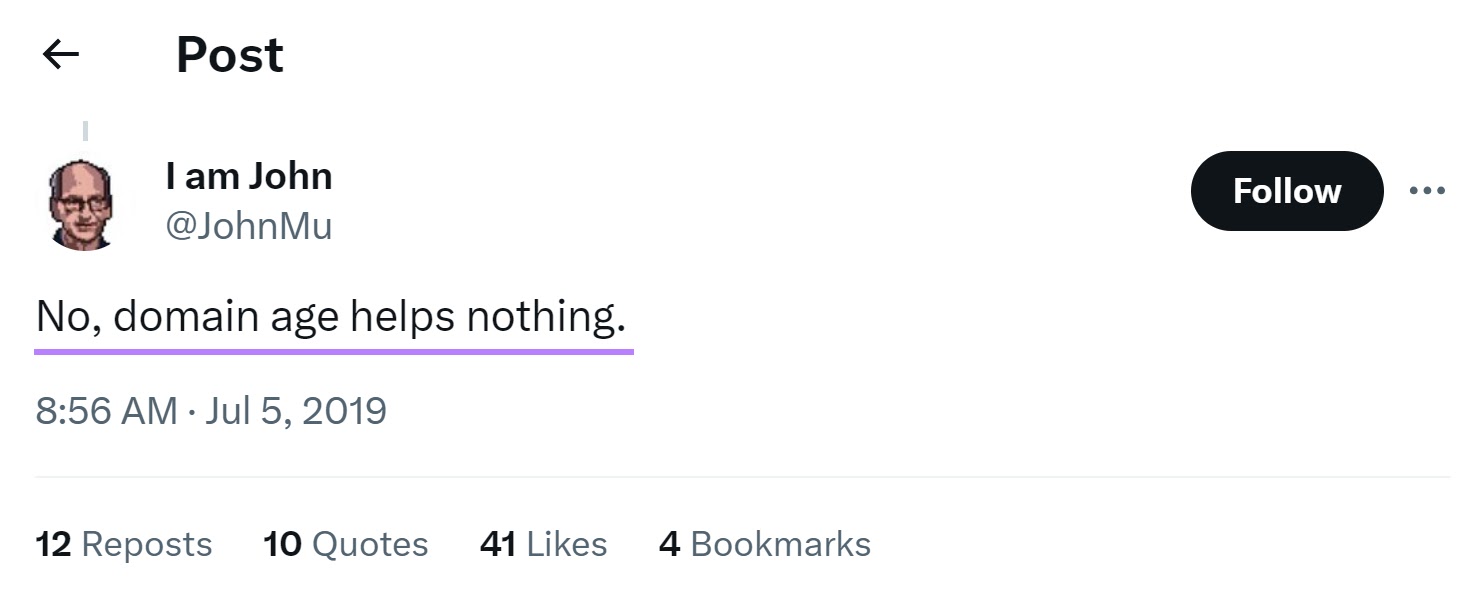
Source: JohnMu on X (formerly Twitter).
A single Tweet from a Google employee isn’t always definitive evidence to disprove a ranking factor entirely. That said, domain age (and the two factors below) have strong arguments against them.
2. Bounce Rate
Google says it doesn’t use any Google Analytics data in the ranking algorithm, and bounce rate is no exception.

Bounce rate is simply the percentage of sessions that were not engaged. The definition of an “engaged session” is one that either lasts longer than 10 seconds, has a conversion event, or has fewer than two page views.
It would be problematic to use bounce rate as a ranking factor. Because it doesn’t always indicate how helpful a page is.
It’s possible for someone to click on your page, get the answer they need quickly, and leave within a few seconds. That would be recorded as a bounce, even though the content was helpful and the user got the information they needed.
3. Domain Authority
Domain Authority (like Domain Rating and Authority Score) is a third-party metric that Google has repeatedly confirmed Google does not use in any way. For example, this statement by JohnMu posted on X (formerly Twitter) in 2018.
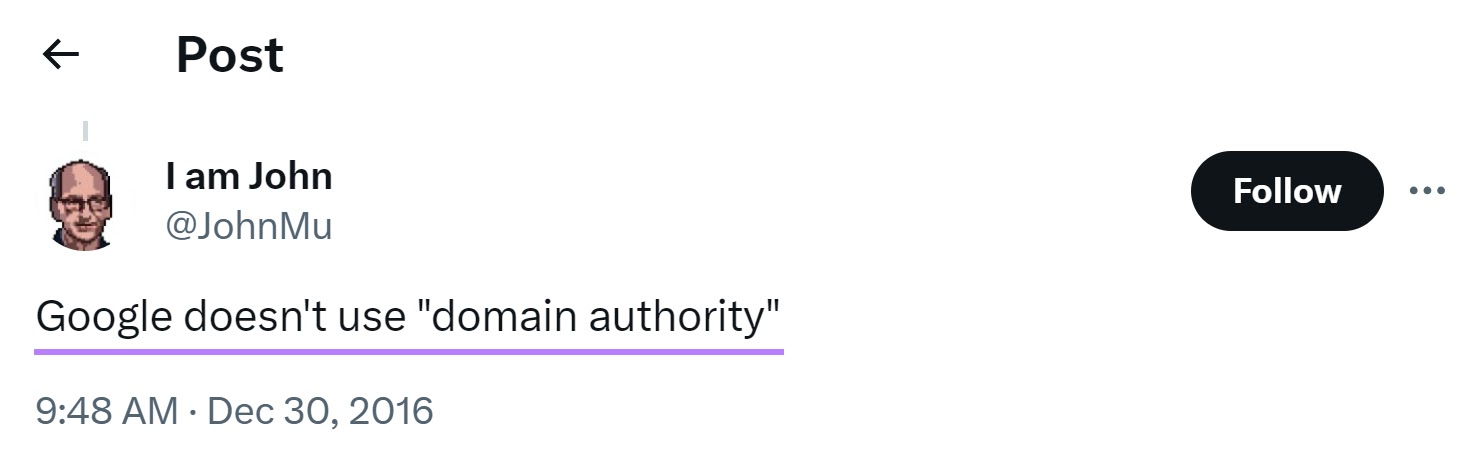
A Brief History of Google Algorithm Updates
There are thousands of algorithm updates every year to improve the quality and relevance of results and prevent spam tactics.
Let’s look at five significant updates through Google’s algorithm history.
Impactful Algorithm Updates Through History
| Name and Date | Description | Learn More |
| RankBrain, Oct 2015 | Google’s first deep learning model which helped to better understand new queries. | |
| Hummingbird, Sep 2013 | An improvement to how Google could understand the meaning of search queries and match them to relevant results. | |
| Penguin, Apr 2012 | An update intended to penalize sites engaging in web spam SEO tactics like keyword stuffing. | |
| Panda, Feb 2011 | An update intended to reduce rankings for low-quality sites and content that isn’t very useful. | |
| Florida, Nov 2003 | An update to prevent simple manipulations of the algorithm, such as keyword stuffing. |
Further reading: A Complete List of Google Algorithm Updates
The Effect of Algorithm Updates
Google algorithm updates can shift what is considered a ranking factor. And the importance of ranking factors.
For example, meta keywords previously affected rankings. But, after webmasters abused them by stuffing meta keywords on pages, Google released algorithm updates that diminished the importance. And, eventually, removed their impact entirely.
And in recent years, algorithm updates like September’s helpful content update are increasing the importance of content quality and factors related to E-E-A-T.
To keep up, the best thing you can do is create high-quality content that is as helpful as possible, while following known SEO best practices. But be prepared to keep up with algorithm changes, and adjust those best practices accordingly (more on this soon).
What to Do if Your Website Was Affected by an Algorithm Update
If you suspect you’re being negatively impacted by an algorithm update, here’s what you can do:
1. Confirm There Was an Update
First, you can follow Google’s official channels for announcements:
- The Search Status Dashboard contains a list of all major updates
- Google Search Central provides regular news and updates on X (formerly Twitter)
You can also use Semrush Sensor, which reports on volatility in search results. It measures daily fluctuations for both mobile and desktop SERPs, broken down by industries and countries.
It also has a Personal Score, which lets you understand if/how updates are directly affecting your sites.
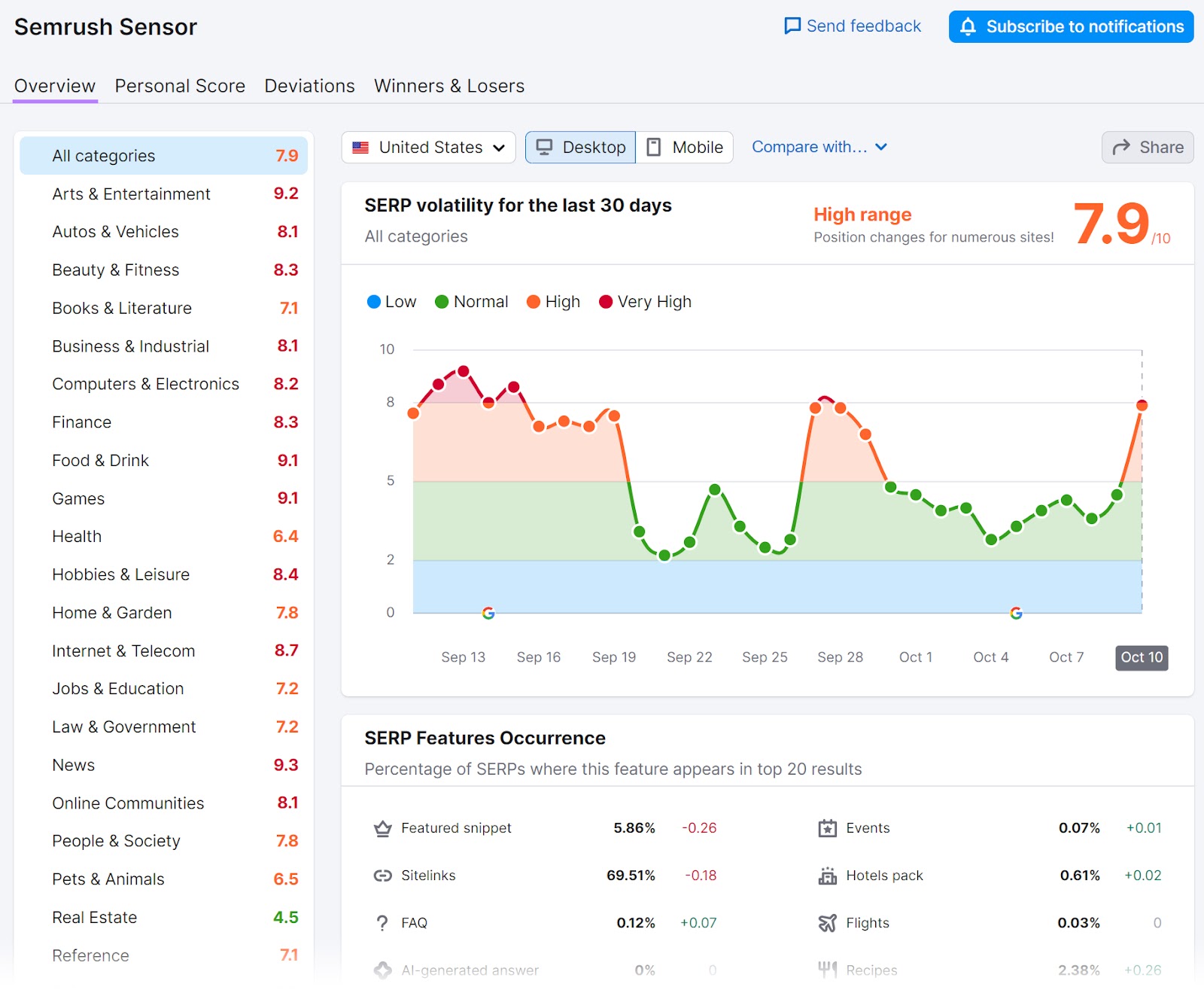
If there appears to be an update, move to the next step.
However, say you’re seeing a drop in organic traffic or conversions, but there doesn’t seem to be an algorithm update. Here are some other things to consider checking:
- A competitor may have outranked you (check if they’ve updated or added content or gained new links)
- Tracking errors (make sure your Google Analytics or other tools are working properly)
- Search volumes could have dropped (e.g., due to seasonality or trends)
- UX issues on your website (e.g., broken links)
Further reading: 5 Things Holding Your Website Rankings Back
2. Research the Update
OK, so there was an update.
Next, you need to figure out what Google is trying to improve. Which specific factors does the update seem to target?
Sometimes, Google will tell you directly.
For example, in April 2023, Google published a page explaining their product reviews update. It tells webmasters how the system works and what type of review content they aim to reward.
Other times, you can learn from the speculation on X (formerly Twitter). And other online communities.
And sometimes, you may need to dig deeper yourself. Take a look at some of the affected SERPs in your niche.
What changed? Who is winning? Who is losing?
Note what you’re seeing and any common patterns. (You’ll utilize this in a later step.)
3. Understand Which Pages Were Affected
To finish gathering information and to make a plan of action, you need to know:
- Which page rankings declined
- Which page rankings (if any) improved
If you’re using Semrush’s Position Tracking tool, this step will be straightforward.
Simply open the tool, click “Pages,” and look for the “Average position” column.
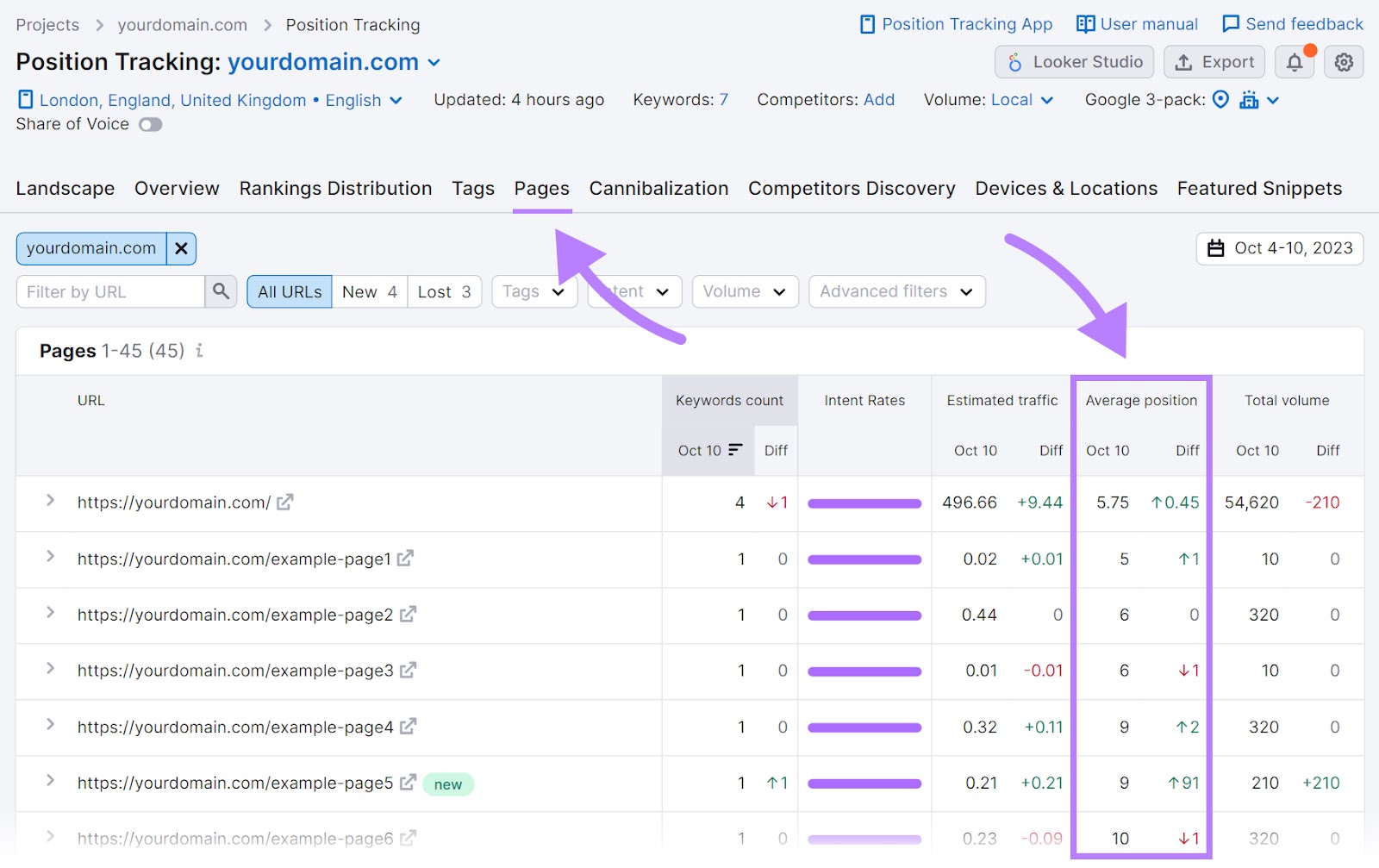
Check for any pages with significant declines in average position.
If you’re not using a rank-tracking tool, check your Google Search Console data. It might not give you the data you’re after as quickly as a dedicated rank tracker, but you’ll start to spot the trends after a few days if there’s a significant impact.
To find your traffic data, go to Google Search Console and click “Search results” in the left sidebar (or “Full report”).
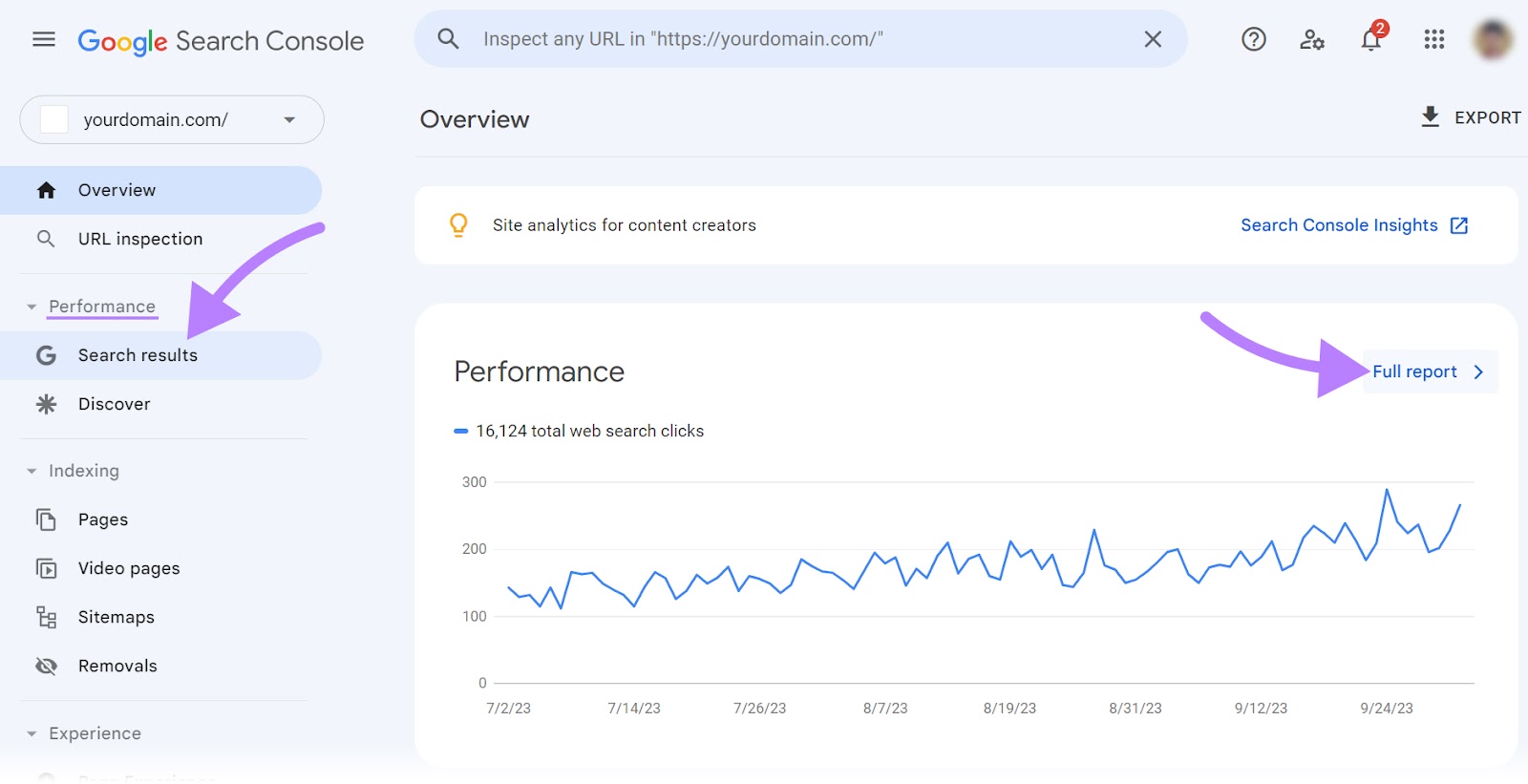
Next, click “Date: Last 3 months.”
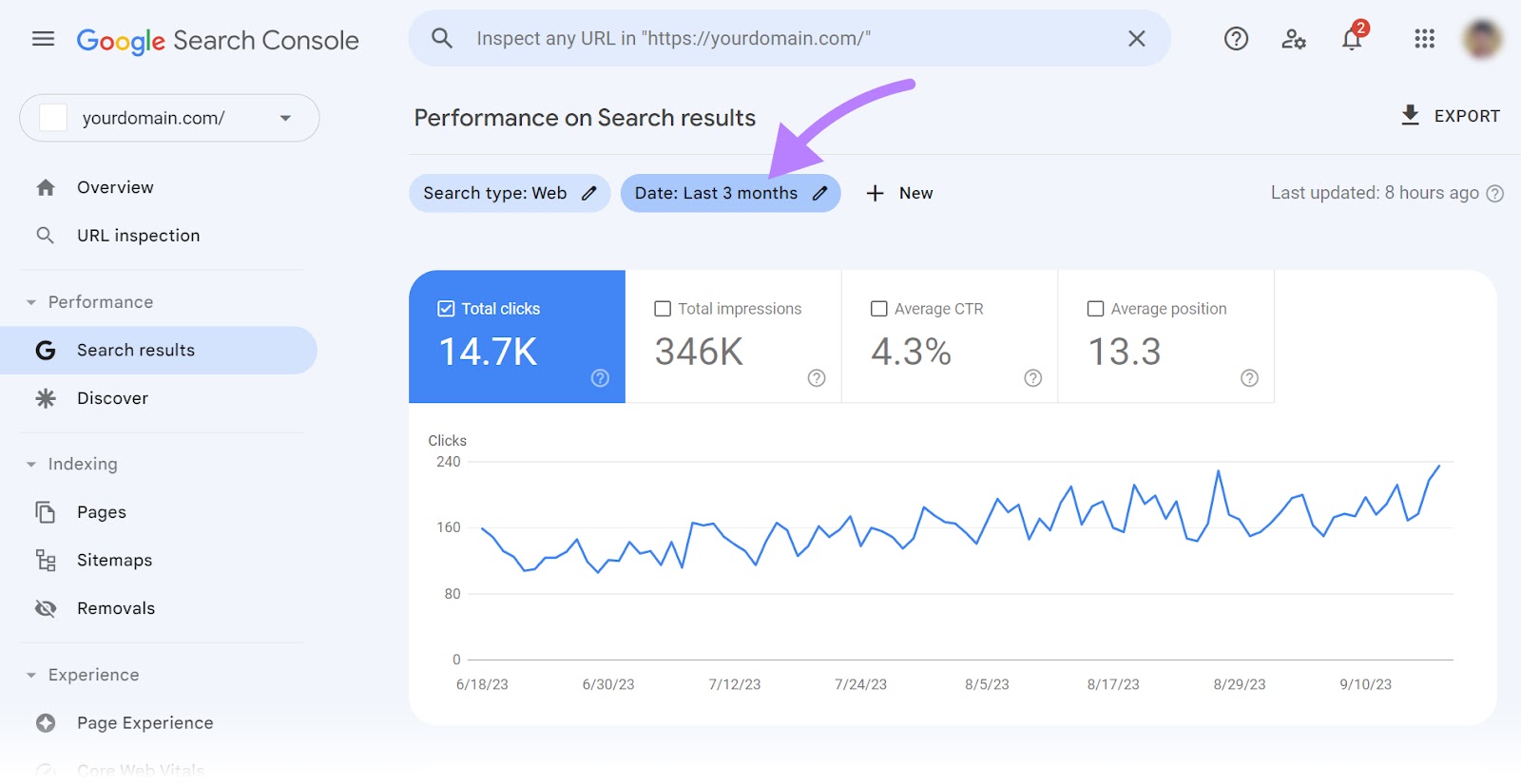
Then click “Compare” and choose a date range.
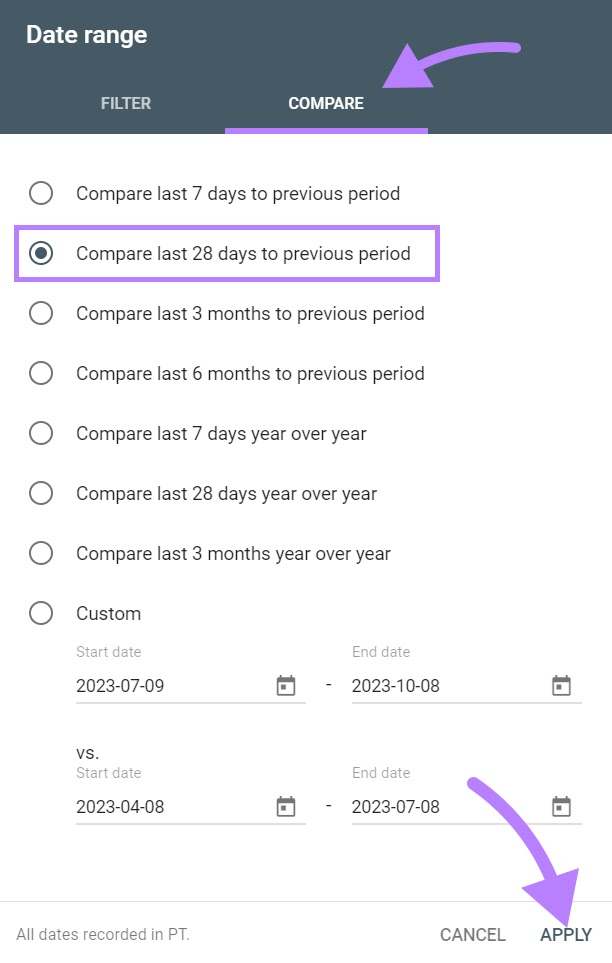
4. Make an Action Plan
Now that you understand the goal of the update and which of your pages were affected, you can start to figure out a course of action.
Before you start making changes, though, wait for the dust to settle. Rankings tend to be more volatile in the early stages of a new update. So, reacting too quickly might lead to unnecessary work.
Wait until the ranking positions of your affected pages have been steady for a while. There’s no hard and fast rule for how long exactly to wait, but take into account all of the signals you have available to you. Semrush Sensor, your own websites, and community chatter.
When it’s time to make changes, start by taking your list of pages and find a way to prioritize which are the most important.
For example, by traffic or conversions.
One by one, take a look at the SERPs. If you were previously ranking well but competitors have overtaken you, take a look at the newly ranked content.
What’s different compared to yours?
The angle? The length? The structure?
By analyzing the top-ranking pages and comparing them to your own, you’re likely to spot patterns. Things that competitors have (and Google wants to reward) that you lack.
For example, you might notice that all the pages ranking above you offer helpful downloadable templates. Or that they provide long, in-depth answers while your content is more concise.
From there, you can start working through your list. Update content accordingly. Make the changes you believe will make your content even more helpful than those currently ranking above you.
Further reading: How to Survive Google Updates: A Step-by-Step Guide
Get Ahead of Google Algorithm Updates
The core purpose of Google’s updates is almost always the same—to make it easier for searchers to find the most useful content for their search query.
If you’re creating great content and focusing on helping users, you increase your chances of being rewarded by algorithm updates.
On top of that, here are two things you can do to get ahead of algorithm updates:
First, subscribe to Semrush Sensor notifications to get the biggest possible head start on any changes.
Then, set up rank tracking using Semrush’s Position Tracking to get quick data on the specific pages that gain and lose keyword rankings during future updates.
