This is a complete guide to paid search best practices in 2024.
So, if you want to drive more targeted traffic to your site and generate a positive return on investment (ROI), you’ll love the practical advice in this post.
Let’s dive right in.
What Is Paid Search?
Paid search is a form of online advertising that lets you show your ads to people actively searching for topics related to your products or services on search engines like Google and Bing.
Like this:
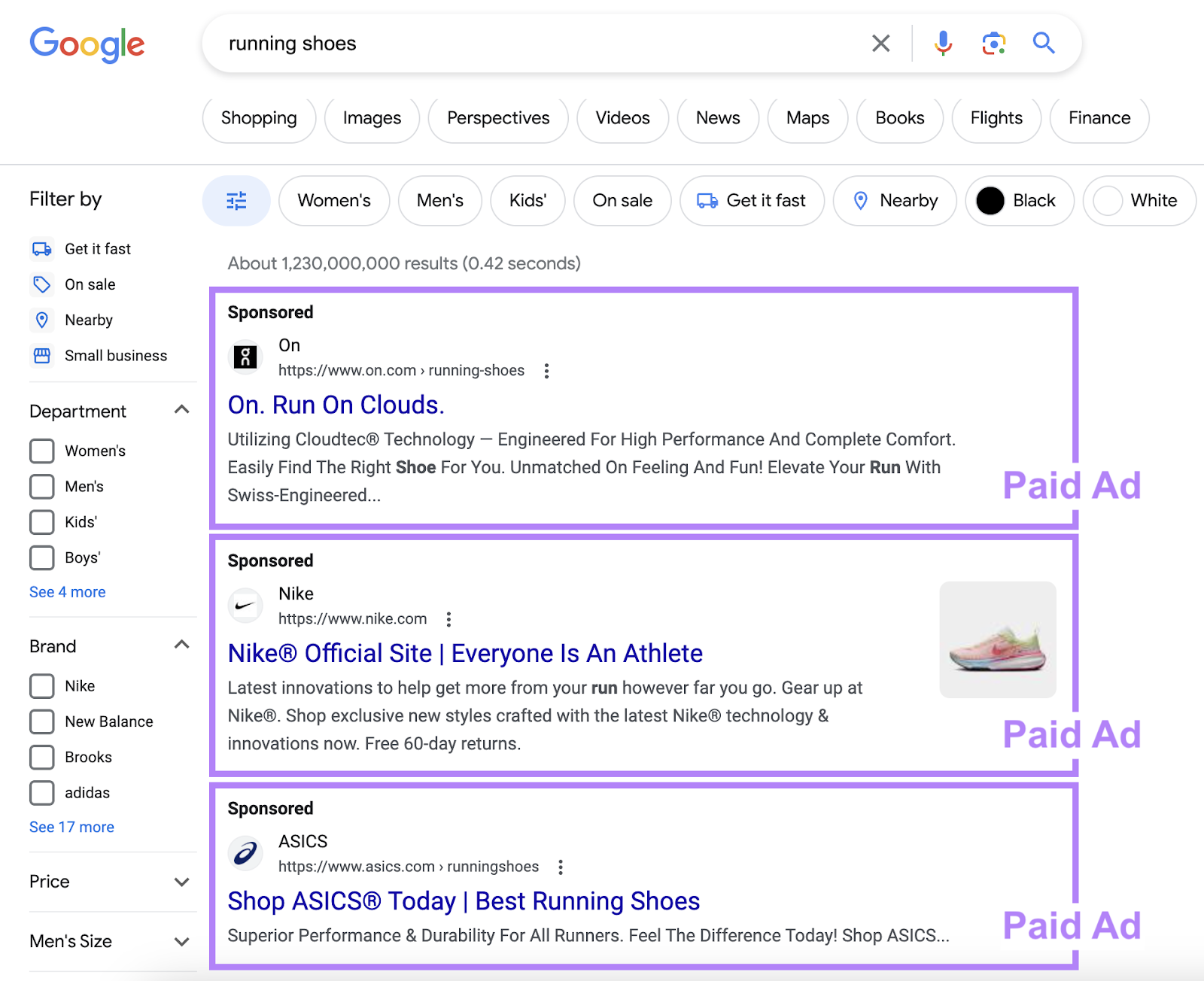
Unlike organic search—where you have to earn your rankings by creating high-quality content and optimizing your site—paid search allows you to bid on keywords and pay only when someone clicks on your ad.
This way, you can reach your target audience at the exact moment they’re looking for a solution to their problem.
Why Is Paid Search Important?
Here are three main reasons why paid search is important for your business:
1. Reach Your Target Audience at the Right Time
Organic search is tough. You compete with many sites for the same keywords.
But paid search is different. Because you bid on the terms your potential customers search for.
This way, you show your ads to people who are searching for terms related to your products or services. And they’re more likely to buy.
Also, you can target your ads better.
You can choose the location, device type, and other specifics to home in on the audience your ads are served to. So you can reach the right people at the right time.
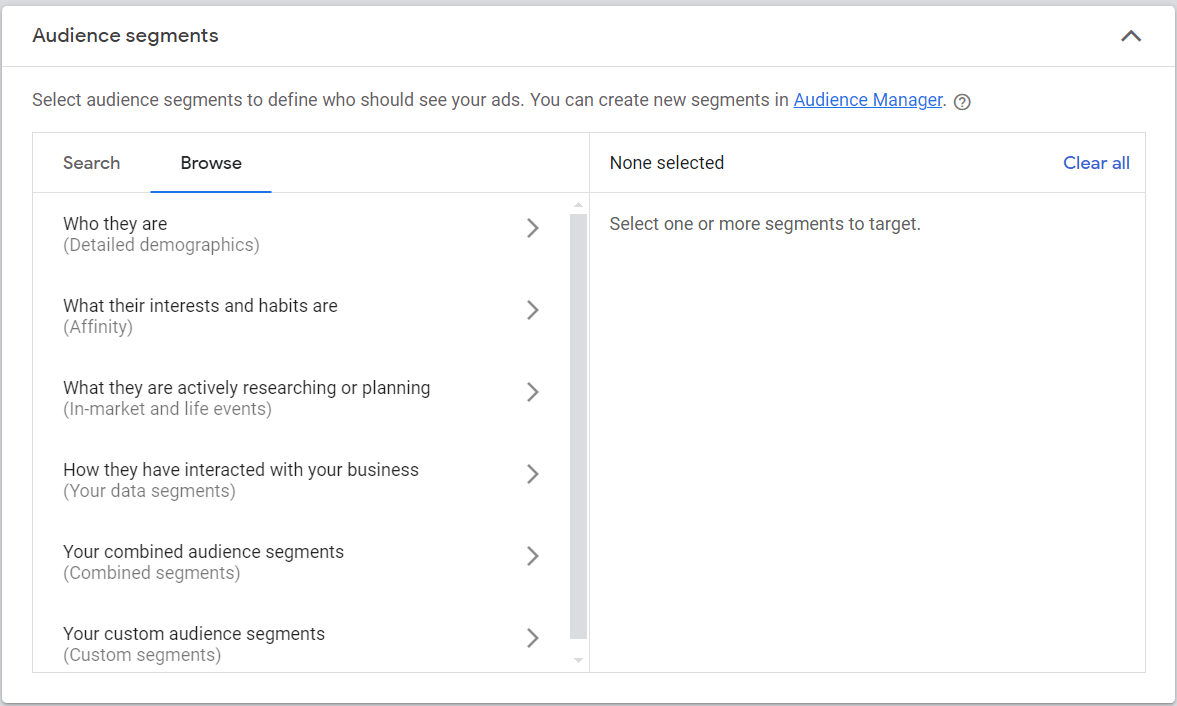
2. Gain Full Control Over Your Budget and Campaigns
You can decide how much you want to spend, which keywords to target, and which landing pages to send your visitors to.
Plus, you can also track and measure your performance. And then optimize your campaigns accordingly.
You can see how many impressions, clicks, conversions, and sales your ads generate. And how much you spend on each campaign.
This way, you can see what works and what doesn’t. To make data-driven decisions to improve your ROI.
3. Complement Your Organic Search Efforts
SEO can take months or even years to drive results. But paid search is fast. And can bring traffic and conversions almost immediately.
You can also use both techniques together. And get more visibility on the search engine results page.
For example, you can use paid search to promote your SEO content. Like blog posts, ebooks, webinars, and videos.
This allows you to drive leads and subscribers in the short term while you wait for your SEO efforts to take hold.
What Are Paid Search Best Practices?
Paid search best practices are the techniques and tactics that can help you optimize your paid search campaigns for maximum performance and ROI.
They cover every aspect of paid search, from keyword research and bidding to ad copy and landing pages.
Now, let’s go over some paid search best practices you can use to boost your pay-per-click (PPC) ad performance in 2024.
14 Paid Search Best Practices
1. Choose the Right Keywords
Keywords are the foundation of any successful paid search campaign. They determine who sees your ads, how much you pay, and how well your ads convert.
But how do you find the best keywords for your business?
One way is with Google Keyword Planner.
It’s Google’s free keyword research tool that can help you find new keywords, see estimated search volumes, and calculate costs. All based on Google Ads data.
To start, head to your Google Ads account, click “Tools,” and select “Keyword Planner.”
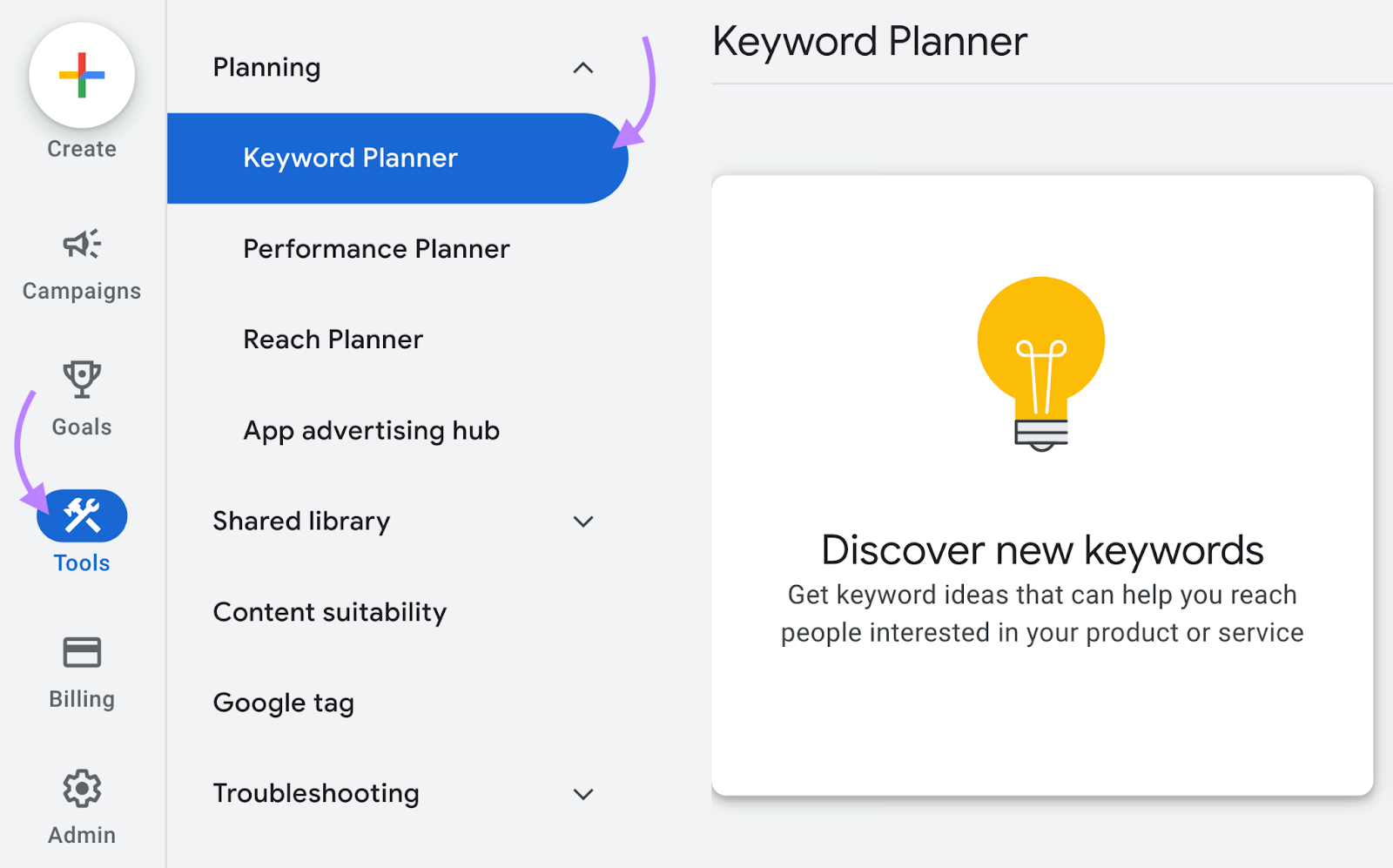
Select “Discover new keywords” to find keyword ideas.
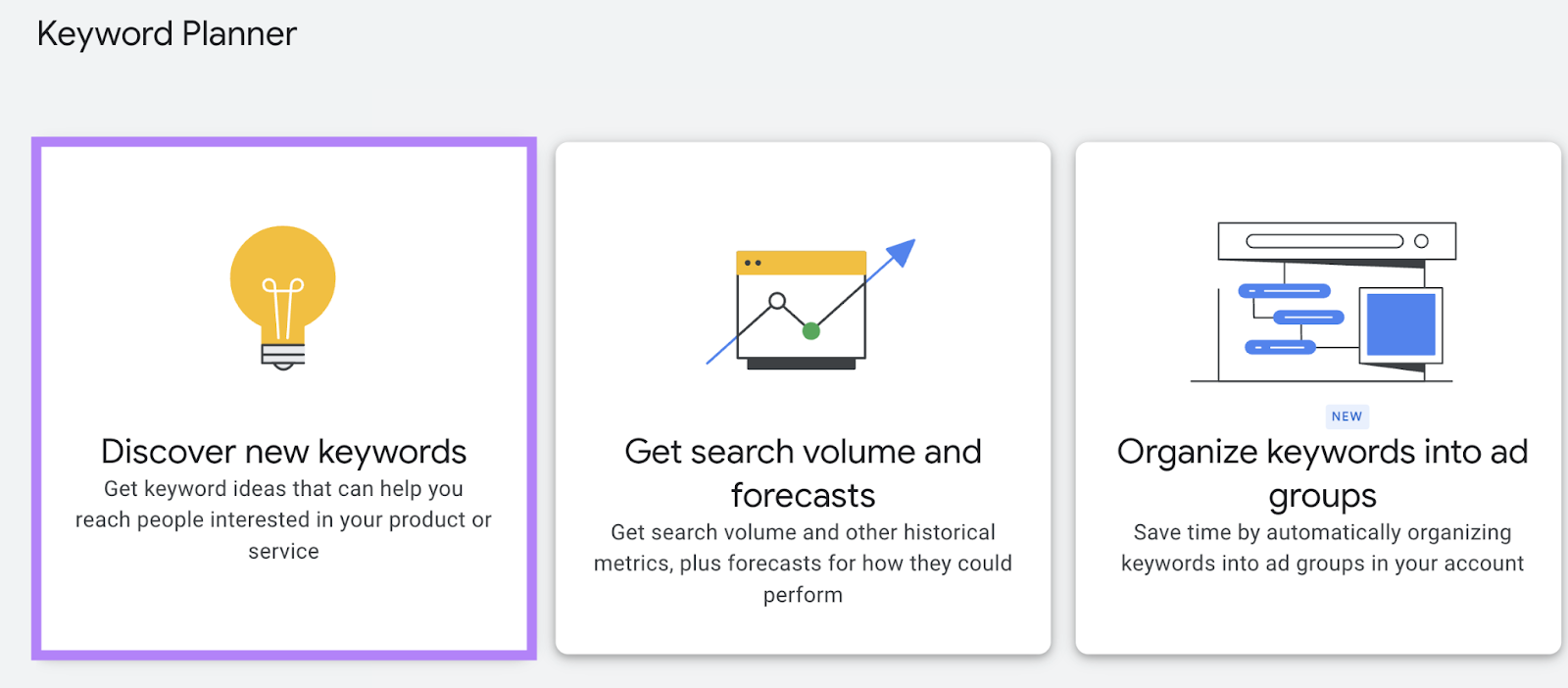
Then, use the “Start with keywords” tab and enter up to 10 keywords related to your business. And, click “Get results.”
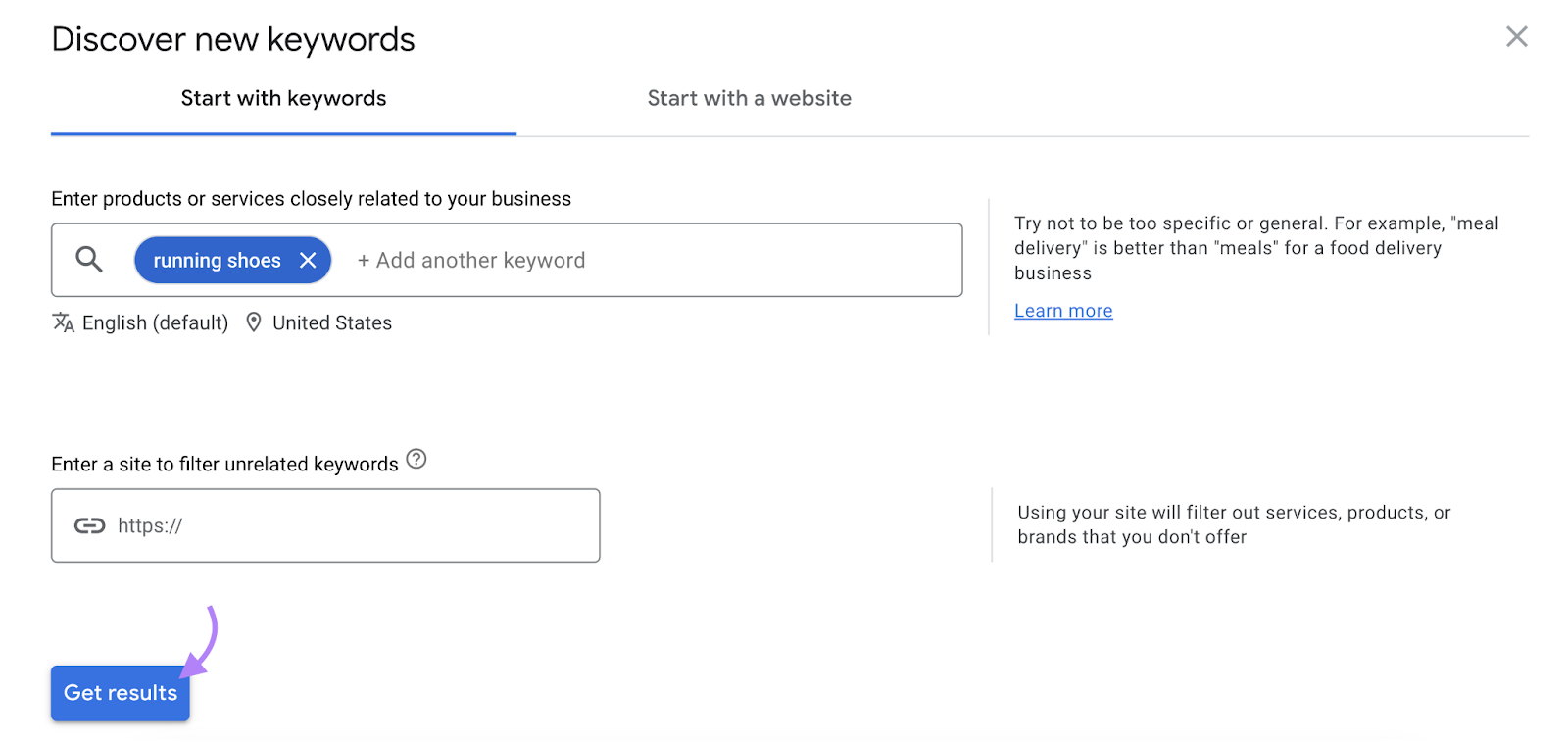
You’ll see a list of related keyword ideas. Plus, information about the average number of monthly searches, bid amounts, and more for each.
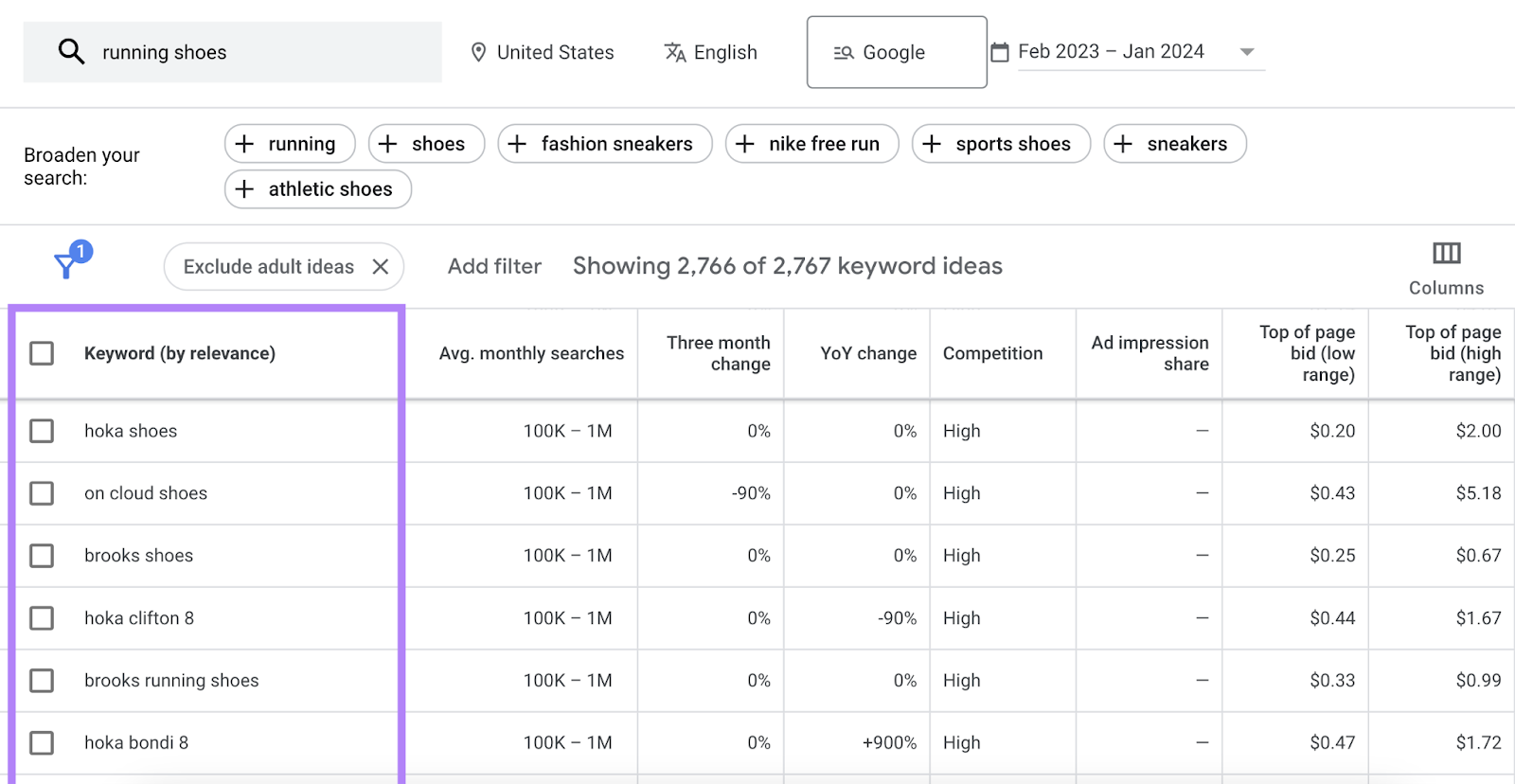
Google Keyword Planner is great, but it does have some limitations.
For example, it doesn’t show precise search volume data, search intent (why someone is searching), keyword difficulty (how hard it is to rank), or SERP features (unique results on Google's search engine results pages).
Among other metrics.
For more in-depth information, a tool like the Keyword Magic Tool is your best bet.
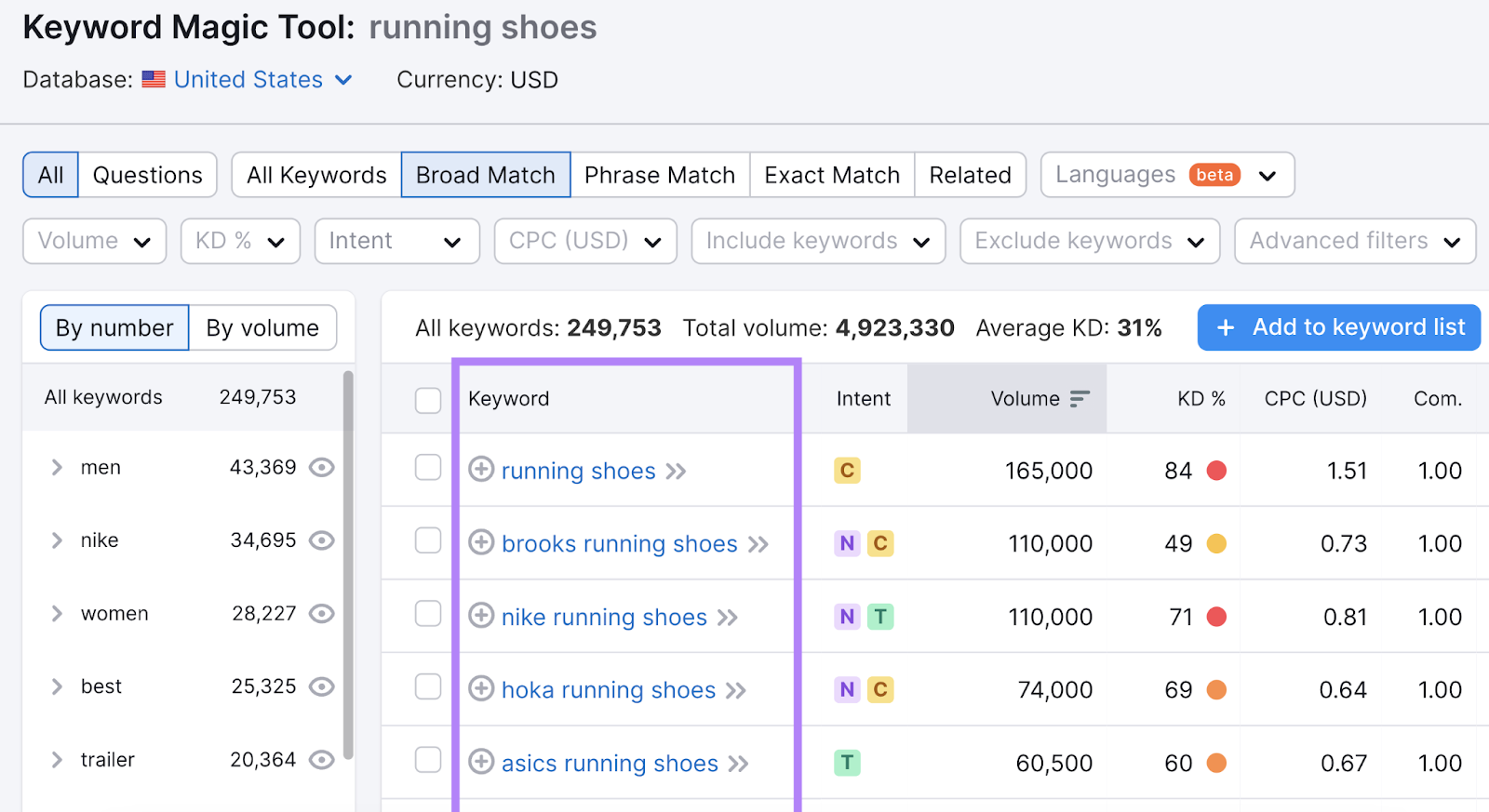
Further reading: How to Do PPC Keyword Research
2. Regularly Re-Evaluate Your Target Keywords
Most people choose their target keywords once. And never touch them again.
That’s a big mistake.
Why?
Because your target keywords can change based on:
- Consumer behavior
- Market trends
- Search intent
- Competitor actions
And if you don’t keep an eye on your target keywords, you can miss out on traffic, leads, and sales.
So, how do you re-evaluate your keywords?
It’s simple. Try these tools and reports:
- Google Ads performance dashboard: This report shows your overall ad performance. Plus useful keyword information like click-through rate (CTR), average cost per click (CPC), and more.
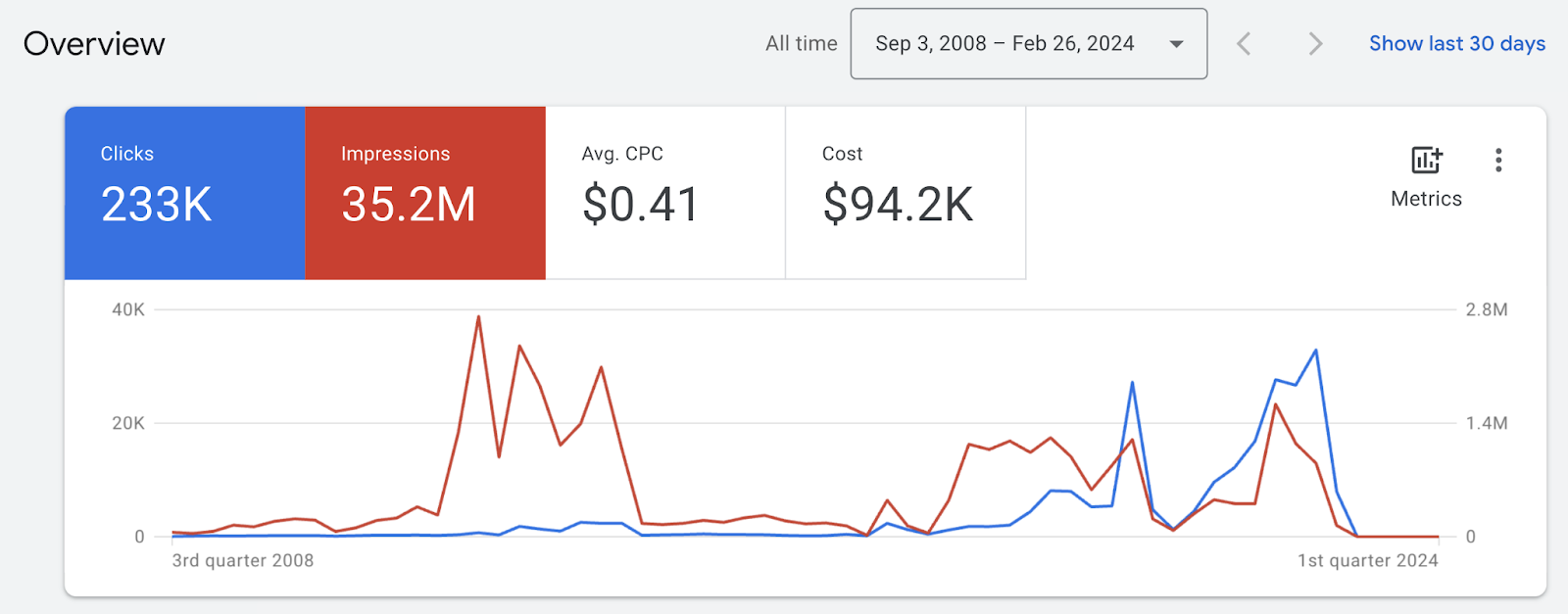
- Google Ads search terms report: This report shows the exact queries that triggered your ads and how they performed. You can use this data to find new keywords or refine your match types.
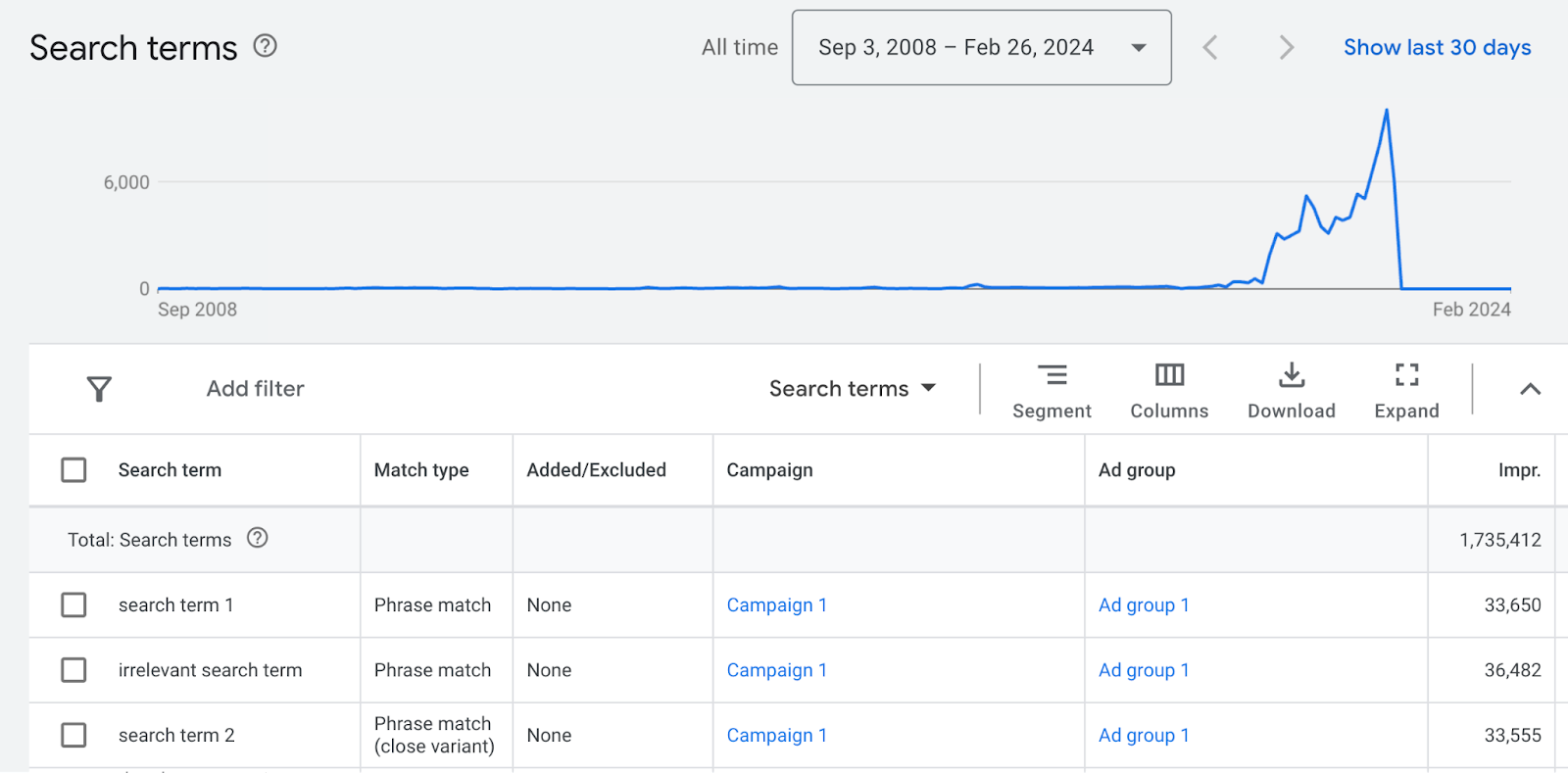
- Keyword Overview: This tool shows any keyword’s search volume, intent, trend, CPC, SERP snapshot, and more. You can use it to evaluate changes in individual keyword metrics.
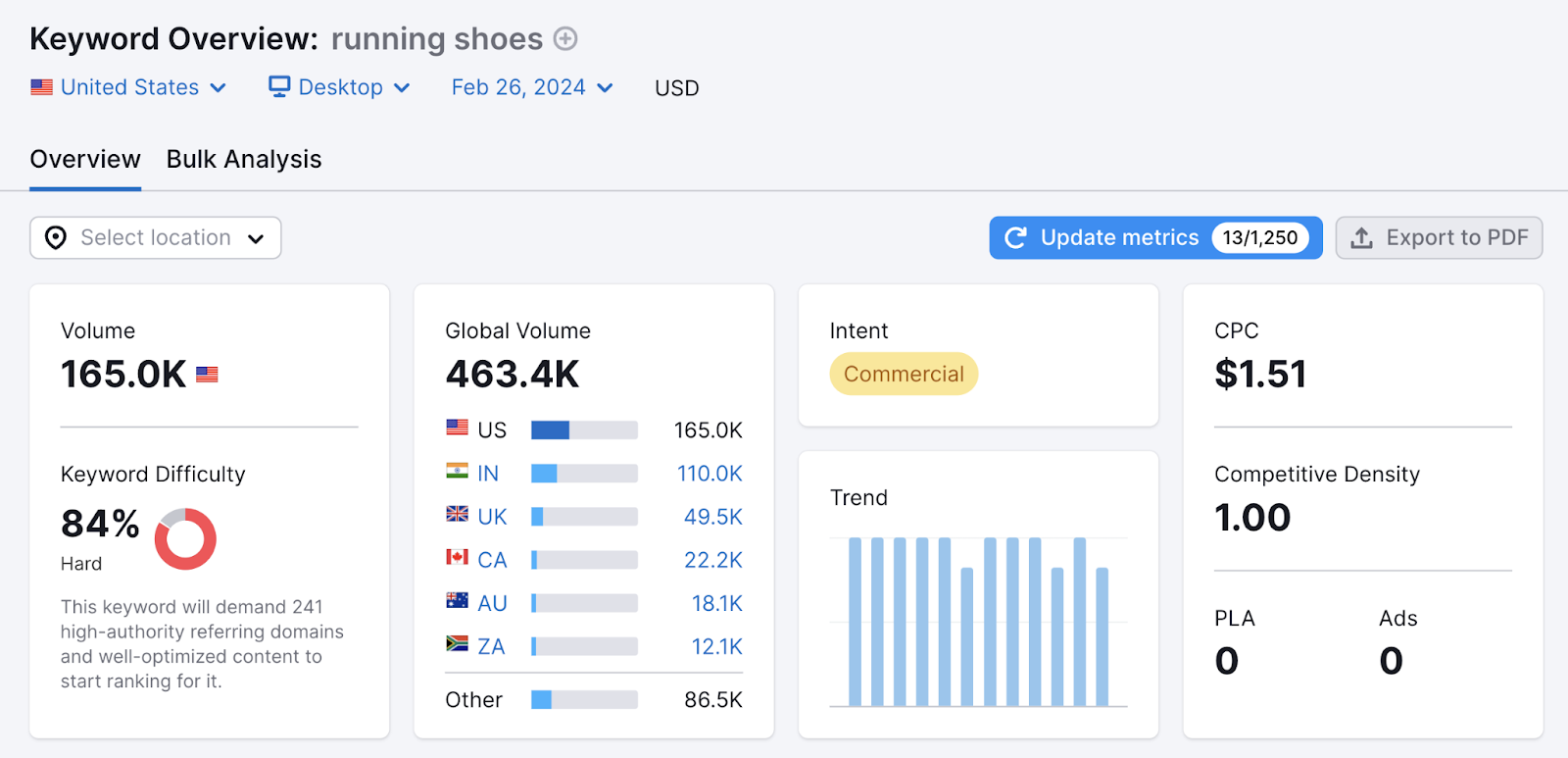
3. Leverage Negative Keywords
Negative keywords are keywords you can add to a campaign to prevent your ads from showing up when people search for those terms.
For example, if you sell designer sunglasses, you might want to exclude terms like “free,” “cheap,” or “amazon” from your keyword list.
Why?
Because it can help you avoid wasting money on clicks and impressions that aren’t relevant to your offer.
You can find negative keywords by doing keyword research. And noting all the words that are irrelevant to your campaign.
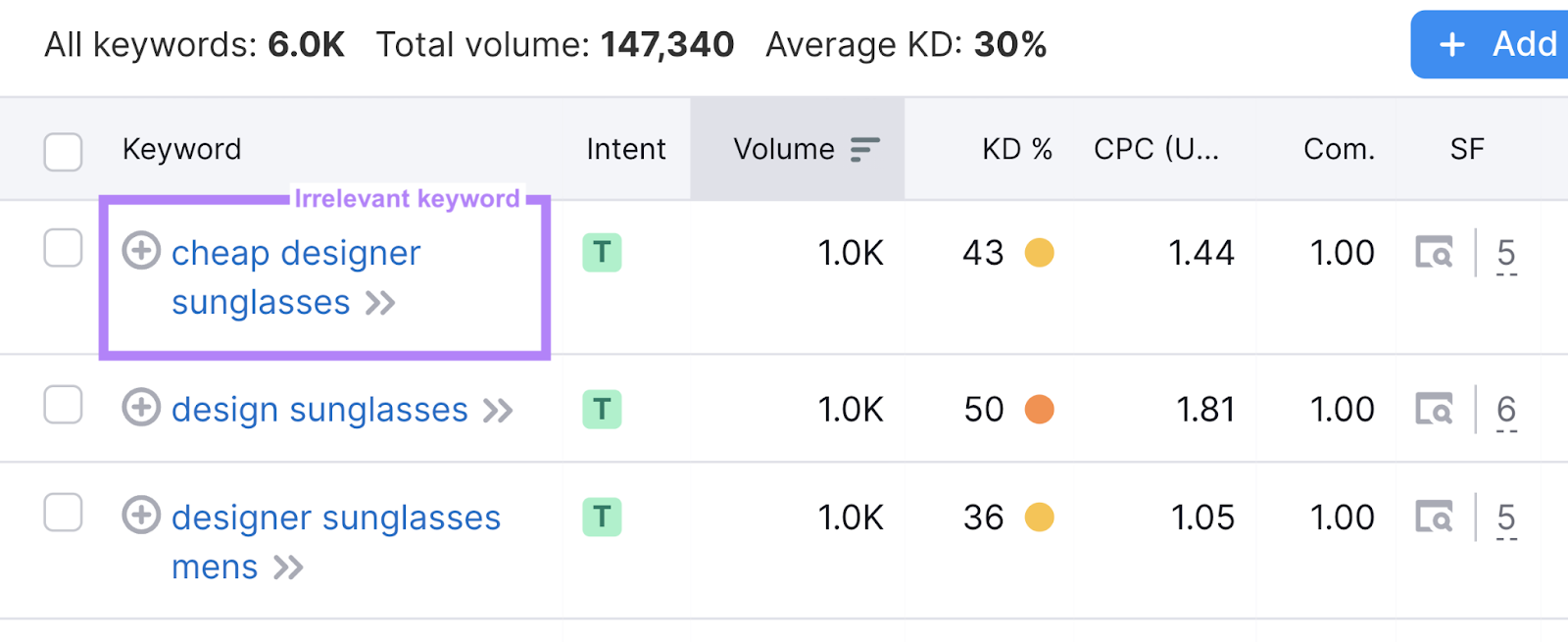
You can also use the search terms report in Google Ads. It shows the exact queries that triggered your ads.
Look for terms that are irrelevant, off-topic, or don’t match the type of ad you’re running.
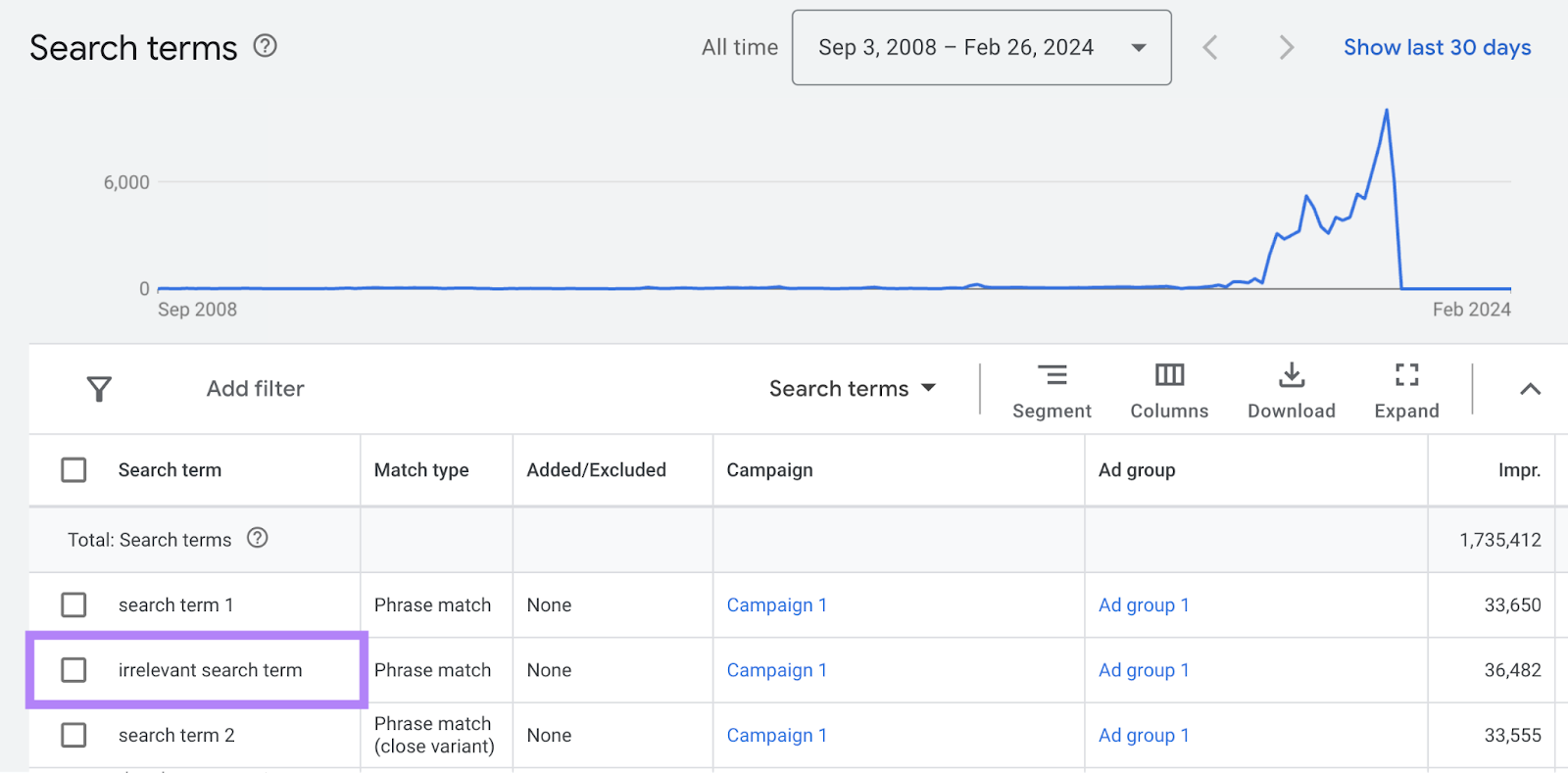
Once you have a list of keywords, add them as negative keywords to your campaign.
You can do it directly from the search terms report:
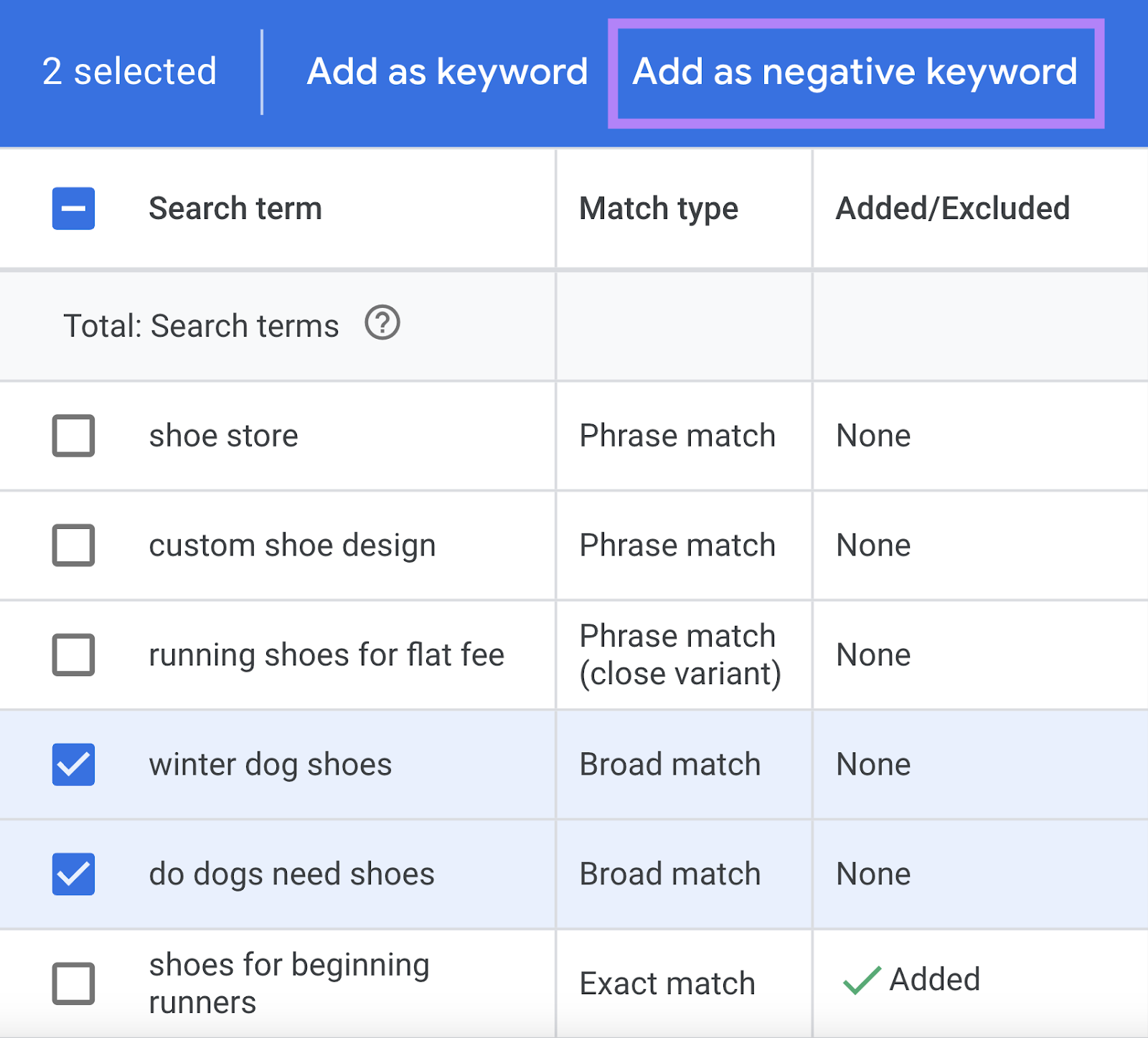
Or you can add them manually directly in the Google Ads dashboard:
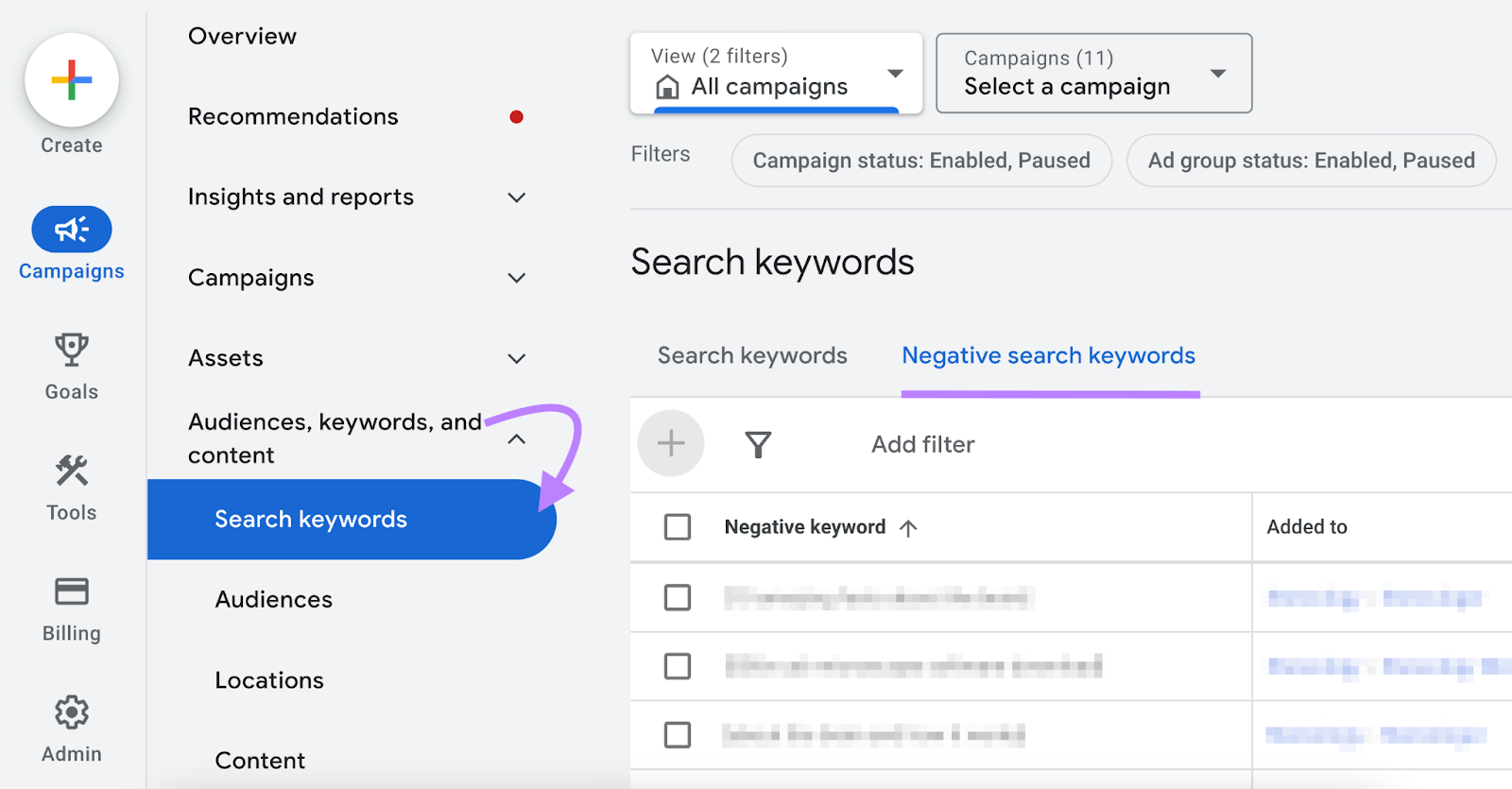
Further reading: Negative Keywords: What Are They & How to Use Them
4. Write Compelling Ad Copy
Your ad copy is probably the first thing potential customers see when they search for your keywords.
And if it doesn’t grab their attention, show your value proposition, or persuade them to click, you’re leaving money on the table.
Here are a few best practices to help you write compelling ad copy:
- Use your target keyword in your headline and display URL. This will help you match search intent and show your ad is relevant to the query.
- Include a clear and specific call to action (CTA) that tells the user what to do next. For example, “Buy Now,” “Sign Up,” “Get a Free Quote,” etc.
- Use ad extensions to provide additional information and add value to your ad. For example, you can display seller ratings or say “Free 3-day delivery” and “Free lifetime returns.”
You can also use the AI Ad Copy Generator to quickly create persuasive ad copy based on your keywords.
Start by entering the URL of the page you want to analyze and create ad copy for.
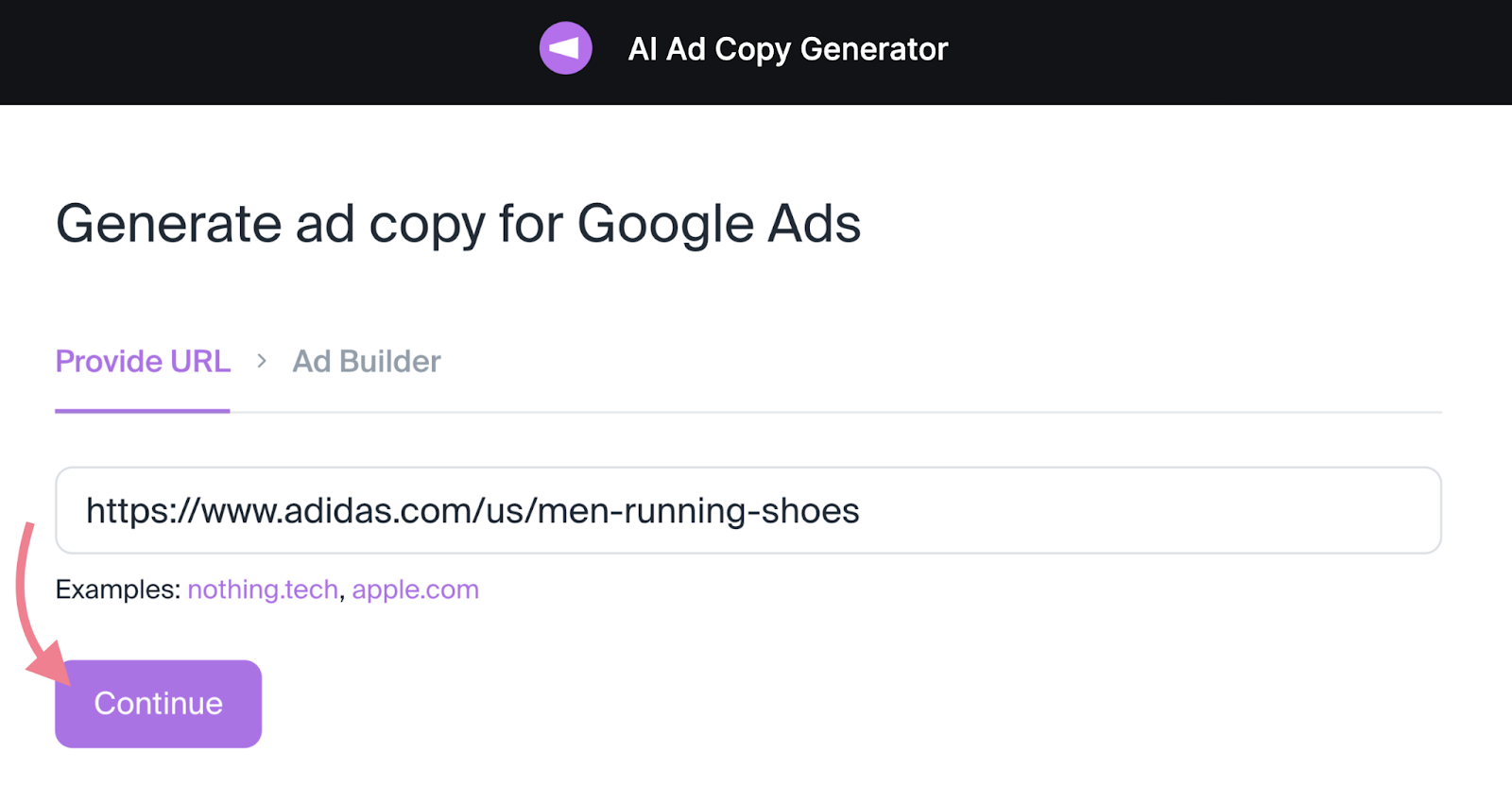
Then, enter a description of the product or service and the keywords you’d like to target. And click “Generate ads.”
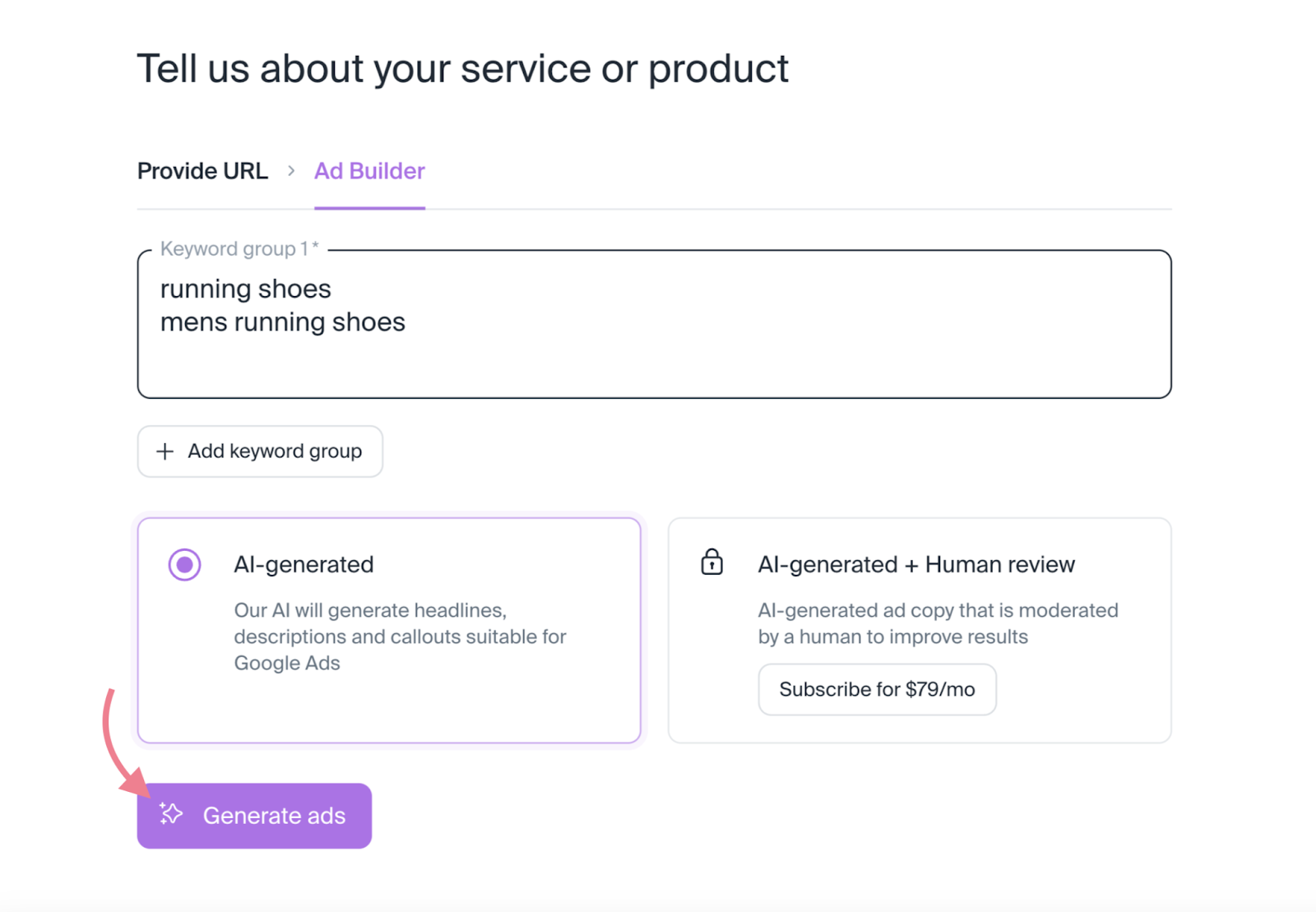
The tool will create multiple headlines, descriptions, and call-out options for you to use in your campaign.
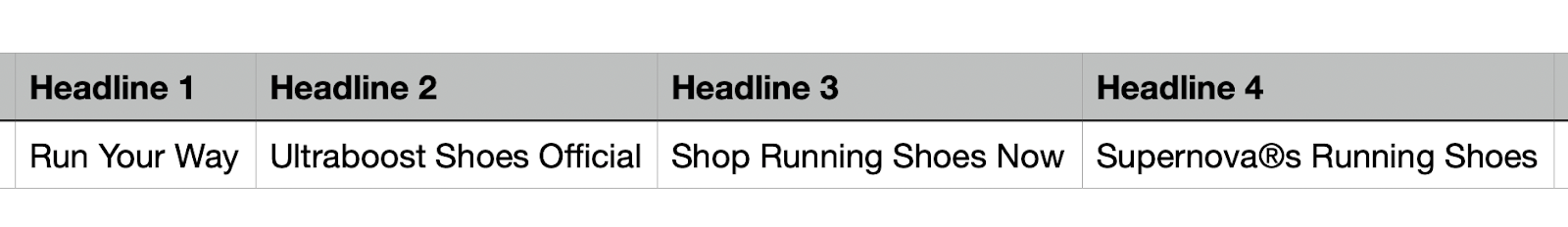
5. Refine Your Audience Targeting
Effective audience targeting is a powerful way to improve your paid search results.
It allows you to show your ads to the right people at the right time—based on their demographics, interests, behavior, and purchase history.
But how do you refine your audience targeting for maximum results?
First, know your buyer persona.
You can’t target your audience if you don’t know who they are, what they want, and how they search.
A great way to start is to use One2Target.
Enter a few competitors’ domains, and the tool will gather information about the audience’s demographics, socioeconomics, and behavior.
Like this:
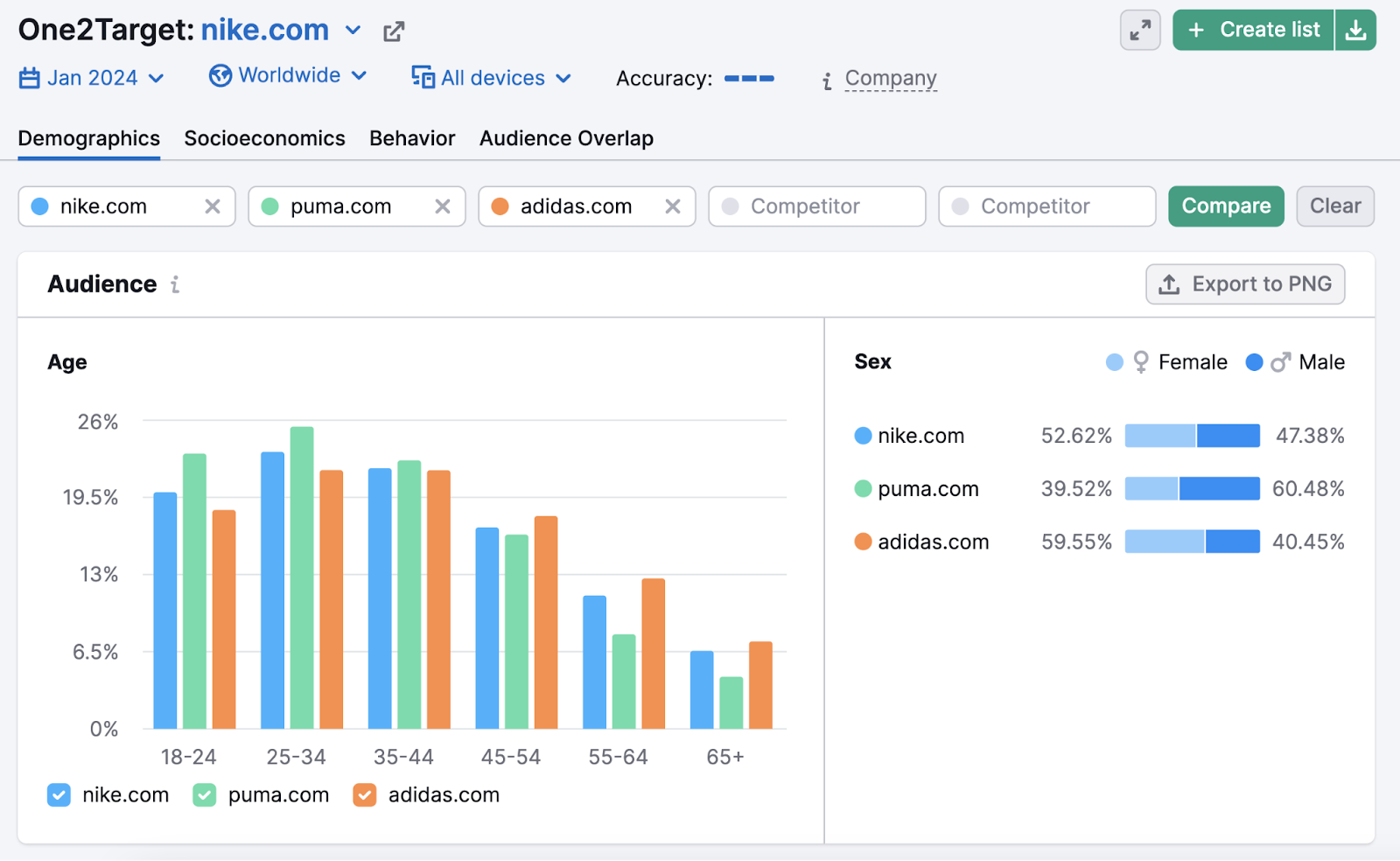
Use the information you gather here to inform your ads.
Then, use a mix of targeting options. You don’t have to stick to one.
Google Ads offers tons of ways to target your audience like targeting folks with similar affinity, interests, search intent, and more.
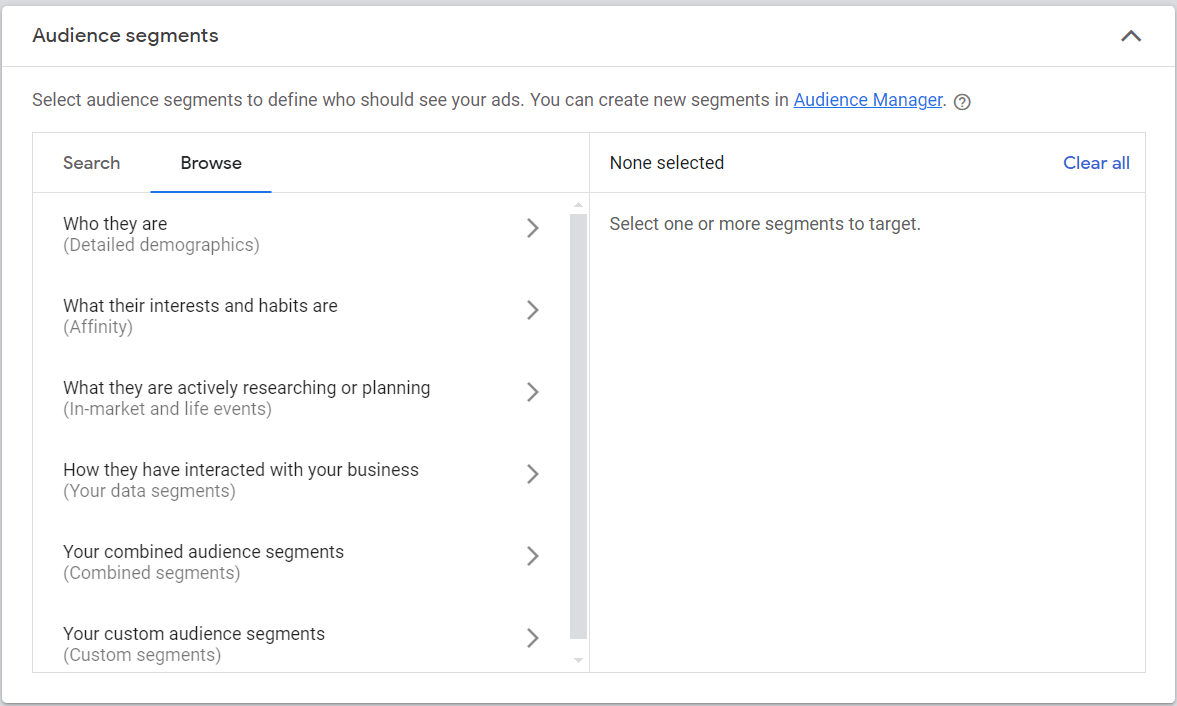
Use a combination of these options to create more specific and relevant segments.
Finally, monitor performance, analyze your data, and test different audience variations.
This will help you see what works best for your business. So you can refine your paid search strategy accordingly.
Further reading: Target Audience: What It Is & How to Find Yours [+ Examples]
6. Focus on Conversions
Conversions are the actions you want visitors to take on your site (like buying your product, joining your email list, downloading an ebook, etc.).
And you don't want to pay for clicks from people who aren’t likely to turn into customers.
That's why you need to optimize your paid search campaigns for conversions.
Here are a few tips to do that:
- Set up conversion tracking in Google Ads to see which keywords, ads, or campaigns are performing best. And make more informed decisions from there.
- Use conversion tracking codes, tags, or pixels to measure the impact of your ads and landing pages. To identify what works and what doesn't.
- Test different versions of your ads, keywords, bids, and landing page elements to find the best combination that drives more conversions
- Use remarketing or retargeting to reach out to people who’ve already visited your site or shown interest. To increase brand awareness and loyalty
- Analyze your conversion data and find areas for improvement or growth to optimize campaigns and boost ROI
Further reading: Conversion Rate Optimization: 9 Tactics That Work
7. Optimize Landing Pages
You may have done the hard work of creating and launching your paid search campaigns. But you also need to optimize your landing pages.
Why?
Because that’s where you turn your paid search visitors into leads or customers.
So, your landing page should match the intent of your ad and the expectations it set. That means using the same keywords, headlines, and offers as your ad copy.
But that’s not all.
You also need to make your landing pages user-friendly, fast loading, and mobile-responsive. And you need to have a clear and compelling CTA that tells your visitors what to do next.
Optimizing landing pages can be tricky and time-consuming.
But you can leverage tools like Landing Page Builder to quickly and easily build campaign-tailored landing pages. At scale.
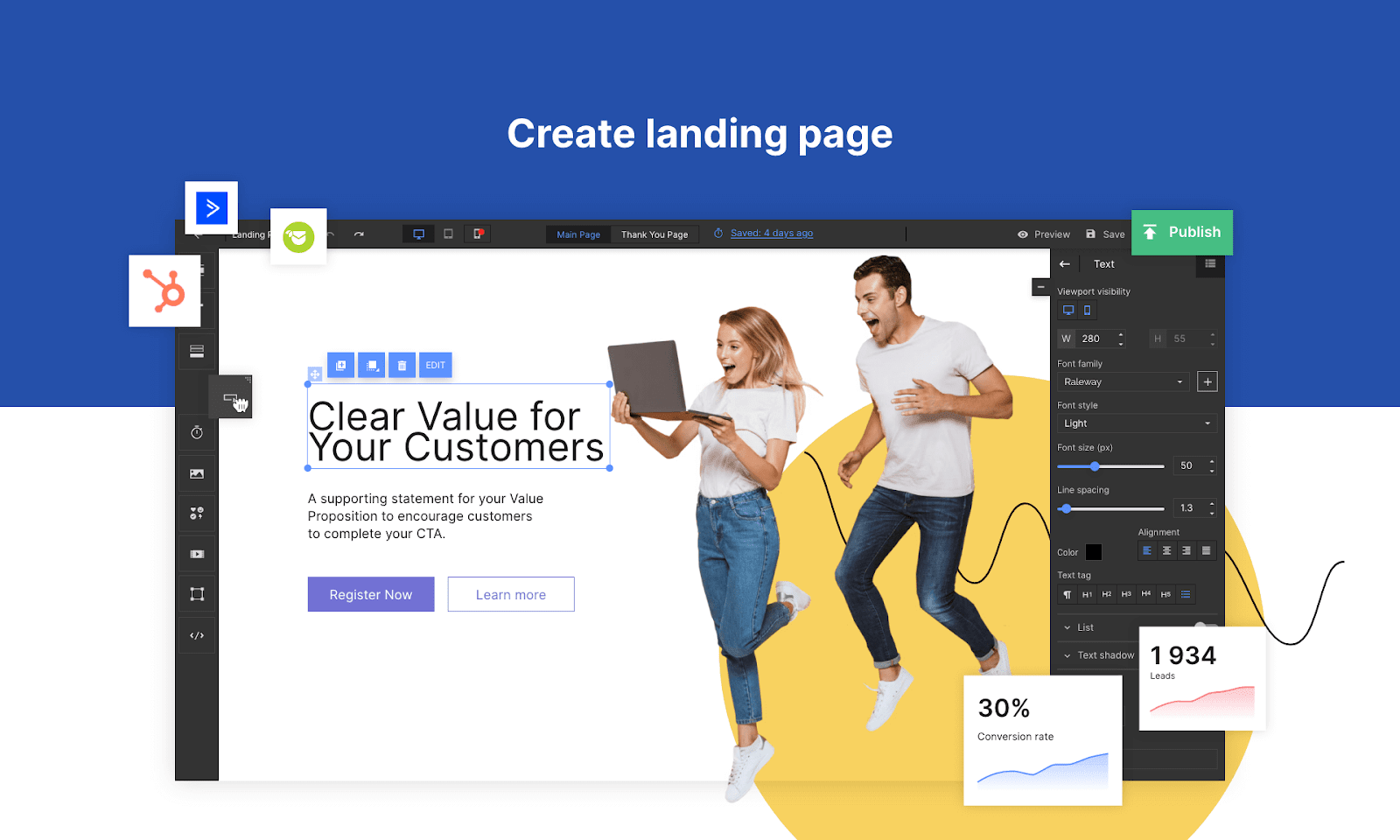
8. A/B Test
A/B testing (also known as split testing) is a powerful way to compare two variations of an ad element and measure which performs better.
It can help you discover what resonates with your audience. Which can improve CTR, Quality Score, and return on ad spend (ROAS).
Why?
Because you can test tons of different ad elements, like headlines, descriptions, URLs, and landing pages. And see what works best for your audience.
Here’s how to run a successful A/B test for your paid search ads:
- Decide on one success metric and one constraint for your test. For example, you might want to maximize conversions while keeping the cost per acquisition (CPA) below a certain threshold.
- Test only one variable at a time and keep everything else constant. This way, you can isolate the impact of each change.
- Use a baseline period to compare the results of your test and control groups. During the baseline, make sure that both groups are managed and optimized in the same way.
- Analyze the results and implement the winning variation. You can use statistical tools or online calculators to determine the significance and confidence level of your test.
Further reading: What Is A/B Testing? A Comprehensive Guide
9. Research Competitors
Want to know the secret to creating PPC campaigns that crush it?
It’s simple: Spy on your competitors.
By analyzing what your competitors are doing, you can discover:
- New keywords that bring in targeted traffic
- Ad copy that gets clicks and conversions
- Landing pages that turn visitors into customers
And more.
Start by adding any competitor’s domain into Advertising Research. And click “Search.”
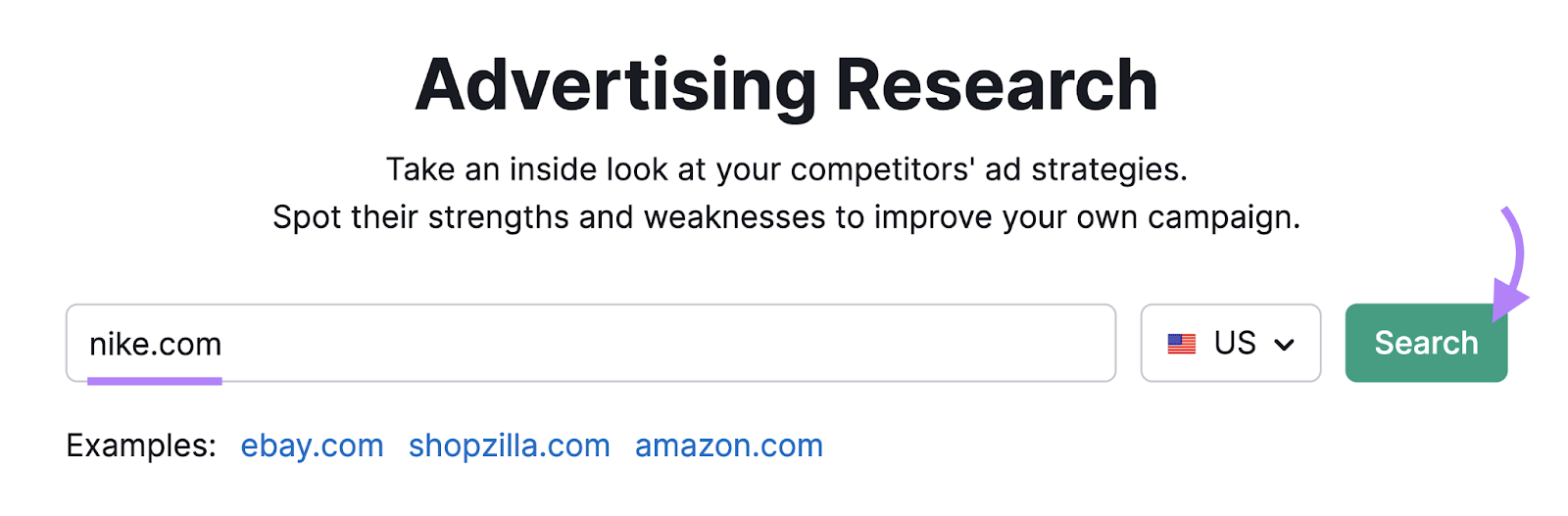
The main dashboard shows:
- The total number of keywords your competitor is bidding on
- The average monthly traffic those keywords bring in
- The estimated average monthly cost to rank for those keywords in Google Ads

Below that, you’ll see a table displaying the keywords bringing in paid search traffic.
Plus each paid search ad’s position and corresponding URL. Plus the monthly search volume and CPC for each keyword.
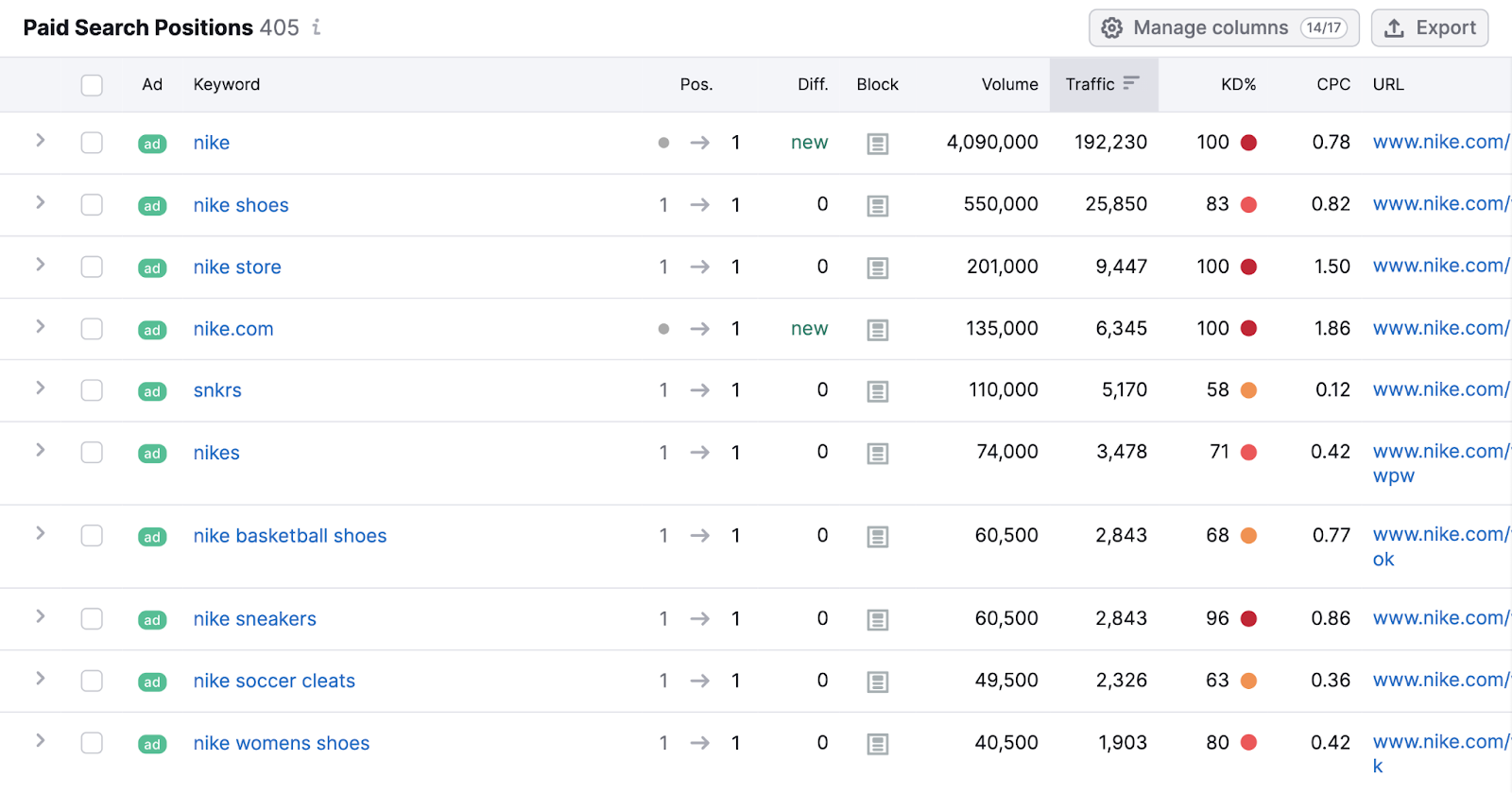
This is a great way to see if you’ve missed any keywords for your campaign.
You can also click on the icon next to each URL to see where they’re sending paid search traffic to.
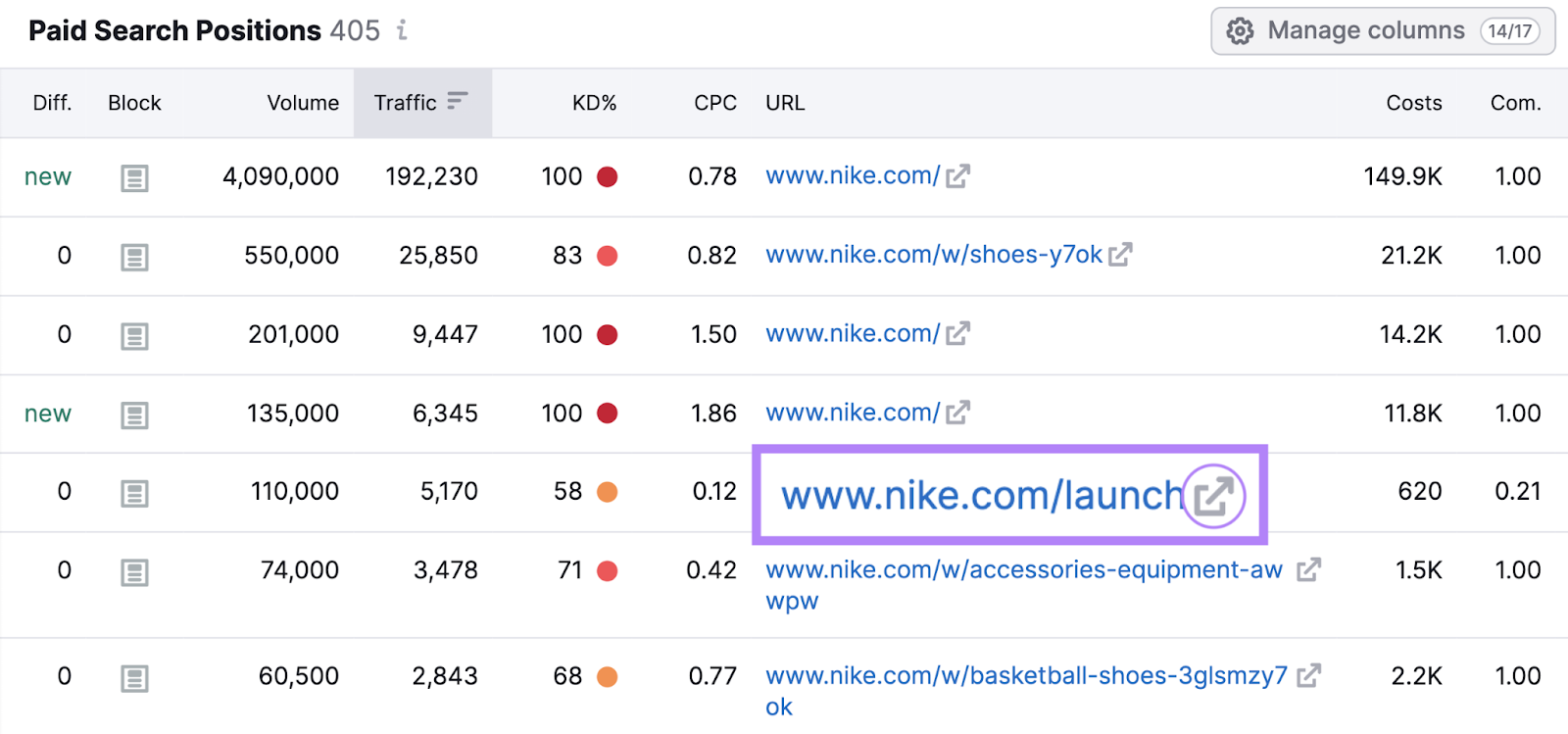
These target URLs can be a great source of inspiration for your own landing pages.
You can also click on the “Competitors” tab to see all other websites competing with your competitor via paid search.
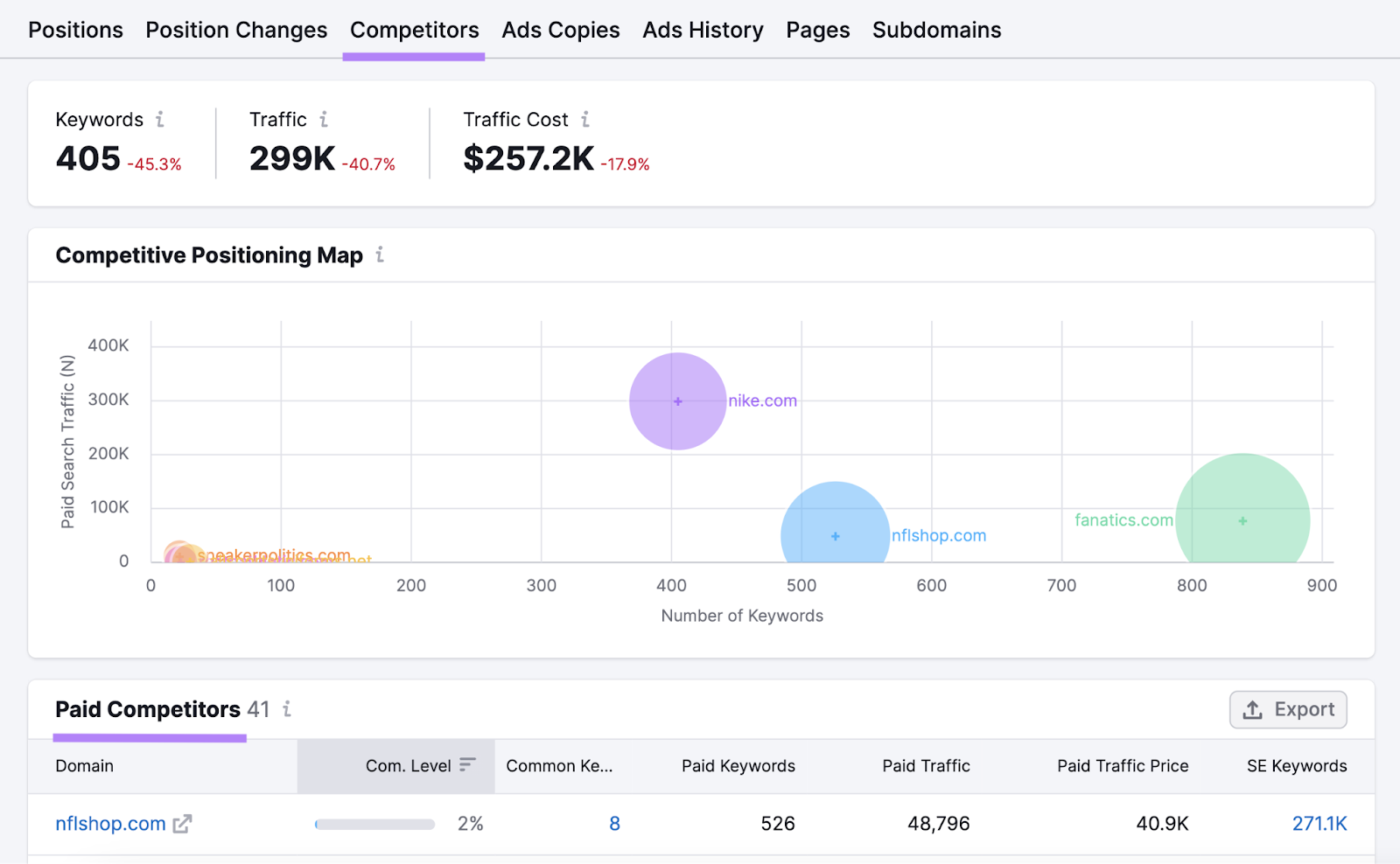
And the “Ads Copies” tab displays examples of your competitor’s live ads—including headlines, descriptions, and CTAs.
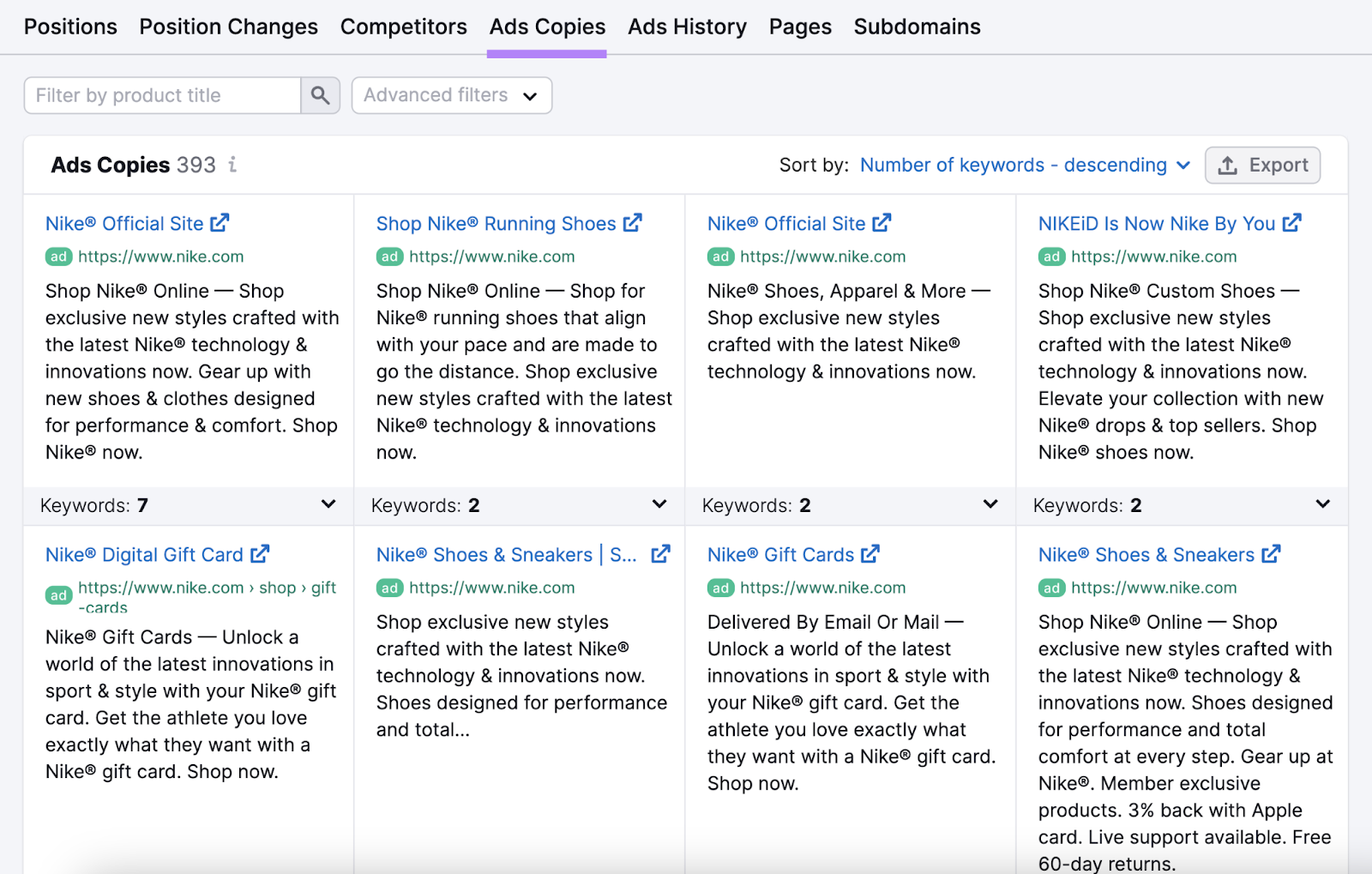
Use these insights to improve your own paid search campaigns.
Further reading: What Is a Competitive Analysis & How to Do It (With Template)
10. Increase Loading Speed
Page loading speed is very important for SEO.
But did you know that it can also affect your paid search performance?
It’s true:
Slow-loading pages can diminish your conversions, increase your bounce rate, and hurt your rankings.
Which is why we recommend making your pages load as quickly as possible.
How?
Here are three simple tips you can use today:
- Cut down on the number of on-page elements. Images, videos, scripts, and stylesheets can increase the number of server requests and slow down pages.
- Compress images and media files. Use tools like TinyPNG or Kraken.io to compress images without losing quality.
- Use a content delivery network (CDN) to deliver static files. A CDN can serve your files from multiple servers around the world, reducing latency and improving site speed.
You can benchmark any page’s current loading speed using Google’s own PageSpeed Insights tool.
It measures the user experience of a page and provides suggestions on how it can be improved.
Start by entering the URL and clicking “Analyze.”
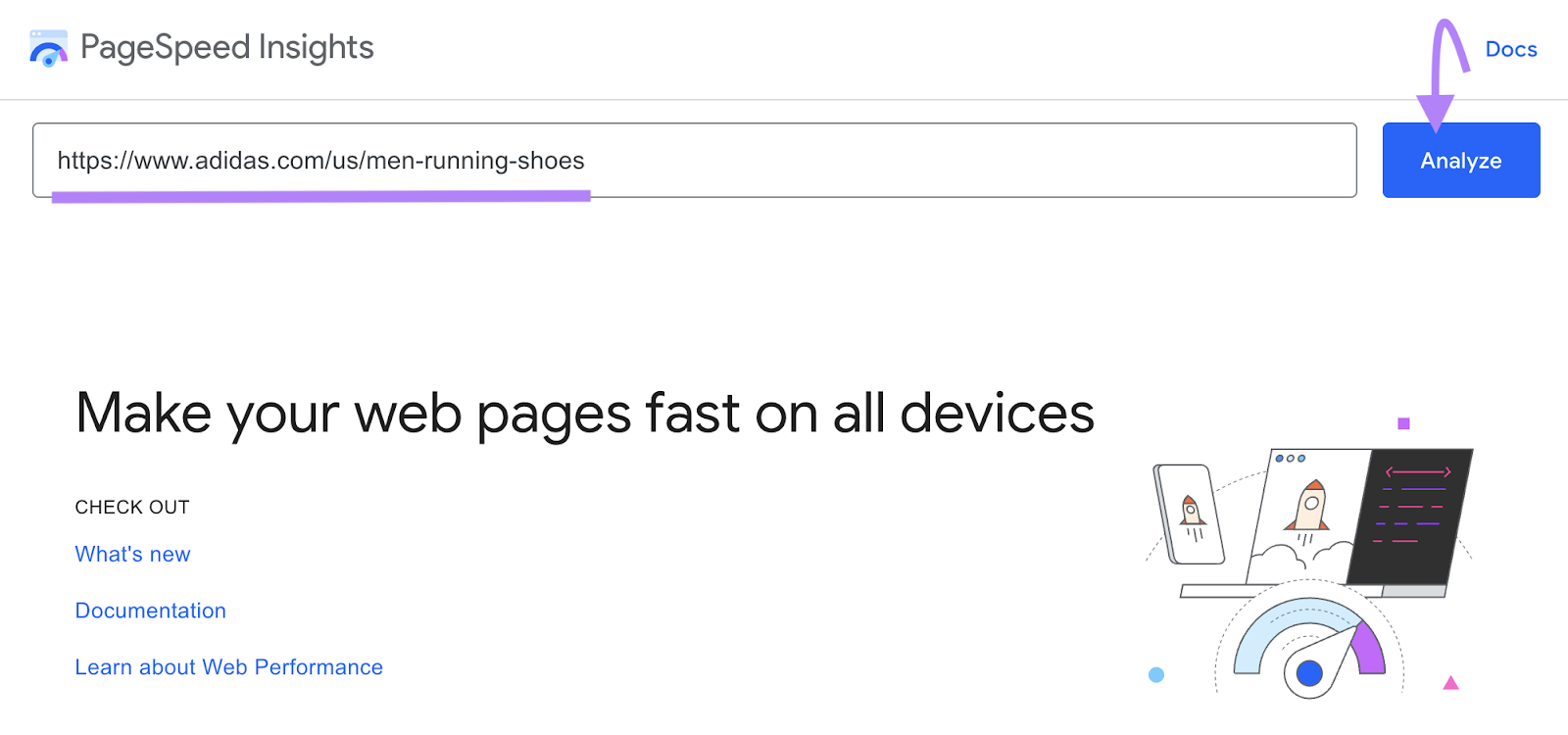
Then, scroll to see your site’s performance score and list of recommendations.
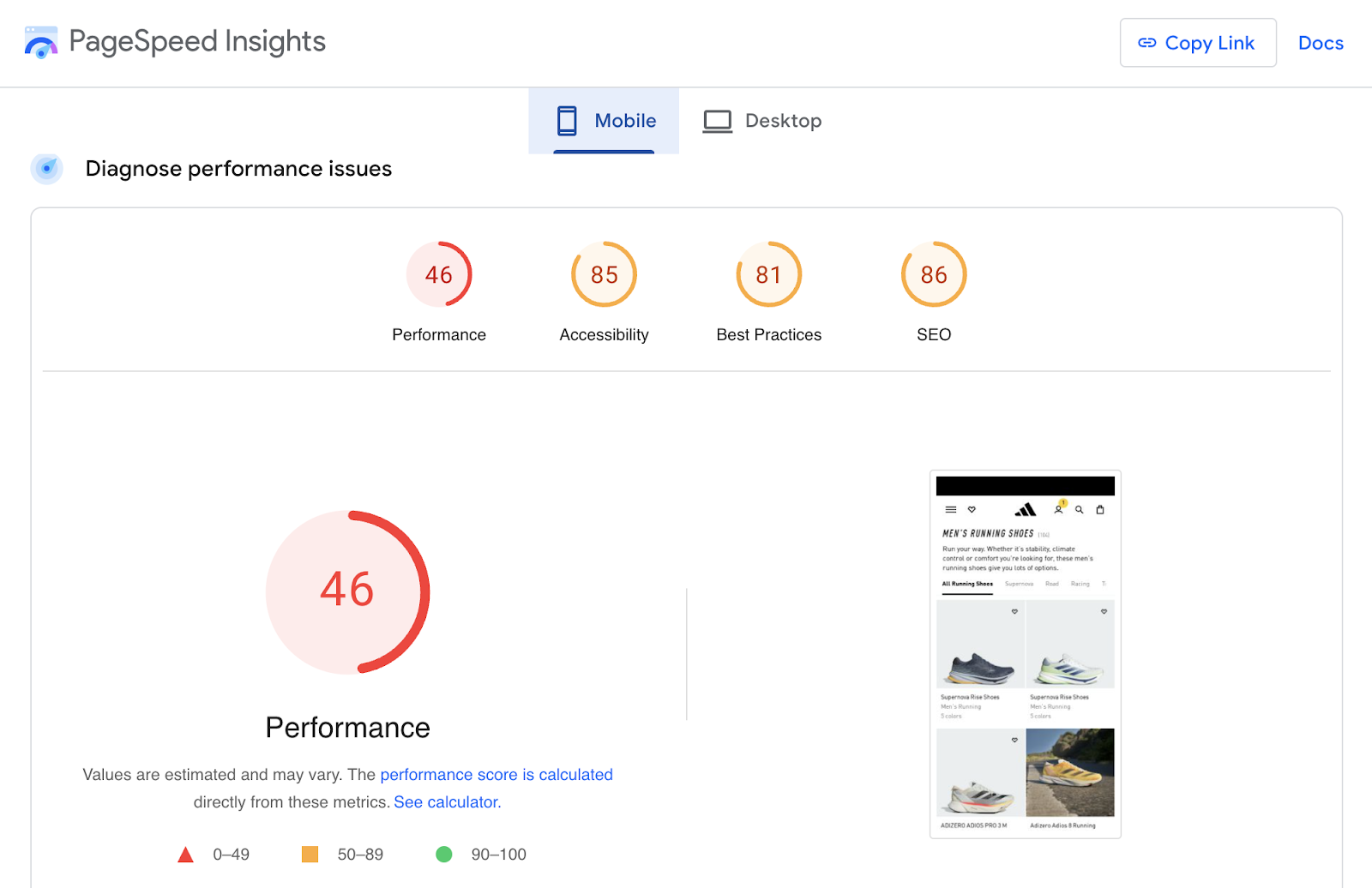
For a more detailed report, use Site Audit.
Create a new project if you haven’t done so already.
Once the audit is done, head to the “Issues” tab and then use the “Category” drop-down to select “Site Performance.”
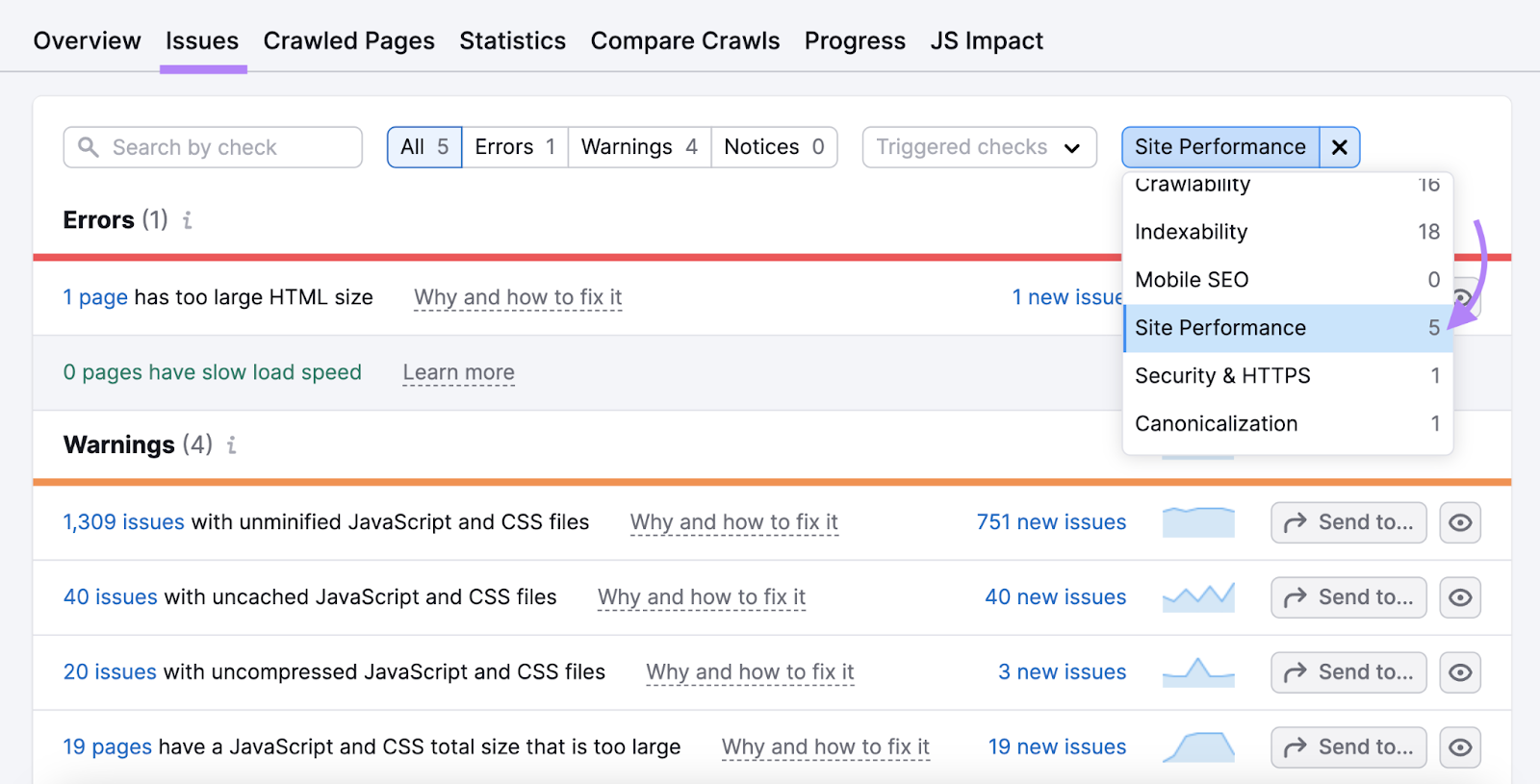
These are all issues preventing your site from loading faster.
You can also click on “# issues” to see more about the issue and how to fix it.
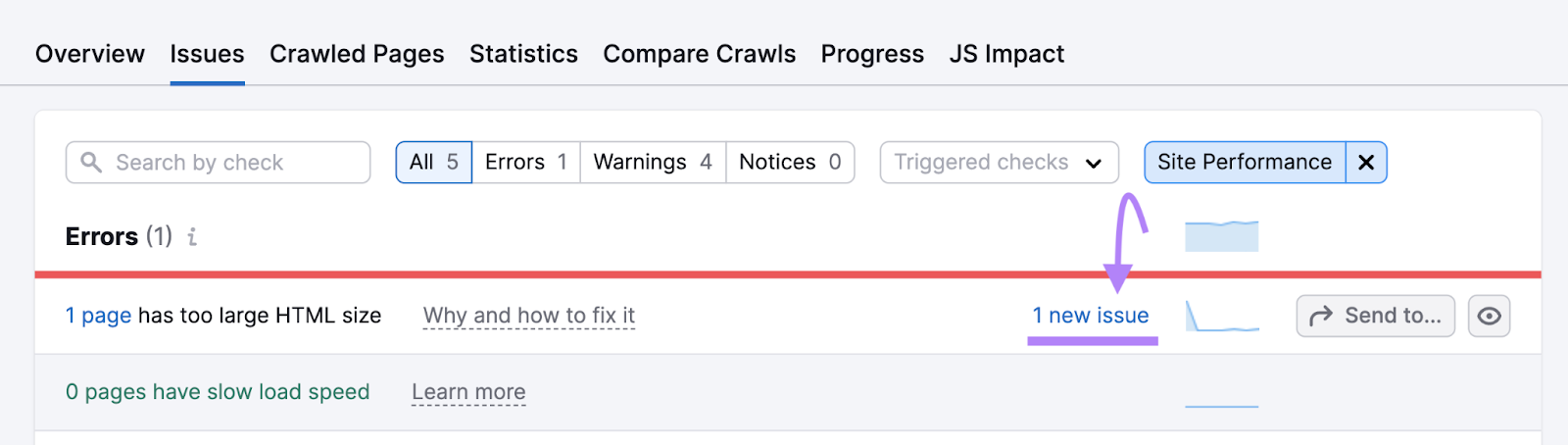
Further reading:
- What Is Page Speed & How to Improve It
- Google PageSpeed Insights: What It Is & How to Boost Your Score
11. Avoid Cannibalization
Cannibalization is when your paid and organic listings compete for the same keywords. Which can hurt your visibility and budget efficiency.
You don’t want to pay for clicks that you could get for free, right?
So, how do you avoid cannibalization?
First, identify the keywords you’re bidding on in your paid search campaign. You can use tools like Google Ads, Google Analytics, and Google Search Console to find them.
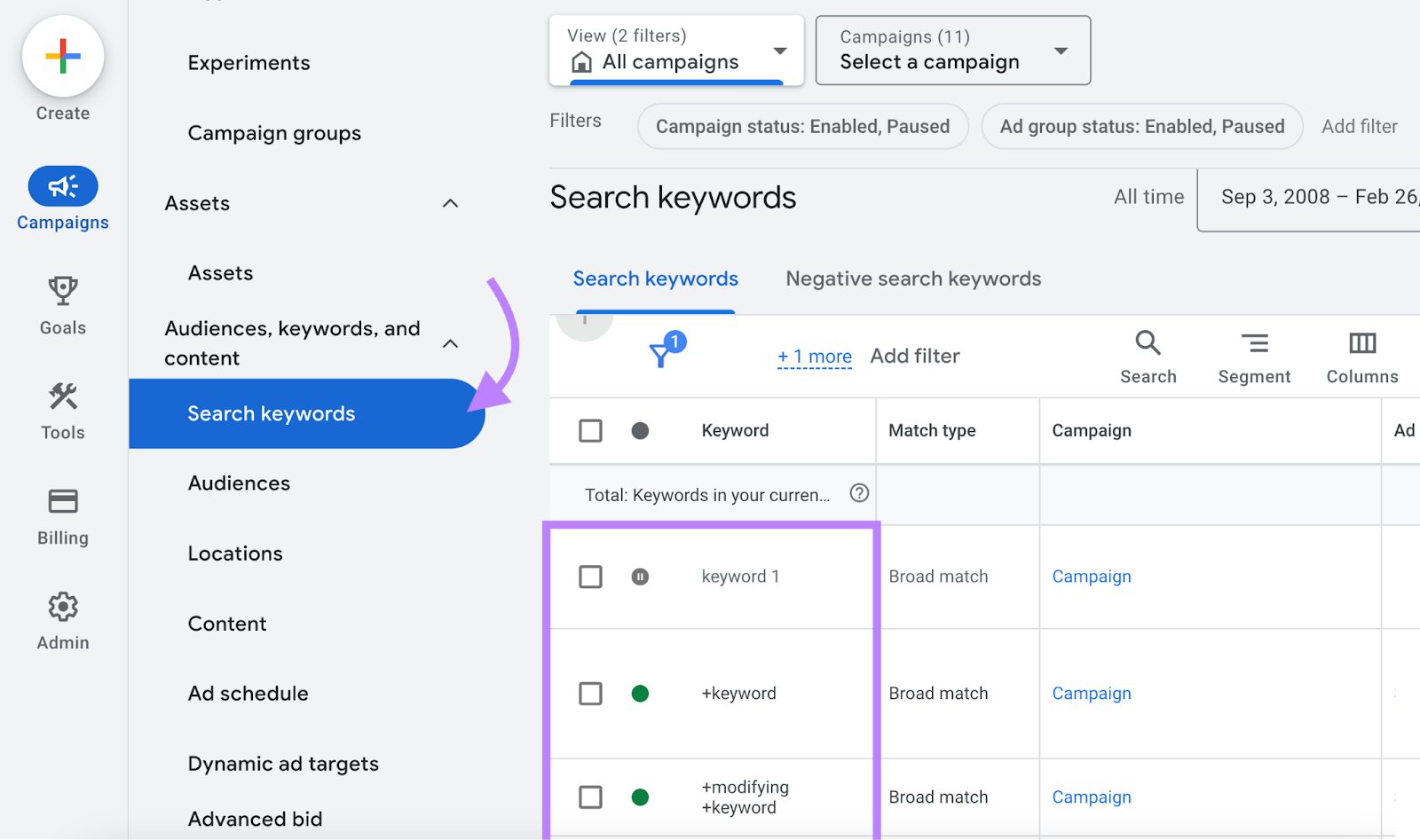
Then, cross-check them against your organic keyword rankings.
Add your domain to Organic Research and head to the “Positions” tab.
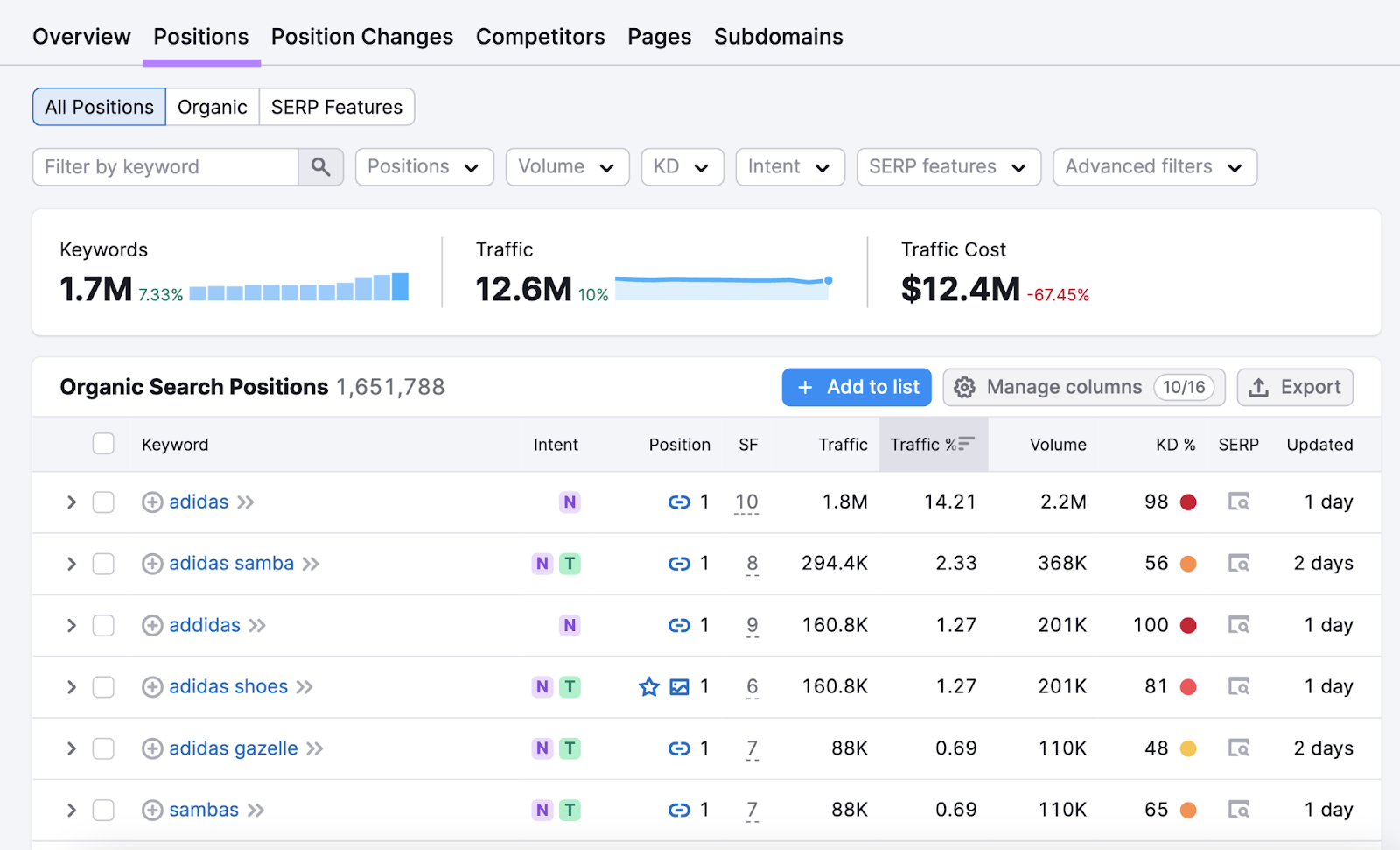
If you find any overlap, you have two options:
- Adjust your bids or pause your ads for the keywords you already rank well for organically. This way, you can save your budget for the keywords you need to boost your visibility.
- Create separate landing pages for your paid and organic traffic. This way, you can tailor your content and offers to each audience to avoid confusing Google and your visitors.
12. Stay Up to Date on Changes and Features
PPC is a fast-moving advertising type. New features, platforms, and trends pop up all the time. And if you don’t keep up, you’ll fall behind.
This means you need to stay on top of PPC changes and features.
Here are a few simple ways to do it:
- Subscribe to reputable blogs and newsletters that cover paid search news and PPC best practices
- Follow the official announcements and blogs from the platforms you use, such as Google Ads or Microsoft Ads
- Join online communities and forums where paid search experts and practitioners share their insights and experiences
- Test new features and platforms as soon as they become available—don’t be afraid to experiment and learn from your results
By staying on top of PPC changes, you can optimize your PPC campaigns, reach new customers, and grow your business.
13. Set Goals
You need to know exactly what you want to get out of your paid search campaigns.
Otherwise, you’re working aimlessly.
That’s why you need to set clear and measurable goals that align with your big-picture business goals.
Goals help you choose the best keywords, ad formats, bidding strategies, and targeting options for your campaigns.
They also help you track and measure the ROI of your paid search spend. And spot and fix issues and find new ways to grow.
Here are some common paid search goals you might have:
- Boost your brand awareness and reach
- Generate more leads or sales
- Drive more traffic to your website or landing page
- Improve your Quality Score and Ad Rank (a value Google uses to determine where your ads appear on a page relative to other ads)
- Lower your CPC or CPA
But you can’t just set any goals.
You need to set SMART goals.
SMART stands for:
- Specific: Define exactly what you want to achieve
- Measurable: Use numbers and metrics to track your results
- Achievable: Set realistic and attainable goals that match your budget and resources
- Relevant: Make sure your goals are aligned with your business vision and values
- Time-bound: Set a clear timeline and deadline for your goals
When you set SMART goals, you’ll be able to plan, execute, and optimize your paid search campaigns like a pro.
14. Monitor & Record Results
You can’t improve what you don’t measure.
That’s why monitoring and recording your paid search results is essential for optimizing your campaigns.
But how do you do that effectively?
First, use a dashboard tool to connect to your paid search platforms. And show you your key performance indicators (KPIs) at a glance.
Tools like Google Looker Studio and Microsoft Power BI can help you create custom reports that save you time and hassle.
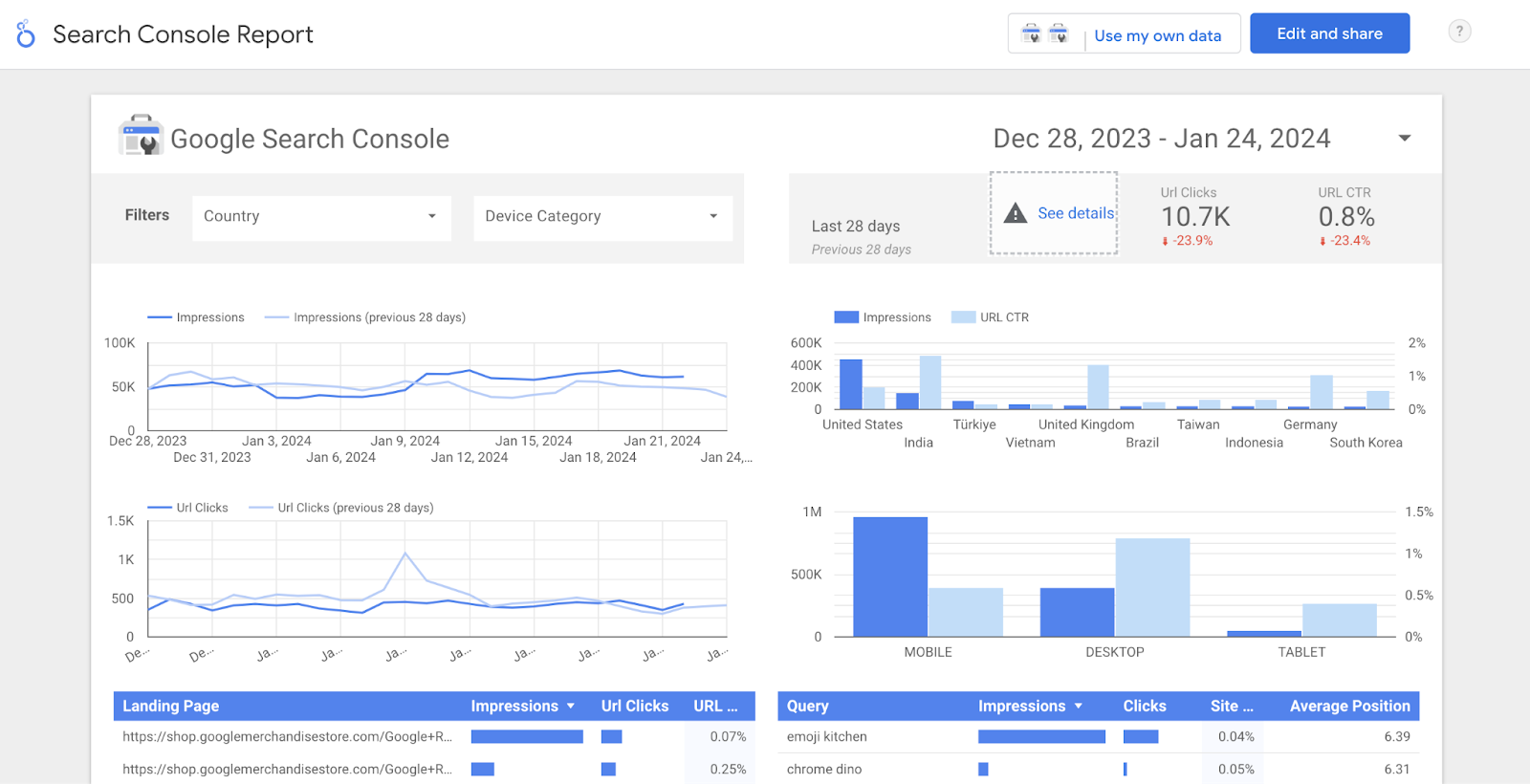
Second, focus on the metrics that matter most for your goals, such as impressions, clicks, conversions, CPC, CPA, ROAS, and Quality Score.
Third, segment your data by different dimensions, such as campaign, ad group, keyword, device, location, time, and audience.
This will help you identify what’s working and what’s not. And where you can optimize your performance.
Fourth, compare your results over time and against your competitors.
Use tools like Google Trends and Advertising Research to see how your paid search performance changes over time. And how you stack up against your rivals.
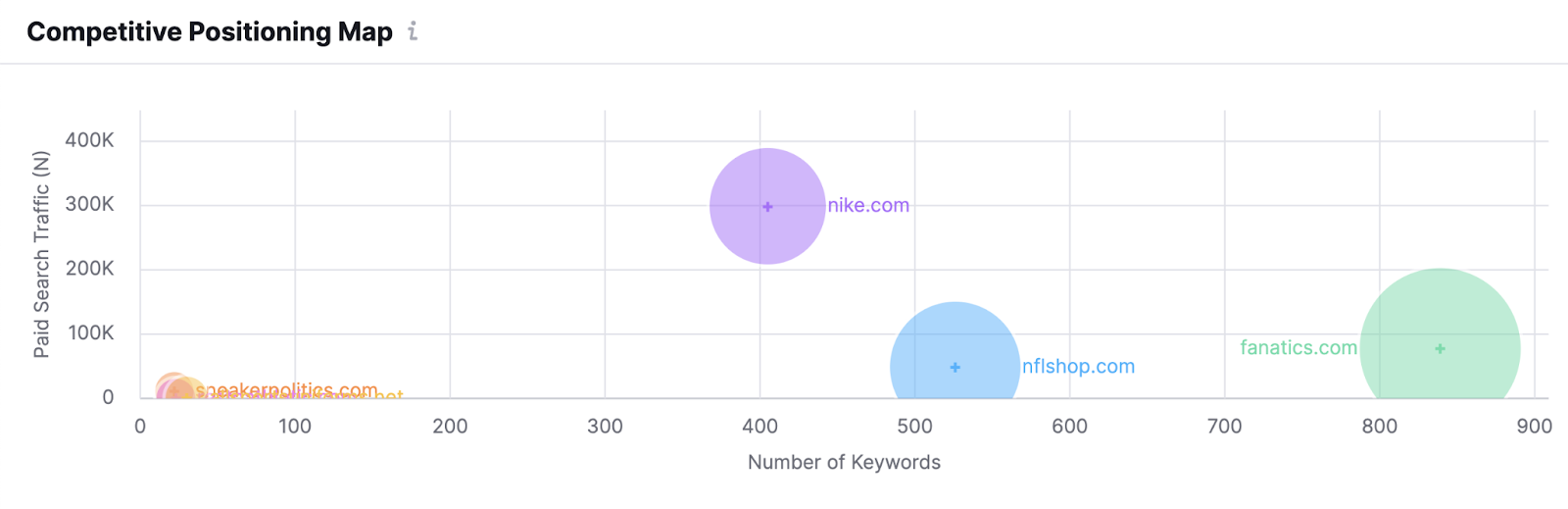
Look for trends, patterns, and opportunities to improve your strategy.
Fifth, take action based on your findings.
Don’t just collect data and leave it sitting in your reports. Analyze your results, draw insights, and implement changes based on your findings.
Ensure Your Ads Stay Ahead of (and Above) Competitors
If there’s one thing you need to do to succeed with PPC, it’s keeping an eye on your competitors.
Why?
Because your competitors are bidding on the same keywords, targeting the same audience, and trying to get the same clicks as you.
And if you don’t know what they’re doing, you’re one step behind.
Use Advertising Research to spy on your competitors’ paid search campaigns and see exactly what they’re doing.
With this information, you can:
- Find new keyword opportunities that your competitors are using
- Optimize your ad copy and landing pages to stand out from the crowd
- Adjust your bids and budgets to get the most ROI
- Track your performance and identify areas for improvement
Sounds awesome, right?
It is.
Sign up for a free Semrush account and try it for yourself.
