What Is an Ecommerce Funnel?
The ecommerce funnel, also called ecommerce marketing funnel or ecommerce sales funnel, is a framework that describes how people turn from prospects to customers.
Here’s a simplified example of an ecommerce funnel in action:
Imagine you're in the market for a new dining table.
You probably don’t just type "dining table" into Google and pick the first one you see. Instead, you start with some research.
Maybe you search for "round dining tables" on Google. Or browse social media for pictures of ones you like.
During your research, you come across a few different brands. And read reviews for the tables you're interested in.
Once you've gathered enough information, you make a decision about which table to buy.
Ecommerce Funnel Stages
There’s no set number of stages for an ecommerce funnel. And it can differ depending on who you ask.
Below, we’ve established six distinct stages we feel are key to a customer’s online purchasing journey.
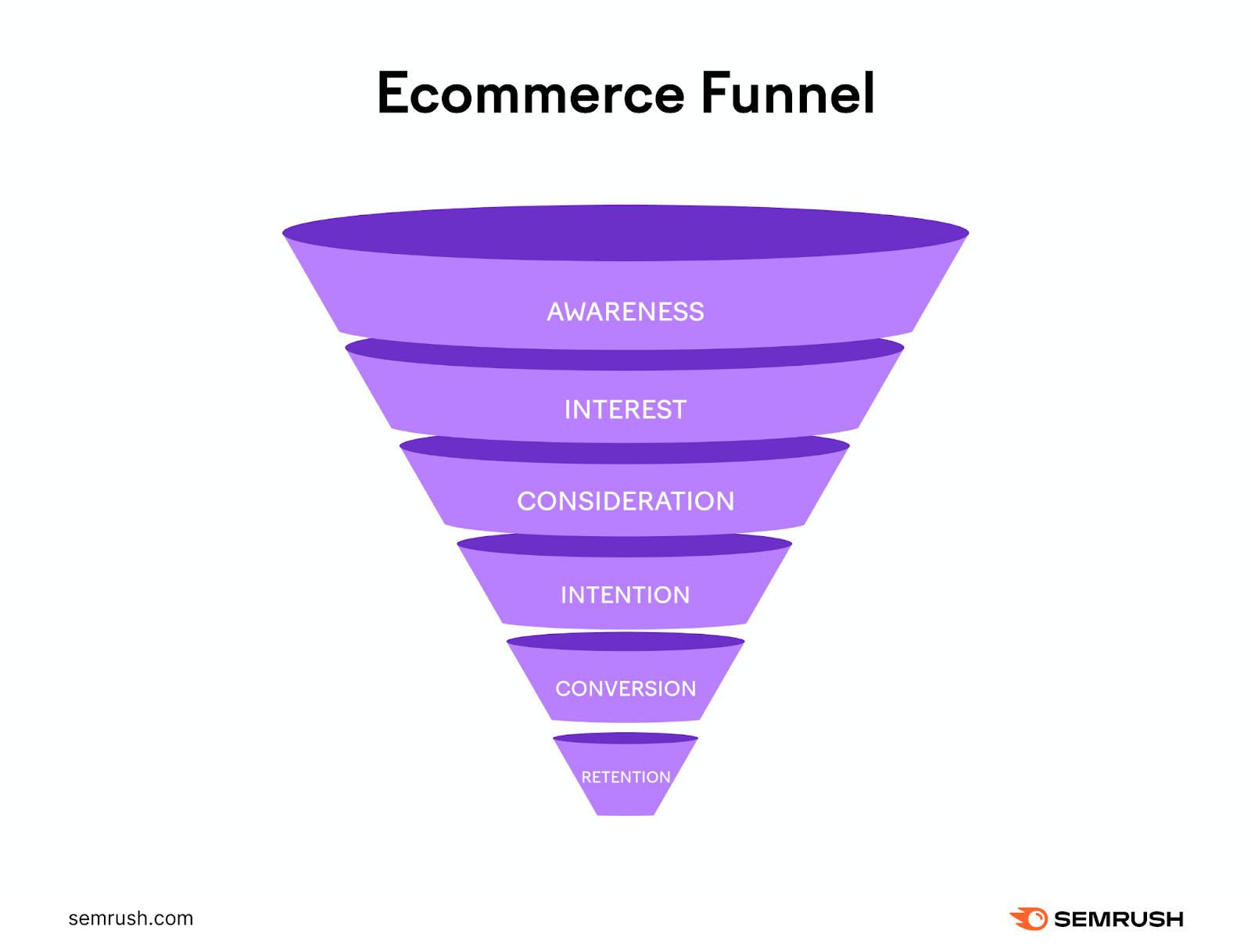
- Awareness: People first become aware of your brand. They might find you through search engines, word-of-mouth, or social media.
- Interest: Potential customers show interest in your offer. They might sign up for your email list to access a coupon. At this stage, consider creating helpful content that lets people learn more about your offer and brand.
- Consideration: People are thinking of buying your offer. Elements like social proof, reviews, and product comparisons can help nudge them to the next stage.
- Intention: Potential customers initiate the purchase. This includes actions like adding a product to their cart or adding an offer to their wishlist to buy later.
- Conversion: Prospects finalize their purchase decision and become customers.
- Retention: At the bottom of the funnel, you can build loyalty to increase repeat purchases
If you’re involved with an ecommerce brand or business, it’s your job to make it easy for people to go from prospects to happy customers.
How to Create an Ecommerce Funnel
Follow these five key steps to develop a custom funnel for your ecommerce business that drives sales.
Research Your Target Audience
Target audience research helps you get to know your audience. And understand what they need at each funnel stage to progress to the next.
Through your research, aim to answer questions like:
- What are the demographics of this audience?
- What are their pain points?
- What are their goals and desires related to your offer?
- How do they prefer to consume information?
- Where do they hang out online?
- Who/what influences their purchase decisions?
- How do they find new products?
- What information do they need to make a purchase?
You can answer these questions by speaking with customer-facing teams (like your sales team), chatting directly with customers, and surveying your audience.
You can also use an audience research tool. Like One2Target.
Here’s how:
Log into Semrush and click “One2Target” under “.Trends.”
Select your location, enter up to five competitors, and click “Analyze.”
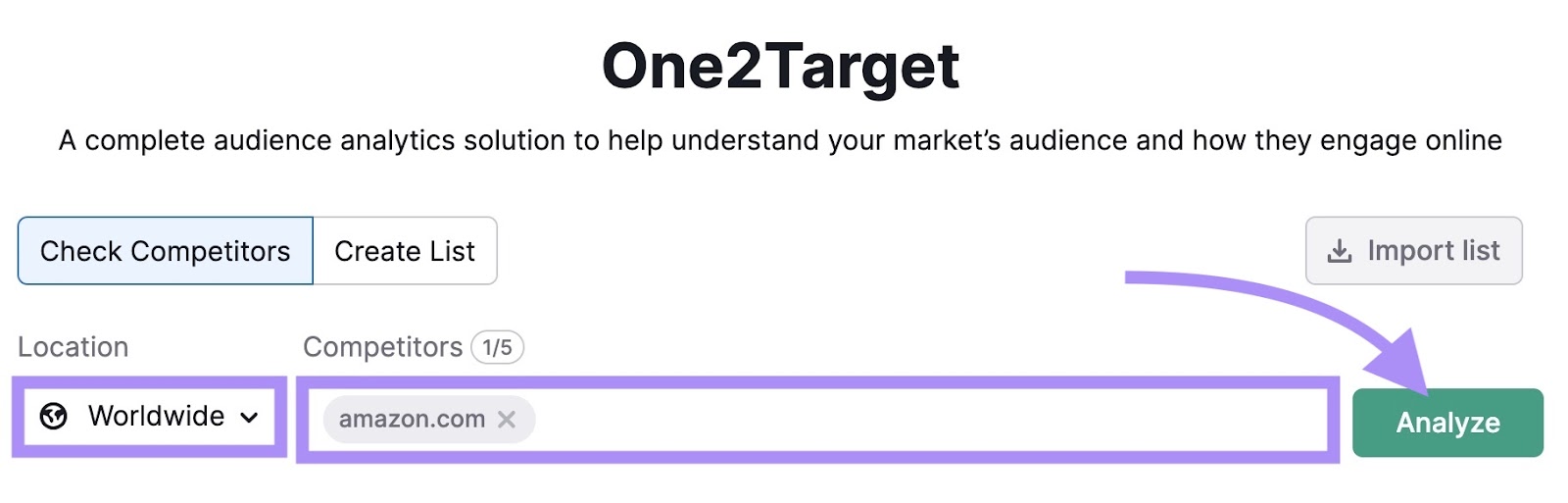
You’ll get a detailed report with audience information for the competitors you listed.
Click each tab (“Demographics,” “Socioeconomics,” “Behavior,” and “Audience Overlap”) to learn more about your audience.
For example, the “Behavior” tab shows the audience’s preferred social platforms. Which helps you determine which platforms to create content for.
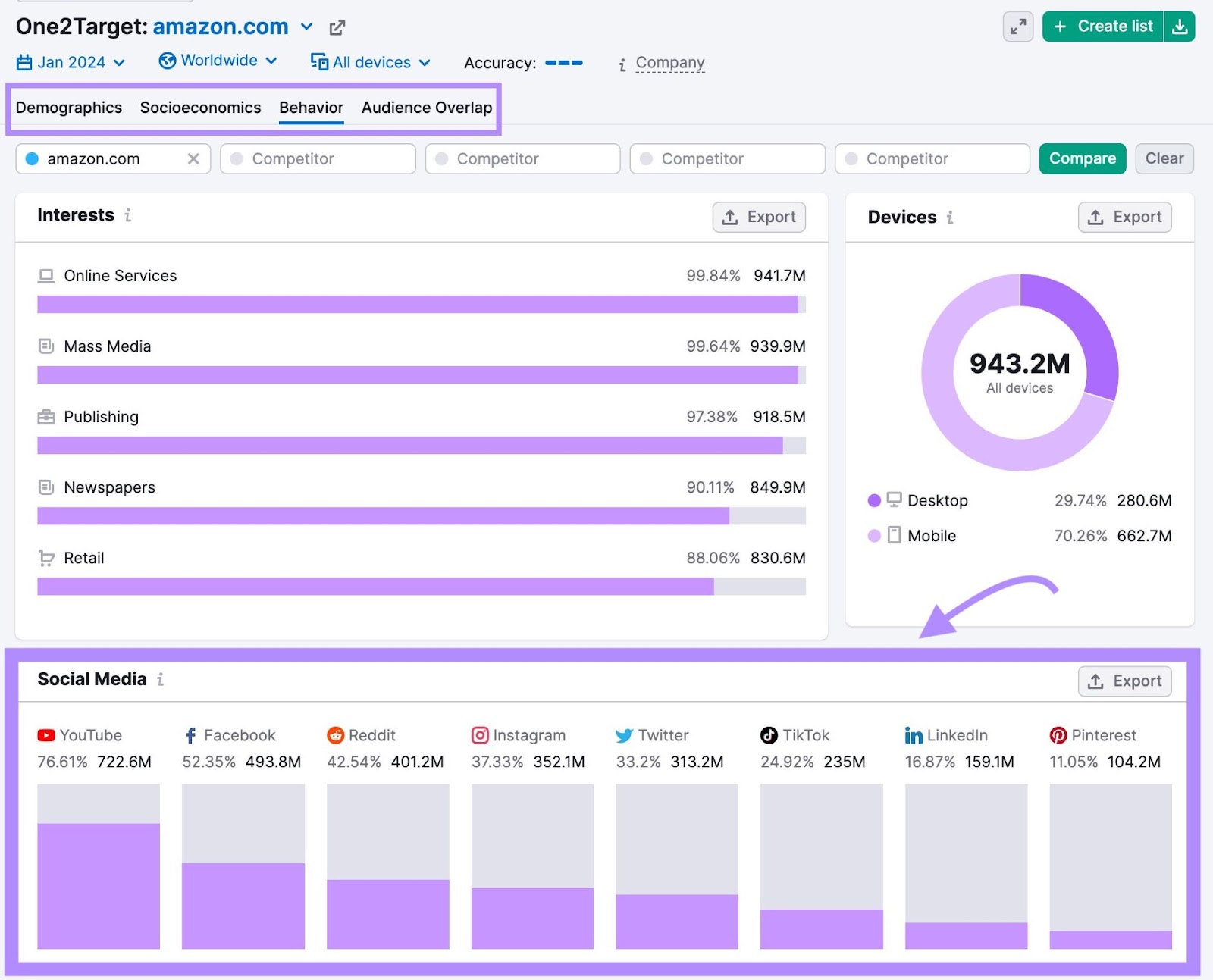
You can also use Consumer Surveys to dive deeper into customers’ behavior. And get access to 12,500+ opinions.
Search for and click the app in the Semrush App Center search drop-down.
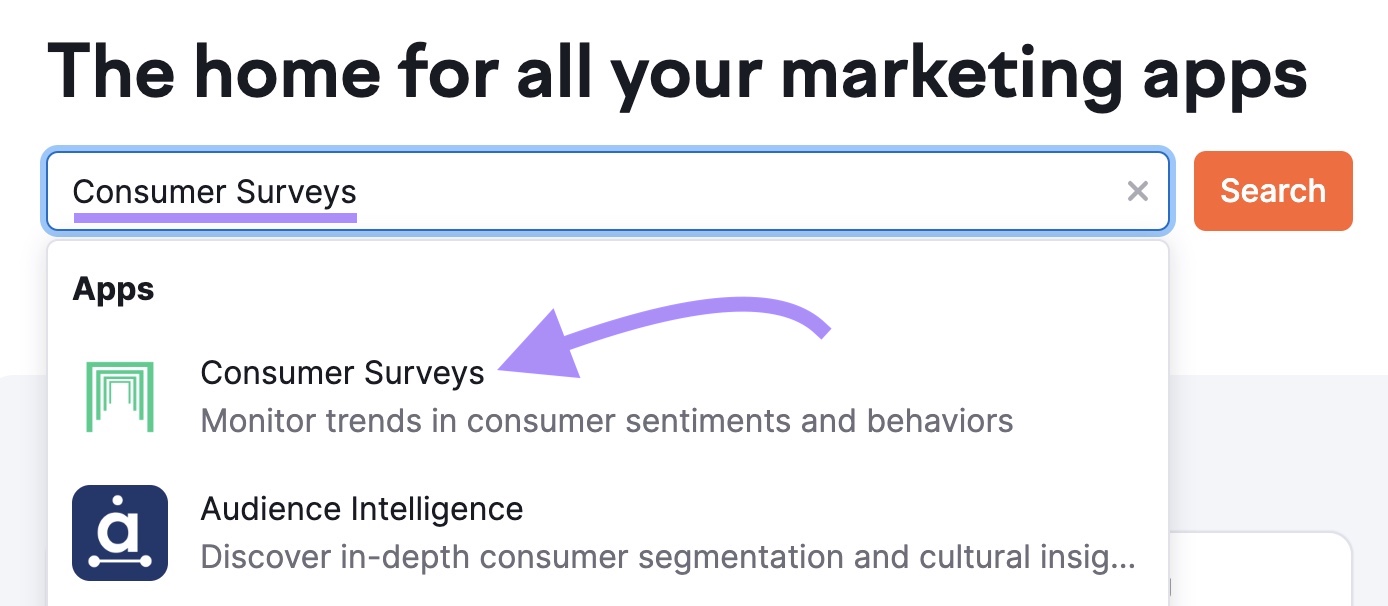
Next, click “Get free trial.” (If you’ve already purchased the app, the button will say “Go to app.”)
Scroll through the surveys to find one you’d like to analyze. Click “Review” to view summarized survey responses.
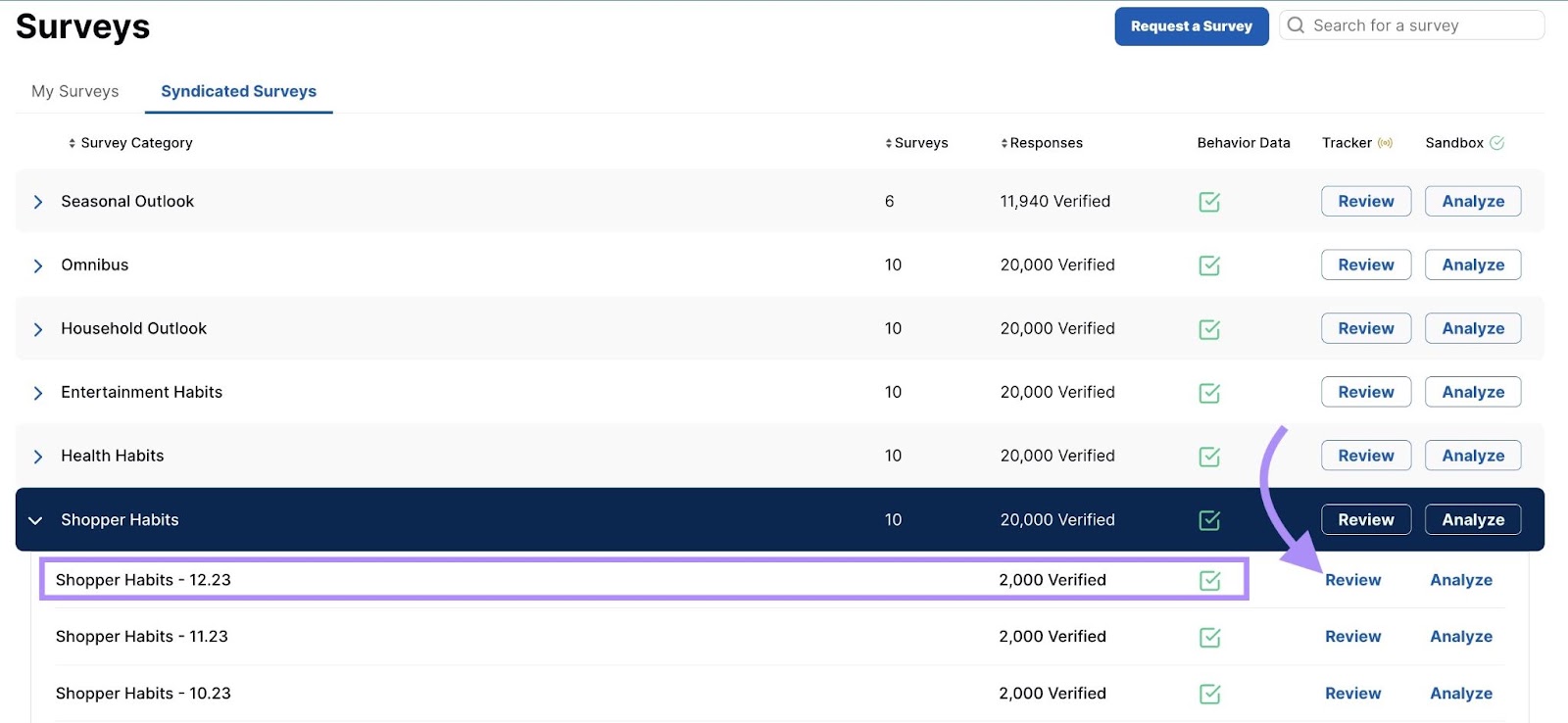
Then, click “Create Filter” to filter the data by your audience’s demographic criteria—like age, income, and gender. You can also click a question to expand it into a chart. Like this:
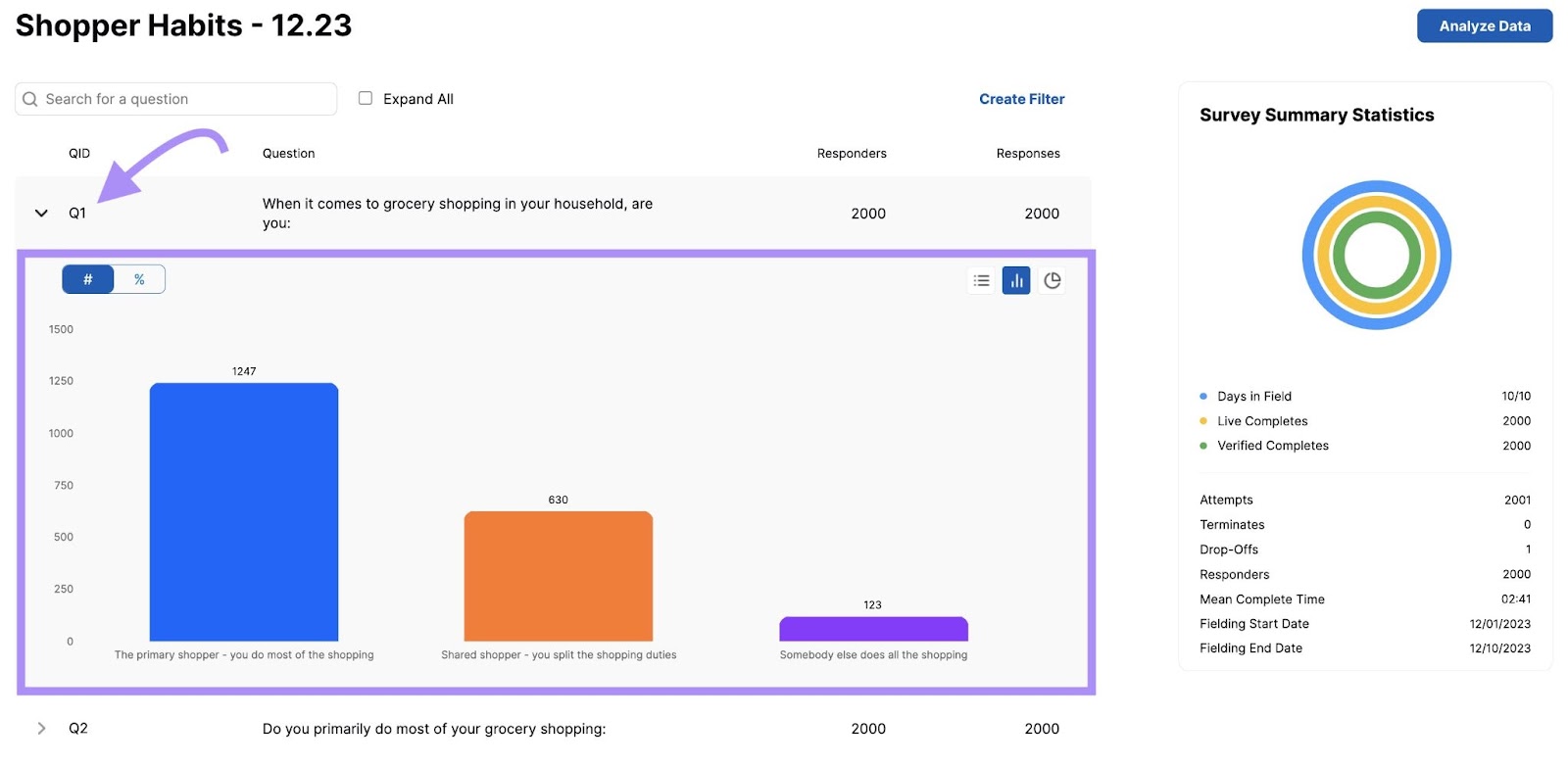
Go through each survey to discover new insights about your audience.
Develop Each Funnel Stage
Developing your funnel involves figuring out which information—and content—your audience needs at each step to move to the next one.
Imagine you sell jewelry online. Through research (from the previous step) you learn that:
- Prospects in the awareness stage look for visually appealing content to capture their attention. Like high-quality imagery on social media.
- Prospects in the interest stage want content that deepens their understanding of your products. Like blog posts. Or newsletters that show how to style your jewelry.
- Prospects in the consideration stage are interested in learning more about your jewelry. These people would benefit from product videos that highlight the creation process. And testimonials indicating your product’s quality.
- Prospects in the intention stage often get cold feet and abandon their carts. An abandoned cart sequence that reiterates quality is essential to move them along.
- Prospects in the conversion stage prefer to shop online. And one-click shopping helps them quickly submit orders.
By understanding your audience, you can develop a compelling value proposition—a statement explaining how your product or service benefits customers.
Let it inform your funnel so prospects know why they should buy from you.
For example, you might discuss your value proposition in a targeted ad campaign. Or weave it into your content marketing strategy.
Set KPIs for Each Stage
Key performance indicators (KPIs) measure how well your company is achieving its goals. And can help you understand your funnel’s performance.
The KPIs you choose depend on your funnel.
For example, if you have a heavy focus on YouTube videos to drive awareness, you might choose to track views or watch time on your videos.
Whereas if your blog is a main piece of your funnel, you may track pageviews and click-through rates (CTRs).
Here are some different metrics you could track to determine your KPIs’ success:
- Engagement rates on social media posts (likes, comments, shares, and saves)
- Advertisement CTRs
- Email open rates
- Cart abandonment rates
- Conversion rates of ads, sales pages, and other types of content near the bottom of your funnel (like sales emails)
- Average order value
You’ll find these metrics in different places. Like your social media accounts, your web analytics, and your email marketing platform.
Further reading: KPIs vs. Metrics: The Key Differences for Business Success
Analyze and Optimize
Review your KPIs weekly, monthly, or quarterly. Look for any changes or KPIs that are lower than usual. This helps you spot—and fix—potential issues.
Say you have a low conversion rate on your checkout page. And you think the culprit is your call-to-action (CTA)—the text or button that asks users to do something (like “buy now”).
So, you could A/B test a new CTA. A/B testing is when you test one change against another.
In this case, you’d test your original CTA against a new one. To determine which results in a higher conversion.
Half your traffic sees version A. The rest sees version B.
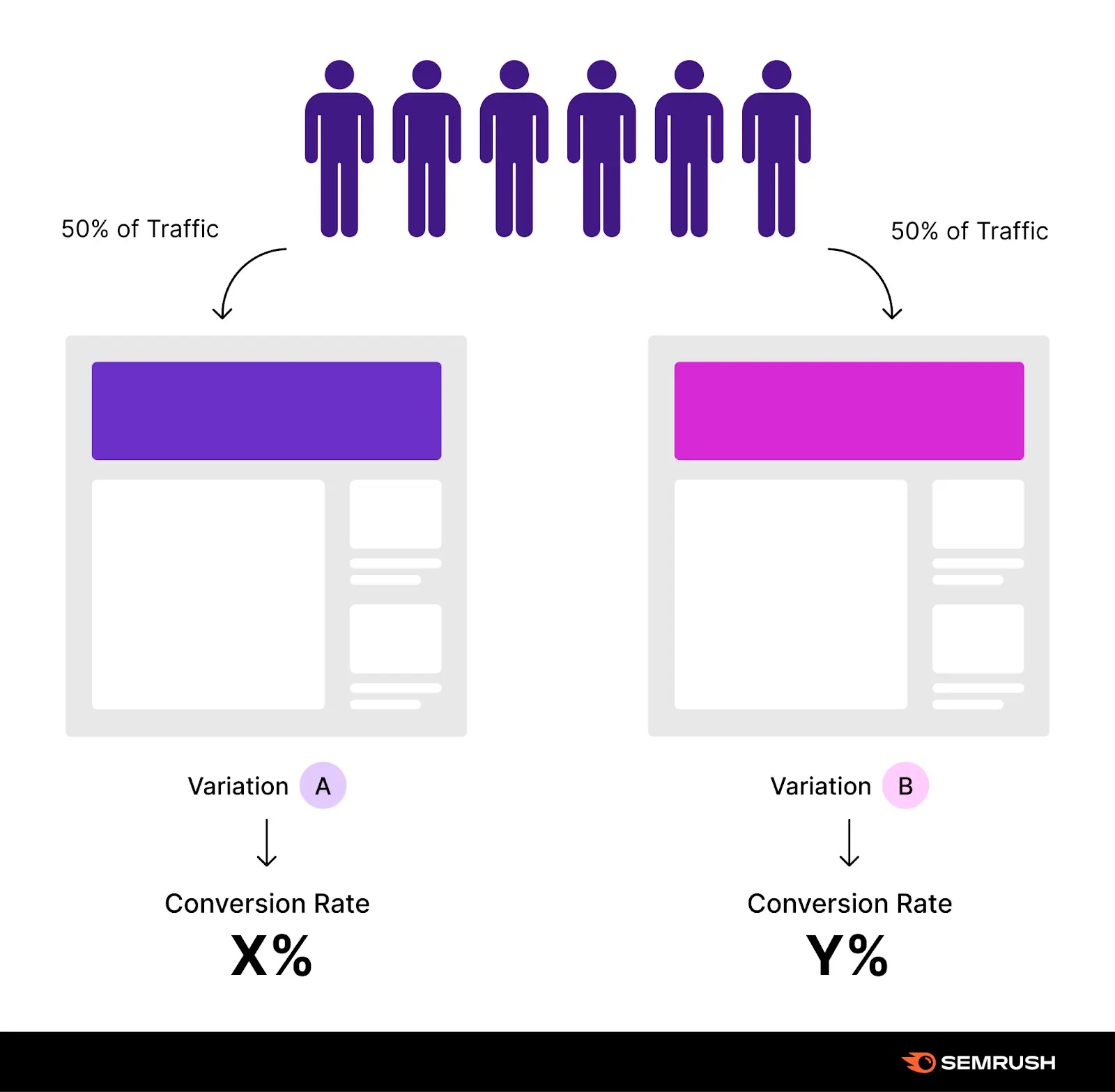
Consider A/B testing these elements within your funnel:
- CTA text
- Headlines
- Email subject lines
- Imagery
- Body copy
- Ad copy
- Product descriptions
- Pricing strategies
- Shipping options
- Discounts
Each A/B test can give you insights to refine aspects of your funnel so it’s more effective. And converts.
How to Optimize Your Ecommerce Sales Funnel
Optimizing your sales funnel is when you improve each stage to help you turn more prospects into loyal customers. Here are different ways to achieve it.
Awareness Stage
At this first point of contact between a prospect and your brand, your site needs to stand out in your future customers’ product searches. Here’s how.
Improve On-Page SEO
On-page SEO happens when you optimize content across your website. Like adding relevant keywords to product or sales pages.
So you potentially rank higher in search results when people search terms related to your business.
To maximize your on-page SEO efforts:
- Write enticing title tags (the title of each page that people click in the search results) and meta descriptions (the short description below the title in the search results) to provide context for your page
- Add relevant internal links (links pointing from one page on your site to another page on your site) to help people navigate. And search engines to understand your content.
- Include keywords in URL slugs (the last part of the URL) to help search engines understand what your page is about
- Adding alt text (text that describes an image) to all images so search engines, and users who can’t see your image, know what the image represents
- Writing keyword-rich content and adding relevant keywords to existing pages. This way, search engines understand your content and potentially display it in the search results.
Further reading: Check out our in-depth article for 12 advanced strategies to optimize your ecommerce website and boost sales.
Let’s go through the steps for keyword optimization.
Use Semrush’s Keyword Magic Tool to help you come up with content ideas relevant to your audience. So you know what to write about.
Enter a broad keyword—like the type of product you sell—choose your target location, and click “Search.”
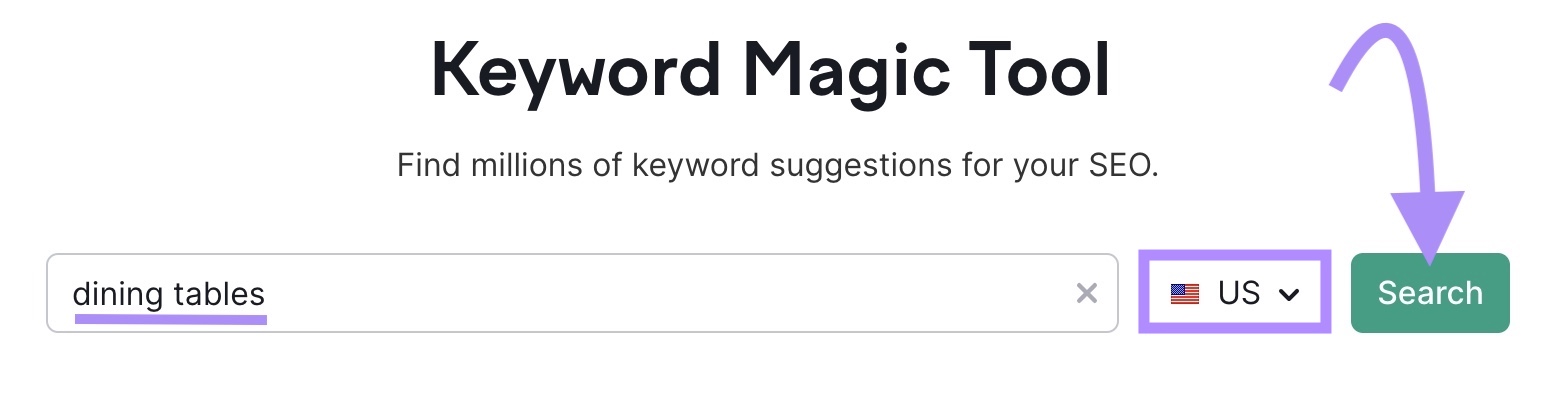
You’ll get thousands of target keywords to choose from. Look for ones you can write blog posts for.
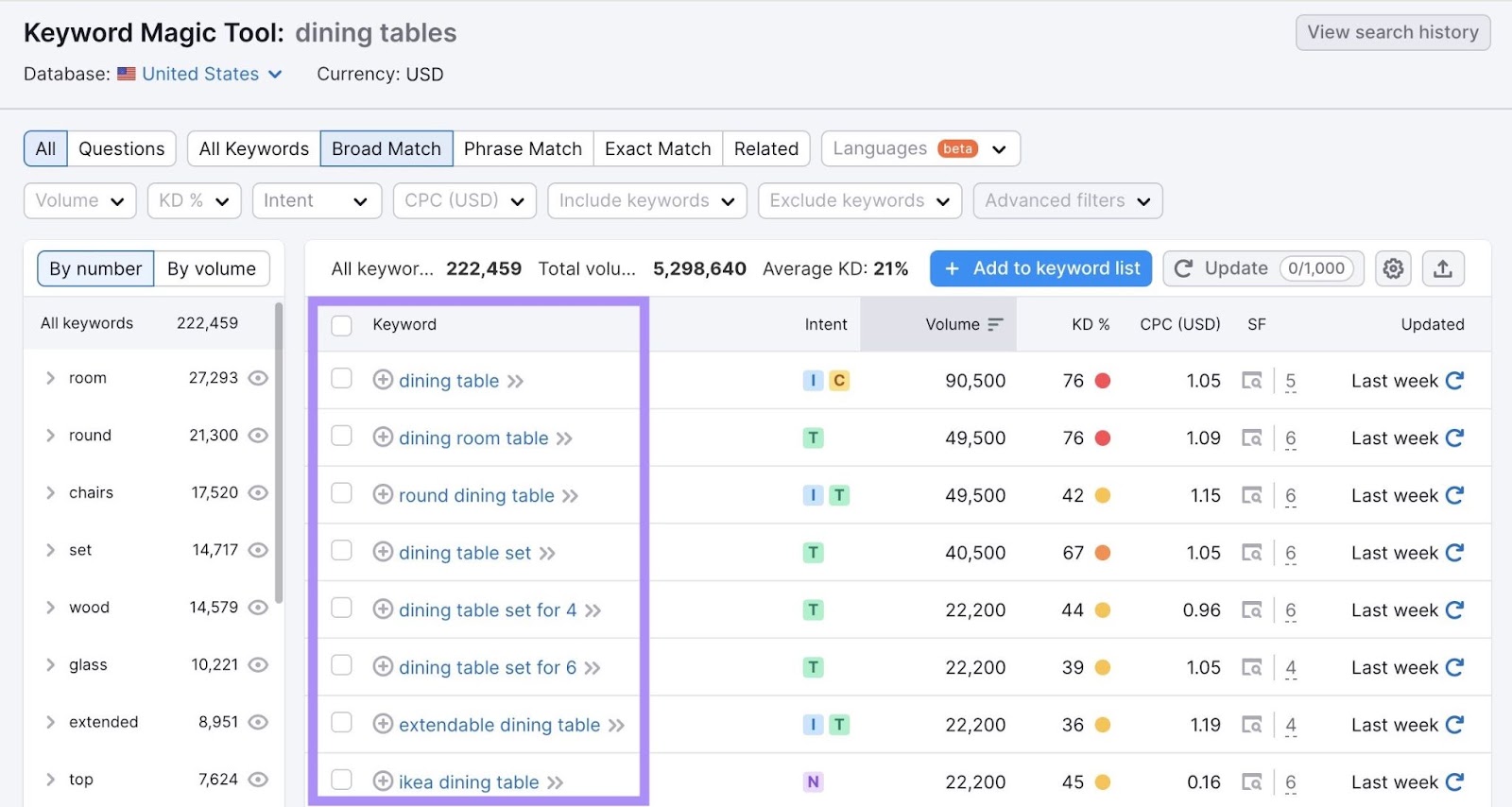
Now, it’s time to write your content. Open Semrush and click “SEO Writing Assistant” under “Content Marketing.”
Click “Analyze my text” (or “Analyze new text” if you’ve already used the tool).
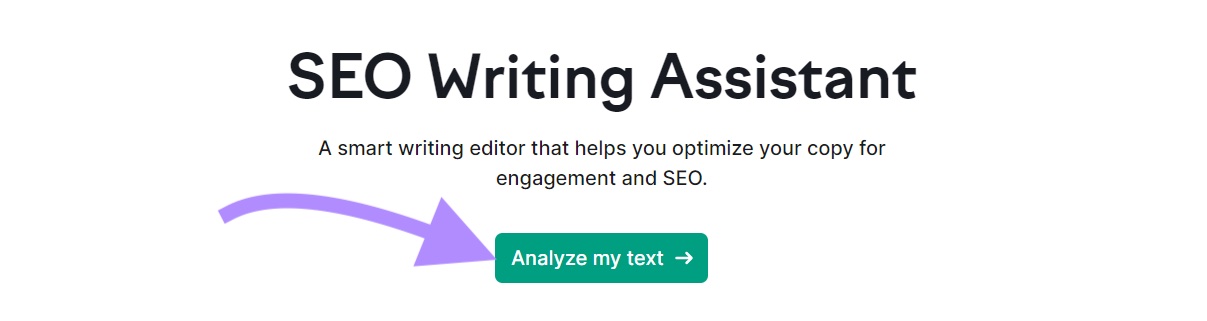
Next, add keywords in the “Keywords” input area—choose those you want to rank for. (We’re inputting “round dining table” and “round table.”)
Select your target audience’s location, and click “Get recommendations.”
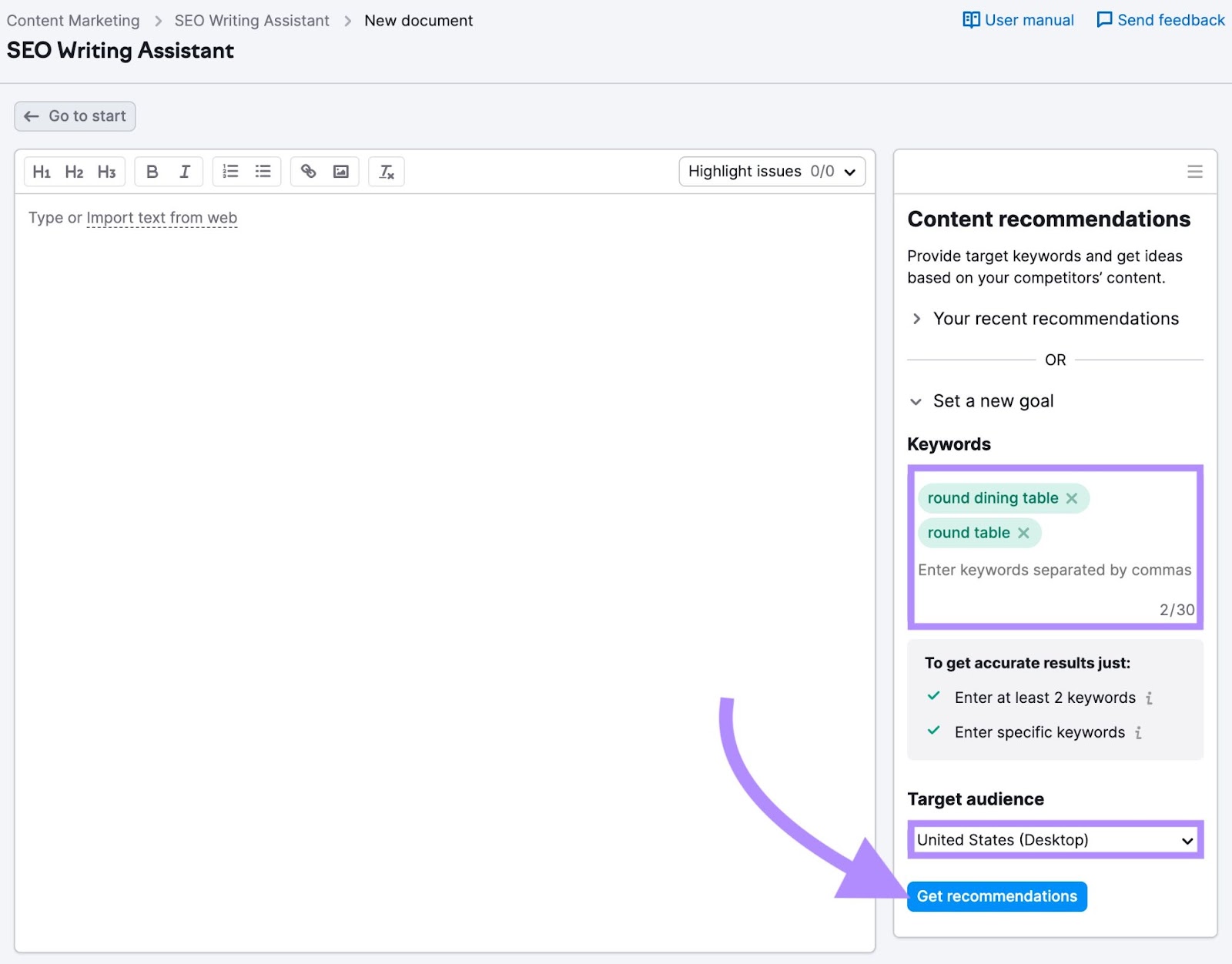
Then, write directly in the text editor. Or paste existing content in.
SEO Writing Assistant grades your content and gives you tips for improving it. To potentially rank higher on SERPs.
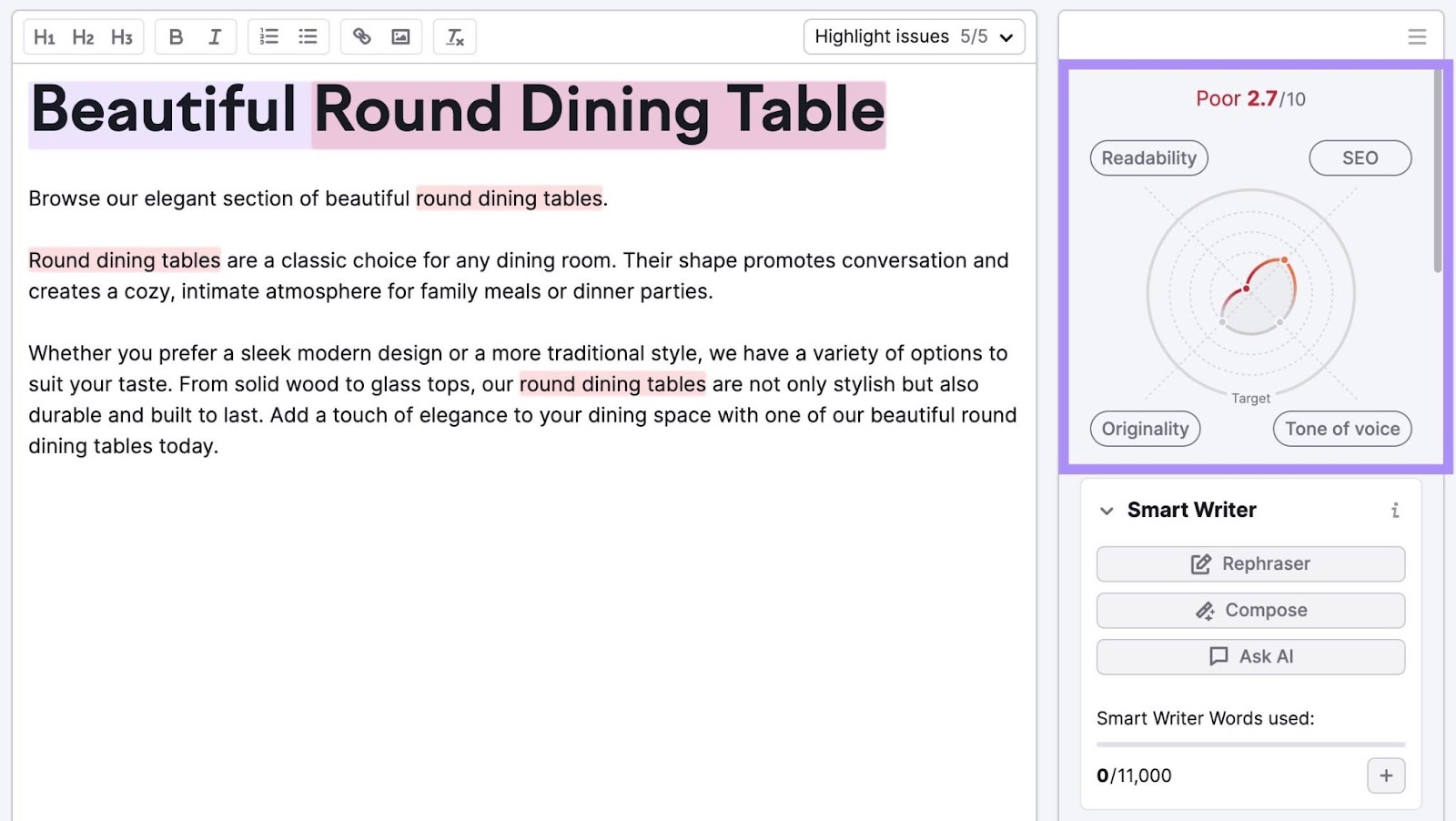
Use SEO Writing Assistant to optimize each page on your site, particularly:
- Main pages like your homepage and About page
- Product category pages
- Individual product pages
- Blog posts
Build Backlinks
Link building (the process of getting backlinks from external websites) can help your online visibility, too. Because search engines may view backlinks as trust signals.
And sites with more reputable backlinks might rank higher in the search results. Making your prospects more likely to become aware of your brand.
Semrush’s “Link Building Tool” can help you create reputable links across your ecommerce pages and more.
Access the tool and click “+ Create project.”
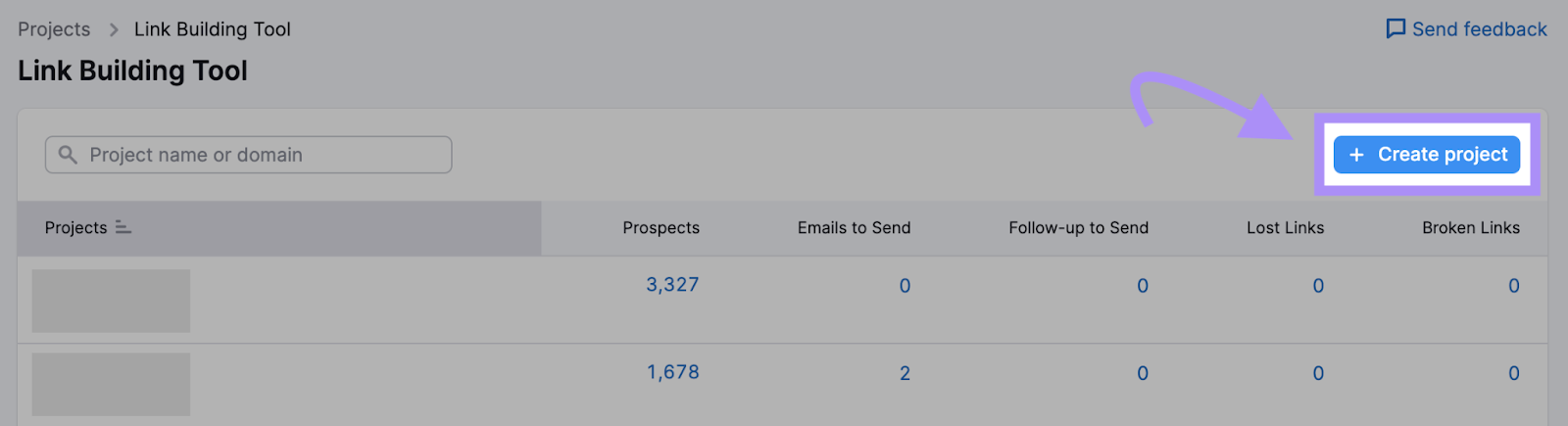
Enter your domain and a project name (optional). Again, click the “Create project” button.
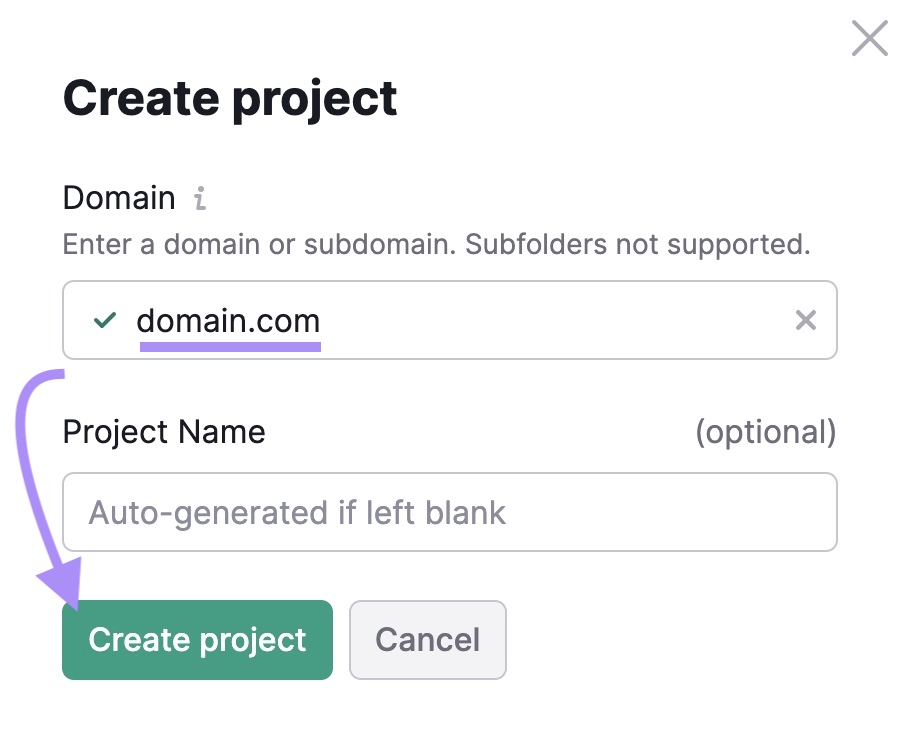
Change the target country (if needed) and add the keywords you want to rank higher for. These could be branded keywords (like your company name). Or products you sell.
When you’re done, click “Keywords.”
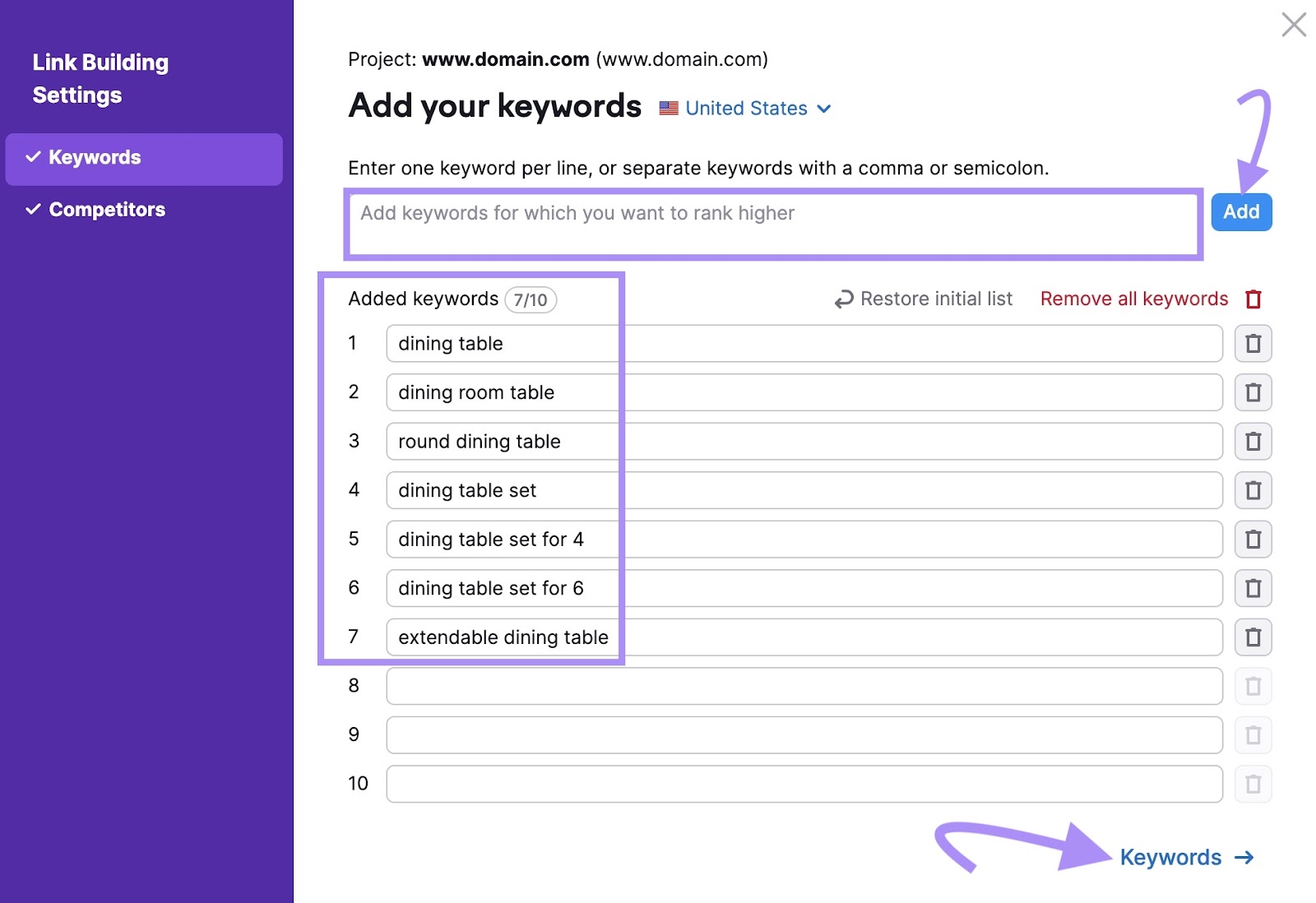
Then, add your competitor’s URLs and click “Start Link Building.”
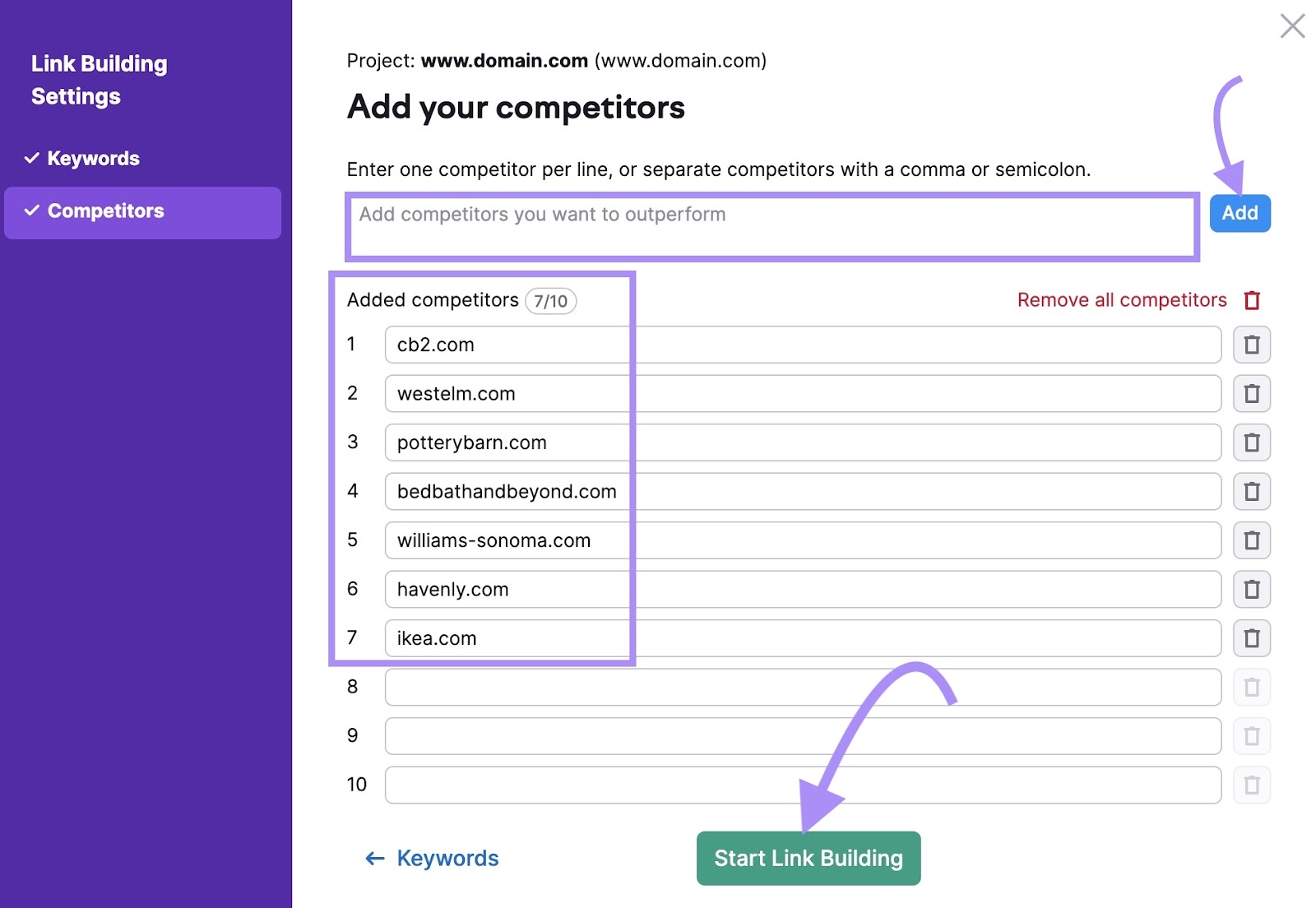
After the tool finishes analyzing your data, click “View prospects.”
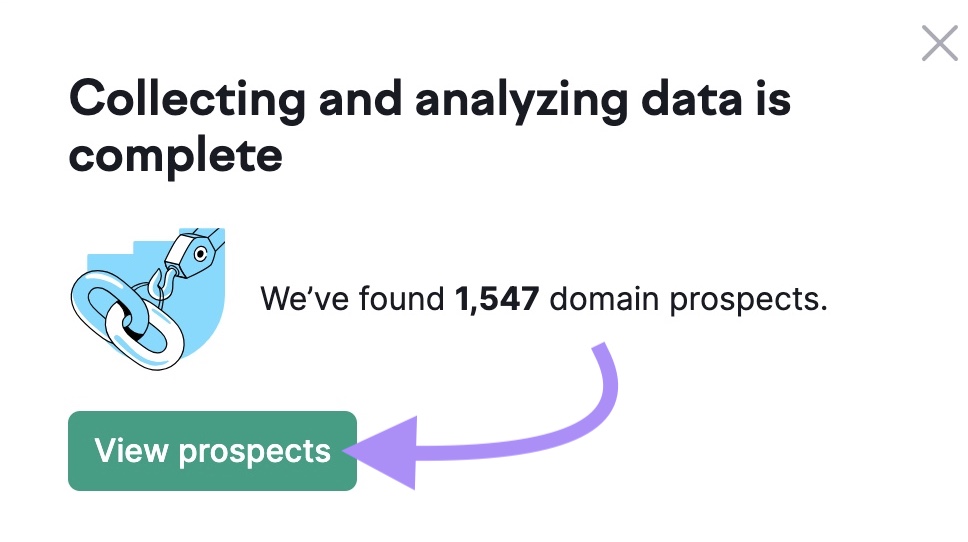
The tool shows you websites you can reach out to and ask for backlinks.
Go through the list and find links relevant to your site. When you come across a site you’d like a backlink from, click “To In Progress.” You can do this one by one or in bulk—like this:
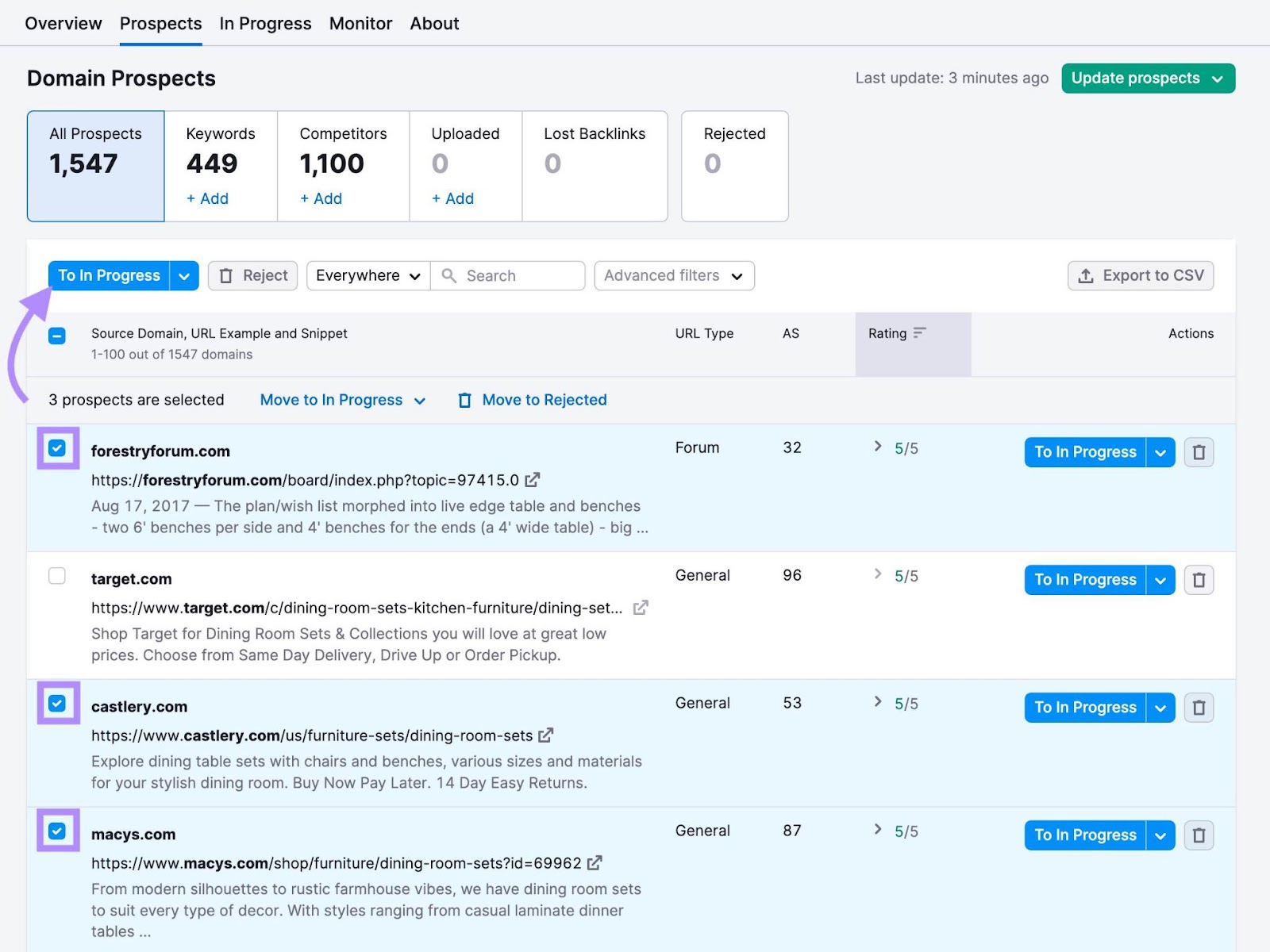
This moves the prospect to your “In Progress” tab—click it to view all the prospects you’ve selected. Hit “Contact” on the prospect you want to email next.
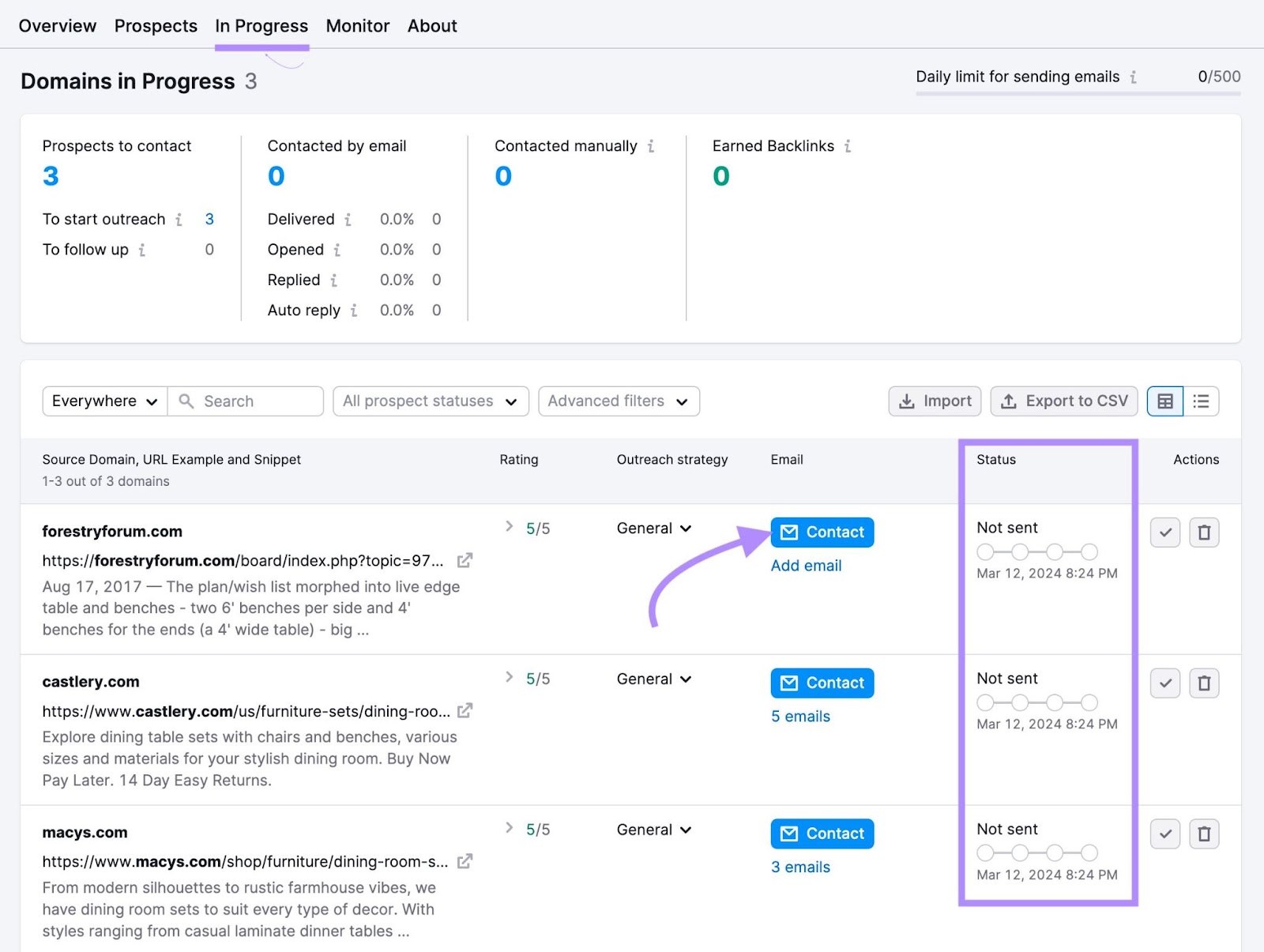
Now, select the recipients you’d like to email for a backlink. (Input an email manually if there are none to select.)
Write a subject, followed by your email copy in the text editor. Then click “Send” or “Send and proceed to next.”
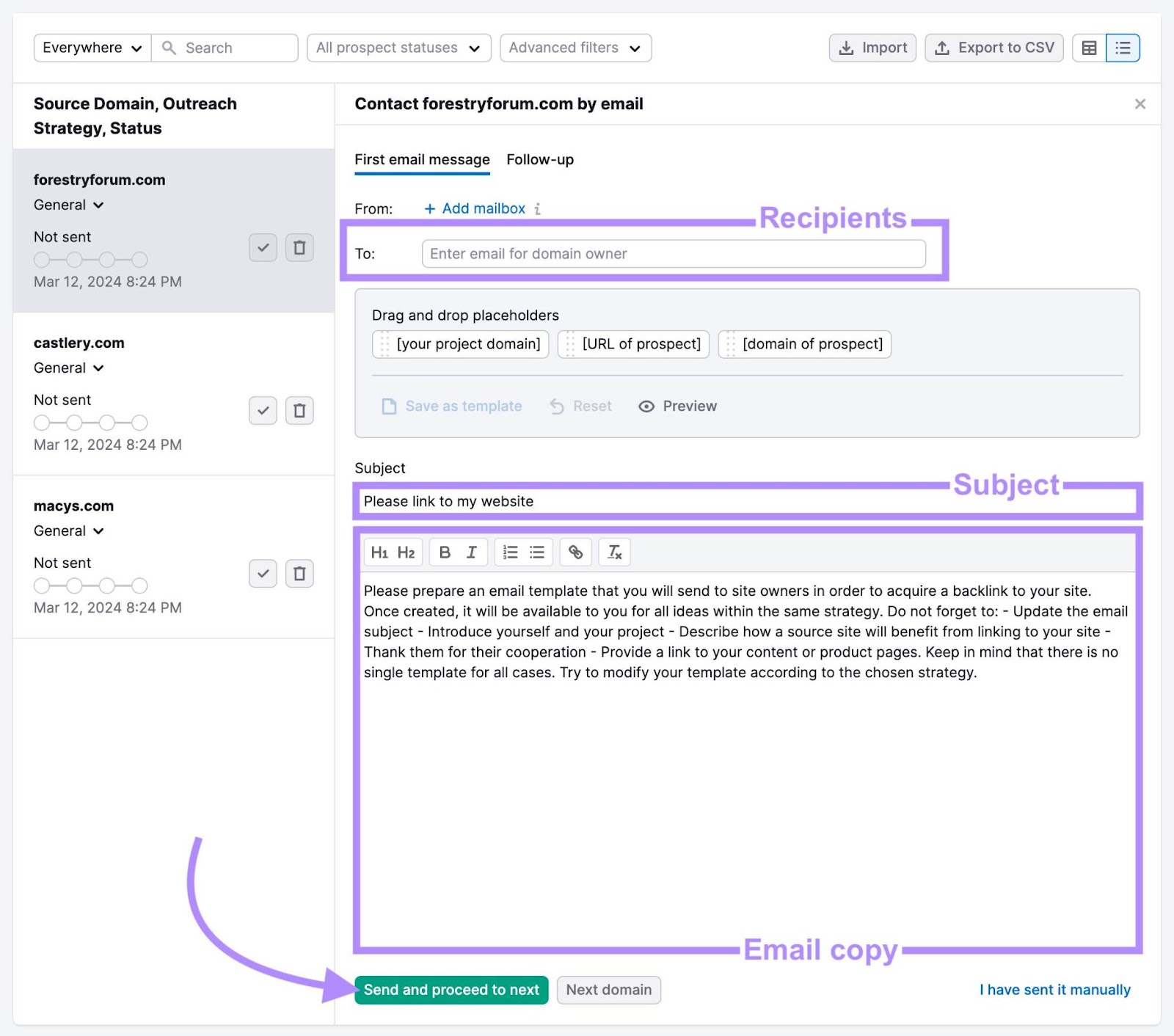
The tool will prompt you to connect your email account (if you haven’t already). So you can send the email you just drafted.
Click the checkmark when you earn a backlink.
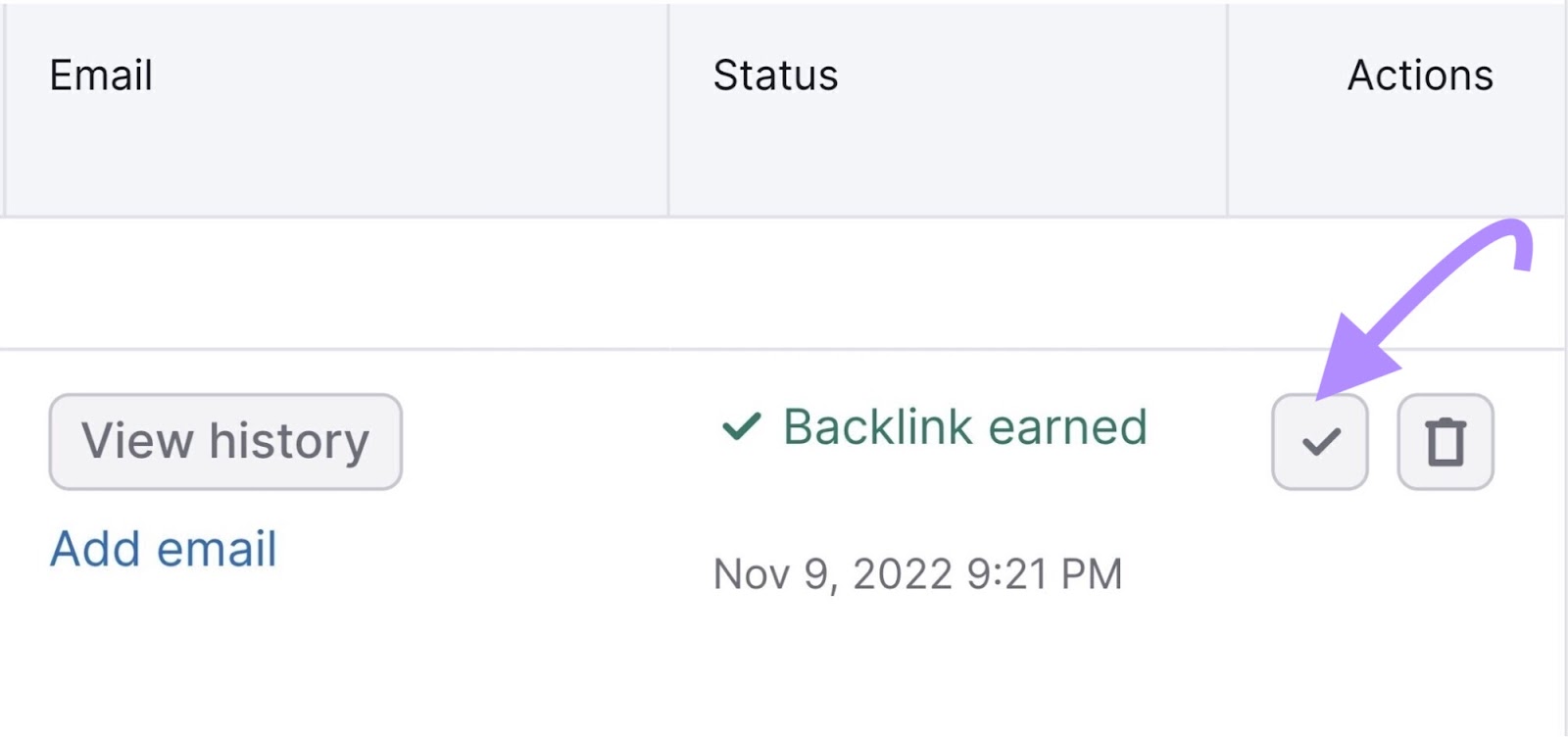
This moves the prospect to your “Monitor” tab. Where you can check if your backlinks are still live or if they’ve been removed.
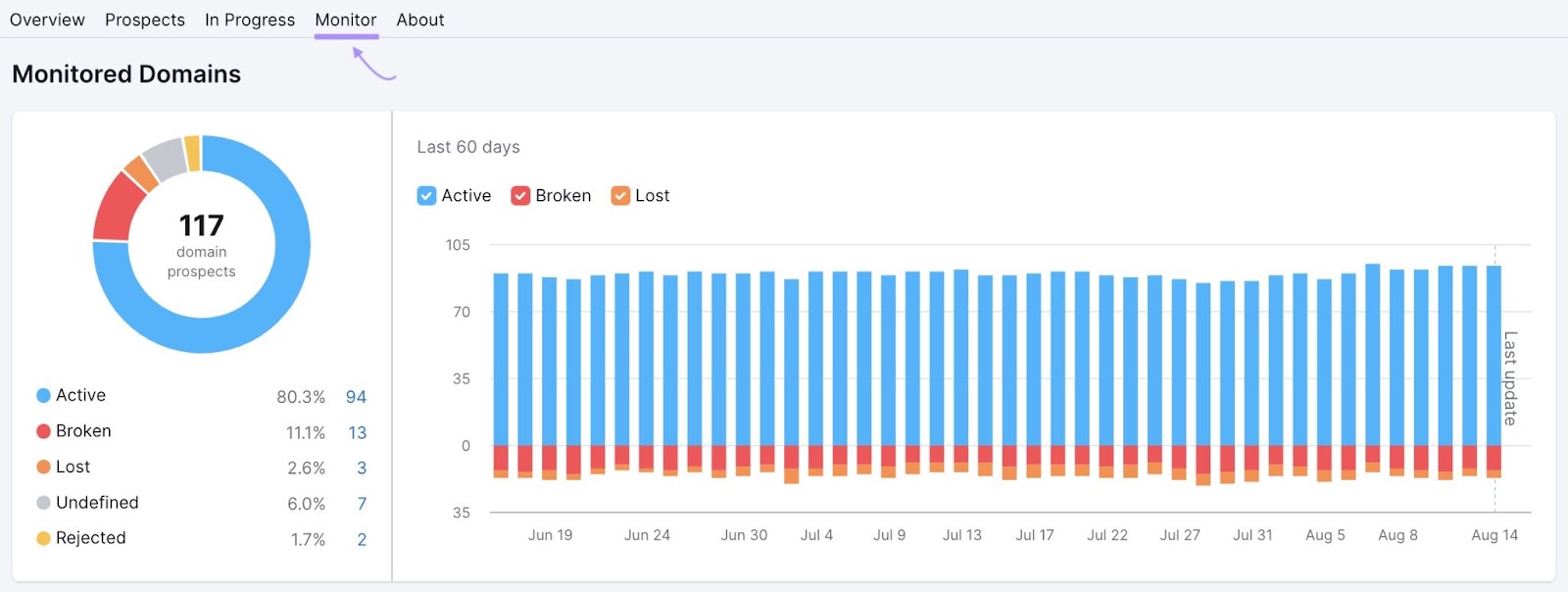
Interest Stage
Continue building interest among your ecommerce site visitors so they consider buying your brand. Below are tips to achieve that.
Write Relevant Blog Posts
Blog posts help you connect with people who are searching for topics related to your business. Then, when people search questions, you have a chance of ranking in the search results.
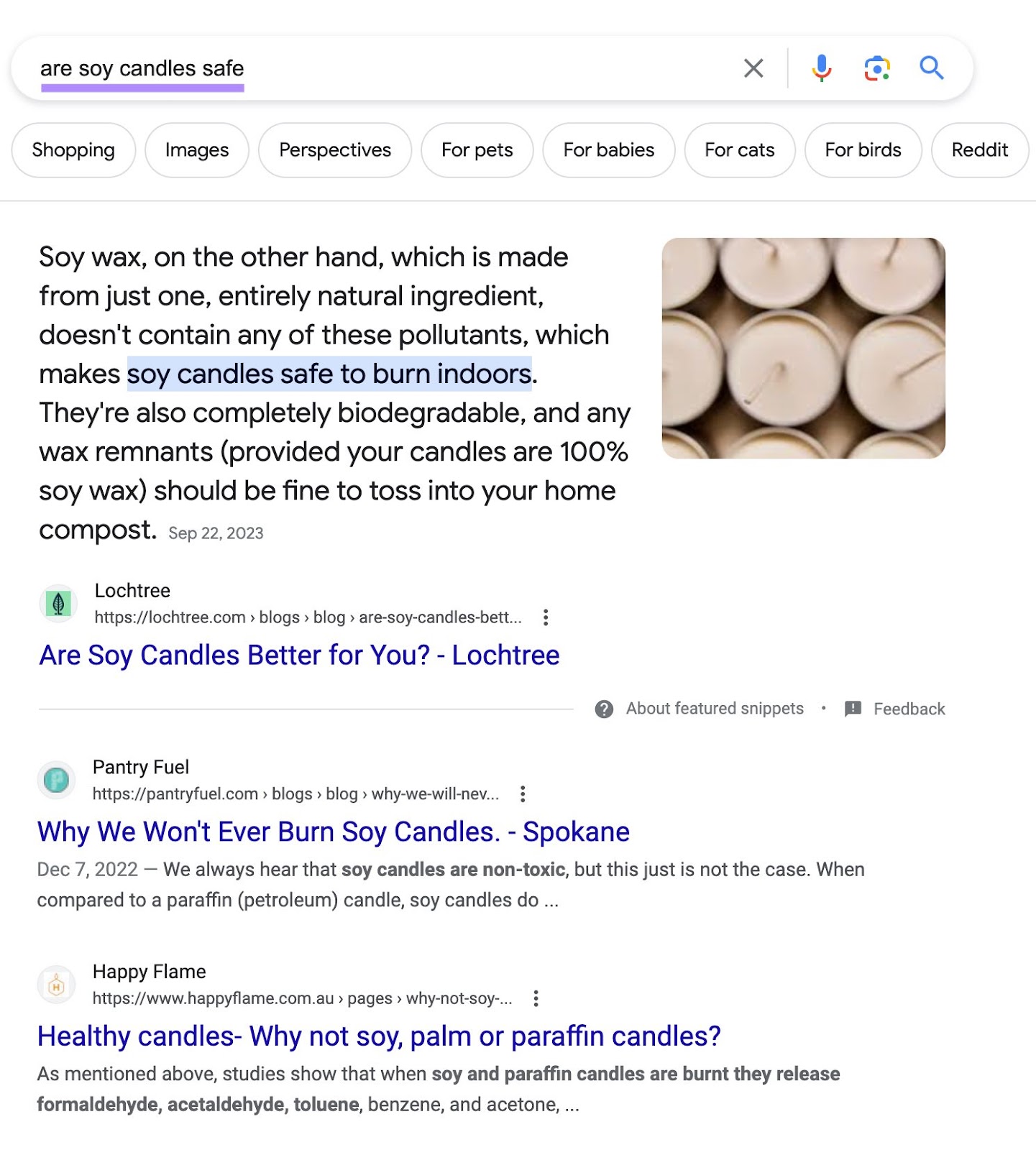
Which can drive traffic to your site. And build a connection with prospects.
In our “soy candle” example, there are keyword ideas like “are soy candles safe” and “soy versus beeswax candles.”
These are likely queries that people interested in buying candles search for. So, take these keywords and shape blog posts around them.
Use Keyword Overview to get information on a keyword—like how much traffic it gets.
Enter the keyword you want to learn about. Select your country and location (optional), then click “Search.”
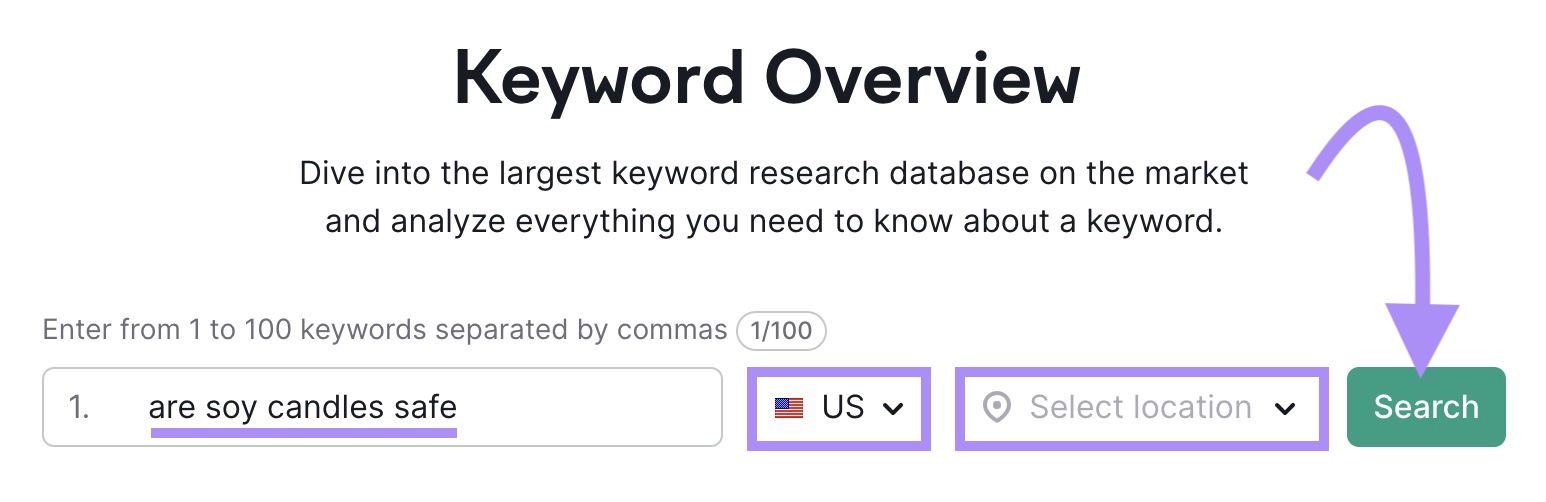
Review information like monthly searches and keyword difficulty.
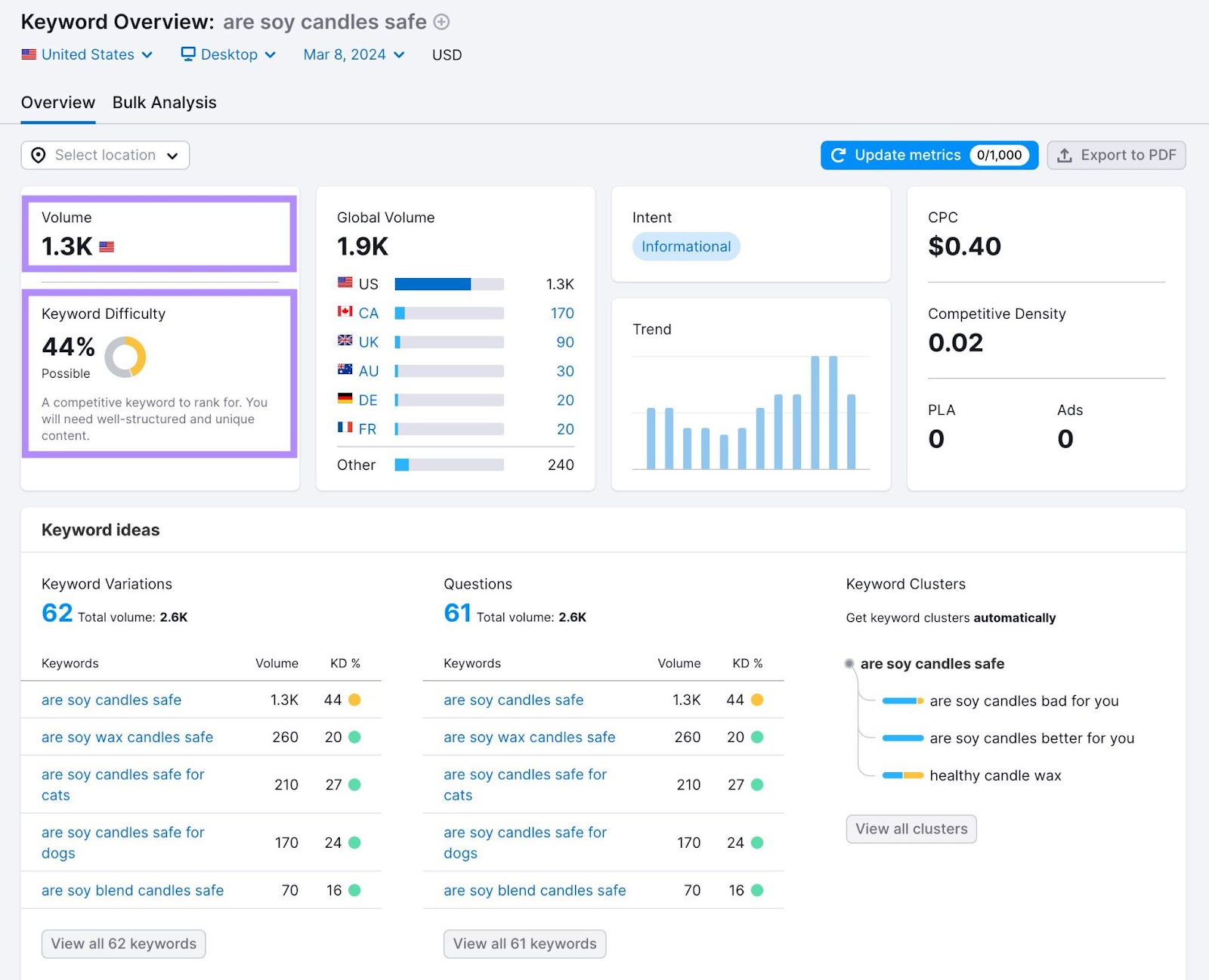
This information can help you prioritize which keywords to write content for.
For example, you might want to write content for keywords with a high volume and a low difficulty. So you have a better chance of ranking in the search results.
After choosing a keyword, use SEO Writing Assistant to help you write content that ranks high.
Then, when people search these queries, you’ll have a chance of appearing in the search results.
Build an Email List
Lead generation—collecting email addresses from your audience—gives you direct access to people who are interested in your business.
Build an email list and develop an effective email marketing strategy to potentially move prospects further down your ecommerce sales funnel.
You’ll need an email marketing platform like Mailchimp to collect emails.
Ecommerce stores can encourage people to provide their email address in exchange for a freebie or discount.
Makeup brand MAC gives site visitors a 10% coupon if they sign up for their email list.
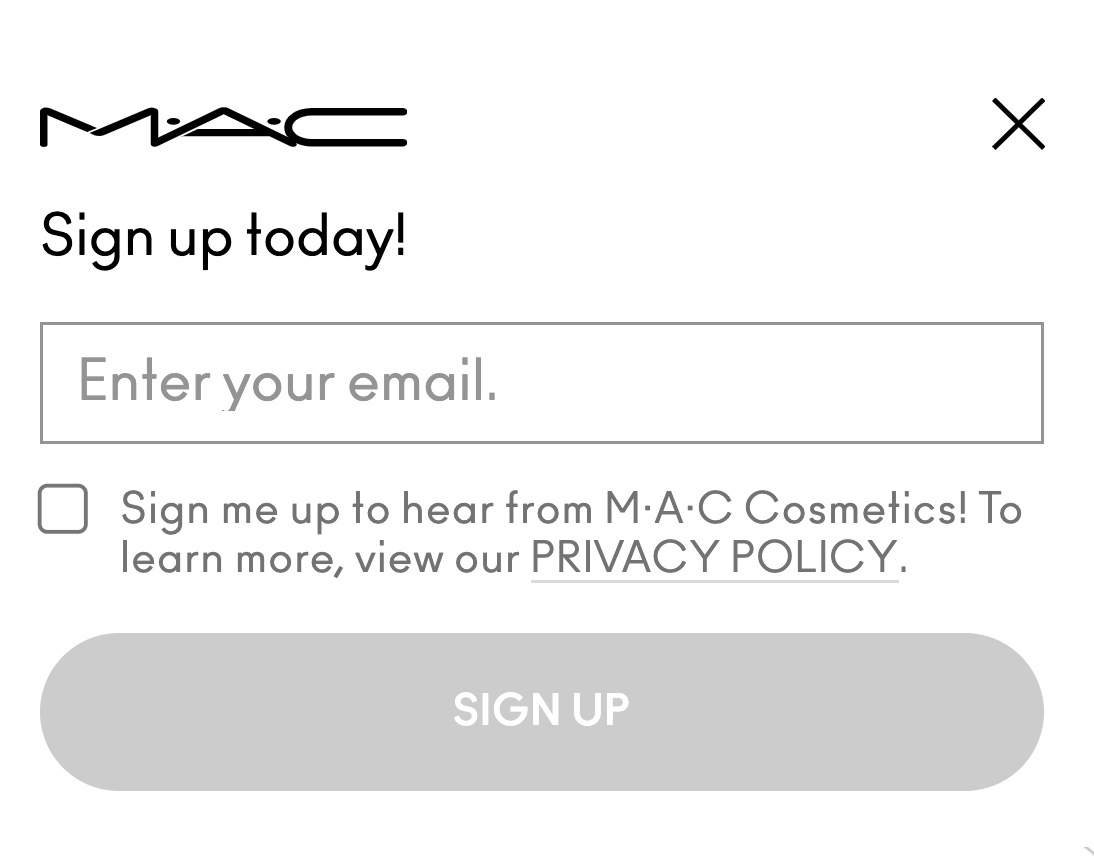
Image source: MAC
Send helpful content to your subscribers—like emails containing links to your blog posts. That way, prospects can learn about your products and move further down the funnel.
Further reading: Learn how to set up email marketing, create an effective strategy, measure campaign performance, plus key tactics and best practices in our email marketing guide.
Create Retargeting Ads
Retargeting ads are ads you show to people who’ve previously interacted with your brand.
Let’s say you sell athletic wear. And someone views leggings for sale on your site.
You can create Google Ads that target people who have visited your site and are searching for terms like "leggings."
Because when prospects see your brand multiple times, you’ll remain top of mind when they’re ready to purchase.
Get inspiration for your ads by viewing your competitors' ads in your Semrush account.
Click the “Advertising Research” tool under “Advertising” > “MARKET ANALYSIS.” Enter your competitor’s URL, select your country, and click “Search.”
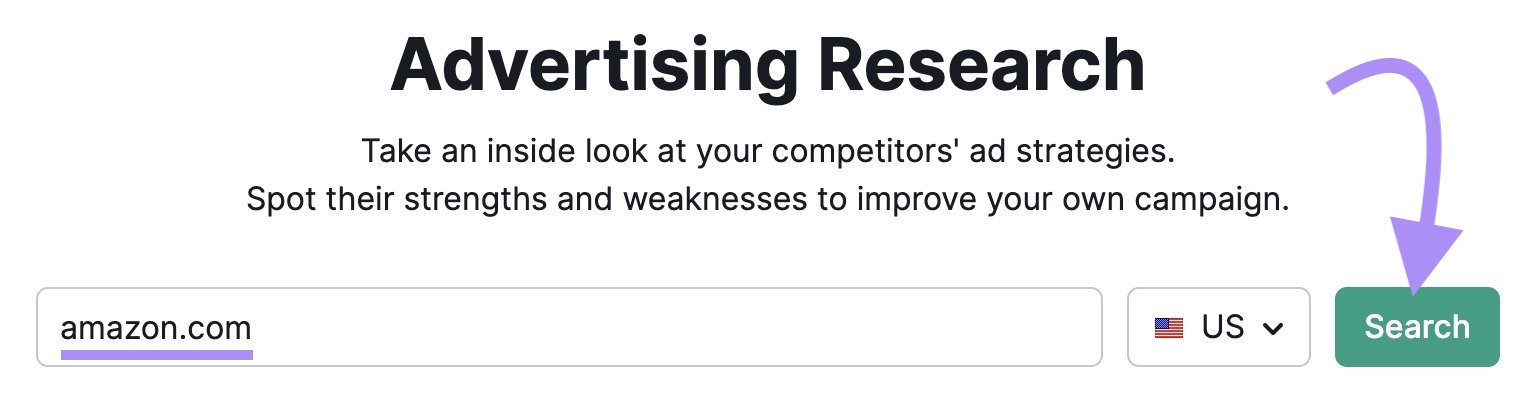
Next, click “Ads Copies” to view your competitor’s Google Ads.
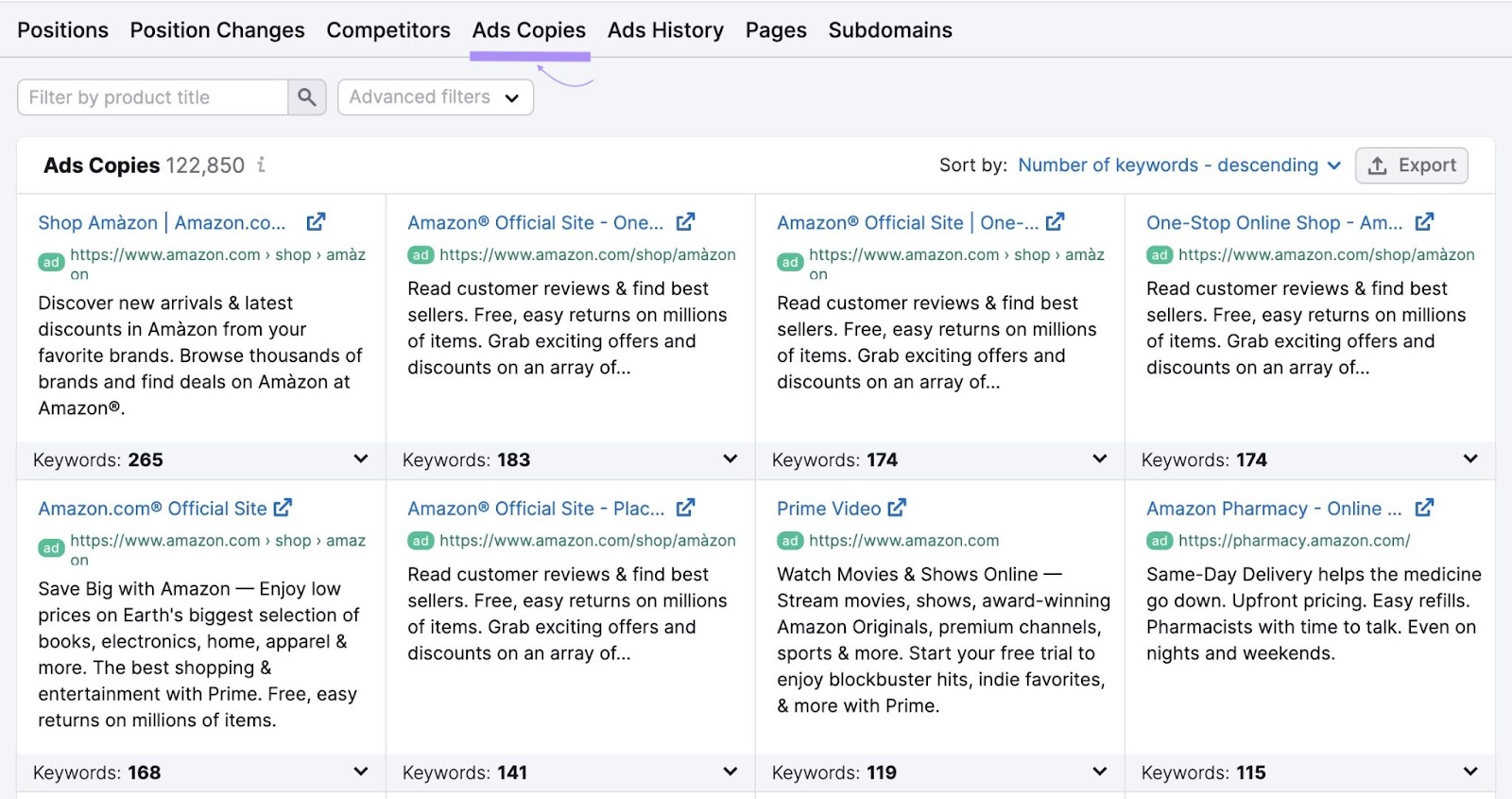
Review the ad titles and descriptions to inspire your own ad copy.
Consideration Stage
Let’s explore ways you can motivate prospects who are thinking of buying from you to choose you over the competition.
Highlight Your Product’s Benefits
Speaking about the benefits helps prospects understand how your product solves their problems.
And these benefits can also differentiate you from your market rivals.
For example, clothing retailer Everlane notes that not only are its jeans made from organic cotton. They also have a slight stretch for maximum comfort.
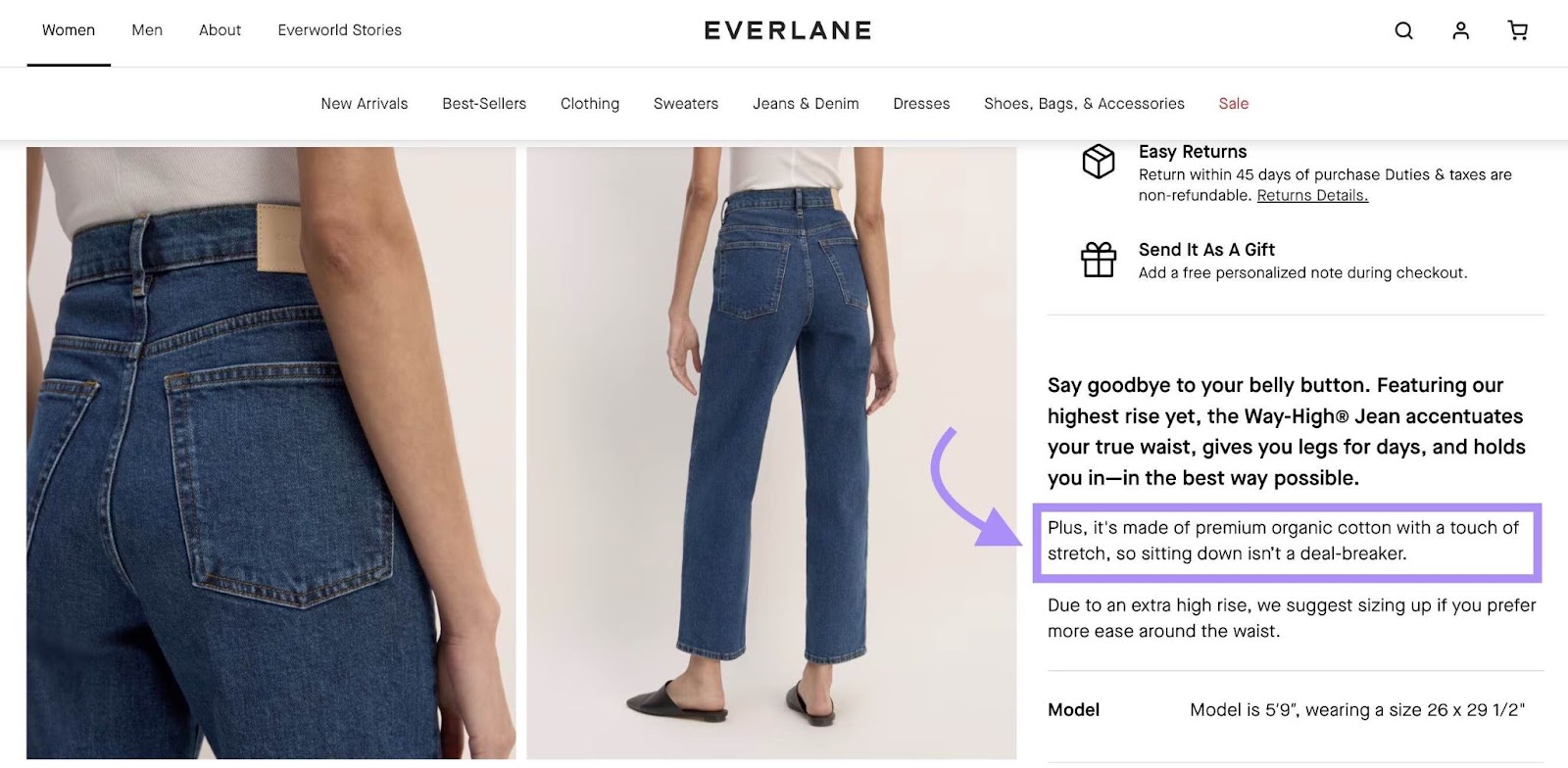
Image source: Everlane
You can highlight benefits in your product descriptions. As well as through:
- Product demos
- Product comparisons
- Case studies
- Research reports
- Free samples
Showcase Customer Reviews and Testimonials
95% of customers read reviews before shopping.
Highlight reviews on your category pages—like tea retailer David’s Tea.
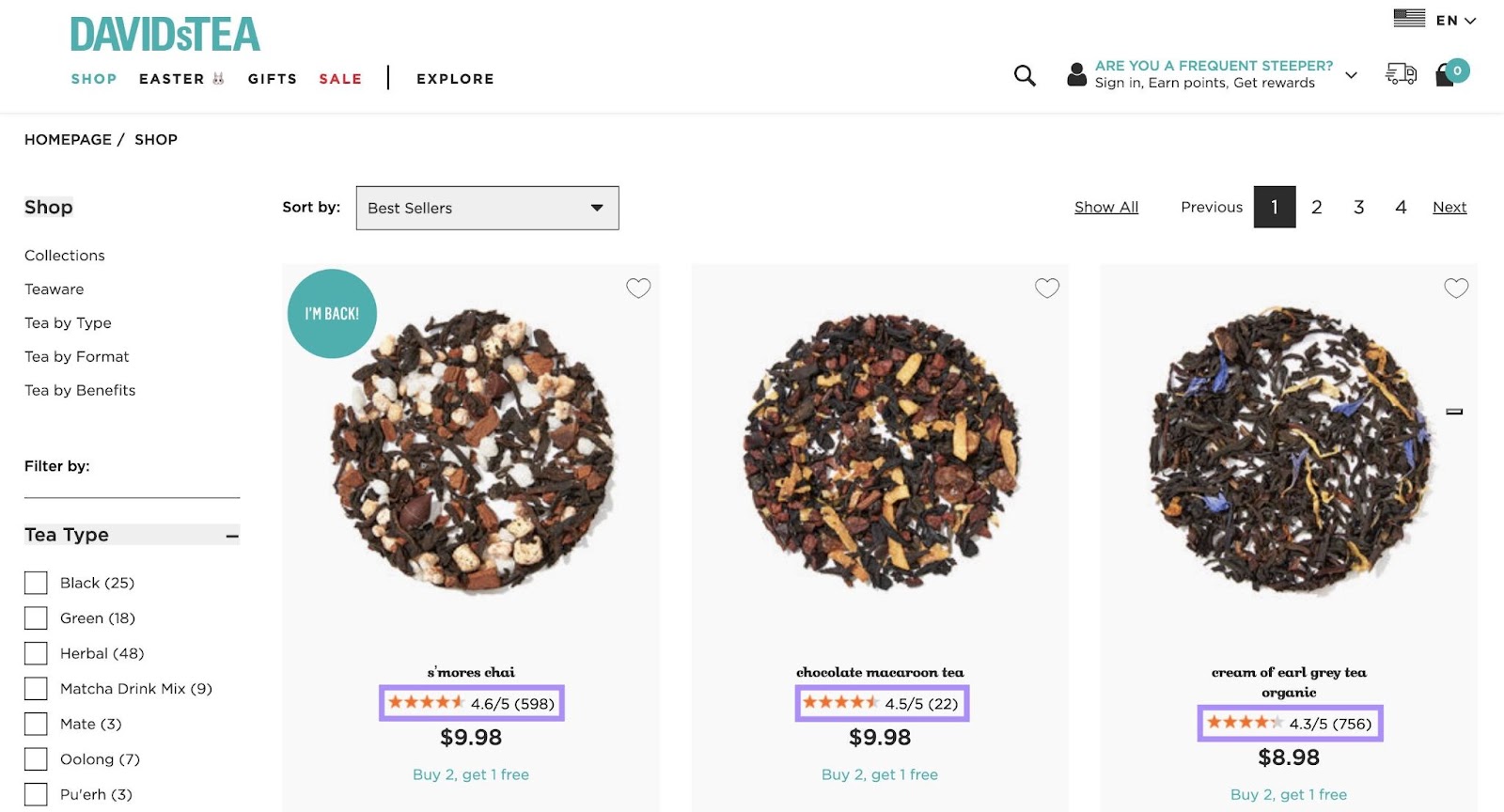
Image source: DavidsTea
And on individual product pages.
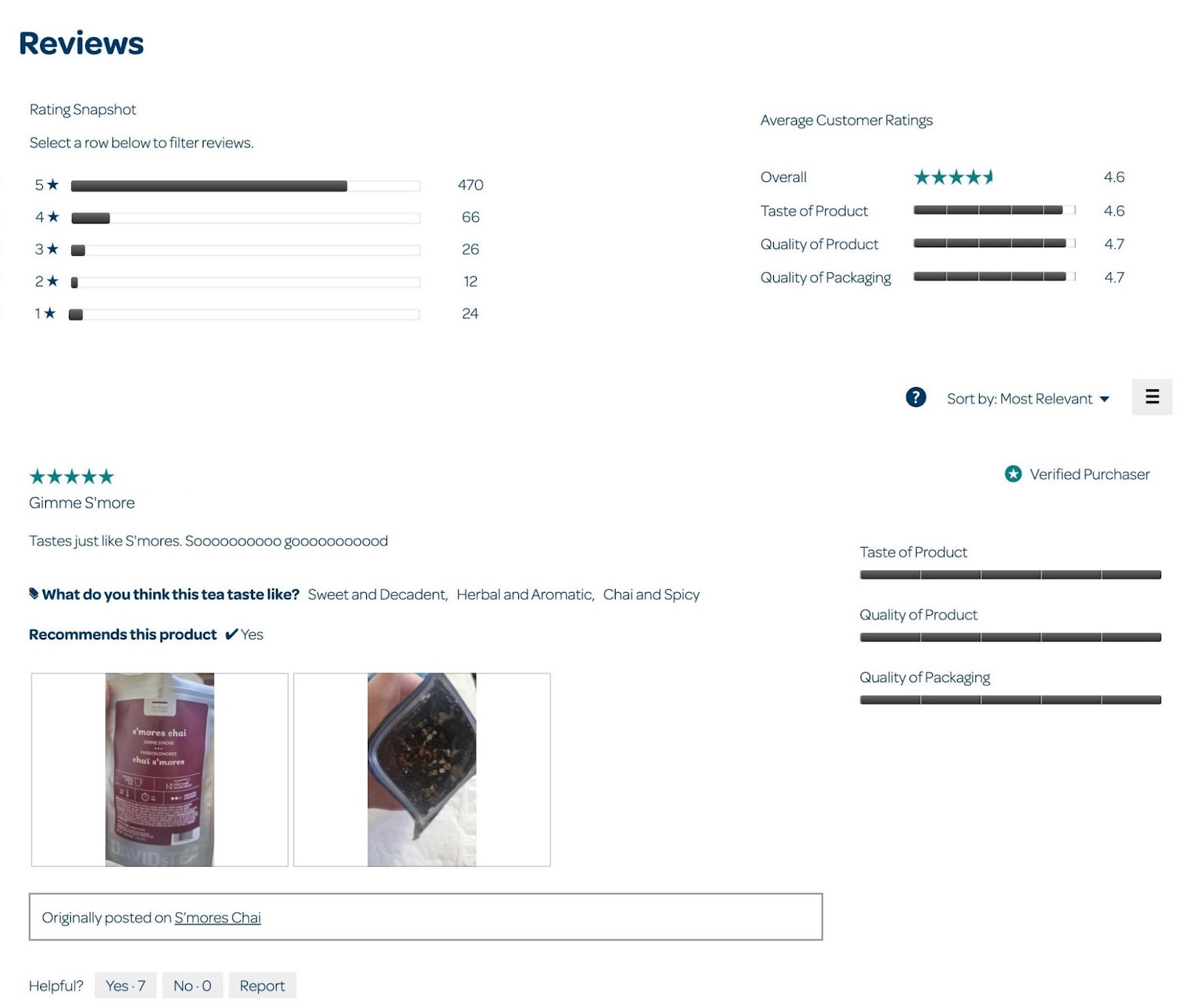
Include individual customer testimonials in your retargeting ads. Like nutrition company CosMix does with this Facebook ad:
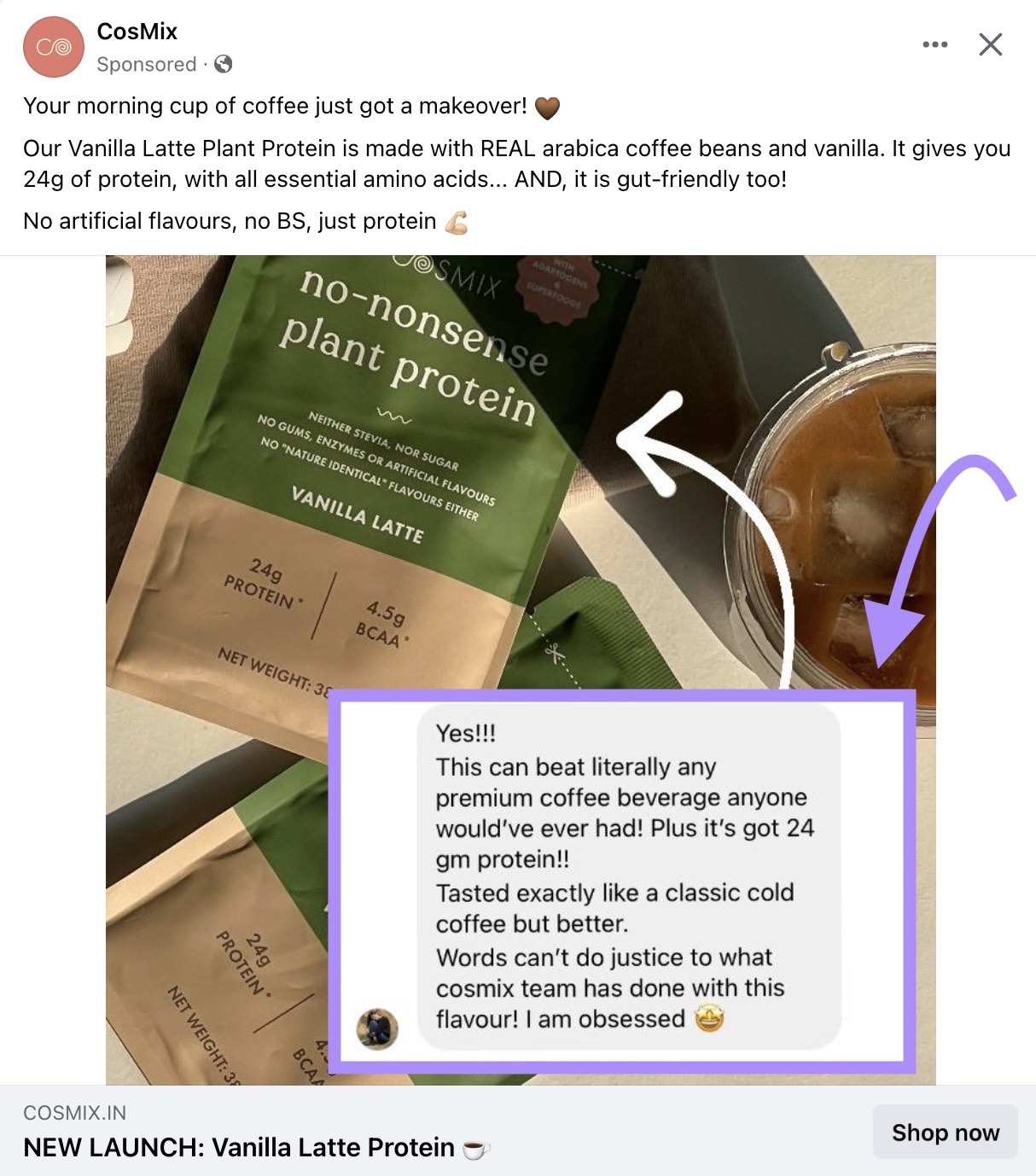
Adding reviews and testimonials builds trust with consumers. And will likely make them feel more confident to move forward with a purchase.
Intent Stage
Your prospect is almost ready to buy at this stage. You need to get them to your checkout page.
Fix Site Errors to Improve UX
Prospects who have a good user experience (UX) on your site may be more likely to convert.
Imagine you go to a website to buy an item. But when you click the product, the page takes forever to load.
Will you sit and wait for the page to load? Or will you head to a competitor?
Some people might stick around, but 70% of consumers report that page speed impacts their willingness to buy from an online retailer.
That’s not the only factor stopping people from buying products. Website errors (like broken links) can also prevent people from converting.
You can monitor UX issues across your ecommerce pages with Semrush’s Site Audit tool.
Enter your URL and hit “Start Audit.”
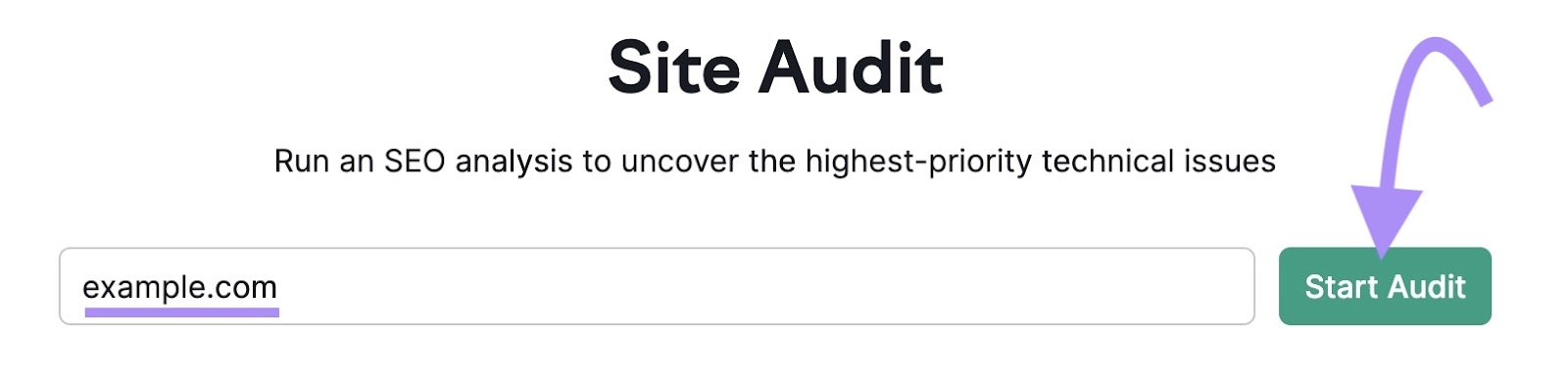
Tailor your audit settings on the next page. Then, click “Start Site Audit.”
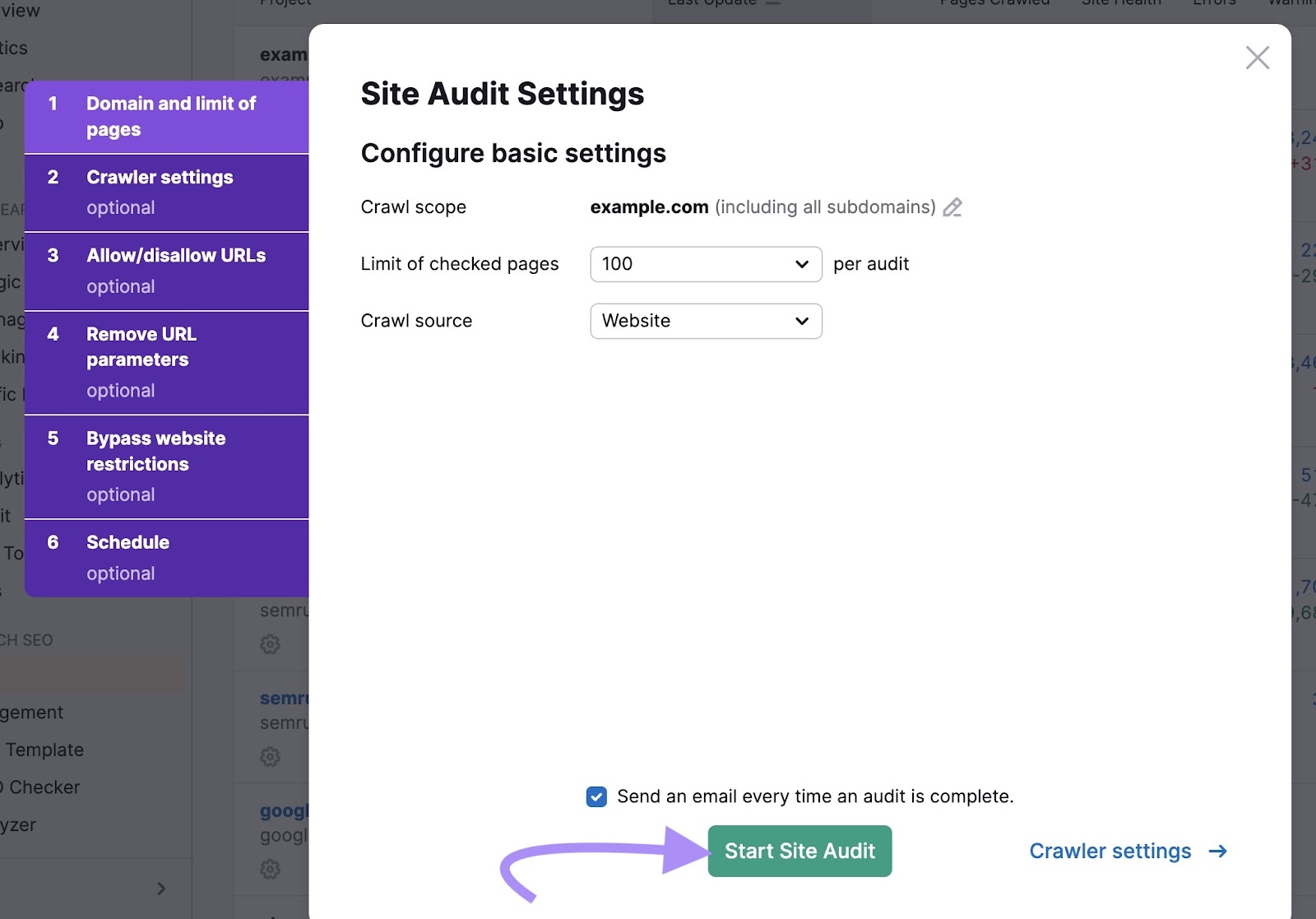
You’ll see a report when Semrush completes your site audit. Click “Issues” to view errors on your site.
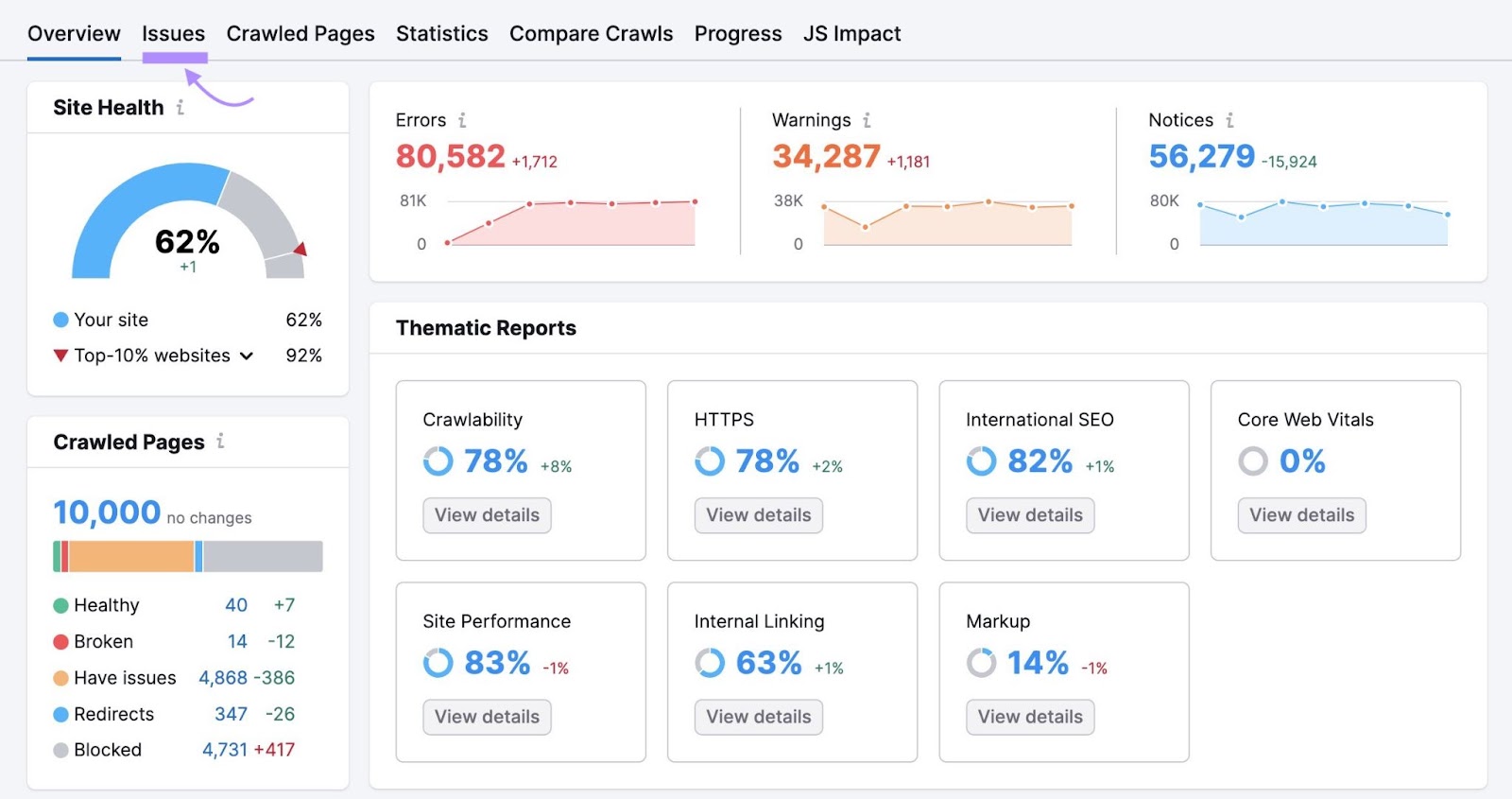
Fix these errors to improve your site’s UX. And convert more customers.
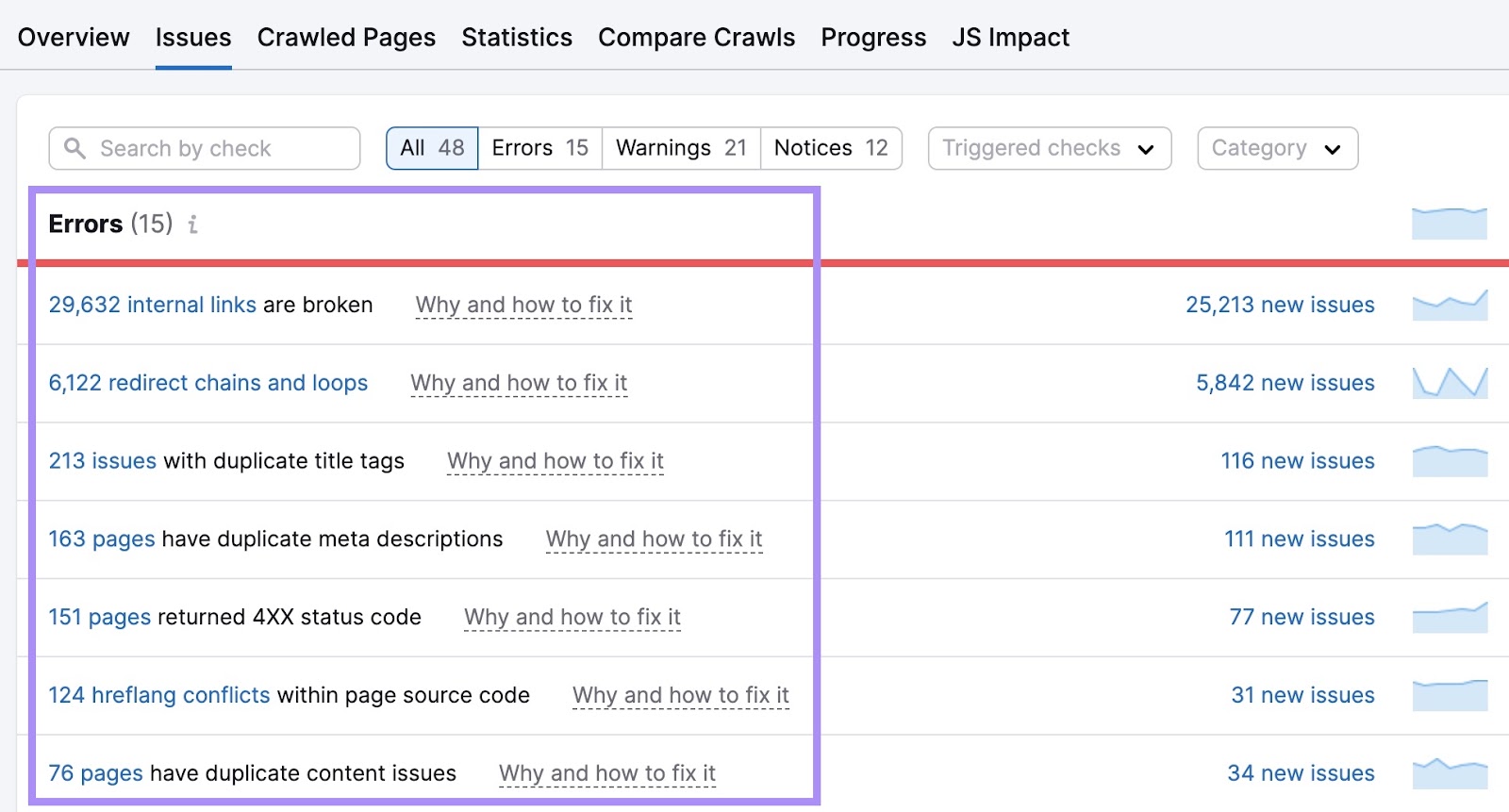
Build Quality Sales Pages
A sales page is the page your prospects usually visit right before they make a purchase.
It should reinforce why people should buy from you rather than from your competitors. And can include:
- High-quality imagery
- Customer reviews
- Return policy
- A prominent CTA
- Product information
- Pricing
Here’s an example of a sales page:
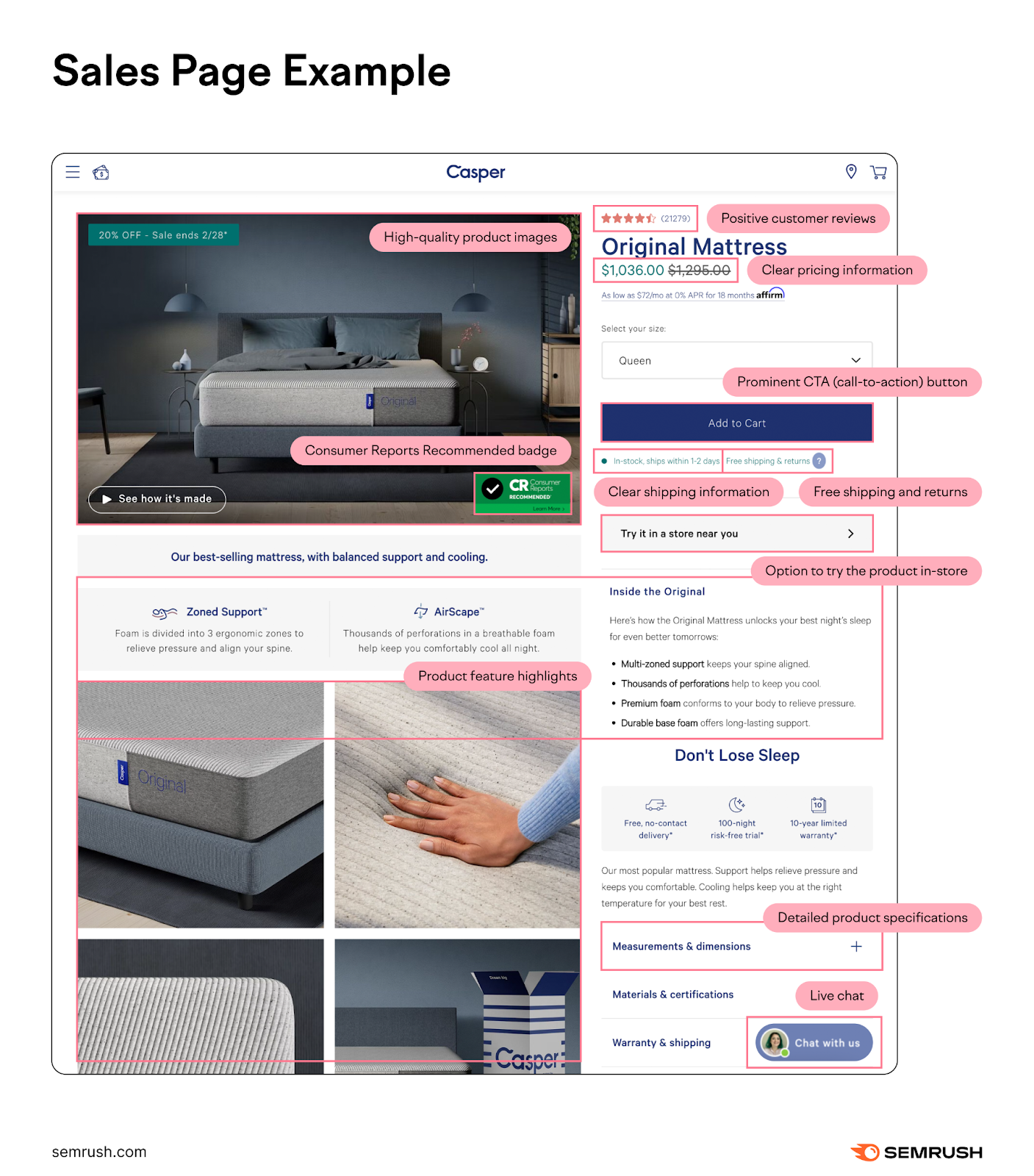
You can also optimize your sales page for specific keywords. So that when people search those keywords on Google, your sales pages may rank high.
Track how your sales pages perform against your competitors with Ecommerce Keywords Analytics.
Search for “Ecommerce Keywords Analytics” in Semrush’s App Center. Click the app from the drop-down.
Hit the “Get free trial” button. (If you already have the app, it will say “Go to app.”)
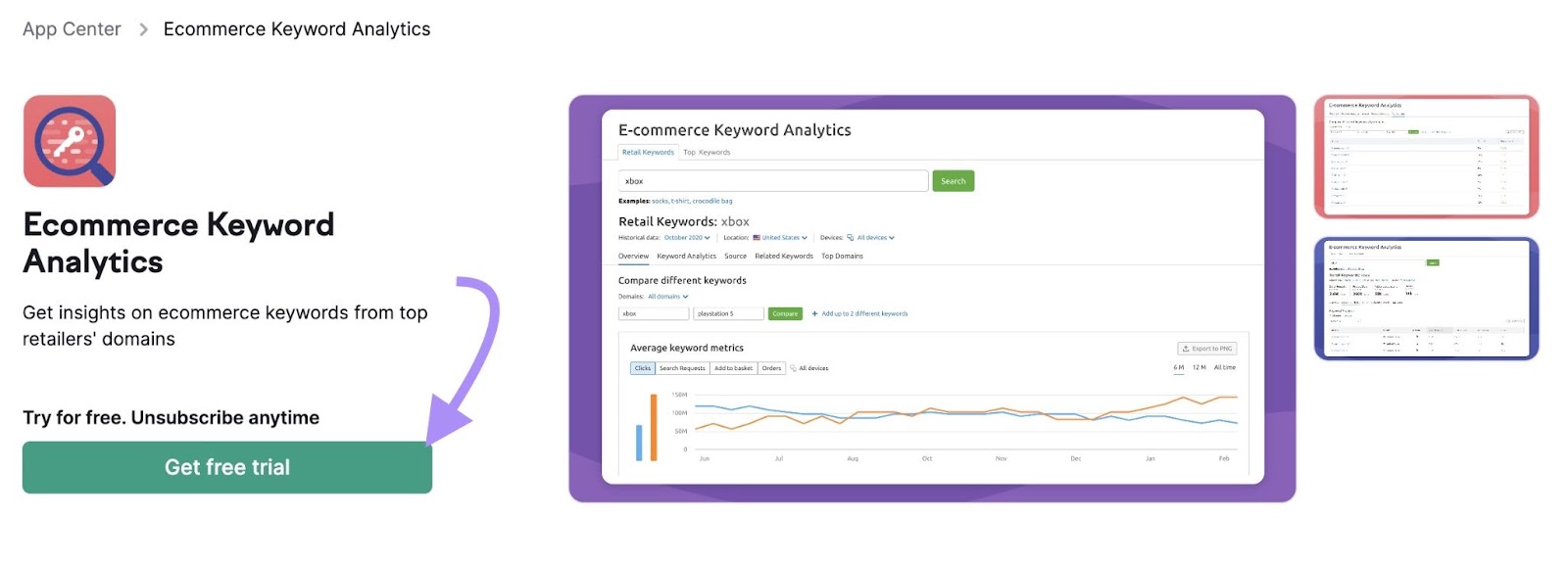
Select your country, enter your product, and click “Search.”
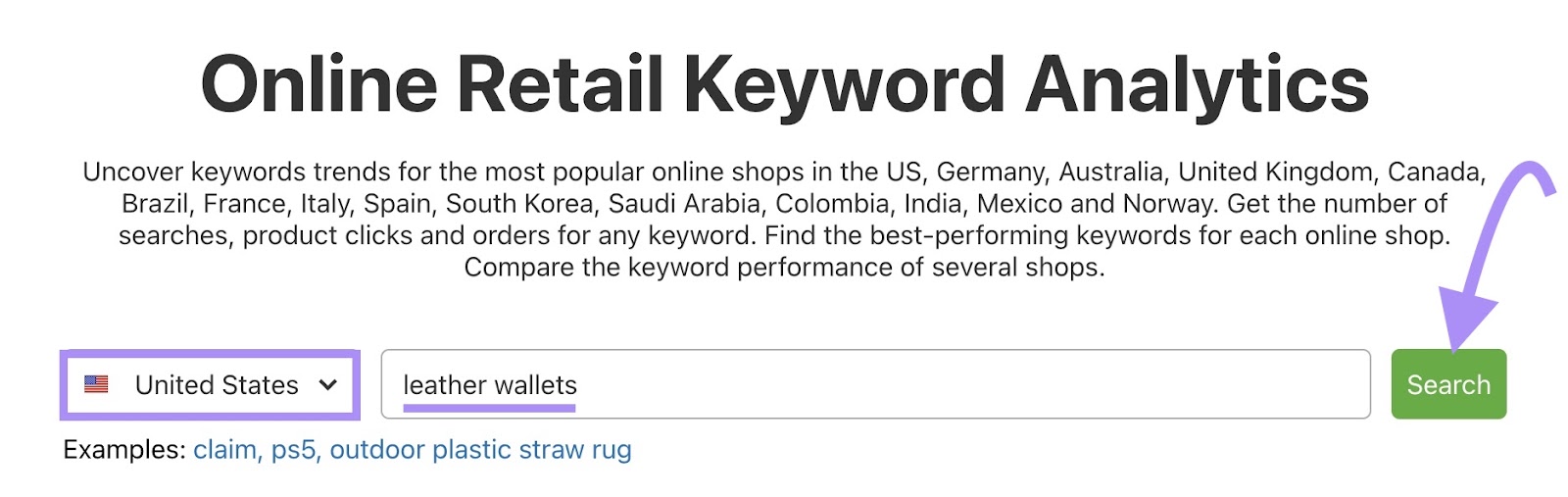
The report will give you information on your product. Like the average conversion rate for major retailers.
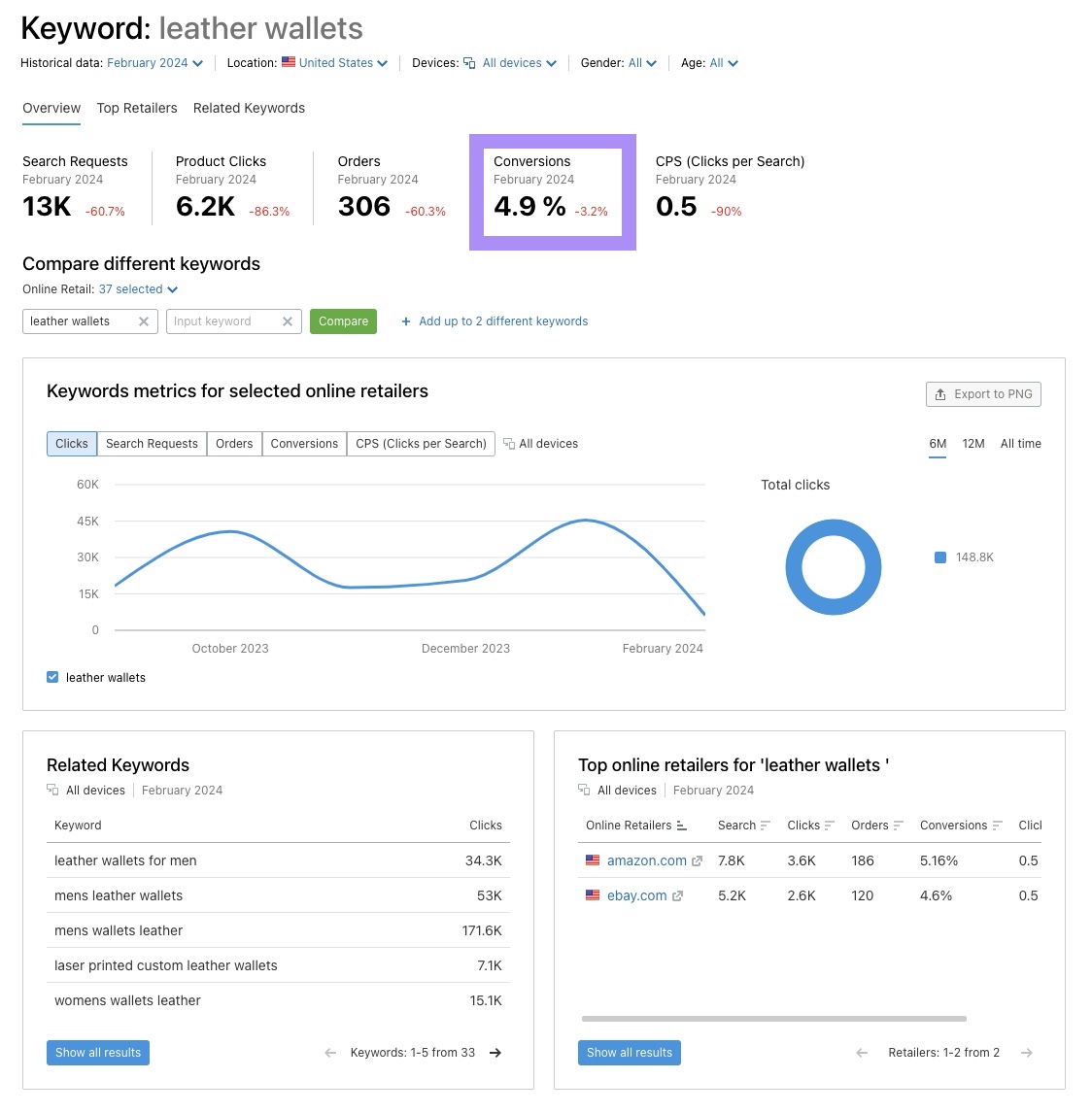
Compare your conversion rates (the percentage of people who buy your product) to the above data.
You can typically find your conversion rates in your web analytics software. Like Google Analytics.
A lower-than-average conversion rate may mean you need to improve your sales page through A/B tests.
Conversion Stage
Below, we explore tips to increase your chances of prospects becoming paying customers.
Implement Cart Abandonment Emails
Cart abandonment is when prospects leave your site after placing items in their carts.
On average, 70.19% of prospects abandon their carts without purchasing.
So it’s a good idea to create cart abandonment emails (emails you send buyers who leave their carts). To likely reduce the cart abandonment rate.
This email from kitchen retailer Food52 lists the items someone abandoned in their cart. And includes a “Visit Your Cart” button to take people directly to the items they didn’t buy.
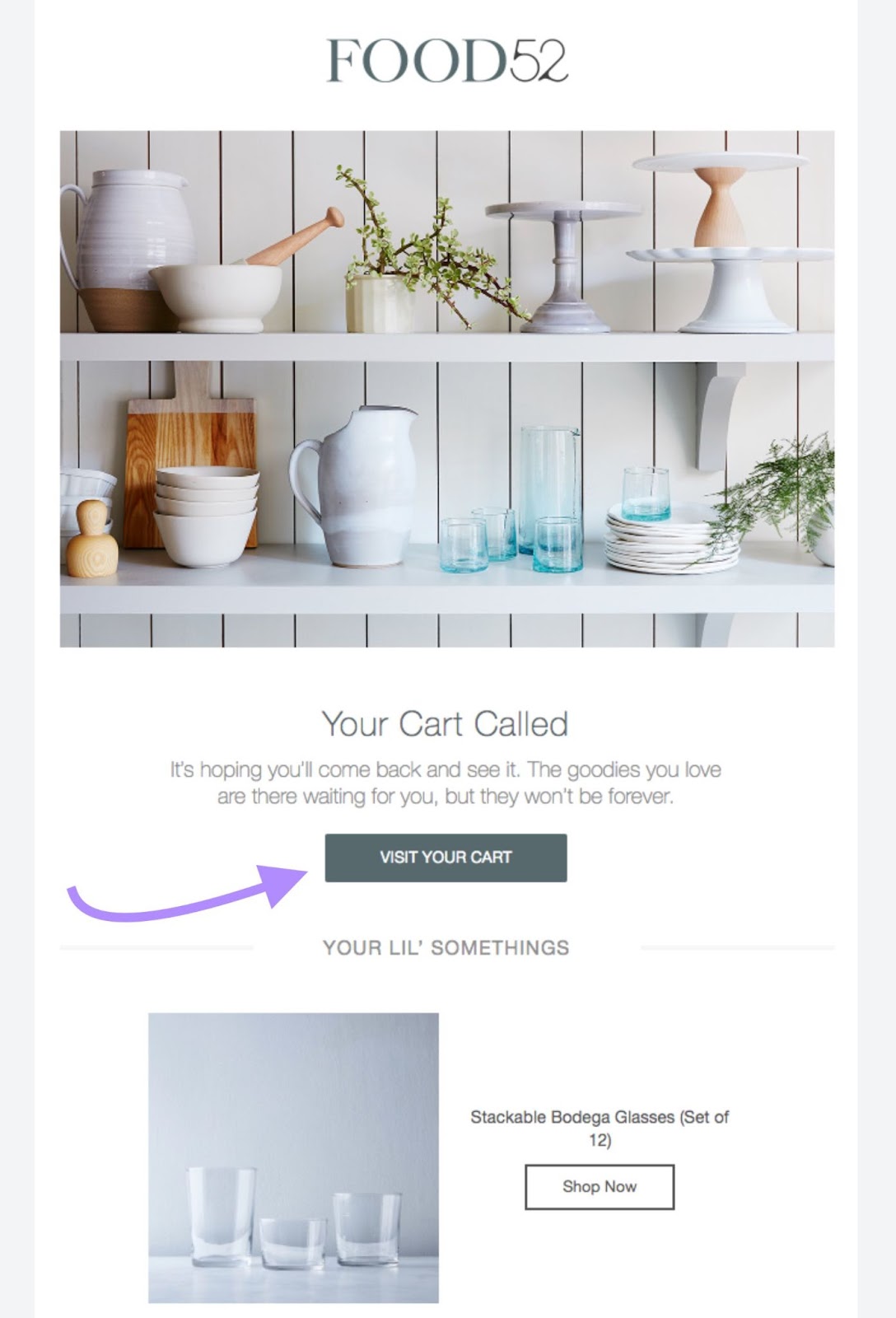
Image source: Really Good Emails
Note that cart abandonment email configuration depends on your email marketing and ecommerce platform. If you aren’t sure how to set them up, you might need to contact a developer for help.
Streamline the Checkout Process
We suggest these best practices to make it as easy as possible for people to buy your products:
- Accept multiple forms of payment so people can pay how they prefer
- Offer one-click checkout to make the online purchase process faster
- Remove unnecessary form fields (like a company name if you don’t serve B2B businesses). So customers don’t feel overwhelmed and abandon their cart mid-purchase.
- Optimize for mobile devices to make sure everyone can complete their purchase, regardless of the device they use
- Enable guest checkout for customers who don’t want to create an account on your site
Retention Stage
Retention best practices aim to increase customer loyalty to your brand—beyond their first or a one-off purchase.
Create a Loyalty Program
Loyalty programs can increase purchase frequency. 79% of Americans say that participating in loyalty programs encourages them to buy from a brand more frequently.
Here are some ideas:
- Create a points-based system. Buyers earn points each time they spend and can redeem them for free products.
- Give your top customers exclusive deals with a VIP program
- Reward people who refer friends and family to your business
Setting up a loyalty program may require additional software and expertise.
For example, you may need to implement special codes or tracking links to track ecommerce referrals. Speak with a web developer to help you.
Implement Post-Purchase Surveys
Use your email list to send surveys to people after they make a purchase. They can help you understand what you’re doing right, and which areas you should improve.
Start by connecting your email marketing tool to your ecommerce platform. This way, you’ll be able to collect the addresses of those who opt-in to your email list after making a purchase.
Post-purchase surveys should ask your customers questions like:
- How satisfied were you with the overall shopping experience on our site?
- Describe your experience using our site to buy your product.
- What made you choose to buy from us?
- How likely are you to recommend our products/services to your friends and family?
- How would you rate the quality of the product you received?
- Did you experience any issues at checkout?
- Were you able to find the product you were looking for?
To create a survey, use Lead Generation Forms.
Start your free trial and open the app from your Semrush account. Click “Create New Form.”
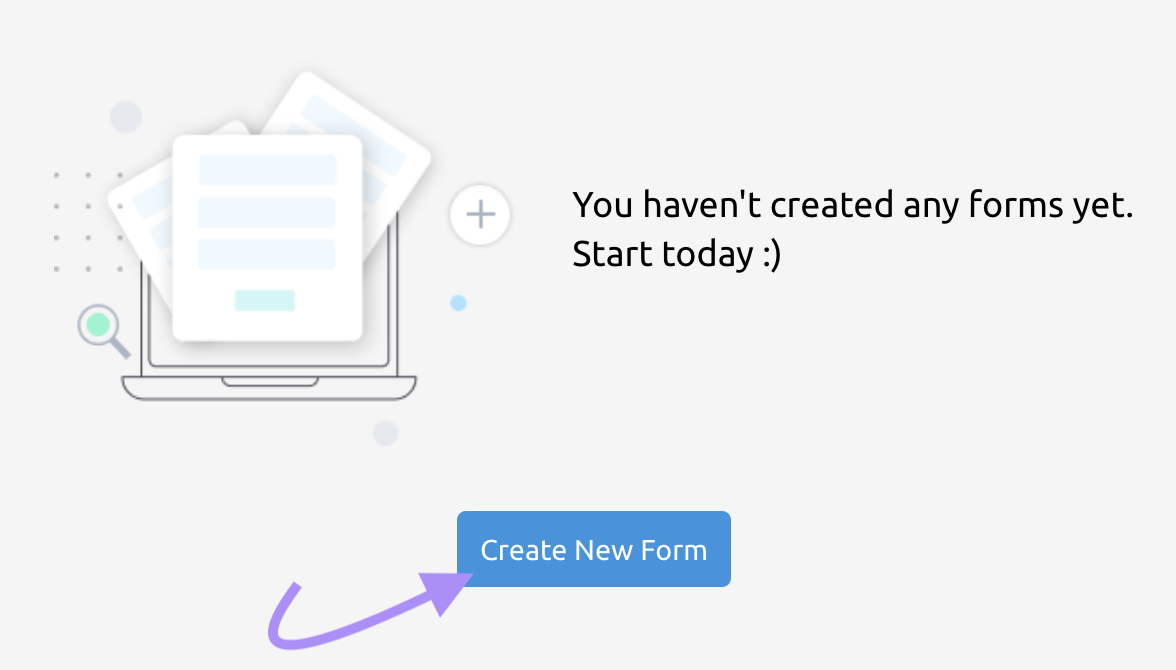
Name your form and click “Create Blank Form.”
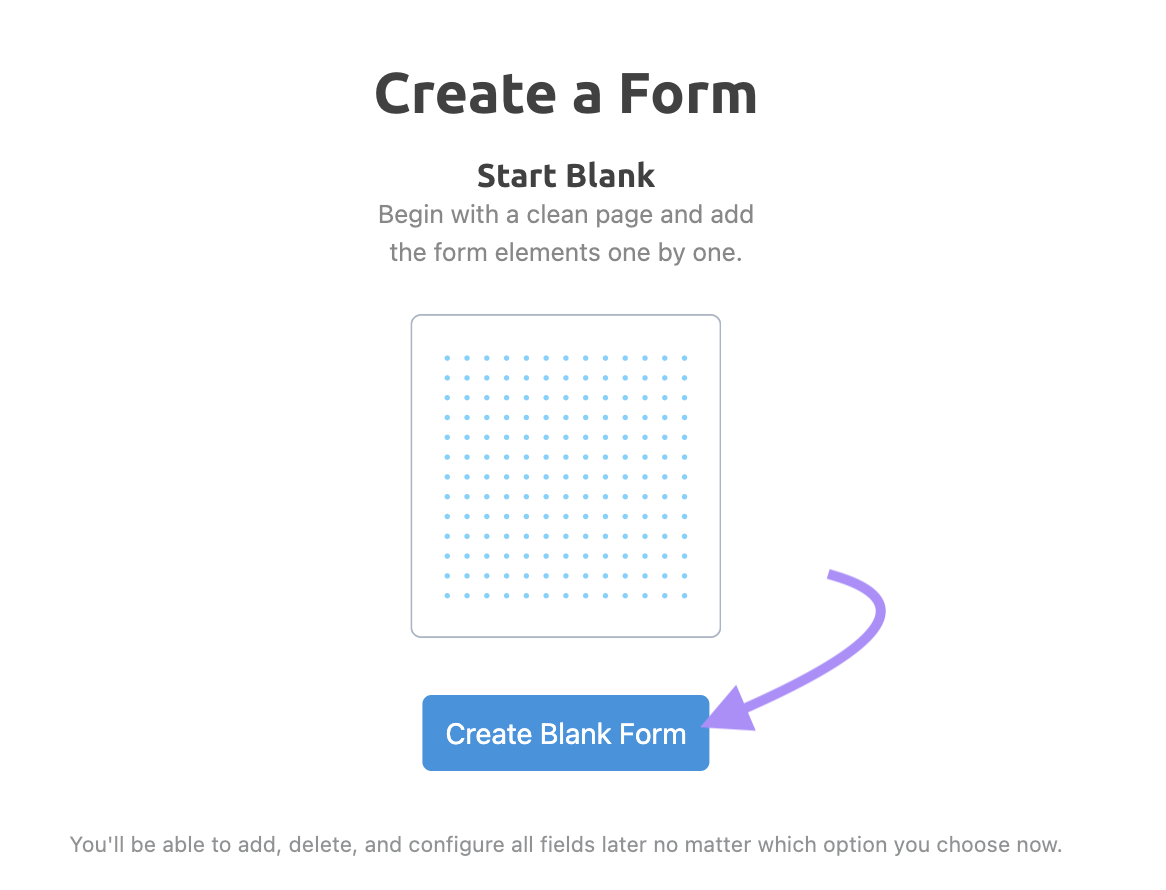
This opens the form builder, where you can drag and drop elements for your survey. Like short- and long-form answers or multiple-choice questions.
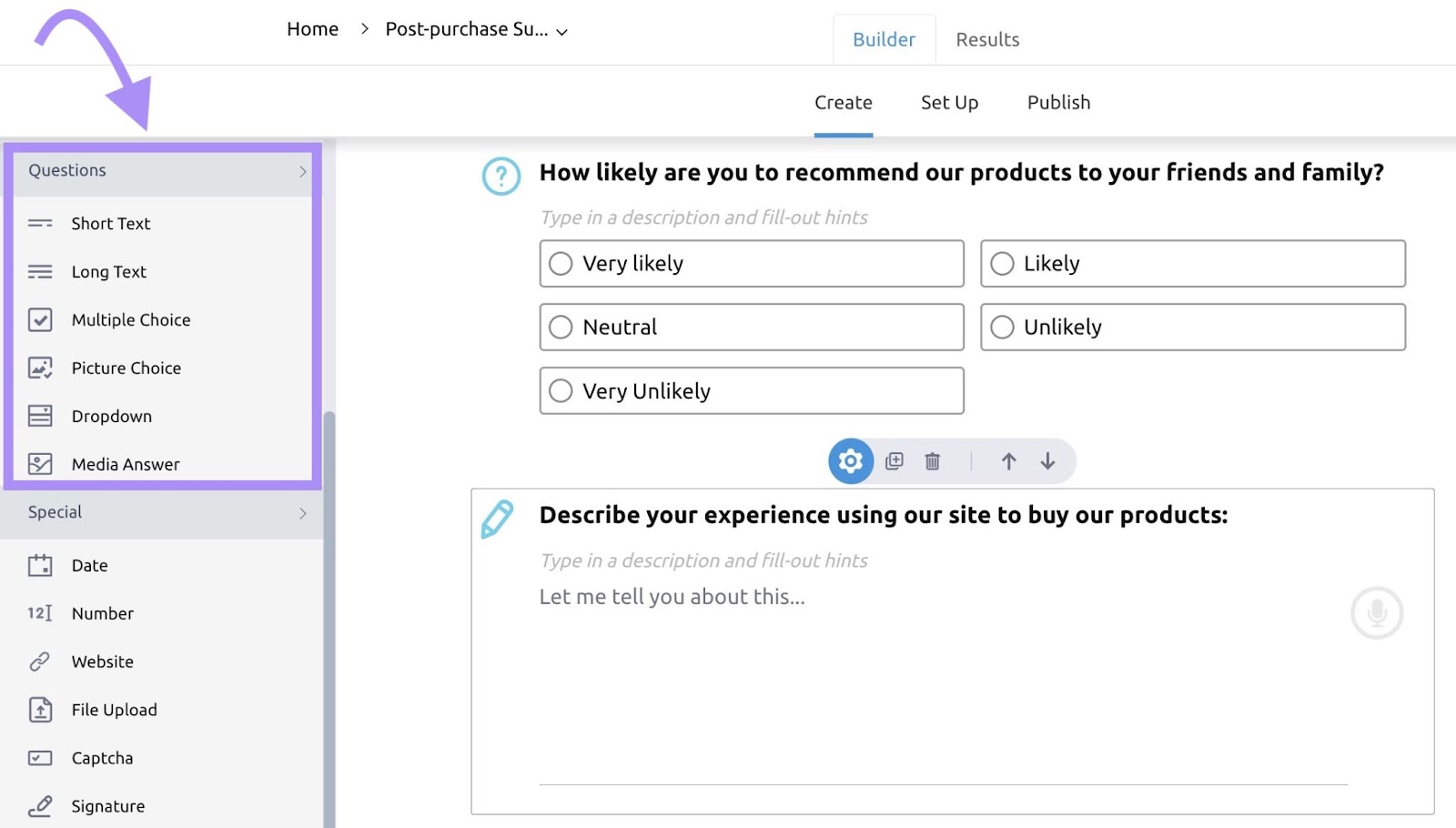
Once your survey is ready, click “Publish” and toggle the “Form status” to “ON.”
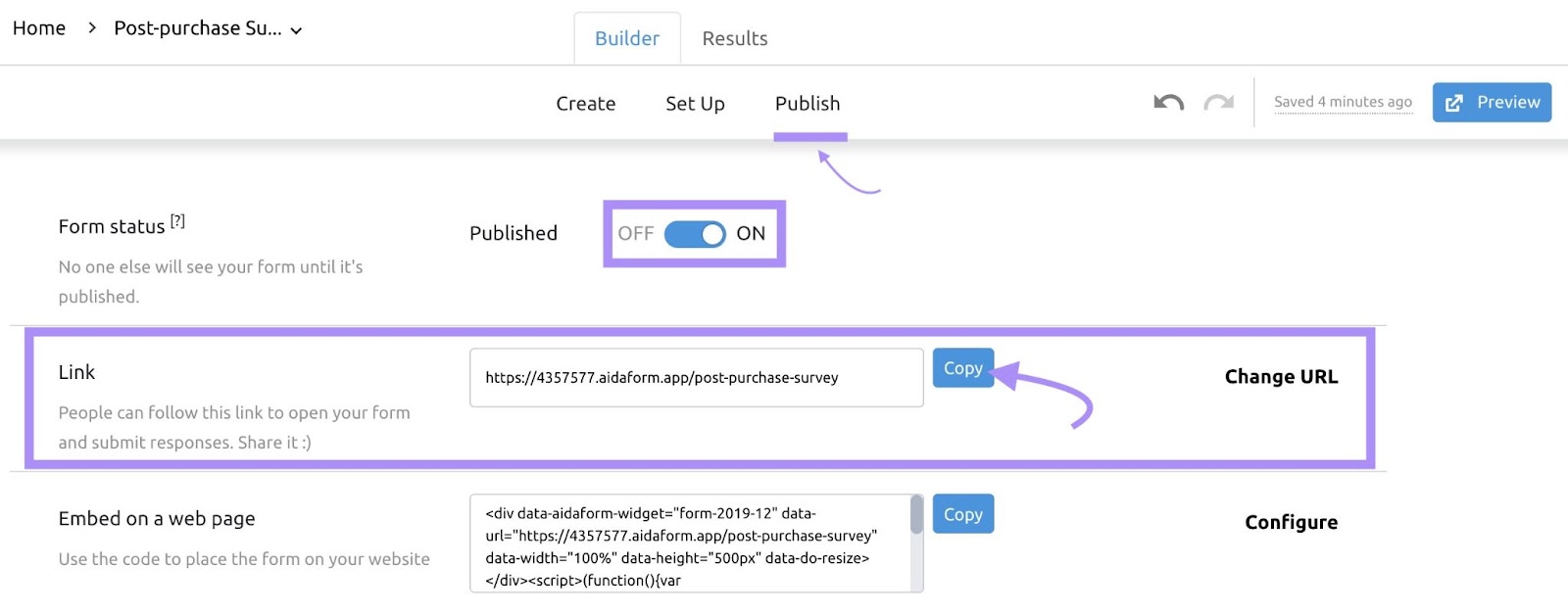
Finally, send the survey to your customers via the link created.
Your Path to a High-Converting Ecommerce Funnel
A great funnel starts with understanding your audience. And knowing which types of content they need for each stage in their journey to conversion.
Semrush has tools to help your ecommerce business succeed every step of the way. From getting to know your audience to writing content that ranks high.
Create—and optimize—your ecommerce funnel with a free trial.
