Search engine optimization (SEO) is a valuable marketing tool that drives organic traffic—meaning potential clients—to your website.
And getting it right is a must, especially for small business owners and ecommerce sites.
If you don’t have a big budget to hire SEO experts, don’t stress.
There are plenty of do-it-yourself SEO tips and tricks you can implement.
That’s what this guide is for.
Here are six steps you should follow to get results with DIY SEO.
Tip: Create a free Semrush account (no credit card needed) to follow the steps in this guide.
1. Set Your Organic Search Baseline
SEO is all about improving your website’s search engine rankings. The first step is understanding your baseline: How visible is your website now?
Start with Google Search Console.
It’s a great tool to improve your performance on Google Search. And really handy to set your current organic search baseline.
If you don’t have an account yet, open the tool and add and verify you own your site.
Then, click the “Performance” drop-down. And then “Search results.”
You’ll see how often people see your site, how many times they click through, and much more.
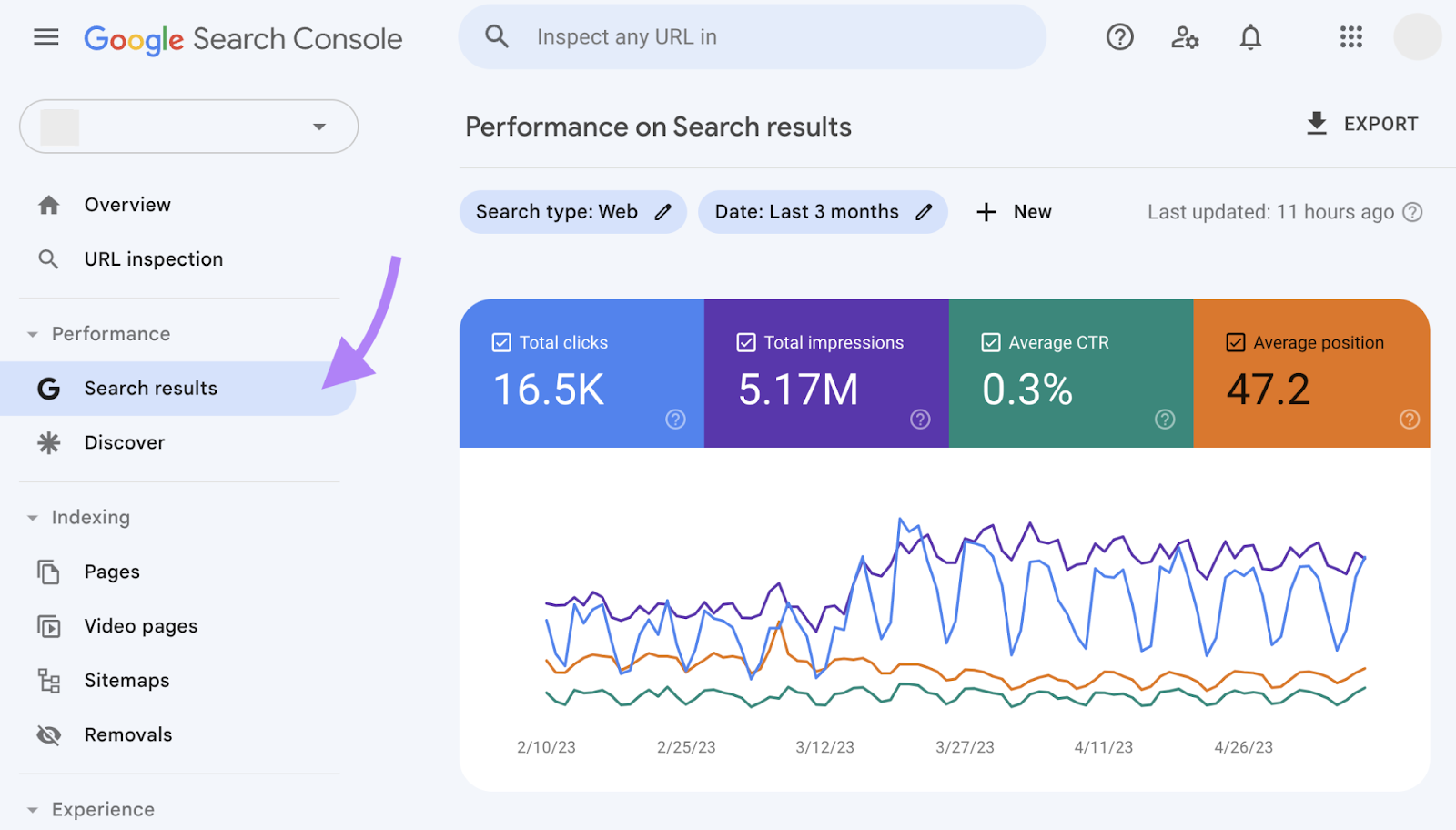
A baseline SEO audit shouldn’t just include your website, though. You should also check your competitors’ sites.
To find your competitors, go to our Organic Research tool, enter your domain, and click “Search.”
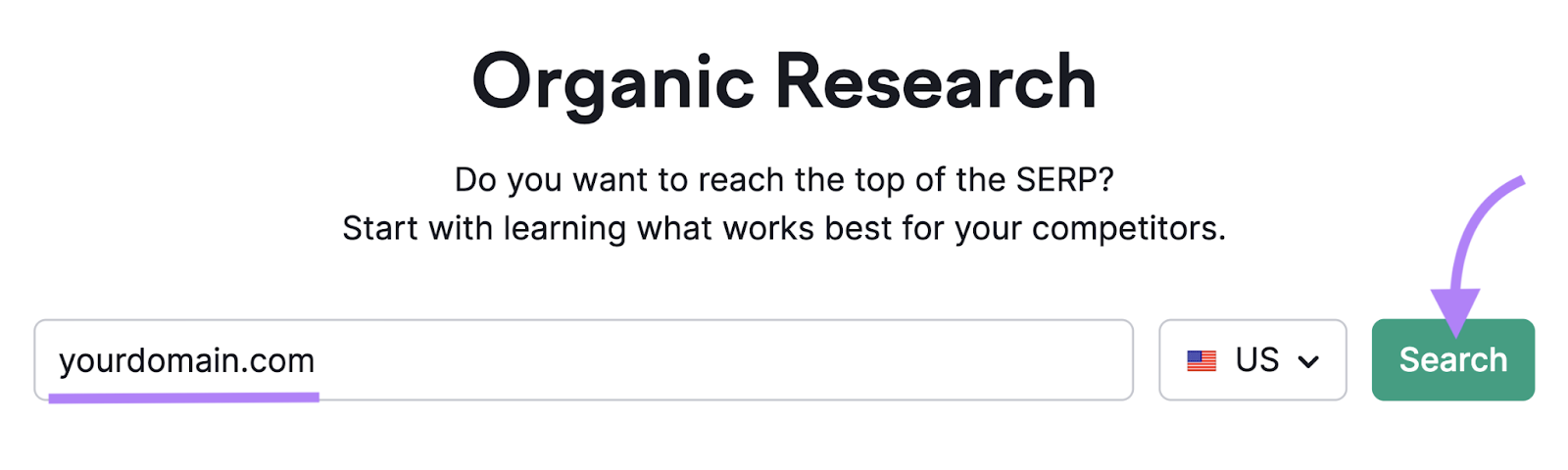
You’ll find your competitors under the “Competitors” tab.
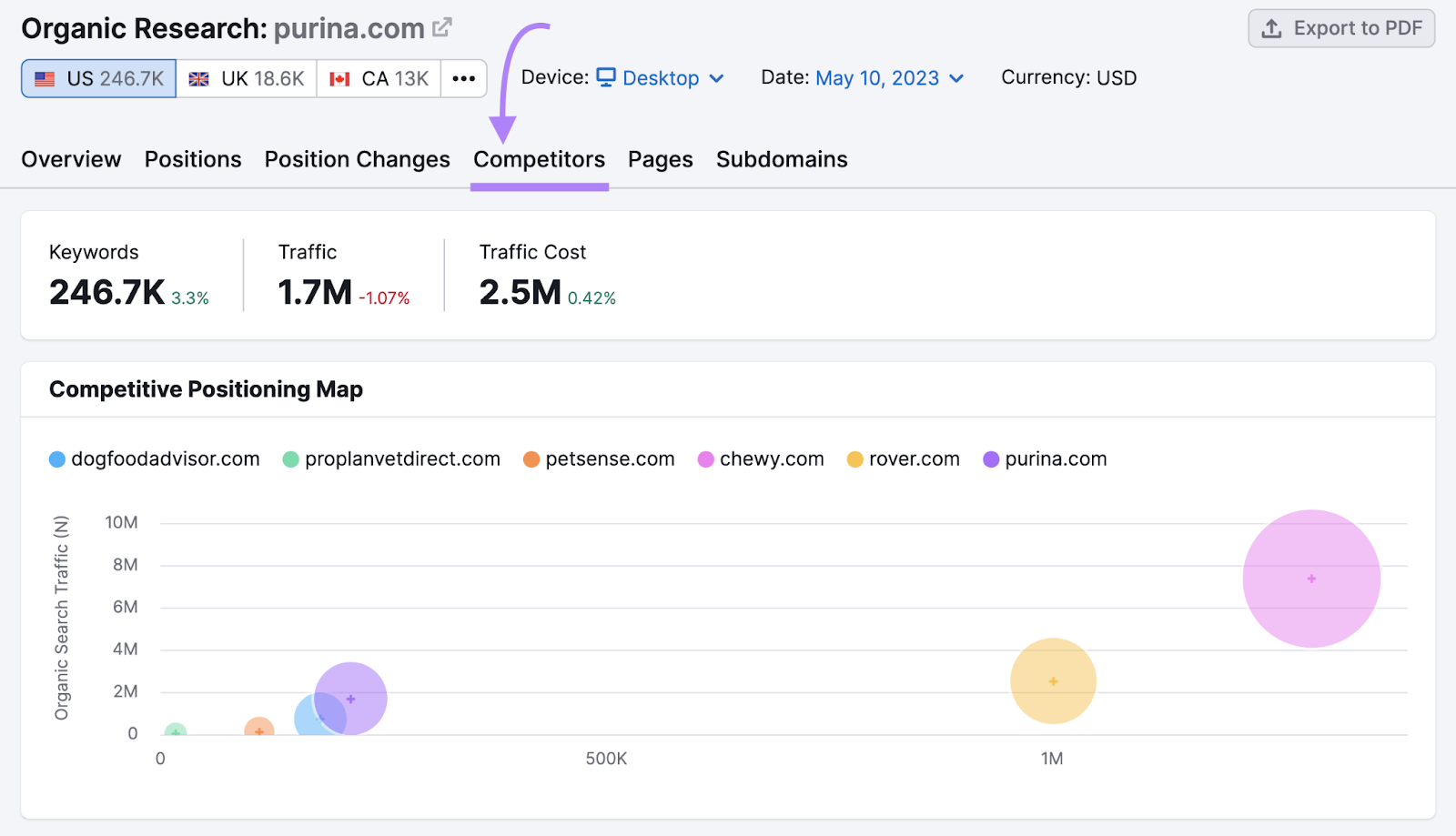
Then, run each of your top 10 competitors’ websites through our Domain Overview tool.
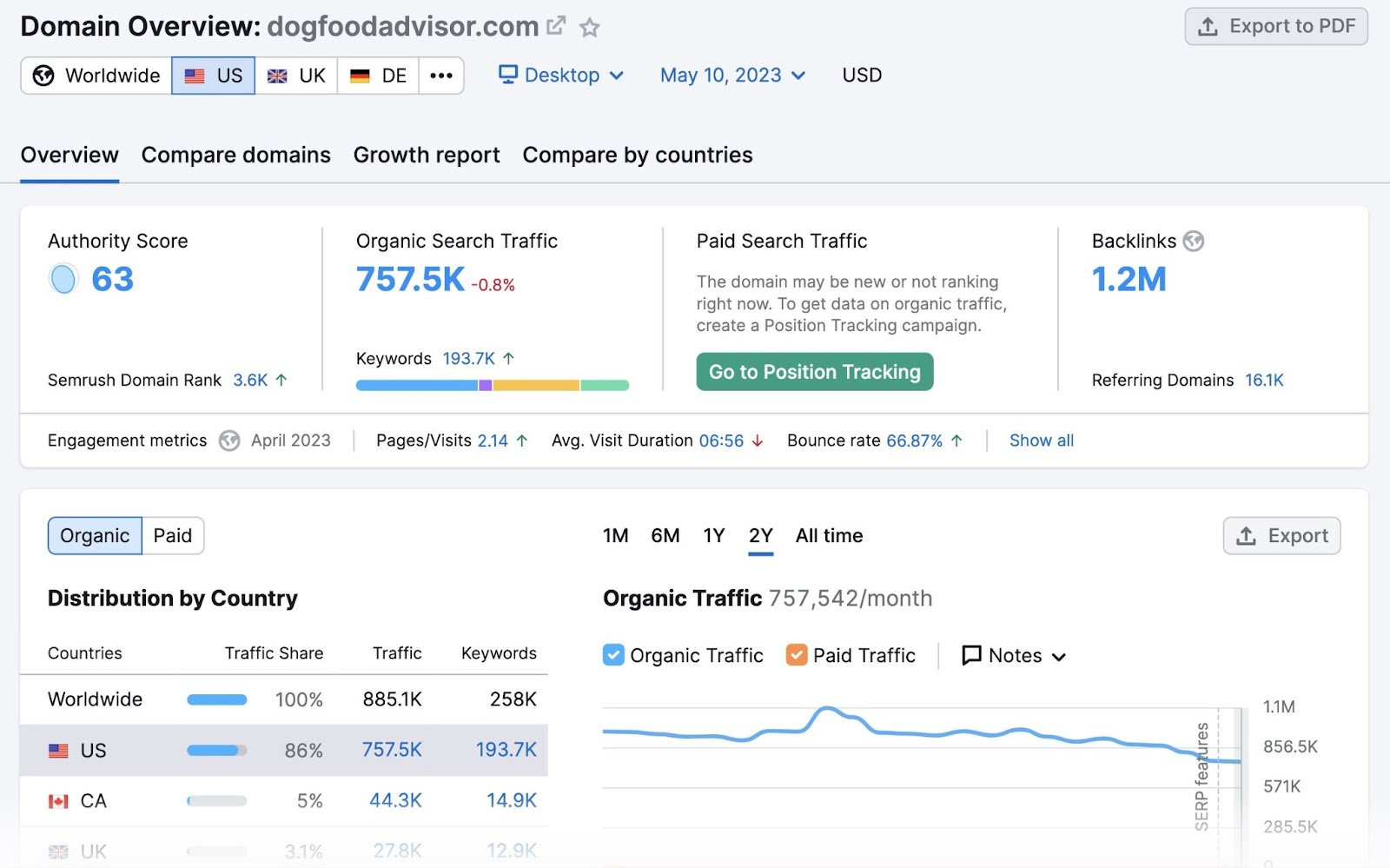
You’ll get a sense of what their performance looks like.
This can help you identify potential areas for growth and serve as a source of inspiration.
Further reading:
Set Up Search Analytics
Google and Bing provide other tools marketers can use to benchmark their organic search performance.
Here are step-by-step guides to track your domain using analytics tools from both companies.
How to set up a Google Analytics account:
- Create an Analytics account.
- Set up your “Property” (your website).
- Set up the “Reporting view” on your property. This lets you filter data, for example, based on IP addresses or defined regions.
- Analytics will then ask you to insert a tracking code to your website, which allows Google to collect data.
- You can then start viewing data. This guide from Google explains how to filter different views to focus on the data points you find more relevant.
Further reading:
How to set up Bing Webmaster Tools (Bing’s version of Google Search Console):
- Sign up for a Bing Webmaster Tools account. You can use a Facebook, Google, or Microsoft account.
- Add your website to your account.
- You must verify that you are the website’s owner. Bing offers three means of doing this: XML file authentication, meta tag authentication, or adding a CNAME record to DNS.
- You can then upload your sitemaps and start tracking data. This starter guide takes you through the process in detail.
Note: Bing Webmaster Tools provides information about your website’s performance in Bing search results, making it Bing’s equivalent to Google Search Console. Google Analytics provides comprehensive website data that goes beyond search traffic and rankings.
2. Research Keywords and Relevant Search Queries
Keywords are words or phrases searchers plug into search engines, like Bing or Google, to find information or products.
Keywords are at the heart of a strong SEO campaign.
Which means identifying keywords that align with your content and match your target audience’s needs is critical.
You can start by using a tool like our Keyword Magic Tool. Just add one of your main keywords and click “Search.”
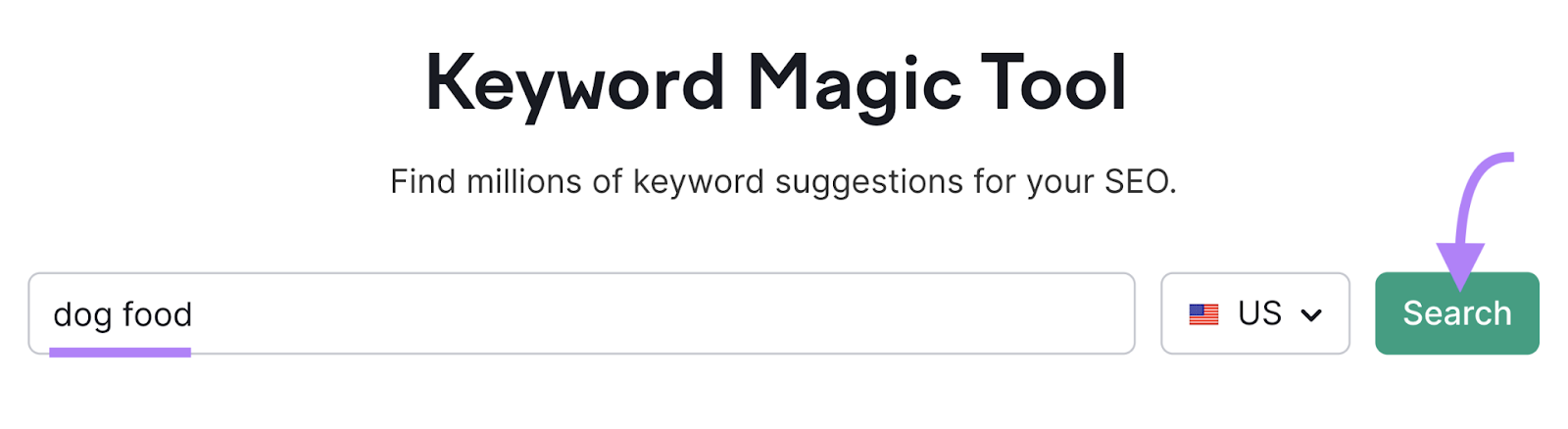
The tool will then show the most popular keyword groups and thousands of keyword ideas.
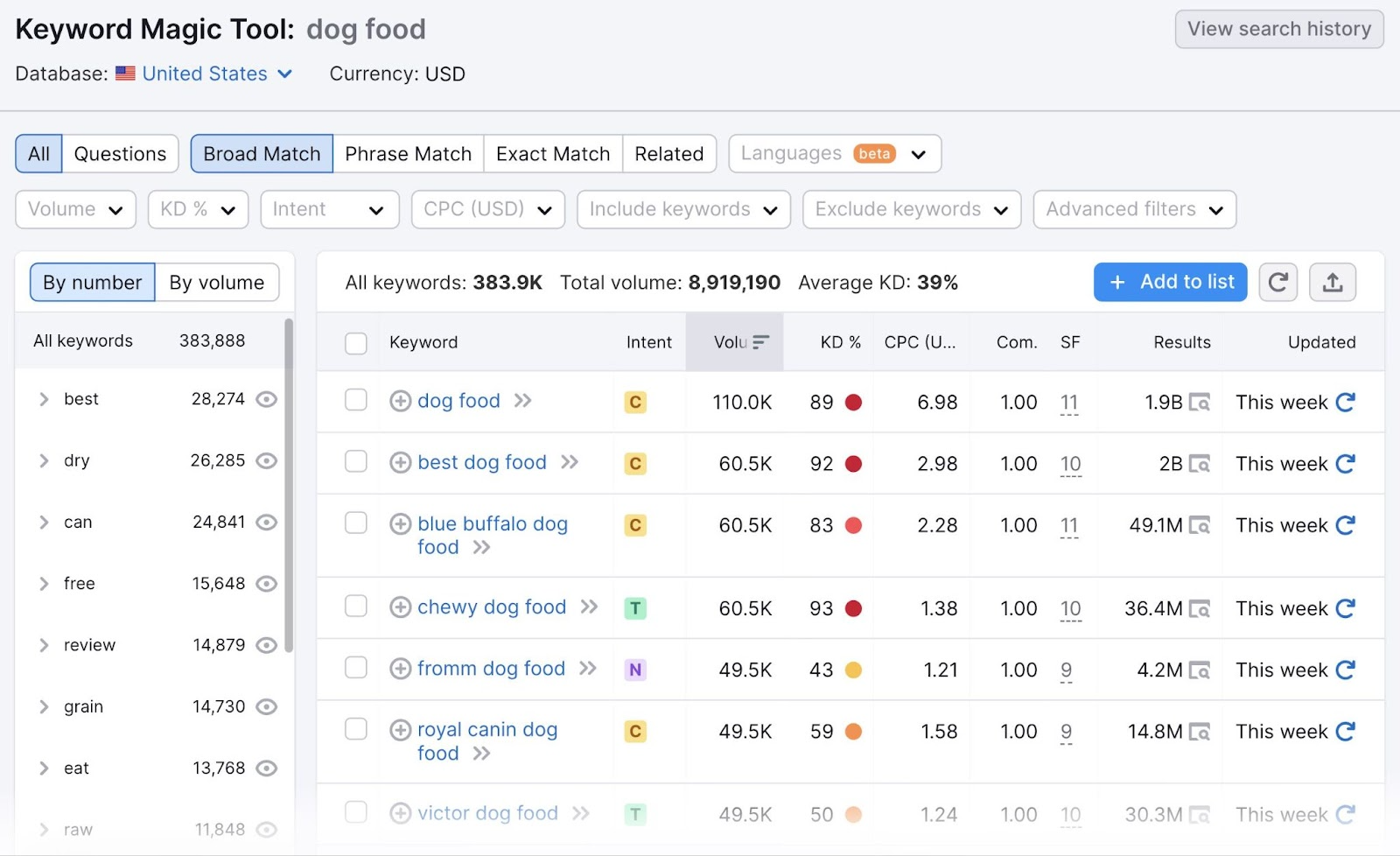
You can also use Keyword Gap to find keywords your competitors are ranking for, but you aren’t.
Start by adding your domain and up to four of your competitors. Then, click “Compare.”
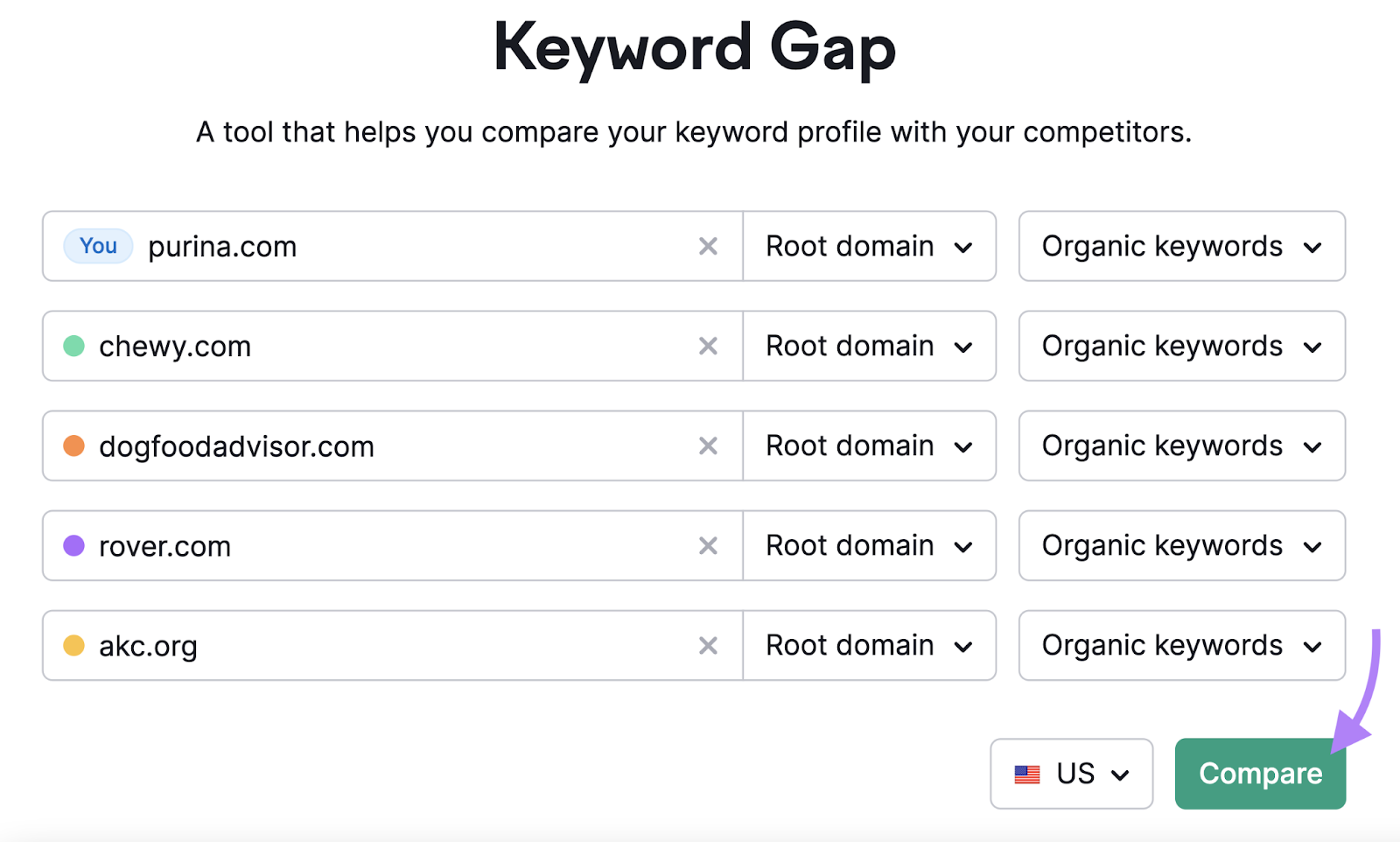
Scroll down to the keyword details table and click on “Missing.”
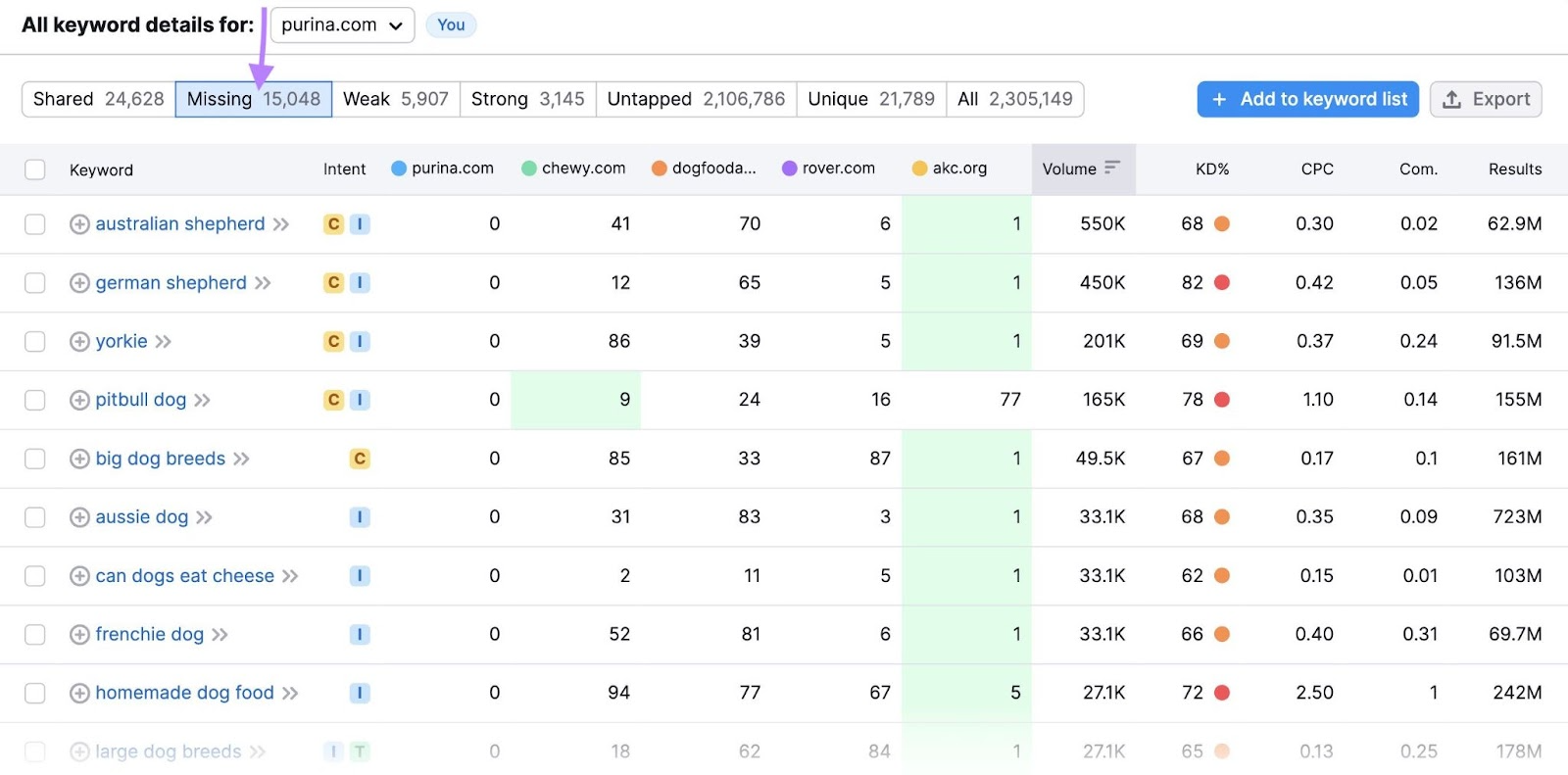
Each of these keywords represents a potential opportunity for you to capture more search traffic.
Further reading:
3. Publish Optimized Content
Once you’ve identified valuable keywords, you can start crafting high-quality content that’ll contribute to your content marketing strategy.
Are you wondering how to do your own SEO content?
Follow these basic rules:
- Include the primary keyword you’re targeting naturally in the text. Don’t practice “keyword stuffing.” Search engine algorithms don’t react positively to the overuse of keywords.
- Include the primary keyword in the H1.
- Choose secondary keywords that logically complement the primary keyword. So, if you’re creating a page about root canals for a dental website, a primary keyword might be “root canal.” And a logical secondary keyword might be “root canal cost.” For future content, you can consider building content pages for secondary keywords and then providing internal links to those pages.
- Include at least one piece of “rich” content, like a relevant image, infographic, or video. Search engines recognize that this adds value to the content and will rank the page higher accordingly.
- Include the primary keyword in the page’s title tag.
- Consider using plugins to optimize your content. For instance, WordPress offers many that can help your on-page SEO efforts.
- If you’re refreshing content, make sure your new content is uploaded to the existing landing page or remove the old content before producing your new page. This will help you avoid duplicate content, which can harm your rankings.
- If you have trouble updating meta tags, copy, and other elements because your team is backed up with requests, check out PageImprove to make instant, indexable, and reversible website changes.
Semrush’s Content Marketing Platform can also help you discover trending topics, run a content gap analysis, find “quick wins,” and more.
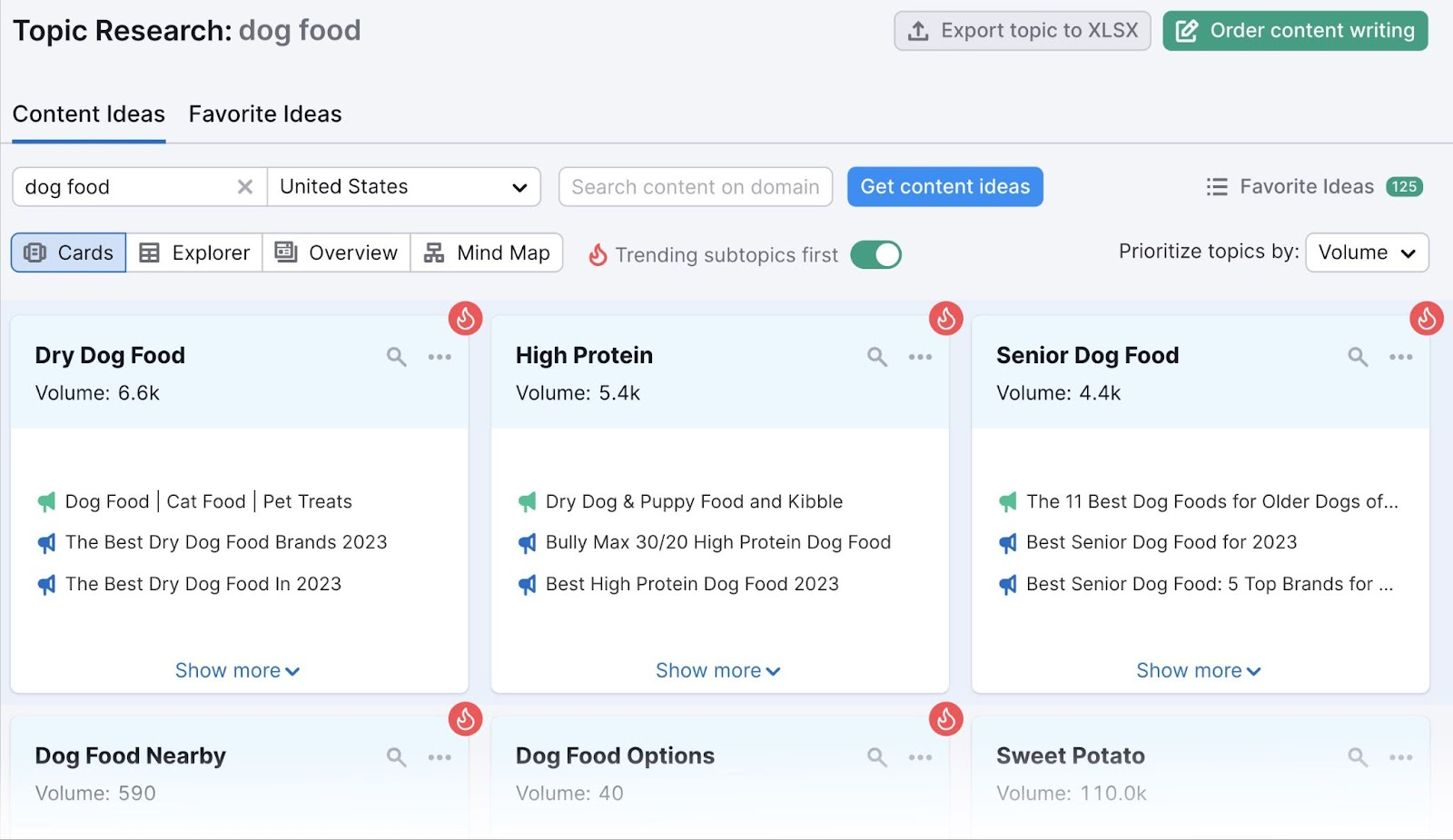
Further reading:
- What Is Quality Content and How to Create It
- How to Create a Content Plan
- How to Optimize Title Tags for SEO
- The Ultimate On-Page SEO Guide
4. Analyze Your Backlinks
Search engines prioritize content that is valuable to the user. Meaning it’s helpful, reliable, and people-first.
Google has established many criteria to assess this value. One of the major criteria is backlinks.
These are links on other websites that point to your website.
Backlinks help establish that your website and its content are valuable to users. A backlink is sort of like a “vote” for your content.
If you’re doing your SEO yourself, you’ll need to stay on top of your backlinks. You can check your backlinks with our Backlink Analytics tool.
Start by entering your domain and clicking “Analyze.”
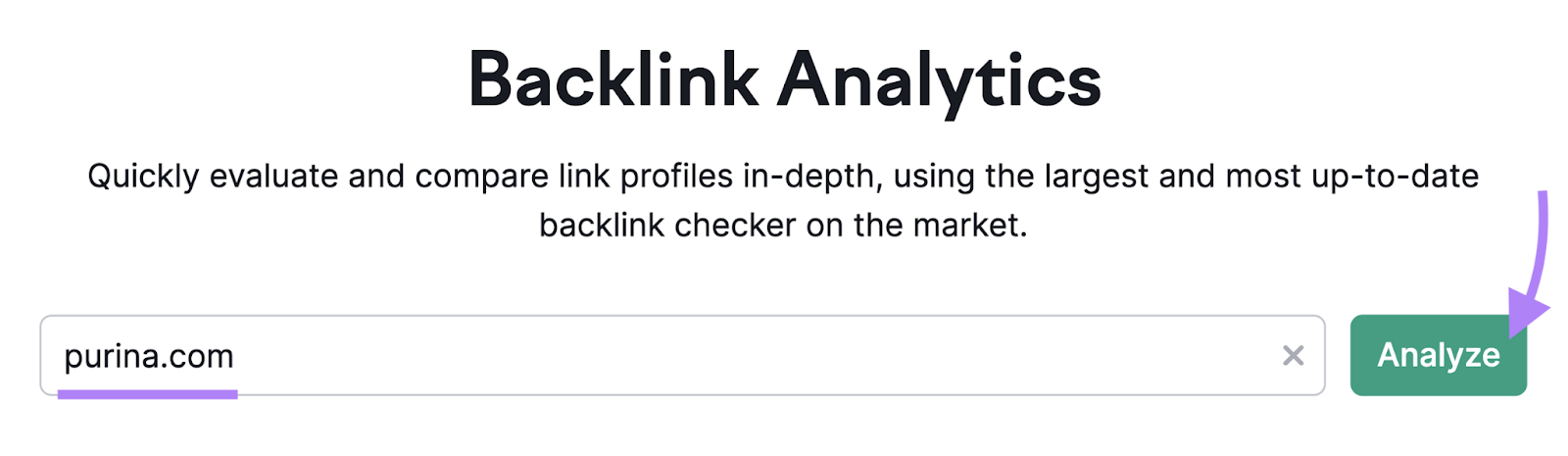
You’ll see your site’s:
- Authority Score (how easy it is for your site to rank)
- Referring domains (websites pointing to your site)
- Backlinks (number of links pointing to your site)
And more.
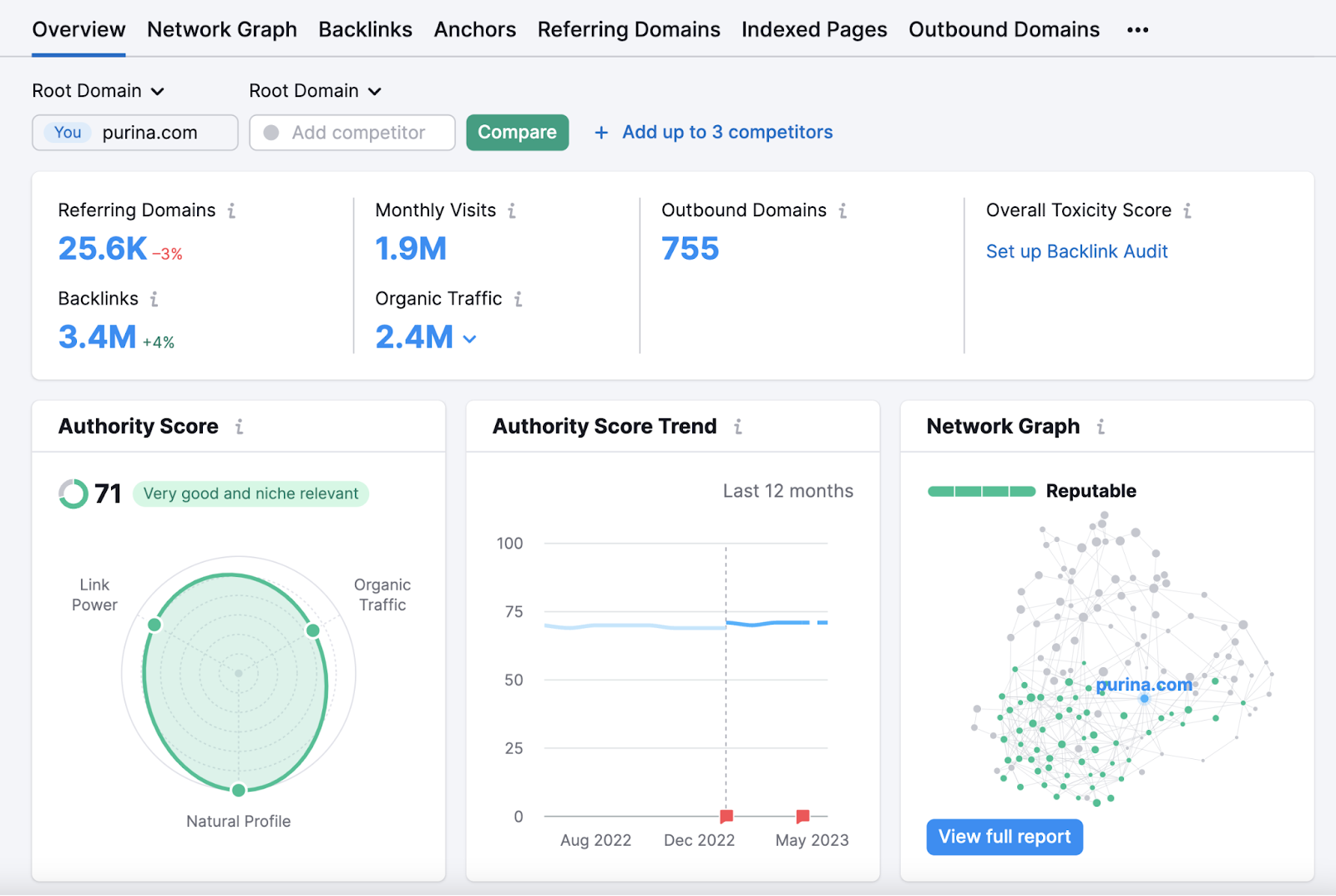
Links from high-authority, high-traffic domains are the most valuable and worth pursuing as part of your strategy.
If you see those in your backlink profile, that’s a good sign. And you’ll want to attract more backlinks like that through link building.
When you’re ready to start a link building campaign, you can use the Link Building Tool to find prospects to reach out to.
The “Prospects” tab shows relevant domains you can contact for backlinks.
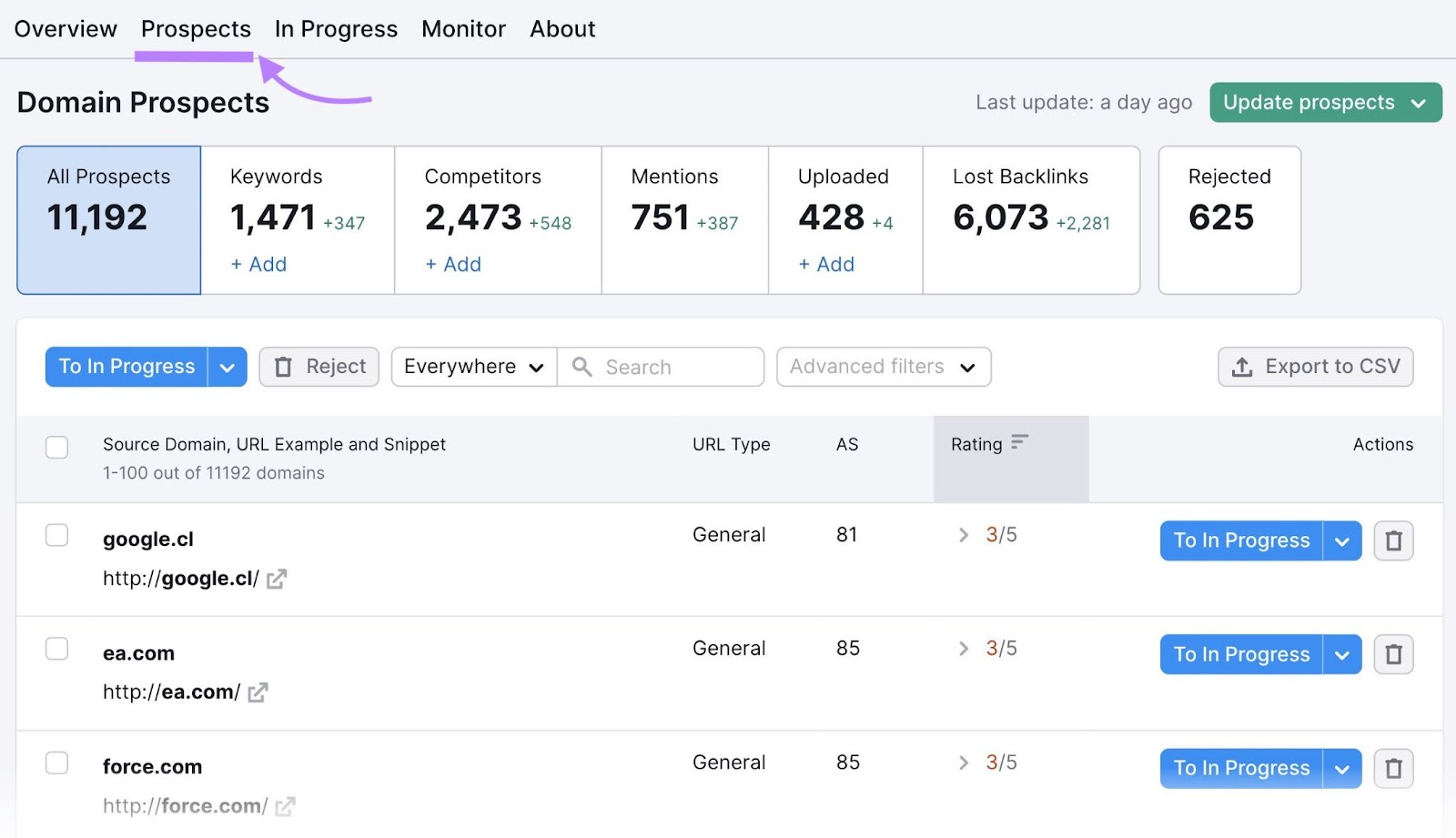
The tool even lets you reach out to any prospect directly via a connected email account. Allowing you to closely monitor your campaign.
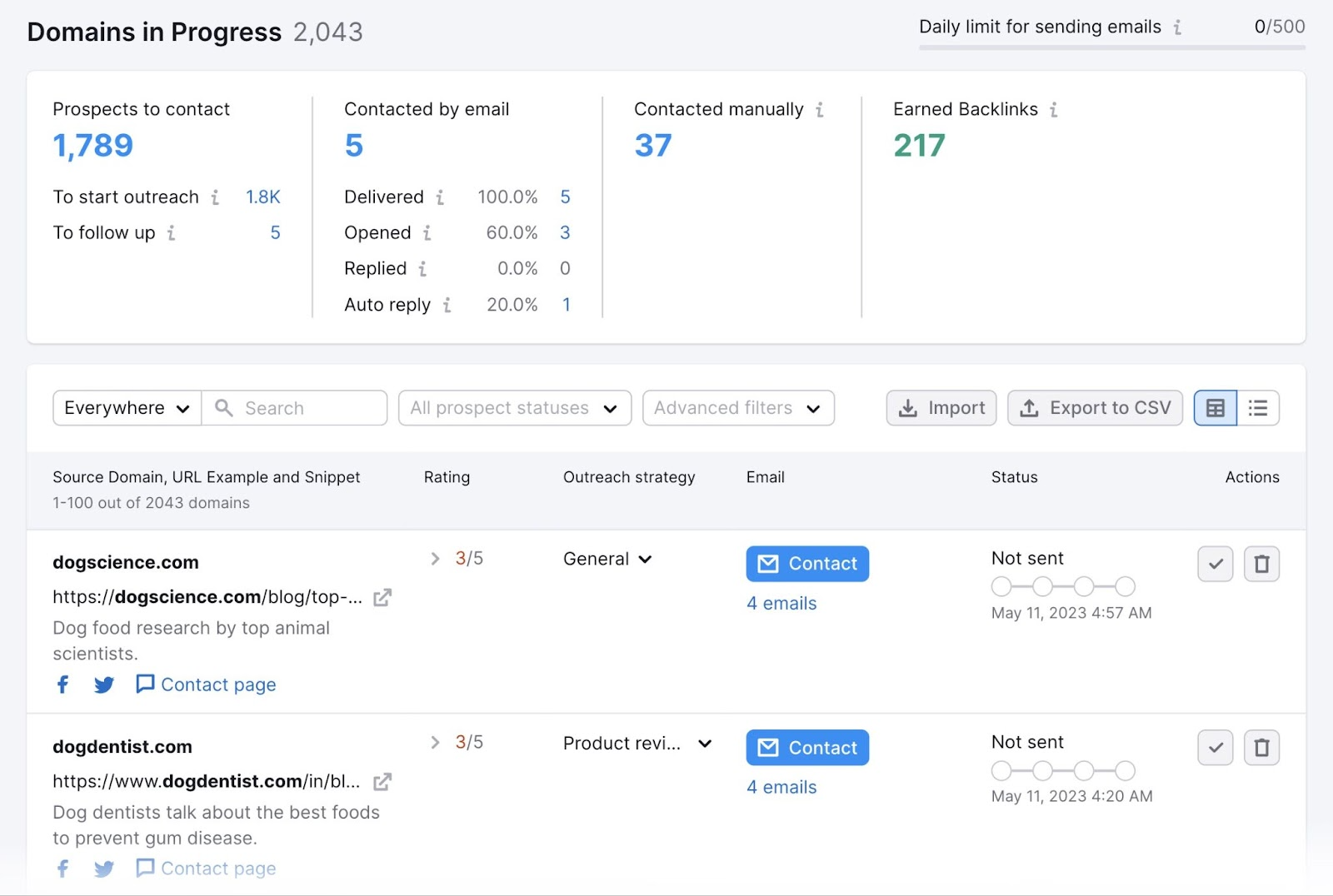
Further reading:
5. Explore Technical Issues
Your DIY SEO strategy also needs to involve inspecting your technical SEO issues.
Technical SEO involves optimizing your site so search engines can discover, crawl, and index your pages.
The easier it is for search engines to access your pages, the better your chances of ranking.
A great way to start is to crawl your site with a tool like Site Audit. It can help keep an eye on your site’s SEO health and check for 140+ issues.
Note: A free Semrush account will let you audit up to 100 pages with Site Audit.
Open the tool, click “Create project,” enter your domain, and hit the green “Create project” button.
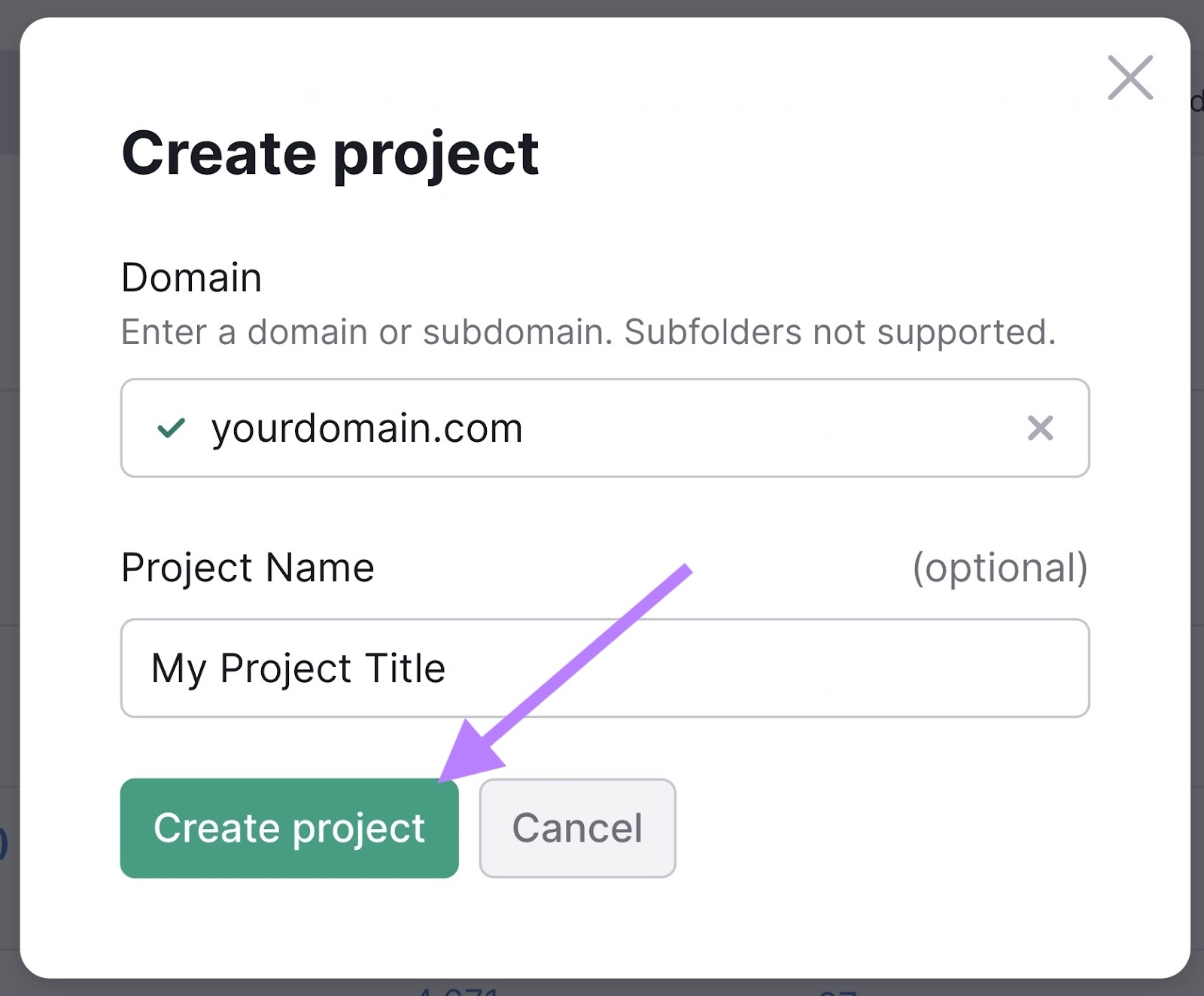
Once the tool is done crawling your site, you’ll get an overview of the issues holding your site back.
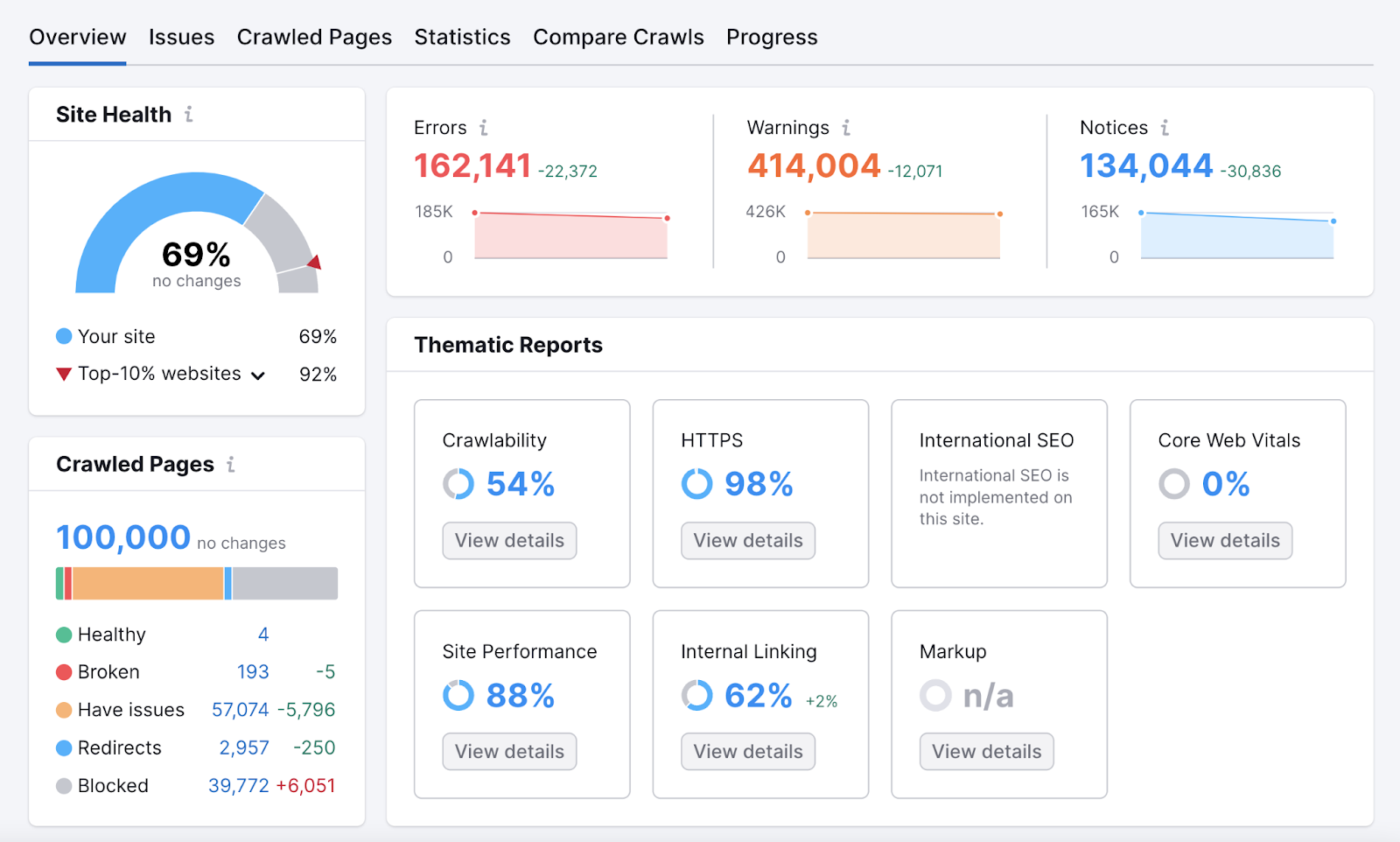
Click the “Issues” tab. And you’ll see the full list of your site’s errors, warnings, and notices.
Like this:
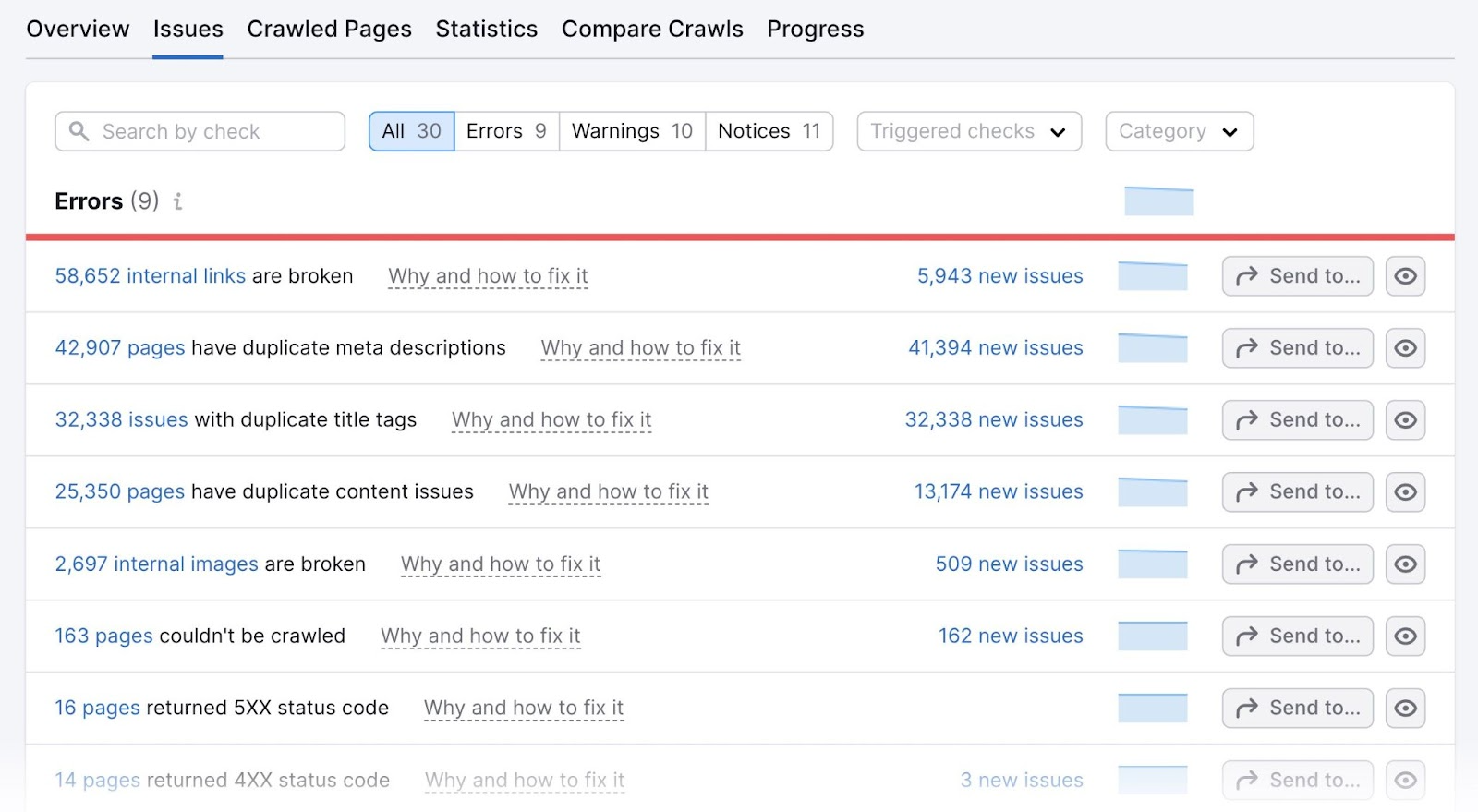
Each issue includes a useful “Why and how to fix it” link.
Click it. You’ll see more information about the issue, how to fix it, and helpful links to relevant tools and resources.
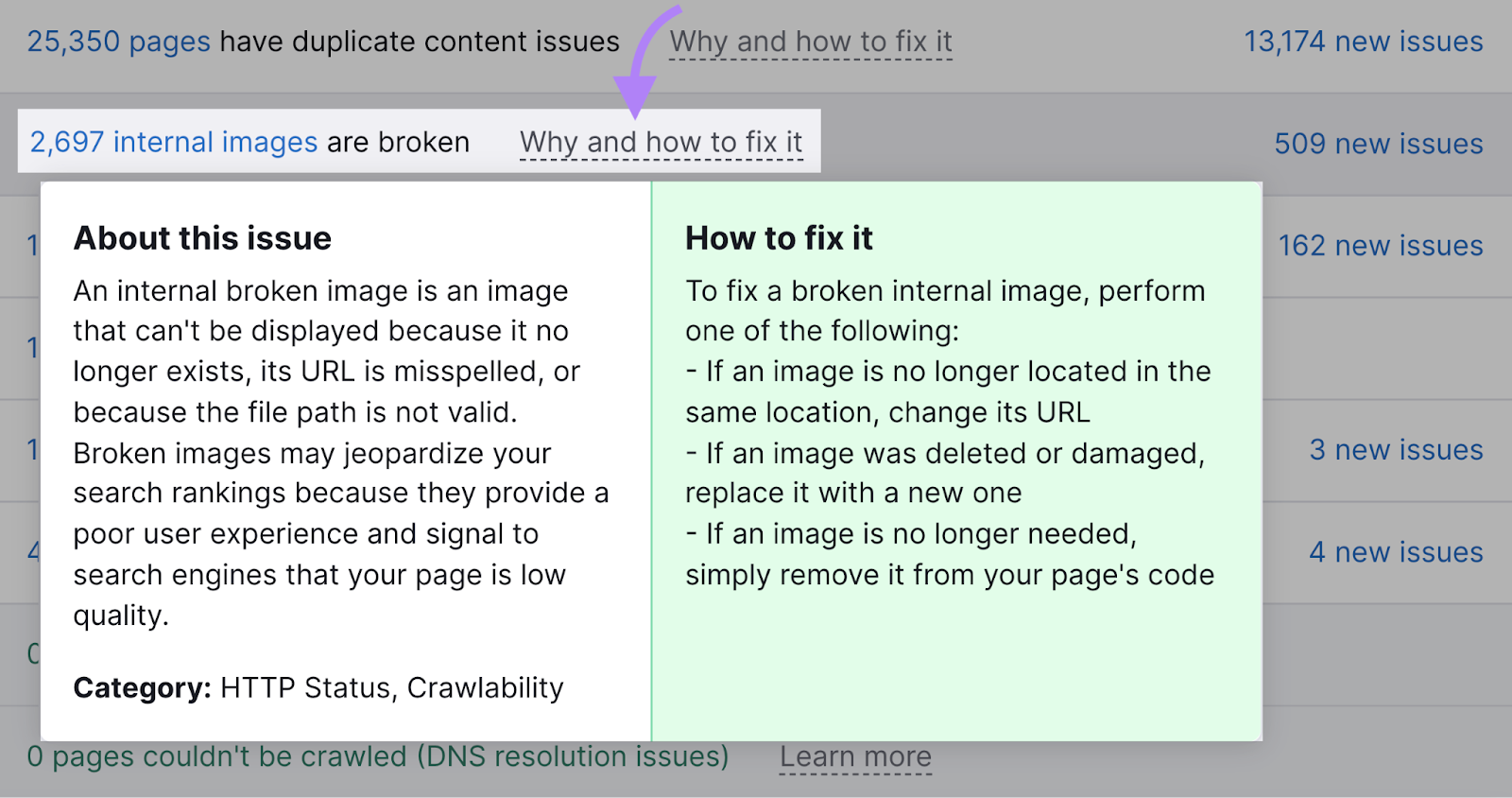
Work through fixing the “Errors” first. And then go on to the “Warnings” and “Notices.”
Further reading:
6. Stay Informed
Search engine optimization is a continuously evolving field.
For example, search engines frequently update their algorithms. And that can affect how you rank and how your pages are served in the search engine results pages (SERPs).
Follow bloggers in the industry and stay up to date on SEO news. The Google Search Central blog is a great starting point.
We also recommend browsing the Semrush blog and taking our free Academy courses.
As things change, look to the experts for recommendations on what you should or should not change in response.
Take DIY SEO Step Further
Now you know the basics of how to do SEO yourself. And that’s critical to keeping your site healthy and ranking high.
Ready to take it a step further?
Here are a few helpful resources to guide your next steps:
