We’ve picked the 29 best free SEO tools.
- All tools have been tried and tested by our team in 2024
- No credit card details are required
- Every tool does something different
1. Keyword Magic Tool
Semrush’s Keyword Magic Tool is a keyword research tool that lets you search our database of over 25 billion keywords from 142 countries.
And you can filter results based on various keyword metrics, including:
- Volume: The keyword search volume—average number of monthly searches in your location
- Intent: The type(s) of search intent (transactional, commercial, navigational, or informational)
- KD %: The keyword difficulty score, which measures how hard it’ll be to rank highly
- SERP features: The type(s) of SERP features (non-standard results) that appear in the results
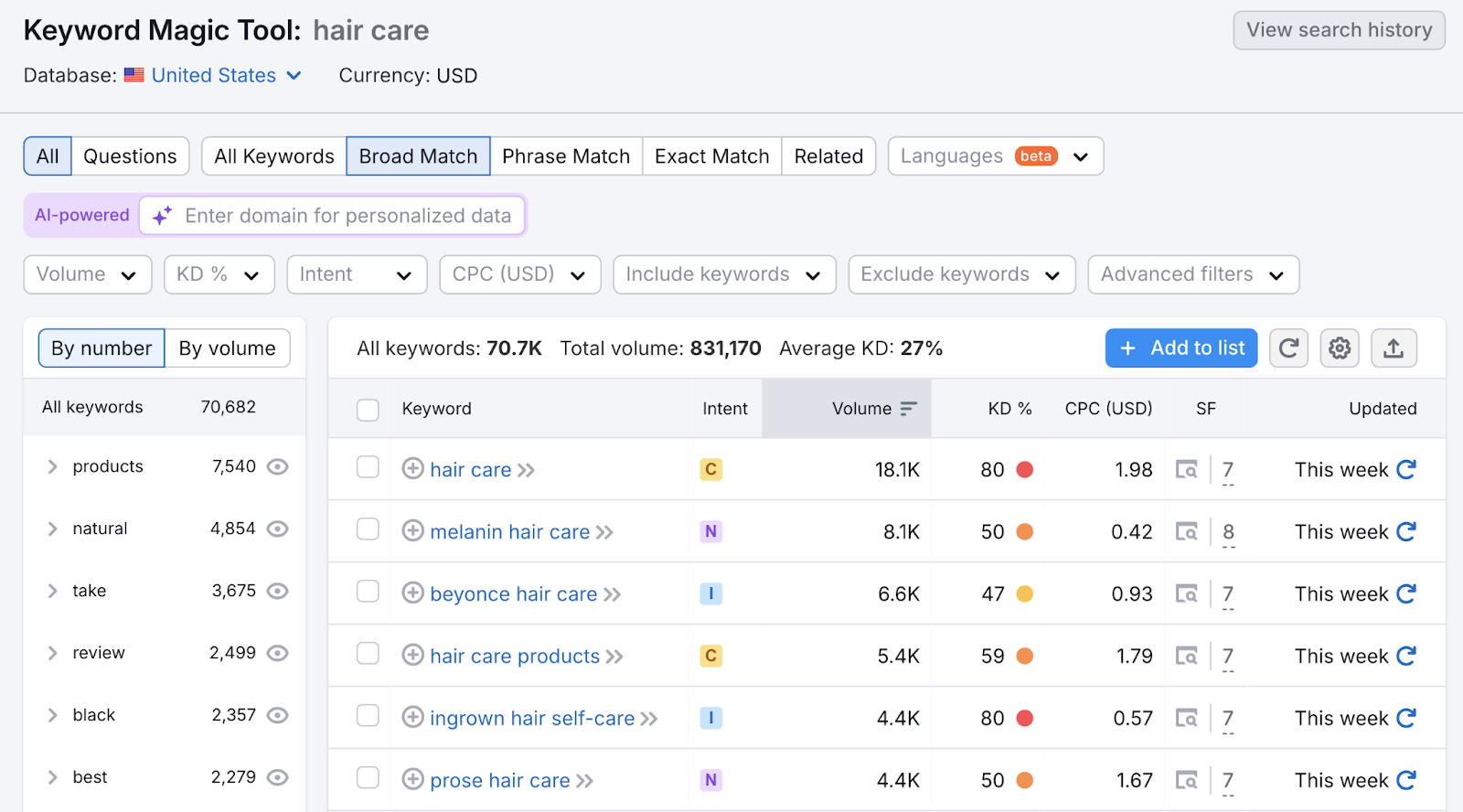
By using the filtering options and looking for particularly relevant terms, the Keyword Magic Tool helps you find the best keywords for your SEO strategy.
With your free Semrush account, you can perform up to 10 searches with 10 results each per day. And access a variety of other SEO tools for free.
2. Position Tracking
Position Tracking helps you monitor your Google rankings for target keywords in your specified location. And find out if you occupy any SERP features.
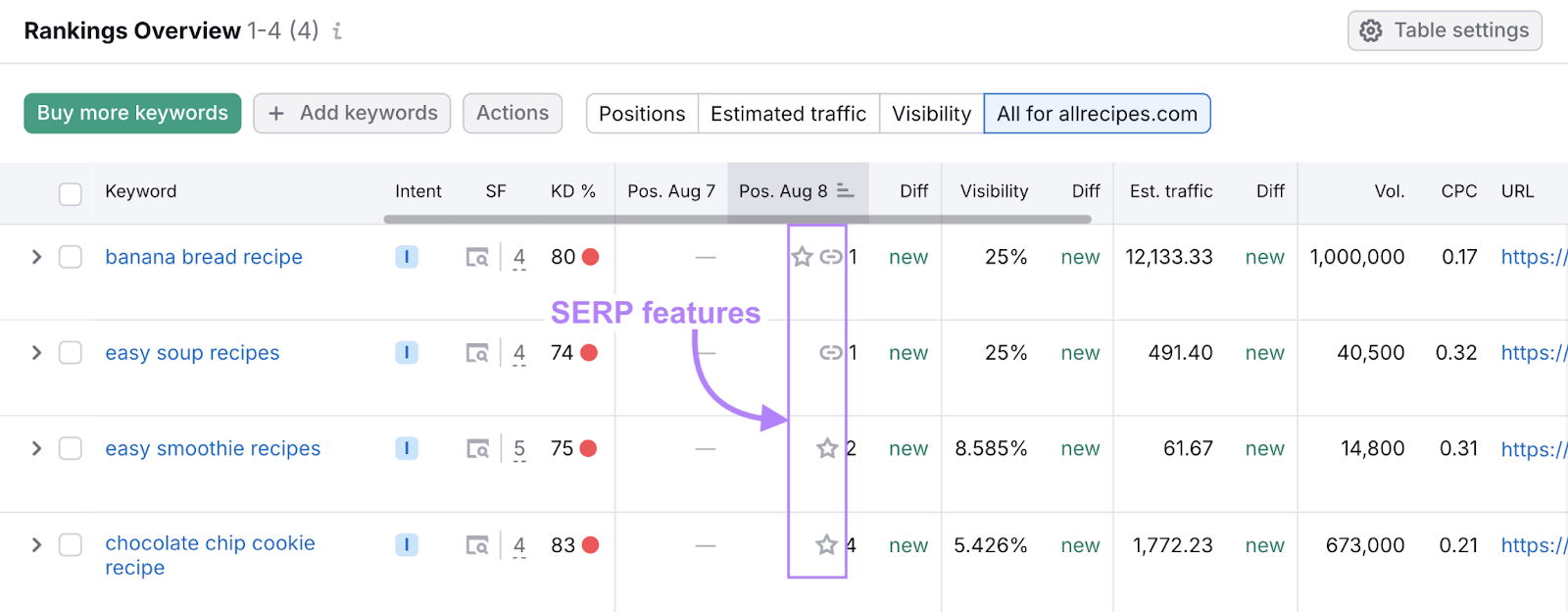
That way, you’ll know whether your SEO strategy is working.
With a free Semrush account, you can track up to 10 keywords in Position Tracking.
3. Site Audit
The Site Audit tool checks your site for over 140 technical and on-page SEO issues.
These include issues relating to:
- Crawlability
- HTTPS
- International SEO
- Site performance
- Internal linking
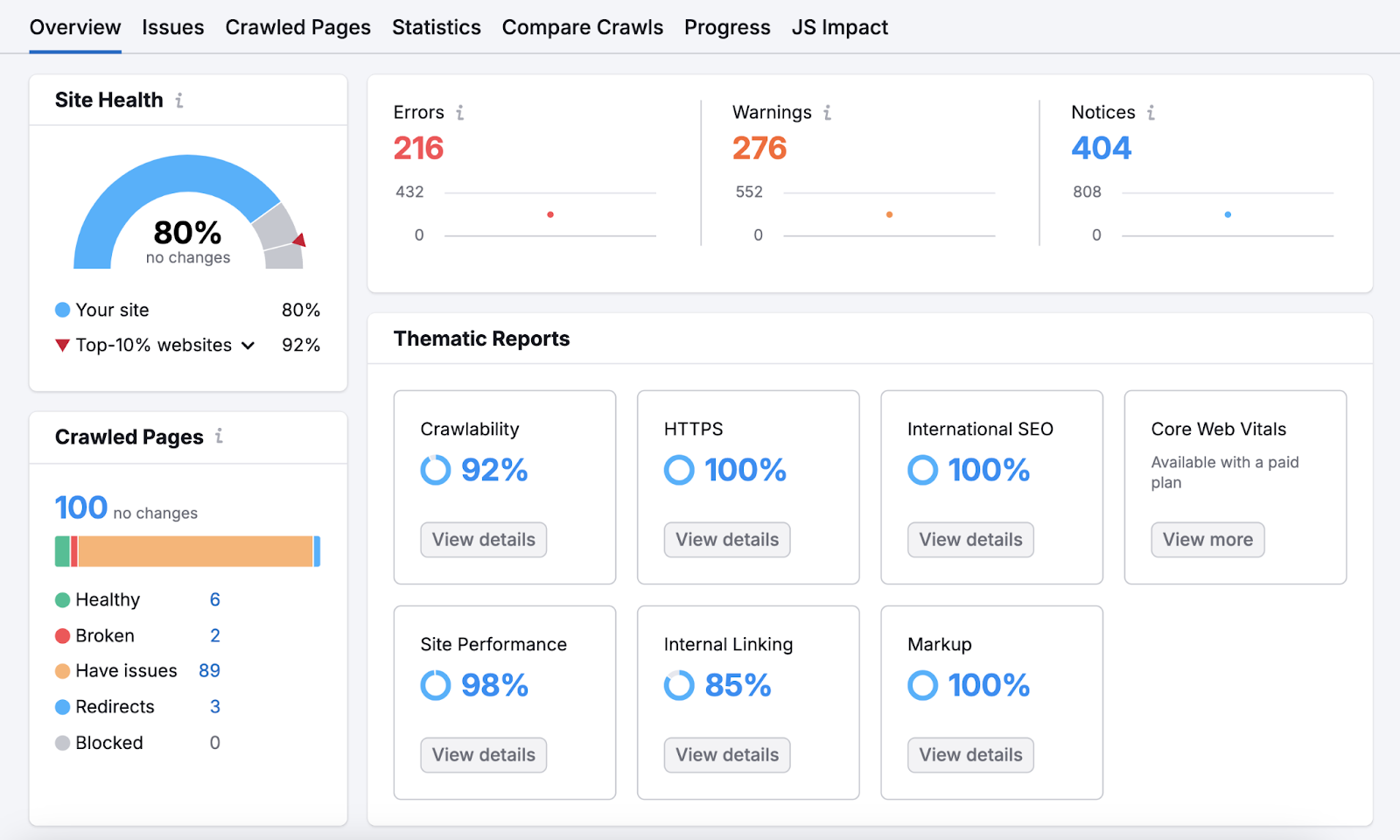
From the most severe to the least severe, issues are categorized as “Errors,” “Warnings,” and “Notices.” To help you prioritize what should be addressed first.
Site Audit also provides information on how and why to fix each issue. And integrates with Trello, Zapier, and Semrush CRM. So it’s easy to create tasks for your team.
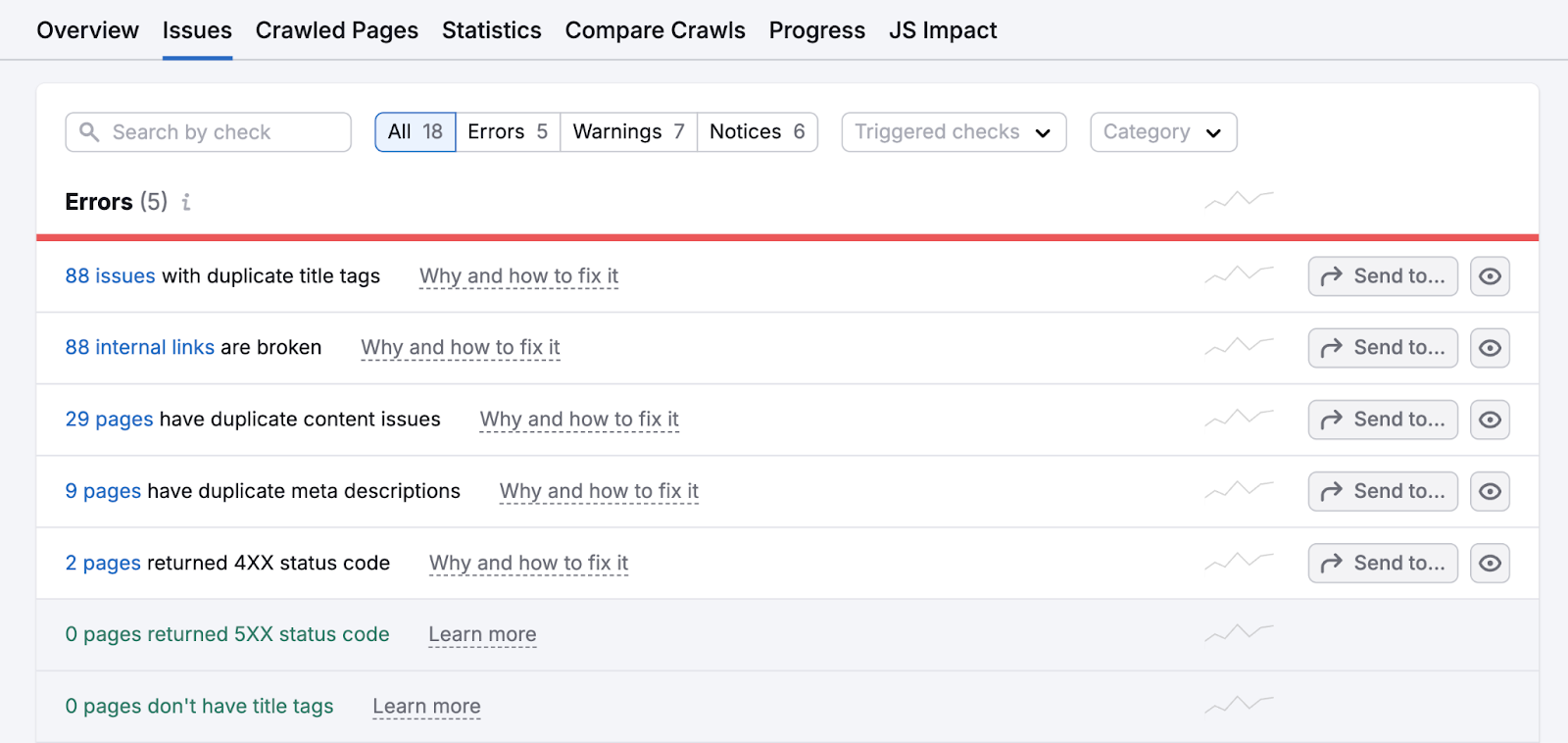
As a free Semrush user, you can crawl up to 100 URLs per month with the Site Audit tool. And access even more free SEO software.
4. Link Building Tool
The Link Building Tool makes it quicker and easier to build backlinks (links from other websites that point to yours) that can benefit your SEO.
The tool identifies link building prospects (sites that might link to you) based on your competitors and target keywords. And as a free user, you can import up to 100 prospects of your own.
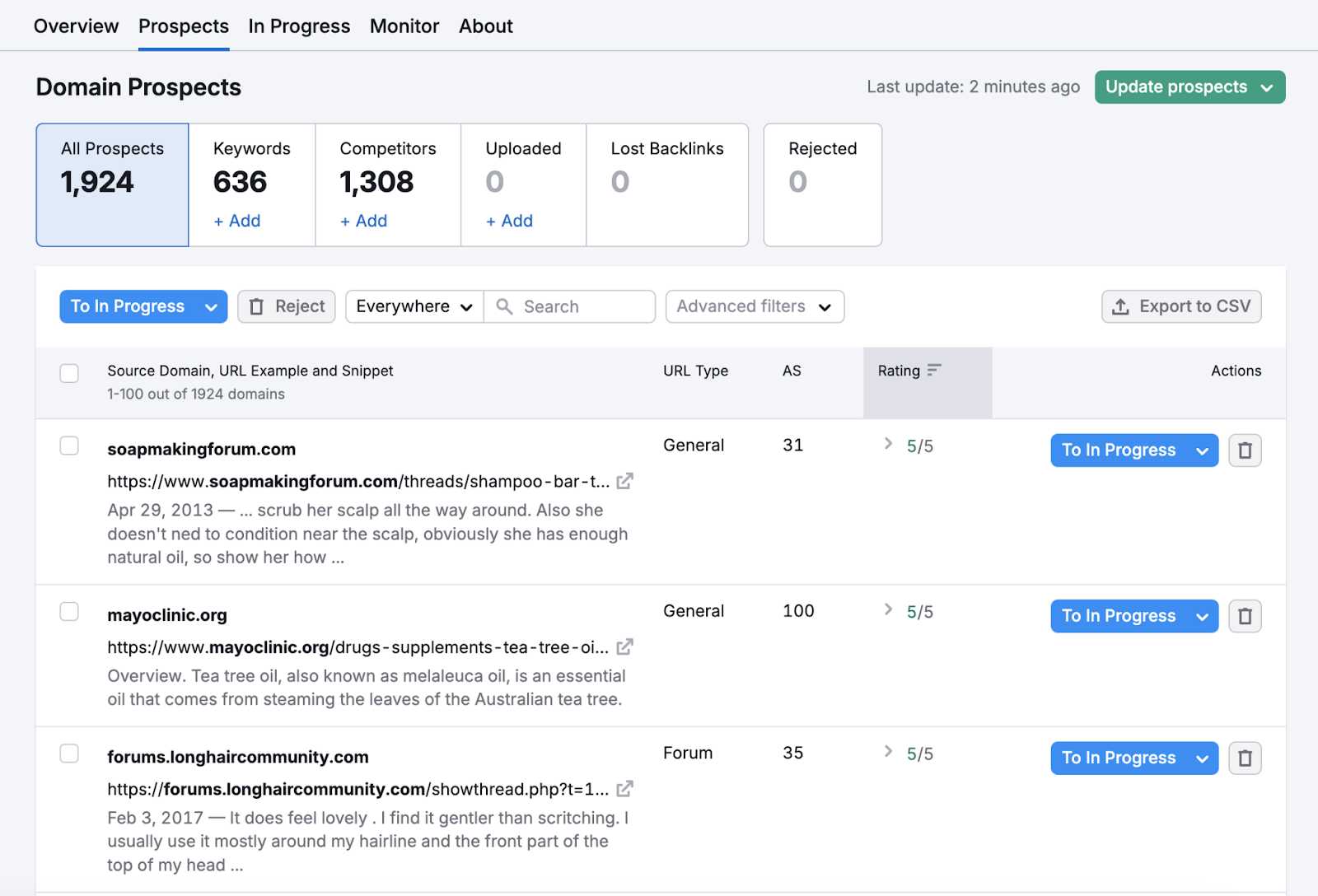
When you’re ready to pursue an opportunity, the tool helps you draft, send, and track your outreach email.
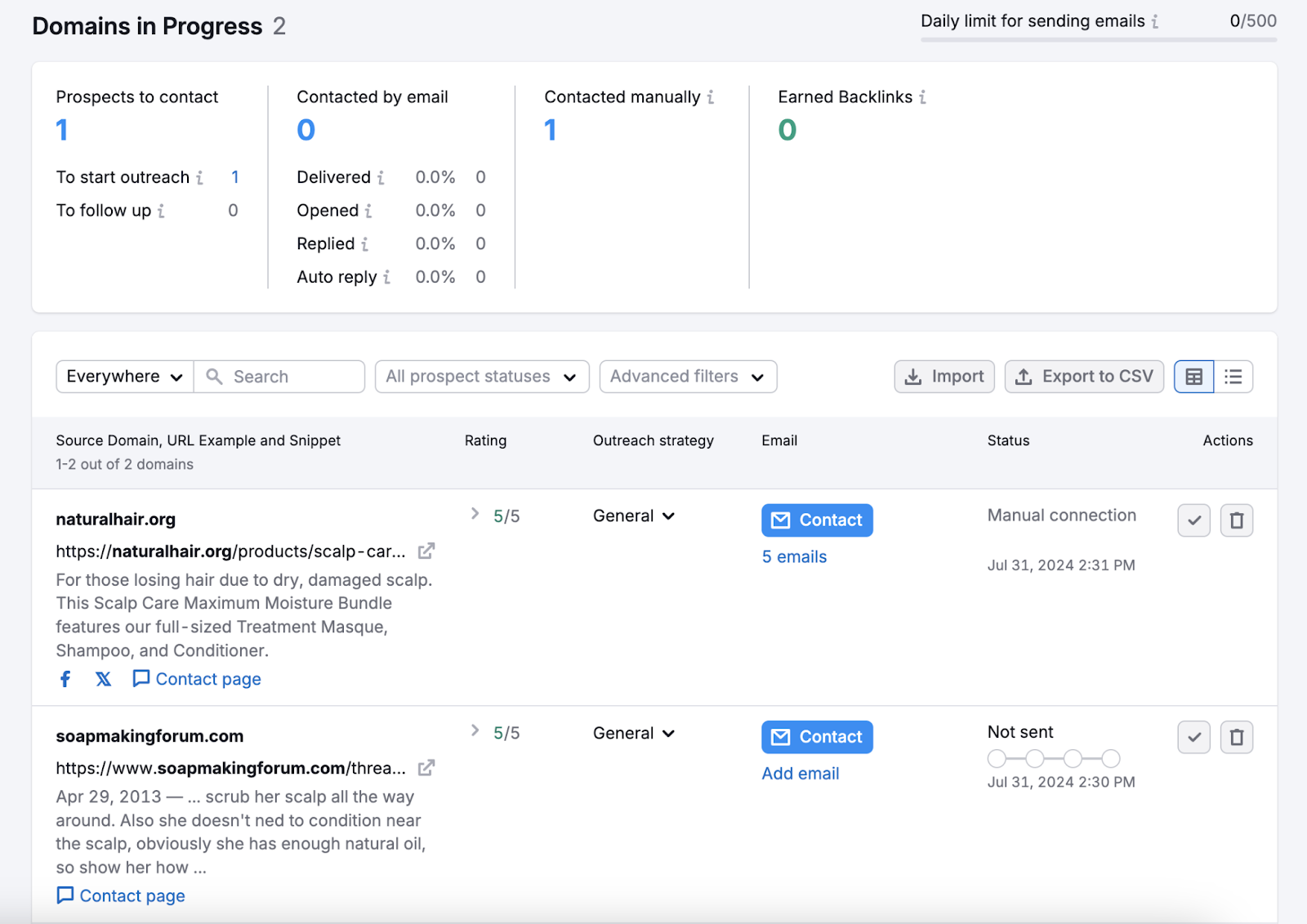
Last but not least, track your acquired links in the “Monitor” tab. To ensure they remain active.
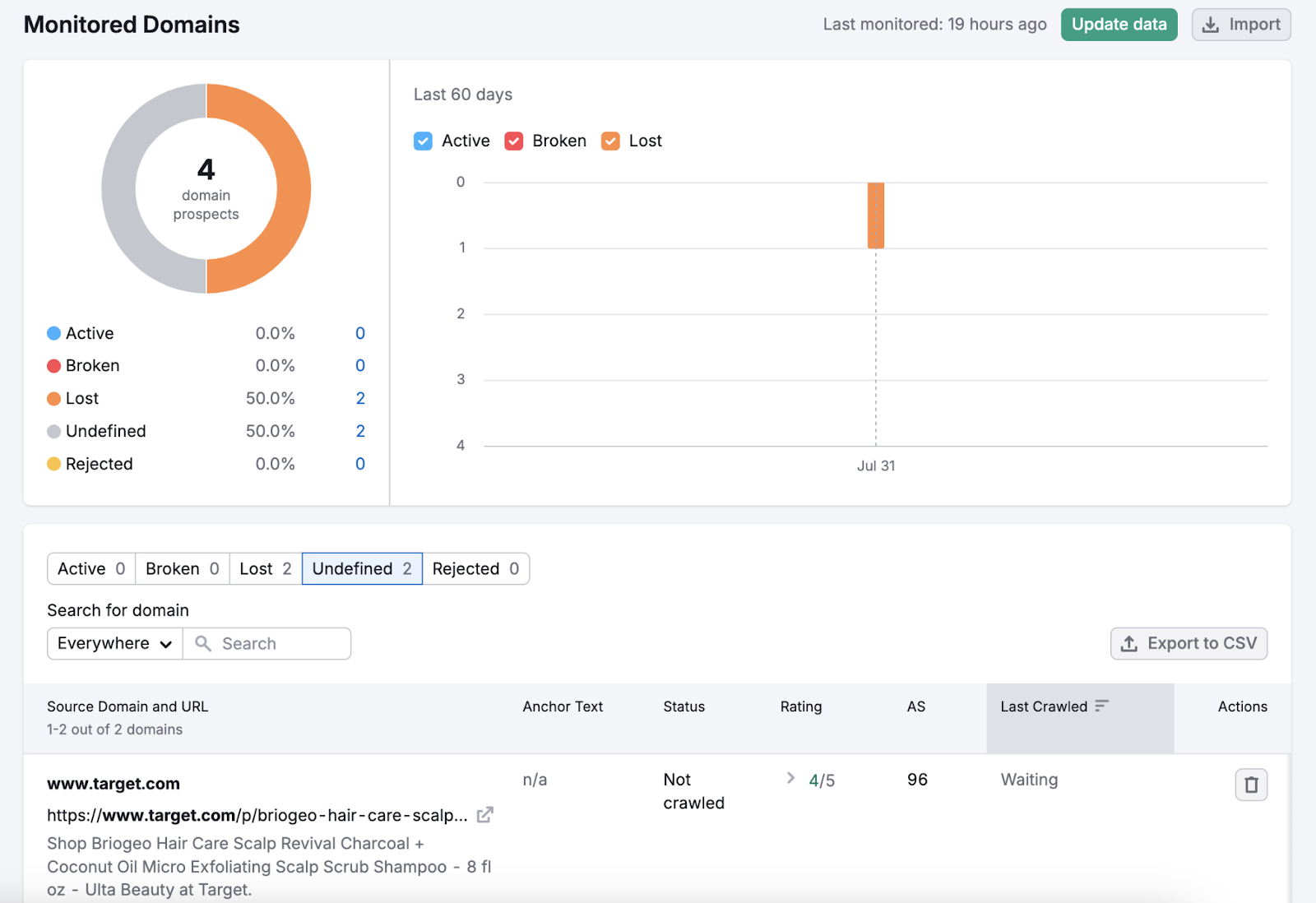
5. On Page SEO Checker
The On Page SEO Checker provides tailored optimization ideas for your webpages.
To use it, just add the target keywords for your chosen pages.
Then, the tool will compare your content against top-ranking competitors’ and SEO best practices. To provide ideas covering:
- SEO strategy
- Backlinks
- User experience
- Technical SEO
- SERP features
- Semantic SEO
- Content
Plus, the On Page SEO Checker helps you decide which pages to prioritize. Based on their traffic potential etc.
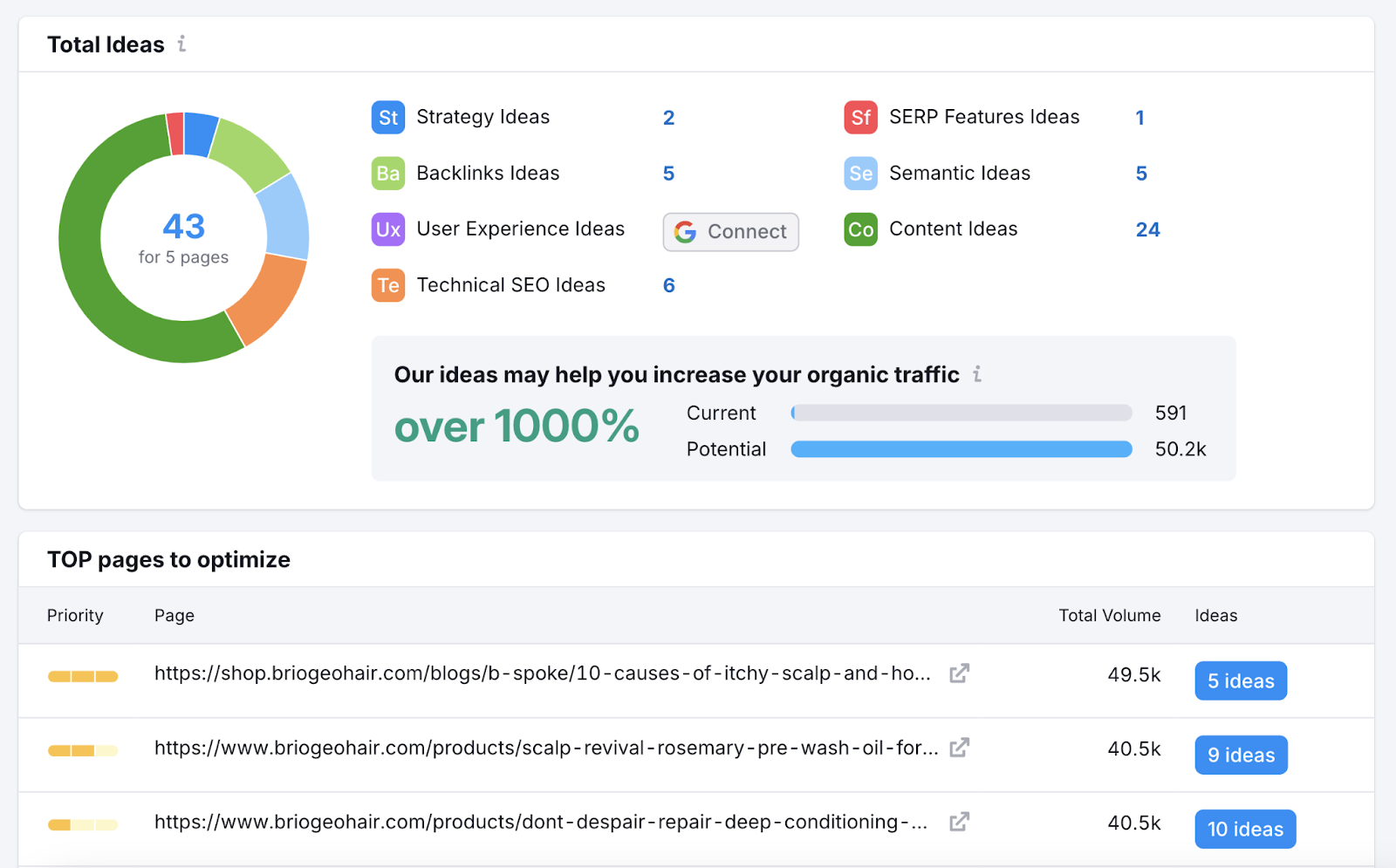
Free Semrush users can add up to 10 keyword-page pairs to the On Page SEO Checker.
6. Backlink Analytics
Backlink Analytics allows you to analyze your own and competitors’ backlink profiles. So you can evaluate your competitive standing. And improve your link building strategy.
You can see how the following metrics have changed over time:
- Authority Score: A Semrush metric that measures ranking strength out of 100
- Referring domains: The number of sites that link to the analyzed domain
- Backlinks: The number of backlinks pointing to the analyzed domain
Plus, you can discover:
- What percentage of backlinks are nofollow links (links that tell search engines not to pass ranking authority)
- The most commonly used anchor text
- The most linked-to pages
And much more.
With a free Semrush account, you can make up to 10 requests a day.
7. Domain Overview
Semrush’s Domain Overview tool provides valuable data about competitors’ websites. Which you can use to create benchmarks for your own SEO success.
Among other things, it can show you:
- How much organic traffic they get each month (estimated)
- Where their visitors come from
- How many keywords they rank for organically
- Which SERP features they most commonly rank for
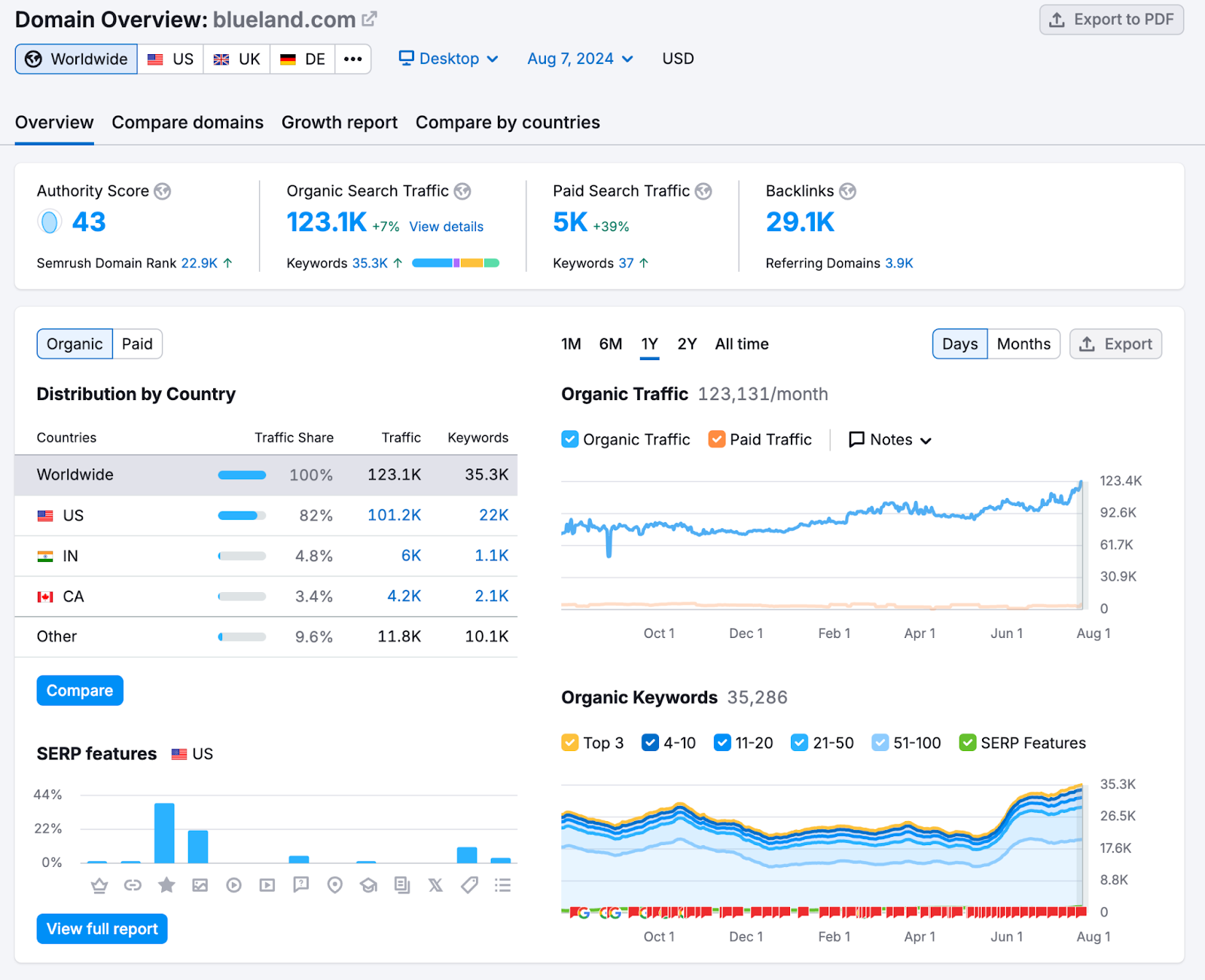
You can make up to 10 requests a day with your free Semrush account.
8. Topic Research
The Topic Research tool helps you find SEO-friendly content ideas you can cover on your website.
To use it, enter a focus topic and target country. Then, the tool will gather popular and trending subtopic keywords.
For each subtopic, you can see:
- Subtopic Volume: The average number of searches for the subtopic keyword each month
- Difficulty: How hard it’ll be to earn a high organic ranking for the subtopic keyword, expressed as a percentage
- Topic Efficiency: A measure of volume relative to difficulty—“High” is best
- Headlines: Pages relating to the subtopic that have the most backlinks
- Questions: Commonly searched questions relating to the subtopic
- Related searches: Related search terms that appear on Google, if applicable

With a free Semrush account, you can make two searches in the Topic Research tool.
9. SEO Writing Assistant
The SEO Writing Assistant helps you write original, SEO-friendly content that’s easy to read and aligns with your tone of voice.
Enter your target keyword(s) and audience to generate recommendations. Then, start writing your content to see how it scores.
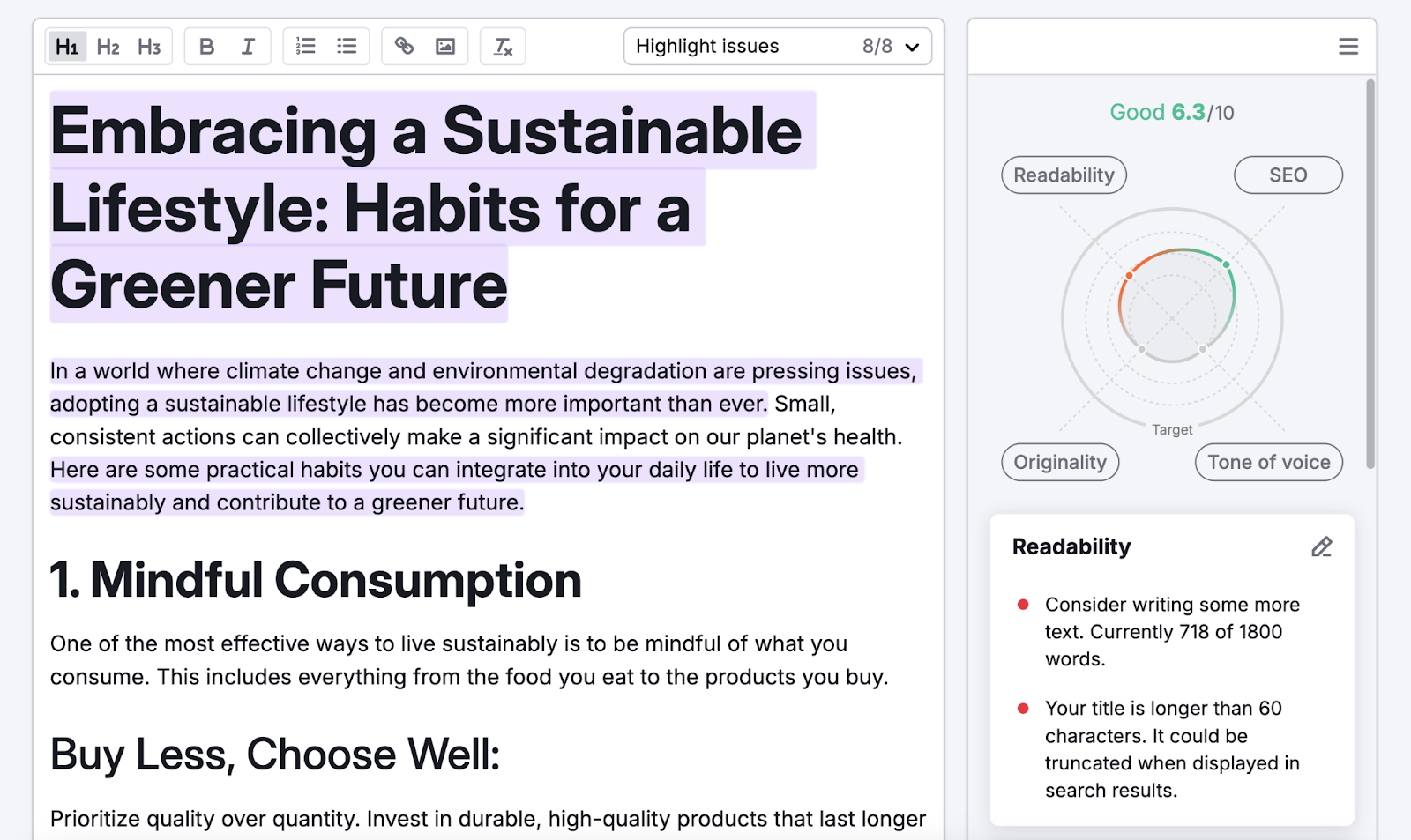
The tool helps you to:
- Track your keyword use
- Avoid keyword stuffing
- Add semantic keywords
- Achieve an appropriate readability score
- Reach an recommended word count
And much more.
You can create a maximum of two documents with a free Semrush account.
10. Listing Management
Listing Management lets you check your local citations for free. So you can ensure your local business is listed on top directories. And that key information is present and correct.
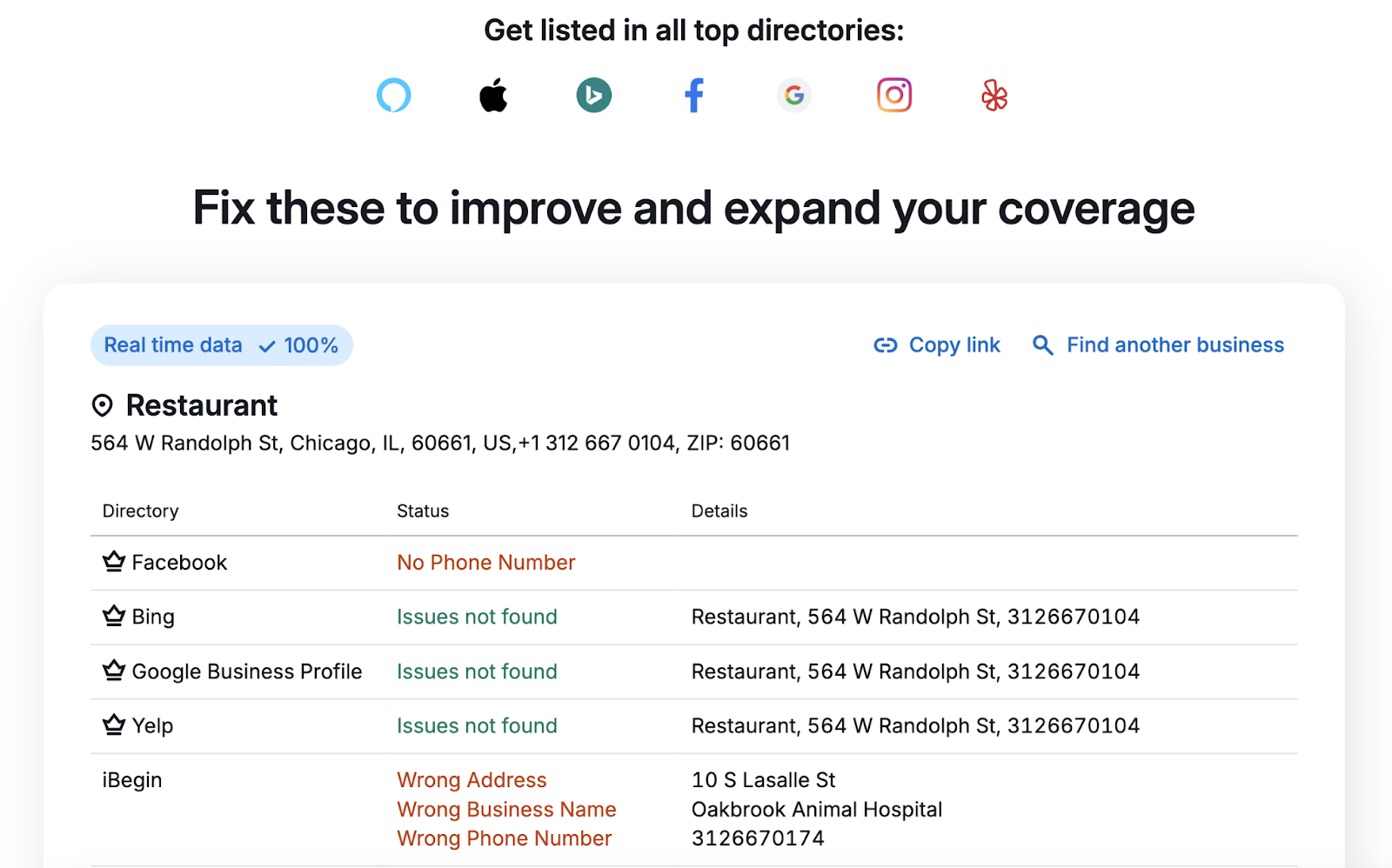
If this free SEO tool finds any issues, try to resolve them quickly. Because consistent listings can help your local rankings.
11. Semrush Sensor
The Semrush Sensor allows you to track volatility in Google’s search results.
High volatility means results are changing more than usual—possibly due to an algorithm update. So, it’s helpful to monitor volatility in your country and category.

You can also use the Semrush Sensor to see which SERP features are most prevalent in your niche. And optimize your content with them in mind.
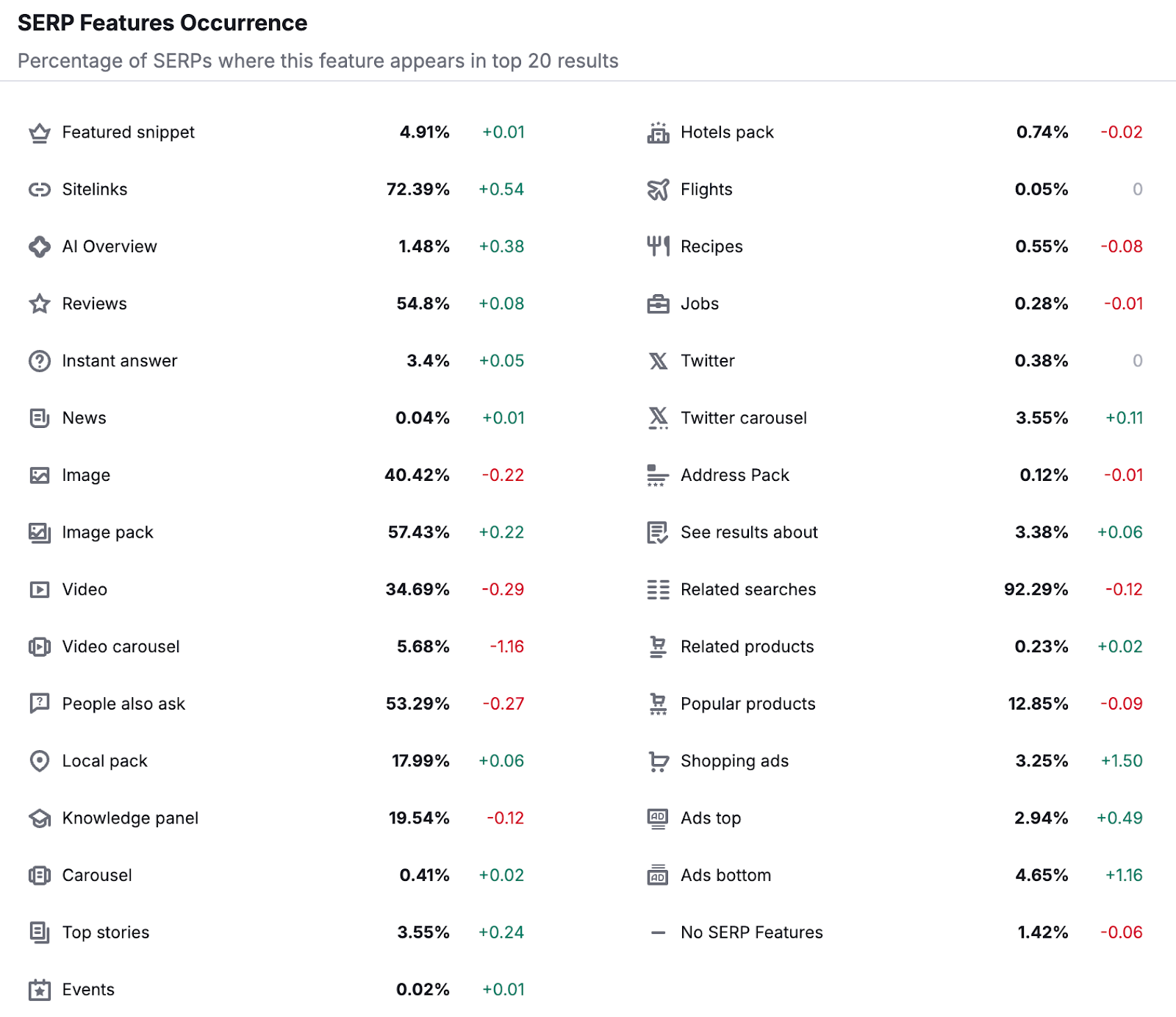
12. SEOquake
SEOquake is a free browser extension that provides SEO data about search engine results pages and individual webpages.
Connect your free Semrush account to see these metrics (and others) for each search result:
- Organic position: Where the site ranks in the main organic results
- Authority Score: A measure of the site’s ranking ability out of 100
- Visits: The estimated number of monthly visits to the domain
- Linking domains: The number of sites that link to this page
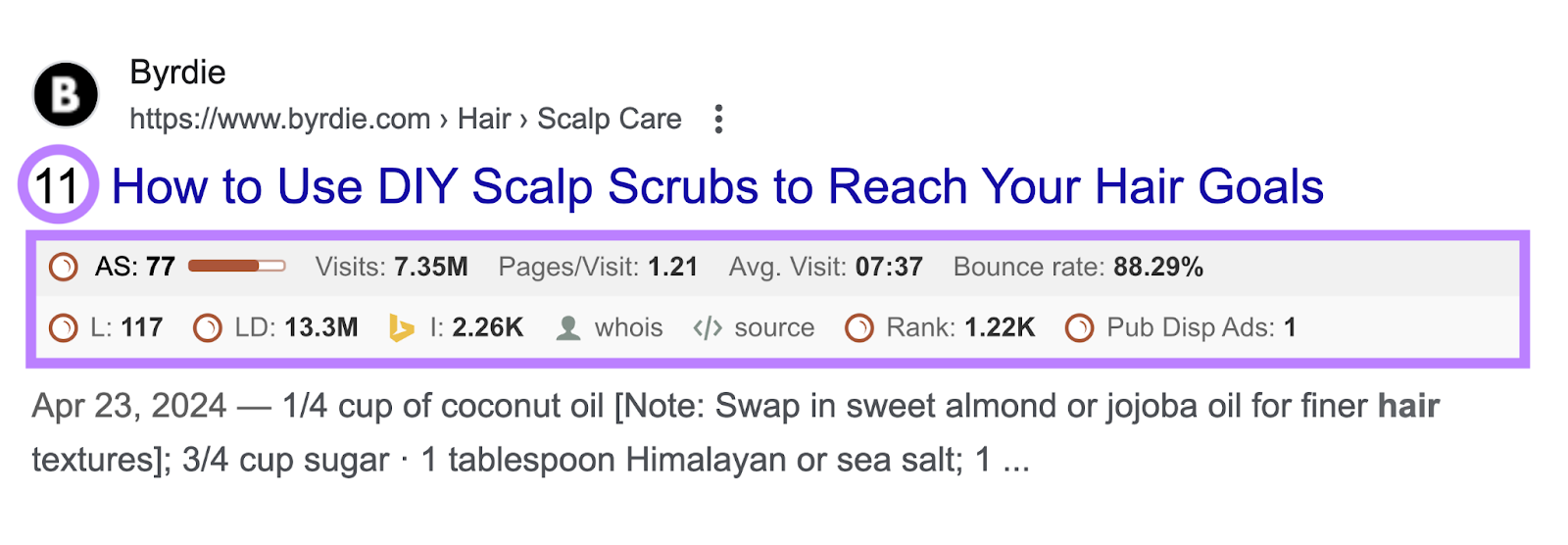
When you’re visiting specific pages, the SEOquake toolbar provides useful information about each page. And gives you access to more detailed reports.
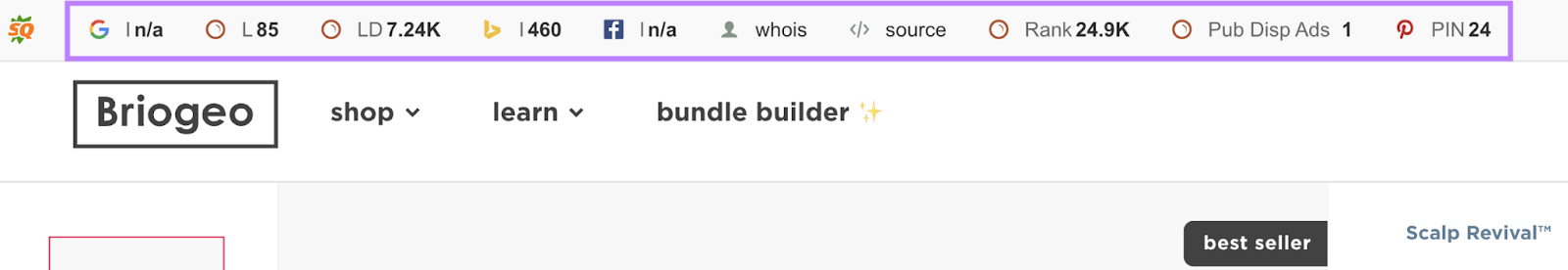
13. Google Analytics 4
Google Analytics 4 (GA4) is a website analytics platform that reveals information about traffic and user behavior.
You install a tracking code that enables the tool to gather data about visitors’ activity. Which you can then analyze through various reports.
Among many other things, you can find out:
- How much traffic comes from organic search
- Which pages drive the most conversions
- Characteristics about your visitors

GA4 is one of the best free SEO tools for measuring results.
Log in to GA4 (or create an account) to get started.
14. Google Search Console
Google Search Console (GSC) helps you monitor and manage your site’s performance in Google Search.
It shows your average ranking positions for up to 1,000 top queries. And how many impressions and clicks these results drive.
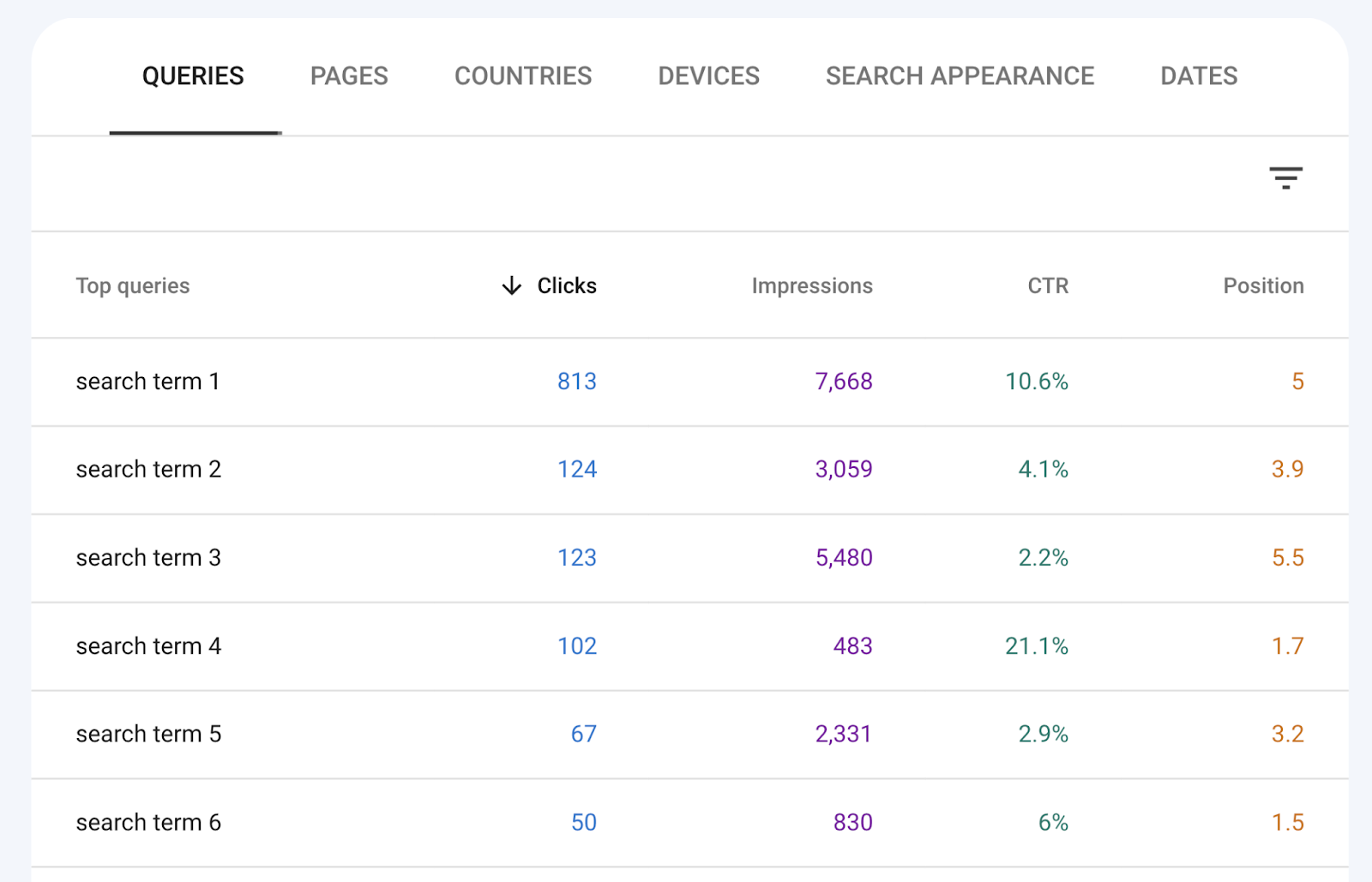
You can also use GSC to:
- Check which of your pages are indexed by Google
- Submit your XML sitemap to Google
- Analyze your Core Web Vitals (metrics that reveal how user-friendly your site is)
- See backlinks to your site
Log in to GSC (or create an account) to get started.
15. Bing Webmaster Tools
Bing Webmaster Tools helps you monitor and manage your site’s performance in Bing Search.
Basically, it’s Bing’s version of Google Search Console.
You can use it to:
- Check which keywords drive the most impressions in Bing
- Get technical SEO recommendations
- Submit your sitemap to Bing
And much more.
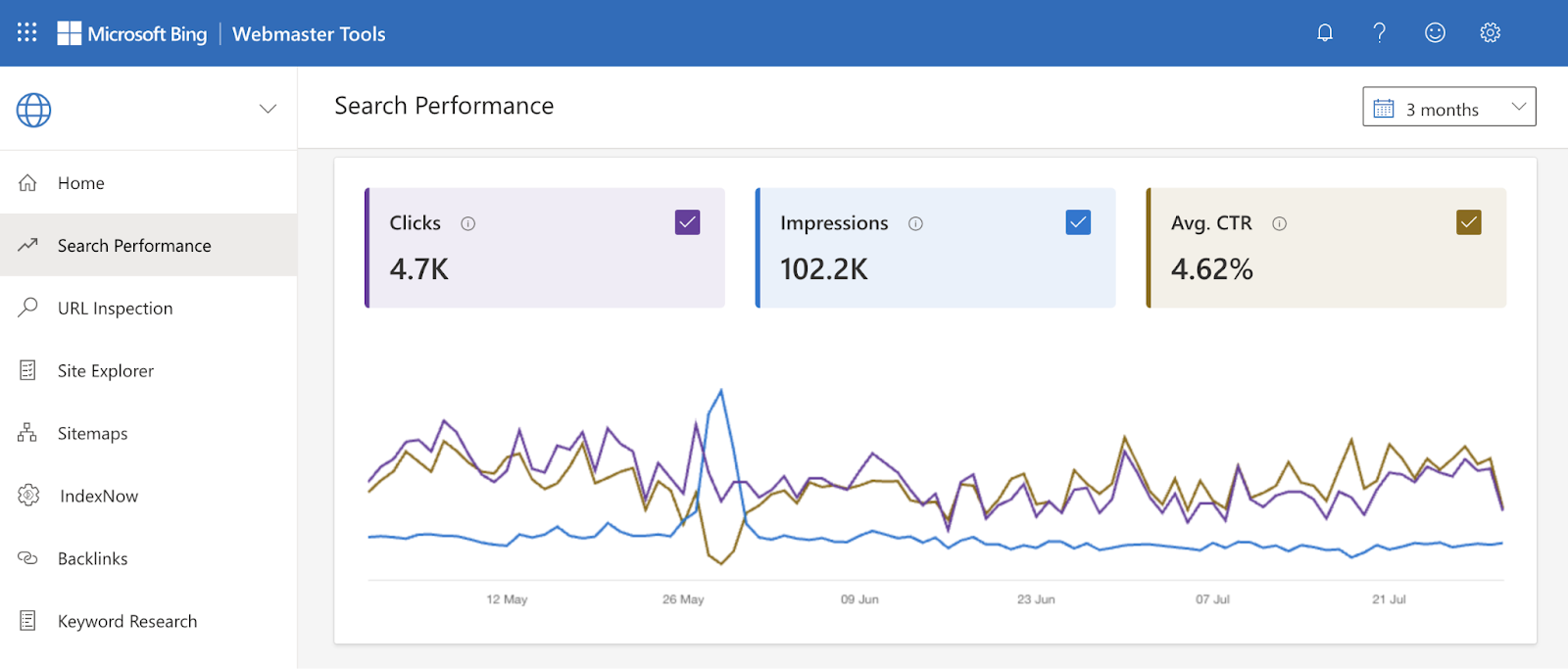
Bing Webmaster Tools is one of the best free SEO tools if you’re focusing on Bing.
16. Google Business Profile
Google Business Profile (GBP) lets you manage your local business listing on Google.
This is the profile that can appear in map-based results. Like this:
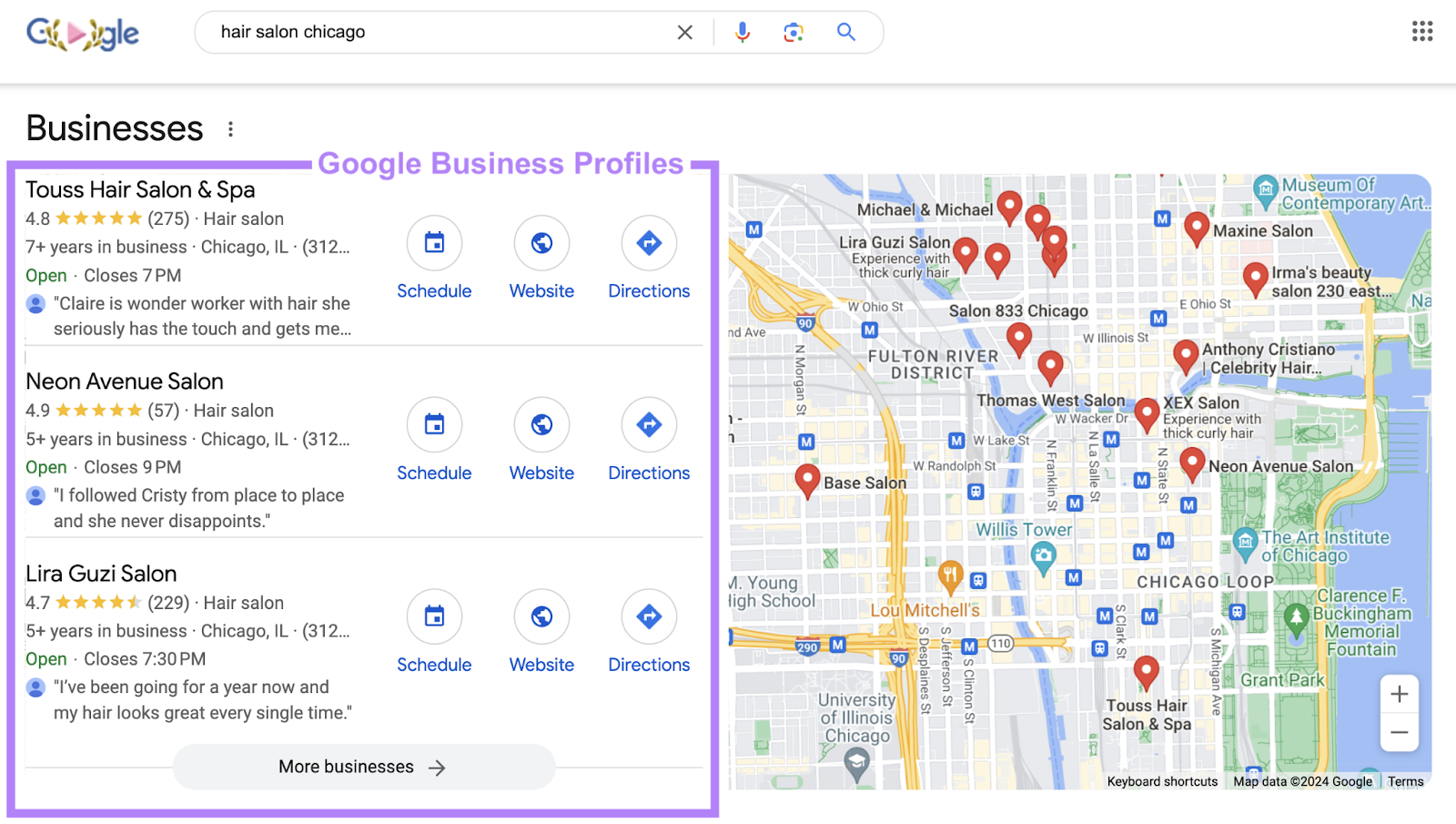
Here are some things you can do in GBP that can help you rank higher and get more local customers:
- Verify your business location
- Add your contact details, business hours, photos, etc.
- Publish GBP posts about your news, events, and offers
Visit the GBP homepage to get started.
17. Map Rank Tracker
Map Rank Tracker lets you monitor your business’s rankings in Google Maps.
Choose the local keywords and search locations you want to track. And the heatmap will show your ranking for each.
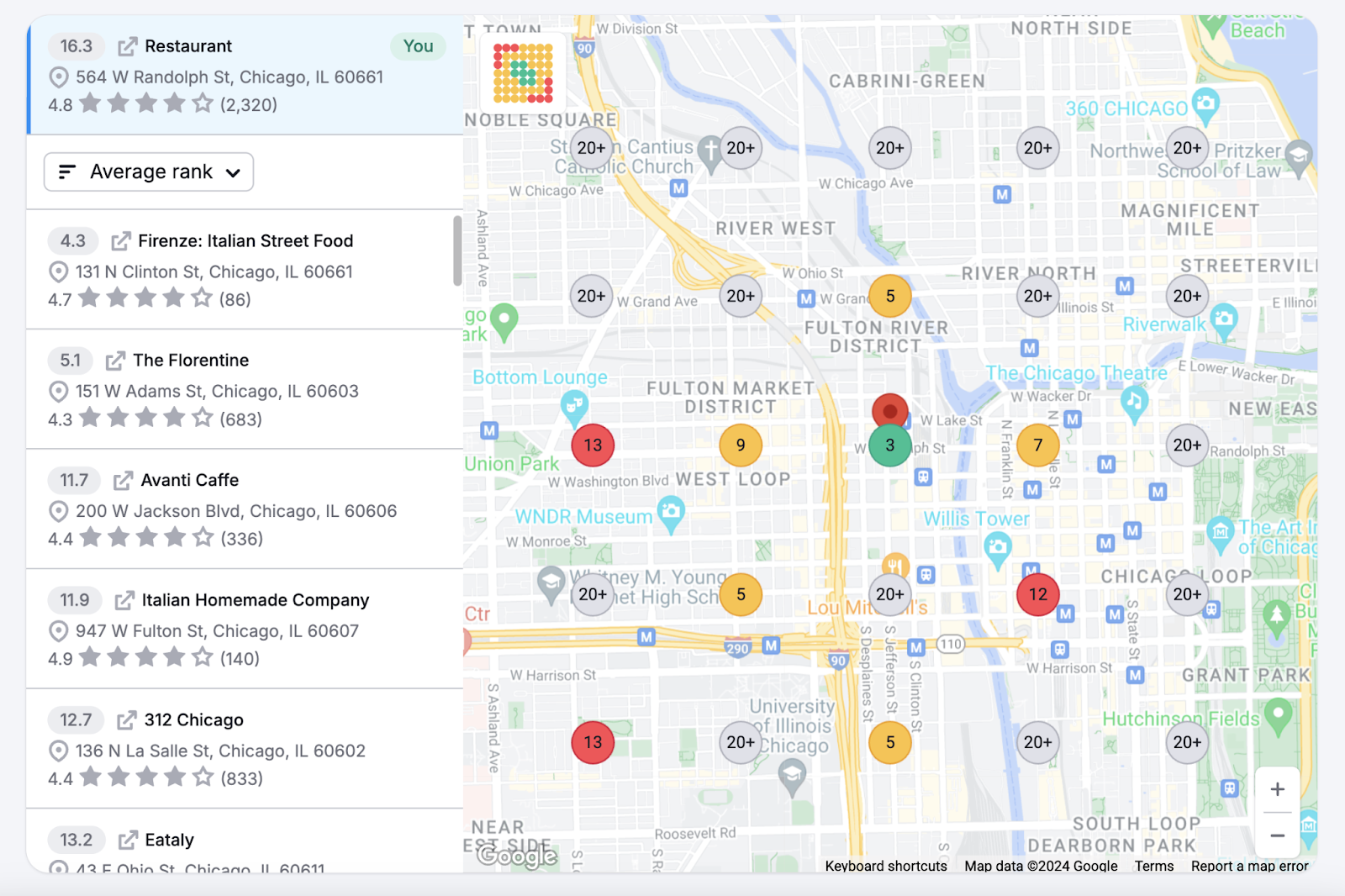
If you’re ranking poorly, use the tool to check out your biggest competitors. And try to improve your local SEO strategy.
With a free Semrush account, you get 50 credits per month for the Map Rank Tracker. This means you could scan a five-by-five grid for two keywords per month (5 x 5 x 2 x 1 = 50), for example.
18. My Reports
My Reports makes it quick and easy to build SEO reports with data from Google Analytics 4, Google Search Console, Google Business Profile, and various Semrush tools.
Plus, it lets you customize your report to suit your needs.
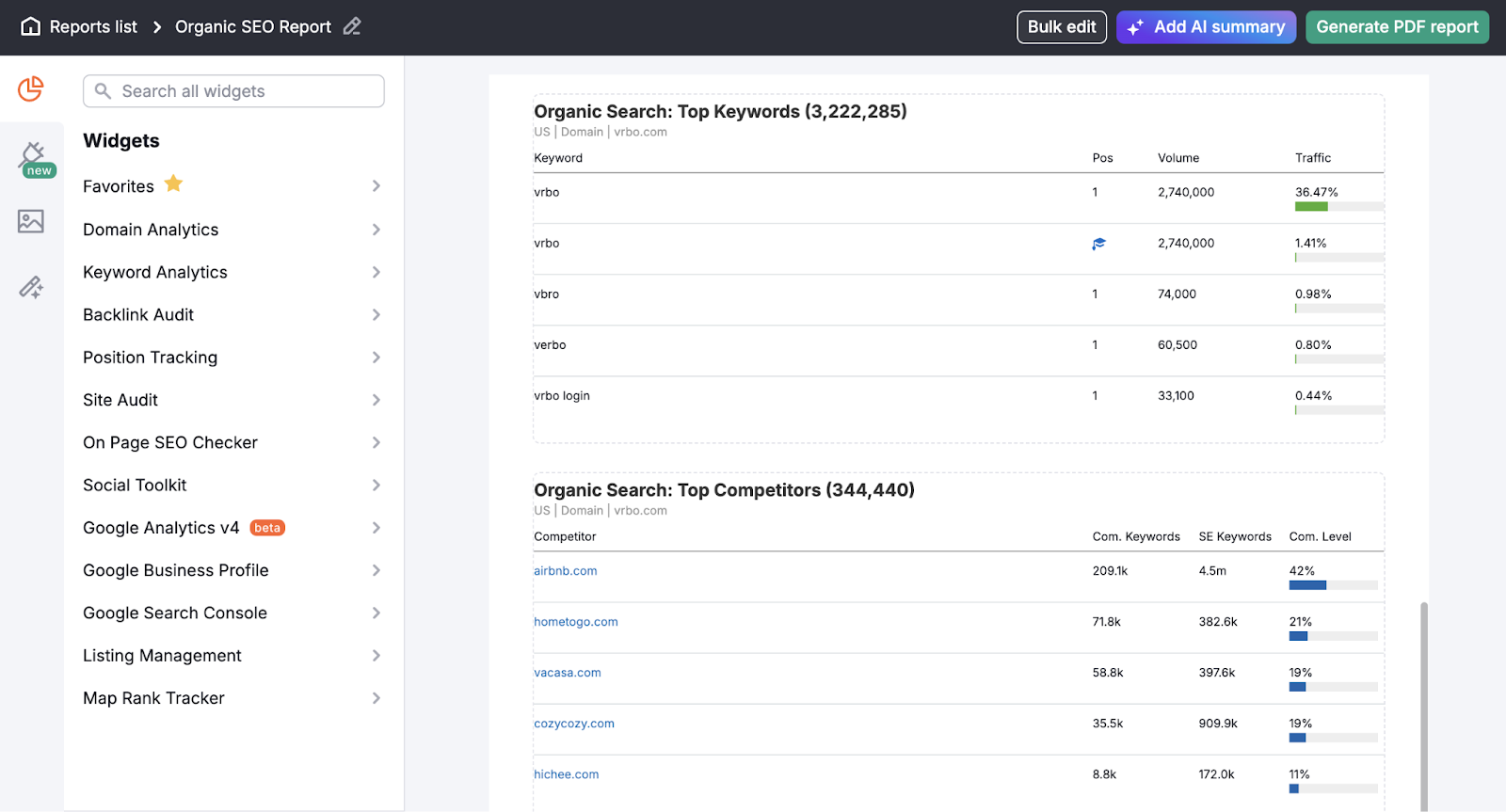
So, you can visualize your most important metrics in one place. And ensure your SEO results are on the right track.
19. Google Trends
Google Trends allows you to analyze search trends anywhere in the world.
You can see what topics are trending right now. And potentially gather some content ideas.

Or analyze search terms and topics you’re interested in. To see how search interest has changed over time.
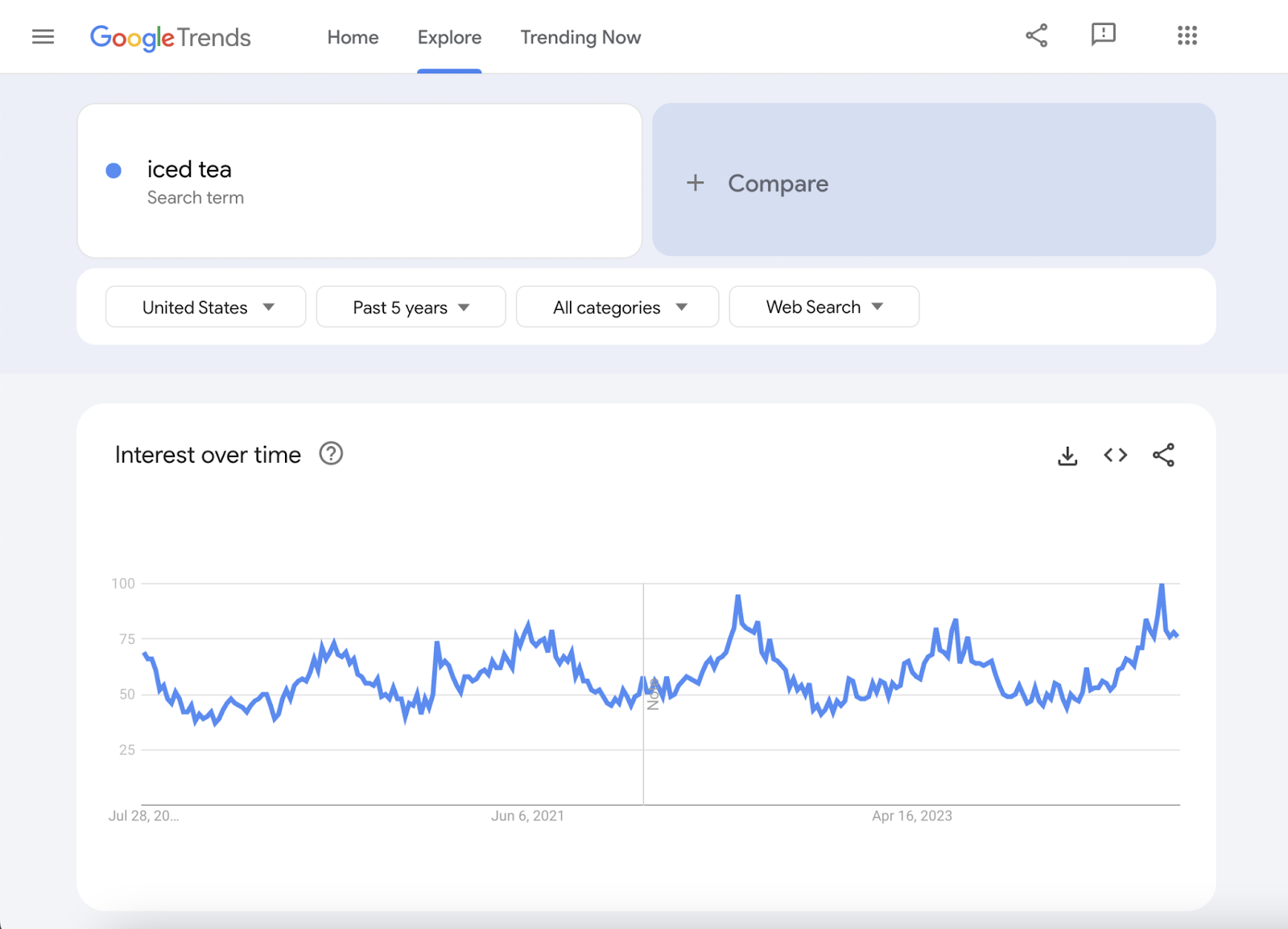
This data can help you forecast traffic more accurately. To help you make strategic decisions on which topics to cover.
Visit the Google Trends website to start your research.
20. PageSpeed Insights
Google’s PageSpeed Insights is a free tool that lets you check Core Web Vitals performance on individual webpages.
These are page experience metrics that can affect your rankings in search. And impact users’ experience on your site.
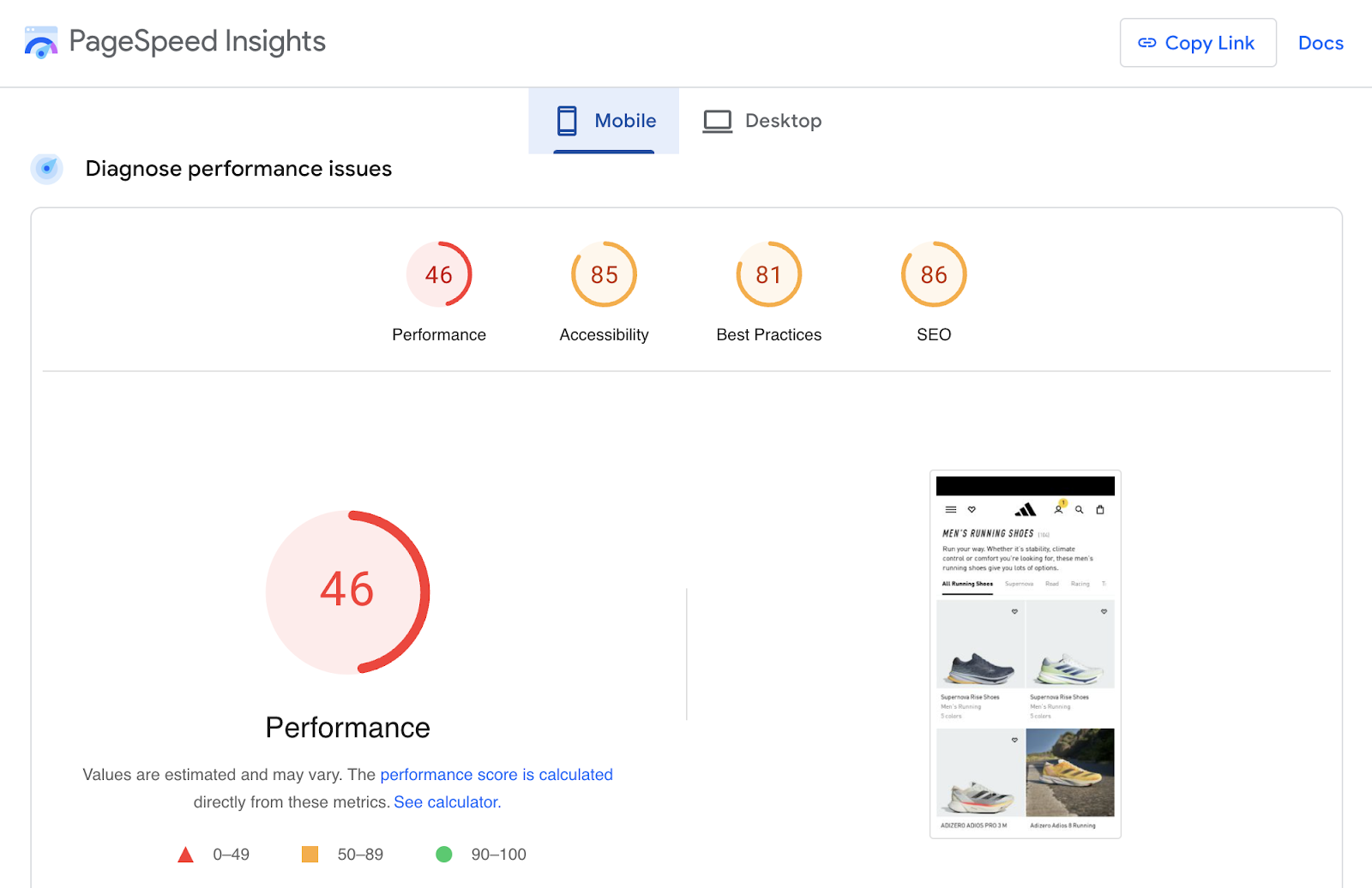
So, it’s a good idea to fix the performance issues highlighted.
Go to PageSpeed Insights to start evaluating your pages.
21. Rich Results Test
Google’s Rich Results Test lets you check the validity of schema markup on a webpage. To determine if the page is eligible for rich results.
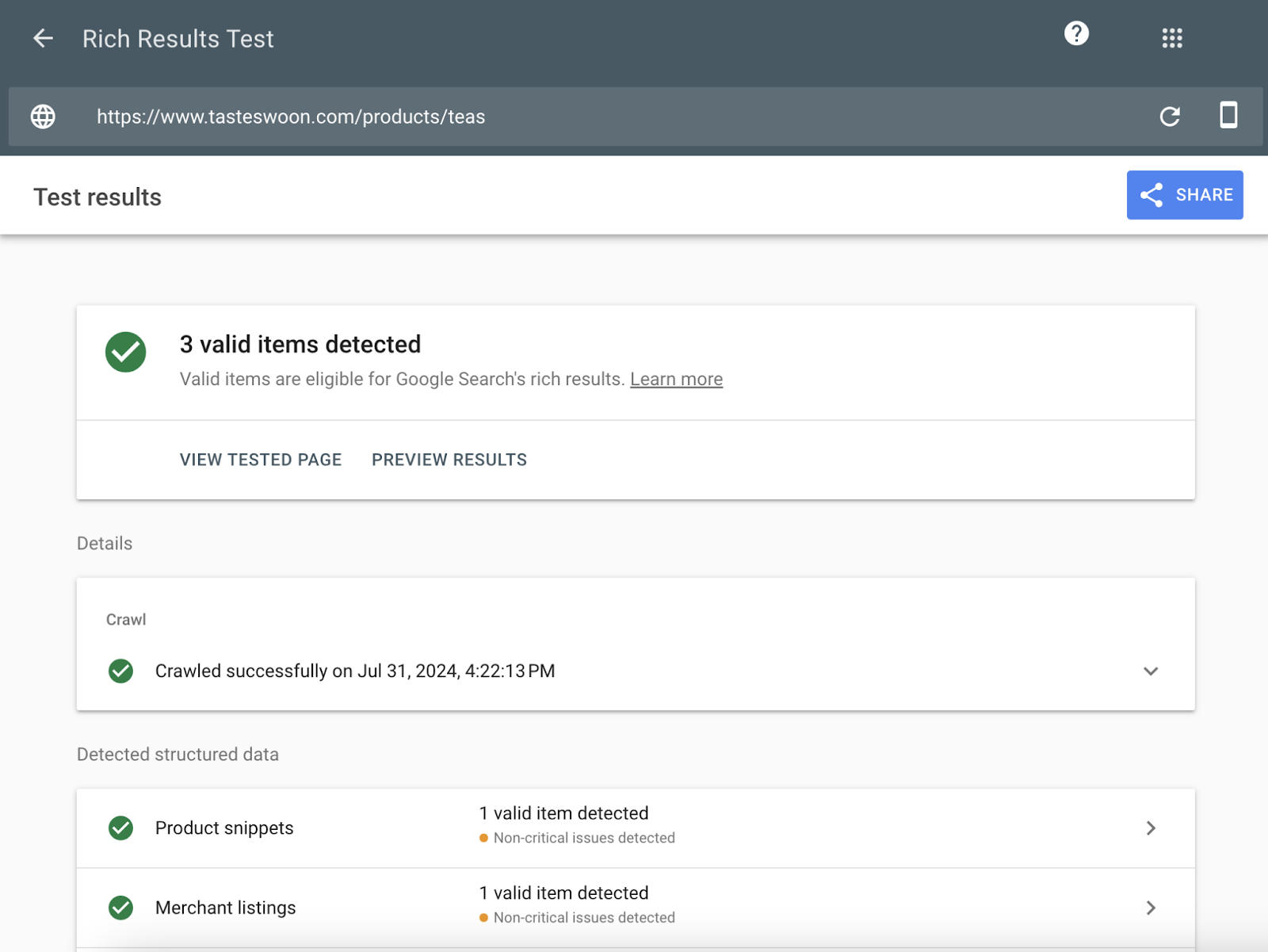
Rich results are search results that include extra information (e.g., star ratings). They tend to be better at attracting users’ attention and clicks.
You can preview ones you’re eligible for in the tool. And see whether there are any problems that need to be fixed.
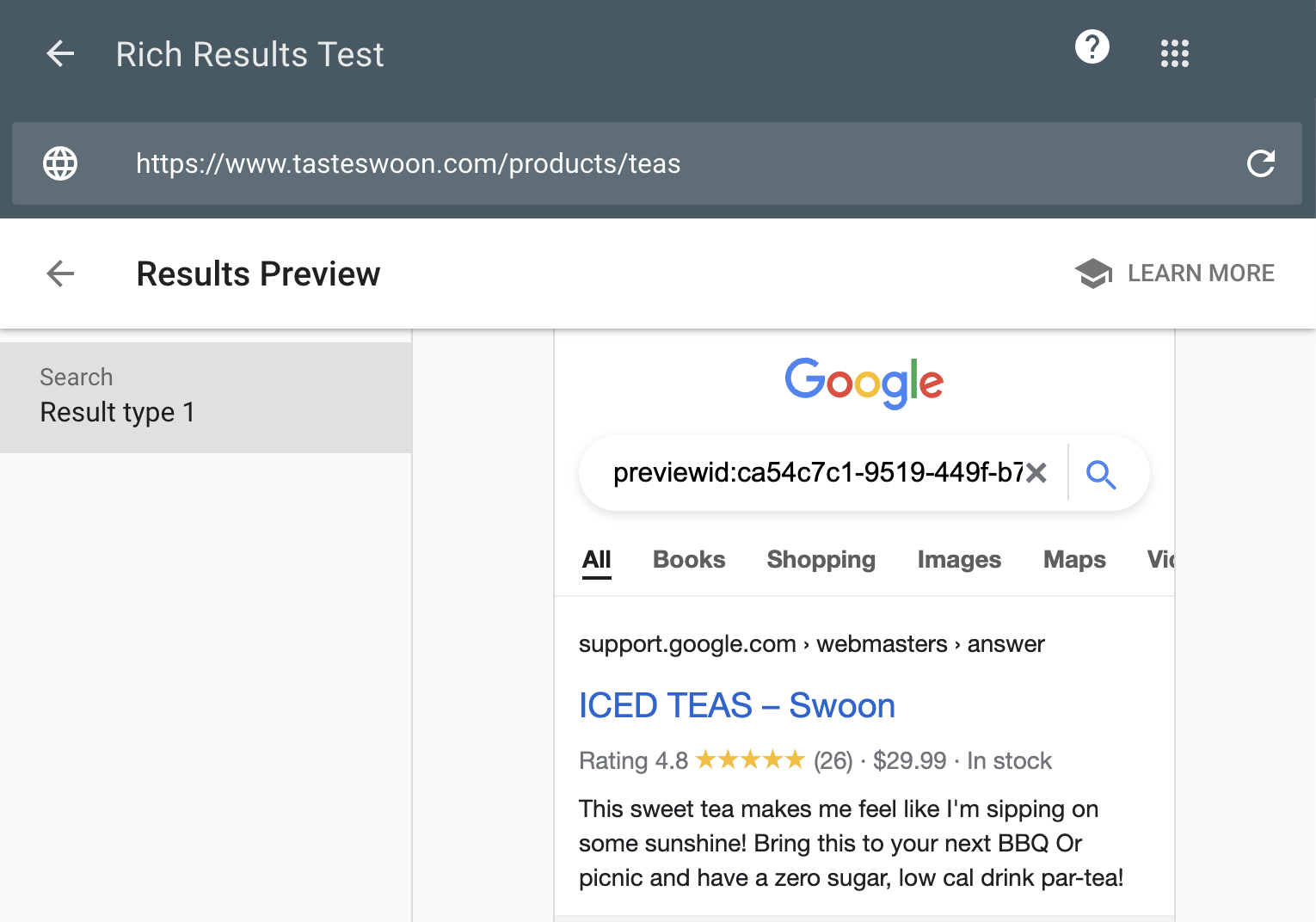
22. Google Alerts
Google Alerts notifies you when Google finds content matching your chosen keywords.
Here’s how you can use it as a free SEO marketing tool:
- Track relevant topics to get content ideas
- Track relevant topics to get newsjacking ideas
- Track your brand name to check for new backlinks or backlink opportunities
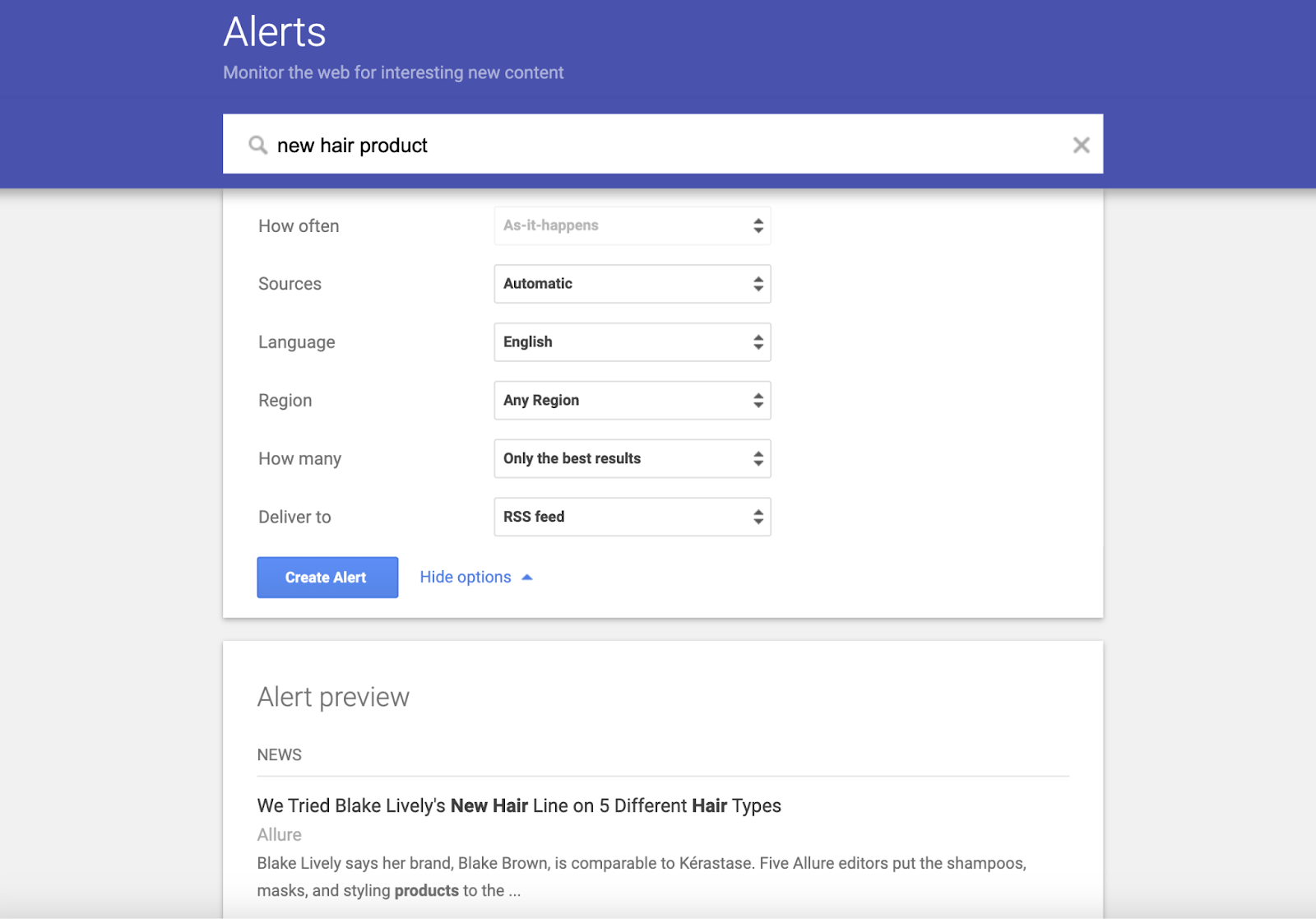
23. Yoast SEO
Yoast SEO is a WordPress plugin that helps you optimize your site for search.
The free version provides on-page SEO recommendations like this:
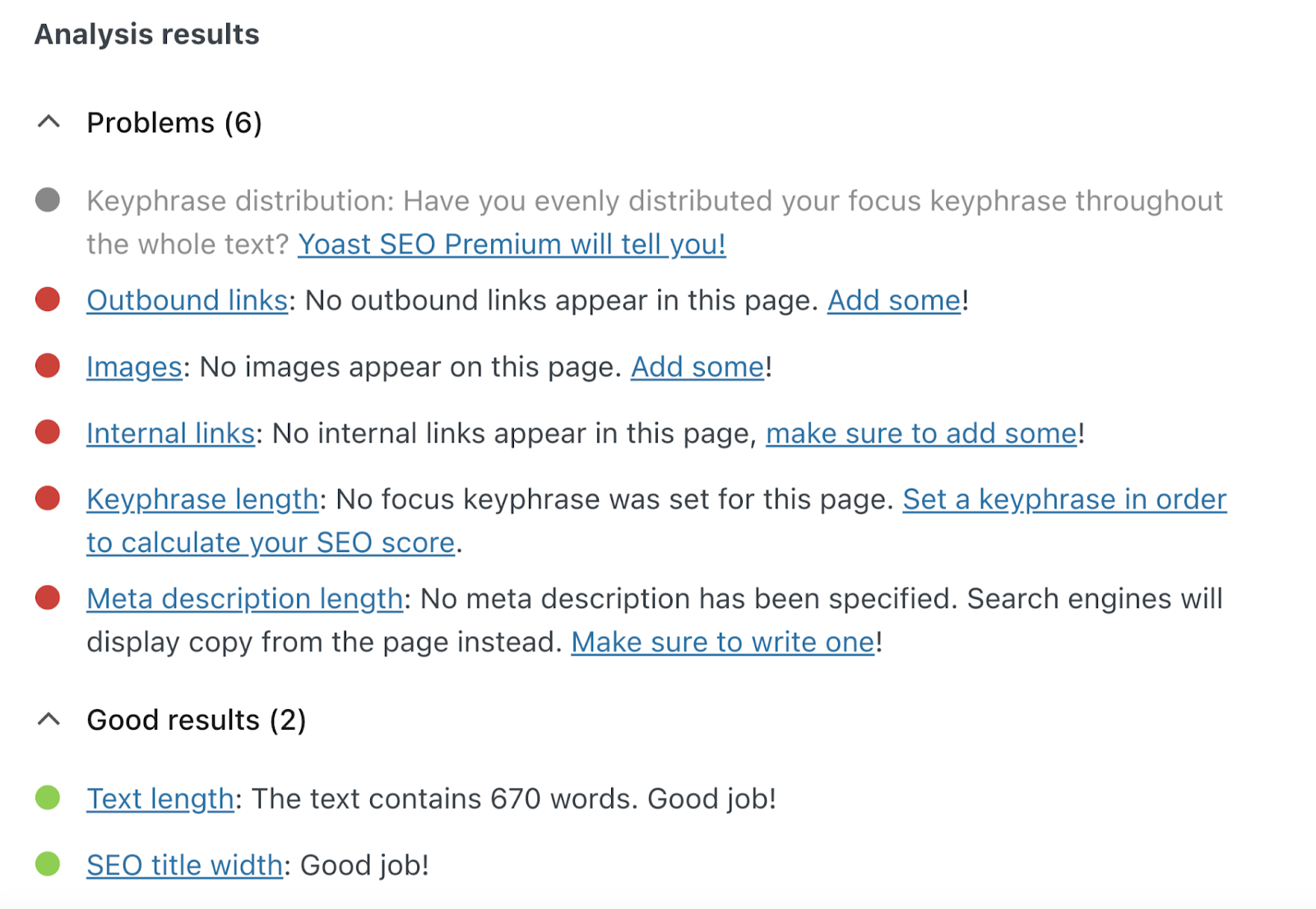
And makes it easy to edit SEO elements like:
- Robots.txt: A file that tells search engines which pages to crawl
- XML sitemap: A file that tells search engines which pages to index
- Robots meta tags: Code that tells search engines how to crawl, index, or display a page
- Canonical tags: Code that helps search engines understand which page to prioritize when there are duplicate pages
- Structured data: Code that helps search engines identify different types of information
Visit the WordPress plugin directory to download this free plugin.
24. Meta SEO Inspector
Meta SEO Inspector is a Chrome extension that makes it easy to review a page’s metadata.
It can display the following data for any page you visit:
- Title tag: The HTML page title that can appear in search results pages
- Meta description: The HTML page summary that can appear in search results pages
- Canonical tag: The tag that points to the preferred version of the page
- Heading tags: Tags for the main heading and subheadings
- Open graph tags: Tags that contain data for social media sharing
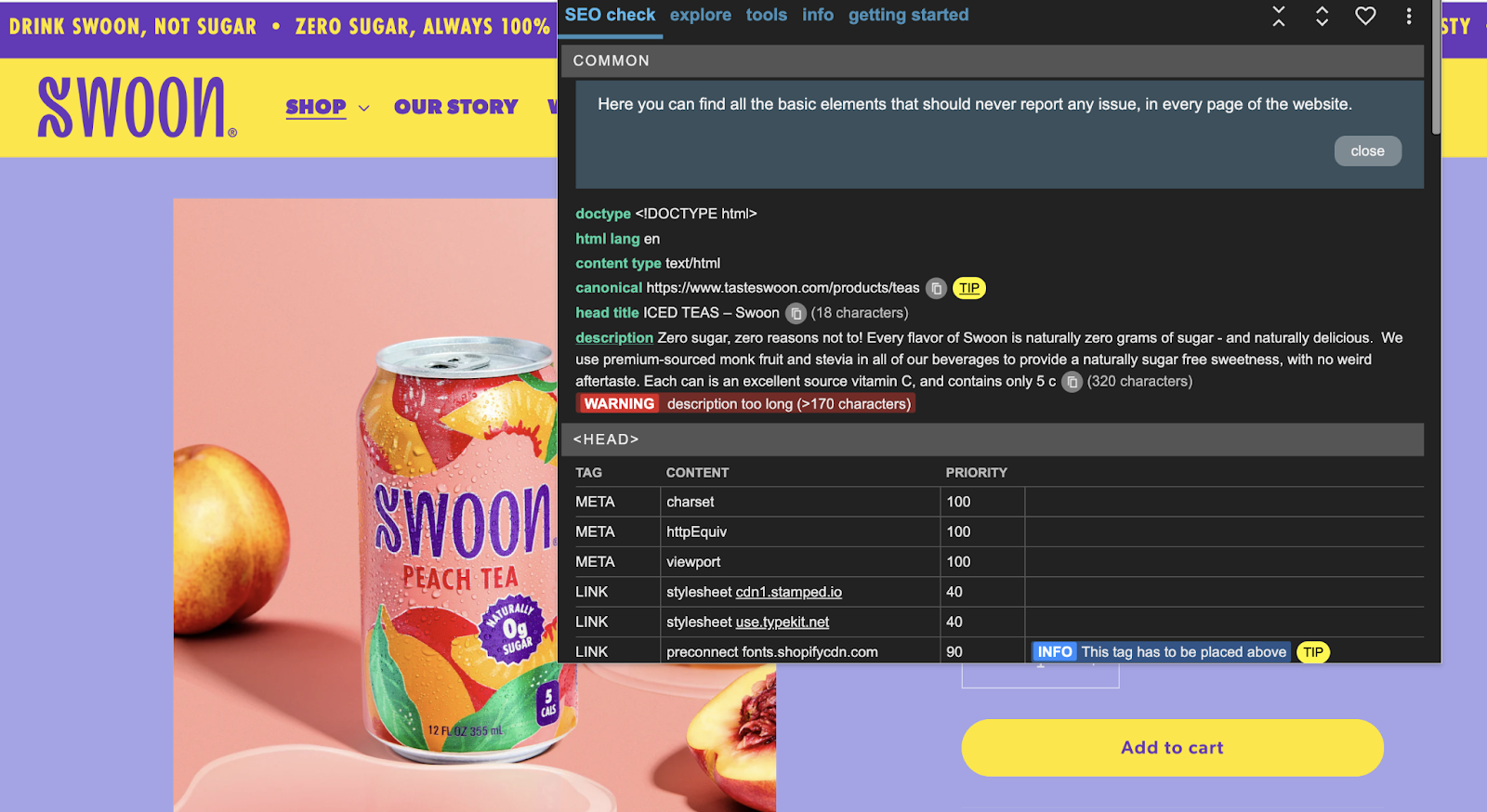
Use this free SEO tool to review your own pages’ metadata (to ensure it’s present and correct). Or get inspiration from competitors’ titles, descriptions, etc.
25. Sloth
Sloth helps you implement technical SEO fixes on sites with platform or development restrictions.
For example, you can use it to:
- Configure 301 and 302 redirects (which allow you to direct users and search engines from one page to another)
- Implement hreflang attributes (which specify a page’s language)
- Modify your robots.txt file (which tells search engines which pages on your site to crawl)
- Set up A/B tests (which allow you to compare two versions of a webpage)
Sloth uses Cloudflare Workers. So, you’ll need a free Cloudflare account to get started with the tool.
26. Google SERP Simulator
Merkle’s Google SERP Simulator shows what a basic result for one of your webpages might look like on Google.
Simply enter a title tag and meta description. To see what they might look like on desktop and/or mobile.
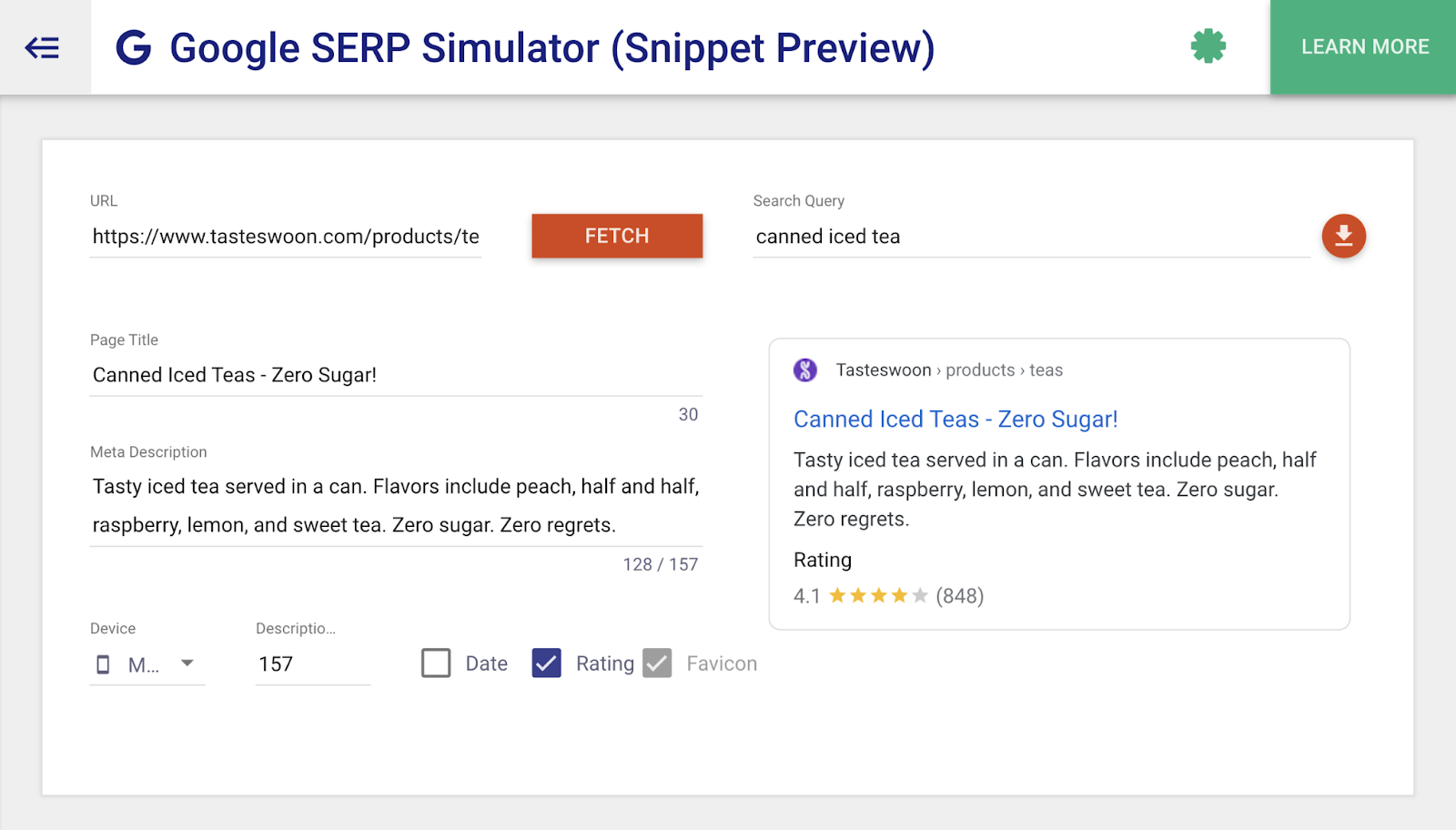
The preview isn’t 100% reliable. Because Google doesn’t always display your title tag and description—and doesn’t always display the same number of characters.
But this is a good way to test the length and appearance of your text.
27. Connectively
Connectively—formerly Help a Reporter Out (HARO)—lets you source media inquiries that can lead to backlinks for your site.
Basically, reporters use the platform to request expert commentary for their articles. And you can search for—and respond to—relevant requests.
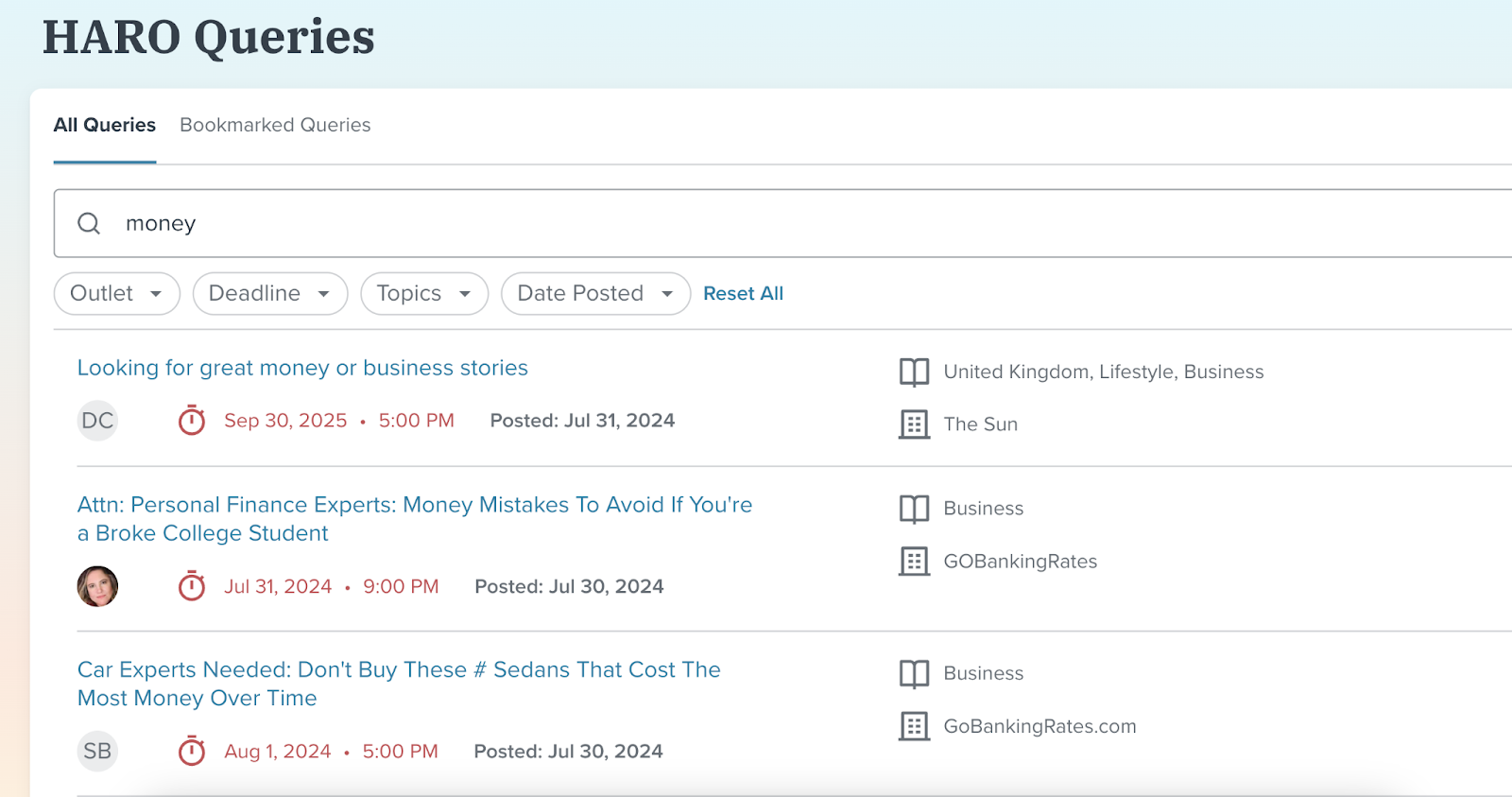
(This SEO tool is free for up to 10 pitches per month.)
If a reporter uses your submission, they may credit you with a backlink.
28. ShortPixel
ShortPixel offers a website plugin that automatically compresses your images.
This is a simple way to improve page speeds (which can influence your Google rankings). Without compromising image quality.
Enter your domain on the ShortPixel website to see how many images you could optimize.
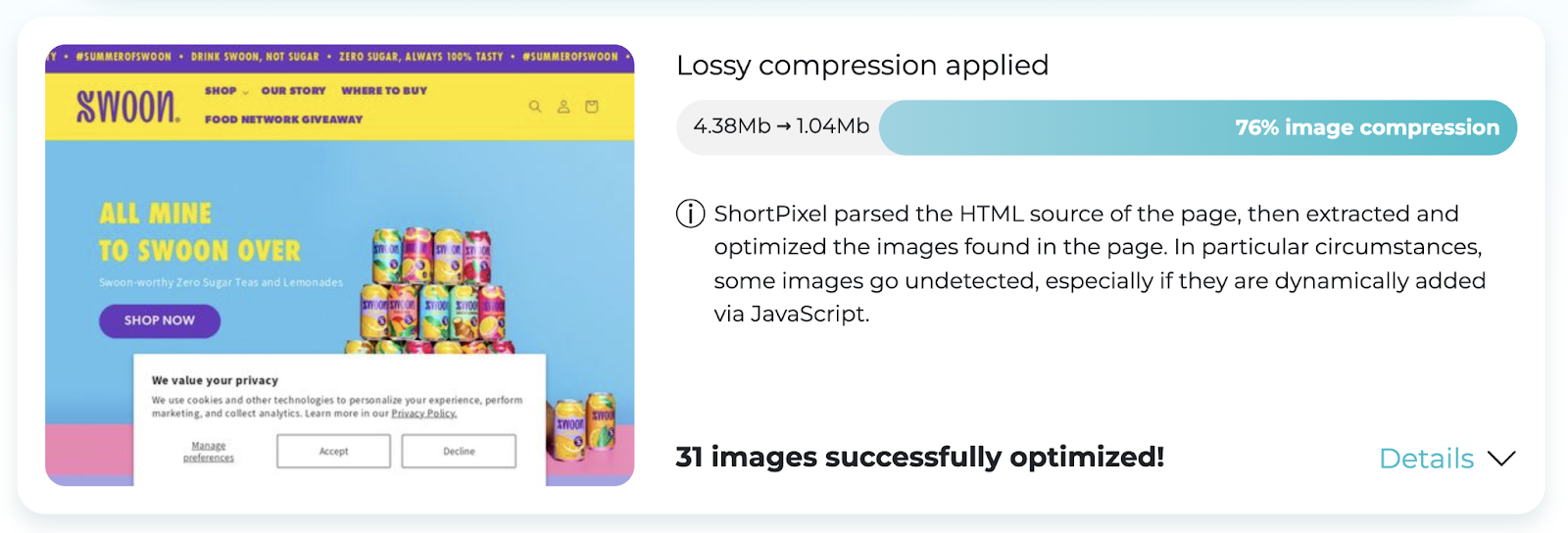
29. ChatGPT
ChatGPT is an AI chatbot that you can use for a variety of SEO tasks. All you have to do is provide a prompt (instruction).
For example, you could ask the tool to:
- "Generate a list of 20 long-tail keywords related to eco-friendly home cleaning products"
- "Create a detailed outline for a blog post about the benefits of remote work, including key points and subheadings"
- "Write a compelling meta description for an article about the best hiking trails in California that includes the target keyword 'California hiking trails'"
- "Provide a step-by-step guide on how to fix broken links on a WordPress site to improve SEO"
- "Draft an outreach email template to request a guest post opportunity on a high-authority travel blog"
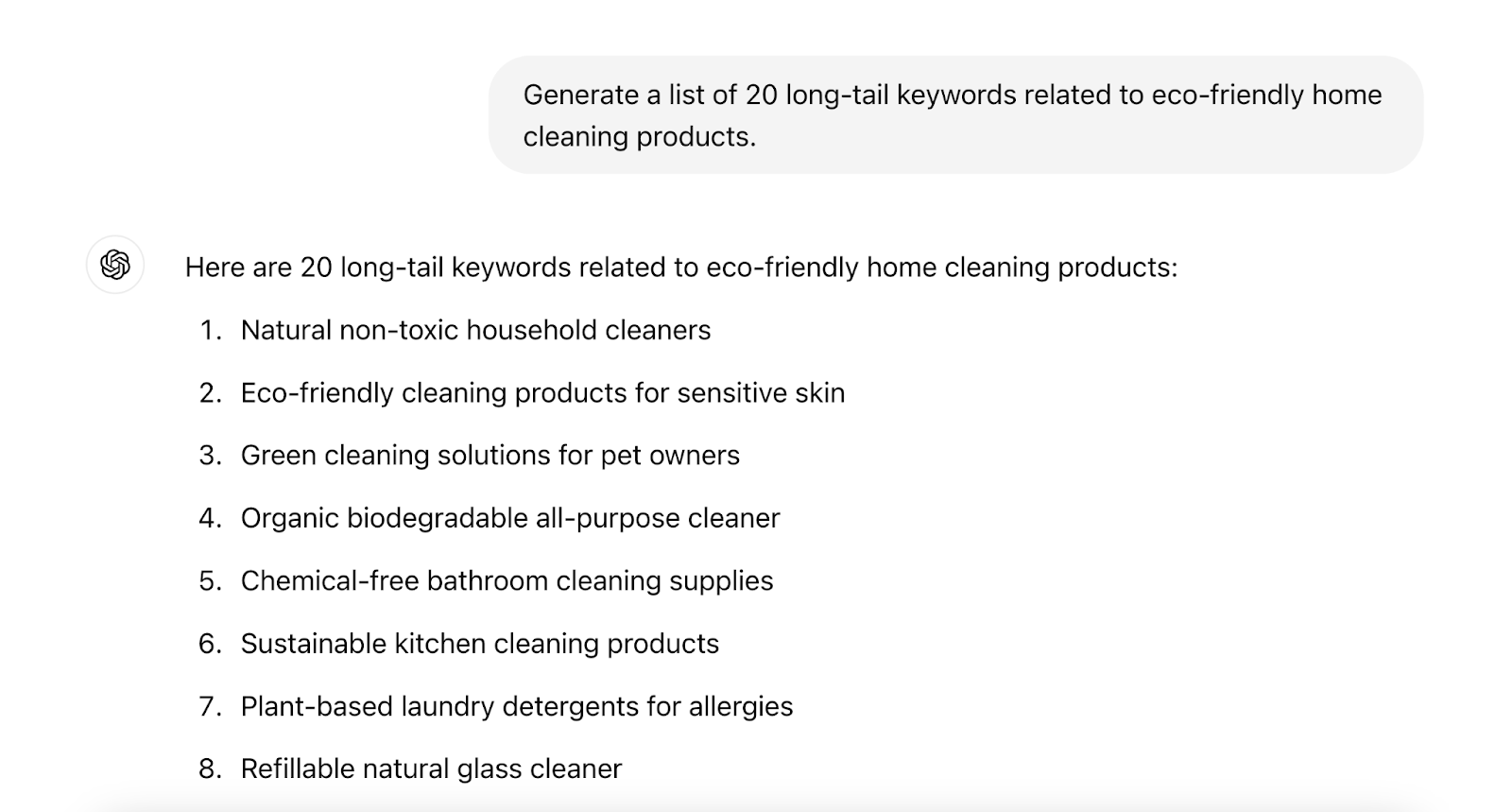
Visit the ChatGPT website and sign up to try it for free.
Just be aware that the tool has the potential to produce inaccurate information and unoriginal text. So, you should always edit anything it generates.
Unlock Even More SEO Tools
Your free Semrush account gives you access to many of the best free SEO tools.
But you can achieve even more with a free Semrush trial.
Claim yours now to unlock extra tools, limits, and features.
