You don’t have to be a dedicated news site to appear on Google News channels. But you need to follow specific search engine optimization methods to be in with a chance.
In this article, you’ll learn where Google News stories feature and how algorithms select them. Then we’ll cover seven Google News SEO tactics to help your content appear as a suggestion.
What Is Google News and Where Does It Appear?
Google News is a news aggregator service that collects and displays articles on its channels.
In other words, it uses technology to find and organize relevant stories from many different sources. Then it shows those stories to people likely to find them interesting or useful.
Here’s what the Google News landing page looks like:
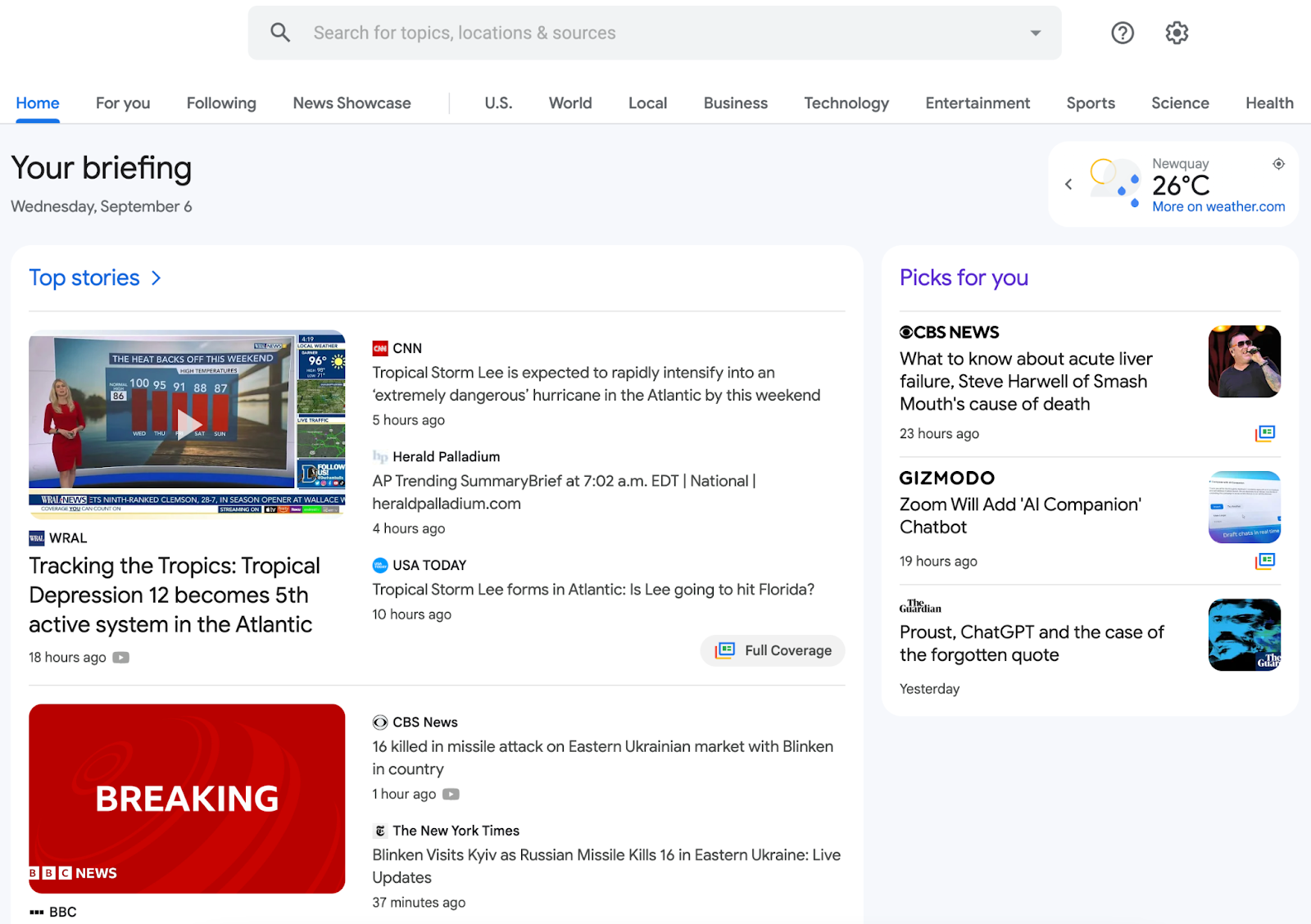
Google sends users to newsworthy sites 24 billion times every month.
But Google News stories don’t only appear here on the Google News app and website.
They also appear on Google Search, in the “News” tab or “Top Stories” on the search engine results page (SERP).
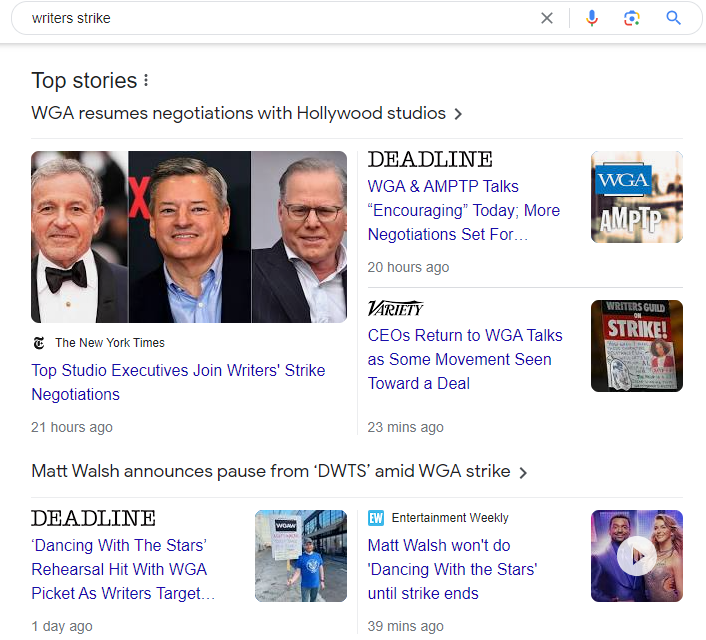
Google Discover, a personalized feed for content discovery, hosts news stories as well.
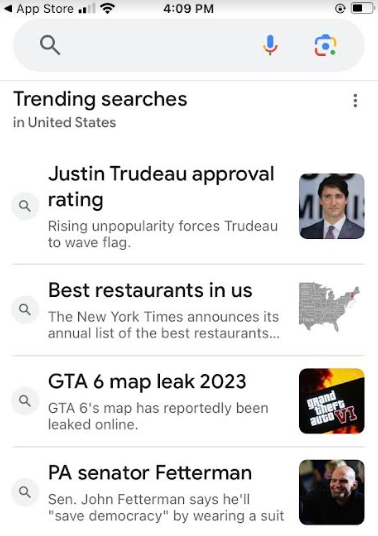
The Google Trends landing page shows news stories under trending search terms.
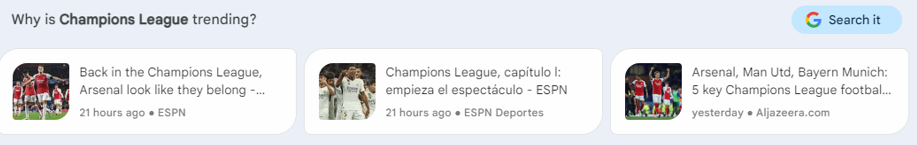
YouTube’s “breaking news” and “top news” sections host this content, too.

Finally, Google’s virtual assistant software can read you news stories.
Google can find your content through regular website crawlers. Or you can submit it directly using Google’s Publisher Center. (We’ll cover that in more detail soon.)
How Does Google News Select Stories?
Google News suggests stories to readers through a mix of computer algorithms, human team members, and publishers.
Important: Stories from authoritative sources hold the most sway.
Most of the time, computers choose the content. (It’s unclear when humans and Google News publishers get to pick.)
That’s why people using the same language and based in the same region see the same “Top stories” on Google News.
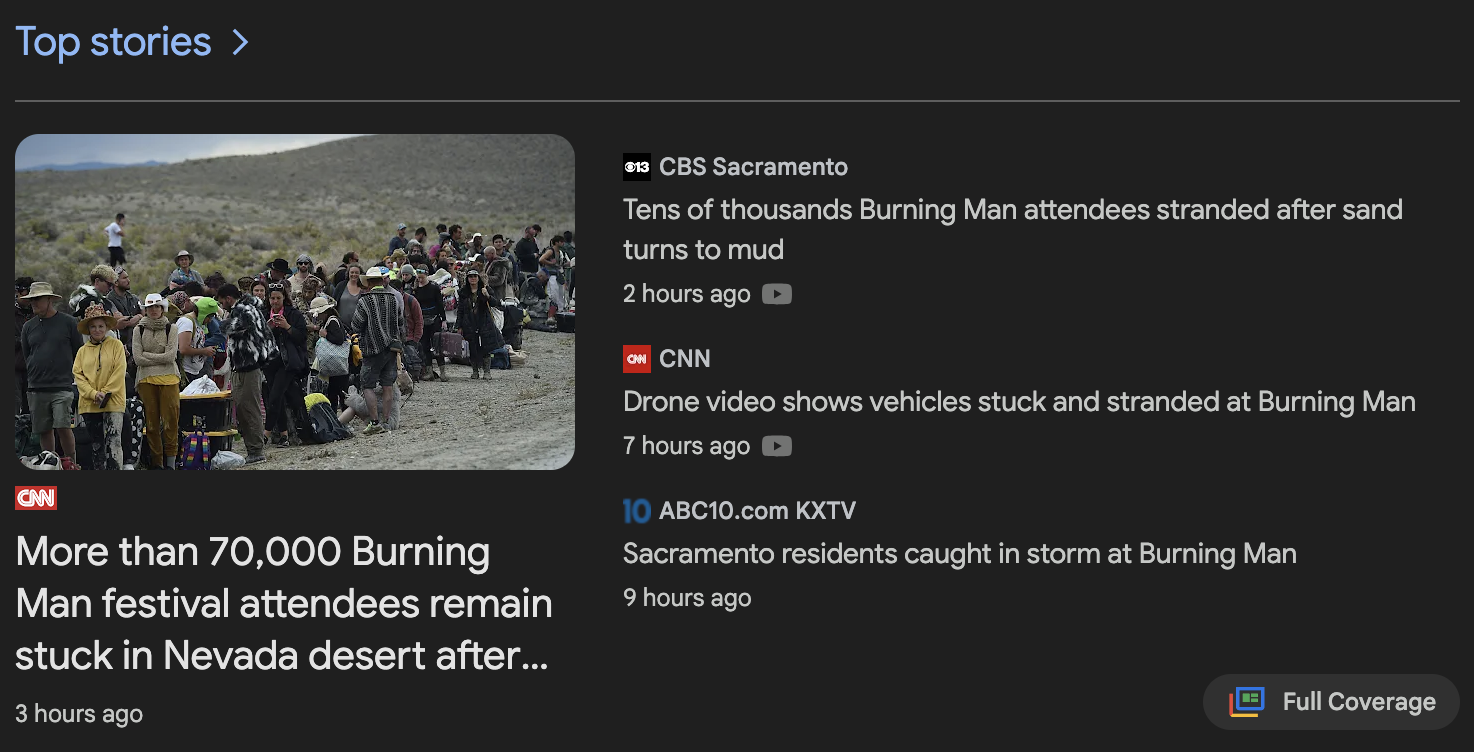
That said, you can customize your user settings to impact the topics you see.
Simply scroll down to “Your topics” and click “Customize.”
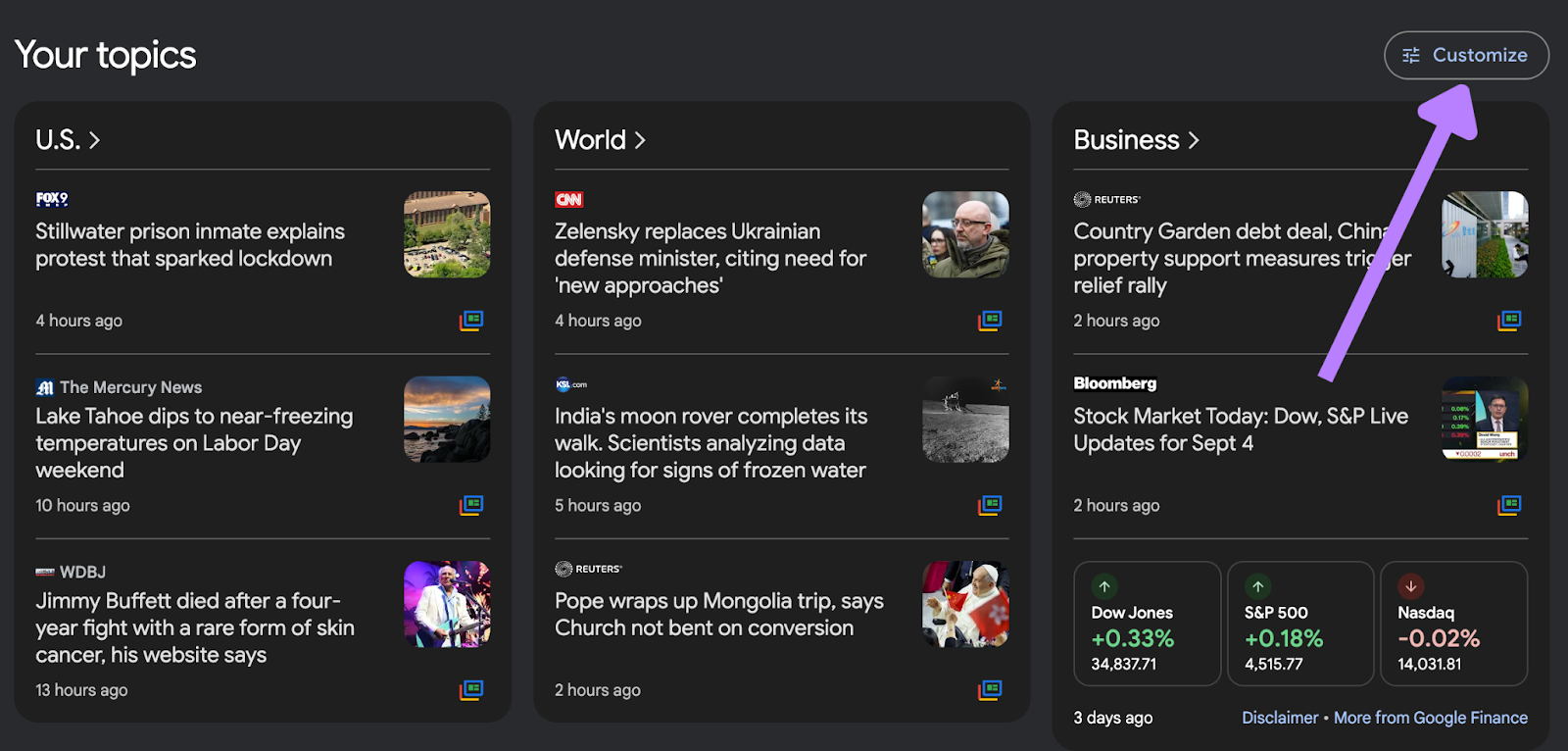
The system will also consider your past activity on Google Search and YouTube when it suggests stories.
What Are the Google NewsAlgorithmsRanking Factors?
Google News uses seven ranking factors to connect readers to the most helpful news content.
These are:
- Relevance: Matching stories to user search terms in Google Search
- Location: Helping users find content relevant to their local area
- Prominence: Promoting newsworthy events getting widespread exposure
- Authoritativeness: Prioritizing content from expert sources
- Freshness: Highlighting the most recent news story on a subject
- Usability: Assessing how easy it is to view a site’s content
- Interests: Personalizing content that matches user interests or previous searches
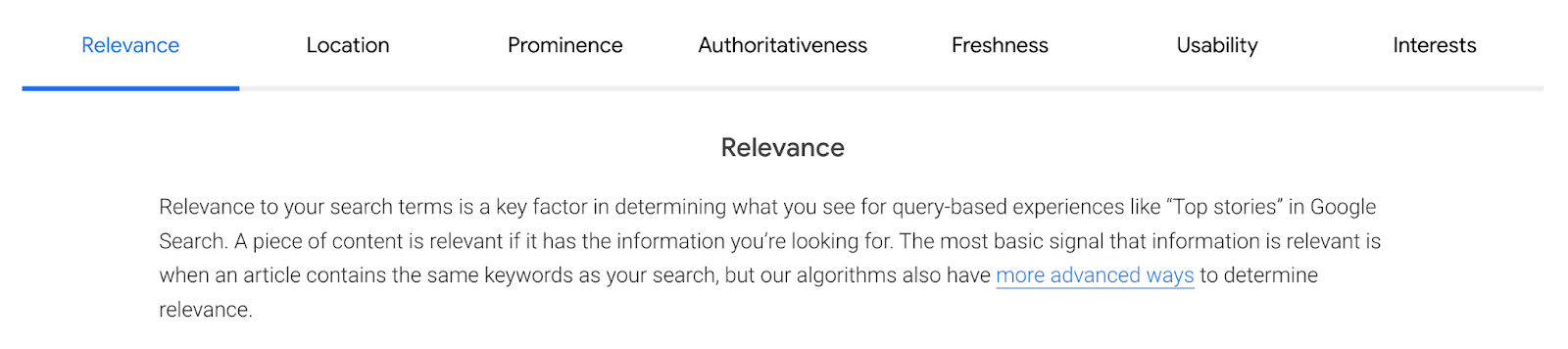
Google also notes three factors that don’t affect ranking. These are:
- Point of view: The system doesn’t aim to rank by an author’s ideological or political opinions
- Ad sales or commercial relationships: Google’s advertisers and partners don’t get special treatment
- Personal information: Google doesn’t consider sensitive characteristics such as gender, religious beliefs, and age
The last three factors may be public. But they provide little insight into what Google is really looking for.
So let’s dive into some actionable tactics for getting your news articles to rank.
7 Google News SEO Tactics to Help You Rank
We’ve already established that dedicated news websites aren’t the only ones that can gain visibility on Google News channels.
The system considers any site that creates high-quality, timely, original content. And follows certain rules.
Here’s how to apply SEO for Google News ranking across your site’s newsworthy content.
1. Add Your Site to Google Publisher Center
Set up Google Publisher Center (an easy 30-minute task) to manage how your site appears on Google News.
You don’t have to add your site to the Publisher Center to rank, but there are several benefits to doing so.
First, you can share your content with Google directly. Instead of waiting for it to find your site during a standard web crawl.
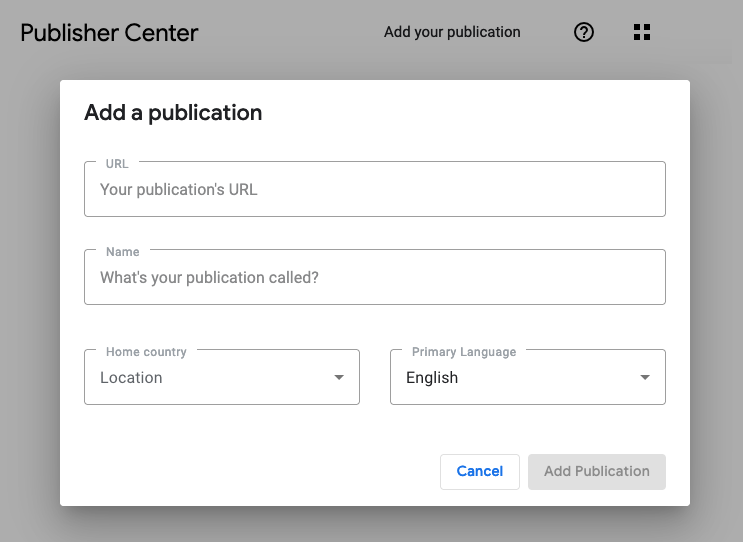
Other advantages include:
- Controlling your content and publication’s design and branding in Google News
- Using paywalls to monetize your content through “Subscribe with Google”
- Becoming eligible to appear in the Newsstand section of the Google News app
- Getting Google’s seal of approval as your application goes through a manual review
- Creating a specific Google News sitemap and robots.txt file (an XML sitemap tells Google search engine crawlers which URLs you want them to index)
Important: Google doesn’t guarantee placement for those who set up and submit to the Publisher Center. It just means you meet the standards to be a potential option.
To submit your site for approval, go to the Publisher Center. Enter your site’s URL and click “Add.”
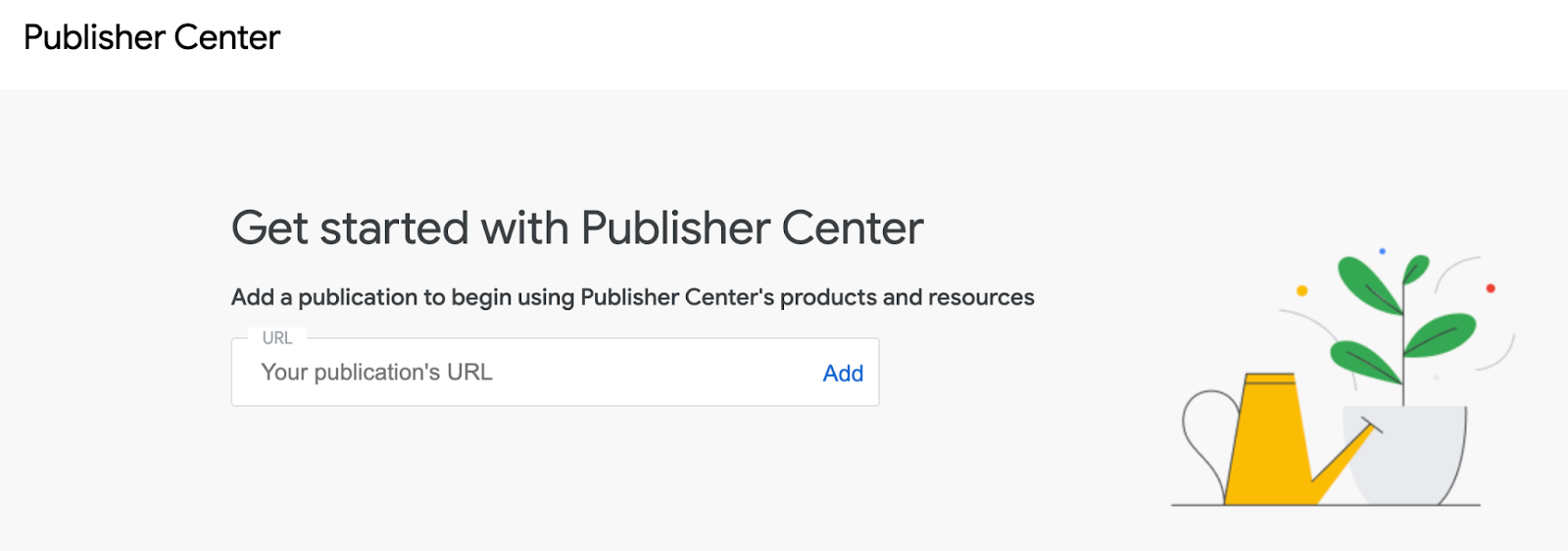
Choose your publication’s name and your location. Then verify your site in Google Search Console.
Once you get your application approved, you can share content directly to Google News. Including RSS feeds, website URLs, and videos.
2. Work on Your Site’s Technical SEO
You can optimize your site for search engines with technical SEO tactics. The process helps Google Newsalgorithms view your site favorably because it works as it should and is easy to use.
Run these technical SEO tactics to get your newsworthy content onto Google News:
- Follow Google’s technical guidelines (e.g., use only a single language per article)
- Write news-specific structured data (e.g., tell Google your content is a news article)
- Optimize site speed (e.g., compress your images’ pixels so they load faster)
- Avoid duplicate content (e.g., don’t copy content from other sites or rewrite it without adding value)
- Provide an excellent page experience (e.g., create a mobile-friendly site and HTTPS certification to protect reader data)
Let’s look at a couple of these in more detail.
News-specific structured data is also called “schema markup.” In other words, extra code in your article’s HTML version to help Google understand the page’s content.
There are many different types of structured data. The most popular for Google News are “Article” and “NewsArticle.”
Here’s what “NewsArticle” looks like:
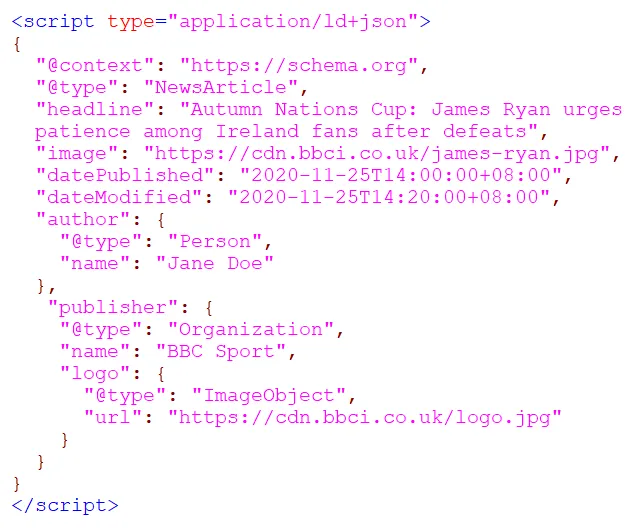
Instead of Google having to guess what the article is about, you use this code to tell it. That means Google is more likely to show it in “Top stories” or “Picks for you.”
This logic applies to your headlines, too. Simply create a 110-character version as part of your NewsArticle structured data.
This ABC News article on Google News Top Stories clocks in at 86 characters:
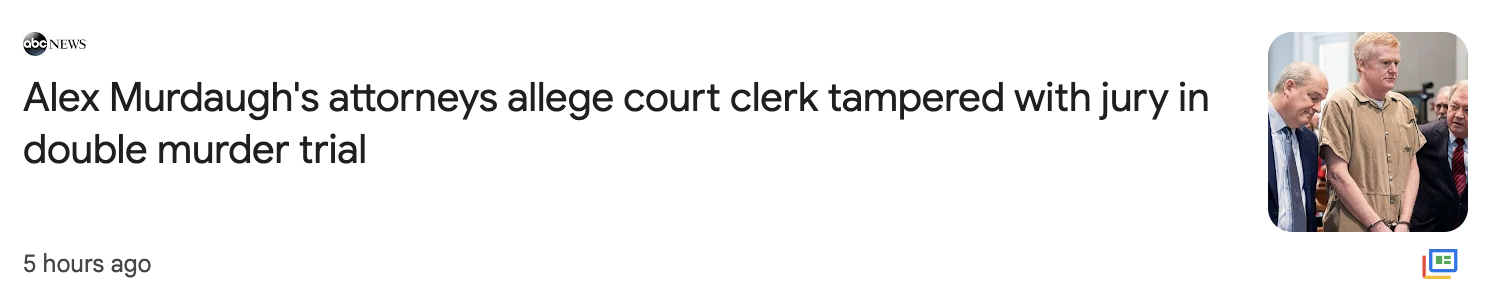
That’s because the code told Google exactly what to display:

To rank on Google News channels, you also need an optimal page experience for users.
Make sure your site and its content:
- Load quickly
- Display properly on mobile devices
- Avoid excessive ads
- Are easy to navigate
- Have no intrusive interstitials (page elements that block a user’s view of your content, e.g., popup ads)
- Are optimized for Core Web Vitals (Google’s speed metrics for measuring user experience)
You can check your site’s current technical SEO performance with Semrush’s Site Audit tool.
Start by setting up a project, then crawl your website.
Once complete, head to the Core Web Vitals section in the bottom right. Click “View details.”
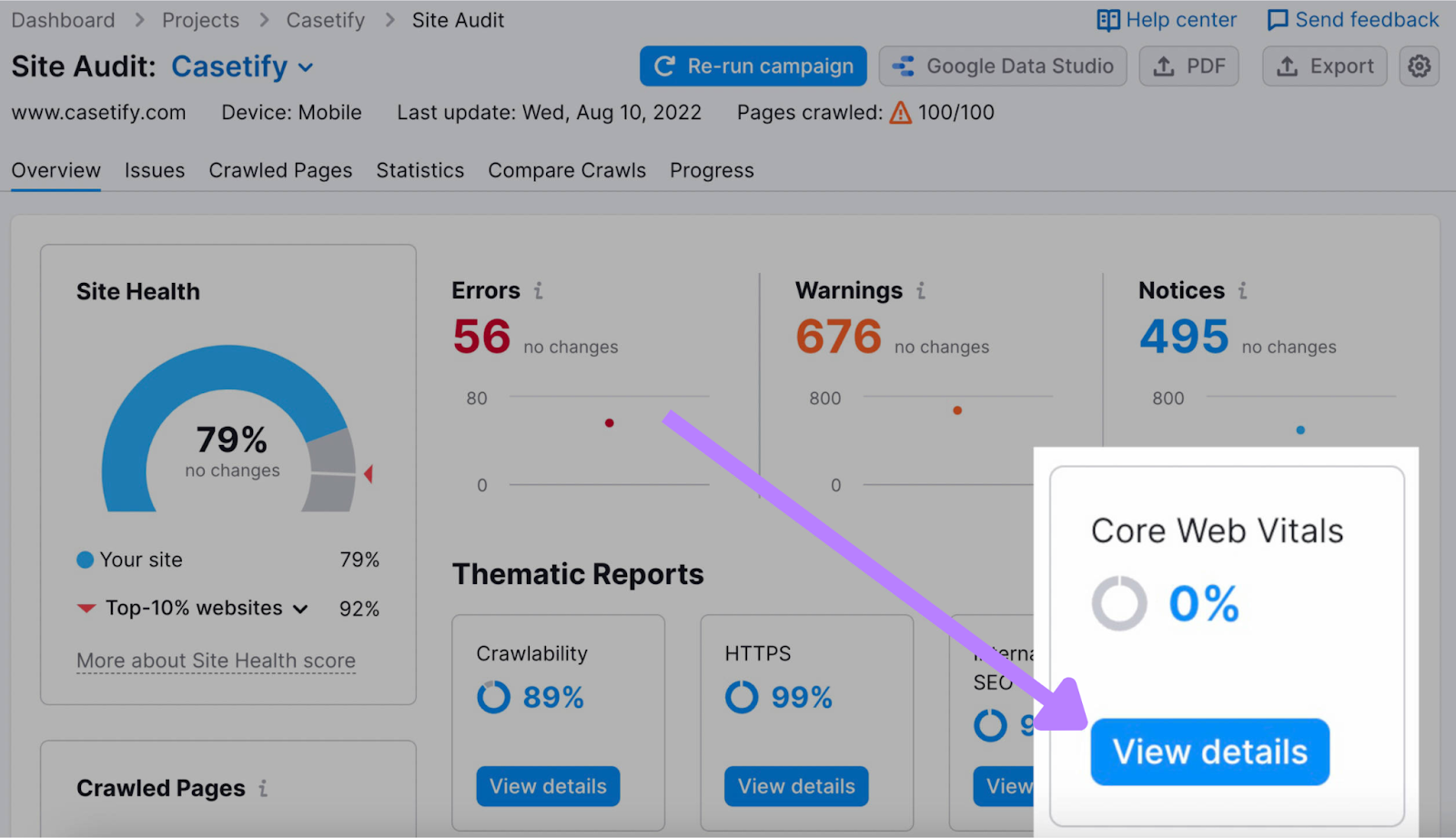
You’ll get an in-depth report of your site’s Core Web Vitals performance. Plus what to do to fix any issues.
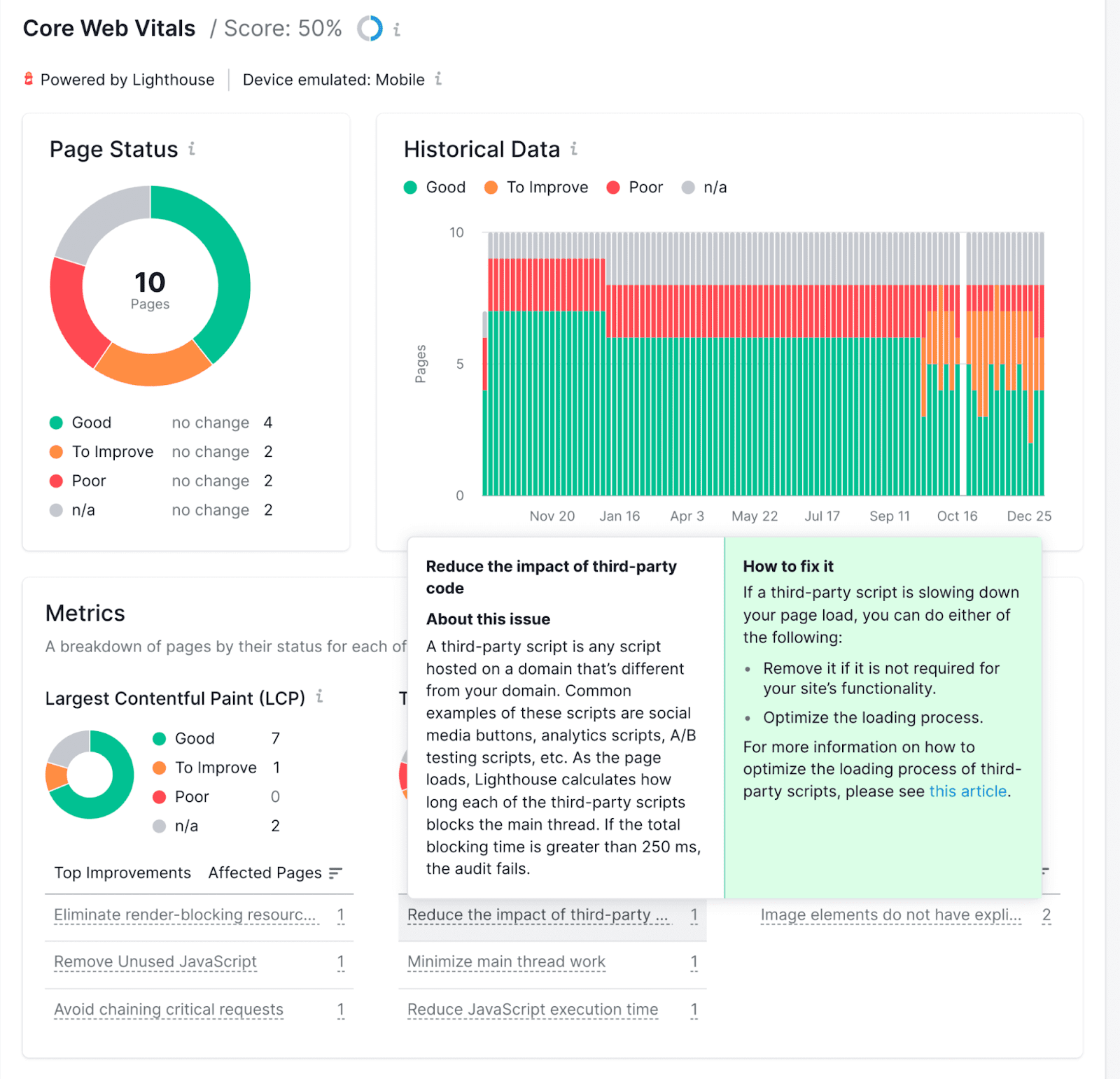
Go through the rest of your available reports in the tool. And come out the other side with a fully optimized website.
Further reading: Learn how to optimize your entire site with What Is Technical SEO? Basics and 10 Best Practices.
3. Find Trending Topics and Questions You Can Answer
Use a combination of keyword research and Google Trends to find trending topics and questions you can answer with your content.
Head to the Google Trends landing page to see if it makes sense to create content around any featured topics.
For example, singer Joe Jonas is trending—he’s just filed for divorce from actress Sophie Turner.
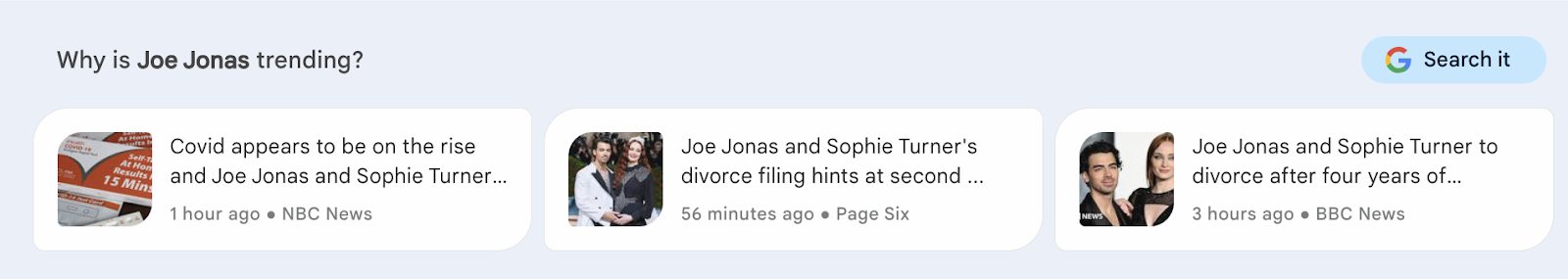
If you run a music or acting blog, this could be a relevant opportunity to write an article or post a YouTube video.
“United Airlines” is also trending following a “systemwide technology issue” that grounded flights.
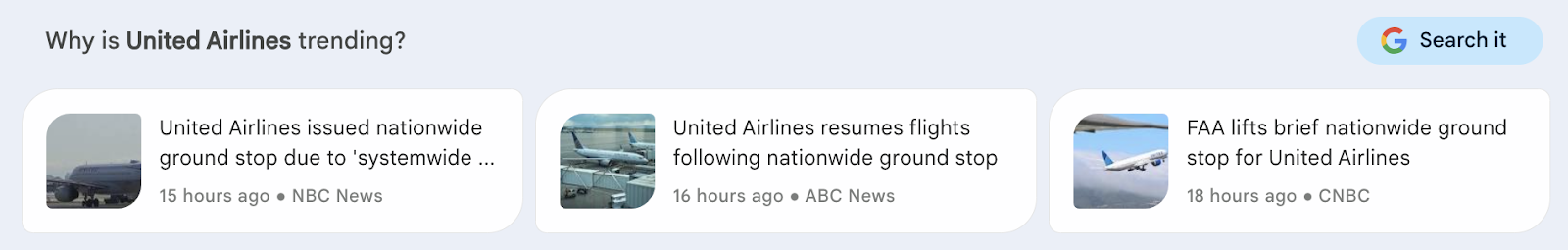
You could jump on this topic if you run an aviation or tech blog.
Another way of finding newsworthy topics is through keyword research.
You can use Semrush’s Keyword Magic Tool for this purpose. Specifically the “Questions” feature.
Let’s say you’re in the technology sector. Type in a phrase that relates to your industry, like “smartphones.” Click “Search.”
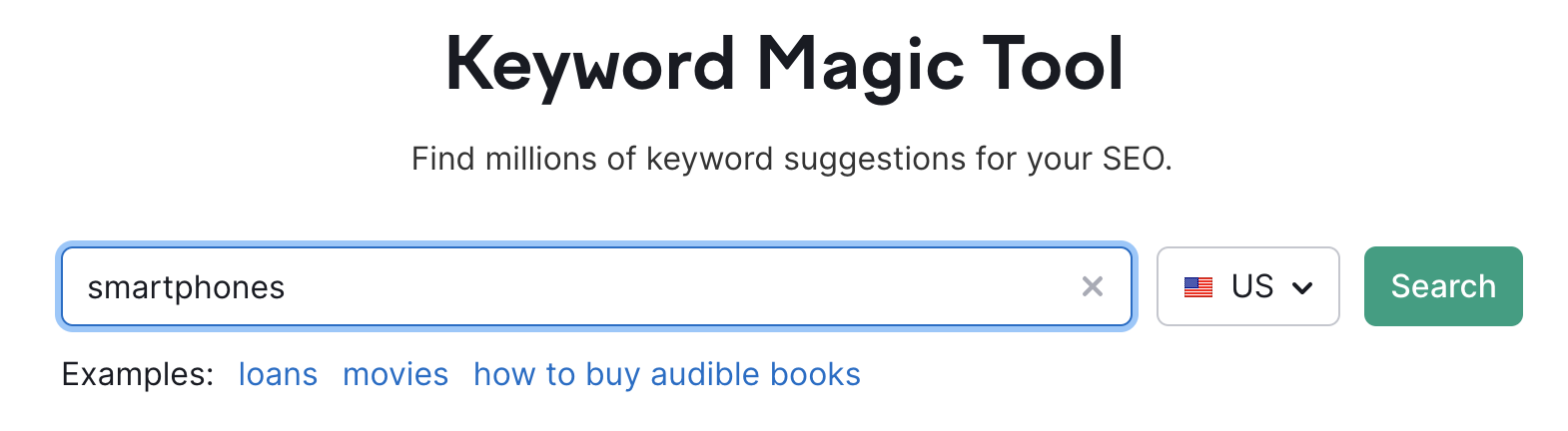
On the following dashboard, you’ll see all keywords related to this seed phrase in real time.
Click the “Questions” tab to filter the list.
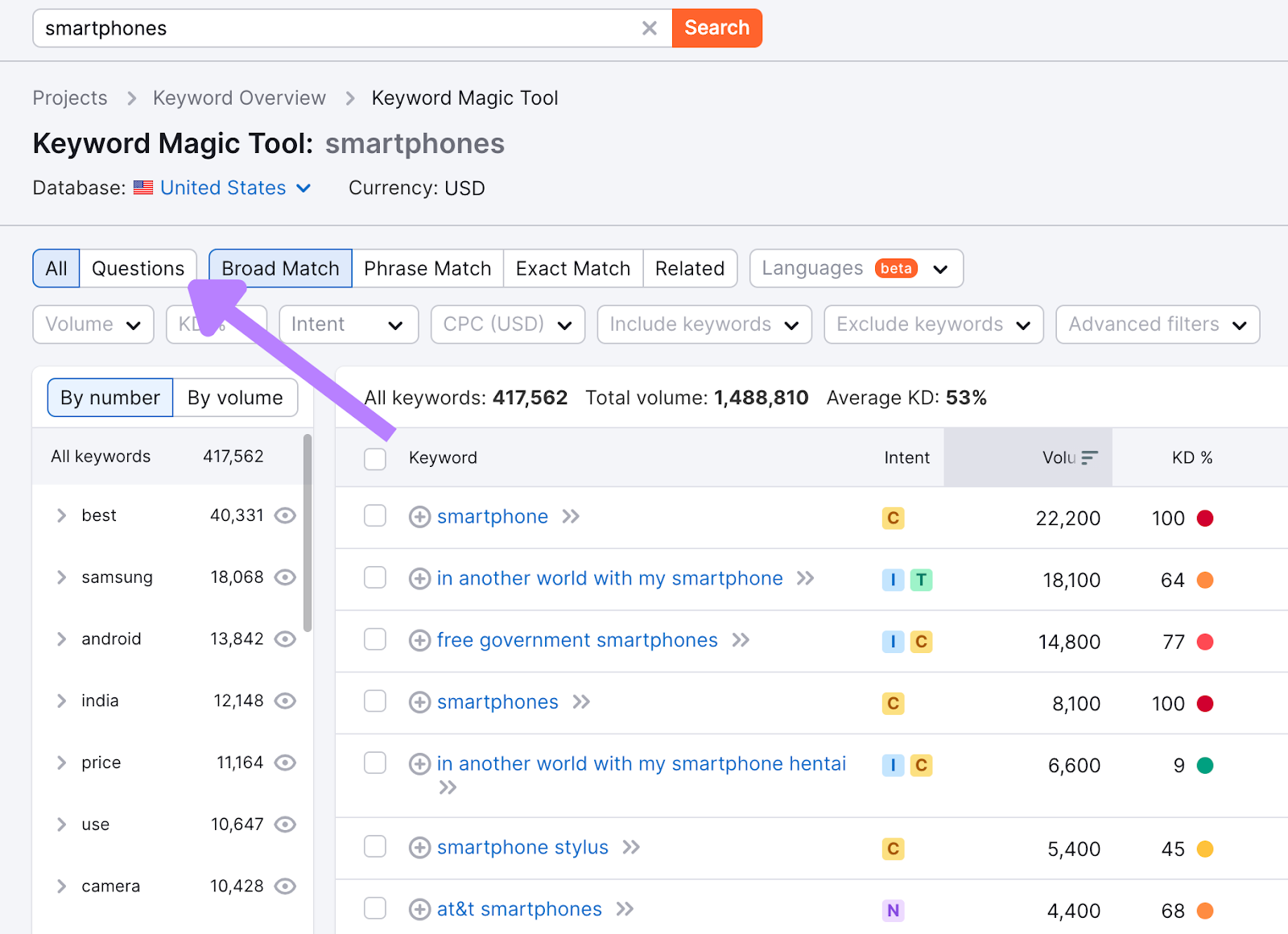
You can filter the list further by narrowing it down by keyword difficulty (KD). The easier the KD, the less competition you’ll have to rank highly.
Click the “KD” tab and select “Easy.”
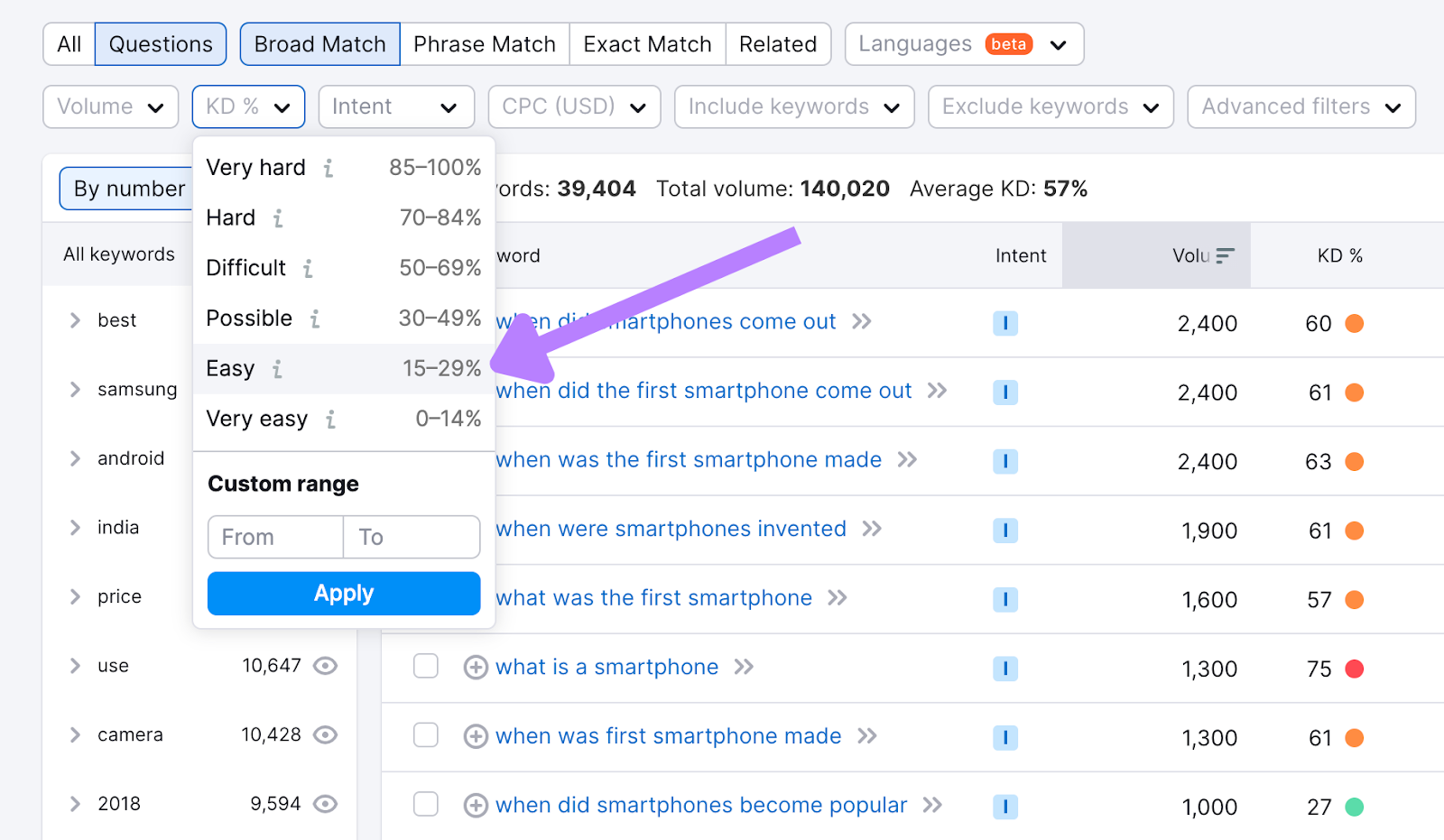
You now see several questions that could make newsworthy articles.
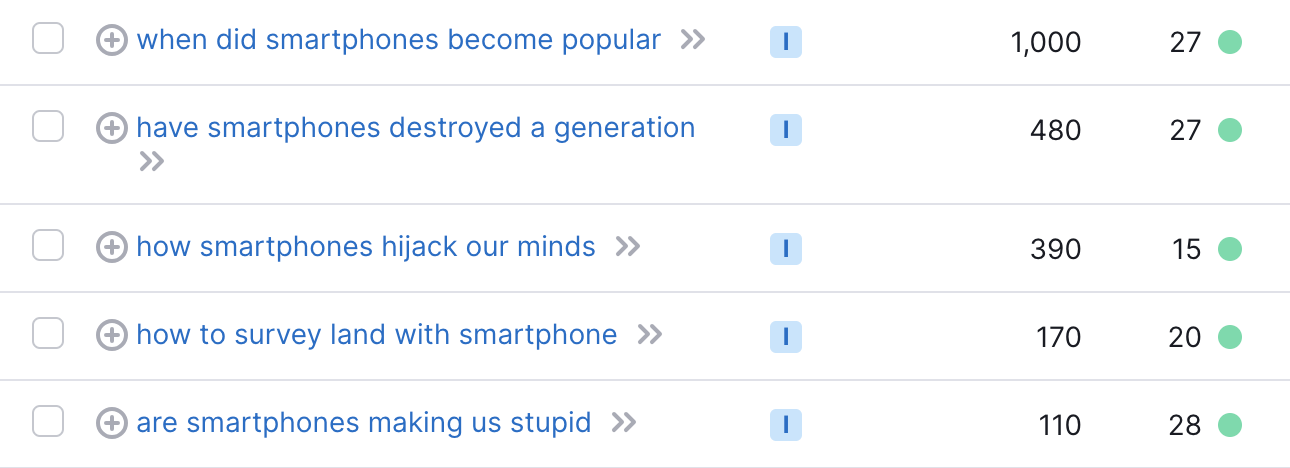
However, appearing on Google News doesn’t just depend on whether these topics are trending.
Your next big hurdle to Google News SEO success? Writing a high-quality, original narrative.
4. Create Original, High-Quality Content with Eye-Catching Headlines
Content optimized for Google News must be original and exceptionally well-written. You also need an eye-catching, relevant headline to draw readers in.
Write a Compelling Headline
For example, take this opinion piece from CNN on Burning Man:

It targets readers who may have joked about the wealthy festival goers stranded in the desert for days after flash flooding. It promises another side to the story.
Here’s a Google News article from investment management firm Rebellion Research:
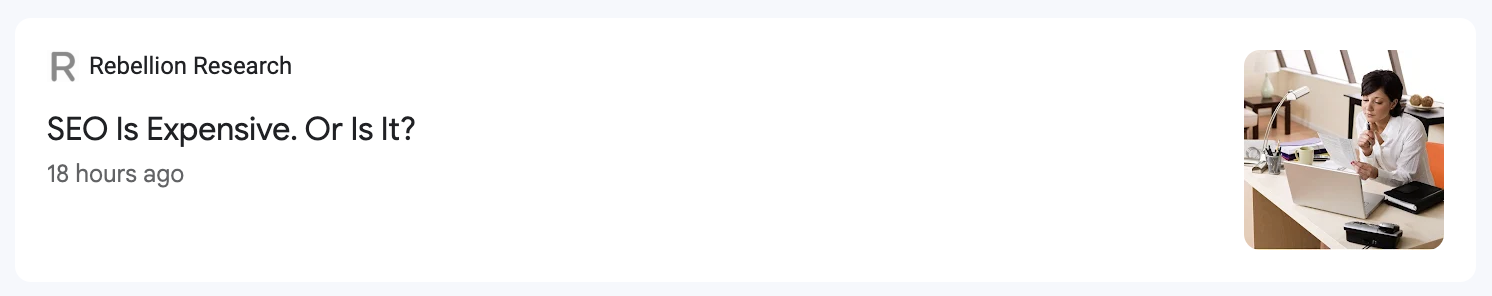
Its intriguing headline is short, sharp, and sets up the argument.
Here are some more tips for creating SEO and reader-friendly headlines:
- Announce the topic of the article clearly and concisely
- Make sure it’s descriptive and meaningful (forget puns and jokes)
- Use present tense and active verbs
- Avoid overused PR words like “announces,” “launches,” or “partners”
- Write in active voice (e.g., “you cook food” vs. “food is cooked by you”)
Your headline can be the cherry on top of valuable content. Or it can be a click-through rate (CTR) killer. Make sure you create the former.
Keep Content E-E-A-T Compliant
When it comes to the main body of your news content, always follow Google’s guidelines on E-E-A-T.
What is E-E-A-T? It stands for Experience, Expertise, Authoritativeness, and Trustworthiness. Google added “Experience” to the mix at the end of 2022.
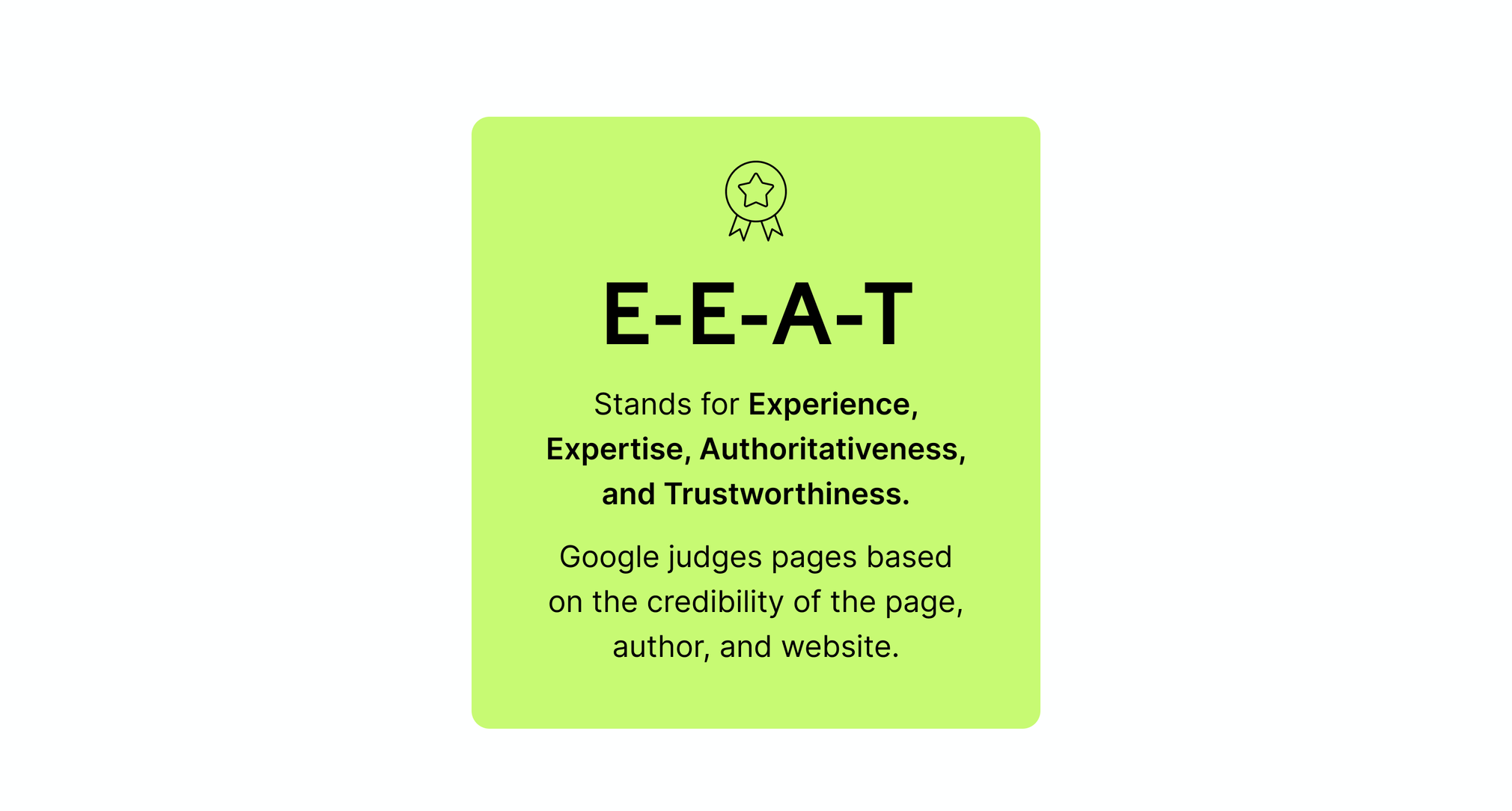
To sum them up:
- Experience proves the insights are authentic
- Expertise shows the writer’s knowledge and credentials
- Authoritativeness demonstrates the person is an expert or influencer with a good reputation (and ideally many backlinks)
- Trustworthiness is the most important principle. It ensures the page is accurate and secure.
E-E-A-T isn’t a ranking factor, but part of Google’s latest Search Quality Rater Guidelines.
Real people (called Quality Raters) use these guidelines to give Google feedback on changes to Search. This way, it can measure the success of changes to its ranking system.
So, while they may not affect your ranking, E-E-A-T principles are crucial to improve your content’s SEO. Including news stories.
Only Write Newsworthy Content and Stick to Policies
Above all, your Google News SEO content has to be newsworthy.
Newsworthy content is:
- Original reporting or opinion from a trustworthy source
- Timely information that readers can use right away
- Entertaining, inspiring, shocking, or interesting in a way that grabs attention without veering into clickbait
- Specific to a trending topic without changing direction suddenly
- Relevant to a particular target audience, answering specific questions rather than being too broad
- Full of fact-checked data and high-quality images that show the information is trustworthy
Forget evergreen content, how-to guides, and advice columns if you want to rank on Google News
These types of content aren’t timely or newsworthy. Save them for other areas of your SEO strategy.
Make sure you also follow Google News policies and avoid these kinds of practices:
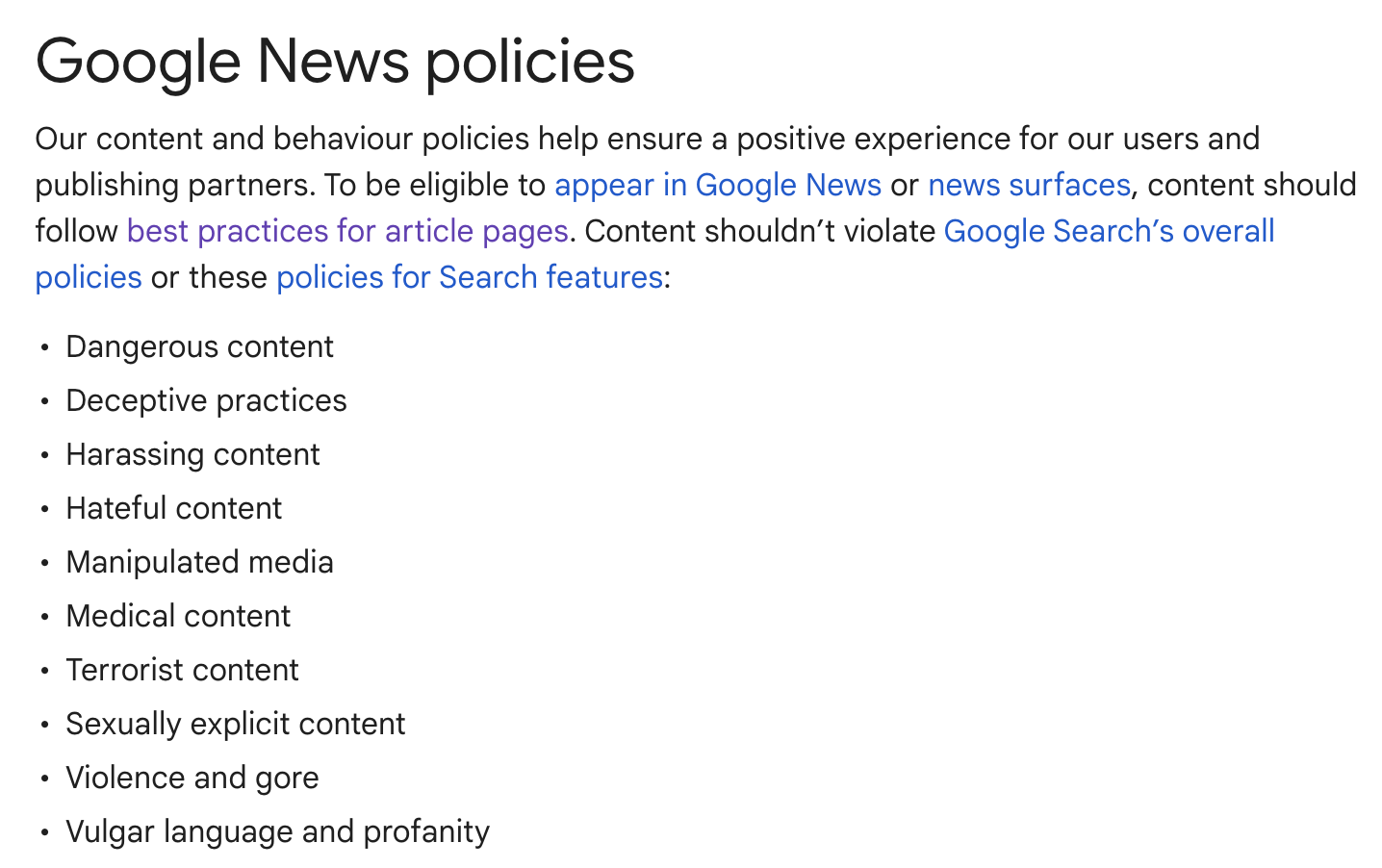
If you violate the above, you may end up with a manual action against your site. Which can lower your pages’ rankings or, worse, make them disappear from search results.
But if you follow Google News’ rules, you could rank for relevant search queries. And appear as a backlink on other news sites.
5. Keep Content Fresh
Google News heavily favors fresh content. Here it is straight from Google’s mouth:
Since we look for content less than 90 days old, the site needs updates regularly.
So, aim to create a series of new timely stories each week.
For example, technology news site The Verge posts several articles daily.
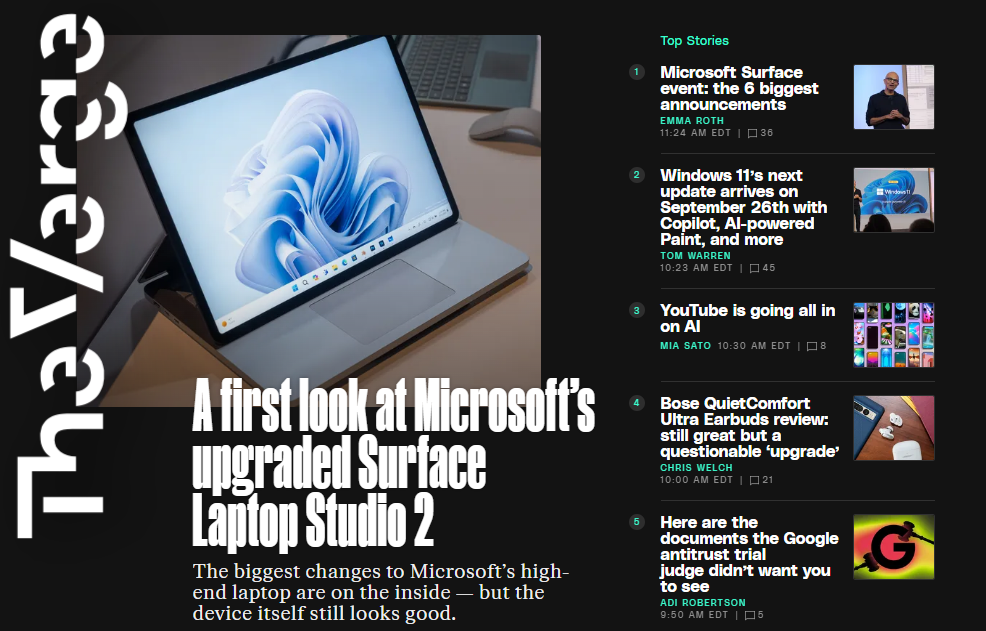
One of its articles appears in the News tab under the trending topic “TikTok messaging:”
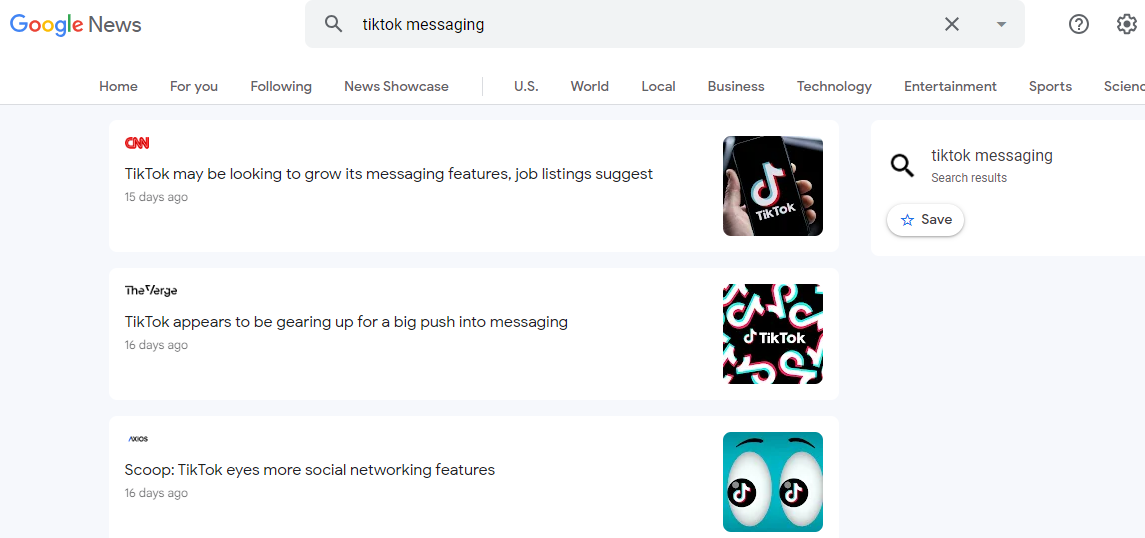
Google still thinks it’s relevant because it’s less than 90 days old. So it displays it to users.
That shows how you can make older content work for you. And if it stops performing well, you may want to refresh it.
In this case, The Verge could update its guide about DMing on TikTok by:
- Researching new information on the subject
- Adding updated facts and figures
- Going into more detail on thin content sections (parts with little or no added value)
- Looking at the piece from a different angle or view
- Asking experts for their opinions and including quotes
These are all ways to meaningfully refresh content. Instead of trying to trick the algorithms, it pays to put in some real effort.
Google also warns of “artificially freshening” stories without adding value:
Don’t artificially freshen a story without adding significant information or some other compelling reason for the freshening. Also, do not create a very slightly updated story from one previously published, then delete the old story and redirect to the new one. That’s against our article URLs guidelines.
Once you’re finished, update the article’s date. It’ll signal to Google (and readers) that it’s new.
Best-case scenario? You rank on Google News.
Worst case? You create a more in-depth, valuable piece for human readers. Win-win.
6. Become an Authoritative Source and Improve Your Social Media Presence
Google News prioritizes authoritative, expert news sources. You can post on social media regularly and grow a following to establish your credibility and trustworthiness.
Most sources in each Google News section have large social media followings. But that’s not a necessity to appear there.
For example, AI and Bitcoin blog Decrypt is a current news suggestion:
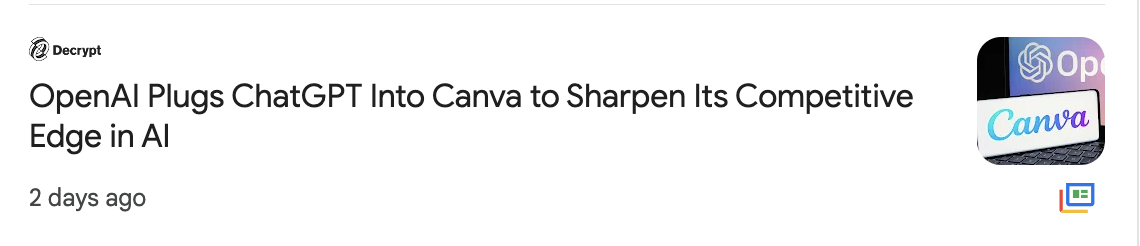
Its X (formerly Twitter) account has 141.6K followers.

While its Instagram account only has 8.7K followers.

Rather than chasing metrics, it’s important that you’re on the channels where your audience is most active.
Accounts on multiple platforms show you’re a legitimate company. They’re also a chance to engage with your followers and discover directly what content they like. So you can create more of it to keep them coming back.
Another benefit of having a social media following: Google could show your content in personalized feeds.
For instance, on Google Discover:
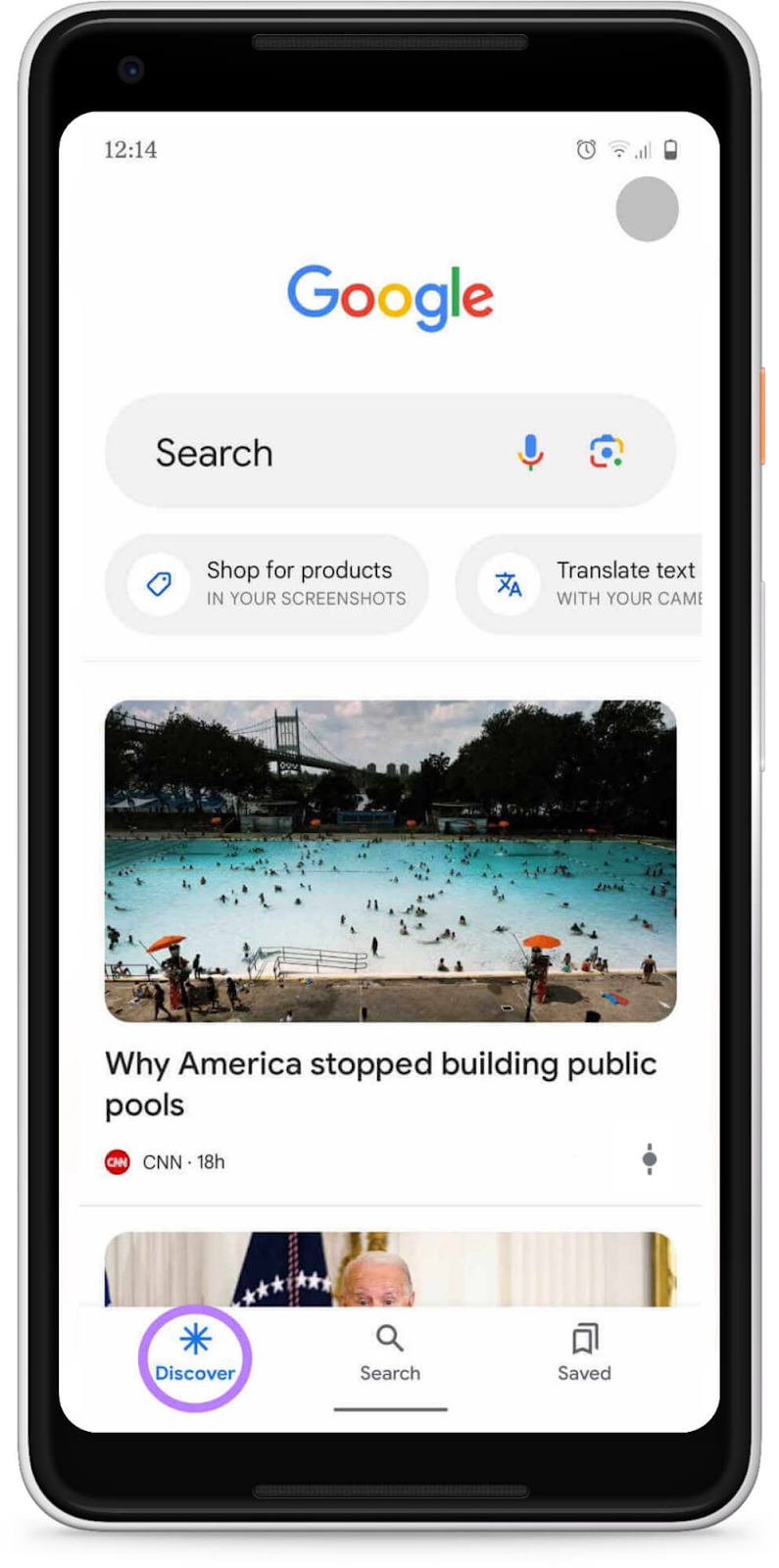
Regular posting on X also helps you appear in the “From Twitter” section in “Full coverage” reports:
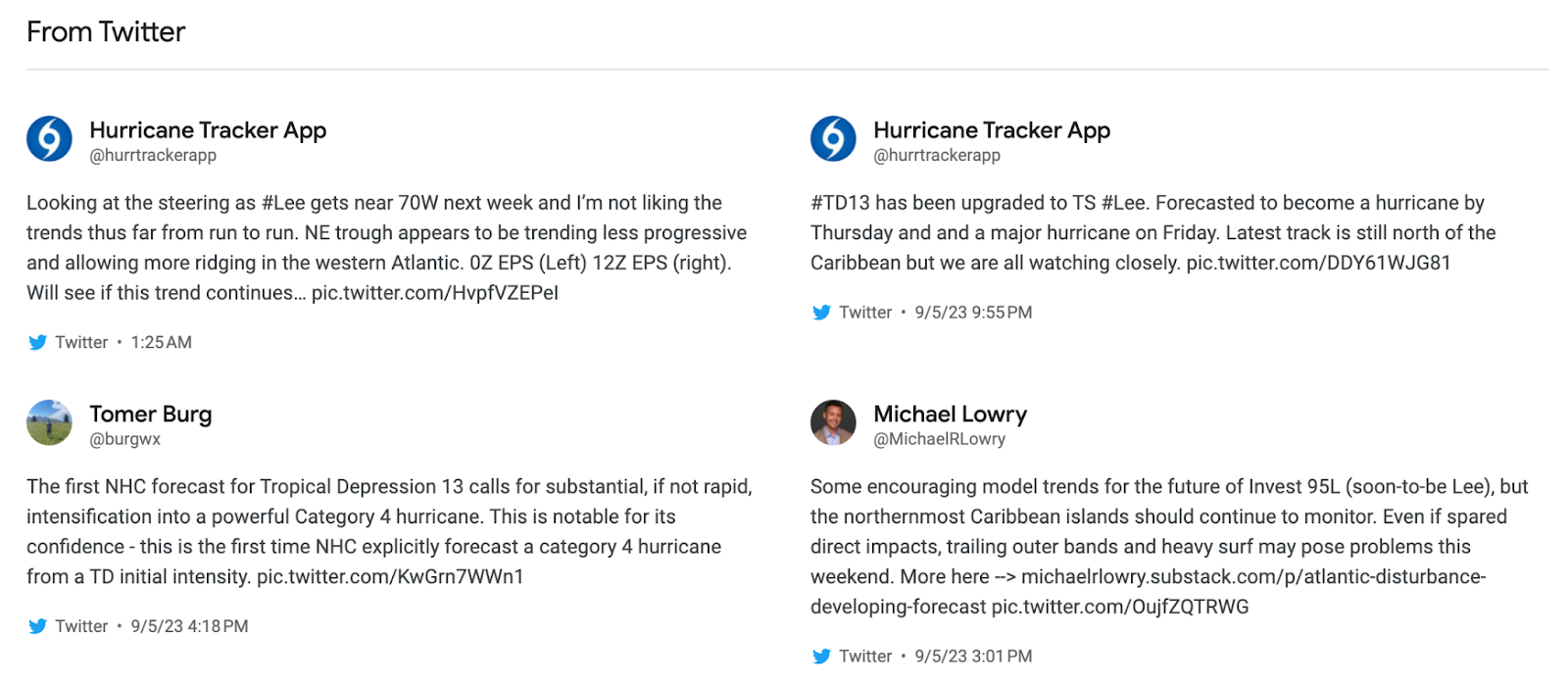
Note: Despite the rebrand to “X,” this section is still titled “From Twitter.”
A “Perspectives” carousel is also now on Google Search and includes X posts. That’s one more News surface for reach your target audience.
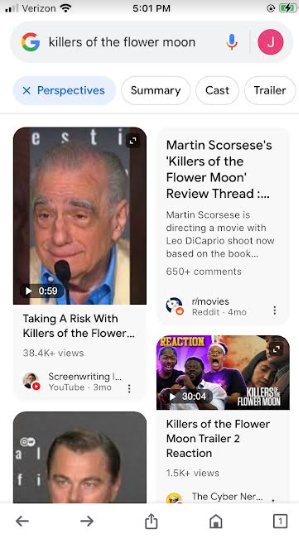
On top of this variety of news search placements, a solid social media presence helps:
- Amplify your content to a broader audience
- Build familiarity around your brand
- Boost trust, credibility, and link-building opportunities
Just make sure to create accounts on platforms you can dedicate time to. No point being everywhere if there’s tumbleweed for months between posts.
7. Tighten Up Small Important Details
Fix small, crucial details on your site and content pages to meet Google Newsranking factors.
For example, create an “About us” page and add your company’s contact details. Such additions signal transparency and build trust, which leads to authoritativeness.
Here’s the media section of Semrush’s “About us” page:
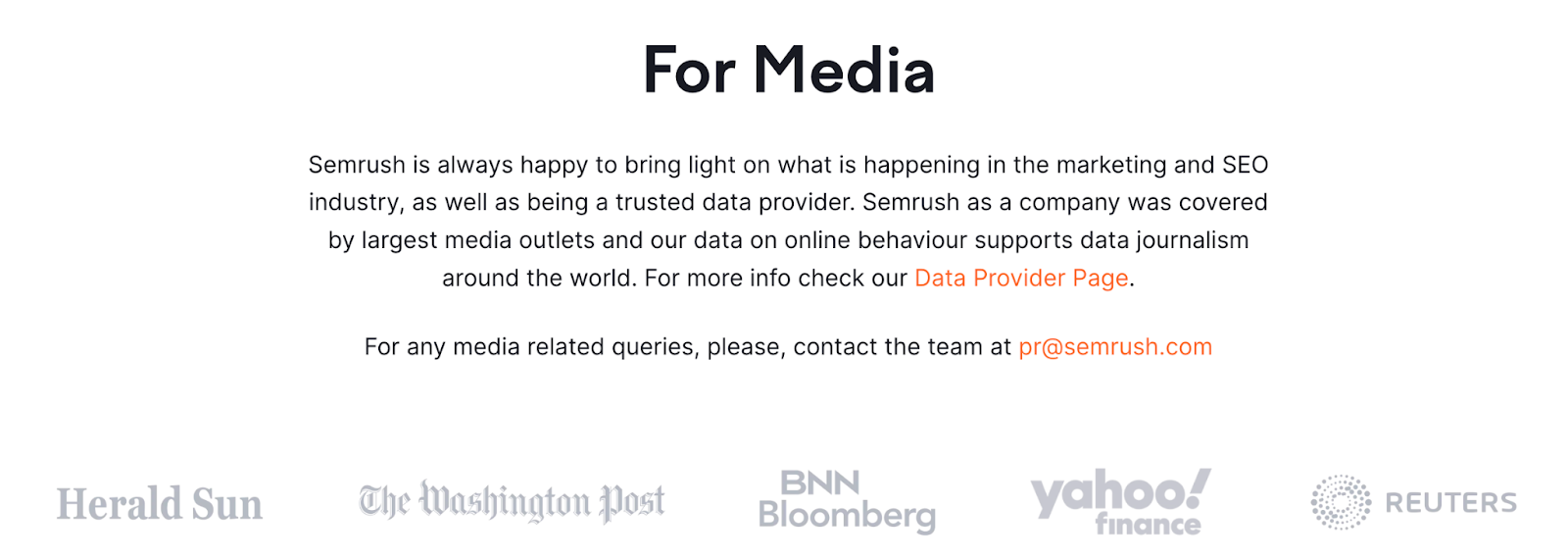
It explains we’re a trusted source within the marketing and SEO industry.
Use your “About us” page to clarify your industry and topical expertise. Doing so may mean journalists and news publishers will search for relevant stories on your site directly in the future.
Add author bylines to your content. Even better, create an author page for each.
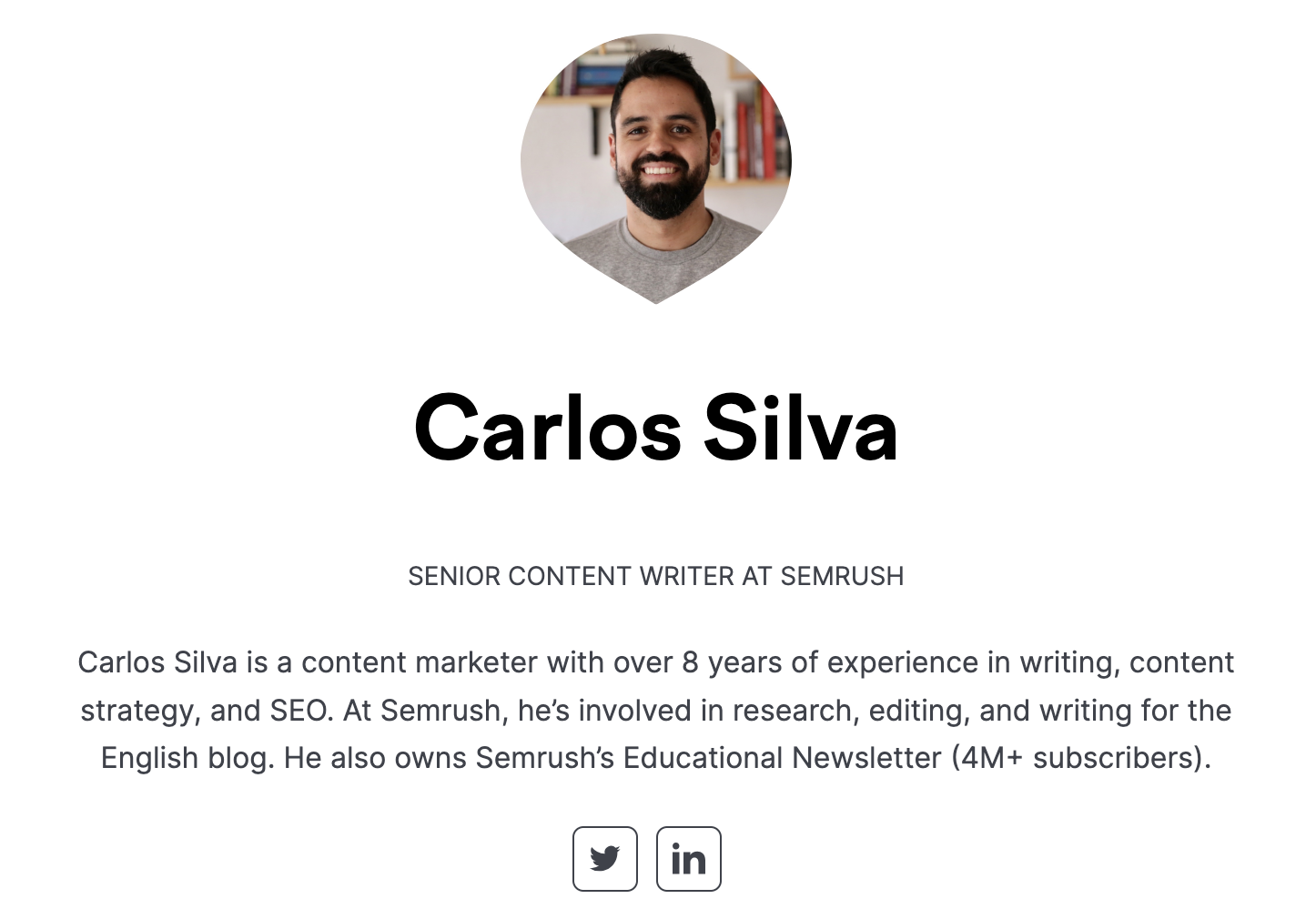
This signals expertise (essential for the new “e” in E-E-A-T) and authoritativeness to Google.
For freshness, ensure clear dates and times on your articles. (Remember Google’s 90-day rule?)
The search engine confirms it:
To be considered in Google News, articles need to show both a clear, visible date and time. Ideally, these should be between the headline and the article text.
When it comes to news, hours are better than days. Because people assume the newest article has the latest information:
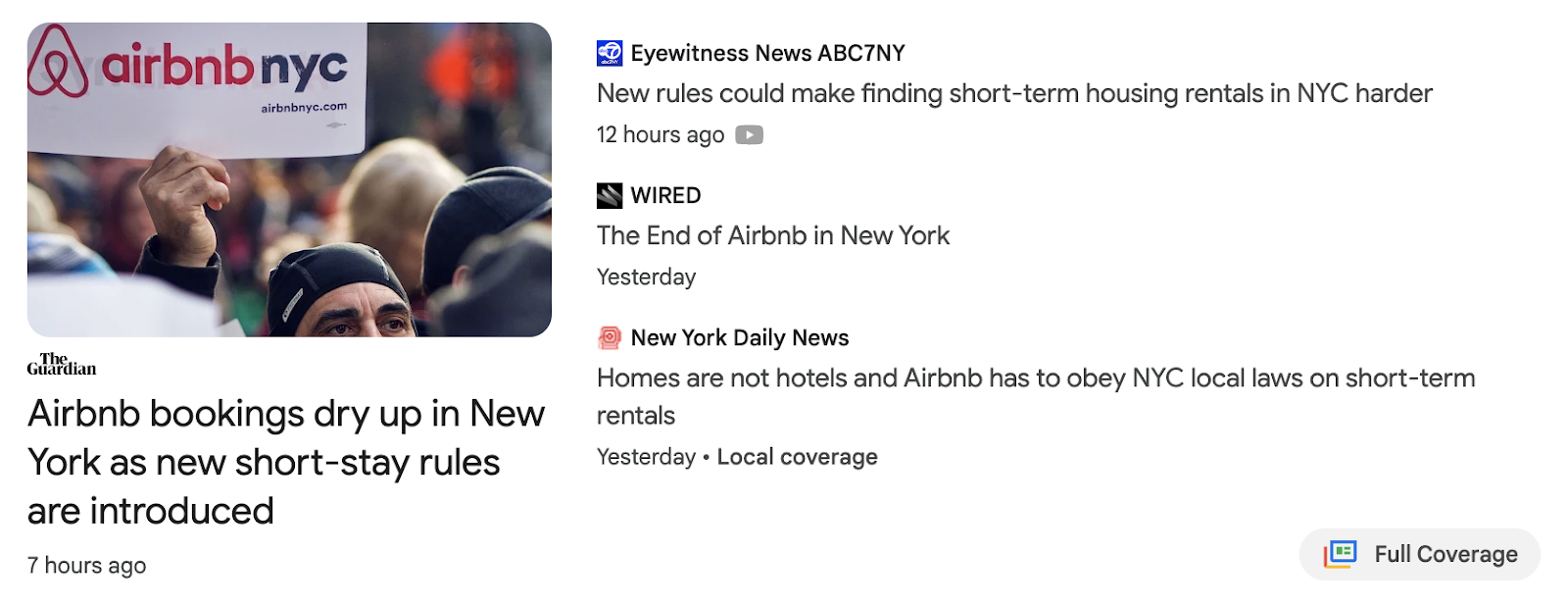
You can also use structured data for this. Specifically, fill in the “datePublished” or “dateModified” fields with the correct time zone.
On top of meeting ranking factor requirements, you’ll provide a better user experience for readers. And doing that often can help you rise on Google’s radar.
Get Set for Google News SEO Success
Any effective SEO strategy starts with an optimized website. The same principle applies if you’re looking to rank on Google News.
Get started with Semrush’s Site Audit tool to see how your site performs. Plus, see what type of experience you’re providing for users.
Proceed to the Keyword Magic Tool to answer trending questions relevant to your target audience.
Do this often, monitor what content ranks, and make more of it.
