People mostly download apps for two reasons. To be entertained. Or to carry out a task. A mobile app marketing strategy can help you convince your target audience your app will serve their needs.
Below, we cover various mobile app marketing tactics to boost awareness. And downloads.
Most importantly? You’ll learn how to build a loyal customer base of subscribers.
How Big Is the Mobile App Market?
There are over 4 million apps on the market. The Apple App Store alone receives thousands of applications from app developers every month.
The audience for these apps is even bigger. Americans spent more than 200 billion hours on mobile apps in 2023. And downloaded apps 12.5 billion times.
Games see the most downloads across different segments worldwide. By 2027, they’re projected to reach 176.1 billion downloads a year.
16 Tactics for a Successful Mobile App Marketing Strategy
1. In-Depth Market Research
The best mobile app marketing strategies start with market research. Market research is the process of gathering and analyzing data about your target market.
But we’re talking about much more than audience data.
Researching topics like market and competitor trends can also guide decisions. About products, marketing campaigns, and your go-to-market strategy for mobile apps.
Market research can include:
- Customer needs, wants, and pain points
- Market trends and opportunities
- Business performance and marketing efforts
Each area of focus will require a different research method. If you’re getting to know your customers, observe them in a focus group. If you’re interested in market trends, a competitive analysis is a good fit.
Various methods fall under market research, from surveys to market segmentation.

The fastest way to conduct market research is with a tool. So, data collection and analysis is automated. And frequently refreshed.
With the right tool, you’ll learn:
- Your target market’s preferences. And demographics.
- Market trends. Including how and when app users spend their money.
- What products your competitors sell, their features, and how they’re priced
- You’ll also be able to compare your current mobile app marketing strategy to competitors. To identify gaps.
Use Semrush’s Market Explorer to conduct a competitive analysis. You’ll see an overview of your market. Including size, traffic, and consolidation. And detailed competitor information like traffic, top keywords, and audience.
On the left-hand side of your Semrush dashboard, click “Market Explorer” under “.Trends.”
Next, click “Find Competitors” on the top menu. Type your domain into the search bar. Click “Research a market.”
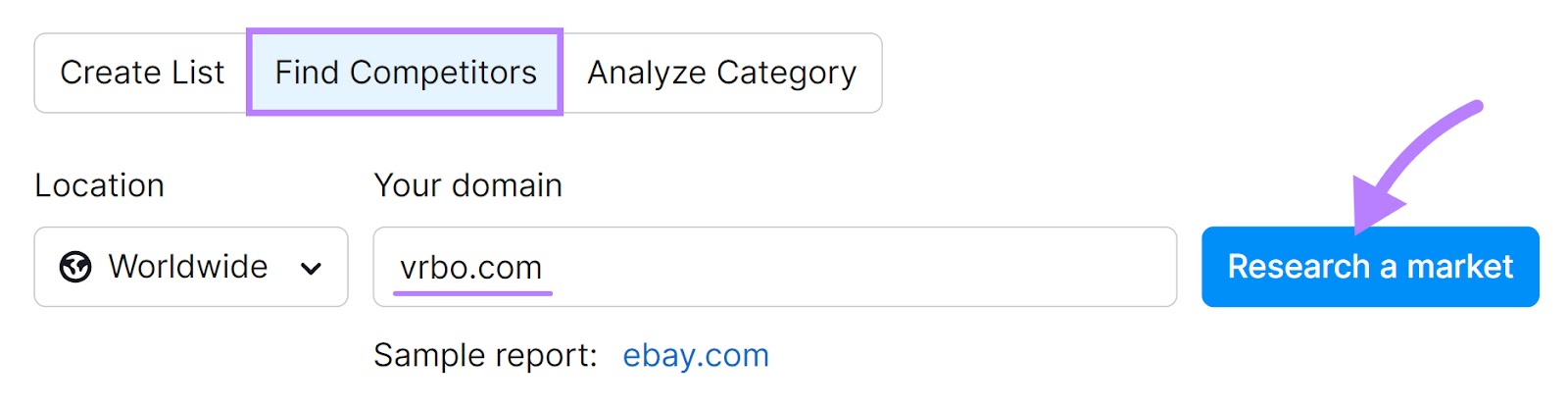
For this example, we used Vrbo. The market summary gives us an overview of Vrbo’s market traffic. And cost. Including key players in the market.
Track competitor growth in the market over time. And top keywords that drove that traffic. Plus, find out which channels are most beneficial for your competitors.
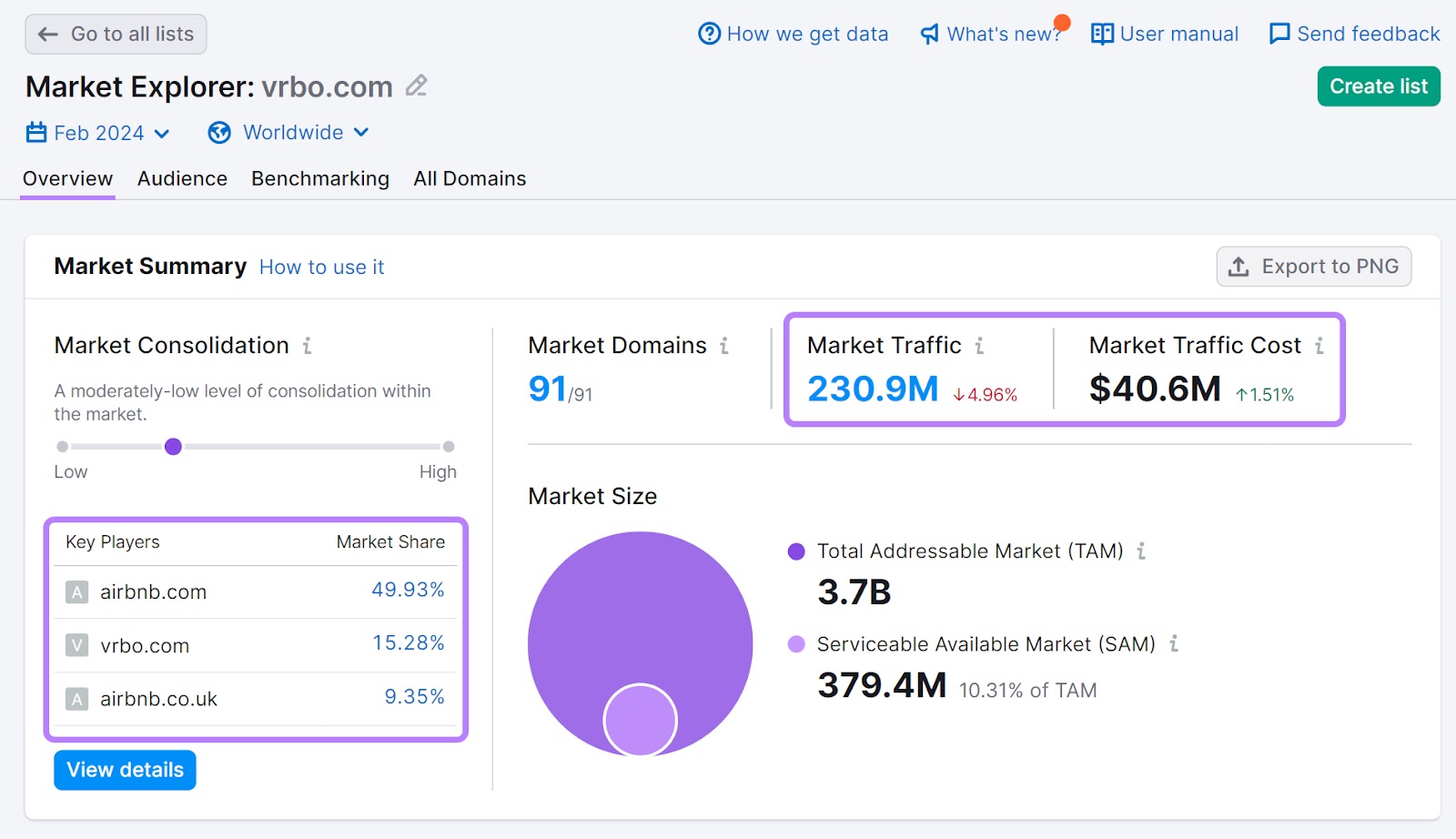
Toggle to the “Audience” tab at the top of the page for a summary of Vrbo’s audience.
You’ll see demographic insights. Like gender and age. And income and employment status.
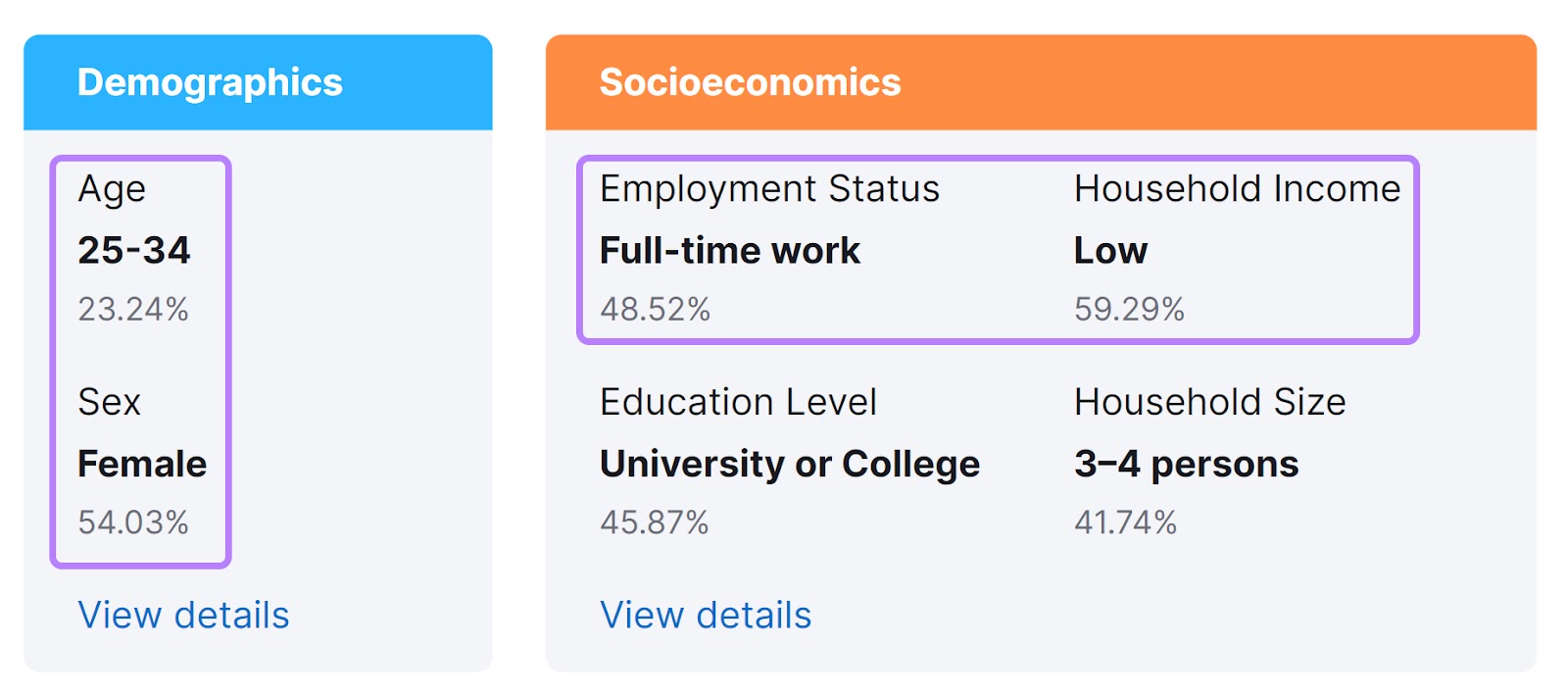
The “Behavior” section lets you see audience interests. Including where your target market hangs out online.
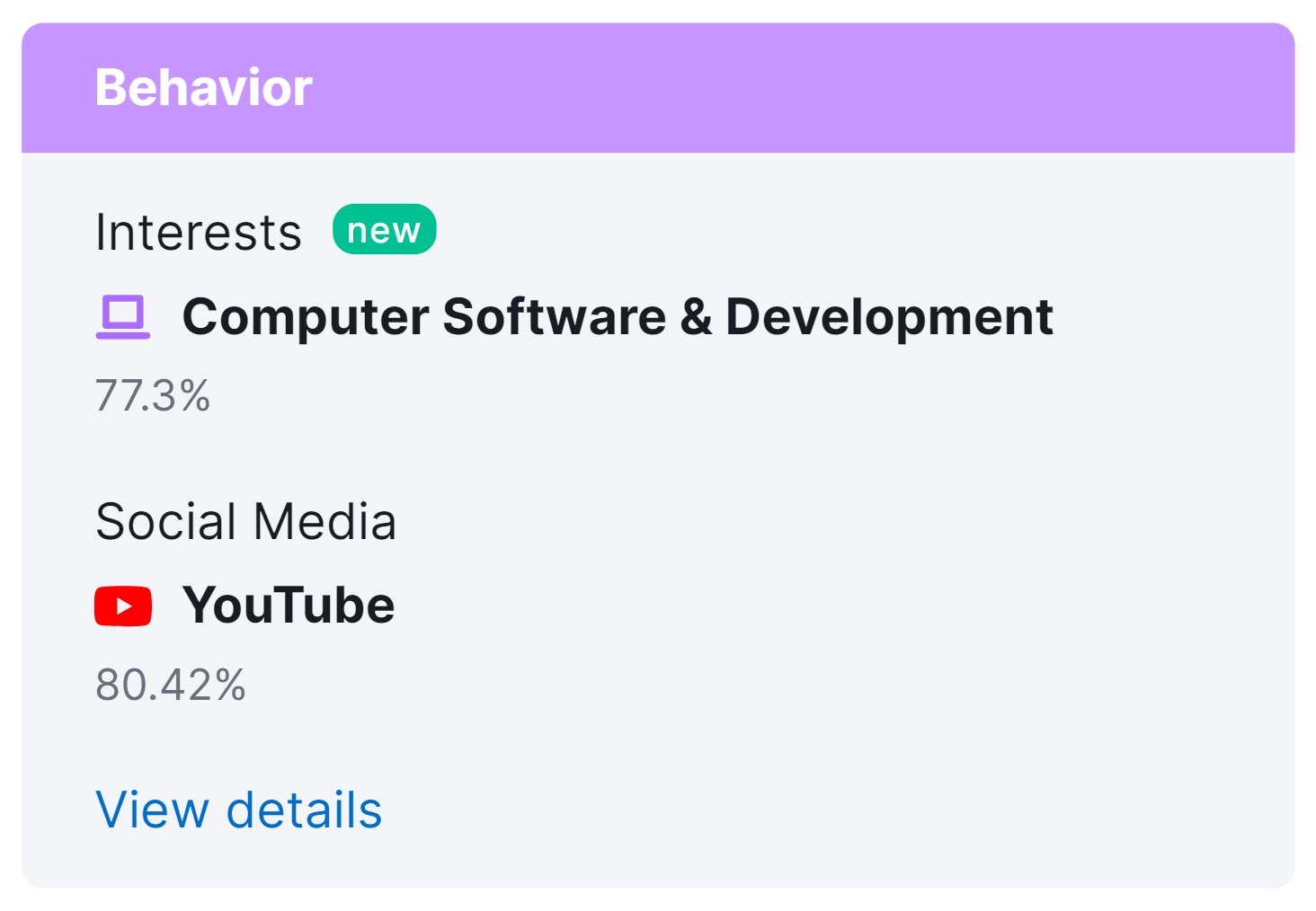
Target Audience Research
Your target audience may not be identical to your competitors. Research your industry's broad market. And the submarkets within it.
Let’s say your app helps people plan healthy meals. You might be tempted to say that your target market is people who want to eat healthy.
But there are many subsets within this target market:
- Working parents who are short on time. But want their kids to eat healthy.
- Office professionals who want to improve quality of life with a better diet
- Athletes who want to build a meal plan that helps them hit their goals
Let’s look at how you might drill down into these specifics in Market Explorer.
Toggle to “Analyze Category” and select “Food and Beverages” from the drop-down.
Click “Research a Market.”
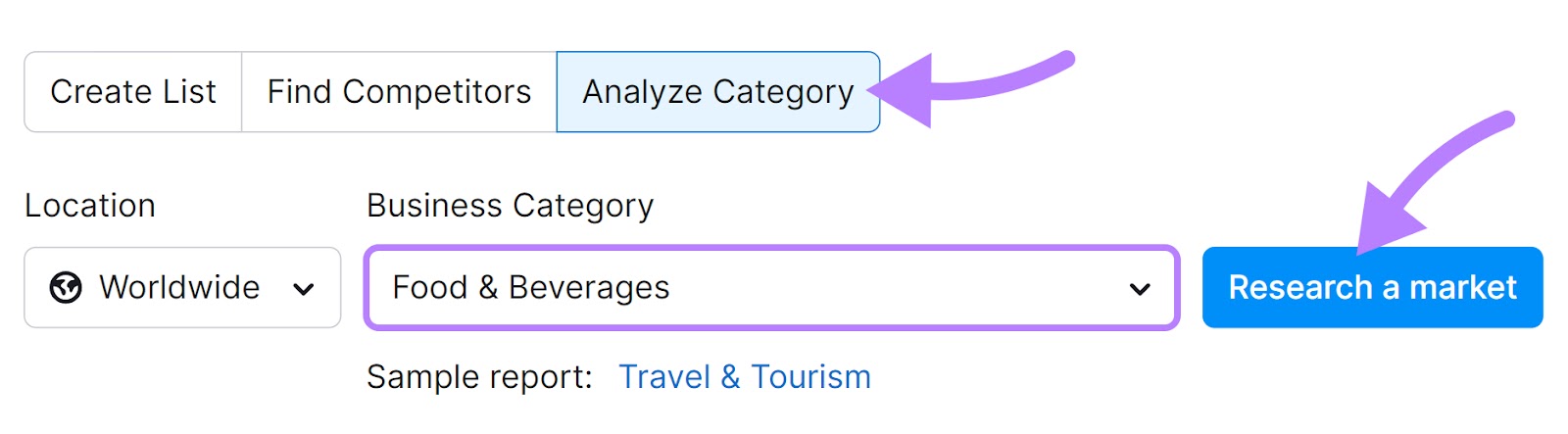
Toggle to the “Audience” tab. A quick look shows demographic insights. Such as gender and age range.
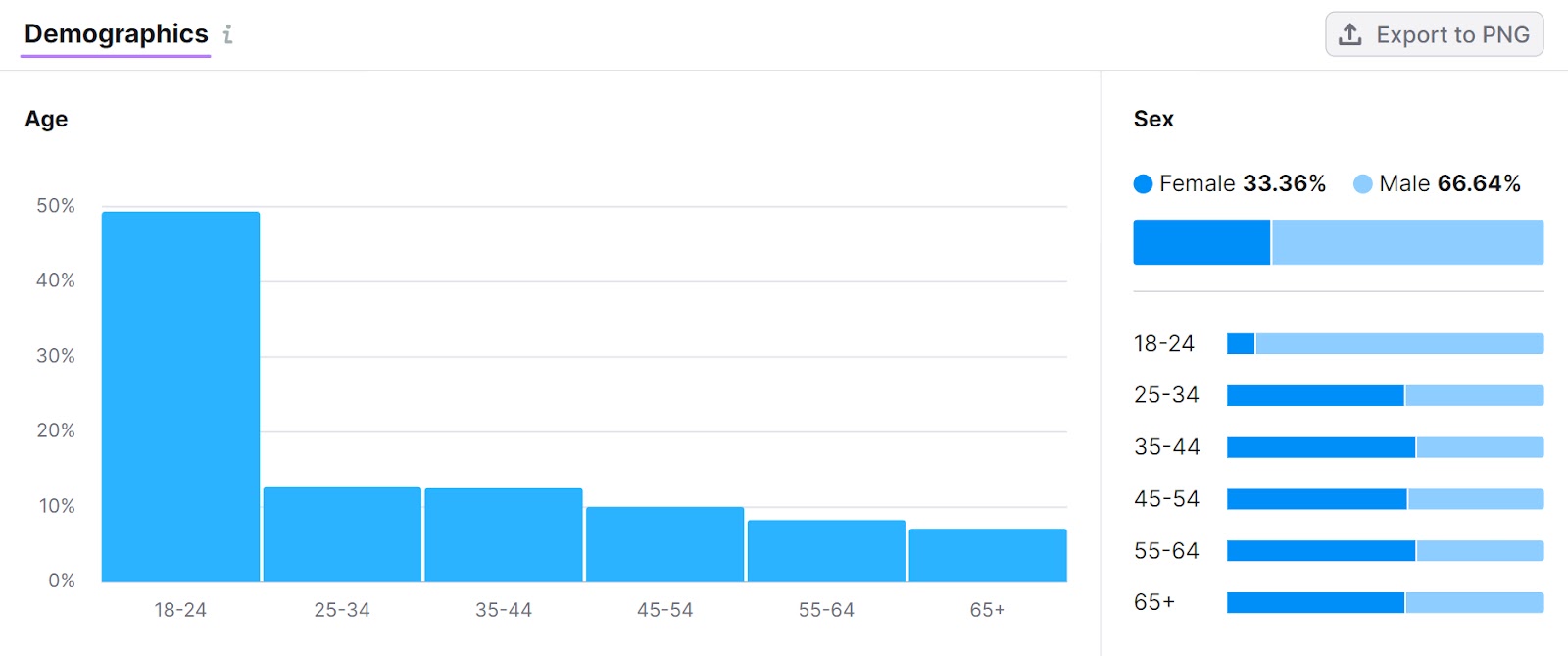
But we can also learn “Employment Status” data further down the page.
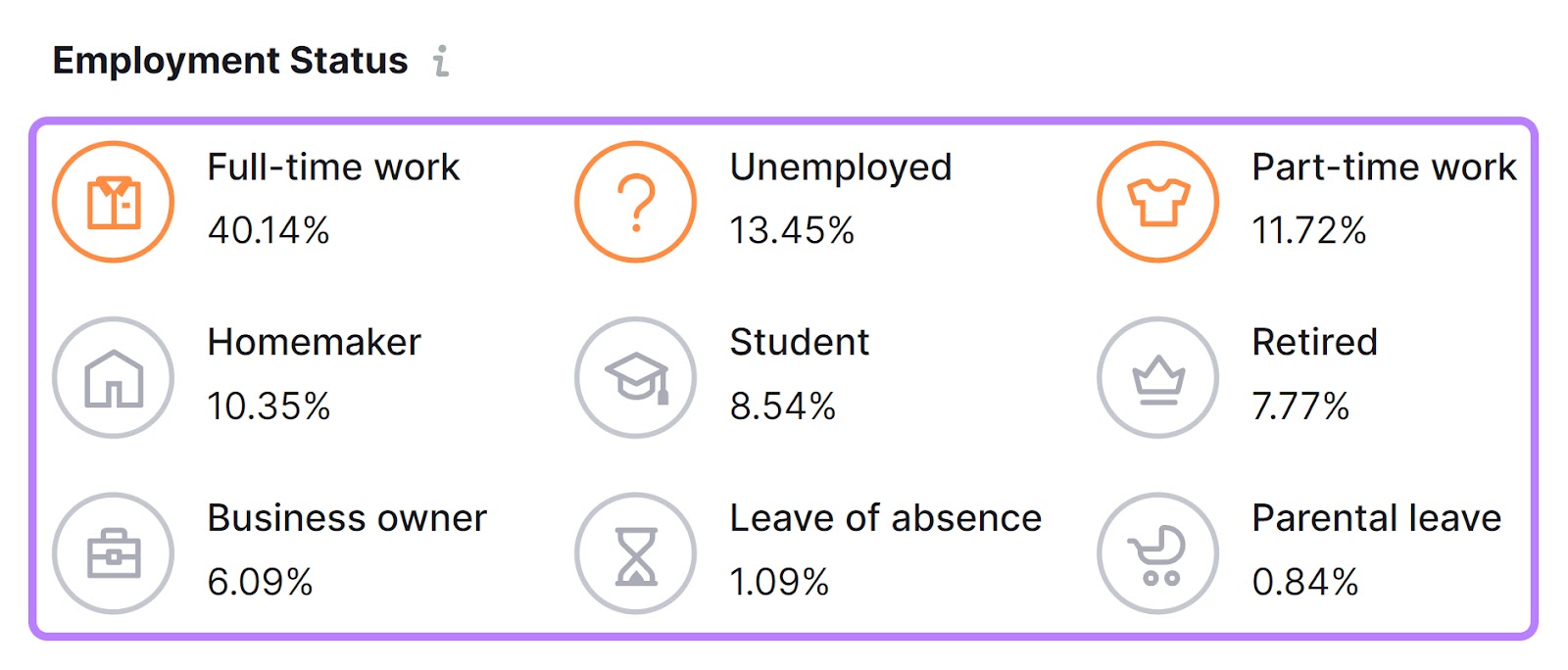
Compare that data with “Household Income” to find interesting insights on how much expendable income a market has.
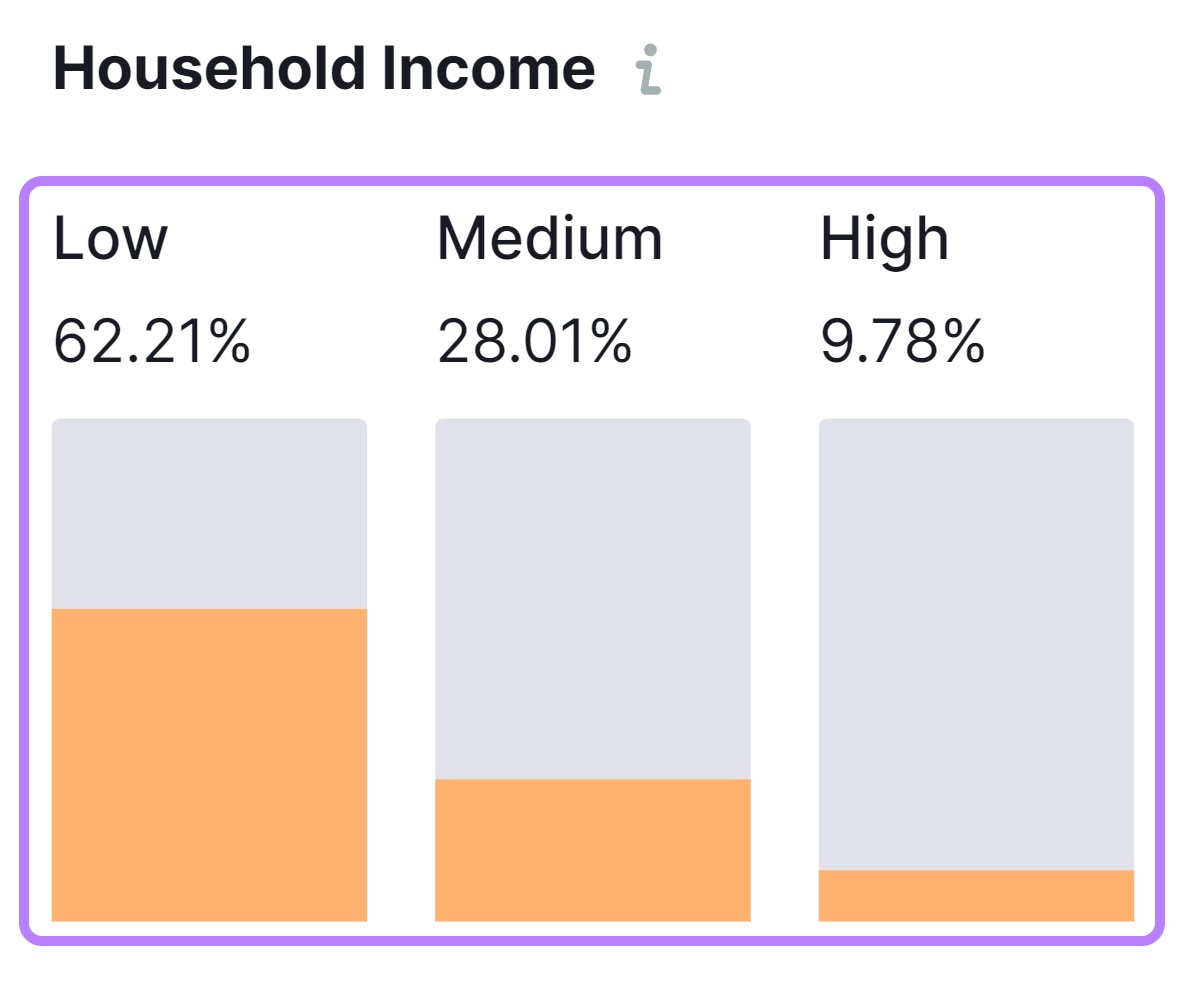
Scroll down to the “Interests” section. “Computer Software and Development” is among our example target market’s “Top 5” interests.
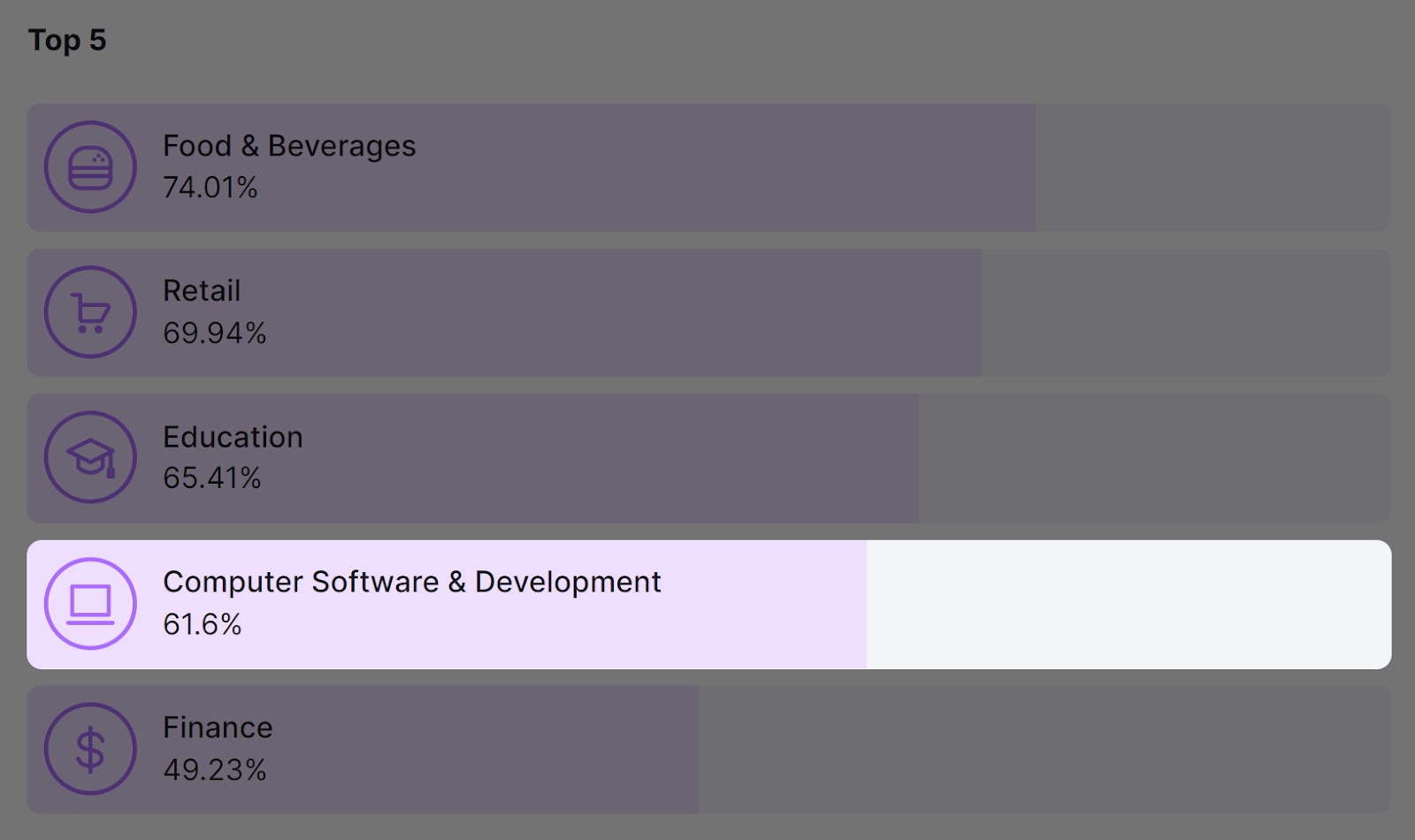
This shows us that a food and beverage app could likely be a great option for this subset. Continue to drill down further until you have a strong understanding of your potential audience.
Once you’ve collected a good amount of data, use our free Buyer Persona tool to build personas. For more effective messaging, marketing, and results.
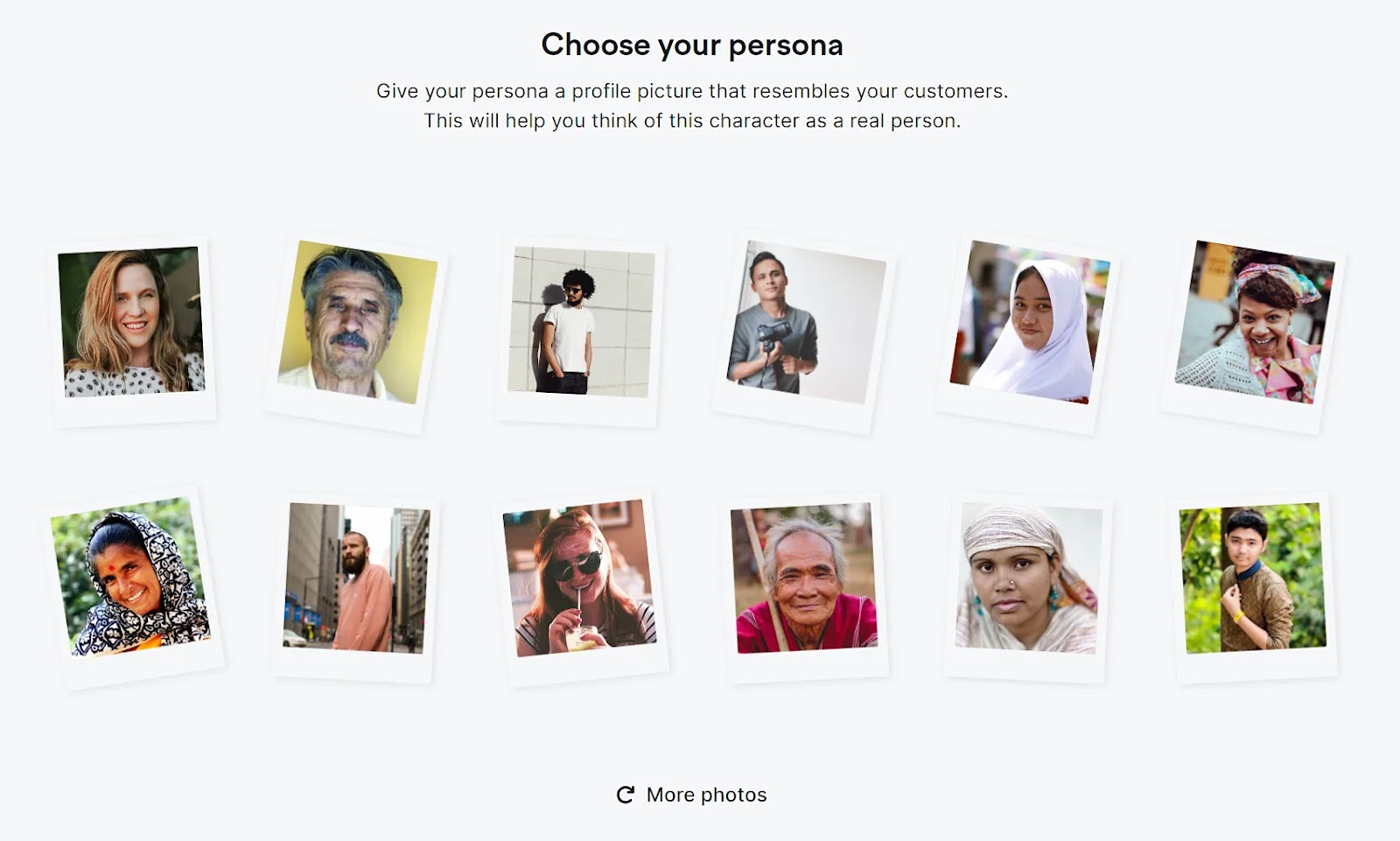
2. KPIs
Setting the right key performance indicators (KPIs) is essential to long-term growth.
Below are some metrics that meaningfully impact business growth for app creators:
- Customer acquisition cost (CAC): How much it costs you to acquire a new customer (ad spend is often a large contributor)
- Daily active users (DAU) / Monthly active users (MAU): The average number of active app users on a daily and monthly basis
- Average revenue per user (ARPU): How much revenue each user brings in on average (i.e., paid app downloads, in-app purchases, subscriptions, etc.)
- Lifetime value (LTV): The customer's lifetime value is calculated using ARPU and churn rate. (LTV = ARPU / churn rate)
- Churn rate: How many users stop using your app after a set period of time
Say you own a mobile game. You know that the more people who play your game each day, the more in-app purchases grow.
This is why you selected DAU as your main KPI. And secondary KPIs. Like app downloads. And the number of users who turned on notifications. Since this could directly impact DAU.
Analyzing KPI reports helps you gauge what’s working. And what’s not. They provide a snapshot of your performance as it relates to your goals and data points to track progress.
3. Brand Identity
A mobile app’s brand identity consists of recognizable in-app elements.
Like your logo, typography, and imagery. It also encompasses things like your brand’s tone of voice. And the emotions you evoke in your users.
Take Instacart’s app, for example. Even if you’re not familiar with the brand, you instantly know the company values speed by its name. And that it delivers food by its logo.
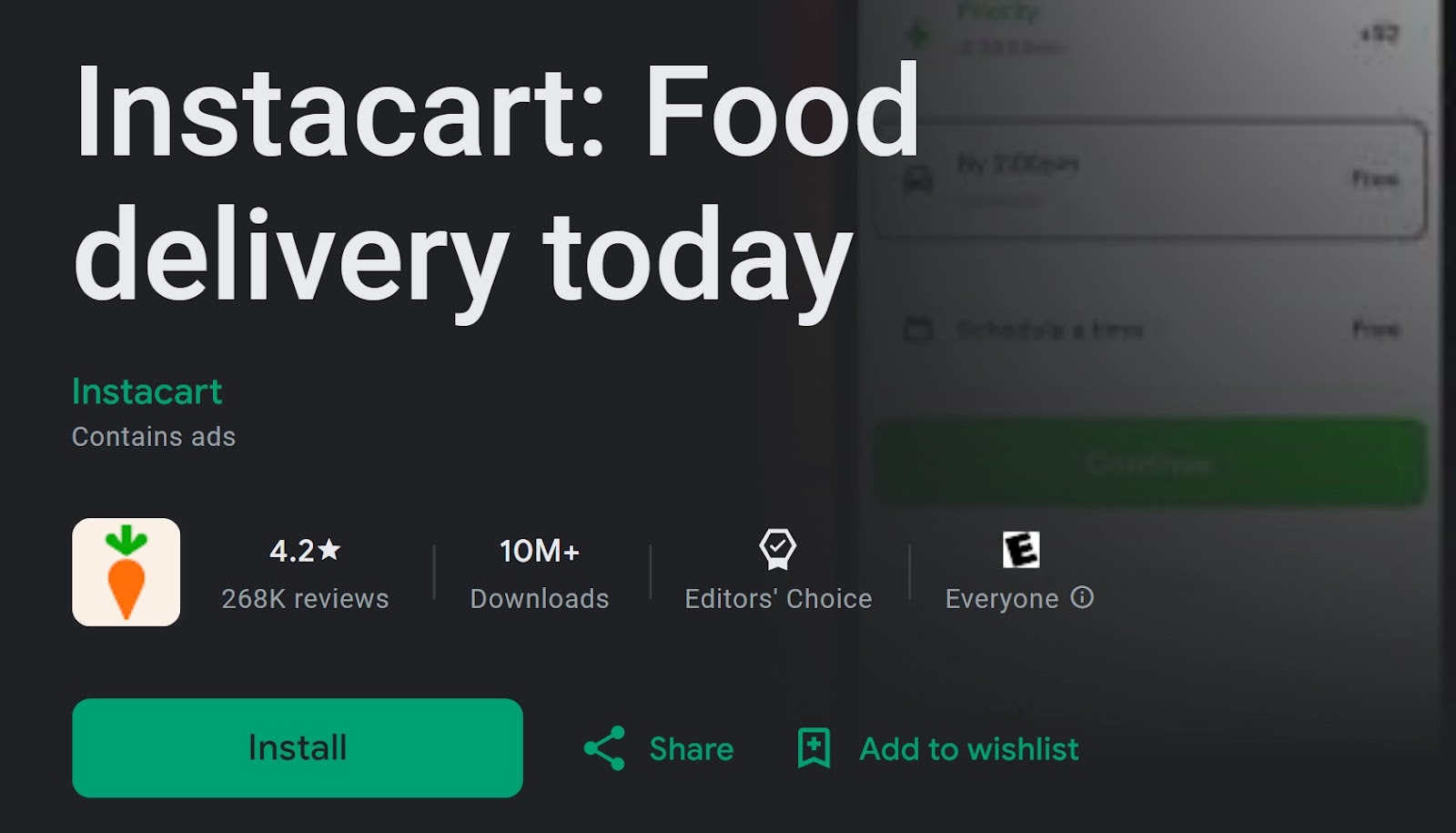
Loyal customers of Instacart will find these elements consistent with its brand ethos. Which is food, simplicity, and delivering the future of grocery.
Develop a strong brand identity by:
- Creating a consistent look and feel
- Keeping your tone consistent across your app and marketing campaigns
- Consistently delivering high-quality service or entertainment
- Increasing brand familiarity with awareness campaigns
- Investing in press campaigns to build and increase trust
4. App Store Optimization (ASO)
App store optimization (ASO) is the process of improving your position and visibility within an app store to increase app downloads.
ASO is an in-depth topic, but we’ll cover some of the most important information to get you started.
Use Targeted Keywords
Optimizing your app's title and description in app marketplaces can help it get more downloads. Using the right keywords can help improve your visibility.
Use our Keyword Magic Tool to research a relevant list of keywords to target.
In your Semrush dashboard, navigate to the left-hand menu and select “Keyword Magic Tool” under “Keyword Research.”
Type a seed keyword (or main keyword) that you think your target market uses into the search bar. Select your target country from the drop-down menu. Click “Search.”
For this example, we’ll use the keyword "organic coffee."
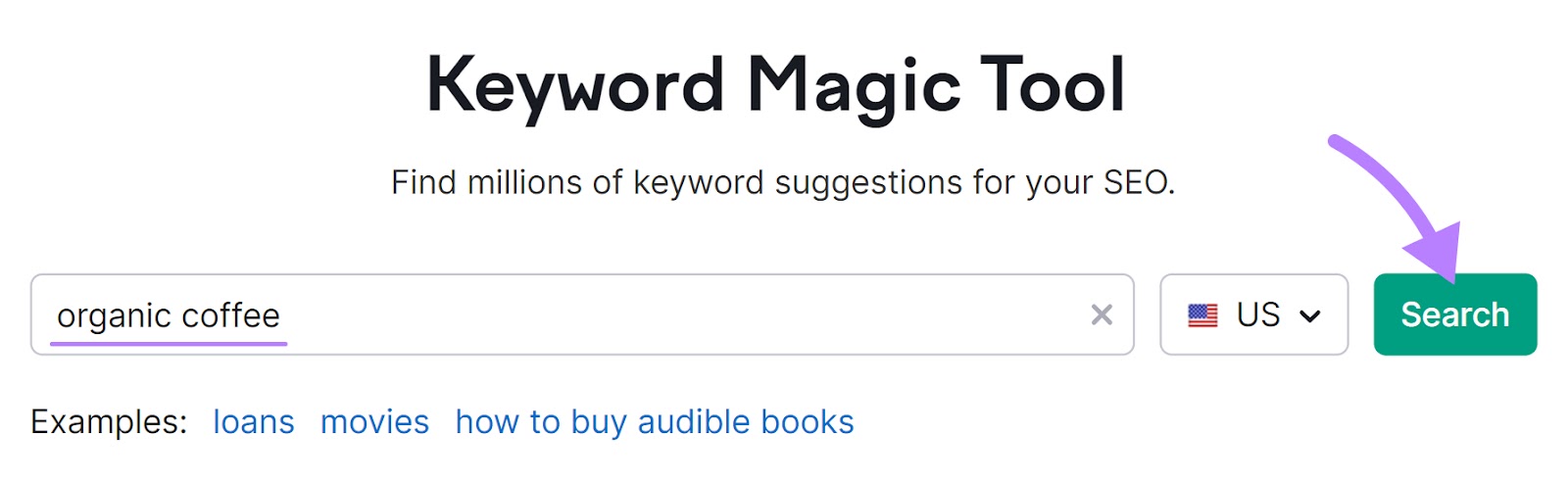
The tool returns a list of keyword ideas related to your seed keyword. There are 11,132 keyword ideas related to the keyword "organic coffee."
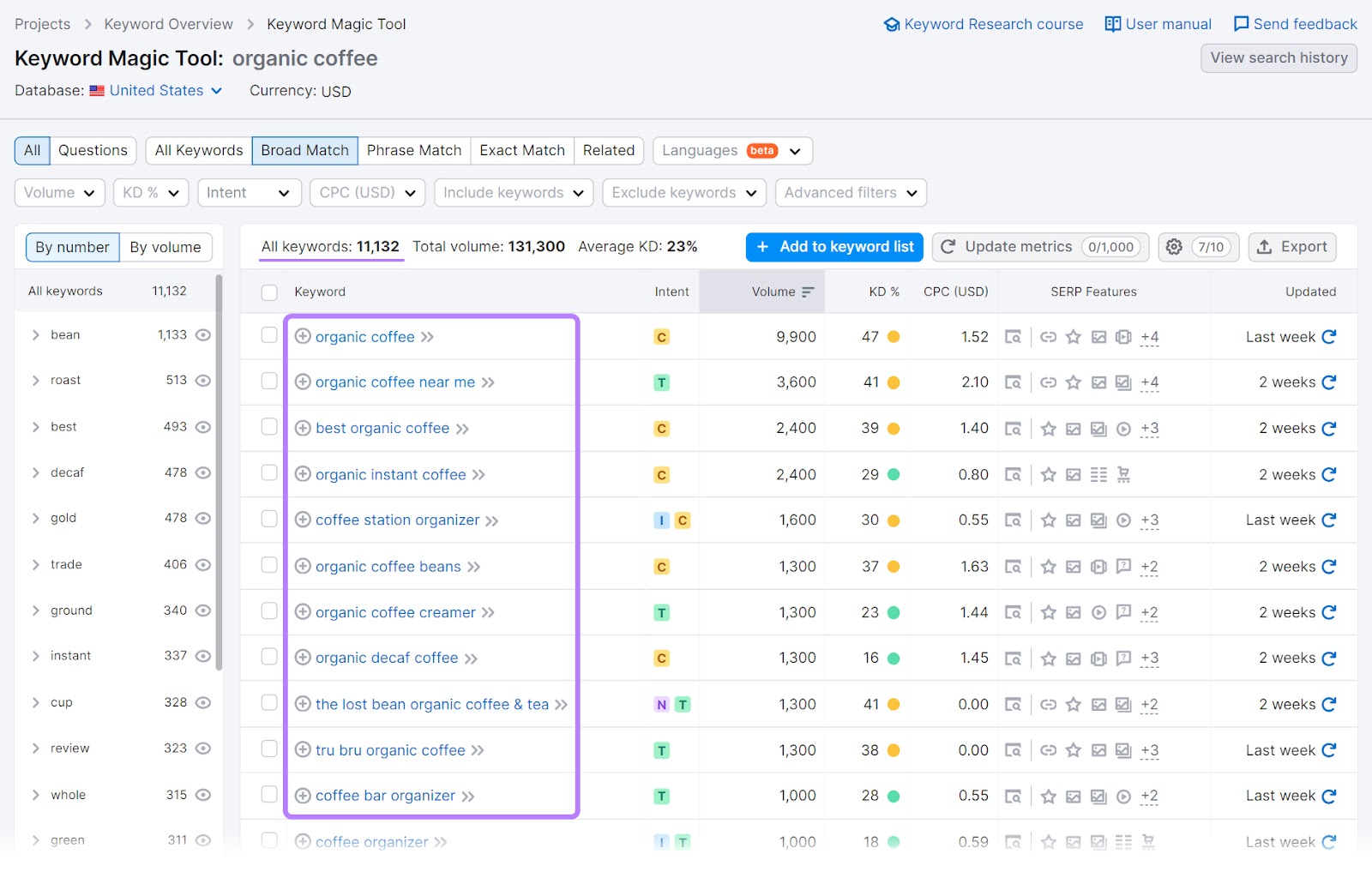
Look for relevant keywords to your market. The easiest to rank for are those with a high volume and low keyword difficulty (KD).
Find this information under the “Volume” and “KD %” columns.
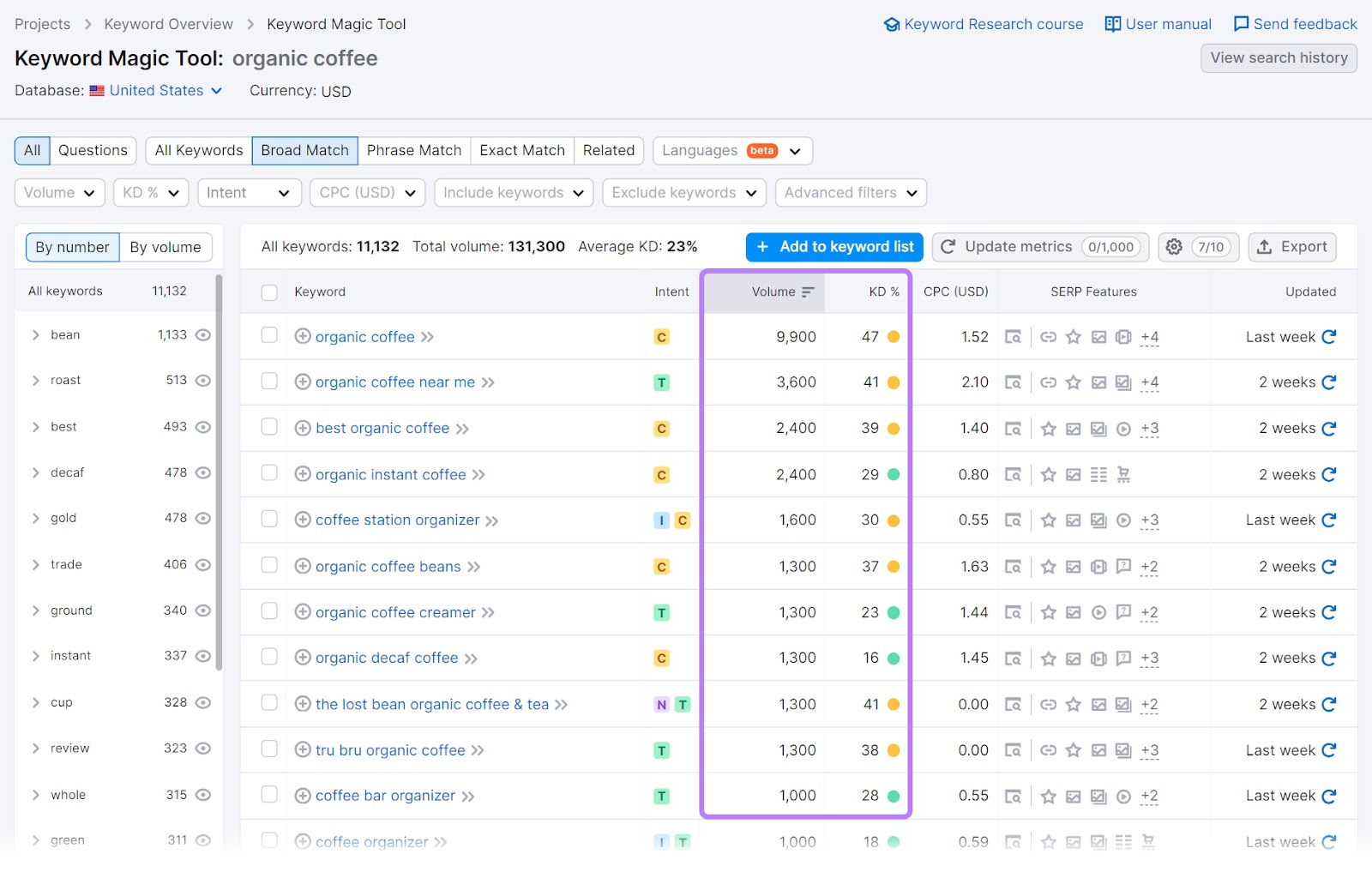
Use these keywords to optimize your app store content. Including your app’s name, subtitle, description, and image name.
For example, educational app Duolingo is well optimized for keywords like "language lessons" and "Spanish,” “French,” and “German" (likely its most popular languages) in its title and subtitle.

Below is a snippet of Duolingo's app description. Notice the mention of numerous languages. And other potential keywords. Such as "learn a new language” and “learning languages.”
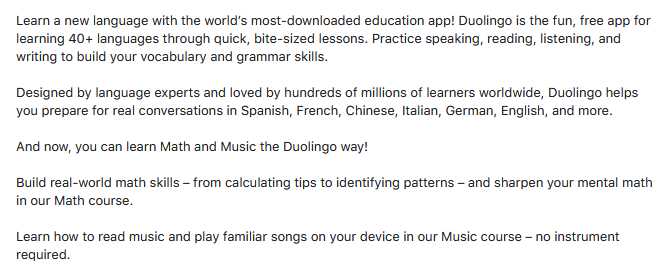
Use High-Quality Screenshots
Compelling visuals can increase the number of times your app is downloaded. The more your app is downloaded, the higher it may rank in any given app store.
Use visuals that clearly portray your app's best features. Add copy above the graphic to highlight the feature benefits.
Duolingo's graphics show users exactly what they can expect when using the app. The graphics depict a colorful, fun, and inviting user experience.
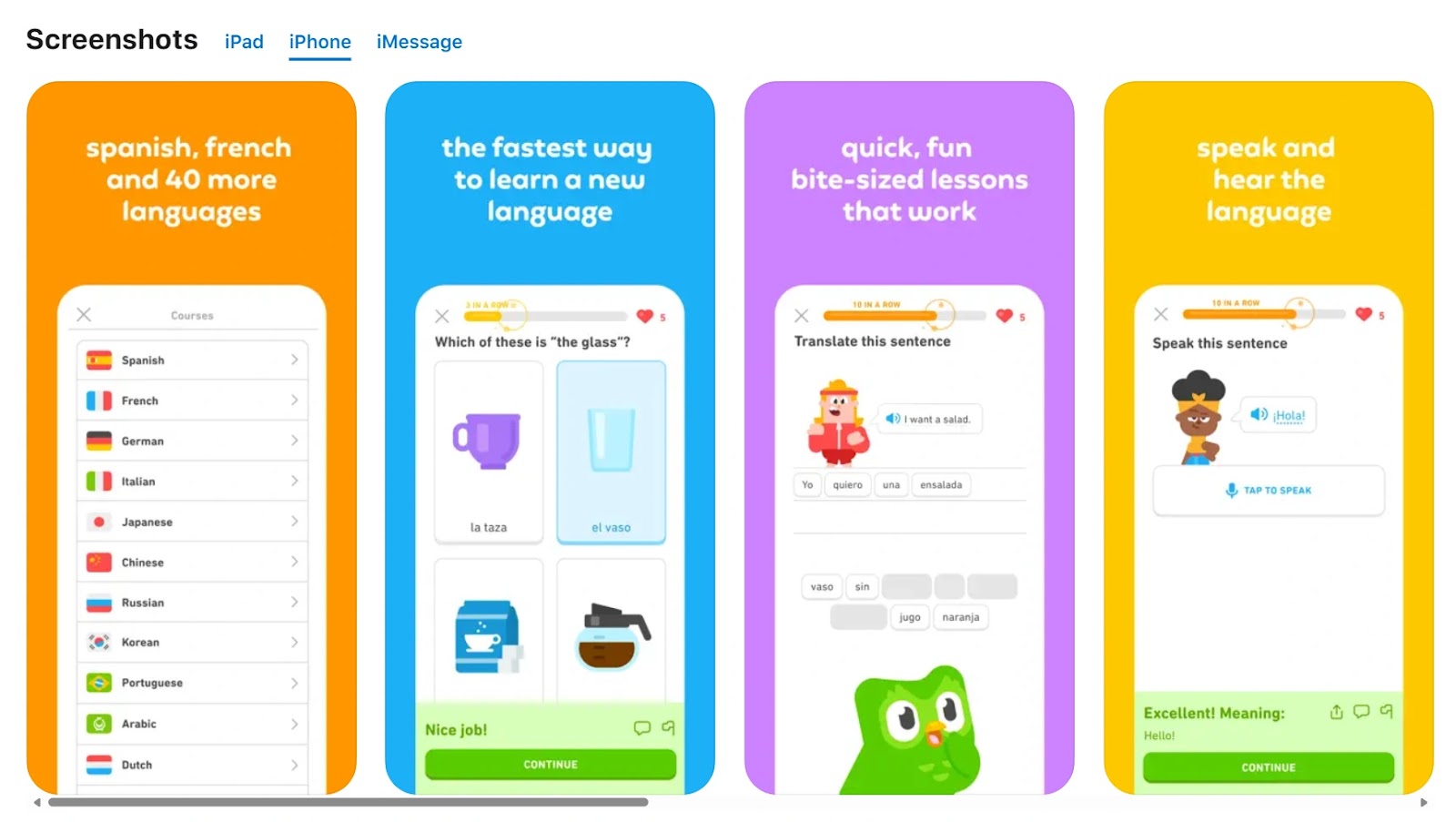
Update Your Listing
Your app store listing isn’t a “set it and forget it” situation.
Regularly update your listing based on user feedback and market trends. Including the following:
- Optimize your title, subtitle, and description for changing keywords
- Create new visuals and videos based on your most popular app features
- Incentivize users to leave positive reviews
- Change one variable at a time to see what has the greatest impact
- Record changes so you can revert to a previous version if it underperforms
5. Social Media
Social media is a great way to introduce your app to potential subscribers. And keep it top of mind. But for the best results, go beyond the basic “download our app” content.
For example, maybe your mobile app helps people plan for taxes throughout the year.
Consider these content ideas when creating a digital marketing strategy for your mobile app:
- Examples of tax write-offs that small business owners might not know about. Like a percentage of their mortgage if they use a home office.
- Breaking down complex tax topics into easy-to-digest information. Like how much you need to spend on healthcare costs before it’s a tax write-off.
- Stories about how real people used your app to find more deductions. And owe less come tax time.
Here’s an example from Corvee, an app for accounting and tax professionals.
The Corvee team posted a list of helpful tax planning opportunities for their target audience. With a soft sell to check out their app at the end of the post.
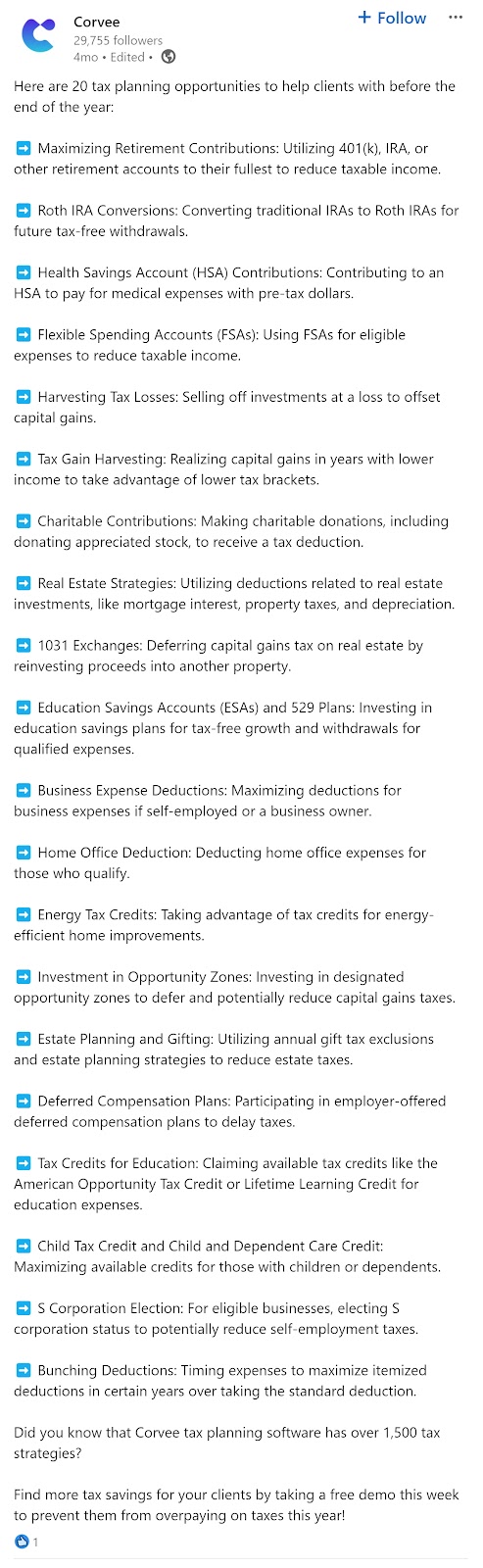
User-Generated Content (UGC)
Repurposing content generated by users is a powerful way to get app downloads. And showcase your app’s value.
Tackle UGC in several different ways:
- Run a contest and have contestants submit with a specific hashtag
- Find successful app users and reach out to them for a headshot and quote
- Repost positive, genuine reviews on your own page
- Start a social media challenge and give away prizes
Further reading: Learn social media marketing fundamentals in our Social Media Marketing Crash Course.
6. Influencer Collaborations
Credibility and app downloads can increase when influential content creators try your app for themselves. And authentically endorse you to a relevant audience.
For example, the team behind the hidden objects mobile game June’s Journey partnered with YouTuber and artist Mira Byler to promote their mobile app.
Mira explained how the app's artwork inspired her own art in real life. And included a link so her followers can easily download the app.
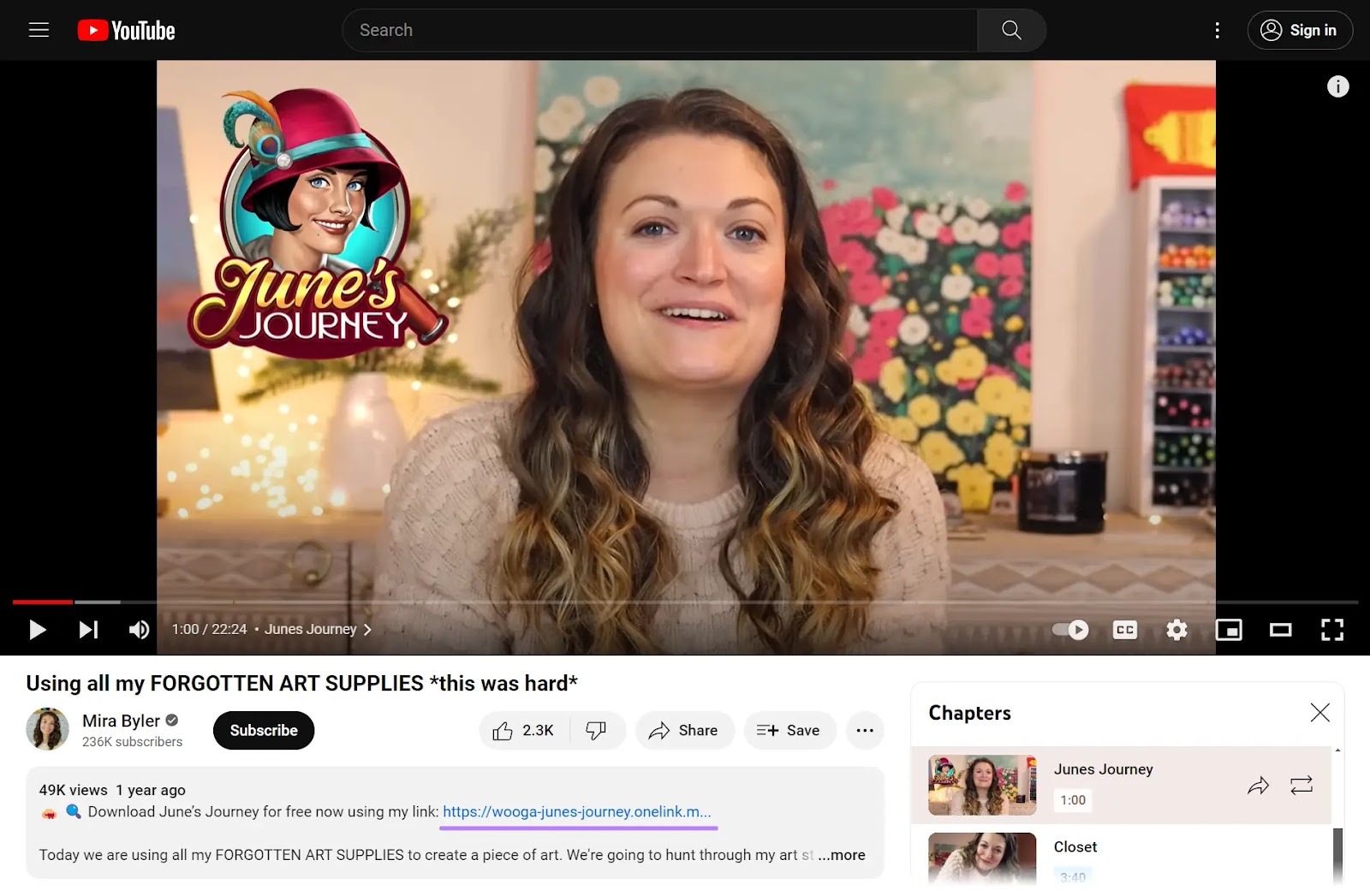
Use these tips to make influencer marketing work for you:
- Keep it authentic: Ensure the influencer genuinely likes your app. Or followers will see right through the partnership.
- Partner with influencers who align with your values: And have a real connection with their audience
- Analyze engagement: Check how many shares, comments, and likes the influencer gets. If engagement is low, you may get app downloads—even if they have many followers.
Our Influencer Analytics tool can help you find the right influencers for your brand.
Browse performance statistics, engagement trends, and competitors’ influencer marketing campaign budgets. To help create an even more successful mobile app marketing strategy.
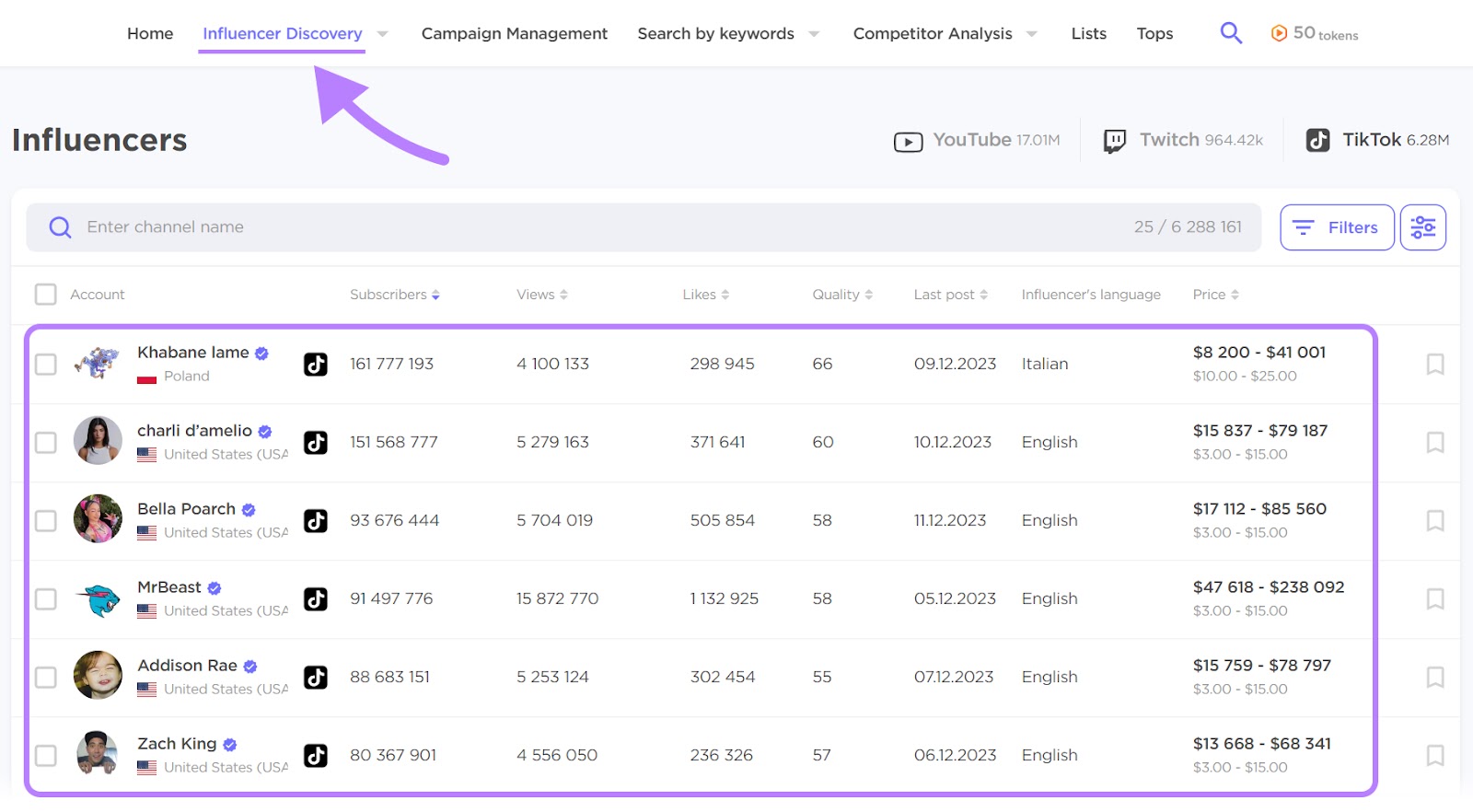
7. Tutorials and Educational Content
Create educational blog posts, articles, social media content, and videos that solve problems in your industry. To help get new app subscribers. And keep existing subscribers engaged.
For example, an auto trade app might produce a guide on trading in your first car. Or a real estate app could produce a guide on the mortgage application process for first-time buyers.
Myfitnesspal is a food, exercise, and calorie-tracking app. The team uses the company blog to share educational information about weight loss, nutrition, and fitness.
They also include call-to-actions (CTAs) to download their app in each relevant post.
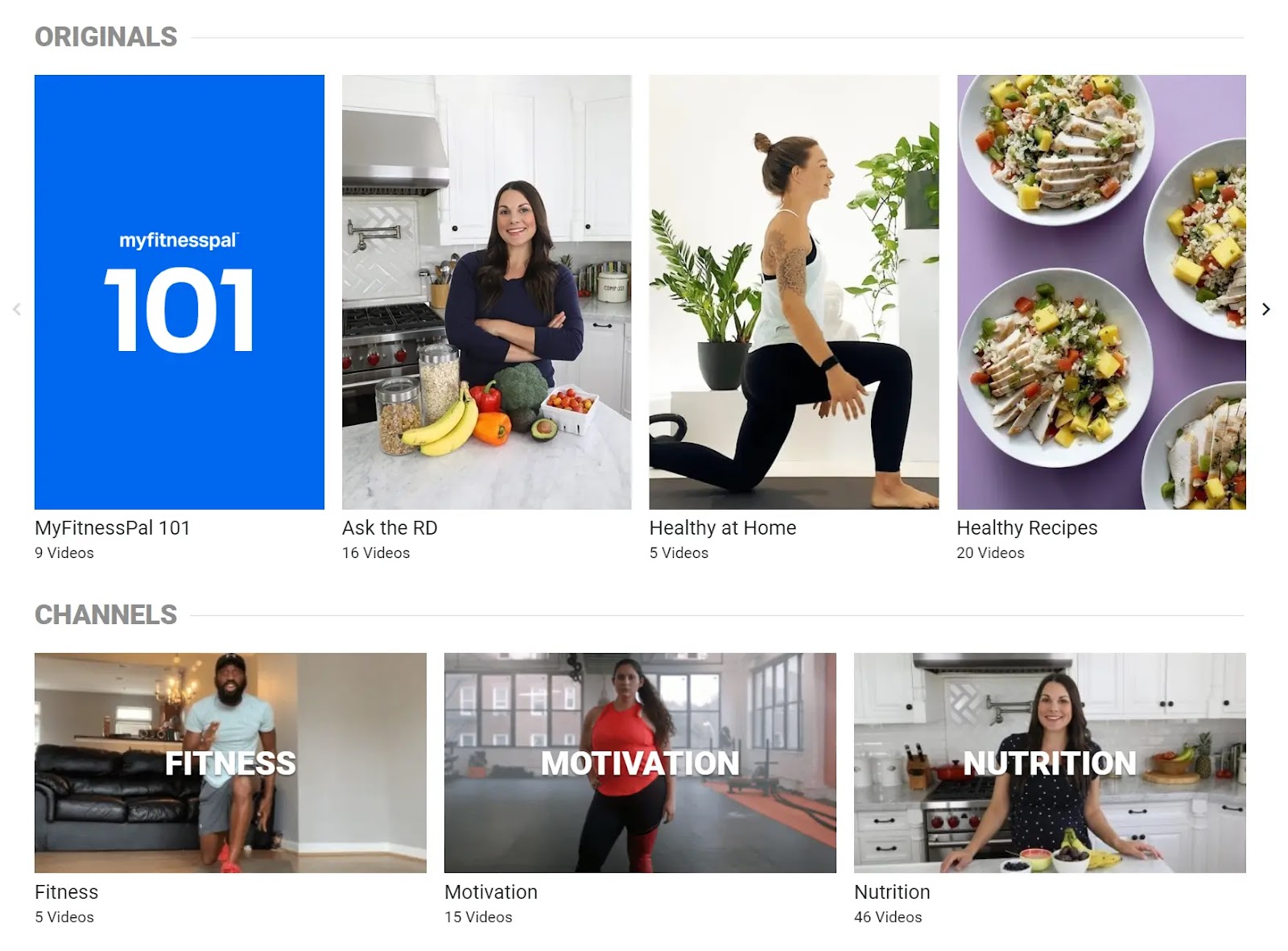
If you already have app users, poll them to discover questions, goals, and pain points. Use this information to create helpful content and tutorials for your target audience.
8. Success Stories
Success stories showcase how your app has worked for subscribers. They’re an important part of encouraging app downloads.
Todoist, a task management app, dedicated a page of its website to user achievements. It features quotes and videos from users who have grown businesses or organized their lives using the app
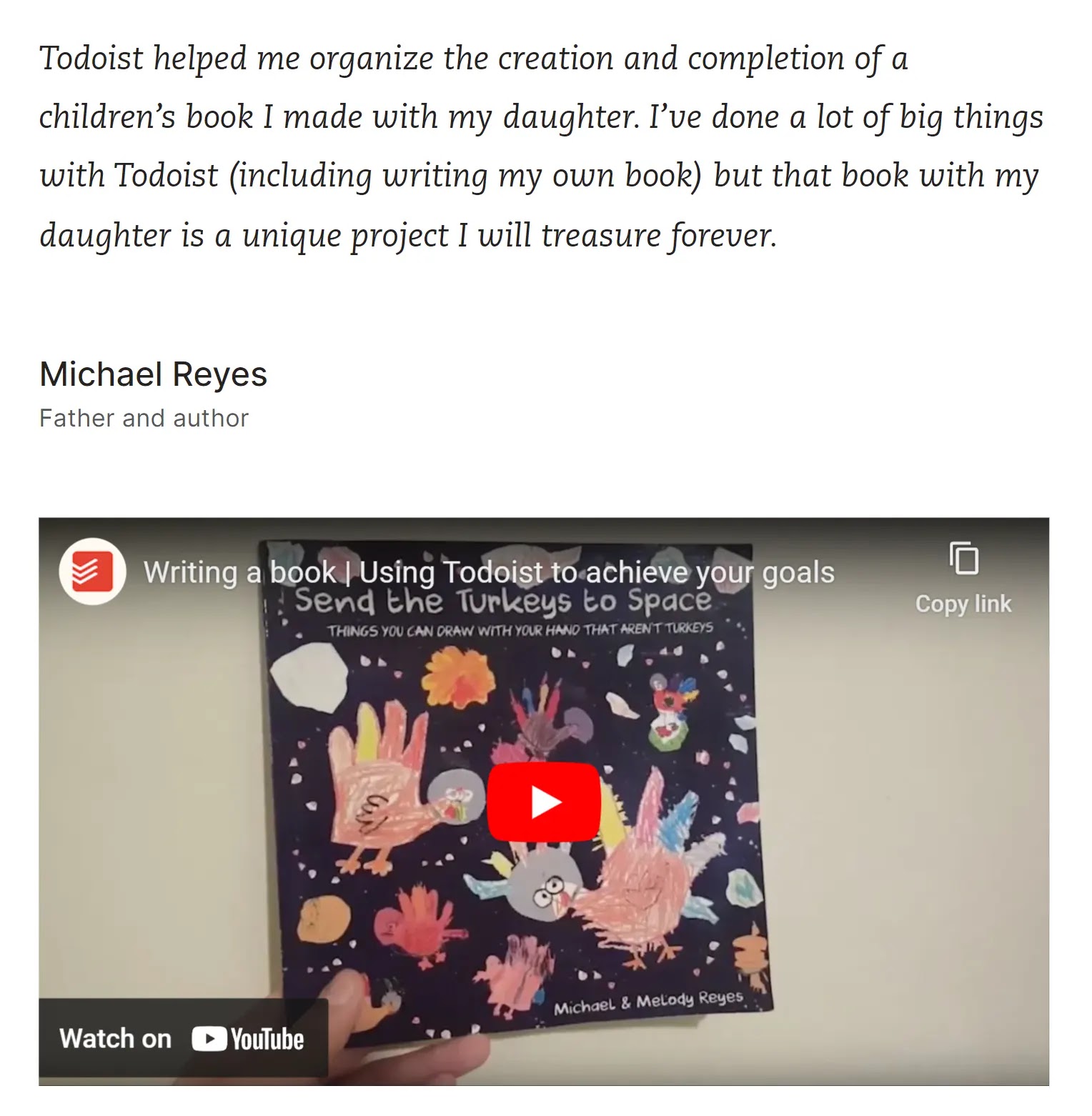
There’s also a CTA to upgrade to the paid version of Todoist at the bottom of the page.
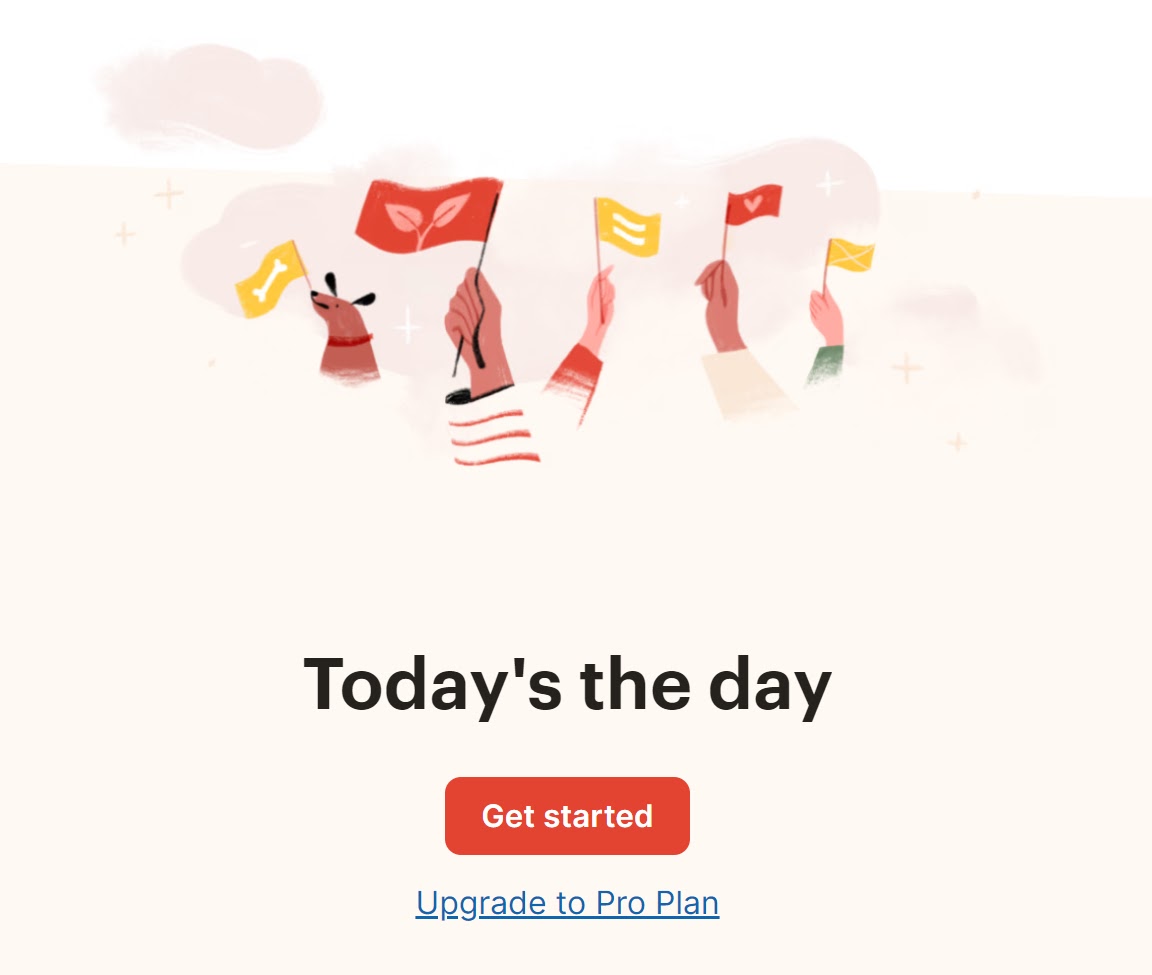
9. Paid Advertising Campaigns
Paid ads help you drive mobile app marketing results quickly. But there are different kinds of ads. Experiment with them to find what works for you.
App Store Ads
Both Apple and Android have programs to promote your app listing directly in their stores.
The more competitive the search result, the more expensive it will be. Try going for relevant, lower-competition keywords. Until your target KPIs improve.
Apple showcases an example from AwayFinder and other brands on their site. It shows multiple places your app might appear when you buy a search ad.
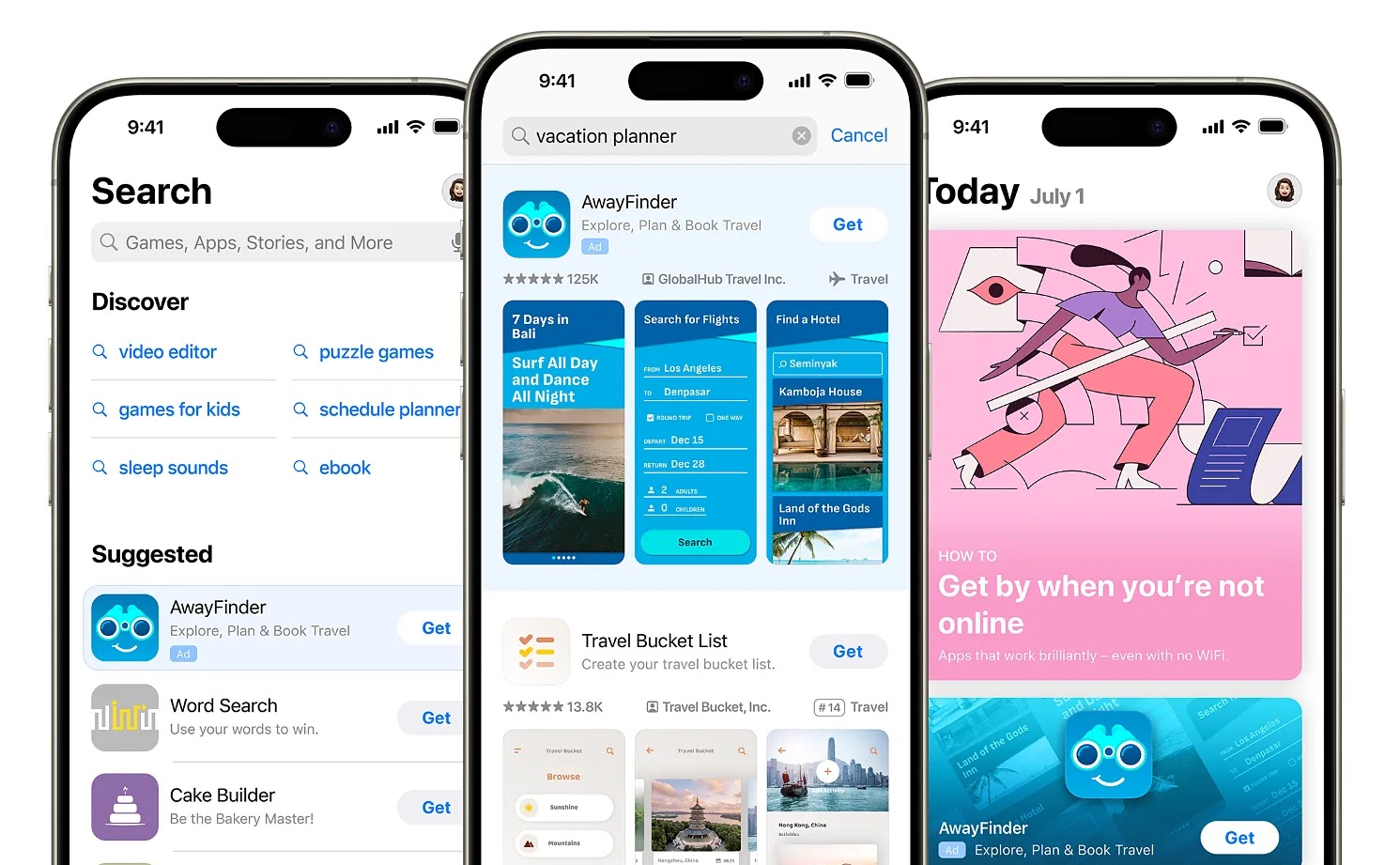
In-App Ads
In-app ads help you reach active app users.
The ads could appear as banners across the top or bottom of another application. Or as a display ad somewhere within the app.
But the most popular type of in-app ad is an interstitial ad. These ads interrupt the user by taking over the whole screen.
Interstitial ads have the highest rate of in-app conversion: over 20% on Android. And almost 15% on iOS.
For example, Moet & Chandon launched a successful interstitial ad prompting users to play a game to promote its champagne.
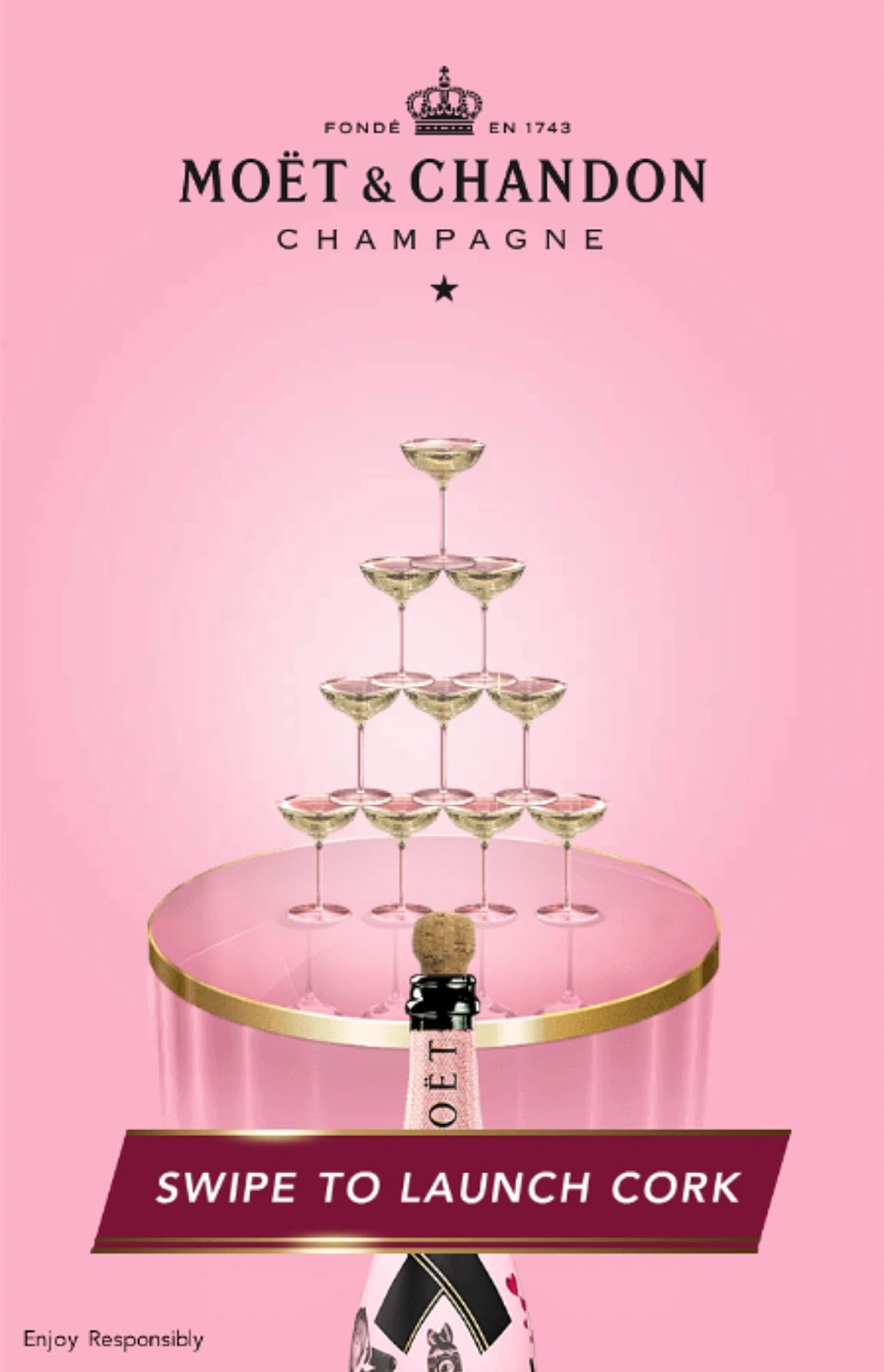
Image Source: Moët & Chandon
Social Media Ads
Social media ads are a great way to reach a broader audience.
For example, Zipcar, a short-term car rental application, advertised on Facebook to get app downloads. The “Sponsored” tag under the brand name tells you this is an ad.
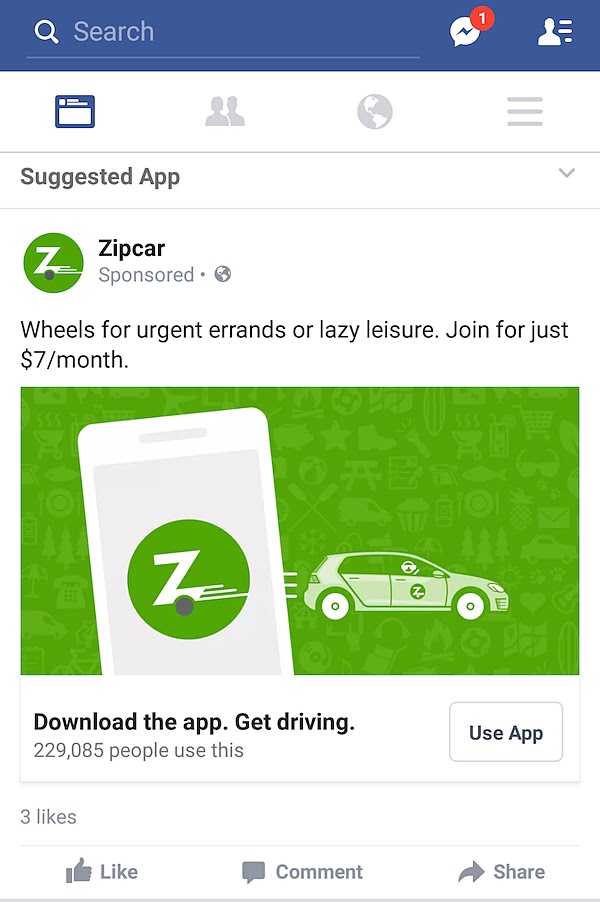
Image Source: Upland Software
The ad has a clear CTA to encourage immediate downloads: “Download the app. Get driving.”
10. User Reviews and Ratings
Reviews can be used in ads, content, and app descriptions. To increase credibility and your app store rankings.
Encourage your user base to leave feedback. Actively respond to their comments to build trust, show your commitment to user satisfaction, and encourage future engagement.
Follow these tips to get more reviews:
- Wait for exciting updates: Ask for reviews after upgrading your app with new features. Users may be more inclined to leave a positive review.
- Leverage positive experiences: Has a user completed a level? Won an award for achieving their goals? Consider requesting reviews after user accomplishments. Check app store policies before implementing this tactic.
- Don't ask too often: The Apple App Store limits in-app review prompts to three times in a 365-day period. Google Play hasn't established guidelines. But it implies that requesting reviews more than once a month might prevent the prompt from displaying.
You can also request reviews outside of the app. Requesting reviews on other channels is less intrusive for users. And doesn't affect their in-app experience.
For example, ask Facebook or Instagram followers to leave a review. Try encouraging them with discounts. Or swag. This can incentivize happy customers to review your app.
11. Promotions and Incentives
In-app discounts and limited-time promotions can drive downloads. And boost engagement. They can also encourage users to refer your app to others.
Incentivize customers to use your app by offering in-app discounts:
- Limited-time discount on in-app purchases. Like game currency or special items.
- Subscription discount for users who are willing to sign up for a full year. As opposed to paying month to month.
- Free item or month’s subscription for app users who refer another user
12. Email Marketing
Email marketing is a powerful way to connect with subscribers.
Use these email marketing tips to keep app users engaged:
- Onboarding campaigns: Build relationships with new users. Send a welcome email sequence that includes helpful tips and tutorials.
- News: Send an email when you launch new updates or features
- Offers: Promote offers, discounts, and giveaways (e.g., 15% off monthly plan with new signup)
- Upgrade: Encourage users to upgrade to premium plans
- Rewards and achievements: Inform users when they reach an in-app milestone. Or get a reward.
- Tips and education: Help your target audience with issues they face. Send emails when you launch new blog posts, videos, or tutorials on how to use app features.
- Re-engagement campaigns: Give offers or personalized incentives to reengage inactive users (e.g., plan discounts, new feature announcements, upgrade offers)
For example, Grammarly, a writing and editing app, sends weekly emails to users summarizing their accomplishments:

Grammarly also sends emails promoting its Premium plan. With details about how it can help improve users’ writing.
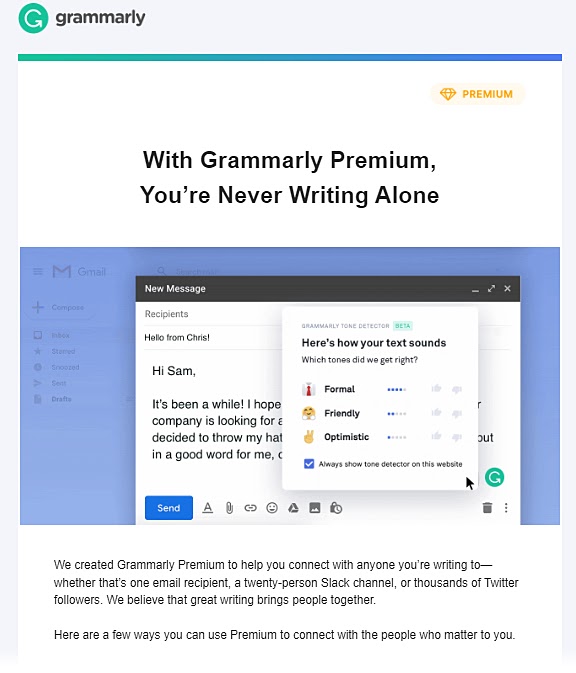
13. Analytics
Analyze your app marketing efforts with an analytics tool that tracks essential information. Like downloads, revenue, app performance, and more.
Use Semrush's Mobile App Insights to monitor app performance in combination with your marketing efforts.
View total app downloads and revenue. And keywords driving those downloads. And how your competitors’ apps are performing.
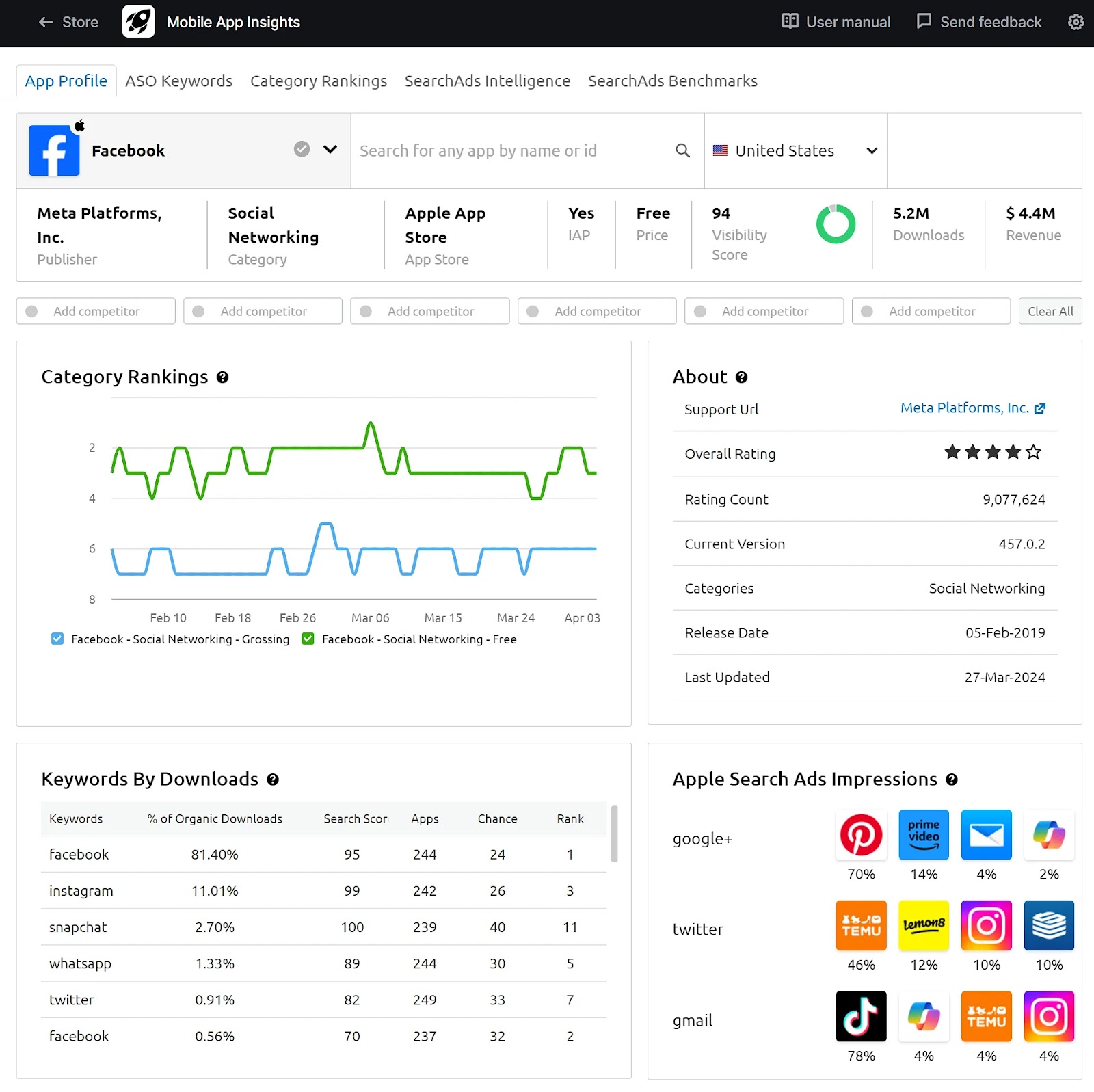
14. App Updates
Regular updates improve app functionality. They also show users you're committed to providing a great experience.
Updates can include:
- Bug fixes
- New features
- Enhancements based on feedback from your mobile app users
Travel app Roadtrippers updates its app several times a month. To enhance user experience. And to explain new features or functionality.
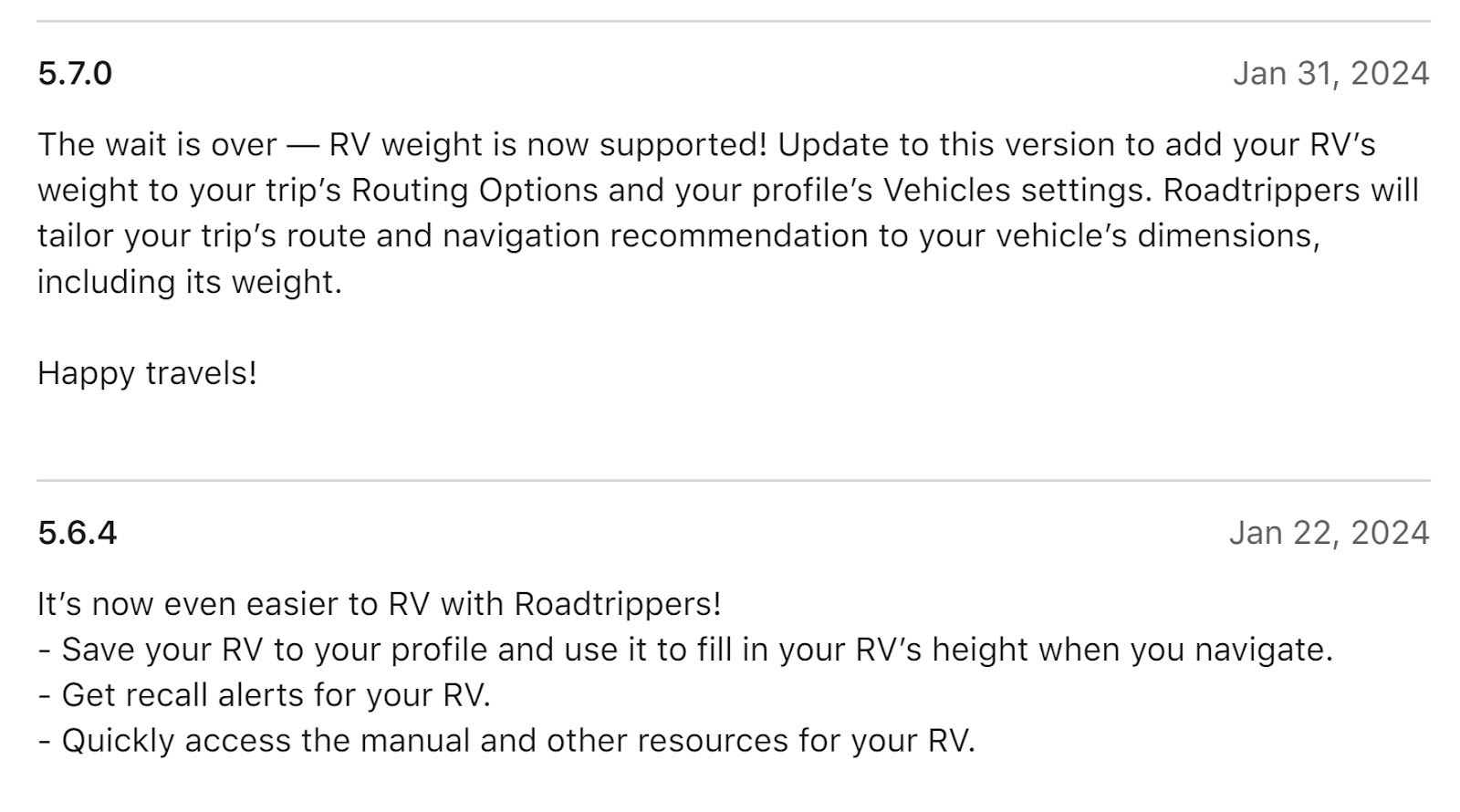
15. Localization
Localization is the practice of adapting your product to suit the needs of a given market.
For example, a user might download your app but uninstall it once they realize it doesn't support their native language, cultural requirements, or lifestyle.
Localization is a tactic that can help prevent this.
For example, McDonald's app tailors its content and menu to local tastes and cultures.
Here’s an example from the U.S. and China.
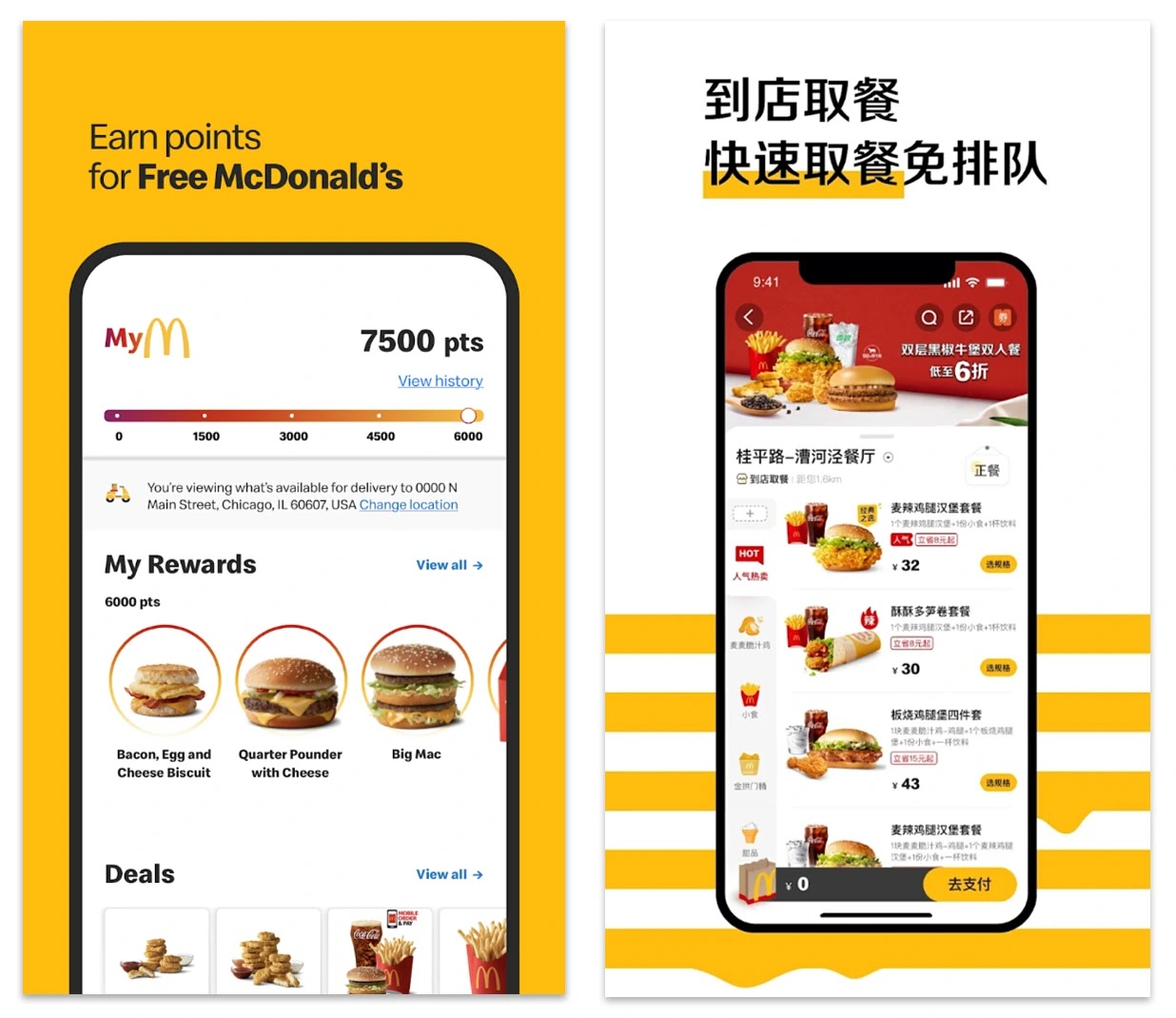
IKEA changes its product offerings depending on the city. Like smaller furniture in China to fit smaller kitchens.
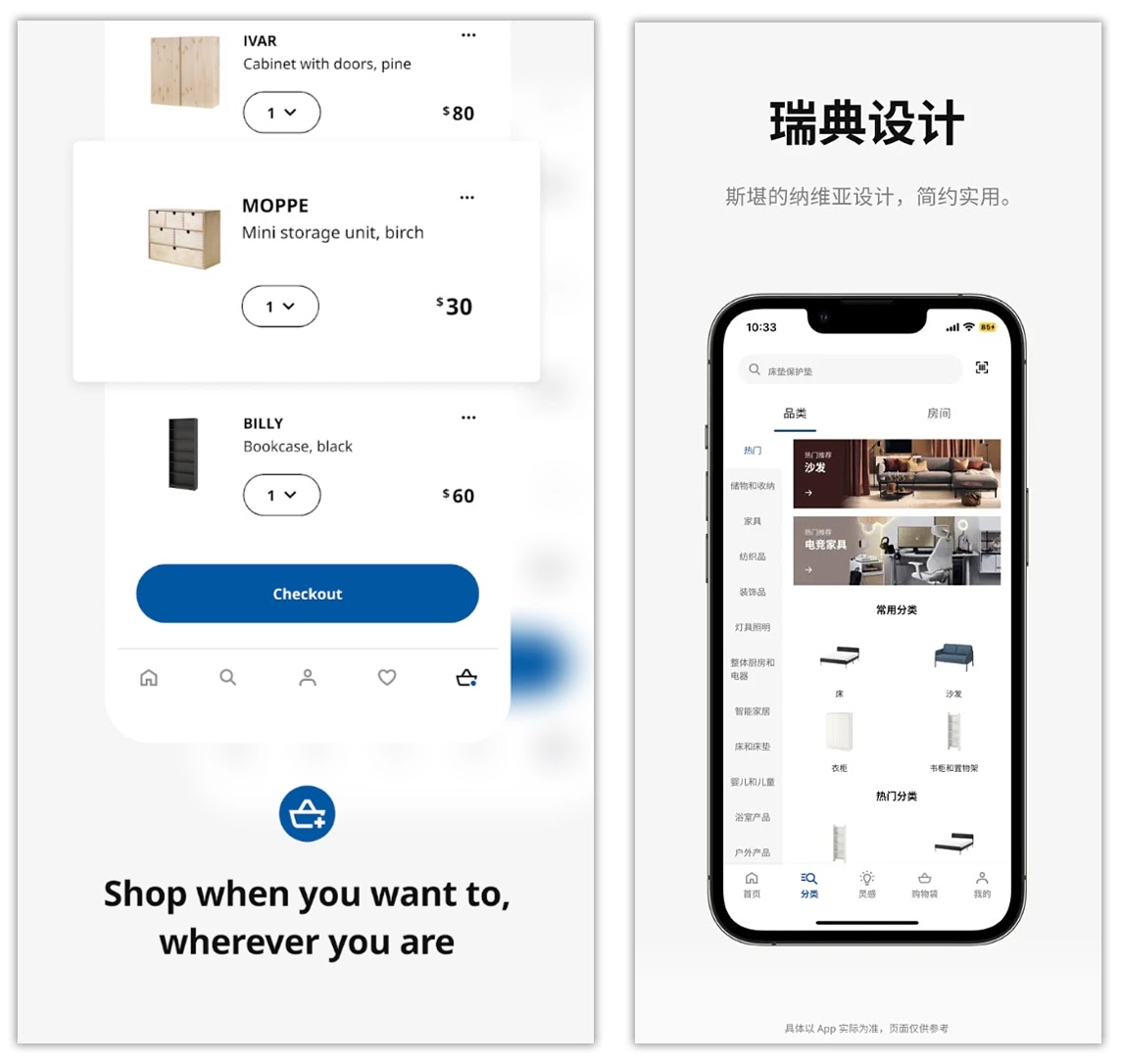
Before entering a new market, take the following into account:
- Product market fit: Your app’s core offer may need to change across markets
- Brand identity: Your values, app logo, and font might resonate more if adapted to specific markets
- Transcreation: Rewrite app content for each new market. Simply translating text could lead to your new market misunderstanding colloquialisms or metaphors.
- Technical elements: Consider keyboard shortcuts, date, time, and currency features that will need to change for a new market
- App partners: A new market may mean new partners. Like payment partners.
16. Push Notifications
Push notifications appear on a user’s device to remind them to use your app. And congratulate them on app milestones.
For example, Pacer, a step-tracking app, sends step notifications to encourage subscribers to visit the app:
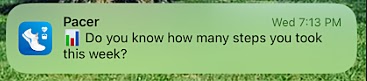
Instacart uses notifications to alert users of limited-time promotional discounts:
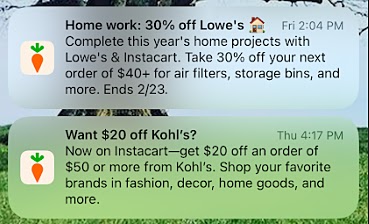
Amazon sends remarketing push notifications to remind users to buy products they were browsing:
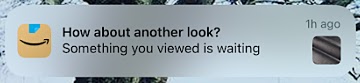
When used correctly, notifications can help boost engagement and app loyalty. But if used too often, they can annoy subscribers. And lead to uninstalls.
Consider allowing users to opt out of messaging.
Thrive Market periodically gives users the chance to turn off notifications. This lets their users know the company respects their preferences.
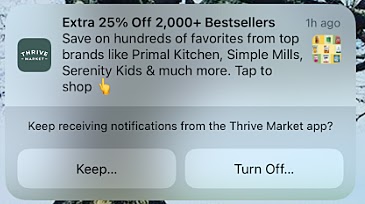
Grow Your Mobile App Strategy with Semrush
Successful app growth requires a complex marketing strategy. But tools like Keyword Magic Tool, Mobile App Insights, and Market Explorer can make it easier.
Define your target market, build a mobile app marketing strategy, and analyze your efforts. To successfully promote your app. And see long-term success.
