Google Ads audiences are a powerful feature that can be leveraged to optimize search campaigns. You are probably aware of the most common method of audience utilization through remarketing lists for search ads (RLSA), but let's take a look at alternative ways audiences can be leveraged to improve the quality of search traffic and increase conversions rates.
Stop Traffic From Job Seekers
Tracking conversions from campaigns is, of course, something that every PPC professional will do, but are you working closely with the business to track the quality of conversions? A common issue in some industries, for example, the home care industry, is a high volume of inquiries from job seekers. This type of inquiry will show as a conversion in your reporting, but of course, it isn't.
How can you reduce the number of job-seeker inquiries in your PPC campaigns?
The obvious way would be to add negative keywords to block searches containing terms like job, careers or opportunities, etc. However, job seekers are savvy and will search for companies to contact about job opportunities in exactly the same way as a potential customer. So what can you do to reduce the number of job seekers seeing your ads?
In-Market Audience - Employment
An in-market audience leverages data from Google's Display Network, partner sites, and YouTube to qualify someone as being 'in-market' for a specific product or service. In this instance, we are interested in the in-market audience for Employment. People who are categorized in the Employment audience have taken specific actions across Google's products and partner websites to signal their intent as a job seeker.

Exclude the Employment Audience from Campaigns
Head over to your campaign in Google Ads and navigate to audiences
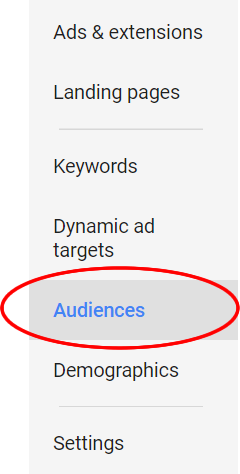
Then head over to the tabs at the top of the page and select 'Exclusion'.
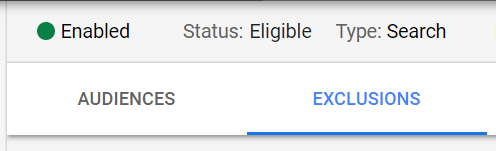
From there, add the Employment In-Market audience to your campaign as an exclusion audience. This will now stop your ads from showing to people in the audience Google deems to be in the market for employment opportunities.
The Result
As a result of doing this with a home care business based in Philadelphia, PA, I noticed two things. The number of overall calls per day tracked in the campaign reduced significantly. On the face of it, it appears that this change had a negative effect. However, the business owner informed me that looking at call logs, the number of calls from jobseekers had reduced by 60%.
This method of exclusion won't, of course, exclude all job seekers from seeing your ads, Google's data is not perfect. Still, the impact of excluding the Employment in-market audience could make a significant impact on the quality of traffic.
Observation of In-Market Audiences
The aforementioned method doesn't only apply to job seekers. Look at your business niche and browse the list of in-market audiences and ask yourself which types of in-market audience types would be useful to exclude. However, you will want to ensure that you don't harm your campaign by potentially excluding audiences that could actually perform well. In order to do this, you will need to gather data on the performance of audiences before making any exclusions or adjustments.
Adding an Observation Audience
You should add every single in-market audience to your campaign for observation purposes only to gather data on how well different audience segments perform across your campaign.
Using the same method as above, head over to audiences, but instead of going over to the 'Exclusions' tab, stay on the 'Audiences' tab and browse to 'in-market audiences'.
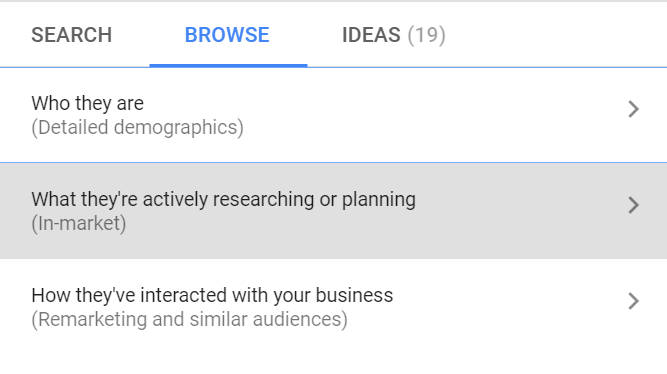
Proceed to add all available in-market audiences to your campaign and be sure that you add them for observation only.
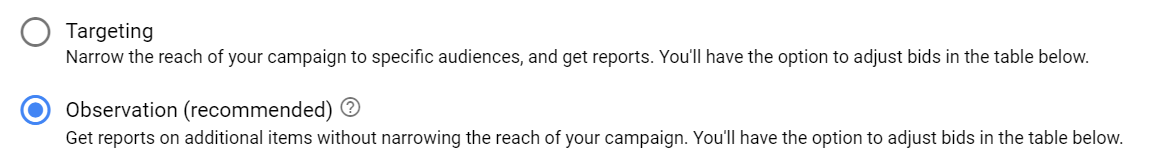
Once done, the waiting begins. Give your campaigns time to gather data on the performance of the audiences. Usually, a week is long enough to wait.
Optimizing In-Market Audiences
Now you have enough data, head back to the audiences tab, and take a look at the report. You will notice that the various in-market audiences have different levels of performance. Some will have a very low cost per conversion when compared to the average in your campaigns, and conversely, others will have a cost per conversion much higher than the average. Now it is time to act.
Audience Bid Adjustments
You will notice in the audience report that there is a column for bid adjustments. Starting with audiences that have an extortionately high cost per conversion, you should reduce the bids to lower your overall cost per conversion for the campaign. Depending on your campaign objectives and target cost per conversion, you should lower bids in line with what is acceptable.
Next, look at audiences that have a significantly lower cost per conversion than average. Again, depending on your objectives and volume targets, you can increase bids on these audiences to ensure that you maximize your visibility for people who fit audience criteria shown to convert at a higher rate.

These bid adjustments over time will improve the cost per conversion and conversion rates of your search campaigns.
Summary
When making any optimizations to a PPC search campaign, it comes down to a balance between cost per conversion and overall conversion volume. Bid adjustments through in-market audiences are no different. You can use bid adjustments to significantly lower your cost per conversion, though if you lower audience bids too much, you could reduce your overall volume.
Conversely, if you want to maximize your overall conversion volume, audiences can provide an outlet to maximize visibility in line with your campaign objectives. Your campaign objectives will decide how you leverage in-market audiences, but in any scenario, they provide an additional lever to pull to improve campaign efficiencies.
