A common question asked by our customers is how to understand the Competitive Positioning Map. For those who are unfamiliar with this map, this is shown in a few places:
- Domain Overview
- Organic Research Competitor’s Report
- Advertising Research Competitor’s Report
The main goal of this map is to provide users with a great visual representation of where a queried website stands amongst its competitors. This map can uncover particular competitors that you may not have been aware of.
You could be running the SEO or PPC for a website and when you look at these reports, you do not quite recognize some of these websites that show up. These could be websites that do not even relate to your industry. You could also be wondering how you even interpret how to look at this map in general. Well, let us explore how to understand this map and how you can use this information to your advantage.
Domain Overview / Competitors Report
Let’s dive in to these maps listed on the Domain Overview, Organic Competitors Report and Advertising Research Competitors Report.
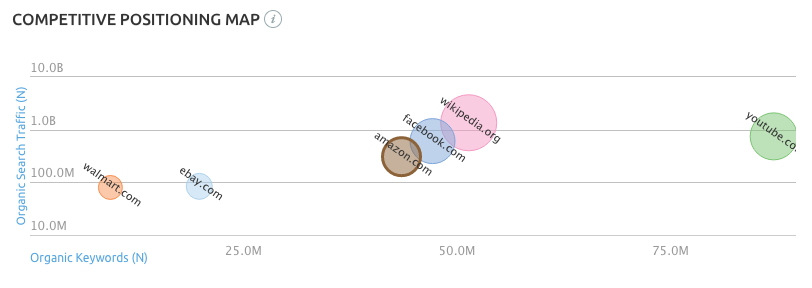
When you first look at this map, you will notice bubbles shown in different positions based on Organic/Paid Keywords and Organic/Paid Search Traffic. The more keywords the competitor is ranking for, the more to the right the domain will appear on the map. The more traffic the competitor is receiving, the more the domain will move up on the map.
The next thing that is important to understand is how we compile these competitors. These domains are determined based on two metrics: Common Keywords & Organic/Paid Keywords. Now you may be wondering why we would use both of these metrics. Here’s why: If we only calculated these domains from a Common Keywords standpoint, this list would be irrelevant. Lets use the example of a local shoe store. If we only looked from a Common Keywords perspective, Amazon or Wikipedia could come up as their biggest competitor.
Clearly, these are not the most relevant competitors to this local shoe store. Since domains such as Amazon and Wikipedia are ranking for a tremendous amount of keywords, they are not going to be relevant. Instead we look at both Common Keywords and Organic/Paid Keywords. The Organic/Paid Keywords metric is looking at how many keywords the resulting domain is ranking for. By looking at this metric you are now able to see possible competitors that are not just ranking for the same terms, but also domains that are ranking for around the same number of keywords the queried domain is ranking for. This then provides more relevant competitors based on the size of the queried domain.
Bubble Size on the Competitive Positioning Map in SEMrush
Now that you understand how we compile this report, it is important to note how the size of the bubbles change. The size of these bubbles for a domain are determined based on the amount of Organic / Paid Keywords they are ranking for as well as the amount of traffic they are receiving from these keywords. As the numbers get bigger for both metrics for a domain compared to the queried domain, the bigger the bubble will get. The same goes for a decrease in both metrics, causing a smaller bubble to appear for a domain. This will help you understand where these competitors visually stand against any queried domain entered.
This report can help you uncover competitors that are starting to creep up in ranking and also determine if certain competitors are still relevant. Remember, although some of these domains may not be in your same industry, they can still be considered a competitor. It is a completely different game when it comes to keyword ranking and you can still have a particular competitor show up if it is one that you have not been analyzing before. That is what is so powerful about this tool!
Have you used this Competitive Positioning Map before? Have you found it useful? Have you found other benefits than what has been described above? Please let us know in the comments below!
If you still have questions about any of this information, please feel free to reach out to our Customer Success Team at: (855) 814-4510 or by email at mail@semrush.com. You can also contact us on Twitter by using the #semrushcare hashtag.
