In this guide, you’ll learn how to enhance your search engine optimization (SEO) or pay-per-click (PPC) strategy with competitor keyword research.
And ultimately get more high-quality traffic from search engines.
What Are Competitor Keywords?
Competitor keywords are search terms that rival websites rank for in search engines like Google. Either in the organic (unpaid) or sponsored (paid) results.
For example, if you compete with 1-800-Flowers.com, then “flower delivery” is a competitor keyword.
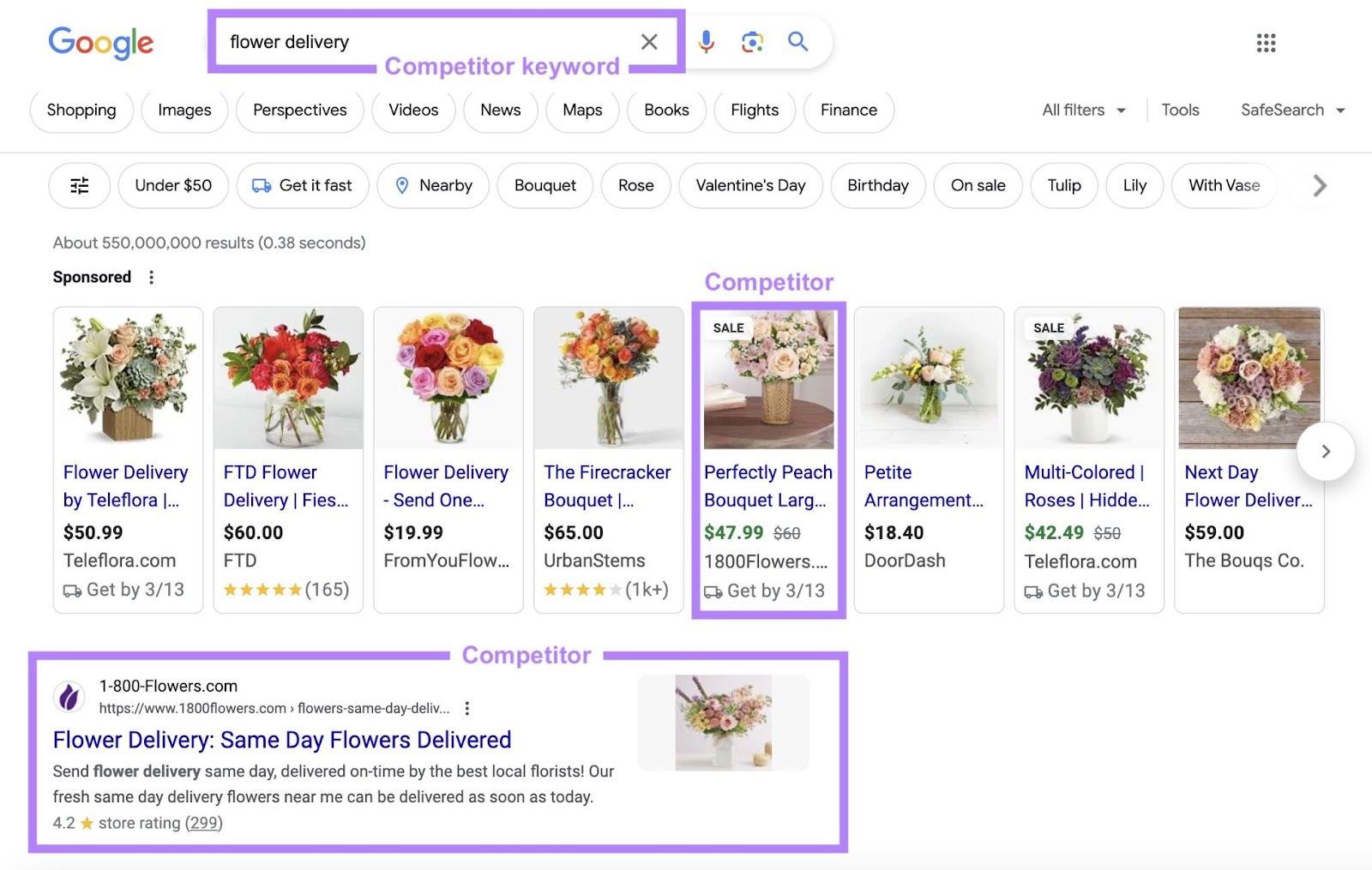
The process of finding and analyzing competitors’ keywords is known as competitor keyword research. It can help you:
- Understand what relevant audiences search for
- Identify opportunities to outperform rivals and divert traffic to your site
- Avoid targeting keywords that are too difficult (or expensive) to appear for
- Set benchmarks for your search engine marketing strategy
How to Find Competitors’ Keywords
To find competitors’ keywords, you need access to a domain keyword database like Semrush’s.
We recommend that you search it with the Keyword Gap tool. Because it lets you compare your Google rankings against multiple competitors’ rankings, it’s easy to spot the best opportunities.
You can compare:
- Organic keywords: Keywords that trigger a top-100 organic result for a site in your analysis. This option is best if you’re doing keyword research for SEO (i.e., to optimize content on your site).
- Paid keywords: Keywords that trigger a sponsored result for a site in your analysis. This is the best option if you’re doing PPC keyword research (i.e., finding keywords for Google Ads or other search engine advertising campaigns).
- PLA keywords: Keywords that trigger a product listing ad (PLA) for a site in your analysis. This is the best option if you’re planning to advertise through Google Shopping or similar.
Here’s what each result type looks like on Google:
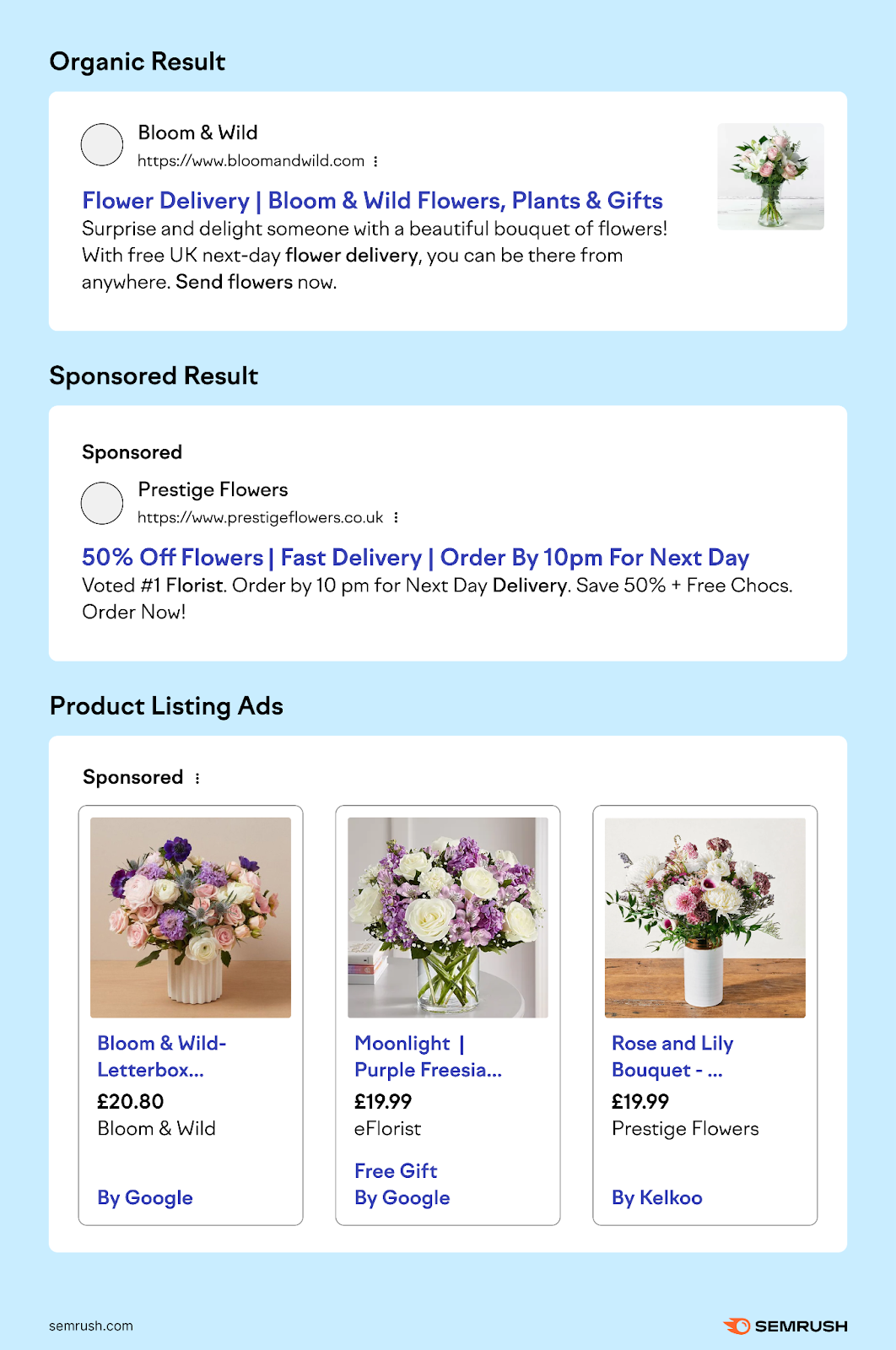
We’ll also explain how to take an in-depth look at a specific competitor’s organic, paid, and PLA keywords.
Compare Your Rankings Against Competitors’ Rankings
To compare your rankings against those of your competitors’, go to the Keyword Gap tool.
Enter your domain and up to four competitors’ domains. And choose which types of keywords you want to look at.
Then, select your target country and click “Compare.”
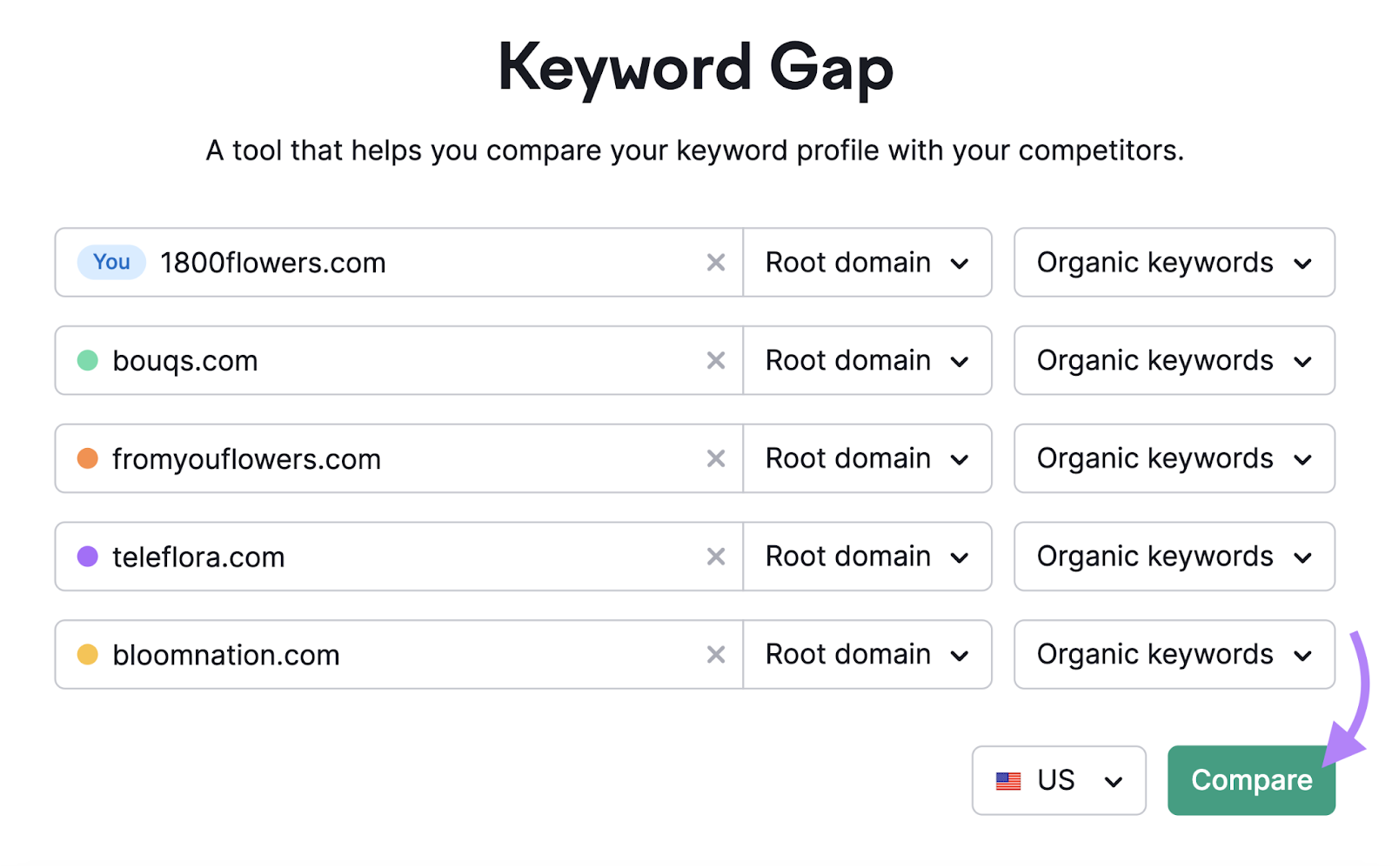
Scroll down to the table to see your and your competitors’ keyword data.
The “Weak” tab shows where you’re ranking lower than all your competitors.
This means that searchers are likely to visit a competitor over you. So, you may want to try to improve your rankings. (We’ll talk more about how to do this later.)
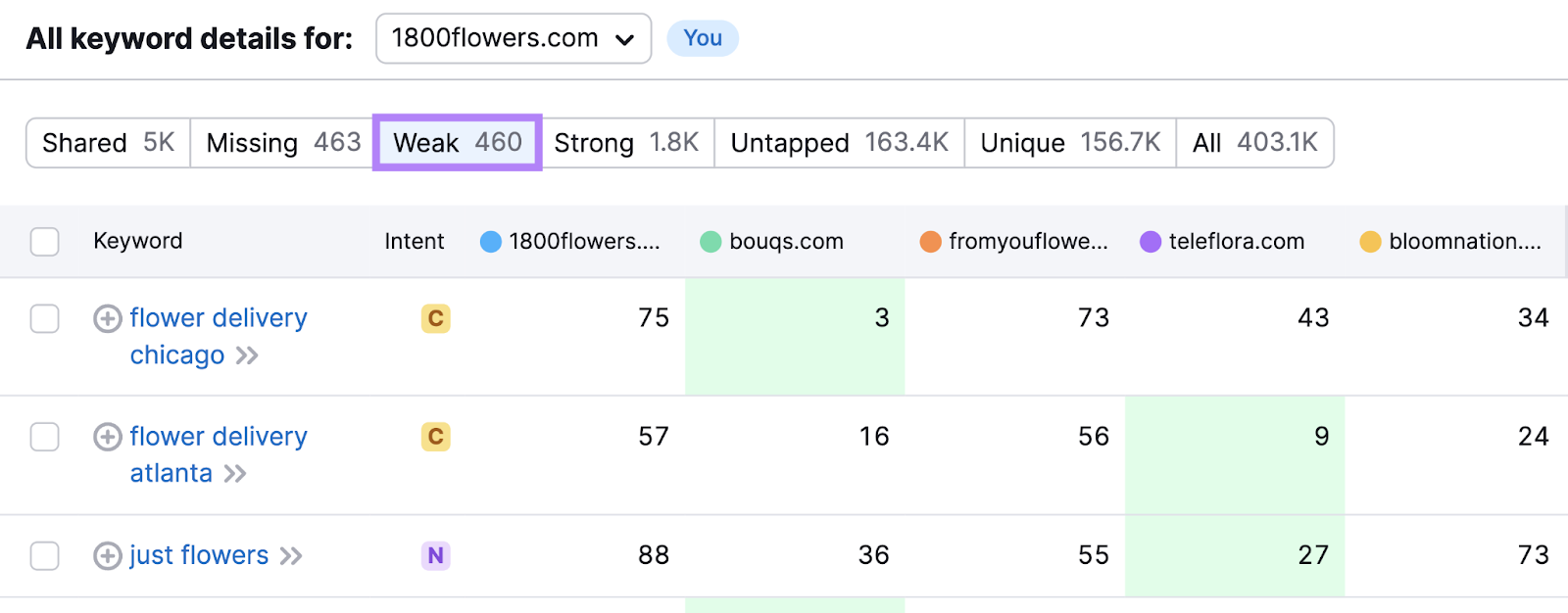
The “Missing” tab shows keywords that all rivals rank for but you don’t. And “Untapped” shows keywords that at least one rival ranks for but you don’t.
In these sections, you may find relevant and valuable keywords you’re missing out on.
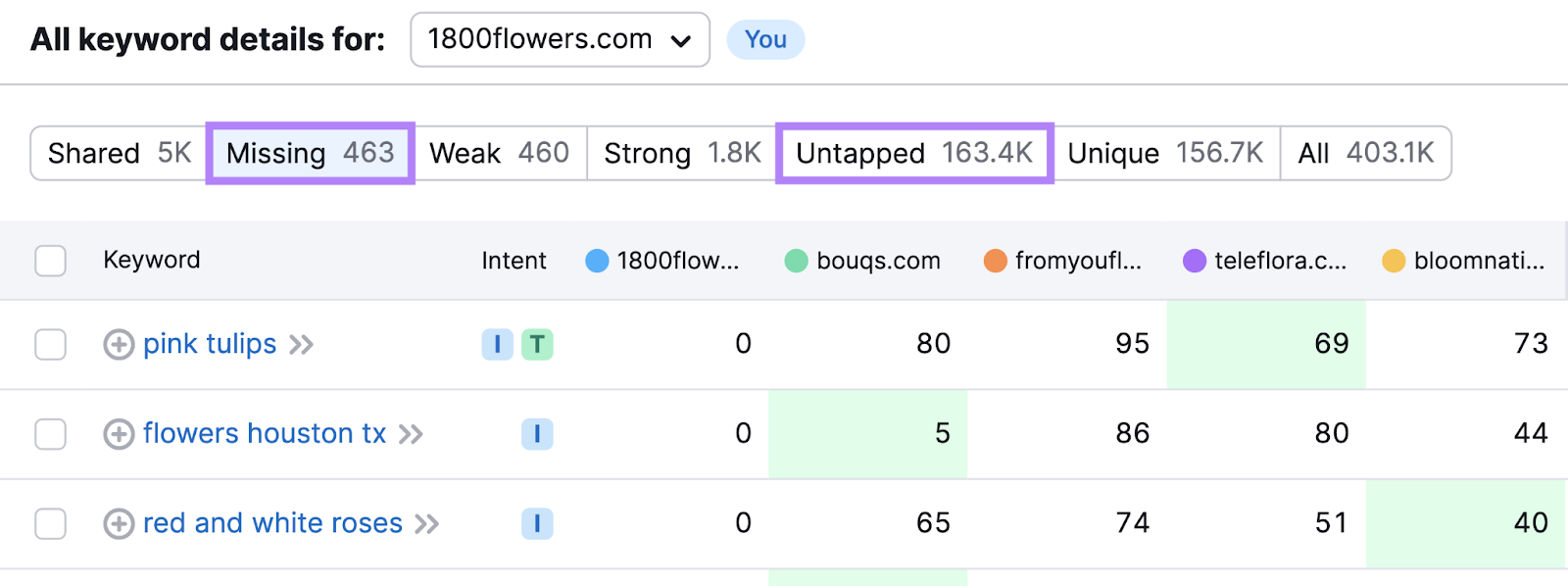
The “Strong” tab shows where you’re ranking higher than all your competitors. While “Unique” shows where you’re the only one of the group ranking.
These keywords give you a competitive advantage. And you might be able to strengthen this advantage by pursuing even higher rankings for those search terms.
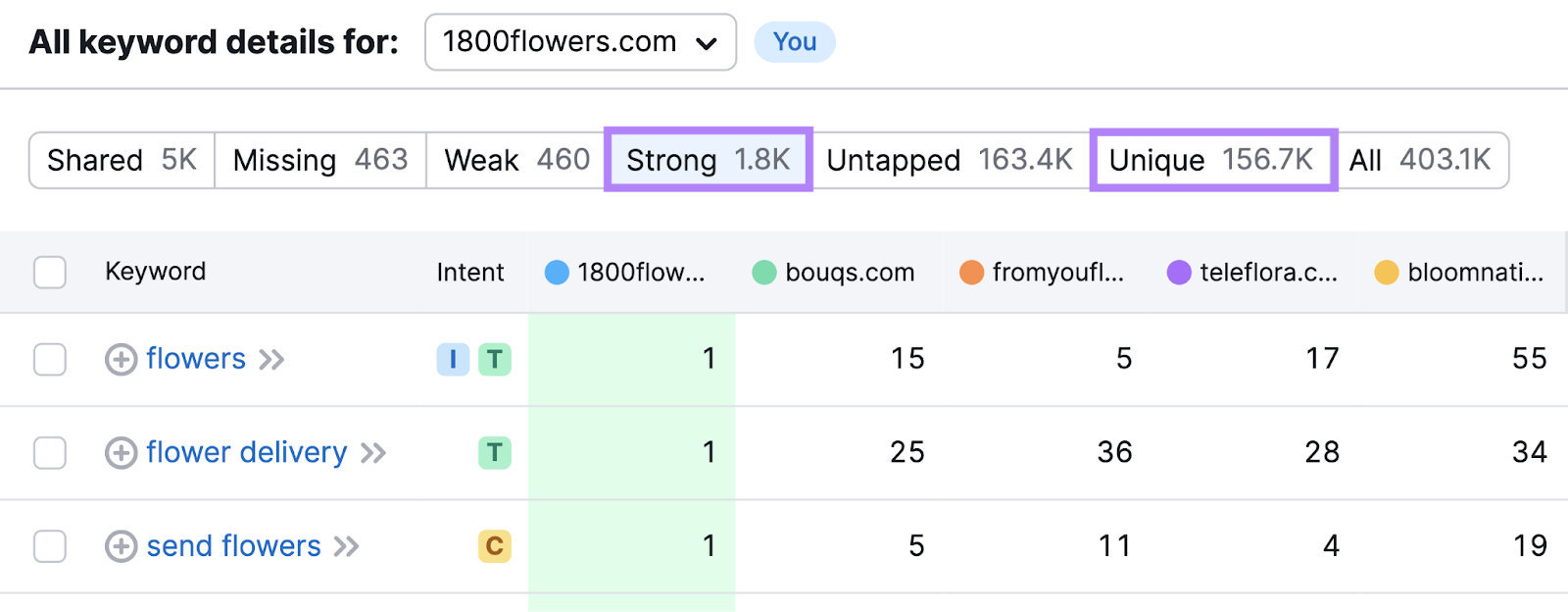
In the following sections, we’ll explain how to find organic, paid, and PLA keywords for a specific competitor’s site. This is useful if you want to conduct a more in-depth analysis.
After that, you’ll learn how to choose the best competitor keywords for your marketing strategy.
Check Organic Keywords for a Rival Site
You can check a competitor’s unpaid keyword rankings with the Organic Research tool.
Just enter their domain, choose your target location, and click “Search.”
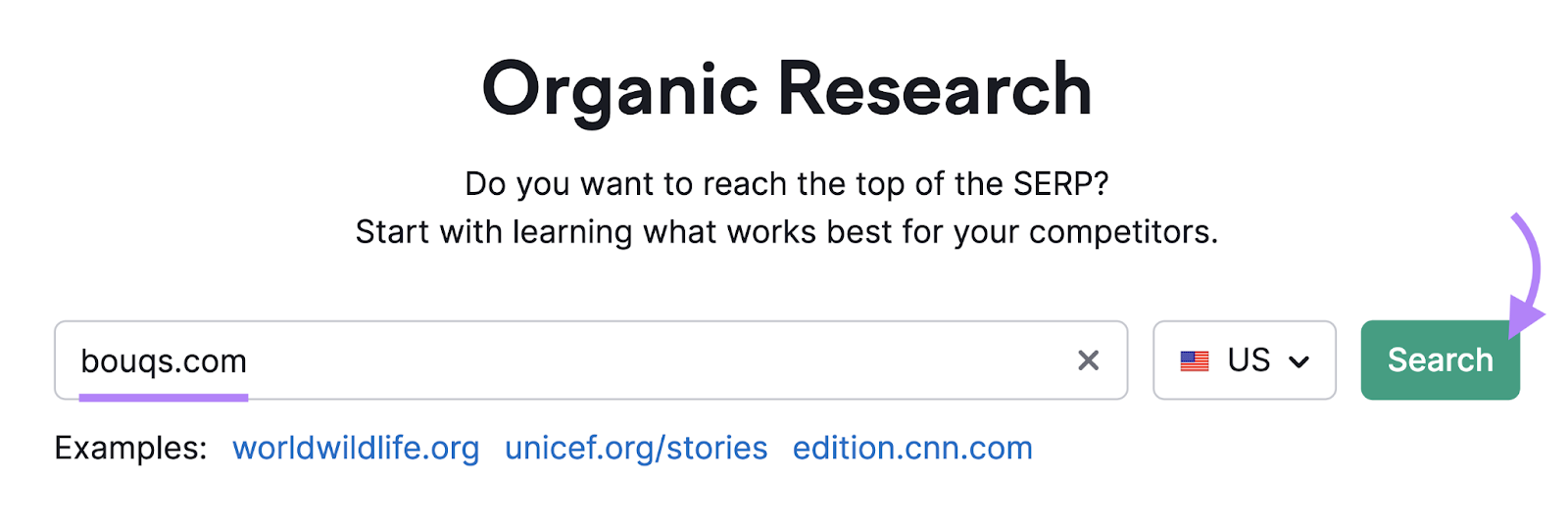
Next, open the “Positions” report and scroll down to the “Organic Search Positions” table.
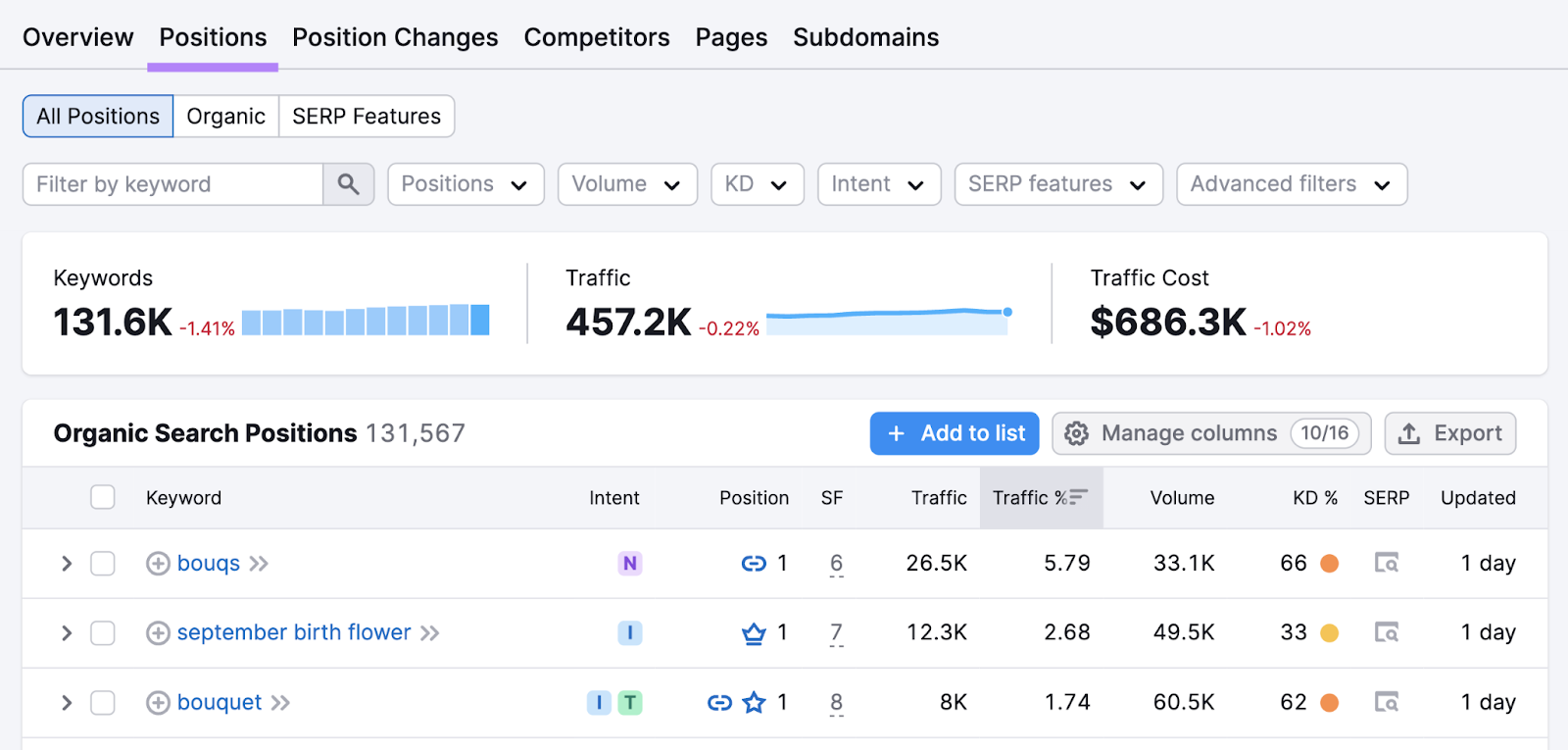
The “Position” column reveals the site’s organic ranking for each keyword. (As of the date at the top.)
For example, this “1” means that competitor’s result appears in the top organic position for “monthly flower delivery service”:
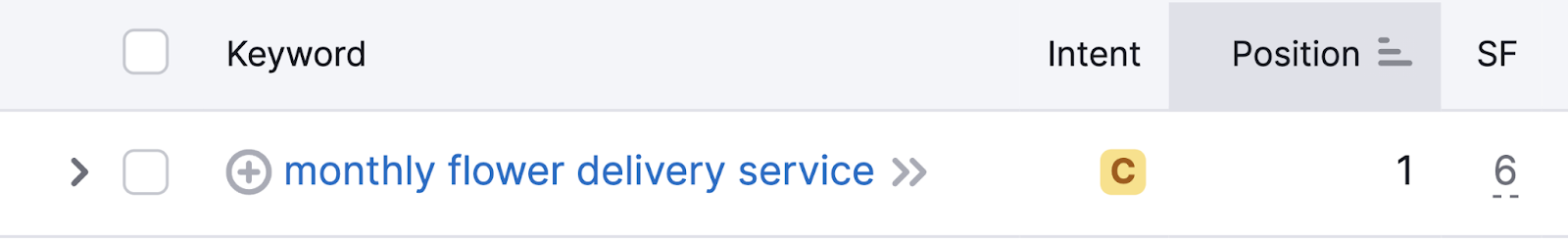
If you see an icon in the “Positions” column, it means the site has secured a special feature on the search engine results page called a SERP feature.
For example, this shows that the competitor’s site is featured in the People also ask box for “daffodils”:
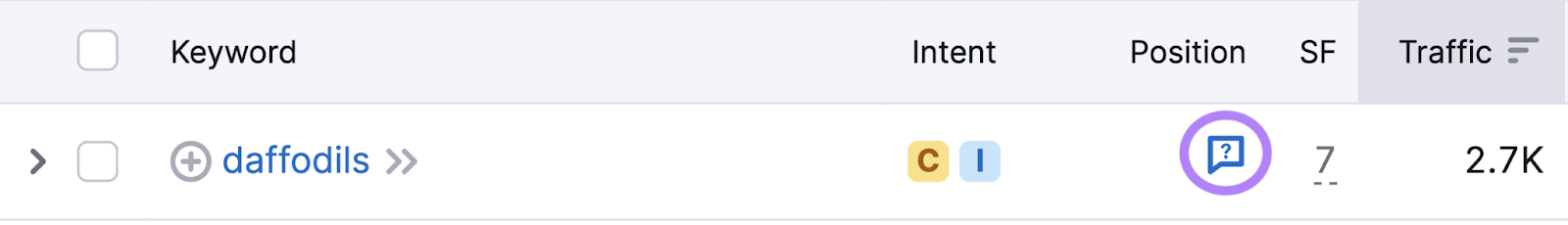
Here’s what that result looks like in the search engine results page (SERP):
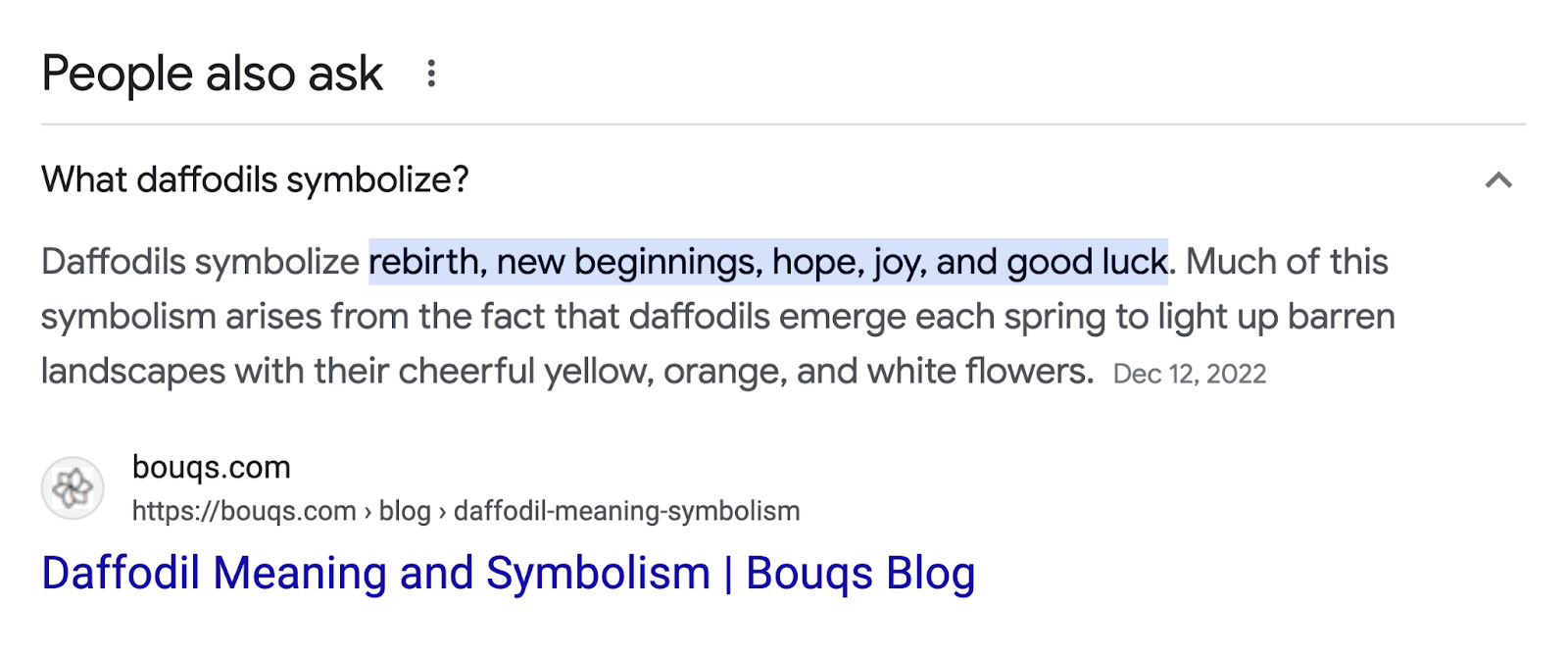
Later, we’ll explain how to choose the best competitor keywords to use in your own SEO strategy.
Check Paid Search Keywords for a Rival Site
To see which keywords are triggering your competitors’ search ads (or have in the past), use the Advertising Research tool.
Just enter their domain, choose your target location, and click “Search.”
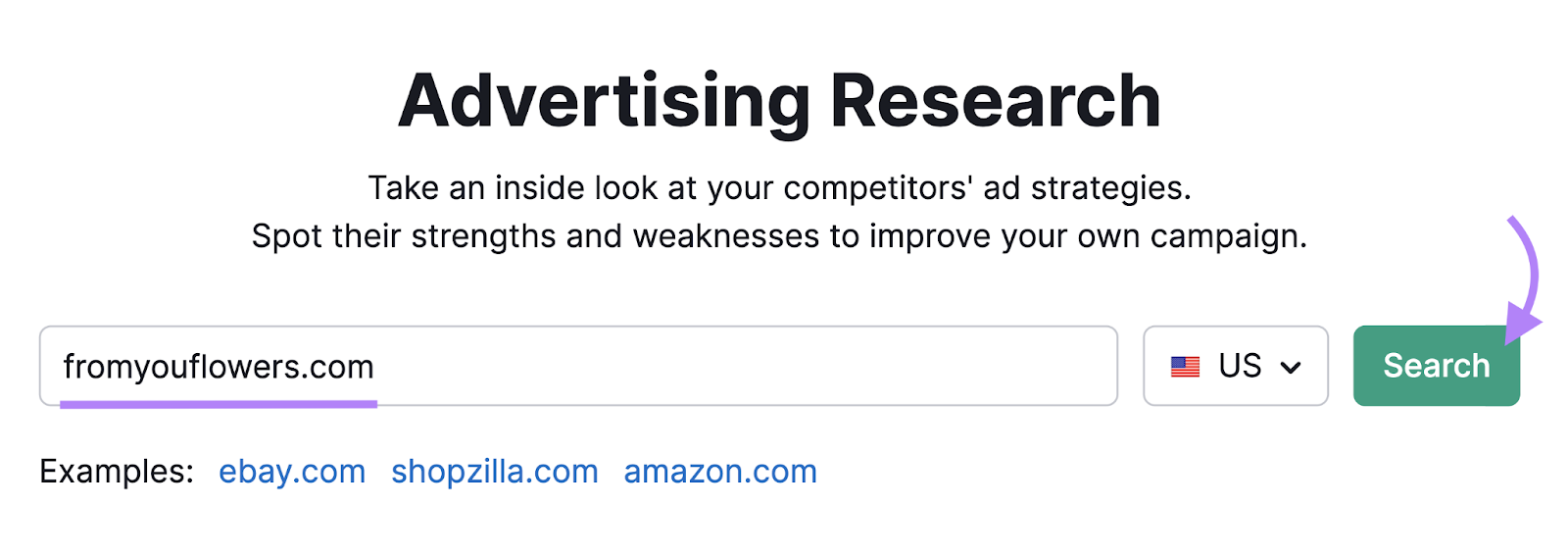
Scroll down to the “Paid Search Positions” table to see the full keyword breakdown.
The right side of the “Pos.” column shows the competitor’s latest ranking in the sponsored results. (As per the date range at the top.)
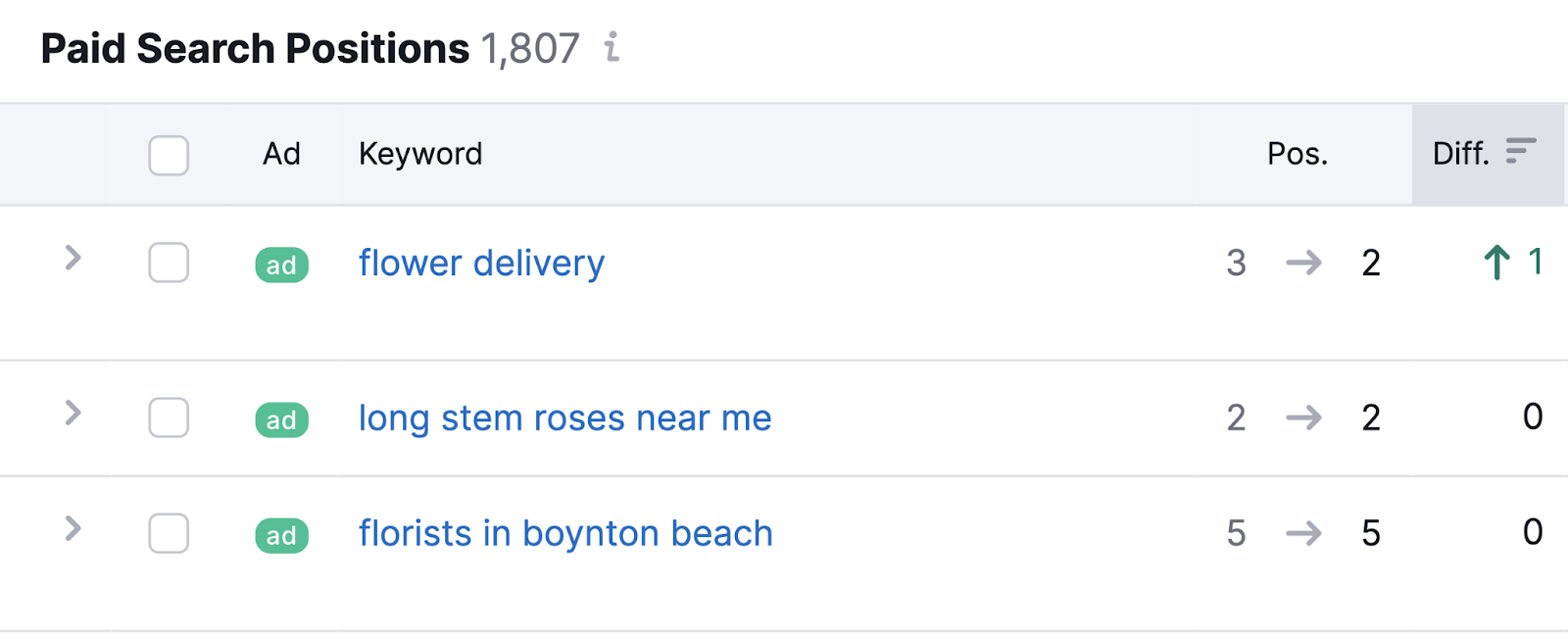
For example, here’s what a No. 2 ad ranking looks like:
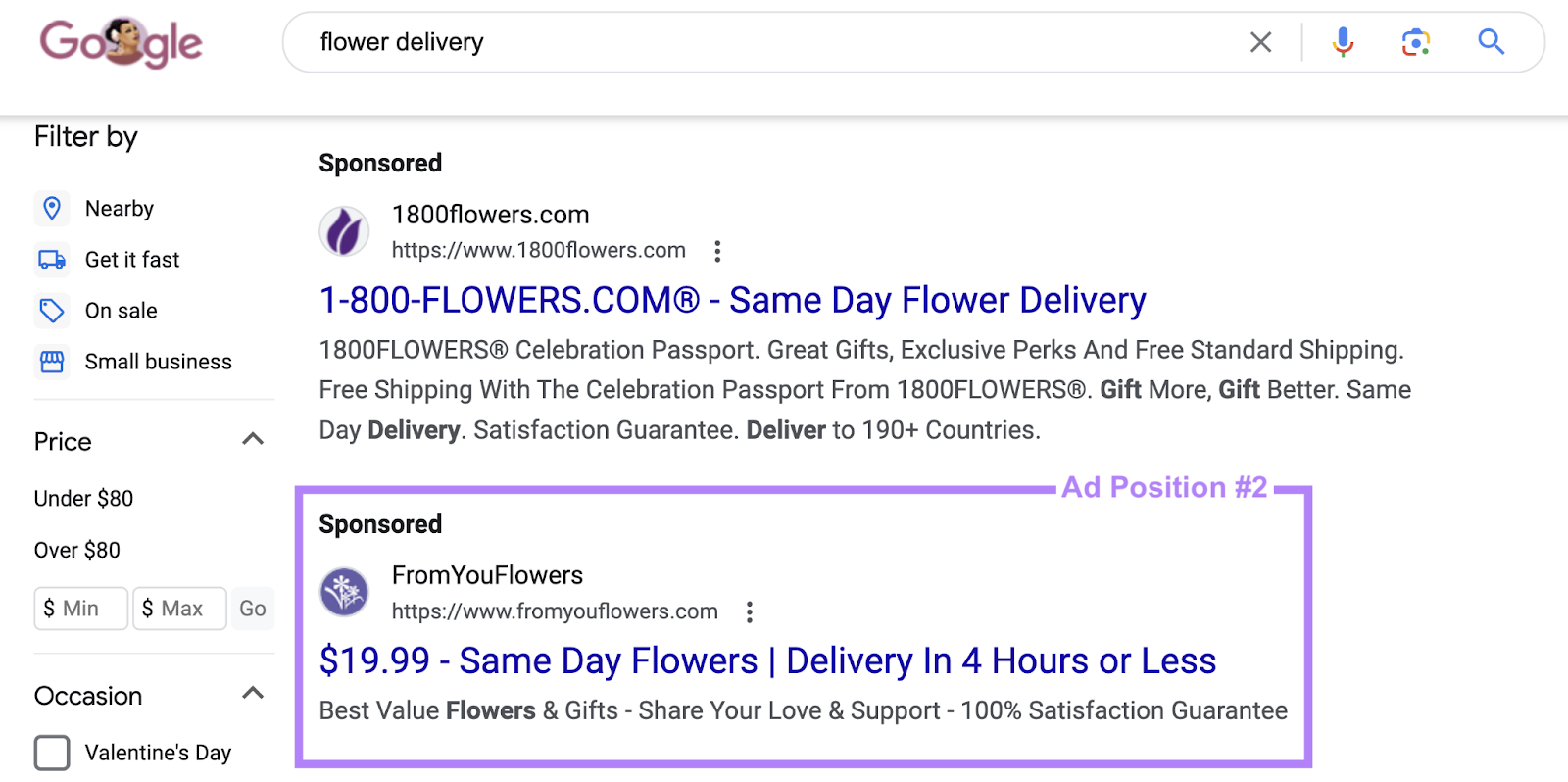
Later, we’ll explain how to choose the best keywords for your PPC strategy.
Check PLA Keywords for a Rival Site
With the PLA Research tool, you can see what keywords trigger (or have previously triggered) competitors’ Google Shopping ads.
Enter a rival’s domain, choose your target location, and click “Search.”
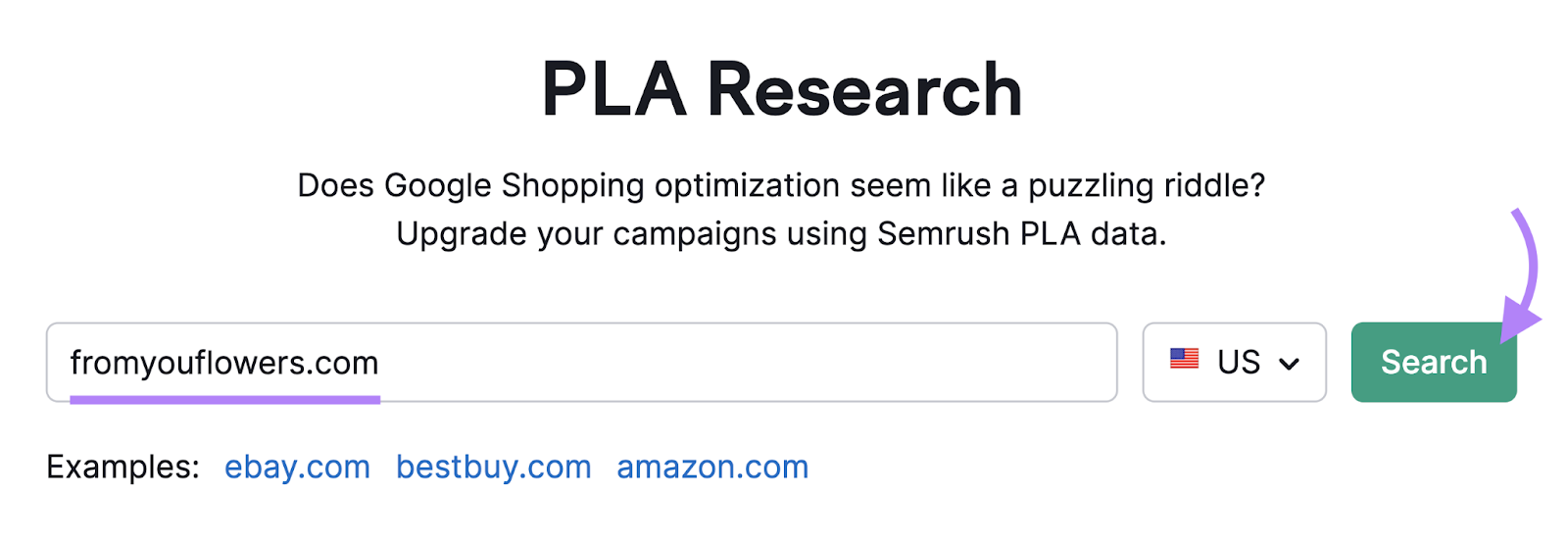
Then, scroll down to the “PLA Positions” table.
The right side of the “Pos.” column shows their position based on the most recent data.
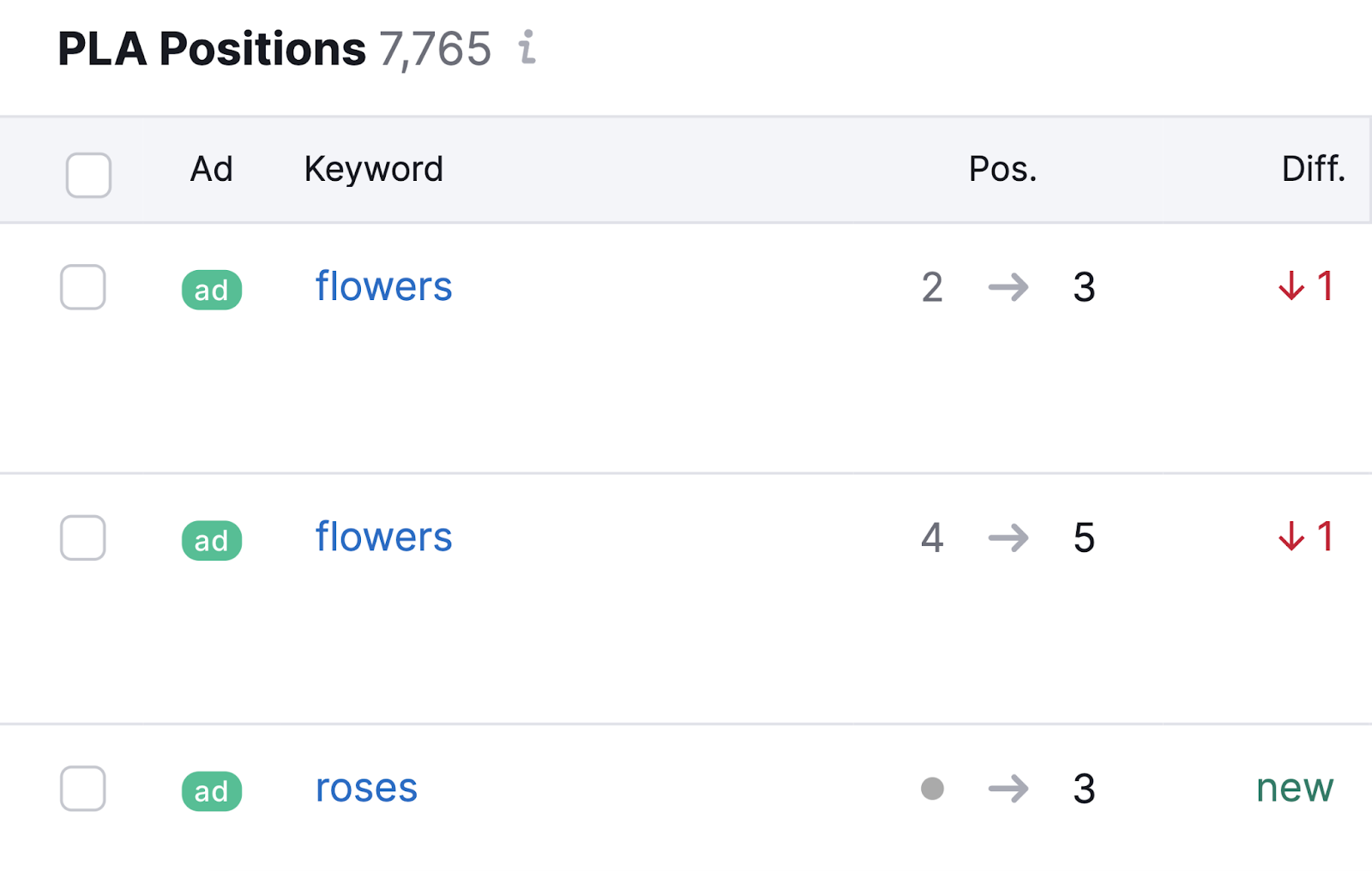
For example, here’s what a No. 3 ranking looks like:
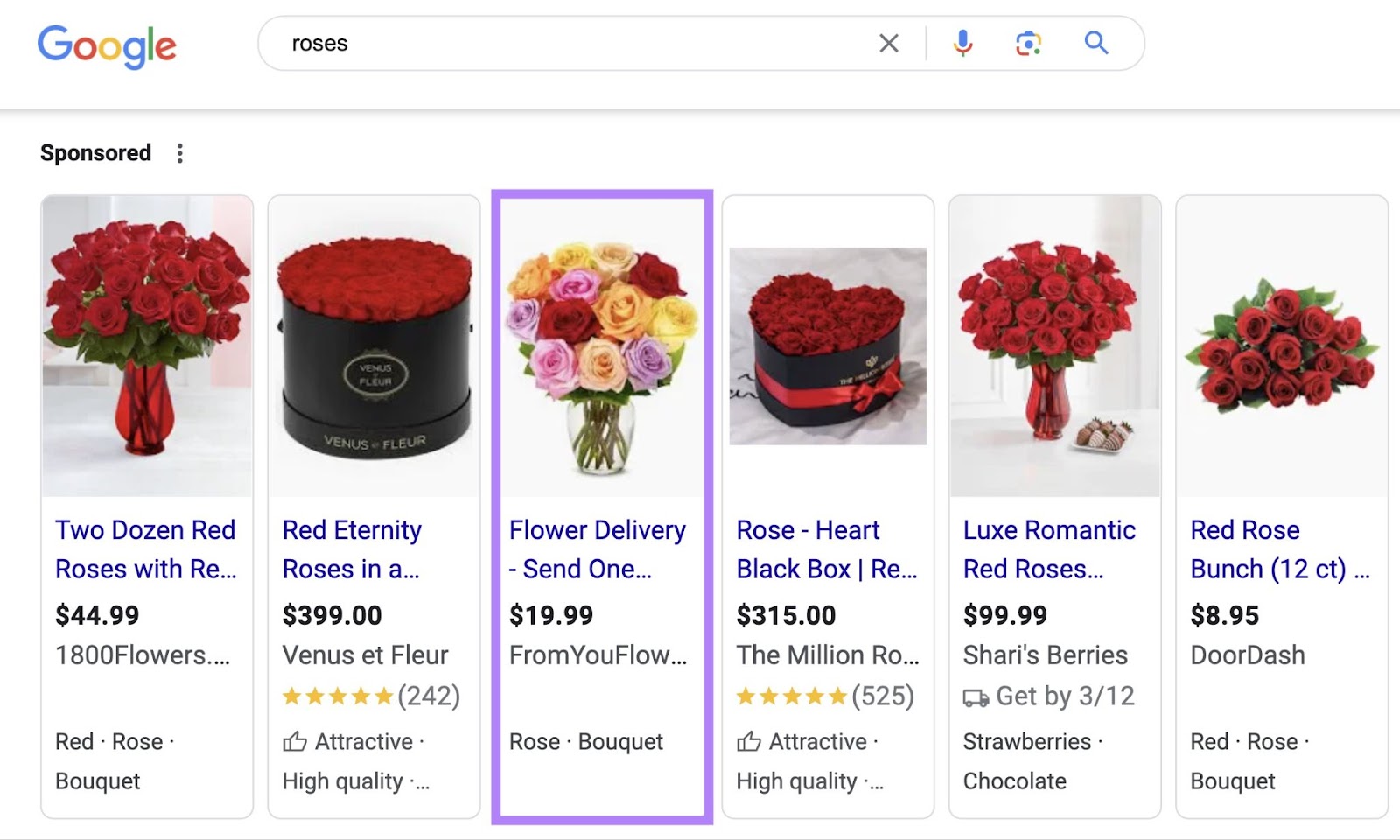
Next, we’ll explain how to choose the best competitor keywords for your campaigns.
How to Do a Competitor Keyword Analysis
A competitor keyword analysis is the process of looking at metrics and SERPs for competitor keywords, with the goal of identifying the best keywords for your own marketing strategy.
Below, we’ll go over the steps to follow for the best results.
Analyze Search Intent
To create content and ads that perform well and attract target audiences, you must understand the search intent behind each keyword—i.e., what the typical searcher is looking for.
For example, people searching “types of flowers” usually want to learn about flowers. Not buy them.
This means the SERP is dominated by educational content rather than product pages and ads.
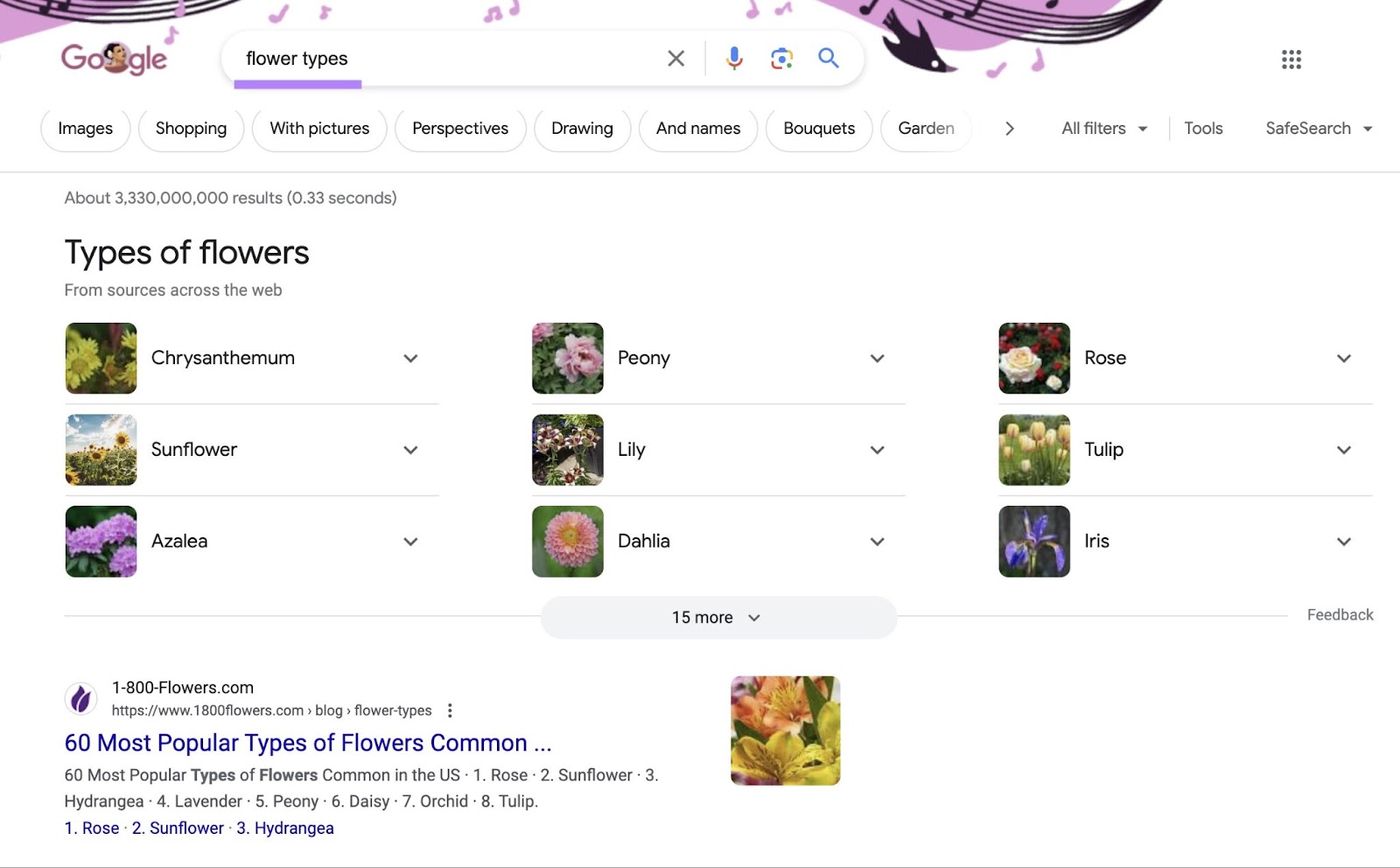
When you analyze competitor keywords in Semrush, you can see the type of intent:
| Intent Type | Description | Keyword Example |
| Informational (I) | Keywords used to find information. Generally, they’re used early in the buying journey, so it’s rare that they trigger advertisements. | “types of flowers” |
| Navigational (N) | Keywords used to find specific websites or webpages. Competitors’ branded keywords can be hard to rank for organically. But you might want to advertise on these terms. | “1800 flowers” |
| Commercial (C) | Keywords used to research brands, products, or services. Outranking competitors for these terms helps you control the narrative around your brand and capture more sales. | “best flowers for delivery” |
| Transactional (T) | Keywords people use when they’re ready to take action (e.g., make a purchase). These are the most popular keywords for advertising, but organic rankings are extremely valuable, too. | “flowers near me” |
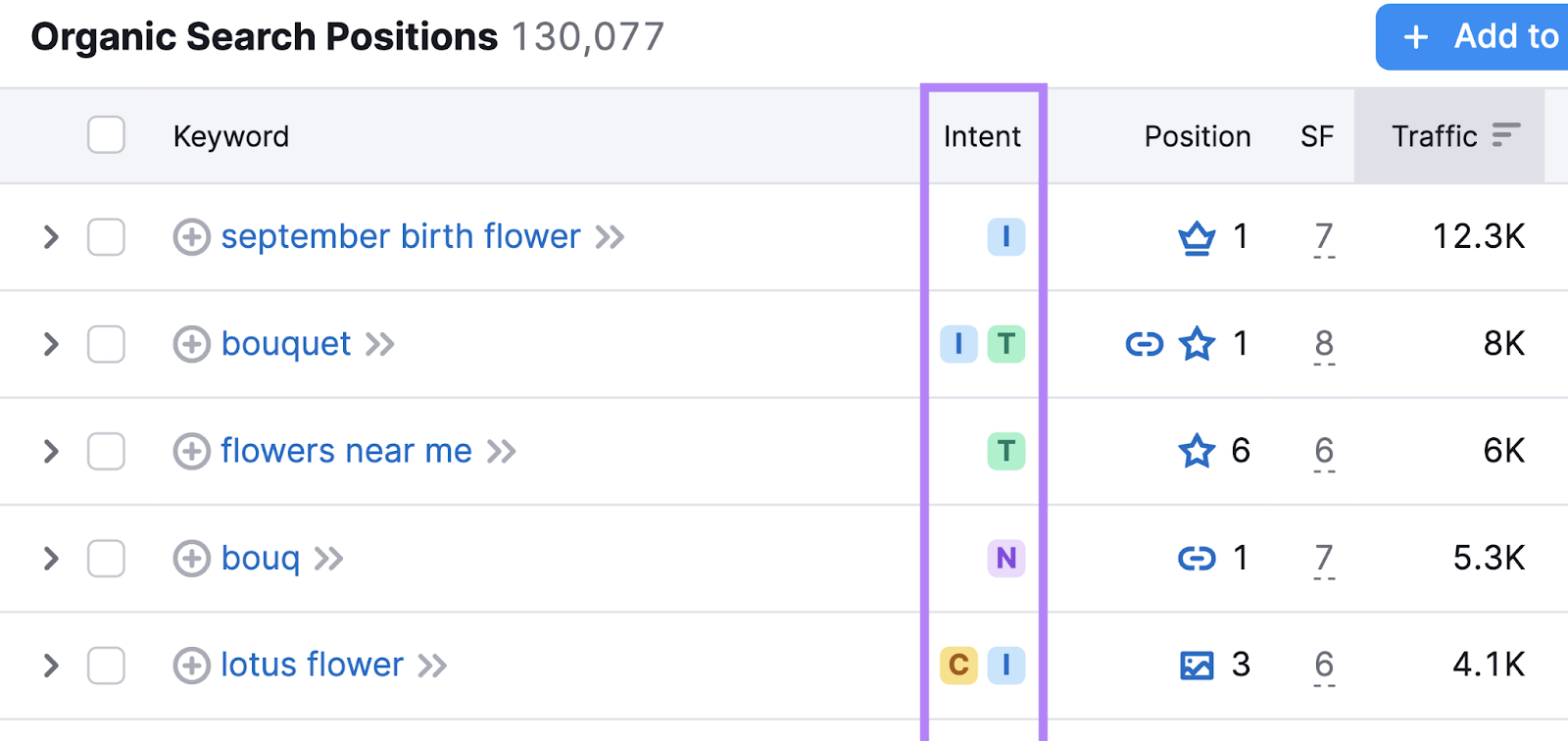
For further insight into search intent, see what results appear on the SERP itself.
You can view the non-personalized results in your target location via Keyword Overview (and some other tools). Just click the “View SERP” button or the icon that looks like this:
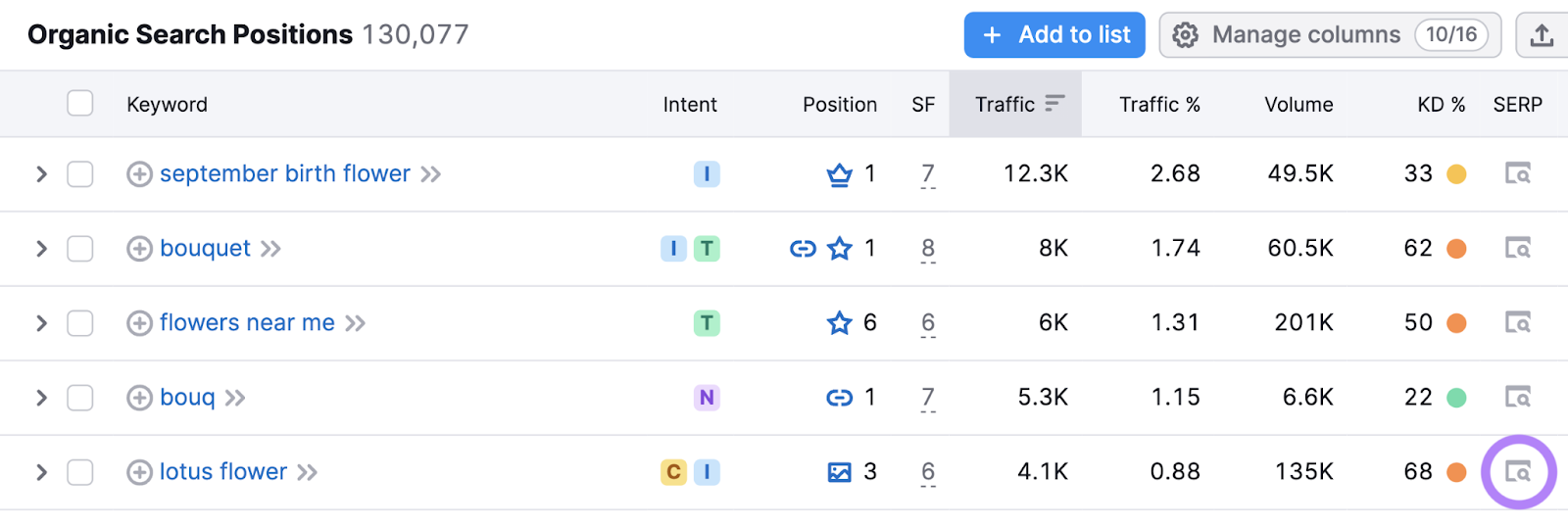
When conducting your SERP analysis, ask questions like:
- What types of sites are ranking?
- What types of content are ranking?
- Will resulting traffic contribute toward my business goals?
This will help you determine if your site is a good fit for the keyword. And vice versa.
Examine Search Volumes
Search volume is the average number of monthly searches a keyword receives. The higher the keyword’s volume, the higher a search result’s potential reach.
When you’re doing competitor keyword research in Semrush, you can easily find Google search volumes for your chosen location.
For example, our database shows that “pink tulips” gets 9,900 searches per month in the U.S.:
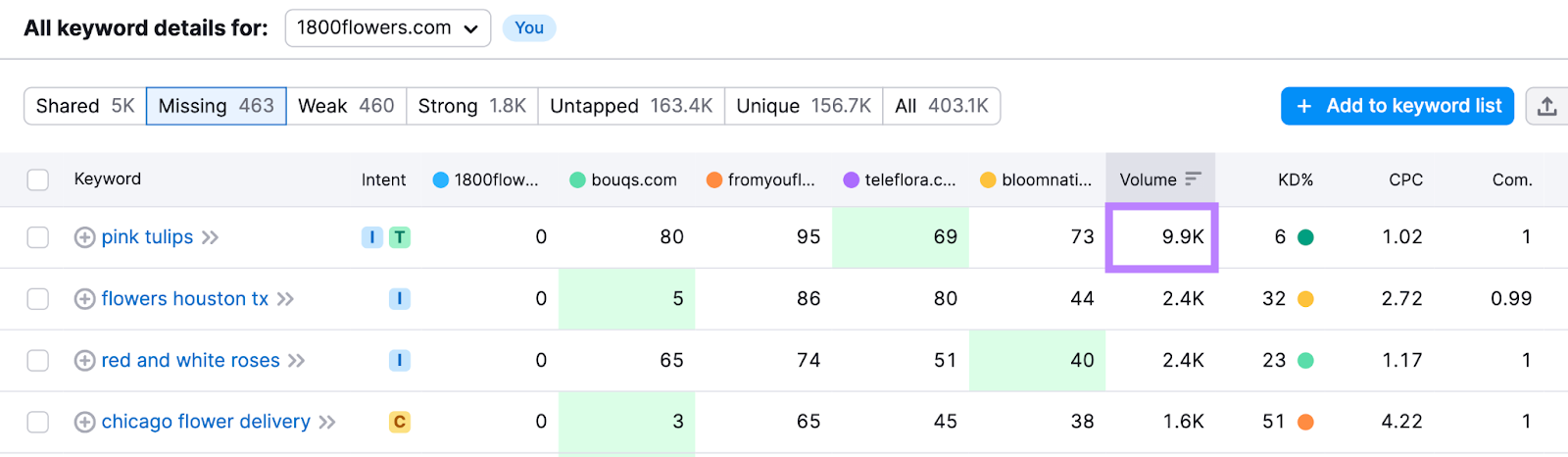
While volume is important to consider when choosing keywords, you shouldn’t always go for the higher-volume keywords and ignore the lower-volume ones.
Why?
Sometimes, people search for the same thing in many different ways. This means the search demand around a particular topic can be much higher than one keyword’s volume makes it seem.
(Later, we’ll explain how to group your keywords together and calculate the combined volume.)
Plus, keywords with high search volumes tend to attract fierce competition. As we’ll discuss in the following sections.
Look at Keyword Difficulty Scores
Keyword difficulty measures how hard it’ll be to earn a high organic ranking for a given keyword.
It’s an important metric in SEO. Because you don’t want to waste time targeting keywords you’re unlikely to rank highly for.
After all, the top organic result gets an average click-through rate (CTR) of over 22%. But starting in position six, average click-through rates drop to less than 5%.
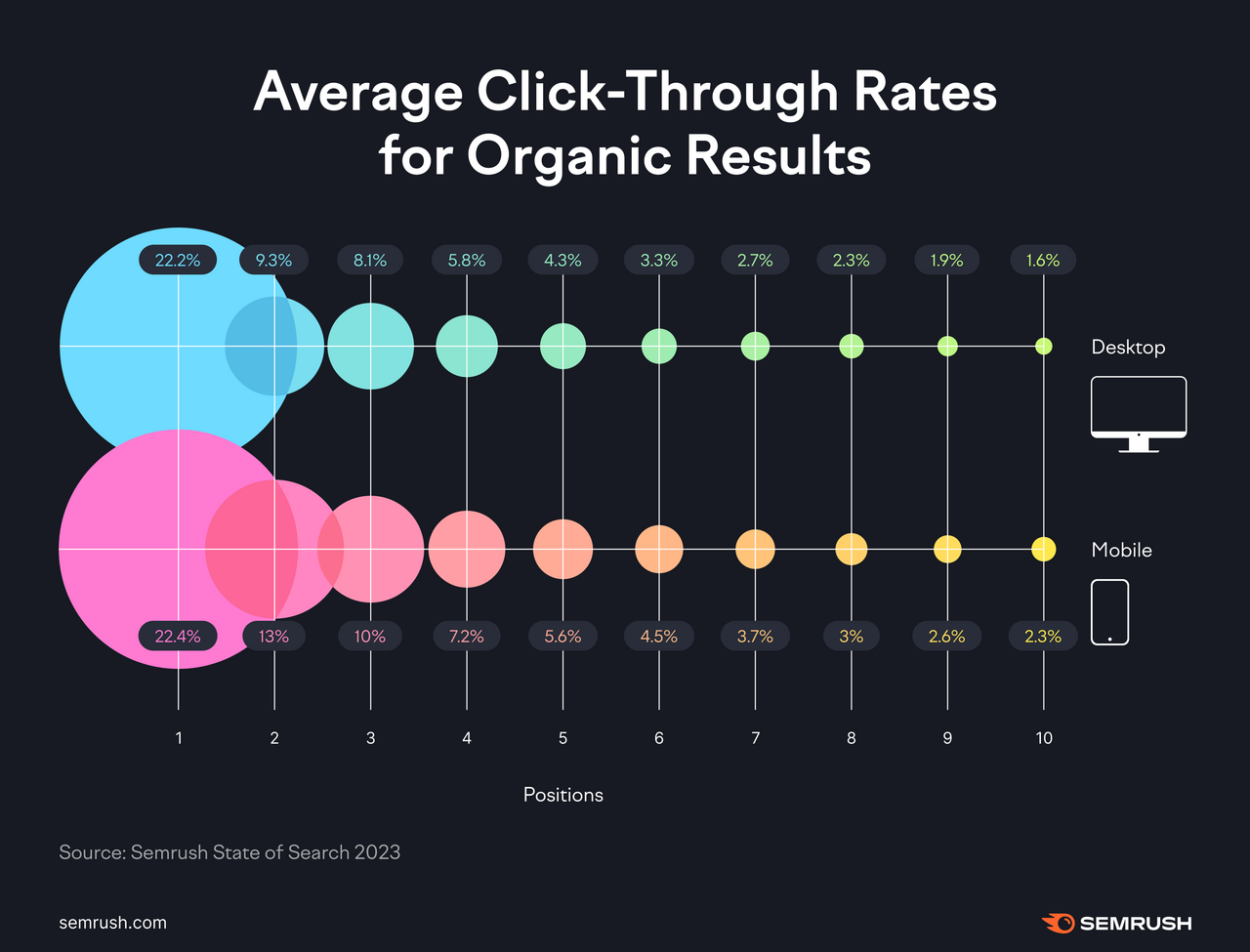
Semrush measures keyword difficulty (KD%) out of 100. And splits scores into six categories:
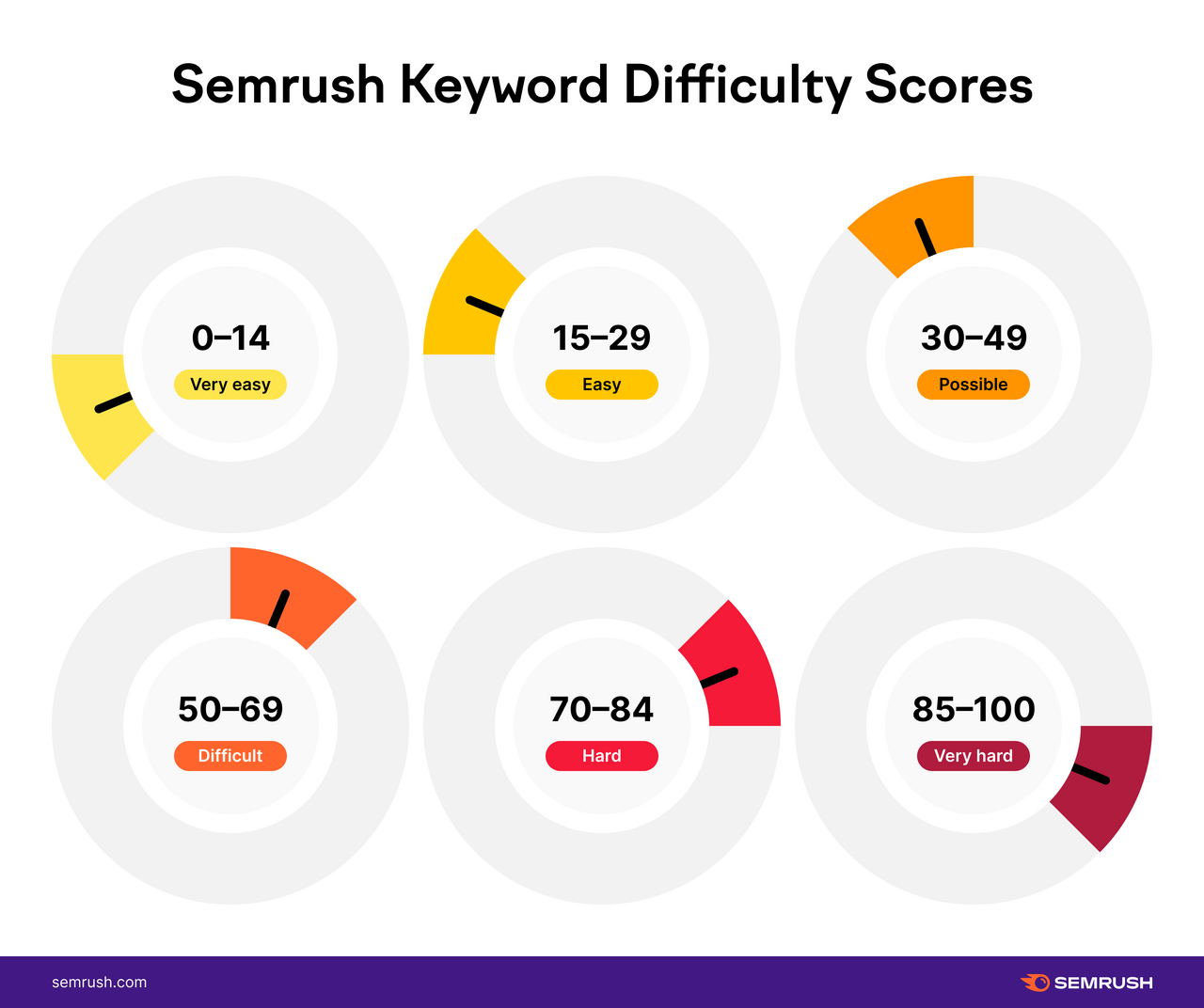
Here’s what that data looks like in the Keyword Gap tool:
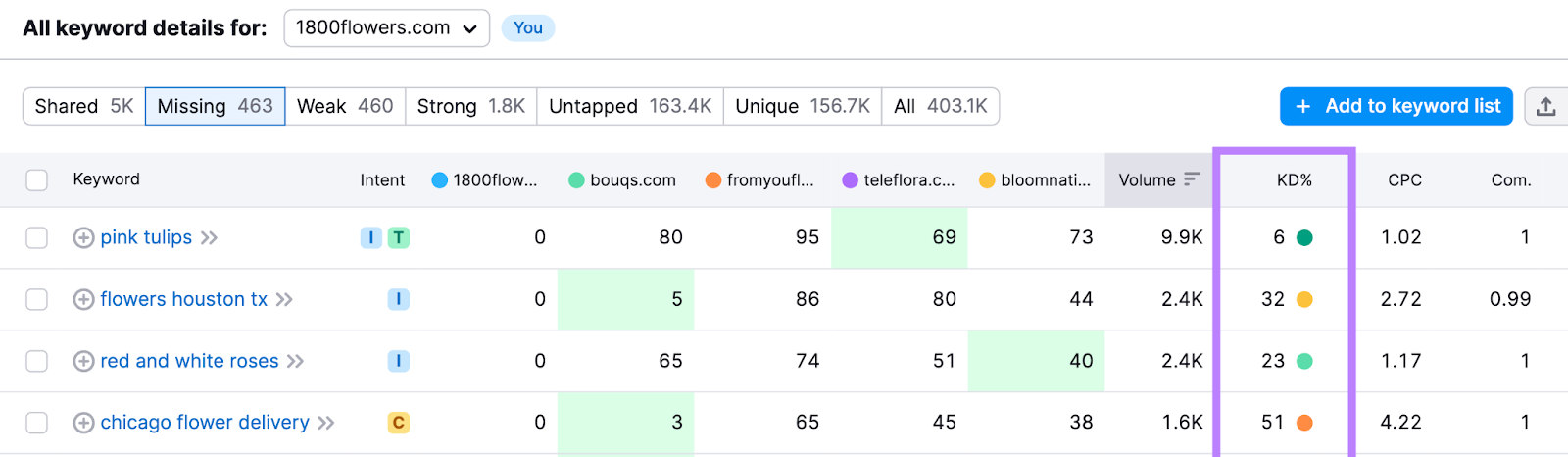
Generally, keyword difficulty scores correlate strongly with search volumes and the level of purchase intent behind the keyword. Because popular keywords that are likely to generate sales attract more competition.
For example:
- “flower delivery” has 246K monthly searches, transactional intent, and a 71% keyword difficulty score
- “july birth flower” has 49.5K monthly searches, informational intent, and a 21% keyword difficulty score
Consider Cost Per Click
Cost per click (CPC) is how much you’ll pay when a user clicks on your ad.
The CPC estimates in Semrush help you determine which competitor keywords are within your PPC marketing budget.
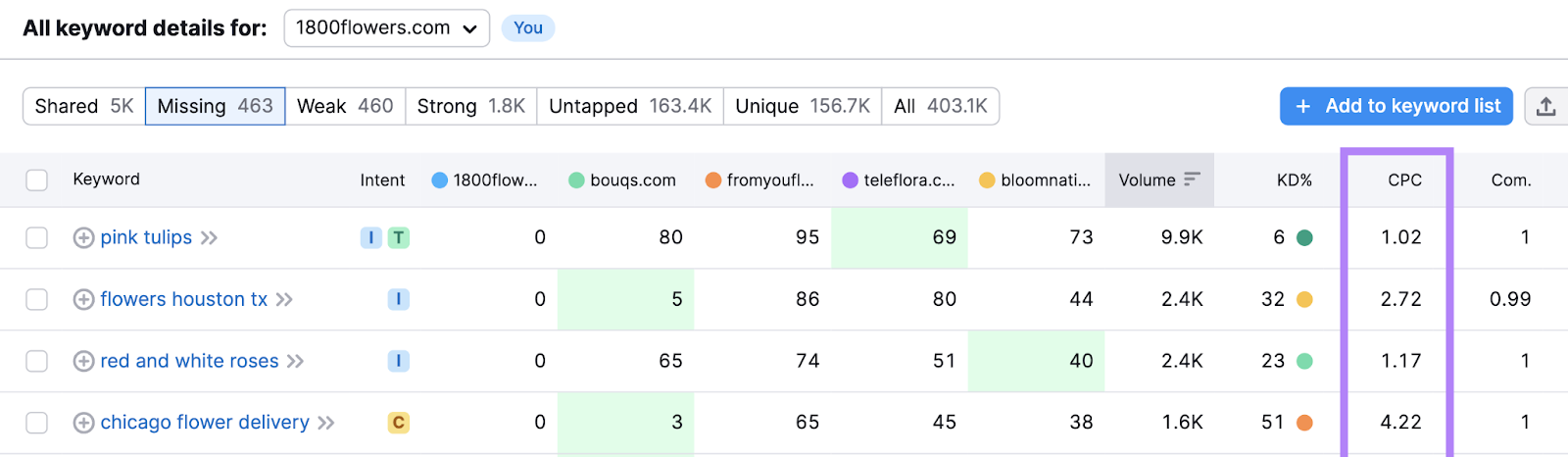
But CPC is also a useful metric in SEO. Because it indicates how valuable the keyword is.
After all, advertisers are unlikely to spend money on clicks that don’t generate a profit.
For example, “flowers delivered” has an estimated CPC of $4.09. Because people who click through are relatively likely to purchase a bouquet.
On the other hand, “different types of flowers” has an estimated CPC of $0.24. Because people who click through are relatively unlikely to make a purchase.
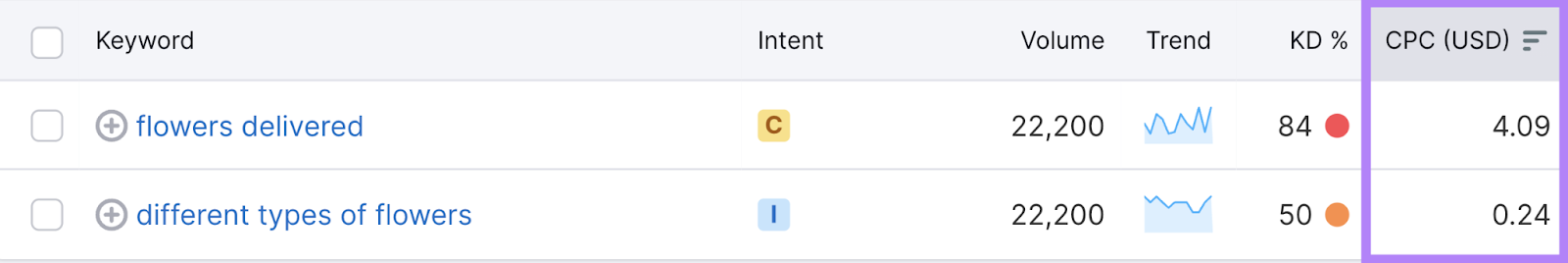
So, a florist should probably target “flowers delivered” before “different types of flowers.” Especially considering that it has a lower difficulty score, too.
Evaluate Competitive Density
Semrush’s competitive density (Com.) metric gauges how popular a keyword is among search advertisers.
It’s measured from 0-1, with scores above 0.80 suggesting a high level of competition.
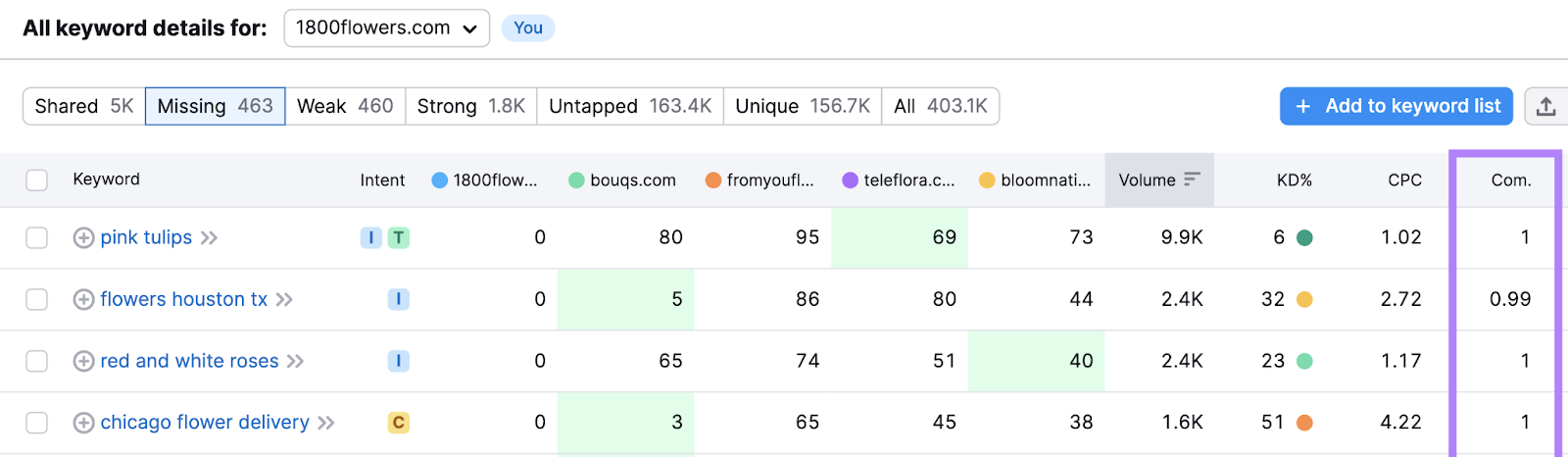
In PPC, a high competitive density score suggests it’ll be harder to advertise on the SERP. Because lots of sites are competing for the same ad space.
In SEO, a high competitive density score suggests that you’ll be competing against lots of ads on the SERP. And this may negatively affect the number of organic clicks you get.
But it’s important to note that many users prefer organic results over ads.
How to Use Competitor Keywords
Here are three steps to follow after selecting the competitor keywords you want to target:
1. Create Keyword Clusters
Keyword clusters are groups of keywords that share the same search intent—e.g., “flower delivery” and “flower delivery service.”
And creating keyword clusters:
- Allows you to target multiple keywords with each piece of content or ad campaign
- Decreases the risk of creating near-duplicate website content, which is bad for SEO
- Gives you a fuller understanding of the demand and intent around each topic
You can cluster competitor keywords (and other target keywords) automatically with Semrush’s Keyword Manager.
First, you’ll need to save your keywords into lists:
- If you’re using a tool like Keyword Gap or Organic Research, use the checkboxes to select your target keywords. Then, click “+ Add to keyword list” and choose or create a list.
- Otherwise, go to Keyword Manager, click “create a regular list,” and add your keywords manually. Exporting your keyword research to a spreadsheet first may make this process easier.
When a keyword list is ready, open it and click “Cluster this list.”
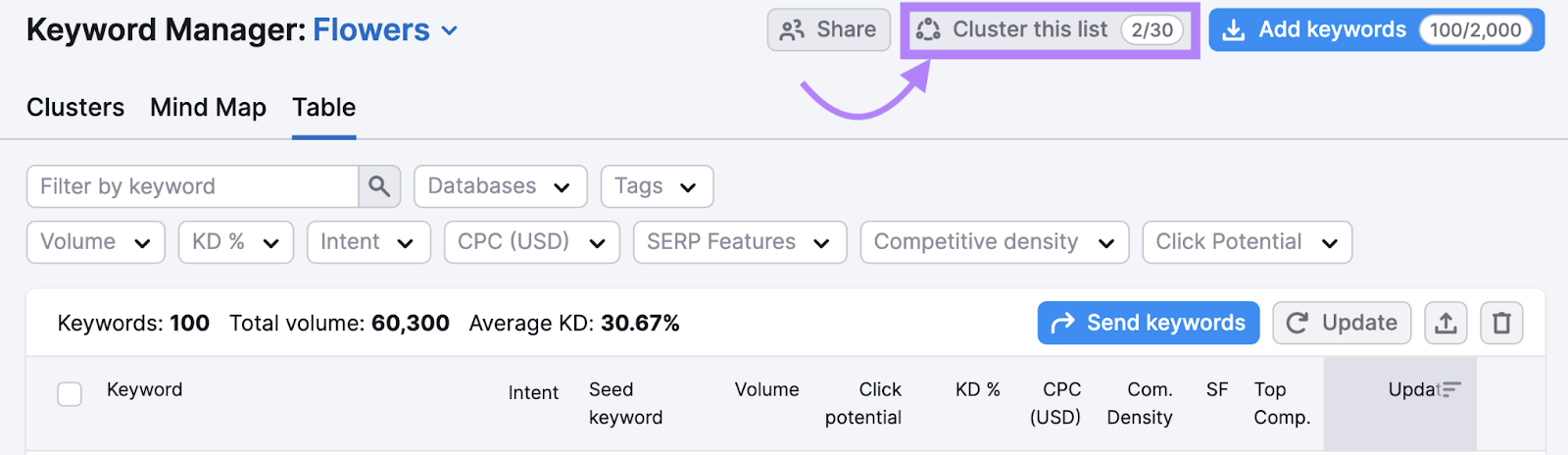
The tool will automatically group your keywords by topic.
For each cluster, you can see the average difficulty score and combined search volume. Which can help you prioritize your efforts.
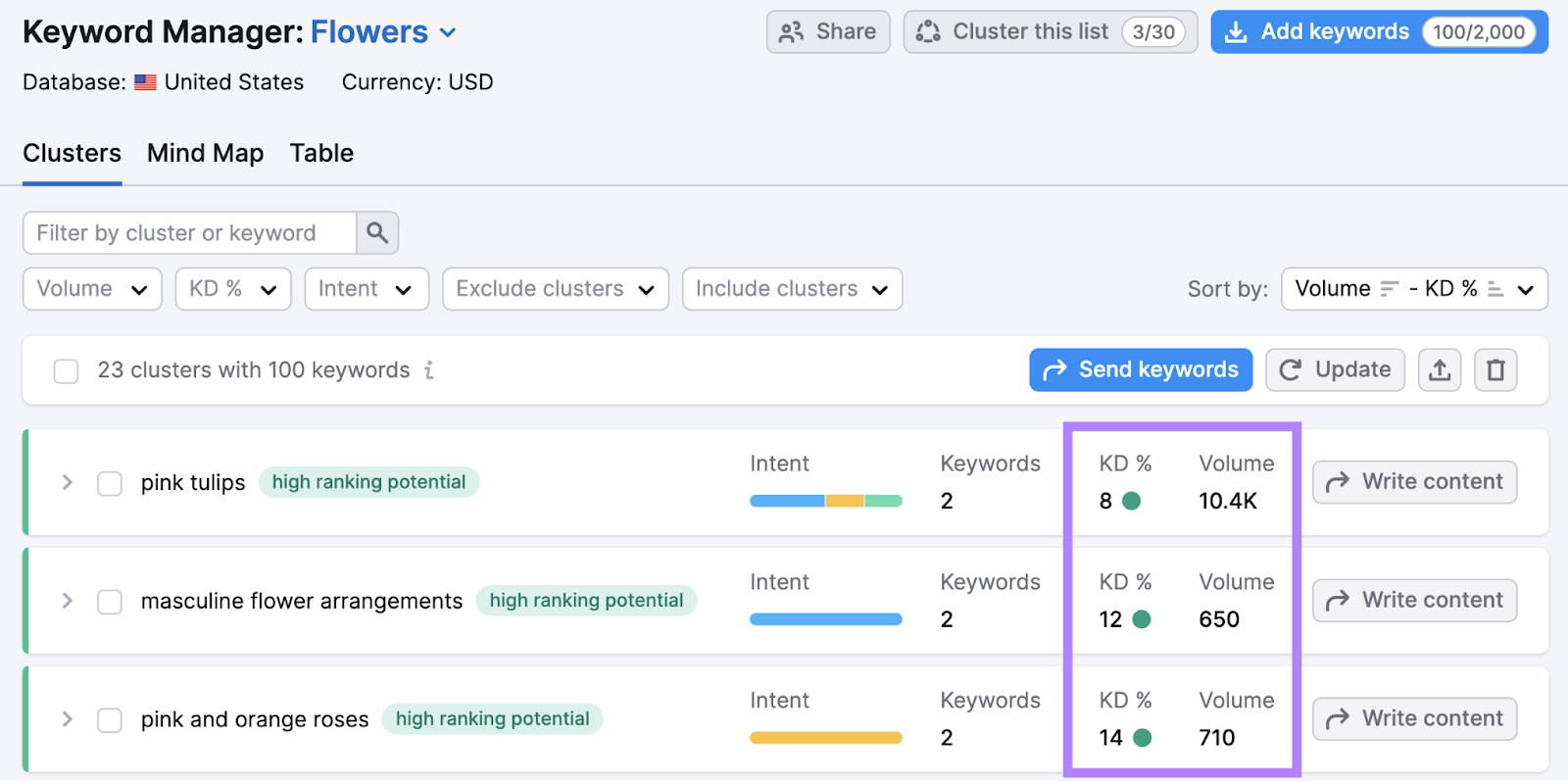
Now, you’re ready to create SEO-optimized content or ad campaigns around each keyword group.
2. Improve on Your Competitors’ Content
For the best chance of outranking your competitors, you need to create content or ads that are better than theirs.
Ideally, you want to create content that’s the best of its kind.
So, see what you’re up against.
Evaluating Organic Results
If you look up a competitor keyword in the Keyword Overview tool, you can access the top-ranking organic results from the “SERP Analysis” section.
Just click the icons that look like this:
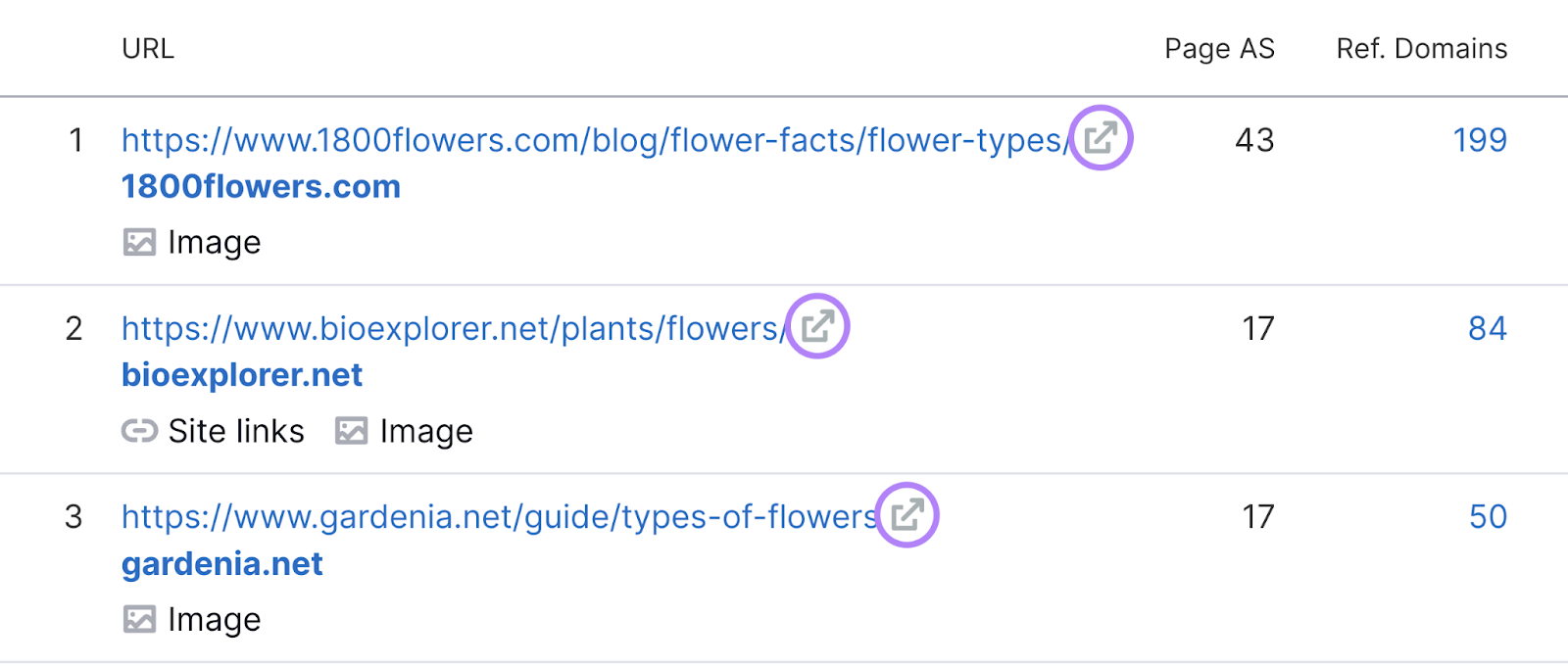
Then, analyze the quality of the content. By asking yourself questions like these:
- Is the content easy to read and understand? Is it accurate and up to date?
- What subtopics does the content cover? What is the word count?
- Are HTML heading tags used to structure the page? What kind of format does the content follow?
- How are relevant keywords used across the page?
- Are there internal links to other pages on the site? Or external links to useful resources?
- Has the creator used bullet points, images, charts, videos, etc. to help users absorb information more easily? Is there a better way to present this information?
- Do the title tag and meta description (the page title and summary that can appear in search results) include keywords? How can you make your result stand apart on the SERP?
- Does the content demonstrate Experience, Expertise, Authoritativeness, and Trustworthiness (E-E-A-T)?
This kind of analysis helps you identify strengths you can emulate. And weaknesses you can capitalize on.
For more advice on creating content that ranks highly, check out our guide to quality content.
Evaluating Paid Results
You can enter a competitor keyword into the Ads History tool to see what search ads have ranked well in your target location.
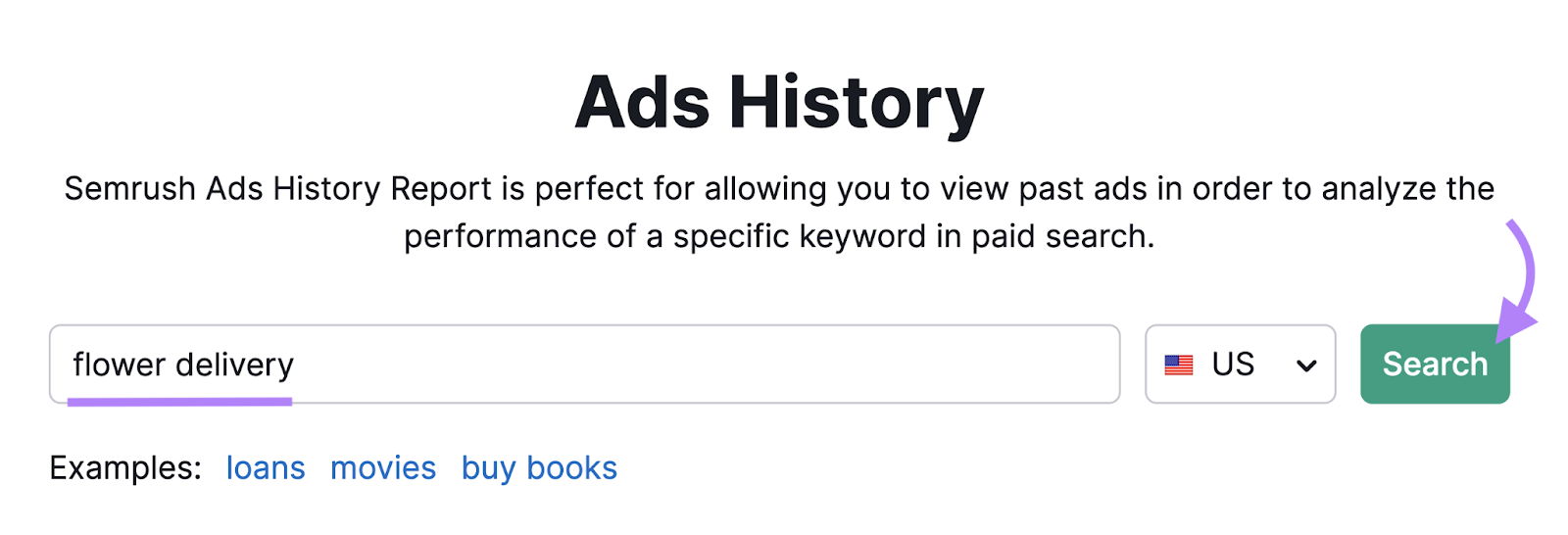
The numbered boxes represent each advertiser’s highest ranking position by month. And you can click those boxes to see what ad copy was used.
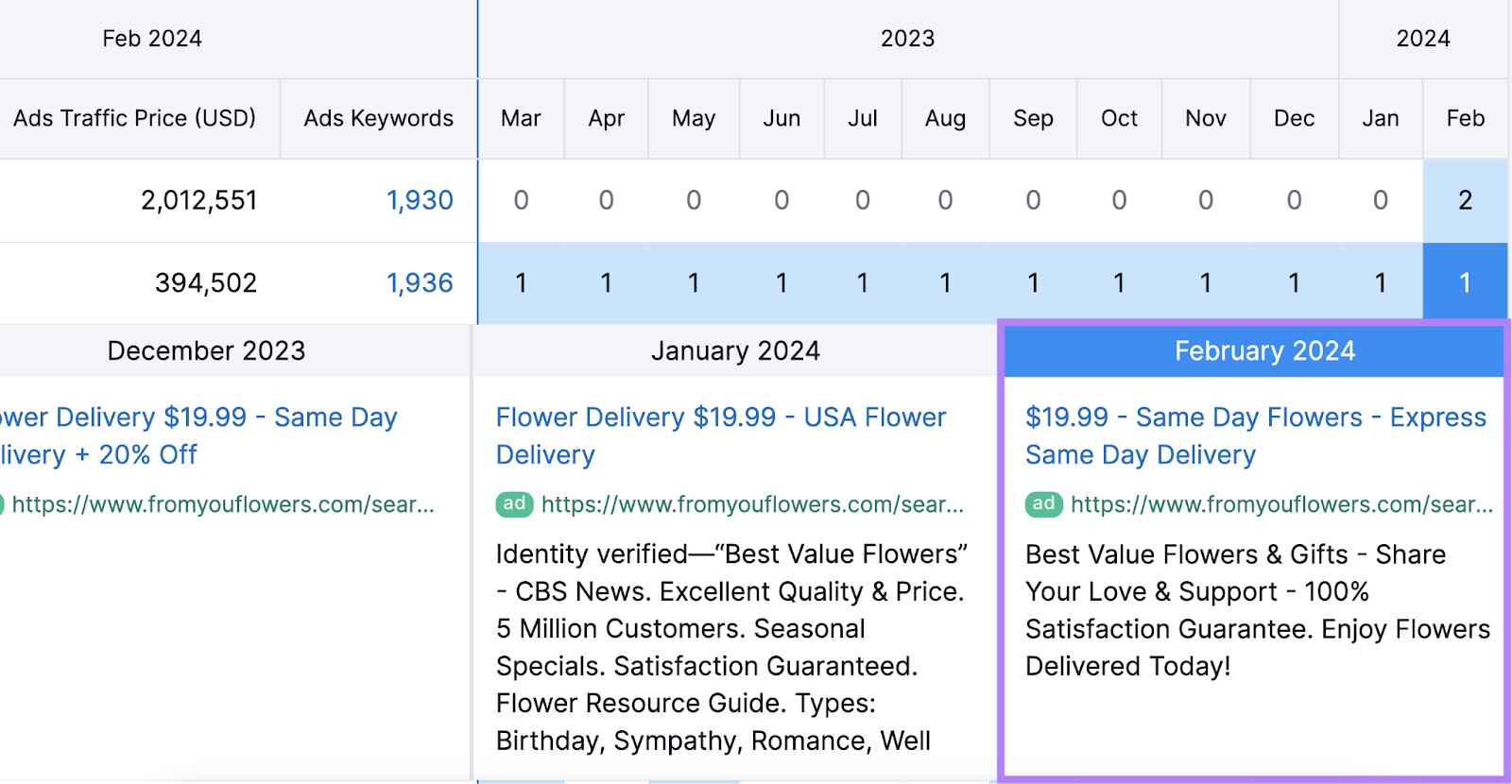
You can also visit the ad’s landing page.
Just click the blue link to get more inspiration for your campaign.
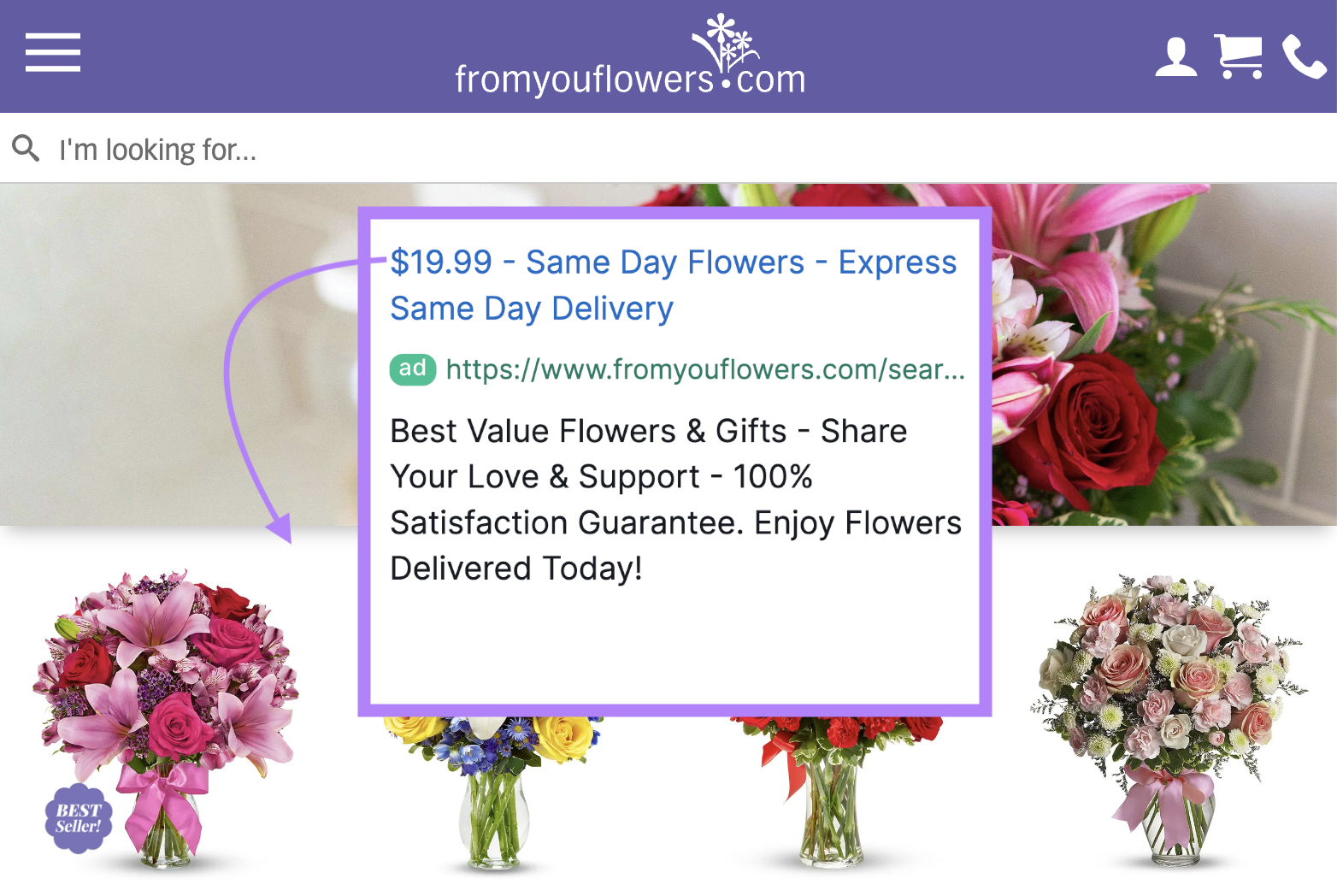
To learn more about earning high ad rankings, check out our guides on Quality Scores and keyword bidding.
3. Track Your Rankings
You can track your organic and paid keyword rankings with our Position Tracking tool. And see how your performance compares against competitors’.
After setting up and importing all your competitor keywords, click the “Add” link at the top of the page.
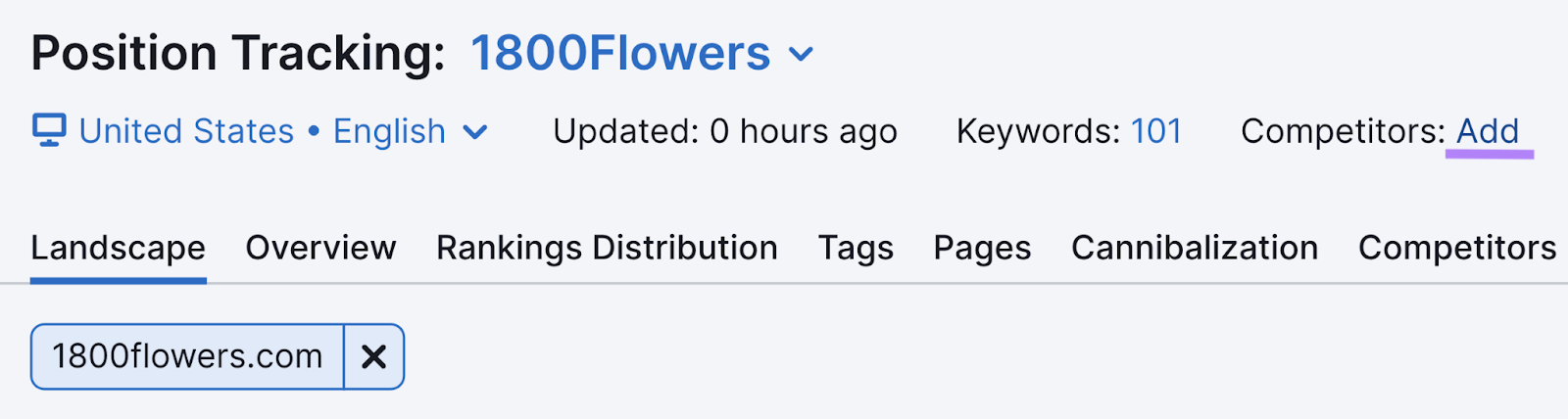
Then, add or choose the domains of up to 20 competitors.
And click “Save changes.”
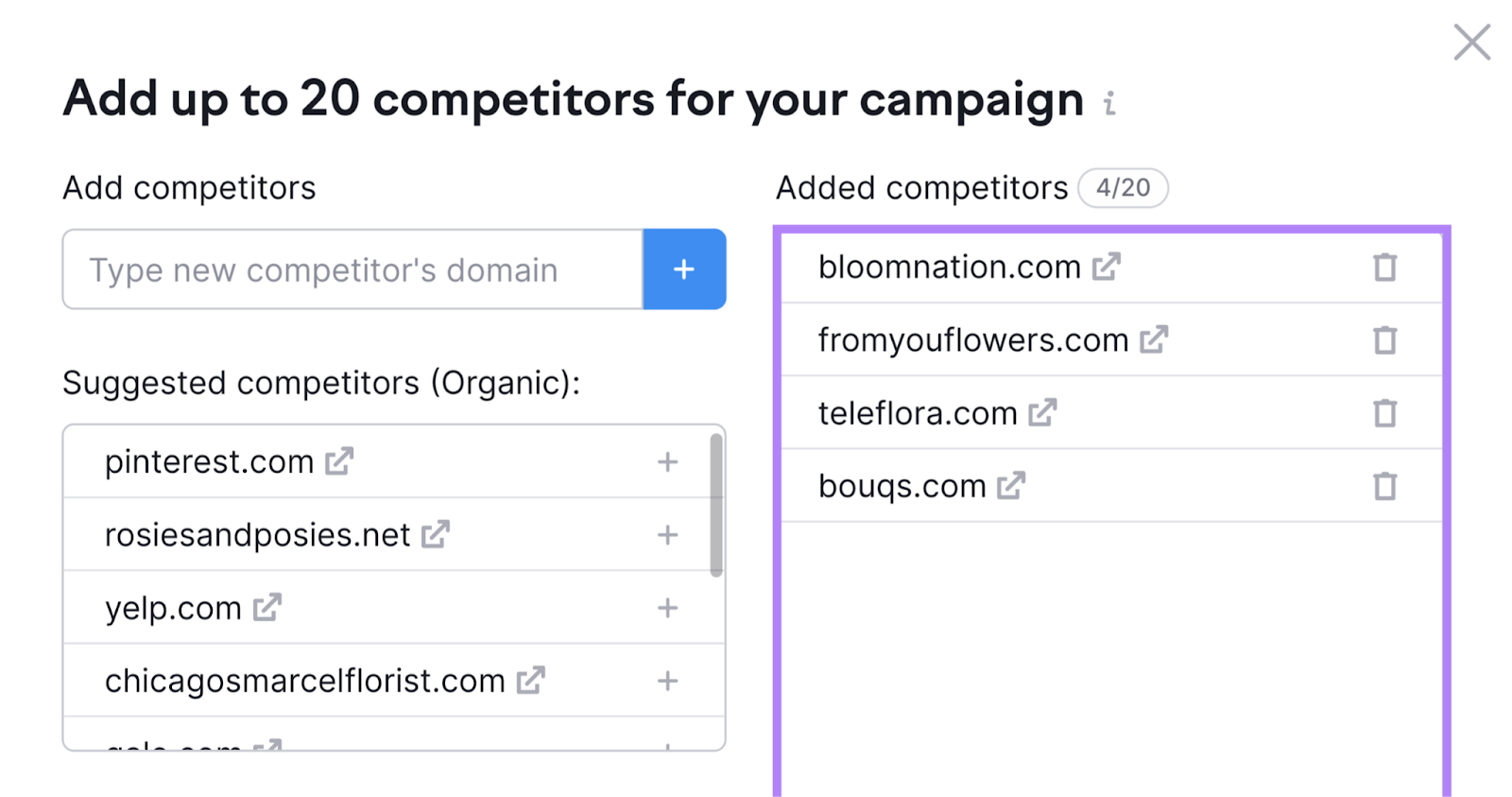
When that’s done, head to the “Overview” report.
And use the “Add domain” drop-downs to select up to four competitors.
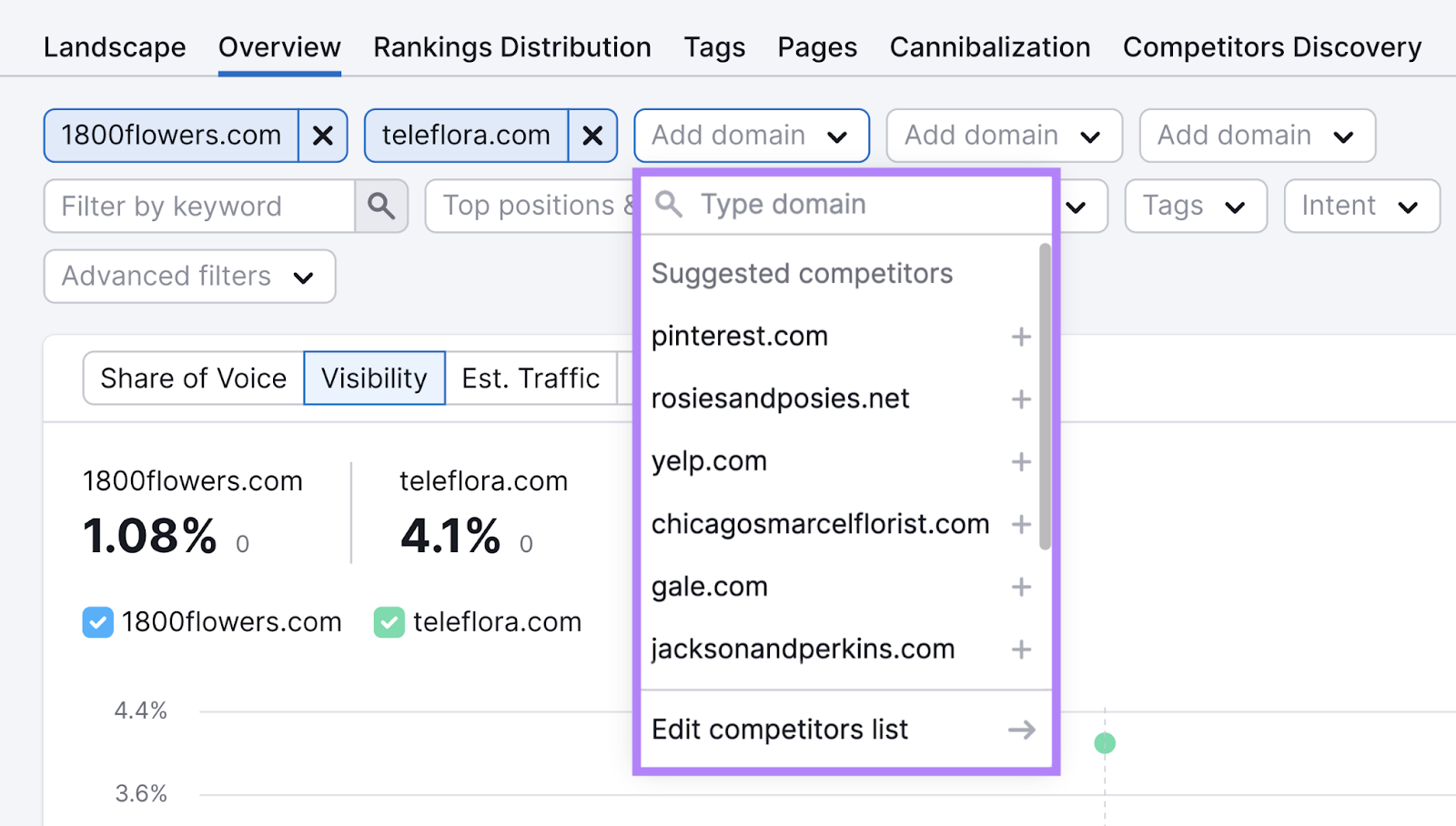
Now, you can see how you’re performing against your chosen competitors.
You’ll see organic results by default, but you can switch to Google Ads data via the cog menu in the upper right.
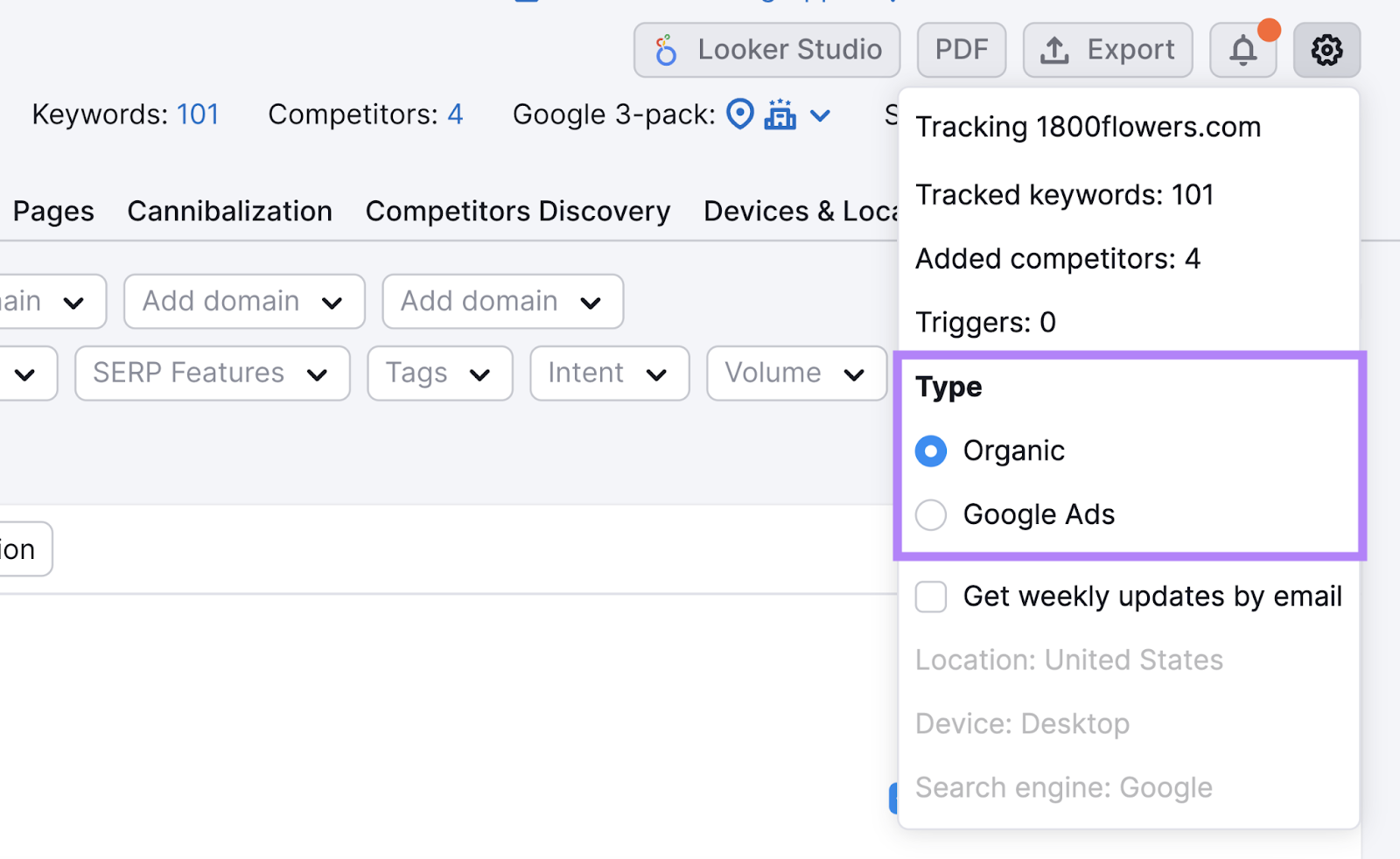
At the top of the report, various graphs help you compare your overall performance.
For example, the “Visibility” graph shows how prominently each site ranks for the tracked keywords. (A score of 100% means a position 1 ranking for every keyword.)
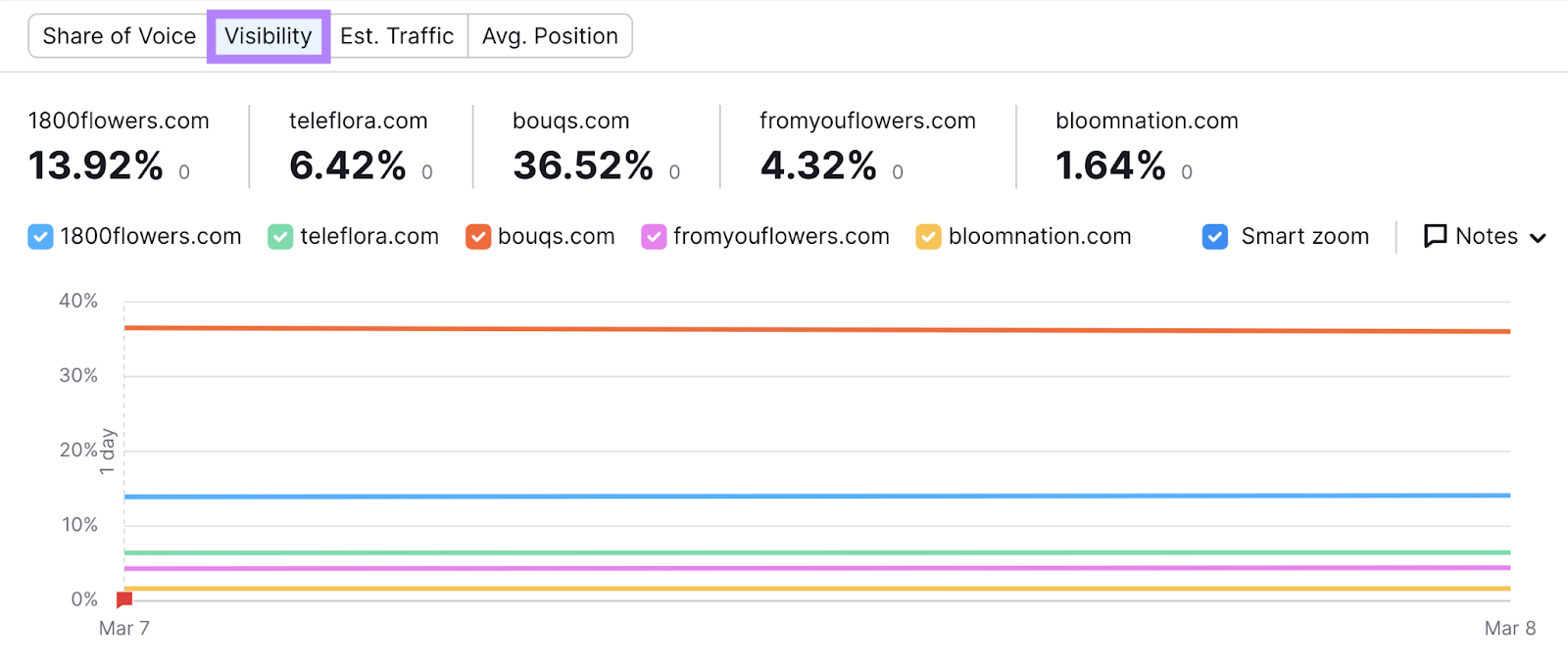
To see a breakdown of tracked keywords, scroll down to the “Rankings Overview” table.
You’ll see each site’s previous and current ranking. (Based on the time range selected at the top.)
There are also icons to show ownership of SERP features.
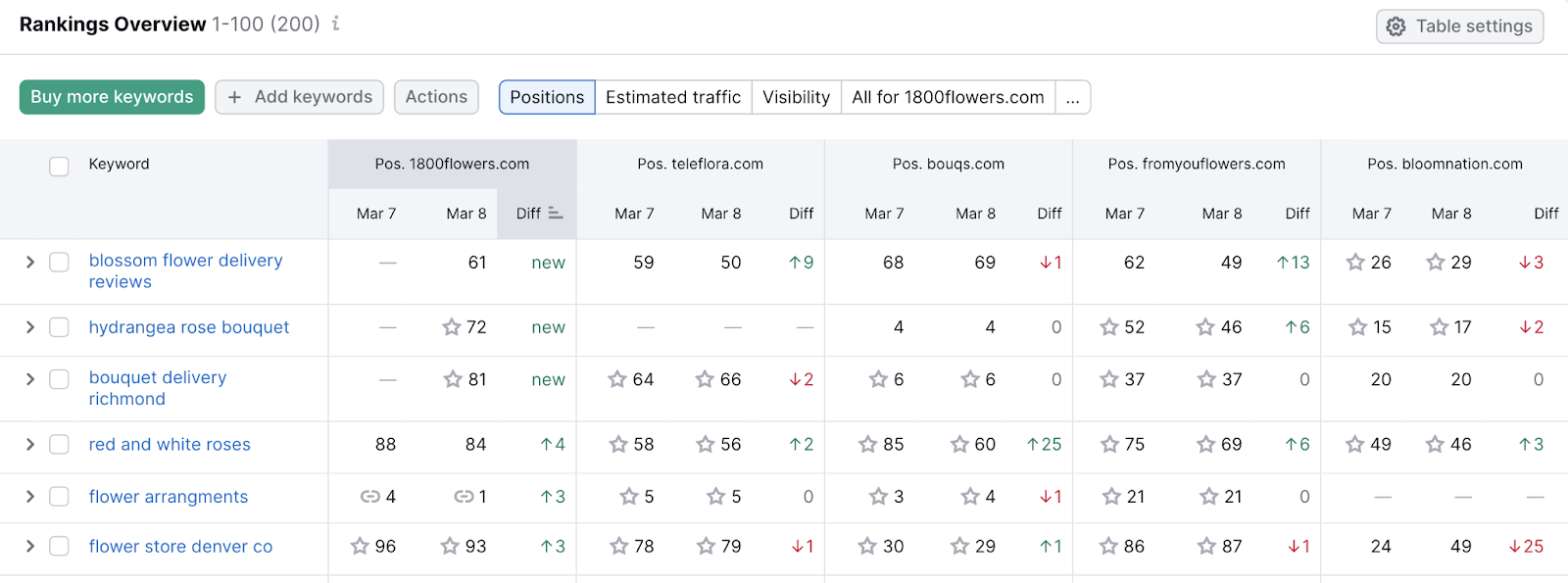
This makes it easy to see whether you’re outranking your competitors. And what direction each site’s rankings are going in.
Just remember that it can take months to improve your SEO rankings. And it’s normal for positions to fluctuate.
Start Outranking Your Competitors
Semrush provides everything you need to outrank your competitors in search.
To get started, enter your and your rivals’ domains into the Keyword Gap tool. And see what competitor keywords you’re missing out on.
