What Is Keyword Optimization?
Keyword optimization is the process of improving your pages to better use your target queries to help more people find your website in search engines.
It’s not about finding, analyzing, and choosing keywords. That’s keyword research.
Keyword optimization is about using the right ones in the right places and in the right ways. Which is more likely to help you meet your SEO goals.
And it’s an ongoing process.
Exactly what users are looking for (and what search engines prioritize) when searching certain keywords can change. So, there are always opportunities to improve your content.
Why Is Keyword Optimization Important?
Here’s why keyword search optimization matters:
Improves Visibility in Search Engines
Keyword optimization helps signal to search engines that your content matches your chosen queries. Which improves your site’s overall visibility.
Why?
Because when you strategically use relevant keywords, your content can reach the top of search engine results pages (SERPs). Making it more likely to be seen by potential visitors.
This increased visibility can lead to increased traffic, more leads, and more conversions.
Provides Value to Users
SEO keyword optimization is about more than just pleasing search engines—it’s about providing value to your audience.
Creating quality content that uses the right keywords in the right ways helps you meet your audience’s needs and wants.
This improves their experience with your site and builds trust and credibility.
Over time, those users can turn into customers. And may even return for repeat purchases.
How to Optimize for Keywords to Boost SEO Success
Here’s exactly how to optimize for your keywords:
1. Group Similar Keywords
Keyword clustering involves grouping similar terms together. So you can target an entire group with a single page.
Keep in mind that people search for the same answers in different ways.
This means incorporating multiple relevant search terms can help you appear in even more search results. And drive more traffic as a result.
You can easily create clusters with Keyword Manager.
Start by opening a keyword list you’ve already created from the Keyword Magic Tool or another Semrush tool.
Then, go to the “Clusters” tab and click “Cluster this list.”
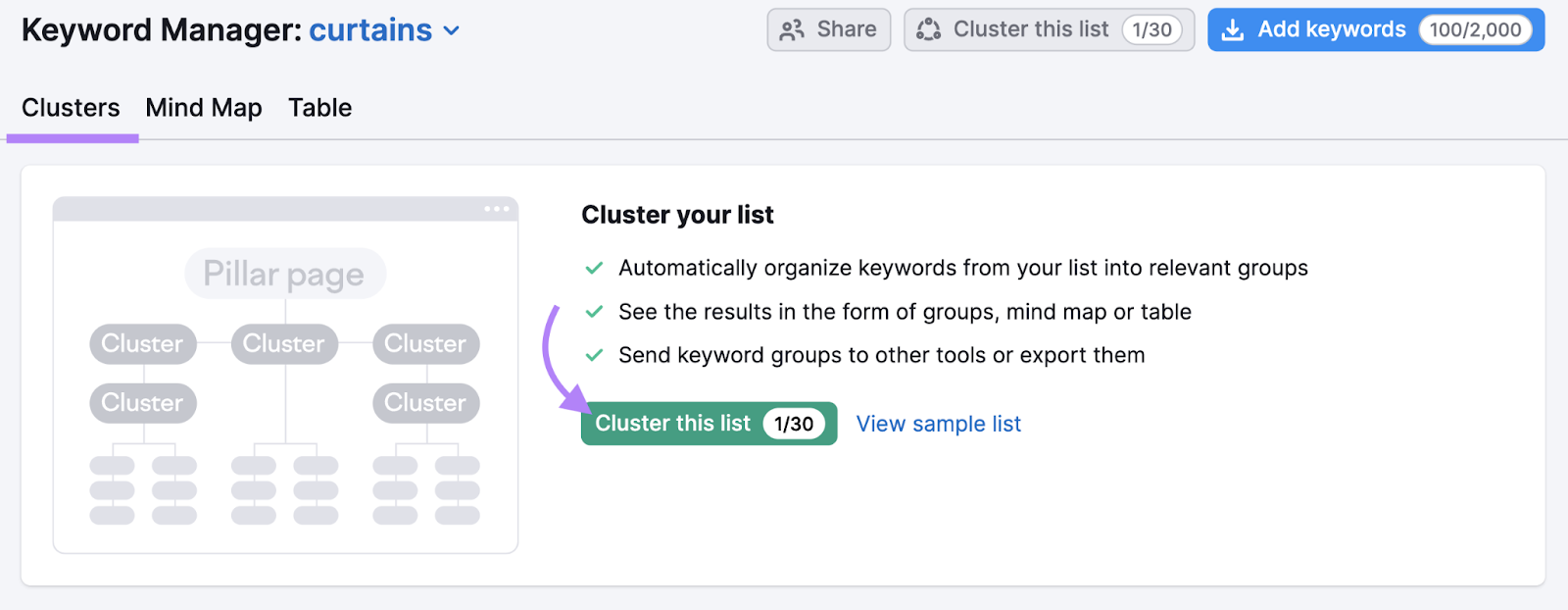
Or click “create a regular list” to add them yourself.
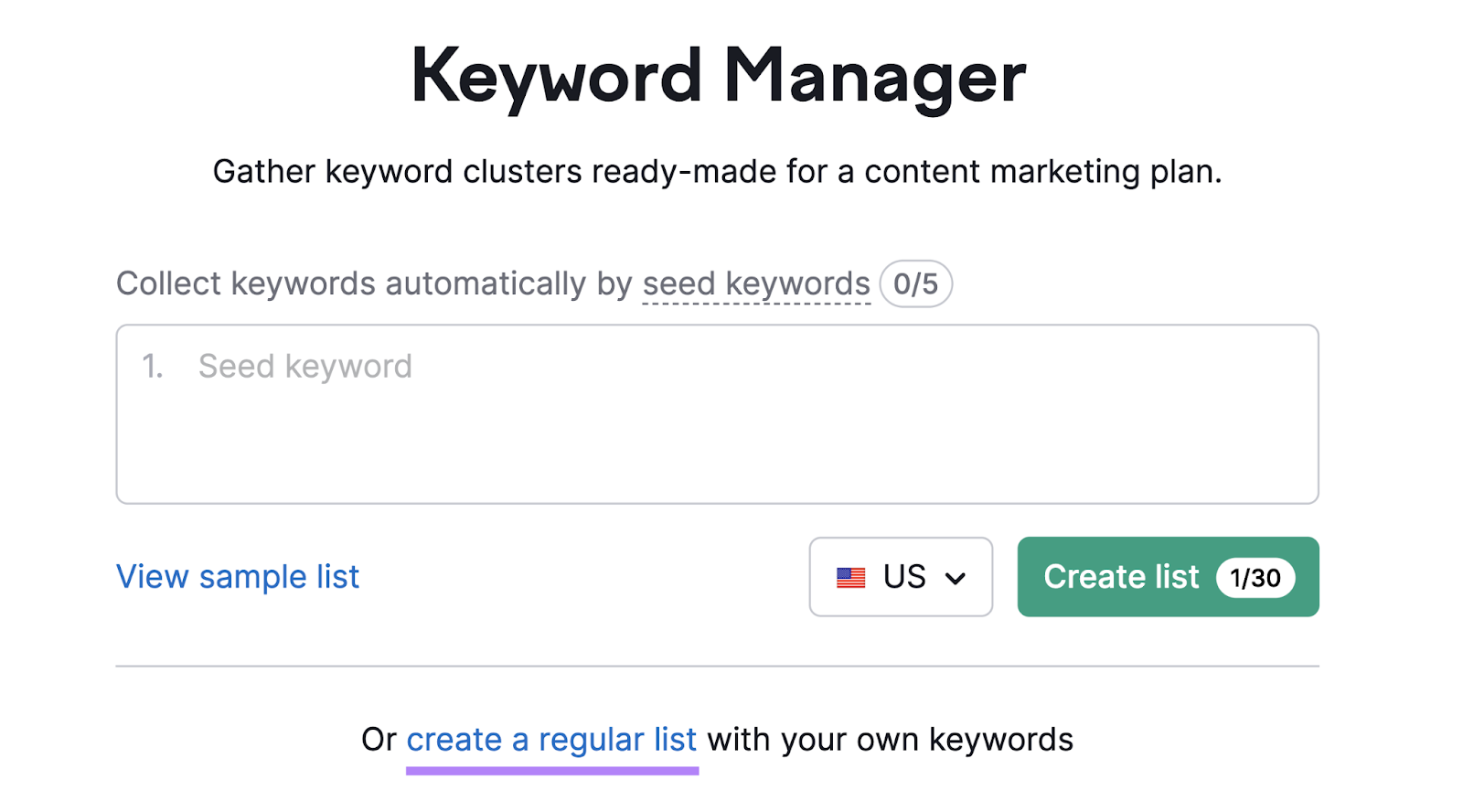
If you’re manually adding keywords, click the “Add keywords” button in the top right corner.
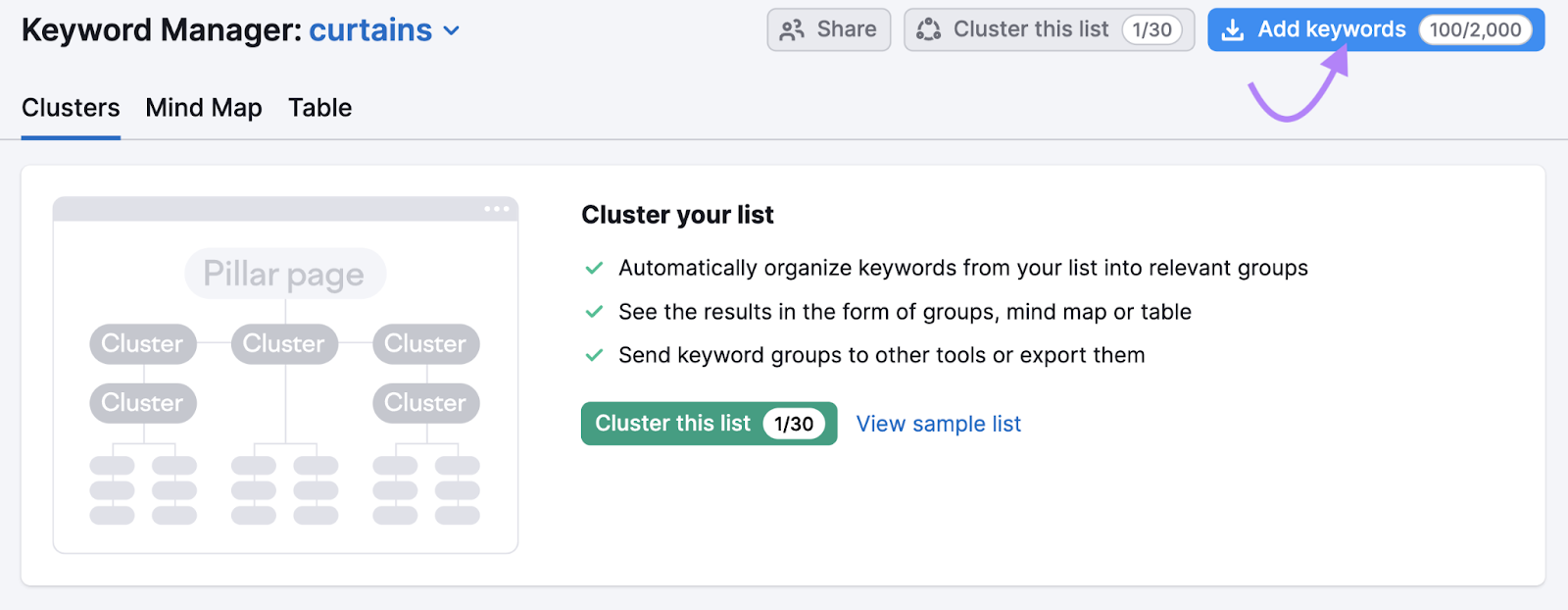
And add your keywords in the space provided.
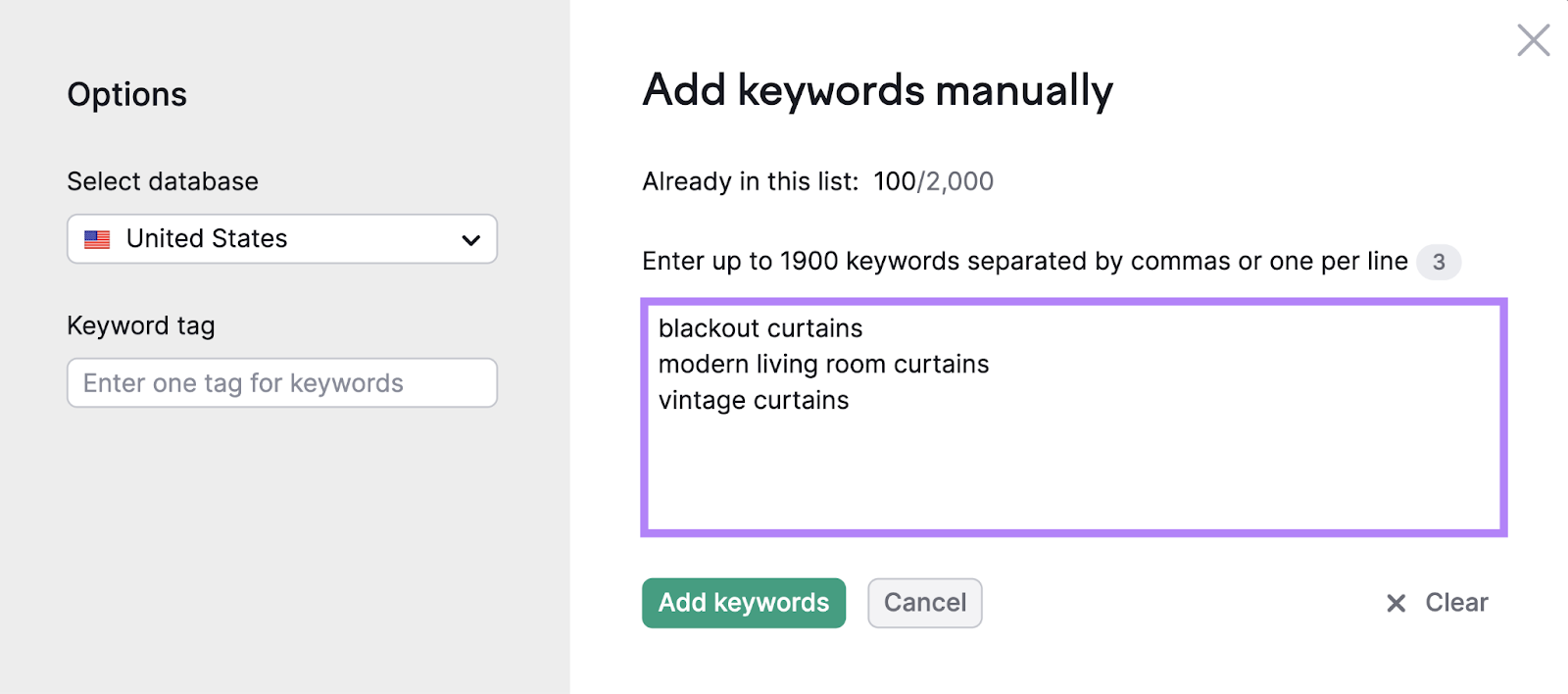
The tool will automatically group related keywords based on topic. And show the collective search volume for each group. As well as each individual term’s search volume.
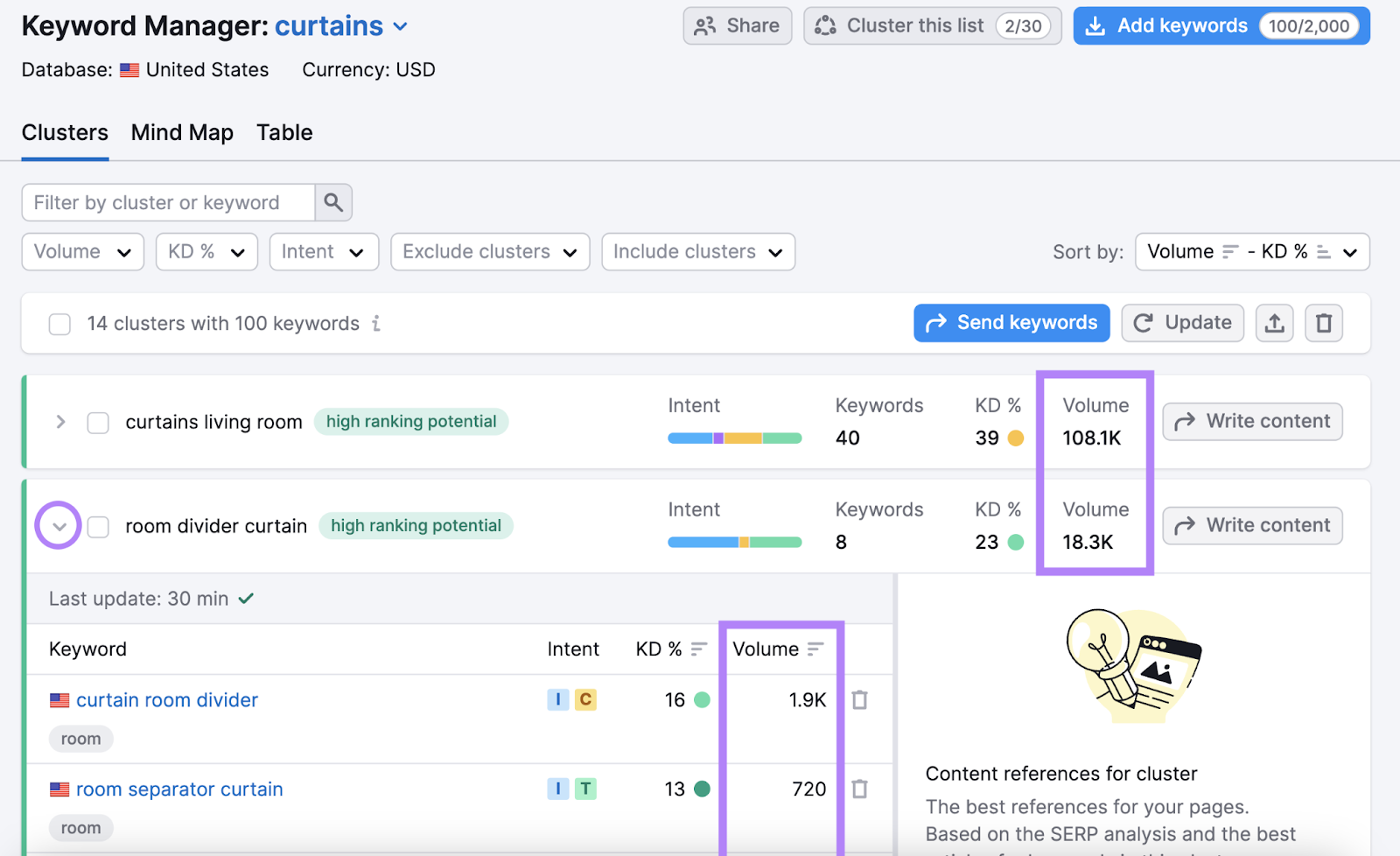
For each cluster, you’ll want to identify the primary keyword—the main one you’ll focus a piece of content around. And you can then use the other terms in the cluster as secondary keywords.
We’ll go over how to organize all of this in the next step.
2. Map Your Keywords
Keyword mapping involves assigning specific keywords to different pages on your website. Which helps you optimize your site structure and content.
Think of it this way:
Planning which keywords will go on which pages ensures you don’t end up targeting the same terms on multiple pages (which is confusing for Google). And helps you actually use all your clusters.
To get started, make a copy of our keyword mapping template.
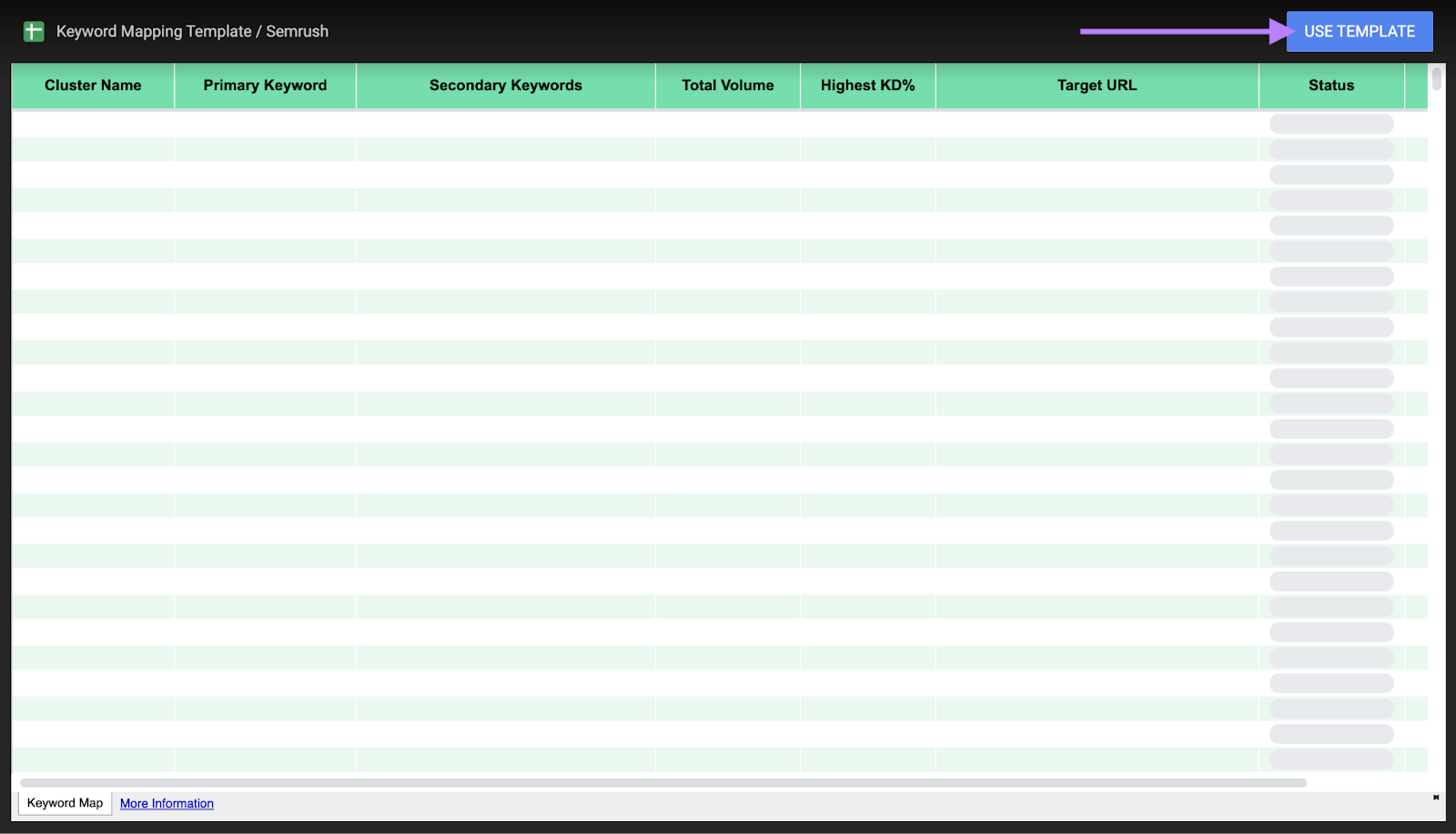
Then, add your keyword clusters to the spreadsheet.
Enter each cluster’s name, primary keyword, secondary keywords, total search volume, and highest keyword difficulty score (a measure of how hard it will be to rank well for a given term).
Like this:
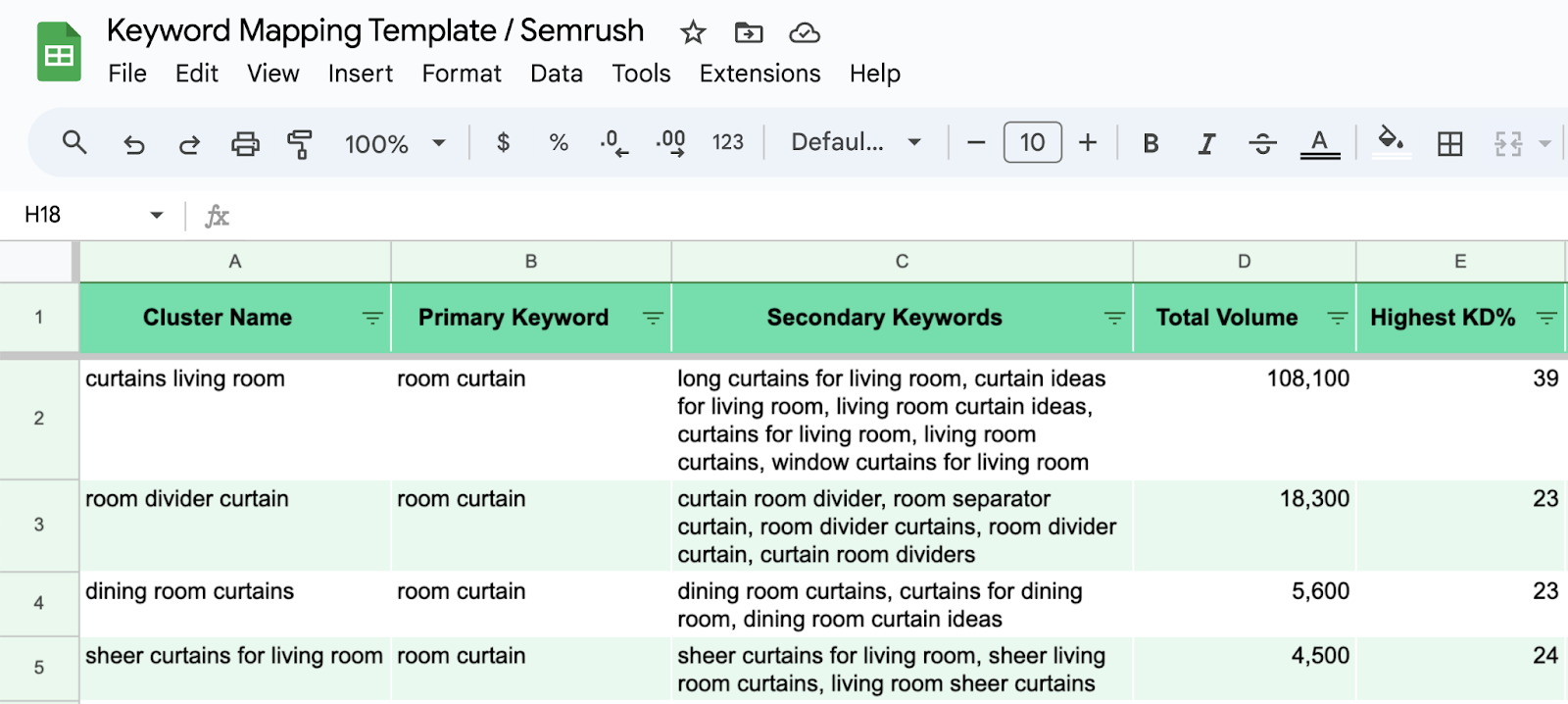
And, finally, assign a page (written as a URL) to each cluster in your map.
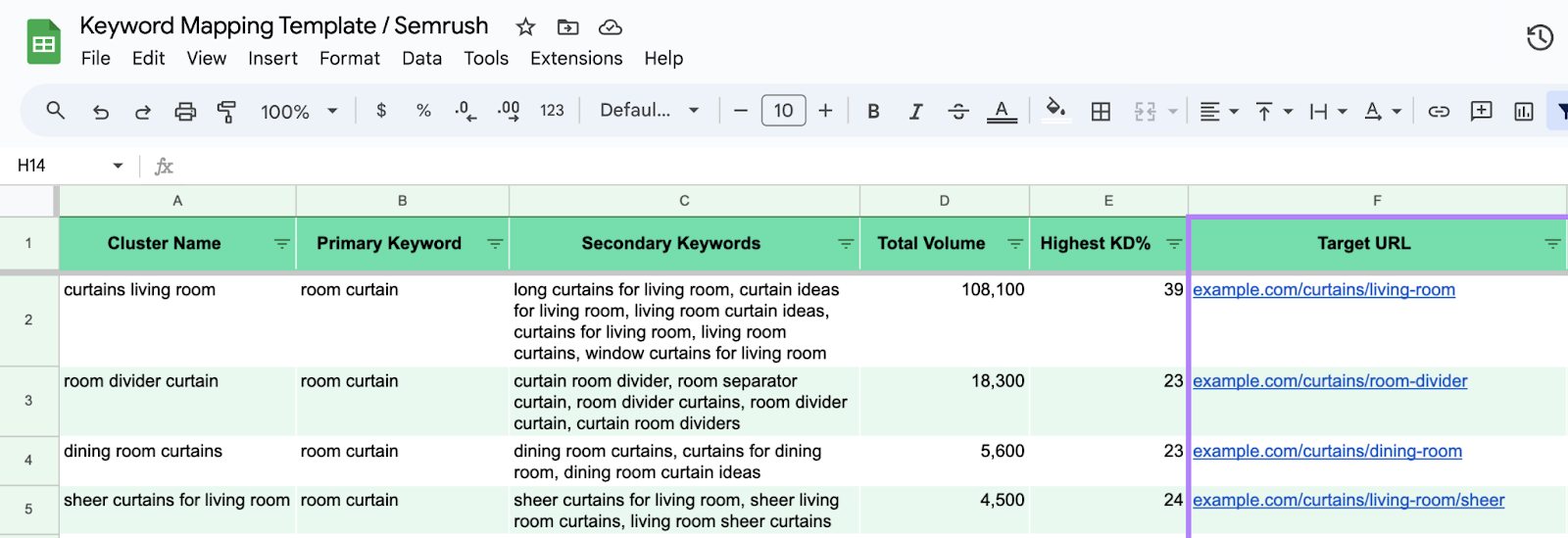
These are the pages you want to rank for that group of keywords.
From here, you can start creating and optimizing content.
But don’t consider your keyword map set in stone.
Over time, you’ll need to adjust existing content with additional or new keywords. Or create new pieces.
So, regularly review and update your keyword map.
3. Create Quality Content That’s Aligned with Search Intent
High-quality content is content that’s relevant, useful, and engaging for your audience. Which makes it more likely to appear in search results.
One of the best ways to ensure quality to address your audience’s search intent—the goal or reason behind a user’s search.
Intent can tell you what users are looking for.
Whether that’s an answer to a question (informational intent), a specific page (navigational intent), a brand comparison (commercial intent), or a product to buy (transactional intent).
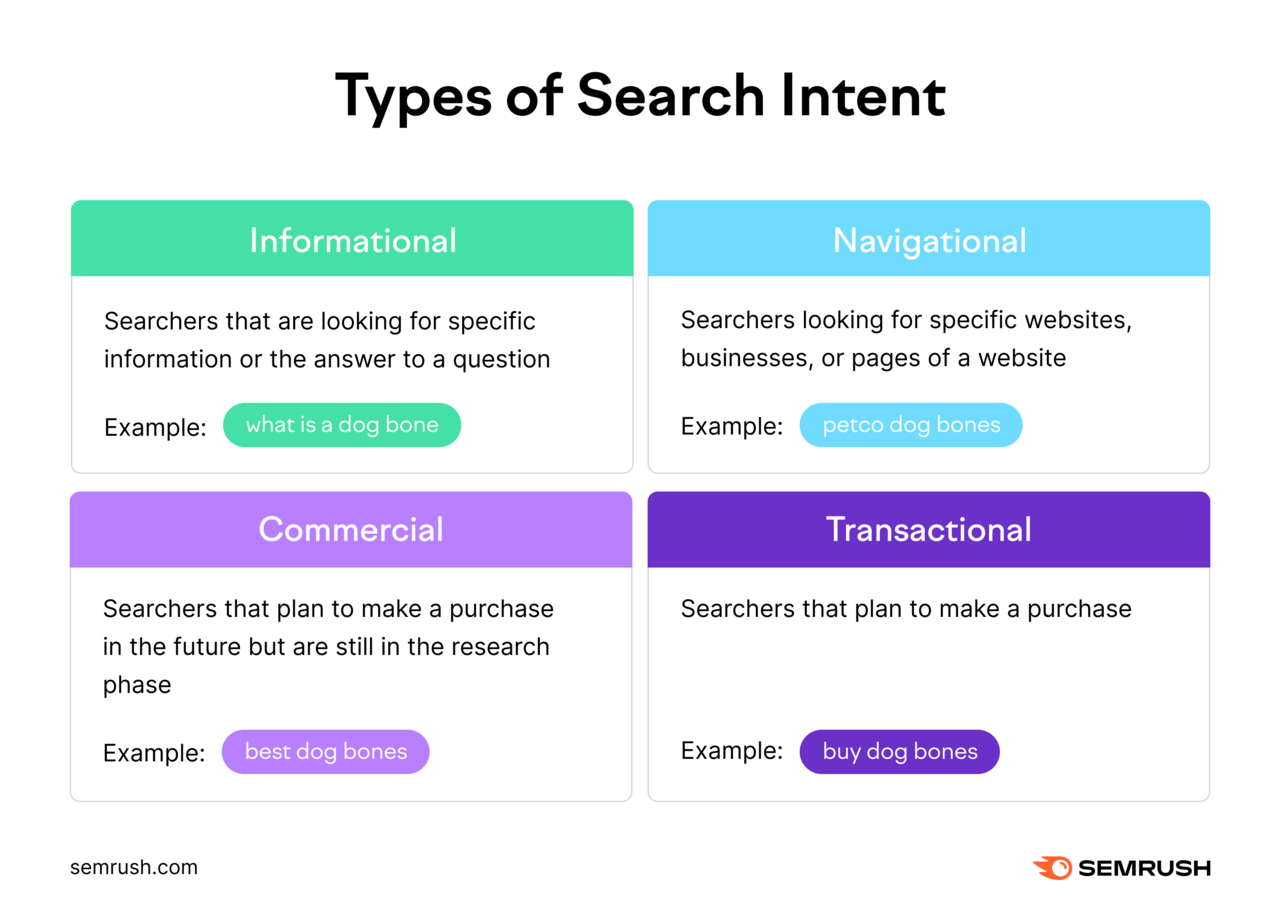
And satisfying intent is important because it’s one of Google’s main goals.
You can easily find any keyword’s intent with Keyword Overview.
Just look for the “Intent” widget.
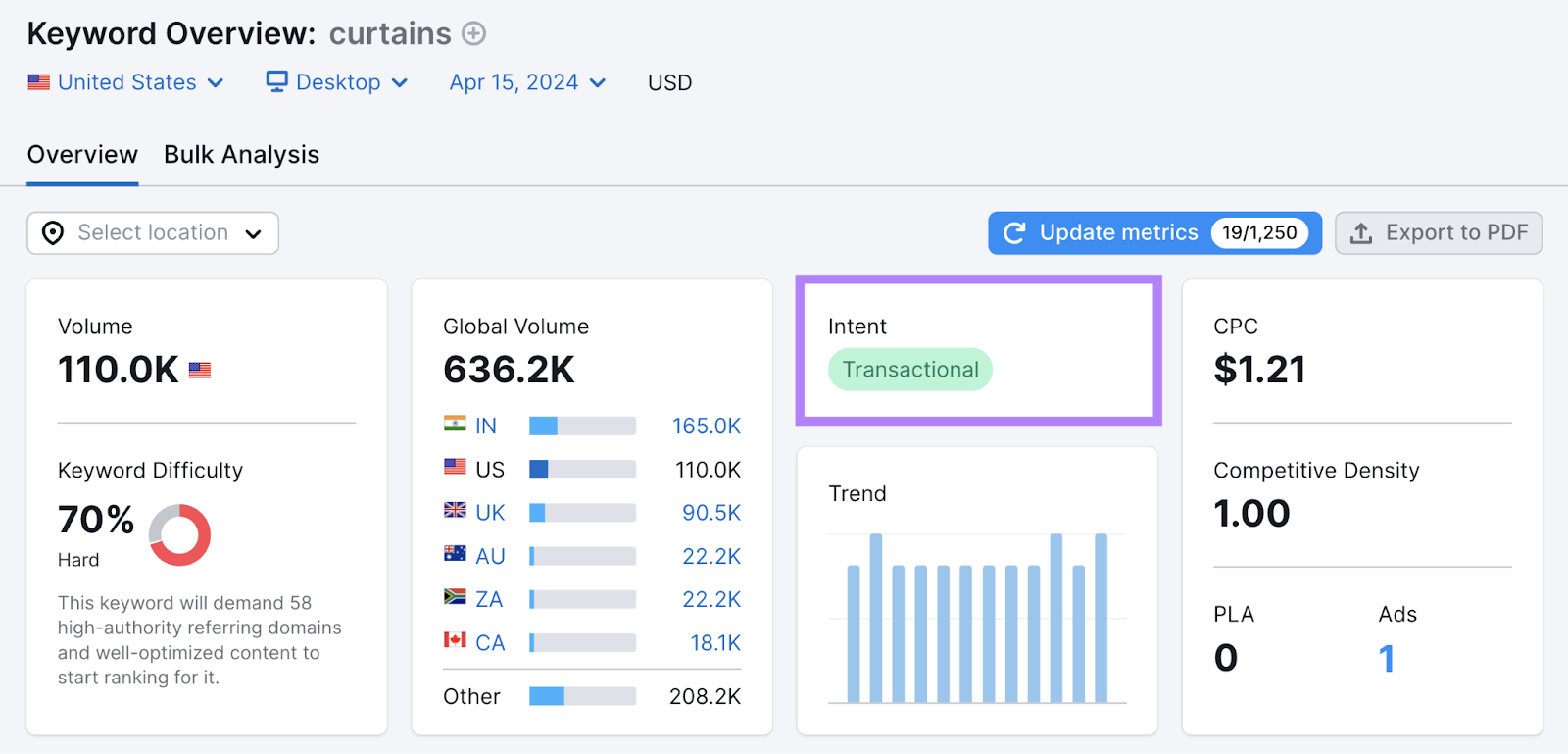
And if you’re doing keyword research, the Keyword Magic Tool also shows every keyword’s intent in the “Intent” column.
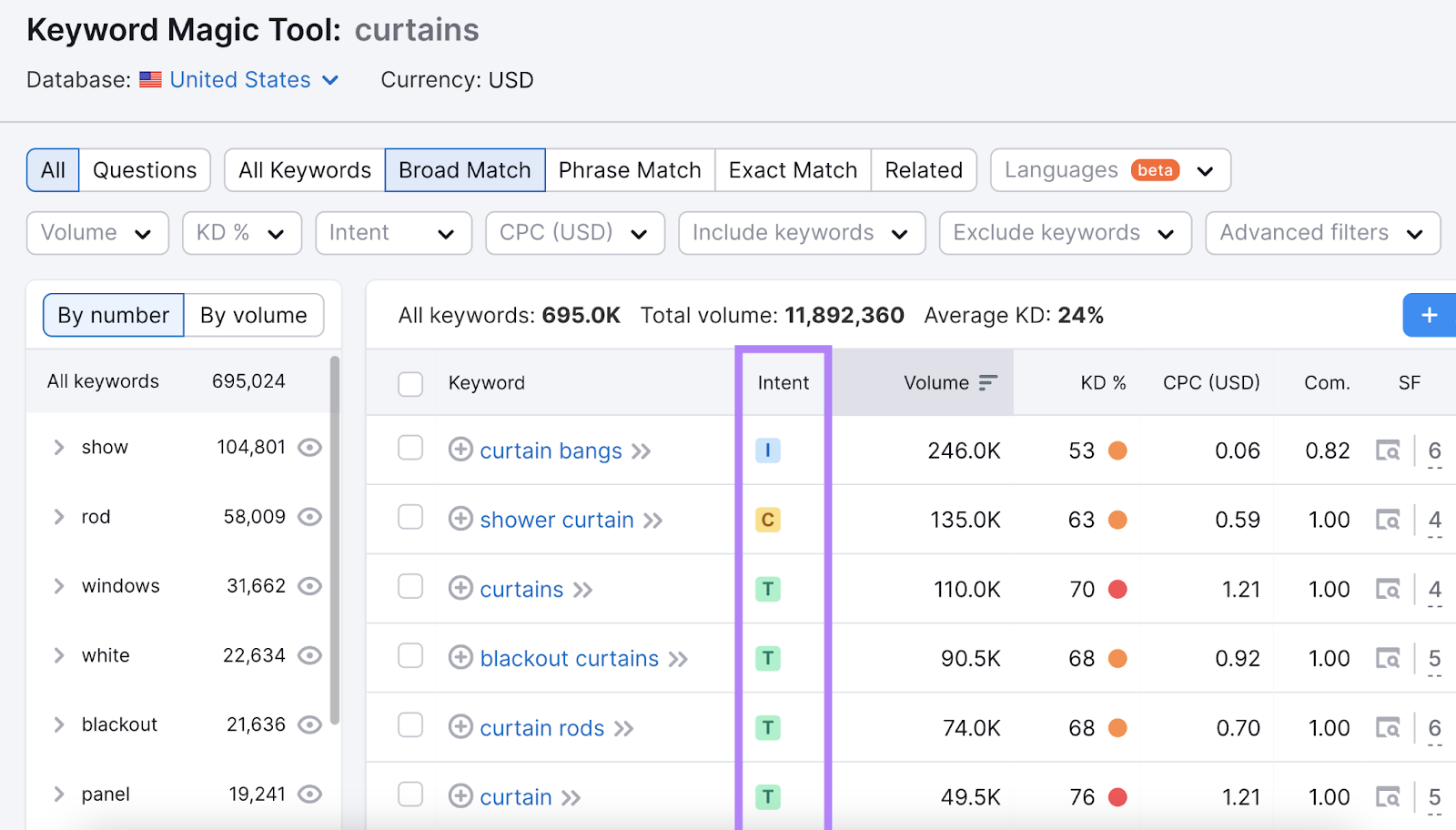
As you create content, make sure it aligns with the intent behind the keywords you’re targeting (e.g., a product comparison for a keyword with commercial intent).
You should also strategically include your target keywords throughout your content. To improve search engine visibility.
So, place keywords in essential parts like the introduction, subheadings, conclusion, and body paragraphs.
But aim for using keywords naturally.
Repeating the same keywords too many times can lead to keyword stuffing—unnaturally forcing keywords into webpages—which violates Google’s spam policies.
Use the SEO Writing Assistant in your content creation process to help you identify keyword stuffing that needs to be addressed.
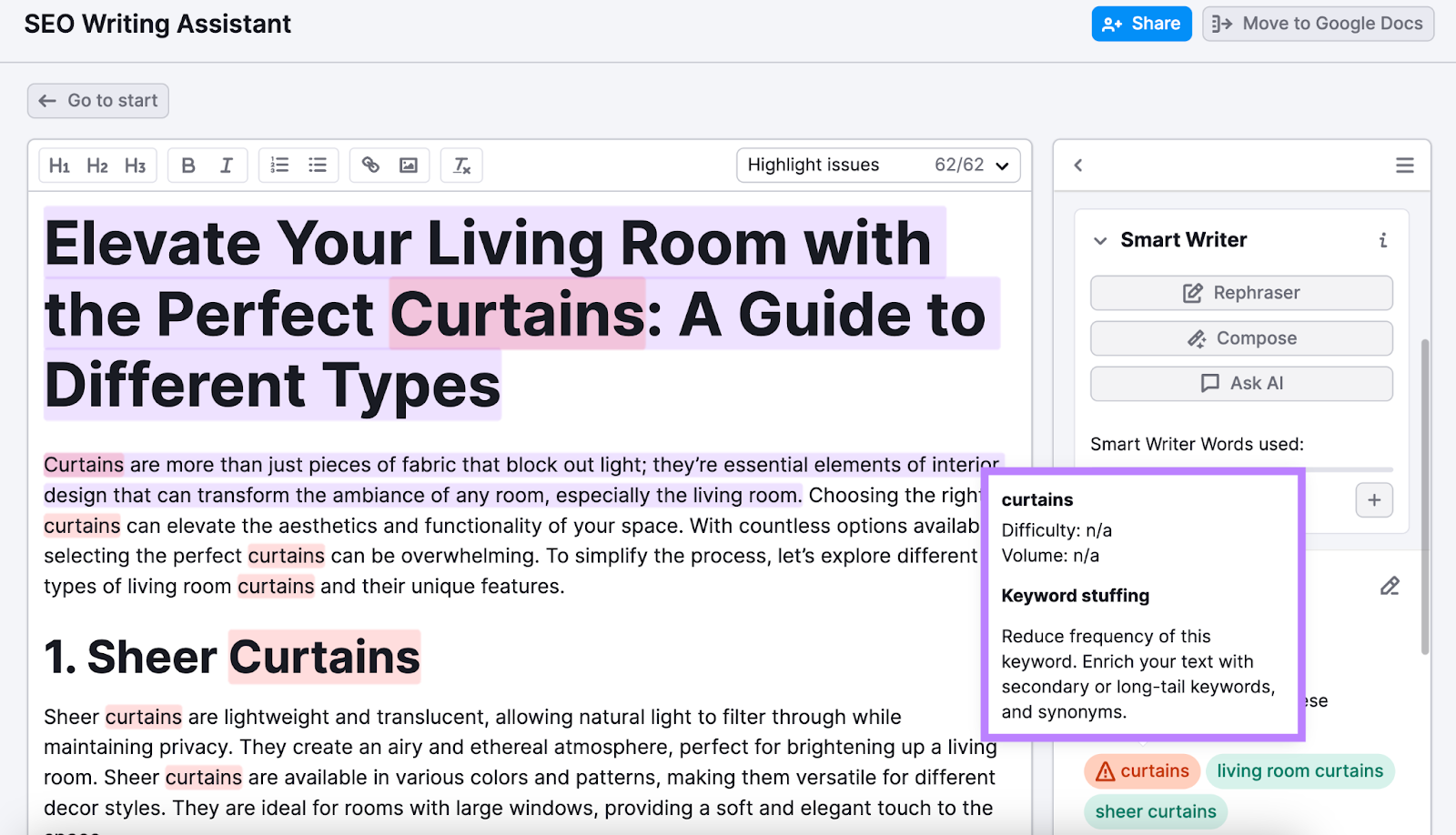
4. Write Good Title Tags & Meta Descriptions
A title tag is an HTML snippet that specifies the page title and might show in search results. And a meta description is HTML that briefly summarizes a page and might show in search results.
Here’s an example of what they can look like if Google uses them when displaying your search result:
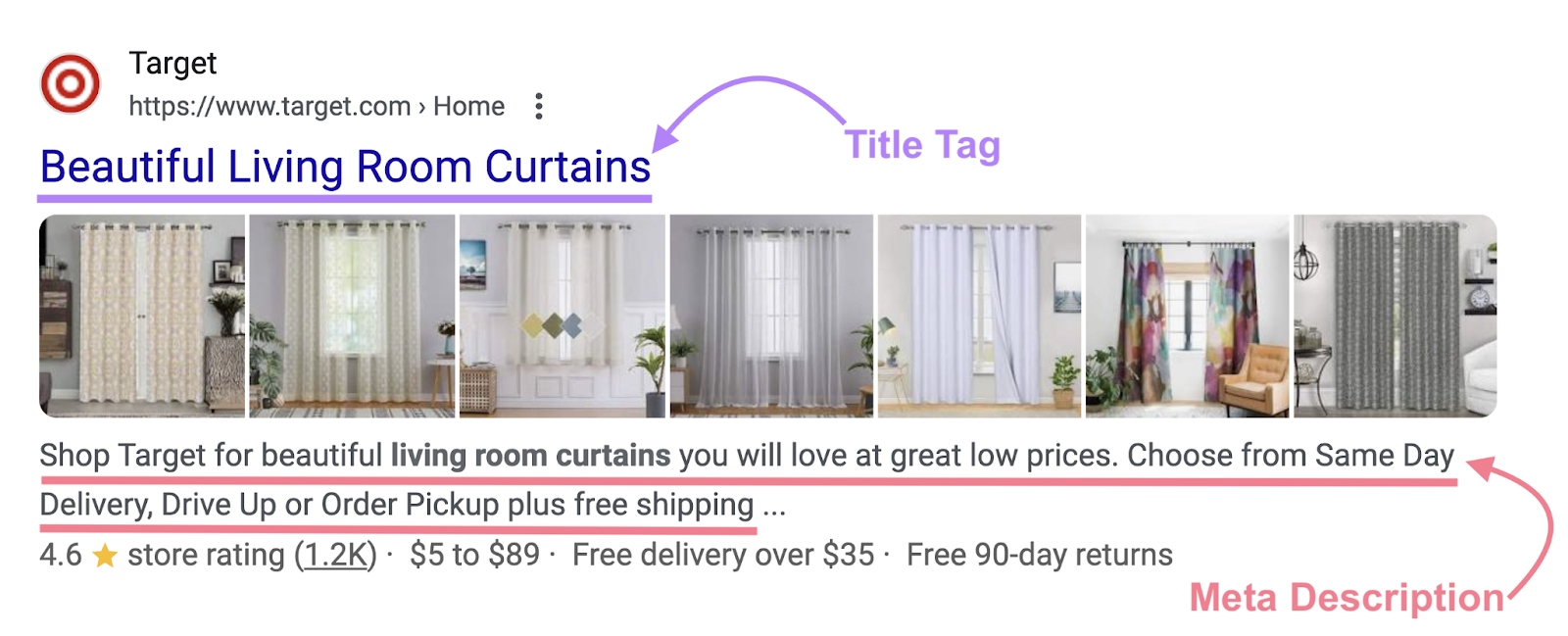
And well-written title tags and meta descriptions that include your primary keywords help search engines understand what your pages are about. Which increases their chances of appearing prominently in search.
You should also keep your title tags between 50 to 60 characters to make sure they don't get cut off in SERPs.
And your meta descriptions should be around 105 characters.
Lastly, consider how you can craft your title tags and meta descriptions to be compelling. Which you can do by using action verbs like “read more,” “buy now,” etc.
This makes them more enticing to users. So they’re more likely to click through to your website.
5. Use and Optimize HTML Headings
Using HTML headings (code that specifies subheadings and their hierarchy) helps users and search engines understand what your page is about. And easily navigate it.
It starts with your H1 tag. Which is the main page title.
For these headings, make sure to include your target keyword, keep them under 60 characters, and match them to your title tags.
Use subsequent headings (H2, H3, etc.) to structure your content and make it easier to read and scan.
These headings should include relevant keywords (including your secondary keywords) and follow a logical hierarchy.
Like so:
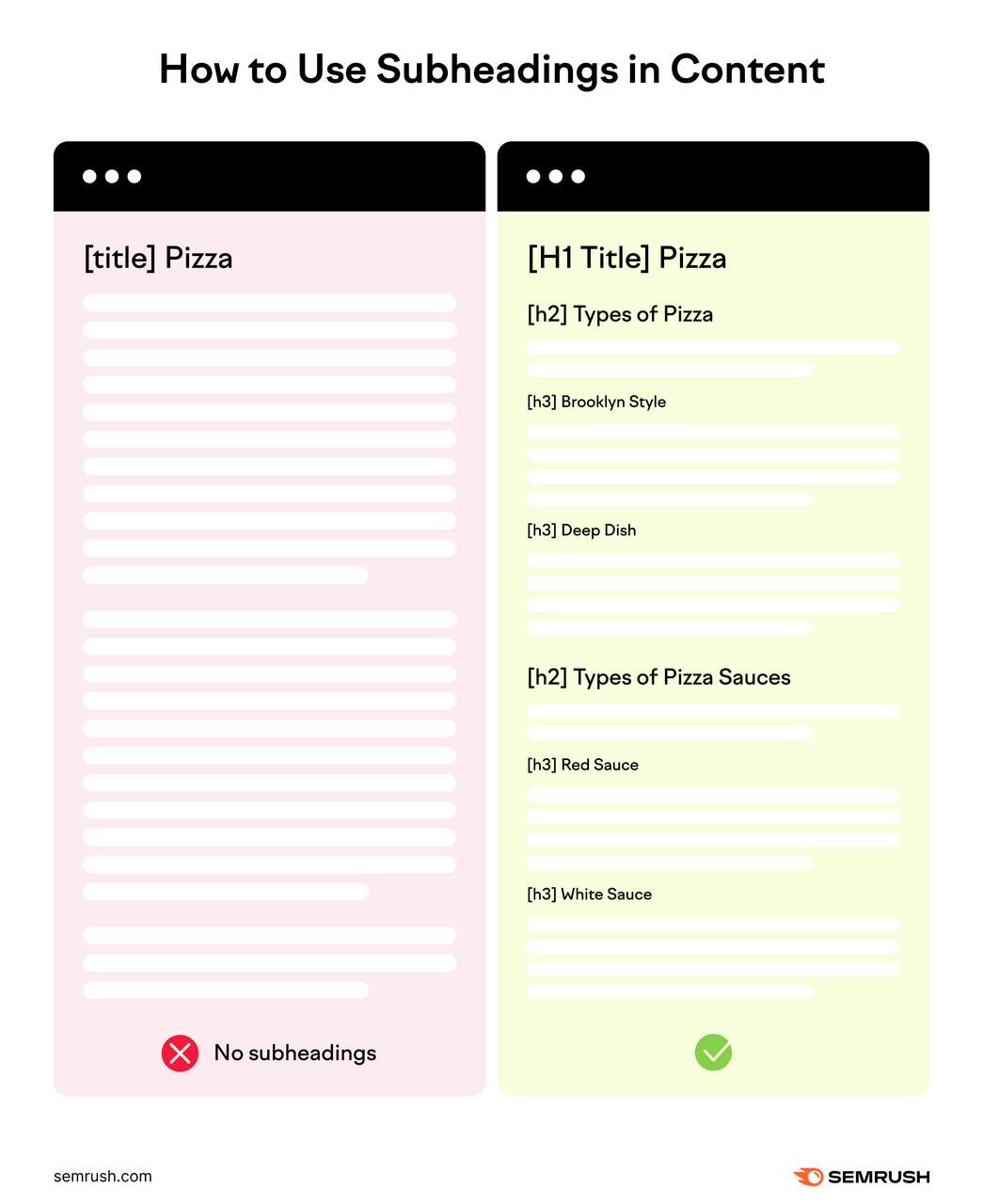
6. Create User-Friendly URLs
Creating user-friendly URLs ensures they’re descriptive and easy to understand—for both users and search engines. Which can lead to better SEO performance.
For example, consider these two URLs:
Good URL: https://www.semrush.com/blog/keyword-research/
Bad URL: https://www.semrush.com/blogarticle4342
The first one is unquestionably easier to understand. Because it indicates what the page is actually about.
How can you create good URLs?
Include your target keyword, keep them short, and prioritize natural language.
Like this one does:
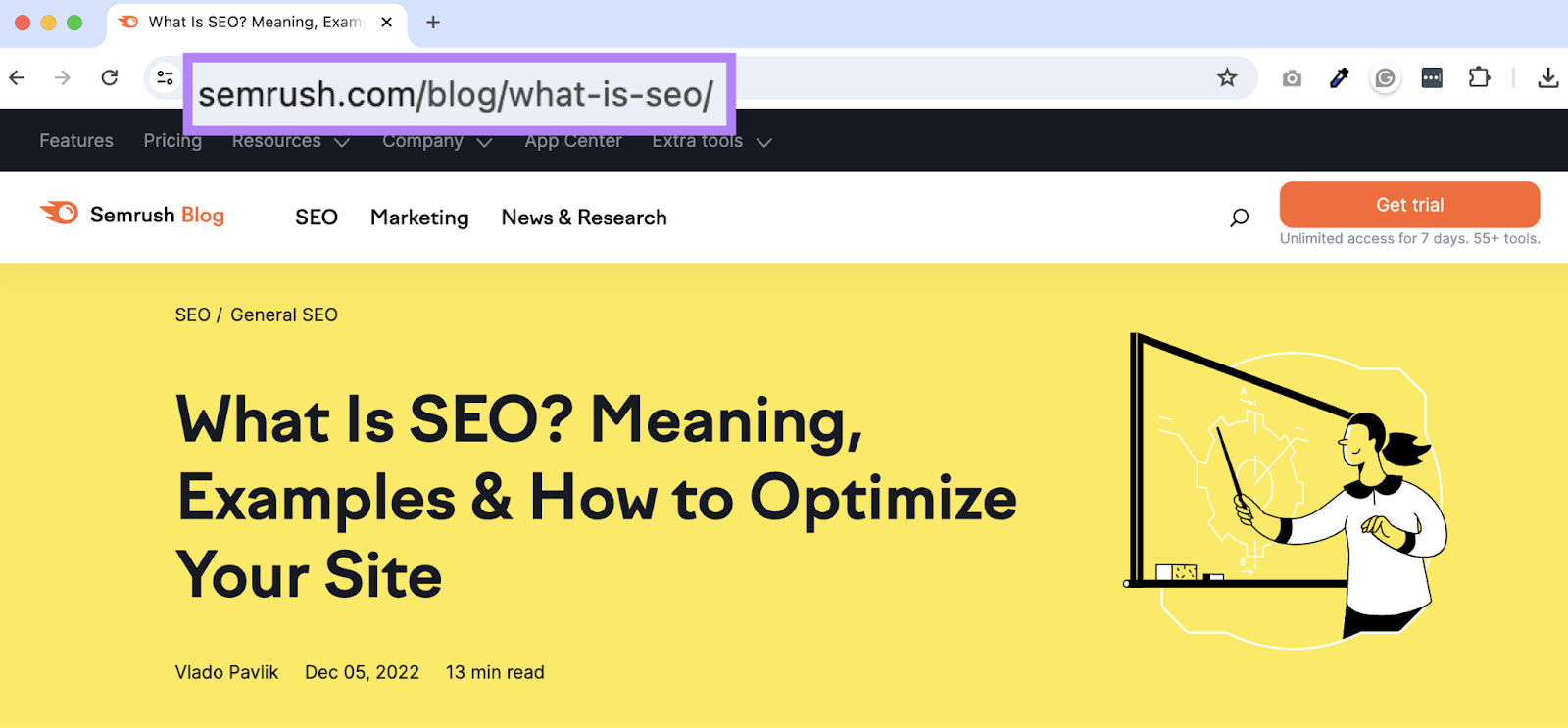
7. Optimize Your Images
Keyword optimization also involves using image SEO best practices. Which allow you to get more traffic from traditional search results, image search results, and even Google Lens results.
There are numerous ways to optimize images, but there are just a few specific to keyword use.
Those include adding your target keywords to file names, alt text (a description of the image in the HTML), and image captions.

Just be wary of keyword stuffing. You should only incorporate your search terms when you’re able to do so naturally.
Monitor Keyword Performance & Refine Your Content
You learned how to properly optimize for your keywords. But you’re not done yet.
Your rankings can change over time due to algorithm updates, new competitors, and changes in user behavior.
So, you need to continuously monitor your results to spot drops that indicate certain pieces may need to be optimized again.
And one of the best ways to do this is to use a tool like Position Tracking.
Enter your domain and click “Set up tracking.”
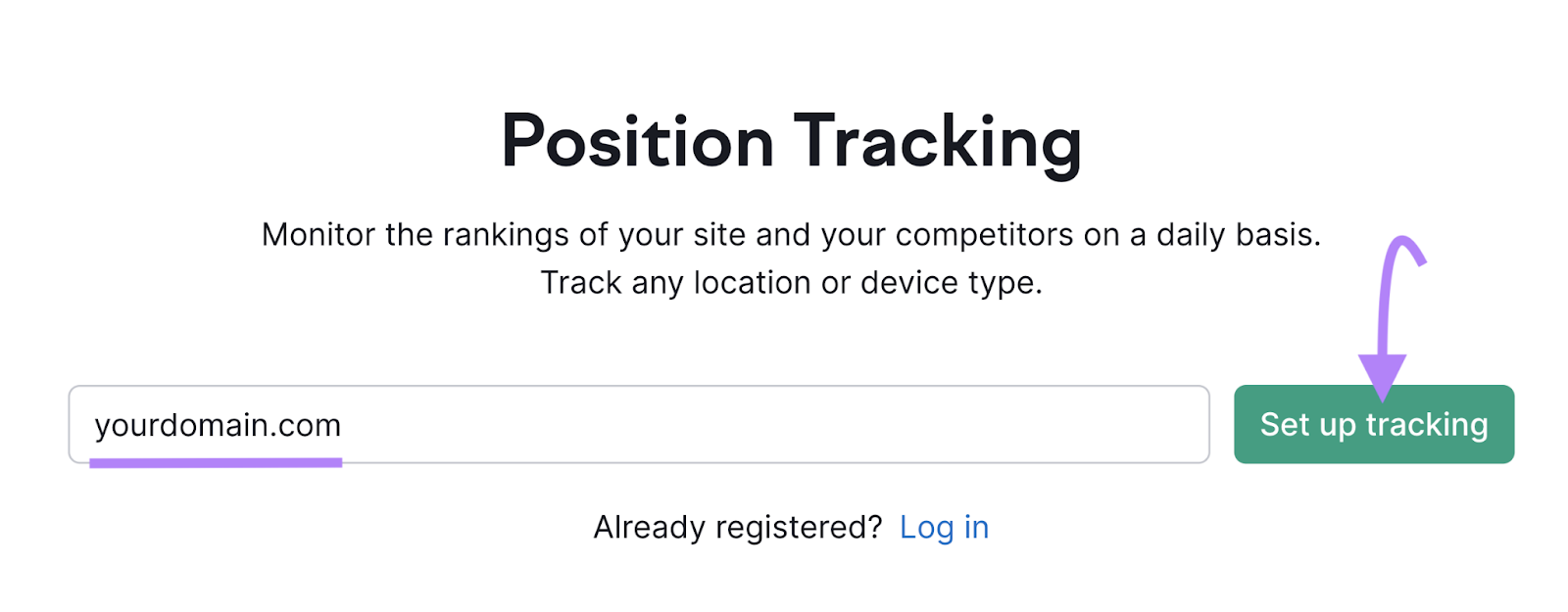
Complete your targeting information. Then, add your keywords and select “Add keywords to campaign.”
Finally, click “Start tracking.”
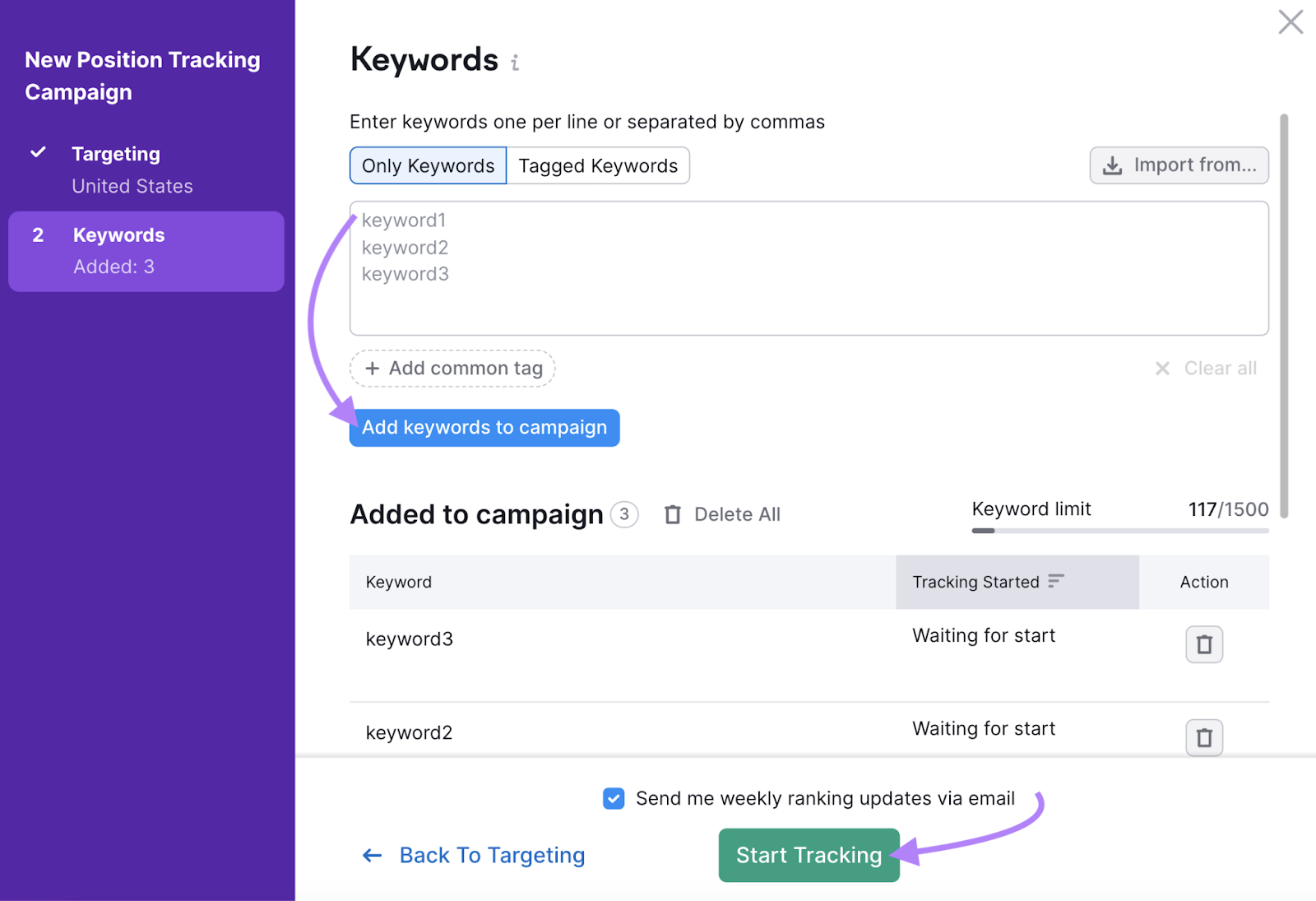
Once it’s ready, go to the “Overview” report. To start tracking search visibility, ranking positions, estimated organic traffic, and other metrics.
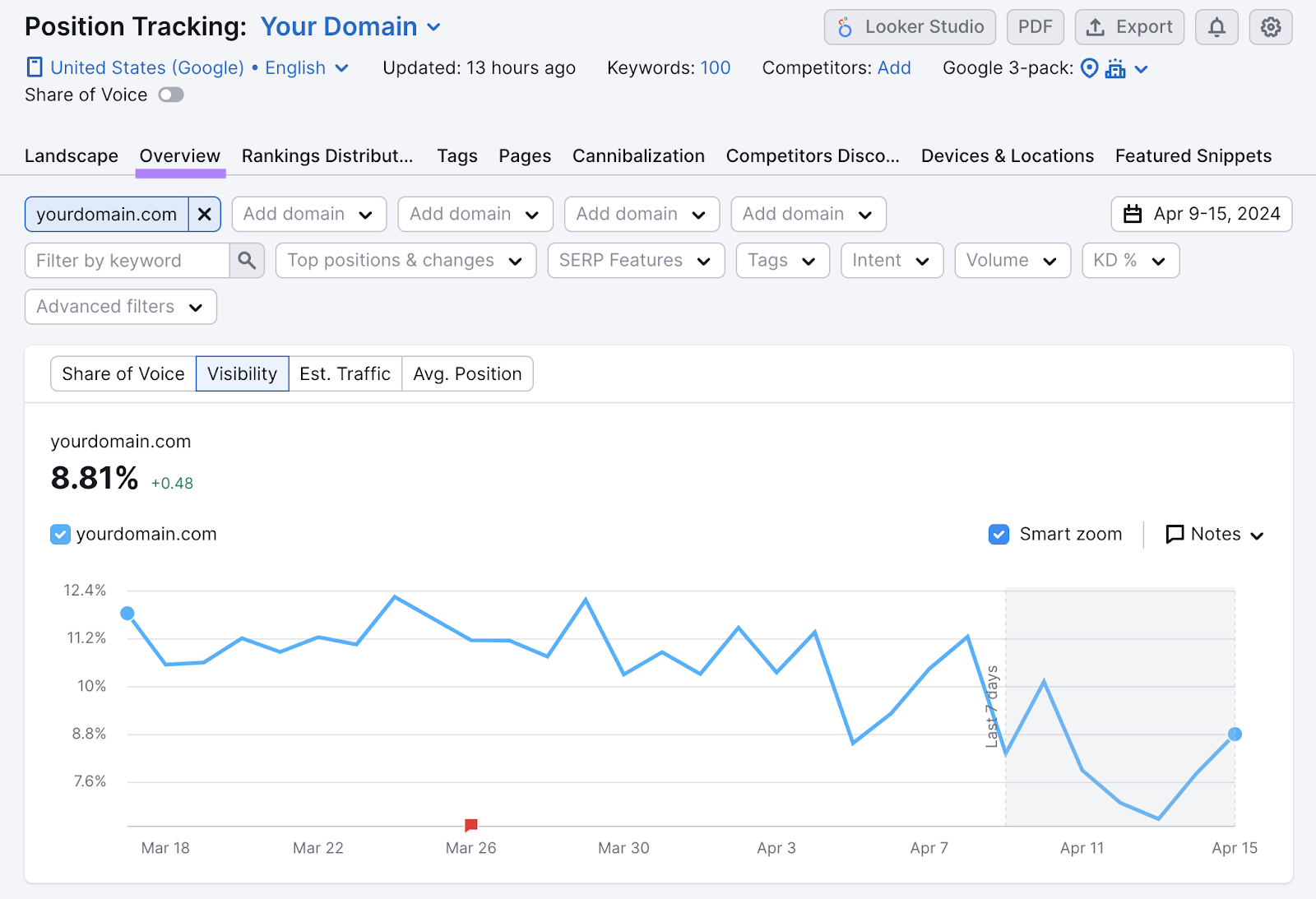
And it’ll continue tracking your keywords over time. Making it easier to implement optimizations if you see a drop in performance.
