Keyword search volume refers to the average number of times a keyword is searched for within a particular time frame.
You need to understand keyword search volume if you’re:
- Building a new website
- Crafting a pay-per-click (PPC) campaign
- Doing keyword research to drive search engine (organic) traffic
- Doing pretty much anything that involves keywords and driving web traffic
This guide will teach you what search volume is. And how to use it to boost your SEO and PPC efforts, step by step.
Tip: Create a free Semrush account and get 10 free searches per day so you can follow along.
What Is Keyword Search Volume?
Keyword search volume is a metric that various SEO and PPC tools calculate to tell marketers how many times users search for a particular keyword per month.
You can look at keyword volume to determine how popular—and competitive—a keyword is. Which can then guide you to target the keywords most likely to garner interest and drive traffic.
You can quickly find a keyword’s monthly search volume using Keyword Overview.
Enter your keyword into the search bar. The report will show you the keyword’s search volume.
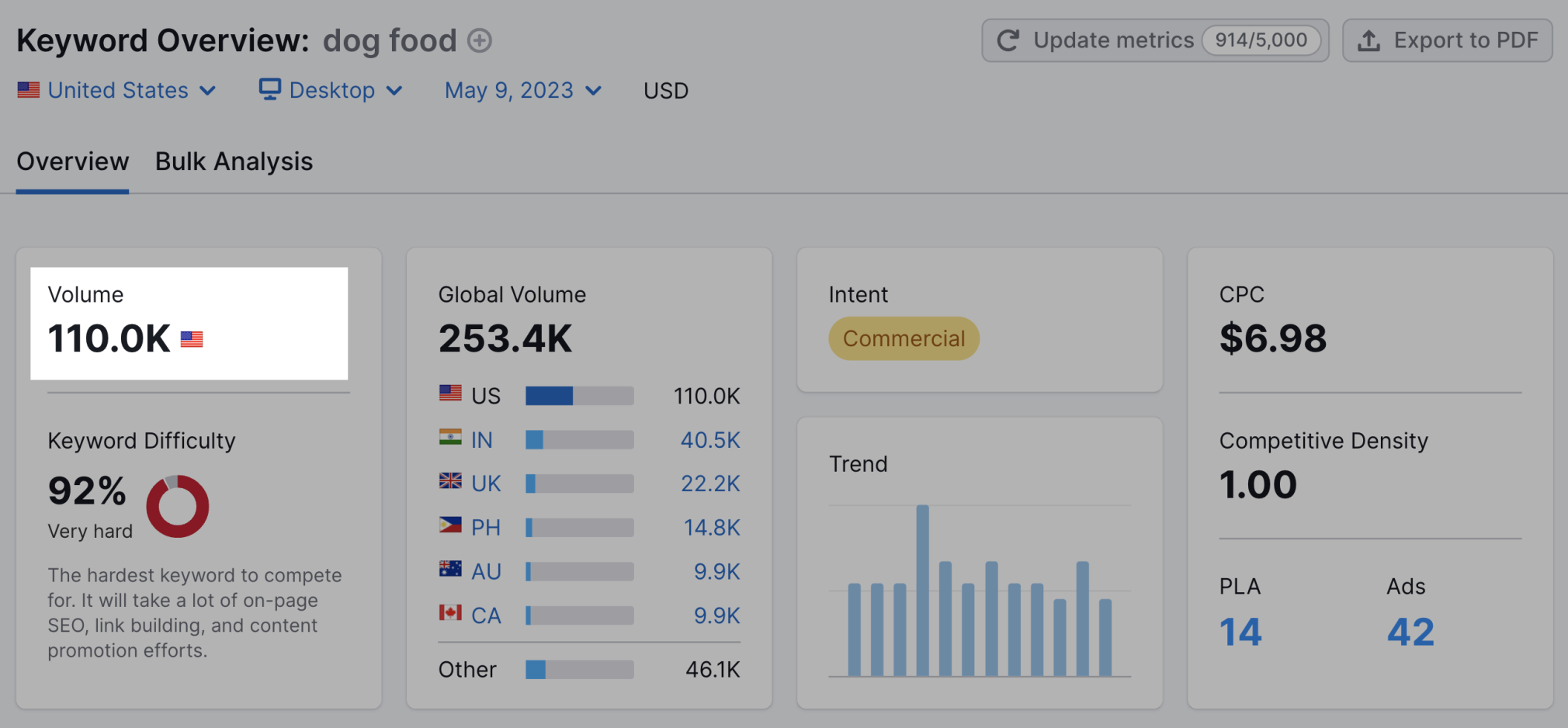
(Along with a ton of other metrics that can guide your keyword research efforts.)
Note: Global search volume is the sum of the keyword’s monthly search volumes across all our regional databases.
How Do Keywords Work?
Keywords can help search engines determine what a webpage’s content is about.
That helps search engines serve that content for relevant search queries.
So, when a user searches for a related keyword, the search engine (hopefully) includes the webpage in the search engine results page (SERP) for that query.
Which means:
Incorporating relevant keywords is a critical element of on-page SEO.
However, you can't just add keywords to a page and expect it to rank. You need to provide high-quality, useful, relevant content that includes your chosen keywords.
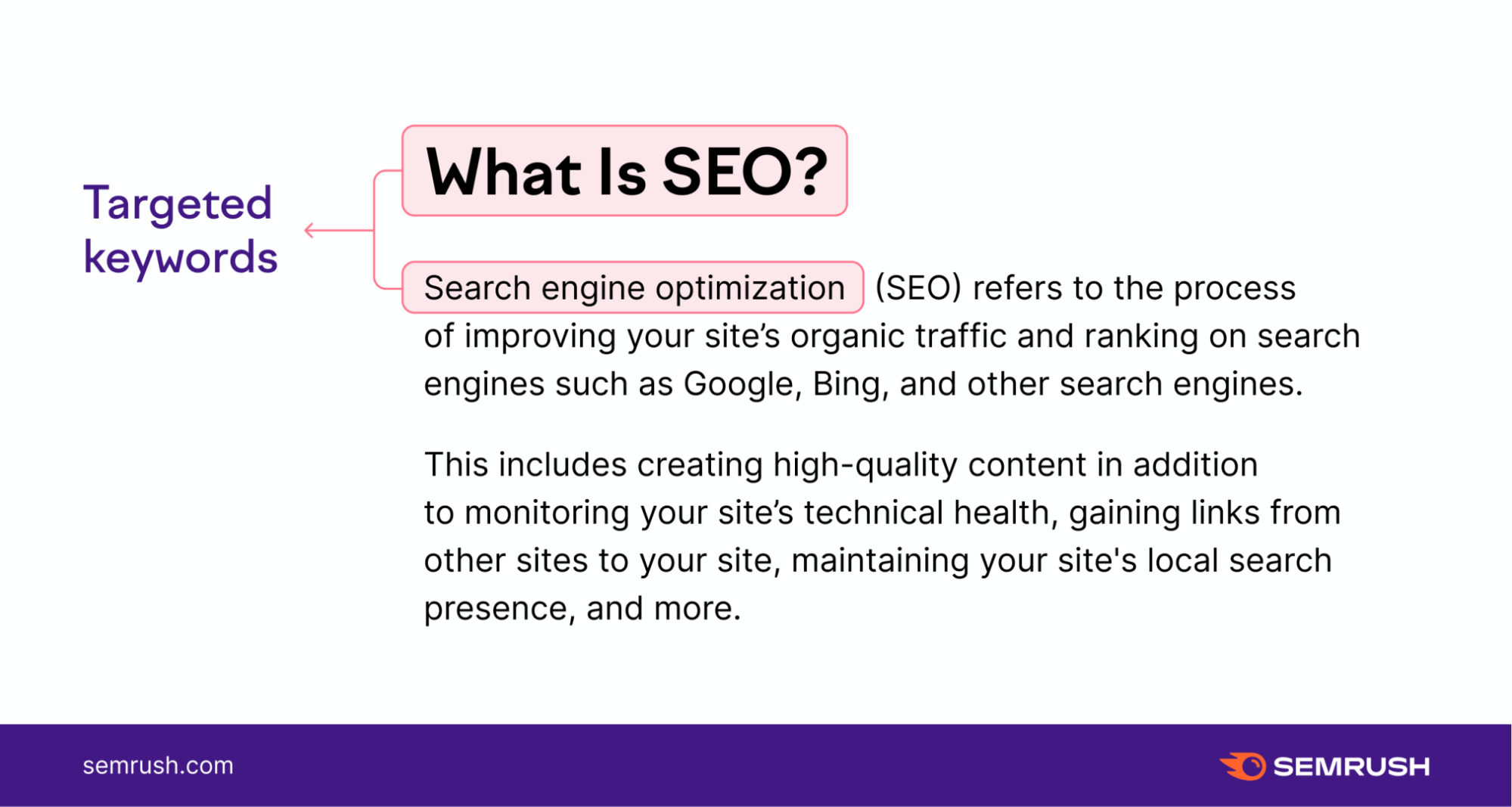
What Is a Good Keyword Search Volume?
A good keyword search volume could be just 100 searches per month. Or it could be millions of searches per month.
It’s all going to depend on your business, your digital marketing needs and goals, and various related factors.
We’ll go over some of those factors below to help you determine if a keyword is a good choice for you.
Here are a few tips that can help:
- Keyword search volume can vary dramatically by industry and subject matter
- Ideally, you find keywords with high search volume and reasonable keyword difficulty
- Targeting keywords with no or very low search volume means people may not find your content in search engines
- Targeting only keywords with an extremely high search volume could leave you competing with larger, more established sites
Unless you generate a lot of traffic to your site (tens of thousands or millions a month), it may not be in your best interest to target keywords with high search volumes of 100,000 to 1 million.
When it comes to good keyword search volume, most websites and businesses will want to target a healthy balance of low- and medium-volume keywords.
But again, this all depends on your business, your niche, and your needs.
Seasonal and Evergreen Keywords
Keyword search volume can be steady or seasonal.
Evergreen keywords are searched for consistently, regardless of the time of year.
For example, people may search “how do I change my oil” or “how much does a haircut cost” regardless of the month.
That means the search volume for those keywords is likely to be fairly steady all year.
On the other hand, seasonal keywords are time-sensitive.
For example, people are more likely to Google “holiday gift ideas” in the run-up to the holiday season.
The search volume for those keywords may increase leading up to the holidays and decrease afterward.
Keep potential seasonal fluctuations in mind as you assess search volume for keywords.

How to Find Keyword Search Volume
To check any keyword’s search volume, enter it into Keyword Overview.
The report will show a quick snapshot of the keyword’s regional and global search volume.
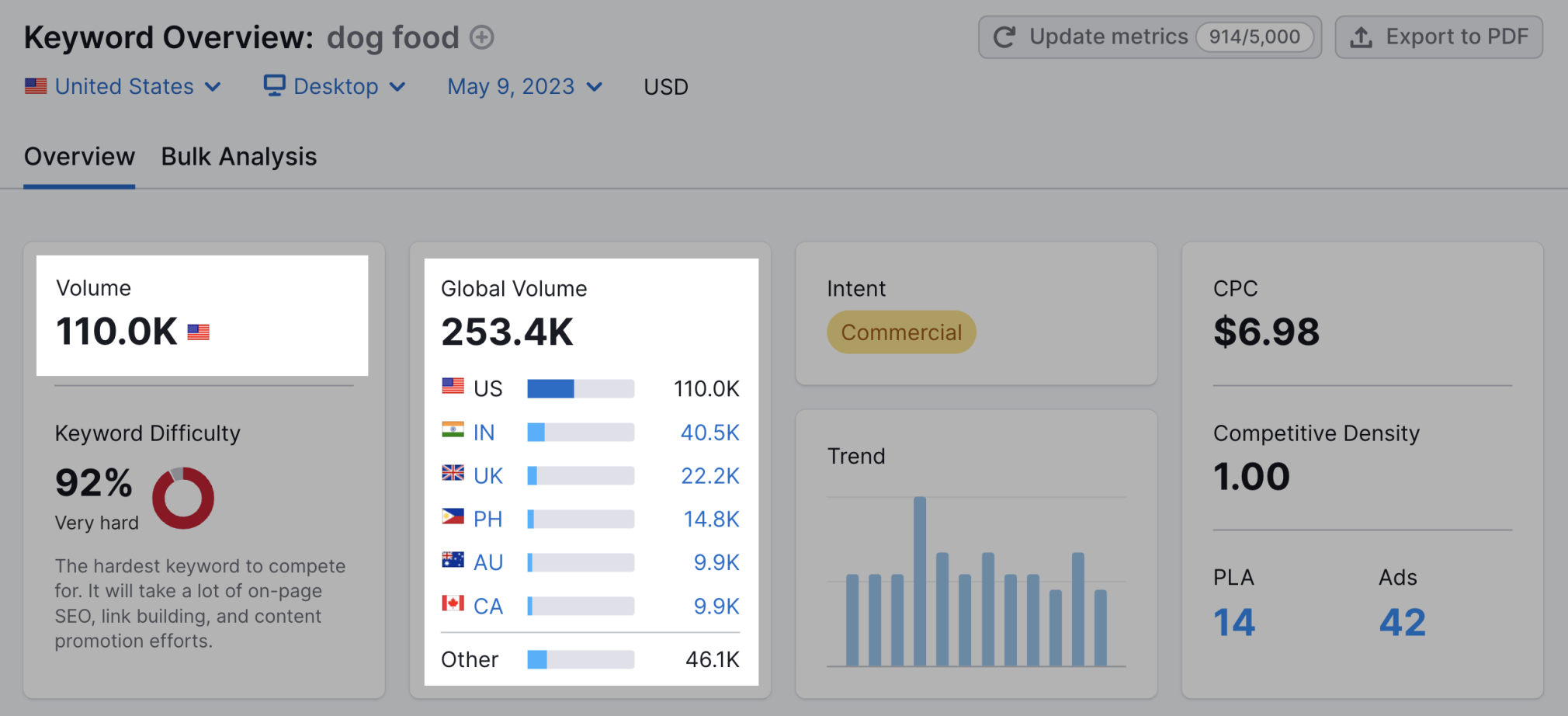
Plus, lots of other Semrush tools show search volume.
For example, if you’re conducting keyword research, the Keyword Magic Tool also indicates volume.
Like so:
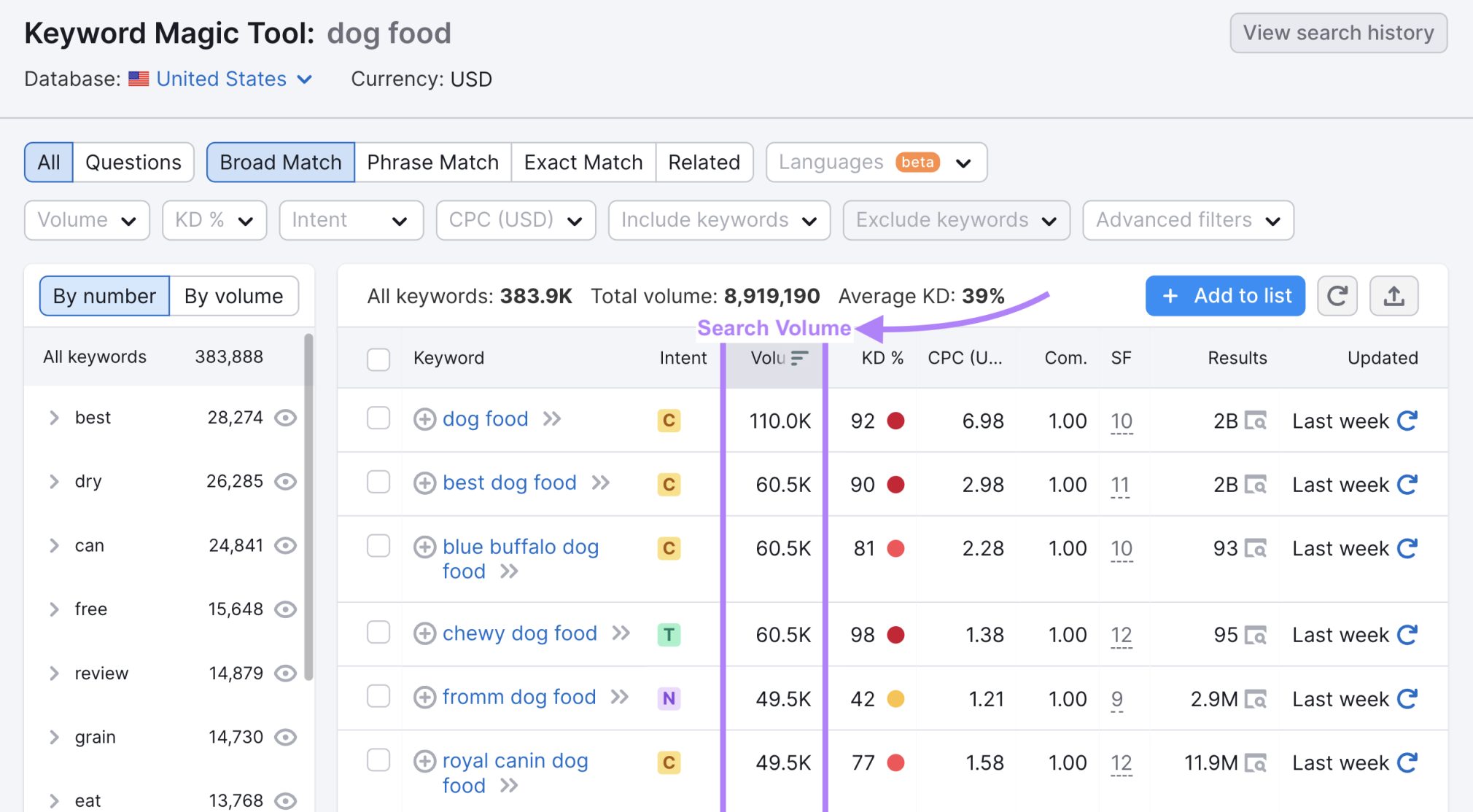
And if you’re analyzing your competitors, Organic Research shows the keywords that send the most traffic to their sites.
And their monthly search volumes.
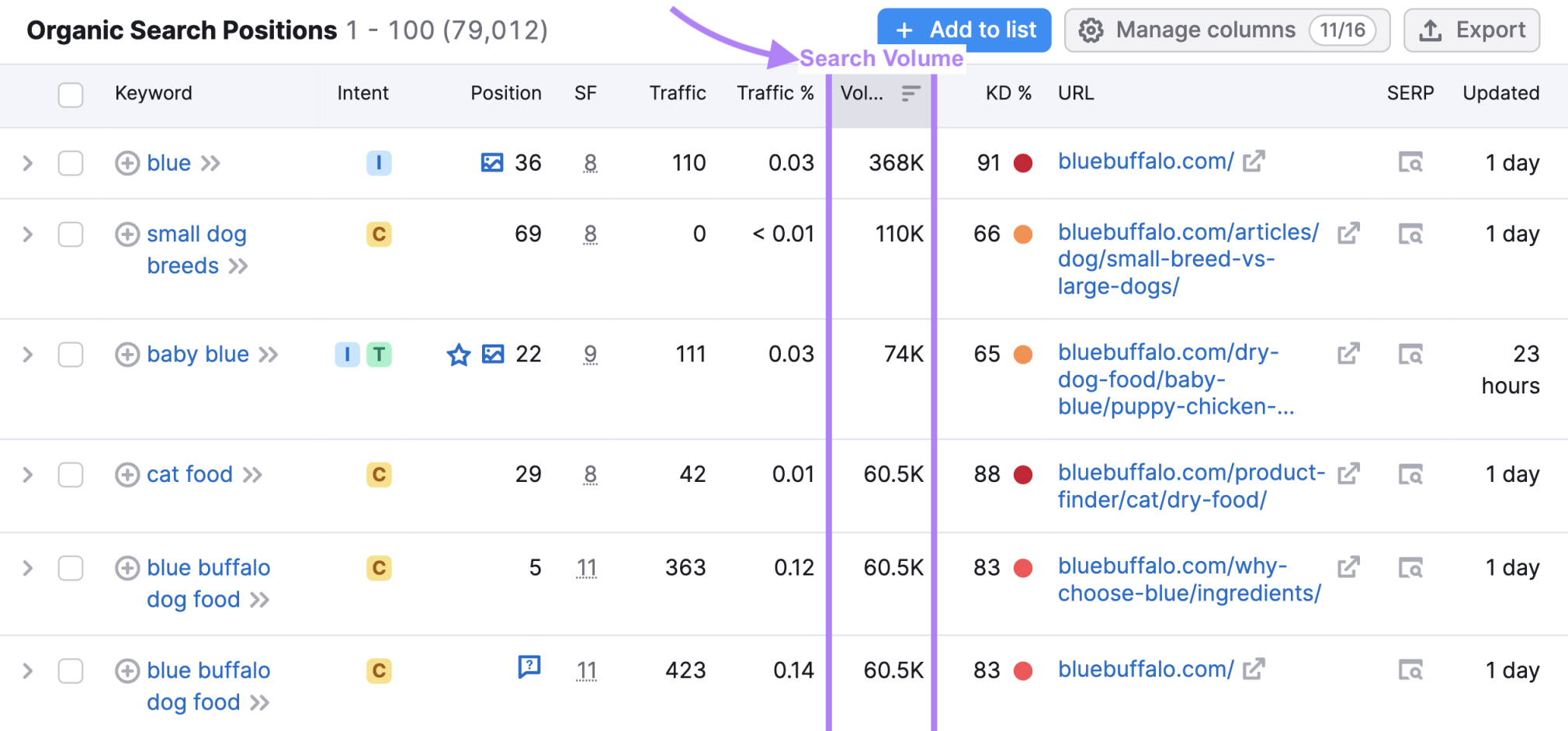
The Keyword Gap tool can also help. It shows keywords your competitors are ranking for, but you aren’t.
And the monthly search volume for each of them.
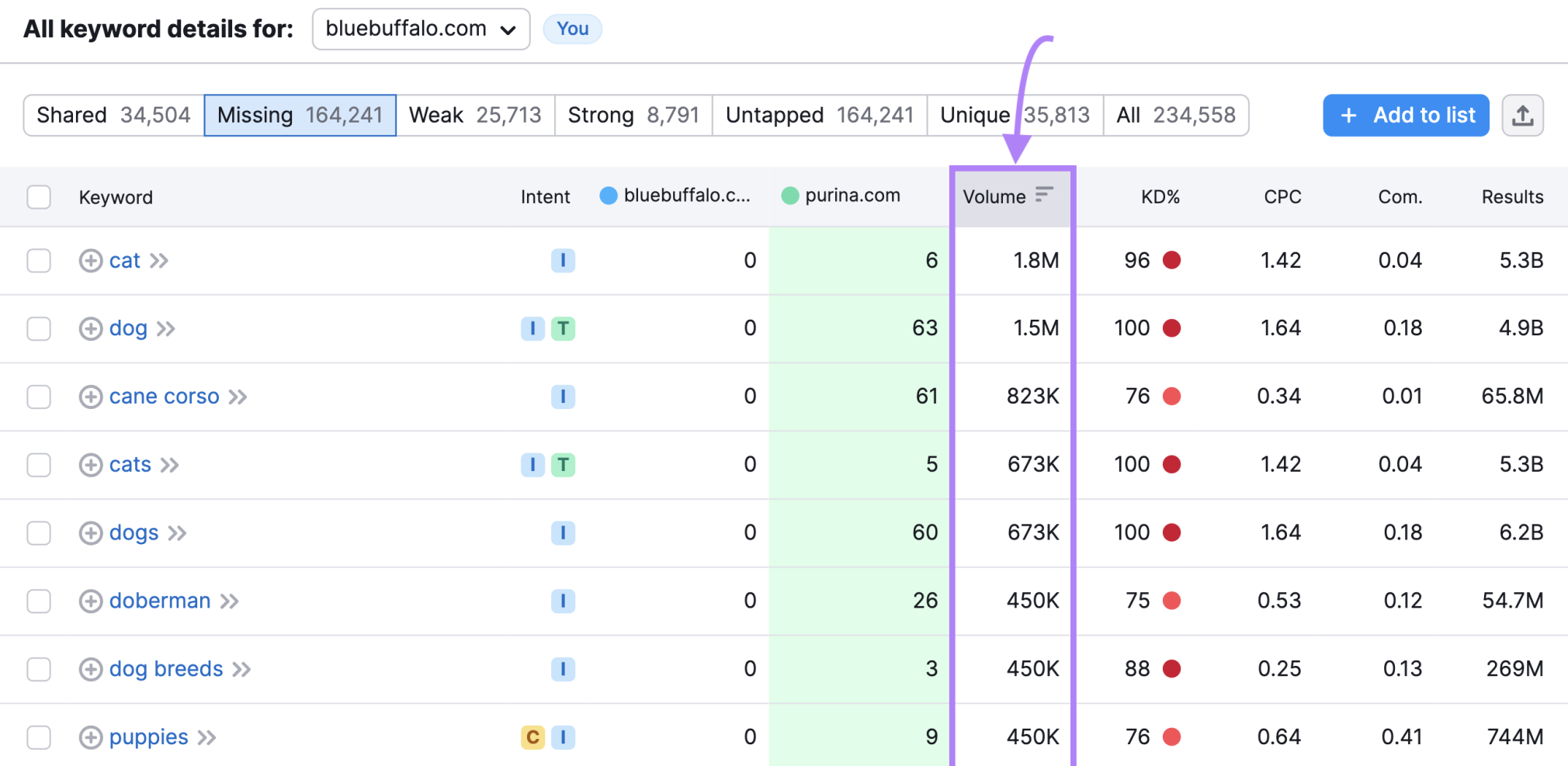
Our search volumes are updated monthly to account for the most recent Google search volume data and changes in the SERPs.
Semrush also leverages historical volume data. That way, you can research the average search volumes for keywords in every month dating back to January 2012.
How Do You Find Keywords?
When finding and choosing keywords, search intent—also called keyword intent—is critical.
And meeting intent is critical to ranking well.
If you hope to rank well for a keyword, you need to ask yourself:
What does a person hope to find when they type this query into a search engine?
And then give that person what they are looking for with your content.
For example, let’s say you have a website dedicated to reviewing the best restaurants in Greensboro, North Carolina.
You’d want to include localized keywords that target this specific location.
So, how do you find the right target keywords?
It’s not a guessing game. As with most things in SEO, data-driven tools guide the process.
Here are some of the best keyword research tools with a brief explanation of how to use them:
- Semrush Keyword Magic Tool
- Google Trends
- Google Keyword Planner
- Google Search Console
- Keyword Sheeter
- Semrush Topic Research Tool
Semrush Keyword Magic Tool
Our Keyword Magic Tool has the most accurate search volume metric of any keyword research tool on the market.
You can use it to find and analyze keywords to drive successful SEO and PPC campaigns. And attract traffic to your site.
To use the tool, first enter a “seed” keyword. This is a broad, basic word related to your niche or subject matter.
And click “Search.”
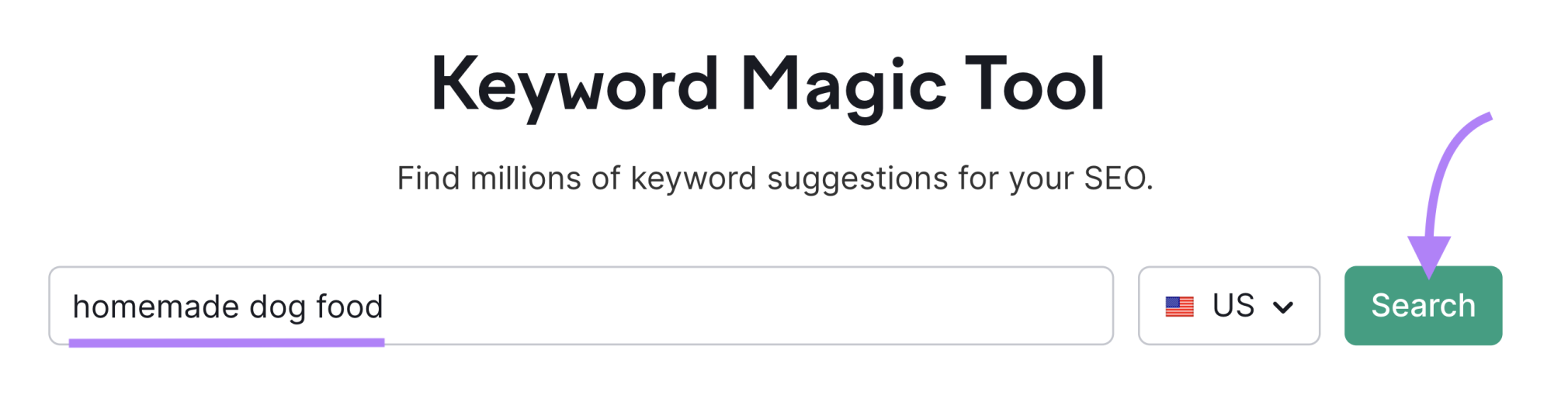
From there, the tool searches a database of more than 24 billion keywords. And displays the most relevant ones to your query.
You’ll get information about keyword difficulty (KD%), competitive density, search volume, and search intent.
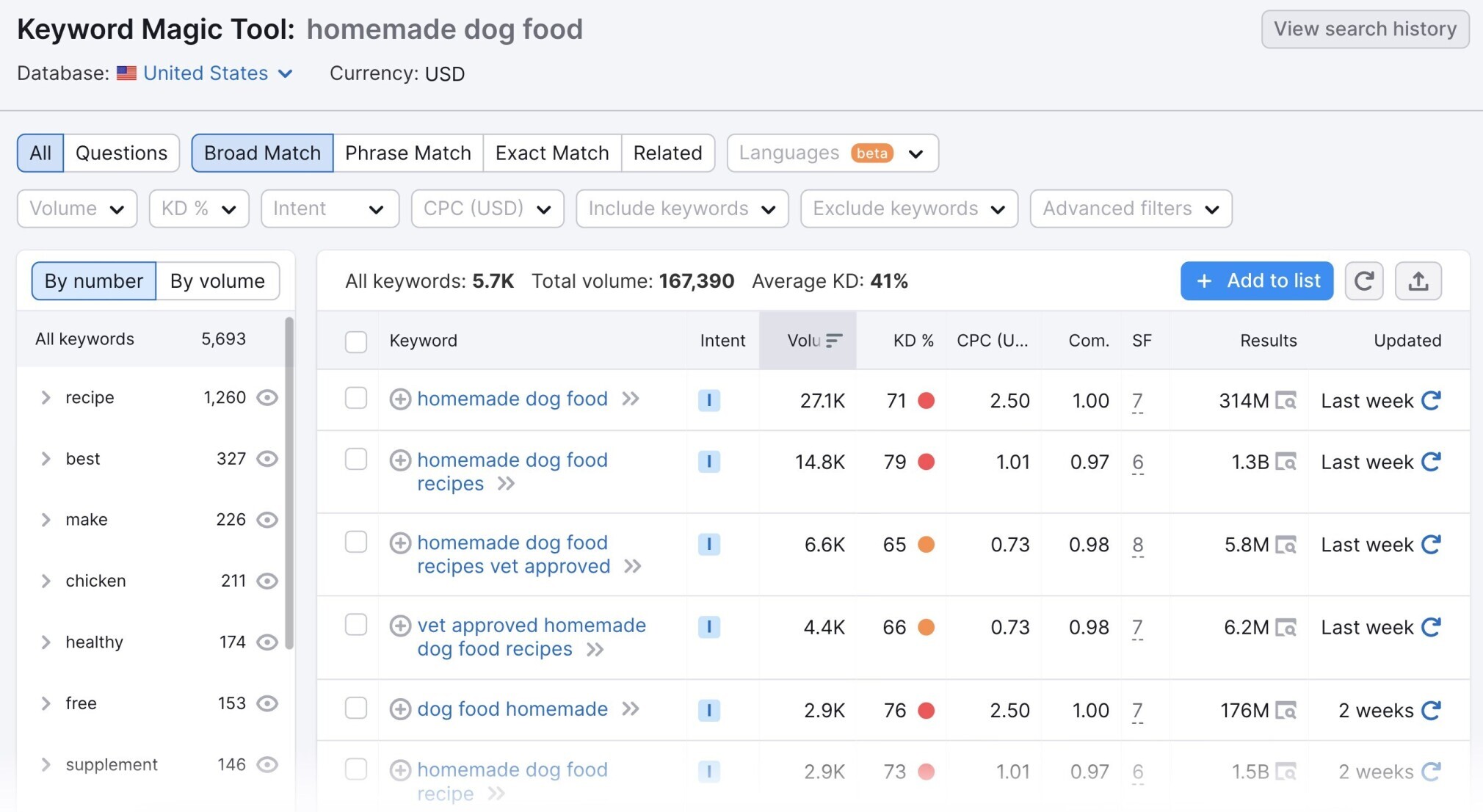
As you can see, you get a great deal of granular data, including:
- Suggested keywords
- Search volume
- Search intent
- Trends
- KD%
- Cost-per-click (CPC) fees
- Competitive density
- SERPs
- Number of URLs displayed in organic search results for that keyword
Semrush offers three price points to meet the needs of different businesses.
- The Pro plan for freelancers and startups costs $119.95 per month.
- The Guru plan for small- to midsize enterprises costs $229.95 per month.
- The Business plan for larger companies costs $449.95 per month.
You can pay on a monthly or annual basis. Annual billing will save you 16% compared to a monthly plan.
Note: If you're unsure which type of account is best for you, you can create a free account and get up to 10 free searches per day.
Google Trends
Wondering how to see search volume on Google?
Google Trends is a free Google tool that shows how popular a keyword is over time.
All you have to do is visit the portal and enter the keyword you want to know more about. And you’ll get a line chart showing its interest over time.
Take the word “firework,” for example.
This chart reveals that searches for “firework” spike around the Fourth of July (Independence Day in the United States). There is also a slight increase in searches around New Year’s Eve.
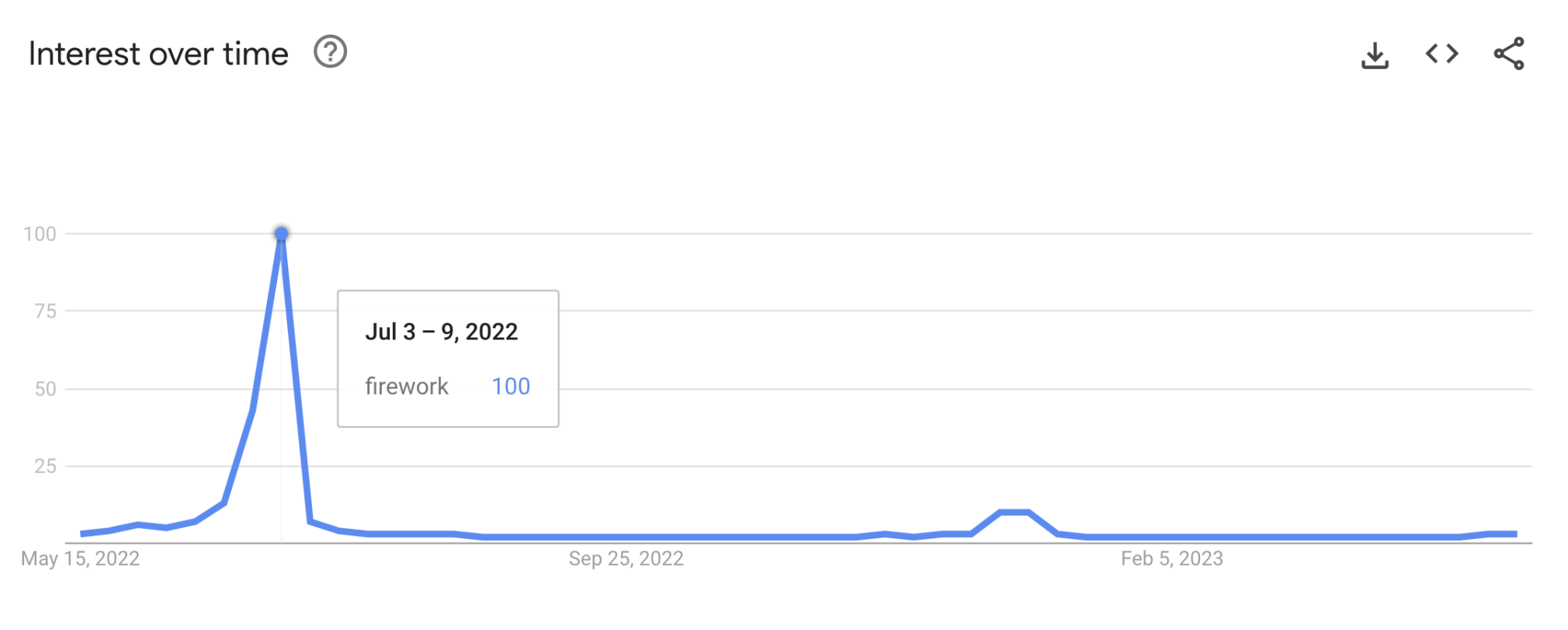
These are both holidays celebrated with fireworks. Which means this is a seasonal keyword.
Scroll further down and you can get geographic data on where the keyword is searched more frequently.
In this case, the geographic area has been set to “United States” at the top of the page. But you can change it to “Worldwide” or designate other countries.
You can also change the given period. In this case, it’s set to 12 months.
Like so:
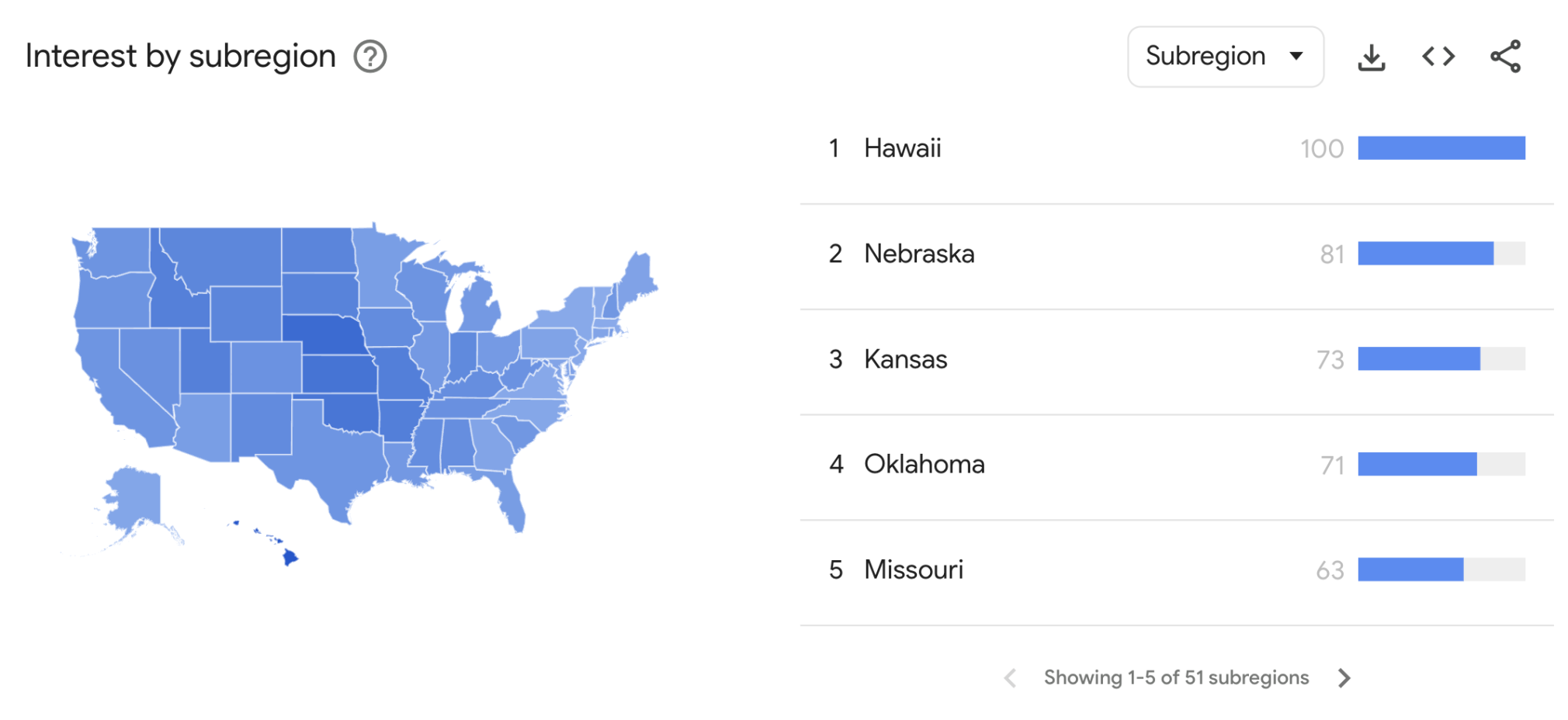
Scroll down and you’ll see related topics and queries (e.g., “firework shows near me”), which can help with keyword ideas.
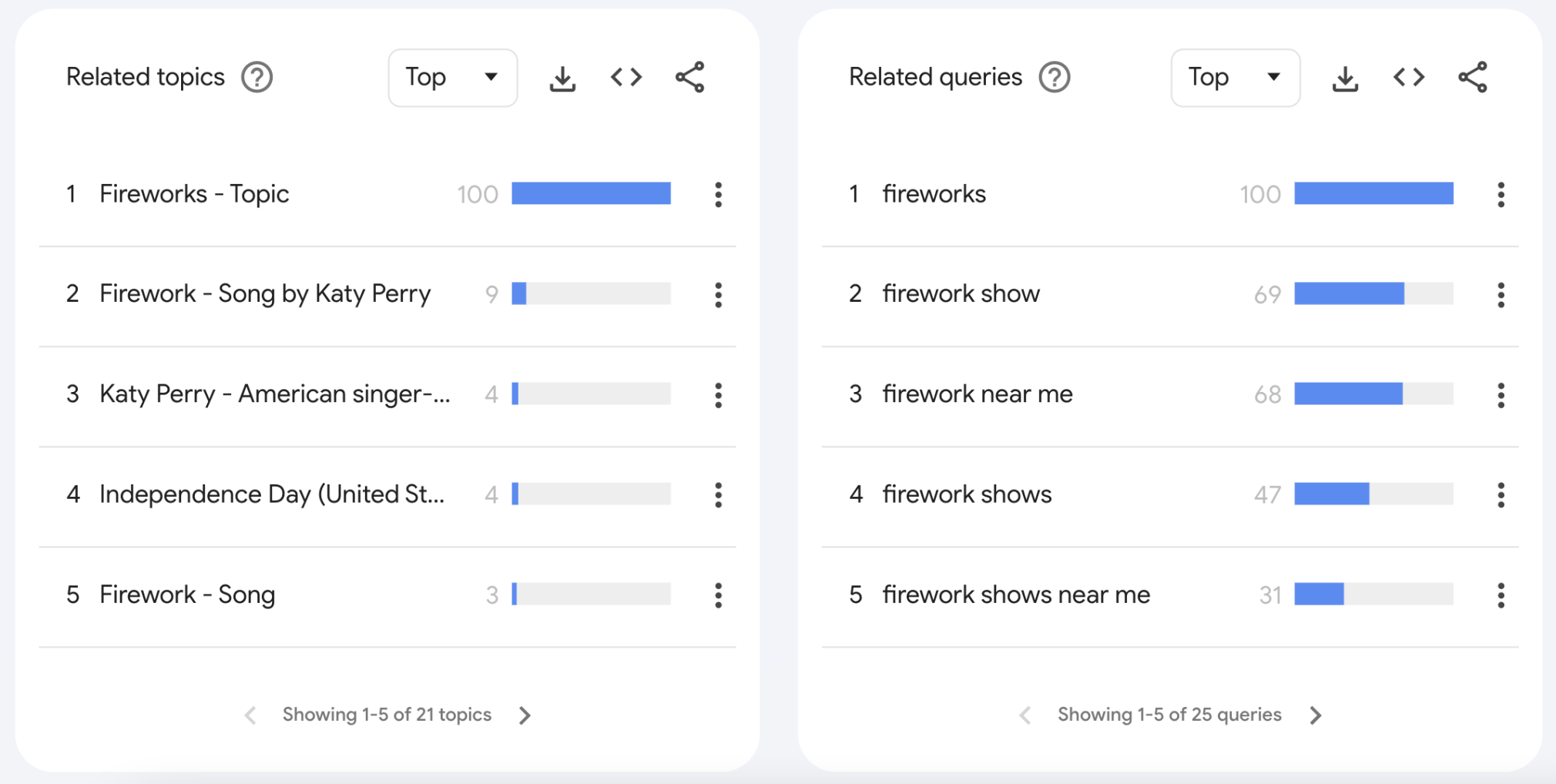
Further reading: What Is Google Trends & How to Use It
Google Keyword Planner
Google Keyword Planner is another free Google tool.
To access Keyword Planner:
- Open the tool and click “Go to Keyword Planner”
- Once set up, click “Tools” in the menu bar
- Select “Switch to expert mode”
- Then, you'll see a link to the Keyword Planner on the main menu page
- You’ll have two options: “Discover new keywords” and “Get search volume and forecasts”
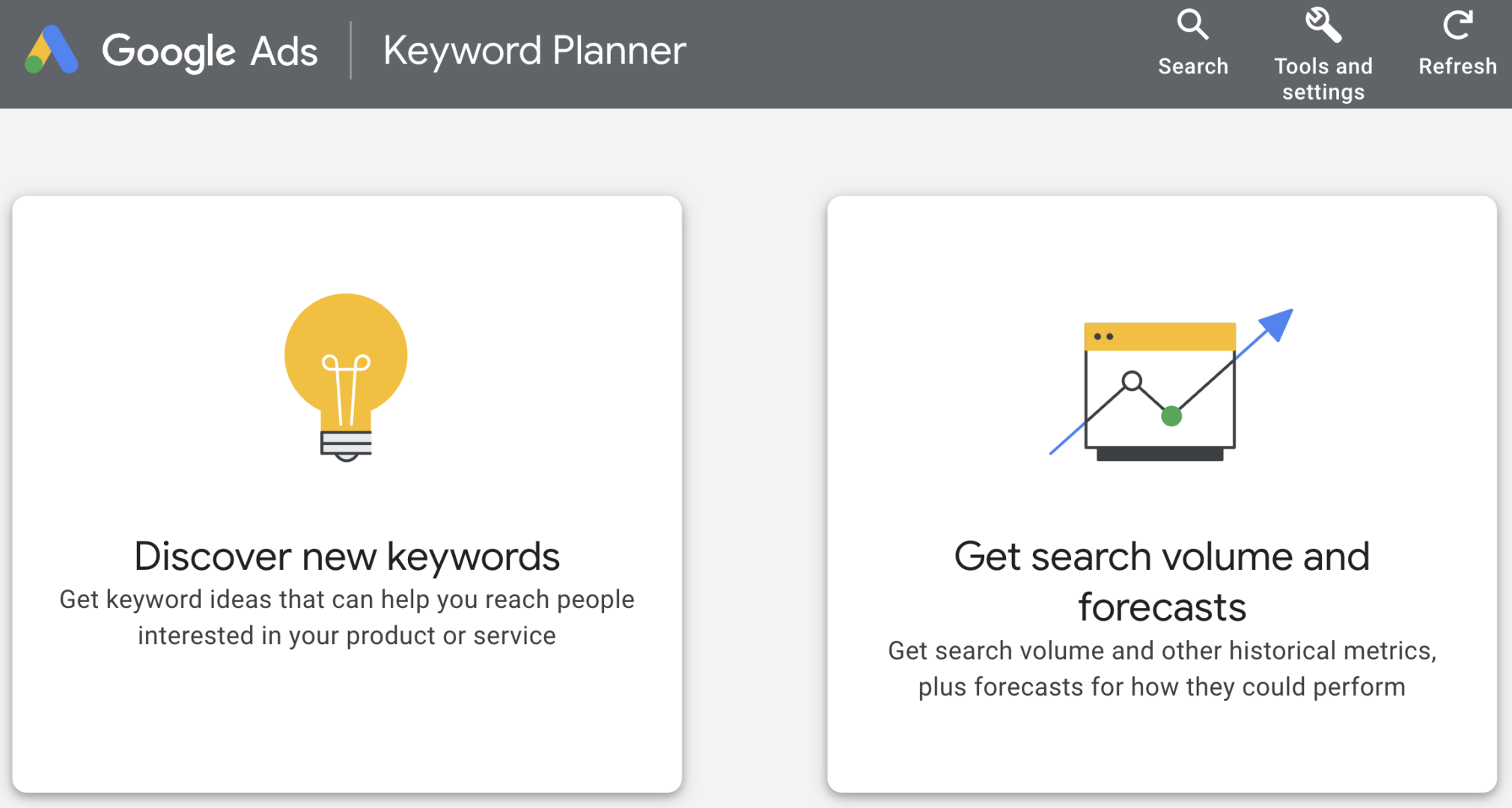
To find keywords, click “Discover new keywords.”
You can then enter specific keywords or even the URL of your website to determine what keywords fit.
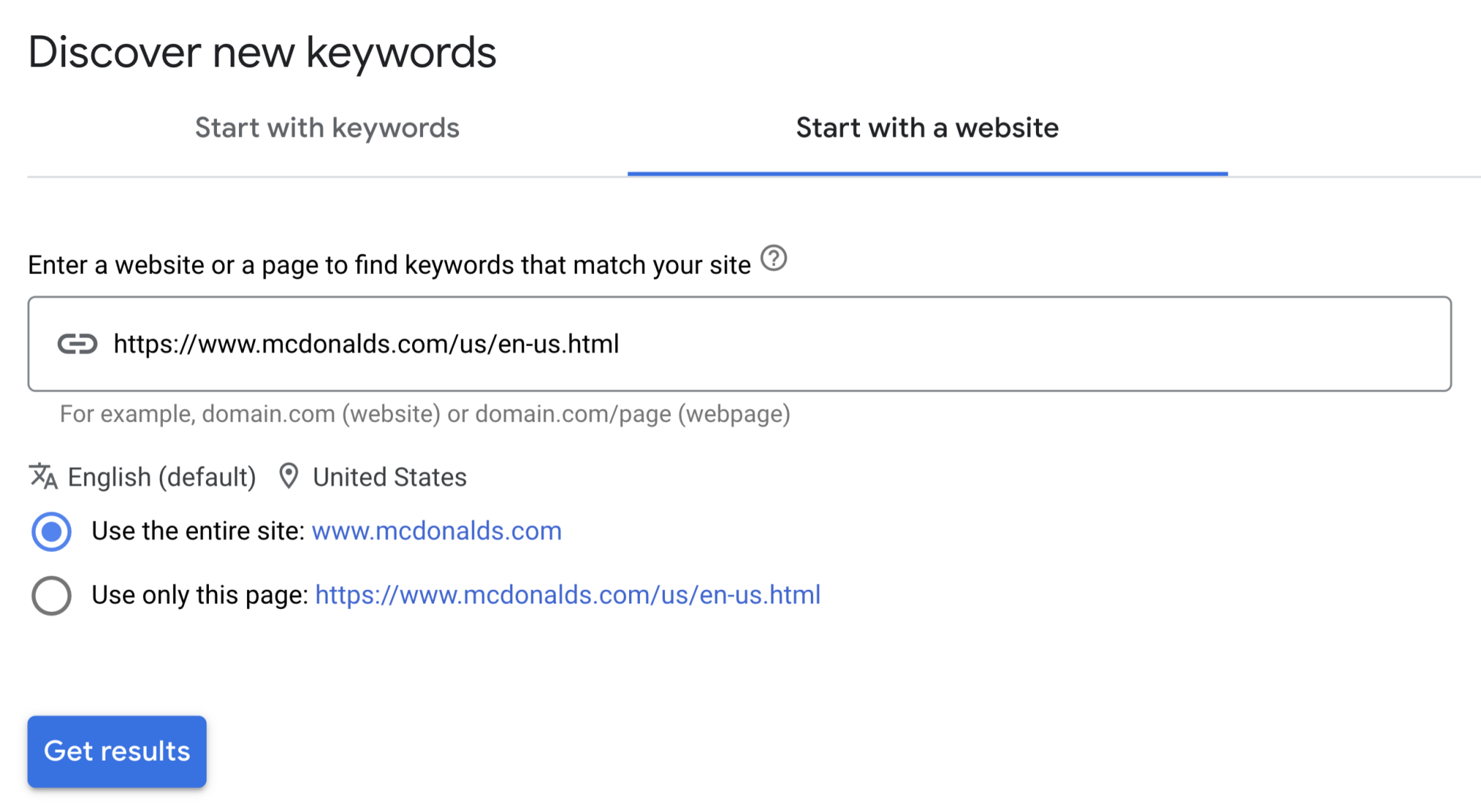
If you enter your business website, Google will provide keyword suggestions for suitable keywords.
Every suggestion provides average monthly searches (keyword search volume) and competition.
Here’s an example using the U.S. McDonald’s website:
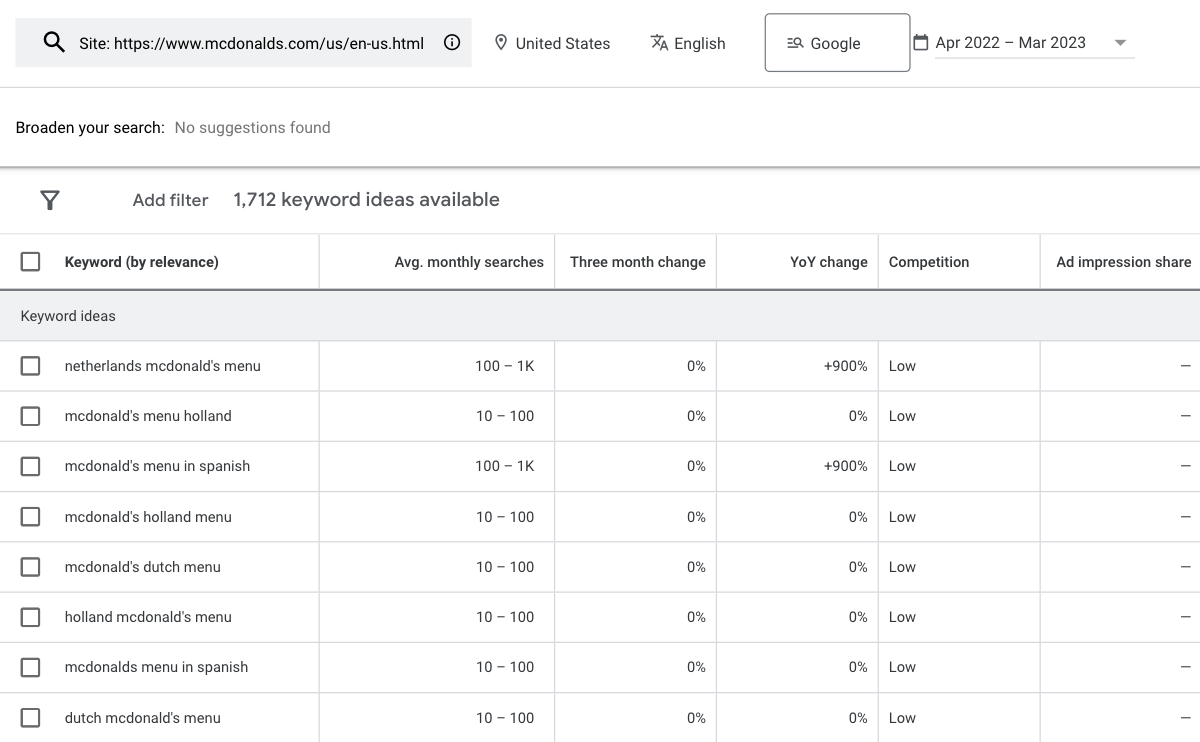
Take a look at the first keyword idea, “netherlands mcdonald’s menu.”
It averages 100 to 1,000 monthly searches. And Keyword Planner considers the competition for the keyword to be “low.”
Note: When Google Keyword Planner references “competition,” it refers to the advertisers bidding on a particular keyword. Not organic (non-paid) competition in the SERPs.
However, Google Keyword Planner can provide a lot of great ideas for your paid keywords and your SEO keyword strategy.
Further reading: How to Use Google Keyword Planner to Find Keywords
Google Search Console
Google Search Console is another free tool for tracking your website’s performance in terms of organic Google traffic.
You can use it to find new keywords. And get data on keywords you’re ranking for, allowing you to determine whether they’re worth targeting.
To get started, visit the Google Search Console page. Then, click the “Start now” button and enter your domain.
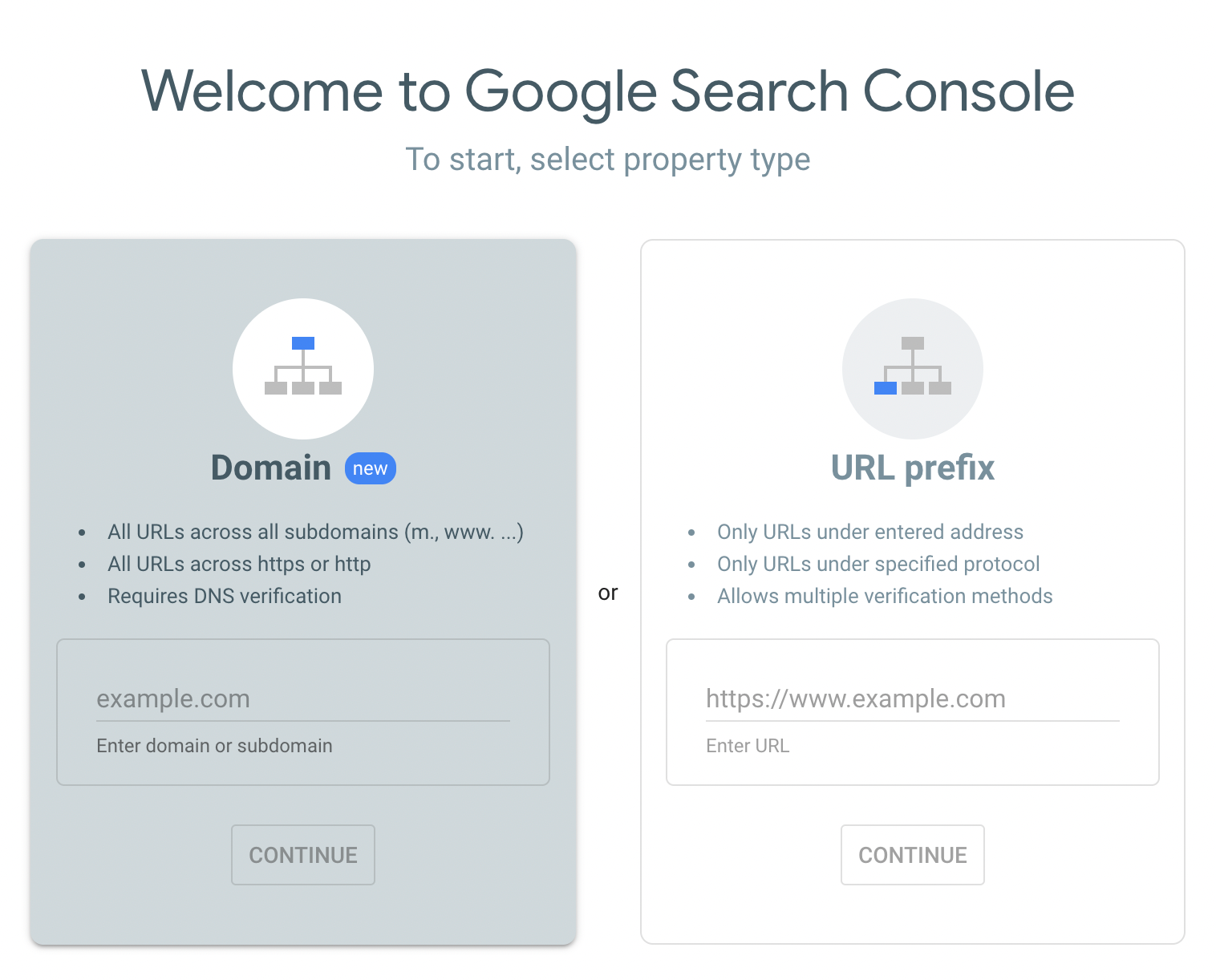
You’ll have to verify that you own the domain using DNS verification or by uploading an HTML file to your website.
Alternatively, you can add an HTML tag to your site or use your Google Analytics or Google Tag Manager account.
Once you’re in the system, you’ll see this dashboard.
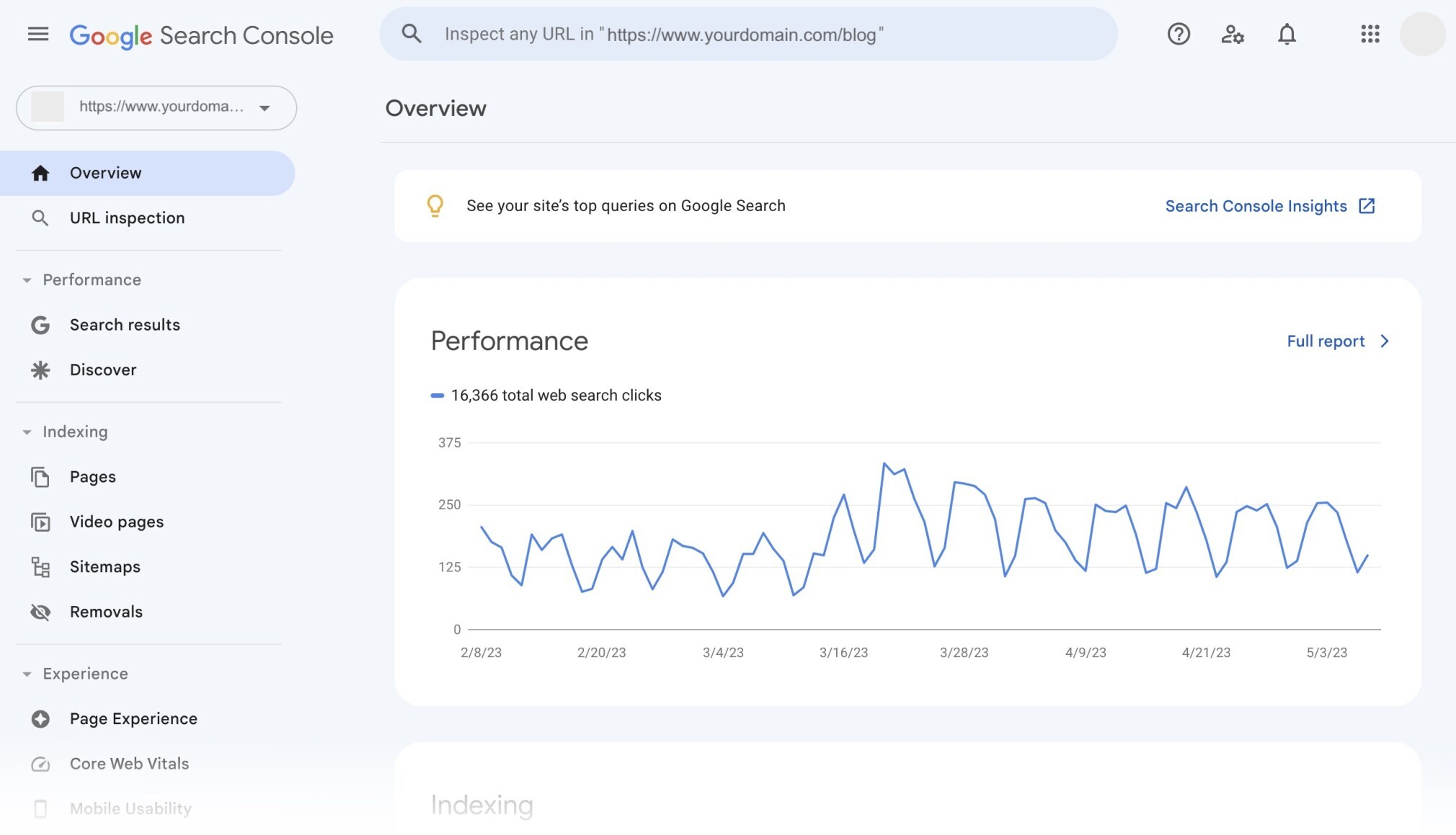
To find new keywords, find the “Performance” report. Click “Search results.”
Scroll down to the list of “Queries.” Sort them from highest to lowest impressions by clicking “Impressions” one time.
Look for keywords with high impressions but few or no clicks. This will show you keywords you may rank for but don’t actively target.
Like this:
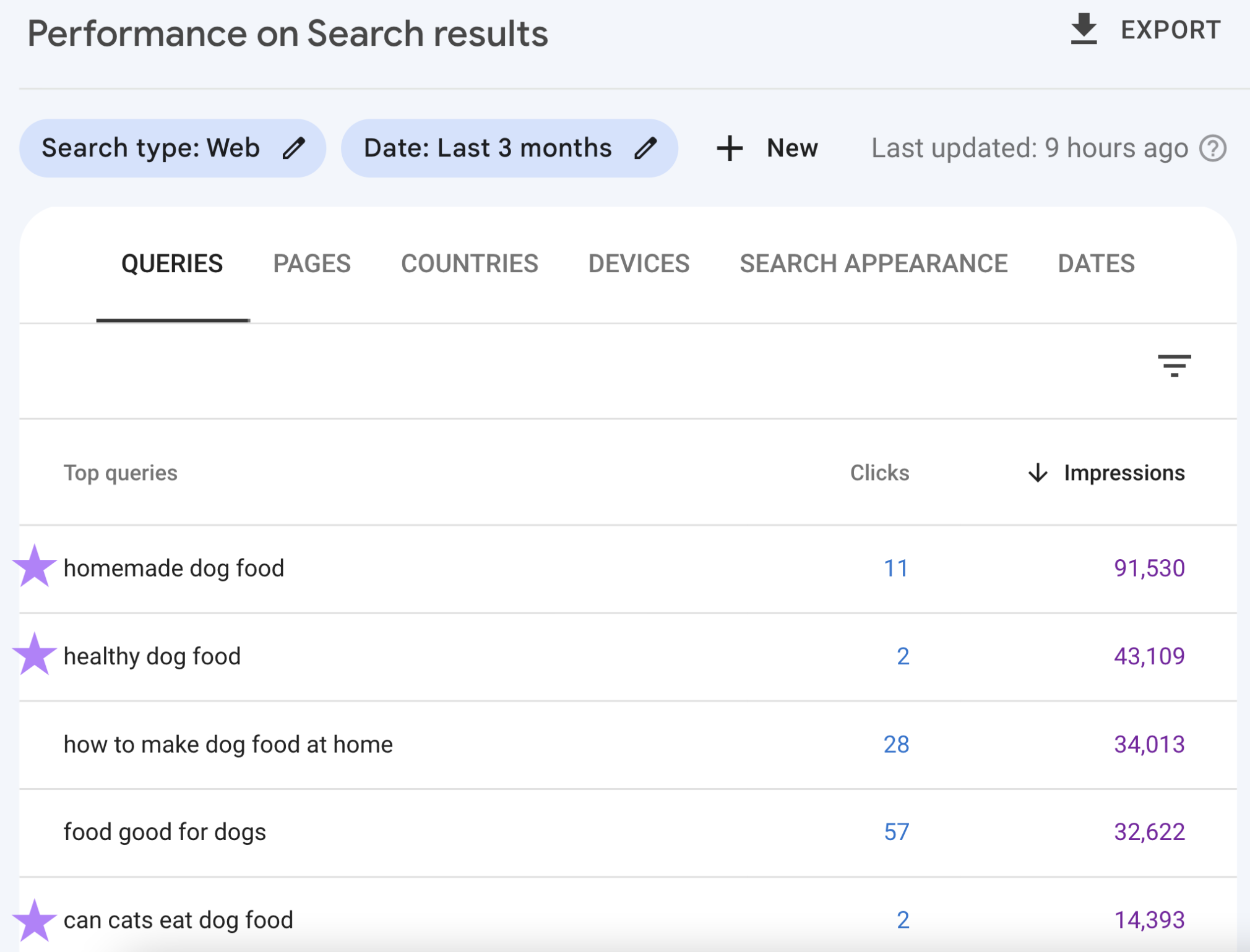
Keywords with many impressions and a low click-through rate (CTR) may be worth targeting. For example, by building a new page of content around the keyword or optimizing an existing (relevant) page for it.
Keyword Sheeter
Keyword Sheeter is a free keyword tool that takes a different approach. In this case, the data comes from thousands of Google autocomplete suggestions.
To use this tool, enter the keywords you’re interested in (one per line) and click “Sheet keywords.”
Here’s an example:
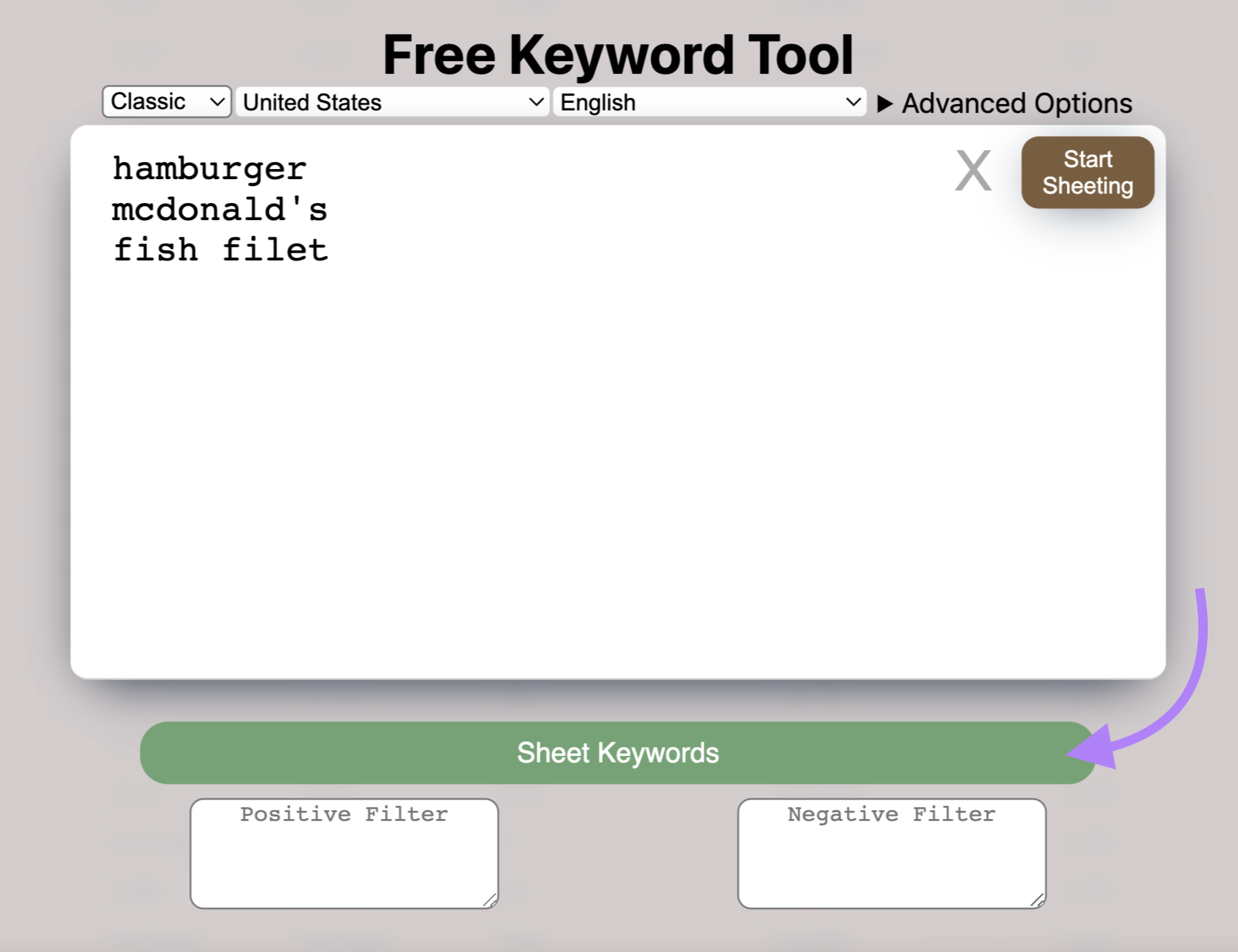
You’ll then get a list of ideas.
You can easily save the data via the “Save to Keyword Planner” button at the bottom of the screen (if you have a subscription). Or you can copy-paste the keywords into the tool of your choice.
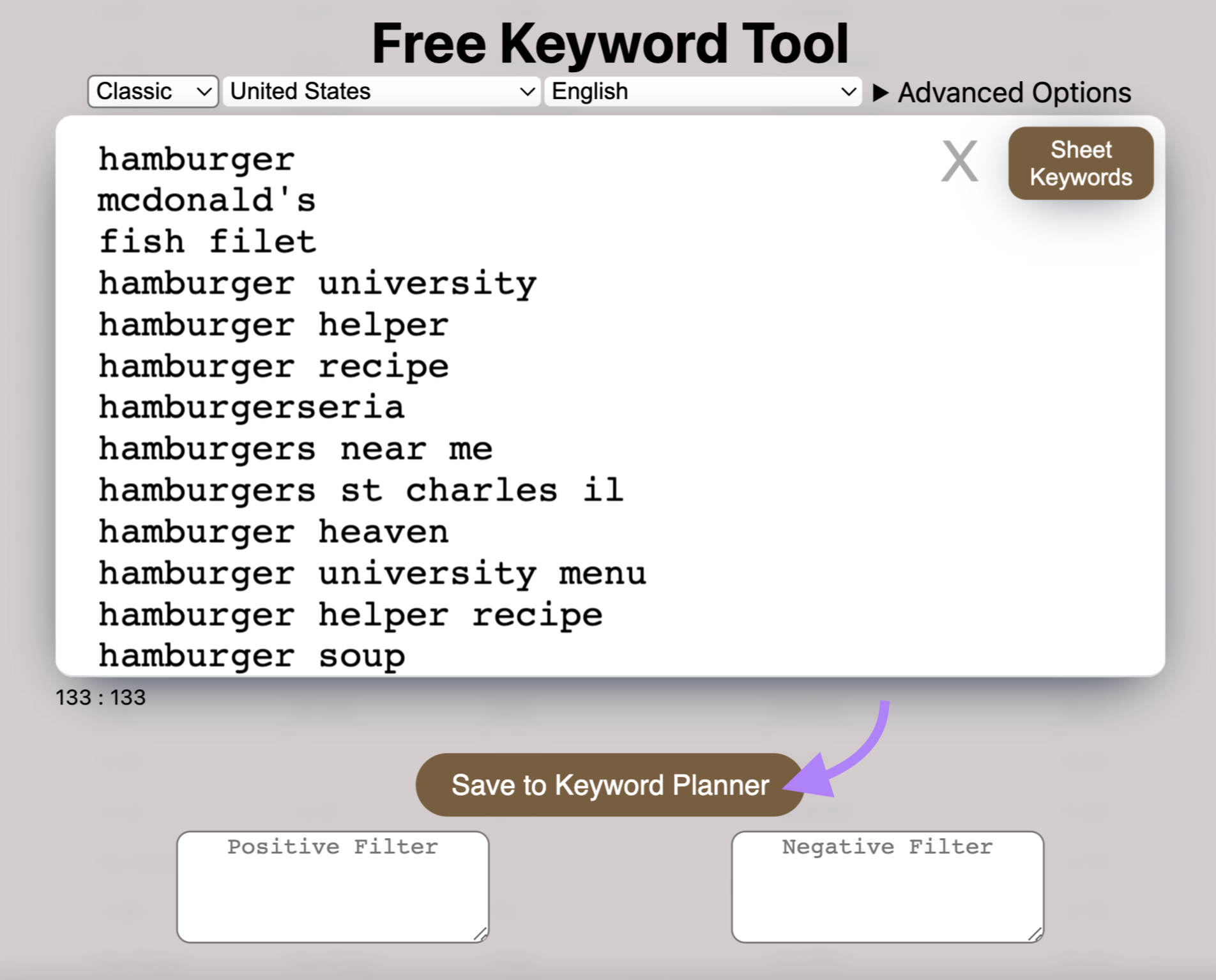
If you want more comprehensive information, you can pay for a report.
Different report options are available, including:
- “Search Volume CPC Bids”
- “Term Explorer Difficulty Report”
- “Top 100 Serps”
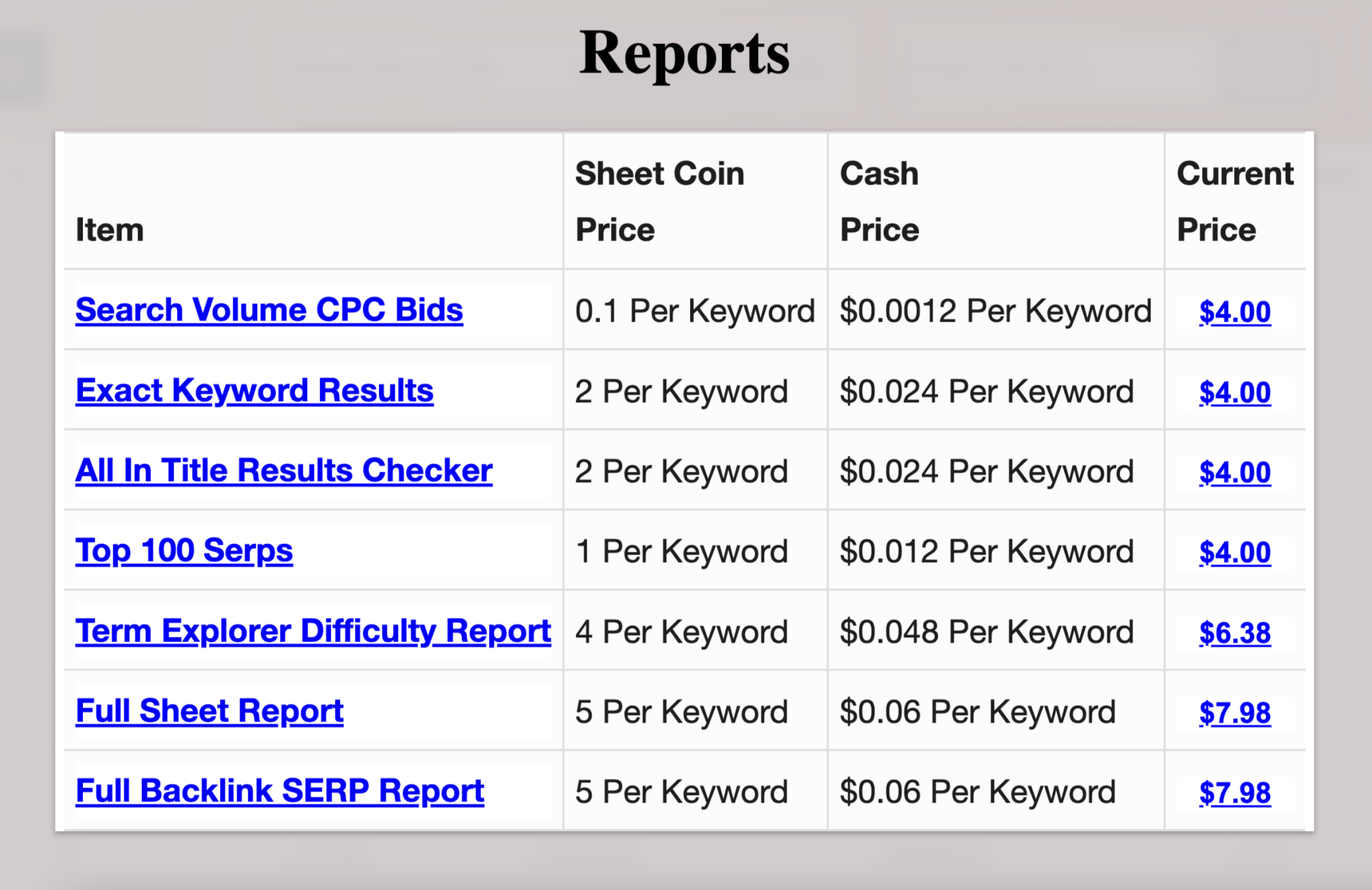
ContentShake AI
ContentShake AI is a writing tool that combines ChatGPT's AI capabilities with Semrush's powerful SEO data.
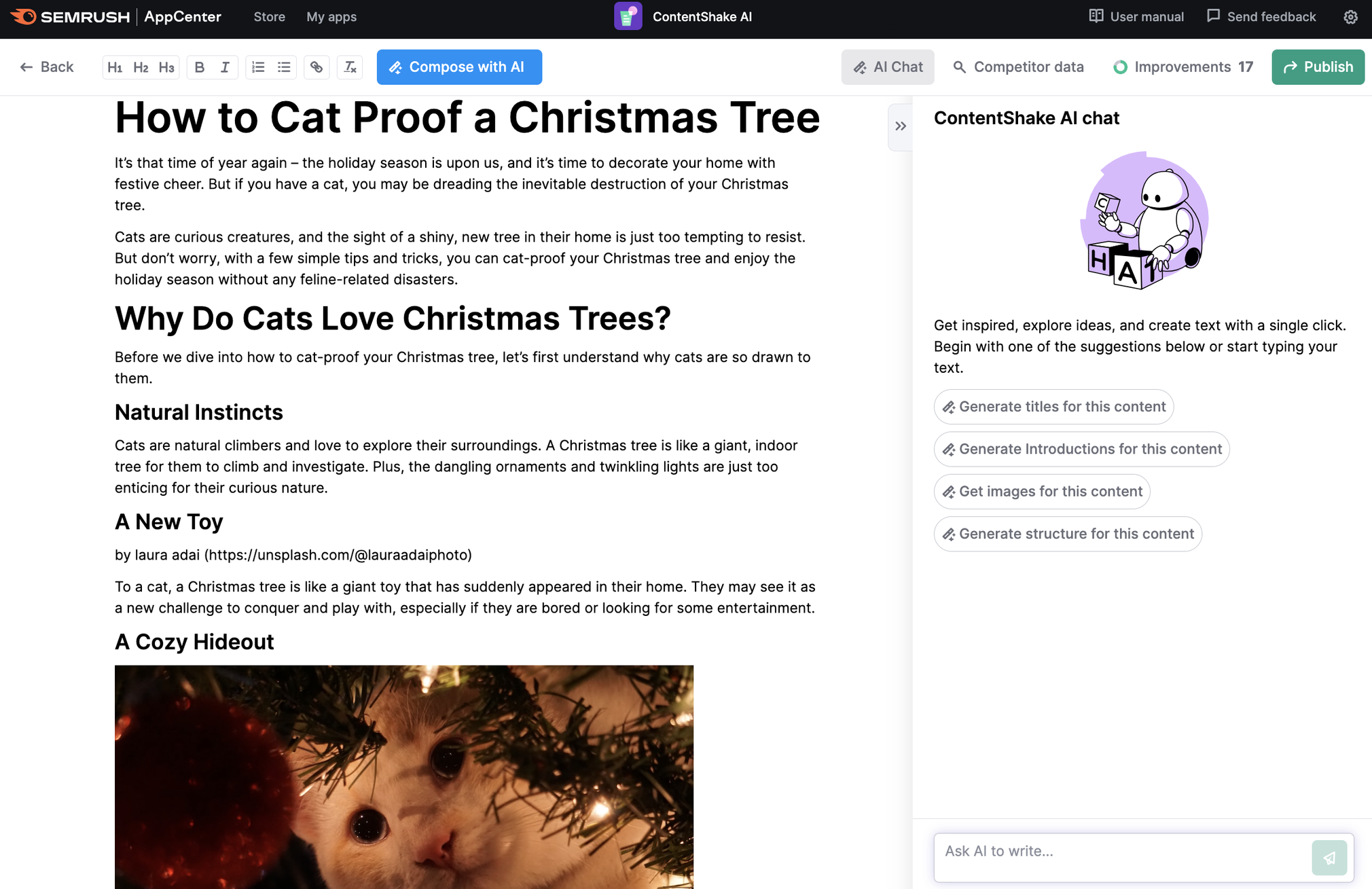
First, the tool suggests optimal topic ideas for high-ranking content.
Then, it generates ready-to-publish SEO-rich articles in one click.
Using real-life competitive data, it automatically integrates target keywords and search intent insights into your content.
It's perfect for small business owners looking to attract more organic traffic without spending long hours on SEO and content creation.
Semrush Topic Research Tool
Use the Topic Research Tool to generate keyword ideas based on high-performing content.
You can:
- Search existing domains for content ideas
- View current trending headlines and questions based on your query
- See related searches without leaving the tool
- Organize results in a variety of ways, including as a mind map
Here’s a step-by-step breakdown of what happens when you enter the keyword “donut.”
The default view for results is “Cards.” But you can also see them in different formats (Explorer, Overview, and Mind Map).
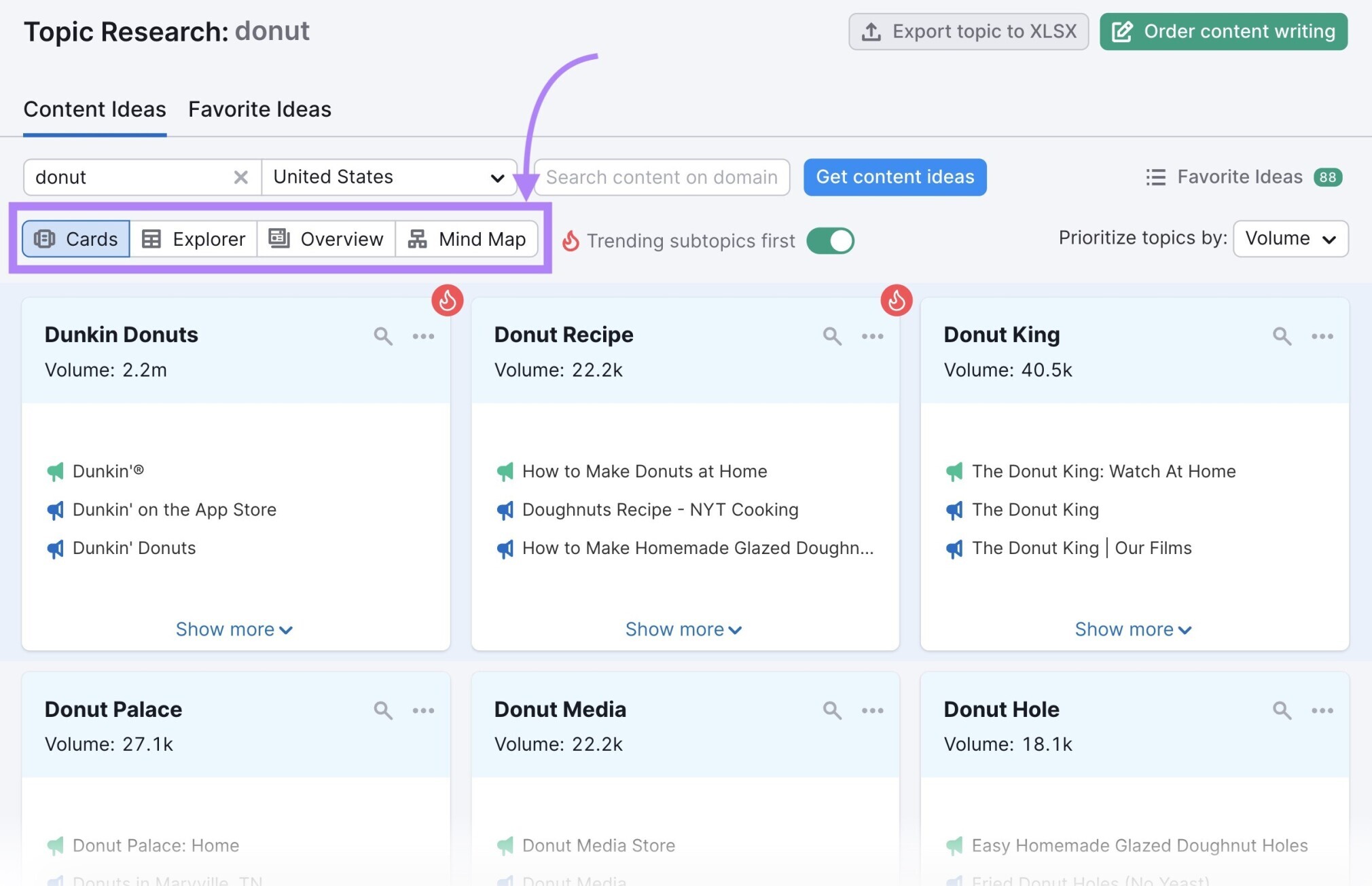
The Overview section is helpful if you’re feeling stuck. You can see:
- Top 10 headlines by backlinks
- 10 interesting questions
- Top subtopics
- Related searches
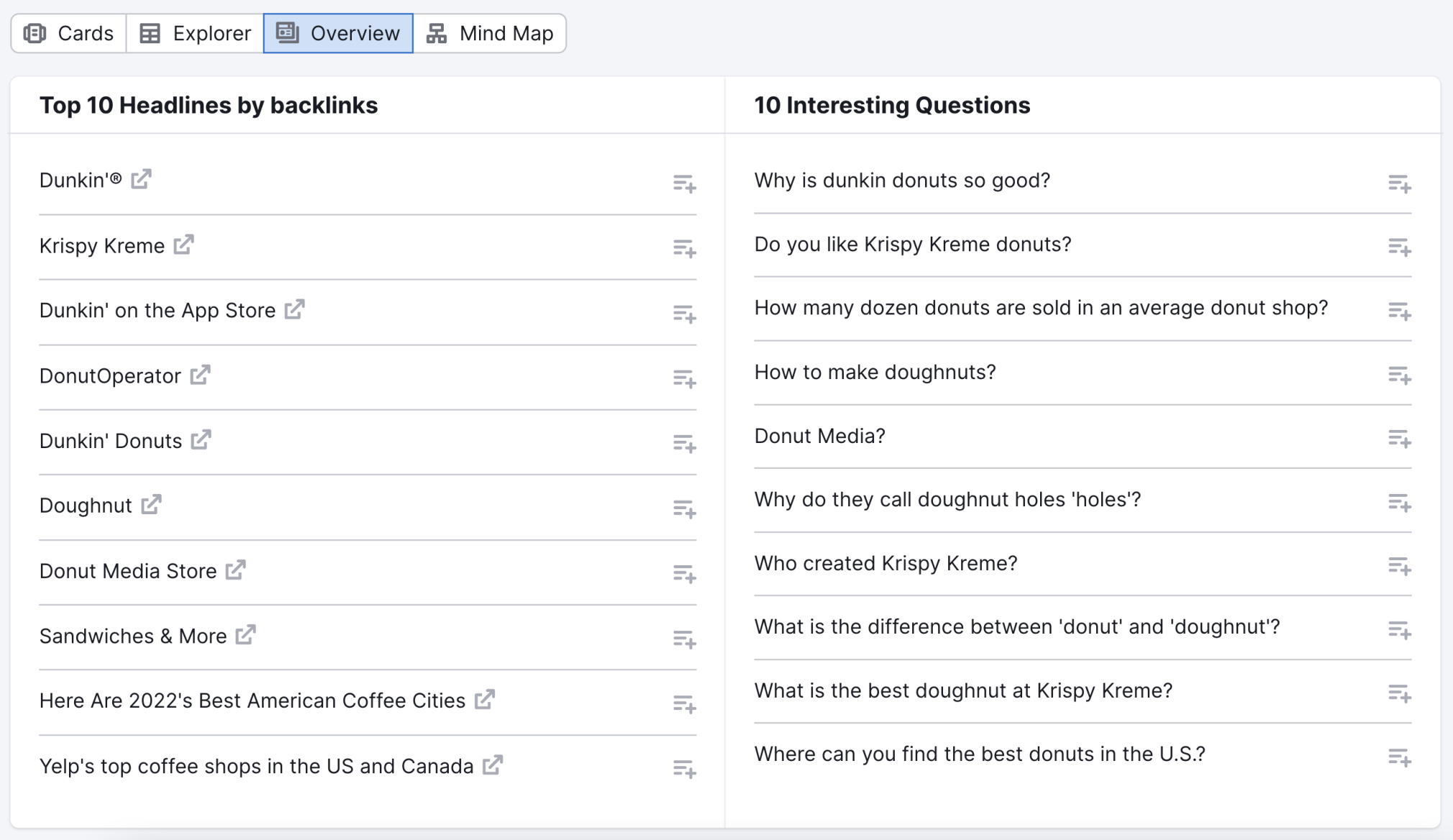
You can “favorite” ideas as you go and view them later in the “Favorite Ideas” tab.
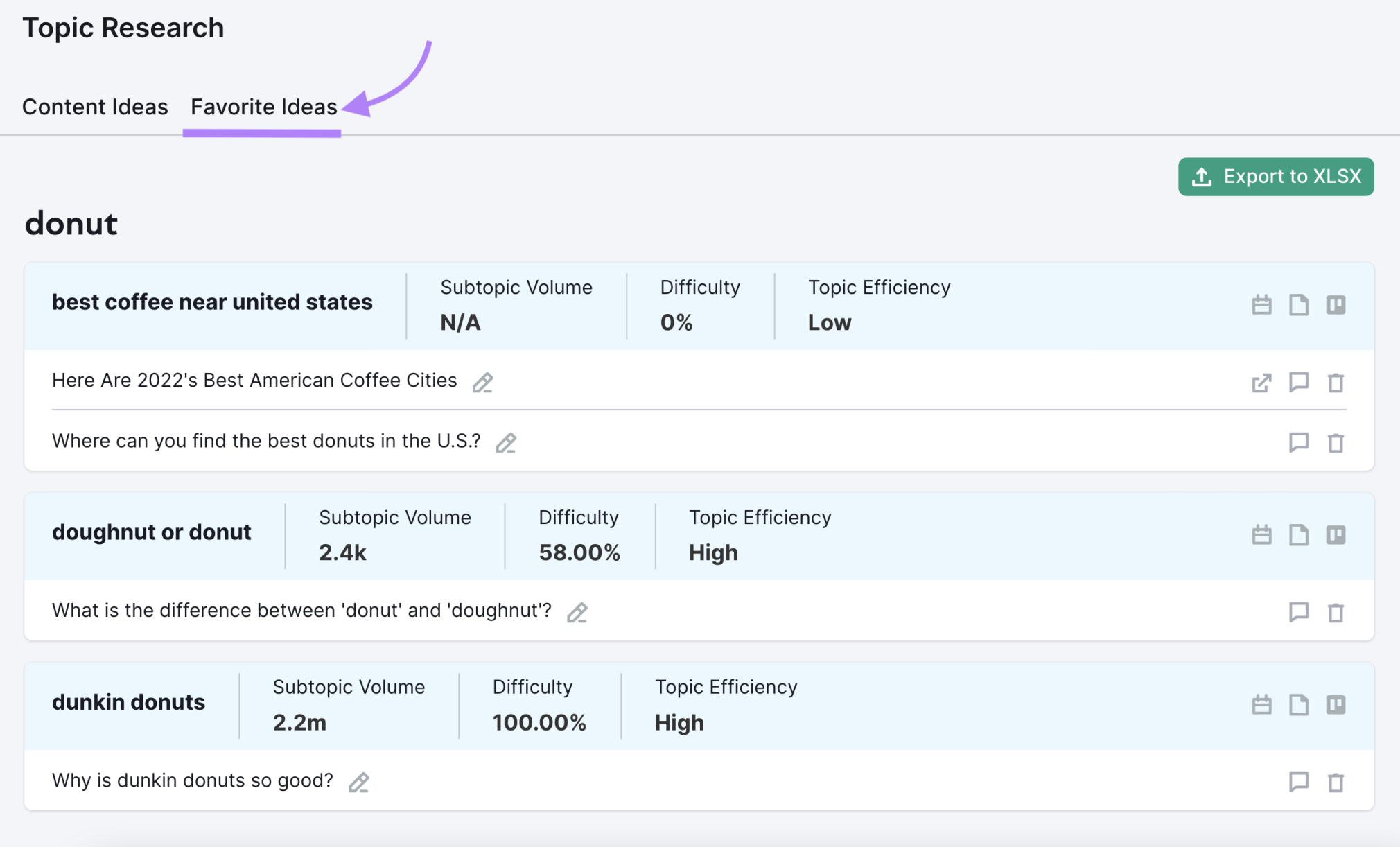
Once you finish your research, you can export the information on your query.
How to Find Local Search Volume
Now that we’ve covered how to find keywords and their search volume, let’s see how you can find search volumes on a local level.
You can use our Position Tracking or PPC Keyword tools. To use either one, you’ll need to start a brand new campaign in Semrush using a domain.
You can also use Google Ads Keyword Planner, which is free.
Below are more details on using each tool to find local search volume.
Position Tracking
If you’re setting up your ad campaign with Position Tracking, you have the option to type in the ZIP code or specific location to start tracking it on a national, regional, or local level.
Here’s how:
To isolate keywords on a local level, enter the city you want to target and make sure the drop-down says “local.”
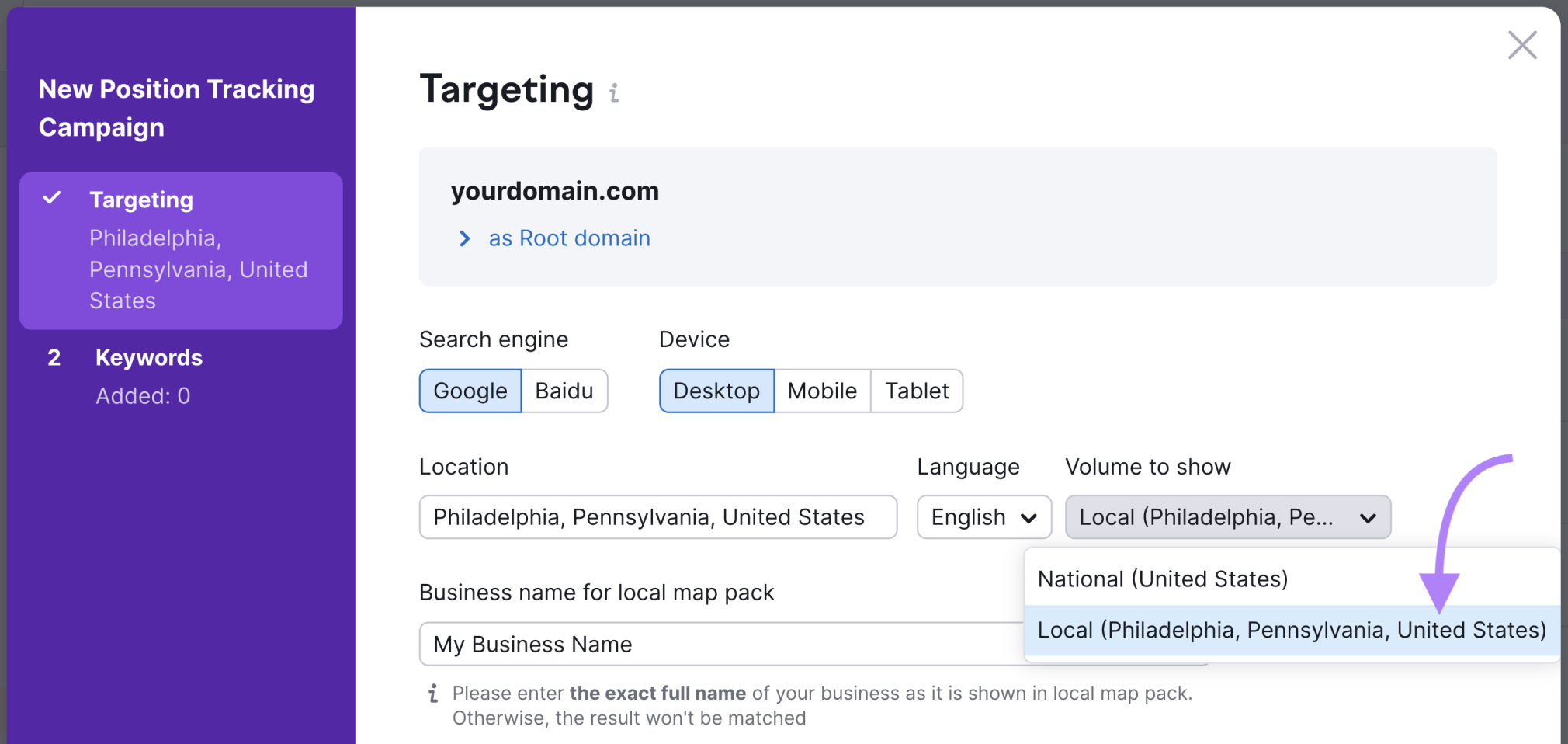
Once you’ve selected your location, add a list of keywords you’re already ranking for or keywords you want to rank for.
Then you’ll see their search volume on a local level.
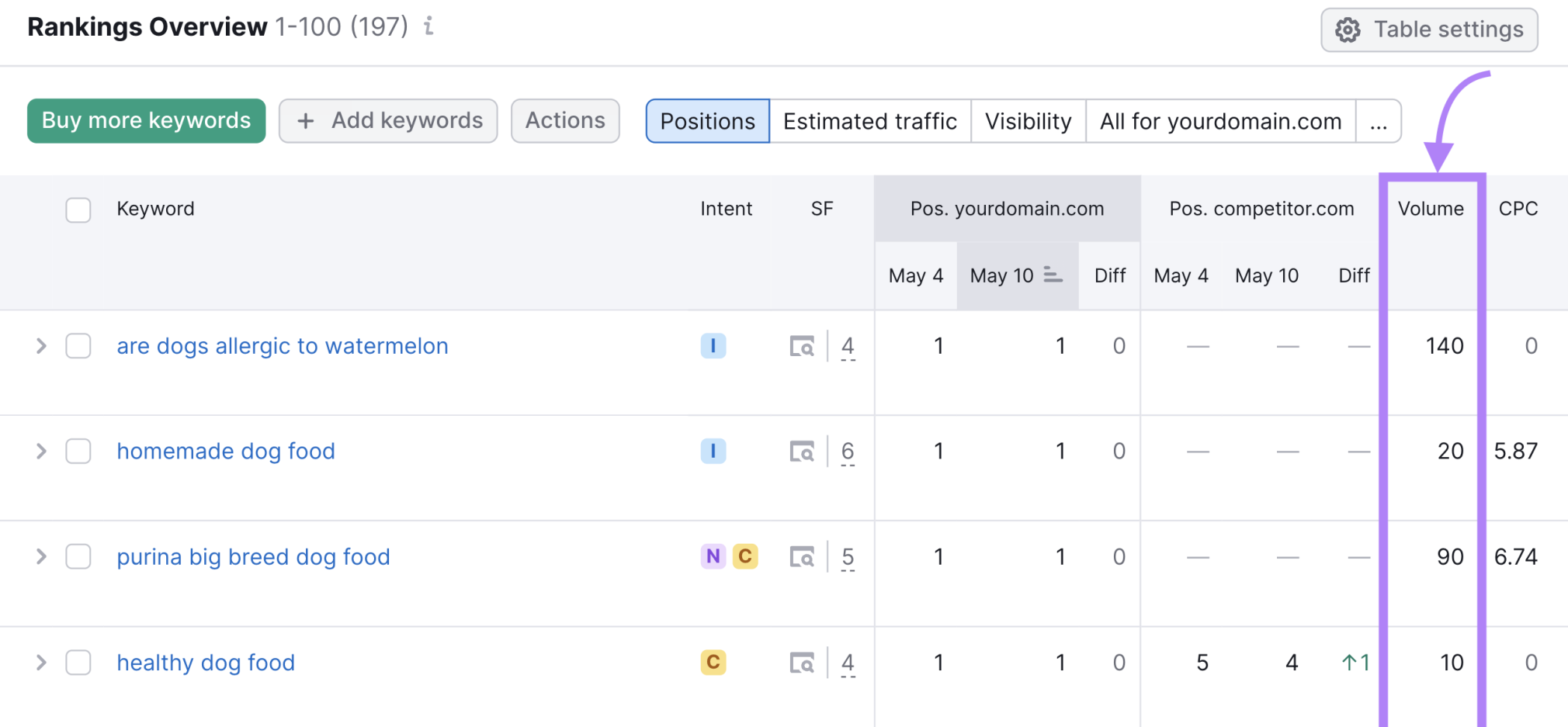
PPC Keyword Tool
The PPC Keyword Tool will prompt you to add keywords. There are three ways you can do this:
- Manually
- Directly from Semrush
- By importing from a CSV, XLSX, or TXT file
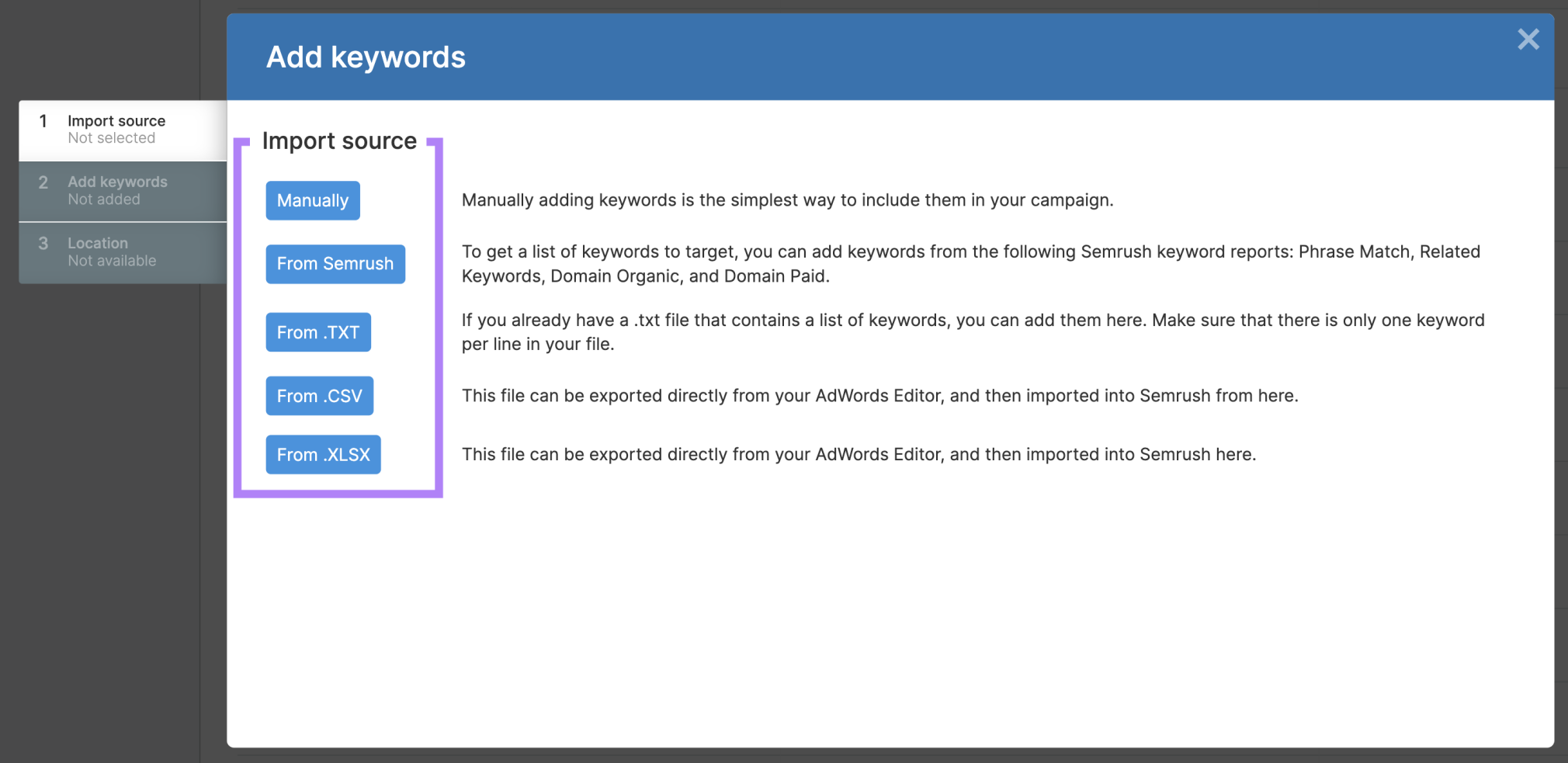
Once you choose a source, move on to the next step. This is where you’ll confirm the keywords you want to add.
From there, you’ll be able to narrow down to a location by the city.
After you complete the setup, you'll see the keywords you entered and their local search volume metrics.
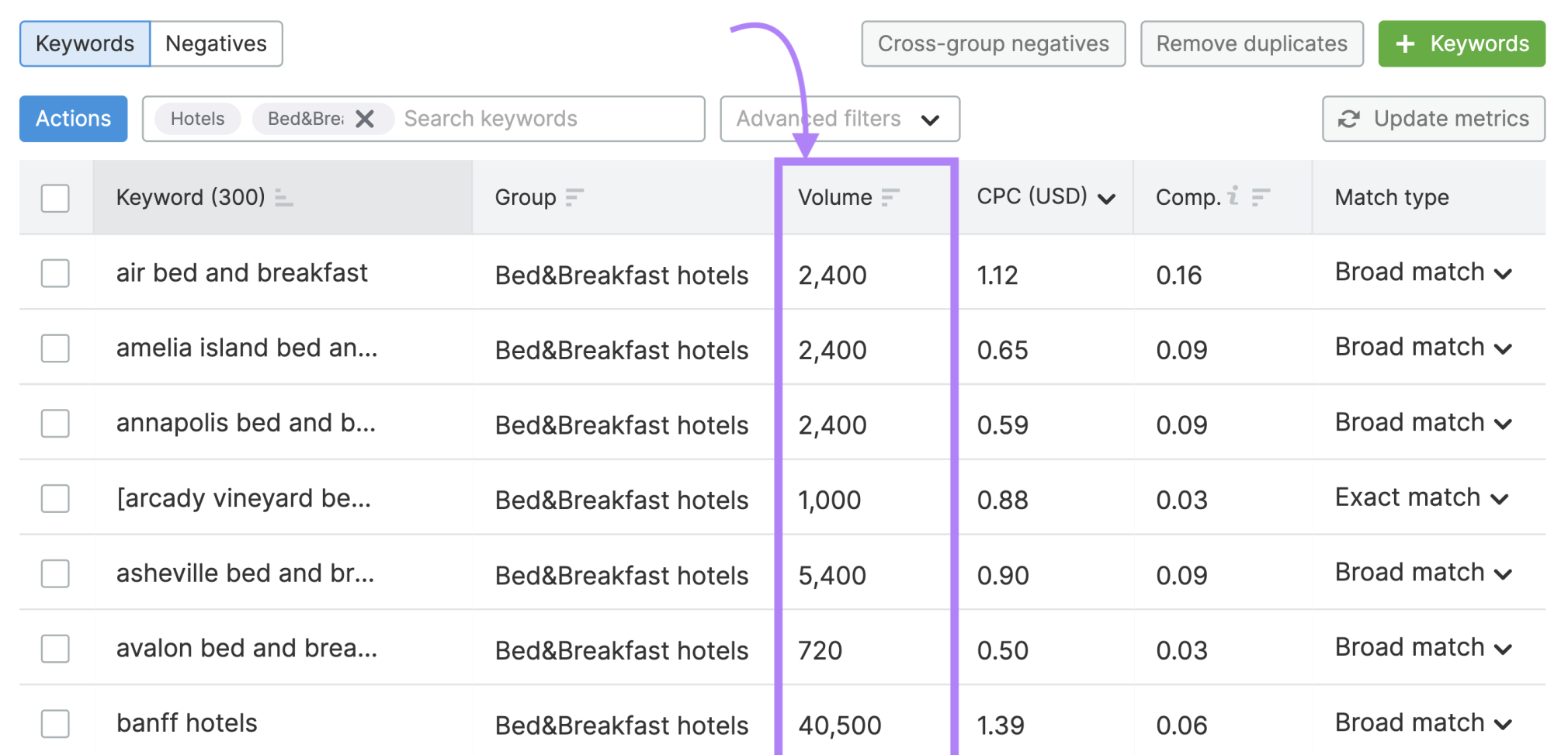
Google Ads Keyword Planner
Another way you can discover local search volume for keywords is through Google Ads Keyword Planner.
In your Google Ads account, navigate to the top right of your screen to “Tools and Settings.” Select “Keyword Planner” in the drop-down.
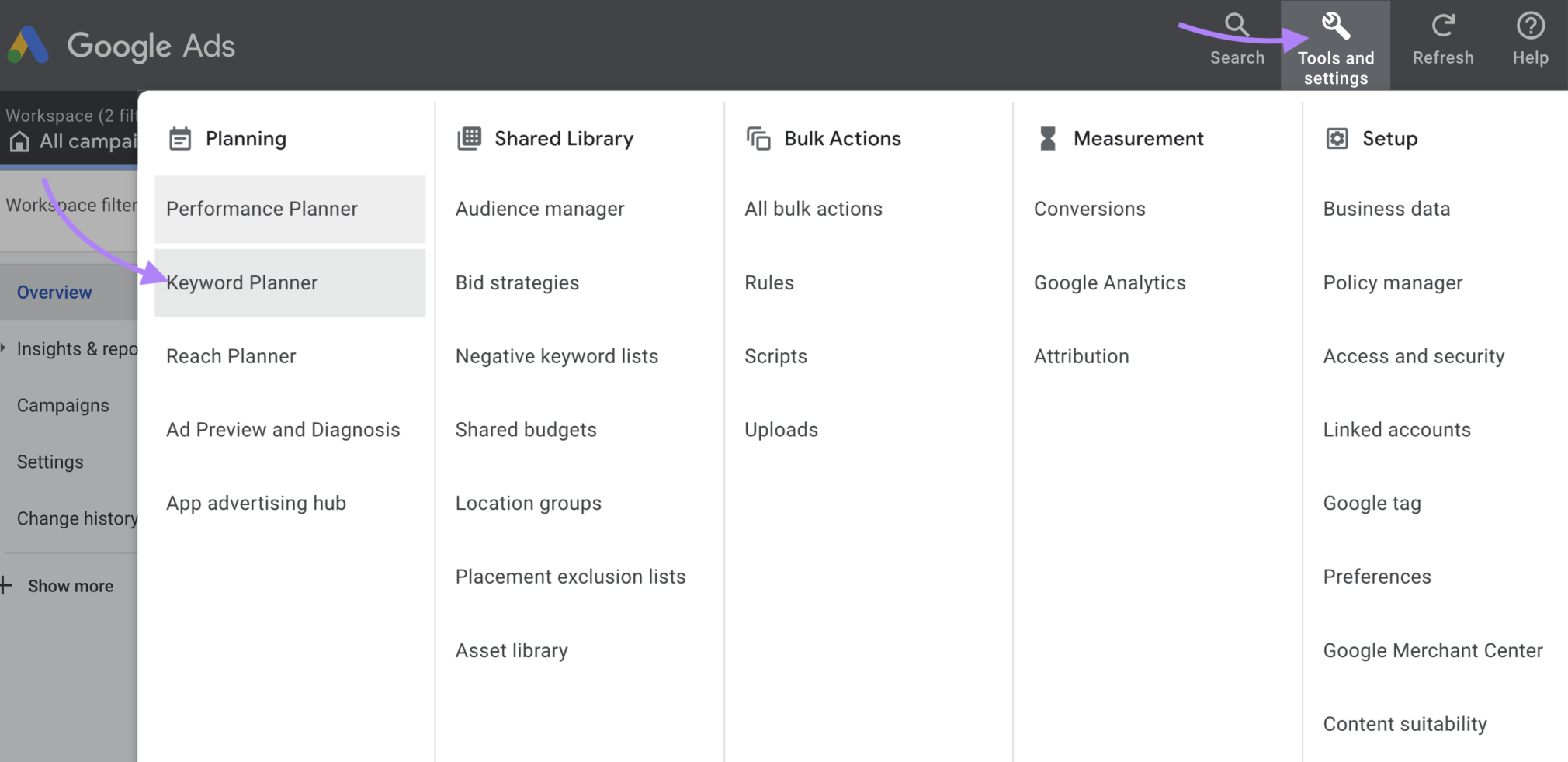
Type in the keywords you want to search for.
Then, click on the location it’s currently set to—in this example, it says “United States.”
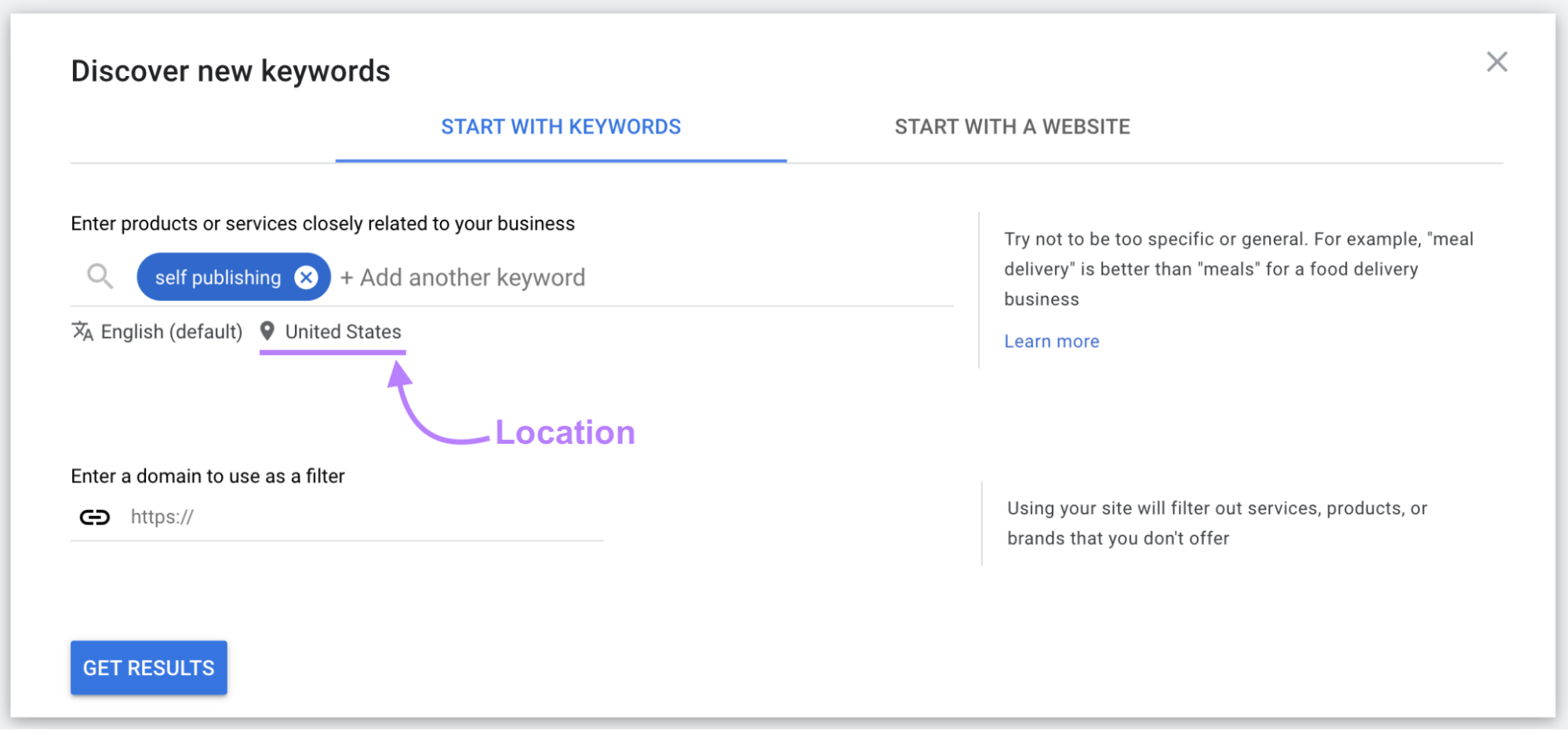
From there, you can choose the city you want to target. And see the search volume compared to other locations.
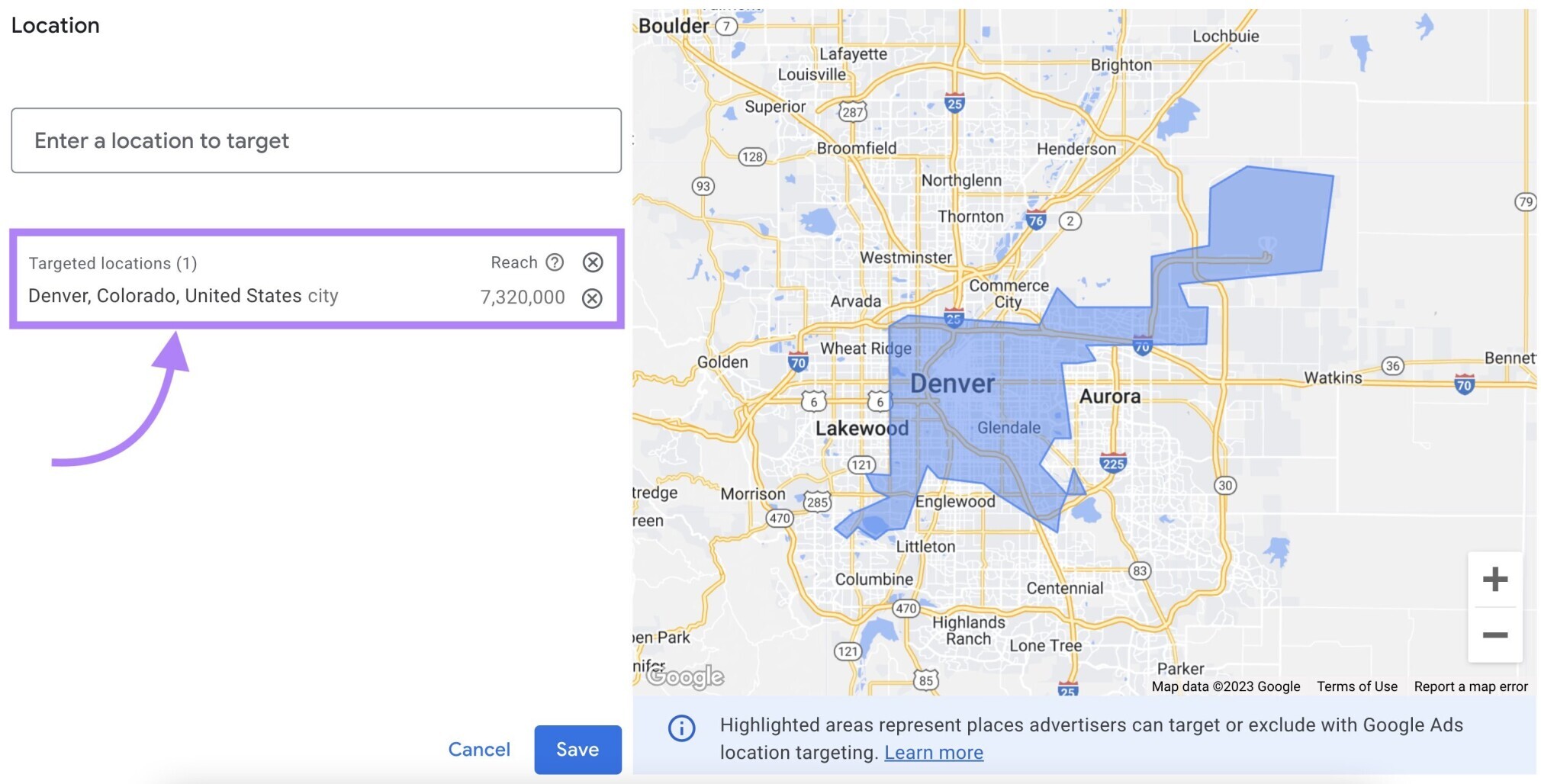
Save your settings. Then click on “Get Results” to see average monthly local searches for that specific location.
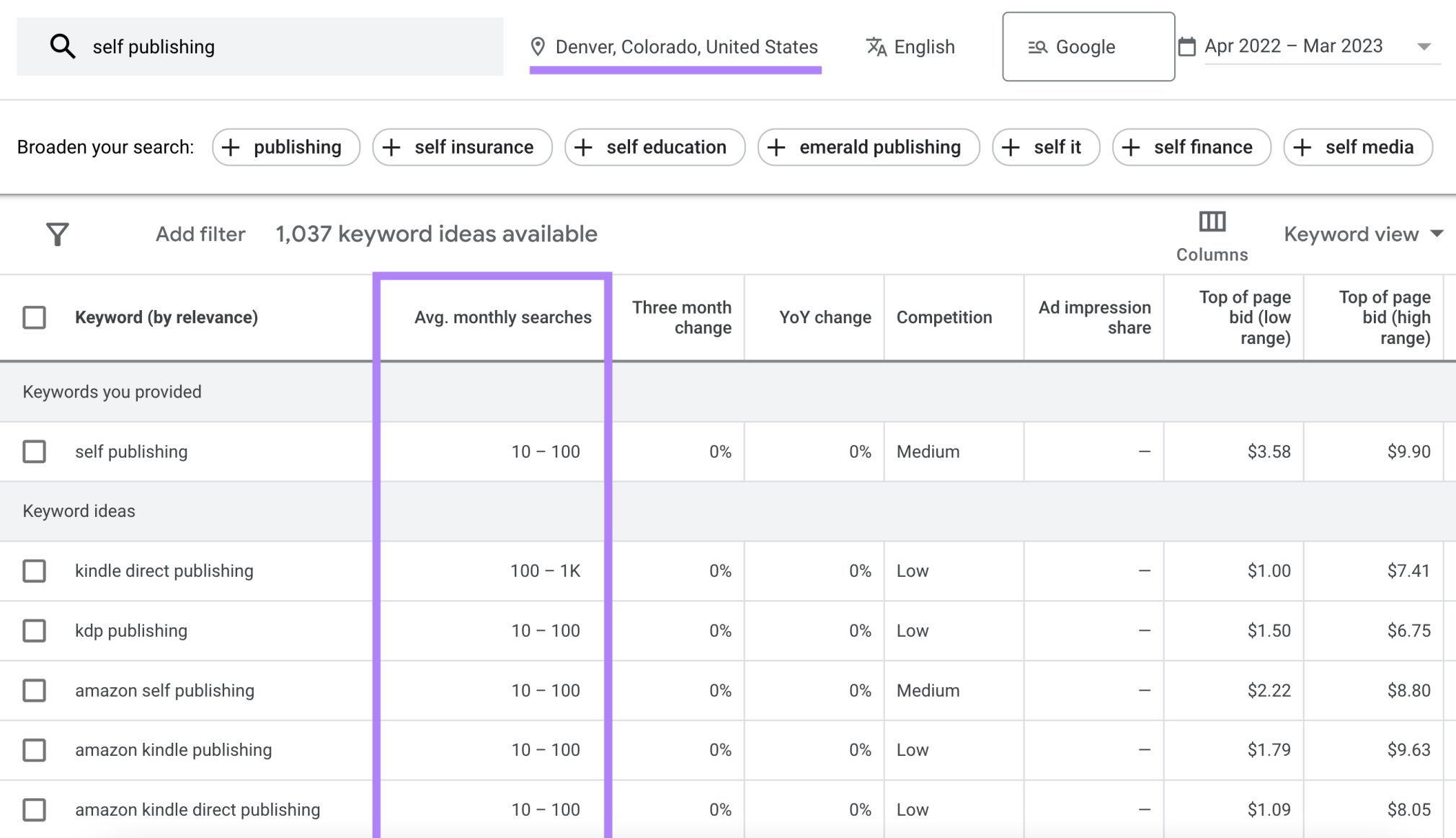
How to Monitor Page Performance
Keyword search volume isn’t the same as clicks. Just because people are searching for something doesn’t mean they’ll click on any results.
To keep an eye on how your pages are driving traffic, you’ll need a good monitoring tool.
This is where the Position Tracking tool can come in handy.
- You can monitor things like:
- Your rankings and ranking distribution
- Each page’s estimated traffic
- How you compare with your competitors
- Where you’re ranking based on device and location
- Whether you appear in SERP features
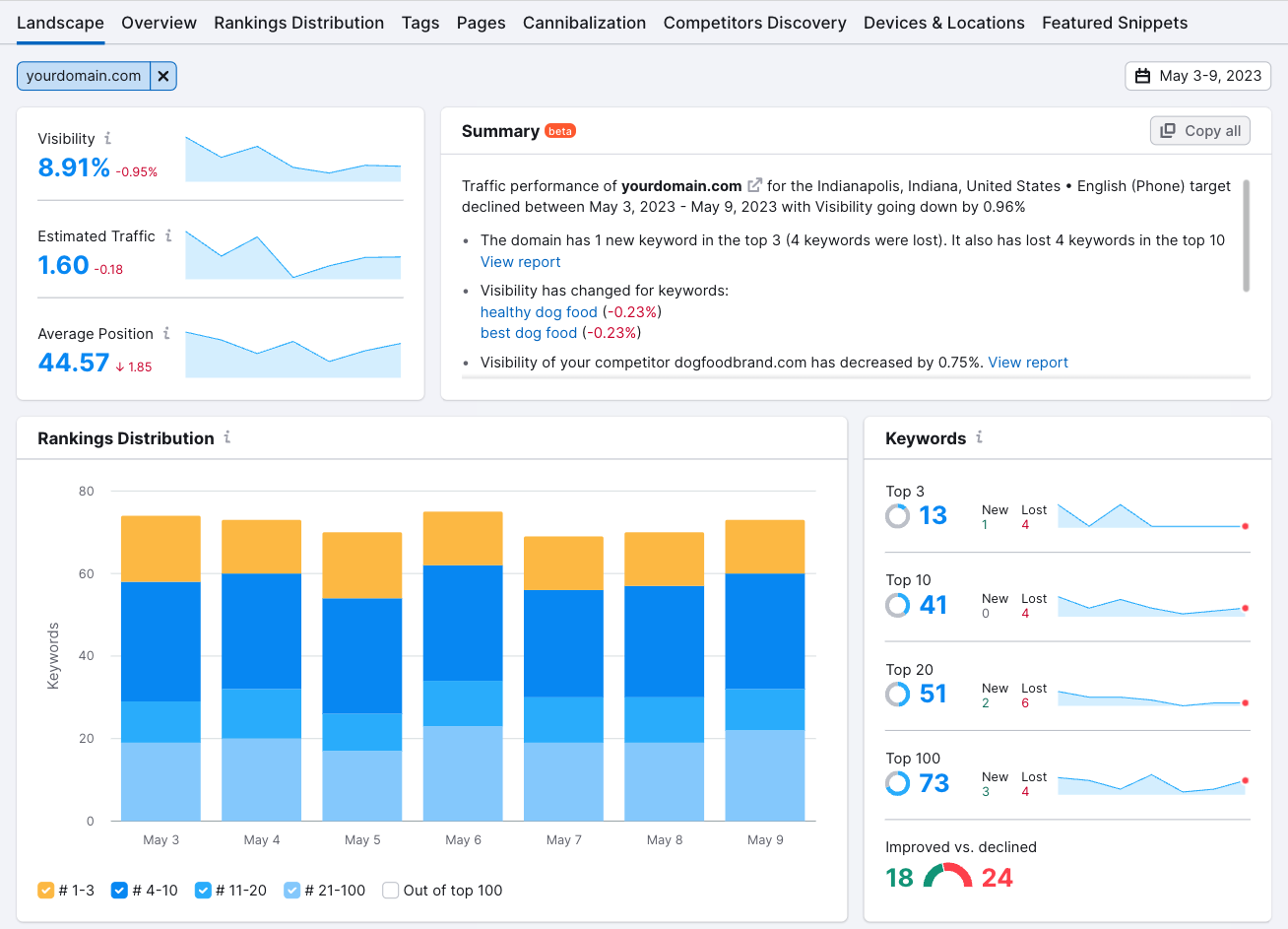
Plus, you can track any keyword with the Position Tracking Tool.
Google search volume isn’t a foolproof predictor of search traffic. But it’s still helpful to monitor.
Use it to inform data-driven keyword research and successful PPC bidding strategies for your campaigns.
Keyword Search Volumes & Your SEO Strategy
Now that you know what search volume is, how to find search volume for keywords, and how to use keyword tools, you're ready to do your research!
There are tons of SEO tools you can use when investigating keyword search volume. To make it easier, here are some of our favorites:
Your SEO doesn’t need to be a guessing game. Data and tools like these can guide your choices. So take advantage of them.
And don’t forget to revisit your keywords as time goes on.
Search engine algorithms are constantly evolving. And the SEO landscape is always changing.
You can’t just research keywords once and never revisit. Check back regularly to ensure your keywords are still performing.
