What Is a Location Page?
A location page is a page on your website specifically optimized to target a particular geographic locale or region. Chain stores, restaurants, banks, and local service providers all commonly use location pages as part of their overall SEO strategies.
For example, here’s a location page from NannyPod, a babysitting service targeting Boston, MA:
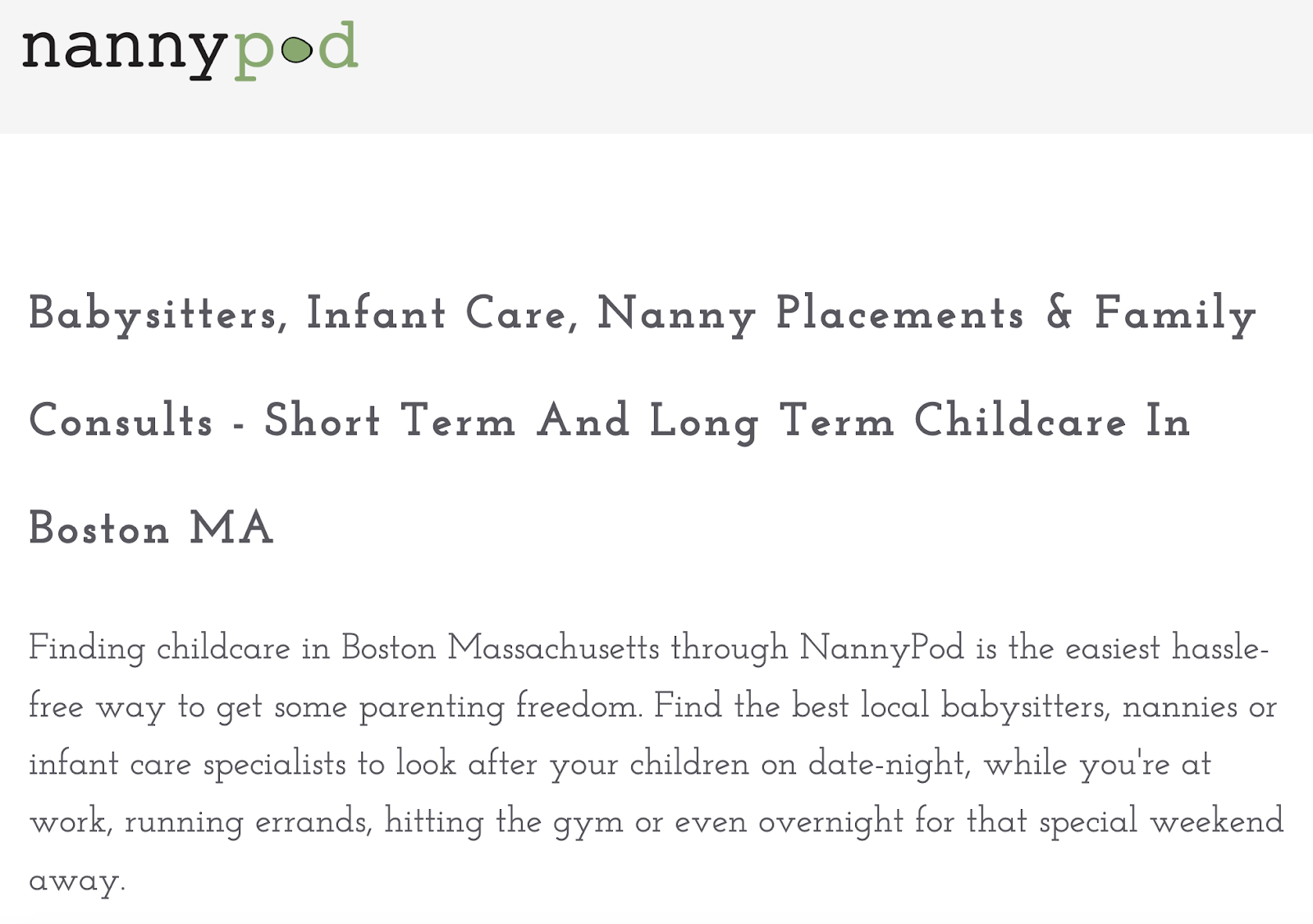
Location pages target consumers interested in a local business. They can help increase the chances of appearing in local Google search results and drive customers to your website.
What Is Location Page SEO?
Location page SEO is the process of optimizing location pages for keywords relevant to a local business. These keywords often include the specific region and the services or products offered.
For example, a plumber in Los Angeles might optimize their website for keywords such as:
- Plumber Los Angeles
- Plumbing Los Angeles
- Best plumber in Los Angeles
- How to find a plumber in Los Angeles
Location page SEO aims to increase visibility to local audiences (through area-specific search terms), enabling you to generate more website traffic from those regions.
These pages can prove valuable when integrated into a comprehensive local SEO strategy, offering potential benefits to those willing to invest time and resources.
How to Create Successful SEO-Driven Location Pages
To create successful, SEO-driven location pages, follow these 12 steps:
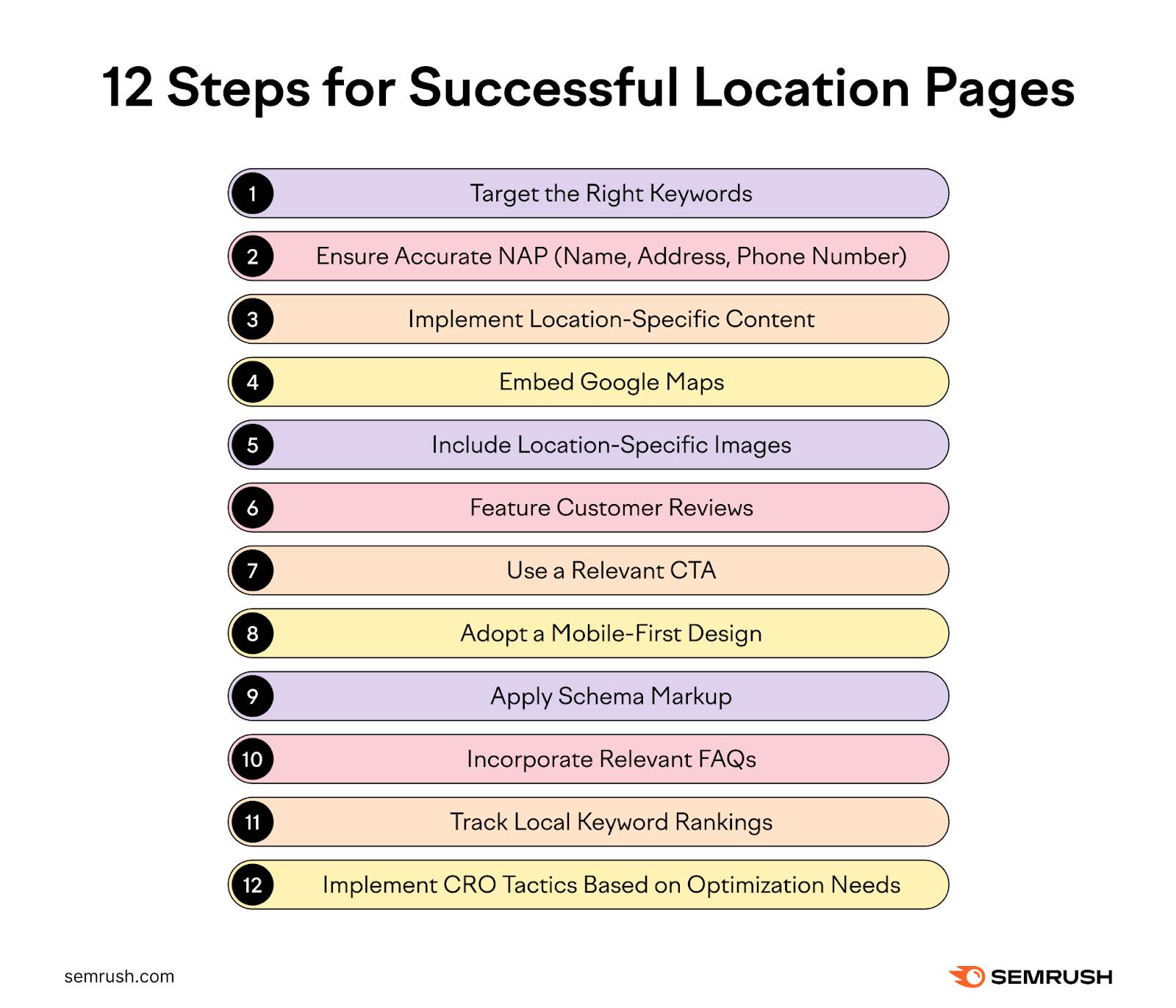
1. Target the Right Keywords
If you want effective location pages, it all starts with targeting the right keywords.
You can use Semrush’s Keyword Magic Tool to research and discover relevant local keywords for your location page.
It provides valuable insights and related terms specific to your geographic target. Helping you fine-tune your SEO strategy and effectively cater to local audiences.
Here’s how to get started:
Launch the tool, then enter the product or service and the city or region served. Select the country and click “Search.” Let’s use “sushi Los Angeles" as an example.
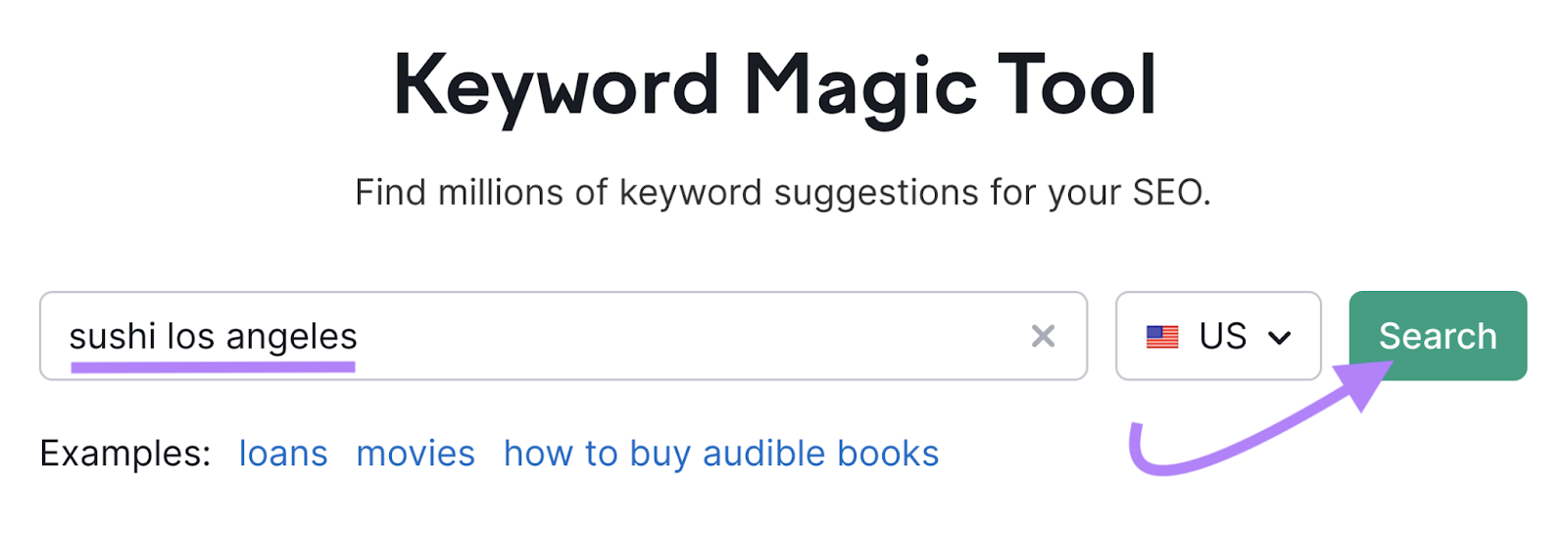
The tool will provide you with a wide range of relevant keywords, including variations, related terms, and more.
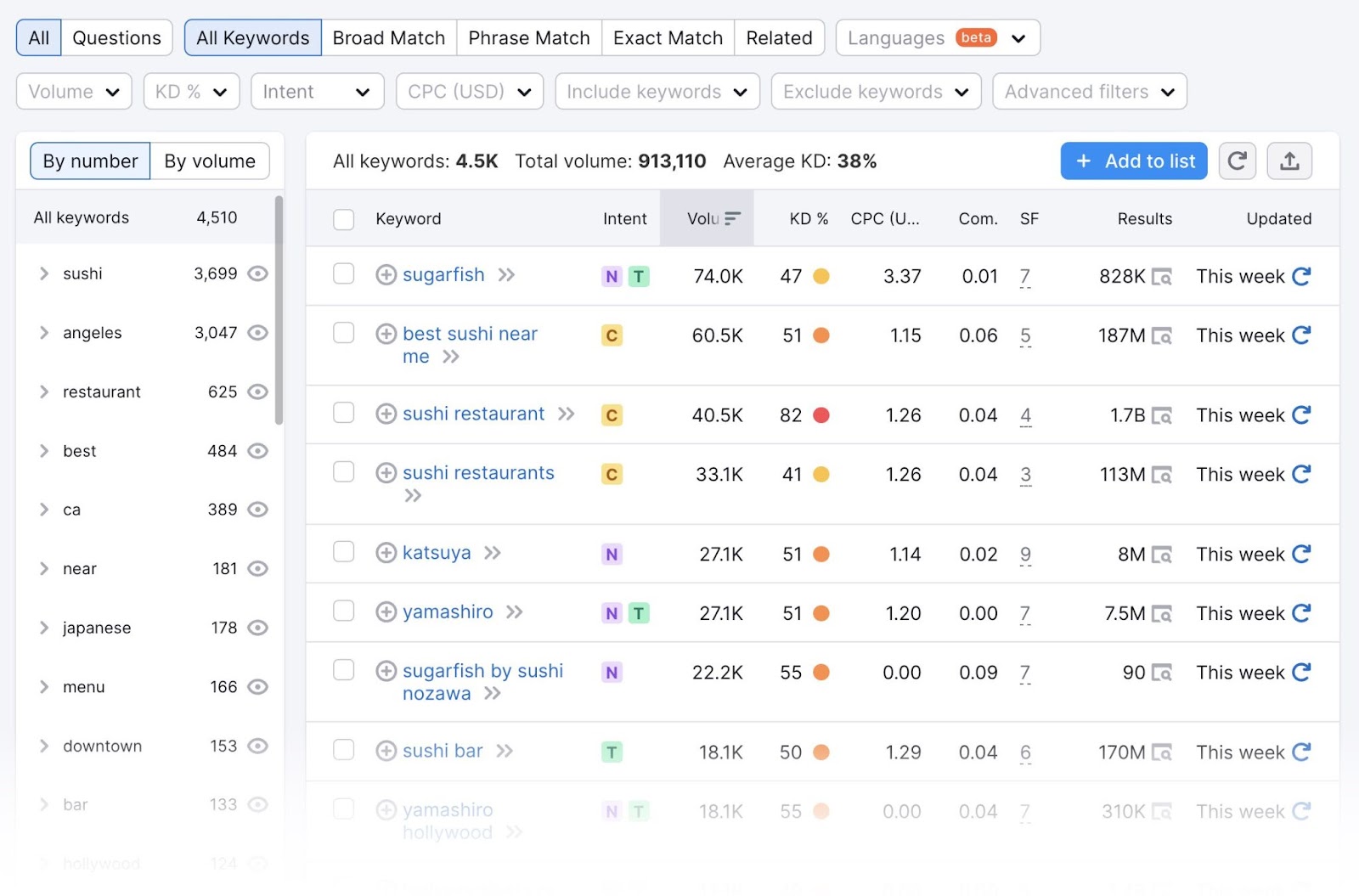
To narrow down your choices, you can use the filters to sort the keywords by keyword volume (the number of monthly searches) and keyword difficulty (KD) (how hard it will be to rank for that term organically).
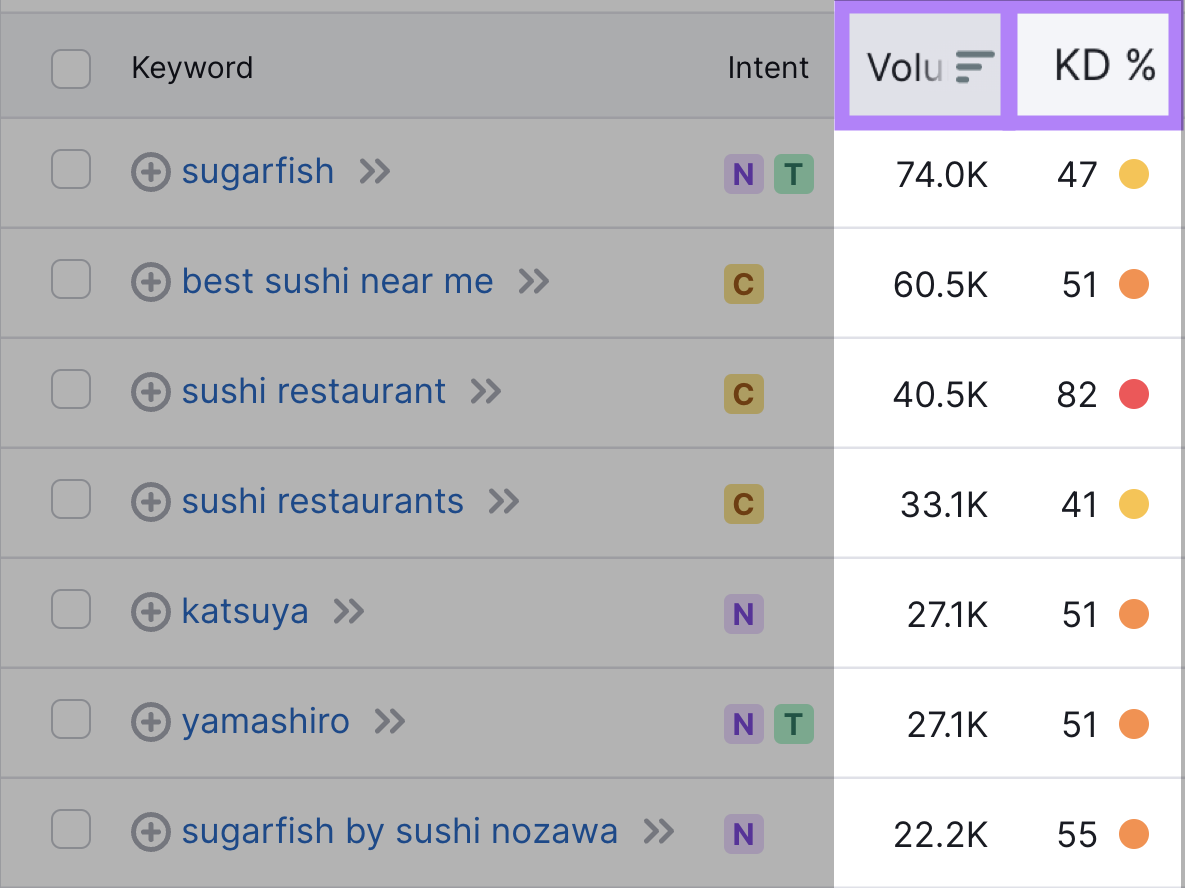
As you review the list, identify the most applicable keywords for your business. Look for terms that best describe your offerings, location, and the interests of your potential customers.
For example, say you feature a buffet at your sushi restaurant. In this case, those keywords have a relatively low keyword difficulty, meaning they can be easier to rank for.
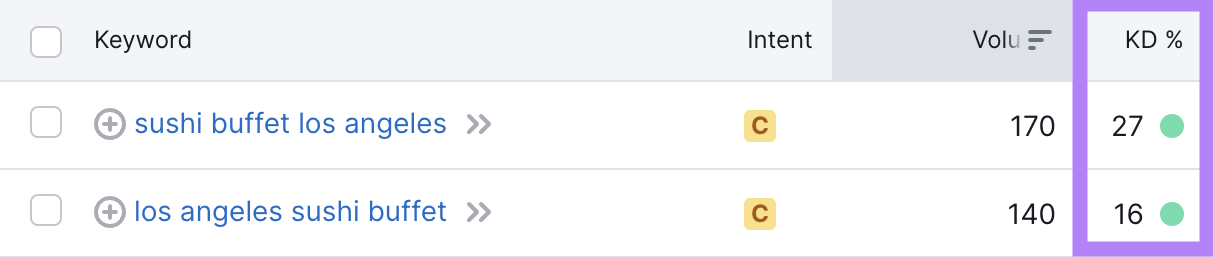
So, you’d want to include these relevant keywords on your location page to let potential customers (and search engines) know what you offer.
This can help boost visibility in search engine results pages (SERPs) and attract the right audience.
2. Ensure Accurate NAP (Name, Address, Phone)
Next, always make sure that you list your contact information accurately and visibly. This is especially important for your name, address, and phone number (otherwise known as NAP).
Here’s what it looks like on Dr. Roof’s Atlanta, GA, location page:

Search engines use NAP data when evaluating companies for user’s search queries. Therefore, this information must be consistent across all pages.
Remember, any inaccuracies can lead to lost customers and lower keyword rankings. So take the time to check that your operating hours, phone number, and other relevant information for each location are up-to-date.
3. Implement Location-Specific Content
Make sure each page is unique and location-specific. This means creating original content for each of your location pages.
Avoid duplicating content by merely copy/pasting copy and substituting different locations across each location page.
Implementing this strategy on a large scale could trigger a significant red flag in search engine algorithms—Google may perceive duplicate content negatively if used to manipulate SERPs.
Instead, take time to personalize your content for each location.
Include local nuances and details showing you understand your local customers and their needs. By using the right keywords in your content and headers, you can enhance your chances of ranking higher in the SERPs.
For example, check out Horizon Services’ location page for West Chester, Pennsylvania. It incorporates specific local highlights and attractions unique to that region.
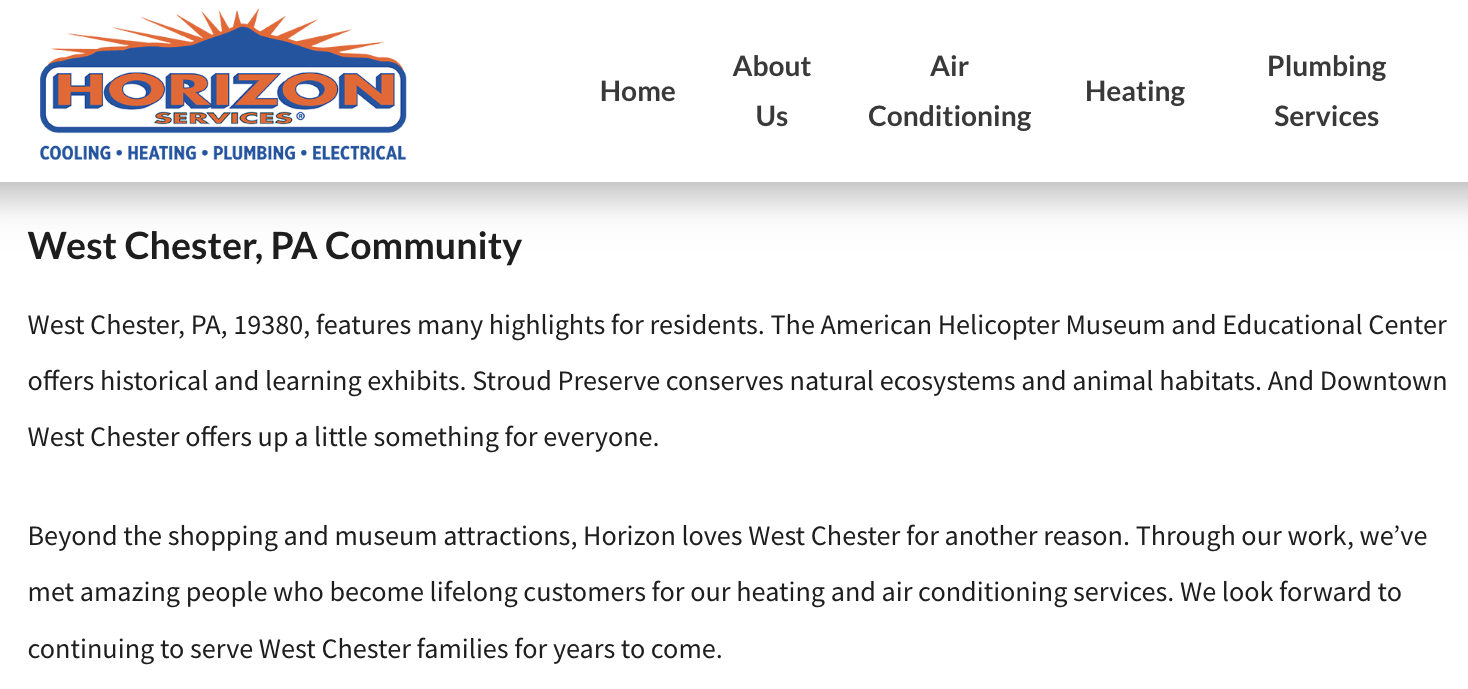
This personalized approach will give your audience multiple reasons to choose you over your competitors in the same service area.
4. Embed Google Maps
Embedding a Google Map on your location page helps customers find your business more easily. It also enhances the user experience (UX) and helps Google understand your business’s geographical context.
Molly Maid has a great example of this here:
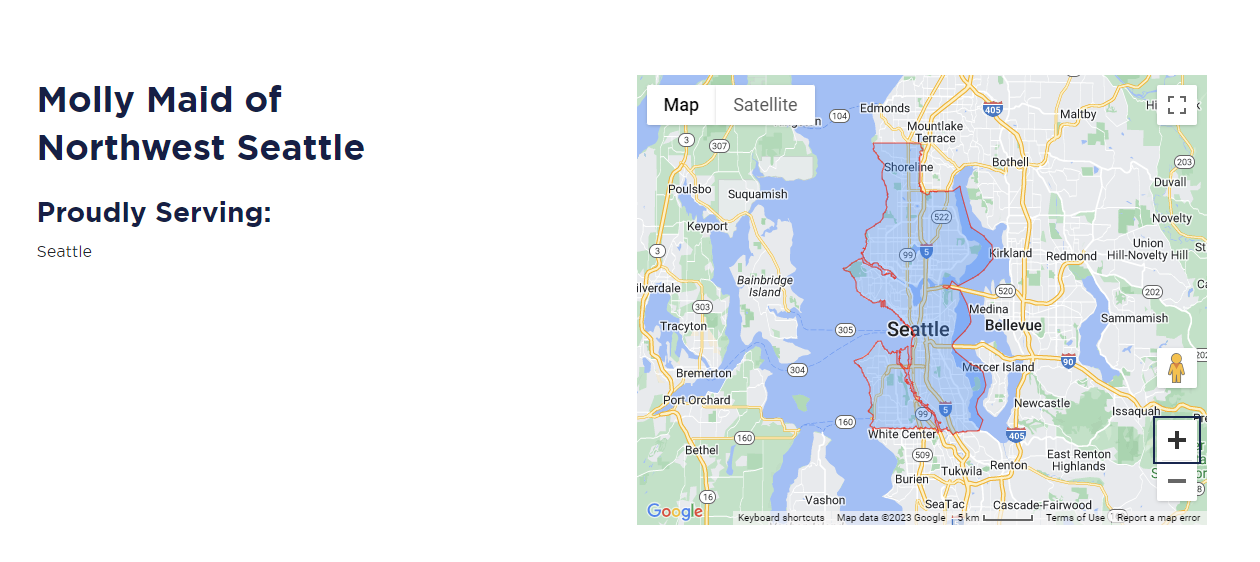
5. Include Location-Specific Images
Images can help you break up your content on location pages. This makes your page more engaging and easier to read. Plus, Google uses images to generate results for location-based searches.
To get the most out of your efforts, integrate imagery into your content using relevant, location-specific pictures and videos.
Consider adding high-quality:
- Exterior and Interior Photos: Show the physical appearance of your location, including the storefront, office, or store interior. This helps visitors recognize your business when they arrive.
- Product or Service Images: If applicable, display images of your products or services in action, preferably in the context of the local area
- Staff and Team Photos: Highlight your team to add a personal touch. People like to see the faces behind the business.
For example, this location page from The Nest Nail Spa features a slideshow of images showing the location’s exterior and interior as well as highlighting the its products, amenities, and staff:
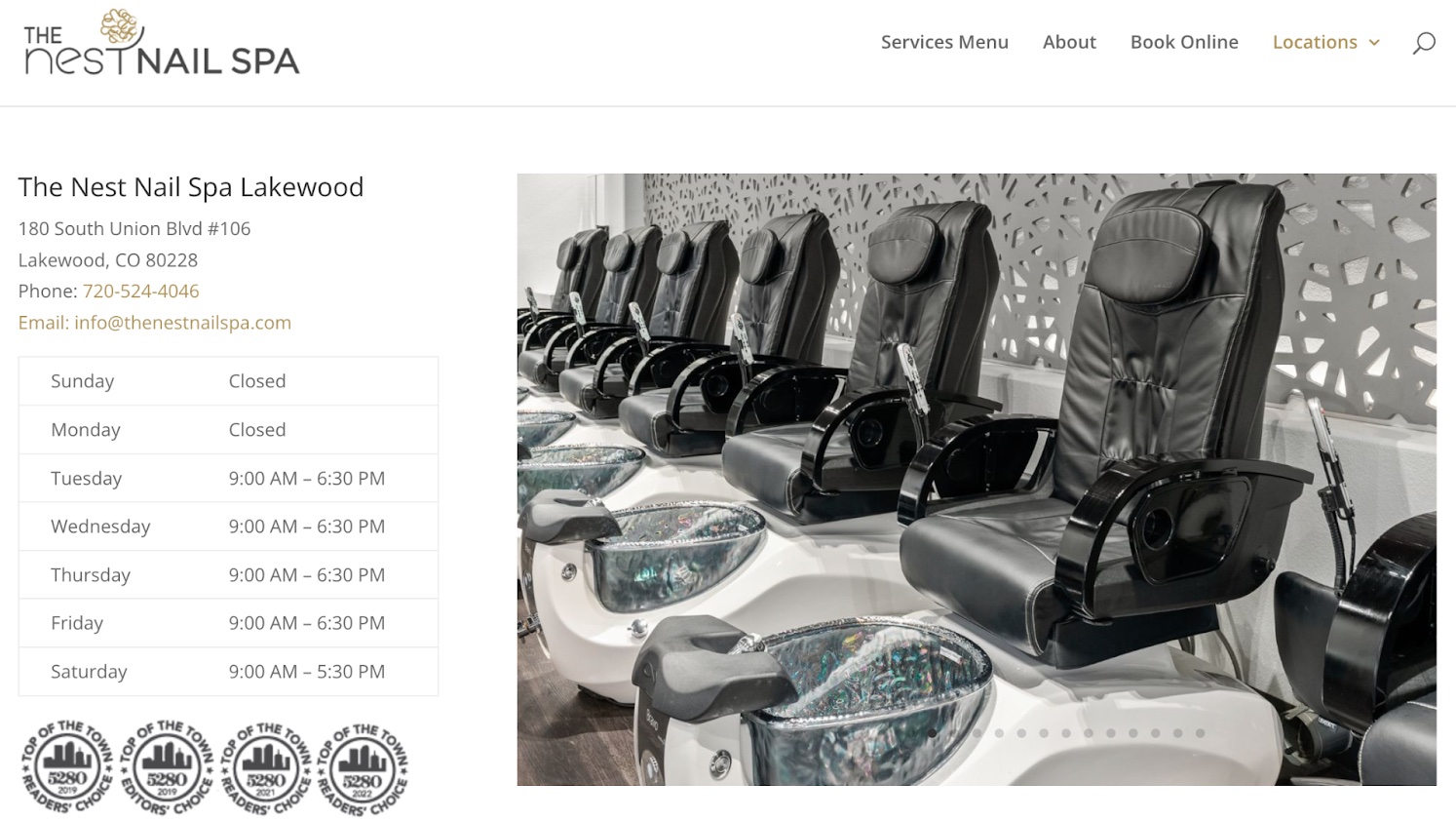
6. Feature Customer Reviews
Local audiences look for local reviews. By including customer reviews on your location pages, you can:
- Build trust: Customer reviews serve as social proof and build trust among potential customers. Seeing positive feedback from others reassures them that your business is reliable and offers quality products or services.
- Boost credibility: Including genuine customer reviews enhances your business’s credibility. It shows you are confident in your offerings.
- Improve local SEO efforts: Reviews can positively impact your SEO, helping your location page rank higher in local search results
- Influence purchase decisions: Consumers rely on reviews when making purchase decisions. By featuring them on your location page, you make it easier for potential customers to evaluate your business and decide to visit or make a purchase.
7. Use a Relevant CTA
A well-crafted call to action (CTA) guides visitors on what to do next or what action to carry out. You’ll need to have a specific goal in mind and an uncomplicated way to persuade audiences to take action.
For instance, you may want your visitors to:
- Contact your business
- Explore your products or services
- Request a quote
- Schedule an appointment
- Visit your physical location
To give you a clear idea, look at Roto-Rooter’s location page for Boston, MA. It contains both local contact information and an easily accessible CTA to schedule an appointment online.

By providing a clear and enticing CTA, you can encourage visitors to take the desired action, ultimately driving more conversions and achieving your business objectives.
8. Adopt a Mobile-Friendly Design
Ensure your audience can access the pages on whatever device they use to search. Many local searches occur on mobile, so it’s important that your location pages are responsive and can adapt to different devices.
In doing so, you facilitate a seamless user experience regardless of whether someone is on their phone, tablet, or desktop computer.
Creating a mobile-friendly design also aligns with Mobile-First Indexing, which means Google primarily uses the mobile version of your website for indexing and ranking.
You can make your landing page mobile-friendly by utilizing responsive design and optimizing your page speed. When it comes to content, rely on short paragraphs, concise CTAs, and optimally-sized images.
9. Apply Schema Markup
Schema markup (also known as structured data) helps search engines better understand your page’s content. It also allows them to display richer and more informative search results for users.
Like this:
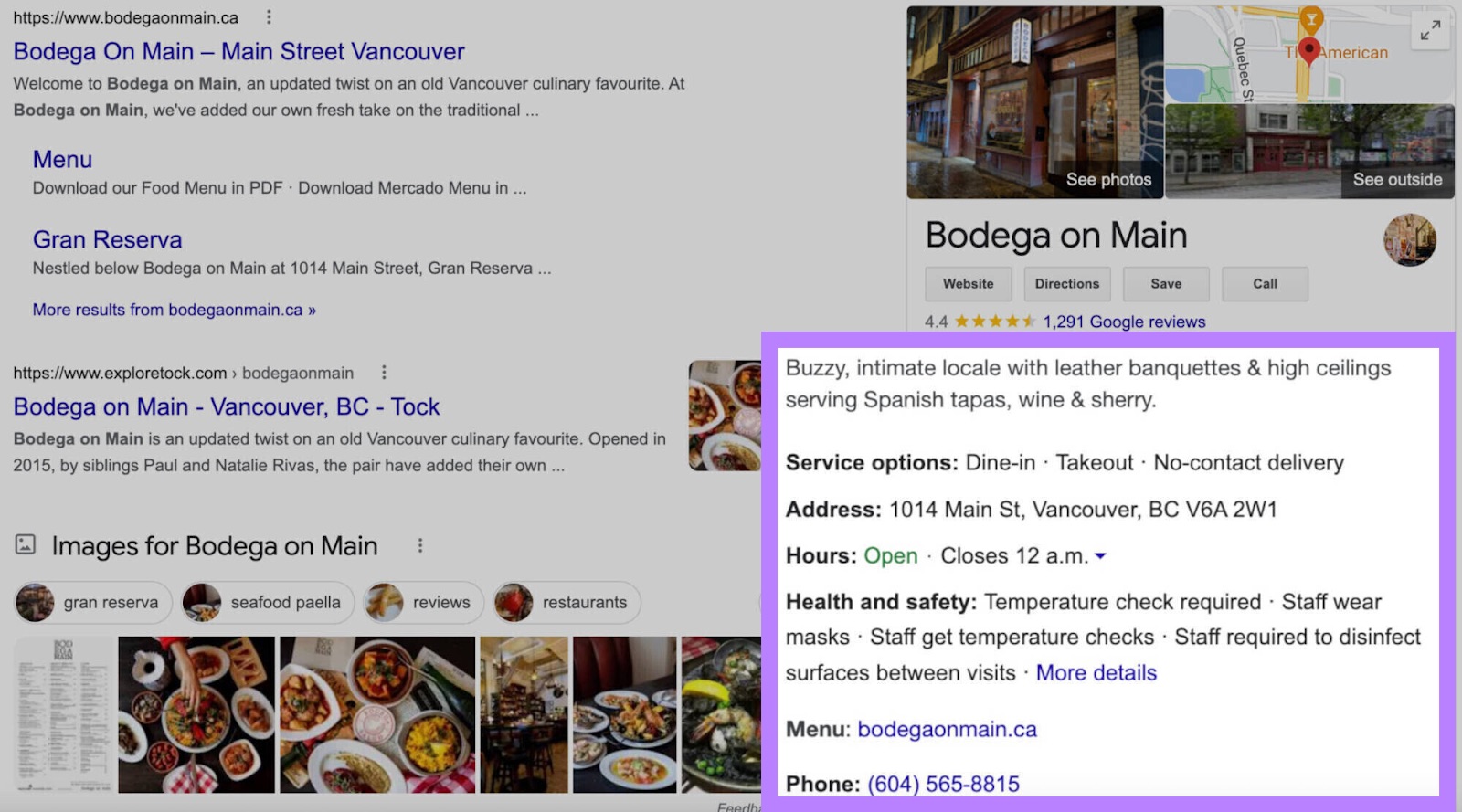
Applying local schema markup to your location pages can increase your chances of ranking higher on the SERPs. Which can lead to improved visibility to potential customers.
10. Incorporate Relevant FAQs
Including frequently asked questions (FAQs) on your location pages can provide immediate answers to common queries potential customers might have. They can also enhance the user experience, boost your SEO, and help build authority and trust for your brand.
Typical location page FAQs include:
- Location-Specific FAQs: “What are the hours of operation at [location]?” “Is there parking available?”
- Product or Service FAQs: “What products or services do you offer at [location]?” “What is the price range for [product/service]?”
- Safety and Health FAQs: “What safety measures are in place to protect customers?" "Are masks or face coverings required?”
- Accessibility FAQs: “Is [location] wheelchair accessible?” “Do you provide accommodations for individuals with disabilities at [location]?”
- Ordering and Delivery FAQs: “What is the delivery radius for [location]?” “How can I track my order at [location]?”
- Returns and Refunds FAQs: “What is your return policy for products purchased at [location]?” “Are there any restocking fees for returns?”
- Membership and Loyalty Program FAQs: “How can I sign up for your loyalty program at [location]?” “How do I earn and redeem points?”
Whether it’s product information or safety measures, customize your FAQs to match your company’s specifics and your audience’s concerns. You should also regularly update them to reflect business changes and evolving customer inquiries.
11. Track Local Keyword Rankings
Once your location pages are optimized and live, monitor their performance with the Semrush Position Tracking tool.
You have the ability to track keywords—even within specific zip codes.
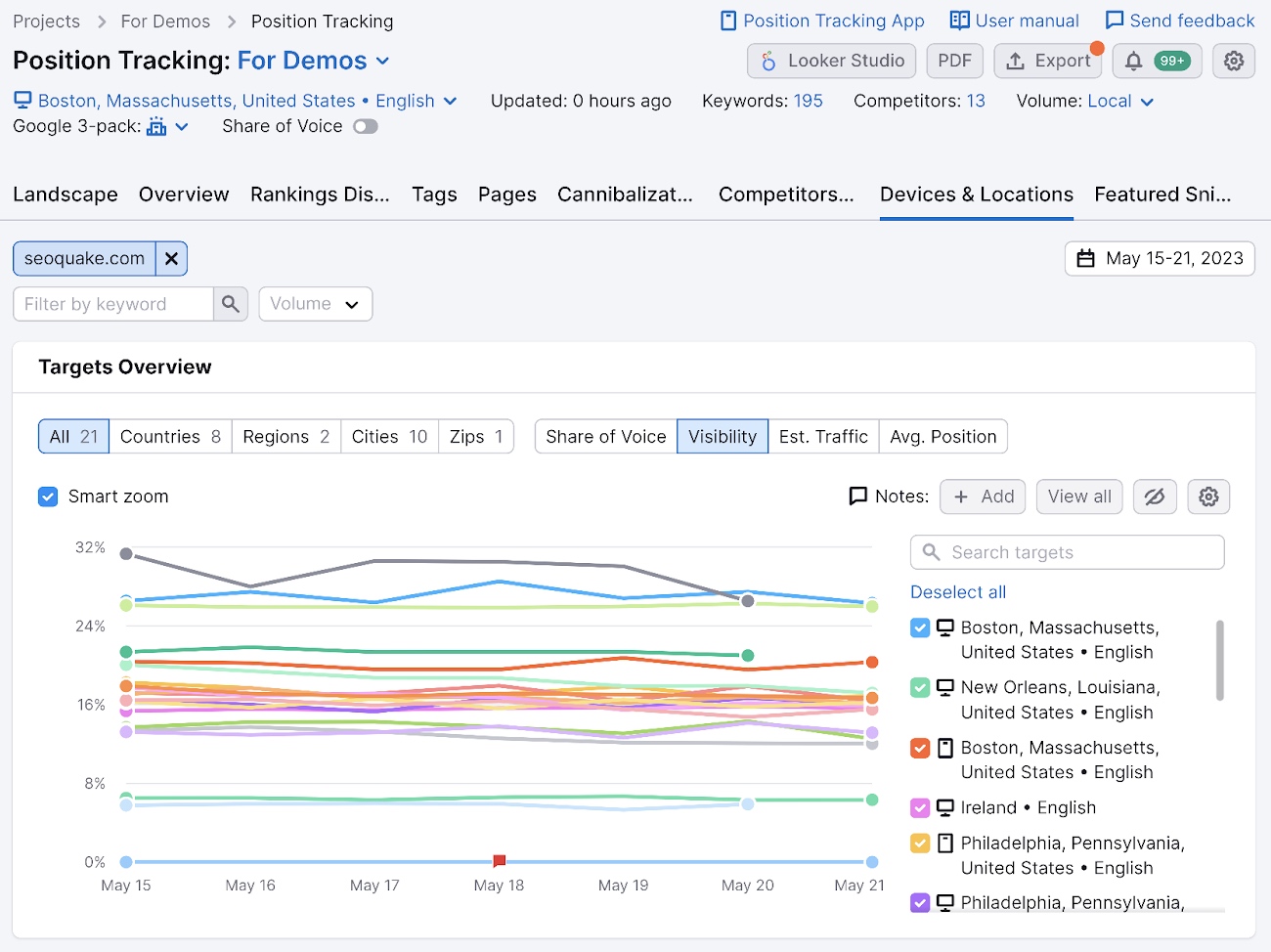
By regularly monitoring these rankings, you can gauge the effectiveness of your location page SEO strategy and make data-driven decisions to optimize your content.
This helps you understand which keywords are driving traffic to your location pages and allows you to identify opportunities for improvement. Ensuring your pages continue to attract the right audience and deliver tangible results.
12. Implement CRO Tactics Based on Optimization Needs
Conversion rate optimization (CRO) is the practice of increasing the percentage of visitors or audiences to take a desired action.
You should consider CRO when crafting your location pages. Your goal isn’t just to attract visitors to your site—it’s to convert them into customers.
Once your location pages are live, it’s important to optimize them over time through more advanced tactics like:
- Regularly updating content as locations and business offerings develop
- Monitoring page engagement metrics in Google Analytics (GA4)
- Tracking per-page user behavior with heat mapping tools like Hotjar
- Optimizing content based on keyword ranking performance
- Implementing A/B testing for things like copy, CTAs, imagery, and colors
Examples of Effective Location SEO Pages
To help you perfect these tactics, check out a few more examples of well-designed SEO location pages below:
Lego 5th Avenue
This is an effective location SEO page because it uses:
- Localized images
- Embedded Google Maps
- Accurate NAP that’s clearly visible
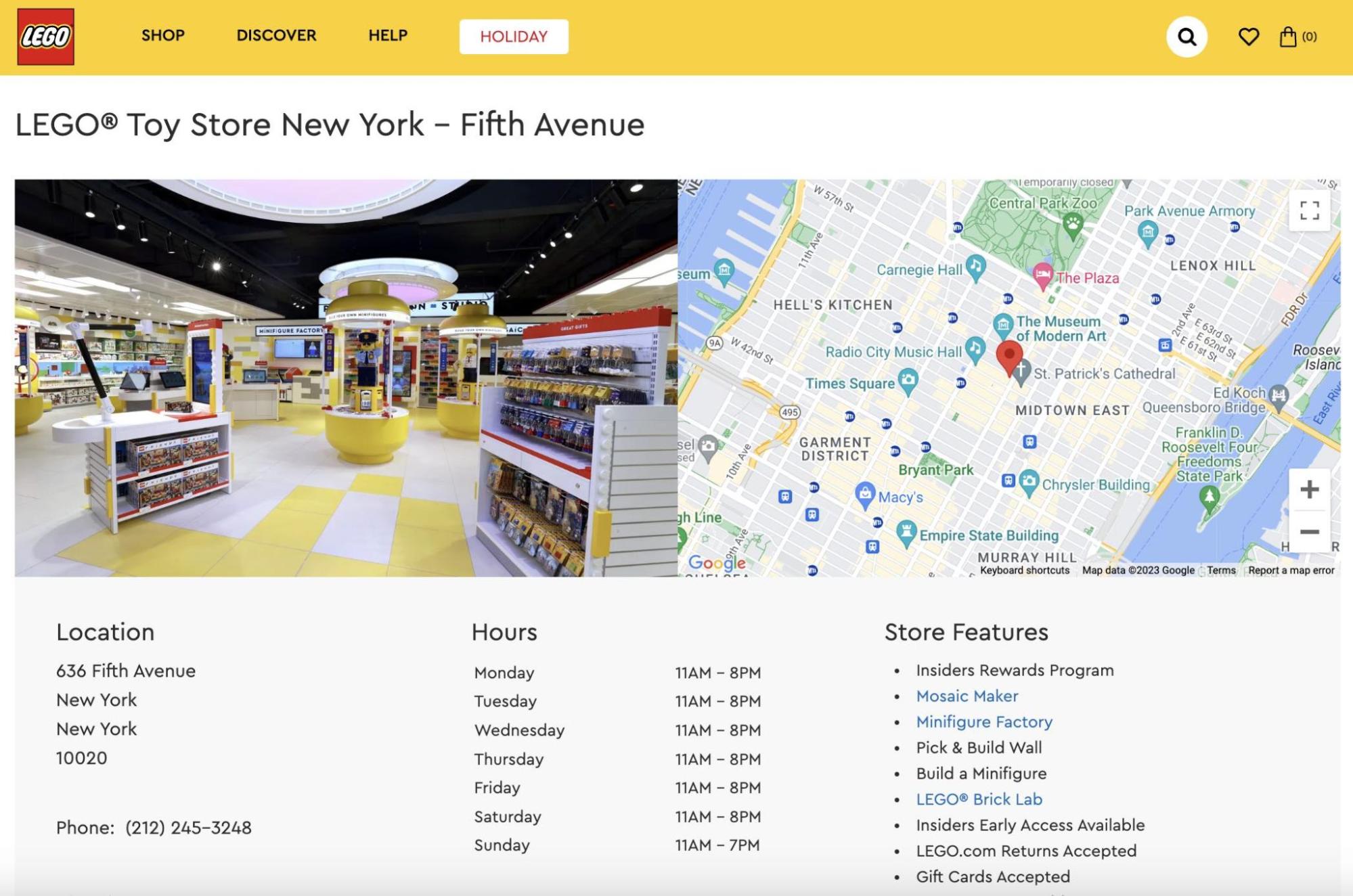
David’s Bridal Austin
This is an effective location page because it uses:
- Local keyword targeting found in the headline and page copy
- Local reviews listed at the bottom of the page
- Images that adapt to the specific location
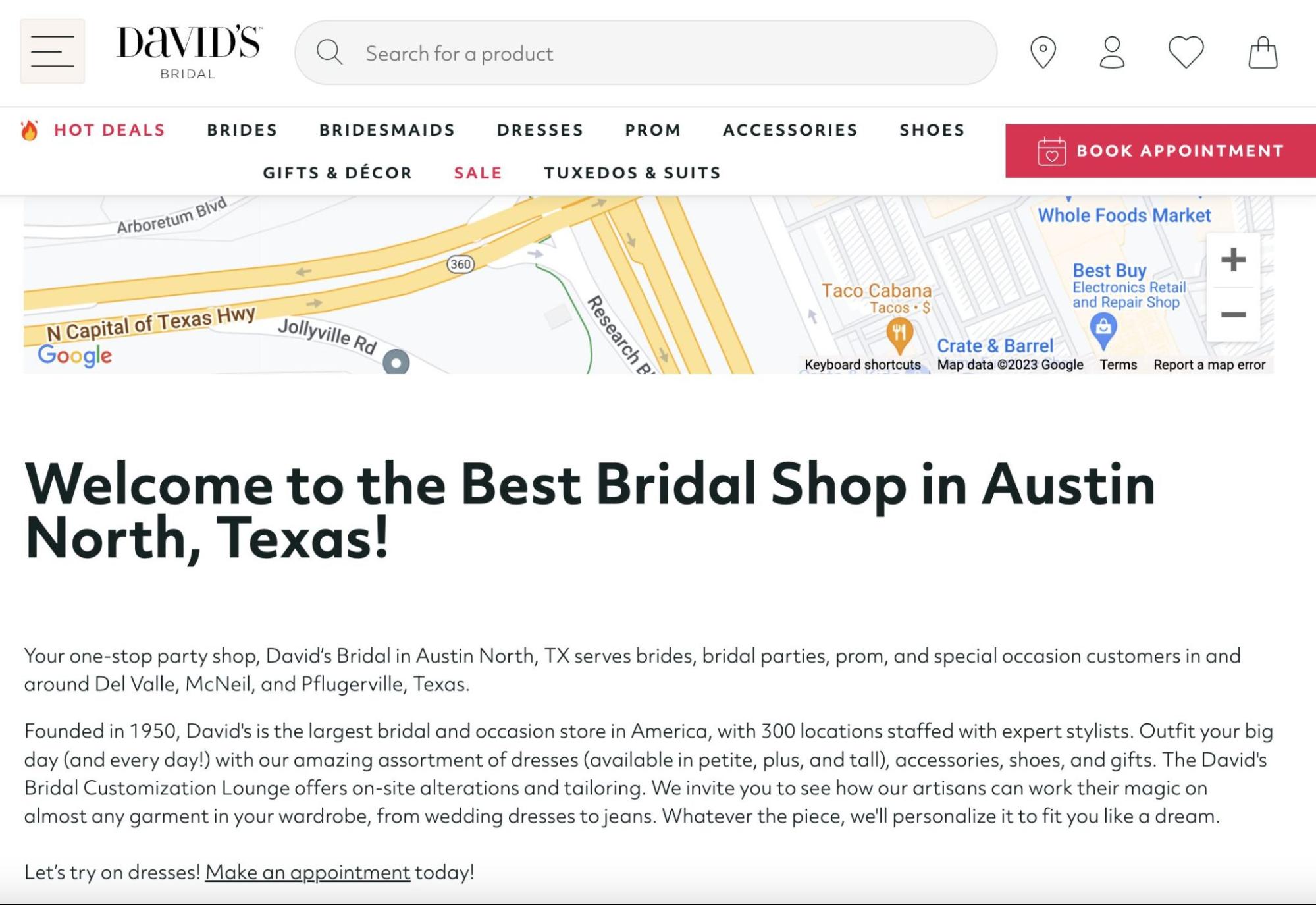
Western Dental & Orthodontics
This is an effective location SEO page because it uses:
- Localized content particular to the region
- Localized FAQs that include the regional keywords
- Google Maps embed to understand the location
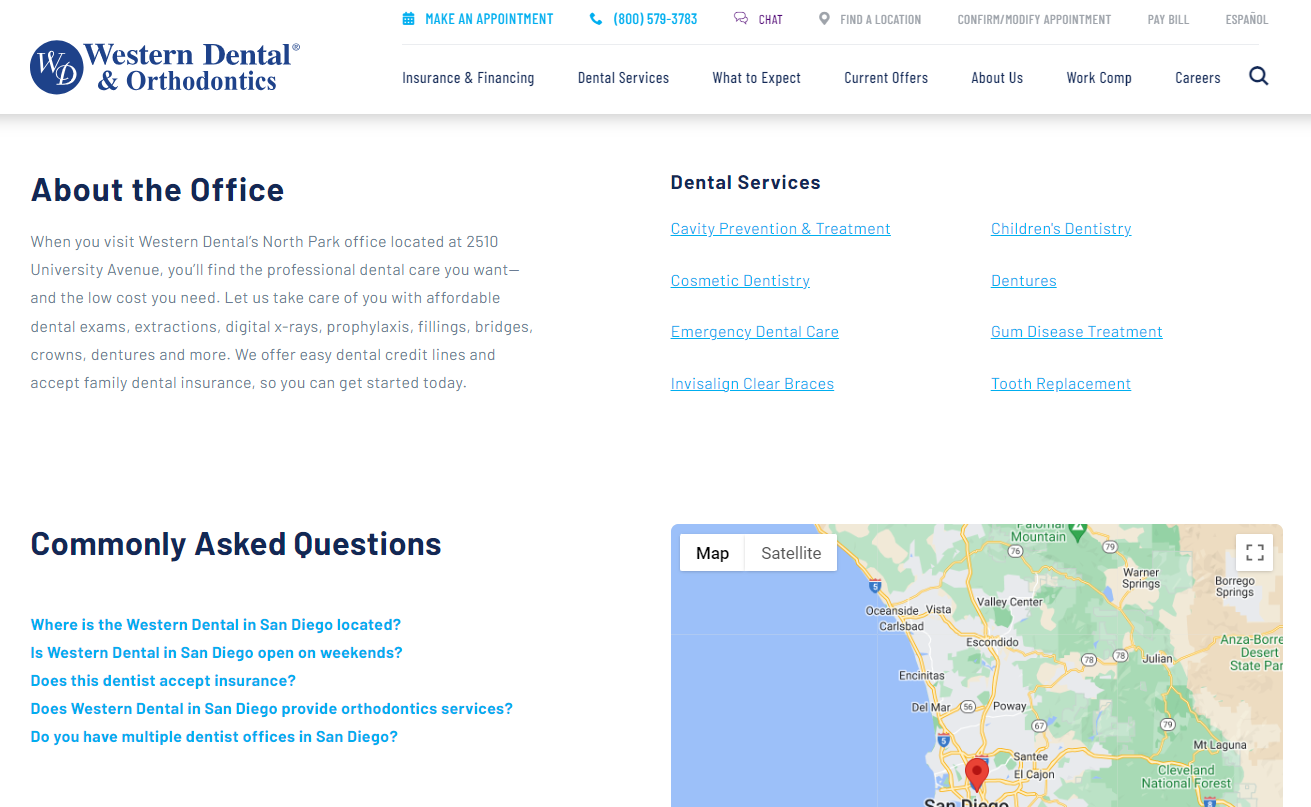
Location Pages: Your Roadmap to Success
Location pages do more than simply provide geographical information.
From helping to improve SERP visibility and boosting conversions to growing your customer base across particular regions—the impact of local landing pages is profound.
By leveraging Semrush’s powerful solutions like the Keyword Magic Tool and Position Tracking, you can create and maintain high-performing location pages that drive results and help your local business thrive.
It all starts by signing up for a free trial.
