In this SEO FAQ, we’ve answered 25 of the most commonly asked questions about SEO.
Along the way, you’ll find examples, resources, and tools to support your learning.
Basic SEO FAQs
1. What Is SEO?
Search engine optimization (SEO) is a set of processes used to improve a website’s visibility in search engine results pages (SERPs). Particularly on Google.
By improving and establishing rankings for relevant search queries (keywords), you can get more unpaid traffic from search engines (organic traffic).
For example, the ranking below drove approximately 111,600 visits to the Home Depot website in June 2023. According to Semrush’s Organic Research tool.
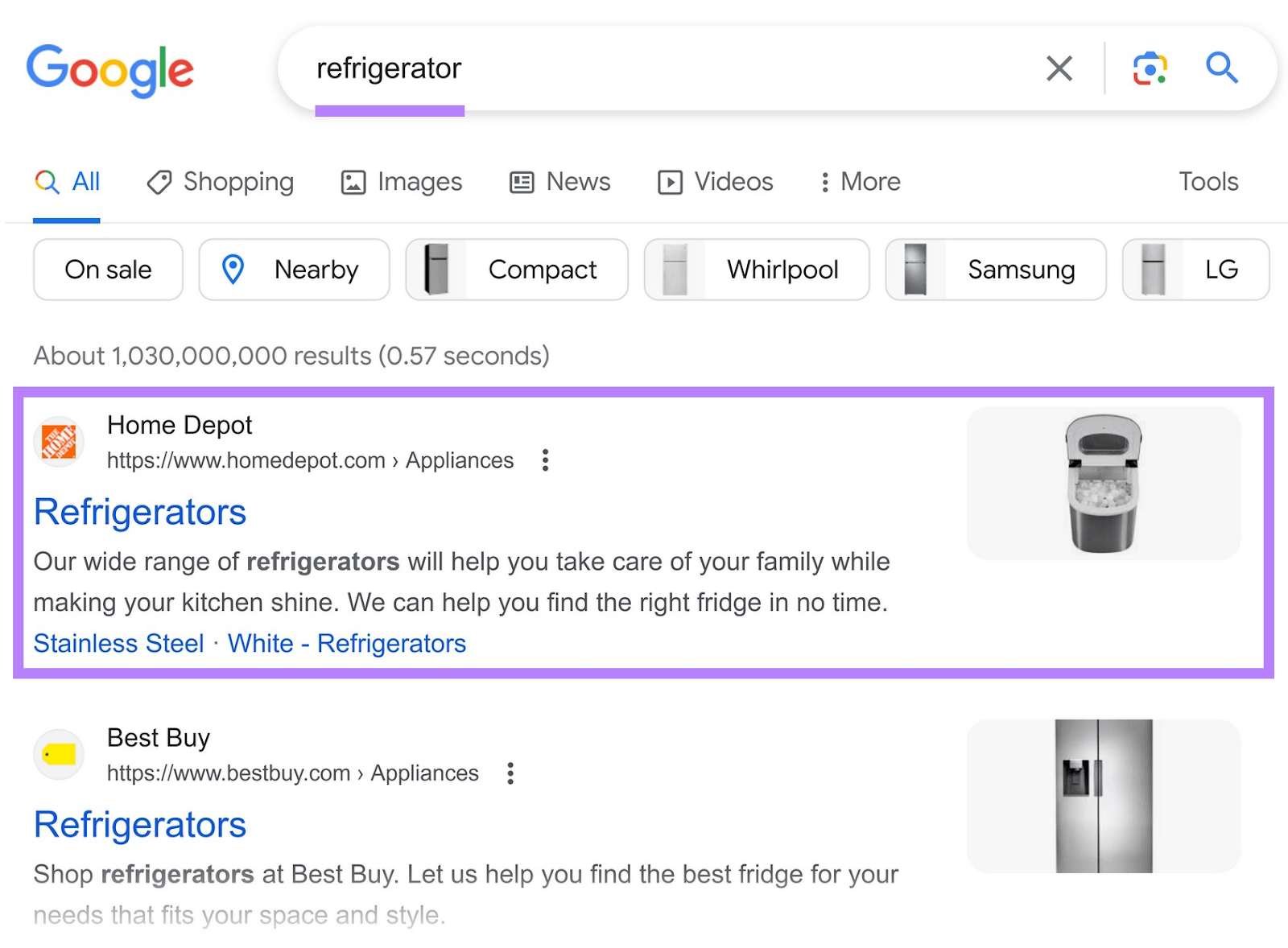
Here are some SEO techniques you can use to earn high rankings:
- Keyword research: Perform keyword research to find what users search for
- Content marketing: Create content that satisfies searchers’ needs
- Technical SEO: Make your site accessible to search engine crawlers
- Link building: Earn links from relevant, high-quality sites
You’ll learn more about these topics in this FAQ for SEO beginners.
2. Does My Business Need SEO?
Most businesses need SEO to thrive. Because many purchasing journeys involve search.
Take a niche product like “premature baby clothes.” Semrush data shows that this term alone gets around 1,300 monthly searches in the U.S.
Without SEO, it’s likely that your competitors will outrank you for relevant keywords. And you miss out on valuable exposure and traffic.
Pay-per-click advertising (PPC) offers another way to appear in search results. But it tends to be less cost-effective than SEO.
Click-through rates (CTRs) are usually lower. According to Semrush's State of Search 2023 report:
- Average CTR for paid results = 1.8% on desktop, 0.02% on mobile
- Average CTR for organic results = 45.1% on desktop, 43.1% on mobile
And you’ll have to pay a cost per click (CPC).
For example, “premature baby clothes” advertisers paid around 54 cents per click in June 2023. According to Semrush’s Keyword Overview tool.
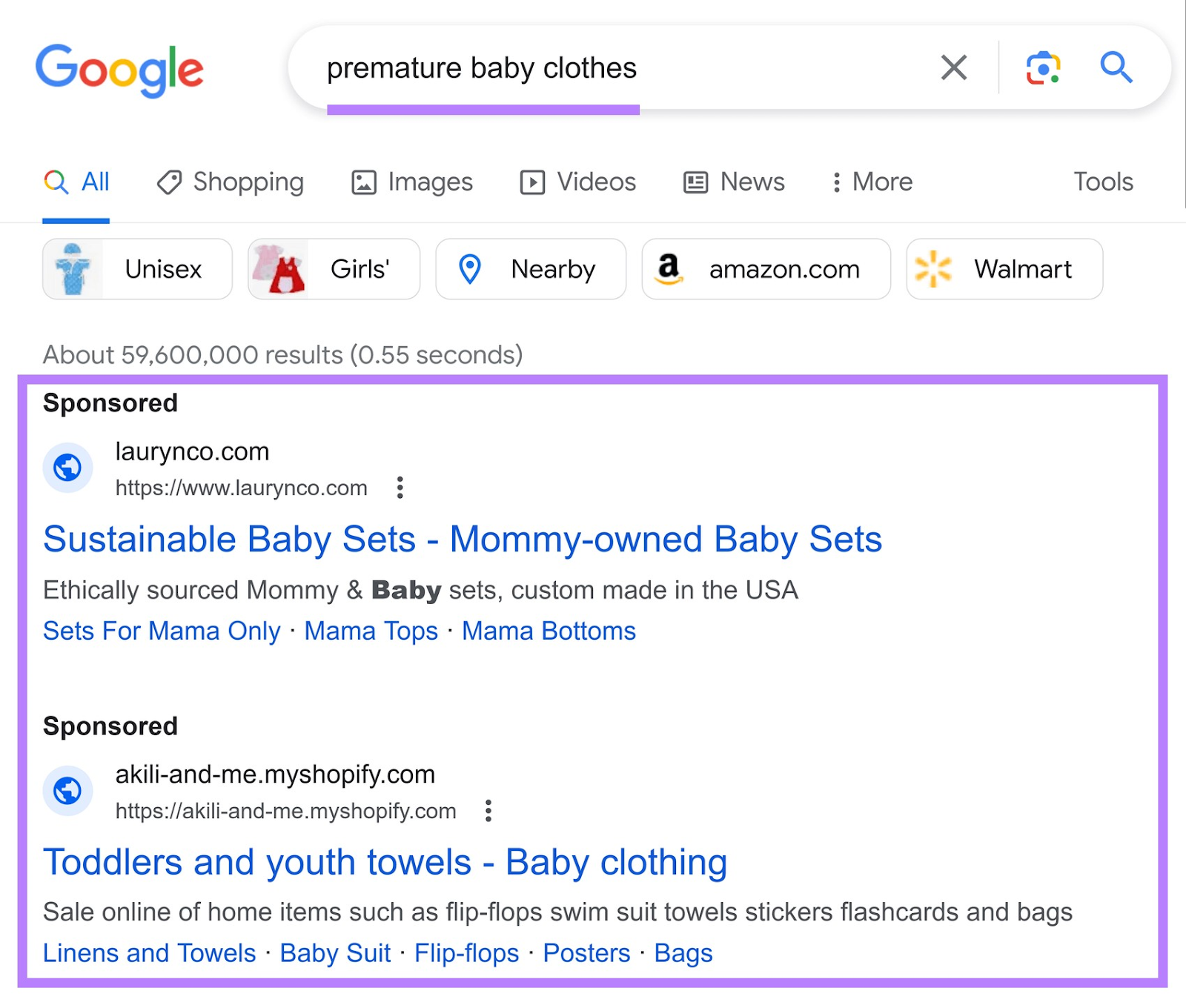
3. How Does SEO Work?
SEO works by aligning your website with what search engines and their users are looking for. And how they look for it.
Google uses website crawlers to explore the web. As part of your SEO strategy, ensure that these crawlers can access your content properly.
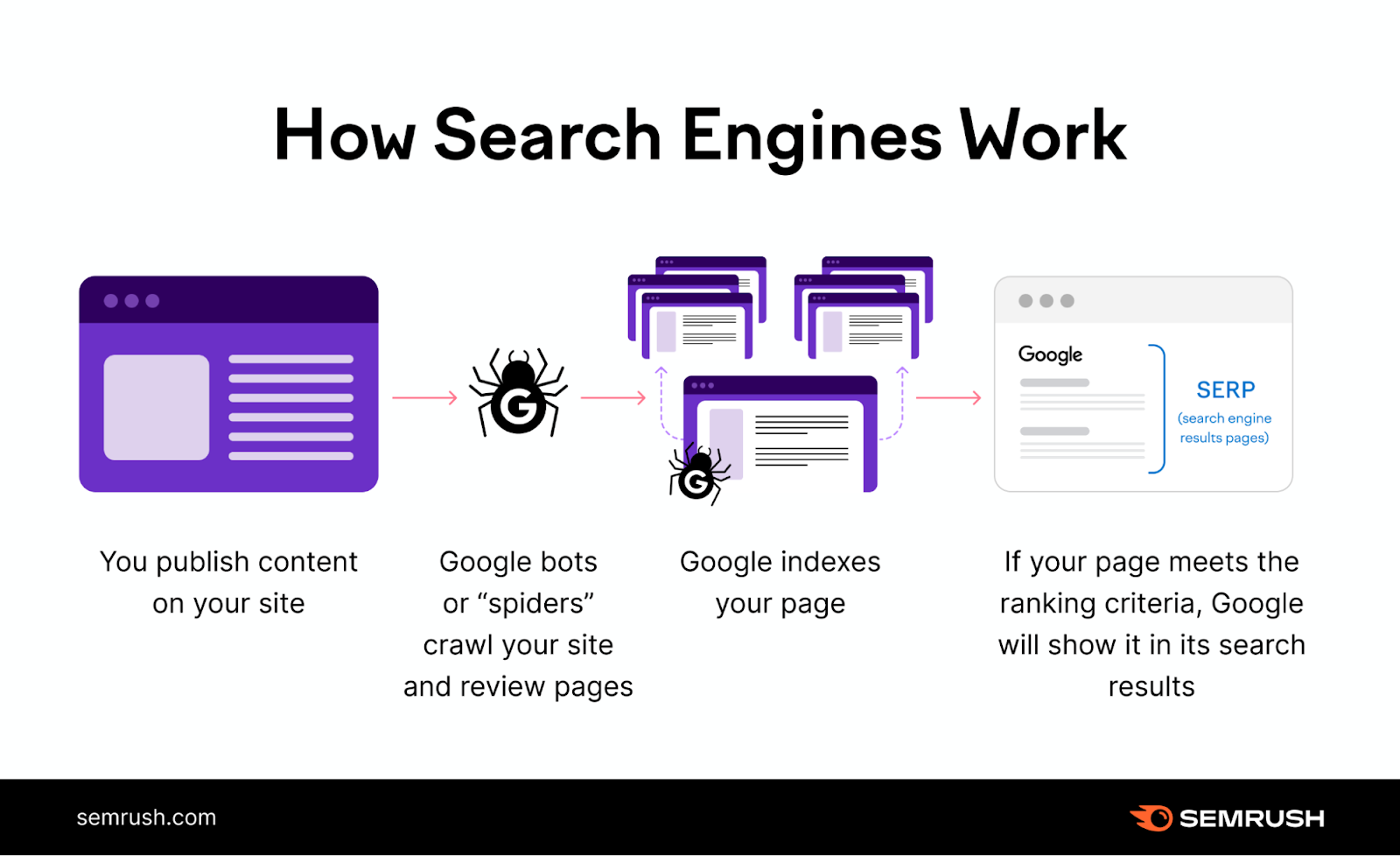
Meanwhile, Google’s search algorithm determines the intent behind each query (i.e., what searchers want). And looks at various ranking factors to choose the best results.
As Google explains:
Search algorithms look at many factors and signals, including the words of your query, relevance and usability of pages, expertise of sources, and your location and settings. The weight applied to each factor varies depending on the nature of your query.
Some of these ranking factors are under your control. So you can work to ensure Google’s algorithm views your content more favorably.
Further reading: SEO Basics: The Ultimate Guide to SEO for Beginners
General SEO FAQs
4. How Can I Find Relevant Keywords?
You can find relevant keywords for your business by performing keyword research.
Semrush’s Keyword Magic Tool provides data from the biggest keyword database on the market.
Simply enter a word or phrase to base your search around.
Then, choose your country and click “Search.”
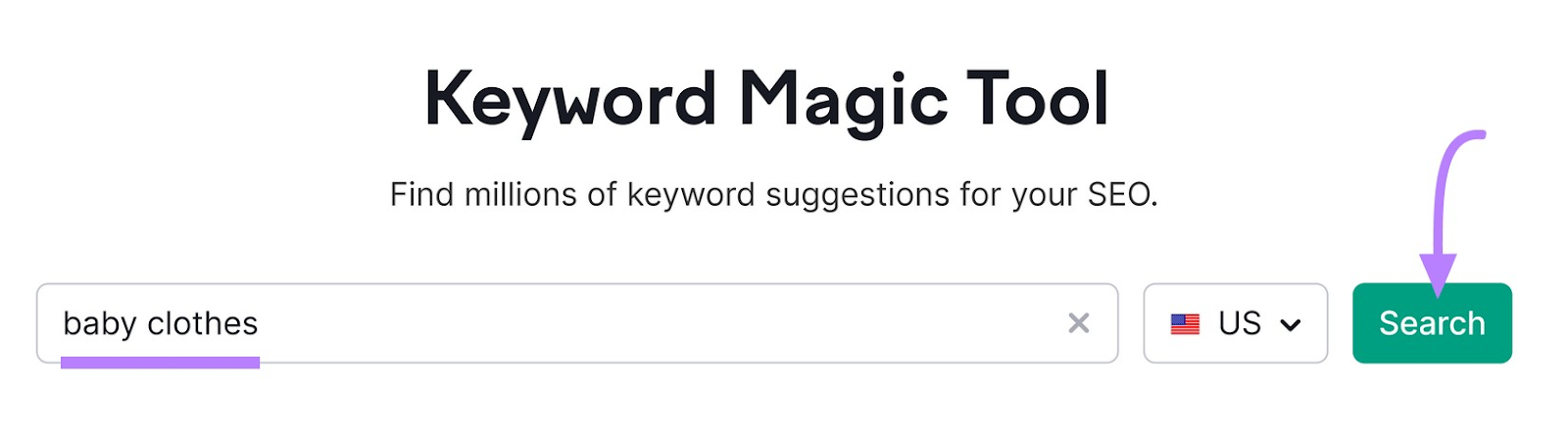
The tool lists keywords that contain your starting term (or a close variation). Sorted by “Volume” (the average number of monthly searches).
You’ll find other helpful data, too:
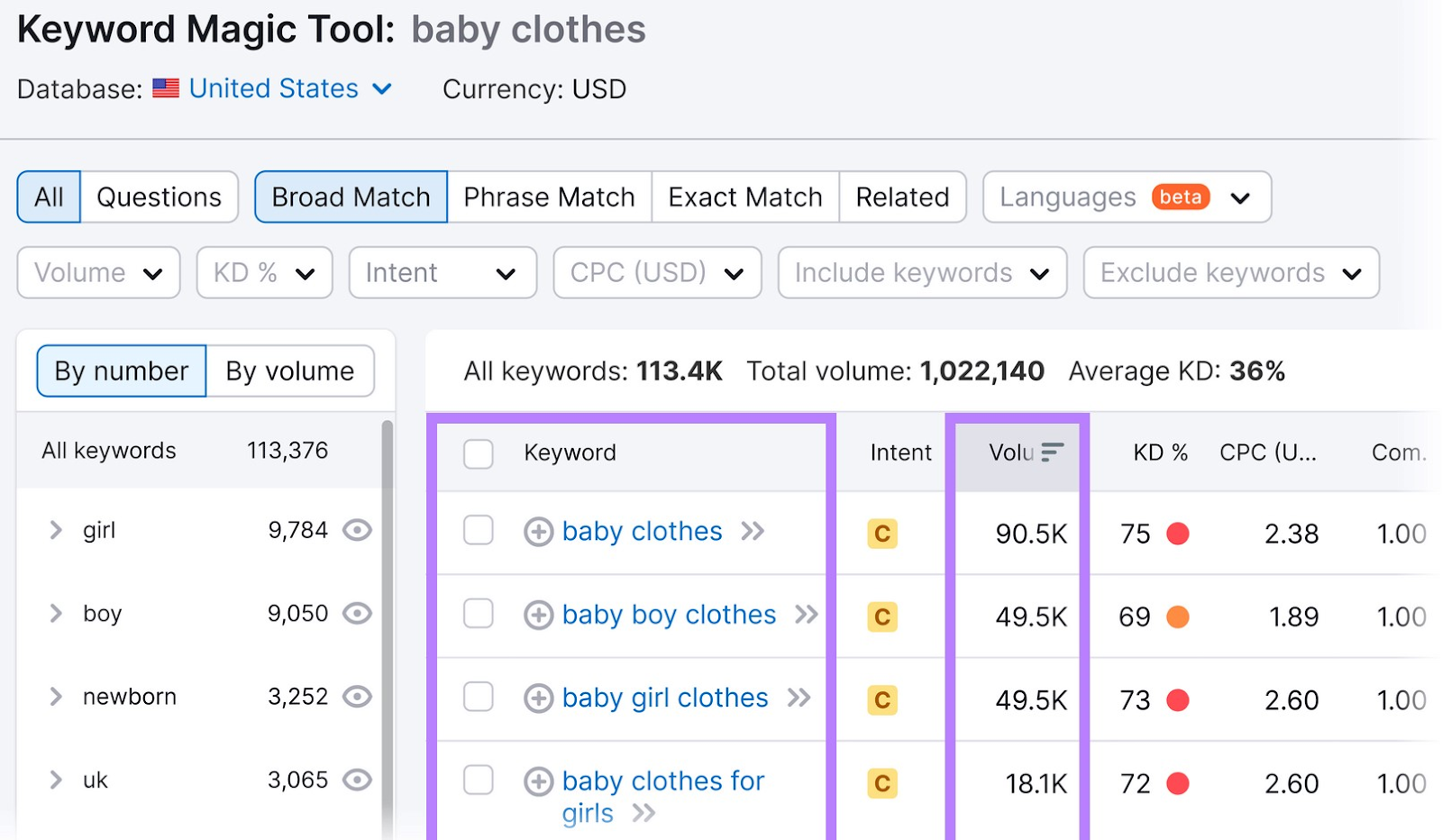
Keyword research is important because Google looks for keywords on a page when determining rankings. Plus, it helps you understand what users want.
5. Why Isn’t My Website Ranking on Google?
If your website or webpage isn’t ranking on Google, it could be because it isn’t indexed. (In other words, it hasn’t been crawled and stored in Google’s index.)
To check, inspect the URL in Google Search Console (GSC):
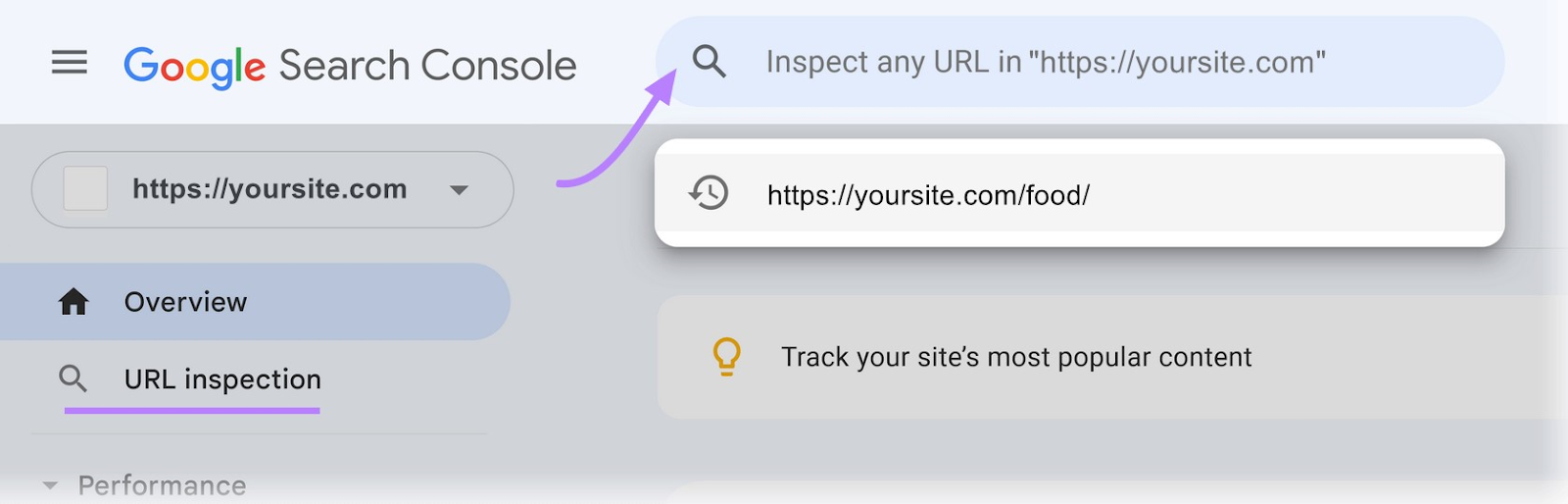
If the “URL is not on Google,” the page can’t appear in search results.
It might just be that Google hasn’t found it yet. In which case, you can request indexing.
Or, perhaps there’s a technical issue you need to resolve (e.g., web crawlers are blocked via robots.txt).
GSC provides details to help you:
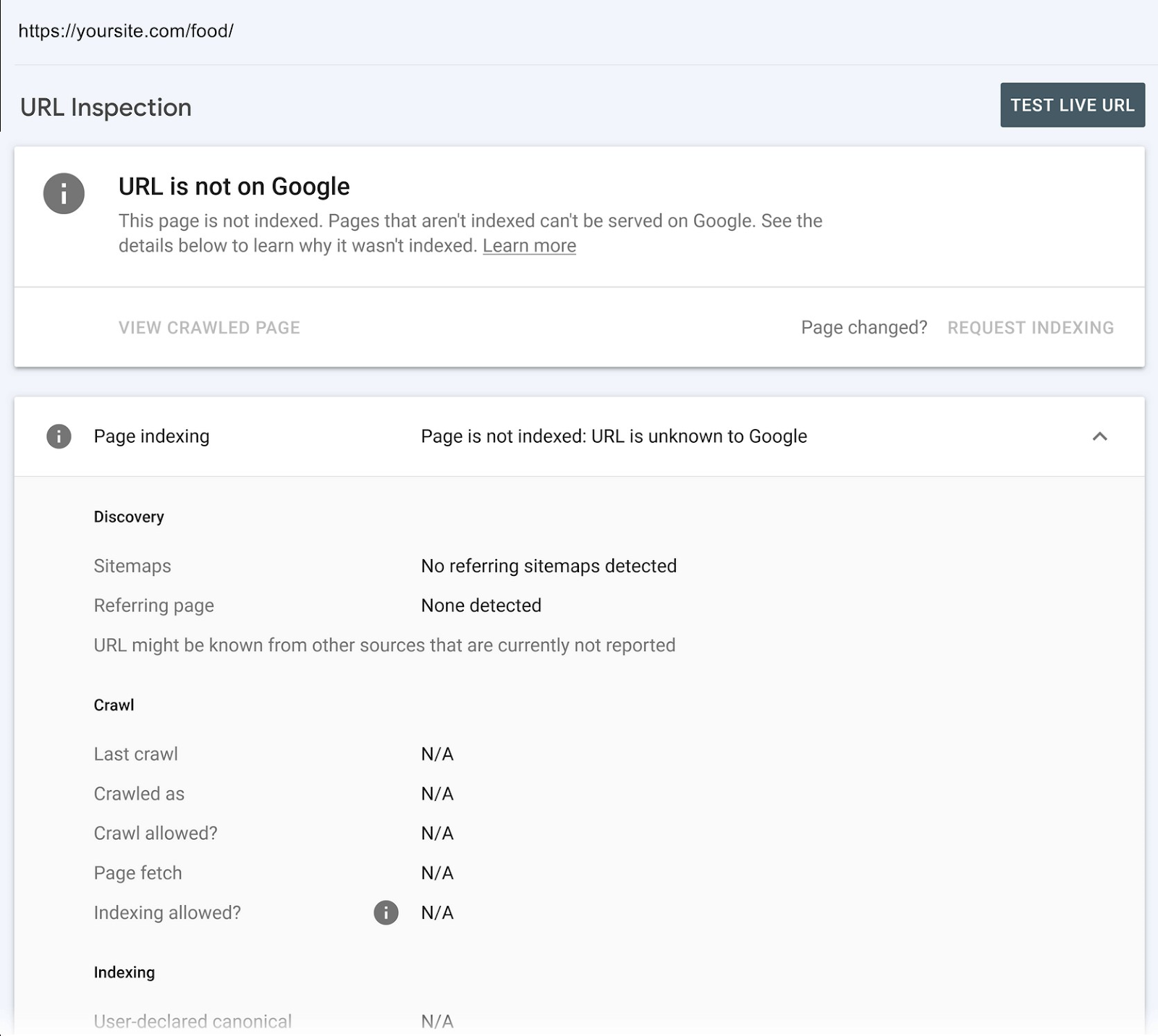
If the “URL is on Google,” the page is eligible to appear in search results. It might just take time to establish or improve keyword rankings.
If you’re not getting the desired results after a few weeks, you might need to improve your content. Or review your keyword strategy.
We’ll talk more about how long it takes to rank later in this SEO FAQ.
Note: In rare cases, Google may impose manual actions on content that violates its policies. These penalties can prevent indexed page(s) from appearing in search results. To check for issues, go to the Manual Actions report in GSC.
6. Why Has My Organic Traffic Dropped?
Your organic traffic has probably dropped because of a drop in rankings.
As Semrush research shows, higher rankings typically generate more clicks:
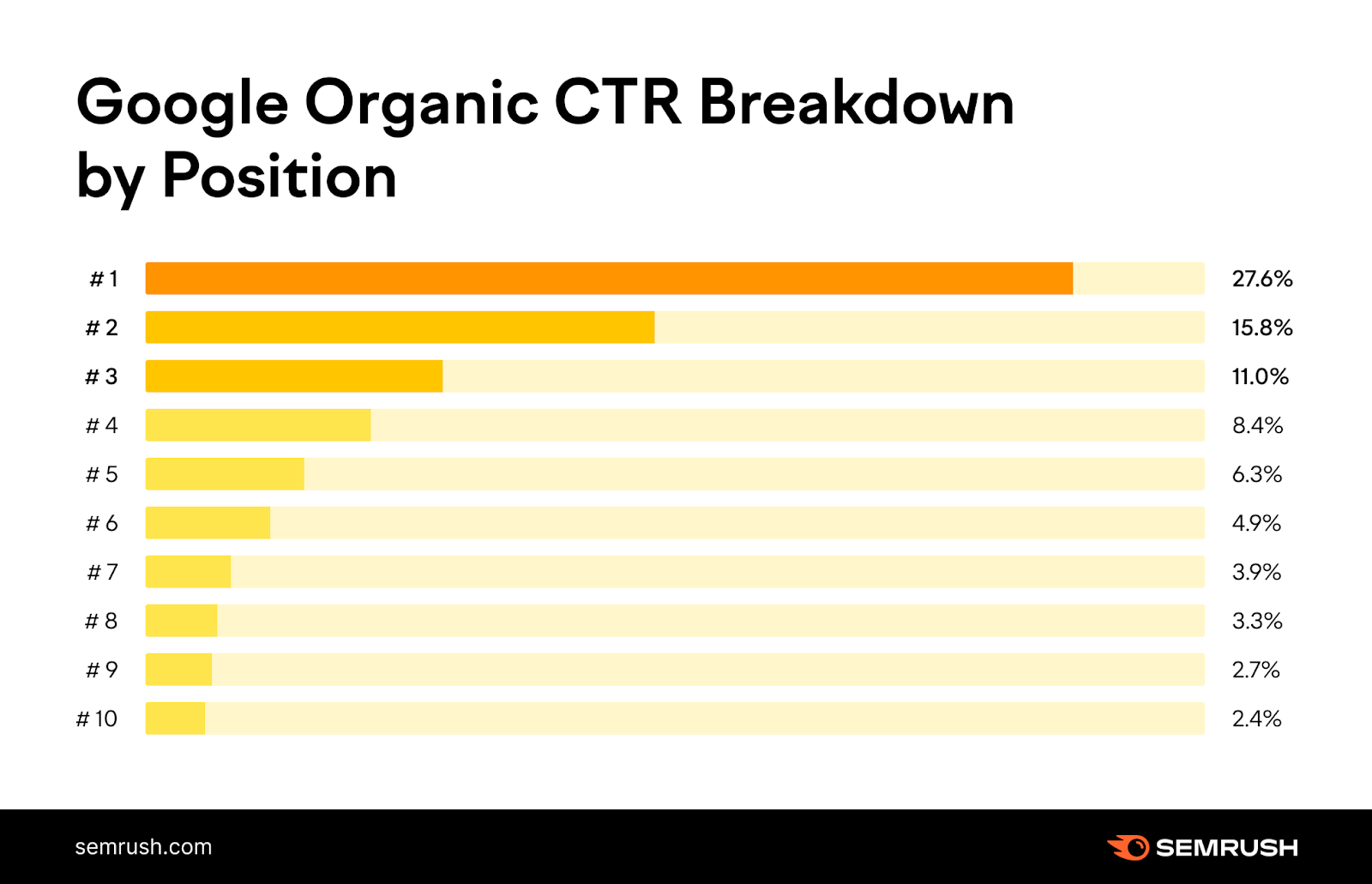
So, what could’ve caused the drop in rankings?
Google rankings fluctuate as Google’s automated systems discover new content and adapt to user behavior.
Plus, Google releases regular algorithm updates that can have a significant impact on rankings. As the search engine constantly strives to improve its results.
You can track SERP volatility (i.e., how much search results are fluctuating) with the Semrush Sensor:
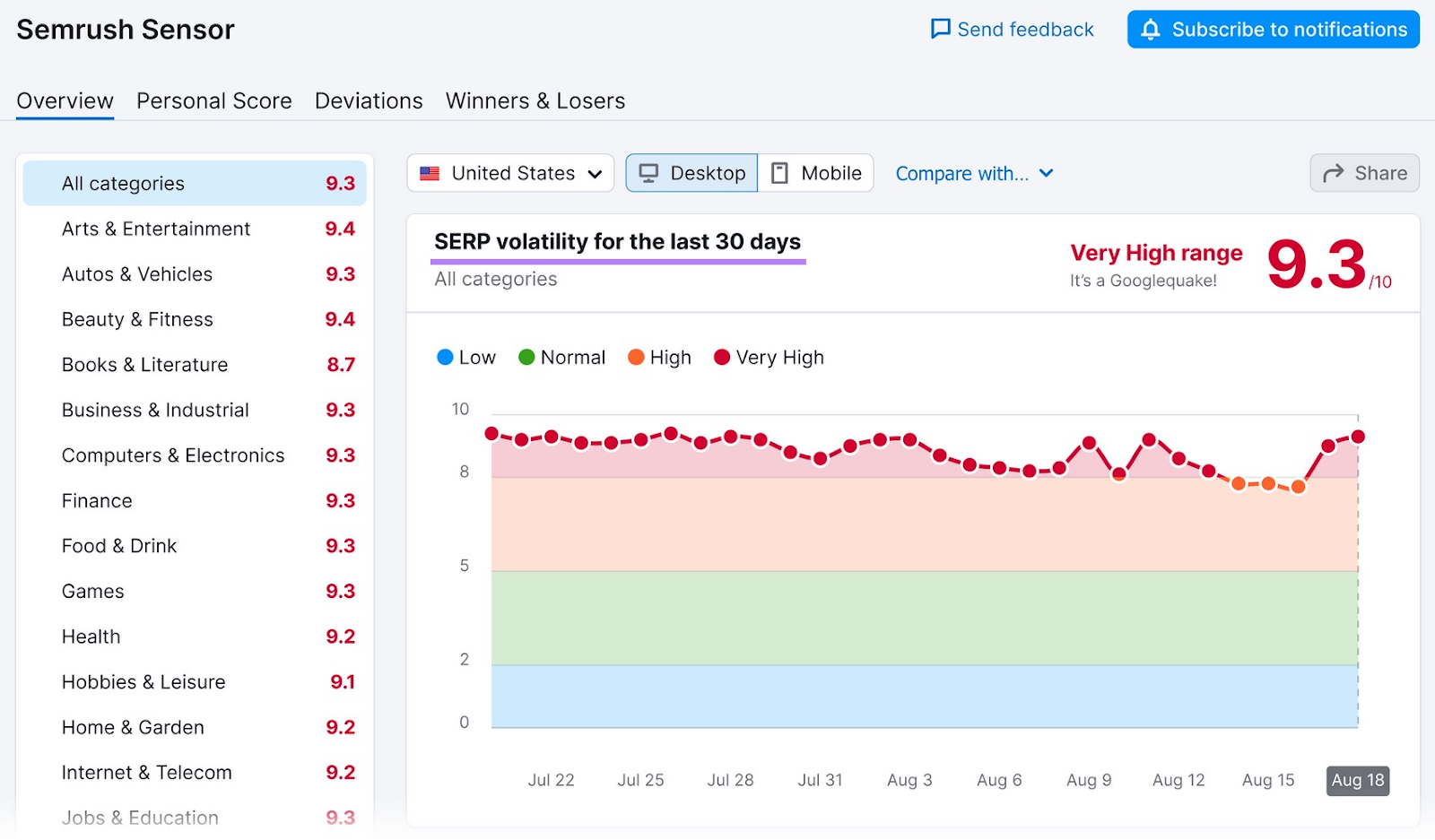
And track your Google rankings with Semrush’s Position Tracking tool:
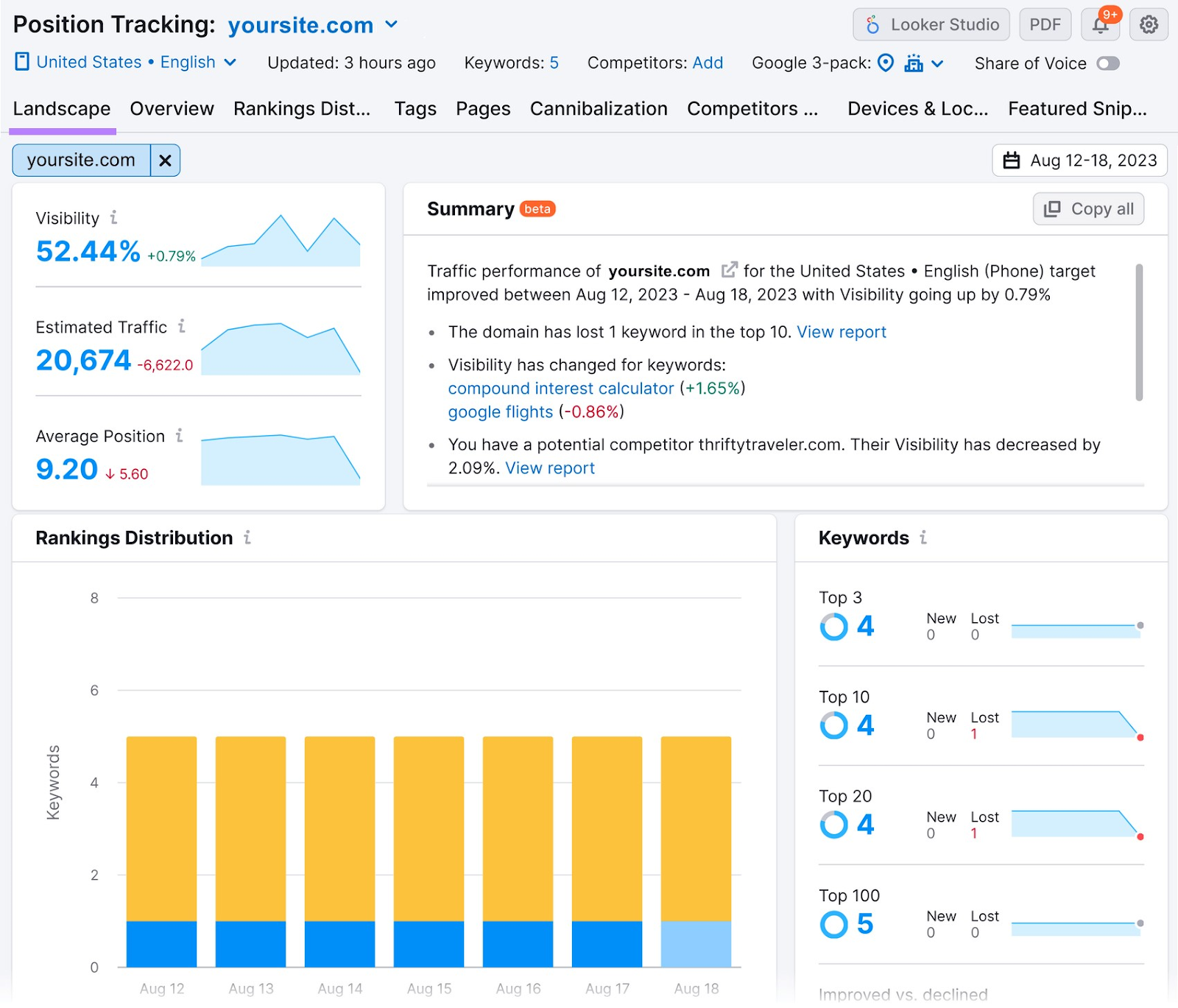
This allows you to identify ranking drops and potential causes. And take corrective action.
If your organic traffic drops suddenly and significantly, there could be a technical issue or penalty at play. Go to Google Search Console to ensure the affected page is indexed and issue-free.
Another factor that affects organic traffic is user behavior.
For example, traffic to Christmas-related pages is likely to drop in January. Because of reduced search demand.
7. What Is a Google Penalty?
If your site receives a Google penalty (or manual action), your page(s) may be omitted or suppressed in Google search results.
You will receive a manual action only if a human reviewer determines that your site has violated Google’s webmaster quality guidelines.
For example, if you buy or sell links for ranking purposes.
Manual actions are rare. If you receive one, Google will notify you via Google Search Console.
It’s important to note that ranking drops following Google algorithm updates are not penalties.
As Google Search Liaison wrote on Twitter:
There’s no “fix” for pages that may perform less well [after an update] other than to remain focused on building great content. Over time, it may be that your content may rise relative to other pages.
8. How Long Does It Take to Rank on Google?
When launching a new website, it can take up to a year for Google to determine where you should rank. In this time, you’re likely to experience strong ranking fluctuations.
The time it takes to rank high for a given query depends on the amount of resources you allocate and the level of competition.
And rankings can be limited by your brand’s overall authority.
For example, it might take a few months to rank No. 1 for a niche term like “laptop repair in hewitt tx.” Whereas it could take years to build enough authority for a high “laptops” ranking.
Semrush has a keyword difficulty score (KD %) that helps you gauge SERP competitiveness:
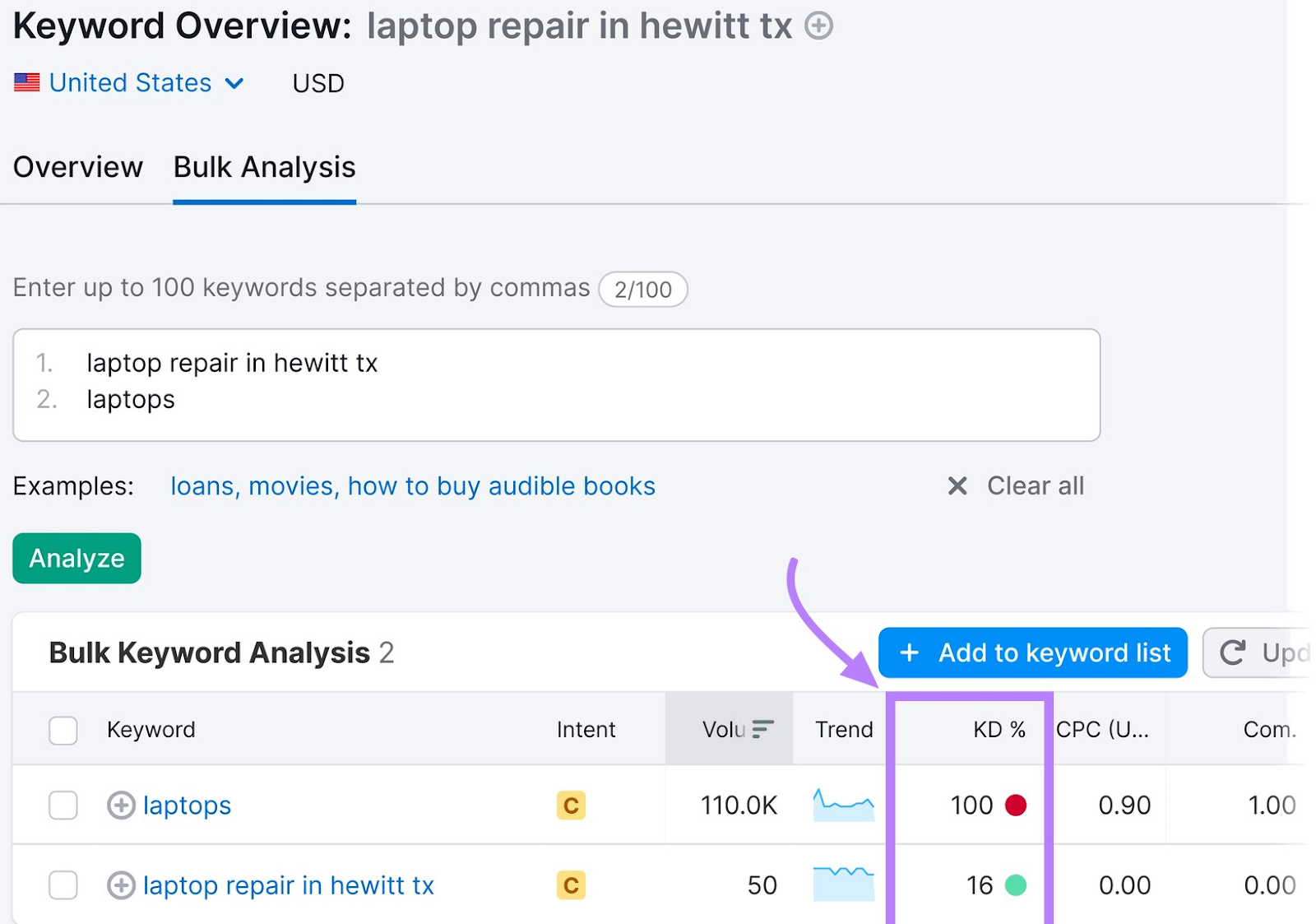
When performing keyword research, try filtering for keywords with a KD% of 0-29 (Very Easy-Easy). To give your site the best chance of ranking on Google’s first page.
Further reading: Study: How Long Does It Take to Rank Higher on Google
9. What Are the Most Important Google Ranking Factors?
The most important Google ranking factors are relevance, quality, and usability:
- Relevance: Content should satisfy search intent (the user’s reason for searching). One factor Google considers is the presence of keywords on the page.
- Quality: Google prioritizes the most helpful results. One factor it considers is the number of prominent websites linking to the page.
- Usability: Webpages should deliver a great page experience. They should be fast, mobile-friendly, and secure.
The meaning and context of the user’s query also play an important role in search rankings.
In Google maps marketing, the most important ranking factors are:
- Relevance: How well the business profile matches what the searcher wants
- Distance: How far the business is from the search location
- Prominence: How popular the local business is
Further reading: SEO Ranking: Factors, Tips, & Tools to Improve Your Positions
10. Should I Do SEO and PPC?
It’s a good idea to use SEO and PPC to avoid reliance on a single source of search engine traffic (and conversions).
PPC can deliver near-instant results. But you’ll need to develop a targeted plan to maximize return on ad spend (ROAS).
SEO doesn’t require an advertising budget. But it can take longer to generate results.
We recommend balancing a long-term SEO strategy with a small but targeted PPC campaign.
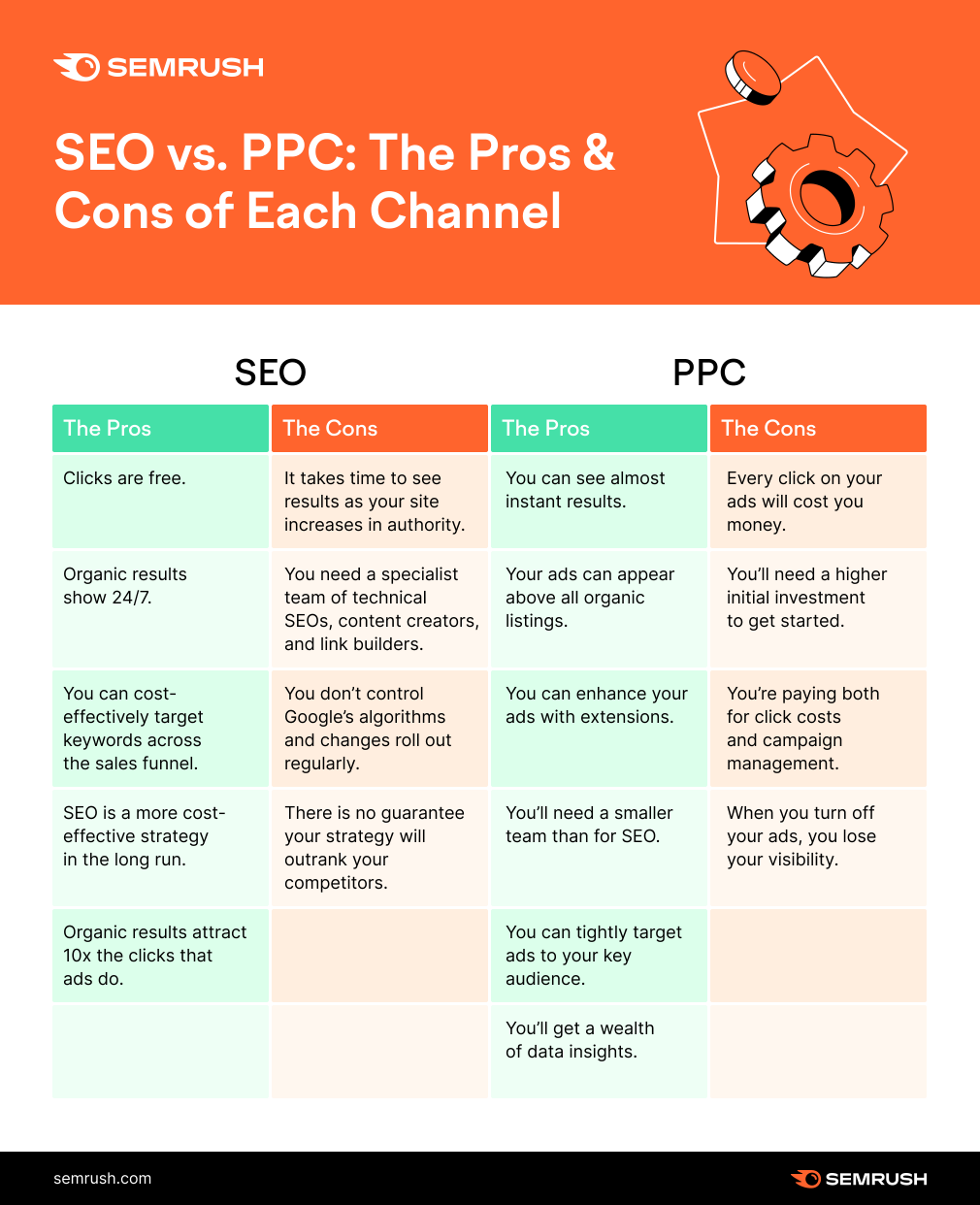
Further reading: SEO vs. PPC: Are You Making the Most of Them?
11. Does Social Media Affect My Google Rankings?
Social media is not a Google ranking factor. Google does not take shares, followers, or engagements into account when determining website rankings.
But, social media marketing can have an indirect impact on SEO:
- Social media content can appear in SERPs. So, it provides another way to improve your brand’s search visibility.
- People who engage with your brand on social media may be more likely to search for your brand on Google. And engage with your search results.
- Social media allows you to collect feedback and metrics that can influence your SEO strategy. For example, you can see which content topics your audience prefers.
Plus, Bing does take social signals into account when determining rankings. And other search engines might do the same.
Further reading: Social Media SEO: How to Rank Higher on Social Media & Google
Technical SEO FAQs
12. What Is Technical SEO?
Technical SEO is optimizing the technical infrastructure of your site so it’s easier for search engines to access and delivers a better experience for users.
One of the most important aspects is ensuring Google can crawl your site efficiently. And understand its structure.
Your site should also be fast, secure, and mobile-friendly.
To improve technical SEO, you will typically need the help of a technical SEO specialist and/or web developer.
Tip: Check out Semrush’s Agency Partners to outsource your SEO tasks.
13. What’s the Difference Between On-Page SEO and Technical SEO?
On-page SEO involves optimizing webpage elements such as title tags, URL slugs, and meta descriptions with the goal of ranking higher in Google.
Whereas technical SEO is about optimizing your site’s technical infrastructure and improving page experience.
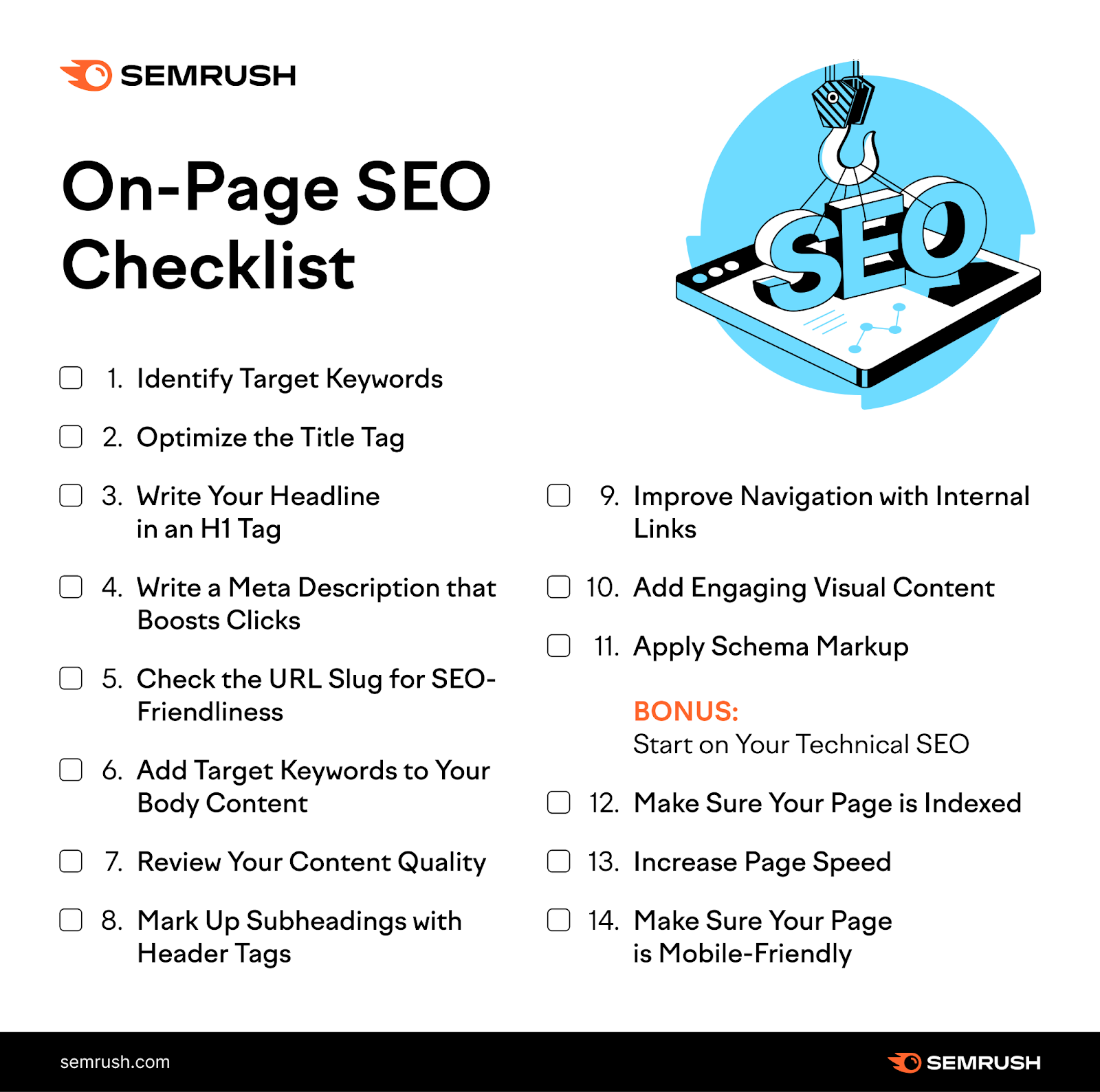
For the best SEO results, use both techniques in conjunction.
Also incorporate off-page SEO strategies, such as link building. This is something you’ll learn more about later in this SEO FAQ.
14. What PageSpeed Score Should I Aim For?
On Google’s PageSpeed Insights (PSI) tool, you should aim for a Performance score of 90 or higher. This indicates that your page delivers a good loading experience.
However, improving PSI scores can be resource-intensive. If yours are higher than your competitors’, it might be better to focus your efforts elsewhere.
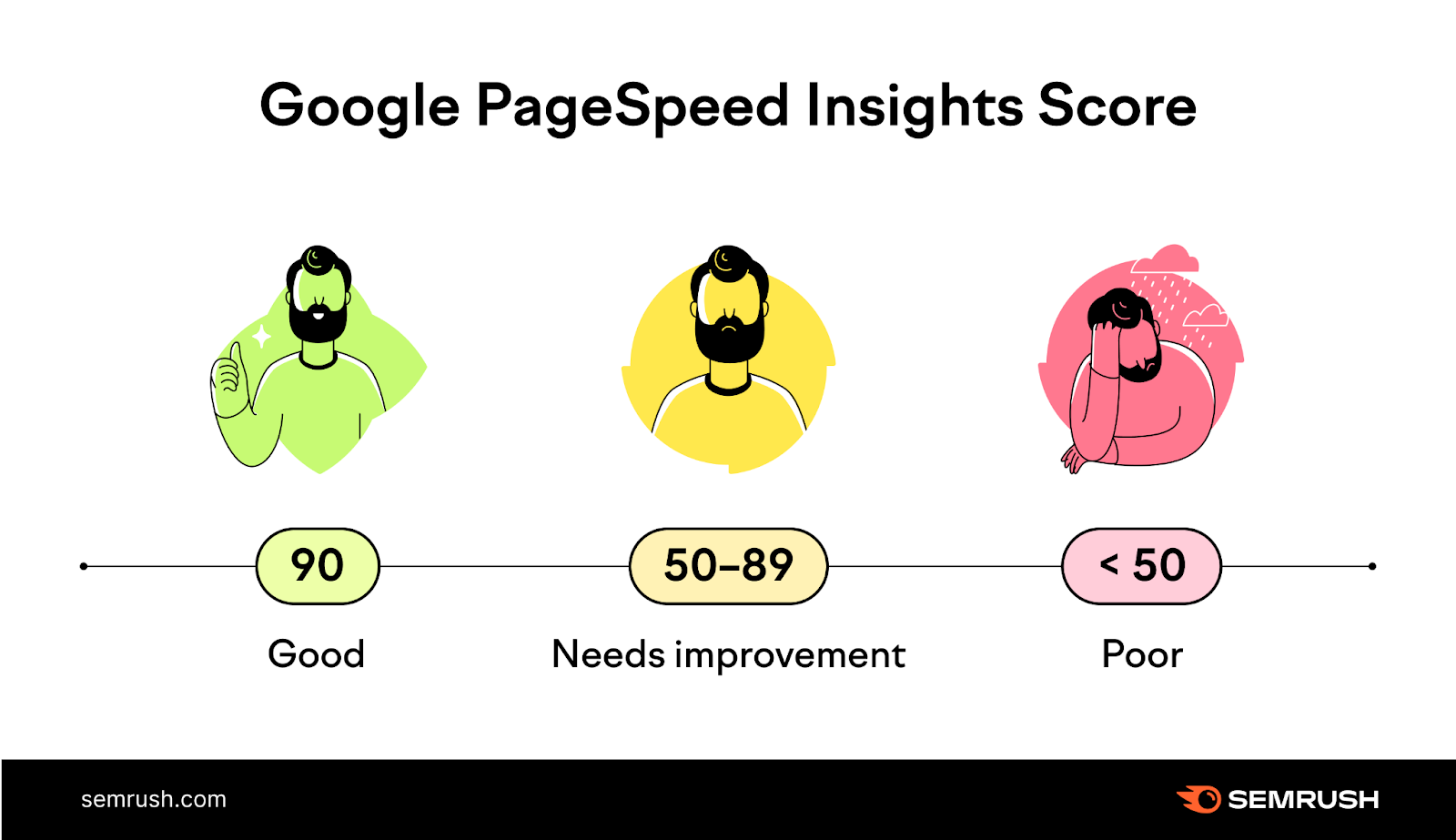
Google calculates your PSI score based on the following metrics:
| Metric | Description | “Good” Score |
| First Contentful Paint (FCP) | The time it takes for content to appear on screen | 1.8 seconds or less |
| Largest Contentful Paint (LCP) | The time it takes for the main content to load on screen | 2.5 seconds or less |
| Total Blocking Time (TBT) | How long interactivity is blocked | 200 milliseconds or less |
| Cumulative Layout Shift (CLS) | A measure of unexpected layout shifts during loading | 0.1 or less |
| Speed Index (SI) | How quickly the content is loaded | 0.34 seconds or less |
FCP, LCP, and CLS make up your Core Web Vitals.
Google says: “We highly recommend site owners achieve good Core Web Vitals for success with Search and to ensure a great user experience generally.”
15. How Can I Find Technical SEO Errors?
Find technical SEO errors on your site using Semrush’s Site Audit tool.
The tool’s bot crawls your site (like Google does) and performs more than 140 checks. Covering crawlability, Core Web Vitals, HTTPS, and more.
Severe issues are classed as “Errors.” But you’ll also find “Warnings” and “Notices”:
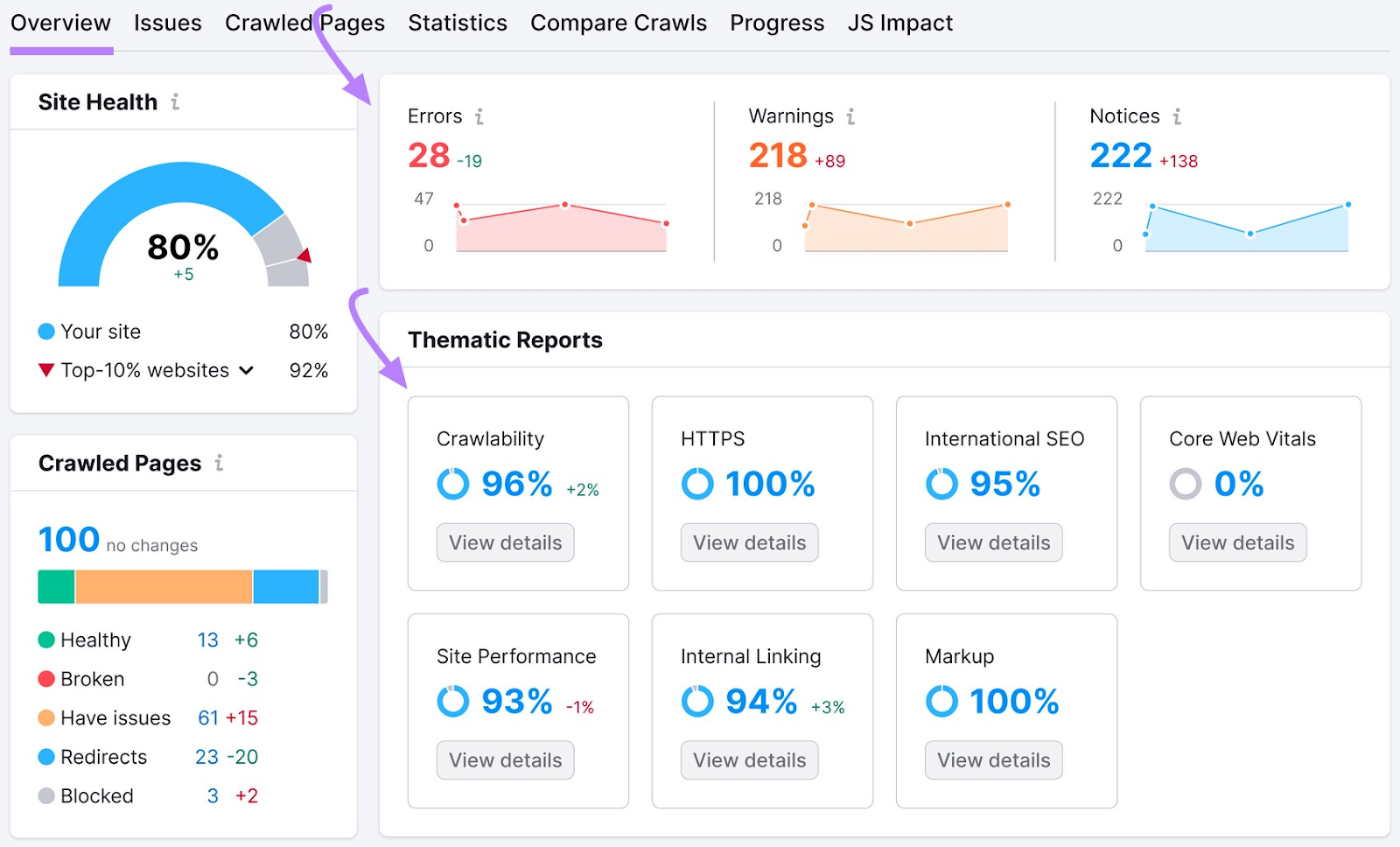
In the “Issues” report, you can learn why and how to fix each problem.
And send priority tasks to the Semrush CRM, Trello, or Zapier.
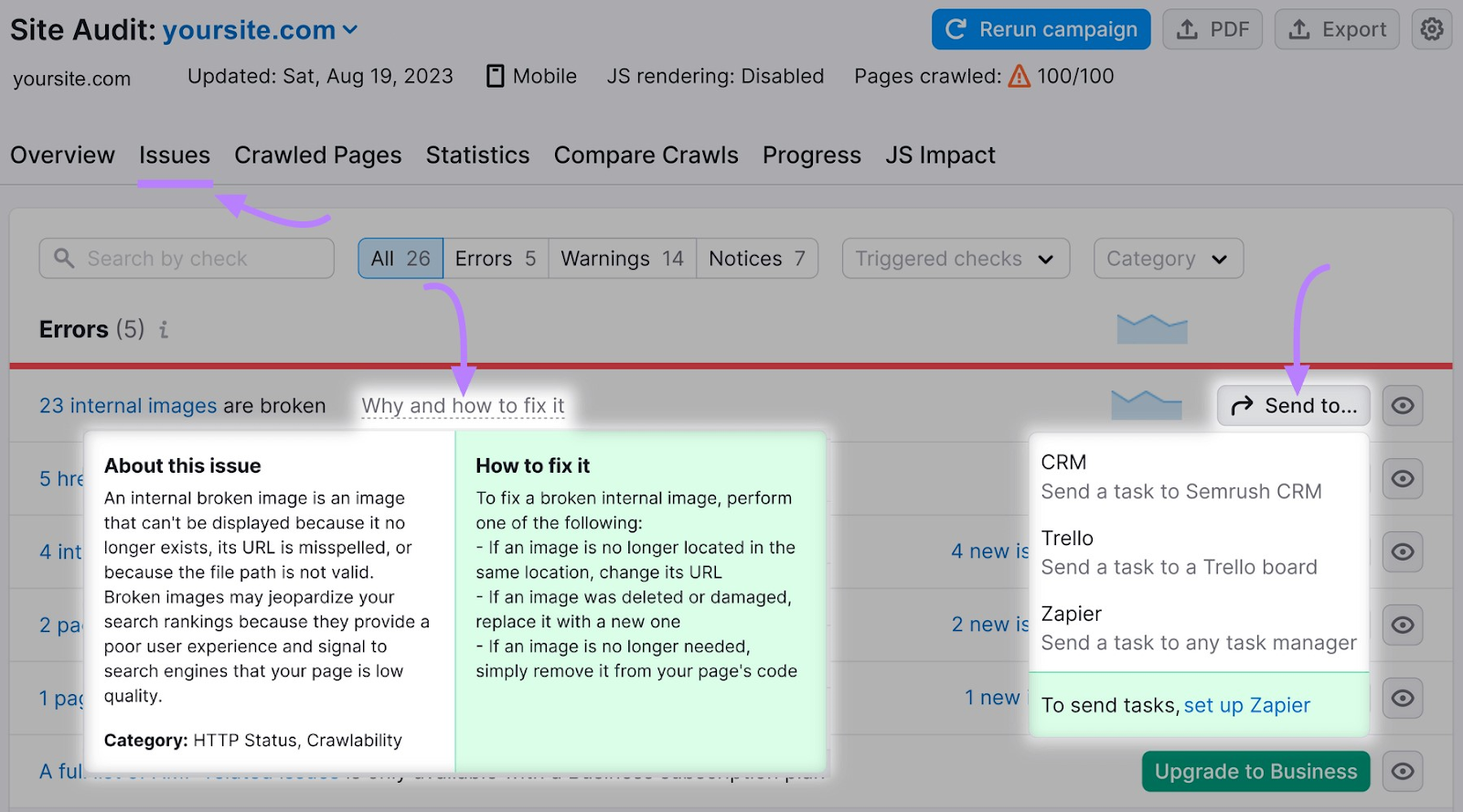
Technical SEO errors can hold back your site and prevent it from performing as well as it could in organic search.
So, it’s important to identify and fix issues promptly.
Content Marketing FAQs
16. What Is Content Marketing?
Content marketing is the process of creating and distributing content in order to promote your brand.
How’s it relevant to this SEO FAQ?
By creating content that relevant users search for and publishing it on your site, you can generate new search engine rankings. And attract high-quality organic traffic.
Plus, Google wants to rank sites that demonstrate Experience, Expertise, Authoritativeness, and Trustworthiness (E-E-A-T). Quality content can help you establish E-E-A-T in your field.
For example, mattress brand Casper has a blog post about how to fall asleep fast:
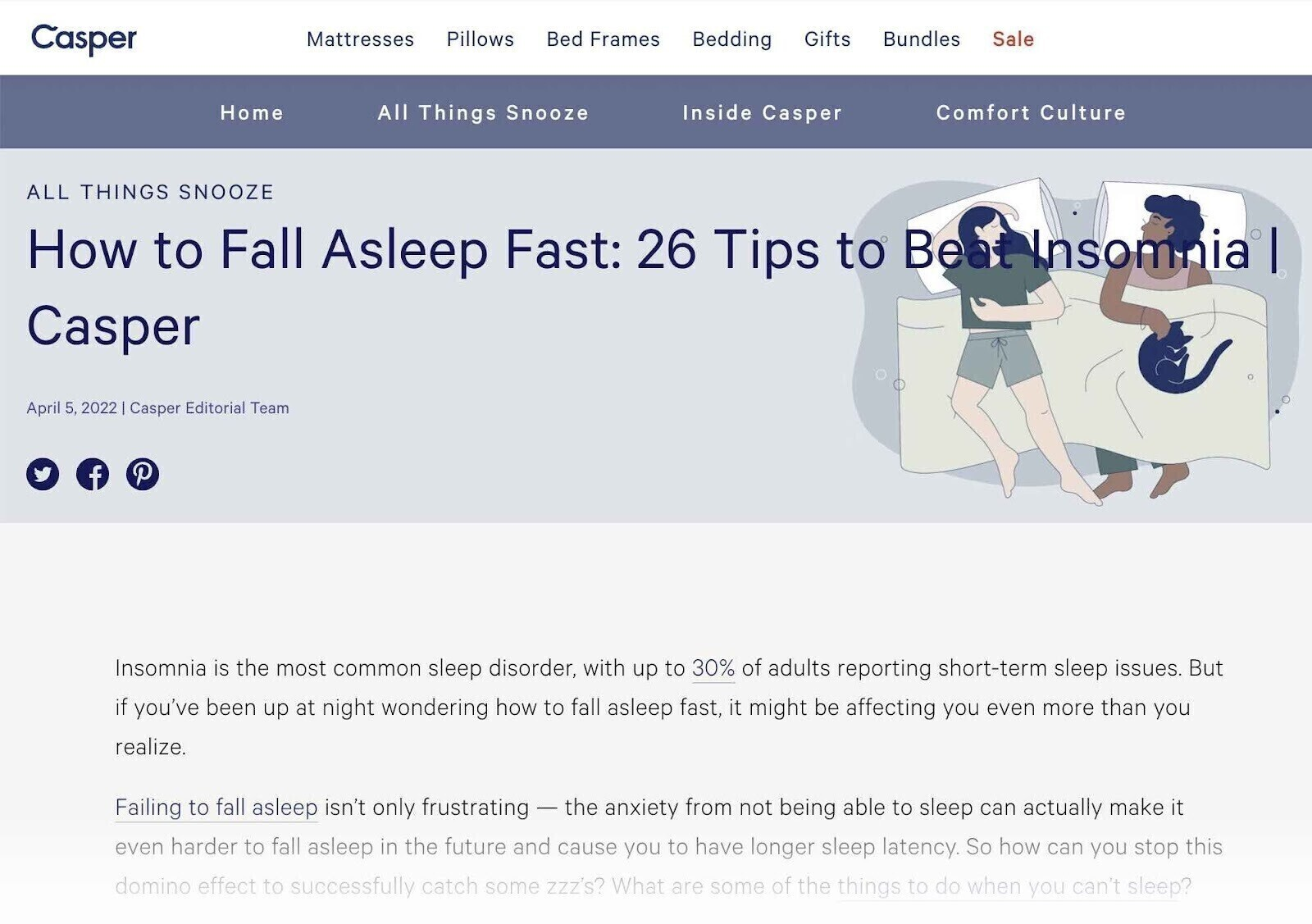
This article attracts around 6,700 monthly organic visitors in the U.S., according to Semrush’s Organic Research tool:
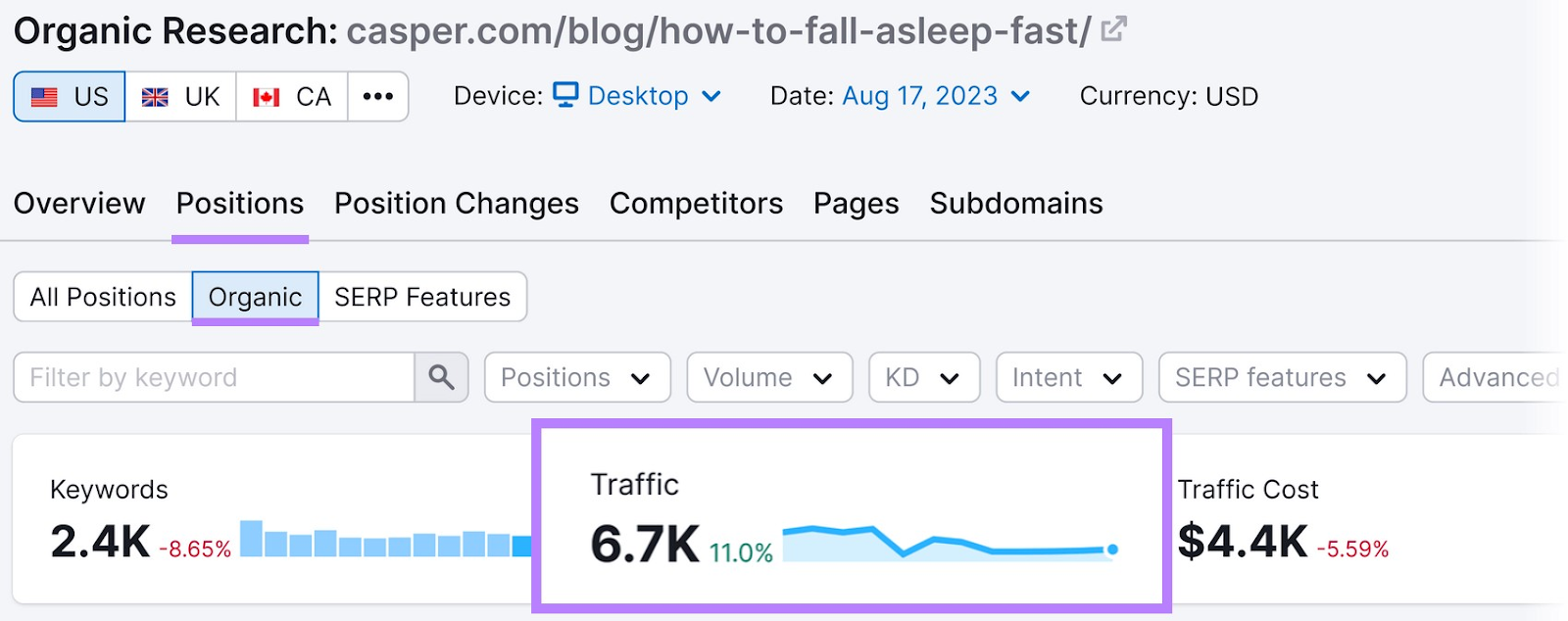
And helps Casper position itself as a sleep expert. Both in the eyes of users and to Google.
Further reading: What Is Quality Content & How to Create It
17. How Long Should My Content Be?
The length of your content should be determined by what’s helpful to the reader.
Go into enough depth to satisfy users’ needs. But don’t write so much that you waste their time.
Get a recommended word count for your page with Semrush’s SEO Content Template tool.
Enter your target keyword(s), choose your country and device, and click “Create content template.”
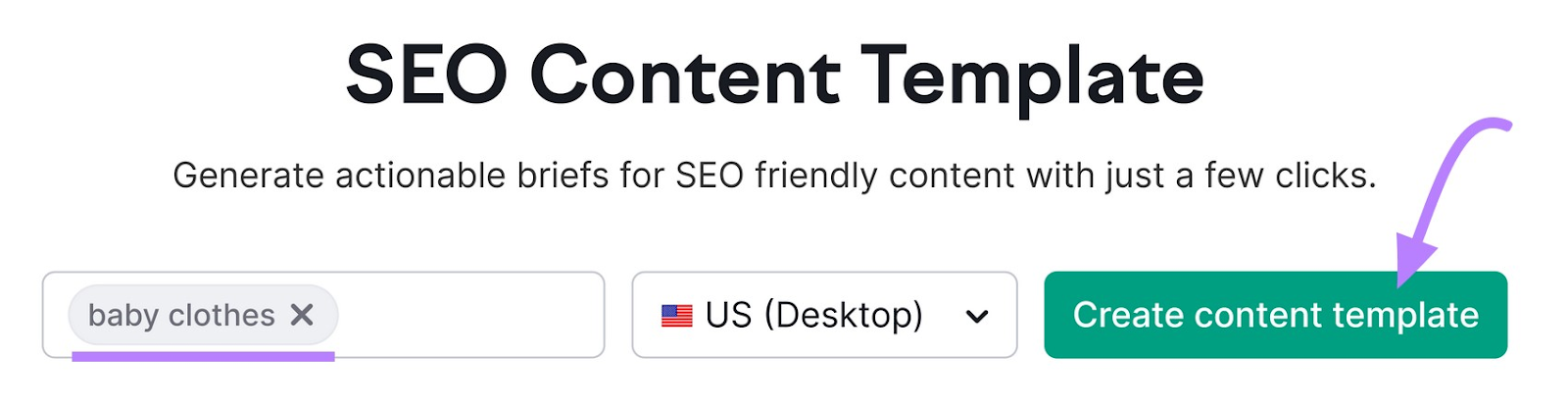
The tool analyzes your top 10 rivals to calculate a recommended text length:
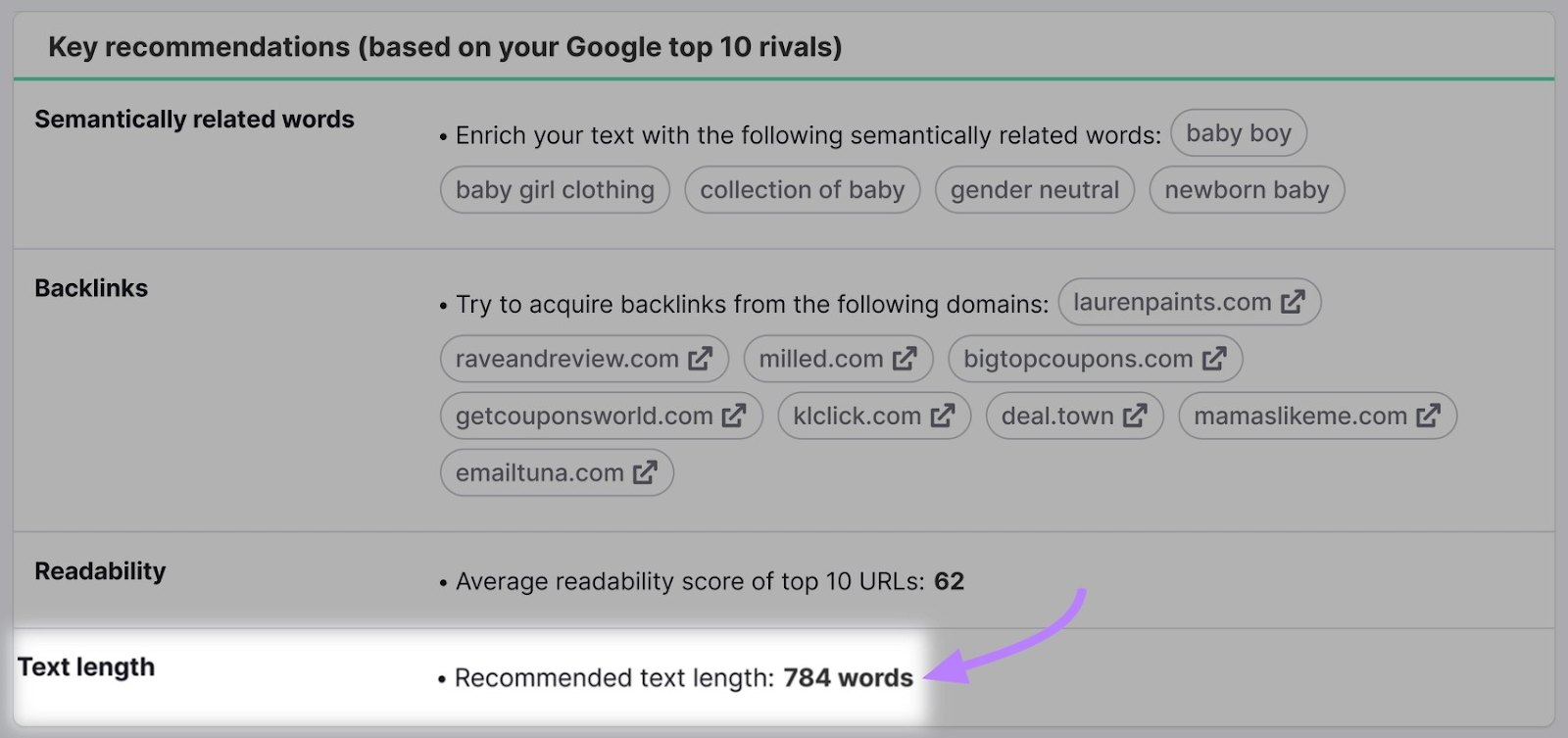
You’ll also find semantically related keywords, a suggested readability score, and more.
18. How Do I Create SEO-Friendly Content?
You create SEO-friendly content by creating content that satisfies specific searchers’ needs. And is optimized for Google’s understanding.
Here’s a simple step-by-step guide:
- Perform keyword research to identify popular topics
- Analyze search intent to determine what searchers want
- Choose the most appropriate content marketing format
- Create content with your target audience in mind
- Optimize your content using on-page SEO techniques
For help optimizing your content, use Semrush’s SEO Writing Assistant.
Simply select your target keywords and audience. Then, start writing.
The tool will score your readability, SEO, originality, and tone of voice in real time:
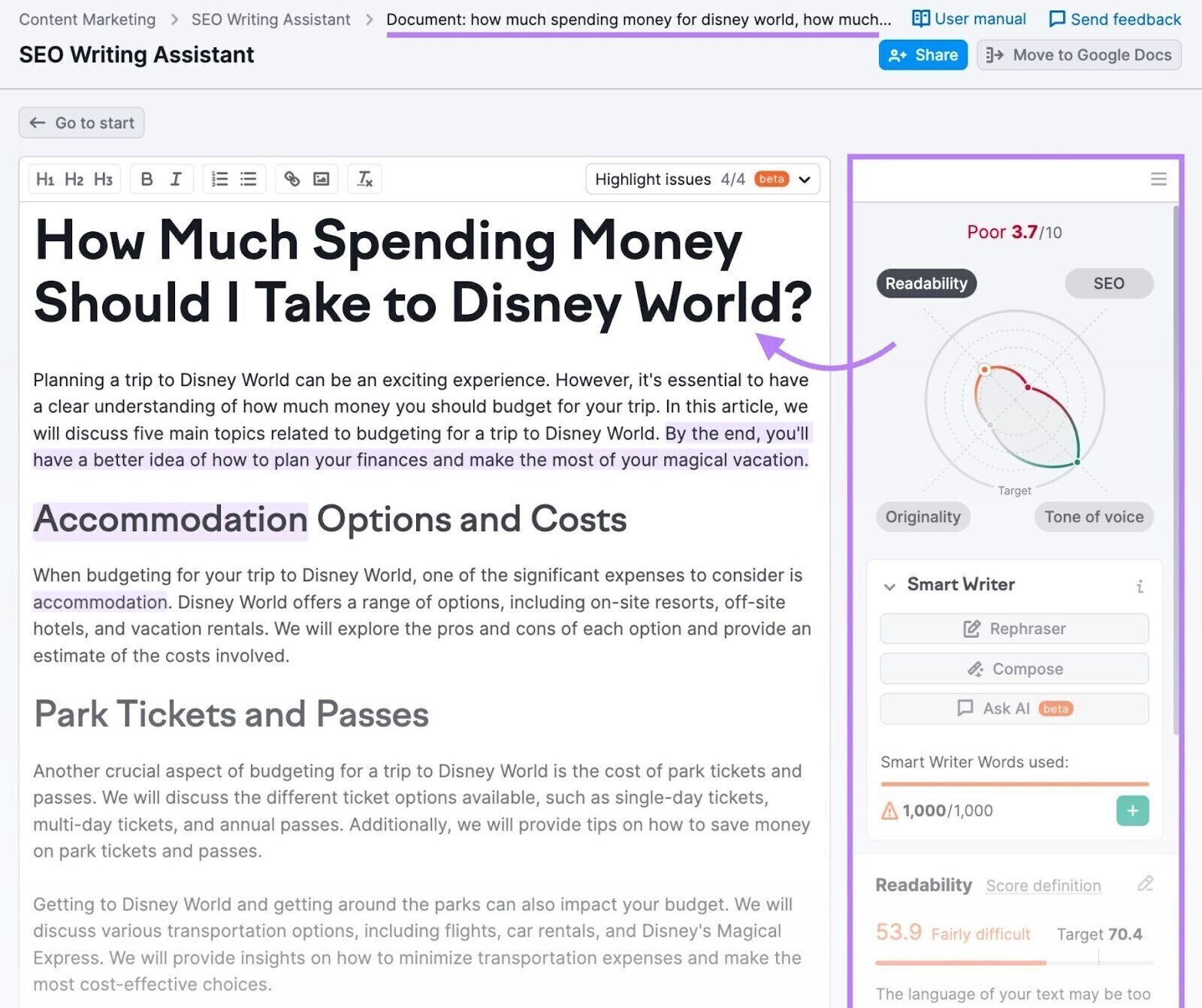
Further reading: SEO Writing Guide + 9 Tips to Optimize Your Content
19. Does Duplicate Content Harm Website Rankings?
Duplicate content and near-duplicate content can harm your website rankings.
This includes content copied from other sites and content repeated across your own site.
And it includes all kinds of content, from entire pages to individual title tags.
So, what’s the big deal?
Overlapping content can confuse Google. If you have two similar pages about “the best hotels in Paris,” for example, how does it know which one to rank highest for the query?
Plus, Google wants to deliver results with unique value. If your page is a near-copy of another, there’s no good reason to rank it highly.
Tip: If you have pages that are at least 85% similar, or identical title tags and meta descriptions, Semrush’s Site Audit tool flags them as duplicate.
Link Building FAQs
20. What Is Link Building?
Link building is the process of getting other websites to link to yours.
Google treats certain kinds of links from other sites (backlinks) like recommendations. They’re said to pass link equity, also known as link juice or PageRank.
Basically, the higher the quantity and quality of backlinks you have, the more authoritative and trustworthy Google perceives your site to be. And that can translate into higher organic rankings.
But, tread carefully when pursuing backlinks.
Google has issued many link spam guidelines to discourage webmasters from manipulating rankings.
Tip: You’ll learn more about PageRank later in this SEO FAQ.
21. How Do I Get Other Sites to Link to Mine?
Generally, the best way to get other sites to link to yours is to create content that people want to share.
That way, people will link to your page to add value to their content. Or by way of attribution.
Here are some of the most popular link building tactics:
- Skyscraper technique: Find content that lots of people link to, create a better version, then convince webmasters to link to your version instead
- Broken link building: Find broken backlinks to your own or competitors’ sites, and then send a replacement link suggestion to the webmasters
- Unlinked brand mentions: Use a tool like Media Monitoring to find unlinked brand references, then convince webmasters to add a link
- Link bait: Produce original research, useful infographics, and other helpful content that relevant publishers will want to share with their audience
- Digital PR: Create attention-grabbing stories that journalists want to cover
For help building links, use Semrush’s Link Building Tool.
The tool analyzes SERPs for your target keywords and competitors’ backlinks. To find sites that might link to you (i.e., link building prospects). And other helpful data.
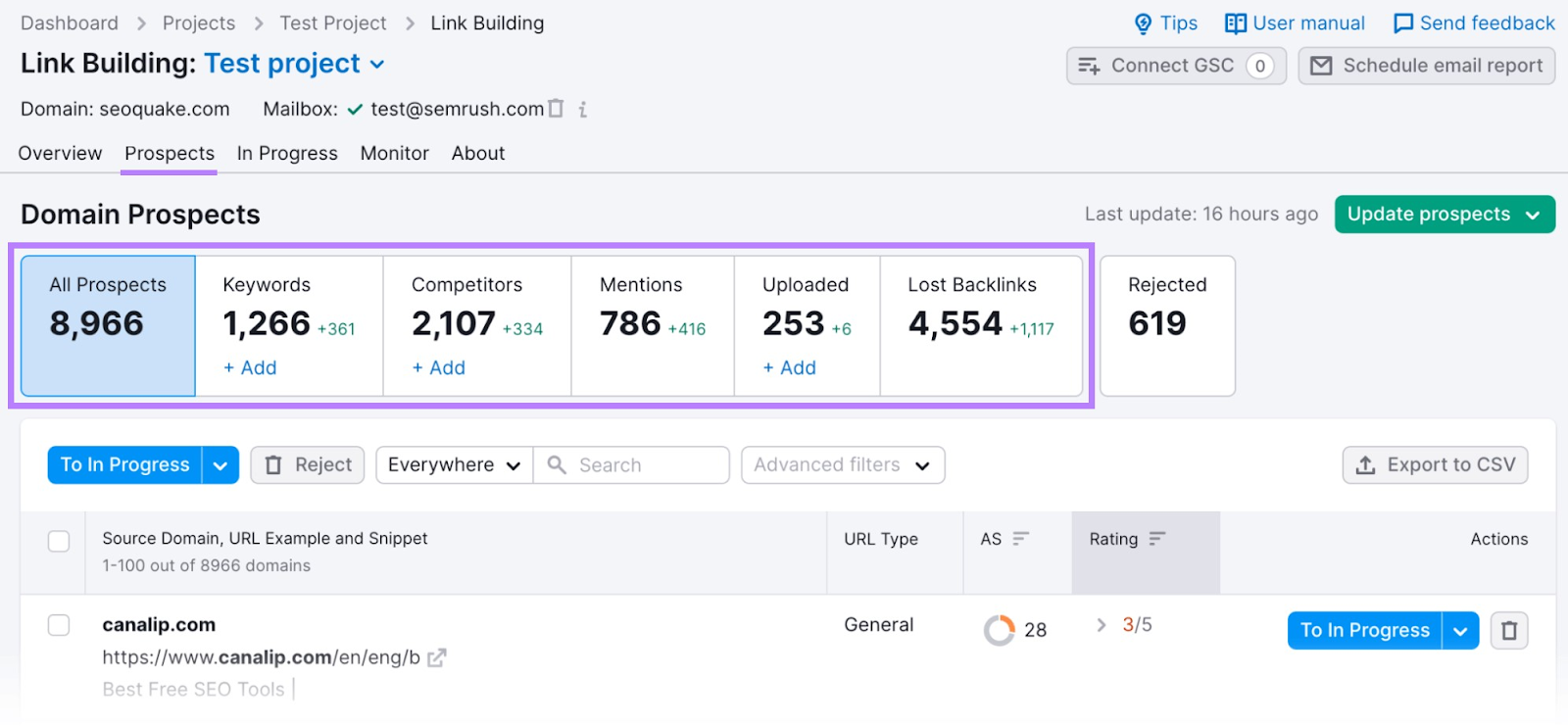
Then, it guides you through the entire link building process. Find contacts, send emails, and much more.
22. Should I Focus on Link Quantity or Quality?
As a rule of thumb, link quality is more important than link quantity in SEO.
If you focus on numbers, you’re more likely to generate irrelevant backlinks from low-quality sites.
Google is likely to ignore these links when evaluating your site. Because it only cares about authentic and trustworthy recommendations.
Plus, at scale, poor-quality links can harm your site. By indicating that you’ve engaged in unethical linking practices (e.g., automated link building).
Not sure if your current link profile is in good shape?
Check its health with Semrush’s Backlink Audit tool.
The tool looks at over 45 toxic markers to help you identify potentially harmful links. And take corrective action.
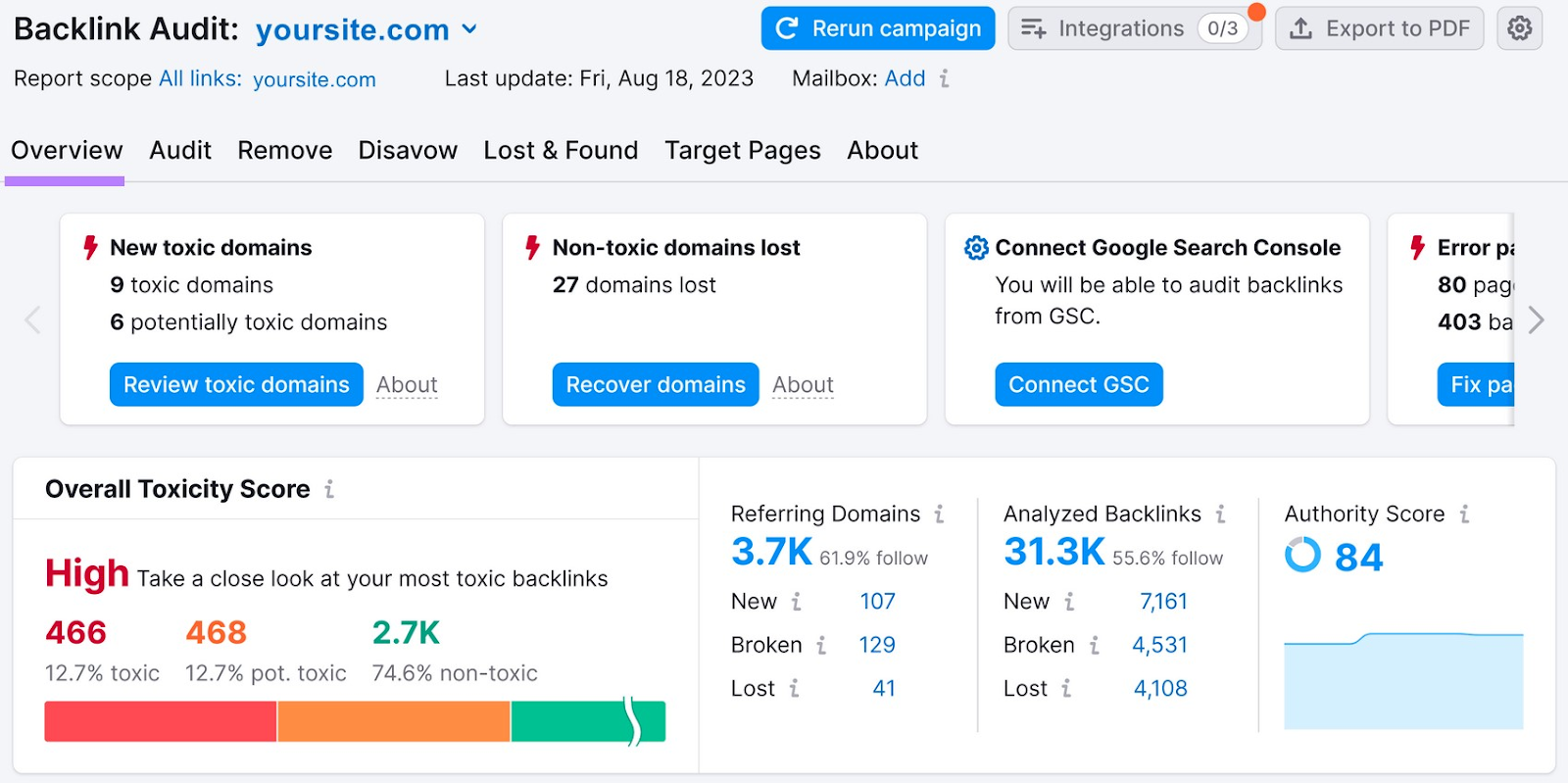
Further reading: Backlink Analysis: How to Spot Quality and Toxic Backlinks
23. Should I Buy Links?
You should not buy links for SEO purposes. Or exchange goods and services for these links.
This is a violation of Google’s link spam guidelines. And it can result in a Google penalty that harms your organic rankings.
If you want to pay for a link, the webmaster must add the rel=“nofollow” or rel=“sponsored” attribute to its HTML.
Like this:
<a rel="sponsored" href="https://example.com">Link Text Here</a>This tells Google that the link should be ignored for SEO purposes.
24. What Is PageRank?
PageRank is a Google algorithm that measures the importance of webpages based on the links pointing to them.
It’s based on three main ideas:
- Authoritative pages get more links
- Authoritative pages get links from other authoritative pages
- Authoritative pages should rank higher in search
Each page has a PageRank score from 0-10. The higher the score, the more authoritative the page. And the more weight its links carry.
In the early days of Google, PageRank scores were public.
SEOs took advantage. They engaged in unethical linking practices to manipulate their PageRank scores. And in doing so, compromised PageRank’s efficacy as an authority metric.
So, Google made PageRank private. And made algorithmic updates to punish unethical linking practices.
That’s why, as discussed earlier in this SEO FAQ, you must tread carefully when building links.
Tip: Semrush’s Authority Score metric provides an alternative way to measure page authority. It can help you identify the best link building prospects.
25. Can I Look at My Competitors’ Backlinks?
You can look at your competitors’ backlinks using Semrush’s Backlink Analytics tool.
Simply enter a domain or URL and click “Analyze.”
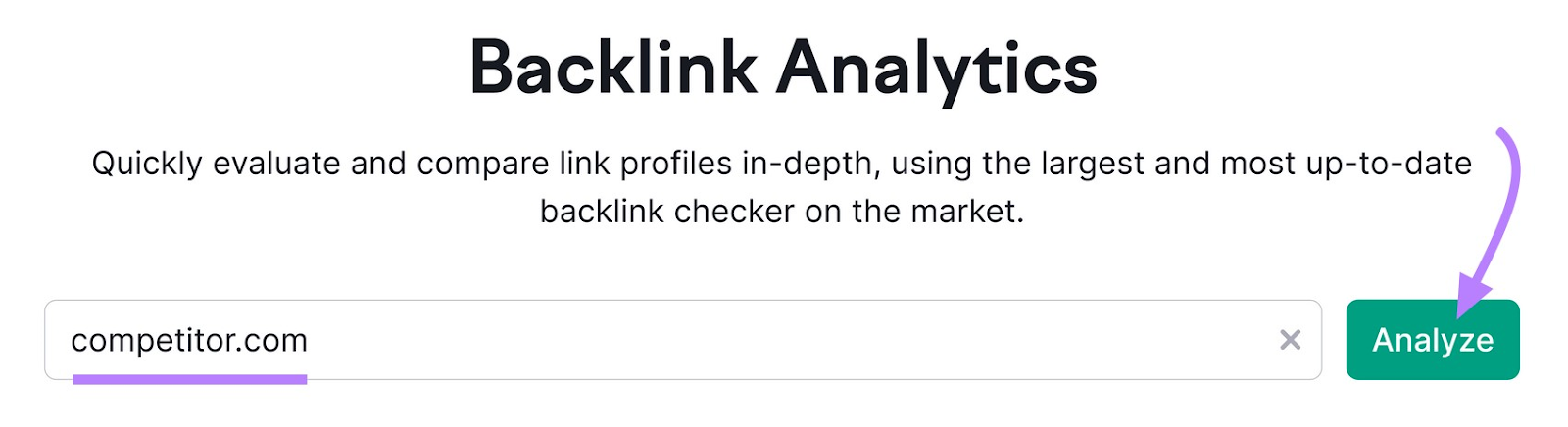
Then, head to the “Backlinks” tab to see a list of backlinks.
This report includes helpful data, such as the Page AS (Authority Score).
Generally, the higher the score, the more valuable the backlink.
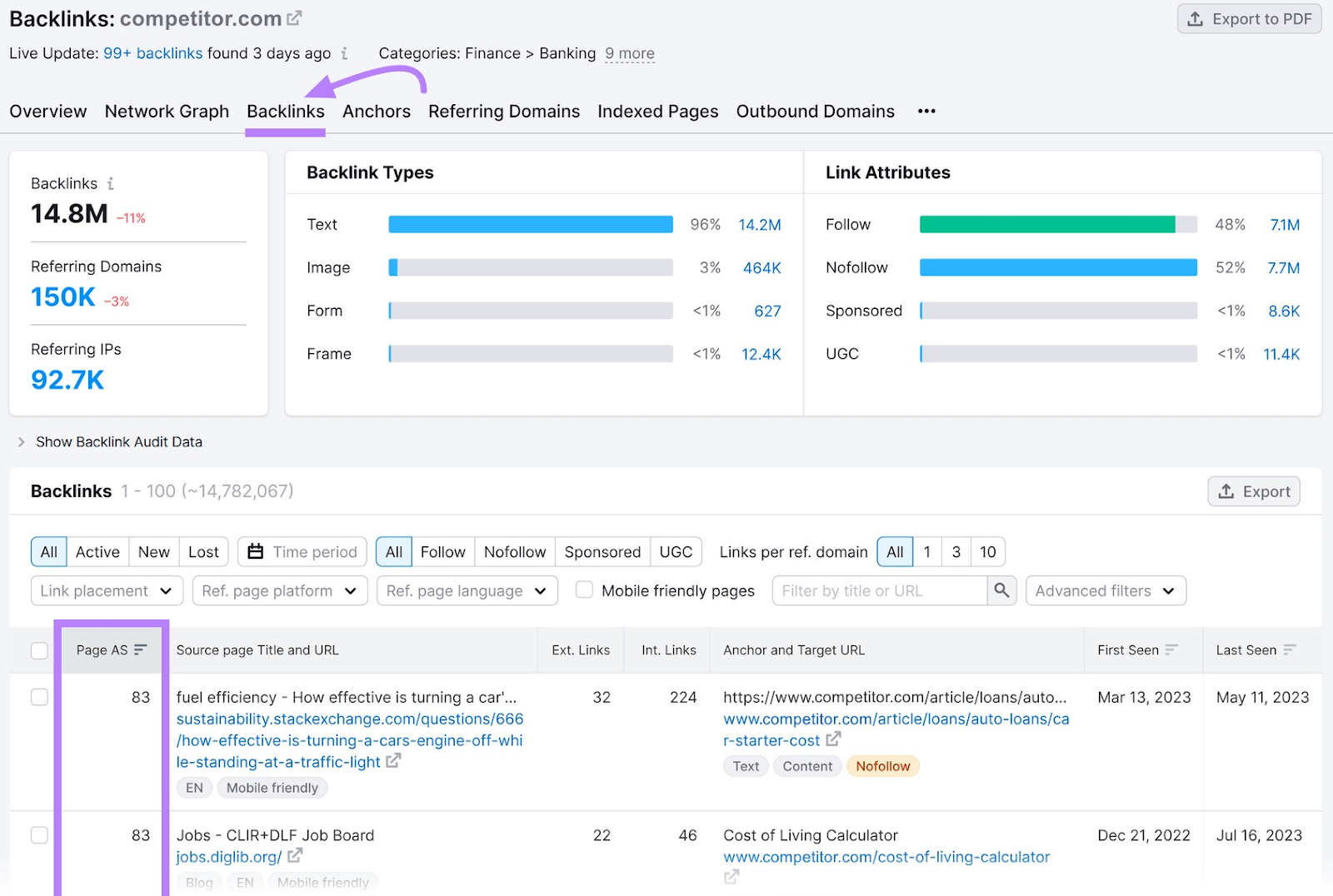
To find sites that link to competitors but not to you, use the Backlink Gap tool instead.
Enter your domain and the domains of up to four competitors:
Then, click “Find prospects.”
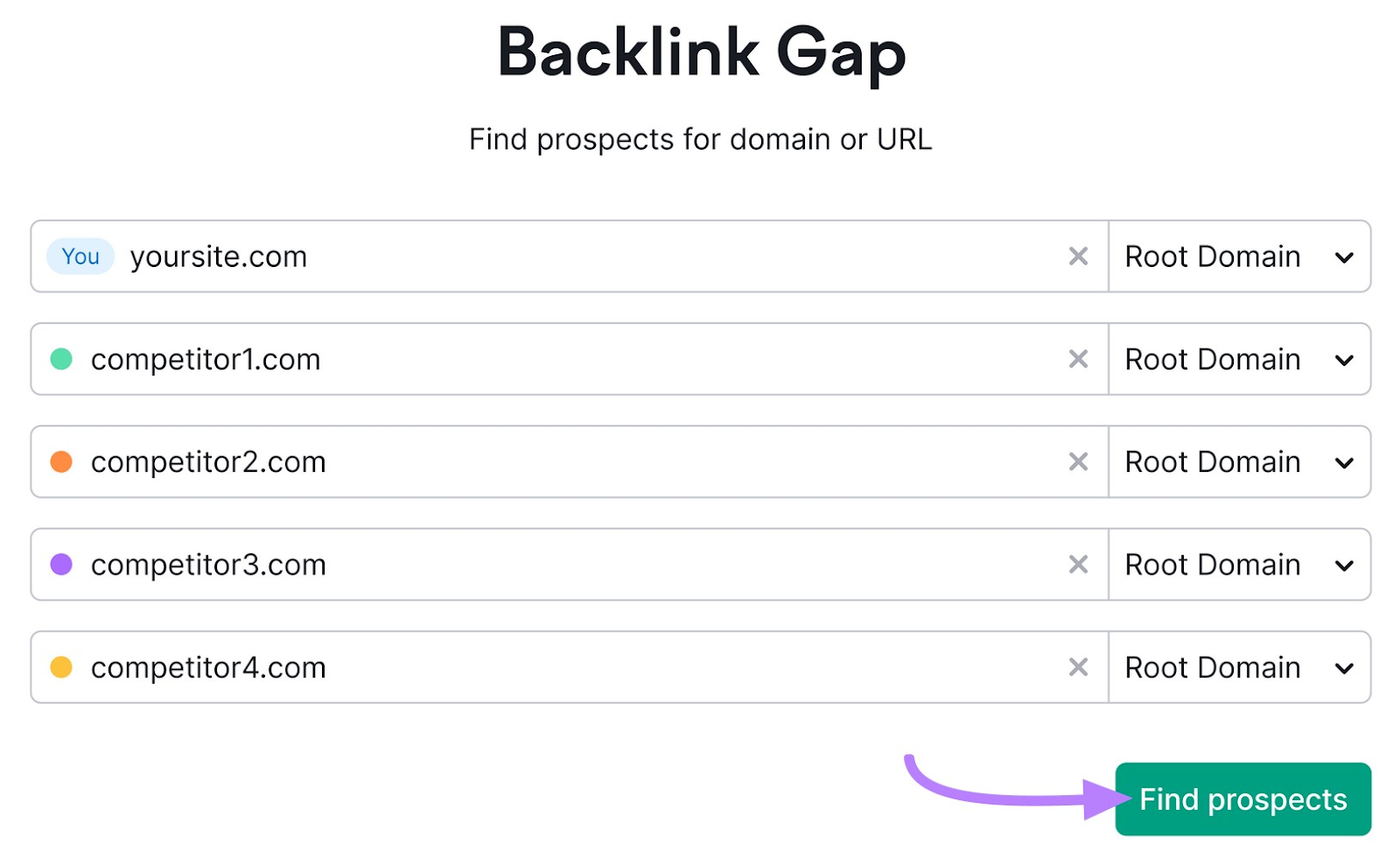
You can now explore, filter, and review your link building prospects.
Use the checkboxes and “+ Start outreach” button to send prospects to the Link Building Tool.
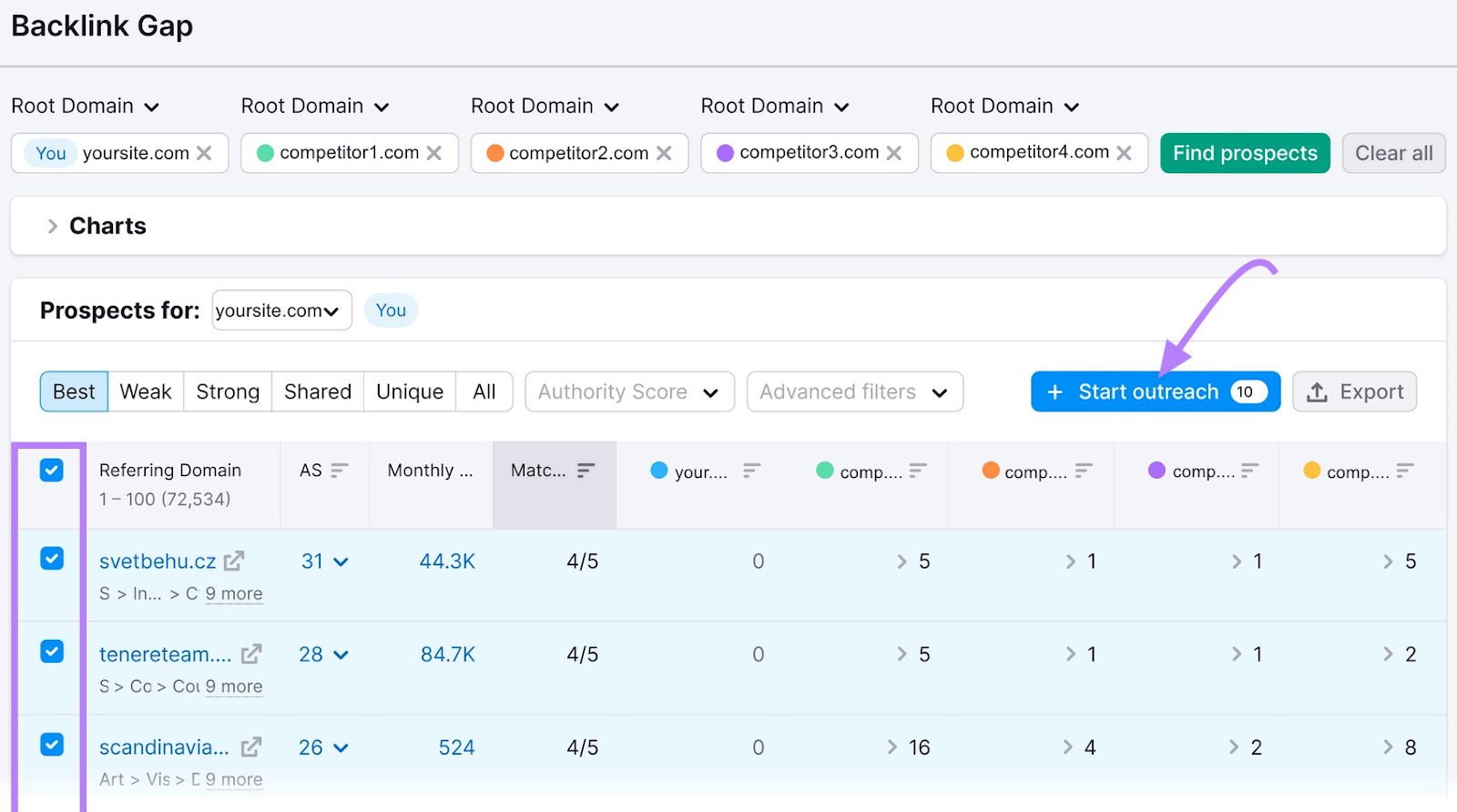
Put Your Learning into Practice
There’s a lot to learn in our SEO FAQ. Solidify your learning with our SEO Principles video course.
At the end, put your knowledge to the test and earn a Semrush Certification.
Alternatively, start improving your SEO with the help of Semrush tools.
You can try them out for free. And we’ve got lots of resources to help you out along the way.
