For many, the task of dominating their online industry via search engine optimization without a SEO company remains mysterious. Can it still be done Post-Penguin? Post-Hummingbird? If so, how do the SEO experts accomplish it in this new day and age?
Just like a handy man, you are only as good as the tools you use. An experienced SEO marketer has a handful of tools at his/her disposal depending on the mission. For your strategy foundation, keyword research and overall knowledge of who is ranking and why, Semrush is a critical piece of software to have in your arsenal to plan and take action based off your newly discovered data.
In this post, I will highlight how you can utilize Semrush to yield some serious ROI via dominating the search engines.
Long lasting results is the name of the game and this is the blueprint. Our organization has used these same methodologies on over 100+ websites in various industries with extremely favorable results found here.
We’ll use an example of a yacht charter broker and we’ll take it step-by-step.
Note: To gather ample data, you should have a PRO account at Semrush.com at a minimum.
Step 1: Identify the SEO Champion in Your Industry
Google one of the many keywords relevant to your field to find out who is currently the top dog in organic search. In this case, I used Google and my query was "luxury yacht charter."
Copy and paste the chosen URL into Semrush.com. Click "search," and then the Semrush Domain Overview Report will generate. Scroll down a little and choose "Full Report" in the bottom left of the box under "Organic keywords." You will see this page:
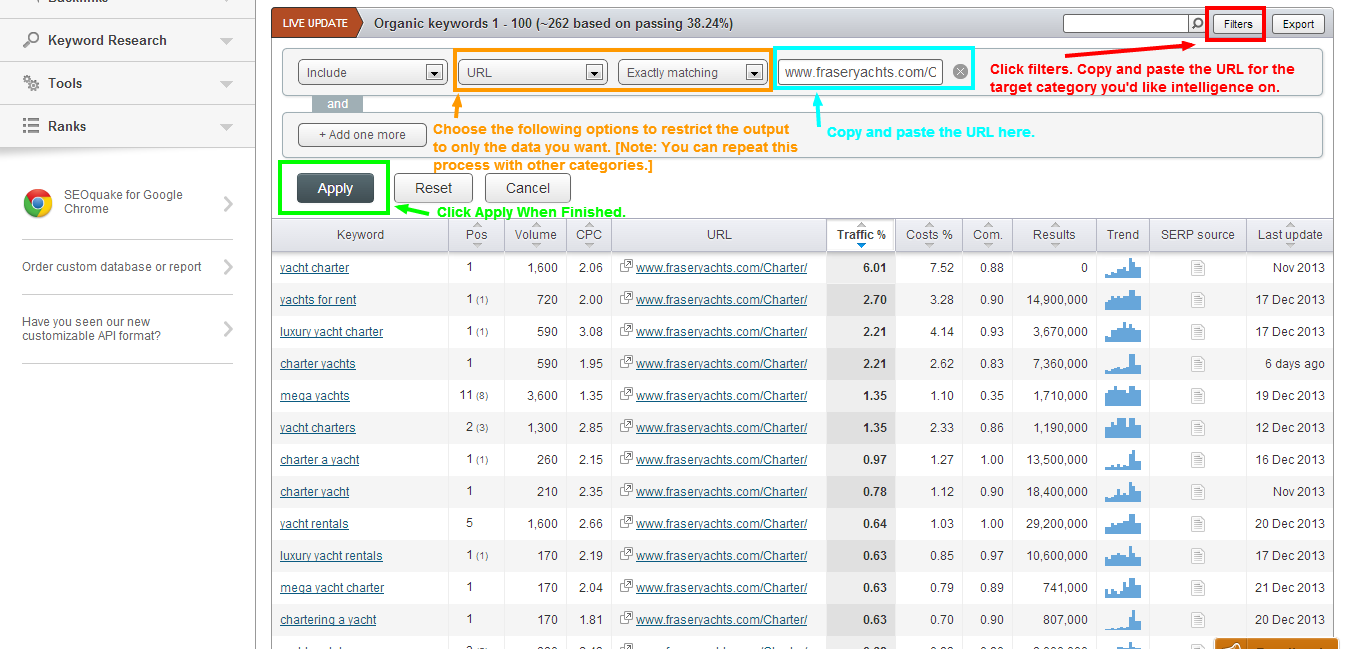
Here is how you filter this information:
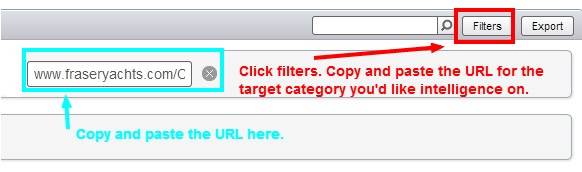
Toggle and choose whichever option you want:
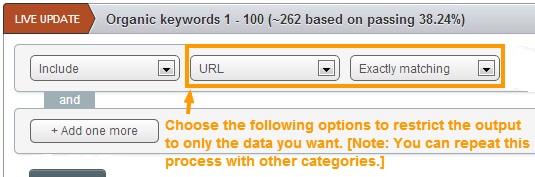
Afterward,click "Apply":

You will find an "Export" button on the top and bottom right. Export that newly found data for easy manipulating in Excel.
Our team then sorts the keyword data from A to Z in Excel. You should start to see a pattern. For example, scroll down to "L," and you will see numerous keyword grouping that rank in the luxury niche of yachts. I would name the URL something that encompasses a majority of this grouping. Such as: www.mydomainhere.com/luxury-yacht-charter-rentals.
Step 2: Write 1,000+ Words of Compelling Content — Pay Attention to Detail
We have the URL, now onto the content. “Content is king” — how many times have you heard this statement? You now have 400+ total keyword ideas and numerous groupings to work with (with duplicates removed) and write about.
Be a wordsmith, and do not stuff keywords. It is condescending to your reader, and Google is smart enough to evaluate more than just keyword density.
Now, this may just be speculation, but in my opinion Google takes into consideration things like average time on site, bounce rate, pages/visit, to ensure that your content is providing a compelling and favorable user experience. After all, Google has a job to do and it is to provide their users with the best possible experience. Why wouldn’t they rank a website that provides one, too?
Some Points to Follow While You Write Your Content:
- Tell a story. Be interesting. Let your personality bleed into the content so people are apt to share it once they find it.
- Use the Google "related searches" on the SERPs. Find long tail keywords that you can incorporate into your content. If Google thinks it's related, you should, too. These are great ideas to use in your headers. Remember to keep the following paragraph relevant to the subheading (H1-H6) you’ve chosen.
- Use your root keyword. Include a longer variation to your root keyword for use in your H1 Tag.
- Don't forget long tail keywords. Be sure to include some of the long tail keywords in your H2 & H3 Tags. Write with variations of these keywords in mind, again, methodically.
- Be sure to include your keyword in the first sentence and a variation in the last sentence. (Look at all the 45+ keywords in this luxury example. What is the longest root word you can use that is found in most of your newfound data? This should usually be the same as your URL in this case).
- Use Images! Format your page to be beautiful. Nothing bugs readers more than a page with no images/poor formatting. Use image alt tags to describe the photos so Google can read them; these photos should be related to your content/strategy.
- Spacing. Ever read 1,000-word articles with three paragraphs? This equals poor user experience. Let your readers' eyes breathe.
Come back for Part Two tomorrow to learn how to make that content SEO-friendly and increase your outreach.
