When it comes to small businesses marketing their brand, we know 73% invest in social media marketing, with channels like Facebook, Instagram, and Twitter taking the lead. But recent research shows that one in three UK adults are cutting back on social media because they are feeling pretty overwhelmed — and who can blame them?
The most deleted social network platform over the past 12 months was Facebook, with a hefty 30.2% of survey respondents saying they deleted their account or removed the Facebook app from their phone. This might not seem concerning, but imagine waking up one morning to see that sales had dropped 30% overnight.
For businesses that rely heavily on social media to reach their audience and make sales, that is the potential reality. We will share our top tips on monitoring and repairing your failing Facebook followers shortly, but first, we need to understand why social media users (especially those in the millennial age bracket) are running for the hills. And learn ways to prevent losing followers.
1. Misinformation
Facebook knows we don’t like sensational or spammy content. Clickbait is bad enough — though it has its place — but downright false information can have a major real-life impact on users that follow such advice. Facebook admitted that misleading health content is far from a good thing for the platform’s community, but what did the execs at the social media giant’s HQ do about it? To combat the mountain of misinformation floating around online, Facebook updated its algorithm to reduce the frequency (how often posts are shown) of posts making exaggerated or sensational health claims or attempting to sell products or services based on such health-related claims.
How This Applies to You
If your Facebook business page centers on nutrition, fitness, or health-related topics, you probably won’t see a huge difference in how your content is distributed to your followers. If you are making sensational health claims or encouraging people to heed ill-informed health claims, be prepared to see a reduced reach.
2. Overload
Anyone who uses the internet regularly knows there is a LOT of content out there. On Facebook, so much information is condensed into such a small space that it is easy to feel overwhelmed. Whether your audience is new to Facebook or they have been using it for years, every day, they are faced with their friends’ content, posts from every Facebook page they follow, and a heavy dose of Facebook advertisements and sponsored posts tailored to their user demographics.
All this makes it more difficult for you to cut through the noise so that your followers see your posts. Instead, Facebook users can understand and adjust how their demographic information influences the advertisements they see. Tools like “Why am I seeing this ad?” and Ad Preferences have been around for a while, but many users didn’t know they were there.
Facebook now does more to explain to users why they see an advertisement, and the platform will also be clearer about where the information came from (e.g., a page they may have “liked”), followed by introducing much easier ways to control their user experience.
3. Privacy and Data Concerns
In the study on why more people are moving away from Facebook, trust issues and concerns over privacy and data protection came third (26.2%) and fourth (21.4%), respectively. This is hardly a surprise after the Facebook–Cambridge Analytica data scandal. To counteract this wrongdoing, Facebook reached an agreement with the Federal Trade Commission.
A comprehensive new framework is now in place to protect people’s privacy and the information they give Facebook. This framework introduces more stringent processes to identify and document privacy risks and introduce more thorough measures to ensure Facebook meets these new requirements. The platform has also recently opened Facebook privacy cafe pop-ups around the UK to offer digital privacy checkups over a free coffee.
What You Can Do
As a company, you will have little control over how people feel about specific platforms — including Facebook. The only thing you can do is monitor your content output to ensure you are not spreading fake news, sharing an overwhelming number of updates, or giving out inappropriate personal data. Do this, and you will help protect those all-important follower and engagement counts.
Facebook Page Insights
As well as being mindful of your content, you can turn to the Insights tab on your business’s Facebook Page to help repair a falling follower count. Don’t get the Facebook Page Insights tab confused with the Audience Insights tool (found in the Ads Manager), which is used to target Facebook ads.
If you are looking for a guide that shows you how to monitor Facebook insights to create better ads, you are in the wrong place, but we can show you where to go! Try looking at this guide to Facebook Advertising, instead. Facebook Page Insights are available only for professional Facebook Pages (not personal accounts). This allows the page administrator to keep track of information such as likes, views, post reach, post engagement, page followers, and more.
How to Access Facebook’s Insights Page
Once you have accessed your Facebook Business Page (via Manage Pages), you will see a tab at the top. The Insights tab slots between Notifications and Publishing Tools.
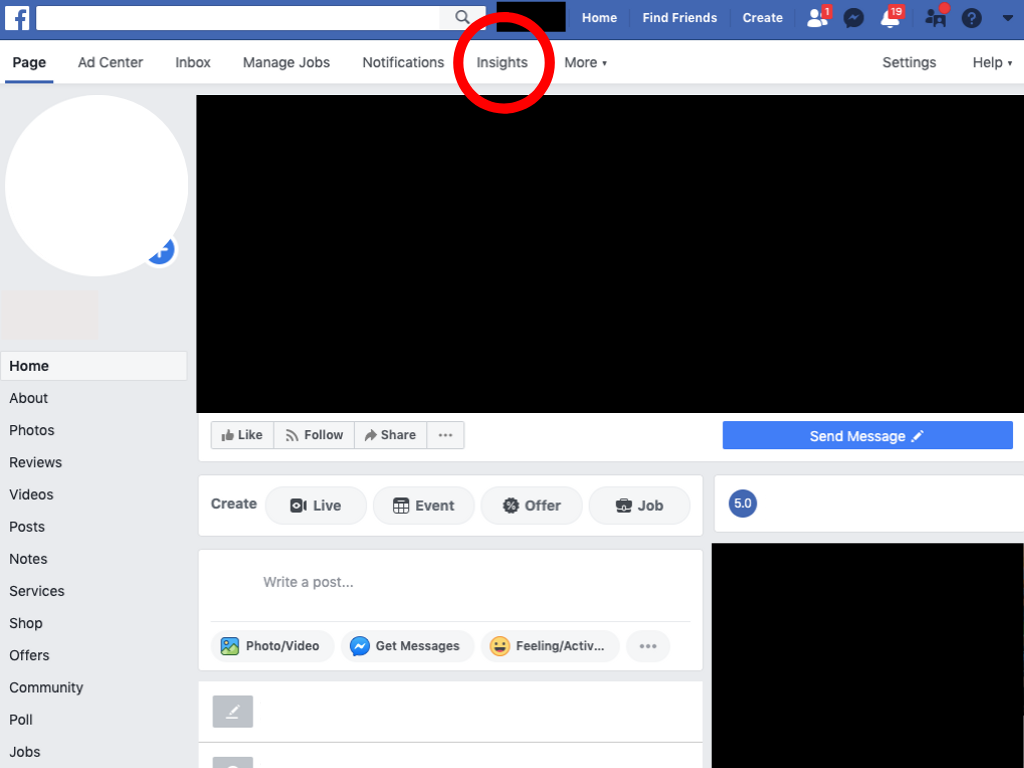
To view your Page’s information, click on the Insights tab, which takes you to the Insights Overview Page.
Facebook’s Insights Overview Page
The Insights Overview Page is a treasure trove of valuable data.
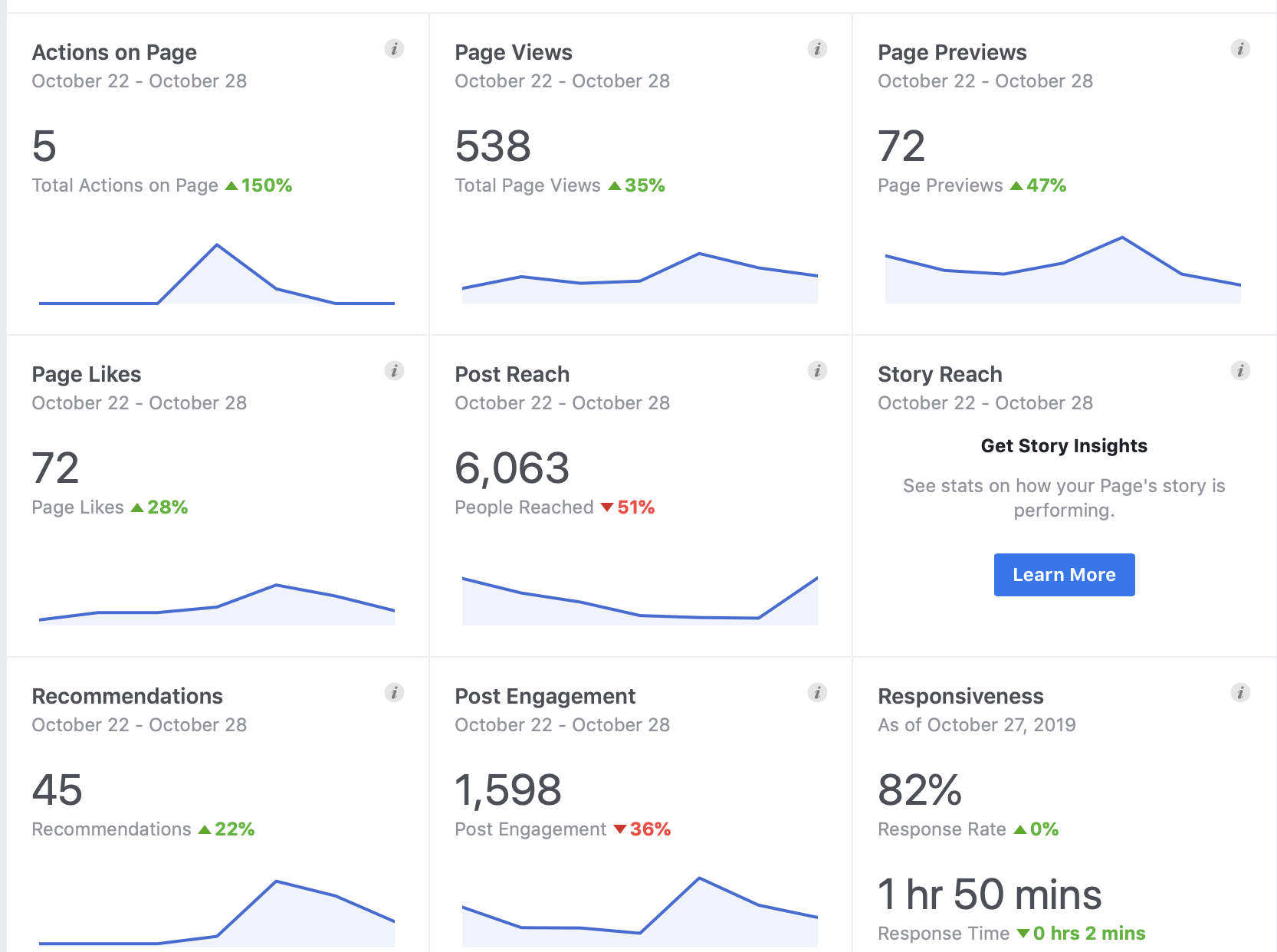
As well as showing your followers, likes, reach, and engagement — the most important of them all — you can also scroll down to see your five most recent posts. This will allow you to compare reach and engagement levels.
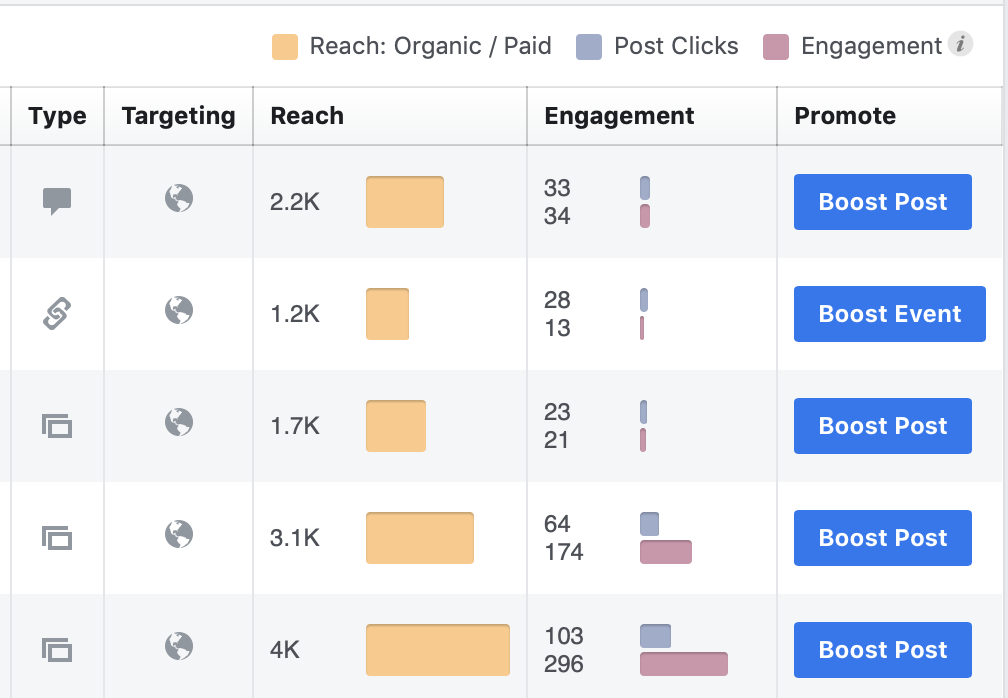
If you want a more comprehensive overview, click on “see all posts”.
This function is especially useful for viewing posts at a glance to see which ones have performed and, by the same coin, which ones haven’t. You can also boost posts from here. If you notice a post performing particularly well on an organic level, it will likely do even better with a little monetary boost. You can also use the Actions On-Page section to dial down into specific engagement, such as when a Facebook user has taken clicked through to your website from an account button.
Facebook’s Insight Page: Export Data
To dig even deeper into your Facebook Page stats, you can export the data into a handy table to share with your colleagues. First of all, you need to choose a period. You select this within the page summary option at the top of the page.
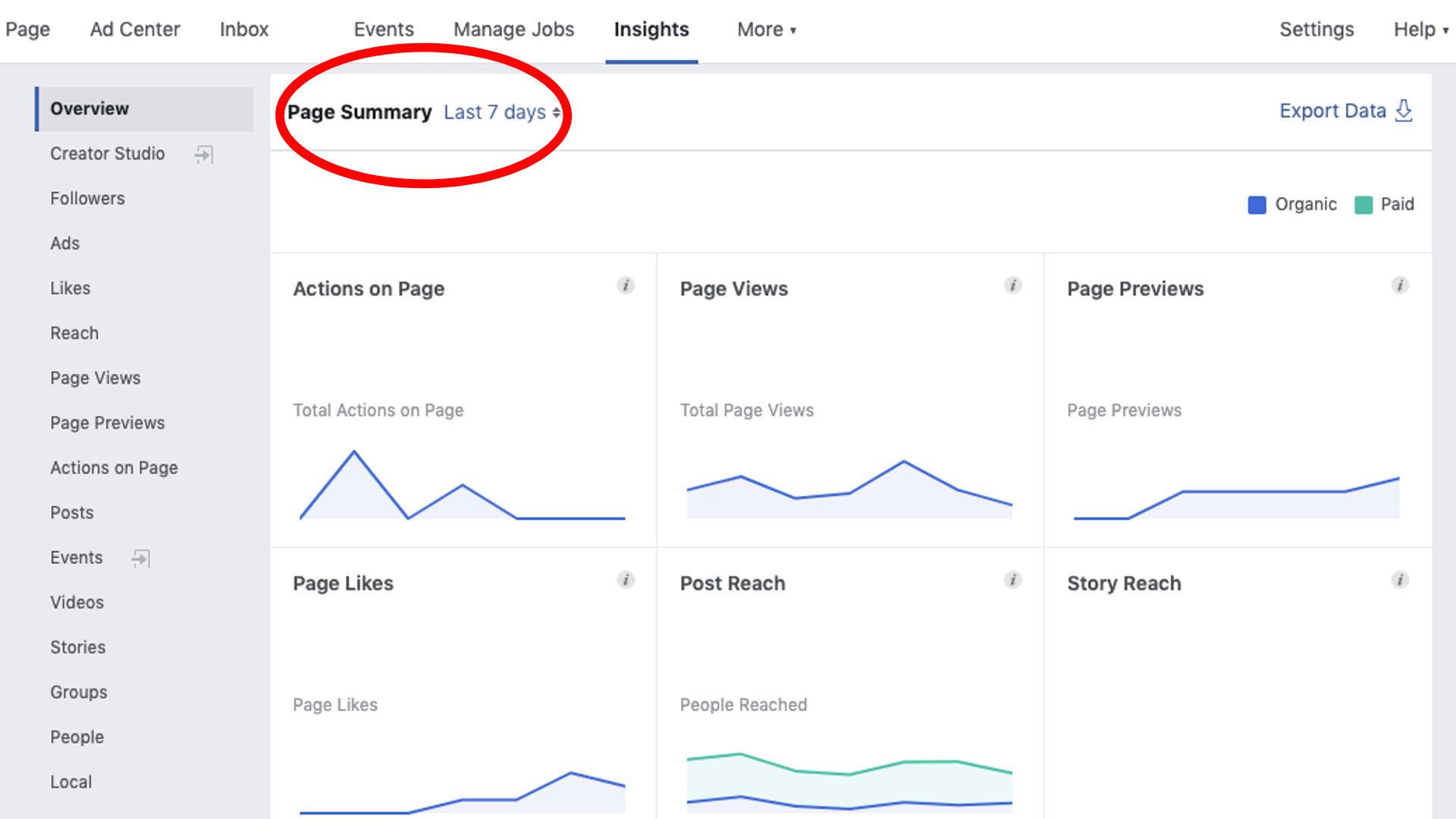
For a comprehensive overview, select 28 days. If you are monitoring how a particular post or campaign is performing, you will want to go more specific, so consider looking at data over seven days.
You can also export data on the Insights page for custom timeframes, and even for the entire lifetime of the account, which can give you years of raw data. To do this, select “Export Data” at the top of the page. Then, choose the type of data you want (key page metrics, key post metrics, or video data) and tailor the file format, date range, and layout options to suit your preferences.
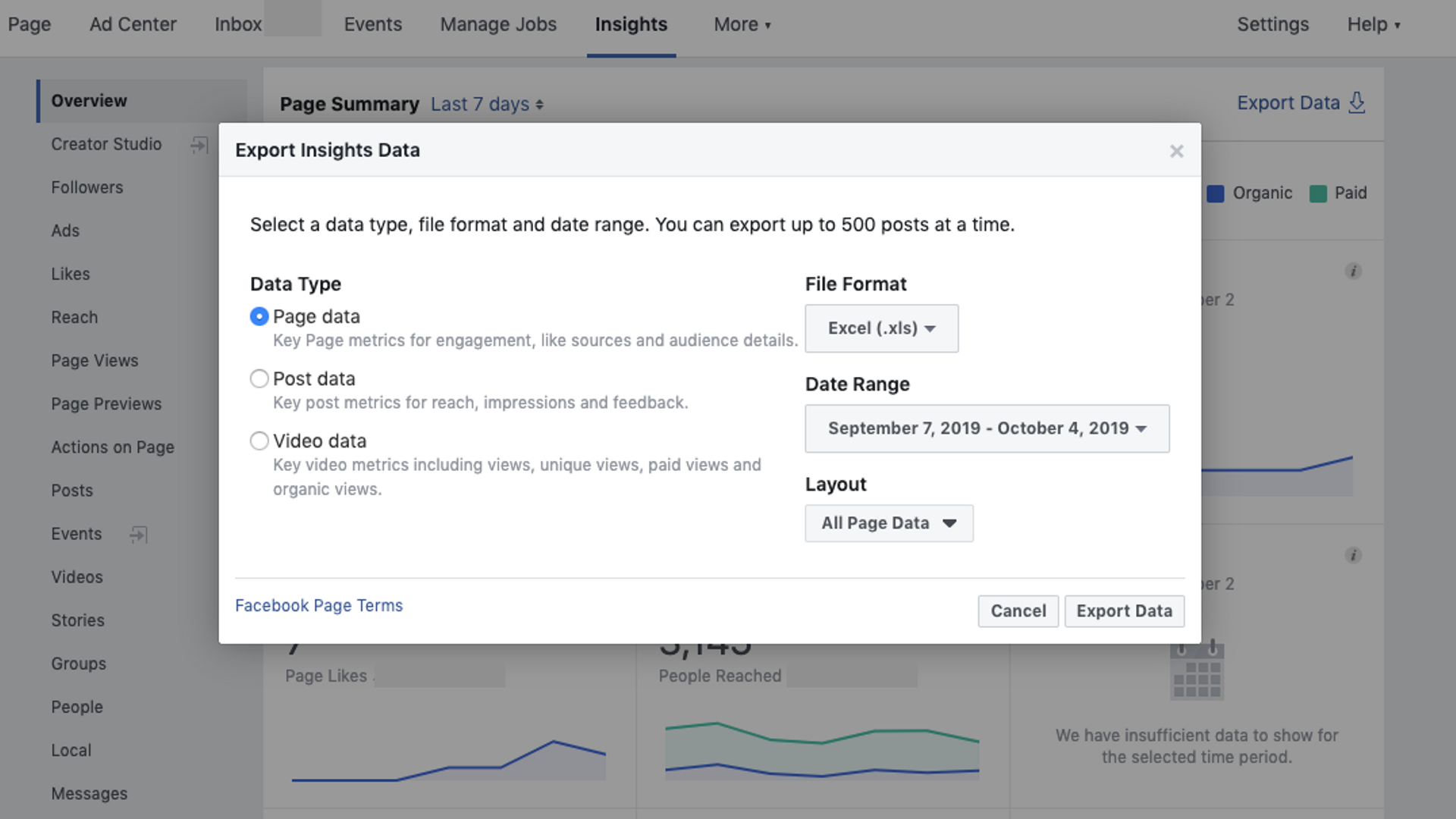
When it comes to exporting your data, you can choose from an Excel (.xls) or CSV file. If you select an Excel format, you will also be able to work your magic with pivot tables within Microsoft Excel to more effectively analyze your data.
Pages to Watch
At the very bottom of your Insights Page, underneath “Your 5 Most Recent Posts” is “Pages to Watch”. Here, you can add competitor pages and spy on the performance of their Facebook posts. Competitor research is a crucial cog in any well-oiled marketing strategy.
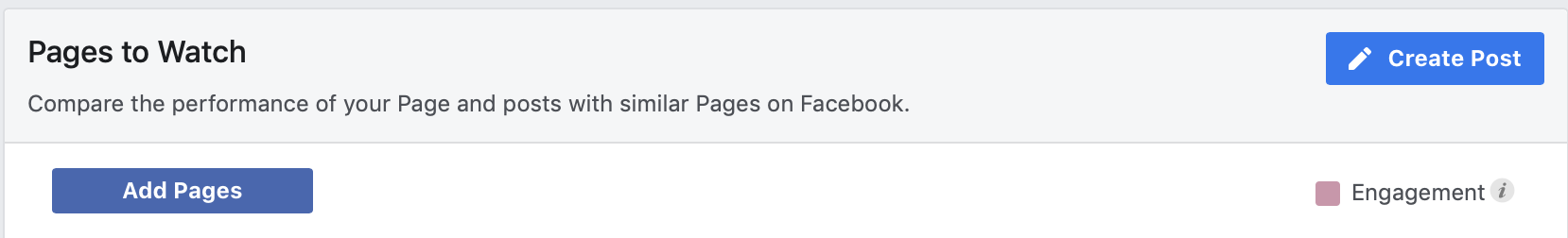
By using “Pages to Watch”, you will not only see when your posts are outperforming the competition — great! — but also where you are falling behind, which you can ultimately use to improve and create more engaging content.
Other Things to Note
Facebook marketing should be teamed with offline activity to keep your followers actively engaged and invested in your posts. A lot of people keep social media to keep in touch with their friends. If your followers view your page as an invaluable informational source, you will have a better chance of keeping them engaged. Provide enough value, and you might be responsible for keeping them on the platform altogether.
Supporting our last point, Facebook is no longer a place for self-promotional posts, despite the popularity of Facebook ads and their advanced metrics.
Re-consider your demographic — you might have just got unlucky. Your demographic will correspond to your industry and business objectives. As a side note, if you are operating in the health niche as an information source or product distributor, your content is particularly at risk on Facebook. View our points on misinformation above and stay away from making sensational claims.
The greatest insights will always come straight from the horse's mouth. You should follow Mark Zuckerberg’s personal goal videos and Facebook news page for up-to-date information. Setting up Google News alerts for the terms “Facebook” and “social media” are also quick ways of staying updated on any major (and trustworthy) news.
Always keep the key flaws in mind, just as the platforms themselves are doing. These are those three pillars we mentioned earlier — misinformation, overload, and data privacy.
If you are sharing self-promotional posts on Facebook, you should steer clear of:
-
Making bold claims or selling products that aren’t trustworthy.
-
Selling or directing users to information-based products such as an eBook or newsletter, which aren’t considered as valuable.
-
Asking for too much personal information to build your database or to provide a free gift. This includes asking for qualifying information when people apply to join a private Facebook group. Groups are no longer a place for people to type information about their business, income bracket, or other sensitive information.
Avoid writing posts that aren’t collaborative. Most posts should include original content (photos or videos) or a link to a contributor, brand, or follower. Such posts increase engagement and add accountability.
By adhering to these guidelines, you will ensure your page input doesn’t negatively affect your Facebook followers, but you shouldn’t stop there. Always track your metrics by analyzing your content output. When it comes to staying on top of social media algorithms, there is one key formula you should always use:
Quality trusted content + spying on your competitors + analyze, analyze, analyze = more followers.
