The buzz around big data is nothing new. Many marketers and business owners know how to gather, process, and utilize their own internal data. But when it comes to your competitors, information is much harder to come by.
Research and analysis are at the heart of a successful company strategy, and external data about competitors is an incredible resource when you’re looking for an edge. In fact, it’s one of the few ways to reliably make gains on your competition, since you’ll know exactly how they’re getting their sales.
In this post, we’ll walk you through the ins and outs of clickstream data, and show you how utilizing Semrush .Trends can help uncover the secrets of your competition.
What Is Clickstream Data?
If a digital marketer could choose one superpower, they’d probably pick analytics x-ray vision.
Just imagine having unlimited access to the behaviors and interests of your competitors’ customers. You could adjust your market strategy in real-time, track trends as they progressed, and plan for market shifts you wouldn’t otherwise know were coming.
That’s precisely what the digital marketer can do with clickstream data.
For example, say you open your browser and Google, “How do I fix a flat tire?” Google offers results, and you click a Youtube video. Then, while watching the video, you follow an advertisement to the Firestone Tires website. You buy a set of tires and close your browser.
Your ‘clickstream’ would begin with Google and end with the Firestone website. It would reveal all the web pages you viewed along the way, how much time you spent on each page, and the specific page features you engaged with the most.
Now, imagine having access to not just one user’s clickstream — but the clickstreams of millions from across the globe. Pretty cool, right? With such a massive amount of data, you’d have a pretty clear picture of what digital strategies were working (and which ones weren’t).
Why is Clickstream Data Awesome?
Traditional market research methods — like surveys, focus groups, and usability testing — create a number of problems for digital marketers. While these methods can provide useful insights, they’re time-consuming, labor intensive, and rarely cheap.
Marketers need accessible, timely, and versatile data to follow changing markets. And this is precisely where clickstream data shines.
Compared to traditional market research methods, clickstream data:
- Offers more timely insights — Clickstream data is gathered in real-time as users navigate the internet, so you never have to wait.
- Is significantly more versatile — You can derive countless insights from a single clickstream dataset, making it significantly easier than traditional research methods.
- Shows the “big picture” — While traditional research methods target specific outputs (like audiences, locations, timeframes, etc.), clickstream data shows all these things at once.
How is .Trends Clickstream Data Different than Google Analytics Data?
While tools like Google Analytics can give you precise data about your own website, .Trends provides estimates of your competitors’ website performance.
Think of our data as a powerful complement to your analytics tools, providing directional insights and competitive intelligence that you wouldn’t otherwise be able to access.
.Trends data is like a weather report for the entire region you’re exploring, while Google Analytics is like the thermometer outside your window. The report gives you a larger, macro-level view, helping you see trends both within and outside of your market.
For example, the weather report might say the temperature will be 68 degrees when in reality it turns out to be 71 degrees. Despite the minor discrepancies, you know you won’t need a scarf and winter coat. In the same way, .Trends allows you to prepare for market conditions appropriately.
So, if you want a comprehensive view of your competitors’ online activity, including traffic trends from all available channels, as well as audience insights, .Trends is absolutely the right choice for your business.
A Side Note: .Trends data may also differ slightly from what you see on Domain Analytics, which is designed to make estimations on keyword positions and their estimated traffic (search volume X average CTR). These numbers are calculations of website traffic potential — based on their positions in organic and paid search. If organic search strategies and keyword analysis are your main focus, you should use Domain Analytics instead.
How Does Semrush .Trends Use Clickstream Data?
Semrush .Trends tools are designed to personalize market research. It’s our job to give you actionable insights that you can then use to increase sales. We do this by synthesizing data from a massive network of over 200 million real internet users across 190 regions and countries (who have agreed to be tracked anonymously on the web).
We handle these enormous datasets with our own unique algorithm — along with the largest databases of backlinks, SERPs, and keywords on the market — to generate estimates for website traffic, engagement metrics, audience demographics, and purchase conversions for virtually any website.
.Trends works like a restaurant loyalty program for the internet. Just as a restaurant tracks what you order, how often you dine, and which promotions catch your eye, .Trends tracks which websites and pages people visit, in addition to how long they stay and how they engage with digital content.
It might help to visualize how it all works:
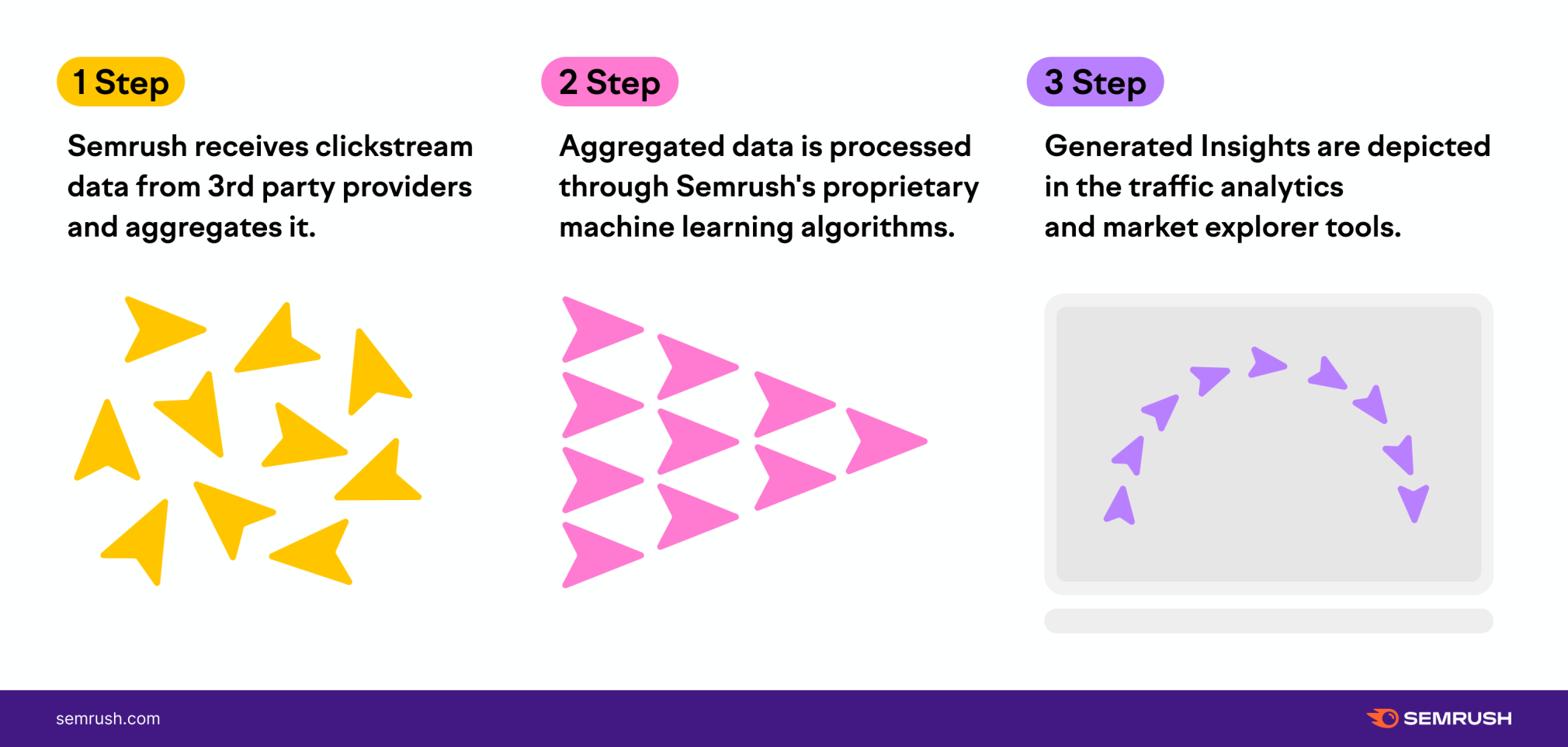
Now that we’ve covered the basics of clickstream data and how it’s processed, let’s take a look at the insights Semrush can generate using clickstream data.
Get traffic estimates
Semrush’s Traffic Analytics tool can tell you the approximate number of unique visitors for any site on the internet.
Just take a look at the following graph:
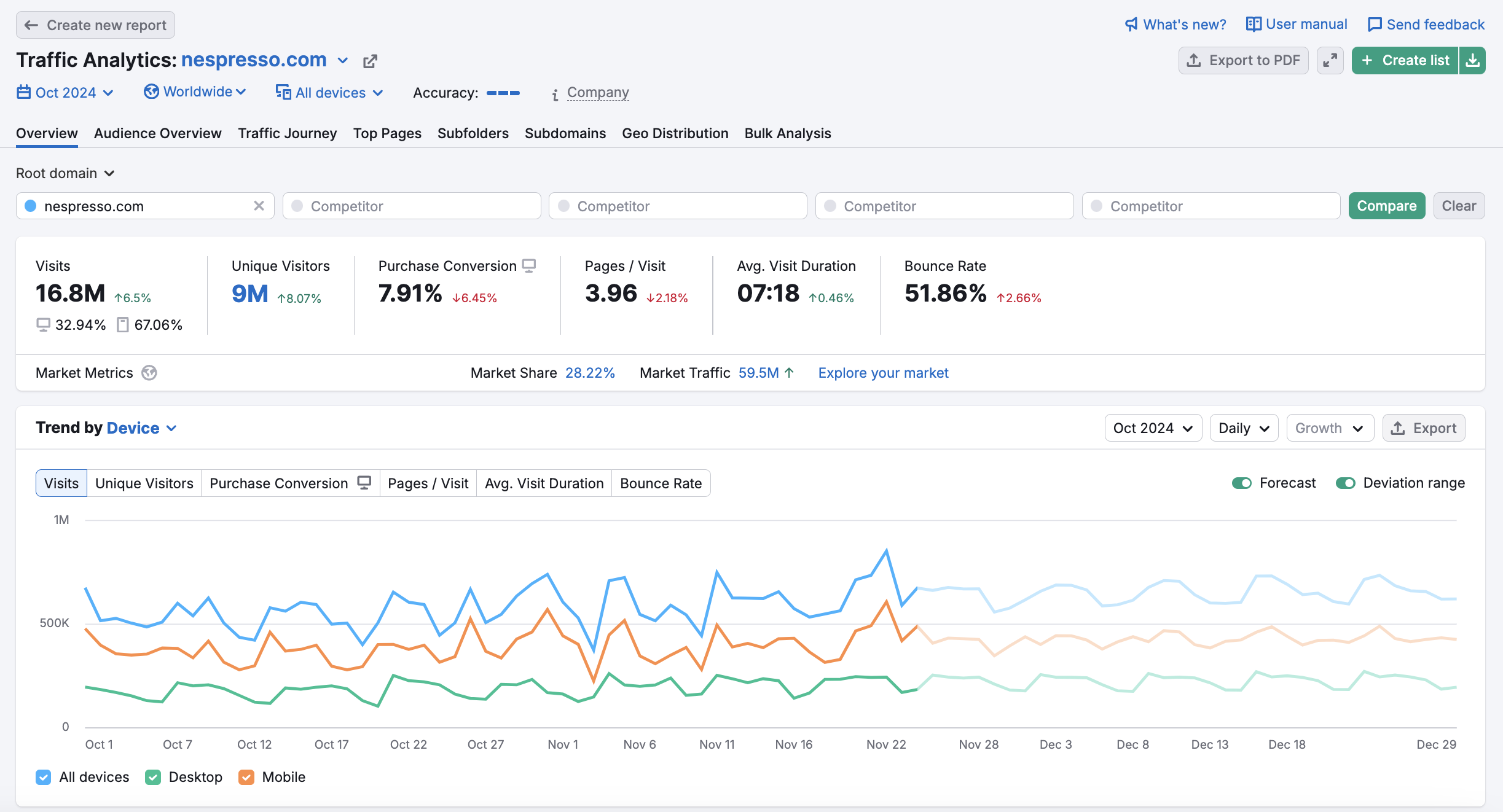
The “visits” metric tells you the number of sessions during which a visitor views one or more pages. And “unique visitors” are the number of distinct visitors to the website. Users are only counted once.
Assess user behavior & engagement
With the help of clickstream data through Traffic Analytics, you can assess user behavior based on how many pages are viewed per visit, average duration, and bounce rate.
You can even compare how well your rivals’ site content performs next to yours!
For example, if you see that a competitor is getting better engagement signals than you, it might be worth examining their content strategy.
Know what gets the most audience traction
Based on traffic data, Traffic Analytics can also tell you which subdomains, subfolders, and pages get your competitors the most engagement.
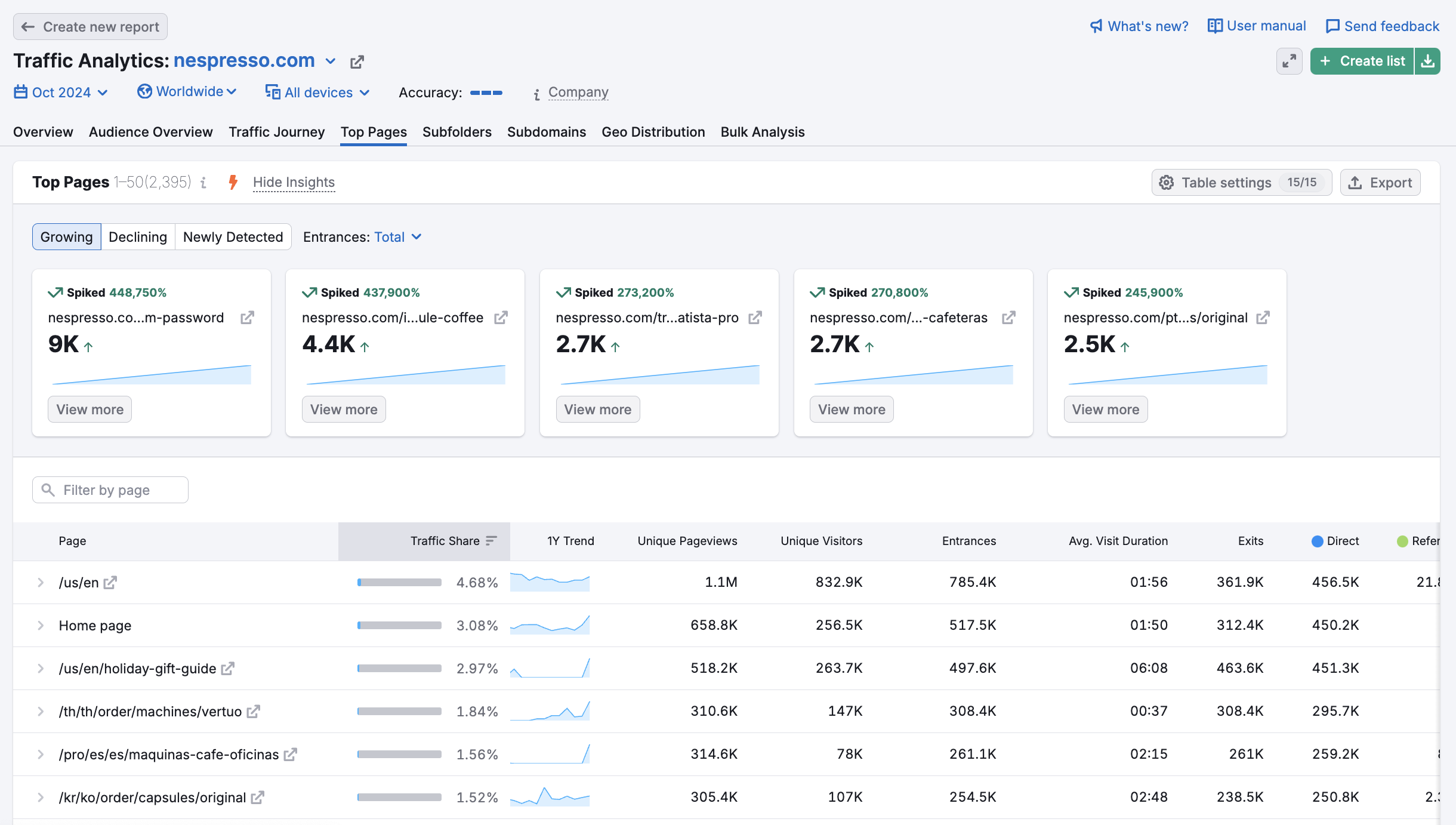
Insights like these can tell you all sorts of things, like:
- The most popular languages used on your competitors’ sites.
- Which elements of your competitors’ site (blog posts, puzzles, recipes, etc.) drive the most traffic.
- Which particular pages are getting the most engagement.
See your competitors’ strategies
With clickstream-powered .Trends, you can deep-dive your rivals’ marketing strategies.
On a macro level, the Market Explorer tool unwraps traffic strategies within your market, showing the breakdown between direct, search, paid, social, and referral traffic:
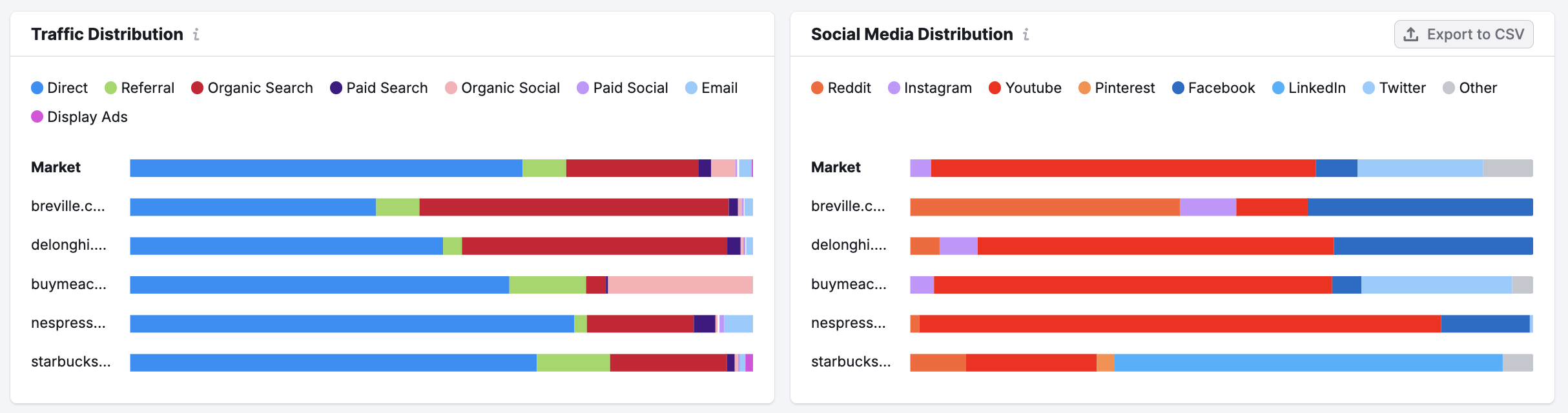
Traffic Analytics shows the same breakdown, but only for specific websites. With the Traffic Analytics tool, you can also track the entire internet journey of your competitors’ users, allowing you to see the platforms they visited before and after landing on a certain site.
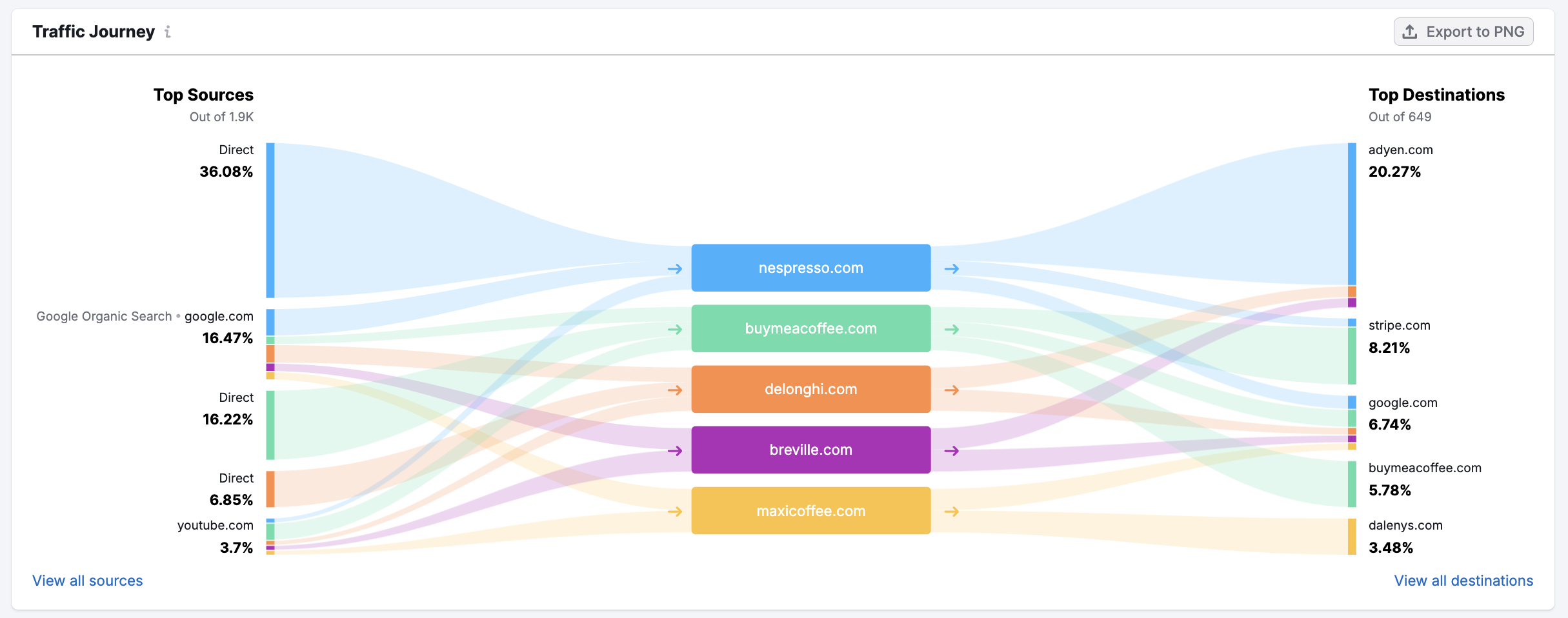
Final Thoughts
When it comes to gaining real, actionable insights about competitors, nothing tops the versatility of clickstream data. Unlike traditional research techniques, clickstream offers immediate, big-picture insights that can help you change (or revise) your current marketing strategy.
Because ourSemrush .Trends tools are based on clickstream data, they can provide unparalleled insights that you can use to grow your business. By helping you understand emerging trends in your industry, you’ll not only make better marketing decisions, but will stay ahead of the industry curve (as well as your competition).
And we’ve just scratched the surface. If you’re ready to get creative with your own analysis, you can estimate your competitor’s conversion rates here. As it turns out, you don’t need X-ray vision after all!
