Pagecloud is a drag-and-drop website builder that makes it easy for businesses and creators to quickly build attractive, effective sites.
When integrated with Semrush, you can easily optimize your site for search engines without having to change platforms, switch between endless spreadsheets, or write any code. This is ideal for business owners who are unsure where to start with SEO, as well as website creators who want to speed up the on-page optimization process.
How Can the Semrush x Pagecloud Integration Help?
The integration helps you find suitable target keywords for your important pages without ever having to leave Pagecloud. It also allows you to optimize your titles, meta tags, and content. This saves you time and effort, and ensures that your site’s on-page SEO is built on solid foundations.
By providing access to both the largest keyword database on the market and Semrush’s proprietary metrics, the integration boosts your chances of ranking on Google right from the get-go.
Setting Up the Semrush x Pagecloud Integration
Before you begin, you’ll need to create a Pagecloud account and choose a template design for your site. You can learn more about getting started on Pagecloud here. Note that, if you don’t already have one, you will also need a free or paid Semrush account.
Once you’re up and running, you will be taken to the “Dashboard” tab, which acts as the app’s default homepage. Select the “Pages” tab at the top of the interface, or click “Edit Pages.”
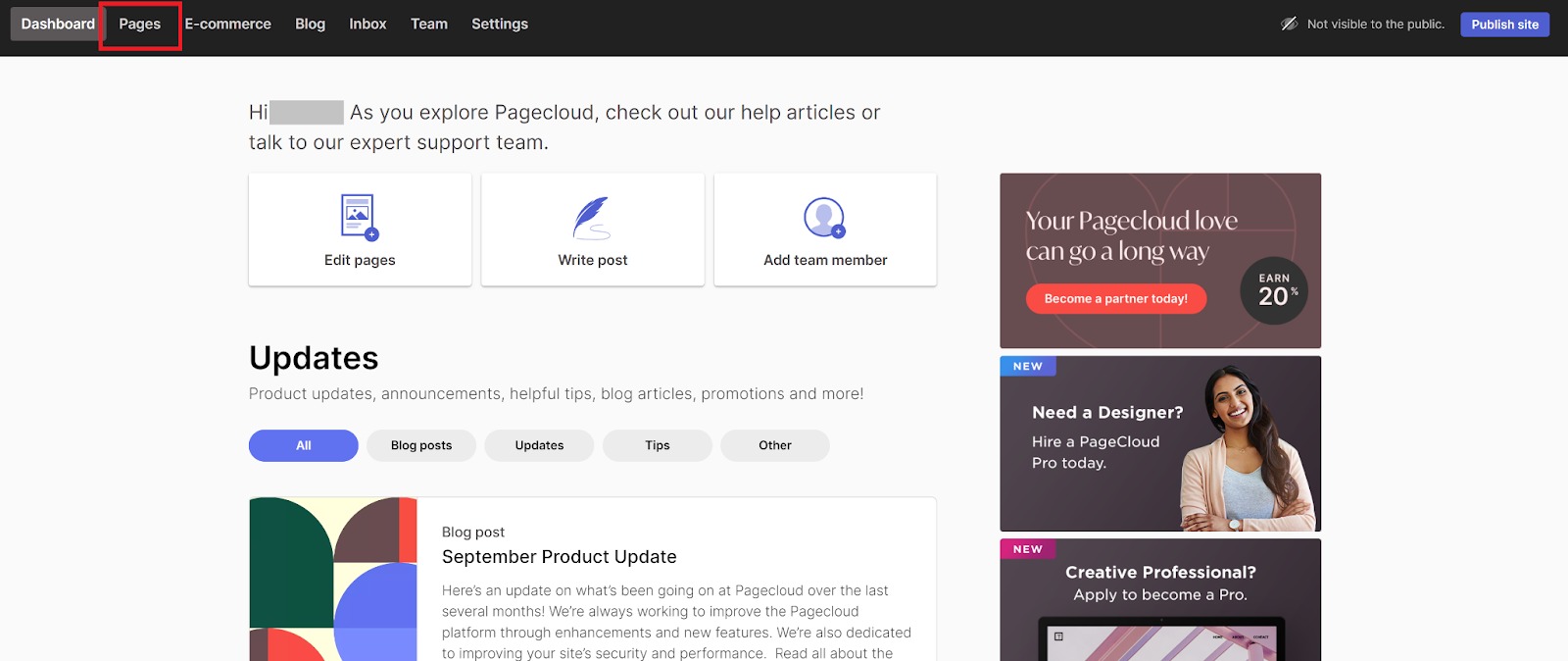
In this tab, you will be able to see your site’s existing pages (if you don’t have any, you can create a new one by clicking “Create Page” in the top right corner). Select the page that you want to find keywords for (i.e. the home page).
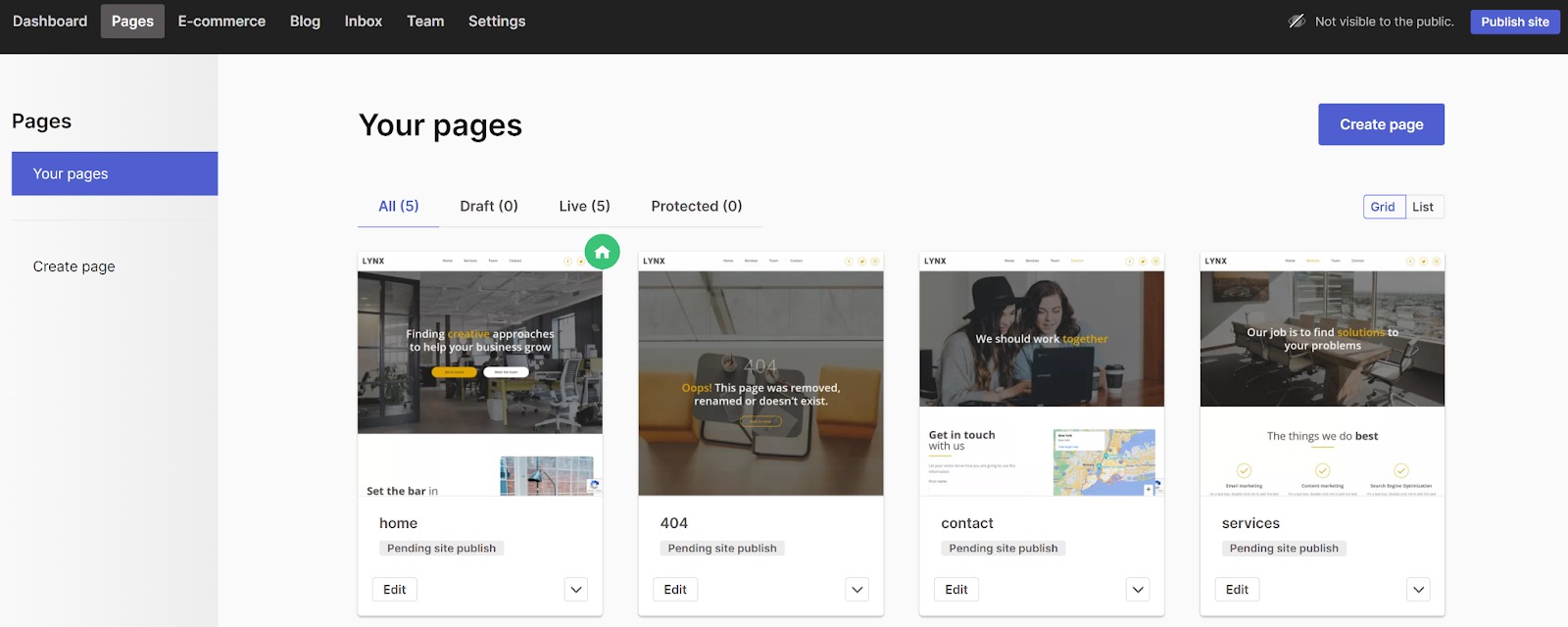
This will open the page editor. Go to the toolbar on the left of the editor and select “Page.”
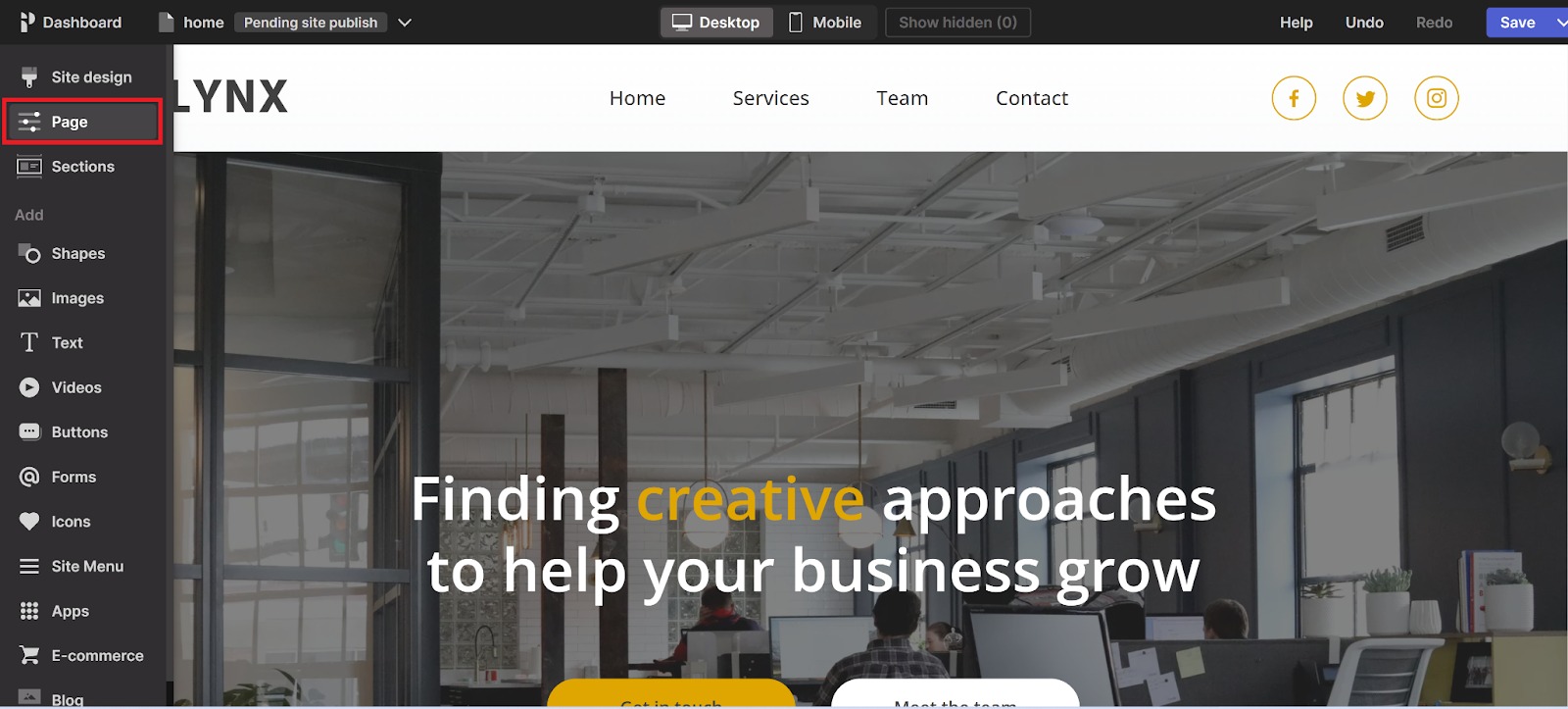
Select the “SEO” tab.
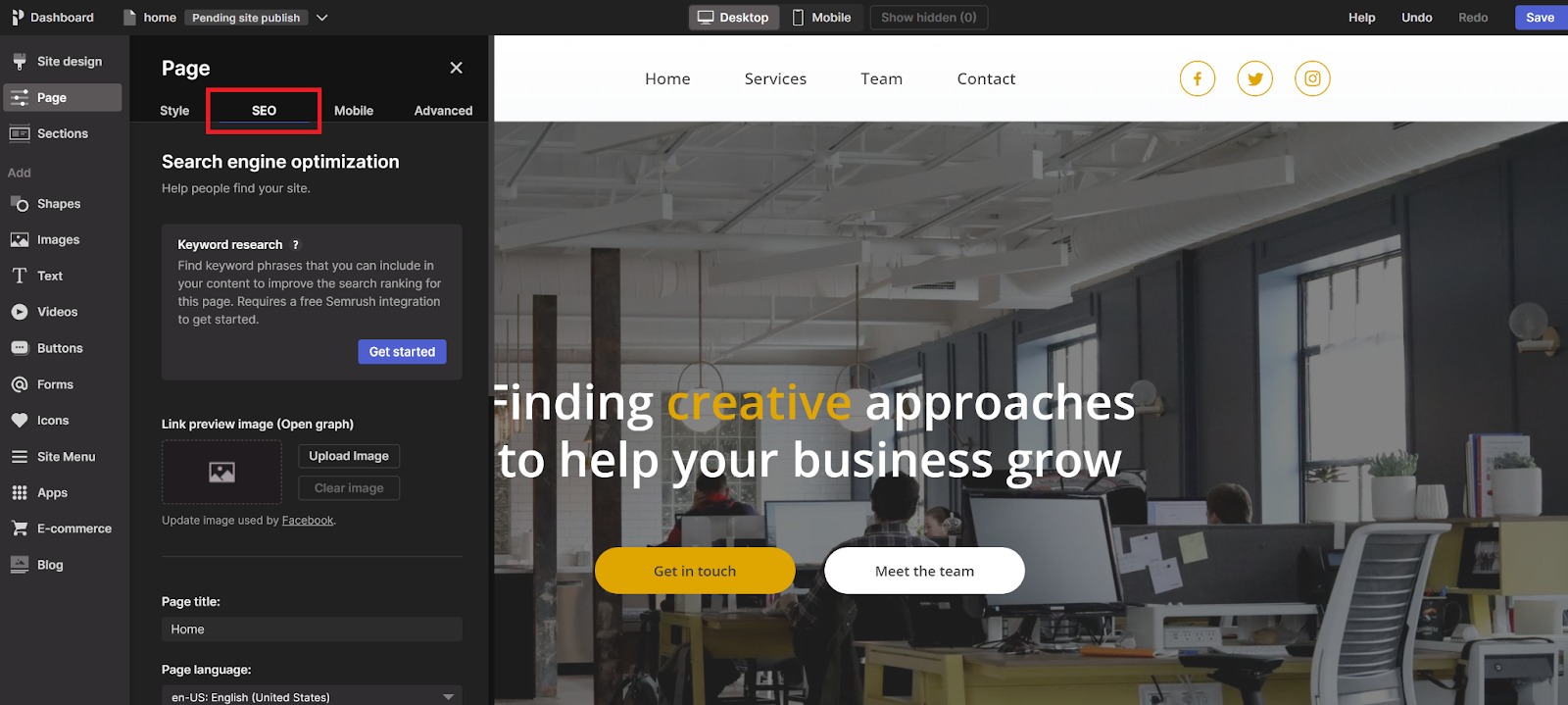
You will see a small information box about keyword research. Click “Get Started.”
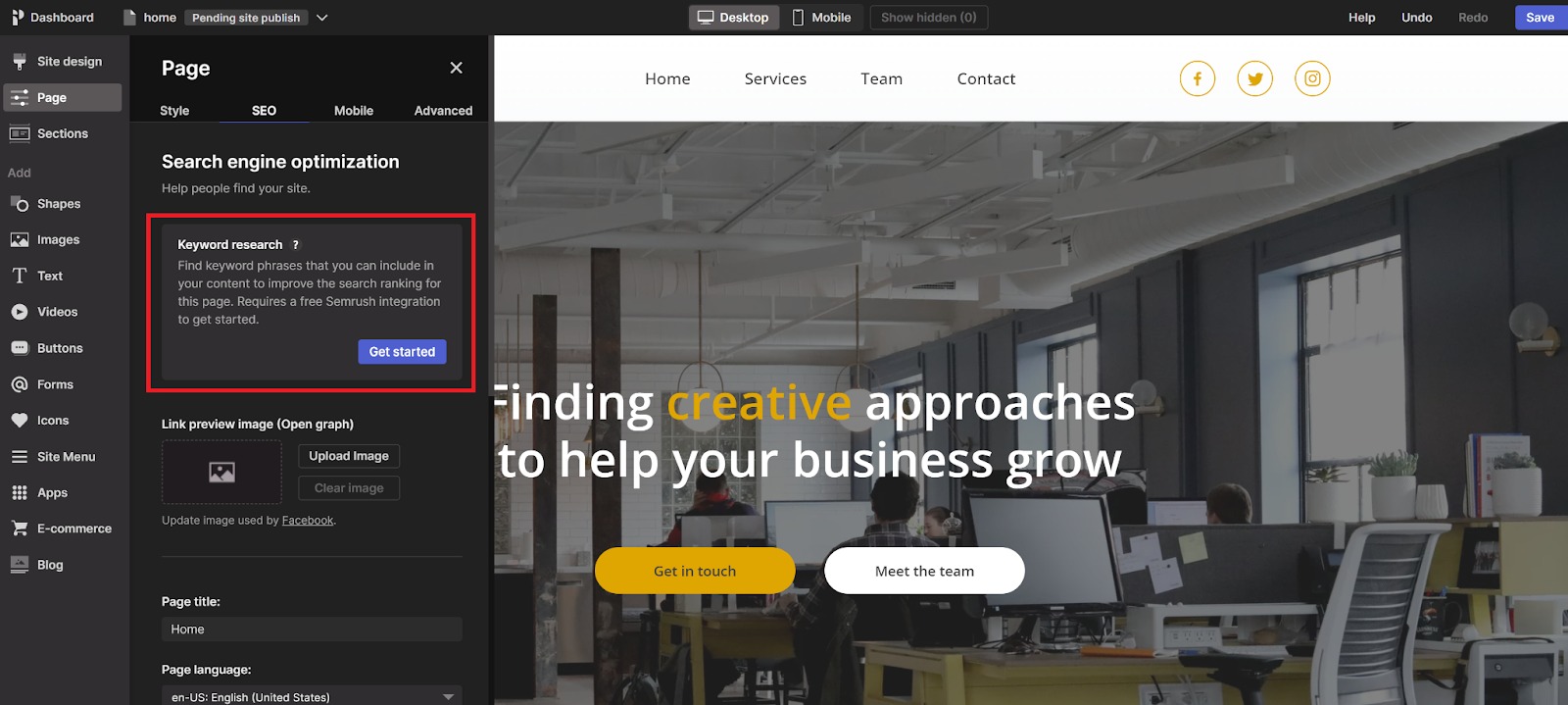
A pop up window will open prompting you to enter your Semrush login details. Once you have submitted them, the connection will be enabled and you will be able to start using the integration.
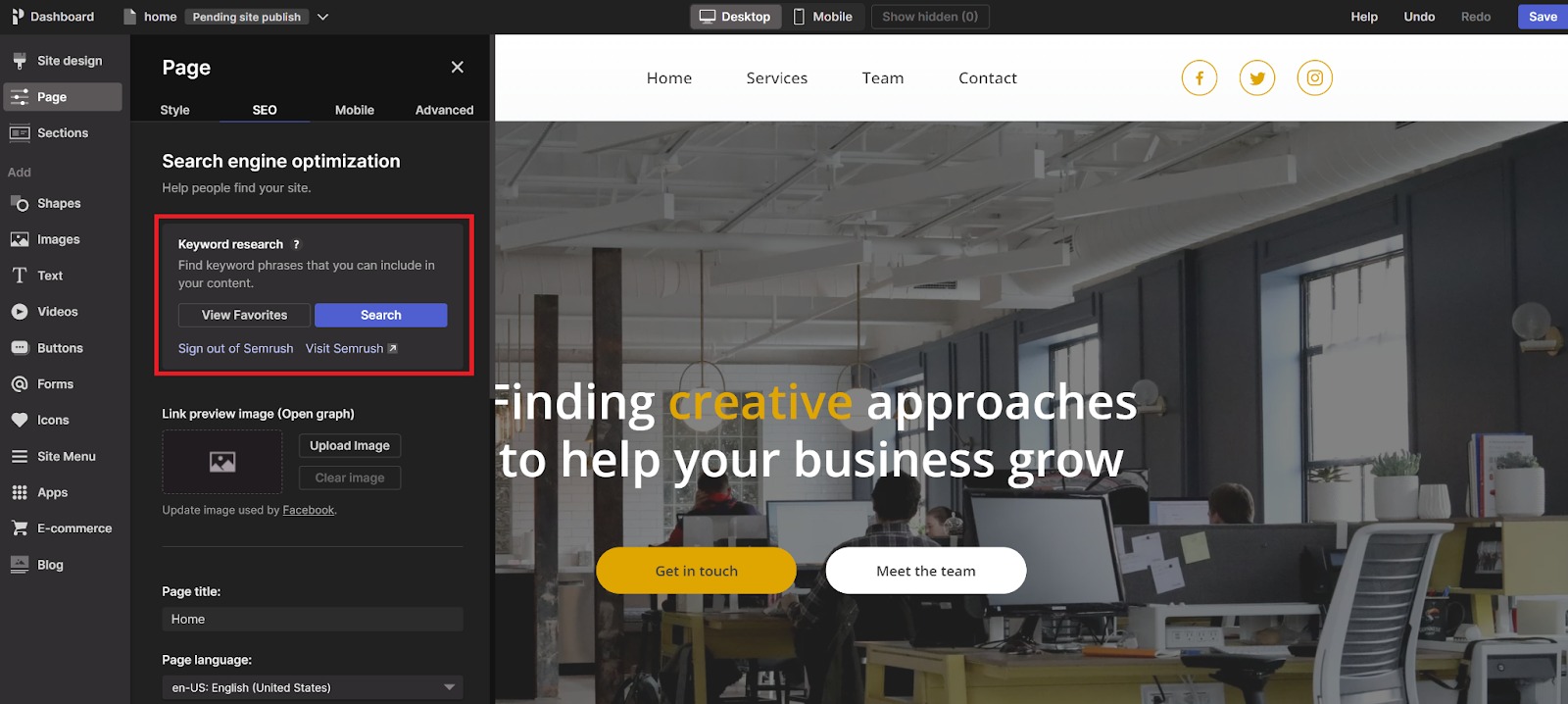
Using the Semrush x Pagecloud Integration
To start finding keywords for your page, click “Search.” This will open the keyword research extension.
The first step is to enter the primary keyword you want people to find you for. For example, if you are an agency that provides SEO services, enter “SEO agency.” Then, select the country database that you want to see data for (the integration is set to the U.S. database by default). Click “Search Keywords.”
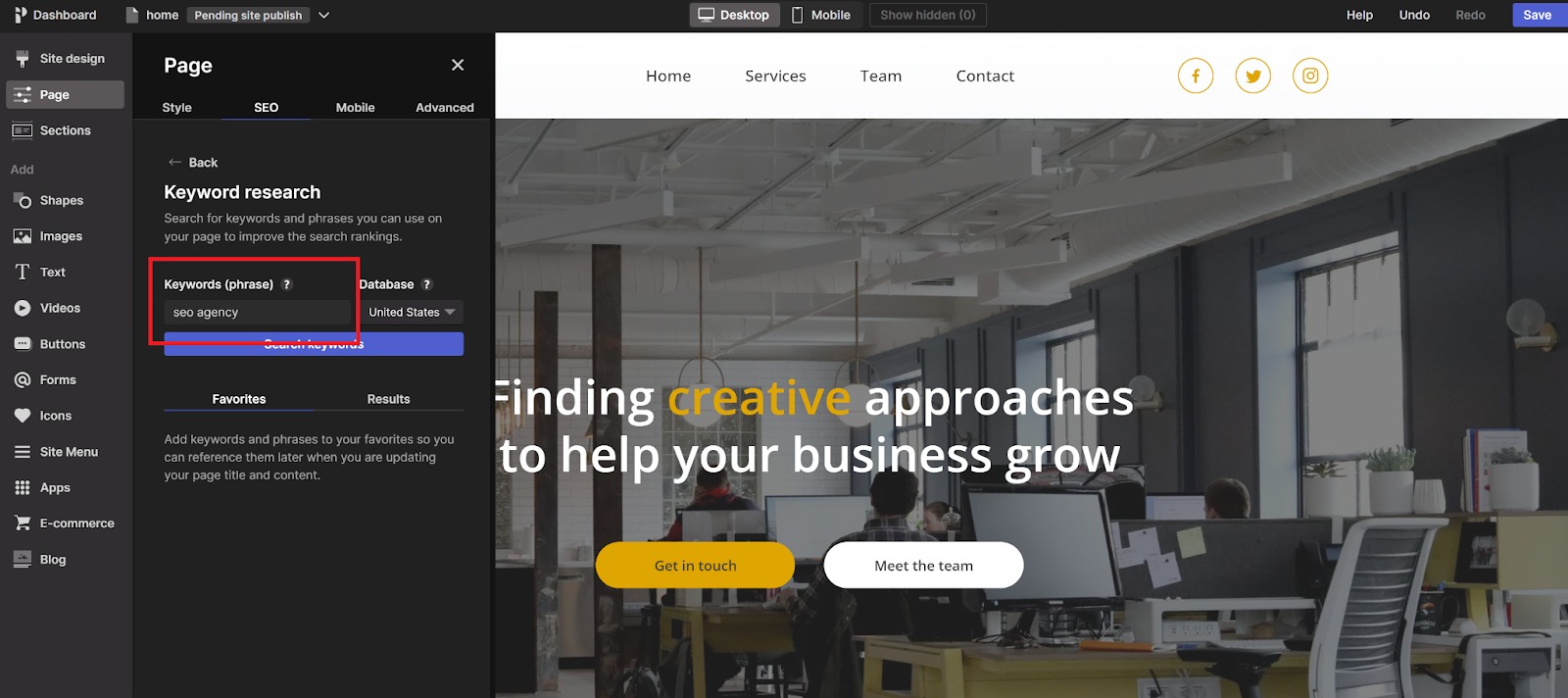
Using your single seed keyword and the location you’ve chosen, Semrush will generate a list of related keywords and phrases sorted by monthly search volume. Alternatively, you can sort by the number of results, Keyword Difficulty score, or cost per click.
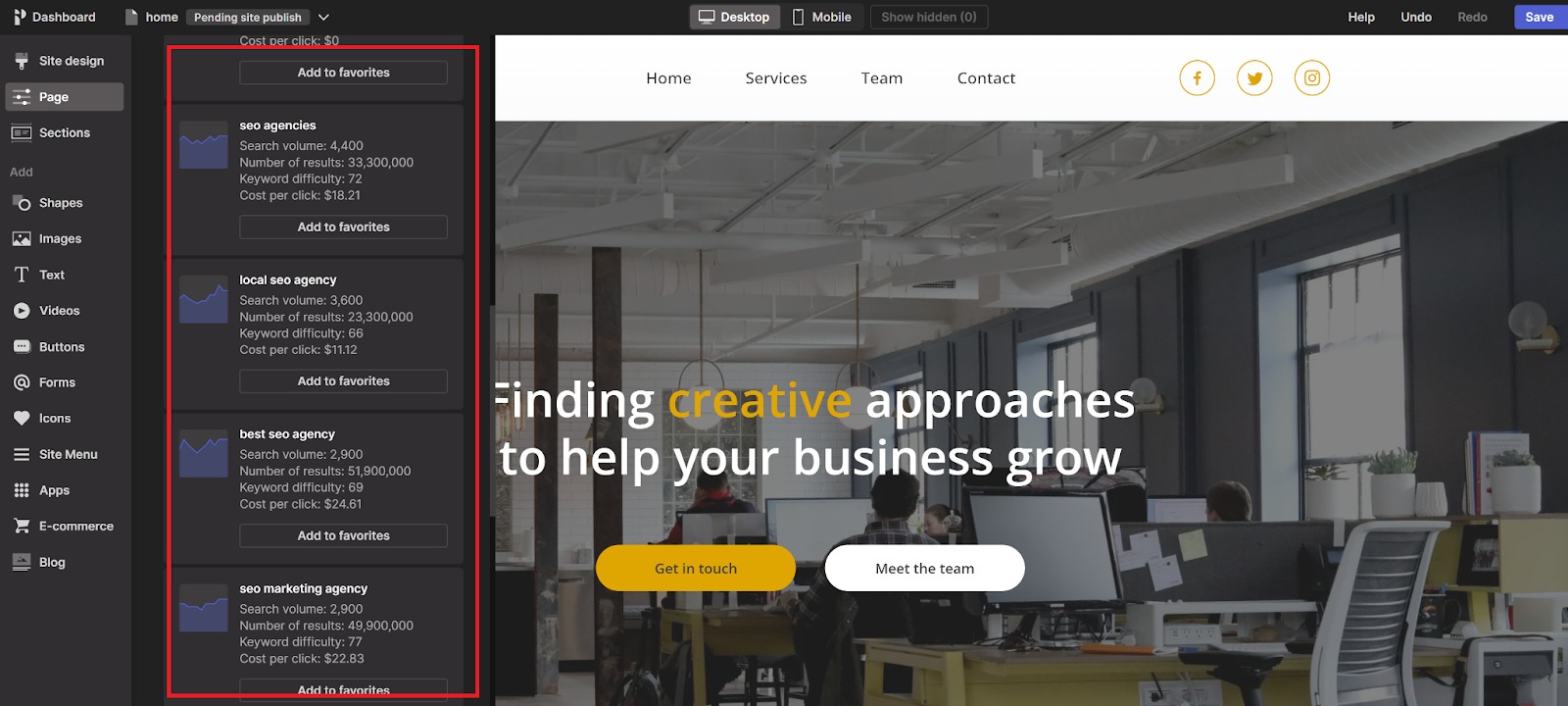
Specifically, for each keyword variation, you can assess:
- Trend: a visual indicator of the keyword’s popularity levels over the last 12 months.
- Monthly search volume: the average number of times per month that the keyword was queried on Google (on the national level).
- Number of results: the number of search results Google is able to find and list for the keyword.
- Keyword Difficulty: how difficult it is for a website to rank on page one of Google for the keyword. This is a highly useful proprietary Semrush metric that takes multiple factors into account; you can learn more about Keyword Difficulty scores here.
- Cost per click (CPC): the average cost an advertiser pays when a searcher clicks on an ad targeting the keyword.
Each time you see a keyword you like, you can add it to your list by clicking “Add to favorites.” You will then be able to see these keywords on the main keyword research tab.
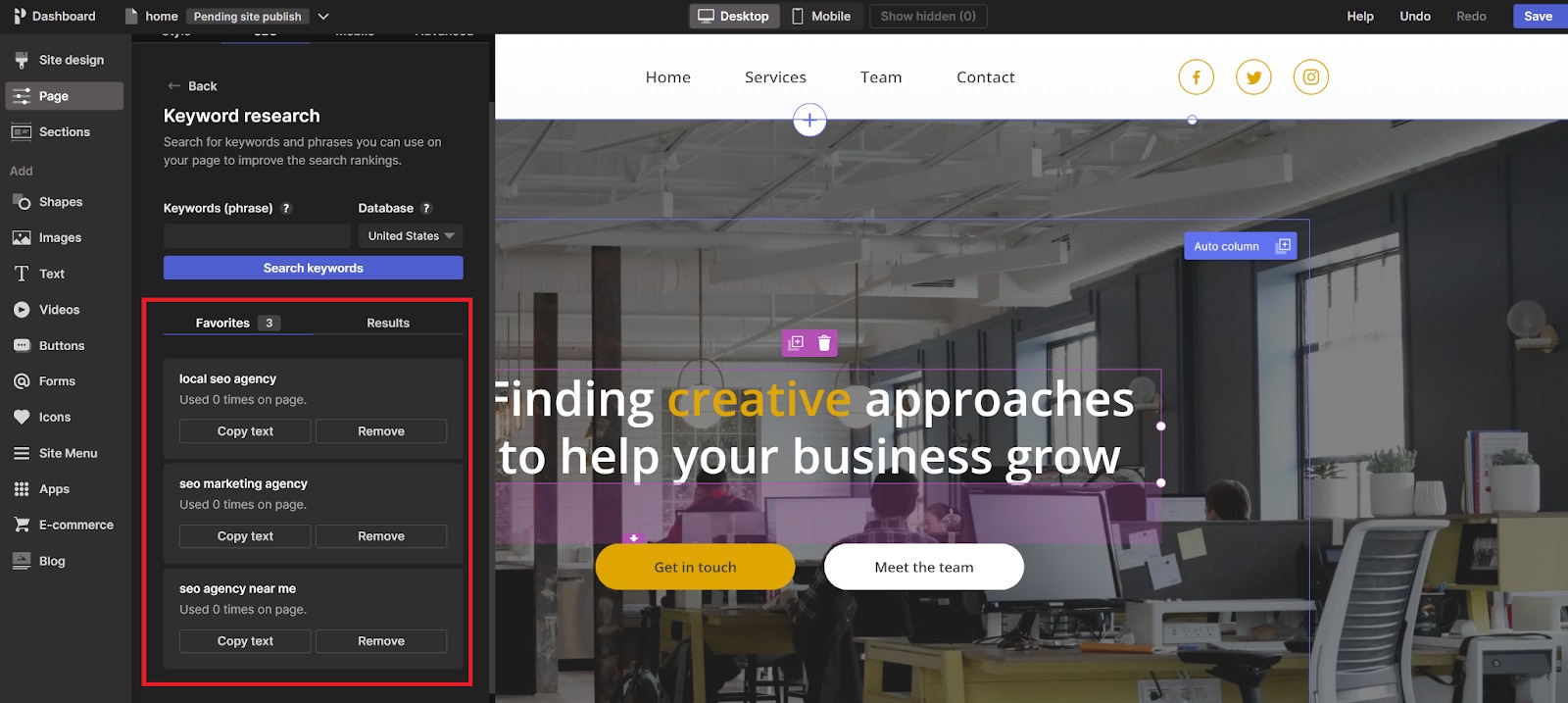
You can then copy these keywords directly into your titles, meta tags, and main content.
Optimize Your Site—Right From the Start
Whether you are launching a new website or improving an existing one, keyword research is crucial. It allows you to see which search terms your audience are using and ensures that your content is optimized to rank for those terms.
Pagecloud’s Semrush integration allows you to incorporate this important process into your site building workflow, saving you time and effort, and ensuring that you have access to trusted, up-to-date data.
Ready to get started?