In contrast to a text ad, which displays text only, shopping ads show users a photo of a product, plus a title, price, store name, and more. These ads give users a strong sense of your product before they click on the ad, which gives you more qualified leads.
Here’s what a shopping ad looks like on desktop results:
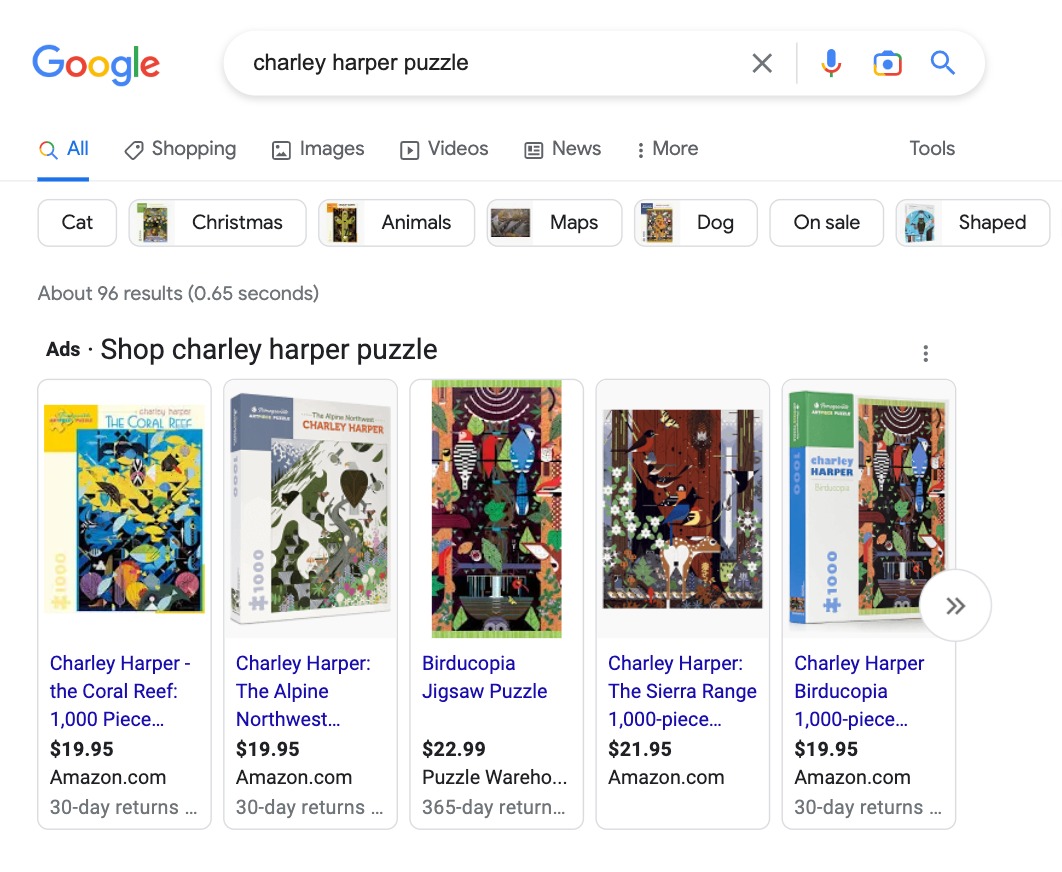
And on mobile results:
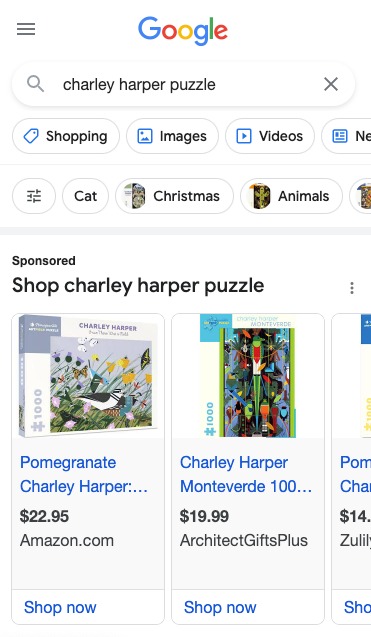
How to Rank for a Shopping Ad
Your content for shopping campaigns and shopping ads needs to comply with the shopping ads policies in Google Merchant Center. Make sure that your type of business, products, promotions, and website meet the requirements for shopping ads before you begin advertising.
You can maximize your chances of ranking for this SERP feature by:
- Thinking strategically about your customers
- Highlighting important product details
- Using high-quality images
- Providing your most accurate product data
- Matching your product data to your landing pages
Refer to our blog article A Guide to Google Shopping Ads for Any Business for more information.
How Semrush Collects Data About Shopping Ads
- When we scan a keyword’s SERP, we identify whether or not a shopping ad is present anywhere on the results page.
- If a shopping ad is present on the SERP, you’ll see its gray icon in the SF column in Organic Research.
If a shopping ad is present on the SERP, you’ll see the link, the ad itself, and other data in PLA Research.