What Is a Dofollow Link?
A dofollow link is a regular hyperlink that doesn't have a special attribute like "nofollow," "ugc," or "sponsored."
These links allow search engines to crawl them (i.e., scan to understand) and pass on link equity (i.e., ranking strength) to the linked site. Helping improve the linked site’s search engine rankings.
Website owners don't need to do anything special to create dofollow links. They just have to add a regular link to their page using an anchor tag.
Like this, for example:
<a href="https://www.semrush.com">Semrush</a>Dofollow vs. Nofollow Links
Nofollow links are different from follow links because nofollow links include a "nofollow" attribute.
For example, here's the same link with the rel="nofollow" attribute added:
<a href="https://semrush.com" rel="nofollow">Semrush</a>This attribute tells search engines not to crawl the link or pass on link equity to the linked site. So it generally doesn't contribute to improving the rankings of the linked site.
Why Are Dofollow Links Important?
Follow links are important for both backlink building and improving your site's internal linking structure.
When other websites link to your site with a follow link, they essentially endorse the content of your site.
Search engines take these signals seriously. And are more likely to rank your site higher in search results because of them.
Follow links also play a crucial role in helping search engines discover and index (i.e., save) your website’s content.
When you publish new pages and link to them from existing content using follow links, you're creating paths for search engine crawlers to find and index this new content more quickly.
This content then becomes eligible to appear in search results.
When to Use a Dofollow Link
Aside from internal linking, here are some situations where you should use follow links:
- When linking to high-quality external websites and resources
- When citing original research or data from other websites
- When directing readers to additional information or resources on other sites
- When linking to your own social media profiles
- When linking to testimonials or reviews that highlight your product or service
When Not to Use a Dofollow Link
Instead of a standard follow link, use link attributes (e.g., nofollow, sponsored, and ugc) when linking to the following:
- Paid or sponsored content: If the link is part of a sponsored post or advertisement, it's best to use the rel="sponsored" attribute. This helps ensure compliance with Google guidelines.
- User-generated content (UGC): If you’re linking to content generated by users, such as comments or forum posts, use the rel="ugc" attribute. This helps indicate to search engines that the content is user-generated and may not be fully endorsed by your site.
- Untrusted or low-quality websites: Avoid using follow links when linking to sites that are potentially unreliable or low quality. Search engines see follow links as votes of confidence. So a follow link to a low-quality site can harm your site's reputation.
- Affiliate links: For affiliate links, use a rel="sponsored" attribute. This signals to search engines that the link is part of a commercial arrangement and not a natural endorsement.
How to Check if Your Backlinks Are Dofollow
Given that backlinks are extremely important for ranking, you want to make sure you're getting high-quality follow links to your site.
Here’s how you can check if your backlinks are follow:
Inspect the Link on the Page
Visit the page containing the backlink to your site. Then, right-click on the link and select "Inspect" from the context menu.

Look at the HTML code for the link.
If it's a simple <a href="your-url">anchor text</a> without any rel attributes, it's a follow link. If you see rel="nofollow", rel="sponsored", or rel="ugc", then it's not a follow link.
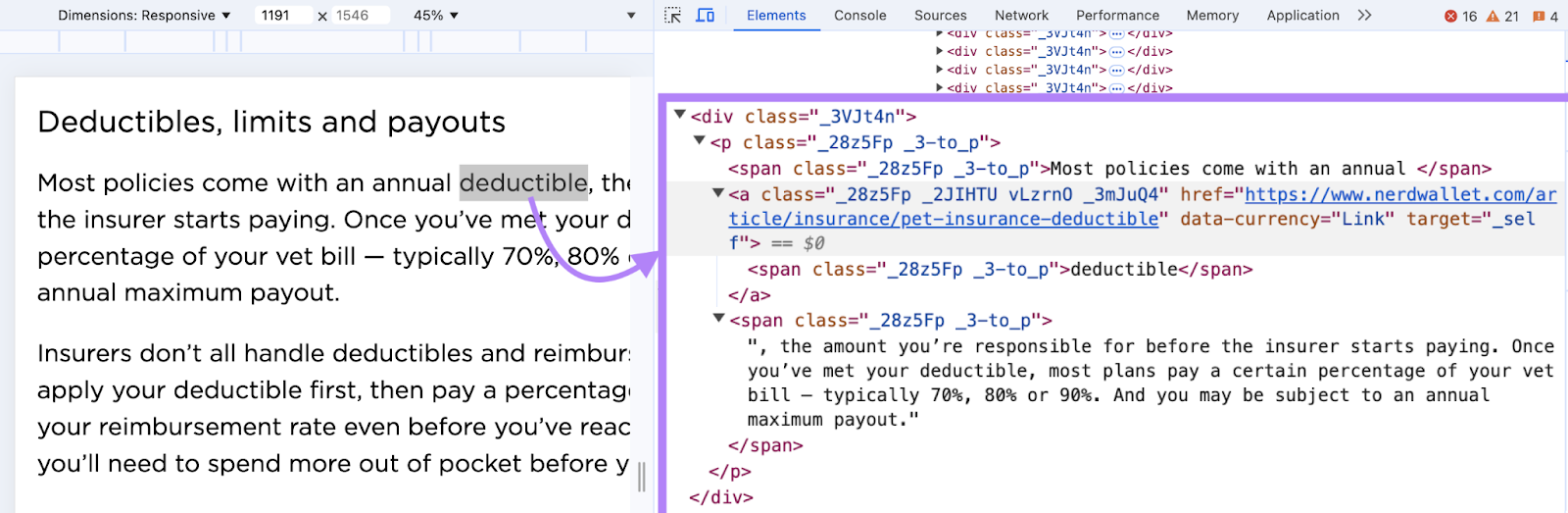
Use Semrush’s Backlink Analytics Tool
Go to Semrush's Backlink Analytics tool. Enter your domain name and click "Analyze"
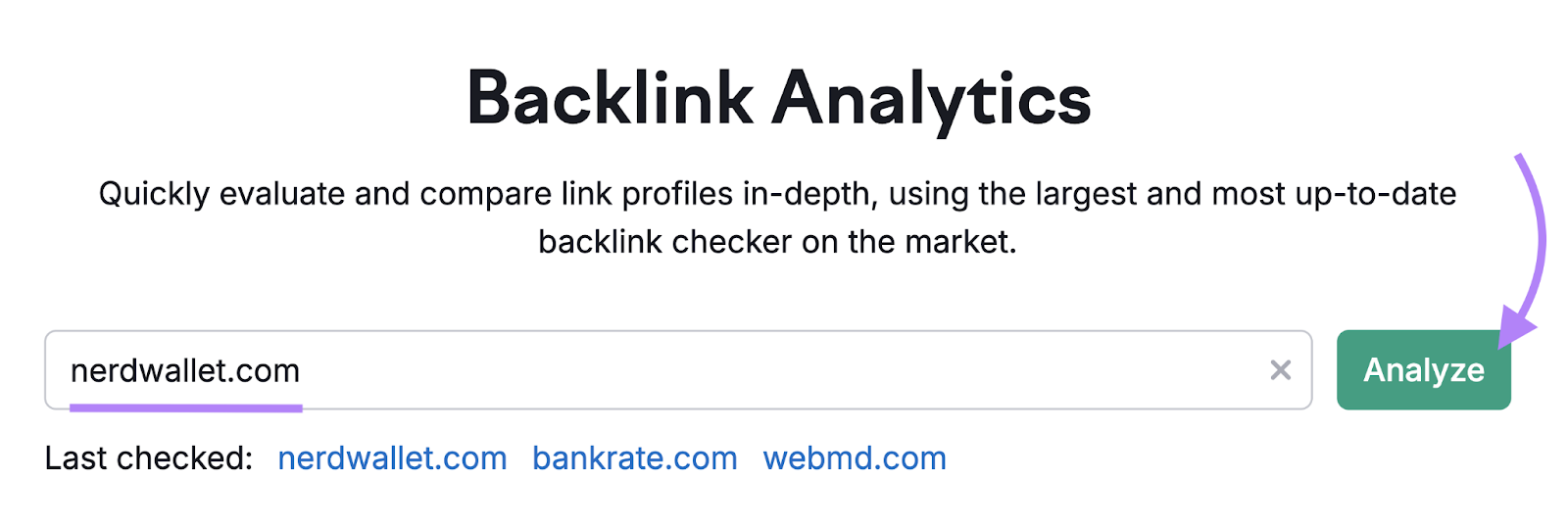
Then, navigate to the "Backlinks" tab. And use the filters to view different types of links, including follow, nofollow, and those with other attributes.
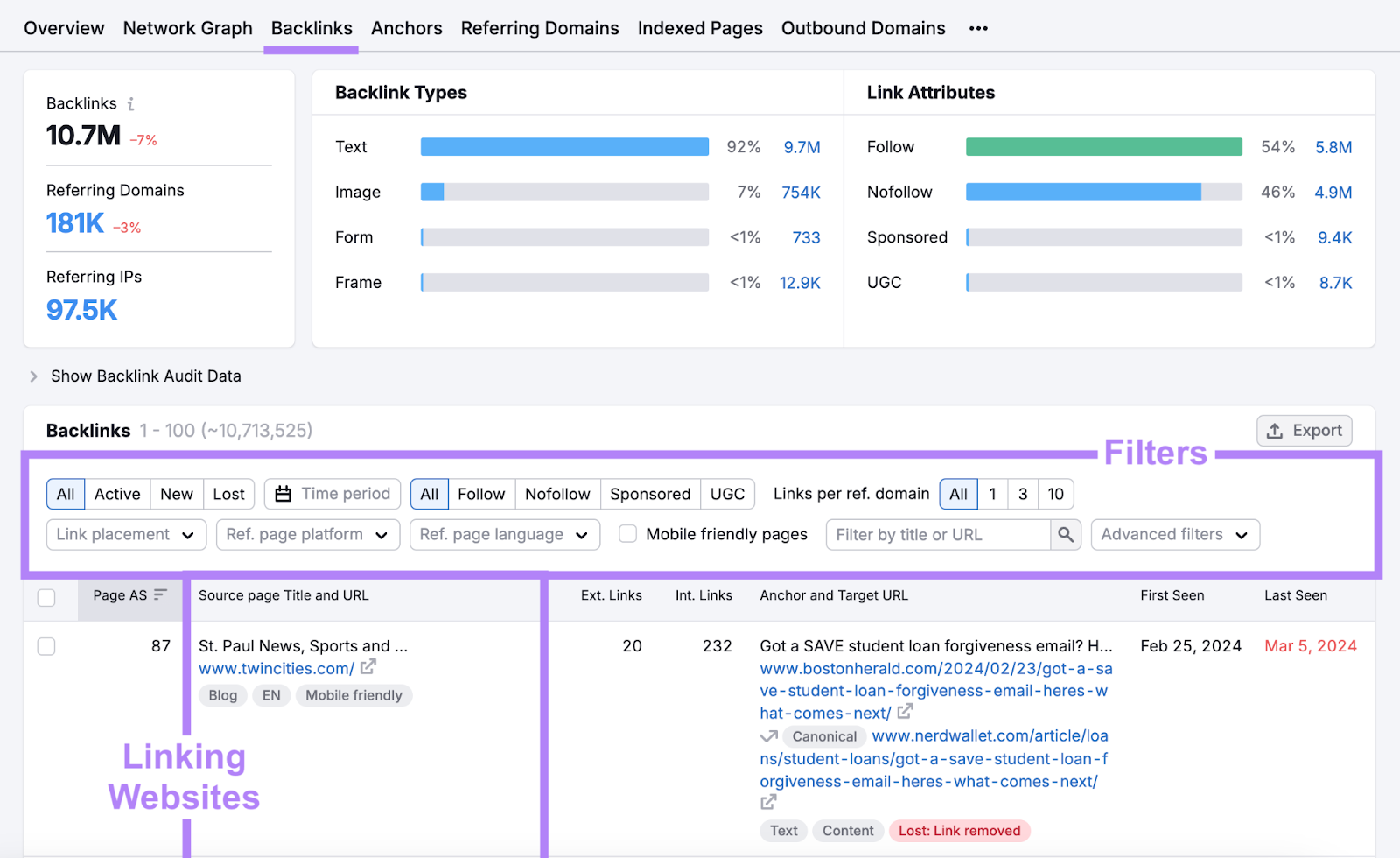
Start Building Dofollow Links to Your Site
You understand the importance of follow links. Now, it's time to start actively building them for your site.
Here are some effective strategies to get you started:
- Broken link building: Identify broken links on other websites and suggest your content as a replacement, earning a follow link in return
- Outreach campaigns: Reach out to industry websites and blogs and let them know about your awesome content so they link to it
- Create high-quality content: Focus on producing valuable, shareable content that naturally attracts follow backlinks from other websites
Check out our link building guide, where we cover how to execute these tactics step by step.
