Gaining backlinks (links to your domain from other domains) doesn’t have to take a ton of time and energy.
There are plenty of tools to help you gain more links to your website.
Here’s our list of the best link building tools in 2024.
1. Backlink Gap
Semrush’s Backlink Gap tool helps you analyze your competitors’ backlink profiles so you can identify link building opportunities.
It will show you which websites are linking to your competition but not to your website. You can then target these websites with your link building campaigns and have a better chance of securing backlinks.
Here’s how to use the Backlink Gap tool:
Open the tool, add your domain and the domains of up to four competitors, and click “Find prospects.”
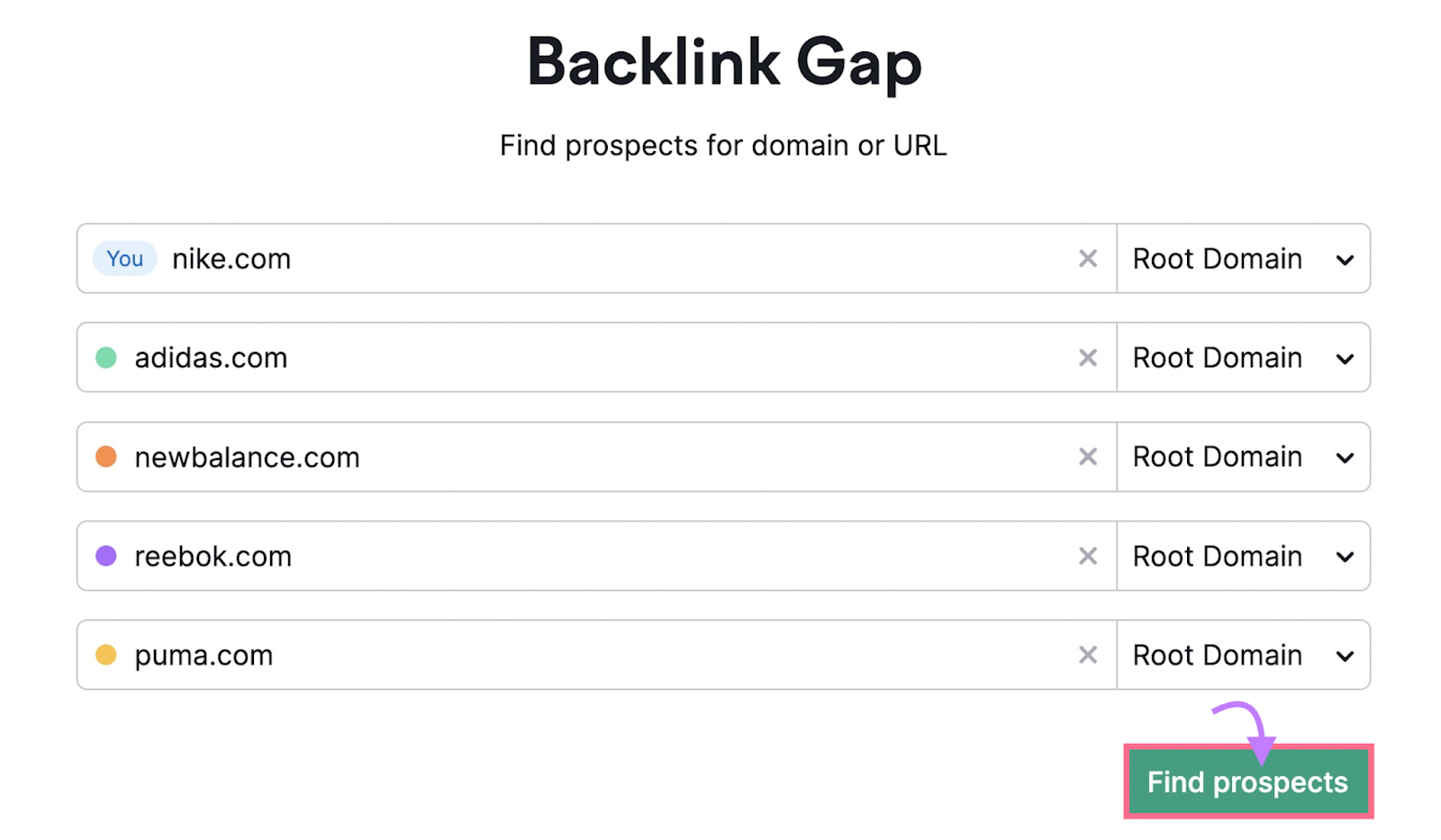
The tool will then display an overview of each competitor’s backlink profile.
Scroll down to the table and select your domain in the “Prospects for:” menu to see all the domains that link to your competitors’ websites but not to your site.
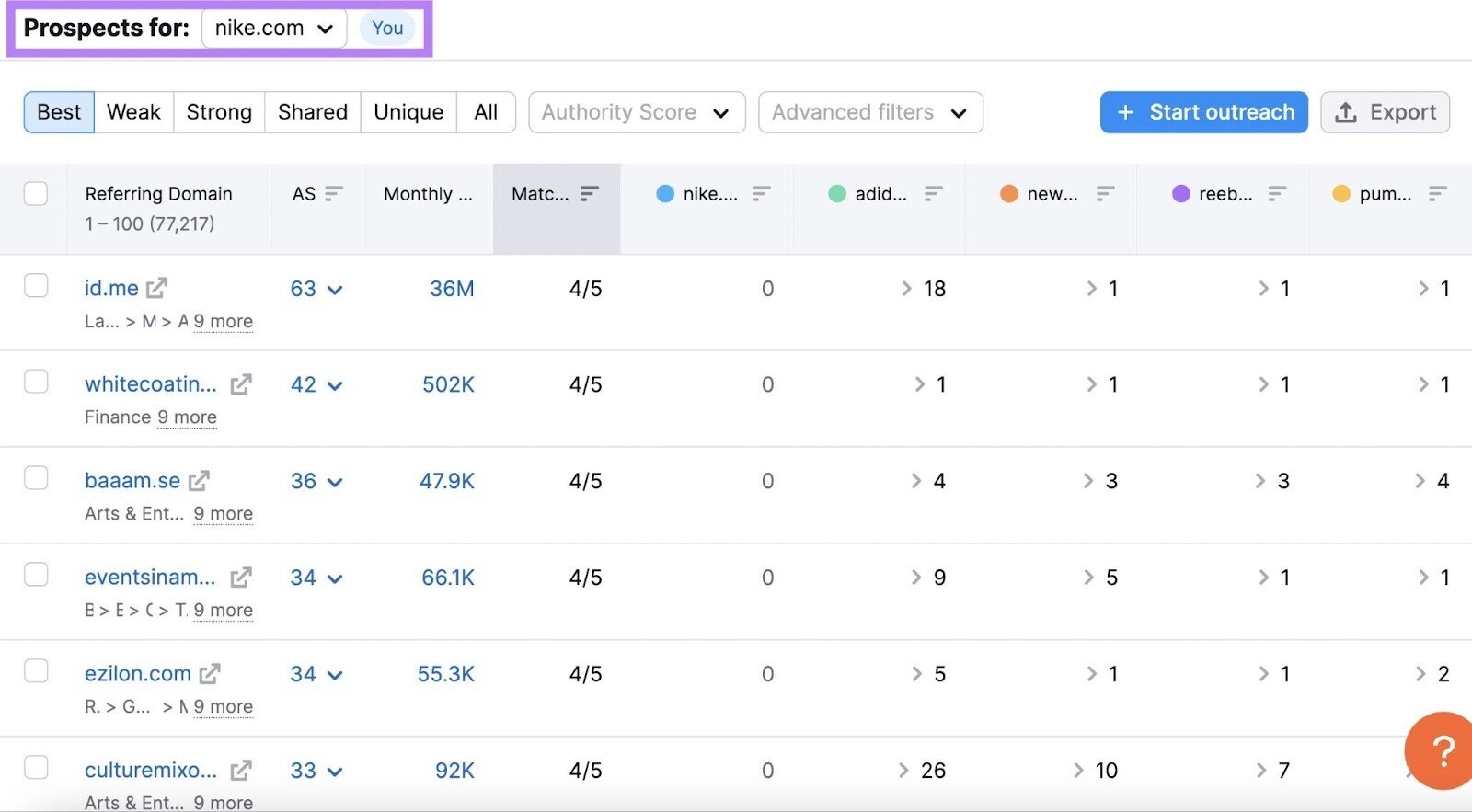
You can then sort and filter the domains by Authority Score, Semrush’s metric for measuring a domain’s overall quality and SEO performance.
This will help you identify domains that can provide valuable backlinks. To improve your visibility in search engine results.
To start a link building outreach campaign, select the domains you want to gain links from using the checkboxes and click the “+ Start outreach”button.”
What We Like
The Backlink Gap tool allows you to easily identify which websites link to multiple competitors—these will most likely be your top link building opportunities.
Pricing
You can start using Backlink Gap for free. The number of results you’ll be able to see will be limited, though.
To unlock the full version of Backlink Gap, you can opt for one of Semrush’s paid plans:
- Pro ($139.95 per month)
- Guru ($249.95 per month)
- Business ($499.95 per month)
2. Link Building Tool
The Semrush Link Building Tool is designed to help you build backlinks at scale.
You can use it to identify link building opportunities based on your target keywords and competing websites.
From there, you can set up an email outreach campaign and monitor your results using the built-in reports.
Here’s how to use the Link Building Tool:
Open the tool, enter your domain, and click “Start Link Building.”
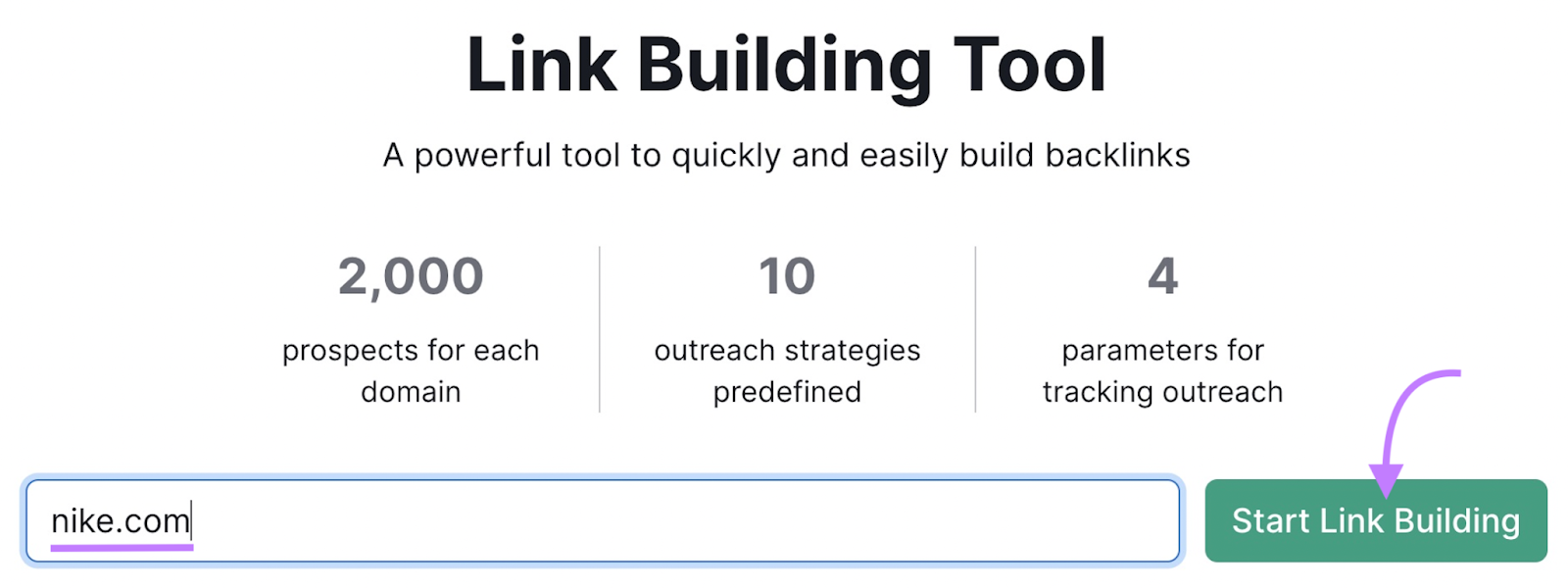
Then, follow the configuration instructions on entering your top competitors and the keywords you want to improve your rankings for.
The tool will then present you with a list of prospects for your link building campaign. Which you can see in the “Prospects” tab.
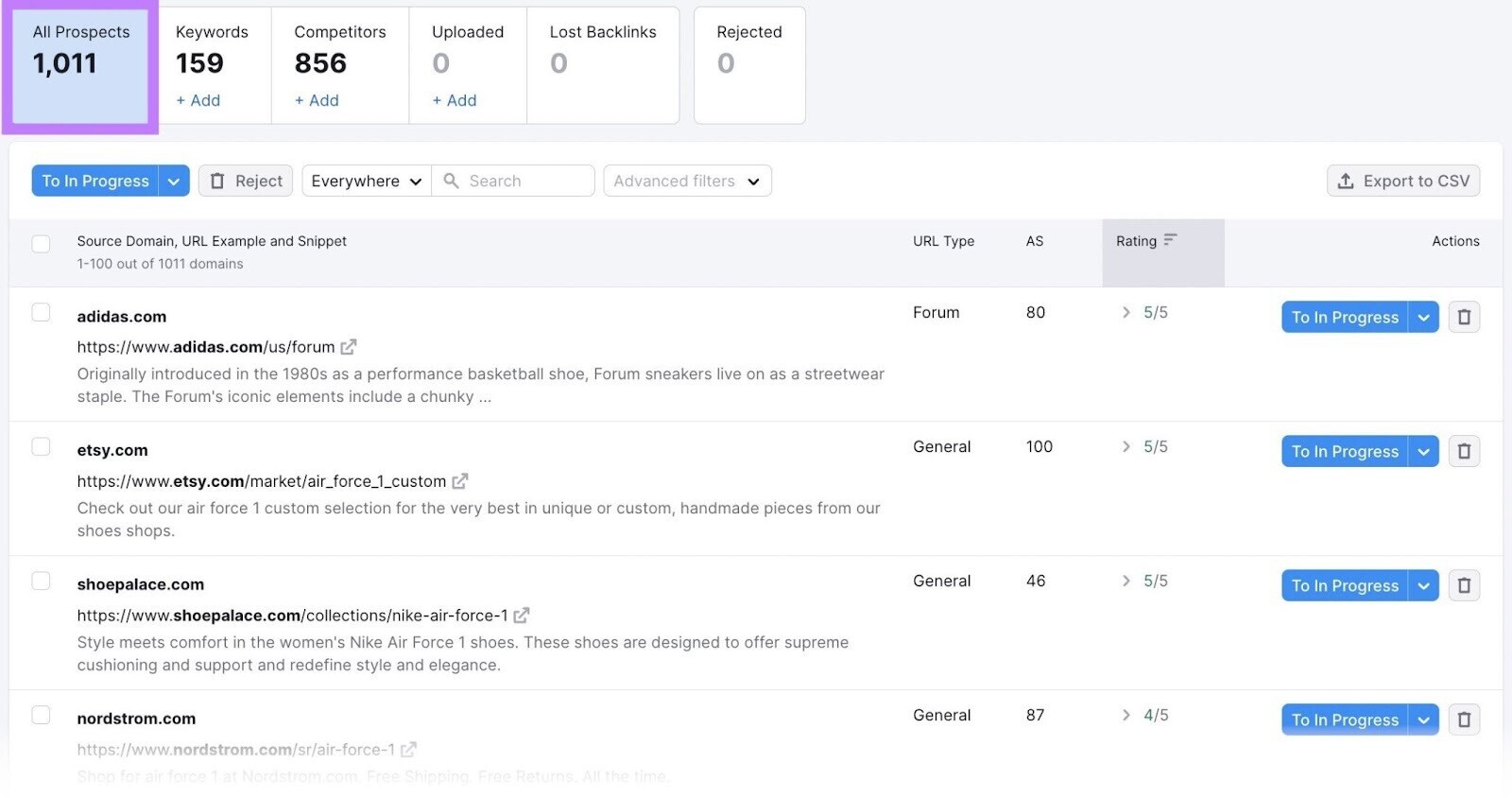
From here, you can review prospects by URL Type (a classification that helps you understand the domain), Authority Score, and Rating (a quality score that’s based on more than 50 factors). And add the ones you want to prioritize to your “In Progress” list.
You can then contact specific prospects by clicking the “Contact” button directly in your “In Progress” list.
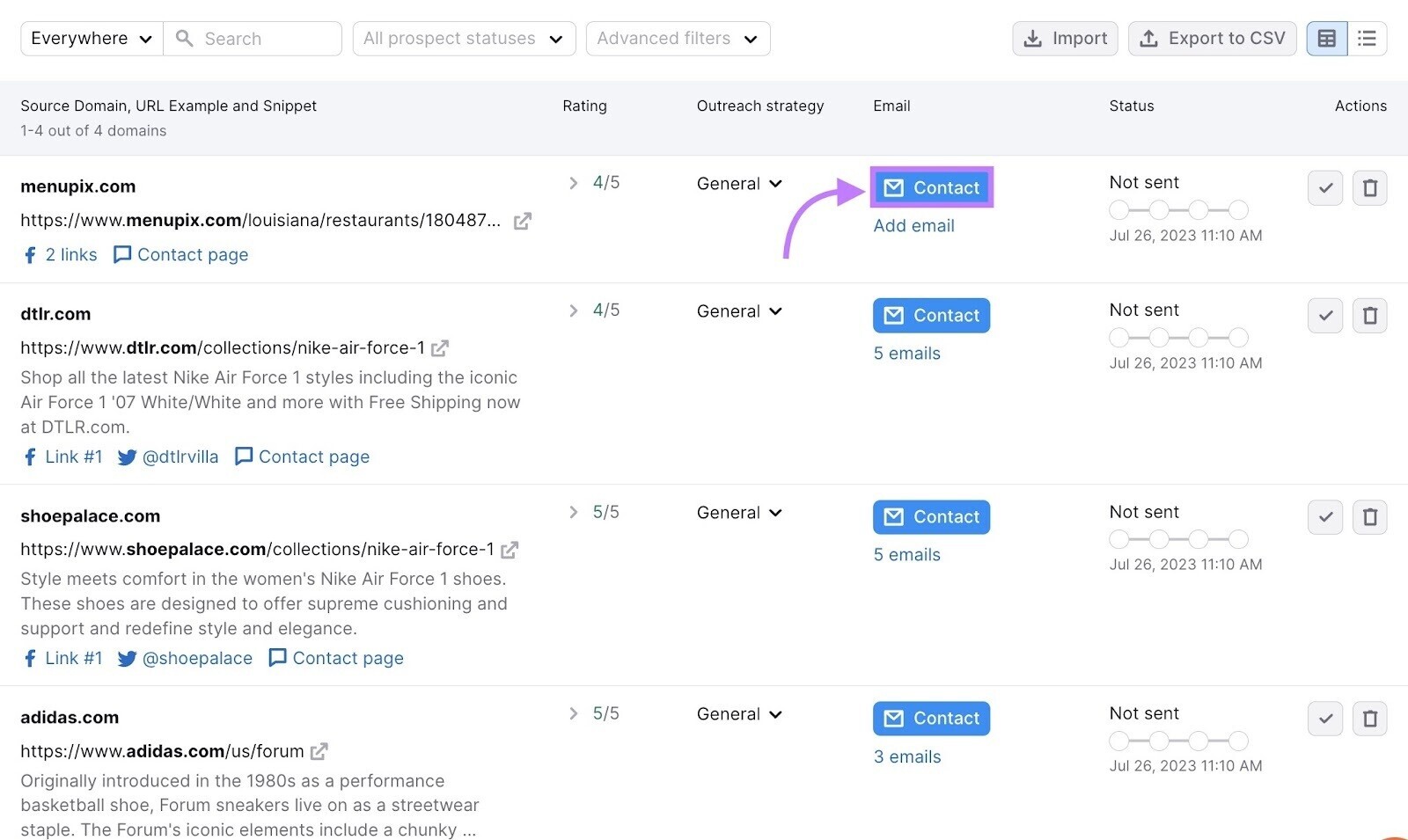
What We Like
Usually, you’d need multiple tools to find link building opportunities, set up outreach campaigns, and track your results. The Link Building Tool gives you access to all these features in one central location.
Pricing
You can use the Link Building Tool for free for one project. If you want to use it for multiple projects, you’ll need to opt for one of Semrush’s paid plans.
- Pro ($139.95 per month)
- Guru ($249.95 per month)
- Business ($499.95 per month)
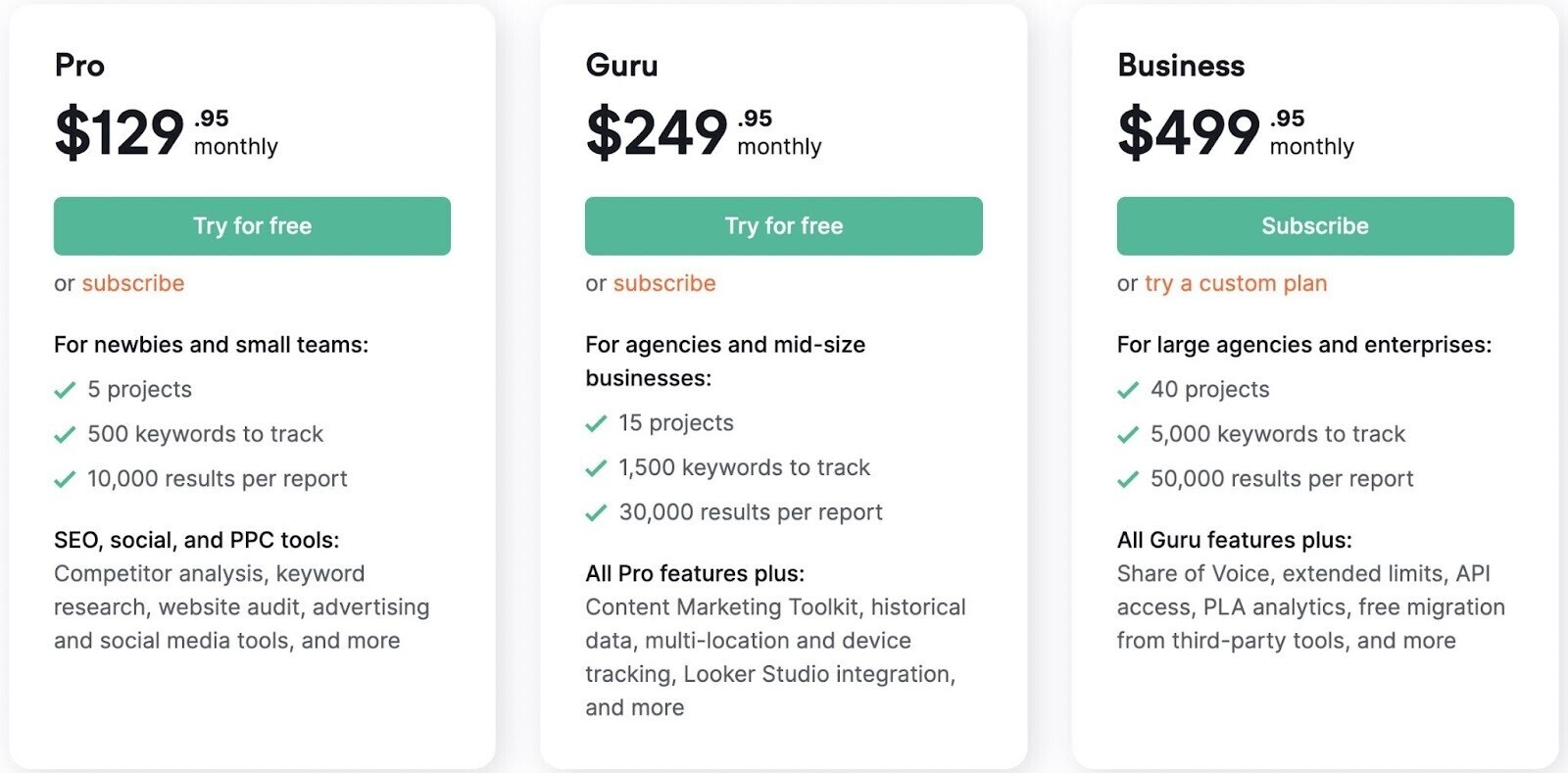
3. Hunter
Hunter is an all-in-one email outreach platform you can use to set up and manage your link building outreach campaigns.
Its core products include:
- Email Finder: Helps you find the email address of any prospect. All you need to do is enter their name and website domain.
- Email Verifier: Prevents email bounces by checking whether the email addresses on your list are valid.
- Domain Search: Reveals the email addresses associated with any website. This can be helpful if you’re not exactly sure who you should be contacting at a target website.
- Campaigns: Handles cold email outreach with automated follow-ups, personalization, custom sending schedules, and more.
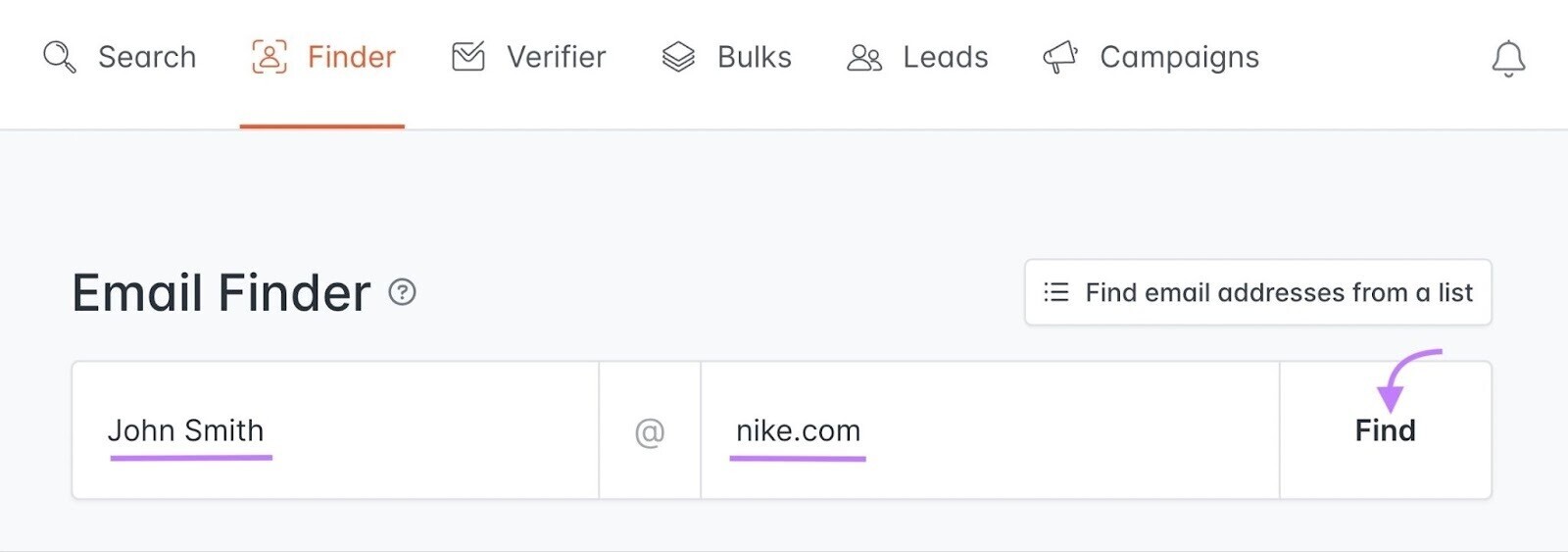
Hunter also offers a Chrome extension you can use to find email addresses behind the websites you’re browsing.
And there’s a Google Sheets add-on that can be quite handy if you typically build prospect lists in Google Sheets.
What We Like
The fact that Hunter offers so many different ways to uncover prospects’ email addresses is a huge plus. We’ve also found the Email Finder to be very accurate.
Pricing
Hunter offers a limited free plan. And the following paid plans:
- Starter ($49 per month)
- Growth ($149 per month)
- Business ($499 per month)
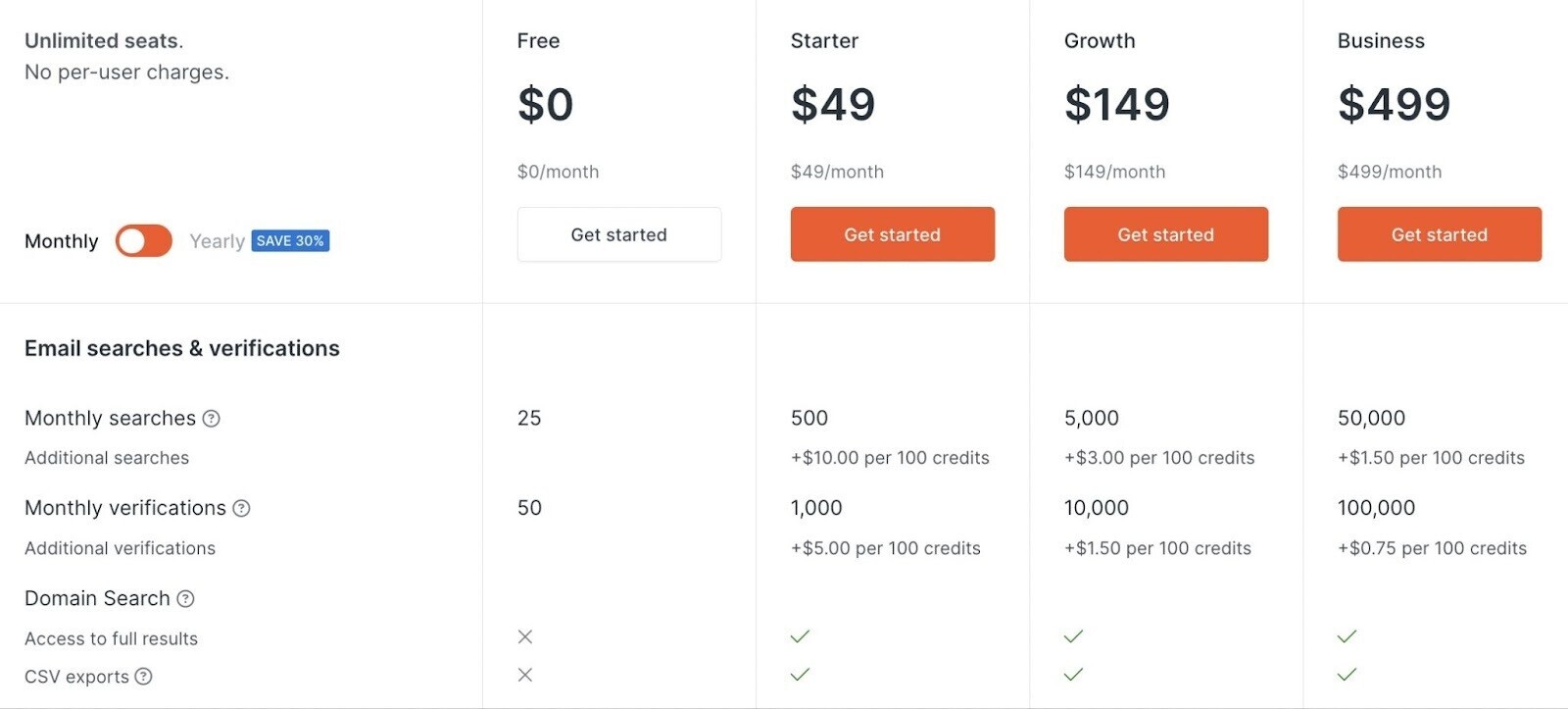
4. Mentioned - Outreach Wizard
Mentioned - Outreach Wizard facilitates the link building process by scanning your existing content to identify outreach prospects that are already mentioned on your site.
Once identified, this tool automatically sources their contact information and provides email templates for various outreach purposes, such as linking from another post, sharing on social media, building partnerships, and more.
To get started, simply enter your blog’s URL into the search bar and click “Scan,” and the app will source contact information and draft emails within seconds.
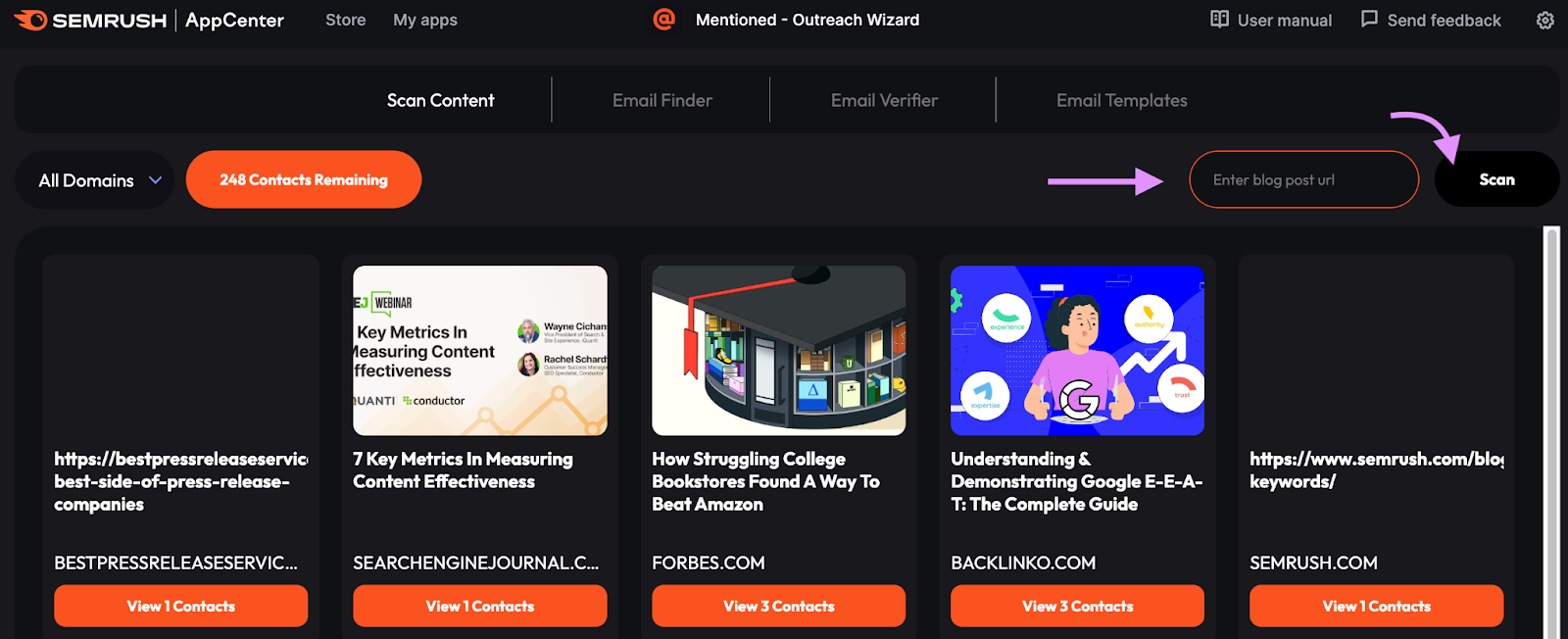
You can also locate and verify recipient email addresses to ensure you’re not wasting any effort.
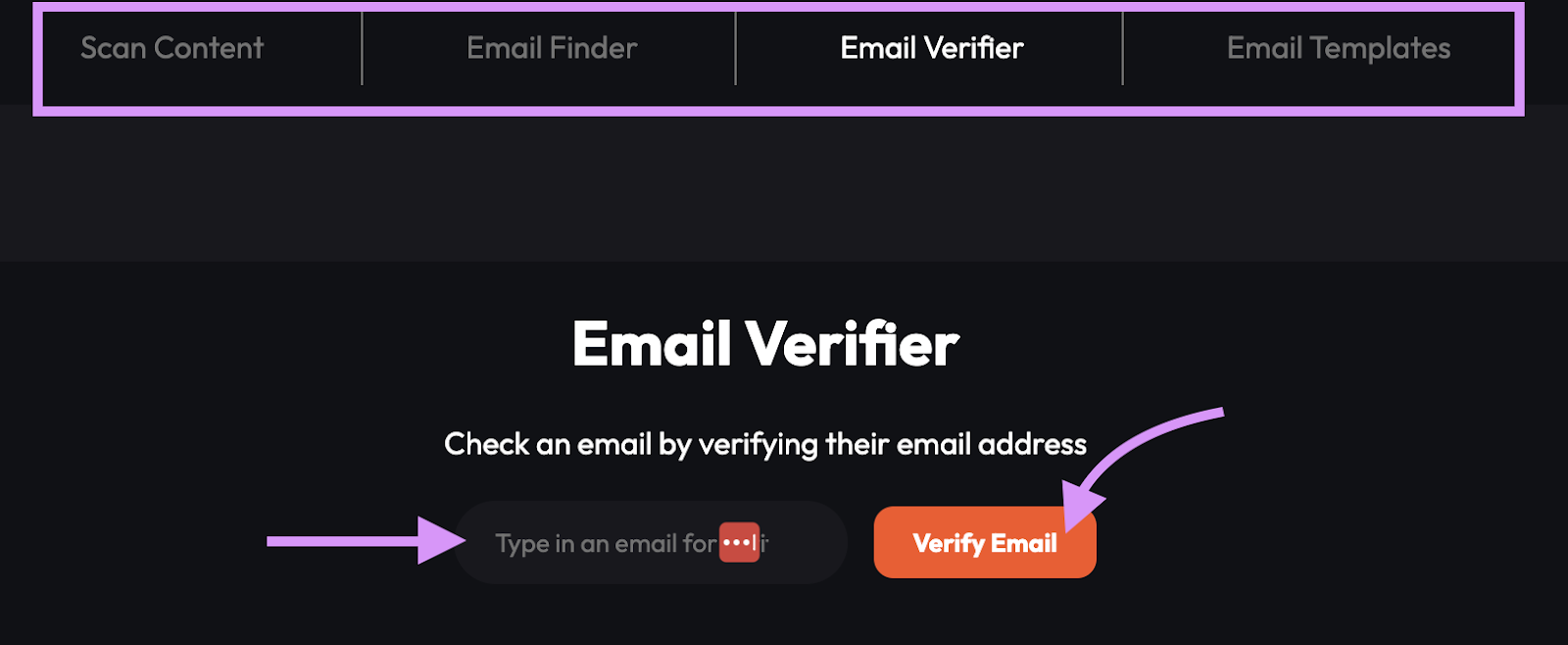
Finally, you can choose an email template to quickly reach out to the desired contacts.
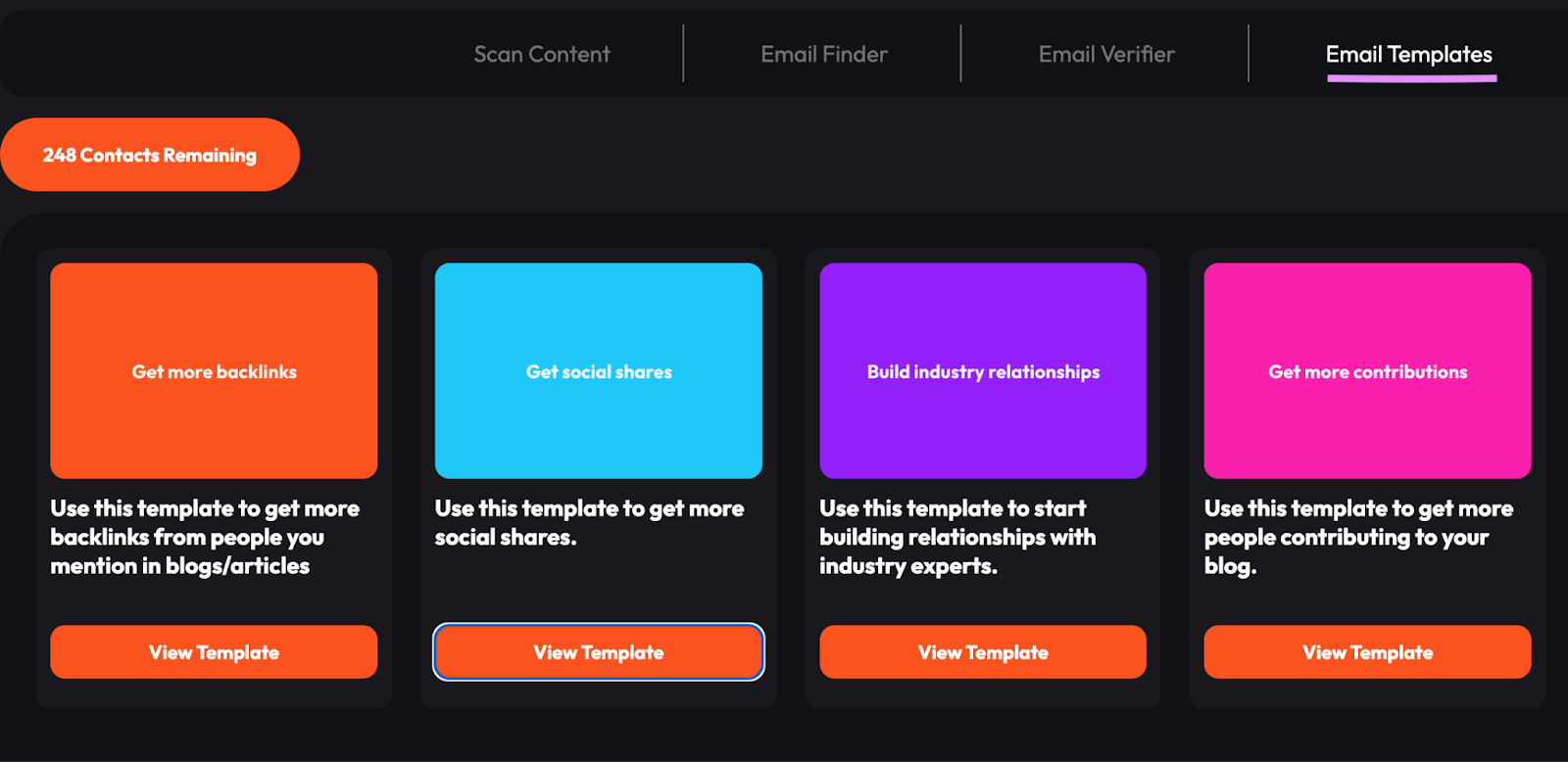
What We Like
With a few clicks, Mentioned - Outreach Wizard drastically simplifies the outreach process, from recipient email discovery to integrating email outreach with AI.
Pricing
Mentioned - Outreach Wizard offers a 7-day free trial, after which it costs $49 per month for up to 250 contacts. You can purchase 250 additional contacts for $19 per batch.
5. BuzzStream
BuzzStream’s outreach platform is designed for PR teams that are looking to automate and scale their outreach efforts.
You can use it to identify link building prospects. And find their contact details.
BuzzStream can even build a list of prospects for you. All you need to do is input a list of search queries. BuzzStream will then find relevant websites and identify the right people to contact at each website.
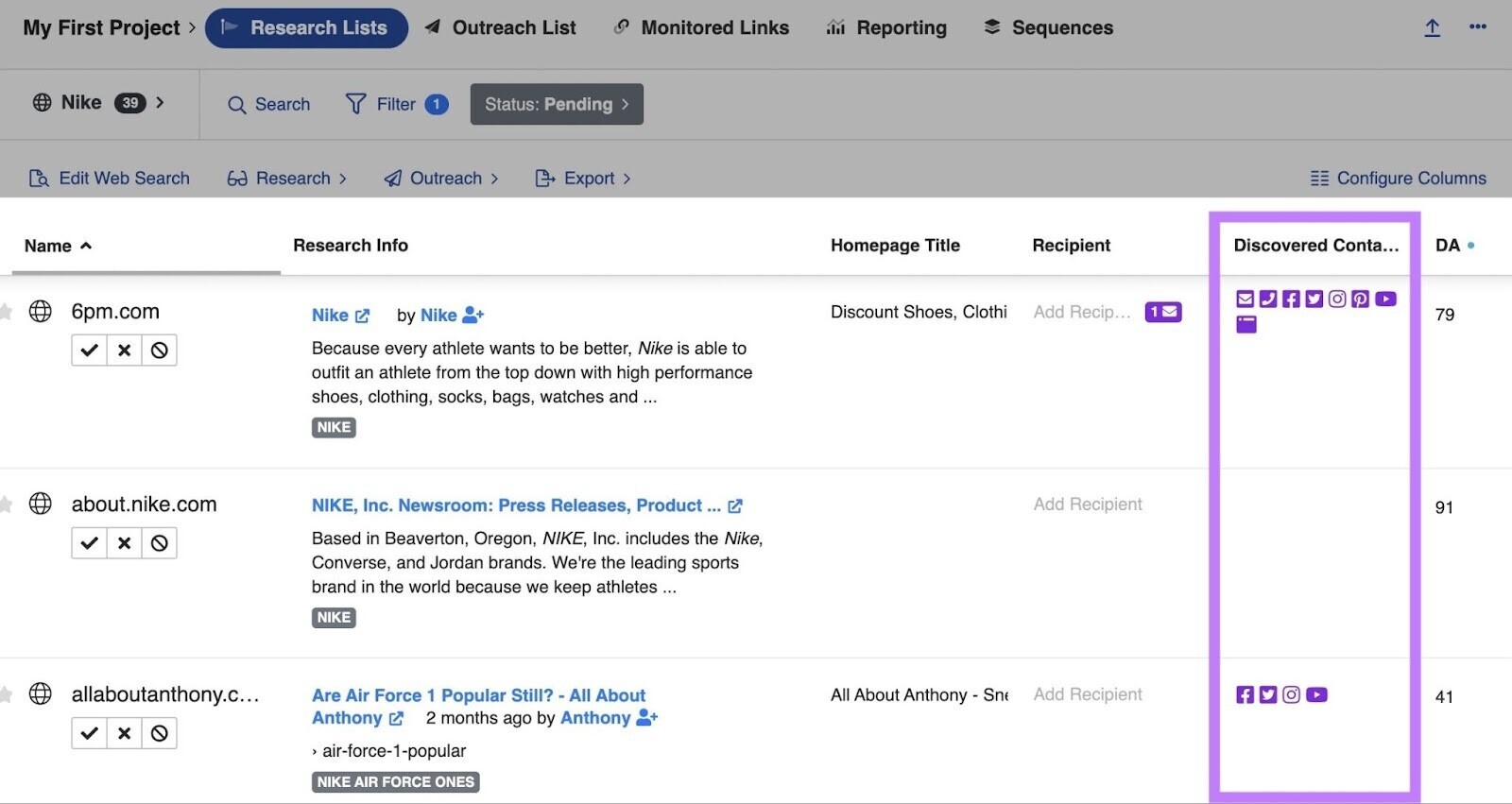
Once you have a list of prospects you’d like to contact about backlink opportunities, you can use the email outreach feature (shown below) to send personalized emails to each prospect. Plus, an option to set up automated follow-up emails to increase the chances of getting a response.
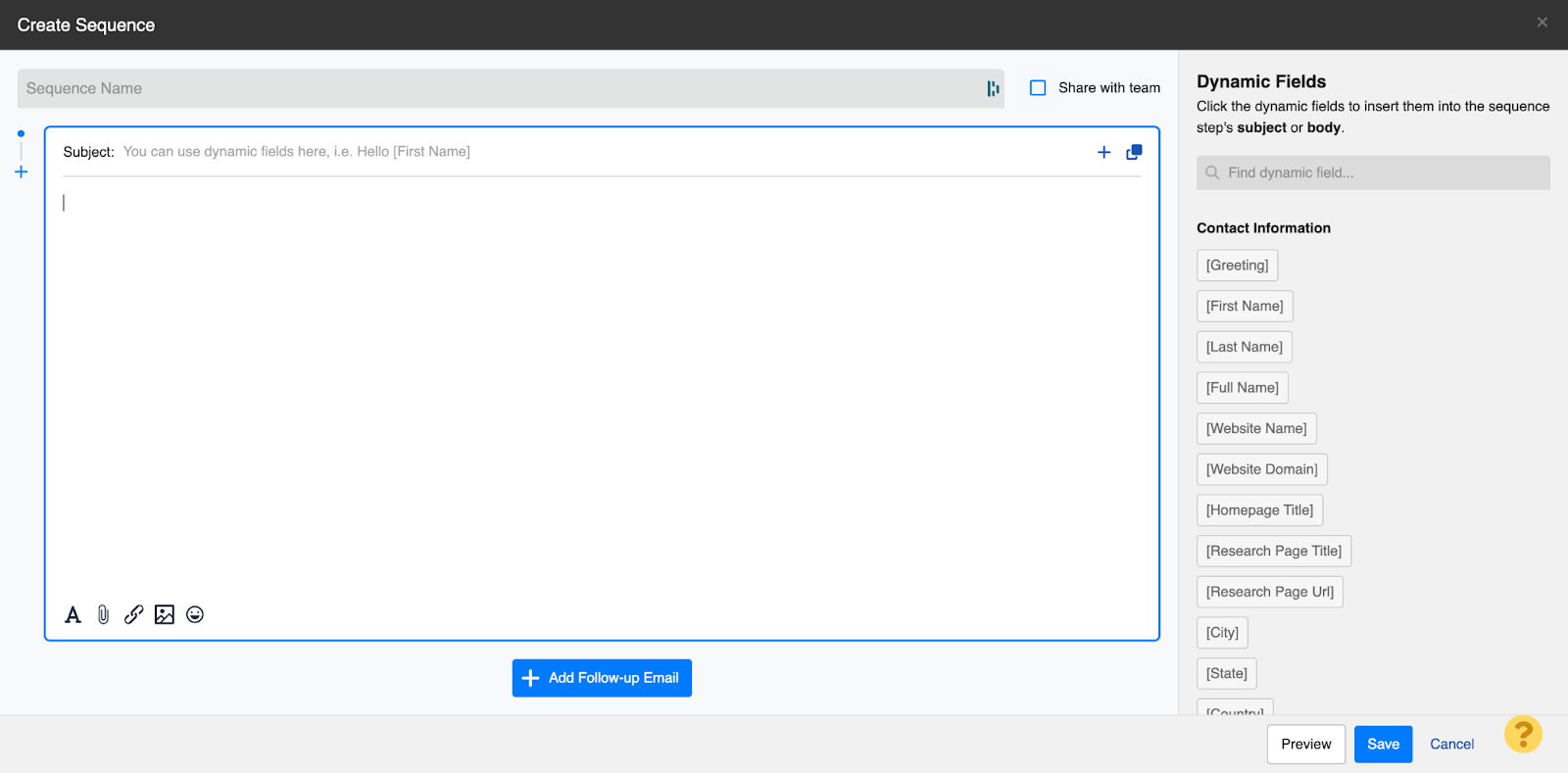
BuzzStream also offers detailed reporting to help you review team performance, understand which emails and subject lines are performing the best, and see campaign progress at a glance.
What We Like
BuzzStream lets you turn a list of URLs into a prospect list. And the search filters allow you to pinpoint decent prospects.
Pricing
BuzzStream offers a free 14-day trial you can use to see if the software is the right fit for your needs. Plans include:
- Starter ($24 per month)
- Growth ($124 per month)
- Professional ($299 per month)
- Custom (starts at $999 per month)
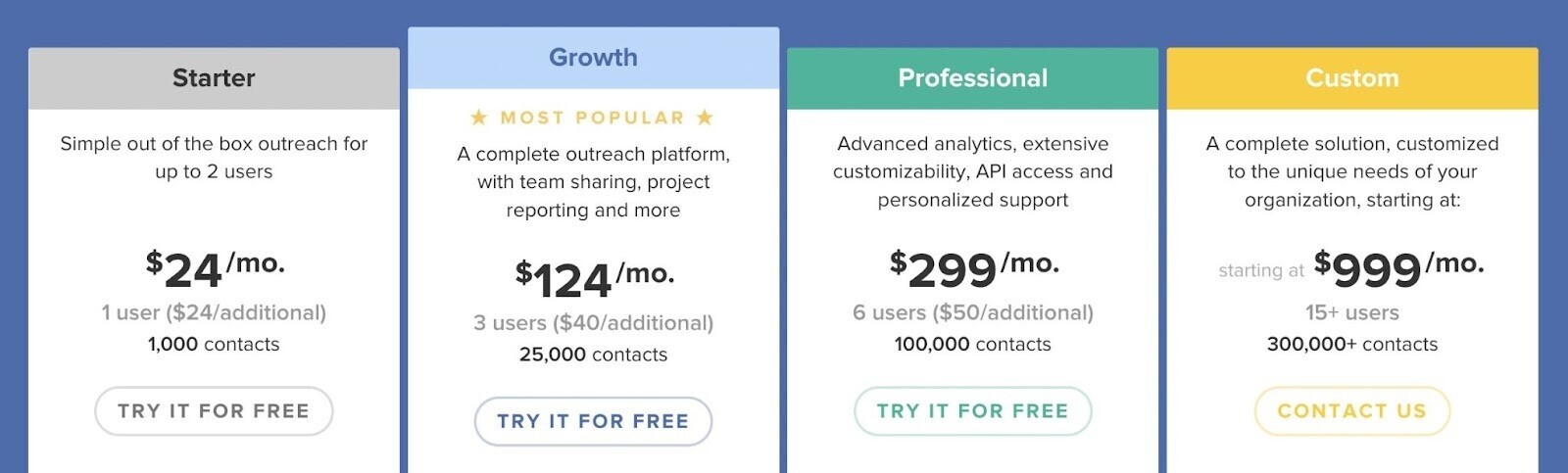
6. BuzzSumo
BuzzSumo is a brand monitoring and content discovery tool that includes a number of handy features for link builders.
First, you can use it to uncover and track domains that link to your competitors.
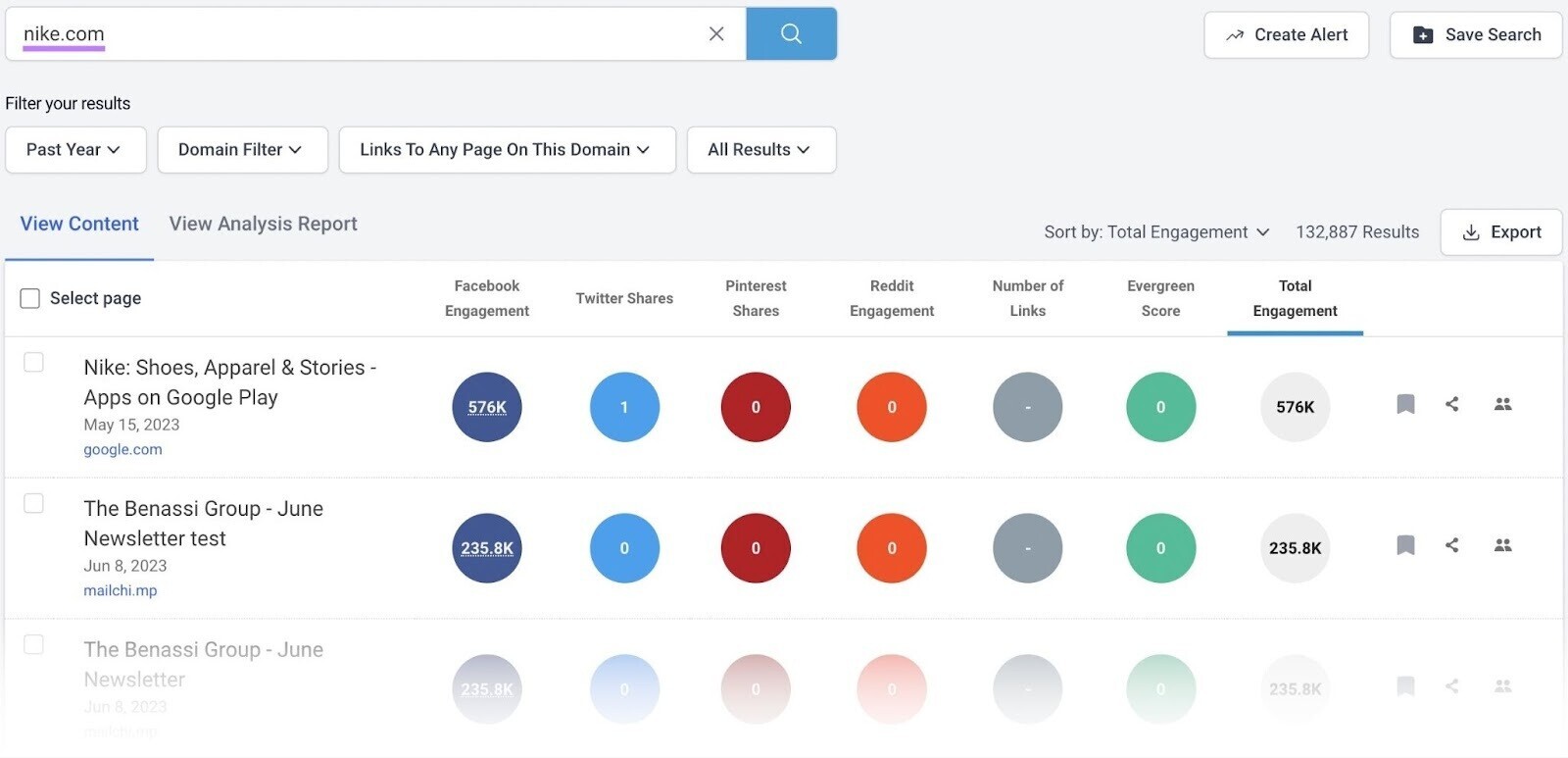
BuzzSumo lets you export these domains to a spreadsheet to use in your own link building outreach campaigns.
There’s also the option to set up alerts to notify you as soon as a website links to one of your competitors.
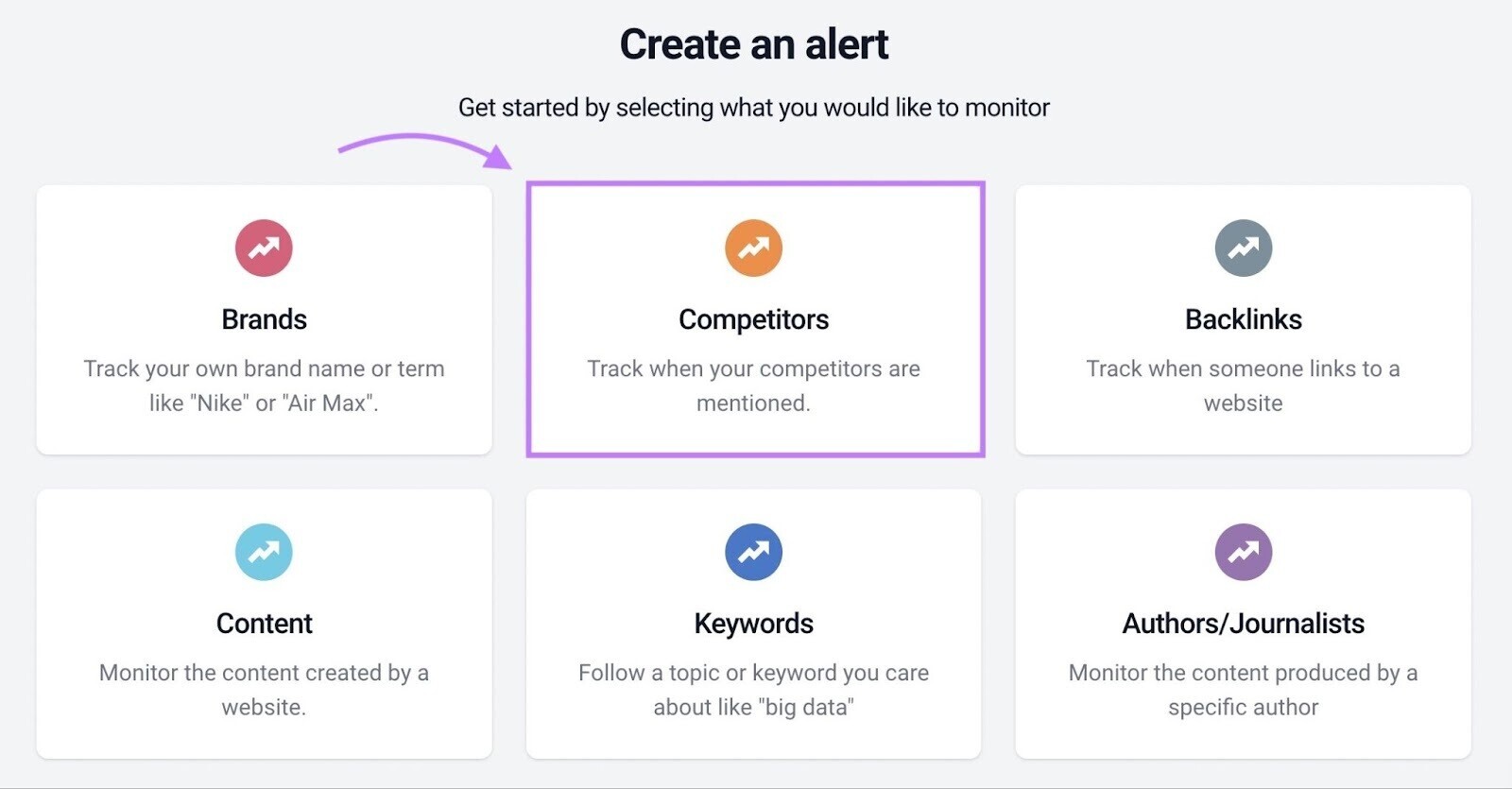
Finally, you can use BuzzSumo to track your own backlinks and get alerted when you get a new backlink.
What We Like
BuzzSumo allows you to uncover backlink opportunities by creating alerts for your competitors’ writers and content marketers. To get notified every time they’re listed as an author on a guest post.
This will help you find guest posting (and link building) opportunities for your own website more easily.
Pricing
BuzzSumo has a number of paid plans:
- Basic ($119 per month)
- Content Creation ($249 per month)
- PR & Comms ($249 per month)
- Suite ($499 per month)
- Enterprise ($999 per month)
All plans come with a free 30-day trial.
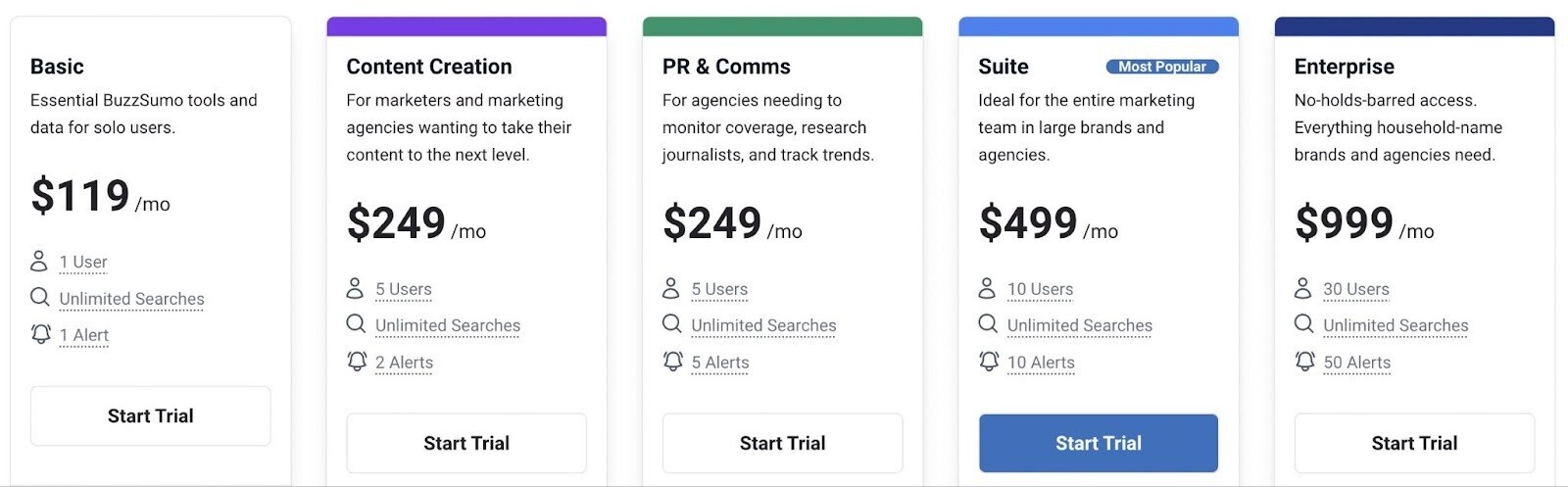
7. Help a Reporter Out
Help a Reporter Out (HARO) isn’t a traditional link building software. It’s a platform that connects journalists with sources who can share their expertise on a particular topic.
But it’s often used by sources who want to secure backlinks in various publications.
Both big and small media outlets use the platform. Some of the most popular ones are The New York Times, Fox News, and Mashable.
Sources receive three HARO emails every day, Monday to Friday. And each email contains a list of requests from journalists looking for sources who can share insights for an article.
Like this:
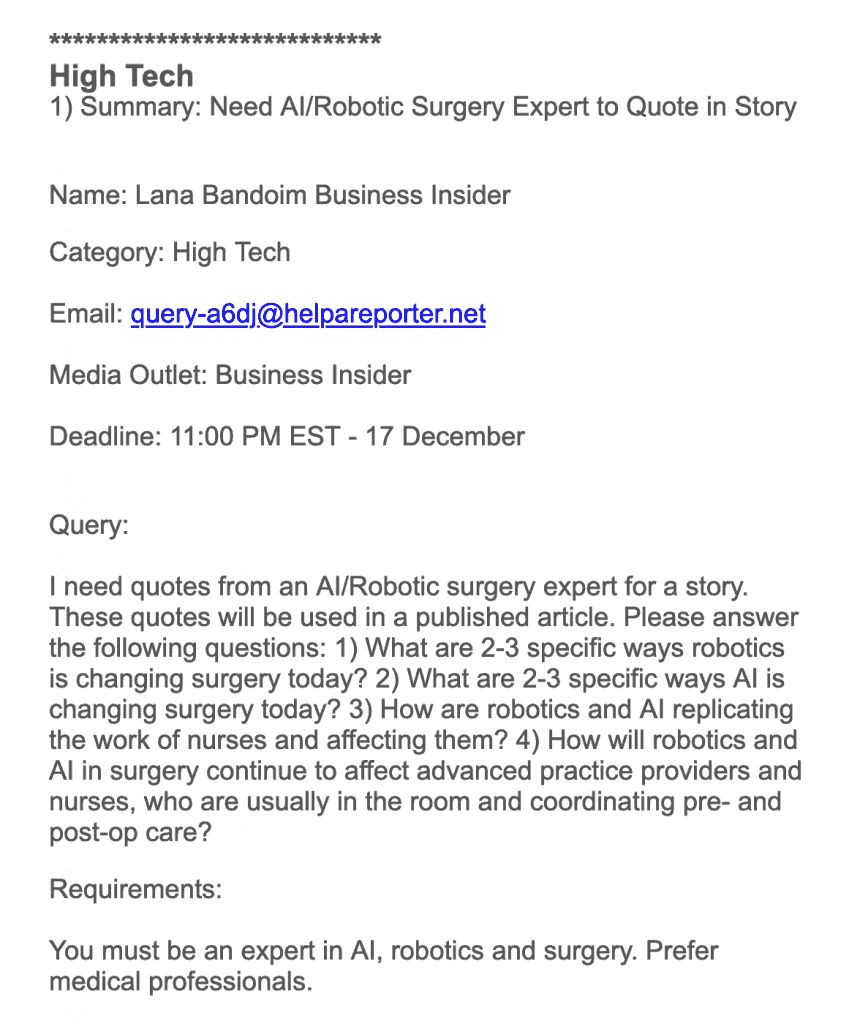
All you need to do to respond to a source request is send a reply (called a pitch) to the provided email address.
If a journalist decides to use your response, they’ll include it in their article as a quote (or quotes). And they’ll typically include a link to your website.
What We Like
The large number of daily source requests means you’re likely to find backlink opportunities every day—all you need to do is consistently send replies.
Pricing
HARO offers their Basic plan for free. Paid plans include:
- Standard ($19 per month)
- Advanced ($49 per month)
- Premium ($149 per month)
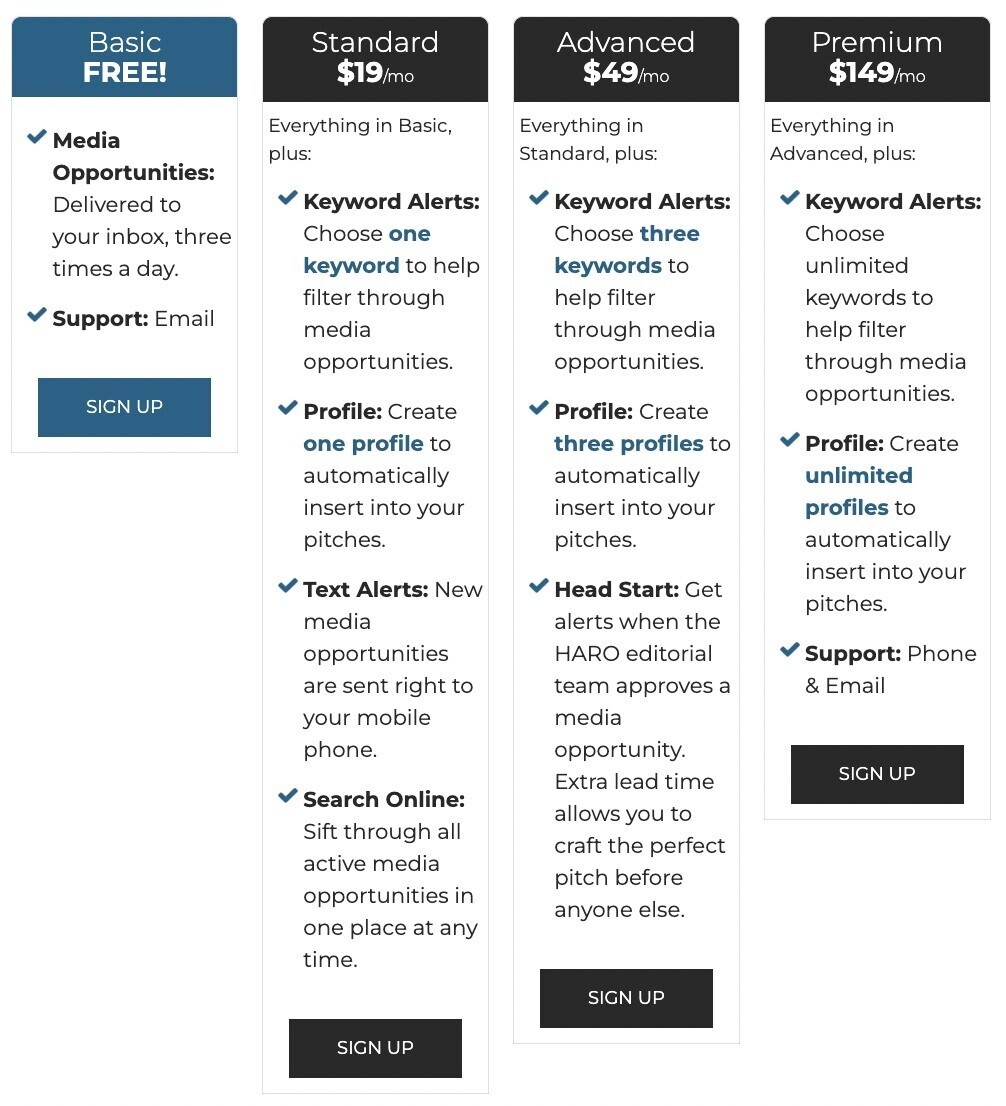
8. Help a B2B Writer
Help a B2B Writer is similar to HARO. Except it’s aimed at content marketers instead of journalists.
But it works the same. You register as a source to get daily emails with source requests.
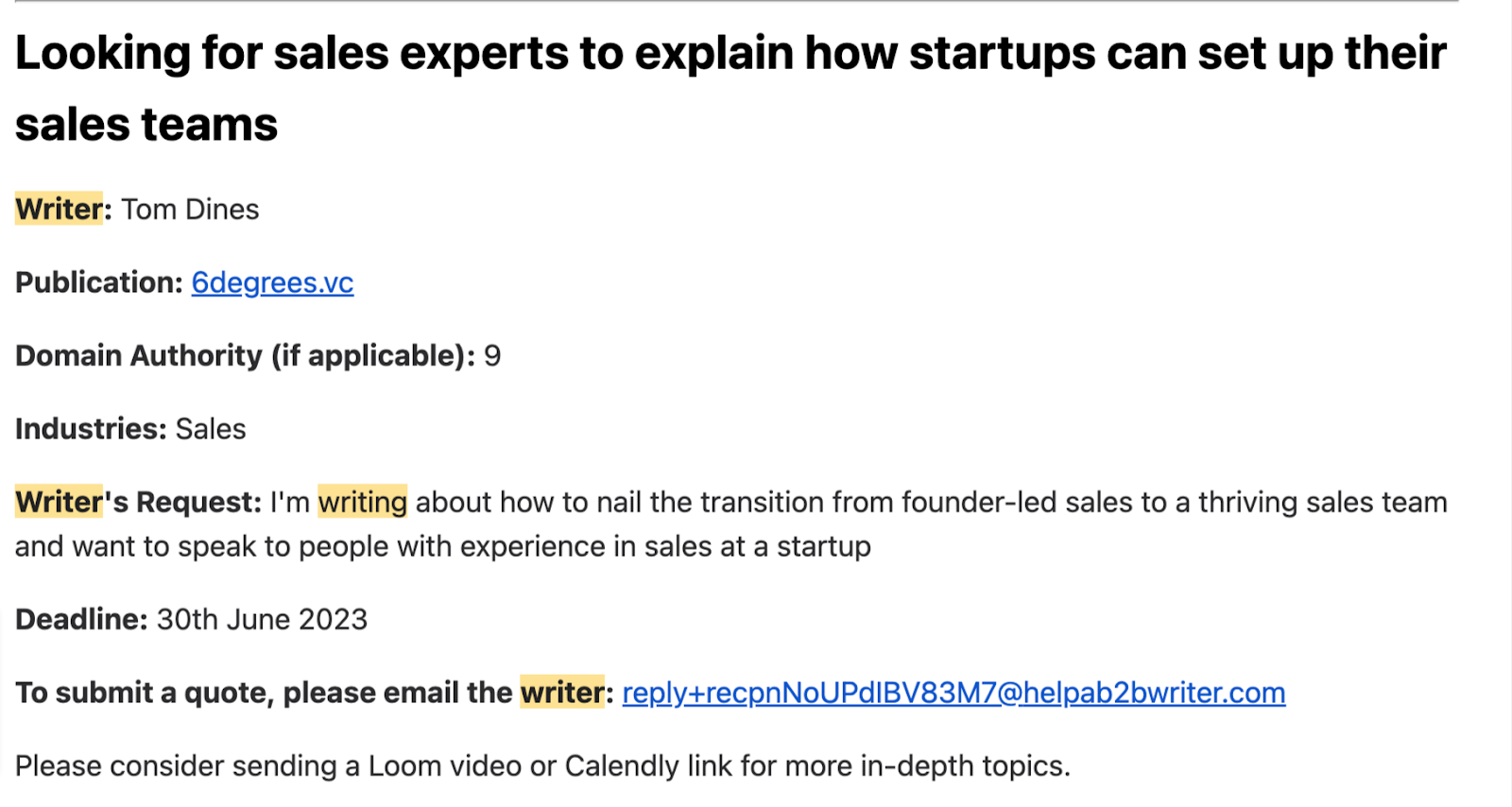
Help a B2B Writer lets you choose specific categories you’re an expert on (e.g., sales, marketing, ecommerce, etc.). To ensure you only get relevant requests in your inbox.
And it’s focused on B2B writers and sources. So, it’s not a great option if you’re looking to build backlinks for a B2C website.
Note: Help a B2B Writer is clear that they can’t promise you’ll receive a link when your quote is used. It depends on the publication’s rules.
What We Like
From our experience, replies get turned into quotes and published in just a few days. Which is a lot faster compared to HARO.
Pricing
Free link building tools are rare, but Help a B2B Writer is one of them. There are no paid plans.
9. Raven Tools
Raven Tools offers a suite of tools for website auditing, link building, and reporting.
When it comes to link building, two tools stand out: the Backlink Explorer and the Link Manager.
You can use the Backlink Explorer to analyze any domain’s link profile. To examine your competitors’ backlink profiles and uncover potential link building opportunities.
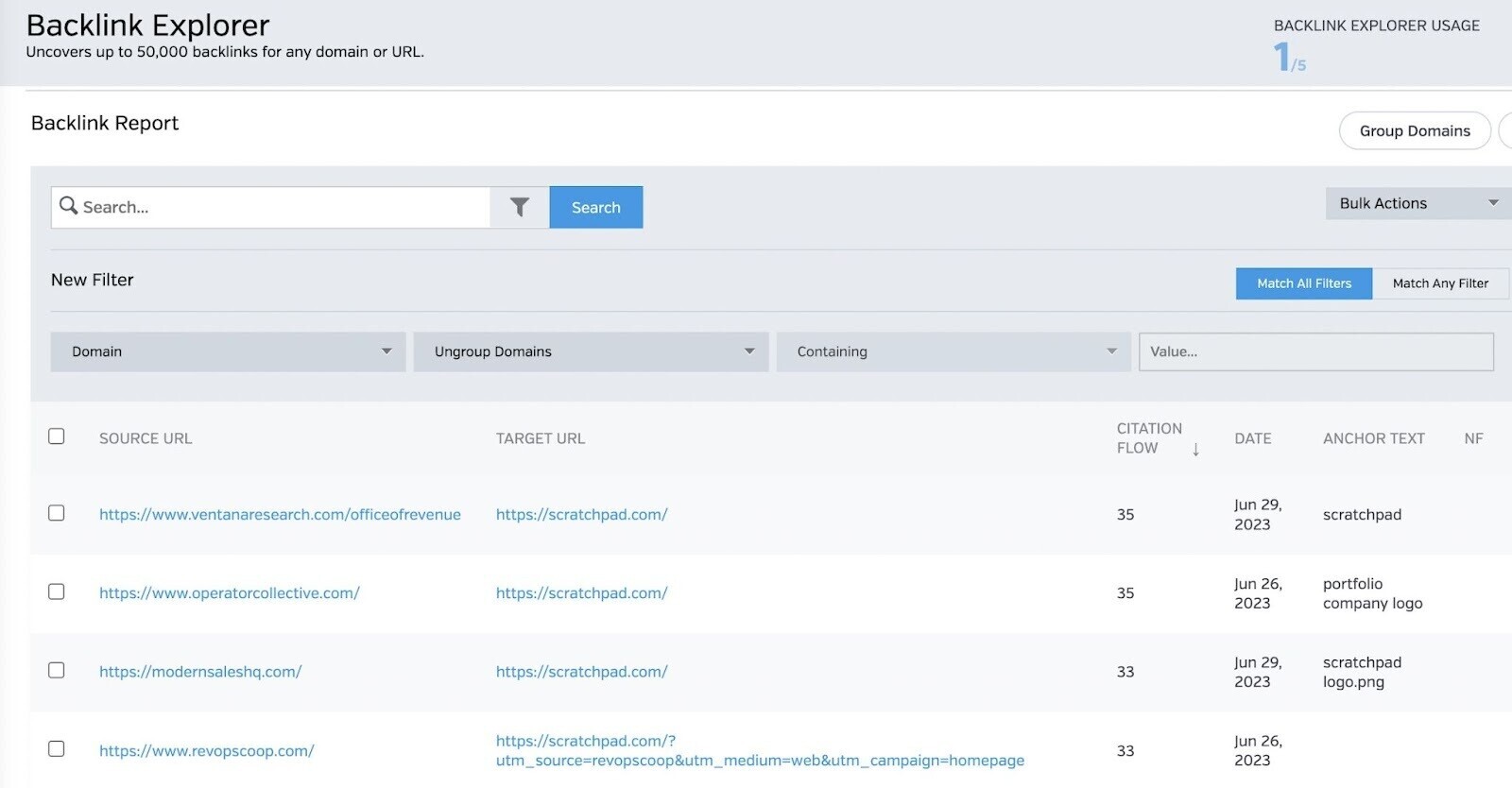
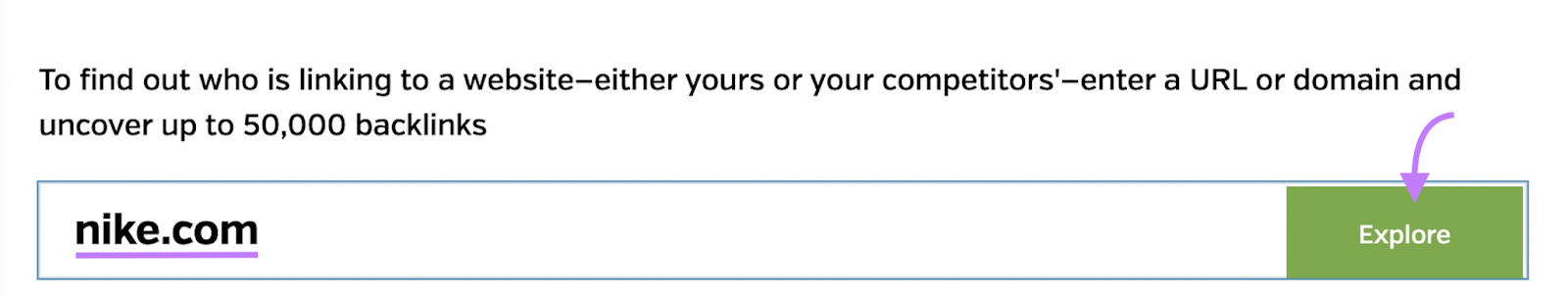
The Link Manager lets you find, store, and organize link building opportunities.
You can use it to track new and lost links, categorize your backlinks for easier reporting, and export all the data. So you can use it with other tools.
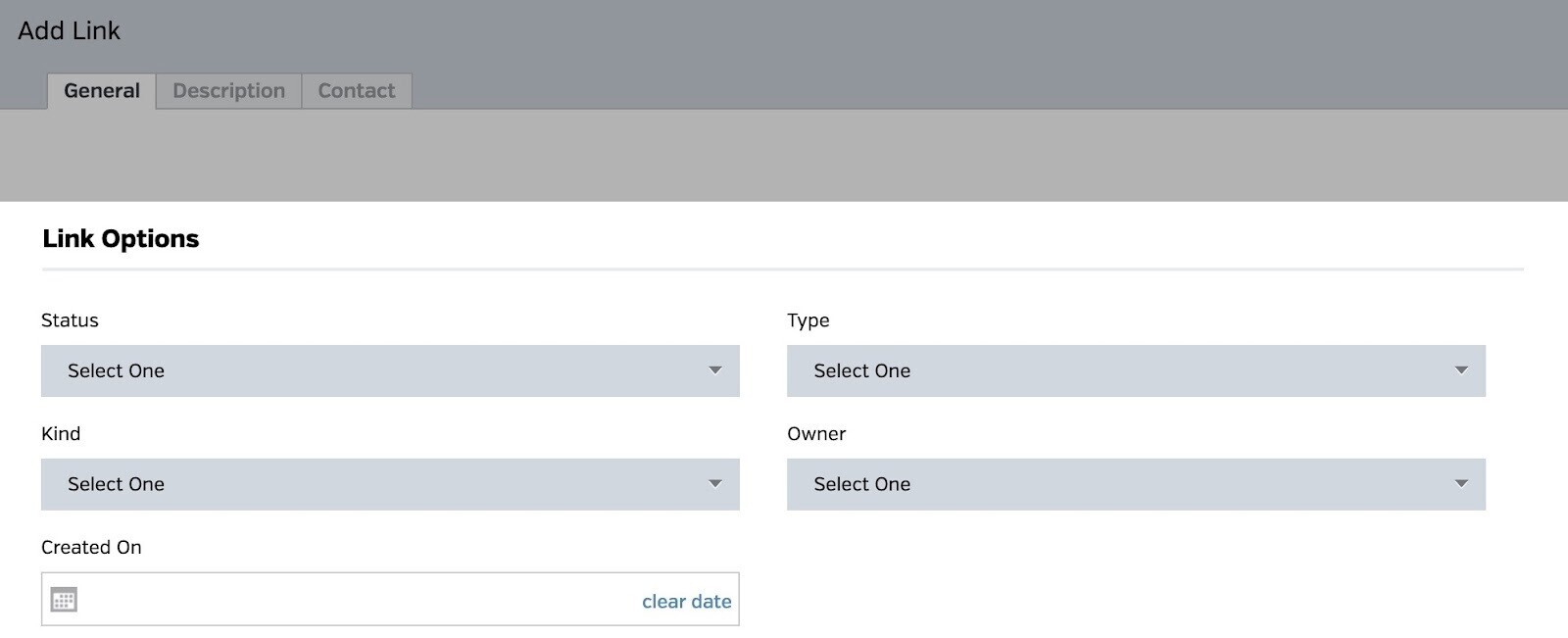
What We Like
The ability to add notes to each link opportunity in Link Manager comes in handy when you’re dealing with a large list.
Pricing
Raven Tools offers the following plans:
- Small Biz ($49 per month)
- Start ($109 per month)
- Grow ($199 per month)
- Thrive ($299 per month)
- Lead ($479 per month)
All plans come with a free seven-day trial.
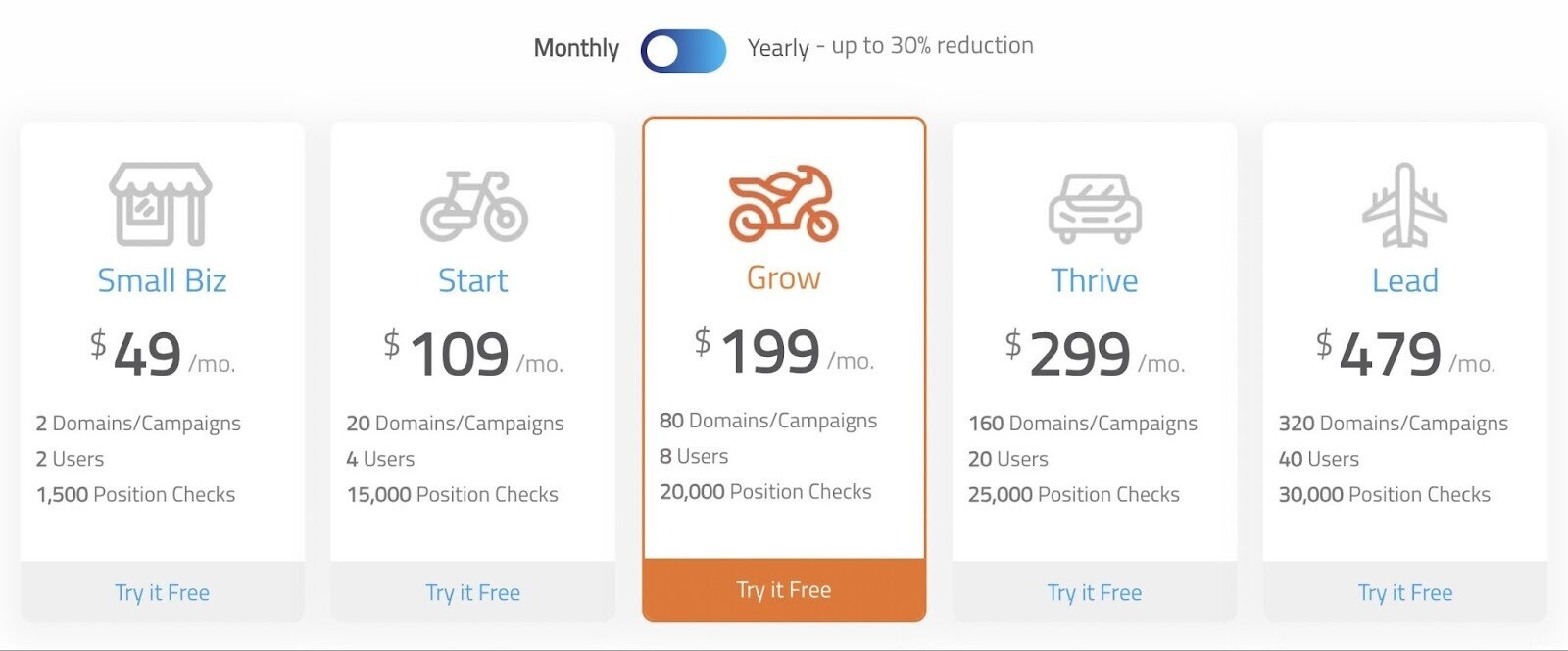
10. Postaga
Postaga is an AI-powered link building outreach platform. You can use it to run personalized outreach campaigns and track results.
Postaga can also analyze your website and recommend campaigns you should run to build more backlinks.
And it has built-in templates for common types of link building campaigns. Such as messages focused on contributing a guest post, gaining mentions, being a podcast guest, and more.
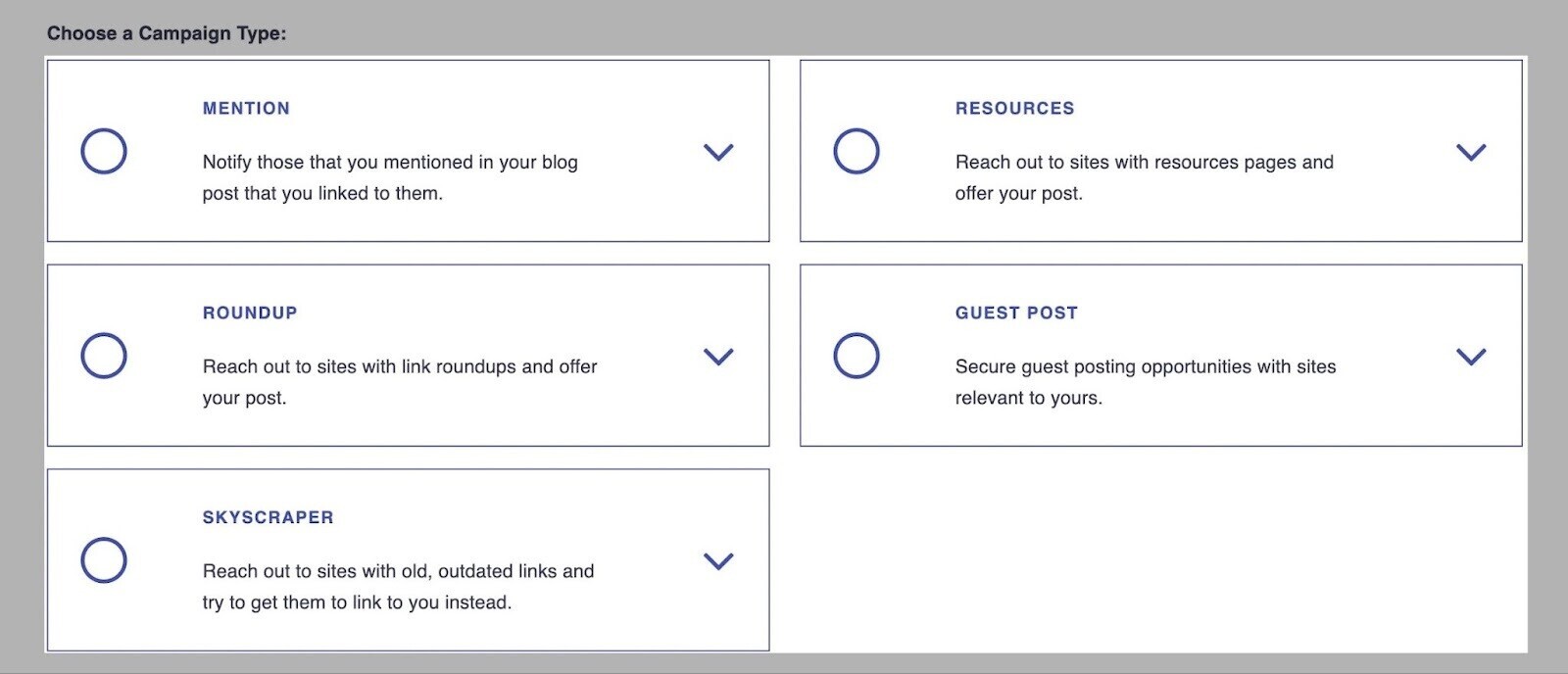
The Opportunity Finder feature discovers which people you should contact at your target websites. And automatically provides their contact information.
Then, you can set up custom email sequences. And include automated follow-ups to improve reply rates.
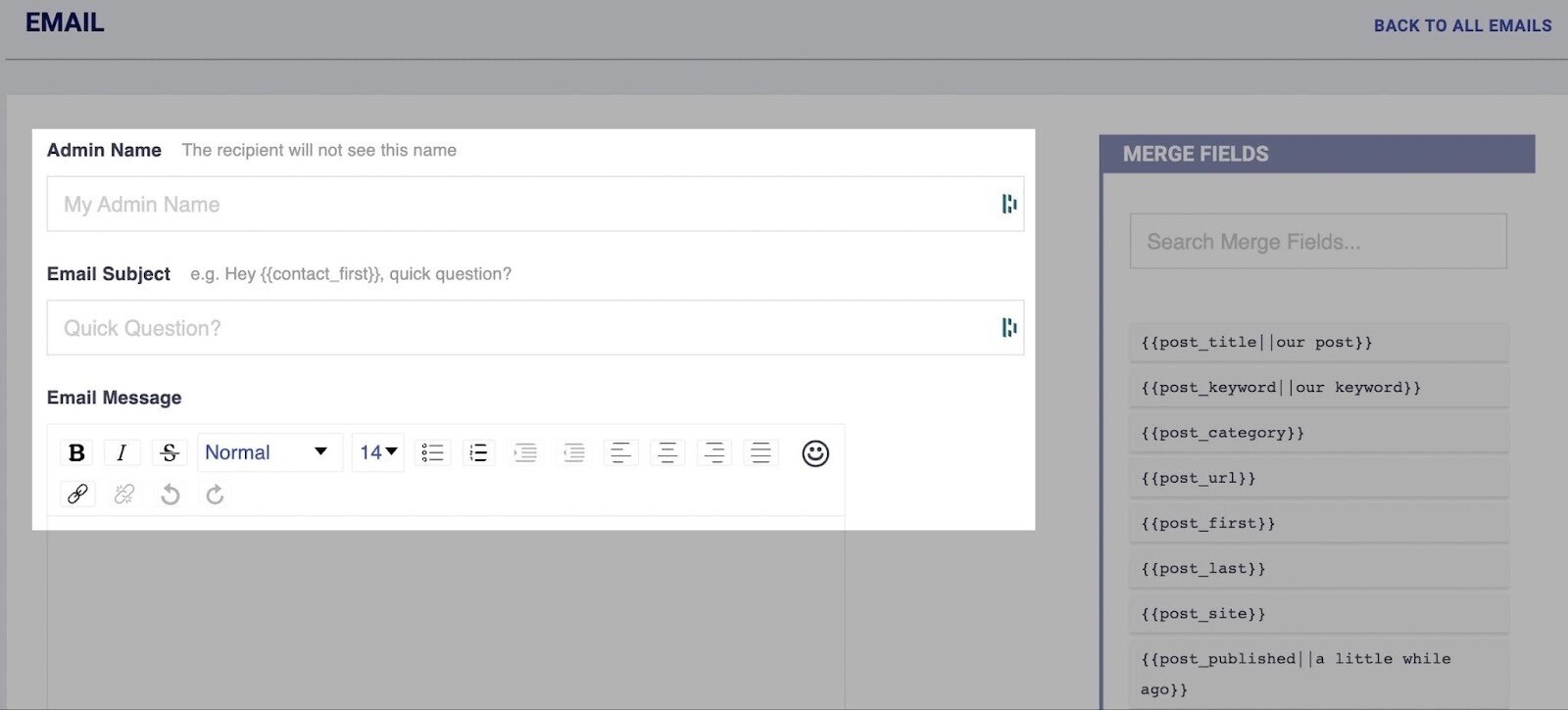
What We Like
Postaga’s AI assistant can quickly find information relevant to each prospect. To speed up the process of personalizing emails.
Pricing
Postaga offers a free 14-day trial. Plans include:
- Pro ($99 per month)
- Agency ($299 per month)
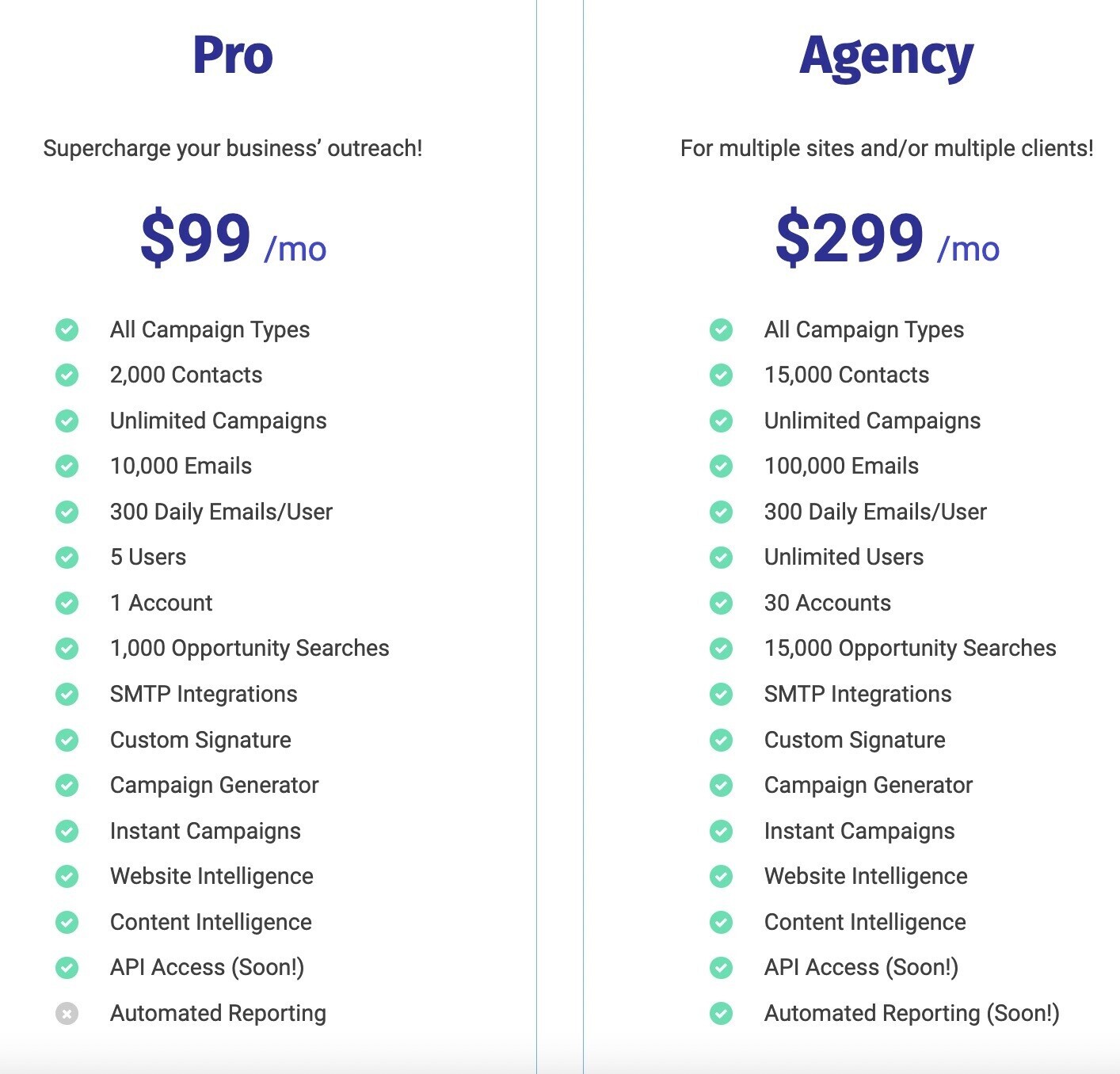
11. Pitchbox
Pitchbox is an all-in-one backlink tool for both in-house SEOs and agencies.
It offers 20 ways to find prospects. Built-in templates for popular link building strategies such as broken link building and resource page outreach help you launch campaigns quickly.
You can also import your own prospects by importing a .CSV file and create campaigns based on existing relationships.
Pitchbox stores details about your link building prospects. Including emails, tasks, notes, and more.
You can use it to set up email outreach sequences for link building and automate follow-ups. The software also offers an inbox for you to review and respond to all the replies you get.
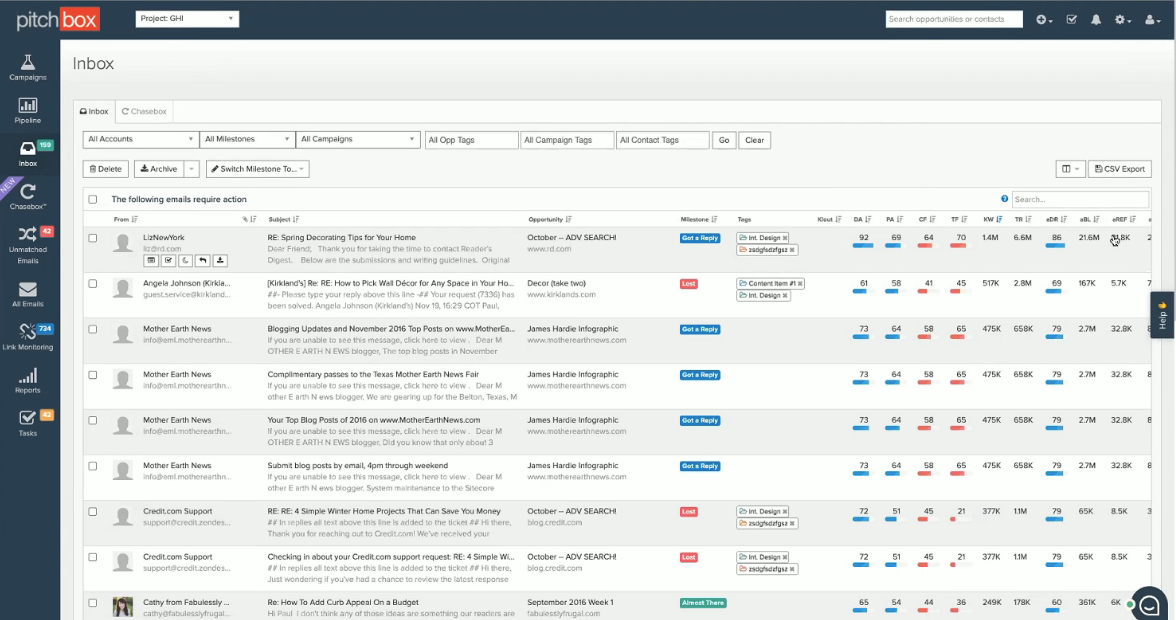
Finally, you can take advantage of Pitchbox’s detailed reports. To get insights into campaign performance and identify which link building tactics perform better than others.
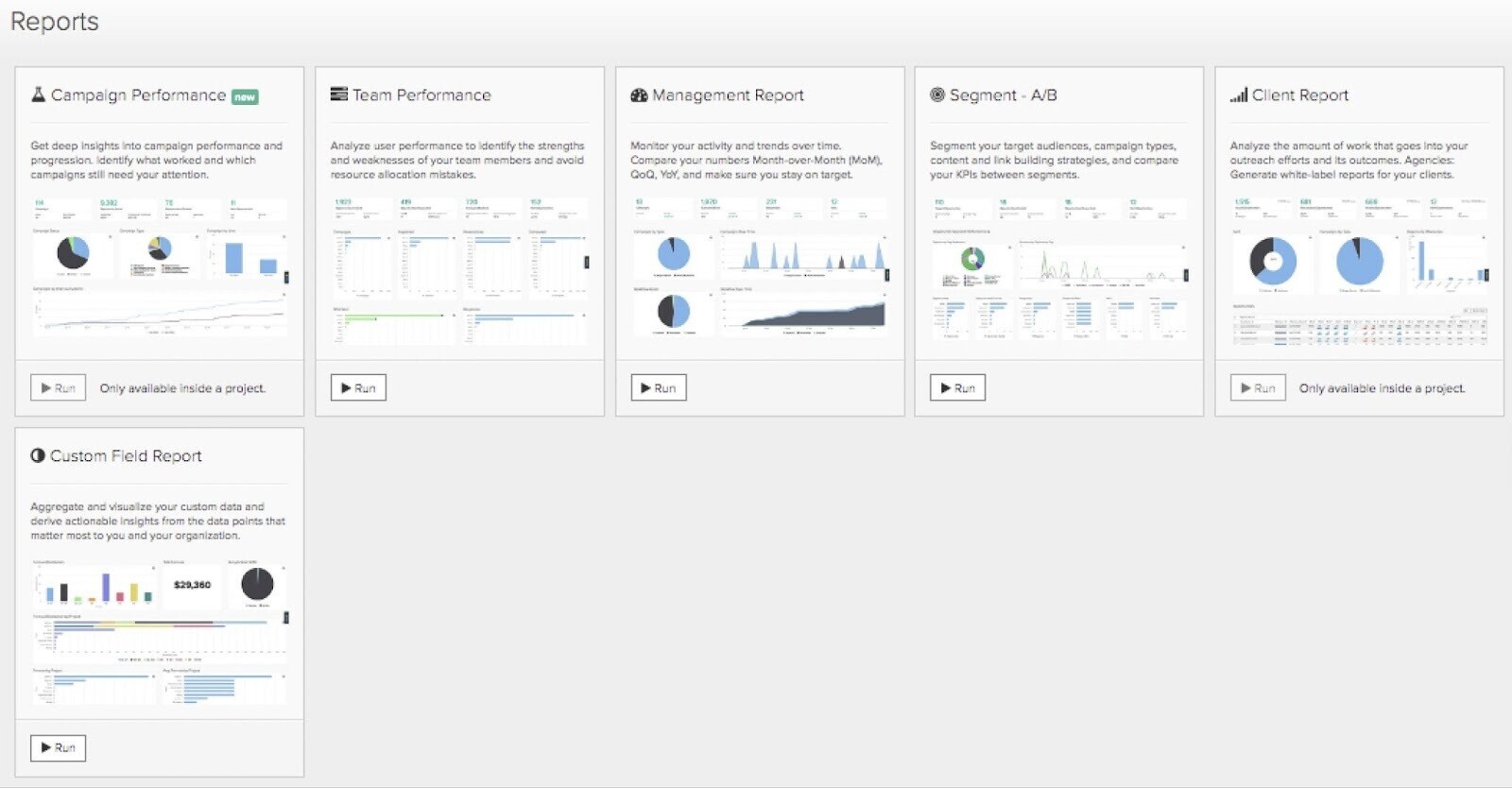
What We Like
The built-in campaign templates for the most popular link building tactics help speed up outreach.
Pricing
Pitchbox offers two plans:
- Professional ($550 per month)
- Enterprise ($1,500 per month)
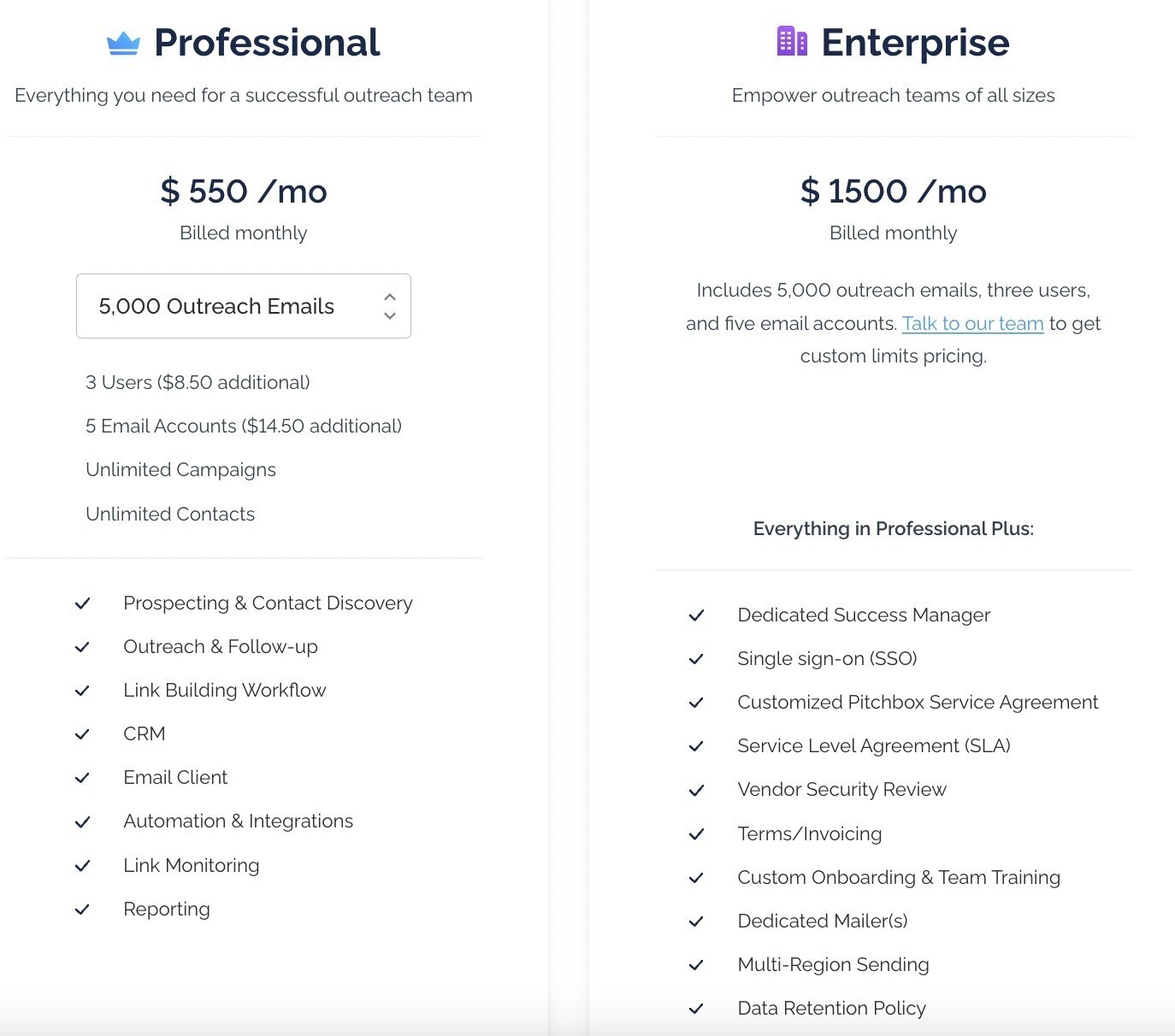
12. Respona
Respona is a link building outreach platform aimed at agencies and B2B software as a service (SaaS) companies.
It has a built-in search engine you can use to find backlink opportunities based on keywords.
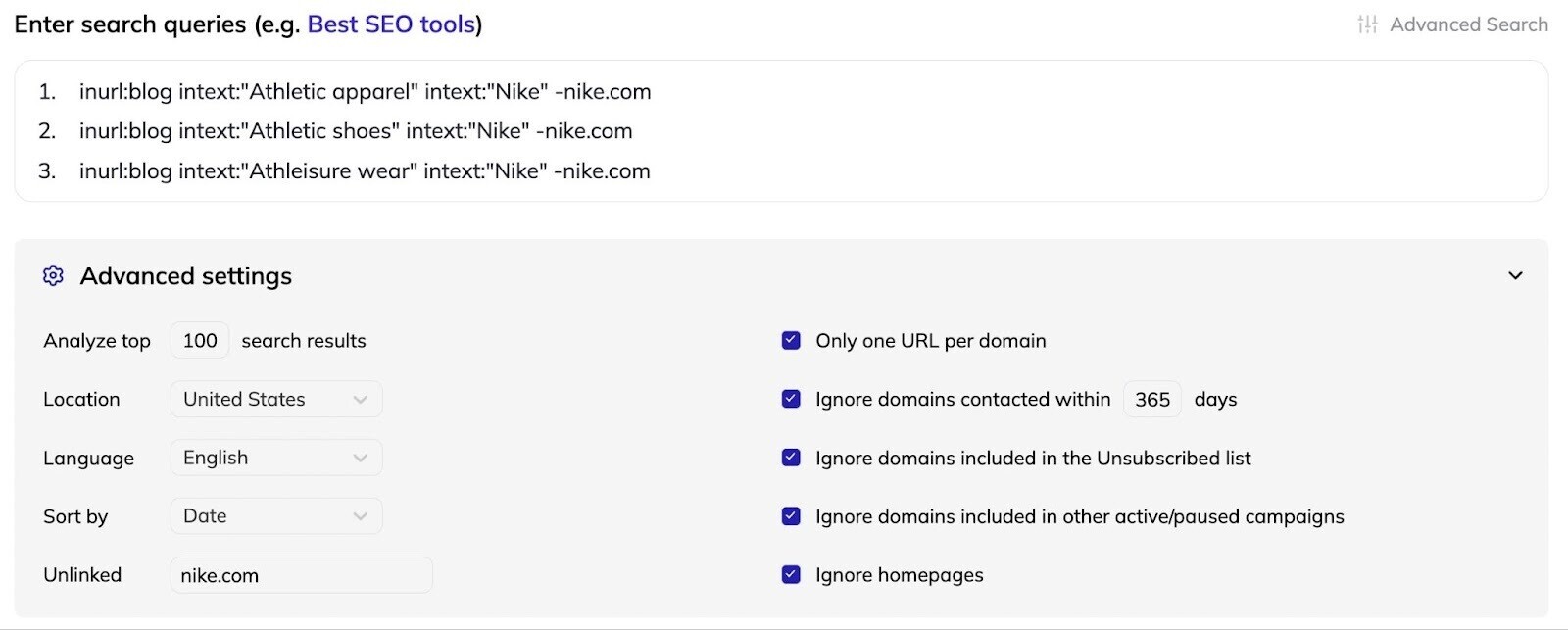
The software also includes a number of templates you can use to quickly set up an outreach campaign.
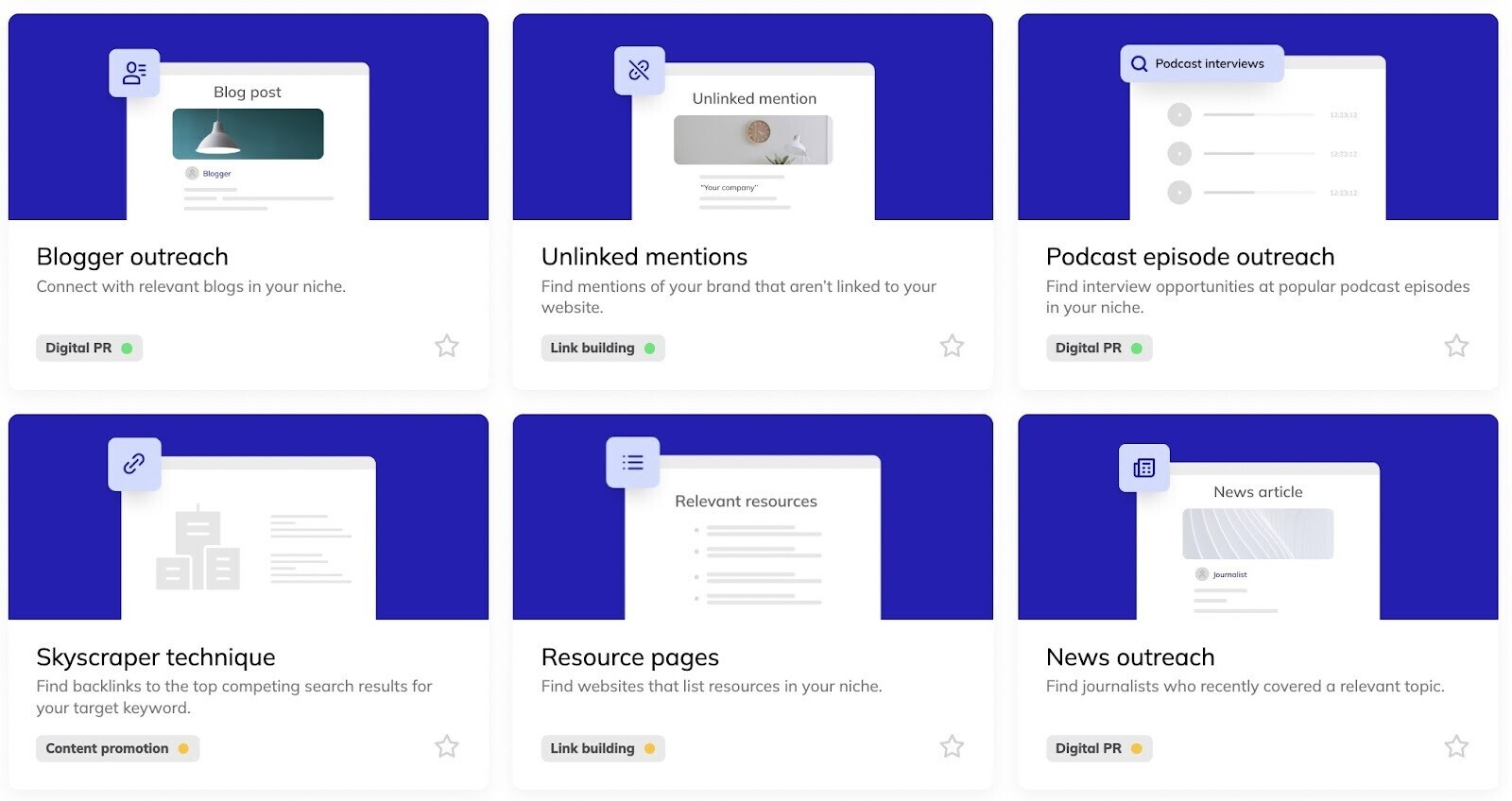
And Respona can help you find the right person to contact at those companies. Plus, their contact information.
From there, you can set up email sequences and automatic follow-ups for your outreach campaigns.
There’s also a universal inbox feature that allows your entire team to collaborate on moving backlink opportunities forward.
What We Like
AI-powered personalization helps you personalize outreach emails quickly. This allows you to get better results in less time.
Pricing
Respona offers a free 14-day trial you can use to test out their backlinks software. Paid plans include:
- Starter ($99 per month)
- Unlimited ($399 per month)
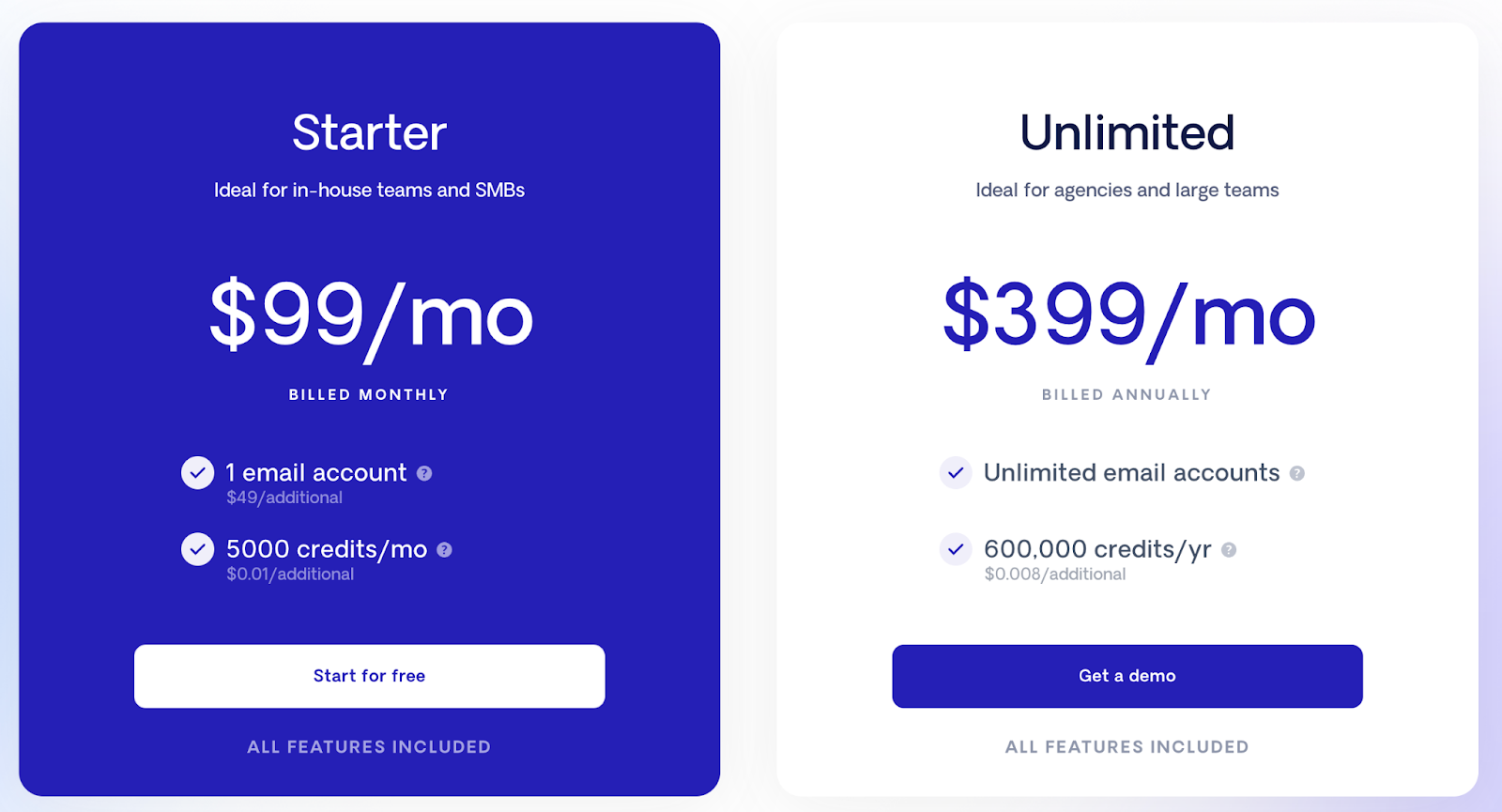
13. Ontolo
Ontolo helps marketers find link building opportunities. It does this by checking over 80 different sources to uncover potential backlinks.
You can even upload your own link building opportunity lists to Ontolo. And then search through them using advanced search functions to find the best opportunities.

There’s also an option to export your results to a multi-tabbed, color-coded Excel spreadsheet or CSV file.
What We Like
The large number of sources and the advanced search capabilities help you find the right prospects quickly. Ontolo can also suggest search queries you should use to find even more prospects.
Pricing
Ontolo offers the following plans:
- Pro ($97 per month)
- Agency ($297 per month)
- Custom (individualized pricing)
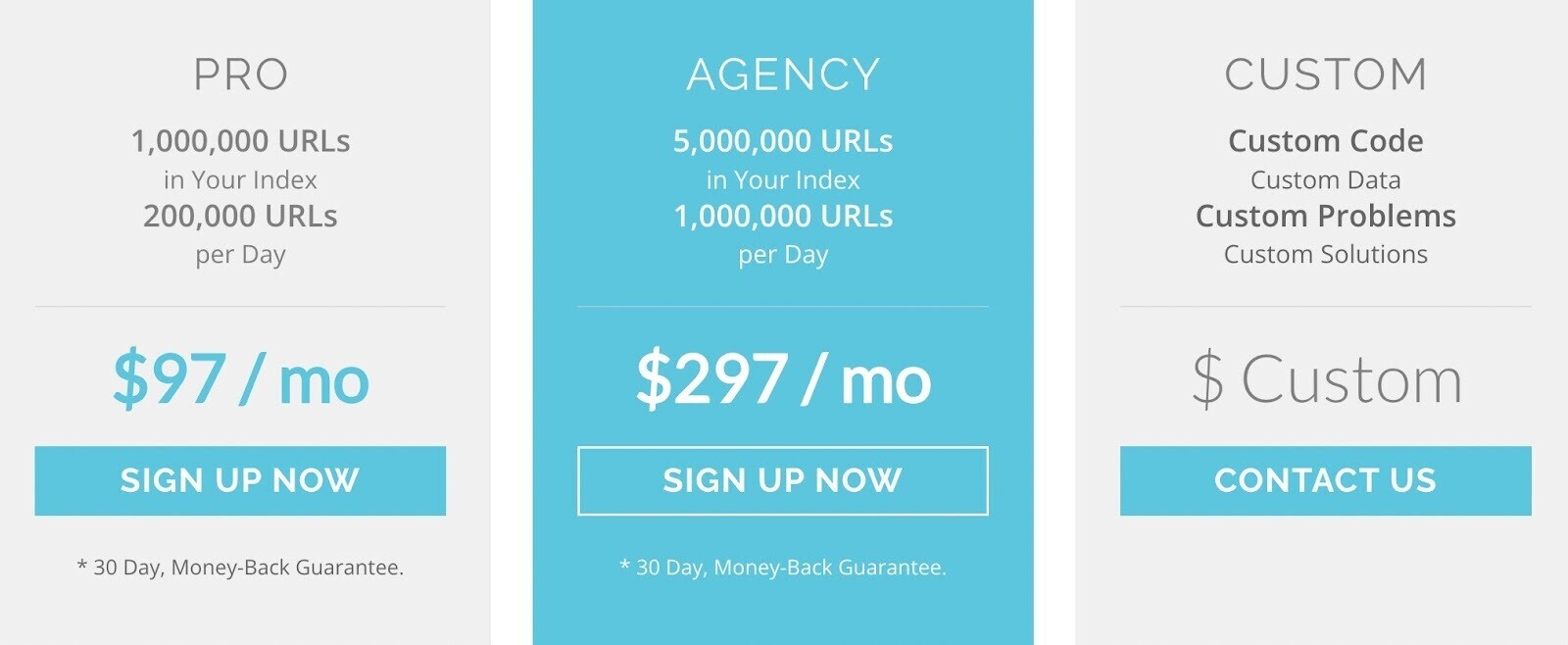
14. Linkody
Linkody is designed to help you track your link building campaigns. It can let you know when you lose or gain backlinks.
The software is useful for analyzing your backlink profile and comparing it to your competitors’ backlink profiles. It can show you all the backlinks pointing to your website, along with the anchor text, dofollow/nofollow status, and more.

And you can use Linkody to uncover potentially harmful backlinks. There’s also the option to generate a disavow file that you can submit to Google (but think carefully about whether it makes sense to disavow or remove bad links).
What We Like
Linkody generates detailed reports that include many important metrics. Like the total number of backlinks, social shares, and more.
Pricing
Linkody offers a free 30-day trial you can use to test out the software. Plans include:
- Webmaster ($14.90 per month)
- Advanced ($24.90 per month)
- Pro ($49.90 per month)
- Agency ($99.90 per month)
- Agency XL ($153.90 per month)
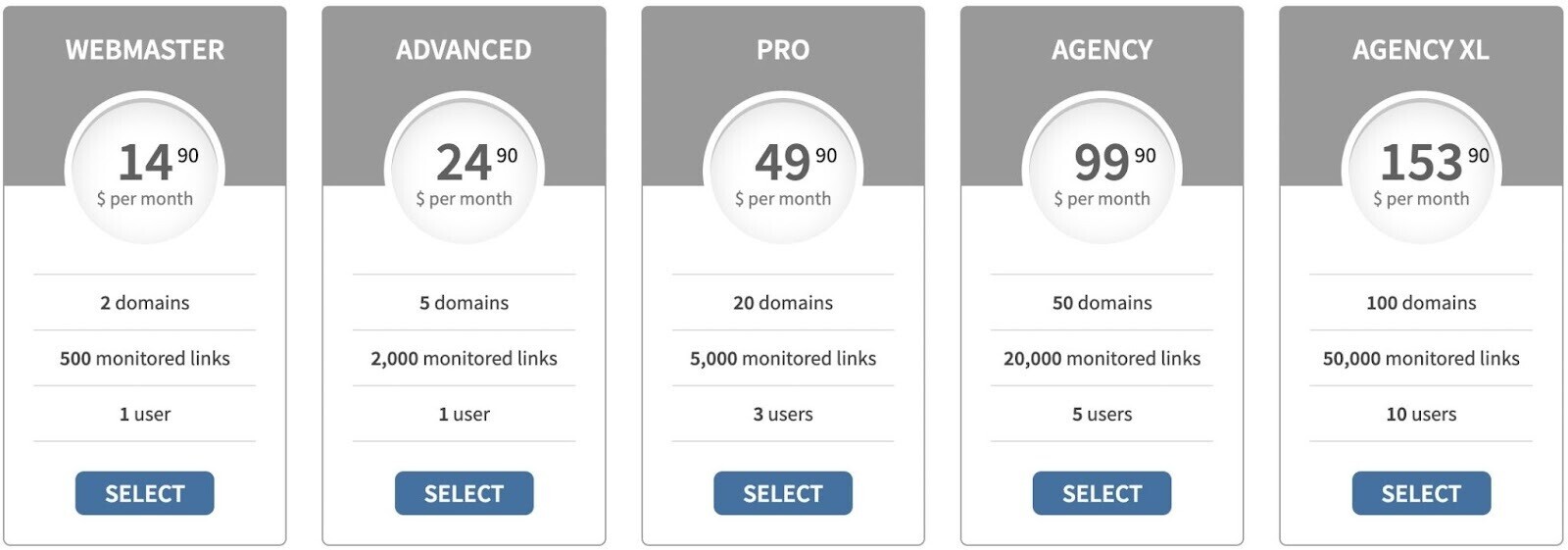
15. Media Monitoring
Media Monitoring is a tool that helps track online mentions of brands or specific keyphrases within a chosen period of time. This tool is useful for link building outreach and for staying informed about consumer sentiments.
To get started, just inform the tool of the keywords to flag.
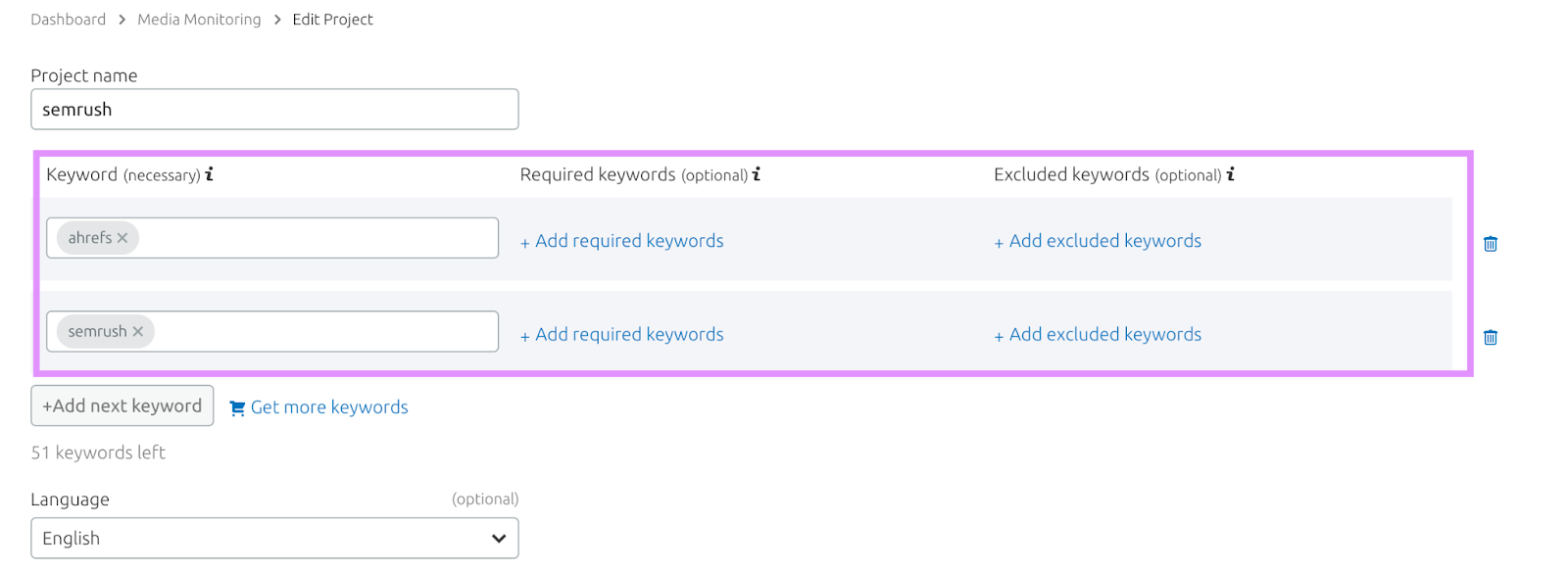
Media Monitoring also offers analysis of consumer feedback, classifying mentions as positive, negative, or neutral. This helps you manage your reputation and identify potential outreach prospects.

What We Like
With the positive, negative, and neutral sentiment filters, the Media Monitoring “Mentions” section allows for easy multi-tasking between link building outreach and reputation management. All you have to do is review the results from “positive” versus “negative” tracked mentions.
Pricing
Media Monitoring tracks two keywords for $39/month. If you want to add more keywords, the following payment structure applies:
- + 1 keyword $17 per month
- + 3 keywords $51 per month
- + 5 keywords $85 per month
- + 10 keywords $170 per month
16. BacklinkGap
BacklinkGap is a backlink monitoring tool that helps you track new and lost backlinks.
You can also use it to analyze your backlink profile. To learn which websites link to you, what kind of anchor text (the words used for a hyperlink) they’re using, and more.
Here’s what the dashboard in the Backlink Checker tool looks like:
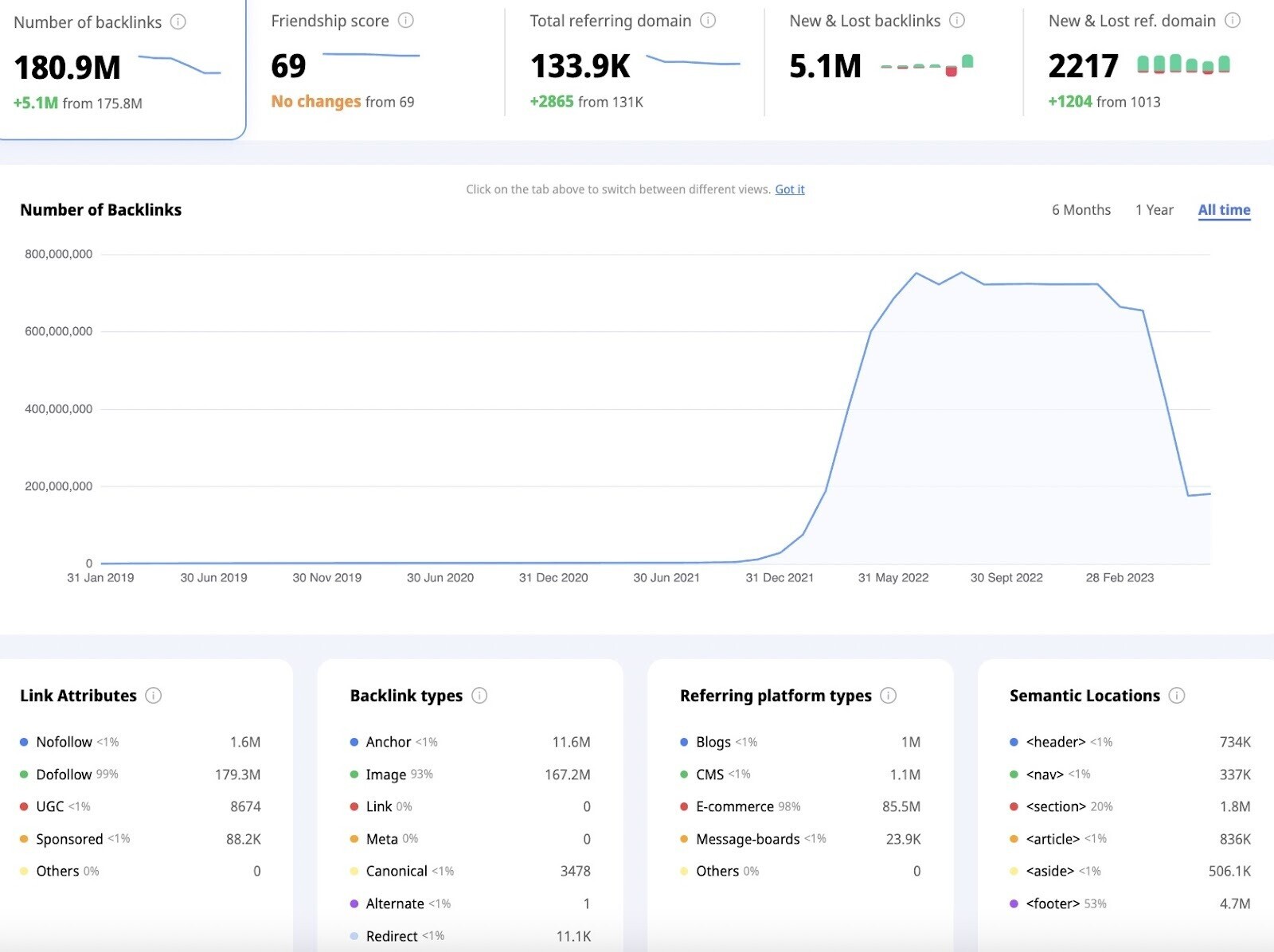
With BacklinkGap, you can quickly identify broken links. It can also help you uncover potentially harmful backlinks.
And you have the option to add tags and notes to backlink opportunities to associate them with specific campaigns.
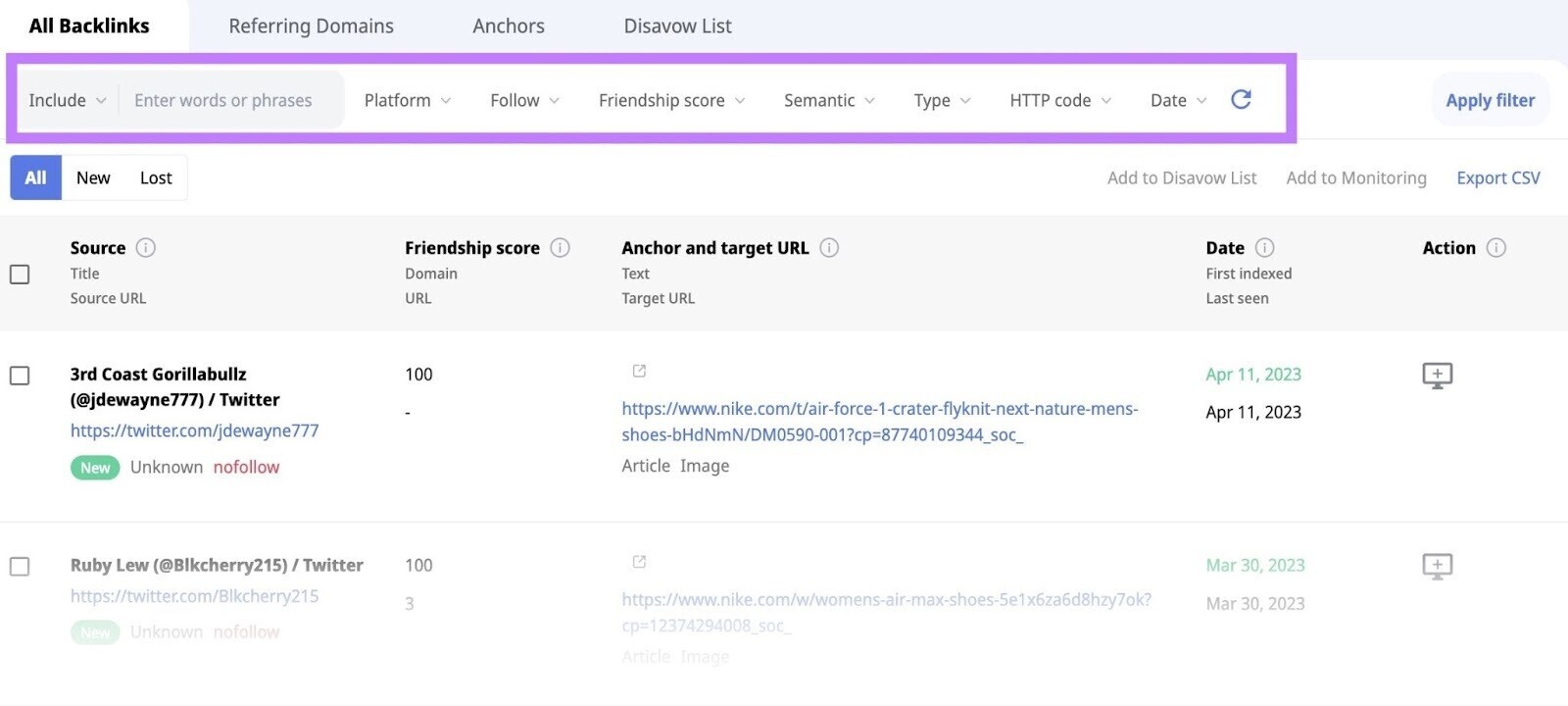
The software also lets you generate and share reports through a link.
What We Like
BacklinkGap’s free plan is solid if you’re just looking to track your own backlinks. It allows you to discover which websites link to you, identify the types of backlinks in your link profile, and monitor the status of your backlinks.
Pricing
BacklinkGap offers a limited free plan. Paid plans include:
- Starter ($19 per month)
- Pro ($39 per month)
- Business ($199 per month)
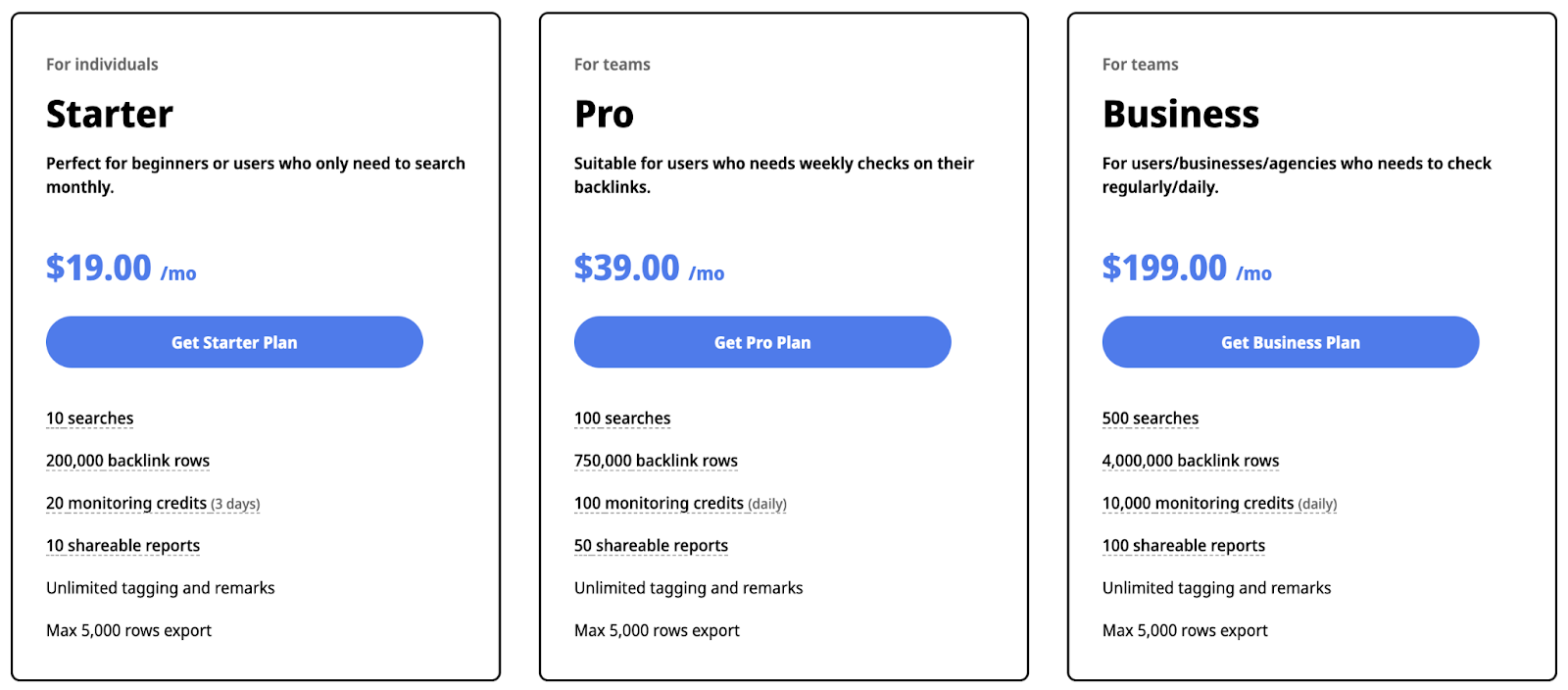
Integrate Link Building Into Your SEO Processes
Consistent link building is crucial for keeping your website at the top of search engine results.
The right tools can help streamline your link building efforts and help you maintain a strong backlink profile.
Keep in mind that you don’t need a lot of different tools to see success with your link building campaigns. Semrush’s Link Building Tool has everything you need to start building links at scale and get your website to the top of search engine results.
