What Are YouTube Search Trends?
YouTube search trends indicate which topics people are currently searching for the most on YouTube.
They highlight how popular certain search terms are. Meaning terms people frequently enter into YouTube’s search bar.
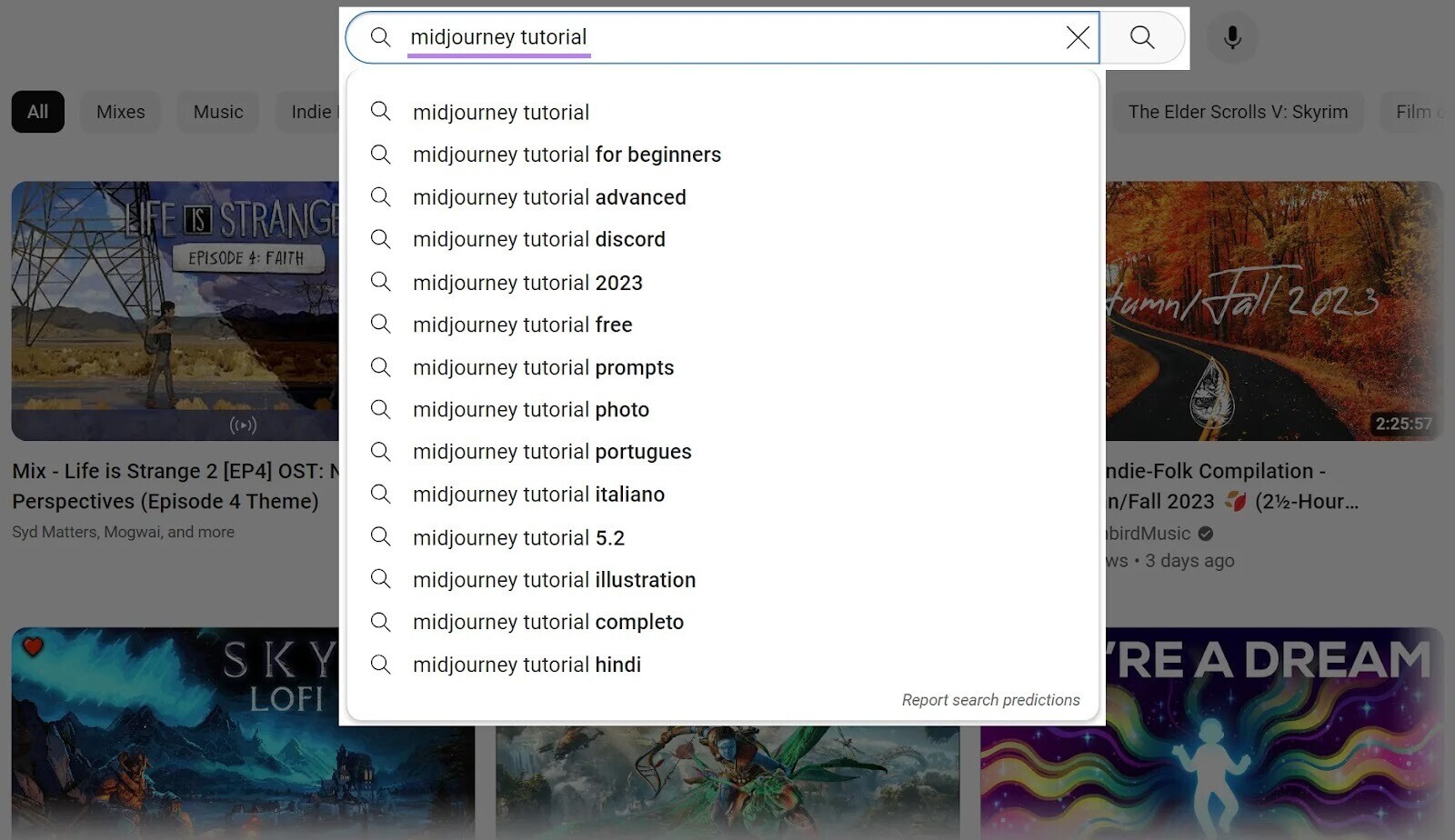
Trending searches on YouTube help you understand what viewers are interested in right now. And what kinds of videos they want to watch.
Why Are YouTube Trending Searches Important?
YouTube search trends help you understand the types of videos people are interested in watching. Which you can use to inform the videos you include on your YouTube channel.
Here are some of the specific ways you can benefit from considering YouTube search trends:
Plan Better Content
YouTube trending searches can guide you in creating content that viewers are actively seeking.
This insight will help you align your upcoming content topics with viewers’ interests. And possibly increase engagement and shares.
Let’s say you run a YouTube channel that recommends software to startups.
If you notice that videos on “remote work software” are trending, you can plan more videos on that topic for your channel.
This will allow you to tap into what your audience is already interested in, making your content more likely to be viewed.
Attract New Audiences
By posting videos on trending topics, you can attract new viewers who are searching for those terms.
This can broaden your channel’s reach, introduce your content to a newer audience, and bring you more views.
Take Salesforce, for example.
Artificial intelligence (AI) has been a trending topic across all social media platforms. So, Salesforce has published several YouTube videos on this topic:
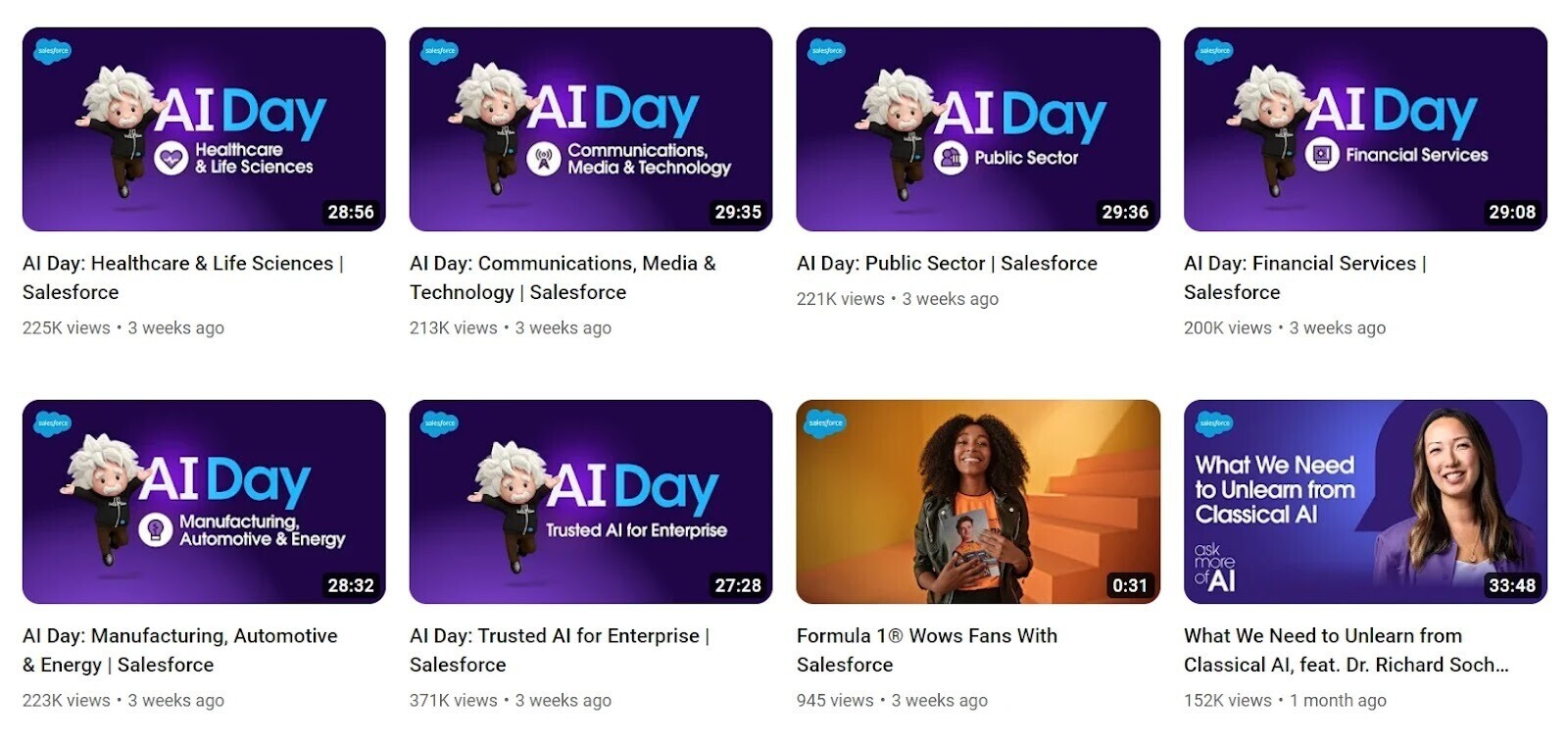
Stand Out by Providing a Unique Spin
You can use trending searches to discuss popular topics in unique ways. To differentiate your content and help it stand out.
For example, here are YouTube search results for the query “cold shower.”
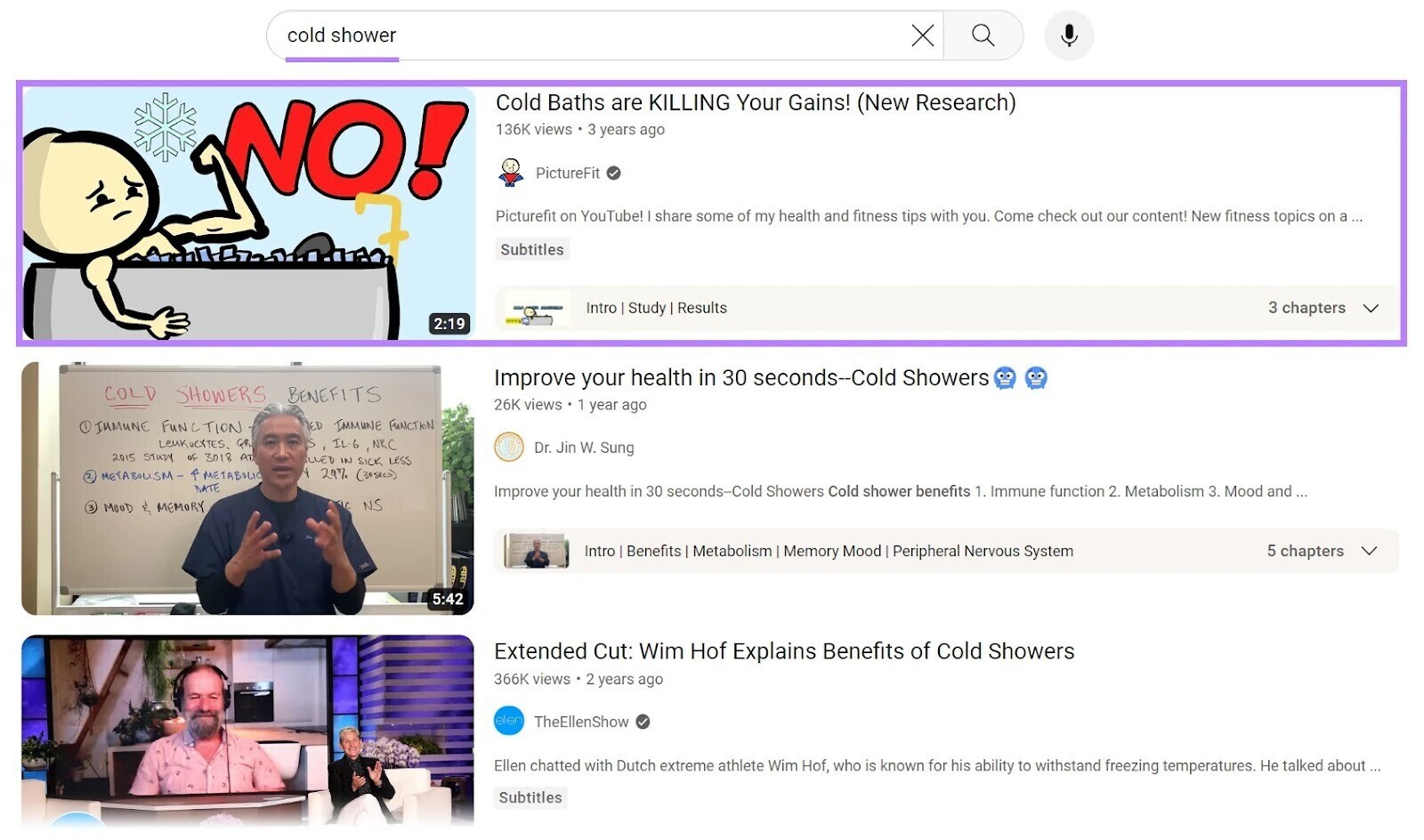
All the videos above claim that the cold shower is good. Except the first one, which stands out for providing a unique take on the subject.
A contrasting view on a trending topic can draw more attention and views.
And even if the views are relatively fewer, offering a different opinion can make your brand more memorable. And help you connect more deeply with certain audiences.
6 Ways to Find YouTube Search Trends
Here are six ways you can find trending searches on YouTube:
1. Keyword Analytics for YouTube
Keyword Analytics for YouTube allows you to monitor the most searched keywords on YouTube. And which videos have the most views.
It shows top keyword trends by country. And you’ll also get data on search volume, Competitive Rate (a metric that indicates how difficult it is to rank for a keyword), and more for each keyword.
Open the tool and click “Get started” under the “Fast growing keywords” section.
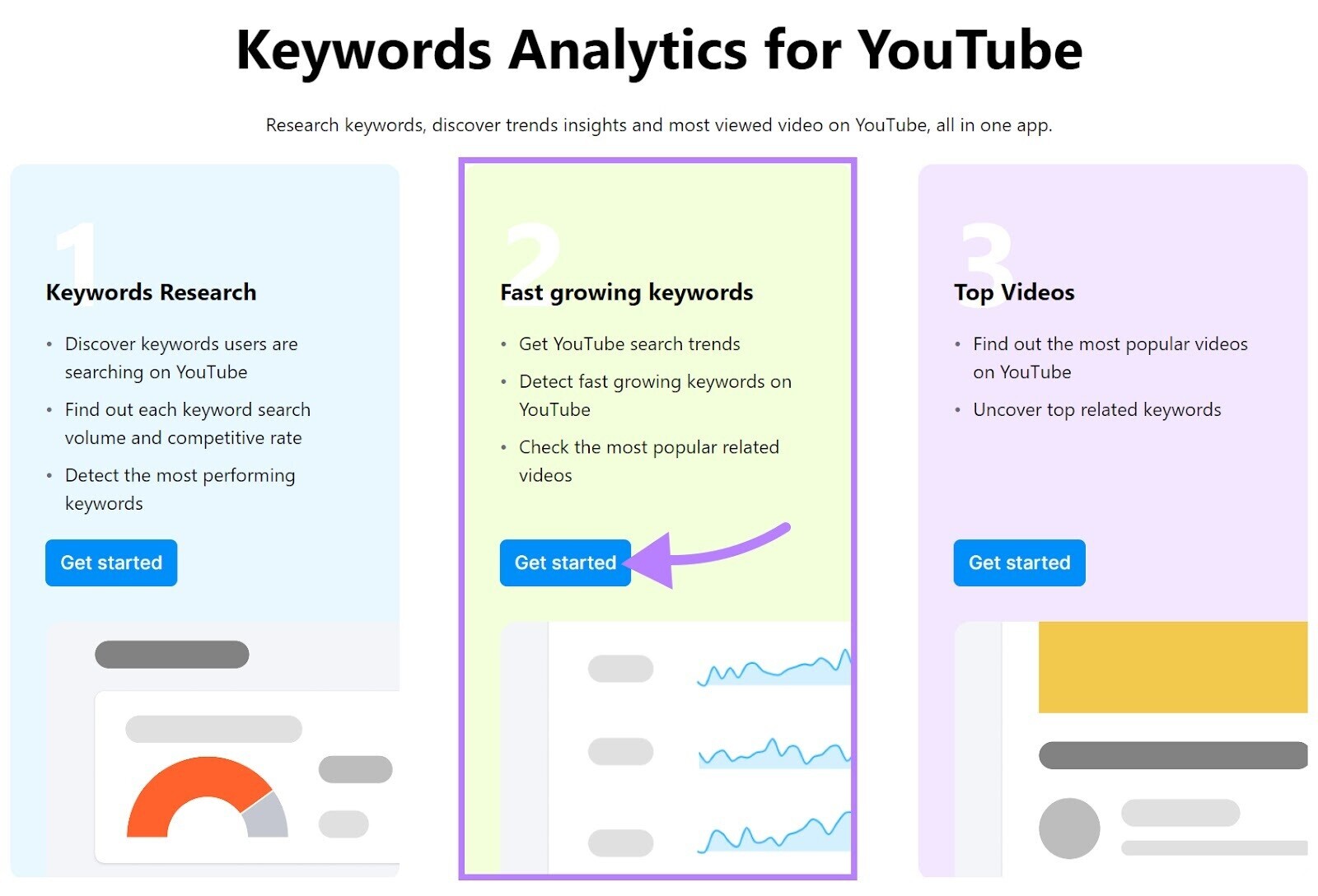
You’ll find a list of keywords with the greatest change in searches for a current period compared to a previous period.
You can toggle between “Last Day,” “Last Week,” and “Last Month” to change the time range.
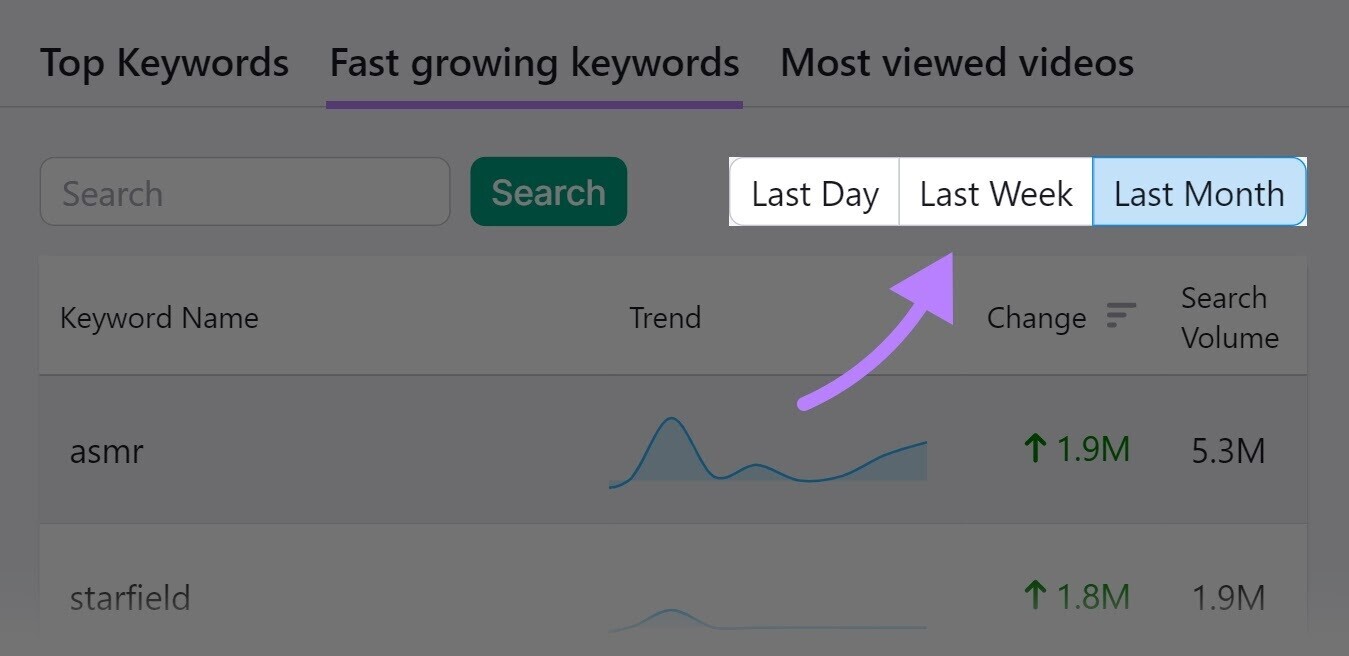
You can also search for a word or phrase relevant to your niche (e.g., “iphone”). To look at related YouTube keywords.
Then, click on any keyword to find more data on the right side. Including Competitive Rate and the monthly search volume.

If the search volume for any YouTube keyword relevant to your niche has increased over the last day, week, or month, it might be a good topic to focus on.
Tip: Try to pick relevant keywords that have a growing search trend and a low Competitive Rate. A low Competitive Rate means it’s easier to rank for that keyword, while a growing search trend indicates interest in that topic is increasing.
2. YouTube’s Trending Page
The YouTube Trending page is a dedicated page on YouTube that showcases the most popular videos (including Shorts) across the platform.
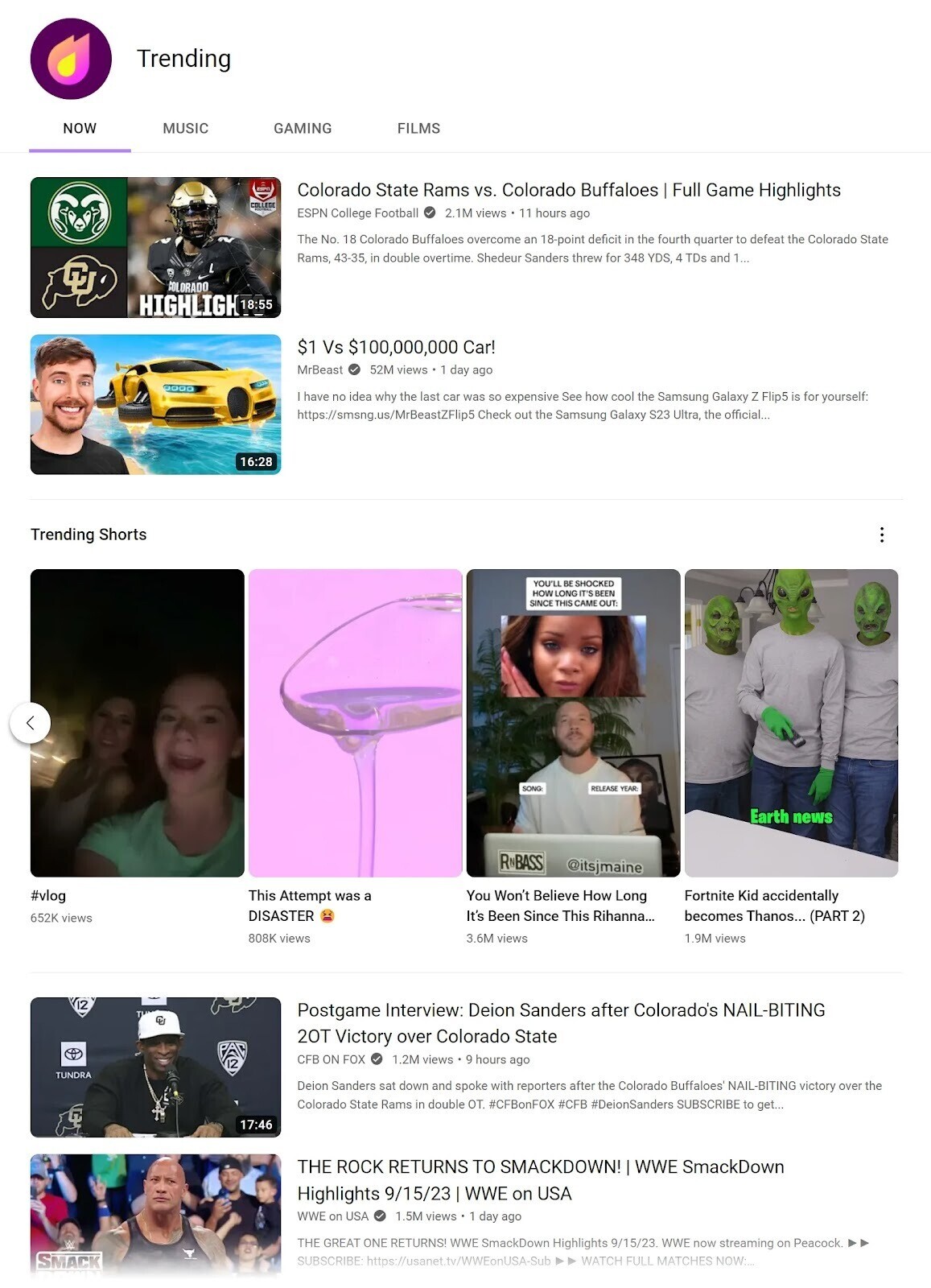
YouTube determines what’s trending based on factors like view count, how quickly views are growing, and the video’s age.
The Trending page is split into several categories: Now, Music, Gaming, and Movies. This categorization can help you quickly find trends relevant to your channel’s niche.
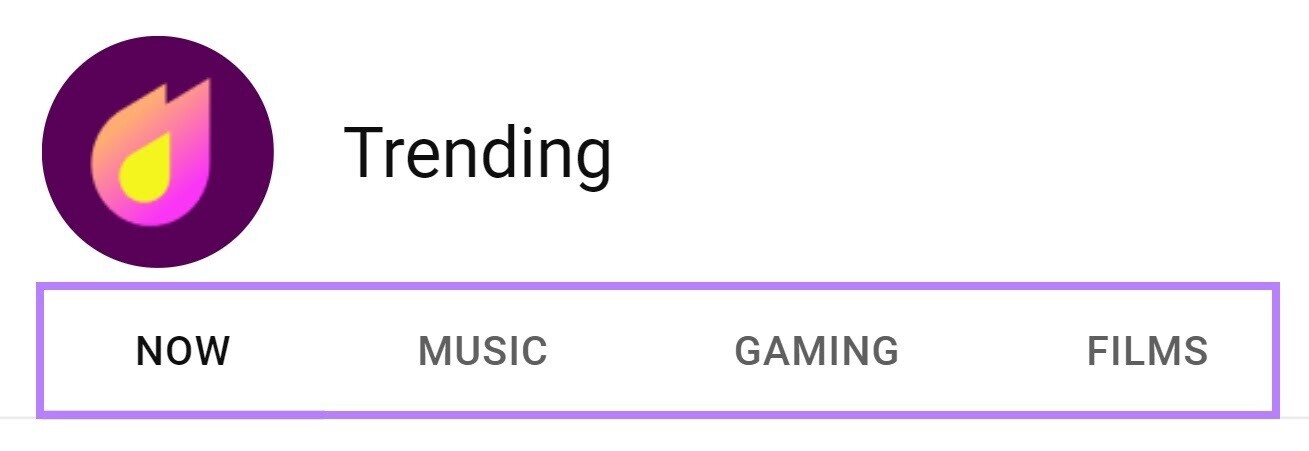
Find relevant videos from this trending list and analyze them.
Go through their thumbnails, titles, and descriptions. And check out what the videos cover.
You can even look at the comments under each video to get a sense of what the audience wants, thinks, and cares about.
This analysis can provide you with insights into how you can optimize your videos better. And offer you inspiration for what you can talk about in your content.
The YouTube Trending page is updated regularly (every 15 minutes). Ensuring you have the latest information on what viewers are watching.
Note: While the Trending page shows what’s popular, it doesn’t necessarily mean you should create similar content. Use it as a guide to understand viewers’ interests. And tailor your content accordingly.
3. Google Trends
Google Trends is a free tool that shows the popularity of search queries over time. Including for YouTube.
Go to its Explore page and enter a seed keyword (a broad search term related to your niche). Then, click “Web Search” and choose “YouTube Search.” (Feel free to change the location, duration, and categories as needed.)
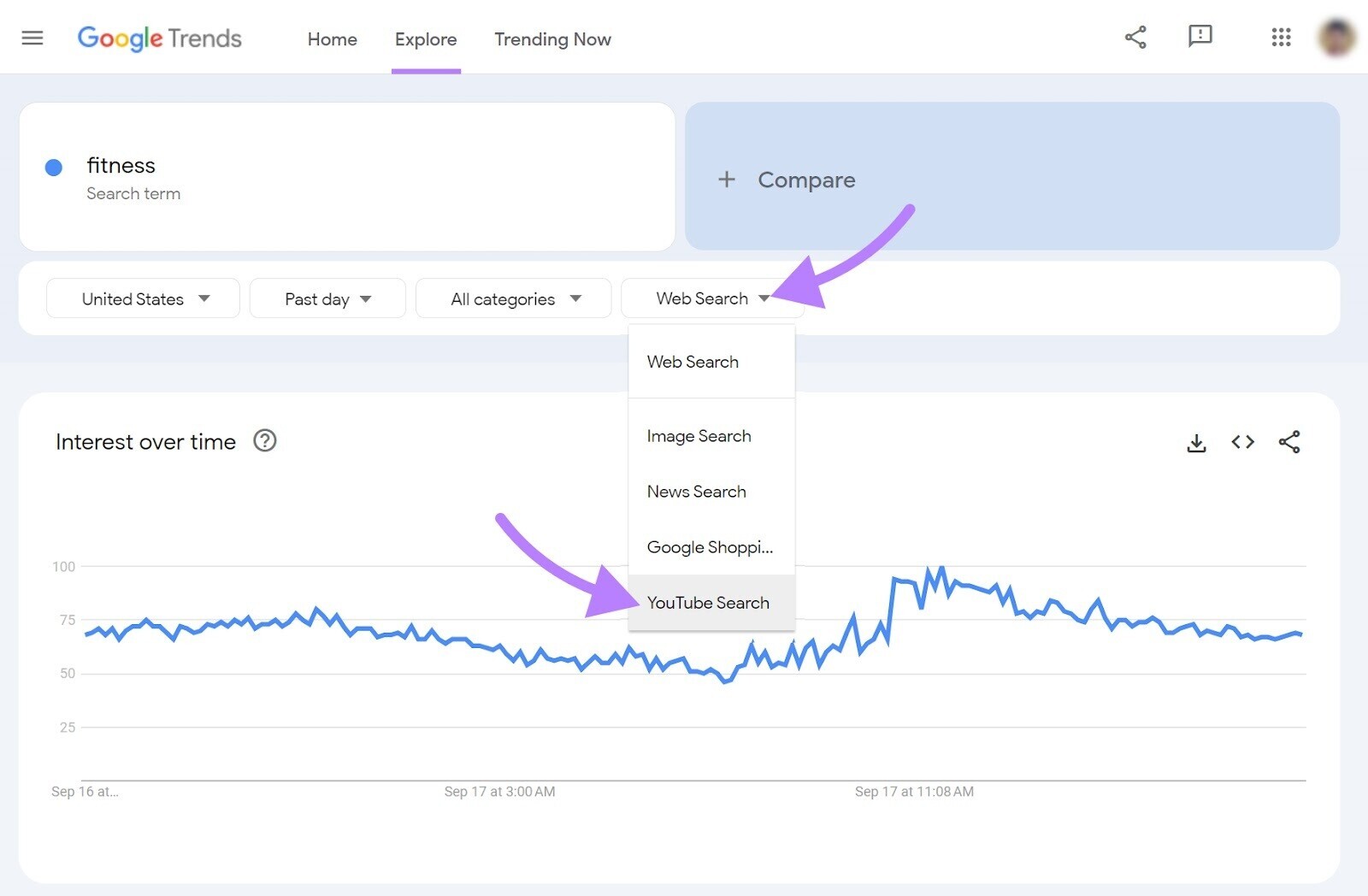
Now you’ll see data exclusive to YouTube.
The first graph will show the interest over time for your search term on YouTube.
At the bottom of the page, you’ll also find a “Related queries” section with two options: Rising and Top.
- The “Rising” tab will show you queries related to your search term that have gained the most significant growth in search volume
- The “Top” tab will show you the terms most frequently searched along with the term you entered
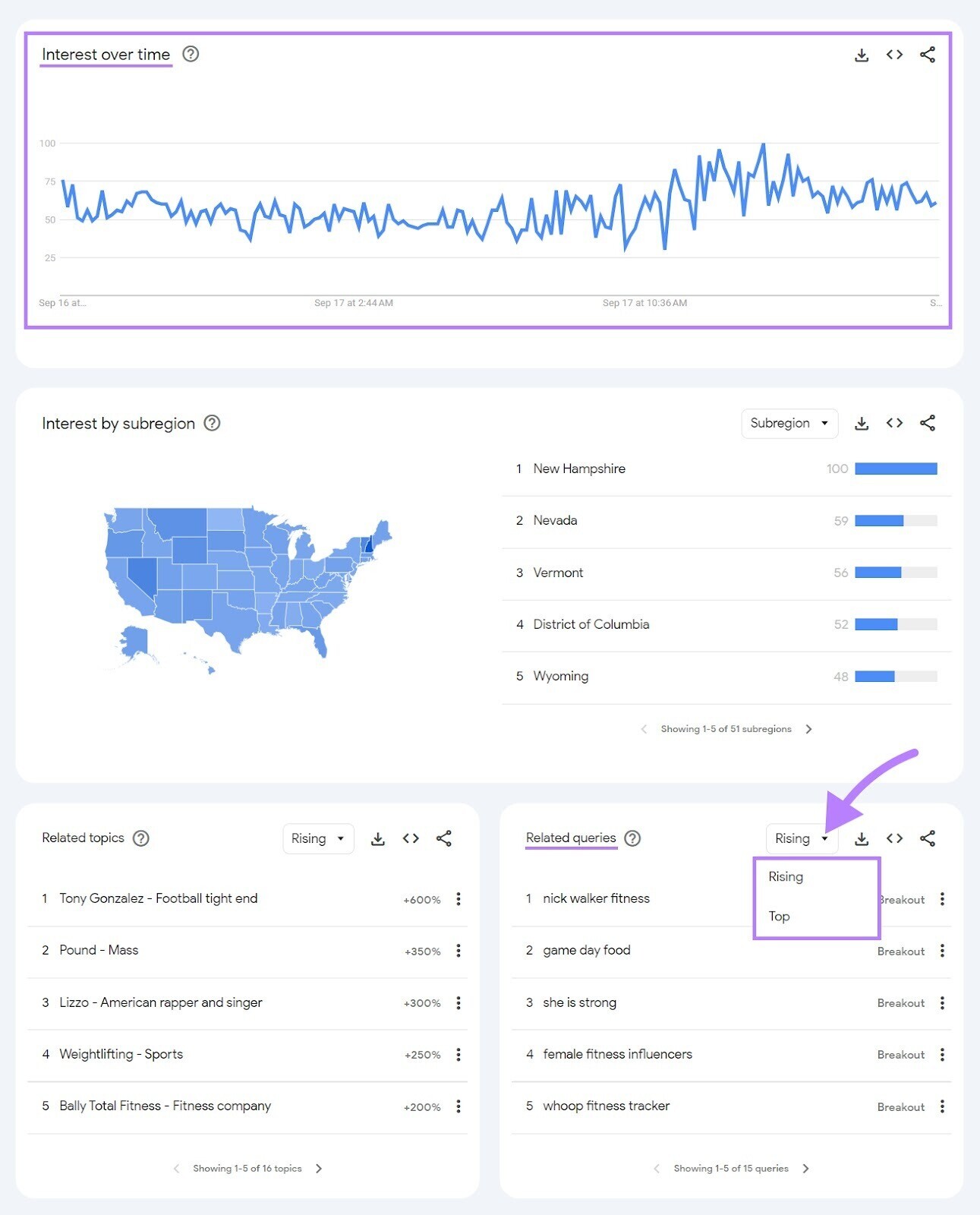
Based on this data, you can create videos on topics that are trending or becoming more popular.
Google Trends also gives you the option to compare search terms.
Let’s say you make tech-related videos. And you want to know whether people are more interested in Apple or Samsung.
You can use the comparison option to find out.
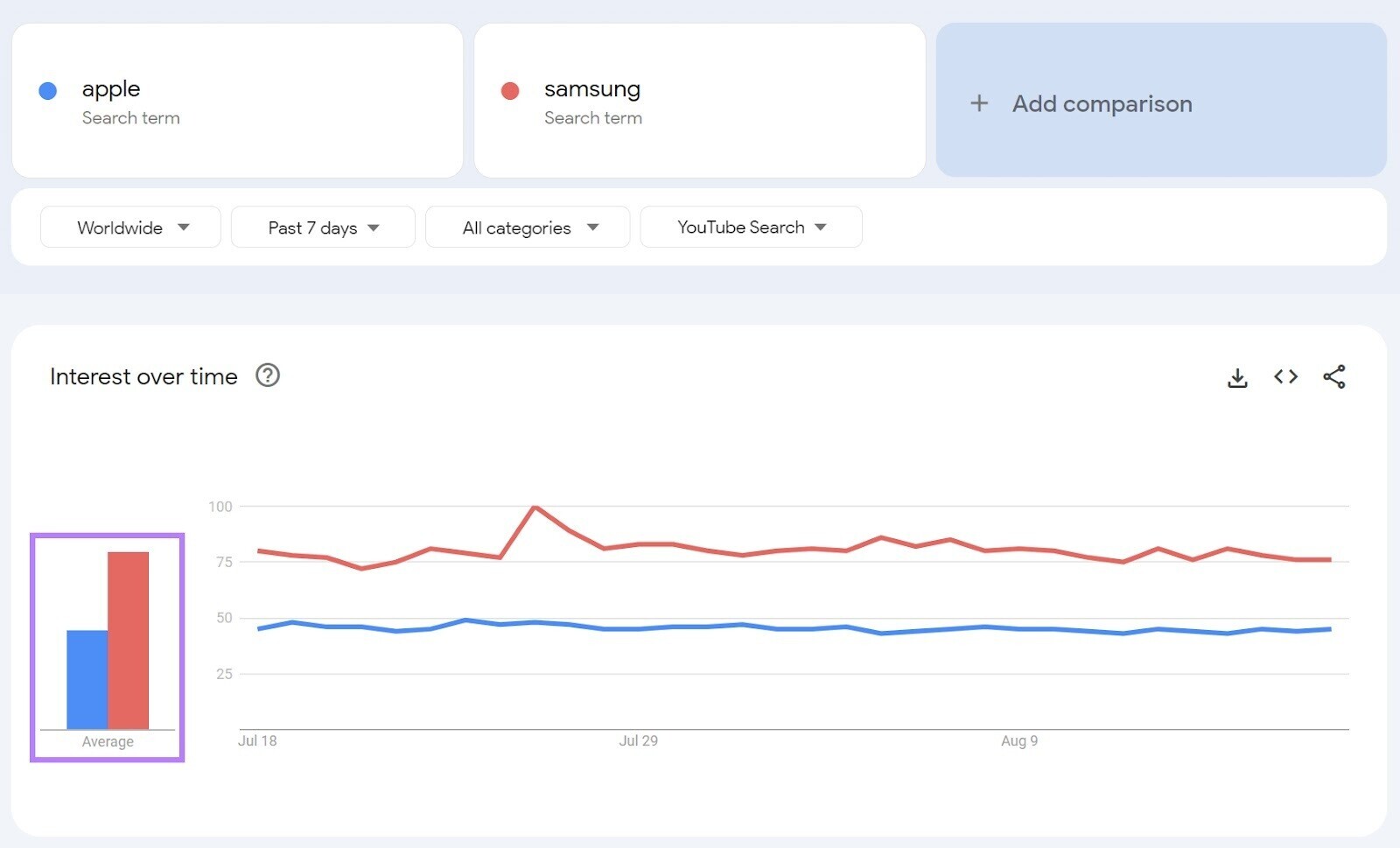
More people have searched for Samsung than Apple on YouTube in the specified time range. So, it might be a good idea to create videos focused on Samsung products.
4. Track Your Competitors
The topics your competitors are creating YouTube videos around can indicate what audiences want.
Note that these topics may or may not reveal the latest trends. Because your competitors won’t always post content on trending topics.
But once you know what these topics are, you can check the search volume on related keywords. And determine whether you should create videos on them as well.
You can manually check your competitors’ YouTube channels to see some high-level metrics. Or use Social Tracker to see up to 20 competitors’ metrics in a detailed report.
Open the tool and follow the configuration steps to connect your YouTube channel and add your competitors.
Once you’ve finished setting up Social Tracker, head to the YouTube tab.
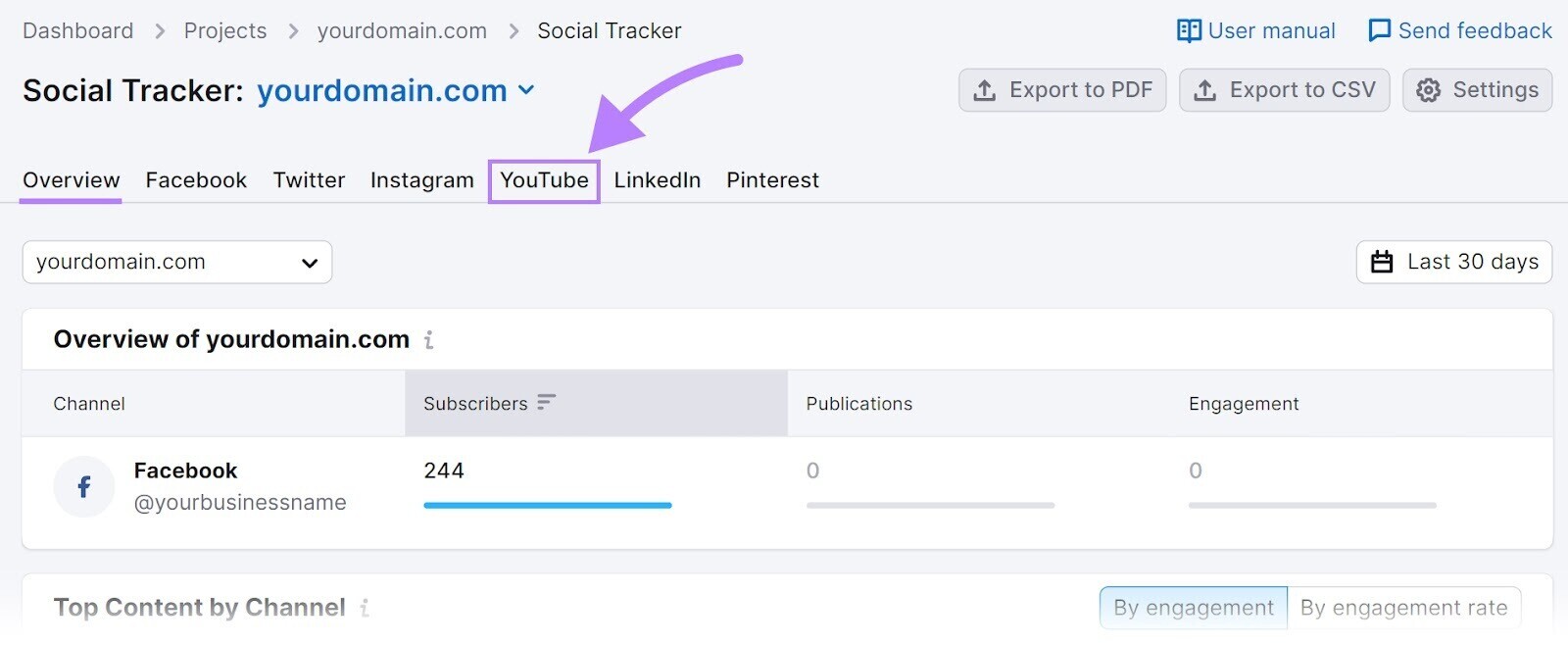
Then, select the name of a competitor from the drop-down menu.
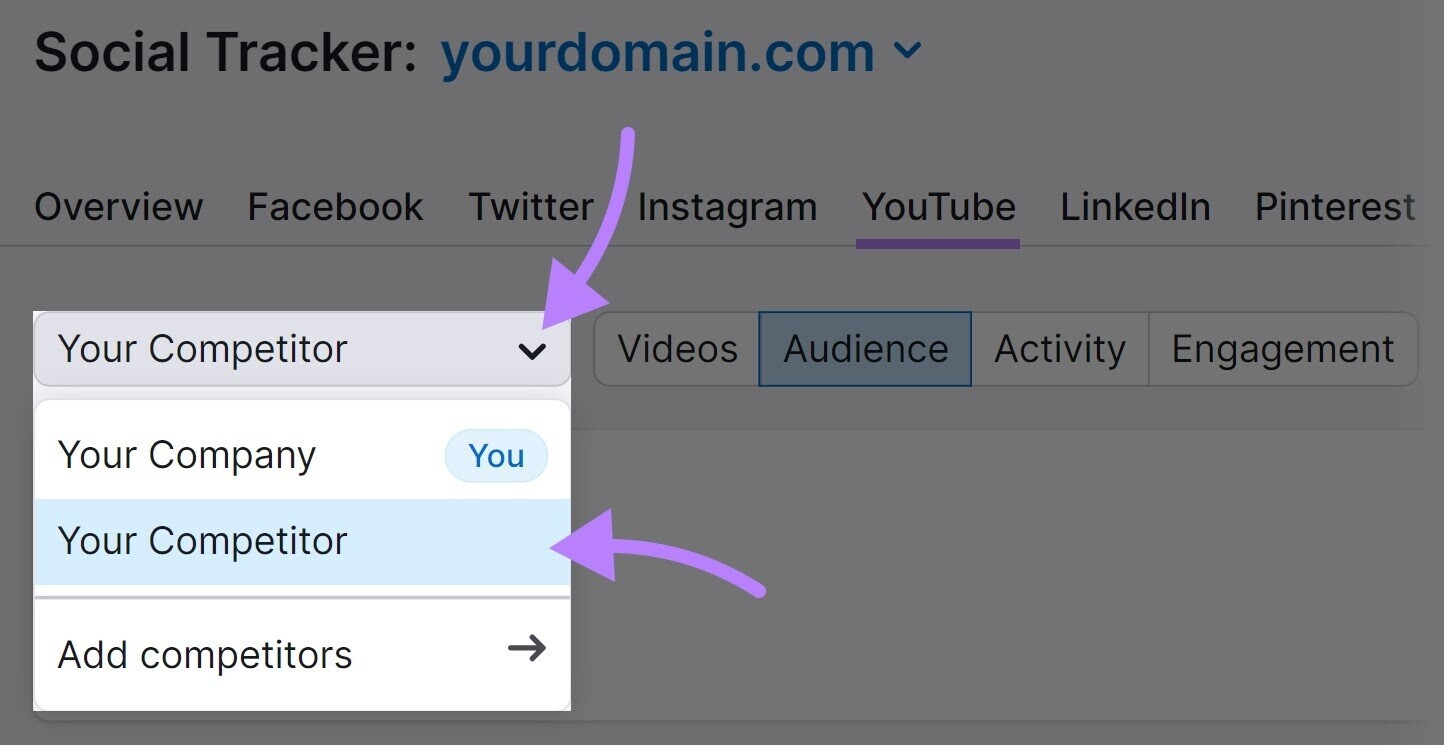
You can now see information about the type of videos your competitors have posted in the past 30 days. And learn about their posting frequency. And which videos have the highest number of views, likes, and comments.
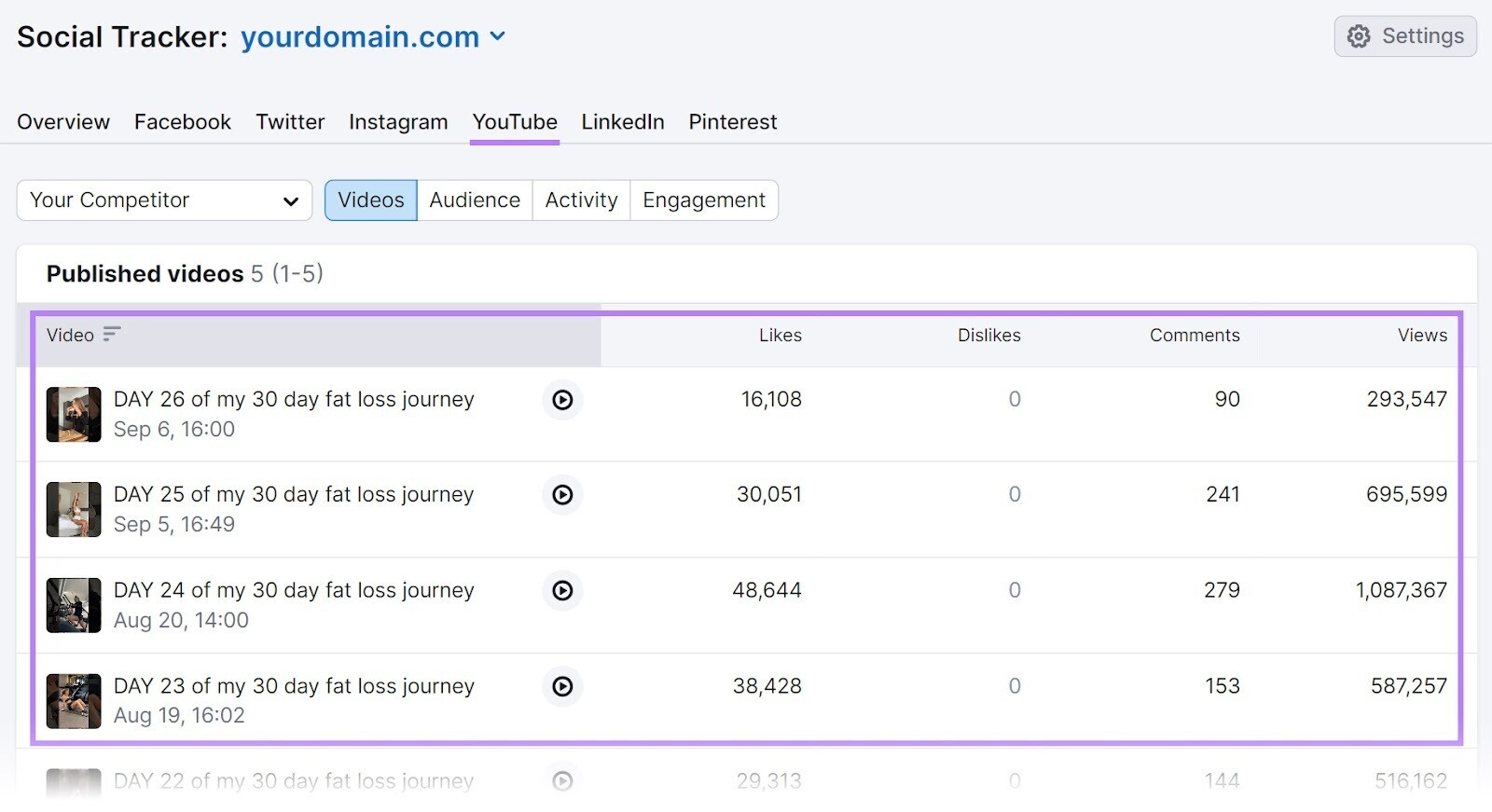
If several of your competitors have started posting videos on the same topic (and their videos are performing well in terms of views, likes, and comments), that suggests there’s strong interest in that topic.
5. Other Social Media Platforms
Platforms like Instagram, X (formerly Twitter), and TikTok are often the birthplace of trends that eventually make their way to YouTube. Because their immediate and interactive nature allows trends to emerge and spread quickly.
For example, “cash stuffing” was a popular personal finance trend that emerged on TikTok.
Many YouTube creators have posted videos on this topic as well.
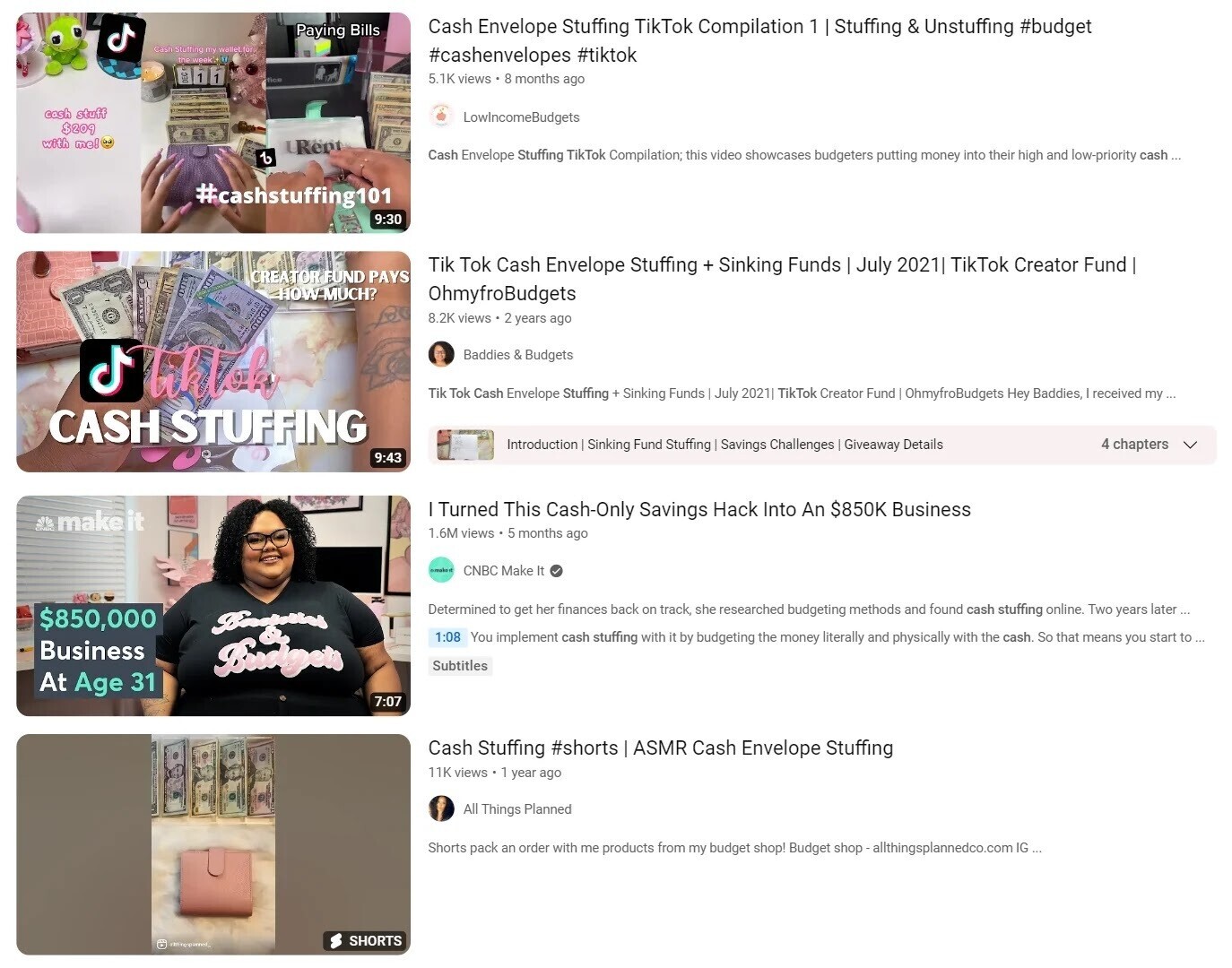
Social platforms are generally buzzing with discussions about the latest events and product releases.
And many of them have their own trending sections. Such as Instagram’s “Explore” page, X’s “Trending” topics, and TikTok’s “For You” feed.
By monitoring these sections, you can spot trends as they’re gaining traction.
For example, let’s say you see iOS is trending on X because of a new version being released:
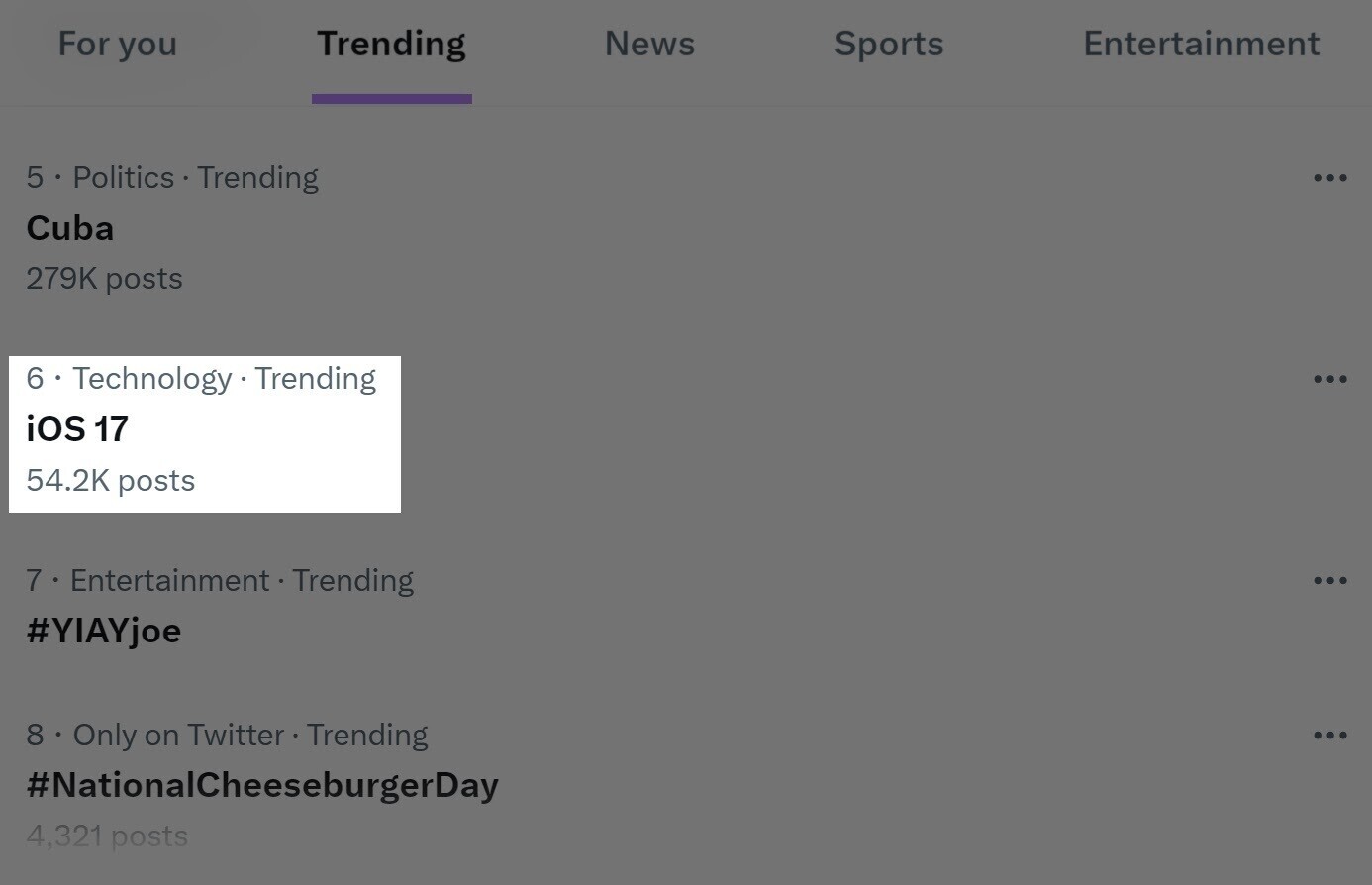
There’s a good chance people are searching for something similar on YouTube. And that creating YouTube videos on the new feature is a good idea.
So, keep an eye on other social media platforms. To see what’s trending there.
And follow top influencers in your niche on these platforms. So you can see what they’re talking about.
6. Niche Publications and News Websites
Topics covered by industry-specific news websites can often signal what’s gaining public interest. And this can help you predict what your audience may soon start searching on YouTube.
For instance, if you run a tech channel and a new gadget is making headlines on tech news websites (like TechCrunch), it’s a good sign that a video about it could attract viewers on YouTube.
Similarly, if a unique recipe is trending on a culinary website (like Delish), a cooking channel could make a video recreating that recipe.
Many news websites also have “Most Popular,” “Most Read,” or “Most Shared” sections. These can give you an idea of what topics are currently resonating with the public. Here’s an example from The Verge:
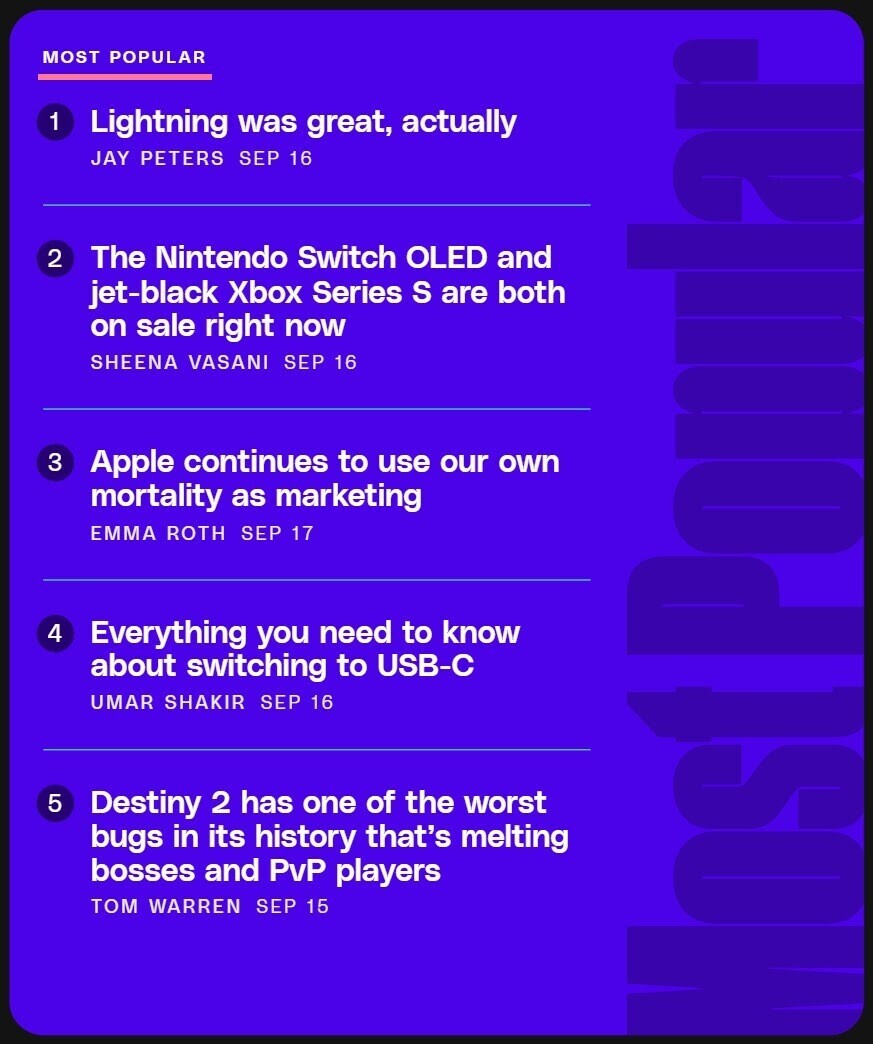
So, find relevant publications and news websites in your niche. And follow them regularly to keep an eye on emerging trends and popular topics.
Assess those topics to determine whether they align with your channel. And have the potential to be searched on YouTube.
How to Use YouTube Trends to Grow Your Channel
Now that you know how to check YouTube search trends, you can create and optimize videos based on them. To attract a larger audience to your YouTube channel, grow your subscriber base, and increase engagement.
Here are the broad steps to help you do just that:
1. Identify and Analyze Relevant Trends
Start by identifying trends that are relevant to your channel’s niche.
You can use tools like Keyword Analytics for YouTube to find popular topics.
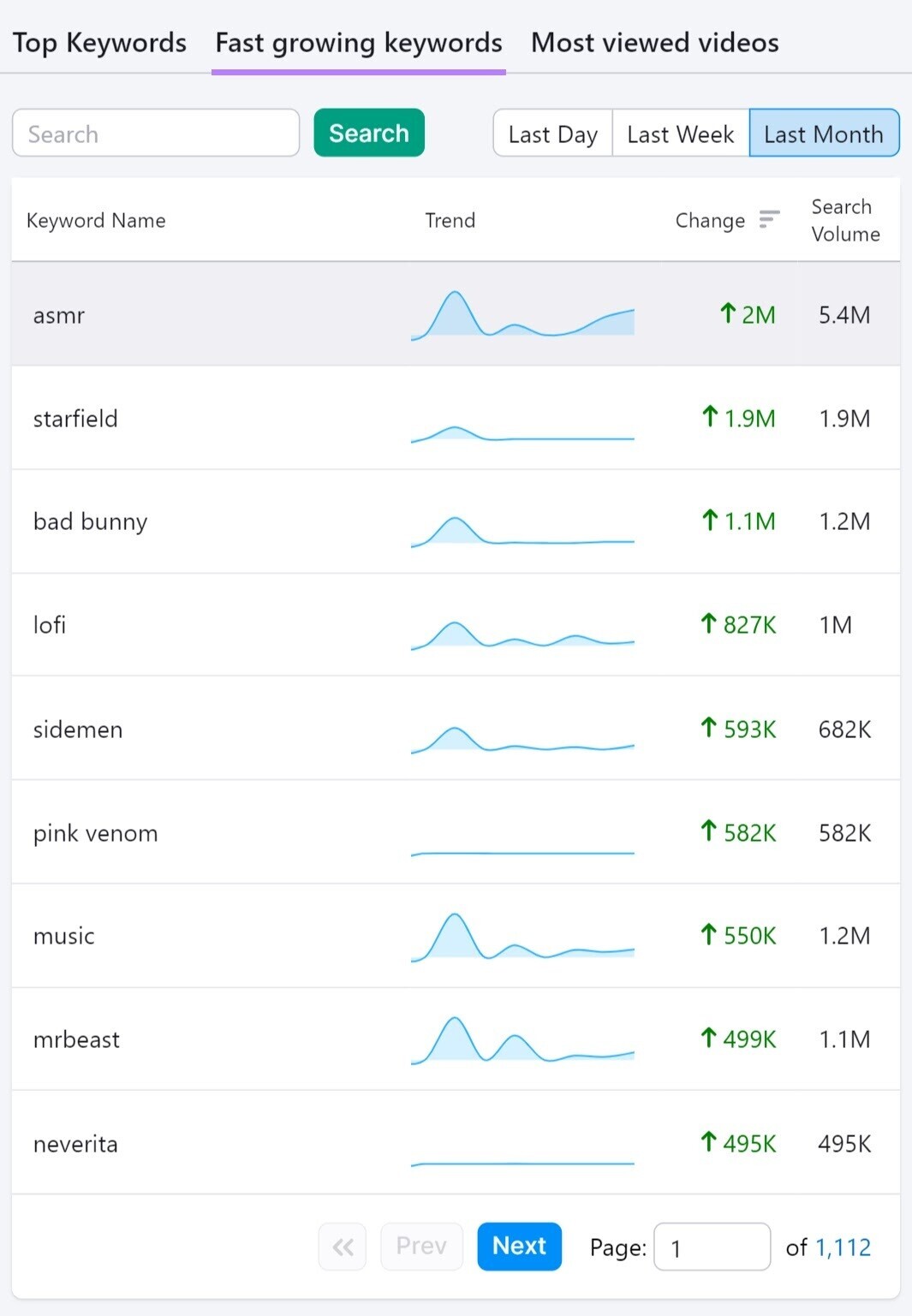
Once you’ve done YouTube keyword research and have a list of trending or popular searches, you’ll want to understand them better.
Follow these steps to analyze a YouTube search trend:
- Research who’s interested in the trend by examining which channels are discussing it and what their viewers’ demographics are. This will help you in tailoring your content to the right audience.
- Understand the conversation by reviewing comments on trending YouTube videos, social media posts, and news articles. You can use these insights to assess public opinion and address popular questions in your video.
- Analyze how competing YouTubers in your niche are leveraging the trend. This can inspire your own content and help you understand what has already been covered.
- Think about the trend’s longevity. Is it a fleeting fad or something that will continue to be relevant? This will help you decide if the trend is worth investing your time and resources into.
2. Create Relevant Content
After identifying and analyzing a trend, the next step is to create content that aligns with it. Here’s how to do it:
One approach is to create a video that directly addresses the trend.
For example, if you run a cooking channel and a certain type of diet (like the Keto diet) is trending, you could create a video with a recipe that fits this diet.
Alternatively, you can weave the trend into your existing content plan.
Let’s say you run a fitness channel and a new workout is trending. Instead of creating a separate video for the challenge, you could incorporate it into your regular workout routines video.
3. Optimize Your Videos
Follow YouTube SEO best practices to optimize your video for the trend and maximize your visibility.
Start with an eye-catching thumbnail and a title that includes trending keywords.
Your video description should be concise but informative. And incorporate relevant keywords without going overboard.
Here’s an example of a good YouTube video title and description from tech YouTuber Nick Ackerman that includes some important keywords:
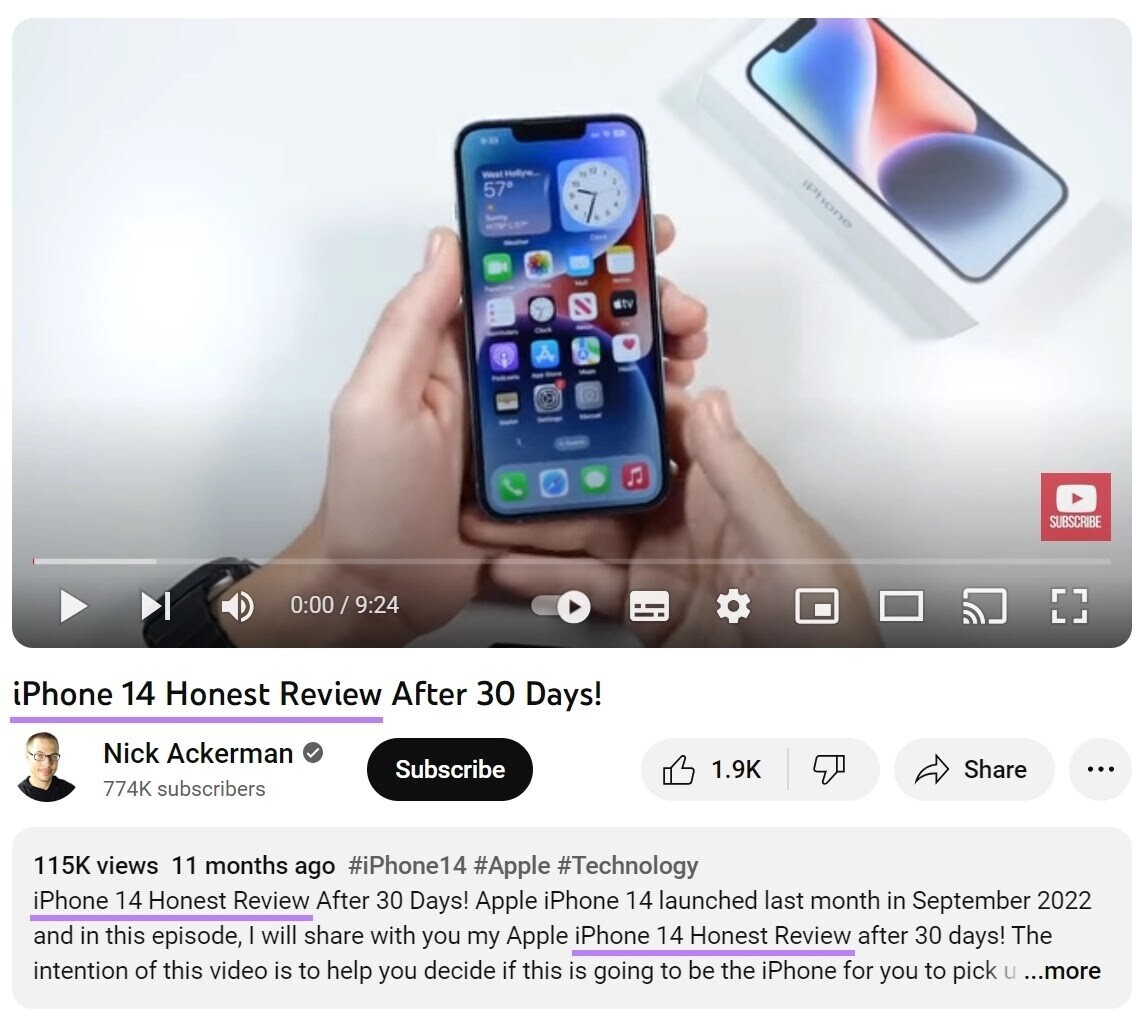
These steps will help you optimize your video and increase its chances of appearing in trending searches on YouTube.
4. Engage with Your Audience
Finally, make sure to engage with your audience.
Respond to comments, ask for feedback, and encourage viewers to share your videos.
This may not directly increase your video’s visibility. But it does help in building a loyal follower base who feel seen and heard.
Also, encouraging shares can extend your video’s reach. And the comments section can offer valuable insights into additional angles on the topic you might consider covering in future videos.
Here’s Ryan Serhant, a renowned real estate broker with a popular YouTube channel, responding to people’s comments under his YouTube video:
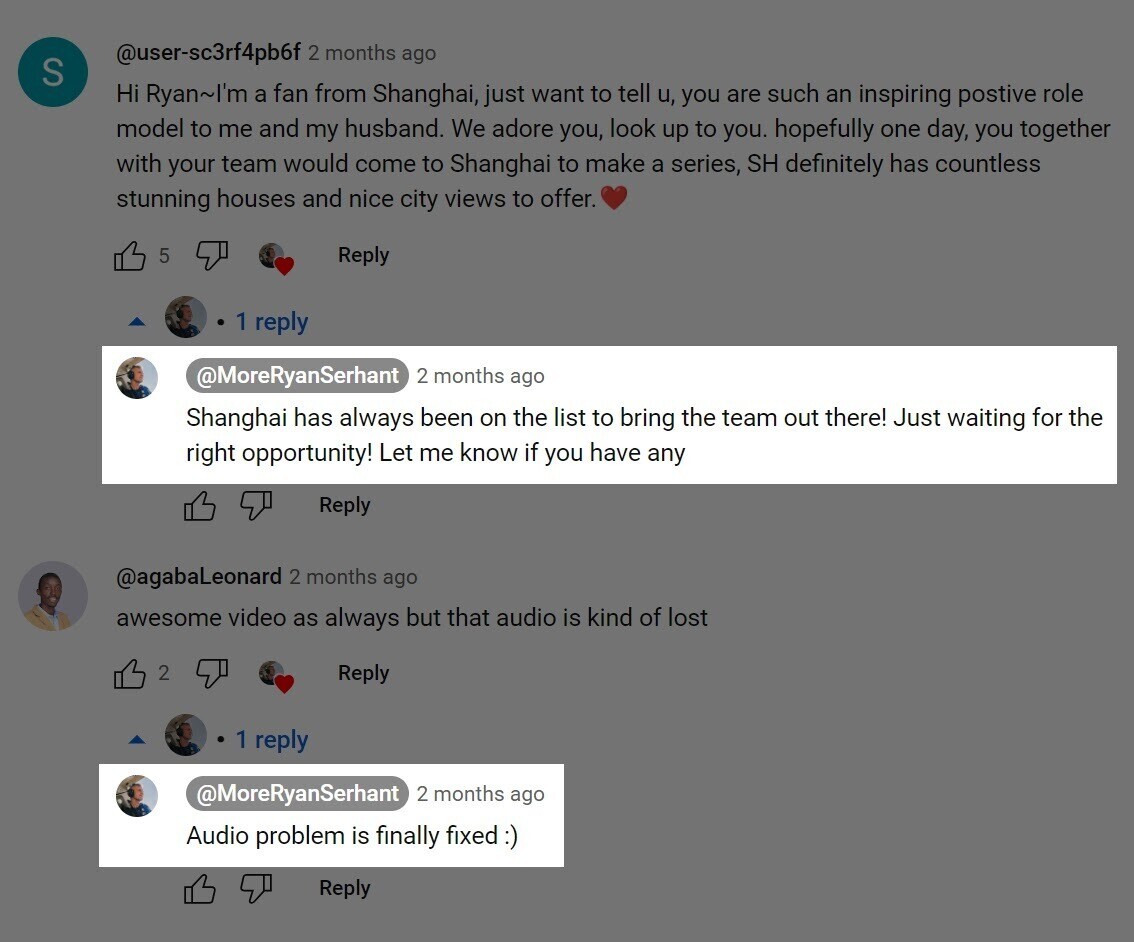
Stay up to Date with the Latest Trends
You can improve your YouTube performance by creating videos on relevant YouTube search trends.
But you have to do it the right way. And leverage the right tools.
Get started by finding trending searches related to your niche using Keyword Analytics for YouTube.
