Blog posts often take a long time to write, edit, and publish. So it can be frustrating when that content doesn’t bring any traffic to your blog.
In this post, we’ll offer 14 tips for getting more organic traffic to your blog. So you can get more eyes on your content.
1. Do Keyword Research for Every Blog Post
Every blog post you publish has the opportunity to rank for organic (unpaid) keywords. Effective keyword research helps you find the keywords that present the best opportunities for your website to get traffic.
For example, this blog post from the Humane Society of the United States ranks for over 6,000 keywords. And earns 36K organic visits per month.
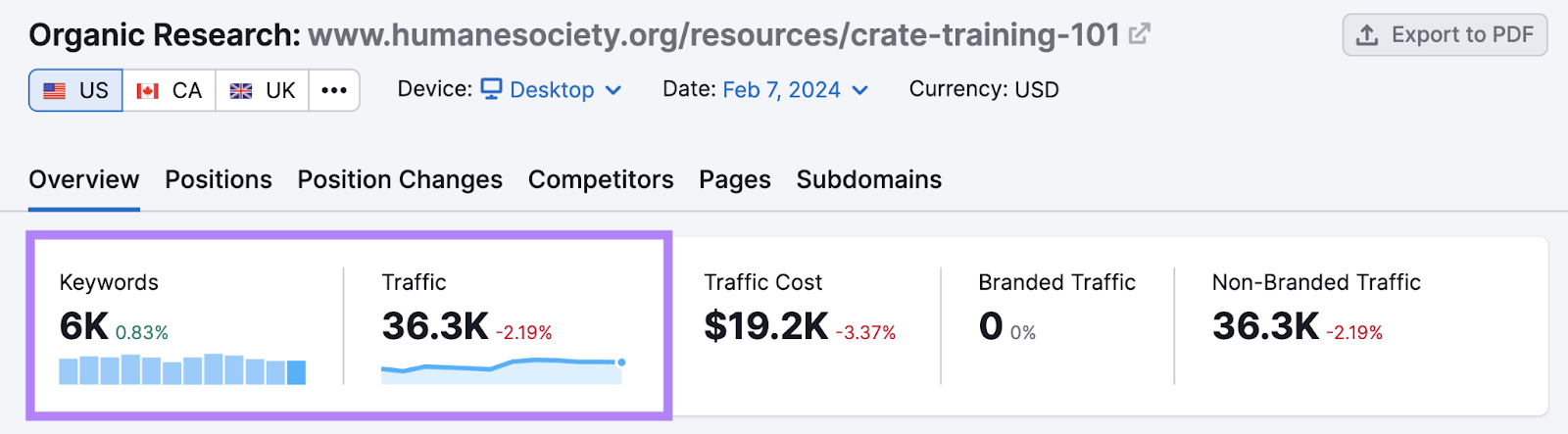
That’s a lot of blog traffic. If you want to see numbers like these, keyword research should become the first step in your blogging workflow.
To get started, use Semrush’s Keyword Overview tool.
Enter a topic that you want to write about. Select your target location, then click “Search.”
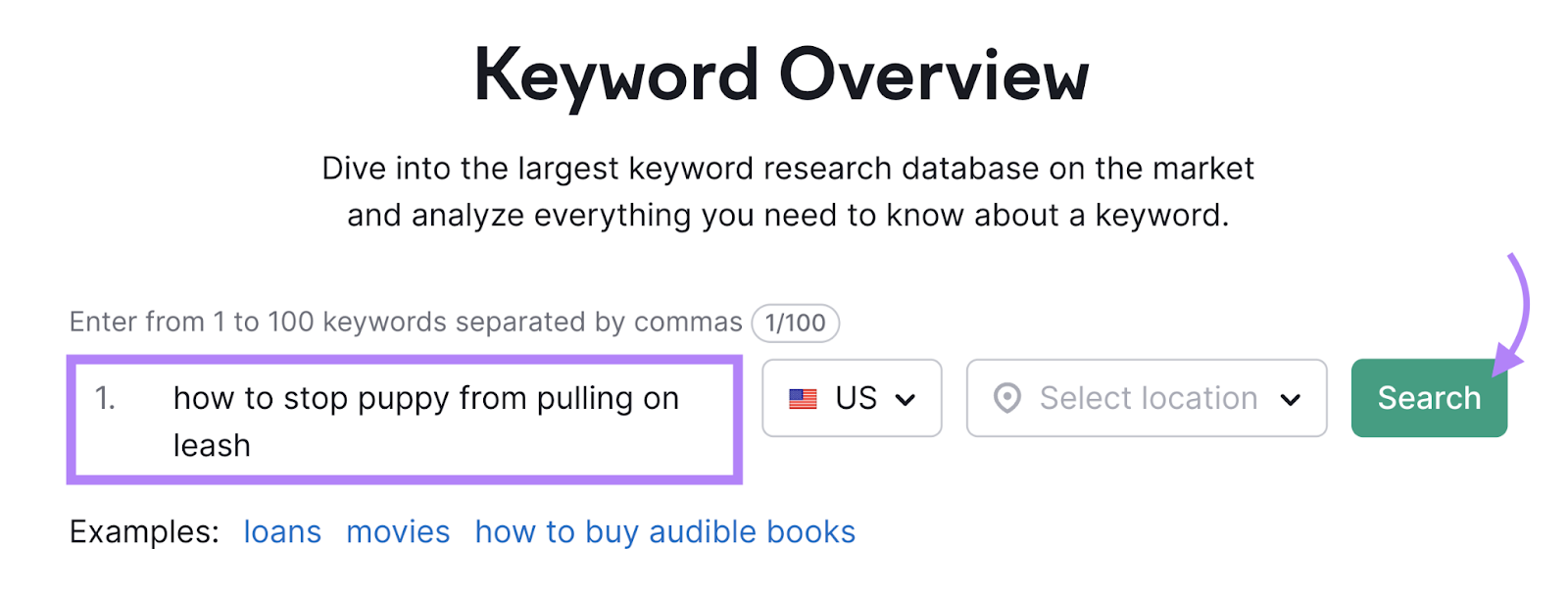
You’ll then get an overview of data about the keyword. Like this:
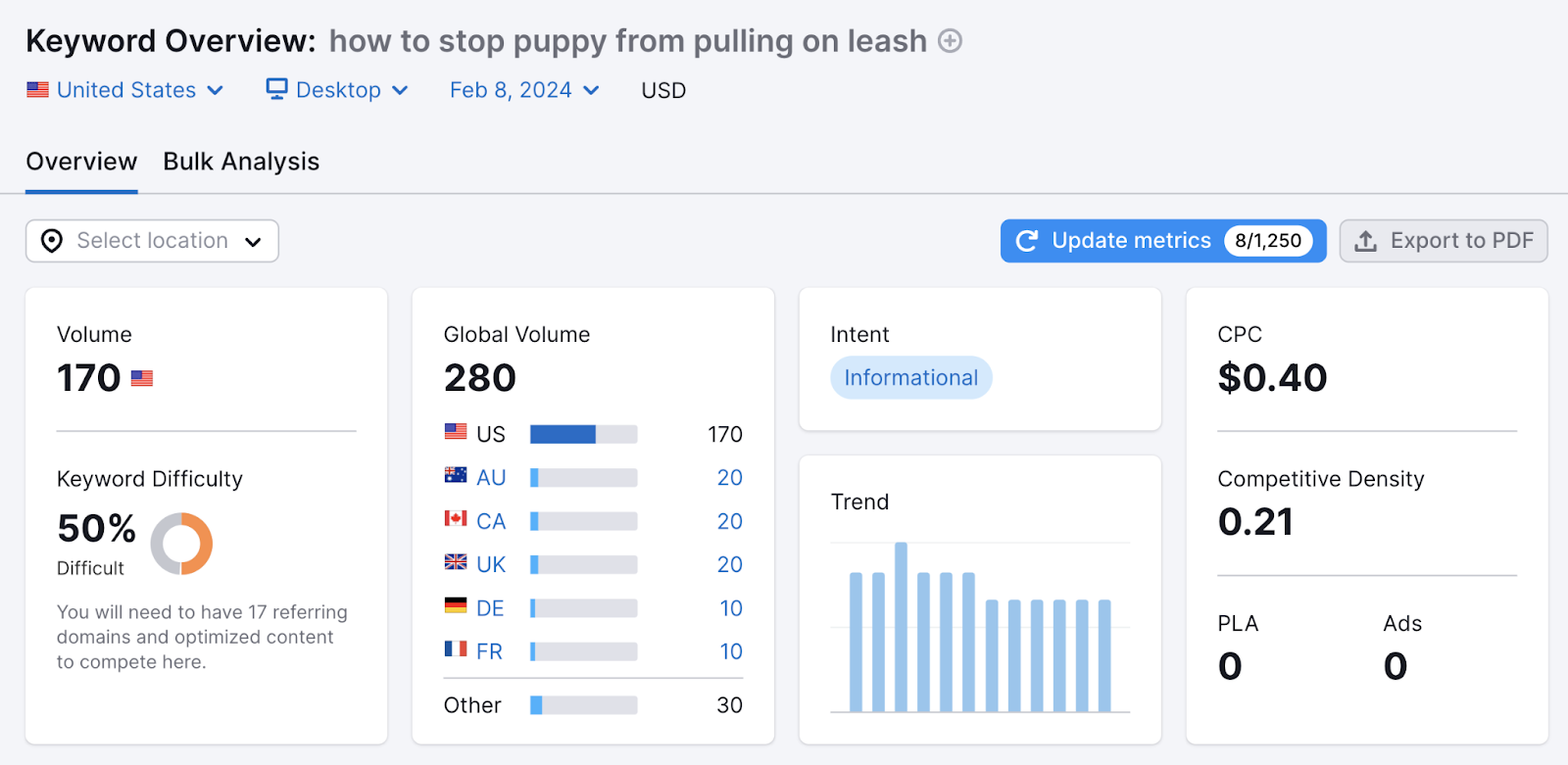
Pay attention to the following metrics:
- Volume: The number of searches the keyword gets each month in your target location
- Keyword Difficulty (KD): How competitive the keyword is to rank for on page one. Higher KD scores mean more competition.
- Search Intent: This indicates whether the user is looking for information, to buy a product, or to find a specific page. You can learn more about this in our guide to search intent.
- Cost per click (CPC): The average price advertisers pay when a user clicks on their ad for this keyword (in Google Ads). A higher CPC can indicate higher levels of competition and high buyer intent.
As a general rule, you want your target keywords to have high volume and low KD scores.
If the keyword you initially chose is not a good fit, scroll down to the “Keyword Variations” table.
Then click “View all # keywords.”
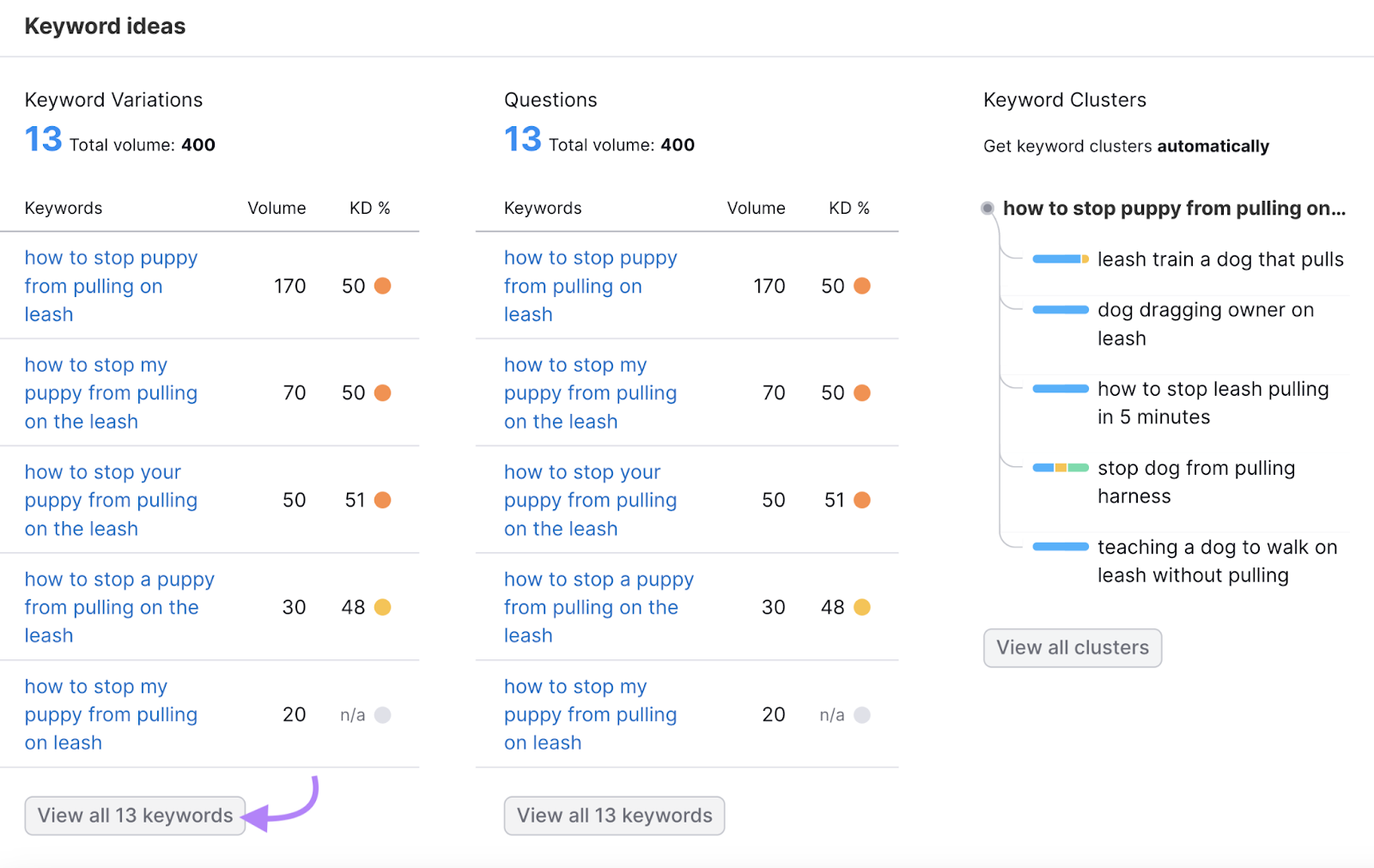
You’ll be taken to the Keyword Magic Tool. You can then explore more keyword variations and find better opportunities for your website.
You can do this by altering the filters at the top. For example, by selecting “Related” to see a list of keywords that are similar to your seed keyword.
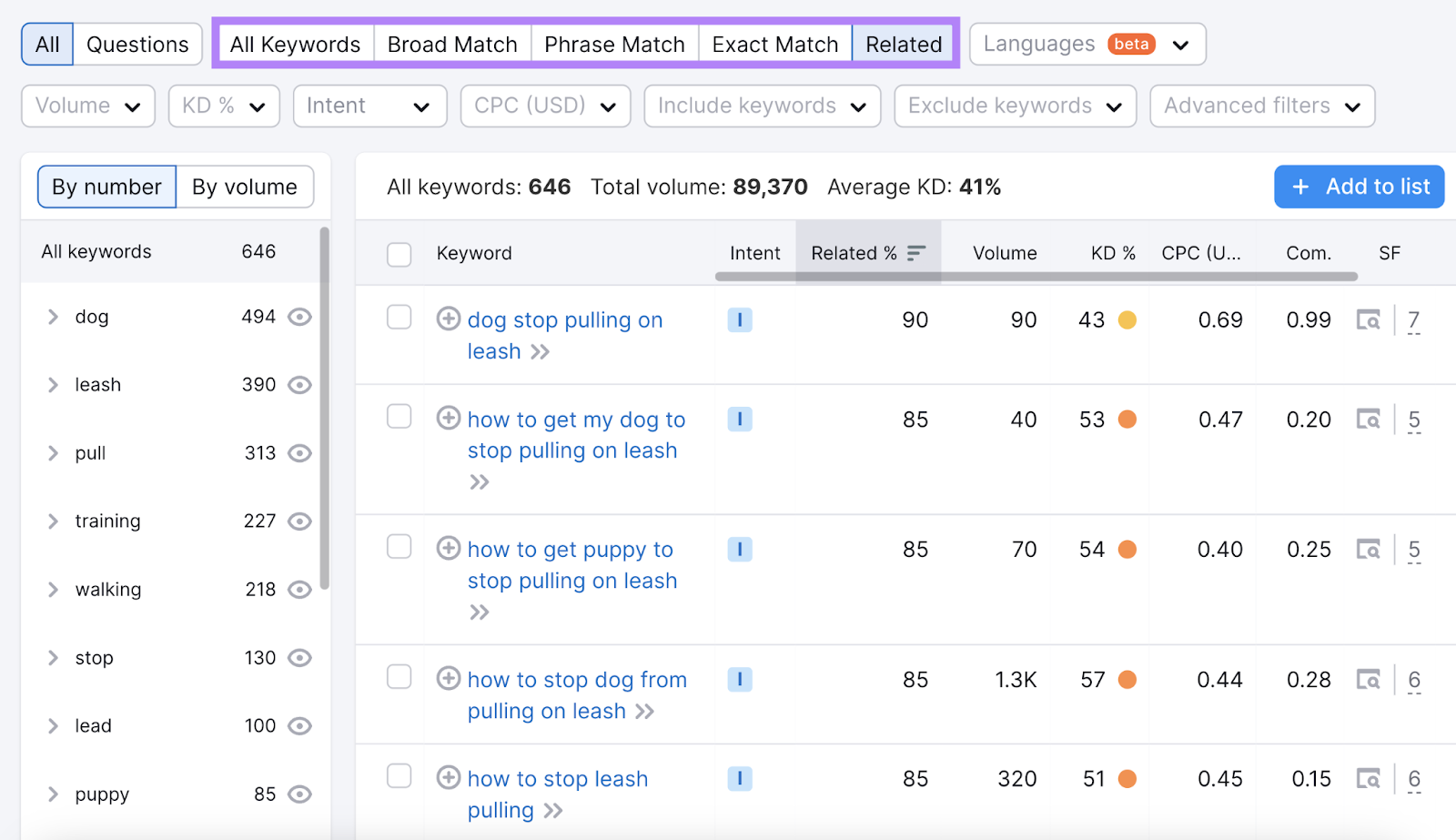
This will show you other keywords you may want to consider instead of or alongside your original keyword. In our example, “how long does it take to leash train a puppy” has higher volume than our original keyword (320 vs. 170), and a lower KD score (26 vs. 50).
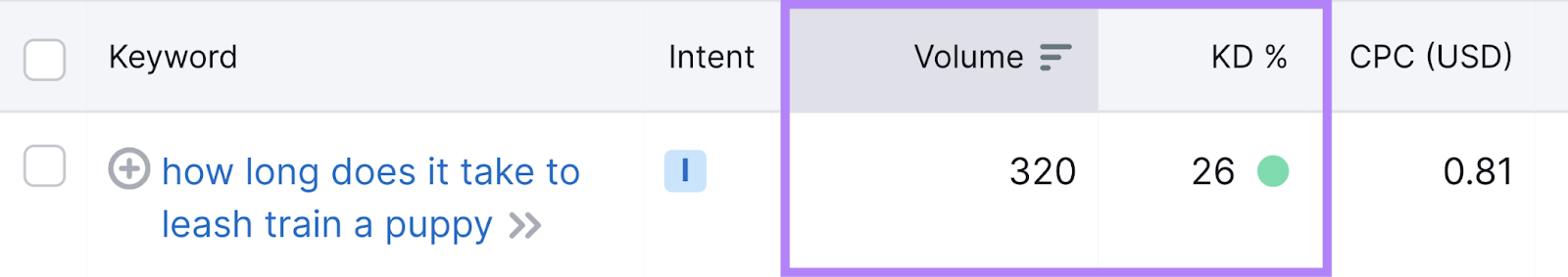
Including this keyword within your content, or creating a new article around this keyword, could lead to increased traffic to your blog.
You can then repeat this keyword research process for every blog post you create to maximize your results.
2. Follow a Content Calendar
A content calendar (also called an editorial calendar) can help you stay organized. And maintain a strategic, consistent posting schedule.
Here’s an example of a content calendar for blog posts:
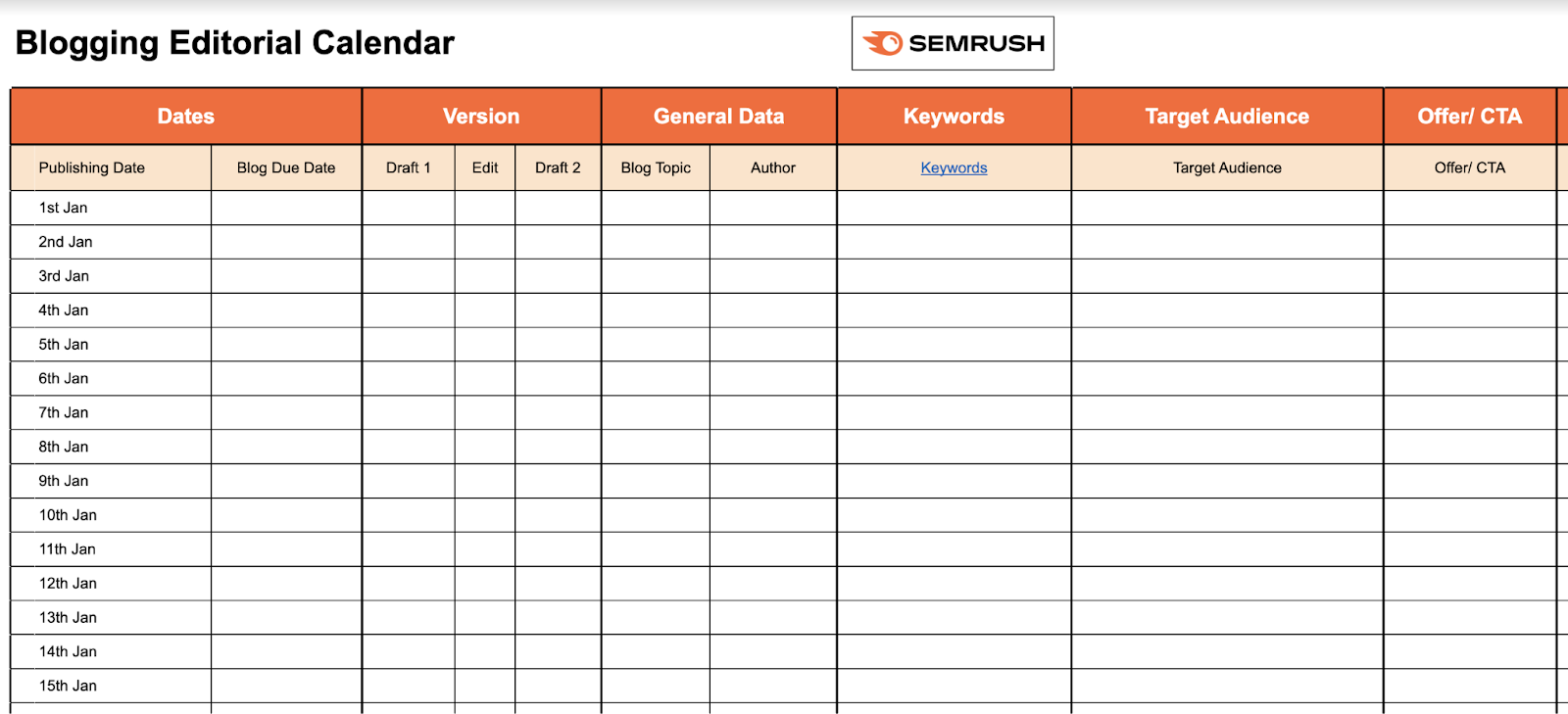
There are many ways to build a content calendar. But if your main goal is to earn more blog traffic, your content calendar should include:
- Keywords: The terms that each blog post should be optimized for
- Blog topics: A blog title or topic that is relevant to the keyword and meets the user’s search intent
- Deadlines: A specific date for posting (You can also include separate deadlines for drafts, edits, and publishing.)
- Author: The person on your team responsible for drafting the blog post
- Word count: The estimated ideal length of the blog post
You may also want to include:
- Suggested internal links: Other relevant blog posts you can link to
- Offer/CTA: The most important calls to action (CTAs) that you want to include in each piece of content
Creating and following a content calendar can help you regularly publish new blog posts. Meaning more opportunities to get website traffic.
3. Create Evergreen Content
Evergreen content refers to blog posts that have long-term relevance. Some evergreen content can rank well for target keywords for years. Which can bring a lot of organic traffic to your blog in the long run.
For example, let’s compare these two blog posts:
- 5 Ways to Get Organized in Spring 2024
- How to Organize Your Pantry: 20 Space-Saving Tips
The first post is not evergreen because it is only relevant for a short period (i.e., the season of spring). But the second post has relevance year-round and provides long-term value. And you can update it regularly to include the most helpful information without having to create a new post each time.
Some common types of evergreen content include:
- How-to content
- Case studies
- Listicles
- Tutorials
- White papers
- Expert interviews
Evergreen content can be more valuable than viral content in the long run. For example, a piece of trending content that generates 400 sales over a few days will not be as profitable as evergreen content that generates five sales every day for a year.
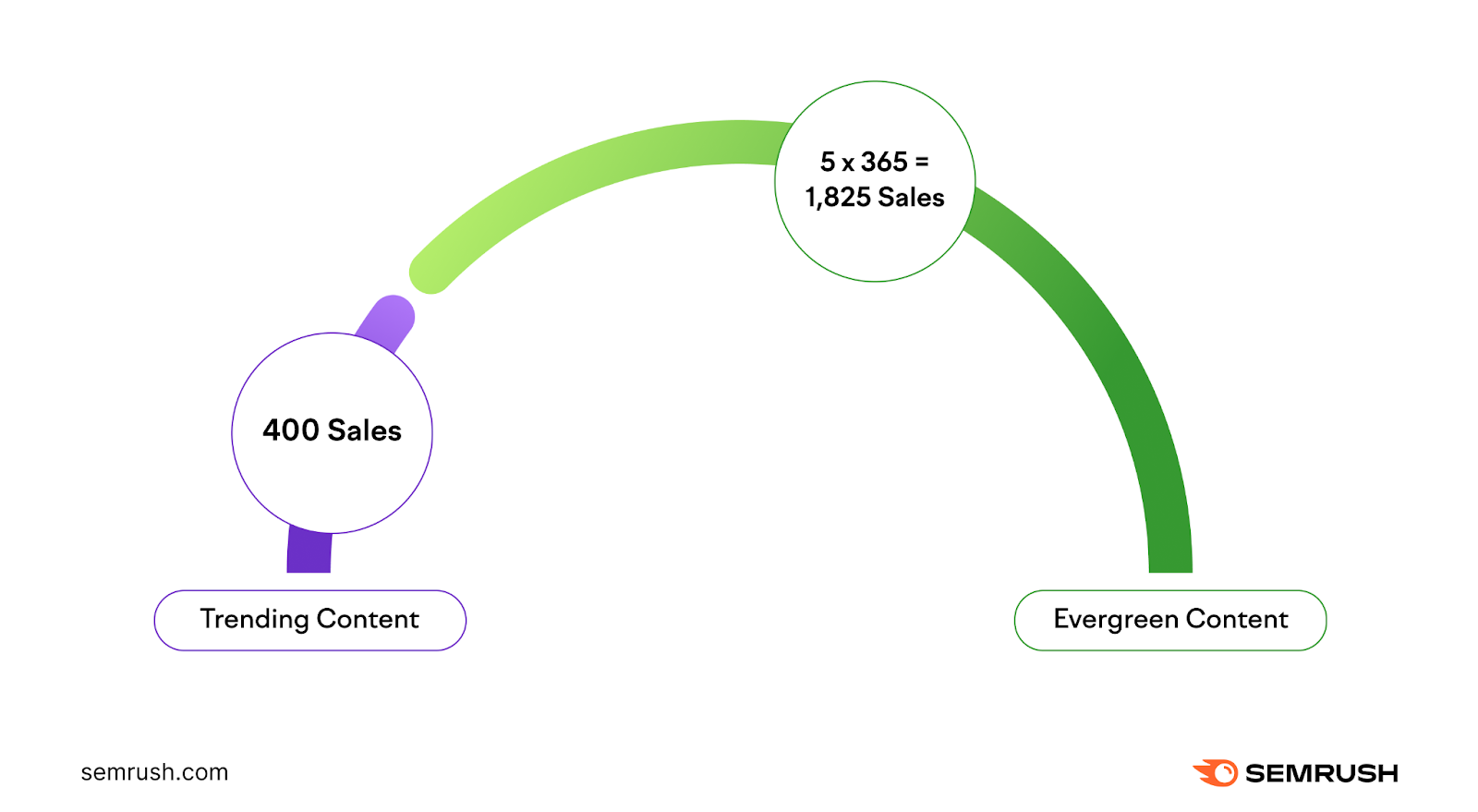
Here are some tips for creating great evergreen content:
- Avoid events or dates that decrease the evergreen relevance of the content
- Prioritize informational, helpful content with long-term value
- Include original research, interviews, or case studies
- Add engaging visuals and rich media
You may occasionally explore a trending or seasonal topic on your blog. But if you want to maximize traffic, the bulk of your posts should be evergreen.
4. Leverage Long-Form Blog Posts
Long-form content can help you showcase your industry expertise. And studies have shown that long-form content has SEO value.
Like this one from Backlinko:
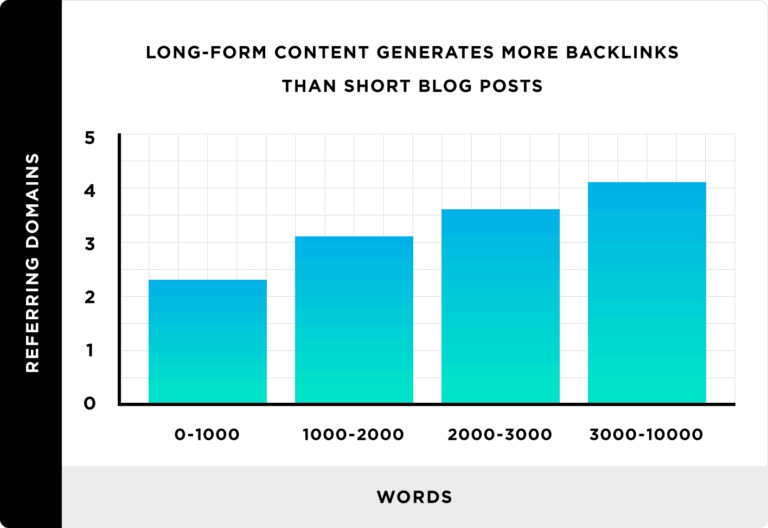
Image Source: Backlinko
Long-form content often earns more backlinks. And because long-form content typically explores relevant subtopics, it can often rank for more keywords than shorter posts.
Some common qualities of long-form content include:
- Exploring a topic in-depth
- Incorporating original research, reporting, or data
- Meeting the user’s search intent
- Adding high-quality images and videos
There is no right answer for how long your blog posts should be. But you can use Semrush’s SEO Content Template to get a suggested word count for your blog posts. While also automating the article brief creation process.
Go to the tool and type in your target keyword and select your target location. Then click “Create content template.”
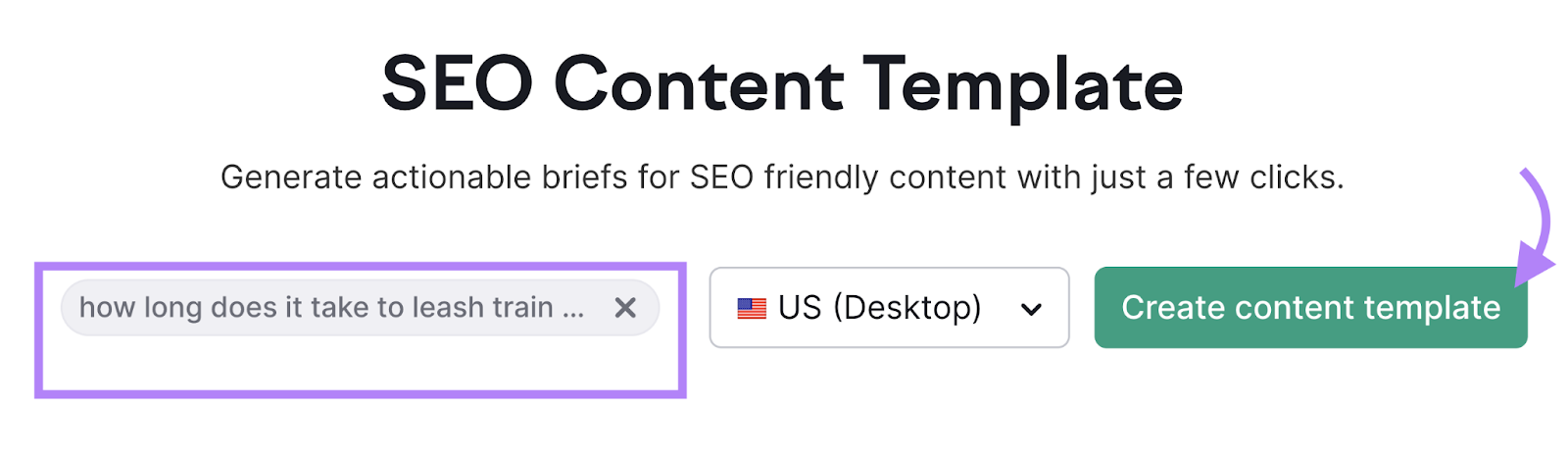
Scroll down to the “Key recommendations” table.
In the row labeled “Text Length,” you’ll see a recommended word count. For example, this template suggests writing a blog post of 1,377 words.
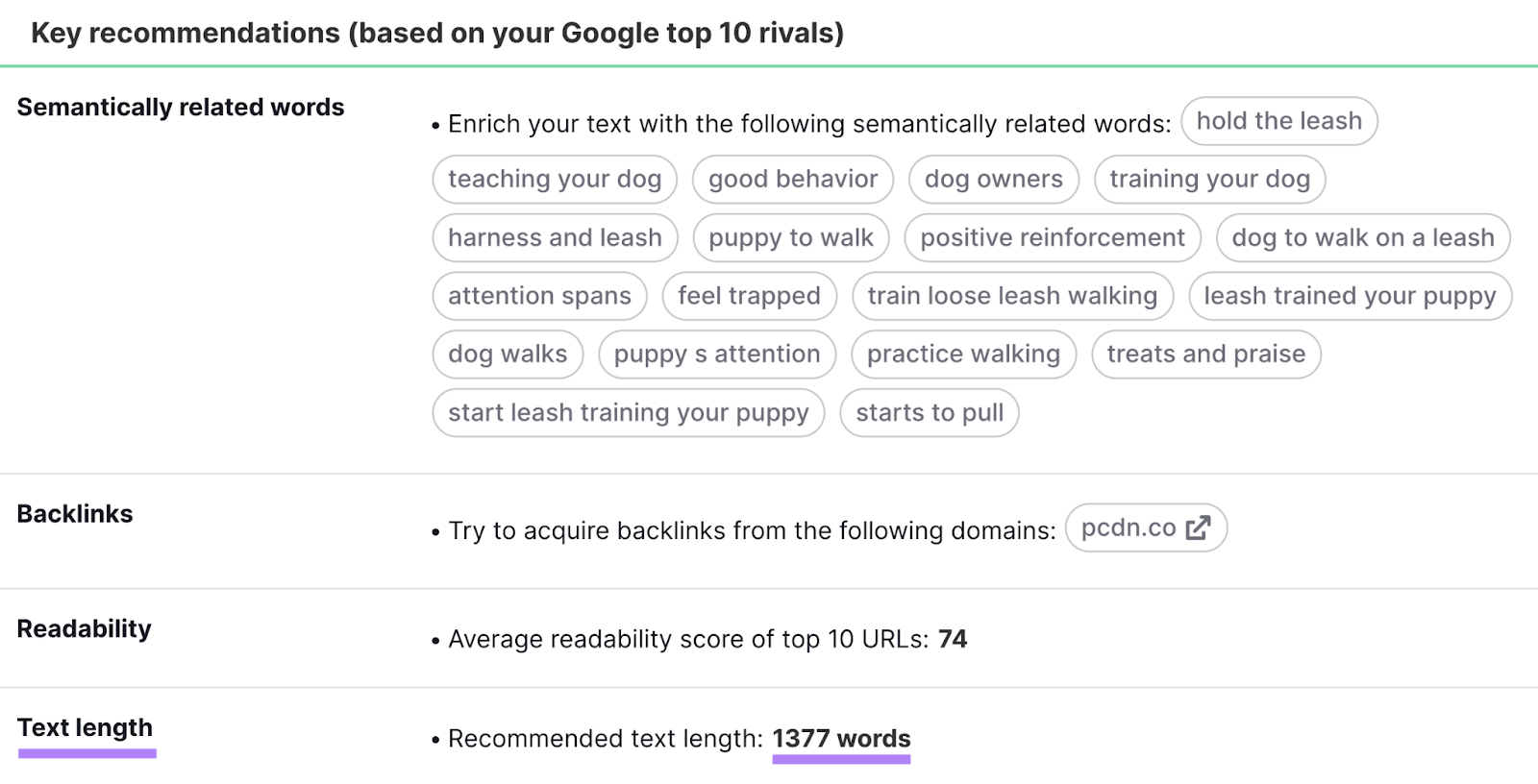
The template will also give you other recommendations. Like terms to include, recommended page title length, and more.
Which can help you draft a more SEO-friendly blog post. And, in turn, hopefully get more traffic to your blog.
5. Get New Topic Ideas with Keyword Gap
Exploring new topics can help you add more content to your blog. And help you rank for more keywords that can drive traffic to your blog.
But your blog post topics should be related to your areas of expertise. And they need to be relevant to your target audience.
To get some ideas of what those topics are, use Semrush’s Keyword Gap tool.
Enter your website’s domain name in the first text box. You can then add up to four competitor domains below that. If you’re not sure who your competitors are, the tool will suggest some for you when you click one of the “Add domain” boxes.
Select your target location. Then click “Compare.”
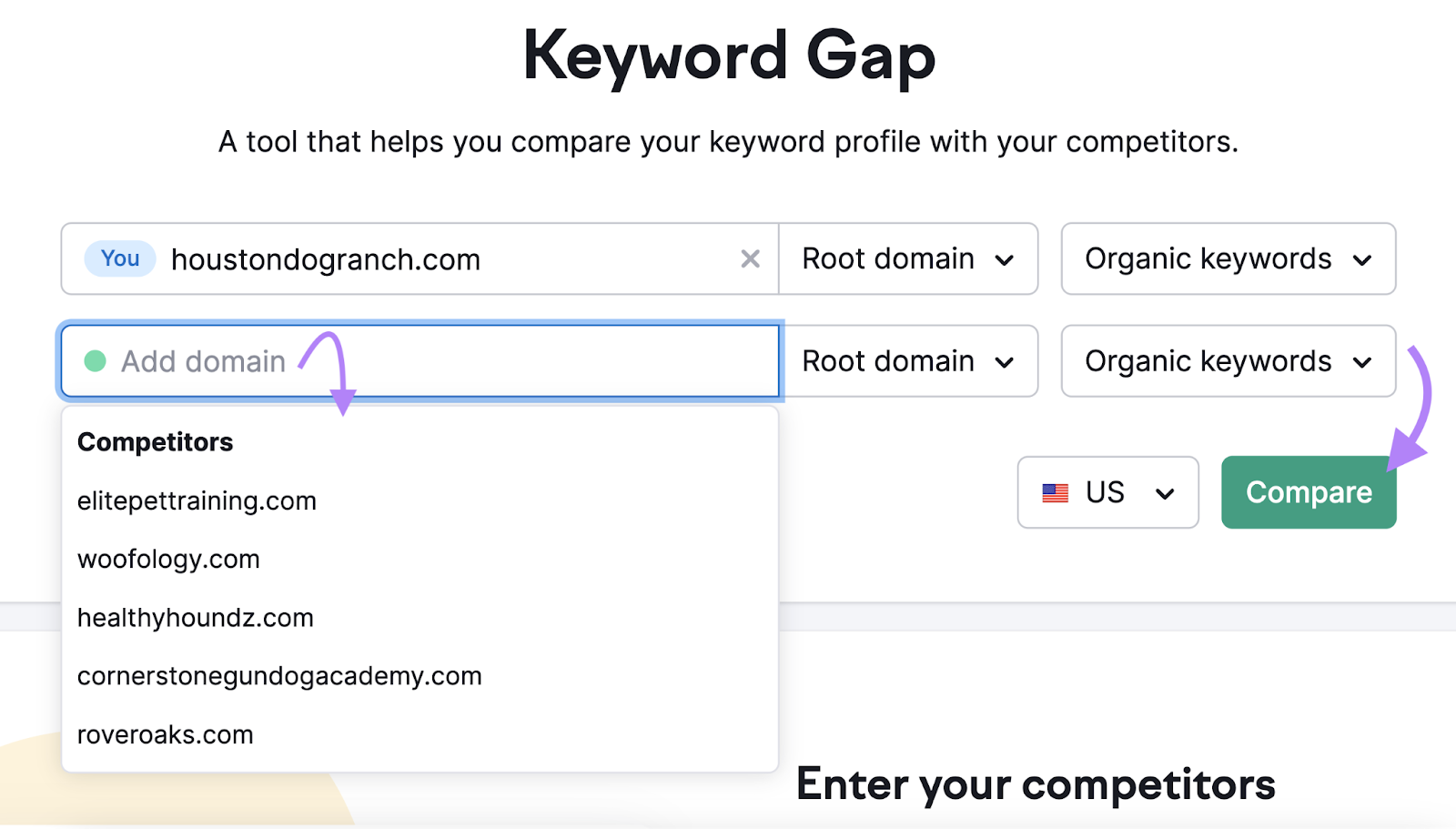
In the Keyword Gap report, look at the table labeled “Top Opportunities.” The keywords under the “Missing” tab are terms your competitors are ranking for that your website is not ranking for. Click “View details” or scroll down to the “All keyword details for” section.
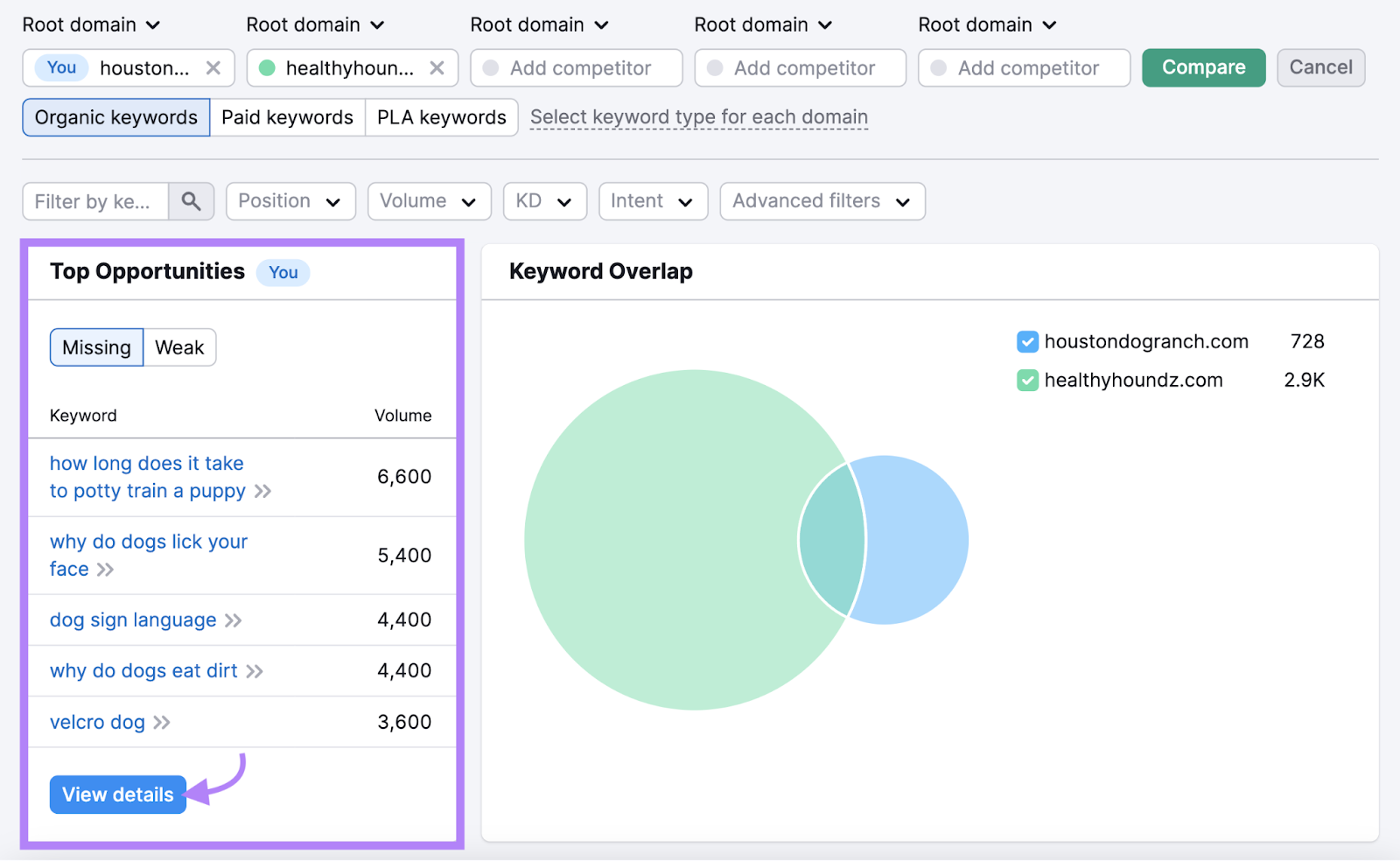
These keywords are potential topics that you can write about on your blog.
Just like with the initial keyword research stage, look at the columns labeled “Volume” and “KD.” Use them to help you determine whether these are good opportunities for your website.
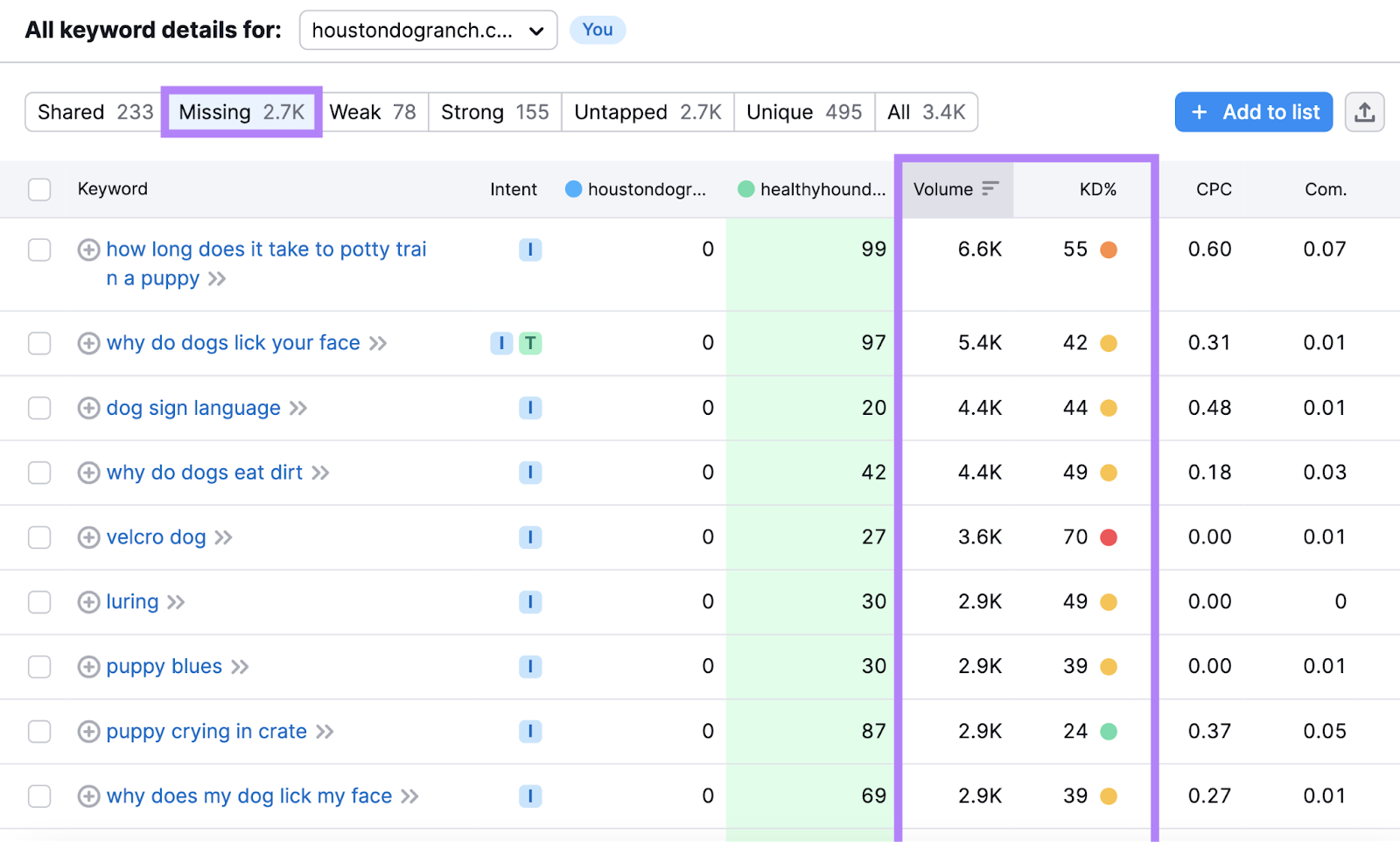
Check the boxes to the left of the keywords that you want to add to your blog strategy. Then click “+ Add to keyword list.”
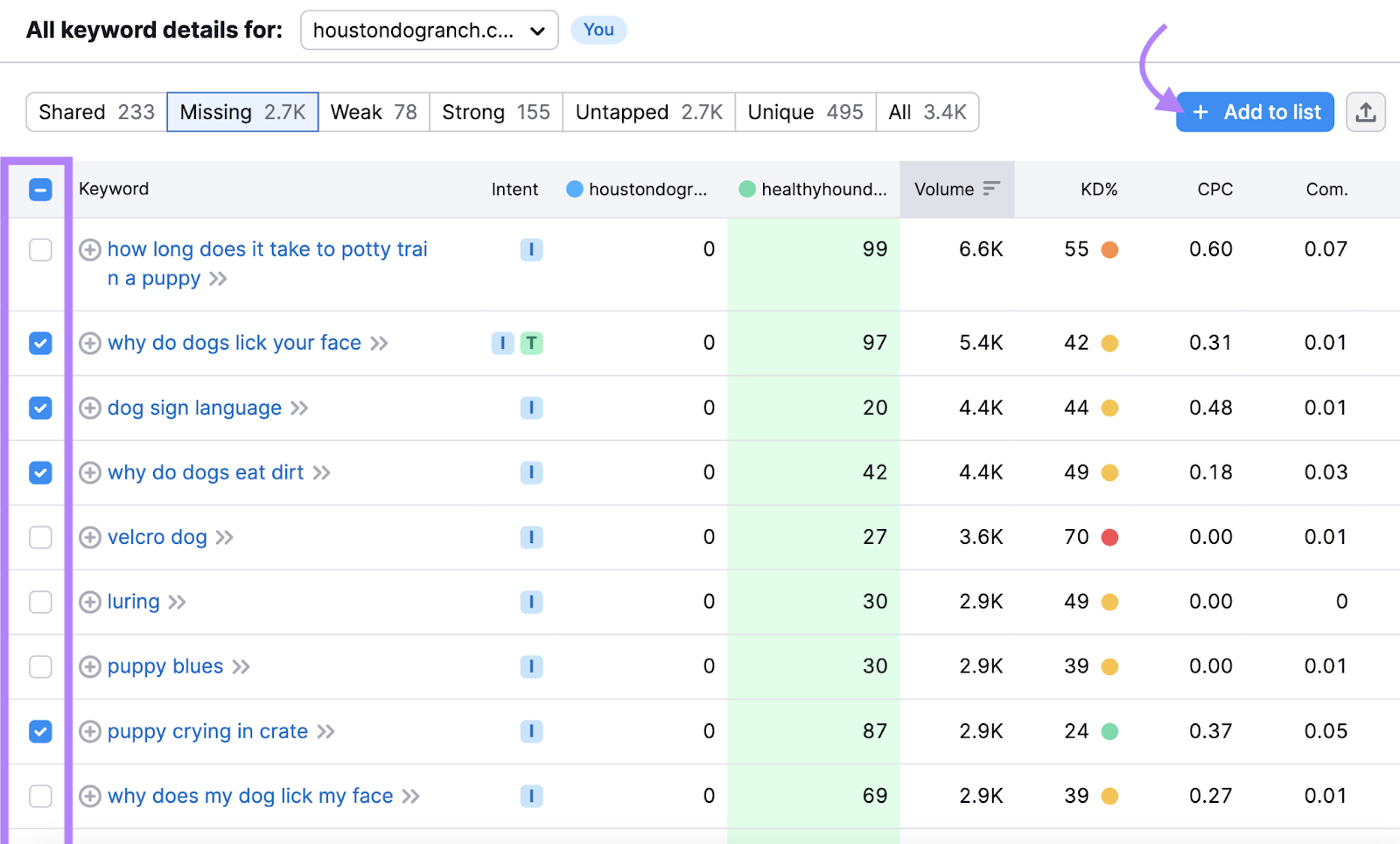
Select from an existing list. Or click “Create new empty list” and type in a name for your list. This will add your selected keywords to that list so you can keep your ideas organized.
Make sure to add those keywords to your content calendar. Either to create new content or to optimize relevant existing posts.
6. Follow Google’s E-E-A-T Guidelines
E-E-A-T is part of Google’s Search Quality Rater Guidelines. E-E-A-T stands for:
- Experience: How much first-hand experience the creator has in the topic area they are writing about
- Expertise: How much industry knowledge an author has, along with their credentials/qualifications
- Authoritativeness: The reputation of the creator and the website in their industry
- Trustworthiness: Takes into account the trustworthiness of the creator, content, and website
While not a direct ranking factor, these guidelines are used to provide feedback on the quality of search results.
Since Google wants to serve results with strong E-E-A-T, it’s a good idea to follow these principles in your content if you want to get more traffic to your website.
One easy way to improve your E-E-A-T is to focus on your creators:
- Who is writing your blog posts?
- Do they have first-hand experience?
- Do they have expertise in the subject area they are writing about?
If so, showcase it. Include their experience and expertise in their author bio. And link out to their social media profiles. Here’s a good example of how to showcase author expertise:
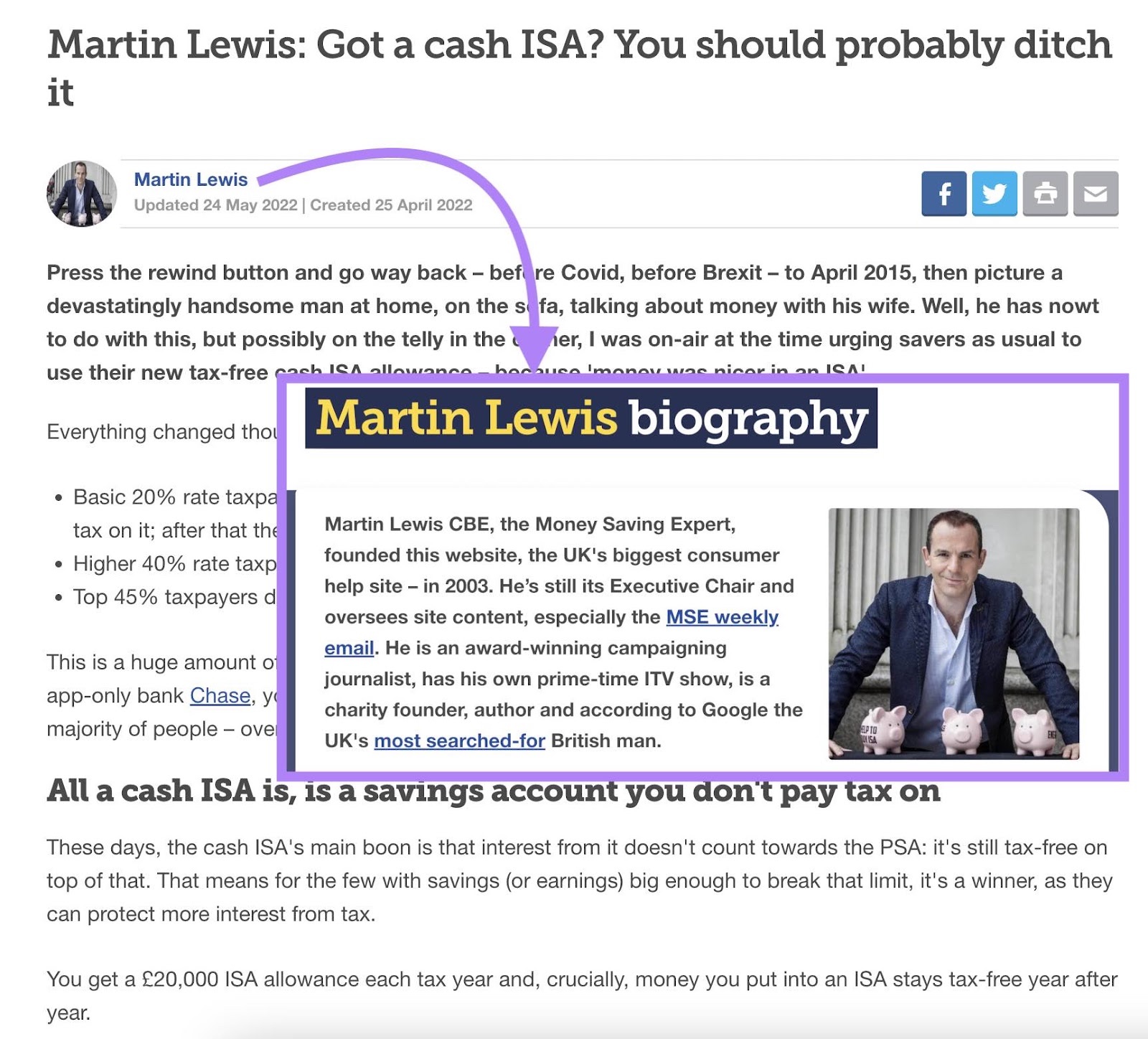
Other ways to improve E-E-A-T include:
- Earning more high-quality backlinks
- Building out topic clusters on your website
- Boosting your social media presence
7. Improve Your On-Page SEO
On-page SEO helps search engines better understand what your content is about. So following on-page SEO best practices can help you increase the organic visibility of your blogs.
Some on-page SEO best practices include:
- Writing high-quality, helpful content that meets search intent
- Including target keywords in the title tag, meta description, and H1 tag
- Including external links to authoritative sources
- Including internal links to relevant content on your website
To check your blog posts for on-page SEO, use the On Page SEO checker.
Enter your homepage URL in the text box. Then click, “Get Ideas.”
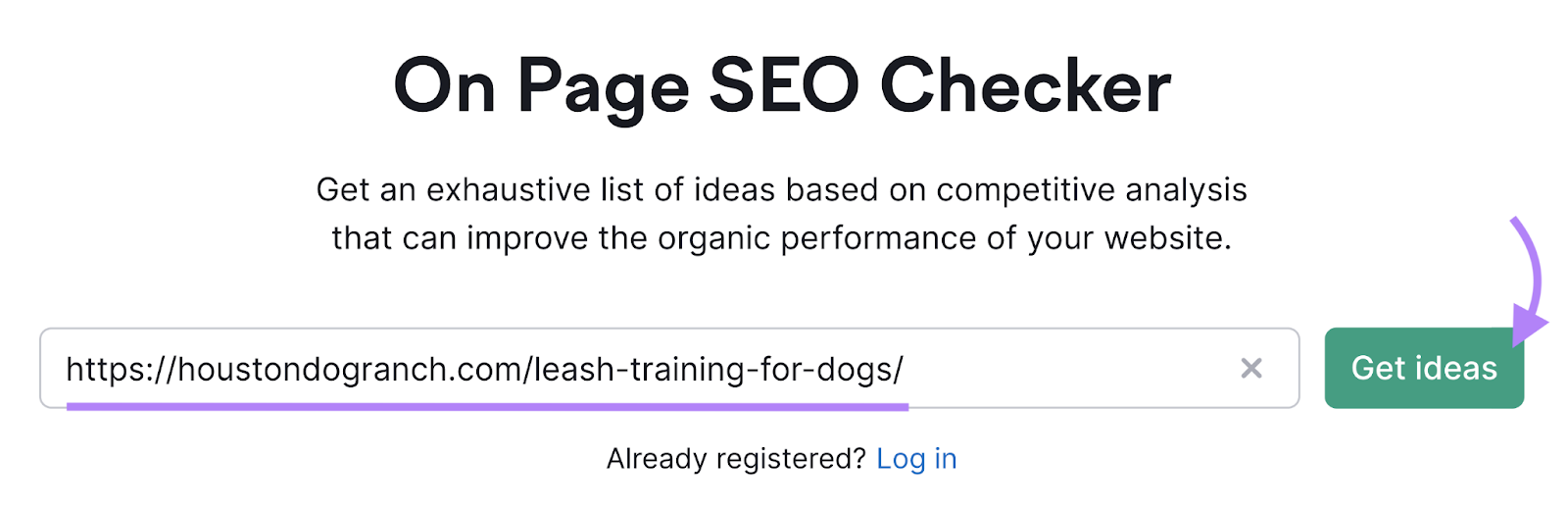
The tool will show you several categories where you can improve your website’s SEO.
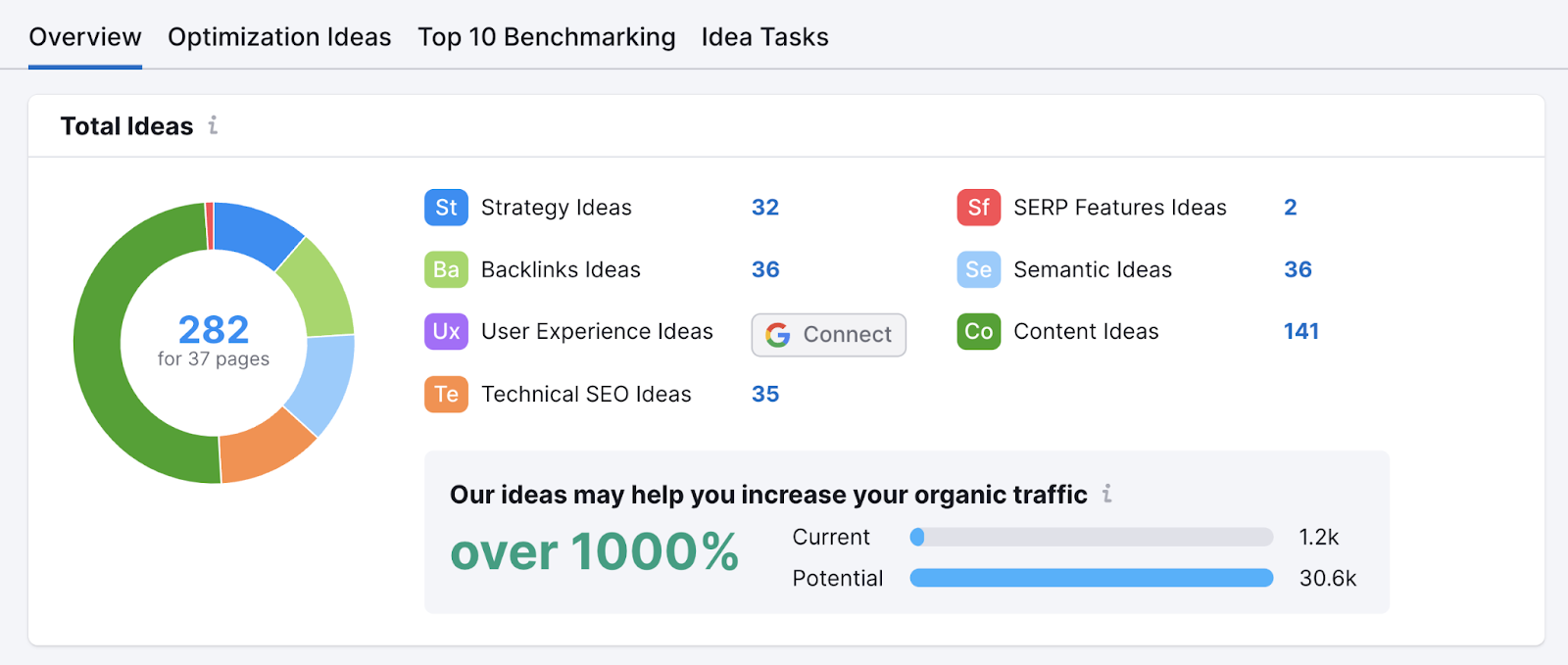
Click on the number next to the category labeled “Content Ideas.” This will open a list of pages that would benefit from content changes.
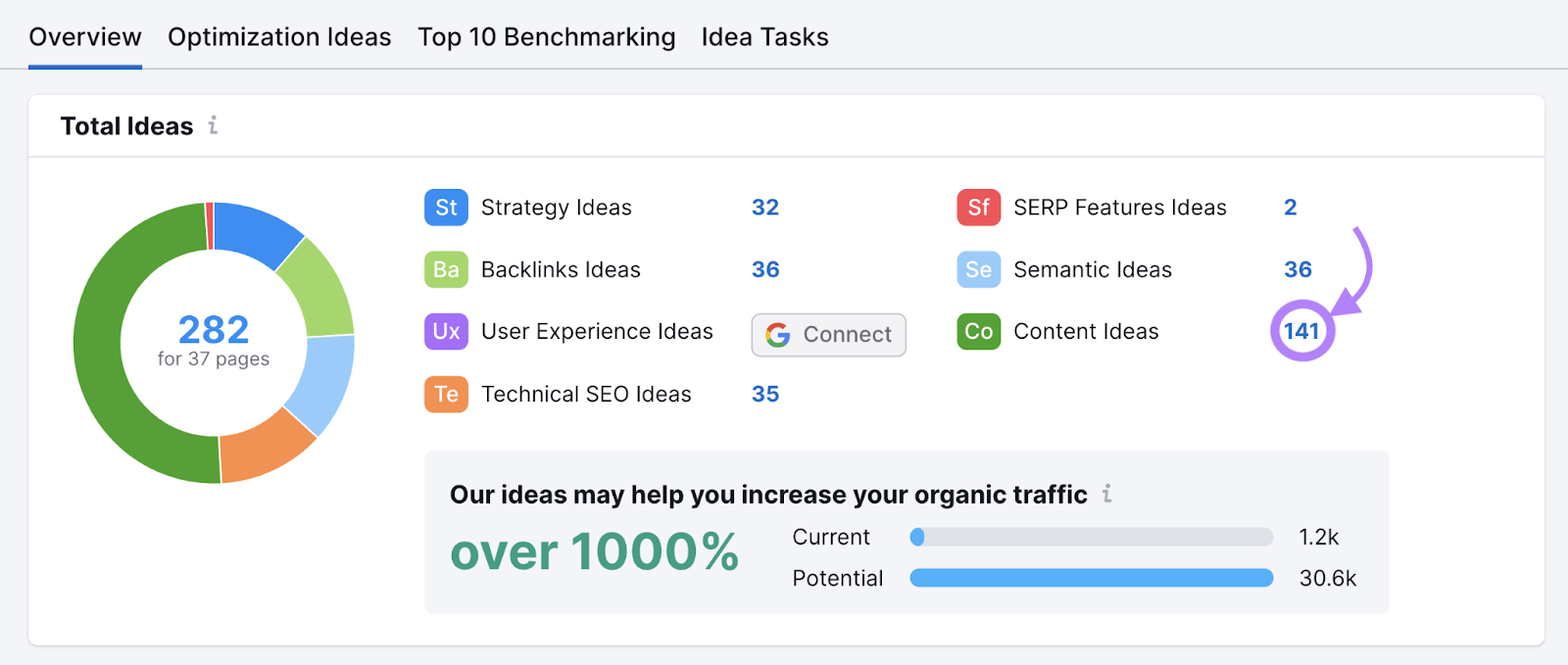
To see the suggestions for a given post, click “# Ideas.”
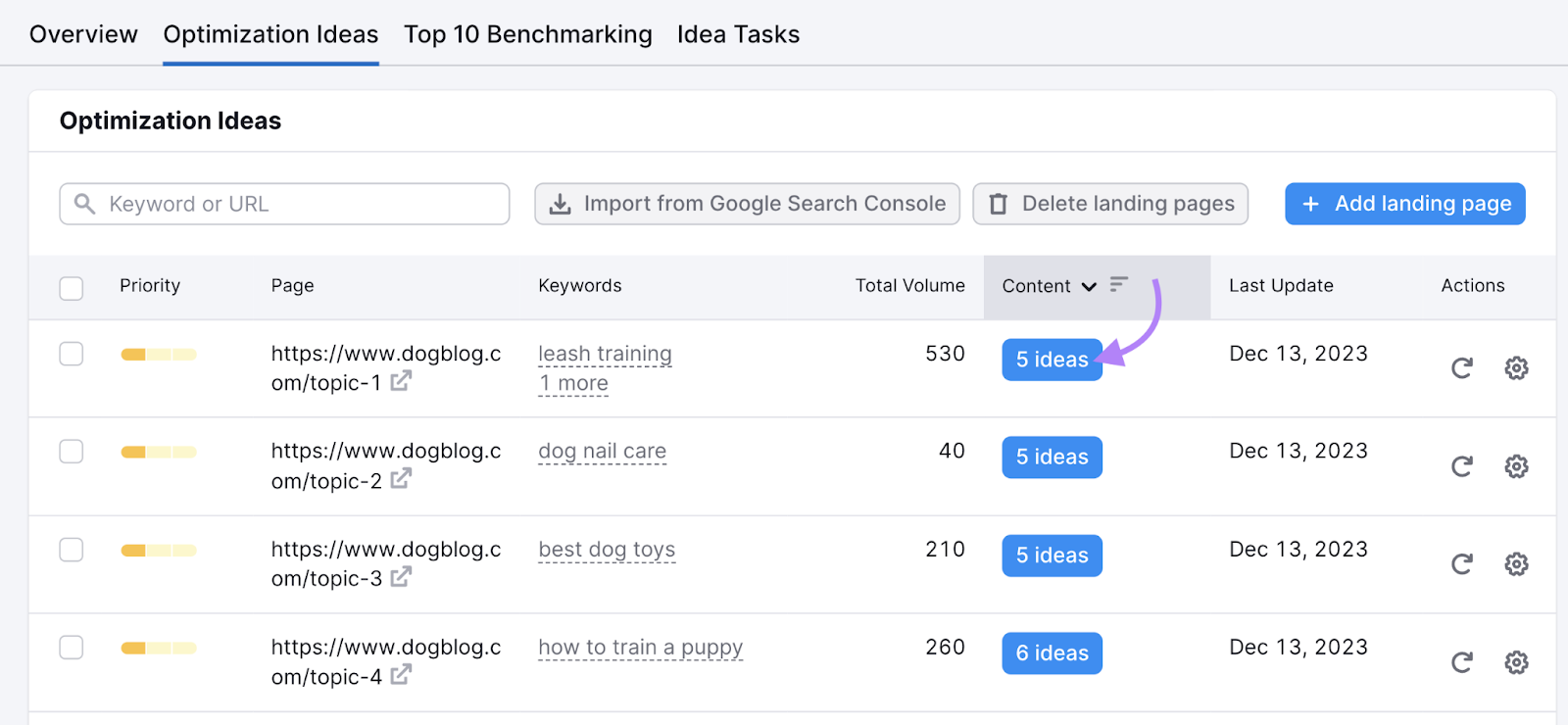
Scroll through the list to get recommendations for how to optimize your content. Like adding keywords to the title tag. Or providing a more relevant meta description.
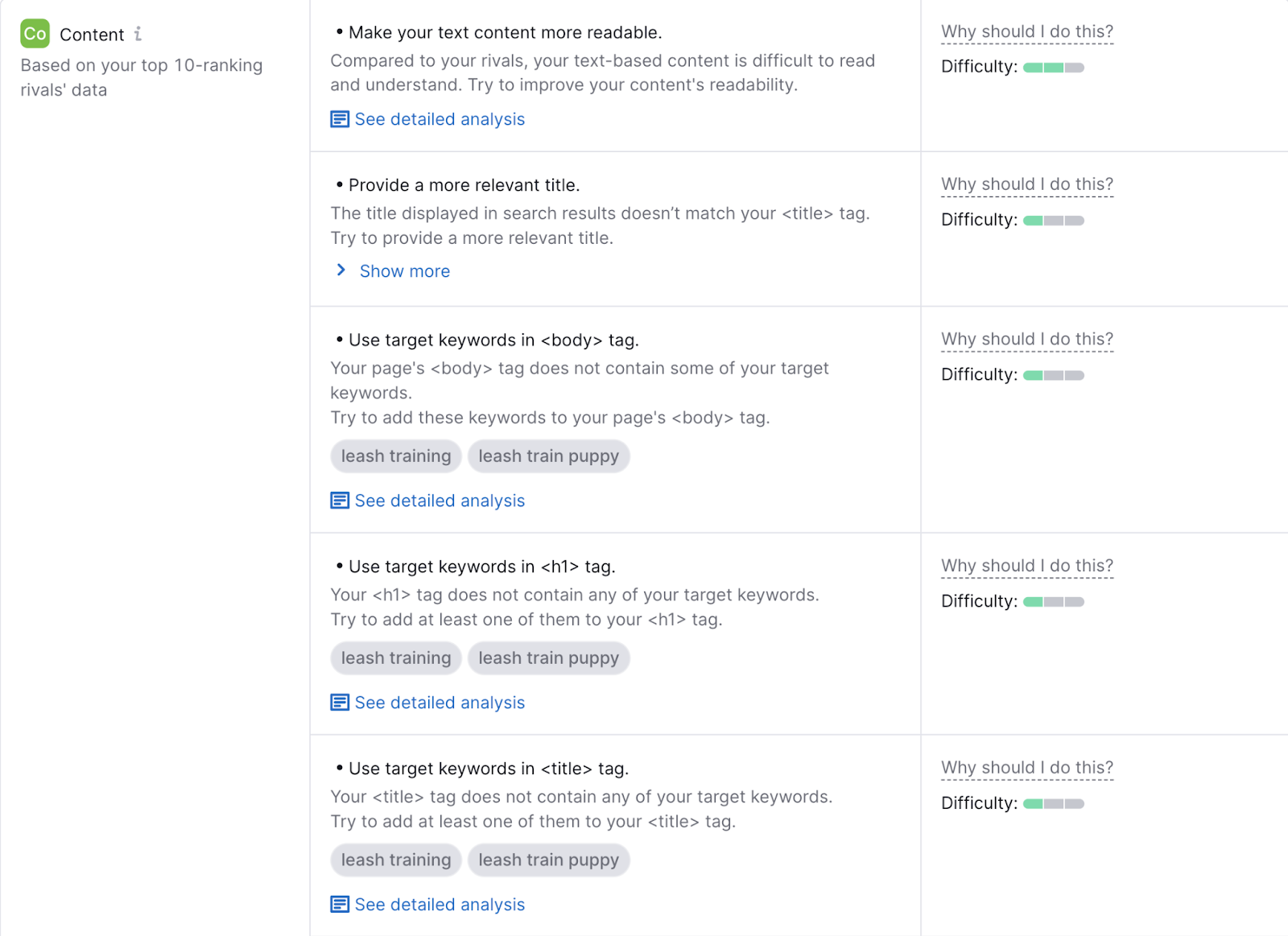
Then, make the suggested changes to the blog posts that you want to get more traffic to. And make sure any new blog posts you publish follow the above best practices.
8. Create Engaging Infographics
Infographics are high-quality pieces of visual media that simplify data or concepts into a more digestible format. Informative, eye-catching visuals can be incredibly engaging, so including infographics in your blog posts can be a great traffic-generation strategy.
Here’s an example of an infographic from the Semrush blog:
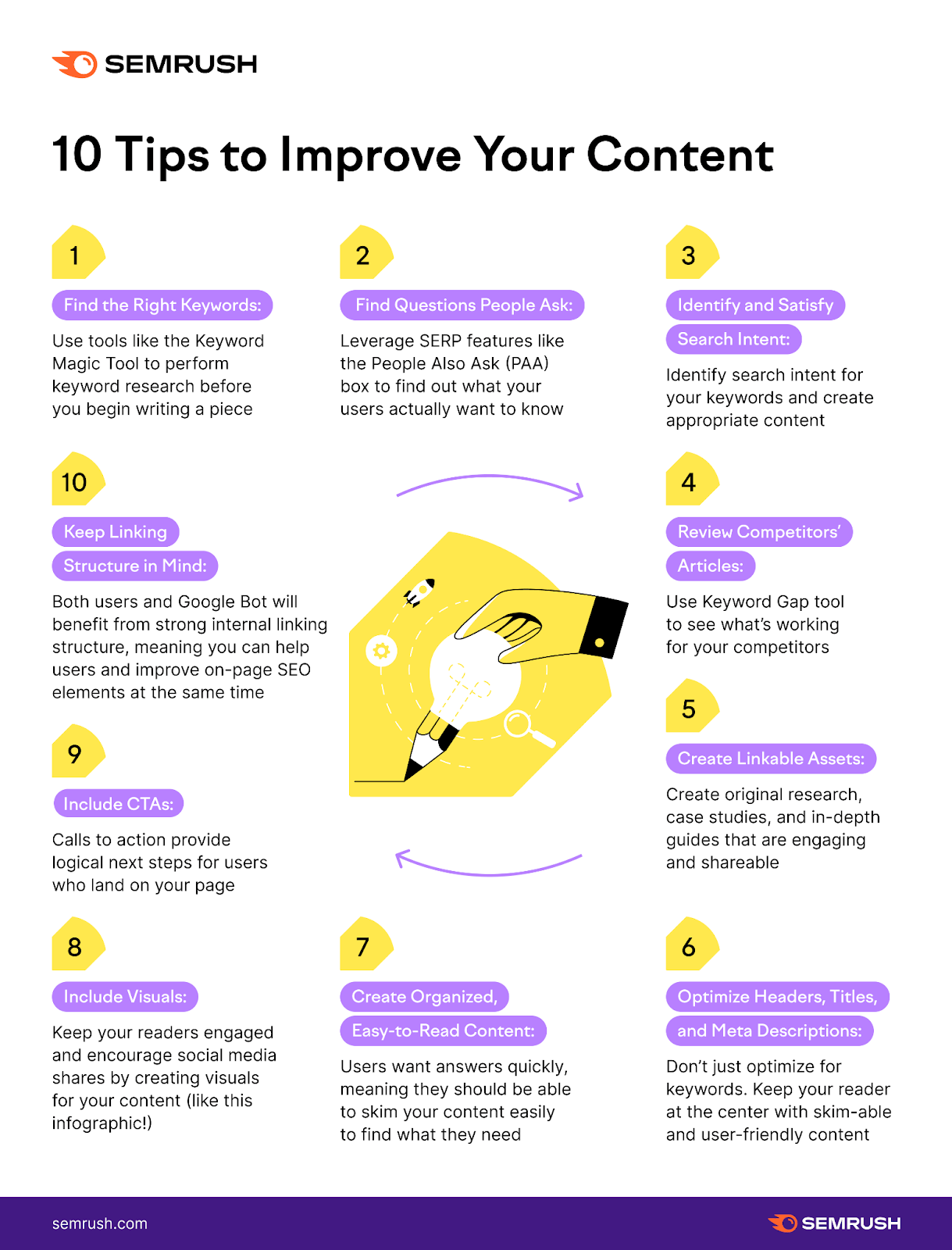
And the blog post where the infographic is located has 1.5K backlinks. And ranks for 218 organic keywords.
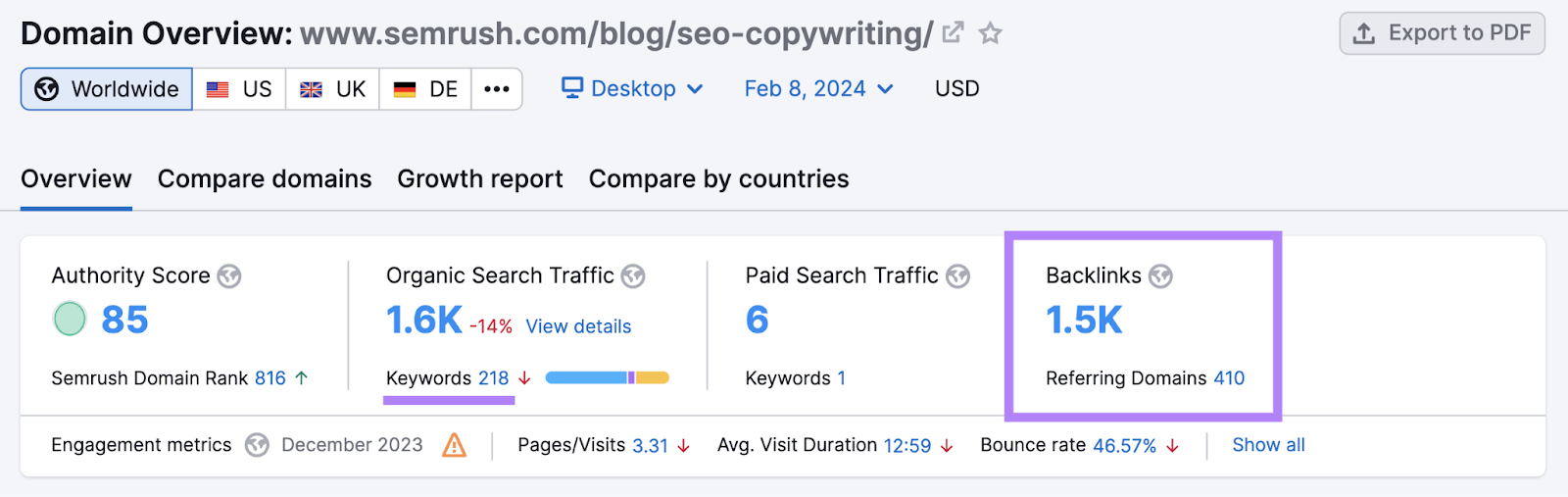
Infographics do require some original reporting or research. And usually involve a graphic designer or illustrator.
But they can be very powerful traffic-generation tools.
Further reading: What Is an Infographic? Benefits, Examples, & Tools
9. Build an Email List
Promoting your posts via email marketing can be a great way to drive additional traffic to your blog. But you’ll need to have a list of email subscribers to reach out to.
Building an email subscriber list requires you to create email capture forms somewhere on your website.
Here’s an example of one from blogtyrant.com:
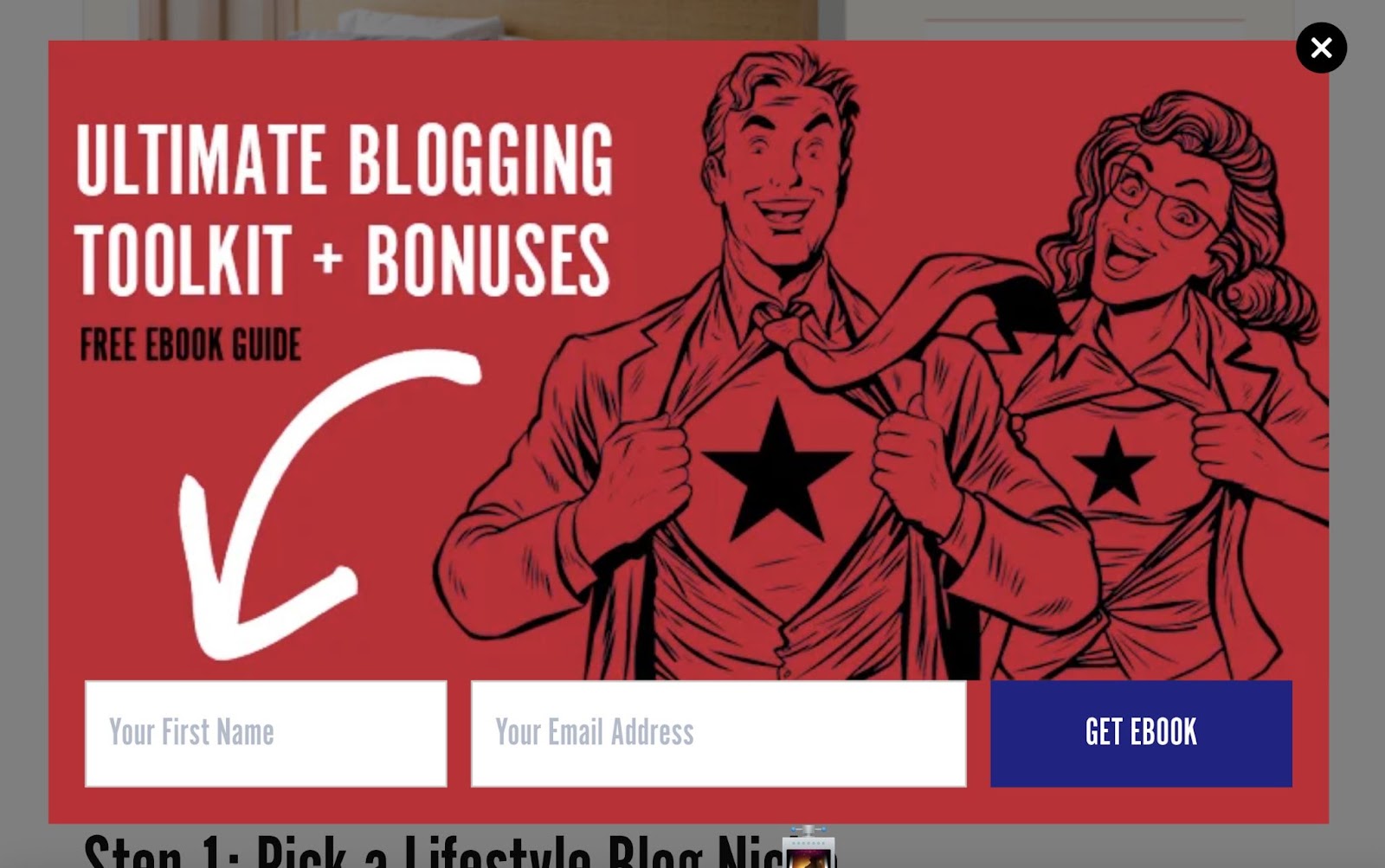
This website uses a lead magnet to encourage the website visitor to submit their email. That means they offer a free resource in exchange for the user’s contact details.
Here are some other ways to build an email subscriber list:
- Add your past customers to a contact list (with their consent)
- Promote your blog content on social media along with an email signup link
- Write a monthly newsletter
- Encourage email forwarding
Once you have an email list, you can promote your relevant blog posts to your subscribers. Which can drive more traffic to your blog.
10. Use AI to Create Blog Content Faster
You can use AI content generation tools to speed up your blog post creation process. Allowing you to create more content in less time.
Semrush’s SEO Writing Assistant can help you do this.
Access the tool, then click “Analyze my text.” If you’ve already used the tool, you’ll click “Analyze new text” instead.
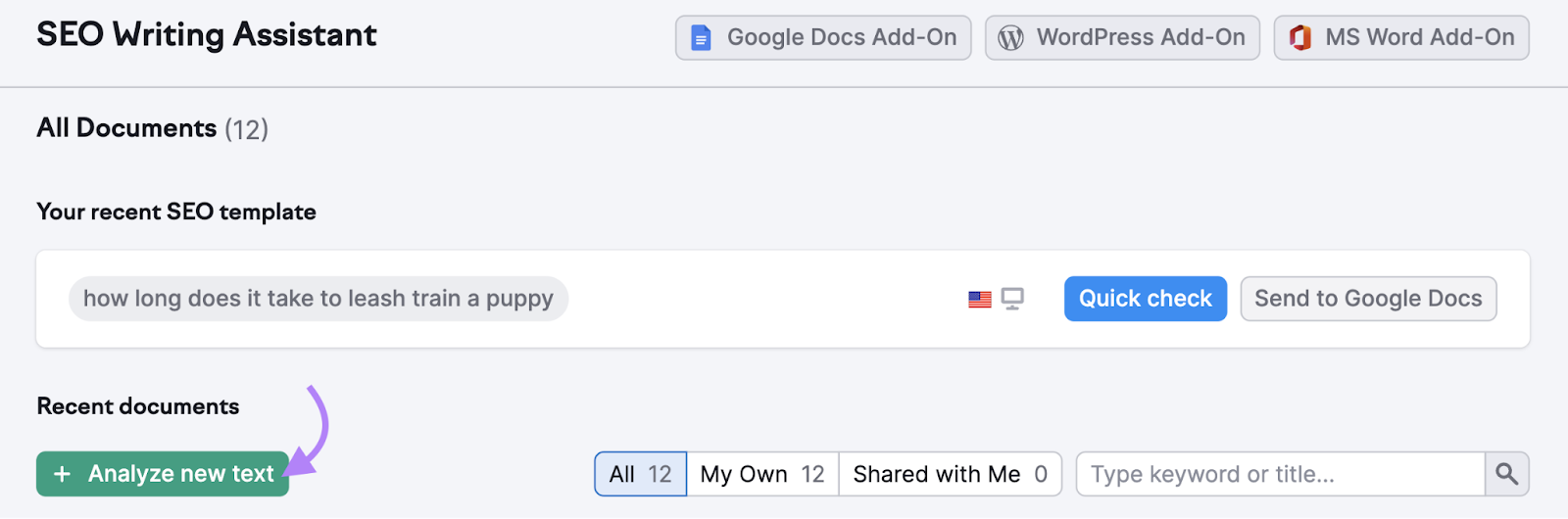
Enter your target keywords and select your target audience location (you might have to click the “Set a new goal” drop-down to see these options). Then click “Get recommendations.”
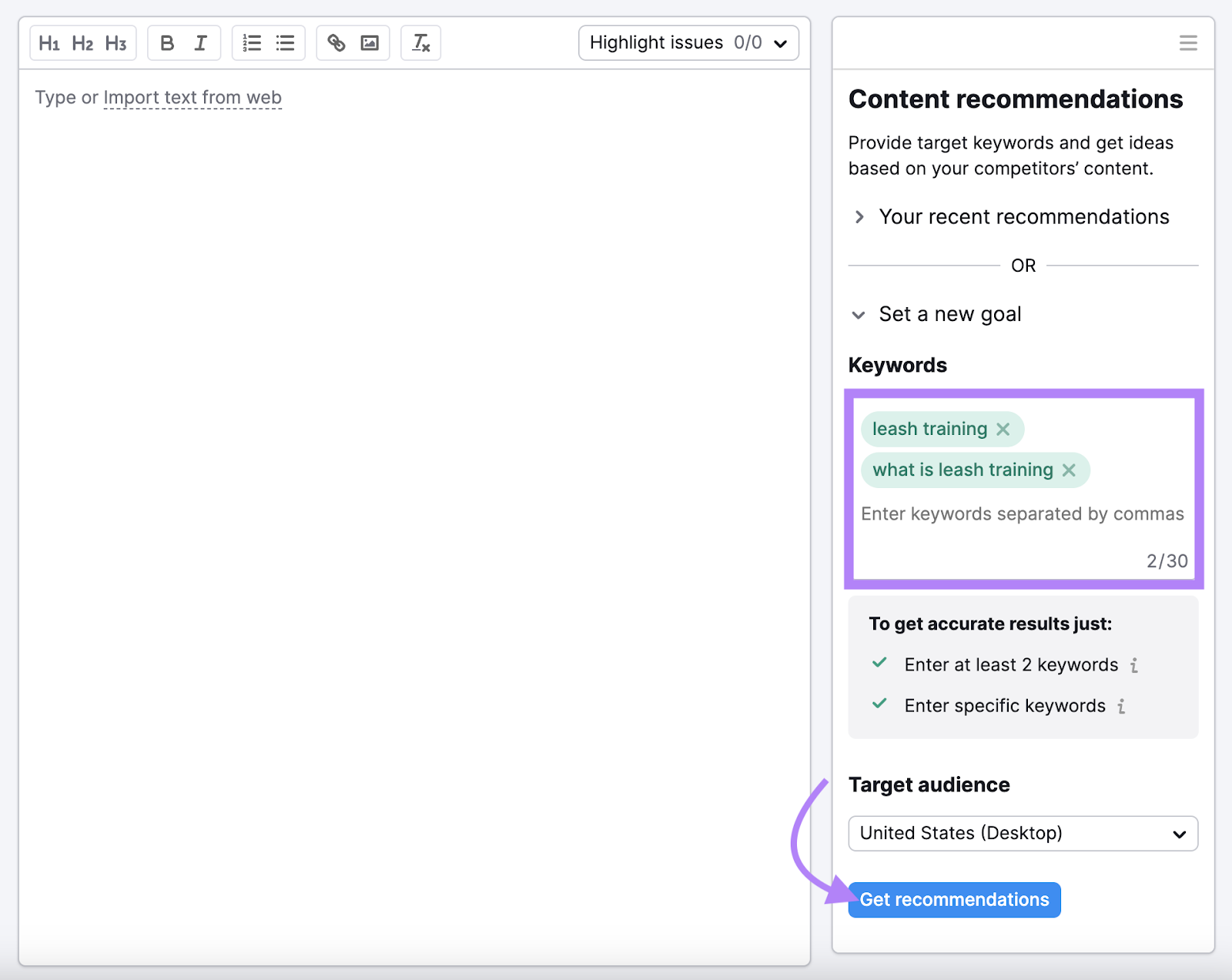
Start by writing a few lines of text. Then, look at the right-hand toolbar and locate the “Smart Writer” menu.
Click “Compose.” The AI will generate some text based on your initial inputs. All of the AI-generated content will be highlighted in green.
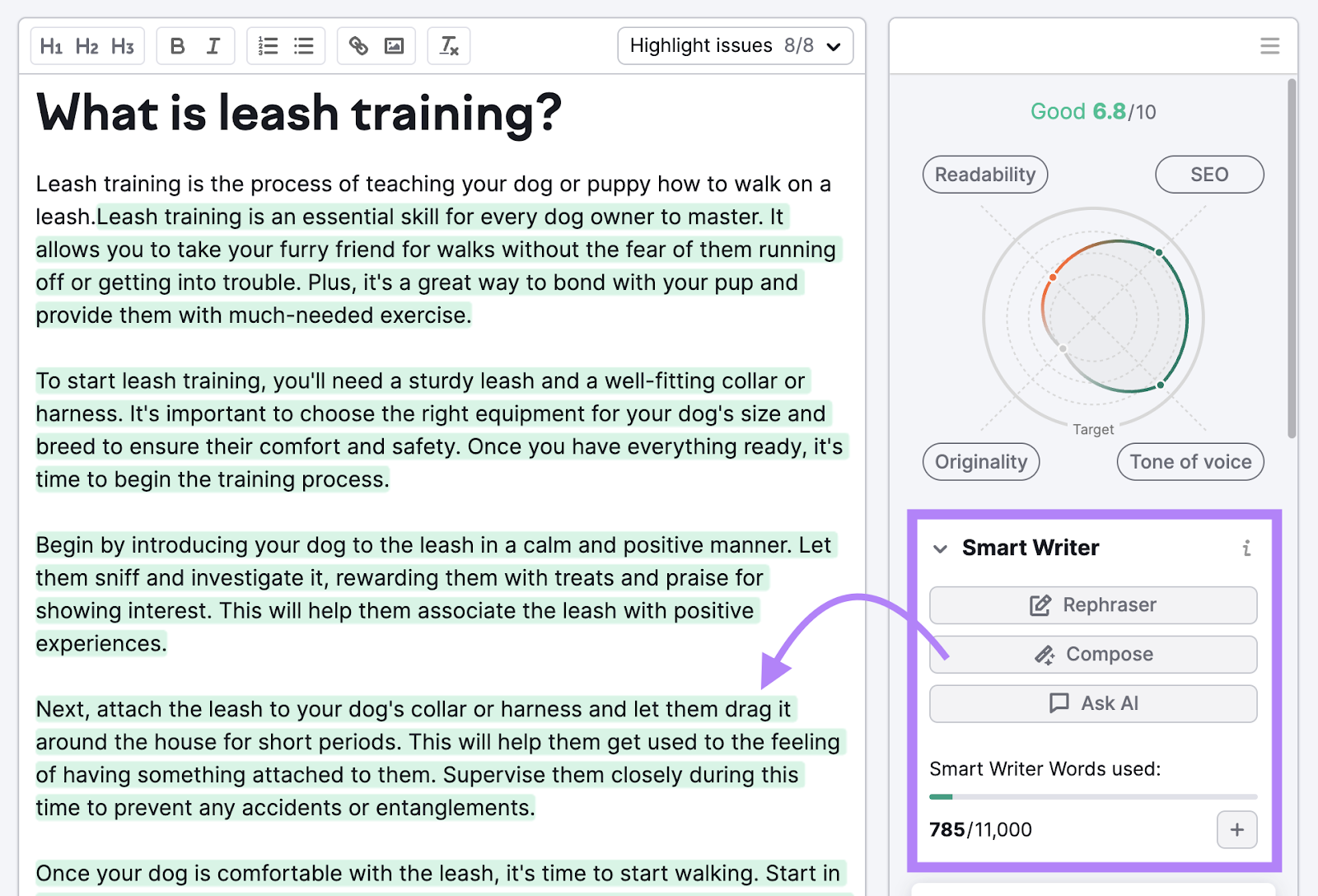
You can use the AI-generated text as a starting point for your draft. Or to fill in gaps when you aren’t sure what to discuss in a particular section. Make sure to:
- Review the content for accuracy
- Edit the content to fit your brand voice
- Customize the content to meet search intent
- Add in mentions of your products or services where relevant
It’s best to look at AI outputs as a starting point. It’s much easier to draft a blog post when you already have some content on the page. And the SEO Writing Assistant’s Smart Writer can help with this.
The tool also provides SEO insights to help ensure your content is optimized for search engines. This can increase the chances of the content ranking well and driving traffic to your website.
Simply click on the “SEO” button at the top of the right-hand toolbar. The tool will provide various SEO recommendations, including keyword suggestions and any issues with your links.
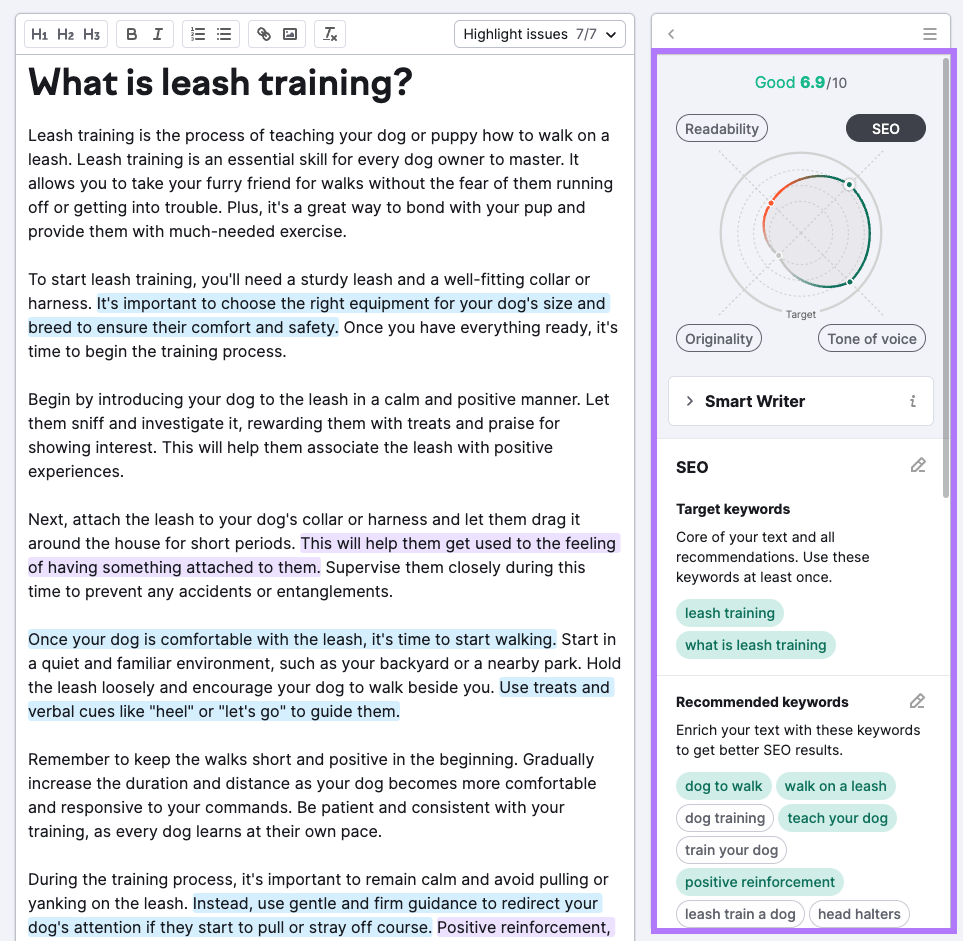
You’ll also get readability and tone of voice suggestions. And you can check your content for plagiarism before publishing with the originality check option.
The SEO Writing Assistant is an all-in-one tool to help speed up and improve your blog post creation process.
11. Use Analytics for Traffic Insights
Analytics tools can help you gain insights into your traffic sources and see how visitors engage with your content. You can then use that information to optimize your blog posts for better performance.
Google Analytics 4 (GA4) is a free platform from Google that lets you see how users interact with your content. It gives you access to metrics like:
- Average engagement time: The average length of time your webpage was in focus in the user’s web browser
- Engaged sessions: A session that lasted longer than 10 seconds, resulted in two page views, or had a conversion event
- Engagement rate: The percentage of engaged sessions
- Bounce rate: The percentage of sessions that were not engaged
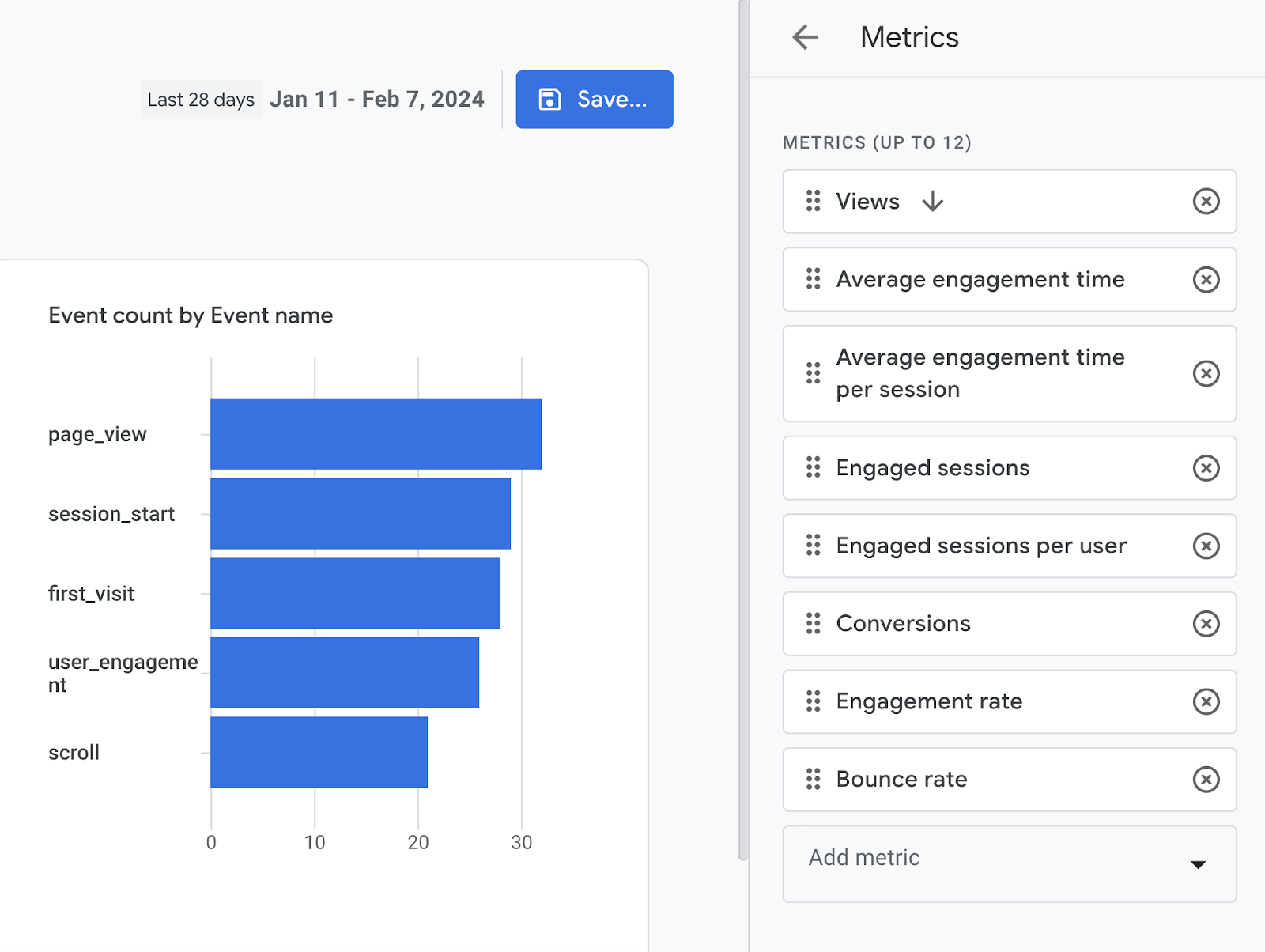
Blog posts with low engagement rates and high bounce rates may benefit from improvements. The same is true for blog posts with fewer engaged sessions than your website’s average.
Users may not find those blog posts relevant. Or may not engage with them because the content is low quality.
It’s a good idea to regularly review your analytics to identify low-performing posts. This allows you to make data-driven optimizations that can lead to more blog traffic.
Further reading: Google Analytics for Beginners: Getting Started with GA4
12. Refresh Outdated Content
Updating your old, underperforming blog posts can help you improve your rankings. Same goes for blog posts that once had good traffic but are now trending downward.
This allows you to increase your blog traffic without having to create new content from scratch.
Your content may just need some updates to start getting traffic again. Here are some suggestions for refreshing it:
- Keep the URL the same if possible
- Replace inaccurate or outdated information
- Link out to new research, data, or case studies
- Locate and replace any broken links
- Update the post title and meta description to improve your click-through rate
- Rewrite the introduction to hook your readers from the start
How often you should update your content depends on various factors. You might need to refresh some posts, like product roundups, every few months as new products appear on the market.
But other content, like how-to guides, might only need a refresh every year or two. Stay on top of your blog’s analytics to understand which posts may need updated and how often.
13. Repurpose Your Blog Posts on Social Media
Every blog post you write can be repurposed into a social media post.
Simply include an image, carousel, slideshare, or video that highlights what the blog post is about. Or feature a specific part of the blog post that is interesting or helpful.
Then, encourage the user to click over to the post to get even more information.
Like this:
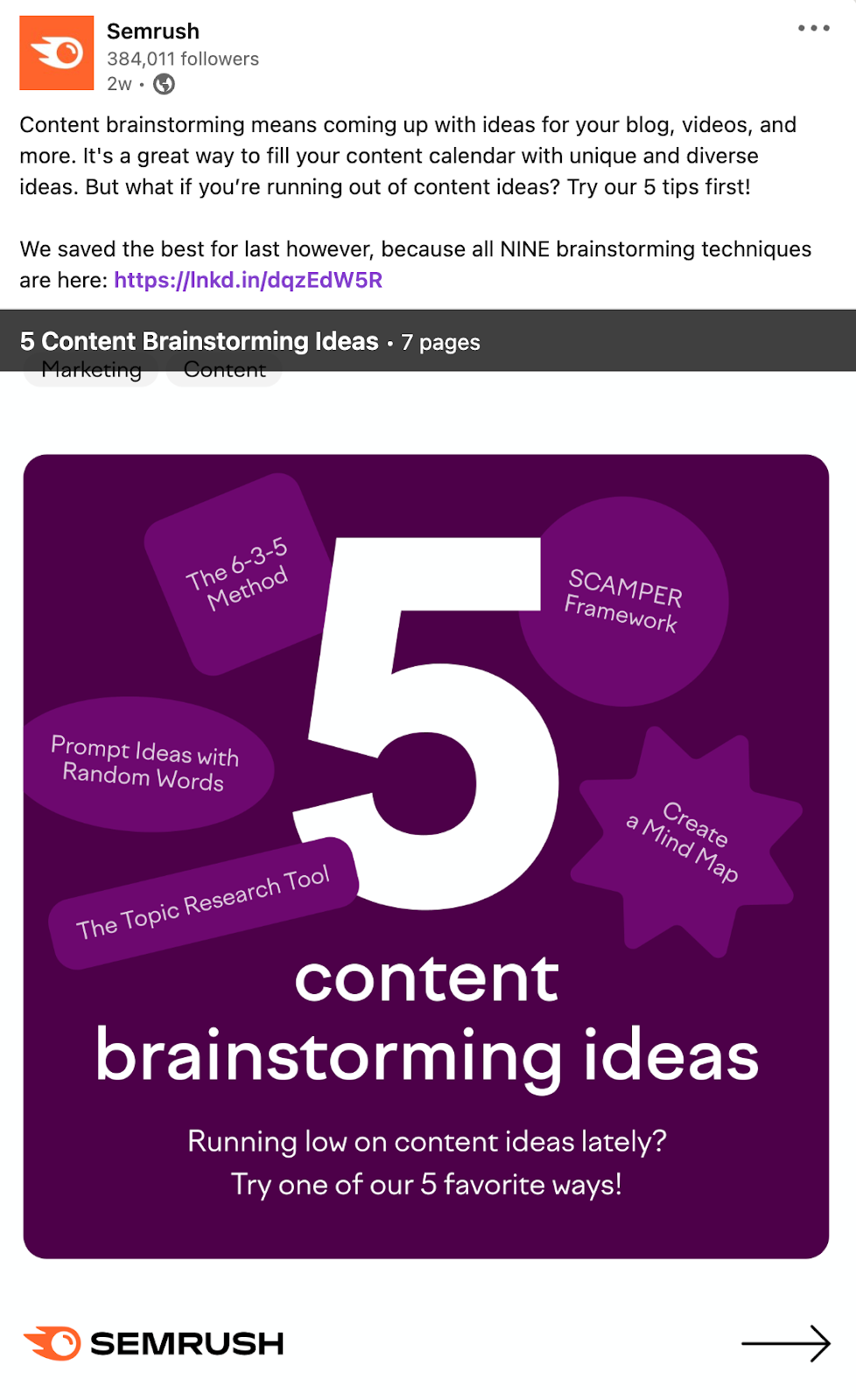
This strategy helps you drive more traffic to your blog. And generate social media engagement and get new followers.
Engage with any users who comment or ask questions about your post. It will show them that there are real people behind your content.
14. Guest Post on Relevant Blogs
Guest posting is the process of writing a blog post for another website in your industry. It allows you to tap into new audiences who are also interested in your same topic areas.
To find guest posting opportunities, run a search in Google for phrases like “write for us” or “submit a guest post” along with your niche/industry.
This can yield results like this:
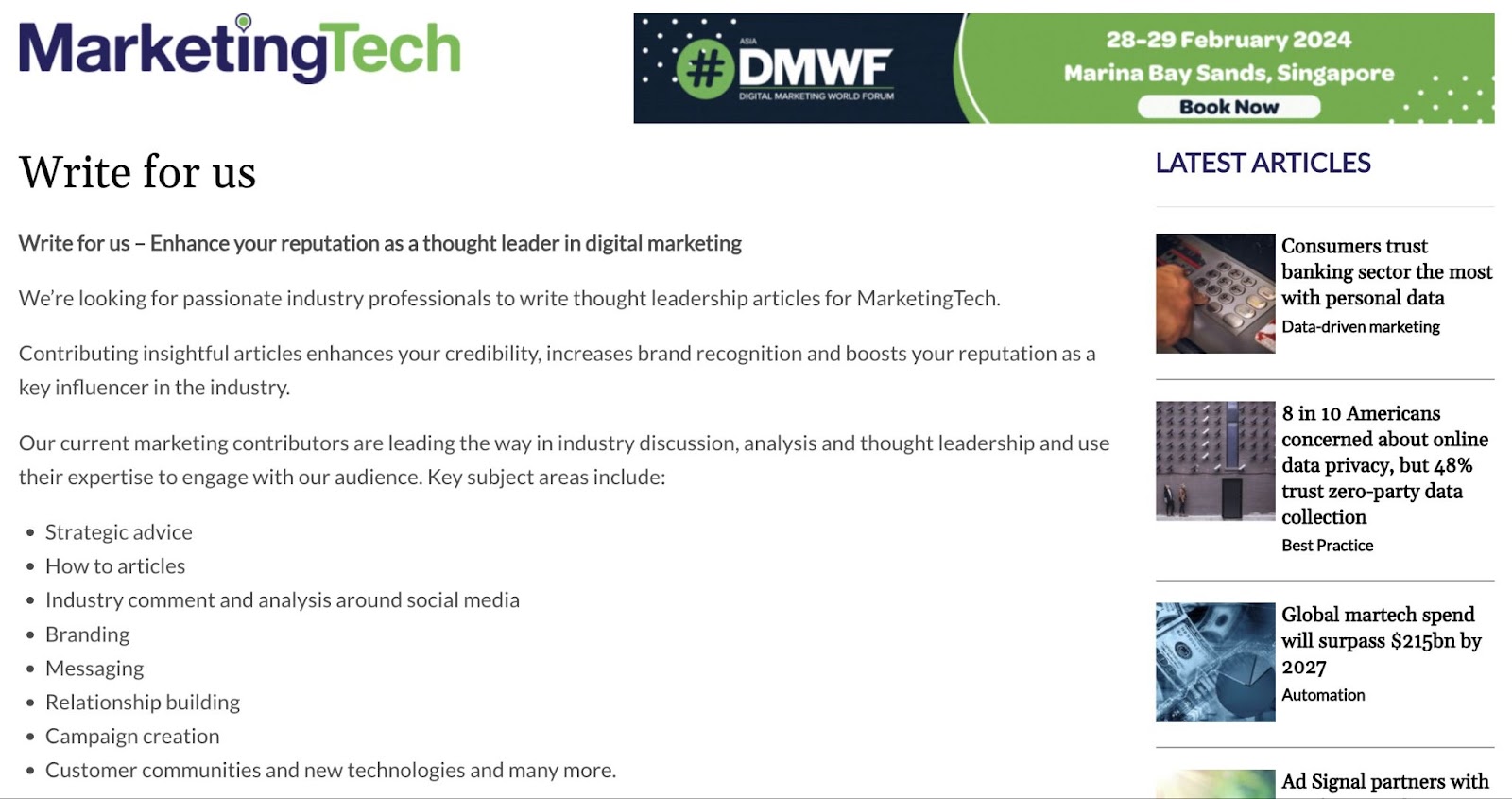
Websites offering these opportunities typically provide clear guidelines for how to submit a guest post. Make sure to read them. And more importantly, follow them.
It’s also good to mention your experience and expertise in the topic area. Because high-quality websites are most likely looking for creators with strong E-E-A-T.
In some cases, you may be able to include links to your website in your author bio. Or in the body of the guest post. Which can lead to more referral traffic to your website.
You can use Semrush’s Domain Overview to get insights on websites you come across in your search for guest posting opportunities. This can help you decide if they’re worth pursuing.
Access the tool and enter the domain of the guest posting site you want to analyze. Select your target location, then click “Search.”
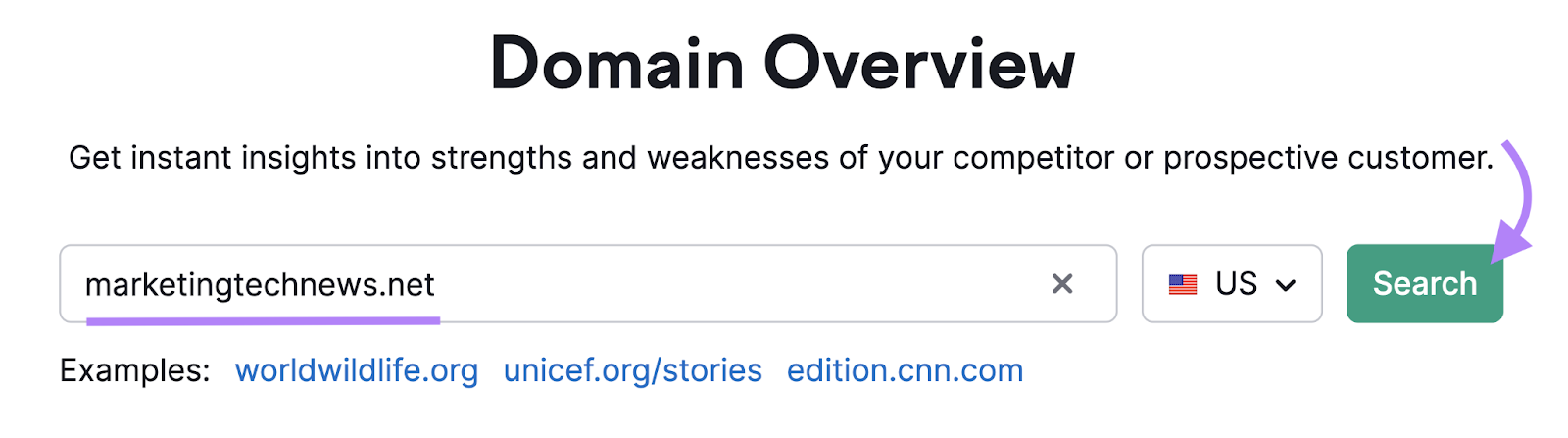
You’ll get an overview of SEO metrics for the domain.
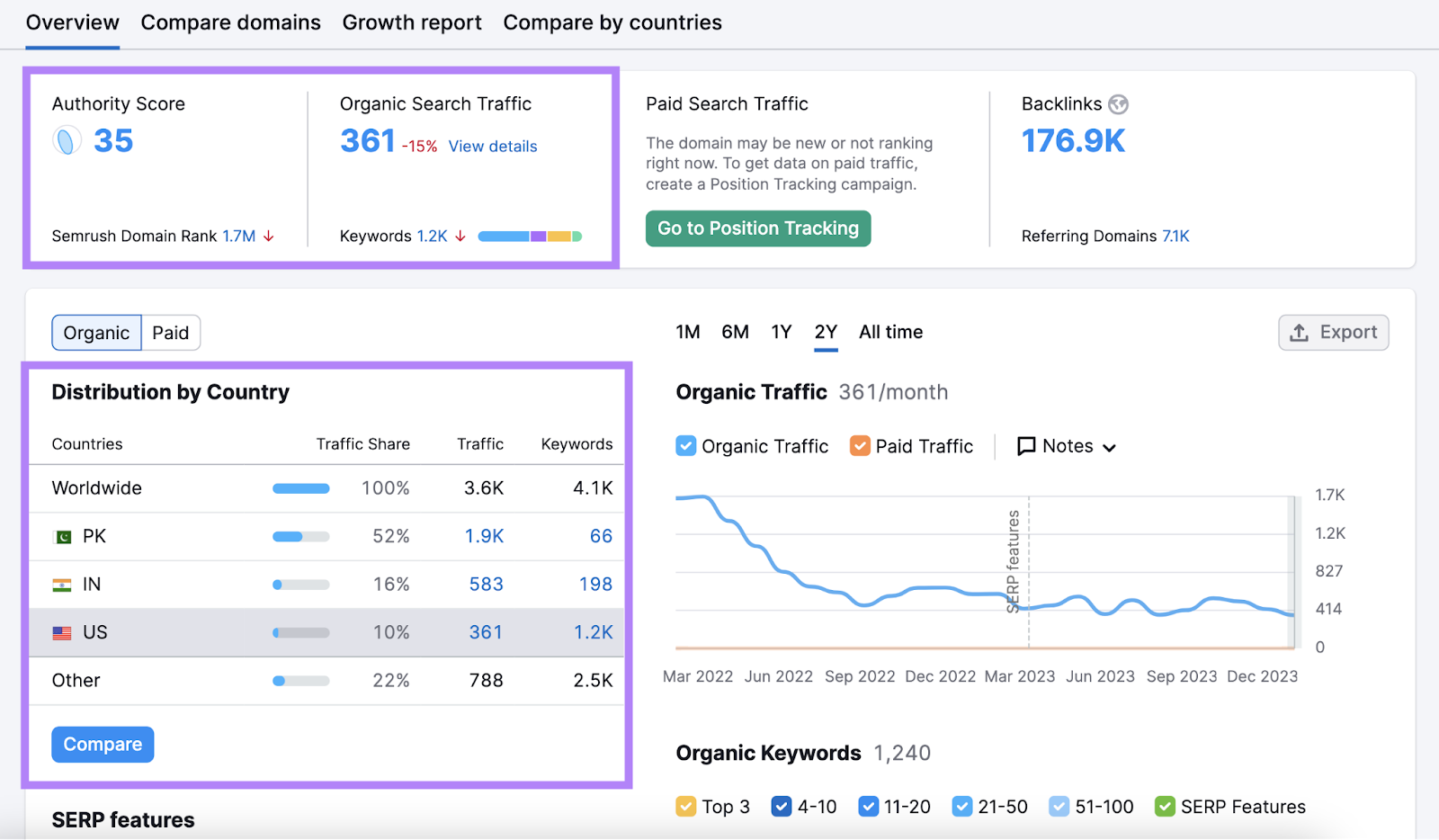
You should look for websites that have:
- A strong Authority Score
- A reasonable amount of organic search traffic
- Traffic from geographic areas where your target audience is located
It’s also better to guest post on domains that share topical relevance with yours. Look at the “Top Organic Keywords” table to confirm whether a website’s main topics are relevant to your industry.
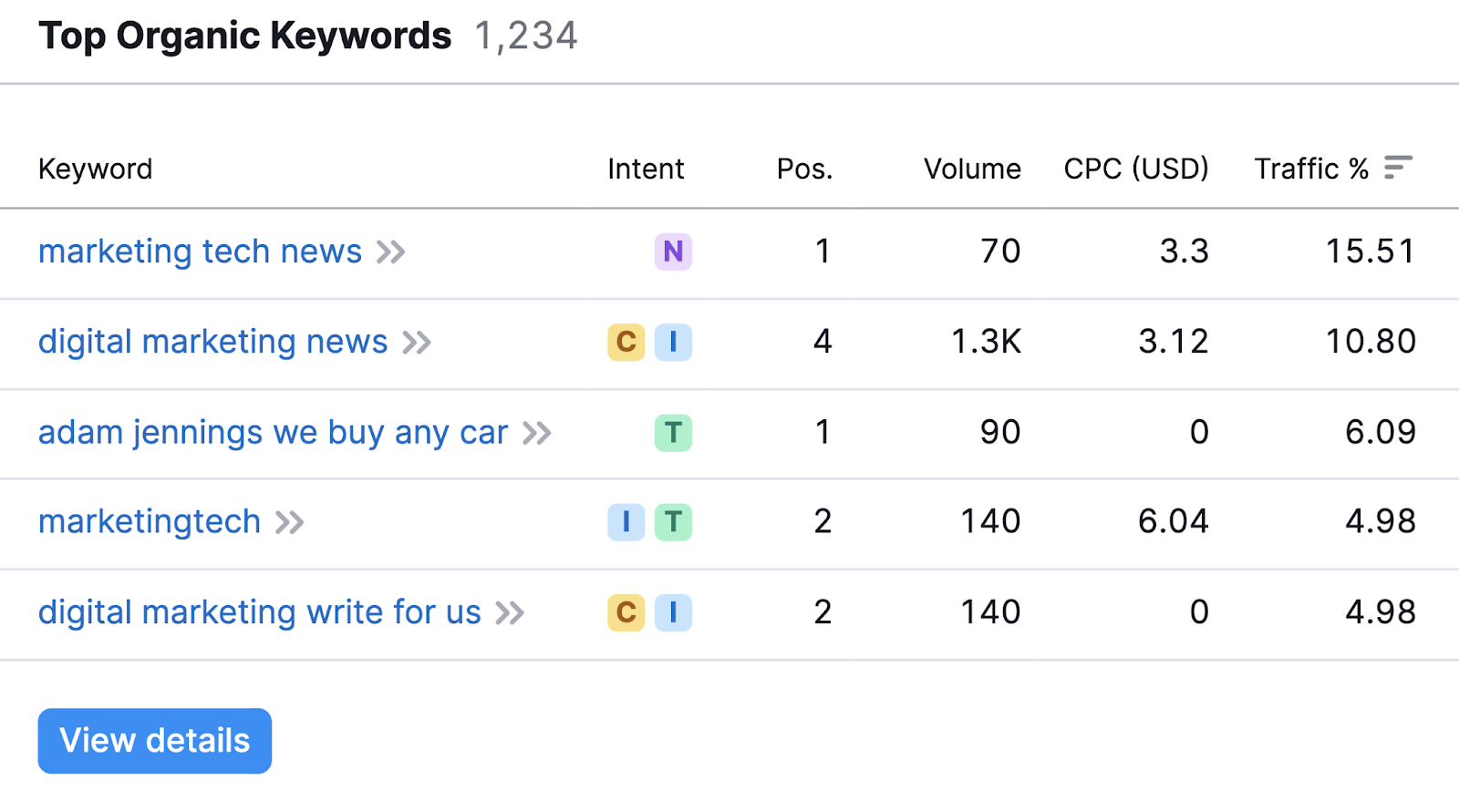
When you find a website that meets these standards, it’s more likely to be a good candidate for guest posting.
Get More Traffic to Your Blog with Semrush
Following the tips above can help you get more traffic to your blog on a consistent basis.
And the Semrush tool suite can make things even easier and streamline your workflows. Here are some tools you can use to increase your organic traffic:
- Keyword Overview and Keyword Magic Tool: For more efficient keyword research
- Keyword Gap: To discover new blog topics that can drive traffic
- On Page SEO Checker: To optimize your posts to improve rankings
- SEO Writing Assistant: To speed up your blog post creation process
- Domain Overview: To identify great guest posting opportunities
To access these tools and more, sign up for a free trial.
