What Is a Sitemap?
A sitemap is a file that lists all pages on your website to help search engines like Google find and index your content. And possibly make it easier for users to navigate your site.
Sitemaps have two main formats:
- Extensible markup language (XML) sitemap: A file designed for search engines—not humans—to read
- Hypertext markup language (HTML) sitemap: A regular webpage listing links to pages on your site, which can be helpful for visitors
Here’s how they look:
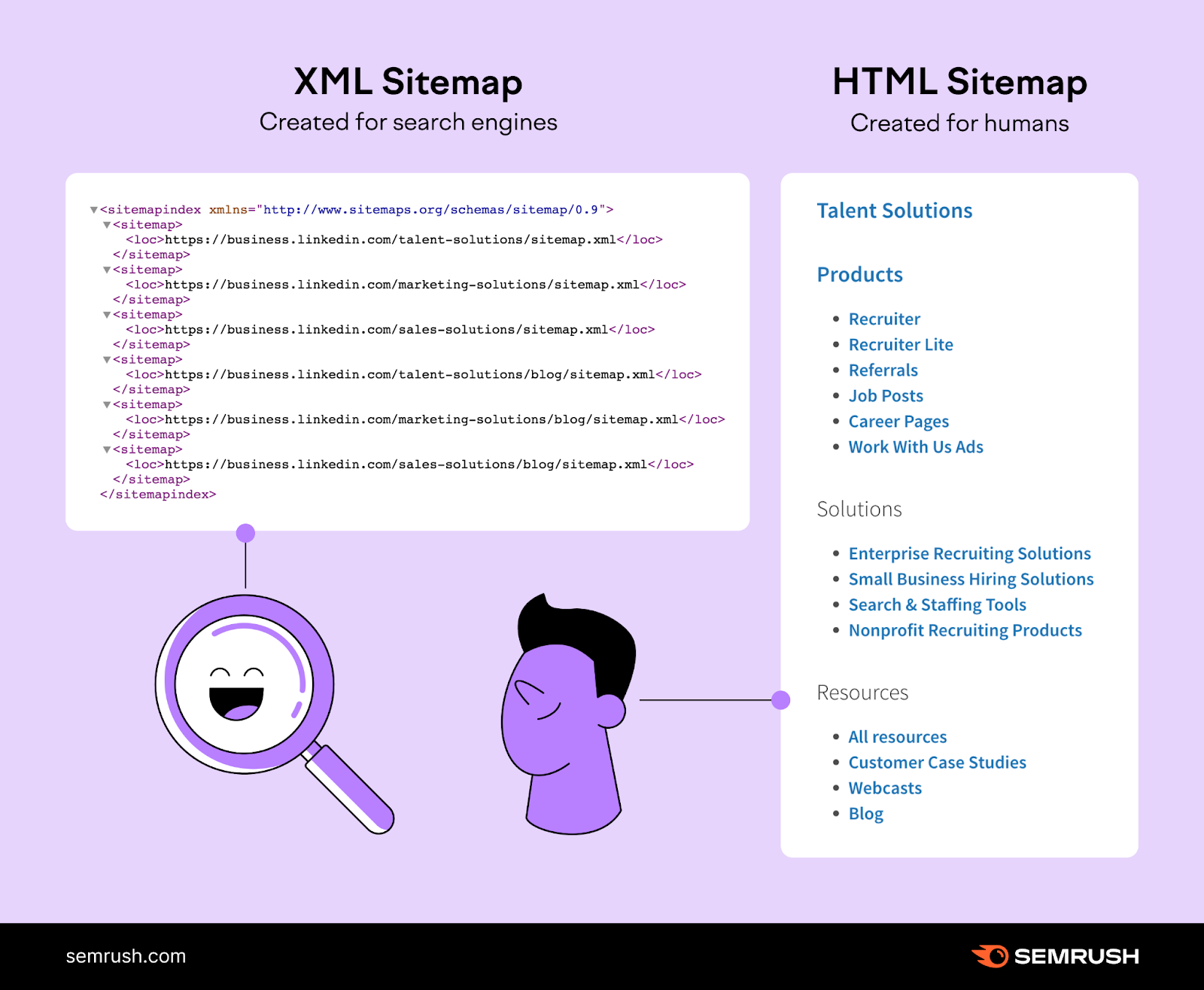
Some companies also create visual sitemaps when planning their website architecture. Like this:
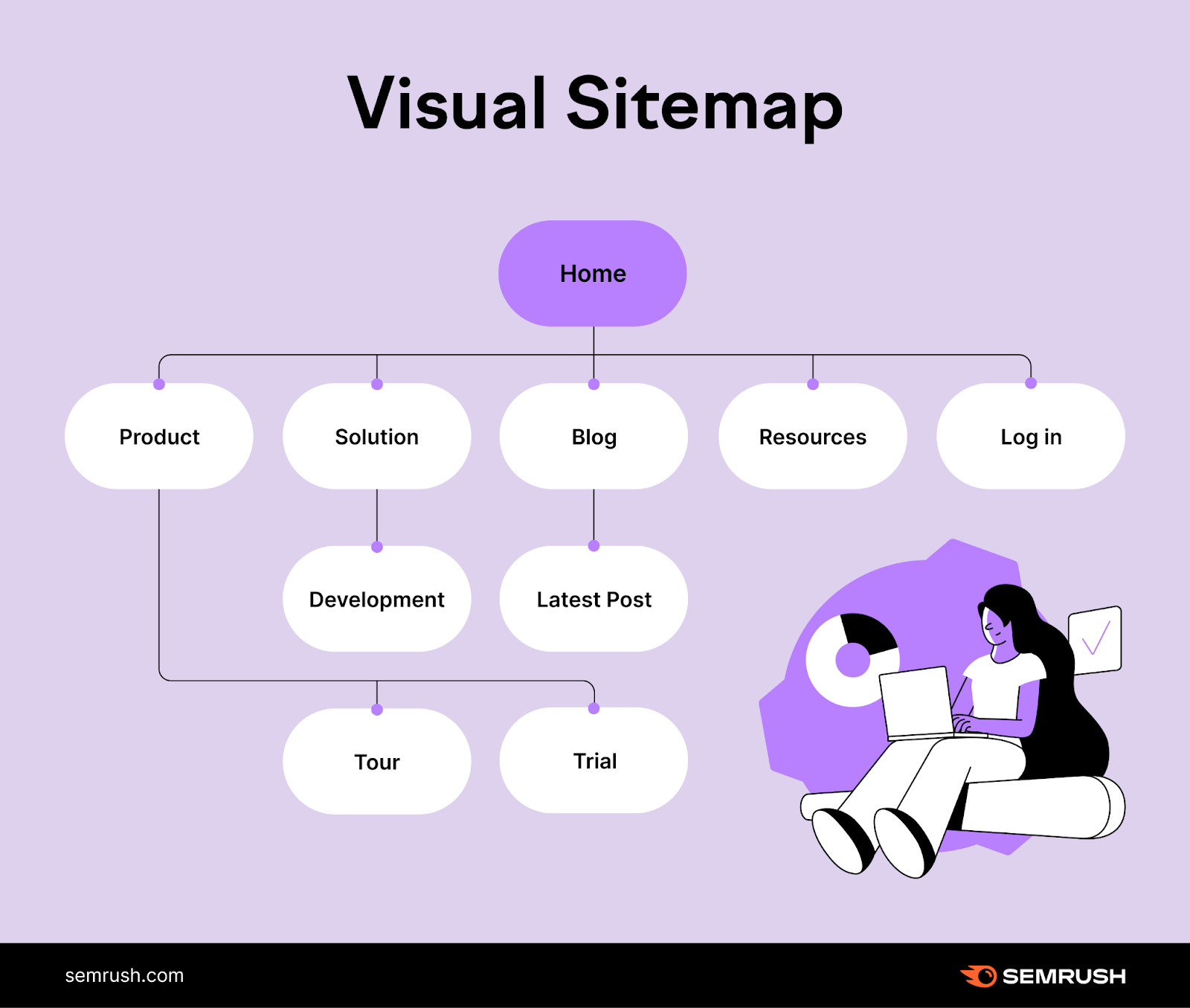
This helps designers plan page hierarchy and understand how content will connect before building the site.
Why Are Sitemaps Important?
Sitemaps help search engines discover and crawl your pages.
Search engines must find each page before indexing (storing) and ranking (showing as a listing) it in search results. Here’s how it works at a high level:
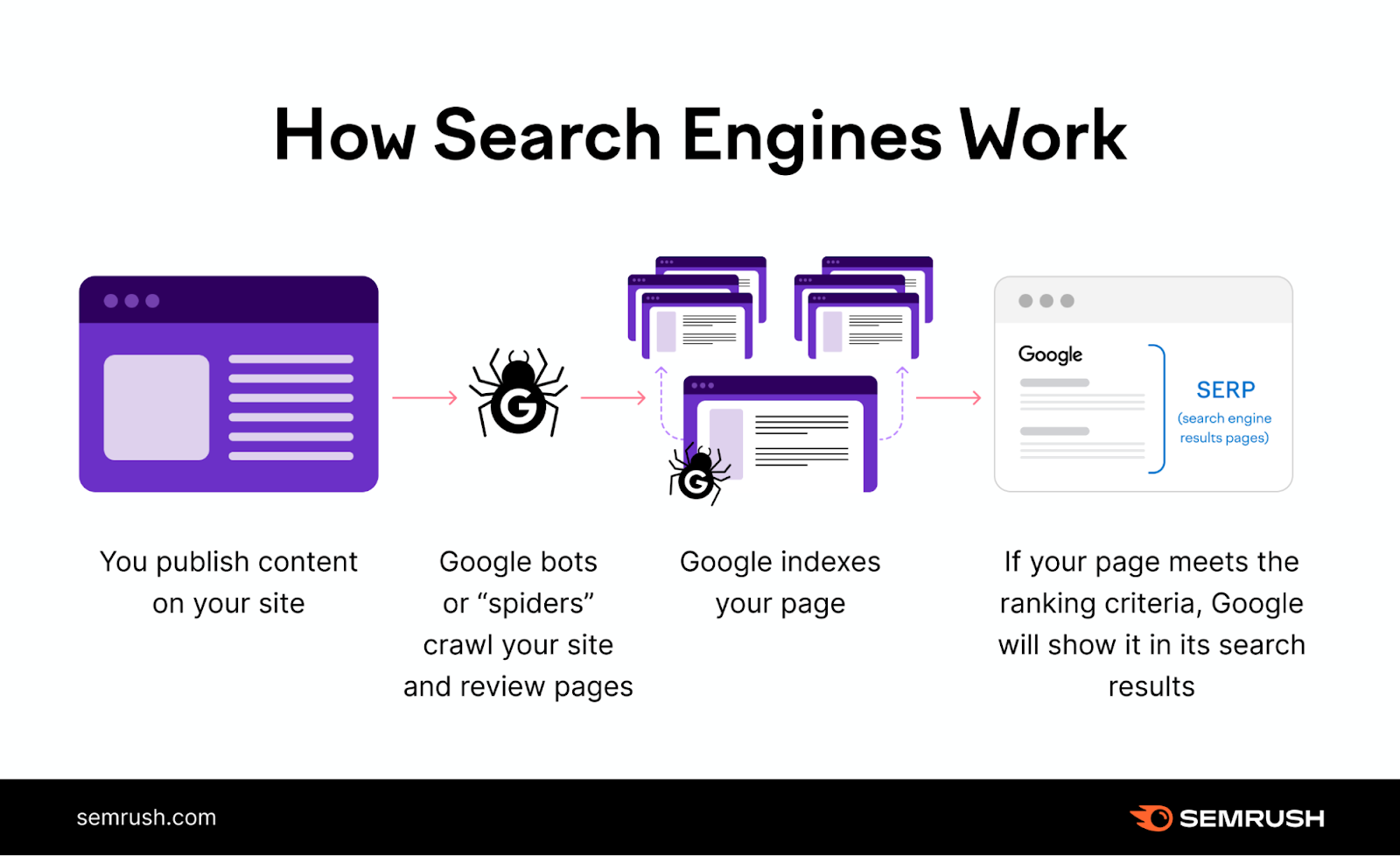
When search engines visit your site, they typically follow links from page to page.
Problems arise if:
- Pages have no links pointing to them
- Your site is too large and extensive for complete crawling
- You have a complex website structure that confuses search engine bots
A sitemap solves these issues by providing a clear directory of the pages you want crawled and indexed.
Different Types of Sitemaps
XML Sitemaps
An XML sitemap is a file created specifically for search engine bots to help them discover pages on your website.
It contains a list of important URLs on your website and may also mention:
- Each page’s last modification date
- Change frequency indicators (how often content updates)
- Priority values (ranging from 0.0 to 1.0) that suggest the importance of pages
Here's a simple example of what XML code looks like in a sitemap:
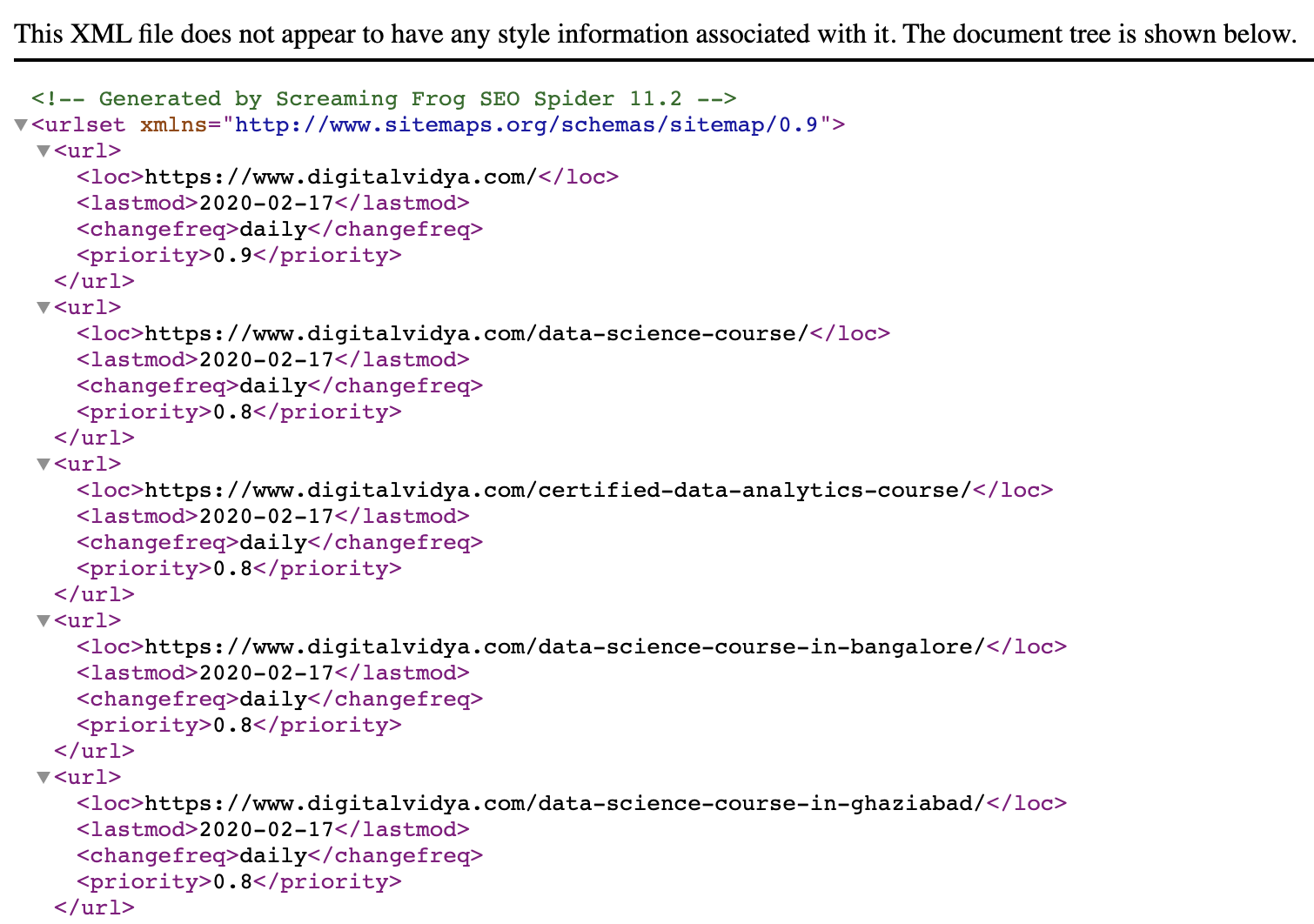
You'll typically find XML sitemaps at addresses like “yourwebsite.com/sitemap.xml.”
HTML Sitemaps
An HTML sitemap is a webpage with links to important areas of your website for users to navigate around more easily. It often lists categories or sections that help visitors understand your site’s structure at a glance.
For example, an HTML sitemap might be located at “yourwebsite.com/sitemap” and look like a table of contents:
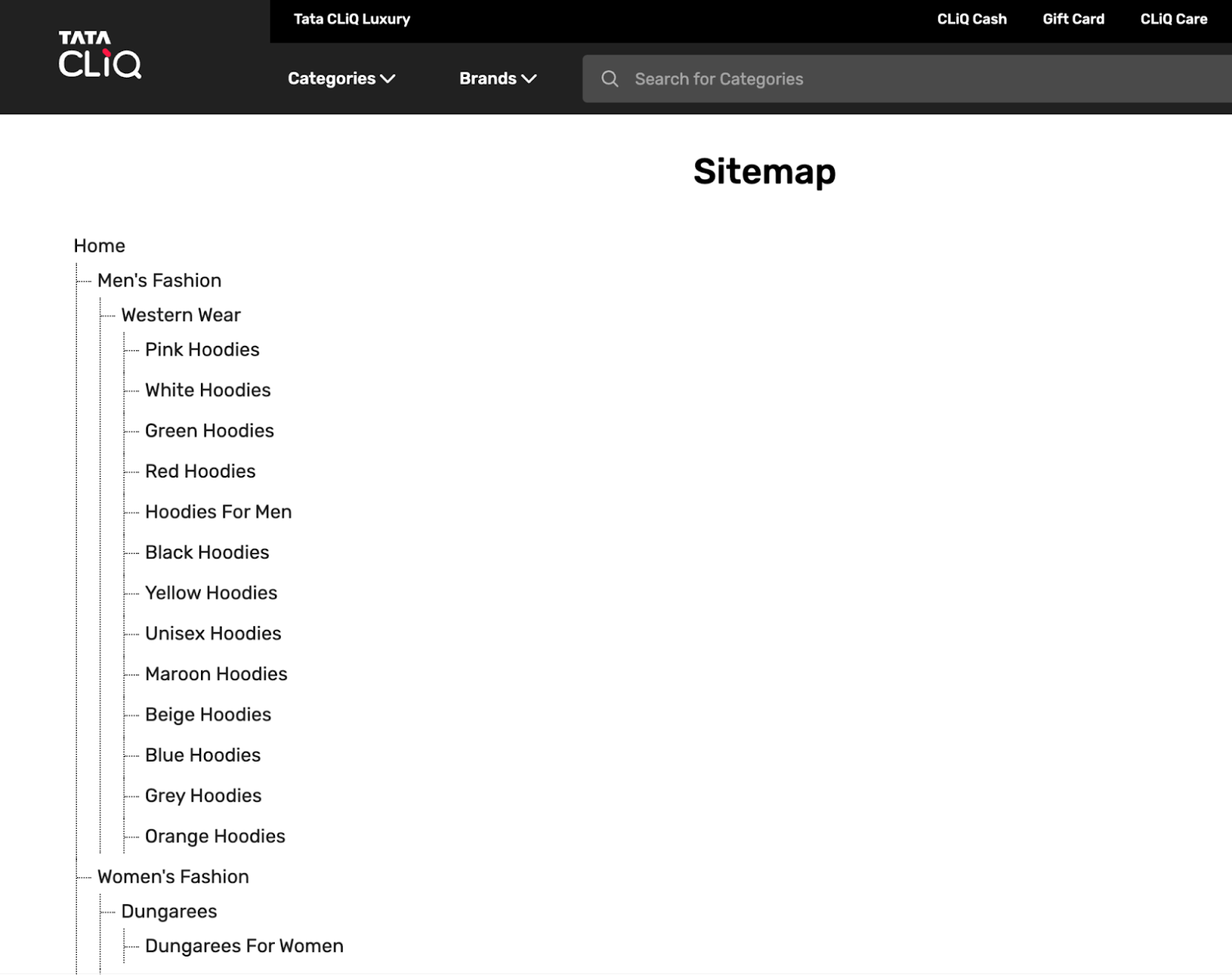
HTML sitemaps are less common now but can improve user experience on large or complex websites.
What Are the Differences Between XML Sitemaps and HTML Sitemaps?
Simply put, XML sitemaps support search engine crawling, while HTML sitemaps support user navigation.
Here are the key differences:
XML sitemaps are:
- Created specifically for search engines
- Written in XML code that's difficult for humans to read
- Often written in a way that includes technical information like update frequency and priority levels
- Able to include URLs in any order without hierarchy
- Help search engines discover and crawl your content efficiently
HTML sitemaps are:
- Designed primarily for website visitors
- Created in HTML and displayed as regular webpages
- Typically organized in a logical hierarchy that reflects your site’s structure
- Helpful for enabling users to navigate your site and find specific pages
- Good for improving the user experience on complex websites
XML Sitemap Examples
XML sitemaps list URLs for efficient crawling. Many large brands use them to show all key pages at once.
Here are some examples of sitemaps in XML format:
1. Samsung’s XML Sitemap
URL: https://www.samsung.com/sitemap.xml
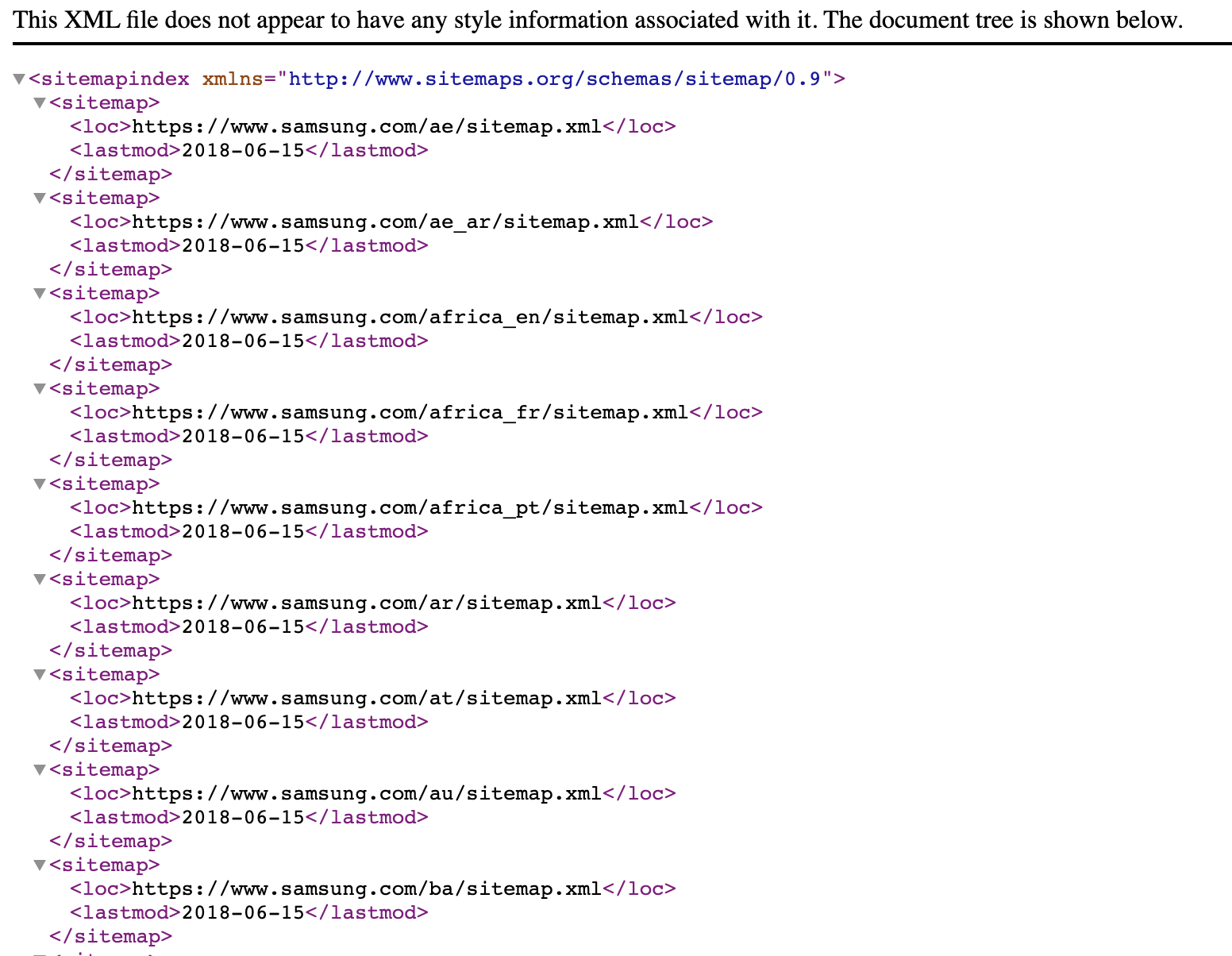
2. Best Buy’s XML Sitemap
URL: https://www.bestbuy.com/sitemap.xml
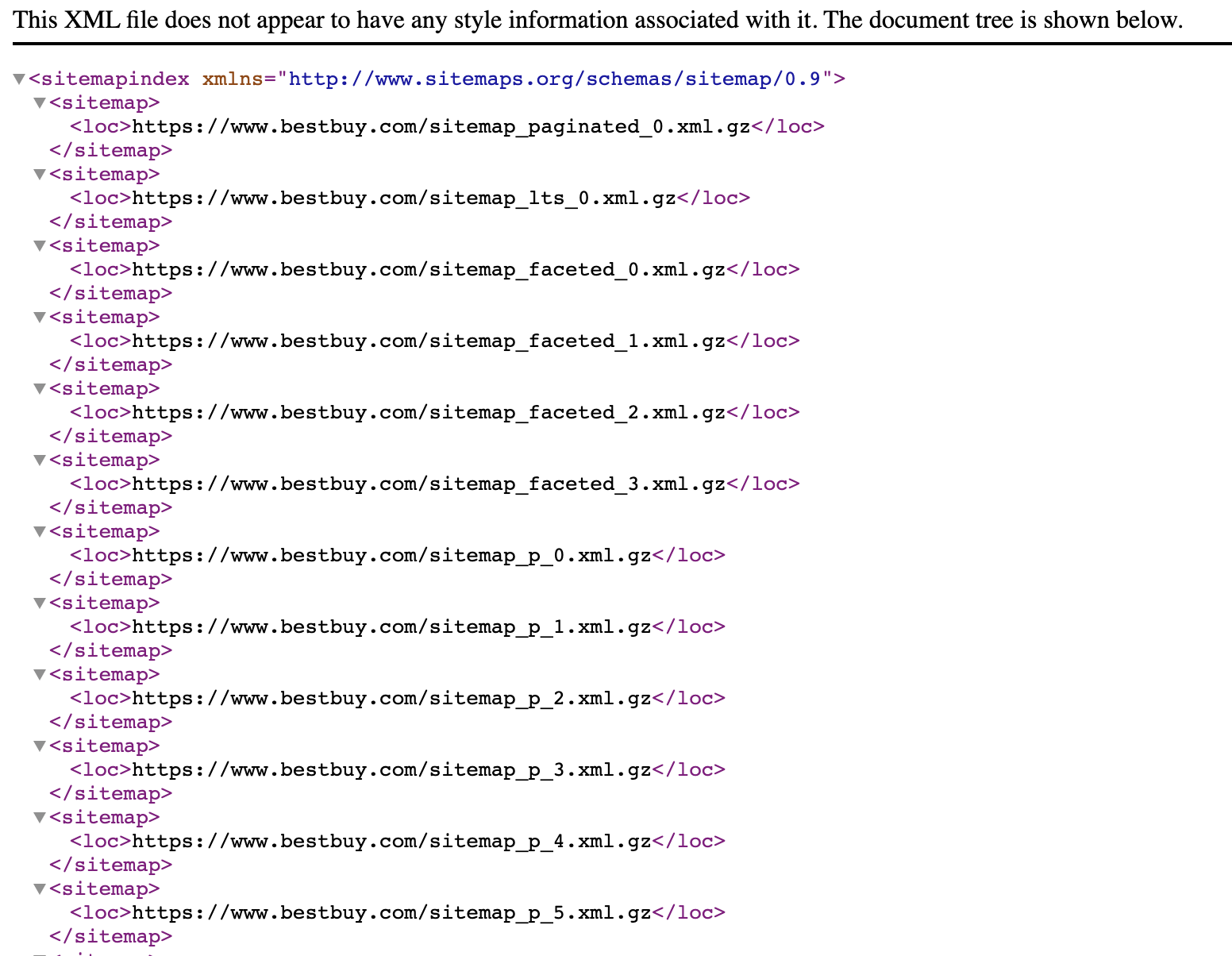
3. Shopify’s XML Sitemap
URL: https://www.shopify.com/sitemap.xml
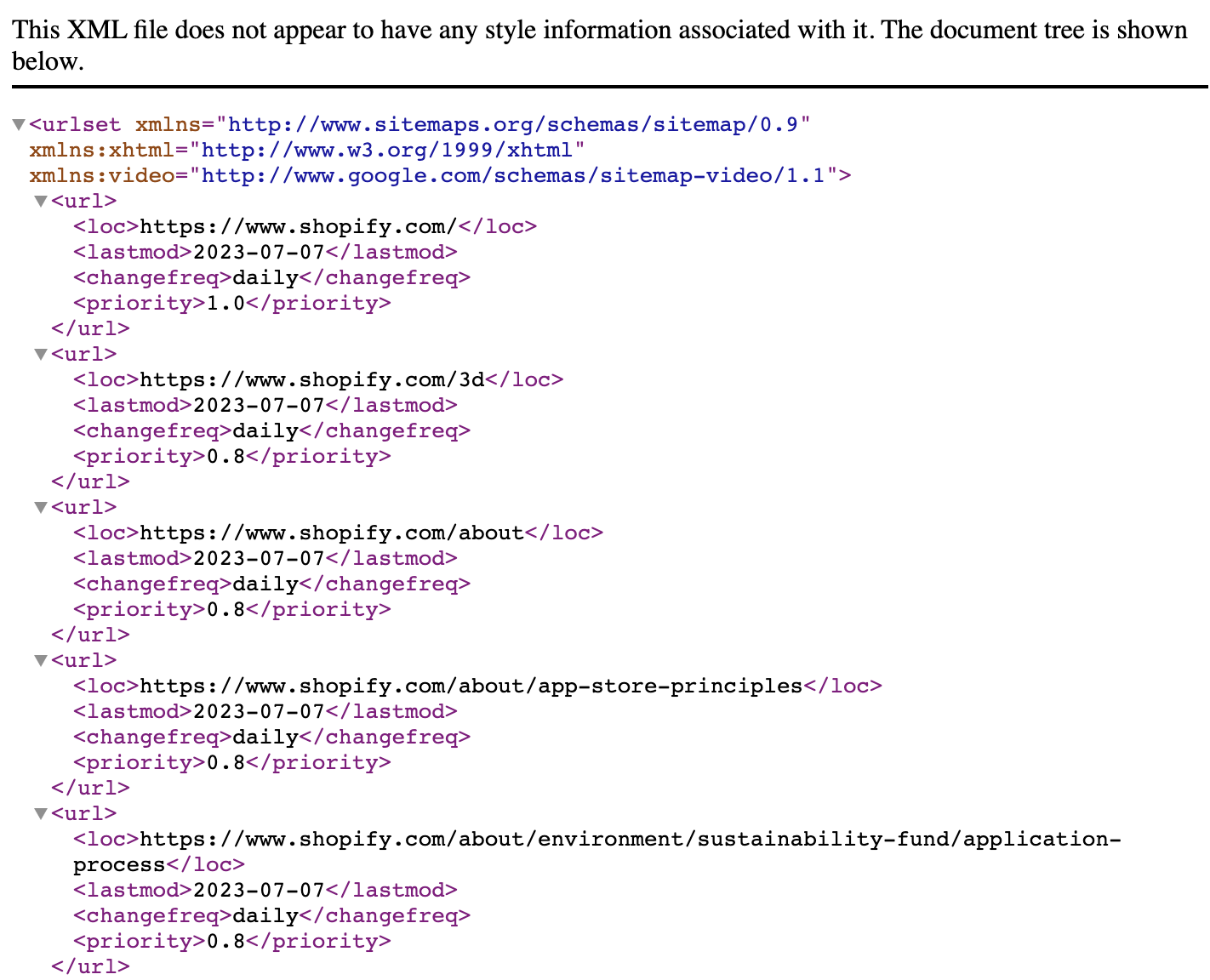
4. OpenAI’s XML Sitemap
URL: https://openai.com/sitemap.xml
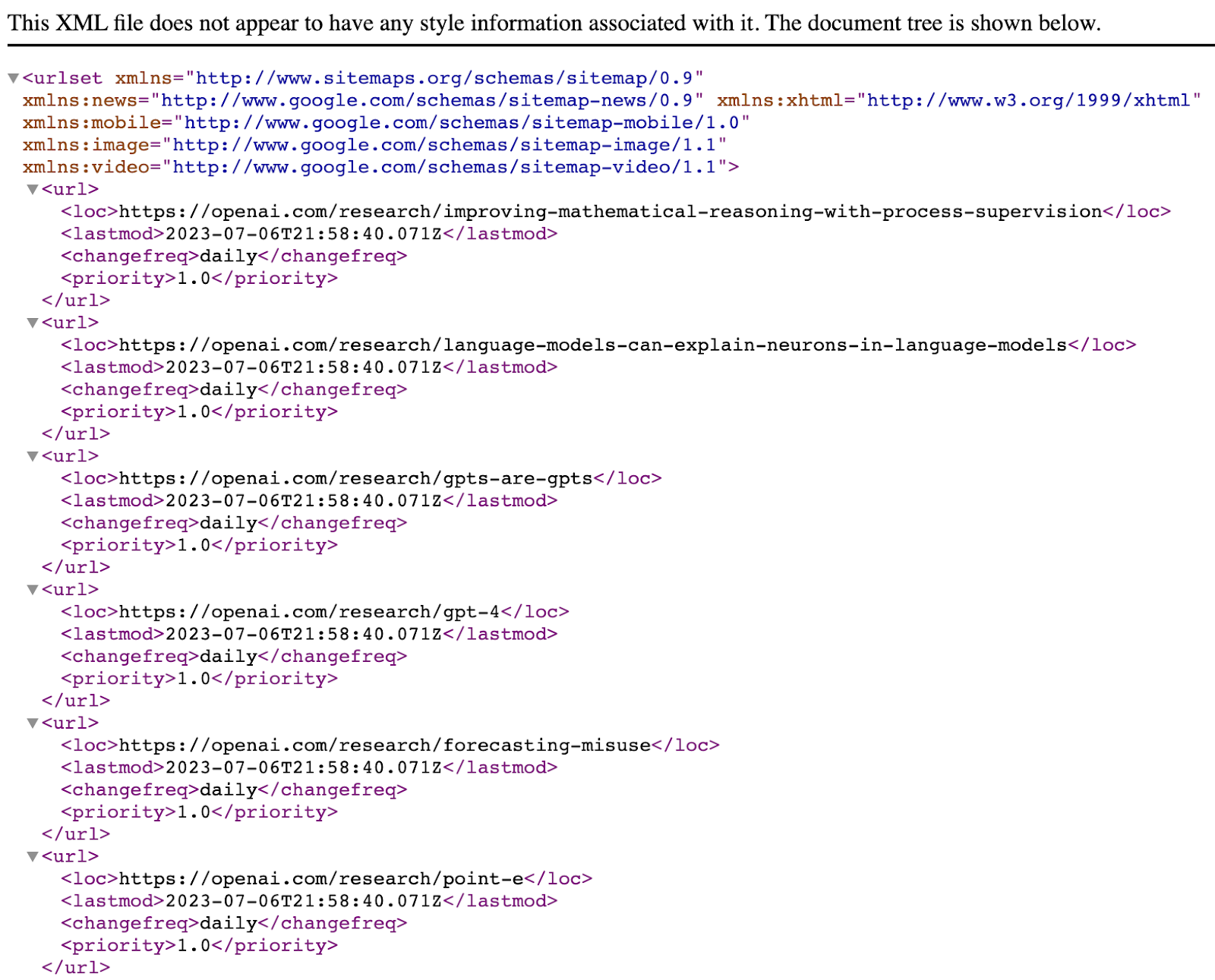
HTML Sitemap Examples
HTML sitemaps appear as webpages focused on organizing information that help users browse your site.
Here are some real examples of simple sitemaps:
1. Microsoft’s HTML Sitemap
URL: https://www.microsoft.com/en-us/sitemap
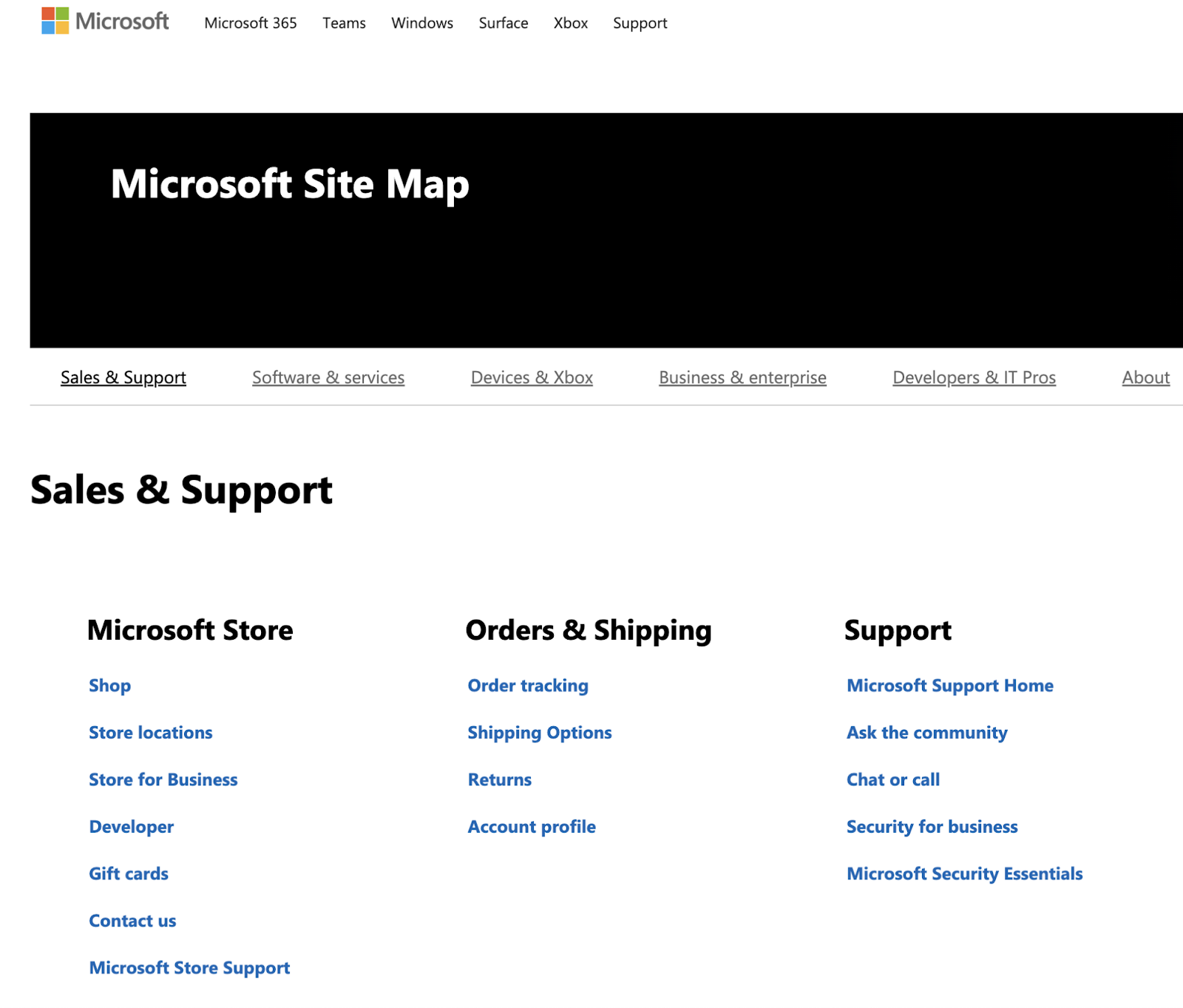
2. Airbnb’s HTML Sitemap
URL: https://www.airbnb.co.in/sitemaps/v2

3. Walmart’s HTML Sitemap
URL: https://www.walmart.com/store-directory
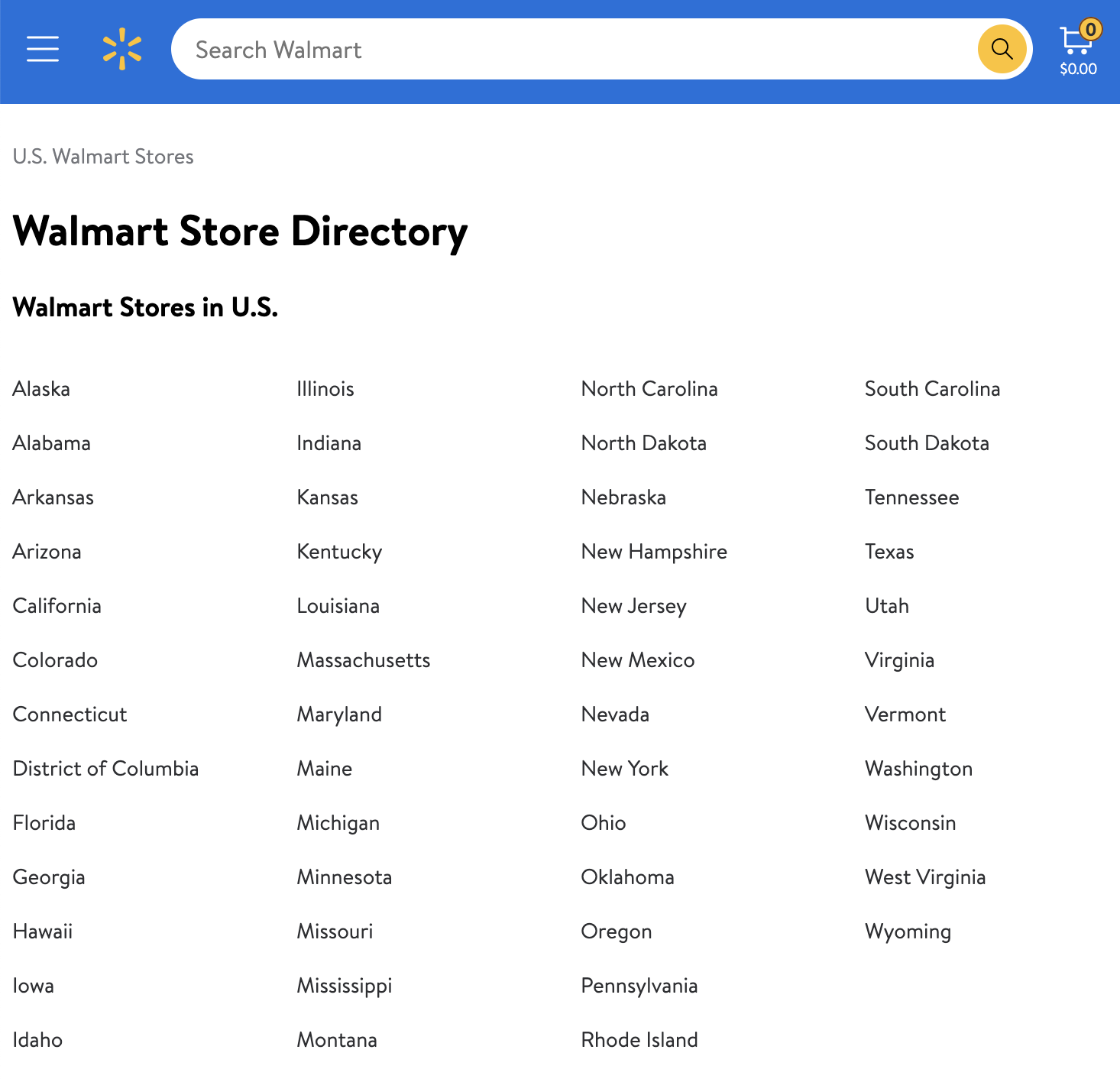
4. Apple’s HTML Sitemap
URL: https://www.apple.com/sitemap/
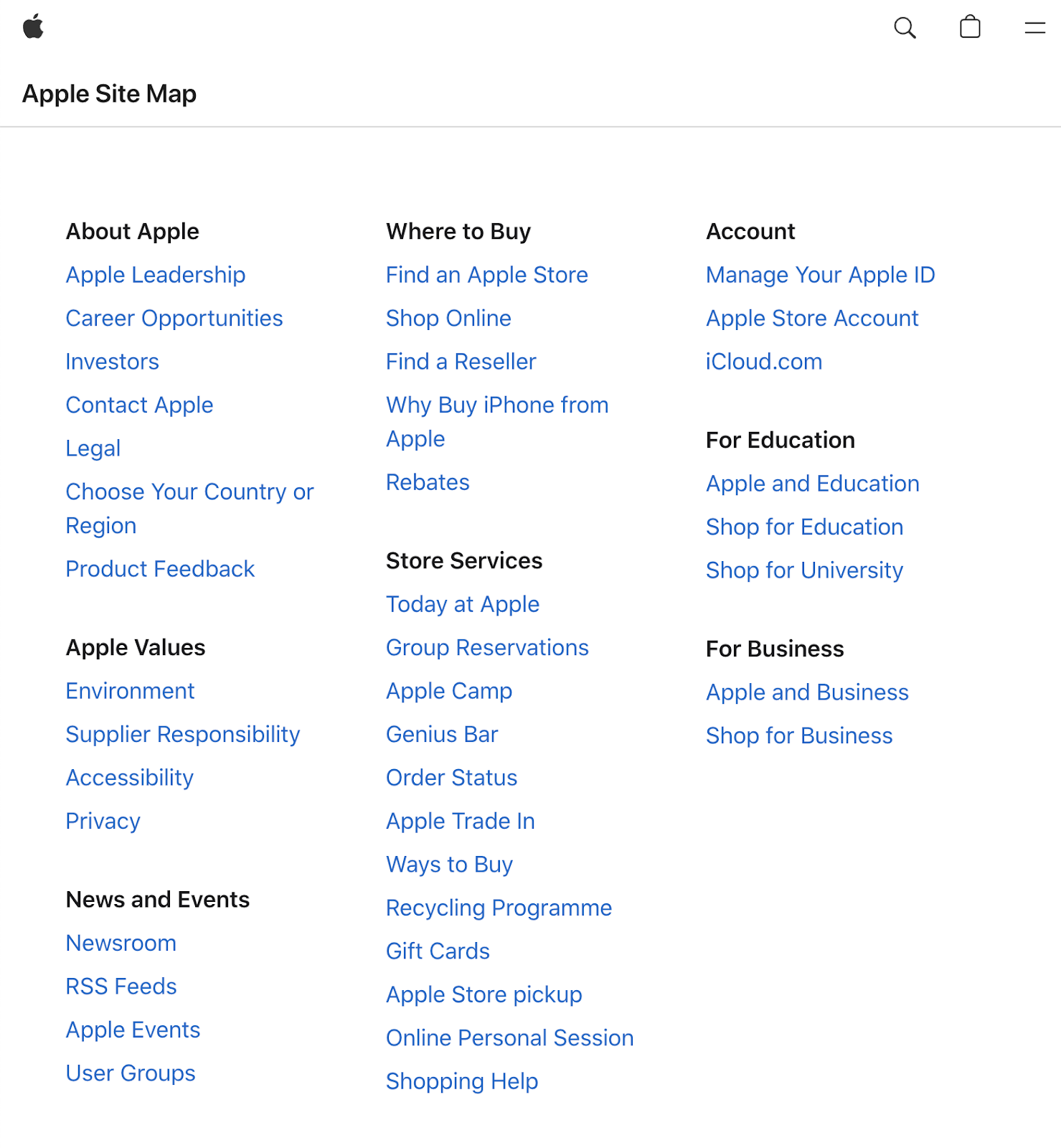
Sitemap Best Practices
Include Page Priority If Desired
In XML sitemaps, use a <priority> tag if you want to show which pages matter most. Values range from 0.0 (lowest) to 1.0 (highest).
Just know that Google ignores this tag.
Indicate Change Frequency If Desired
The <changefreq> tag specifies how often content changes.
There are seven <changefreq> values:
- Never: For archived content that won't change again, like historical records
- Yearly: For content that updates annually, such as event calendars or annual reports
- Monthly: For content with monthly updates, like feature pages or regular columns
- Weekly: For content updated weekly, such as product listings or blog sections
- Daily: For frequently changing content like news sections or daily specials
- Hourly: For rapidly changing information like weather forecasts or traffic updates
- Always: For real-time content that changes constantly, such as stock tickers or live data
As with the <priority> tag, Google ignores the <changefreq> tag.
Avoid Noindex Pages
Noindex pages tell search engines not to display certain pages in results. Don’t include such pages in your sitemap to avoid creating mixed signals.
Only include pages you want visitors to find through search engines.
Avoid Duplicate Content
Duplicate pages should stay out of your sitemap. Search engines allocate resources (sometimes called a "crawl budget"), so focusing on unique pages is best.
This ensures search engines can easily discover and index your most valuable content.
Use Multiple Sitemaps
A single XML sitemap can hold up to 50,000 URLs and can’t exceed 50 MB.
If your website is larger, create multiple sitemaps grouped with a sitemap index file to organize them.
Large websites often create separate sitemaps for different content types (blog posts, product pages, etc.) to better organize their site structure for search engines.
Ensure Your Sitemap Is Error-Free
An error-free sitemap helps search engines crawl and index your webpages properly.
Semrush's Site Audit tool helps find and fix sitemap issues along with other technical SEO problems.
Open the tool, input your website URL, and click “Start Audit.”

Follow the steps to configure the settings. Then, click “Start Site Audit.”
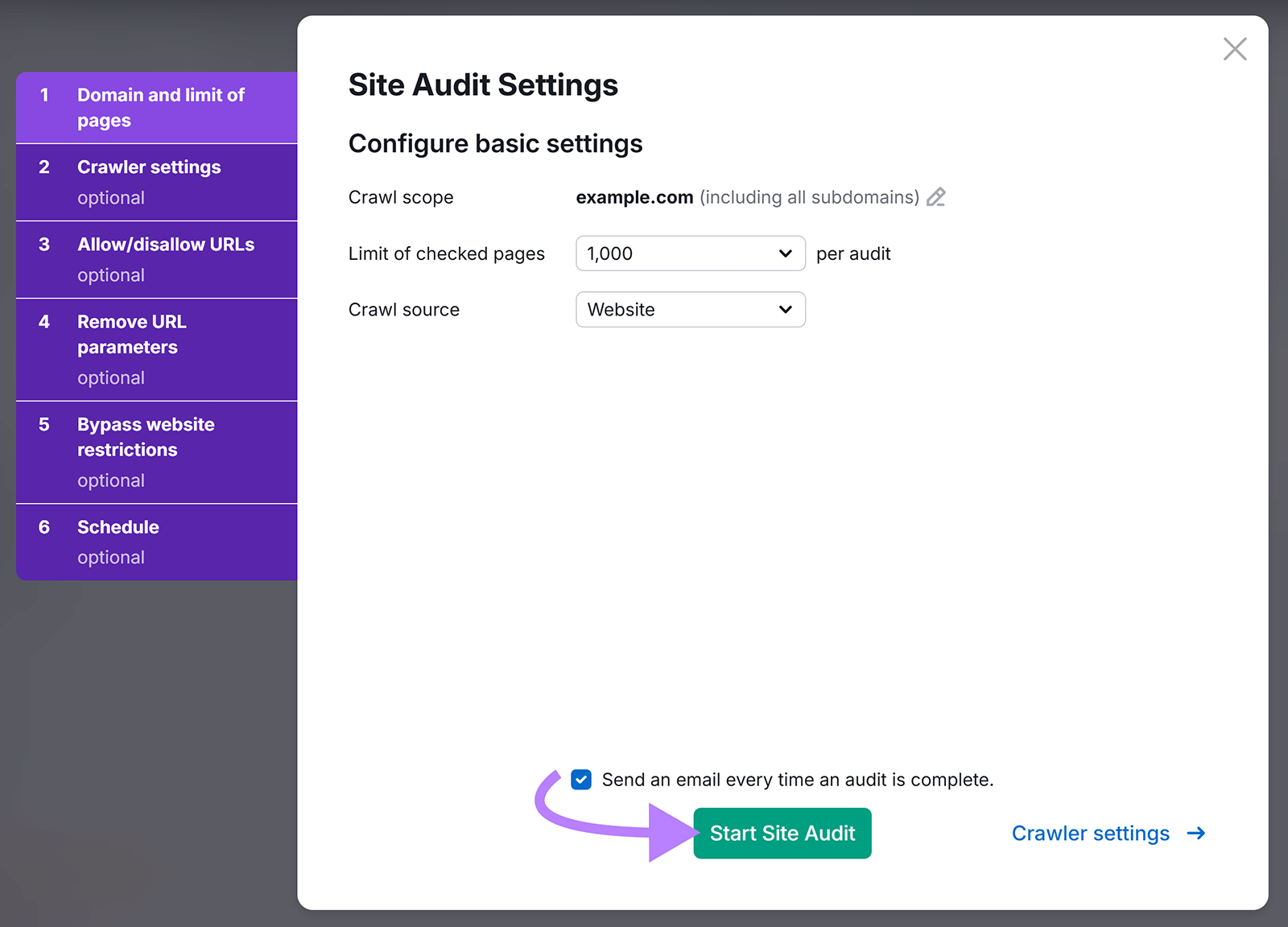
You’ll see an “Overview” report like this:
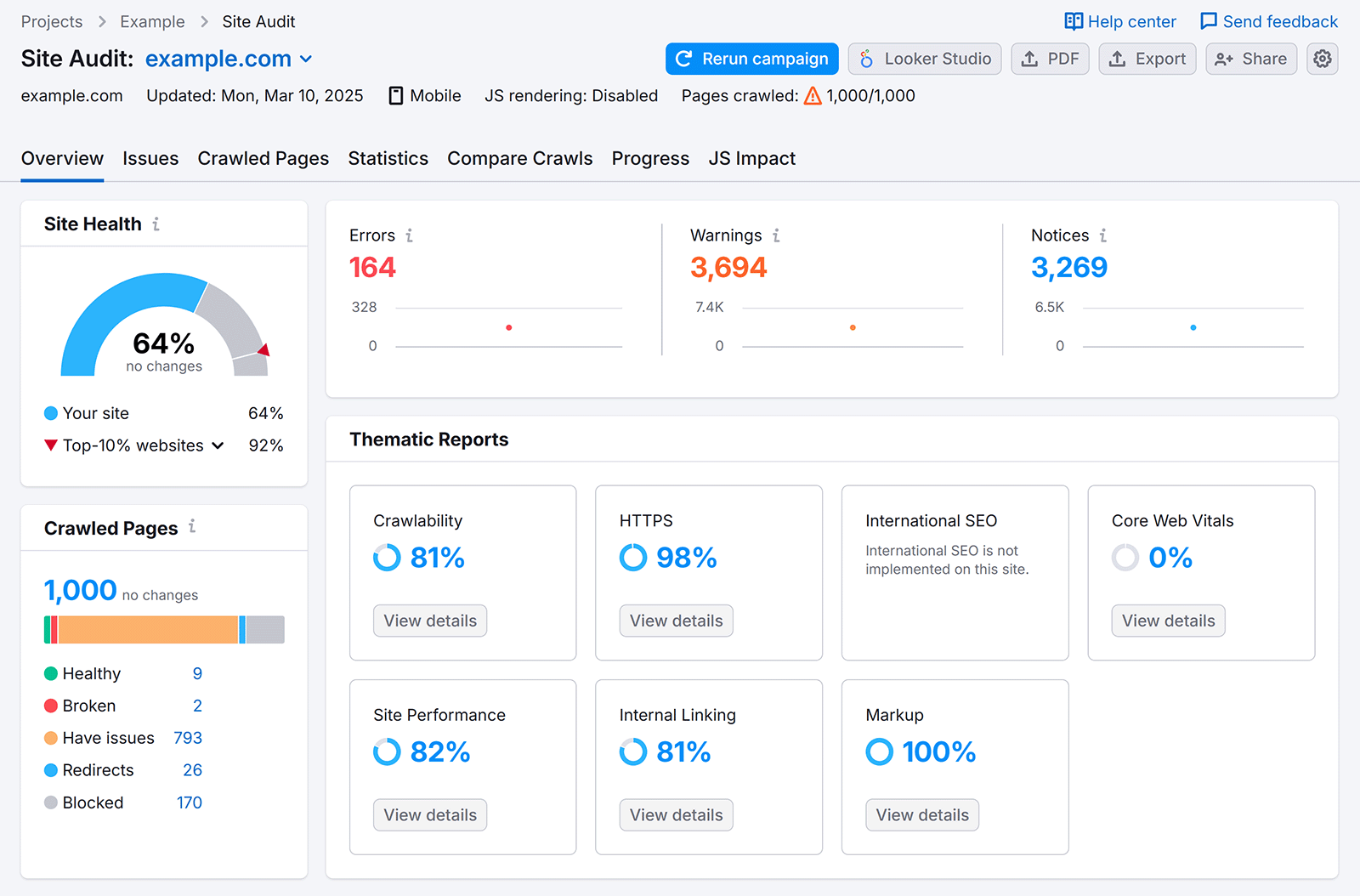
Go to the “Issues” tab and search for “sitemap” to see a list of issues regarding your sitemap.xml file.
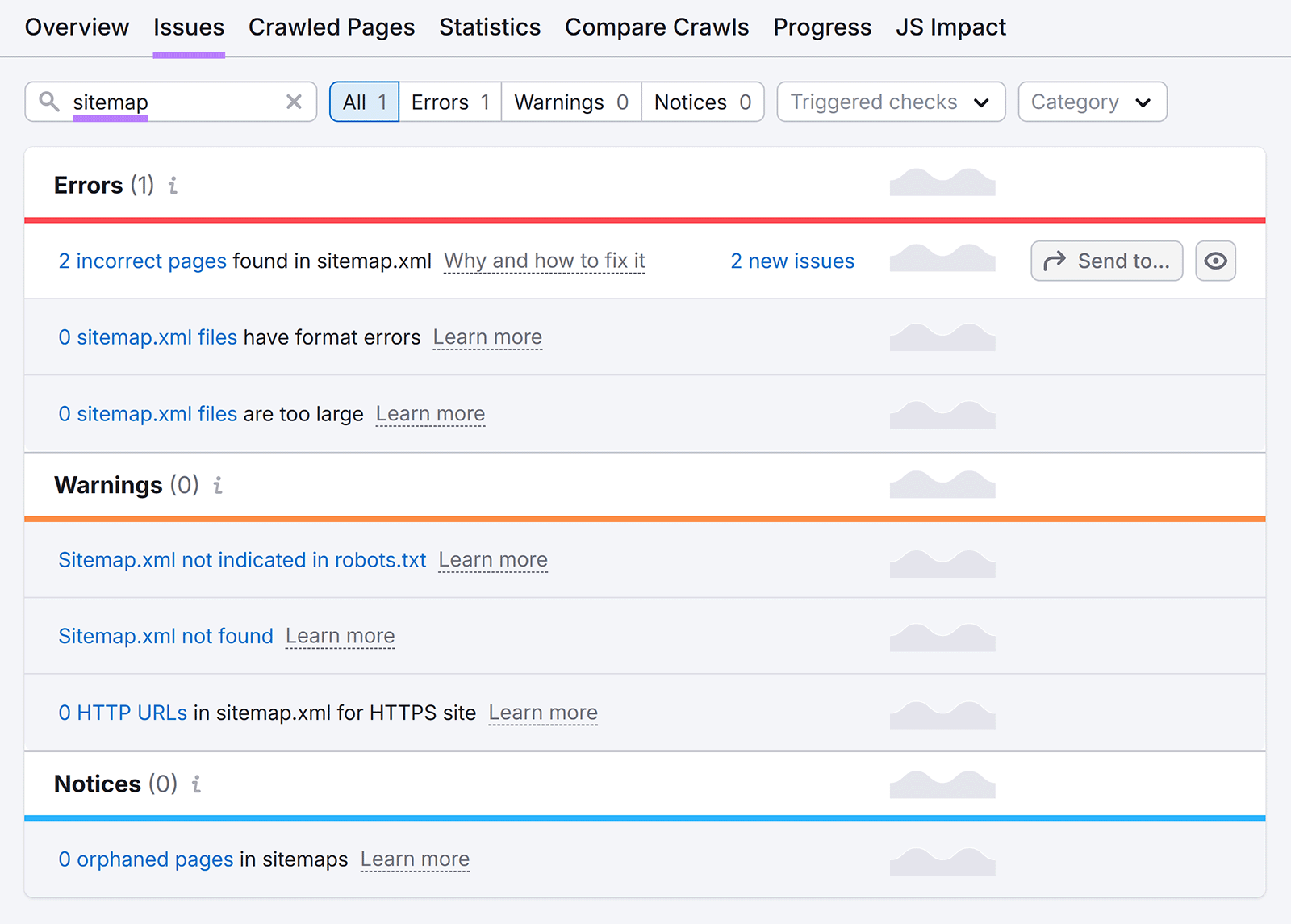
Click “Why and how to fix it” for instructions on solving each issue.
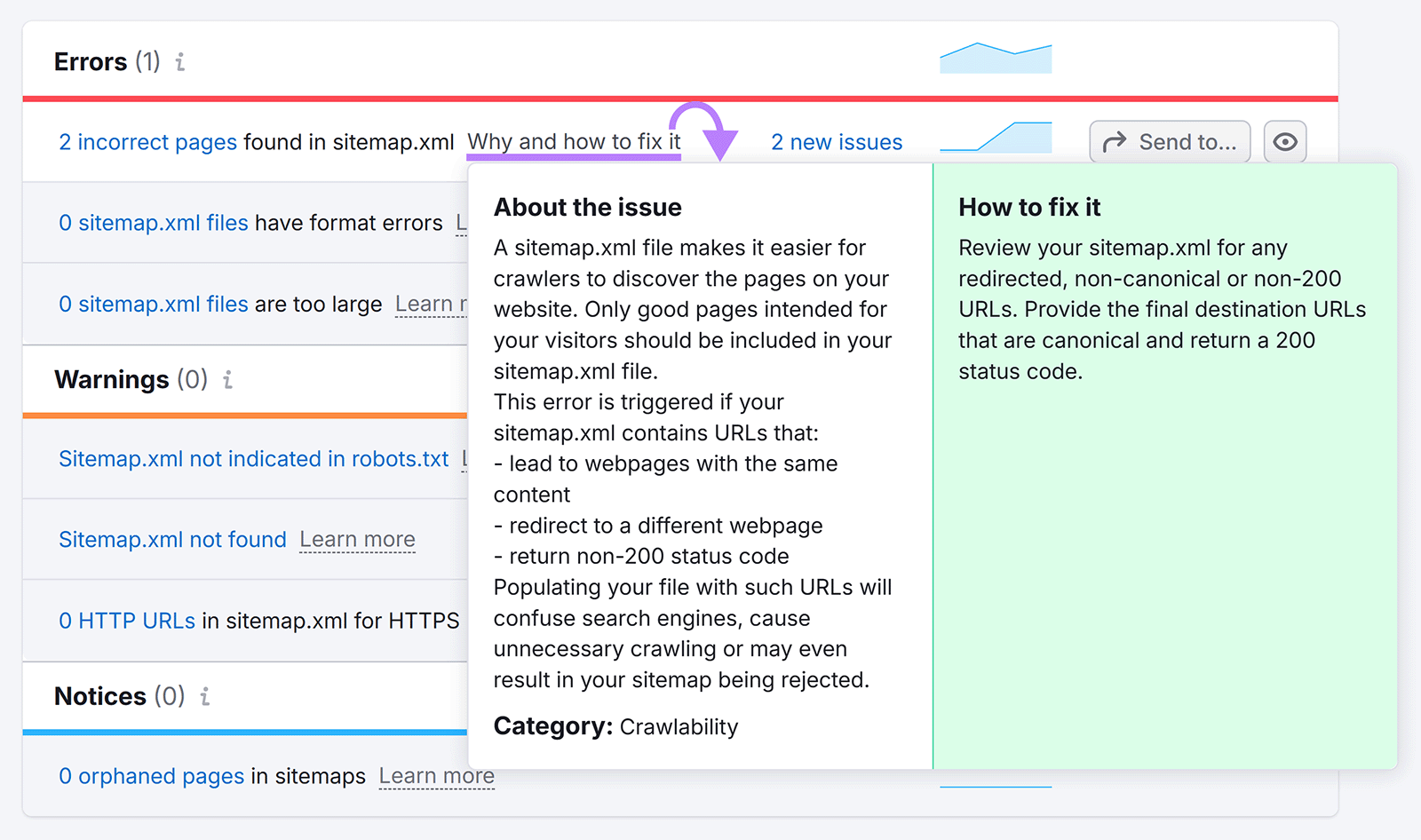
The tool can also identify related technical issues. Like duplicate content:
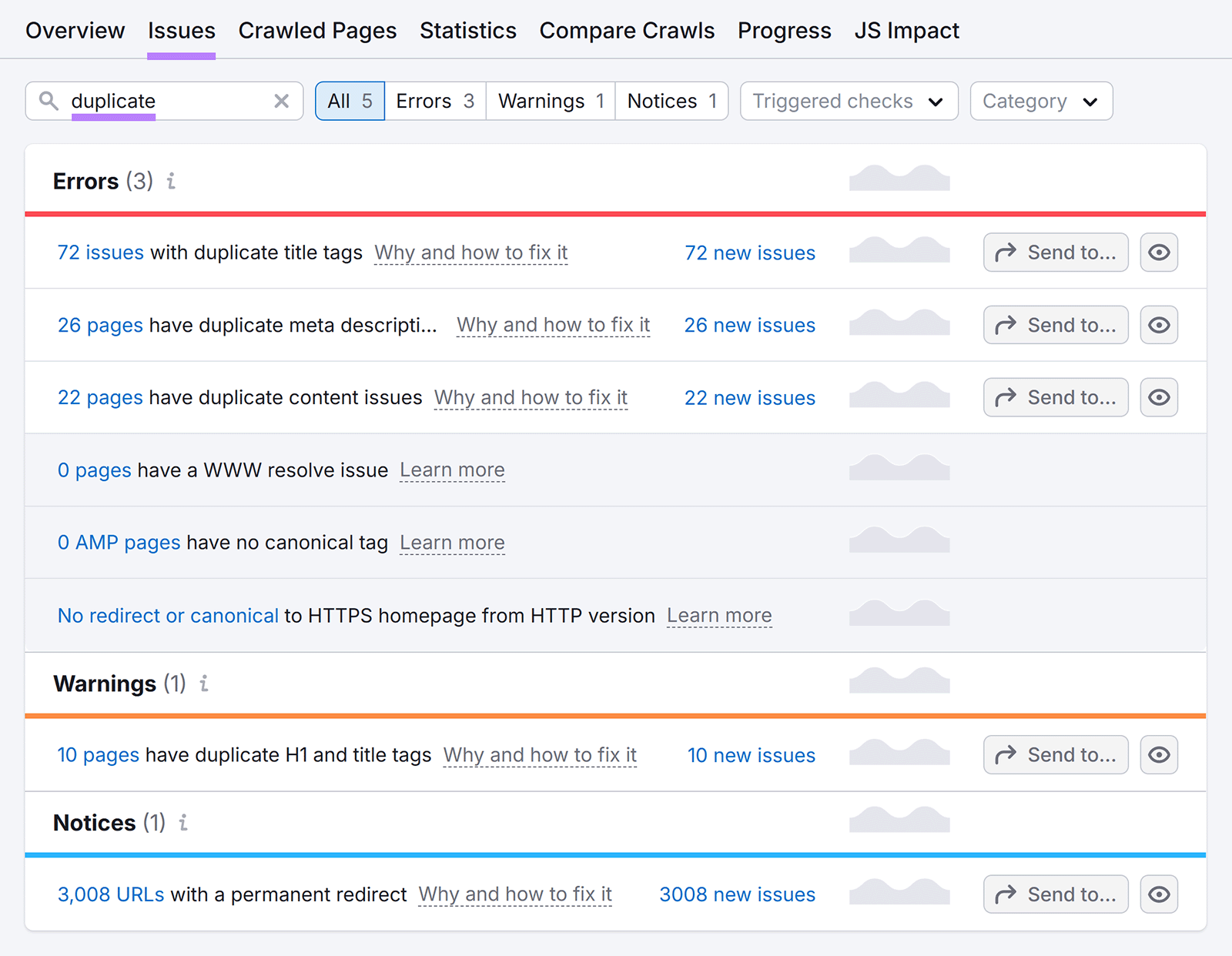
And pages blocked by noindex tags:
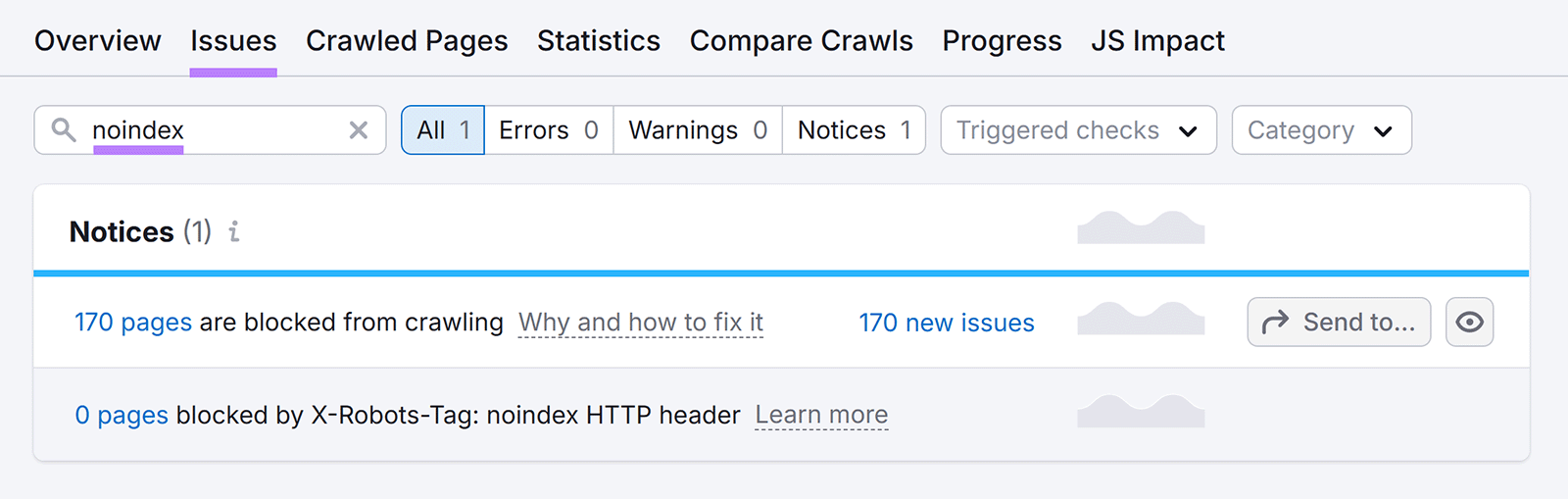
Resolve these errors to maintain a clean sitemap and strong technical SEO.
Get started with the Site Audit tool by signing up for an account today.