Need help understanding social media scheduling?
In this article, we look at the benefits of scheduling social media posts and show you how to make a successful posting schedule in five easy steps.
What Is Social Media Scheduling?
Social media scheduling is the process of planning social media posts ahead of time and using a social media scheduling tool to ensure content goes live when you need it to.
Planning and scheduling posts in advance helps keep your content organized and makes it easier to post consistently. This helps your audience know when to expect you and how to engage with your content. Which helps your channel and business grow.
But before you start scheduling posts, you need to establish a social media content strategy. This means writing the social media copy and making the creative elements ahead of time. For example, images, videos, or graphics.
Then, you can use a social media scheduling tool to assemble, edit, collaborate on, and schedule the actual posts. Instead of having to manually upload each one. Which takes time on a daily basis.
How many social media posts you schedule, where you post, and the types of social media content you share will depend on your business and its social media goals.
5 Benefits of Social Media Scheduling
Large, medium, and small businesses benefit from using social media scheduling to plan their posts.
Here’s how:
1. Improve Time Management
Launching campaigns without a social media scheduling tool means each post needs to be uploaded manually when you want it to go live.
This takes a large chunk of time out of your day or week when you could be focusing on other areas of social media management that grow your business. For example, responding to comments or conducting a social media audit.
But when you use a social media scheduling tool like Social Poster, you can bulk schedule all your posts in one go, helping you save time and resources.
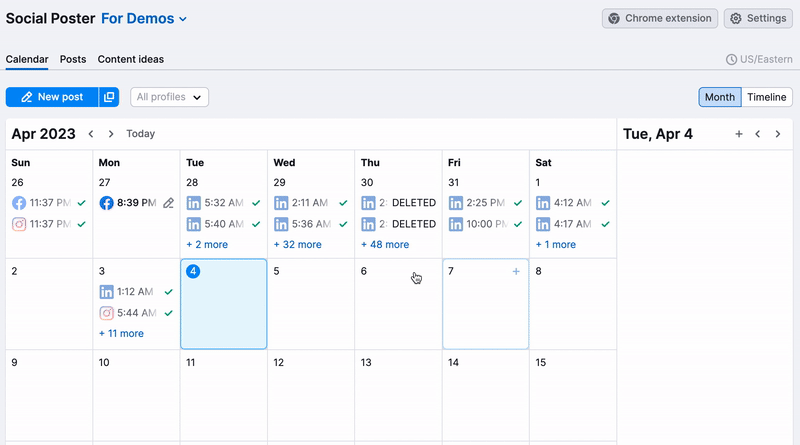
2. Maintain a Consistent Posting Schedule
Creating a consistent social media posting schedule helps your audience learn when they can expect new content from you. And it gets you showing up more consistently in their feeds.
This maximizes audience engagement. And it builds consumer trust, painting your brand in a reliable light.
Check out this Facebook post from guitar company Fender. The brand uses a consistent posting schedule to great impact.
Every Saturday, Fender posts an attention-grabbing guitar image with the hashtag #Straturday. Followers of their Facebook page know to expect this type of content each week.
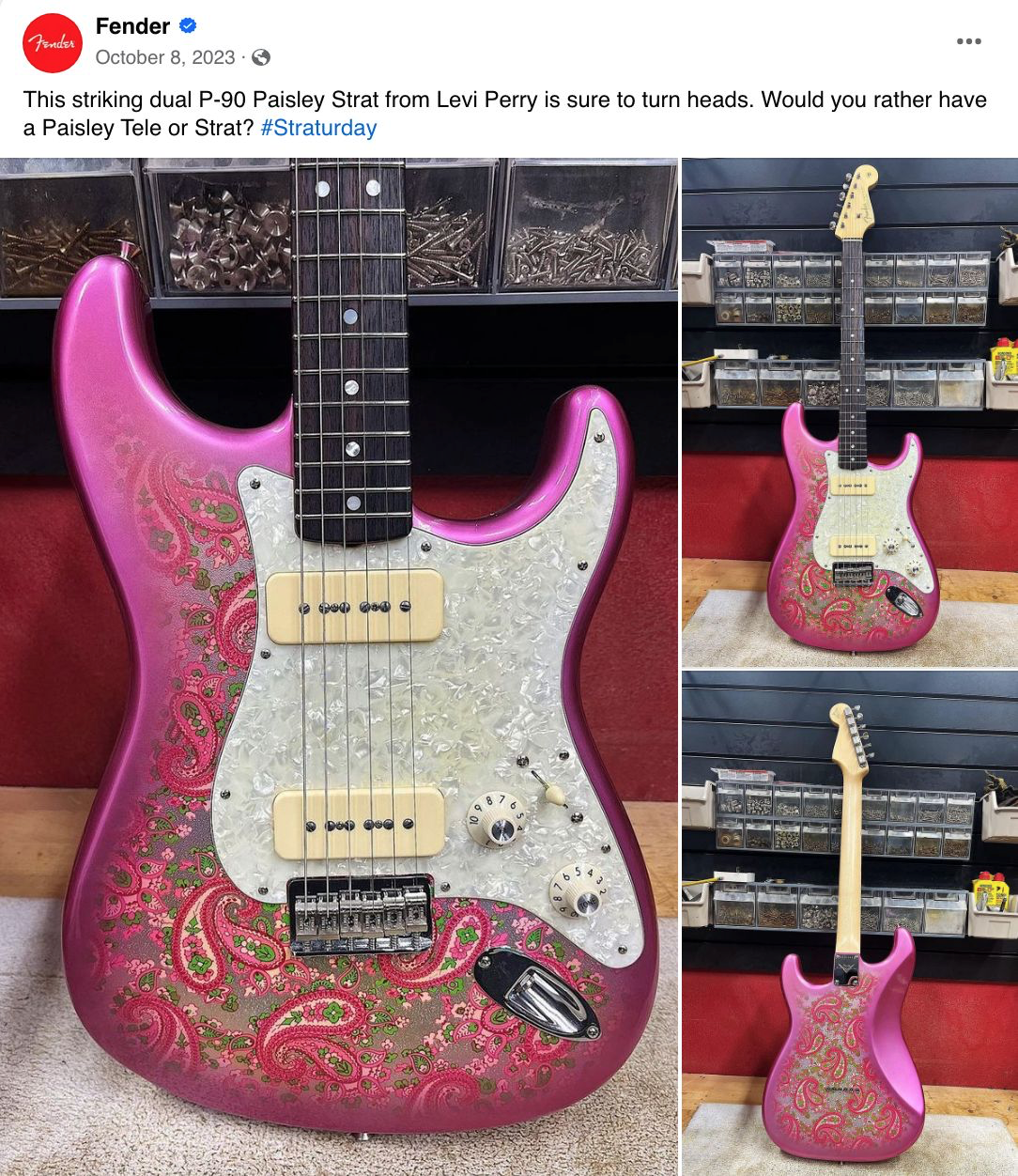
Notice how they ask an open-ended question to inspire responses from followers? And included a brand hashtag for readers to learn more?
Make sure to include elements like this in your content posting strategy to encourage audience interaction.
3. Organize Your Social Media Content
When you use a social media scheduling tool, it’s easy to see your overall story arc. It helps ensure your branding is consistent. And you can confirm that images and copy all work well on posts that’ll be right by each other.
How?
Because all your content is visually mapped out on one screen.
And when you pair a scheduling tool with a social media content calendar, you get a holistic look at your social media plans. This allows you to spot gaps in your posting schedule and identify overlapping content.
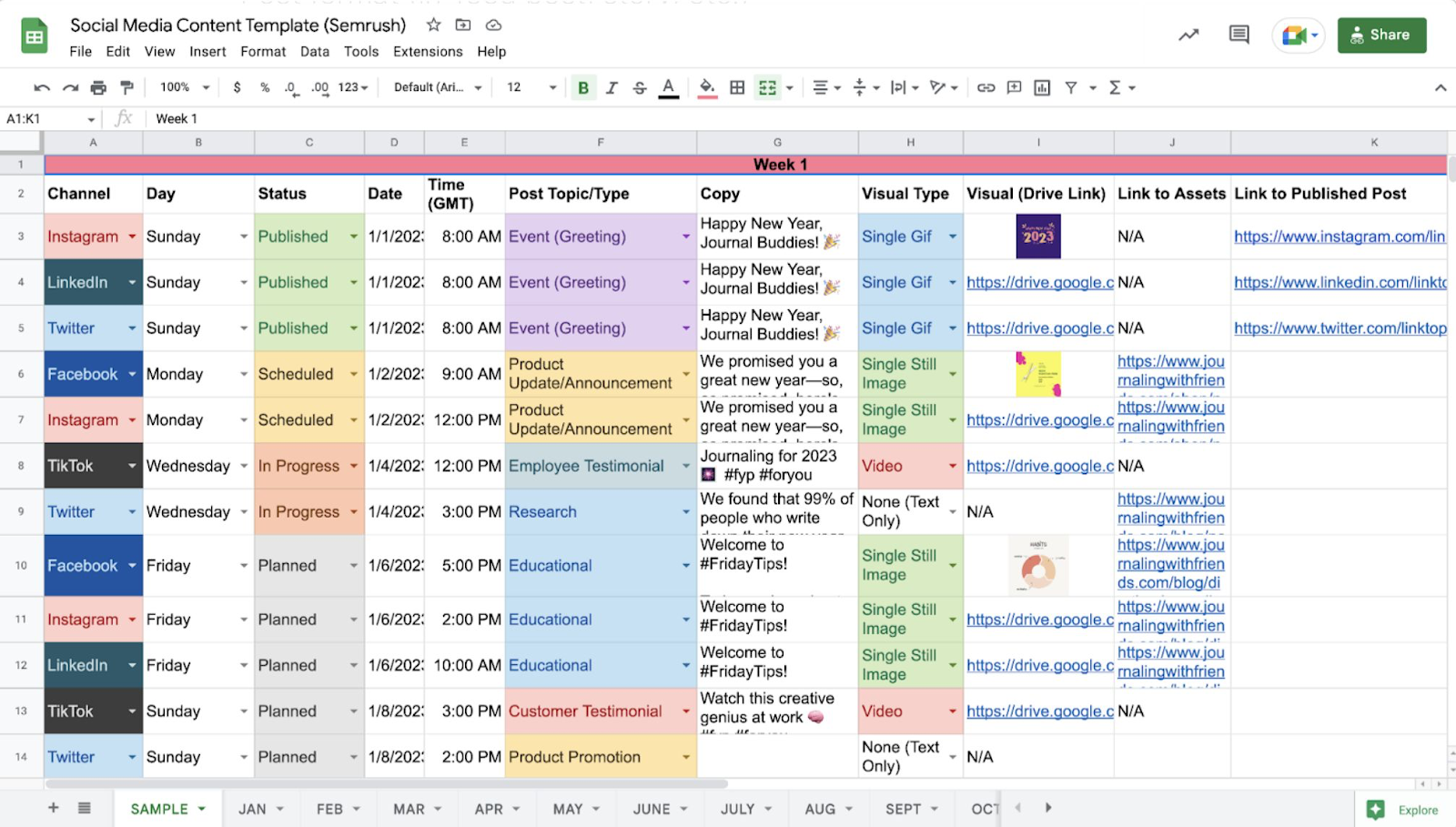
In contrast, when you share content manually, without a calendar or social media scheduling tool, it’s easy to get disorganized.
For example, you might have the social media copy in a Google Doc, images in Canva, comments from team members buried in your email, and a list of dates recorded somewhere in a spreadsheet.
In the end, your content isn’t as good as it could be because it’s not planned out together.
4. Plan Time-Sensitive Social Media Campaigns in Advance
A huge benefit of using a social media scheduling tool is you can share content when you’re busy.
For example, let’s say you’re a shoe brand based in Los Angeles. You’re launching a new sneaker and need to create a go-to-market strategy (GTM), build landing pages, write email campaigns, and promote the release on social media.
Instead of spending time manually uploading each promotional post, you can use a social media tool to schedule content ahead of time. Freeing you up to focus on other areas of the launch campaign.
5. Grow Your Social Media Presence Across Time Zones
Social media scheduling also allows you to post across a variety of time zones. Without having to click “post” at odd local times.
For example, your sneaker launch was a success, and you’ve just started shipping products to the U.K., a time zone eight hours ahead of your location.
This means potential new customers are starting their morning when you're asleep. And they slept through the great posts you sent live during your day.
To build brand awareness in that market, you can use a tool to schedule social media posts to go live at 10 a.m. London time, which is 2 a.m. L.A. time.
Now, you can sleep knowing that your social media content will go live at the intended time and grow your business on autopilot.
How to Make a Social Media Posting Schedule
1. Plan Your Social Media Content
Planning your content in advance helps you stay organized, maintain a consistent schedule, and manage time-sensitive campaigns with ease.
Start by looking at your most recent social media audit to understand the content types, format, and posts that contribute to your social media goals.
For example, if your goal is to increase website traffic, analyze your social media posts to find the ones that generate the most referral traffic to your website.
Then, create content that’s similar to help drive more traffic and reach your goal.
Alternatively, you could look at whether evergreen content outperforms timely content and plan social posts that speak to the most successful strategy.
Don’t forget to check if your business has a product launch coming up or other campaigns you need to bake into your plans. For example, a special announcement or promotion in email should align with a related social post.
Also look for seasonal trends to help shape your content. For example, if you’re a clothing brand, see if there’s a Fashion Week or Met Gala coming up that you can curate content around.
If you’re stuck for ideas or want to speed up the process, try the AI Social Content Generator.
Open the tool and select a creation option. Let’s say you’re creating a post based on a text prompt.
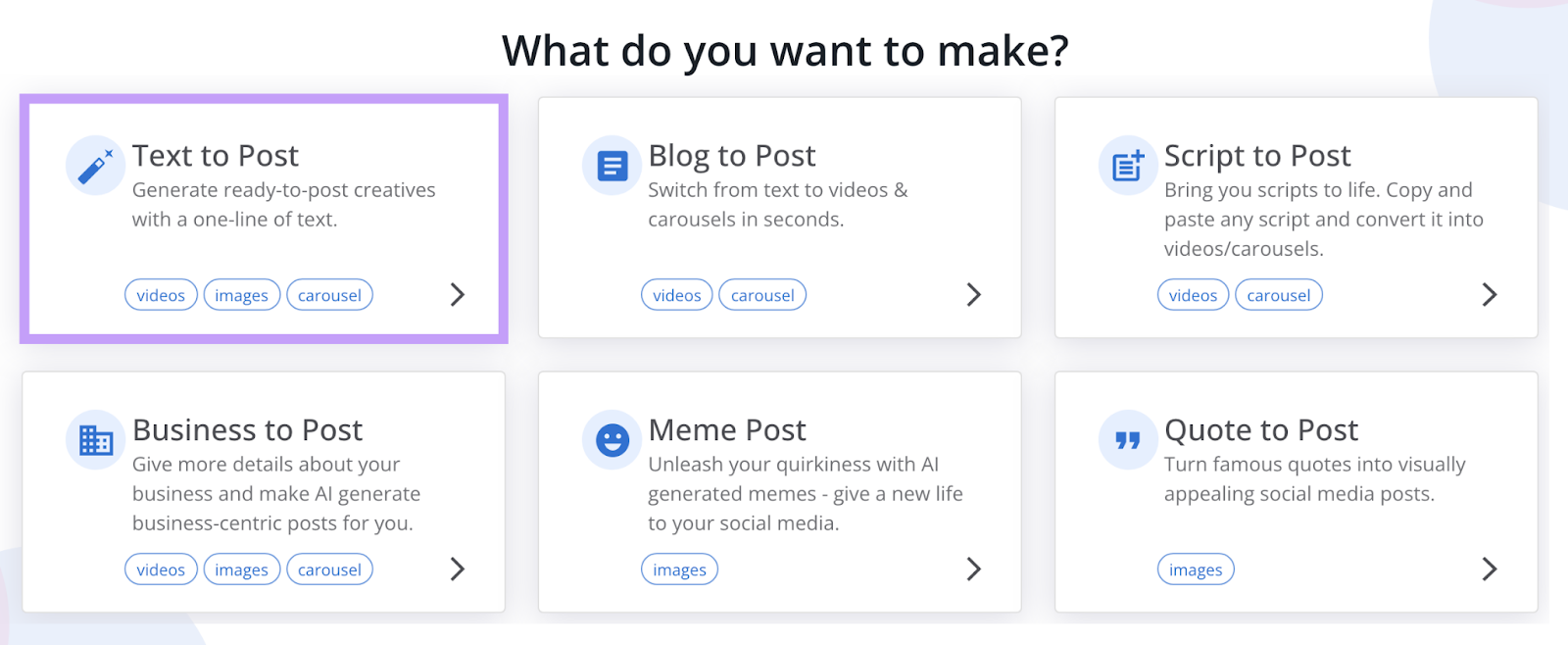
Next, fill out some information about your brand and what you want to convey. And click “Next.”
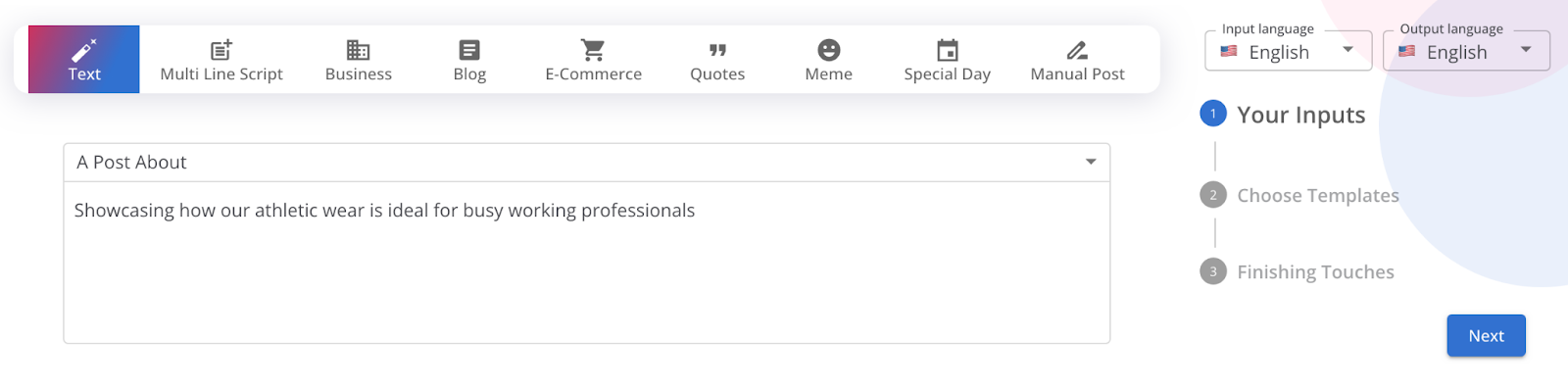
Now, select your post type (video, ad, etc.) and choose a template. Then, click “Next.”

In this final step, you can let AI select imagery for you, find an image yourself by searching for a keyword, or upload your own assets.
Select “Generate” once you’re ready.
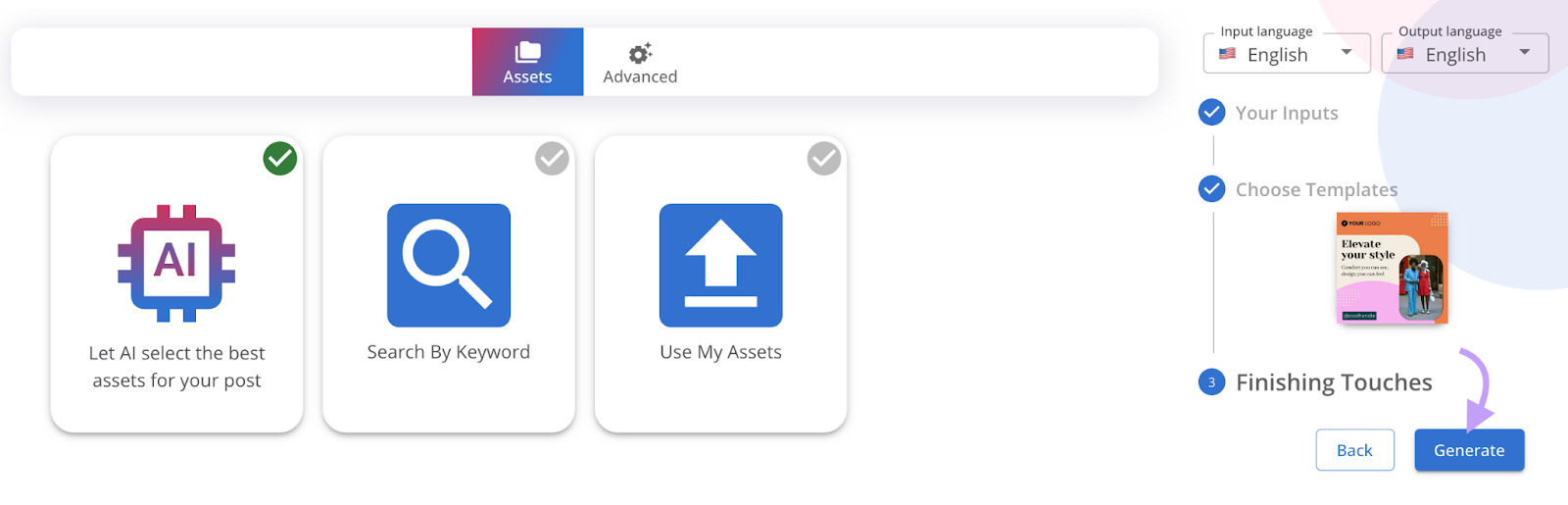
2. Create a Social Media Content Calendar
Using a social media content calendar allows you to map out your social media plans for a big-picture view. You can look for gaps in your schedule, spot opportunities to capitalize on, and uncover overlapping content.
Basically, you can coordinate your content for maximum impact and minimize posting errors.
The most effective social content calendar will capture:
- The time and date you plan to publish
- The social media platform and account you’ll share the content on
- Post format (in-feed post, story, Reel, etc.)
- Content materials (e.g., copy, photos, video, graphics)
- Hashtags to use
- Any relevant links
Download our free social media content calendar template below to help you get started.
Pay attention to how often you share content across your channels. Posting too little means your target audience will struggle to see your content. Post too much, and you run the risk of playing foul with social media algorithms. Which can limit how many people see your posts.
Here are some recommended posting frequencies for each channel:
- Facebook: 3 to 5 posts per week
- X (formerly Twitter): 2 to 4 posts per day
- LinkedIn: 1 post per day
- Instagram: 2-3 posts, Stories, or Reels per day
- TikTok: At least once per day
- Snapchat: At least once per day
- Pinterest: Focus on creating interesting boards and sharing relevant images rather than a set posting schedule
Remember that each business is different. The posting strategy that works for you might not work for others.
The best idea is to experiment. And use a tool like Semrush Social to analyze the performance of your posts so you can understand what’s working and what isn’t for your posting plans.
3. Understand the Best Time to Post
Knowing when your audience is more likely to be online and available to engage with your content will help reach your social media KPIs faster.
When you understand the times for peak interaction, you can distribute your content accordingly.
For example, if your audience is mostly online at 8 p.m. on a Sunday, Monday, and Thursday, you know to schedule your most important social media posts then.
Figuring out the best time to post on social media is easy when you use Social Analytics.
The tool comes with built-in analytics that tells you when your followers are online. This allows you to make informed, strategic decisions about when to share your content for maximum engagement.
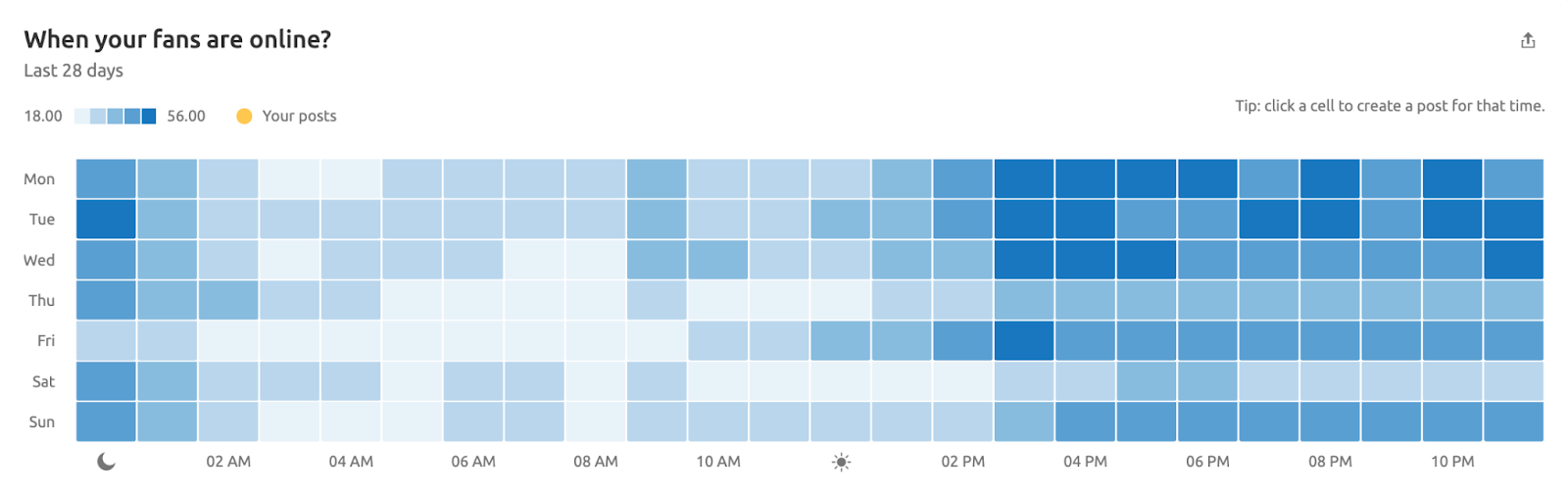
4. Schedule Your Social Posts in Semrush
Some social media platforms come with built-in scheduling tools.
But it’s easier to use a centralized dashboard for all your channels vs. jumping from one platform to another. Managing channels separately makes it easy for mistakes to happen. And content and strategies to fall apart.
Schedule social media posts using Social Poster. Here’s how:
Link your social media channels to Semrush by selecting a channel and clicking “Connect.”
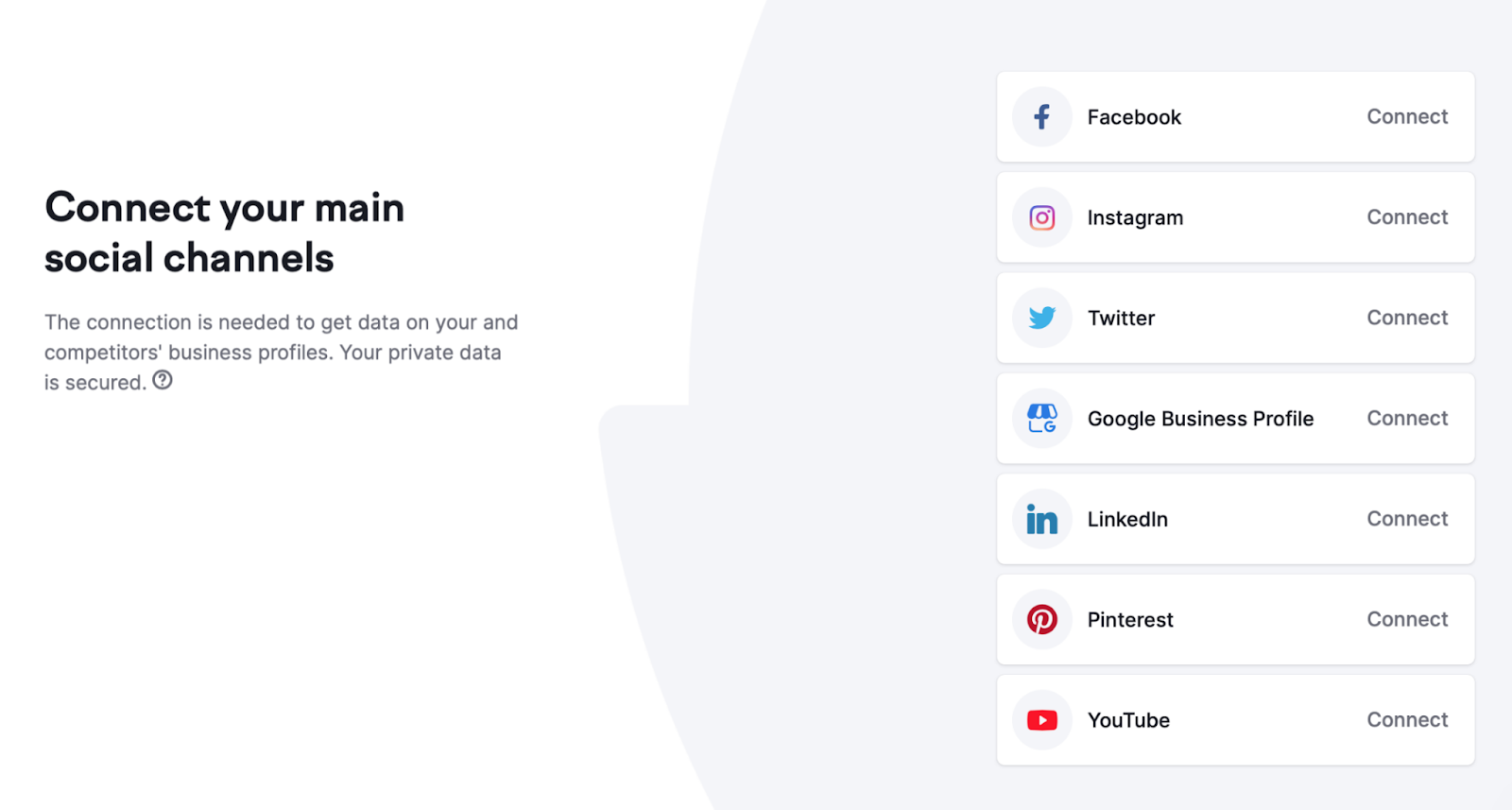
If you’re logged into a social profile and using Semrush in the same browser, the tool will prompt you to authorize Semrush to use your account.
Otherwise, log into the social media platform you want to post from and authorize Semrush to use your account.
Next, click “Calendar.”
You’re ready to schedule social media posts.
Simply click on the day or time you want to post. Select the social media channel you want to post on. Add the copy, upload any images or videos, and then select the date and time you want your post to go live.
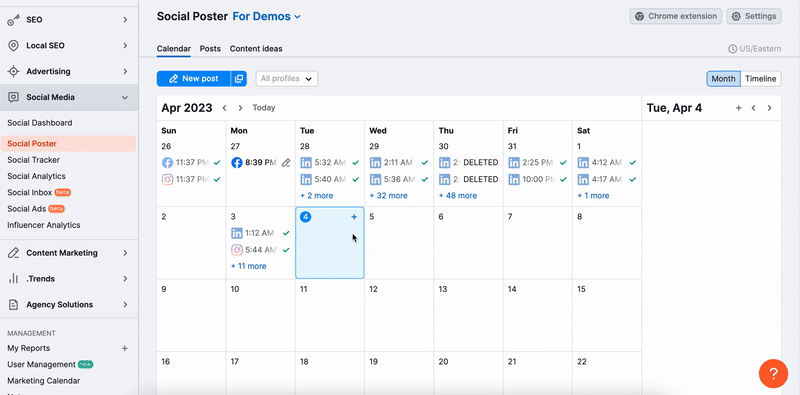
Preview the look of your post on the right-hand side.
Then, when it all looks right, click “Schedule.”
Alternatively, if you have an existing content calendar in a spreadsheet, you can upload it directly into the tool using the bulk scheduling feature.
Simply click the bulk scheduling button next to “New post” and follow the on-screen instructions.
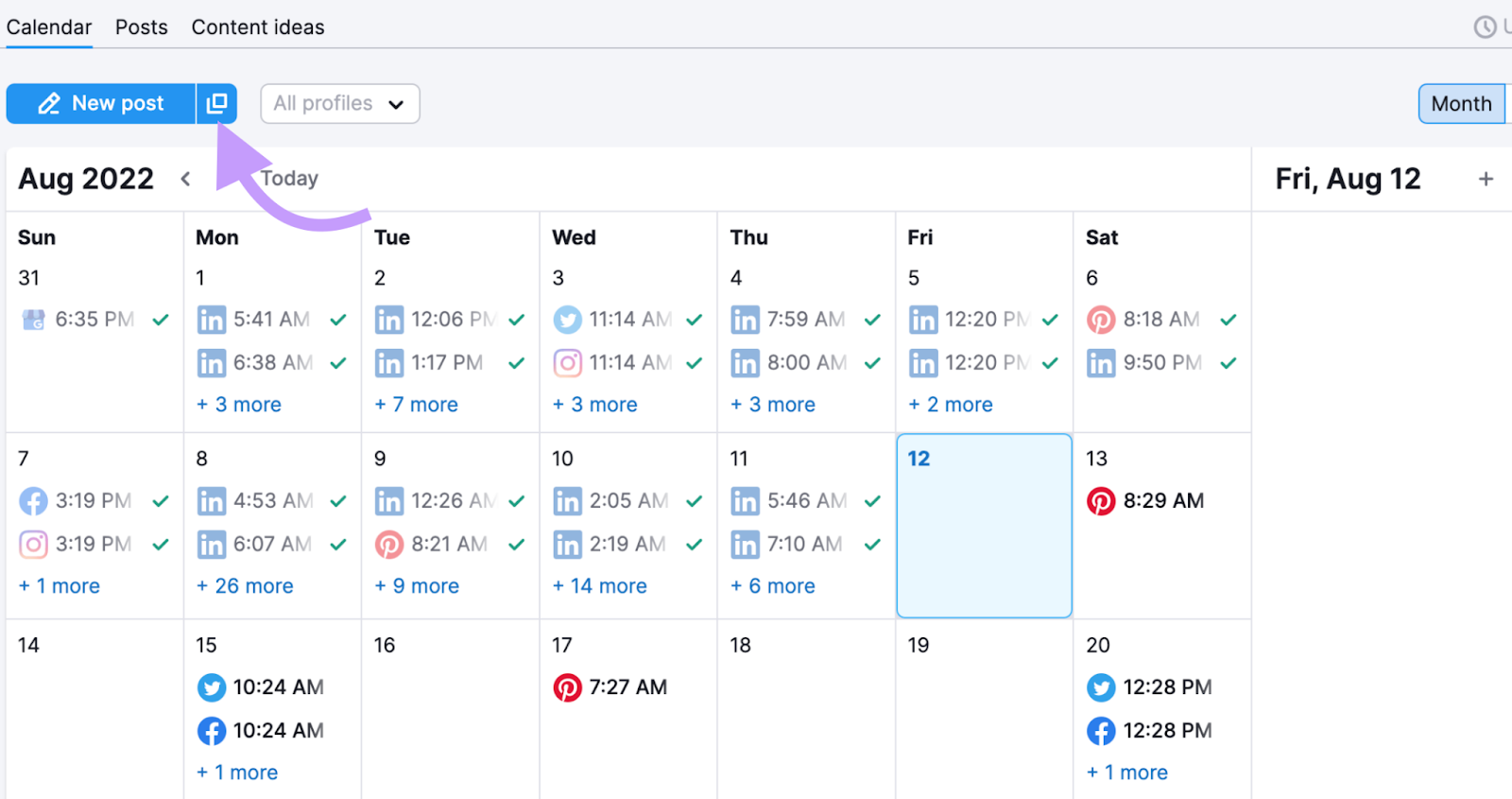
You can import up to 100 premade posts in a CSV file.
5. Monitor Performance and Iterate
You must measure the performance of your social media campaigns. Otherwise, you won’t know how they contribute to your social media goals or your bottom line.
For a complete picture of your performance on Facebook, Instagram, and LinkedIn, use Social Analytics.
The tool lets you look at new followers, post reach, post engagements, and engagement rate. You can also see the percentage change over a given time frame.
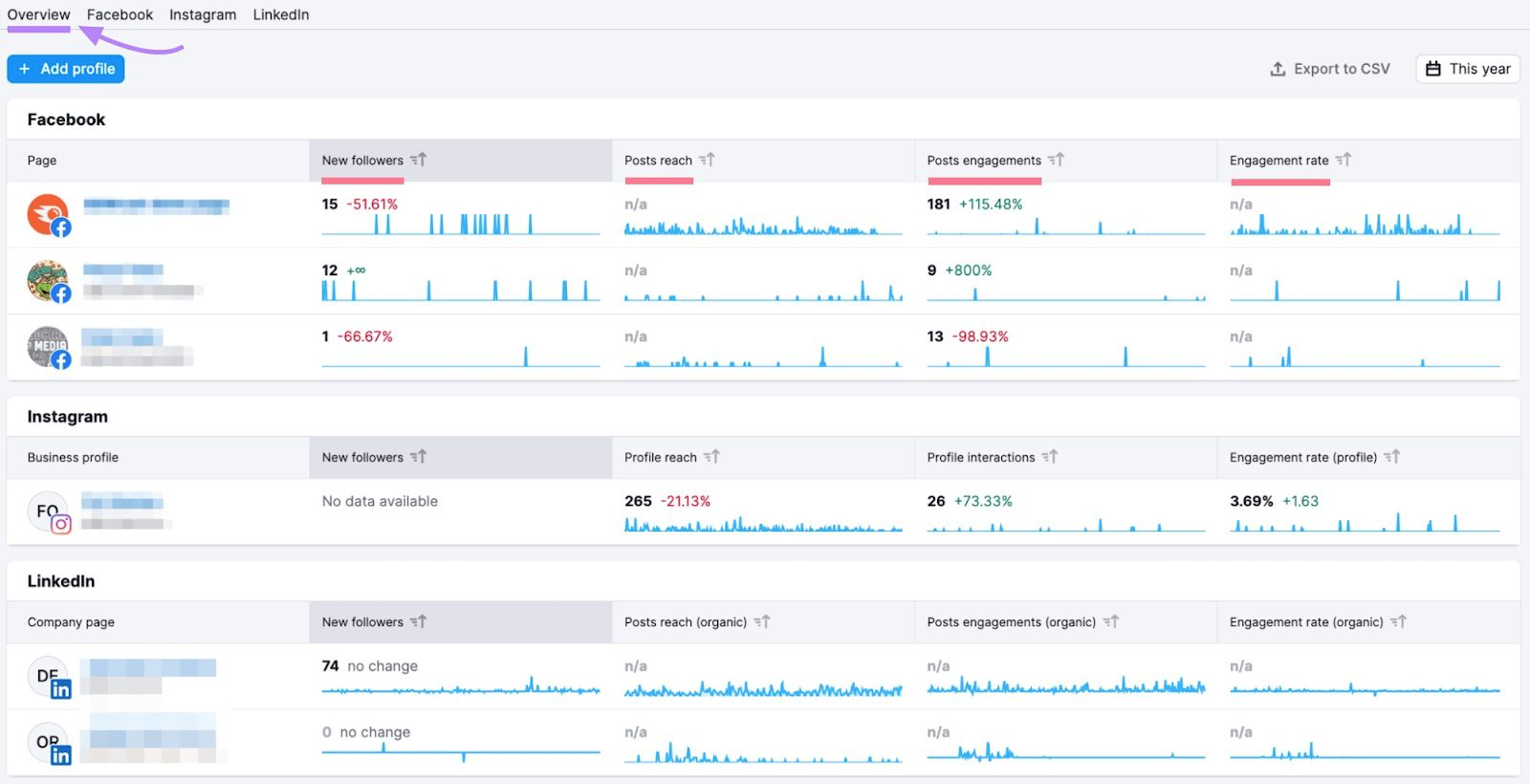
Use Semrush Social to track and measure what works and what doesn’t.
So you can spend more time focusing on campaigns that drive results. And use information on what didn’t work to improve your strategy for next time.
Take Control of Your Social Media Scheduling
Use a social media scheduling tool like Semrush Social to ensure your campaigns are delivered to the right audience at the right time. Leave your social media posting schedule to run on autopilot so you’re free to make more strategic use of your time.
