Microsoft has updated its search engine, Bing, with artificial intelligence (AI) technology powered by OpenAI’s GPT-4 model.
This means that you can now chat with Bing. And that, in addition to the regular list of links, the search engine can also summarize data on the internet to answer your questions.
Like this:
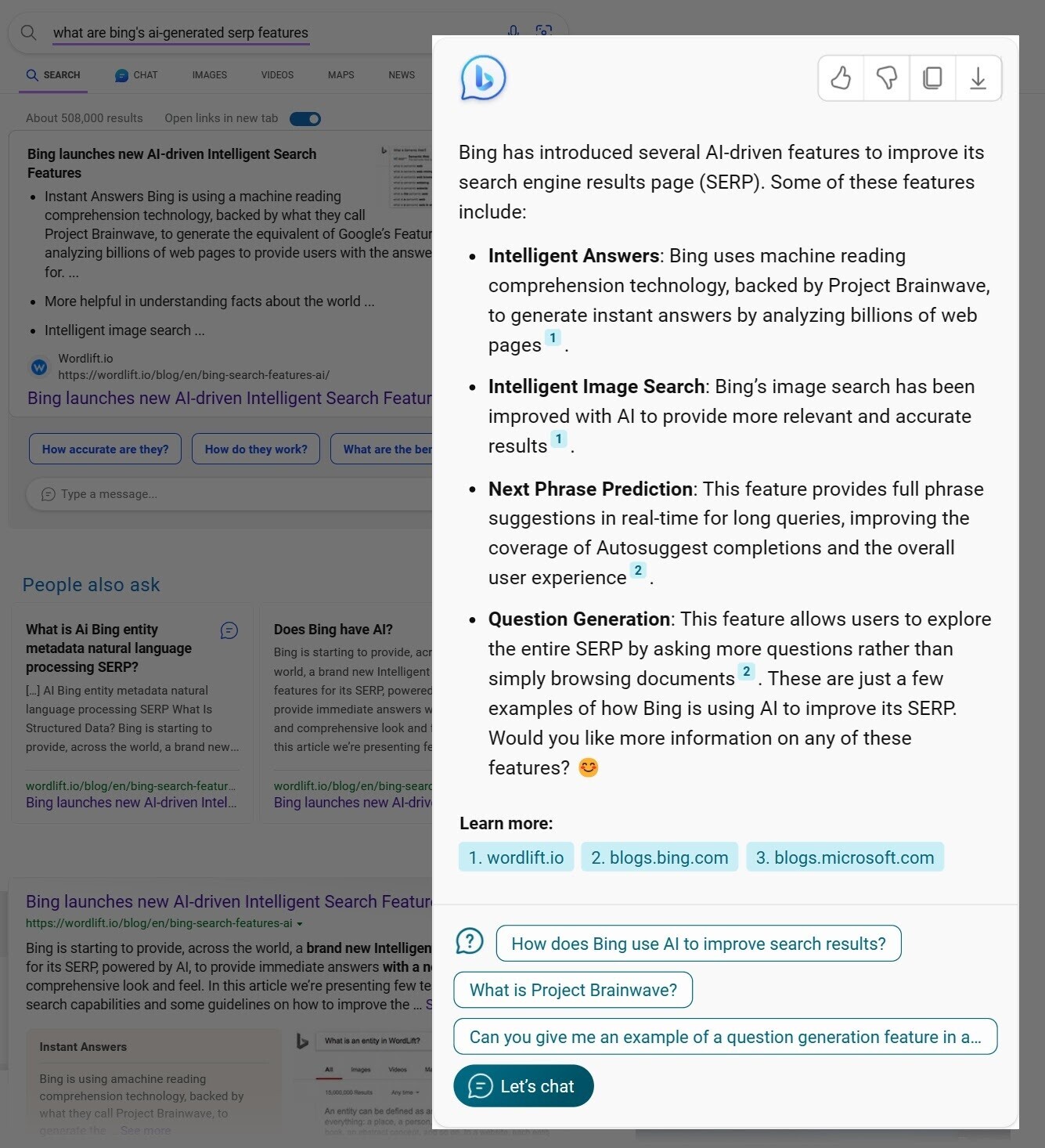
Let’s dive into what Bing AI is and how you can use it to support your content creation efforts.
What Is Bing AI?
Microsoft launched the new AI-powered Bing in February 2023, along with an updated version of the Microsoft Edge browser.
The new Bing uses GPT-4, the latest iteration of OpenAI’s Generative Pre-trained Transformer (GPT) large language model (LLM). It’s the follow-up to GPT-3.5, which ChatGPT uses.
This major update offers users new ways to search.
Searchers can now also use Microsoft’s Bing AI chatbot to get concise, AI-generated responses.
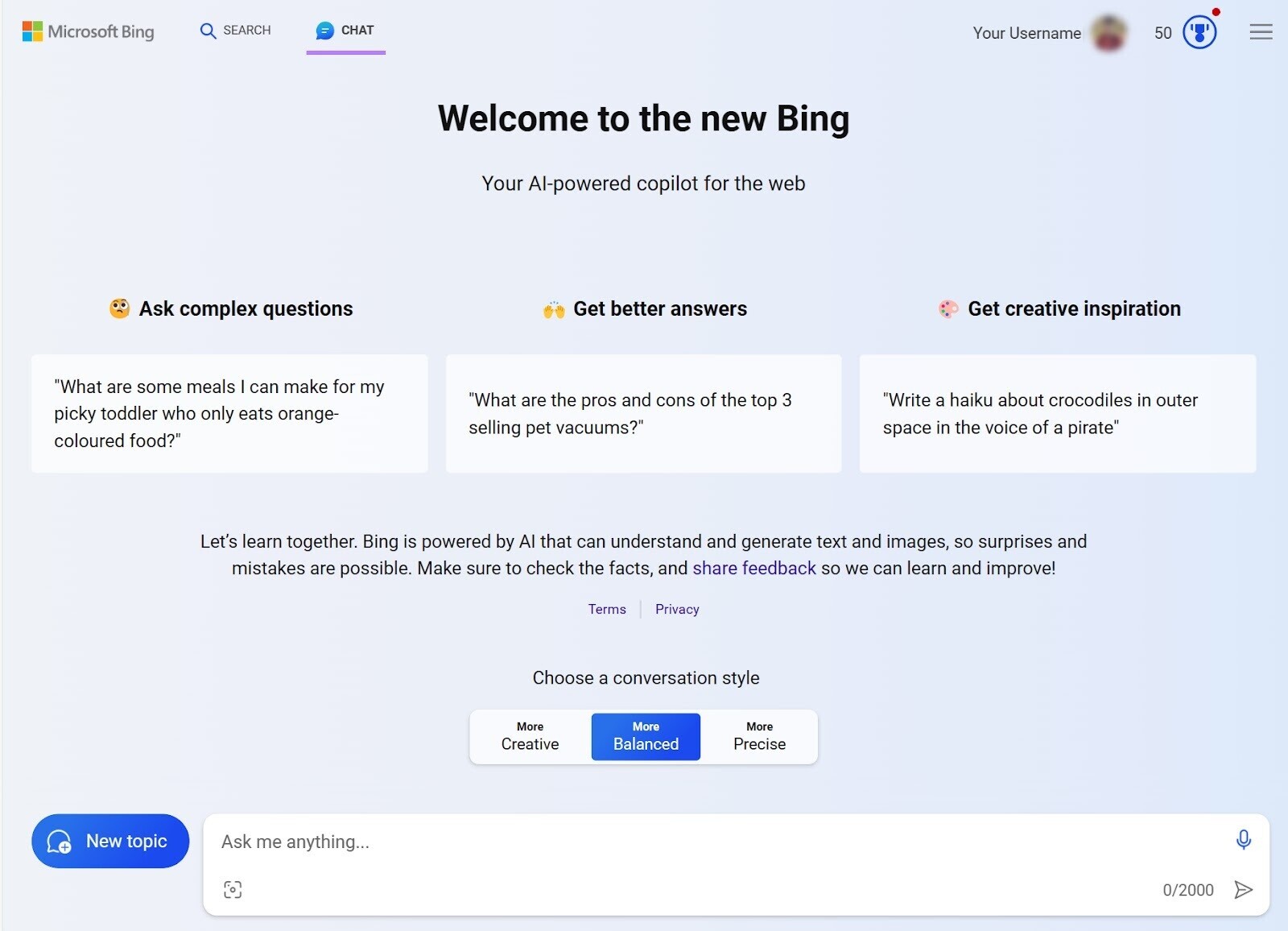
Users can still use the traditional search bar. But even those have been updated.
Some search results pages now feature AI-generated snippets.
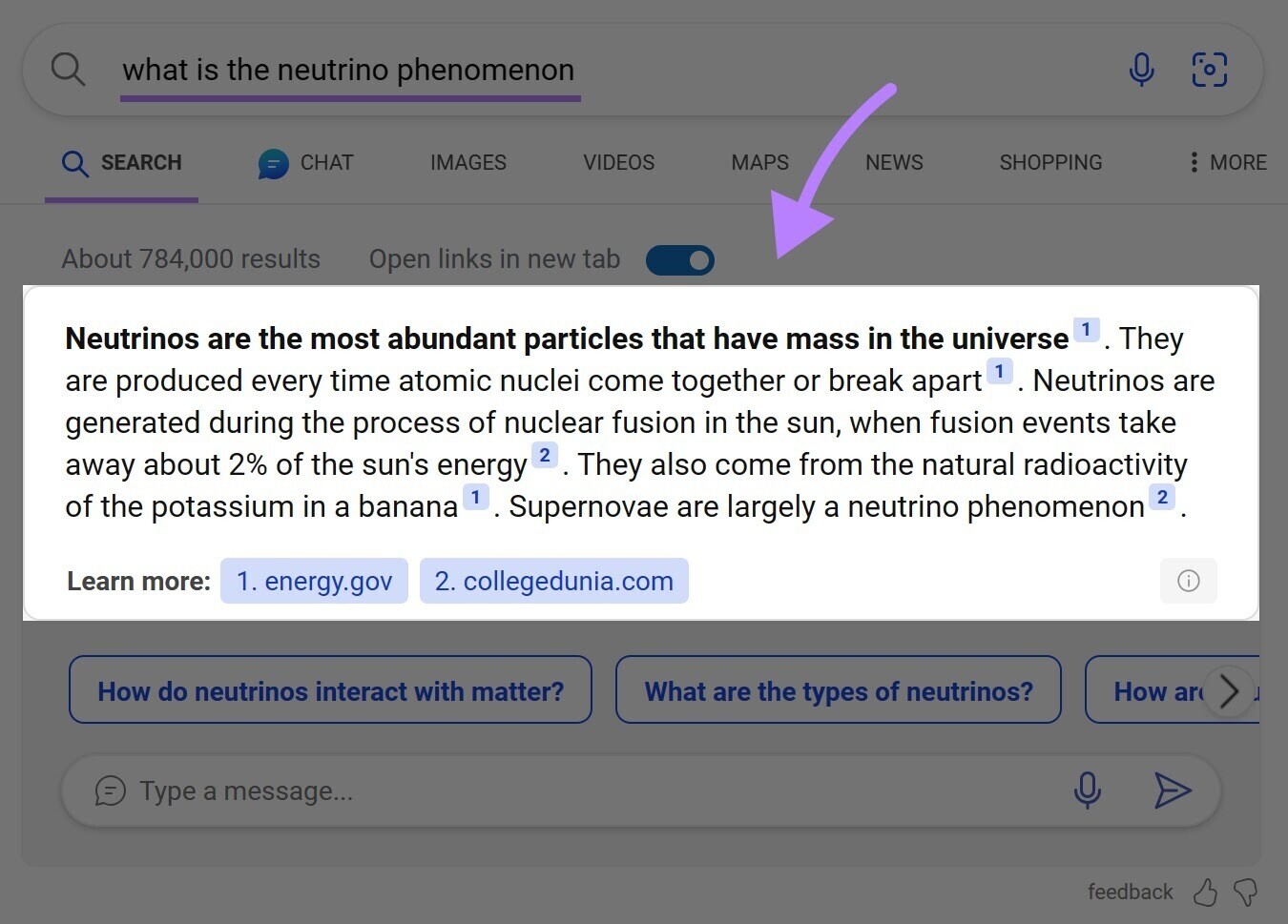
And as of August 29, 2023, these updates are now available on all browsers.
Let’s take a look at all the new features the new Bing has to offer.
3 Bing AI Features
Bing has three new AI-powered features. Each one allows for a different way to use the search engine.
1. Bing Chat
Bing Chat is an in-browser AI-powered chatbot. It can respond to diverse prompts effectively, concisely, and conversationally.
It works just like ChatGPT, but can provide more up-to-date information.
The generative AI model behind Bing Chat uses the same training data as older ChatGPT models. It also goes through pages indexed by Bing to look up data in real time. Which means it can answer queries about current events.
Use Bing Chat to get answers to basic or complex queries, summarize information, generate creative works, and more.
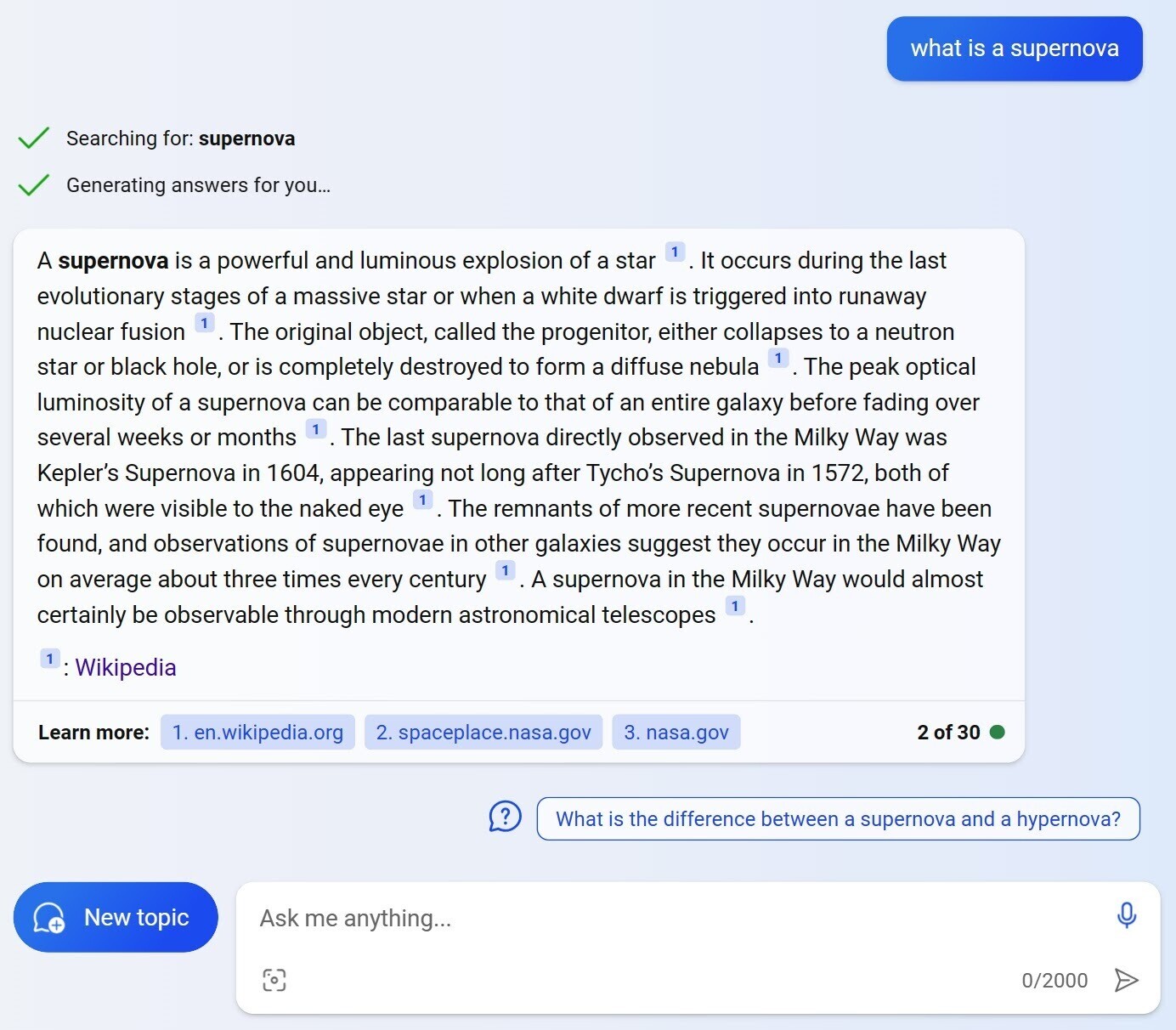
Go to the Bing homepage, click on the “Chat” button in the main navigation bar or through a persistent sidebar in the main browser.
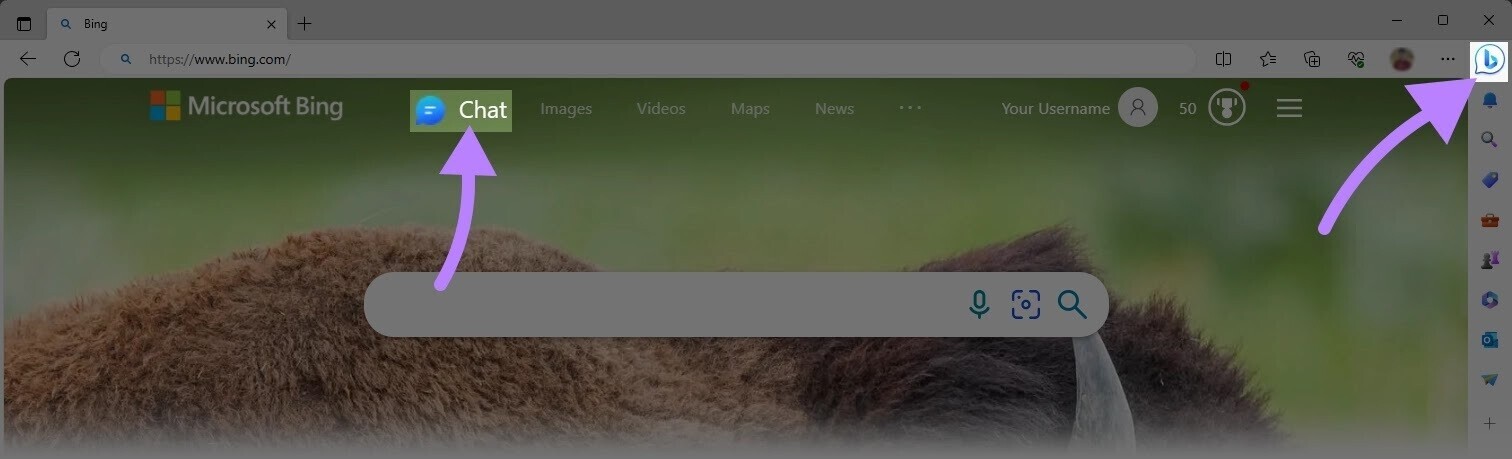
You can also tweak Bing Chat’s responses by choosing from three different settings:
- More Creative
- More Balanced
- More Precise
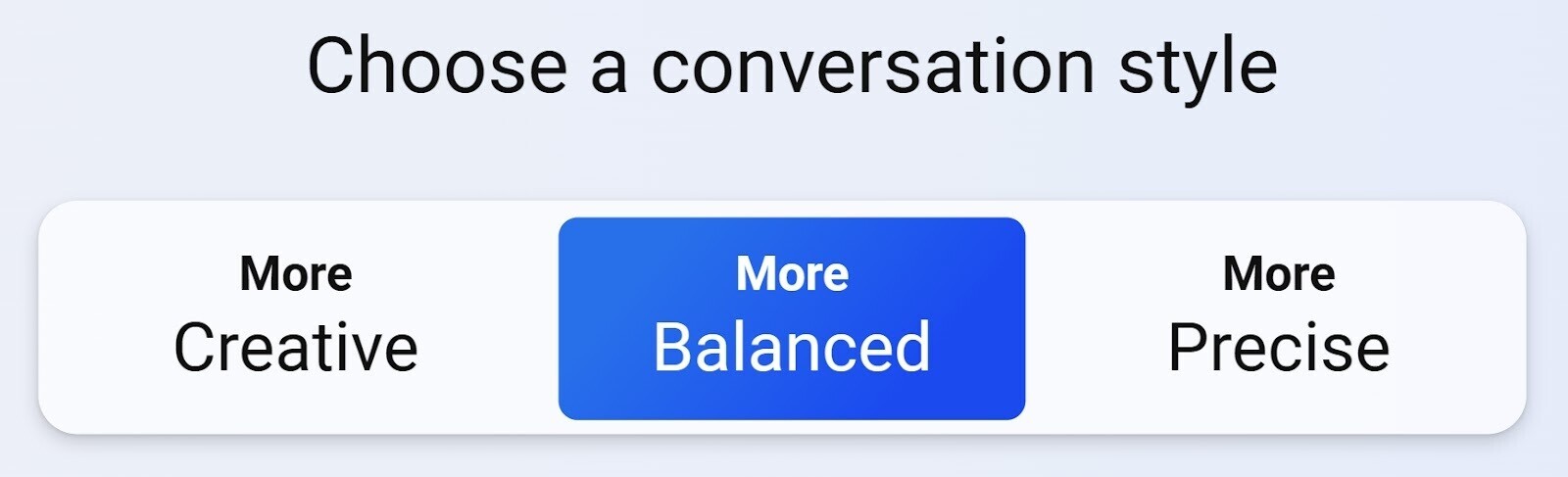
Each setting generates responses with a different tone and level of detail.
The “More Precise” setting prioritizes brevity. It generates responses that answer your question quickly but simply.
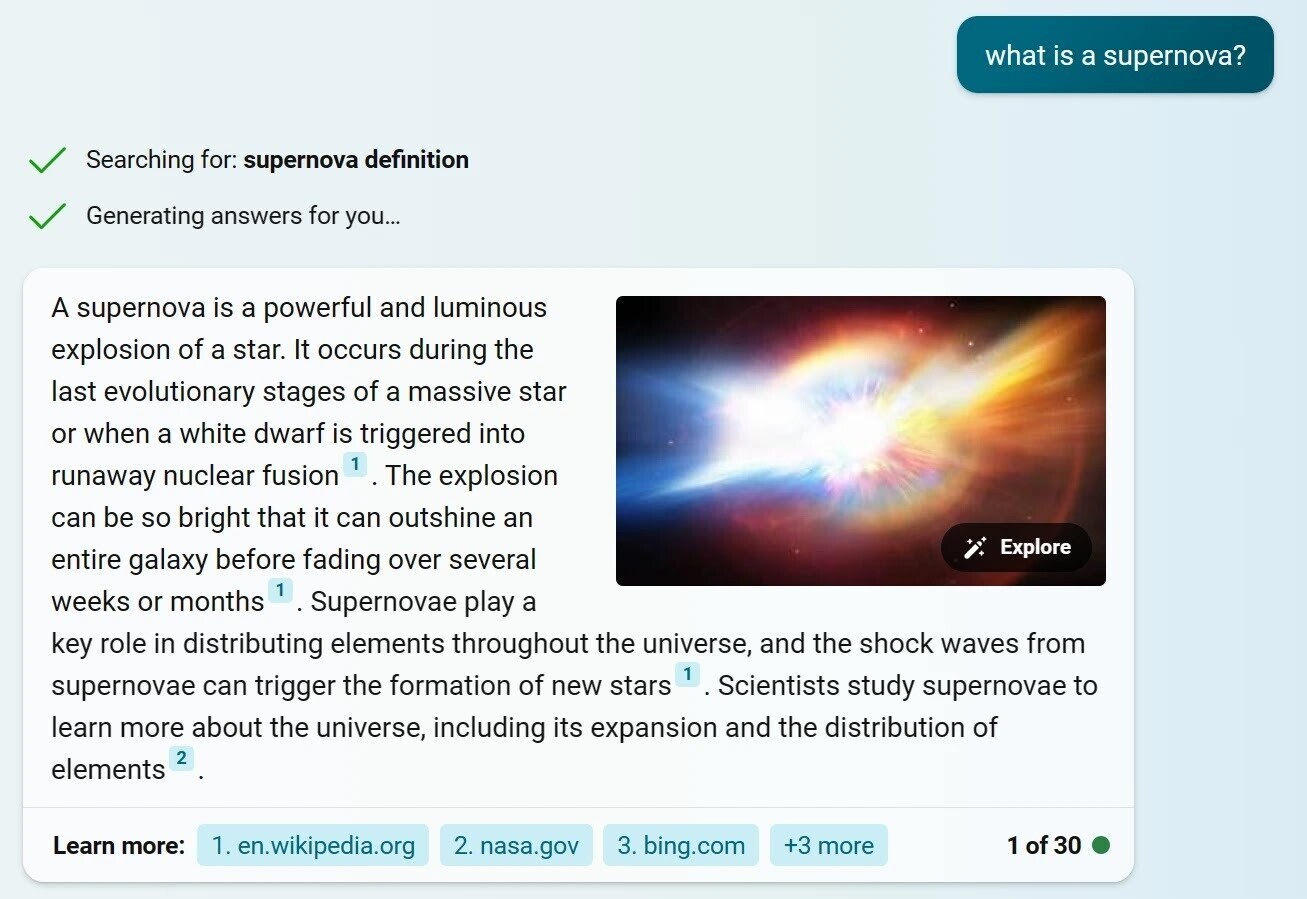
The “More Creative” setting takes a longer-form approach. It offers more detail and personality.
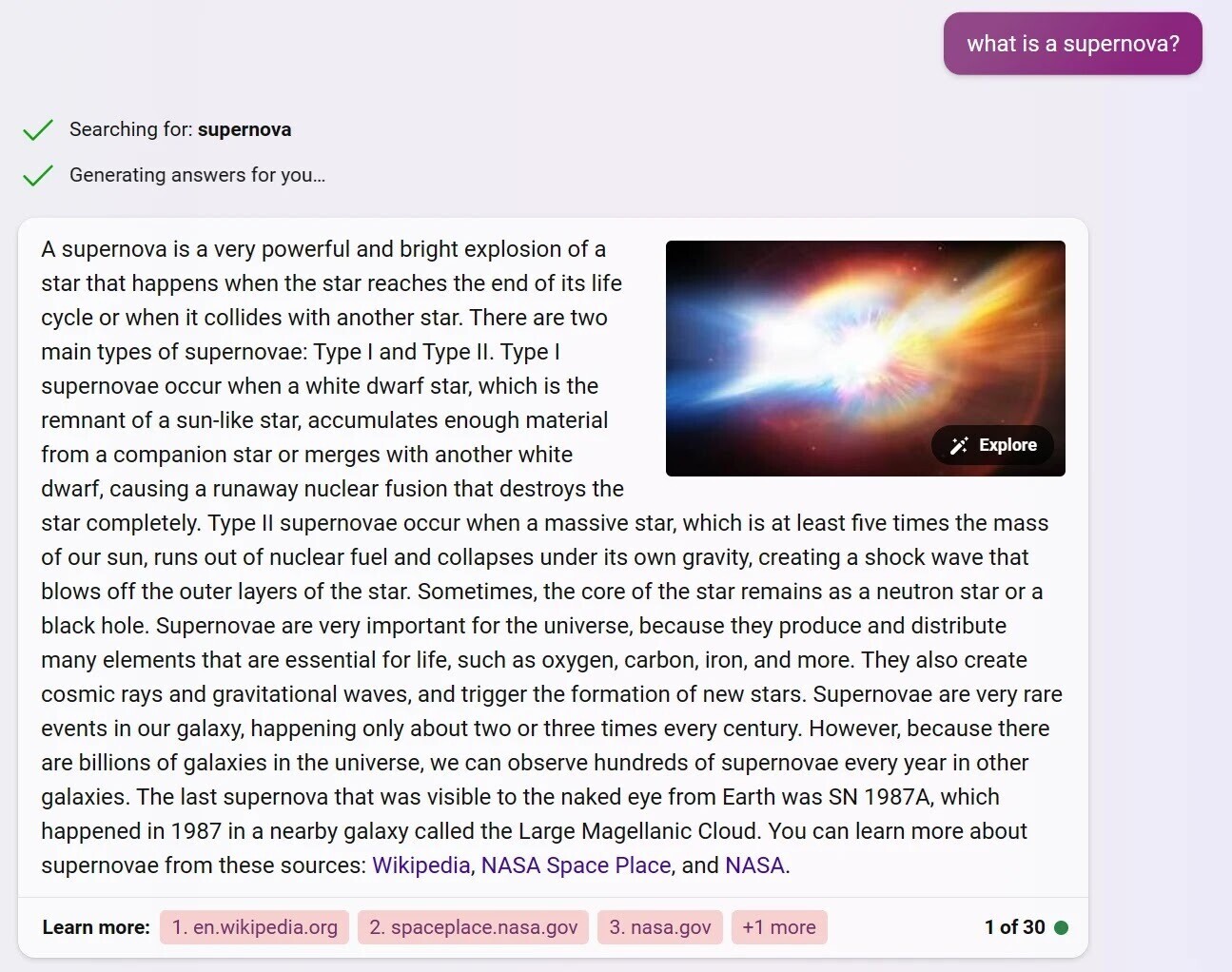
Bing Chat can also appear on SERPs, automatically generating answers to relevant queries.
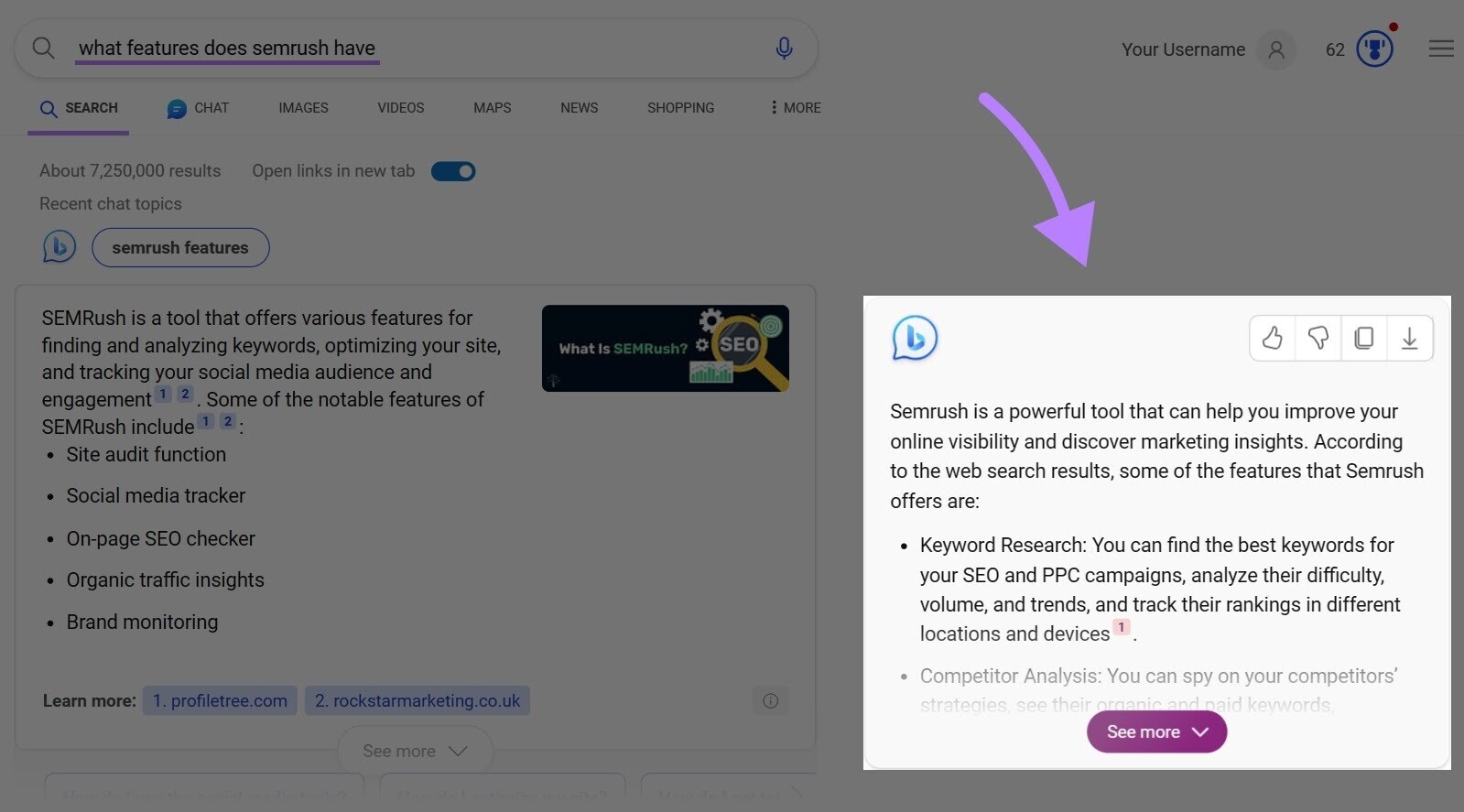
You can talk to Bing Chat as you would ChatGPT, having fluid discussions about any topic.
Alternatively, you can use it as a smart assistant while using Bing in the traditional way.
After generating an answer to your search query, the Bing Chat SERP feature offers several follow-up questions that you can click on to use as prompts. You can use this feature to delve deeper into topics without opening website links.
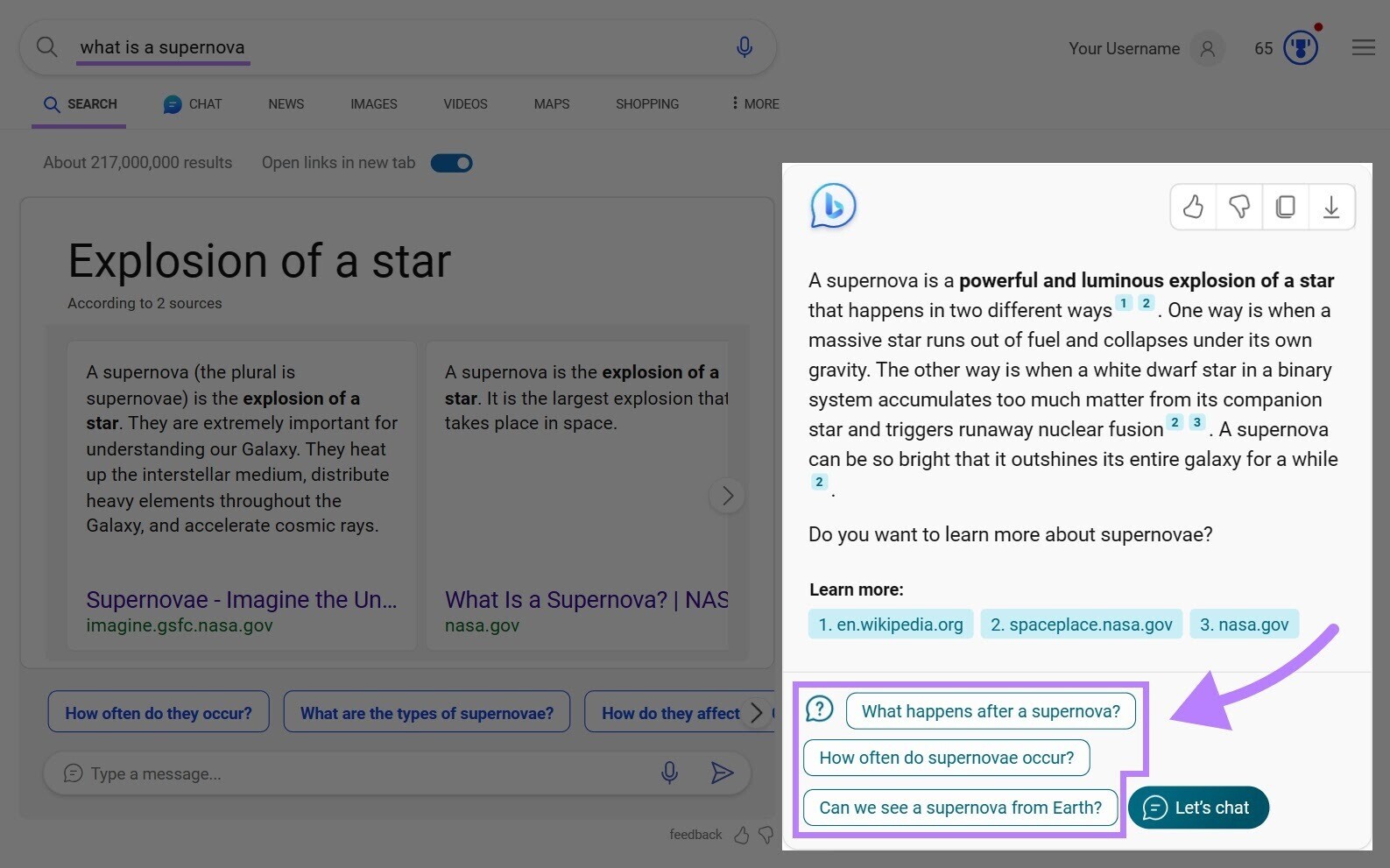
Take note: Information that Bing Chat generates may be inaccurate. So make sure to verify important information.
Bing Chat is an evolving feature. Microsoft released a range of new features in May 2023, including voice commands, images in responses, and a chat history log.
The company has also launched a Bing Chat widget which is available on both iOS and Android devices.
2. Bing AI SERP Features
The Bing update also integrated brand-new AI-powered features with traditional Bing results pages. This adds more information to the existing results page features.
The new features differ from their traditional counterparts by using AI to synthesize information from various sources. And generate a more balanced and comprehensive answer.
Some queries return a featured snippet style text box at the top of search results.
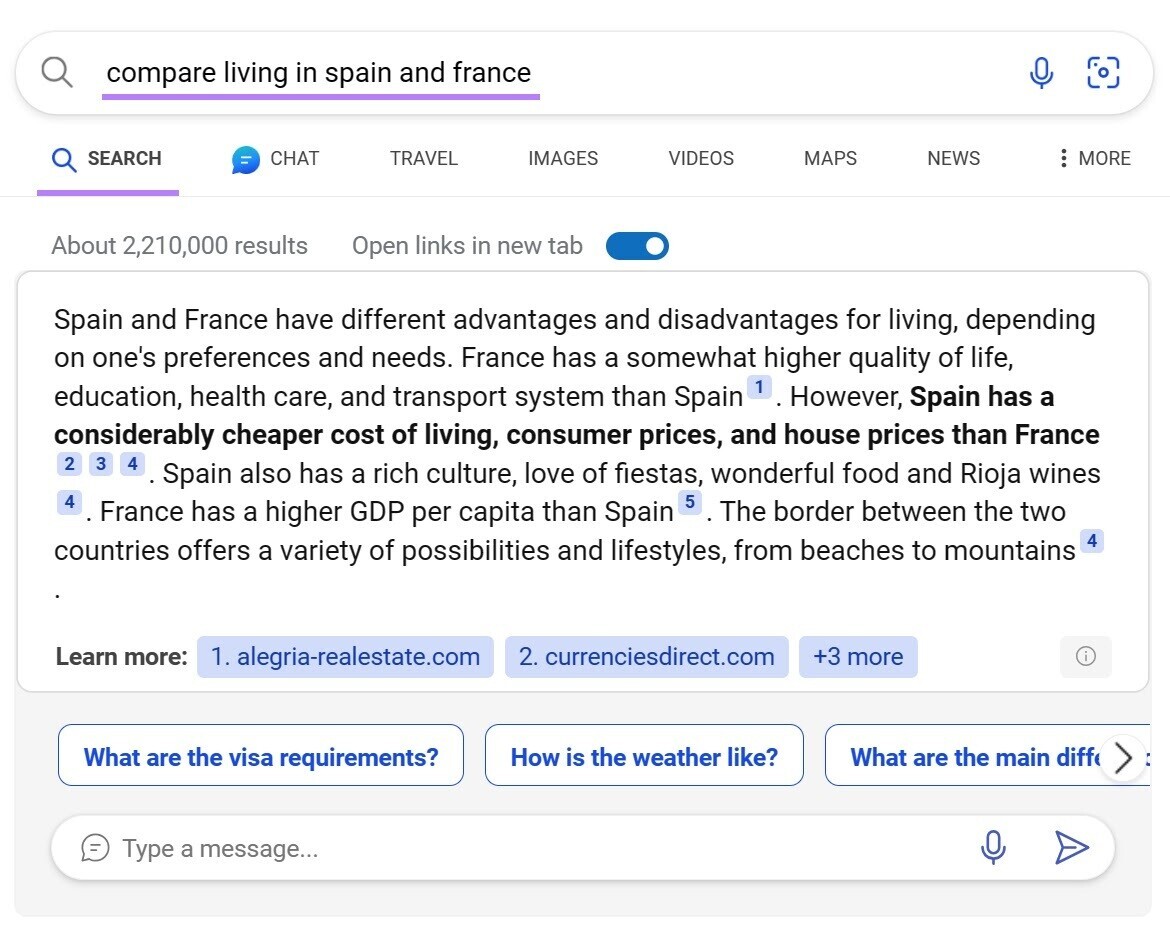
Hovering over the information icon confirms the content within is “generated using AI based on multiple online sources.”
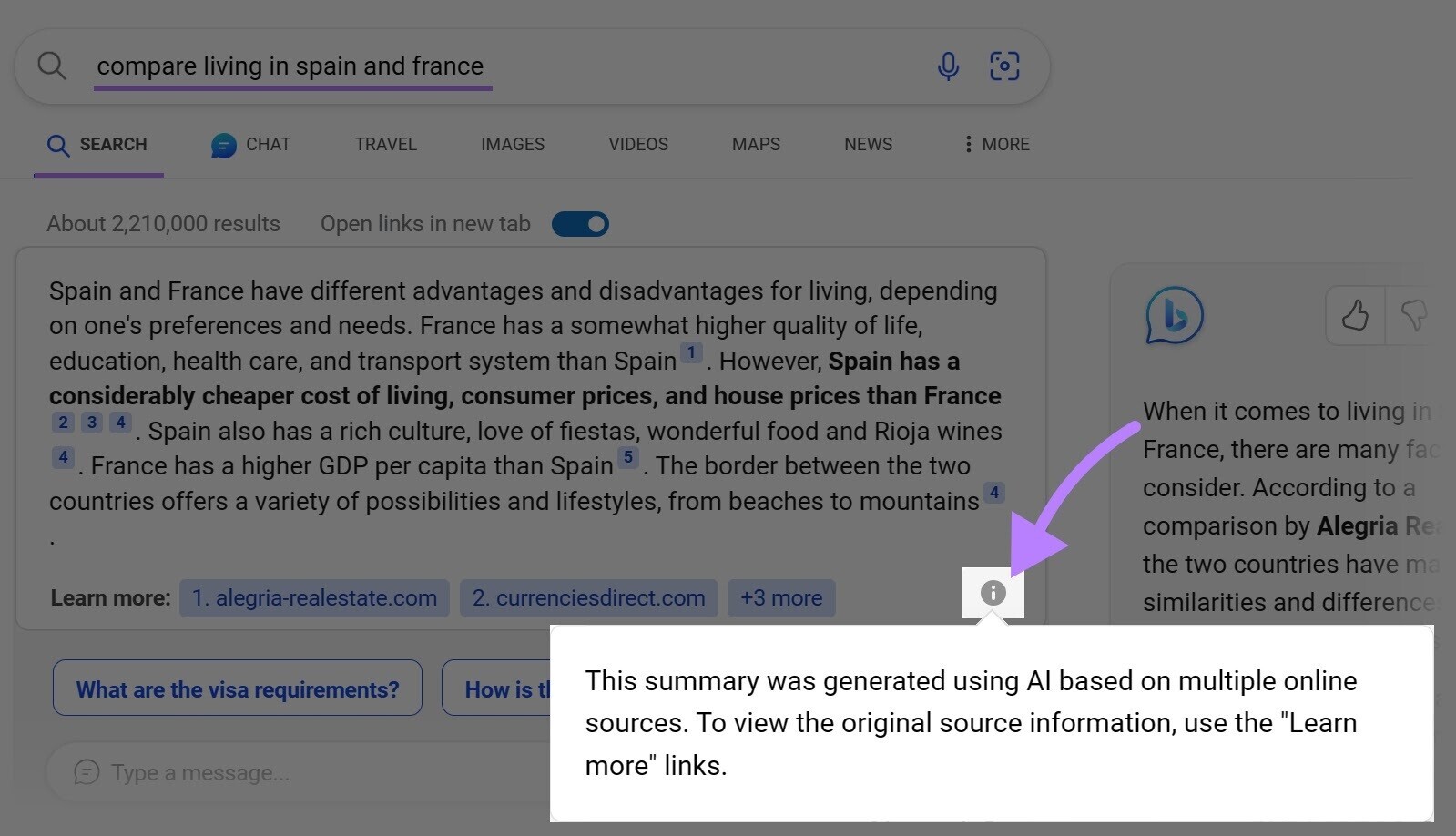
Each source is clearly labeled and accessible by clicking on the relevant sentence or on the URLs below.
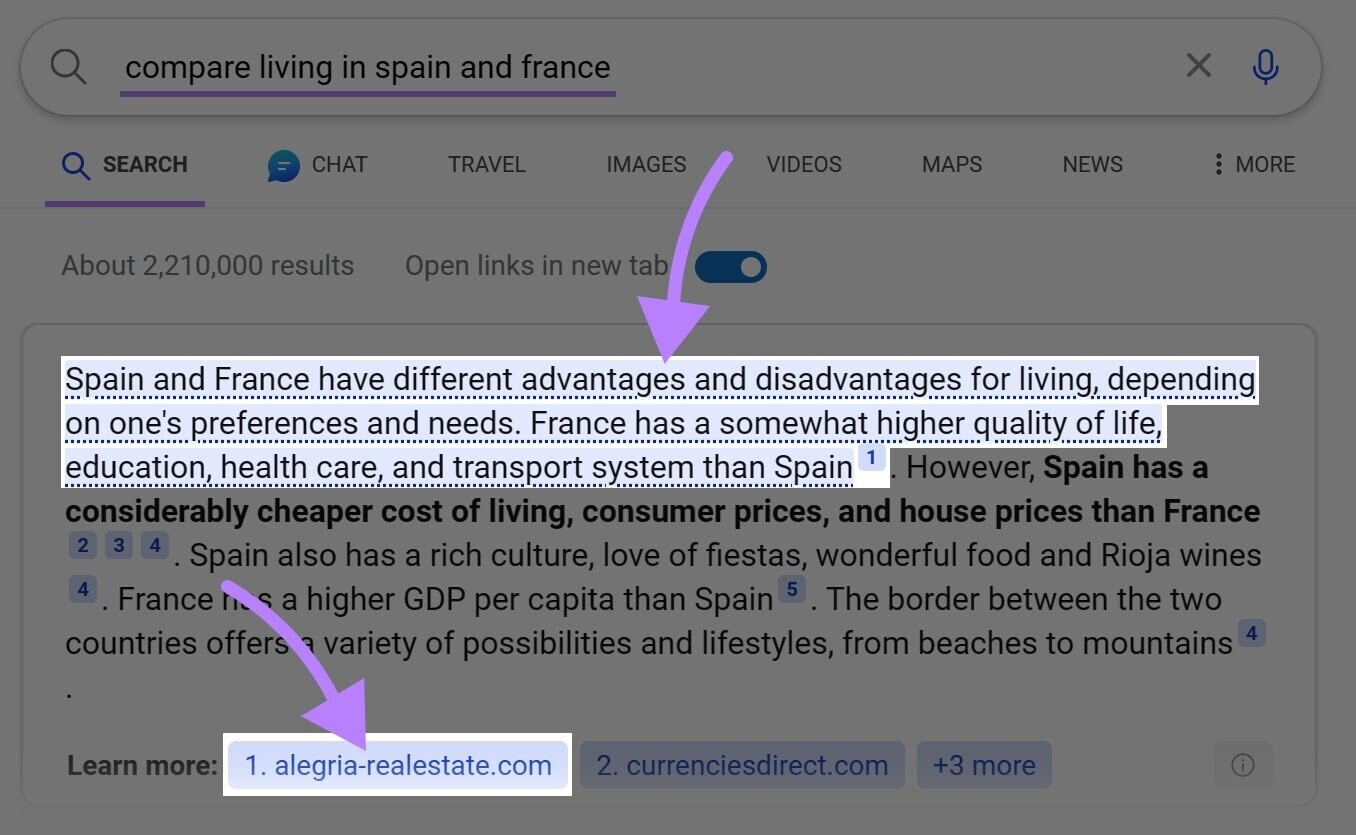
If you use Microsoft Edge, some of these AI-generated featured snippets also offer follow-up questions below the main information. These are similar to the People Also Ask questions on Google SERPs.
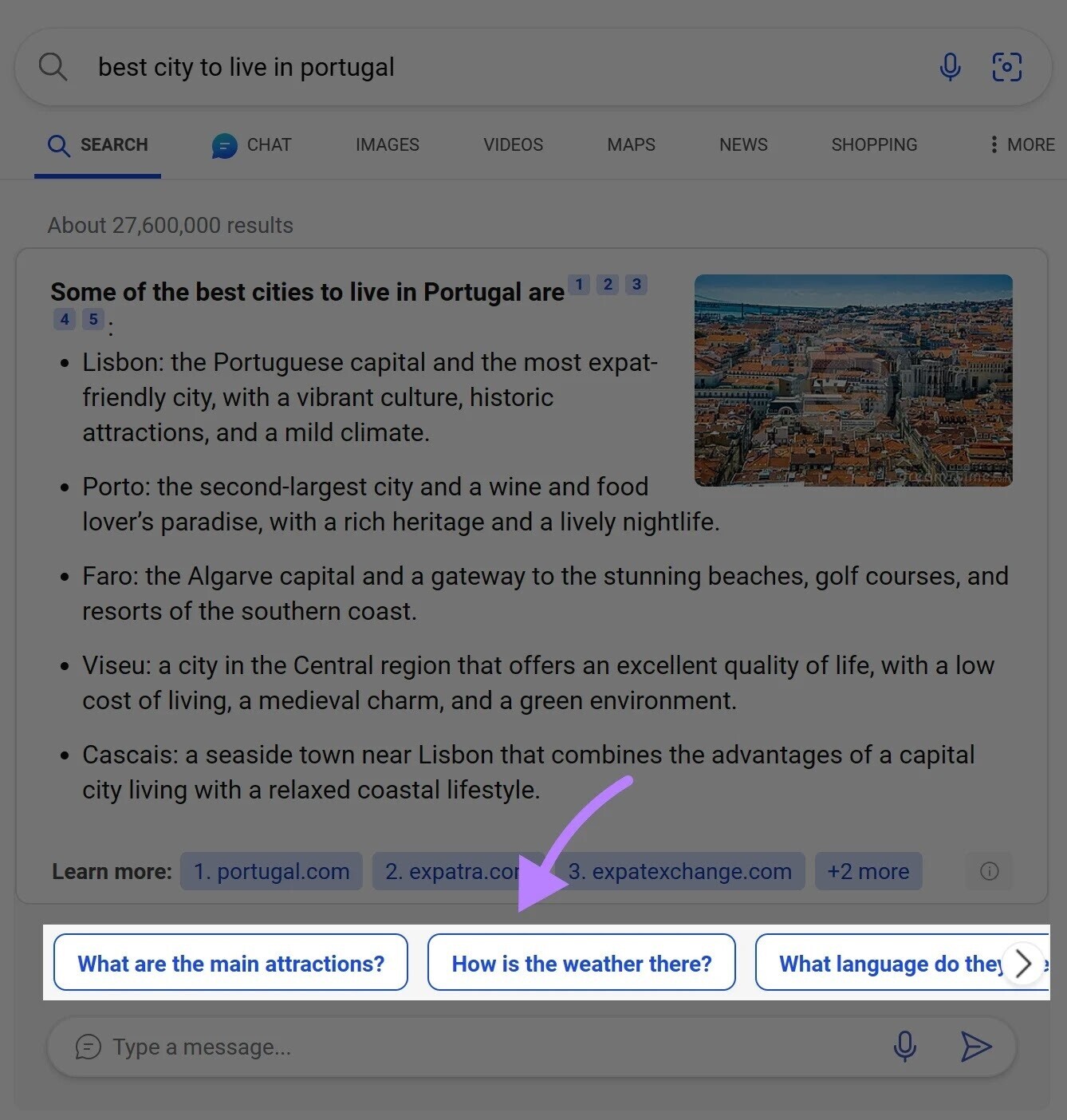
Clicking on one will take you into Bing Chat, where you’ll get a new AI-generated answer to the follow-up question. Again, the sources of information appear in the form of URLs.
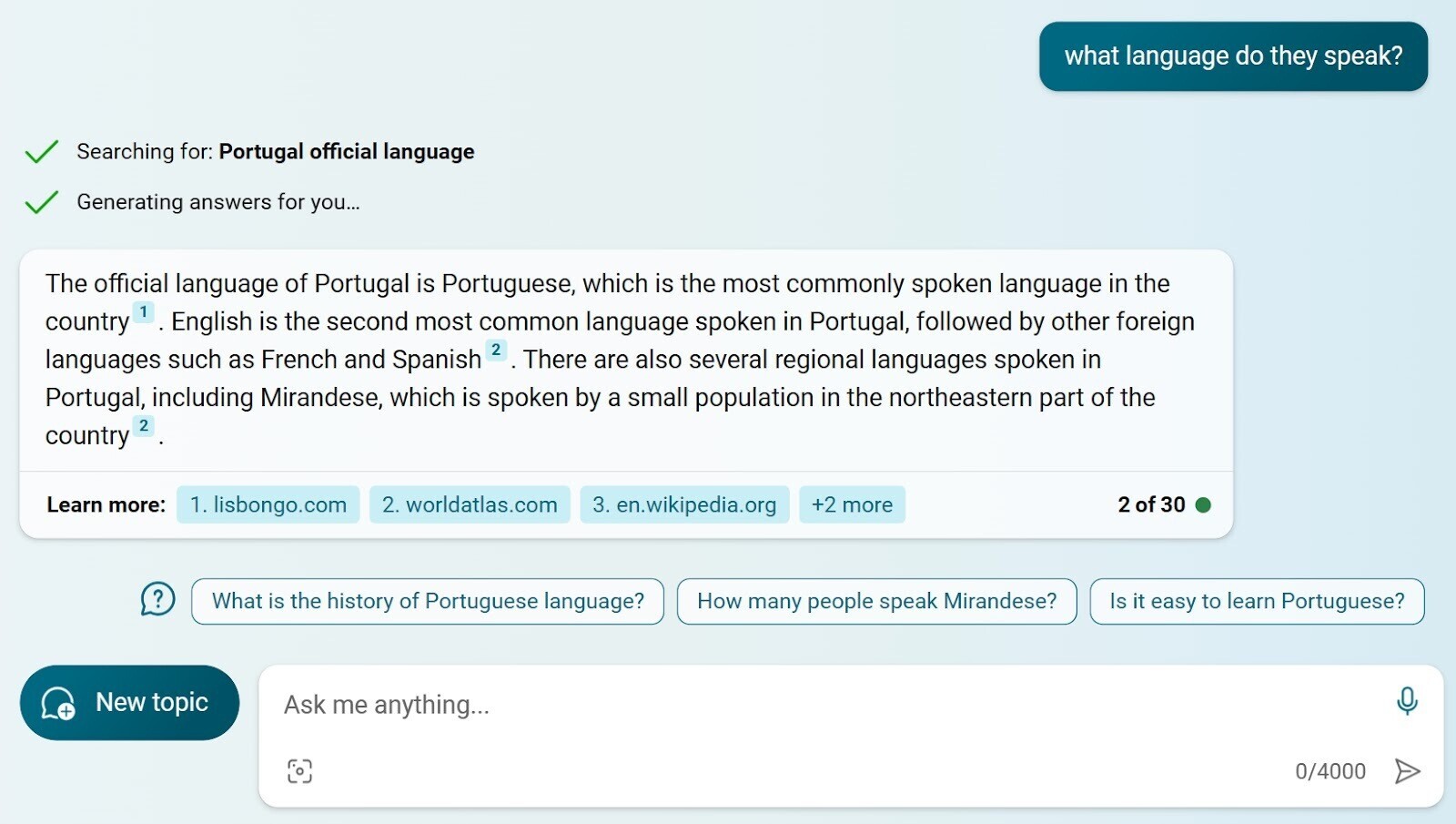
Other queries return an AI-generated “story” feature. This carousel gallery of text and images summarizes the topic step-by-step.
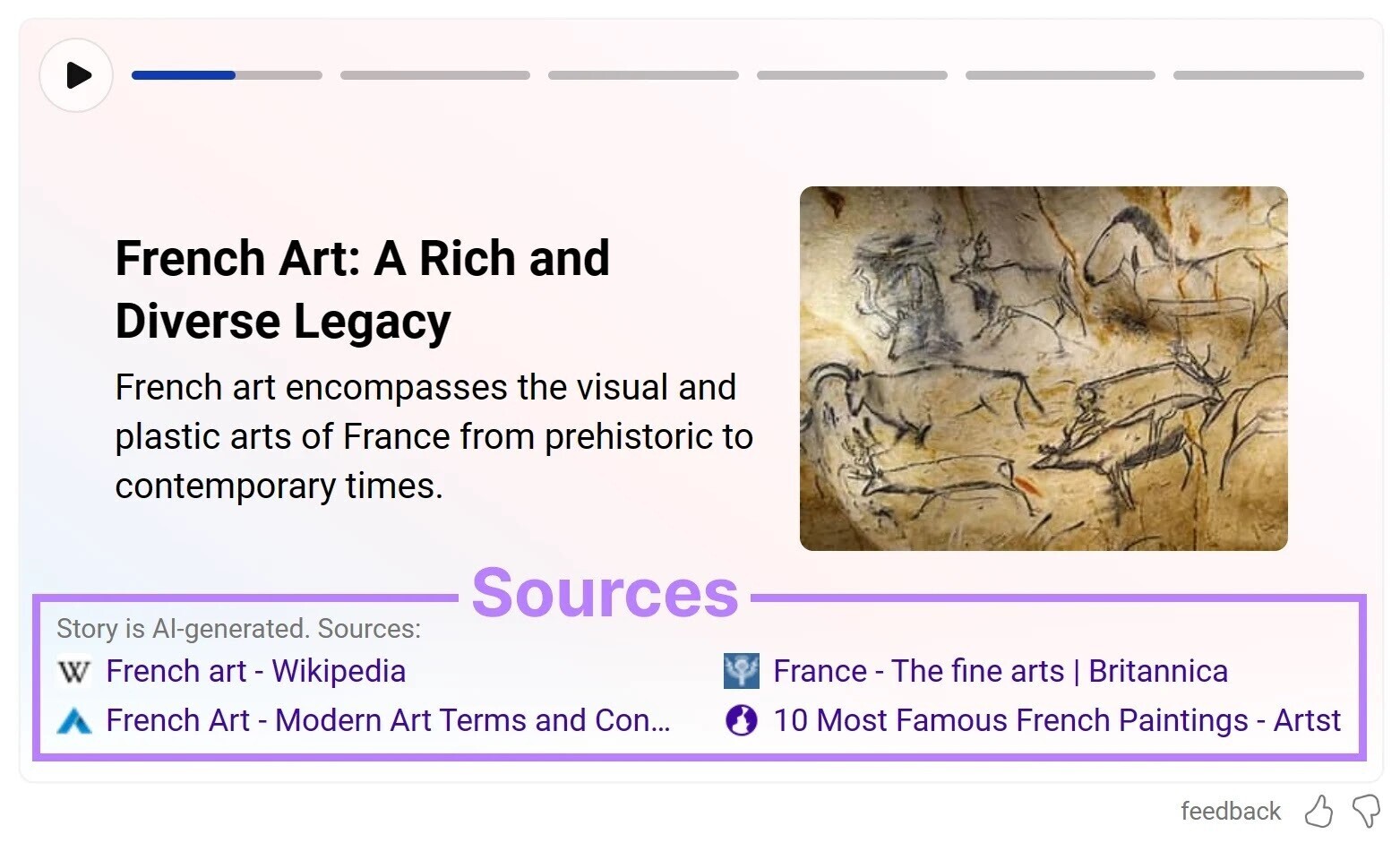
Each slide displays the sources Bing Chat retrieved the information from so you can delve deeper into the subtopics at will.
Lastly, Bing Chat also appears in the right-hand sidebar on some SERPs. It automatically generates a concise answer to your query, citing sources.
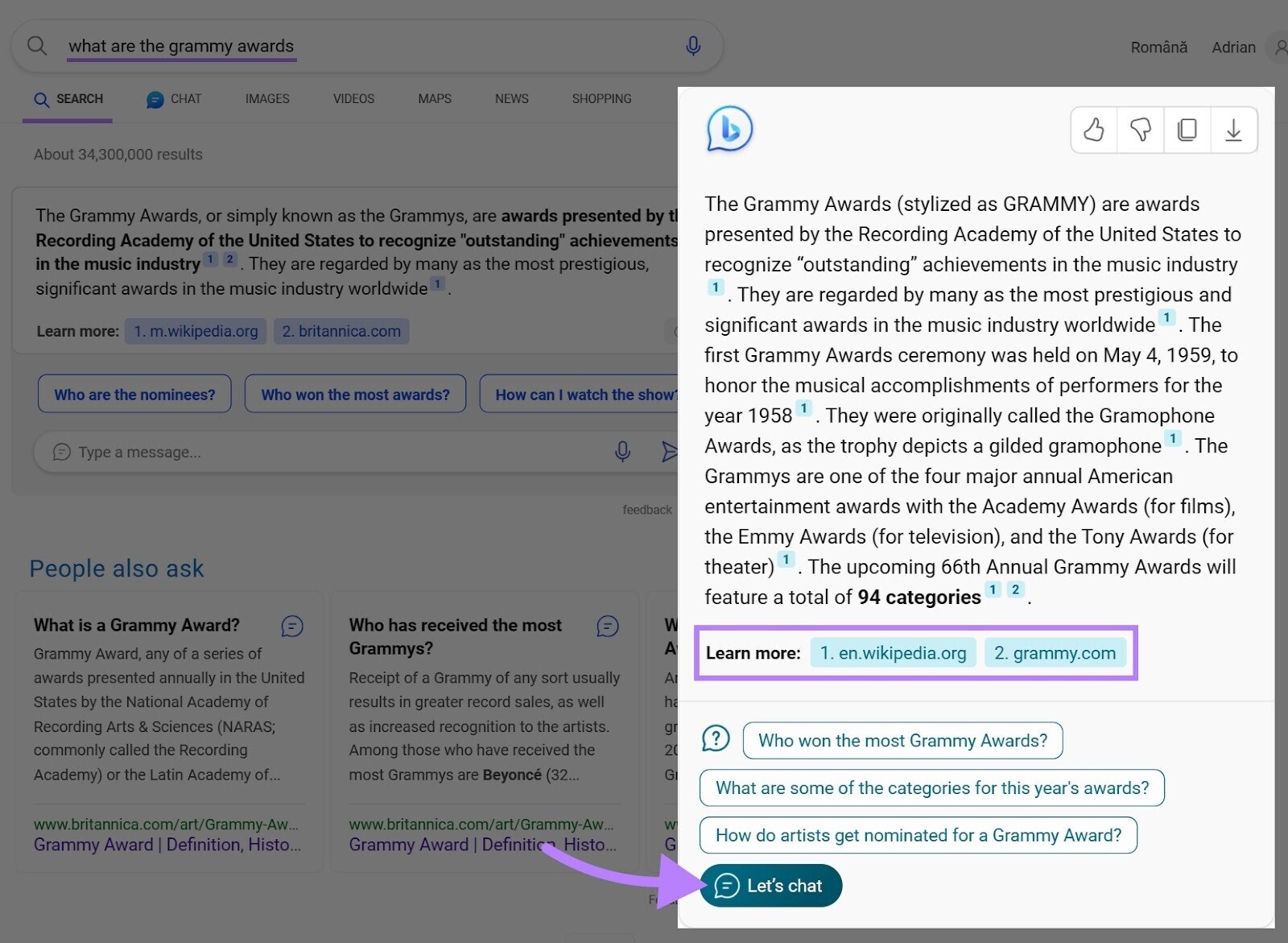
Follow-up questions are below the summary. A “Let’s chat” button also takes you directly to the main Bing Chat interface, where you can start a more fluid conversation.
Pro tip: You can track how your website appears on Bing’s results, including among these SERP features with the Semrush Position Tracking tool.
3. Bing Image Creator
Bing Image Creator is another new AI-powered feature built into the updated Bing. It uses OpenAI’s DALL-E 2 technology to create artwork or images based on user prompts.
DALL-E 2 is the latest iteration of OpenAI’s image-focused deep learning model. It launched in early 2022, a year after OpenAI released the original DALL-E.
It uses the same fundamental technology as OpenAI’s GPT models. But its training data consisted of text-image pairs rather than solely text.
As a result, it can understand the relationship between text and images. This allows it to generate images from text prompts.
Bing Image Creator is accessible from Bing Images by clicking the “Create” button.
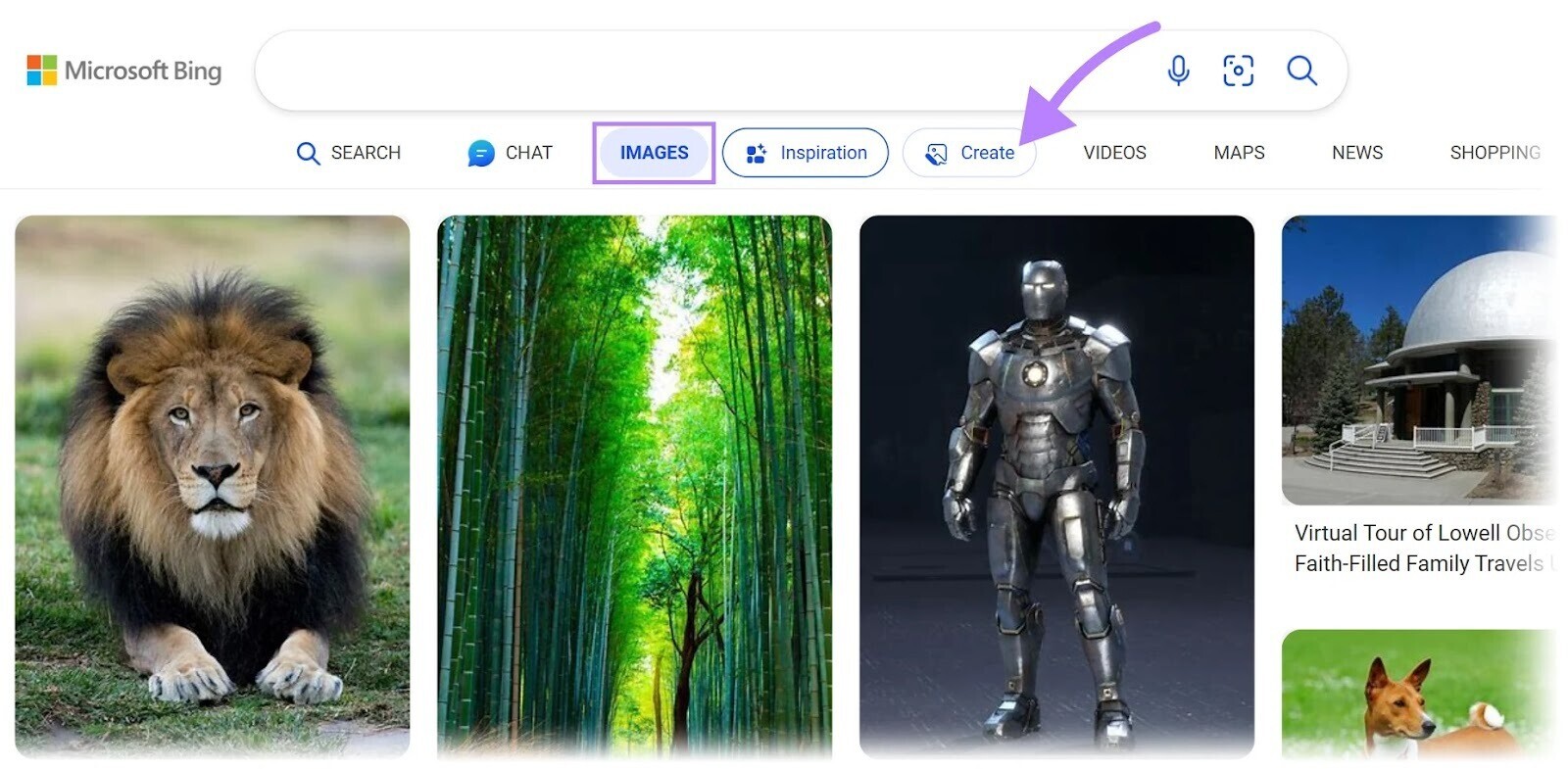
The homepage has a search bar which you can enter basic or detailed prompts into.
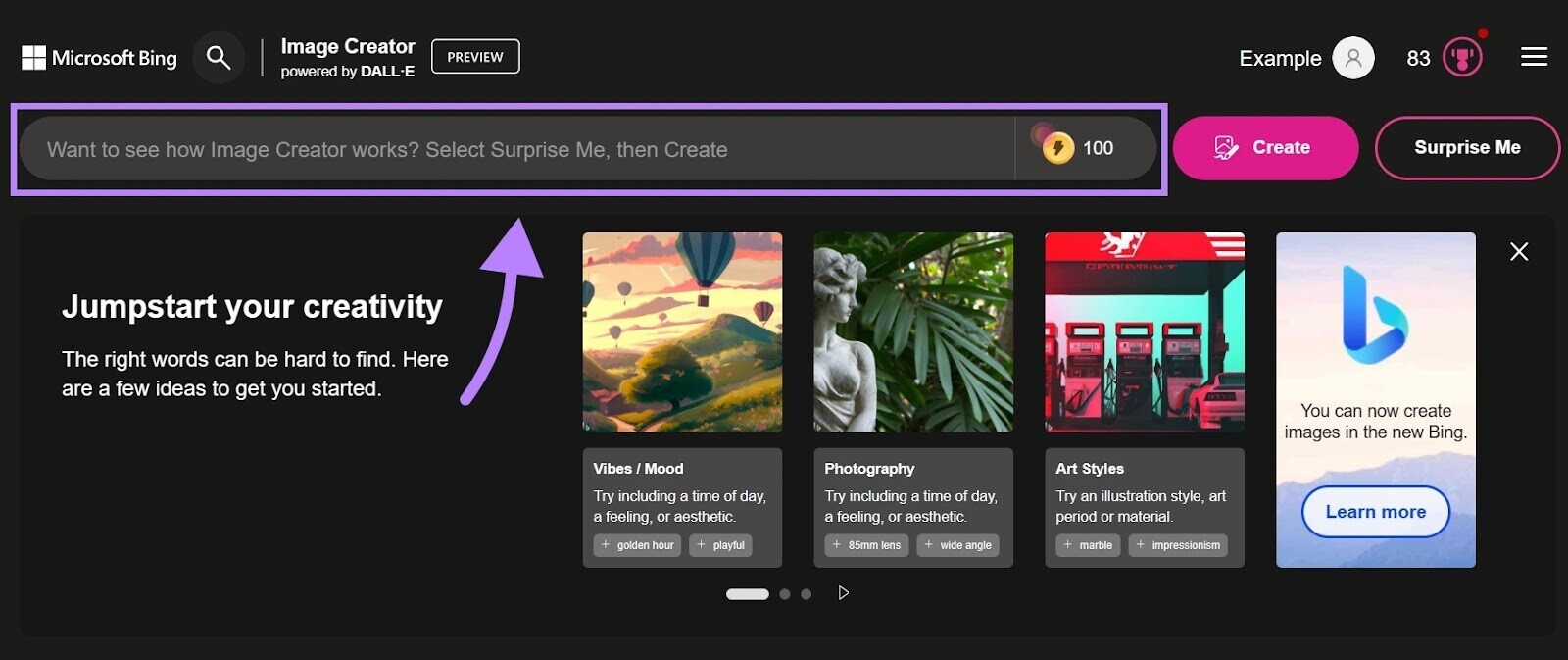
It also has a gallery of images you can use as inspiration for prompts.
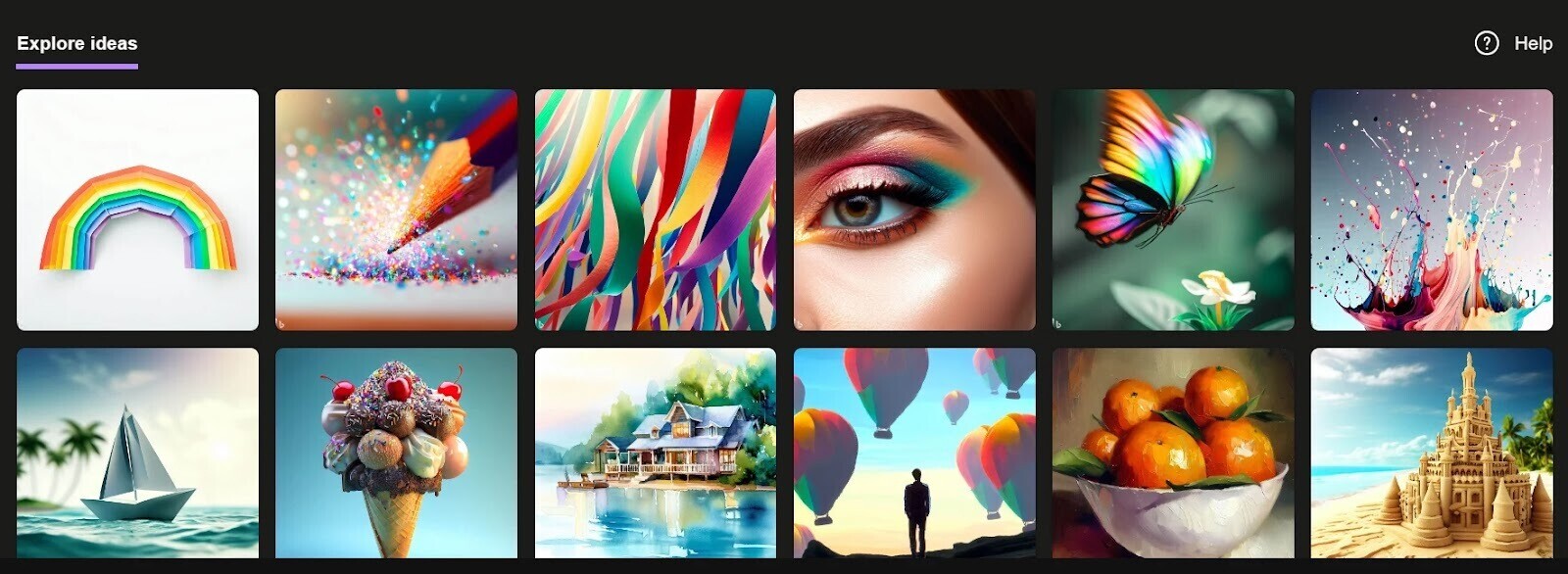
Enter a prompt, click “Create,” and Bing will generate a gallery of four images.
The more detailed your prompt, the better the results will be. You can add modifiers to your prompt subject to generate images in specific styles or with additional features.
A basic prompt like “an apple orchard” will return relatively generic images.

Modifying that same prompt with adjectives and styles returns vastly different results. The below images came from the prompt “an apple orchard, summer, blue sky, photorealistic.”

You can update your prompt to add additional subjects, too. The following results came from the prompt “an apple orchard, summer, blue sky, photorealistic, dog in foreground, white tower on horizon.”

When you’re happy with the images, you can click on each to see a larger version, share, or download it.
If you’re generating AI images to use in your website content, make sure to add alt text. This is important to ensure accessibility. It also helps search engines understand your image content, making it critical for image SEO.
You can use the Semrush Site Audit tool to scan your entire website and find missing image alt text.
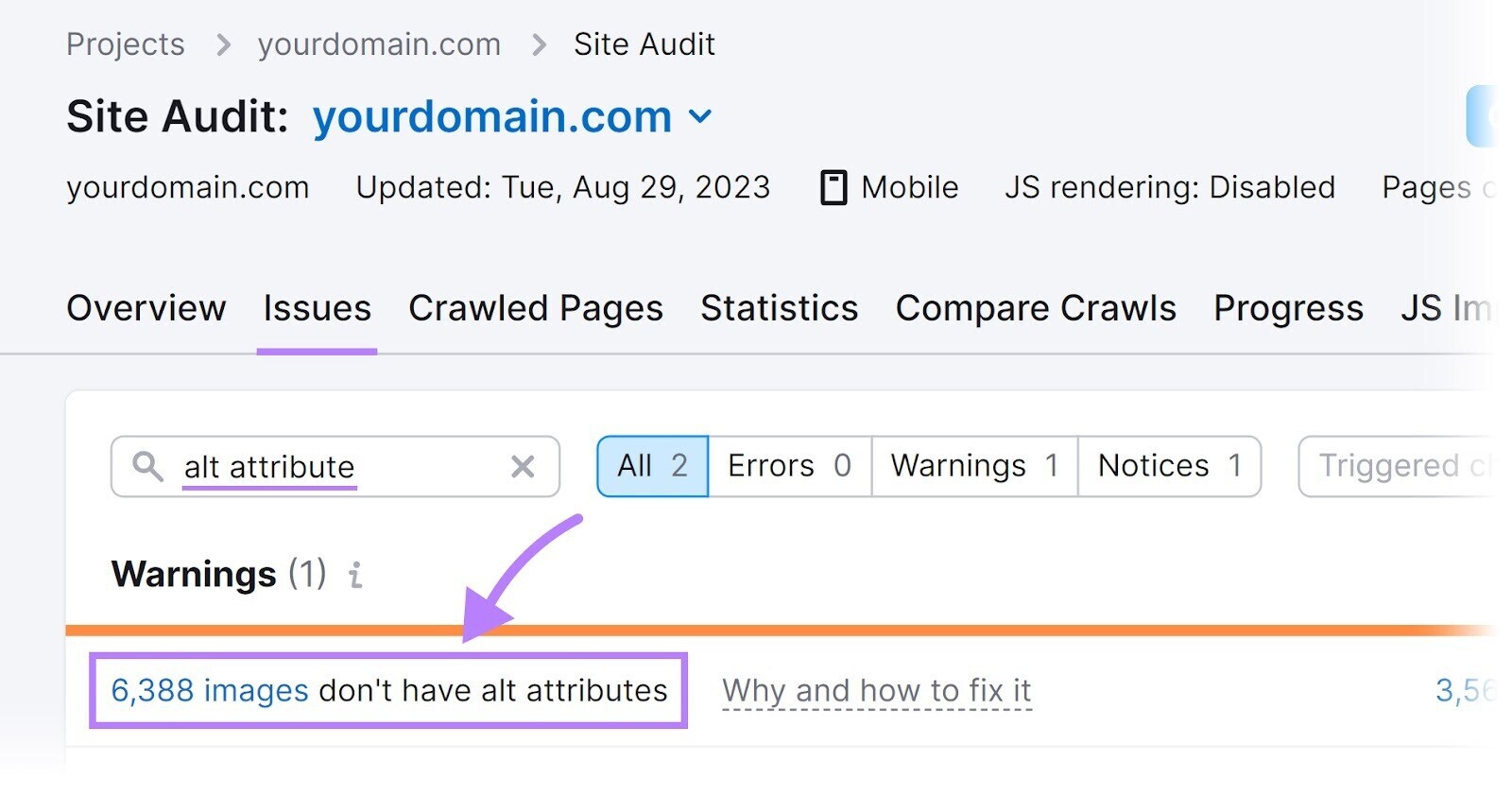
4 Ways to Get the Most Out of Bing AI
Want to use Bing AI to its full potential? And speed up your research and content creation in the process?
Here are four things you can do:
1.Use Bing as a Traditional Search Engine
The most basic way to use Bing is to continue to treat it as a traditional search engine. You can enter any query into the search bar and get relevant results, pulled from Bing’s index of webpages.
But the SERP itself will be more useful and informative compared to the old Bing.
Bing’s new AI SERP features (that we mention above) improve the search experience by providing concise summaries to answer your queries or adding further context.
2. Use Bing to Generate or Rephrase Content
Let Bing help you get started on your drafts.
You can ask Bing Chat to:
- Give you content ideas for specific topics
- Write an intro for a specific topic
- Suggest titles and meta descriptions based on blog title
- Rephrase paragraphs to make them more concise
- Rephrase paragraphs to make them match a specific tone of voice
For example, let’s ask Bing to write an intro for an article on the benefits of homemade dog food.
Simply enter a prompt that says, “Generate an introduction for an article about the benefits of homemade dog food.”
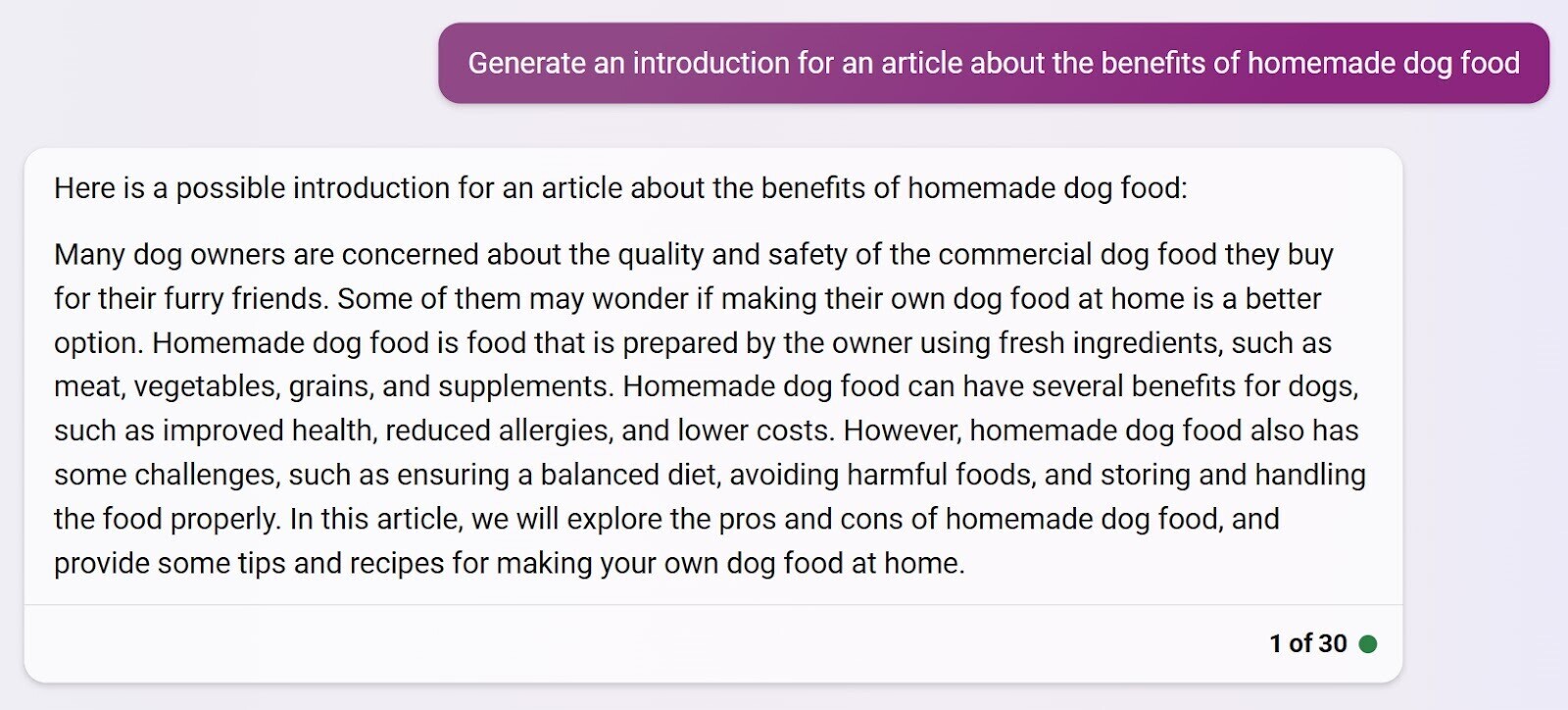
If the generated intro isn’t quite right, then ask Bing to make tweaks. For example, “That’s too long. Can you shorten it for me?”
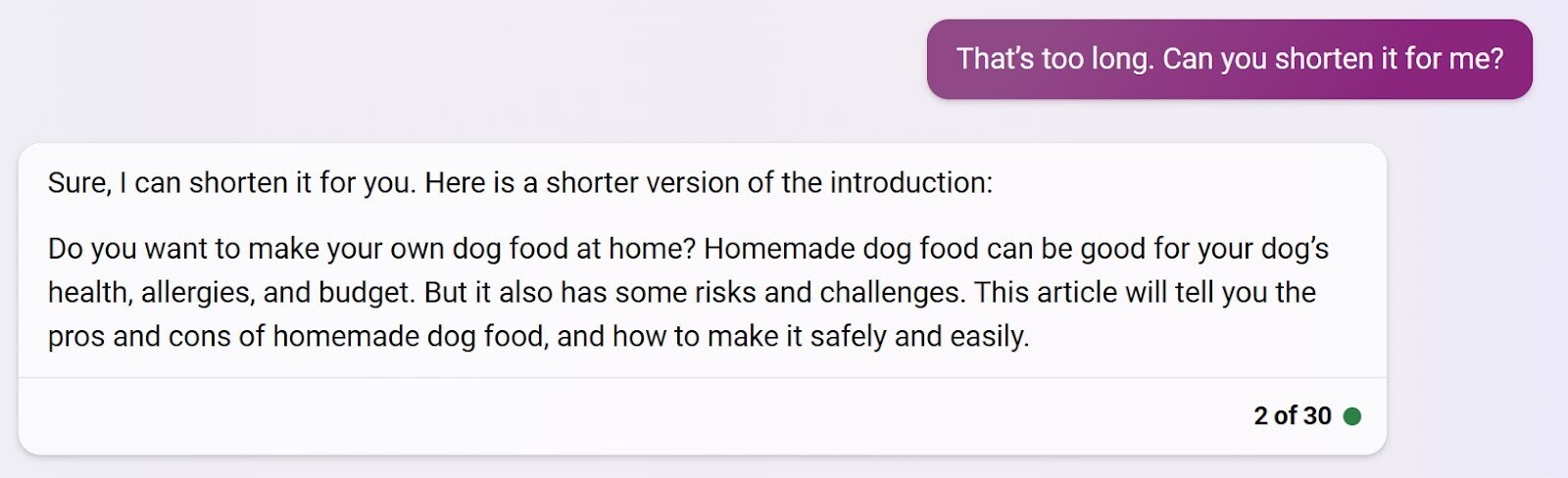
It can even help suggest titles and meta descriptions to go alongside your content.
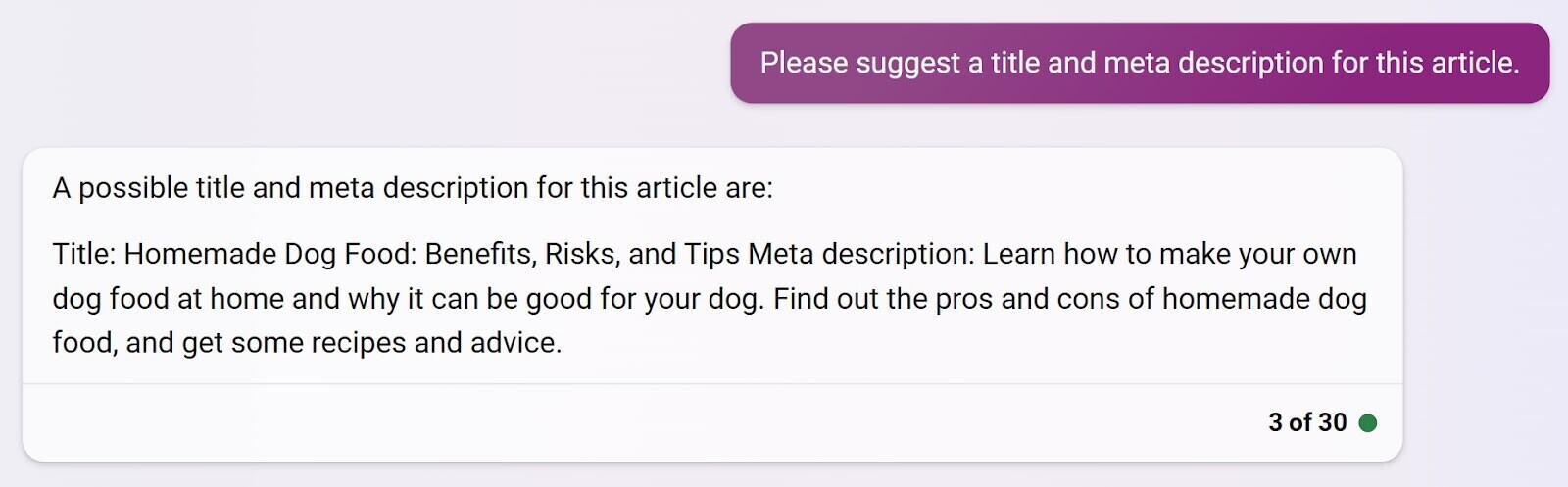
Always be sure to edit anything AI generates for accuracy, clarity, and tone.
The information that AI generates isn’t always accurate or original. So make sure to fact-check your article before publishing.
Pro tip: Check your content for readability, SEO, and originality within seconds. Simply copy-and-paste your content into the SEO Writing Assistant.
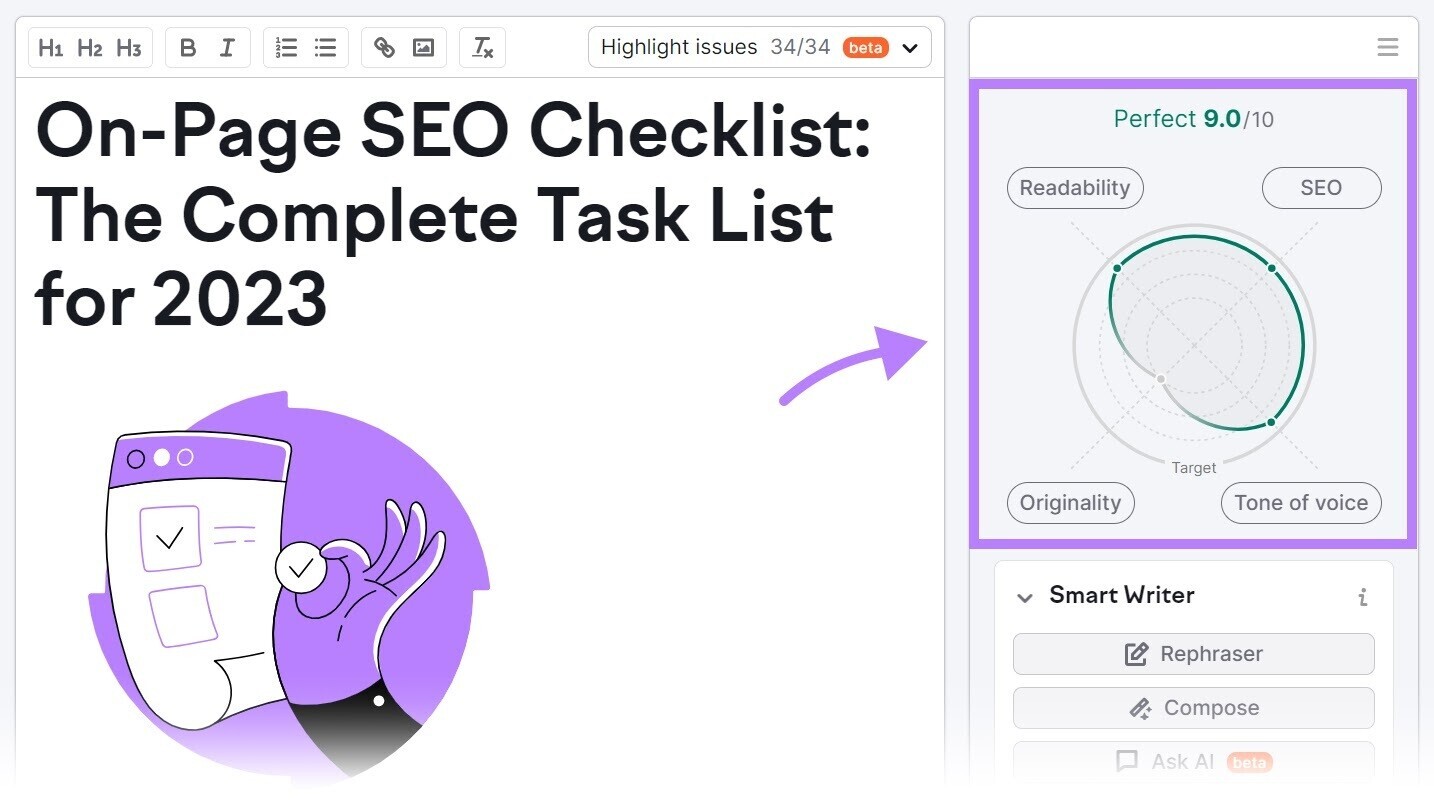
3. Use Bing to Reformat Your Text
Depending on the complexity of your query, Bing can generate responses in different formats, including:
- Pure text paragraphs
- Numbered lists
- Bullet-point lists
- Formatted tables
You can get it to generate information in a specific format by including the instruction in your prompt.
For example, ask Bing to “compare the weather in NYC and LA in a table.”
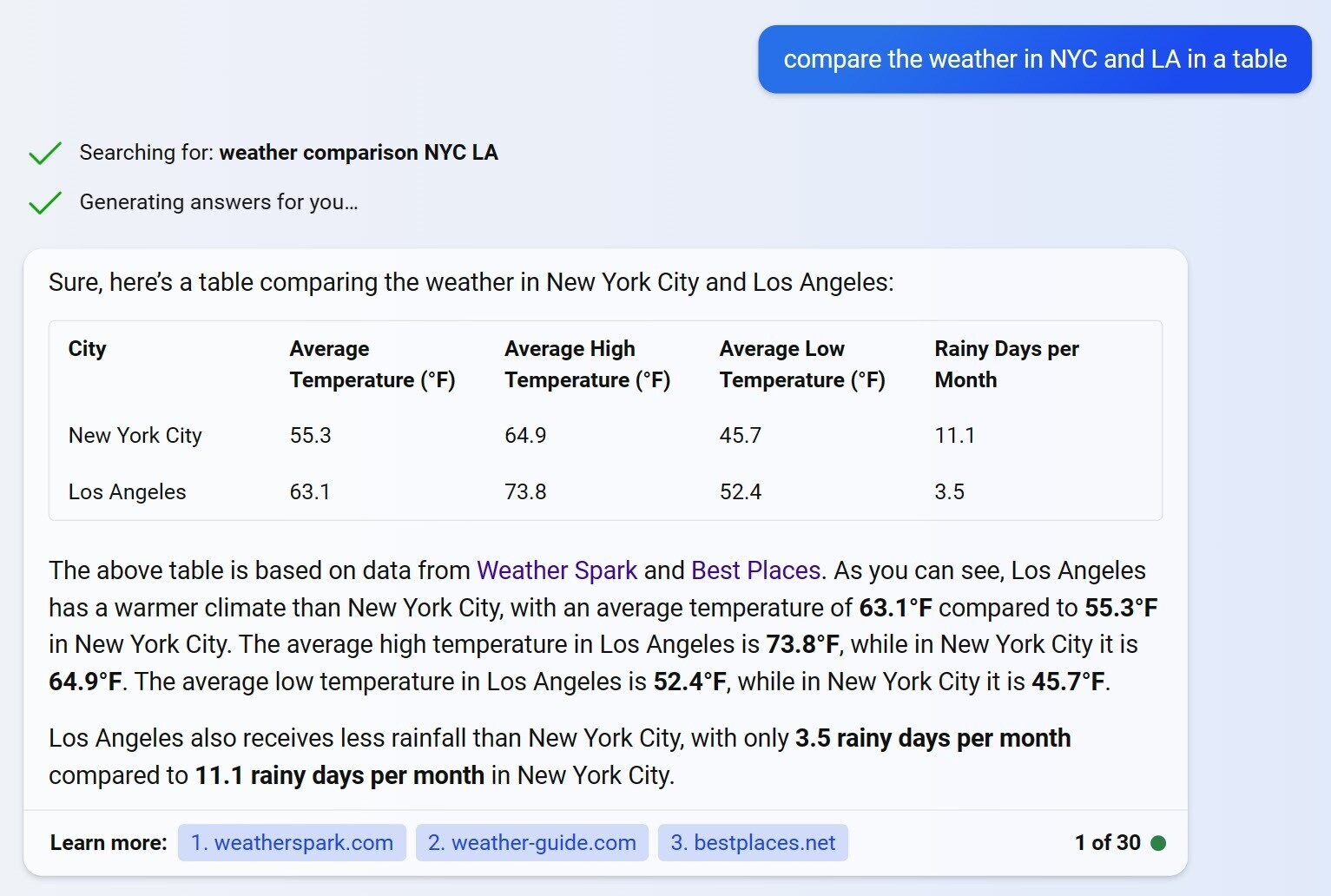
Bing Chat will generate a table that compares the average temperature and precipitation of the two cities.
If you need to change pieces of information in the table, simply ask Bing Chat to do it.
Let’s go back to the example above. The average temperature is measured in Fahrenheit. If you’d rather the temperature in Celsius, just ask Bing to “convert the temperature to Celsius.”
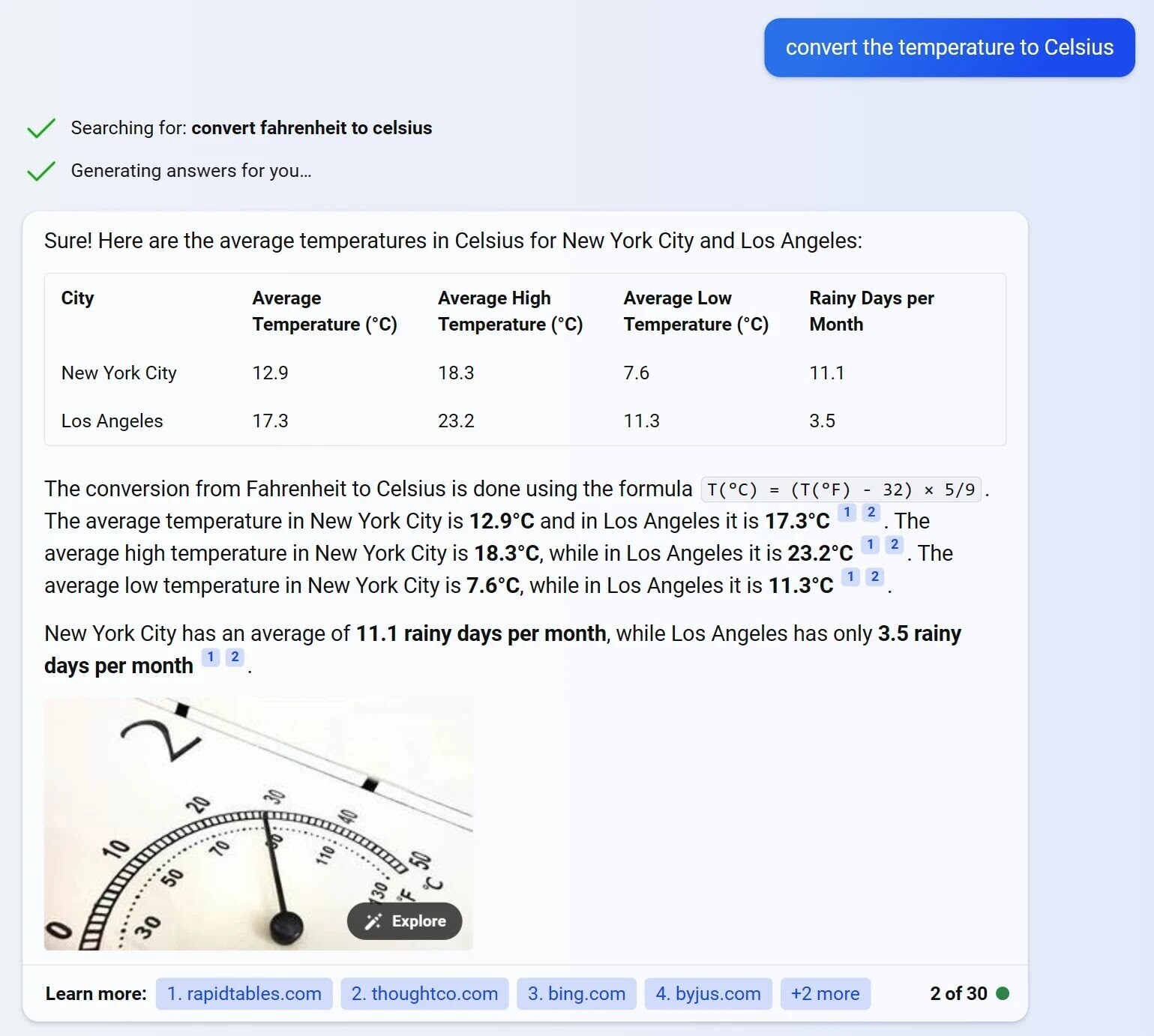
4. Use Bing to Generate Images
Lastly, access Bing Image Generator through Bing Chat.
Ask it to create an image with instructions and it will generate an image using DALL-E 2 directly in the chat feed.
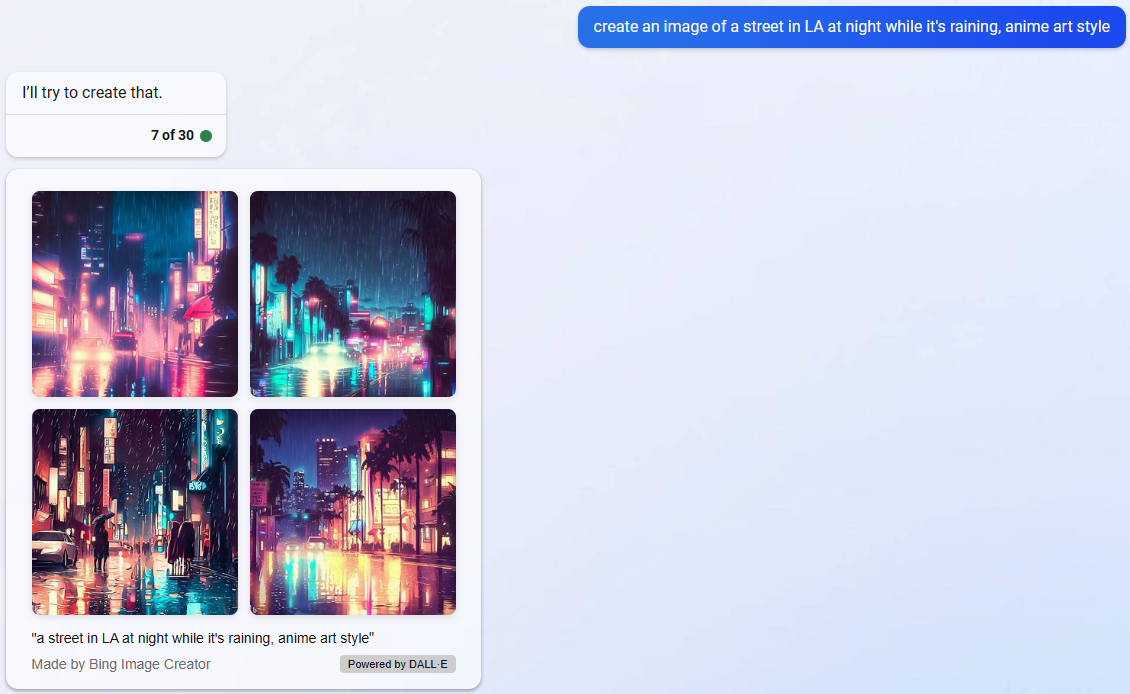
How Bing’s AI Features Could Affect Bing SEO
Bing’s AI chat features could change how the search engine works. Which would directly affect search engine optimization (SEO).
Here’s how we think AI could affect search engines and user behavior:
Informational Content Might Get Less Clicks
AI can now answer many simple queries. This means people won’t need to click on links to get answers.
They can simply ask a question, get an answer, and then exit the search engine. All within seconds.
This is especially true for simple queries with clear, well-defined answers. For example, “What is a neutrino?” or “When was Michelle Obama born?”
Companies Could Need to Create More In-Depth Content
Since informational content may get fewer clicks, in-depth content and original research could end up doing better in search results.
Bing Chat can cite original data in conversations and link back to its source.
Anyone interested in learning the methodology or thought processes behind this research, or getting more information on it, are more likely to visit the website to find out more.
Content Optimization Will Change
Since Bing Chat and the AI-generated SERP features both comprehensively cite their sources, new ways to optimize content may appear.
Optimizing content to suit the new Bing could mean making sure that your content gets pulled into an AI-generated response.
There are no studies exploring the click-through rate from these citations yet. Still, it could be worth targeting these AI responses down the line.
Keywords May Become More Conversational
Because Bing Chat mimics how humans speak, keywords that use a more conversational tone may be prioritized over ones that use a more formal tone.
Instead of typing “best hotels London” someone may ask “Where’s the best hotel to stay in London?” or “Where’s the best place to stay in London for $100 per night?”
Aim to include them in your text without making it read unnaturally. This will improve its overall SEO.
It may also make your content more visible to AI tools like Bing Chat.
AI Will Affect Bing’s Market Share
Another consideration to make is how the launch of Bing’s AI features will affect the search engine’s market share.
In March of 2023, Microsoft announced in a blog post Bing has crossed 100M daily active users for the first time. This came just a month after the launch of its new AI features.
SEOs Will Need to Find a Bing Tracking Solution
As Bing and AI continue to evolve, SEOs should look to track their websites’ performance on Bing in order to stay competitive.
To fill this need, Semrush has included Bing in its Position Tracking tool’s capabilities. With this new functionality, Semrush users can now track their website’s rankings in Bing SERPs, as well as AI-powered SERP results.
When you launch a new Position Tracking campaign, choose Bing as your search engine from the setup window.
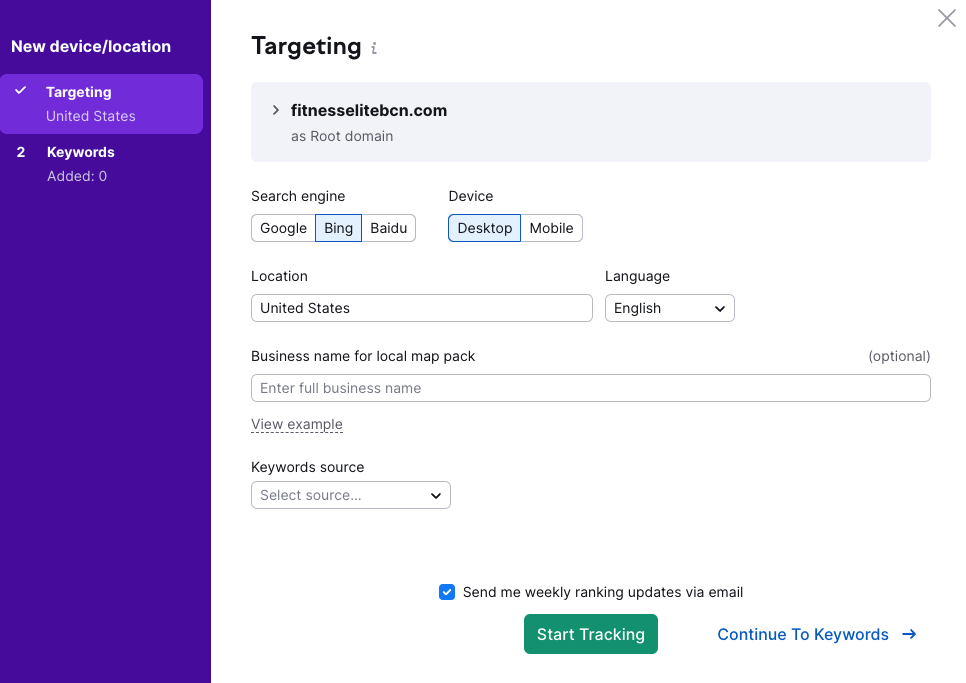
This will tell the tool to track Bing’s SERPs every day for your target keywords. Just like tracking Google, you’ll be able to see your overall visibility percentage among keywords and even the special Bing SERP features.
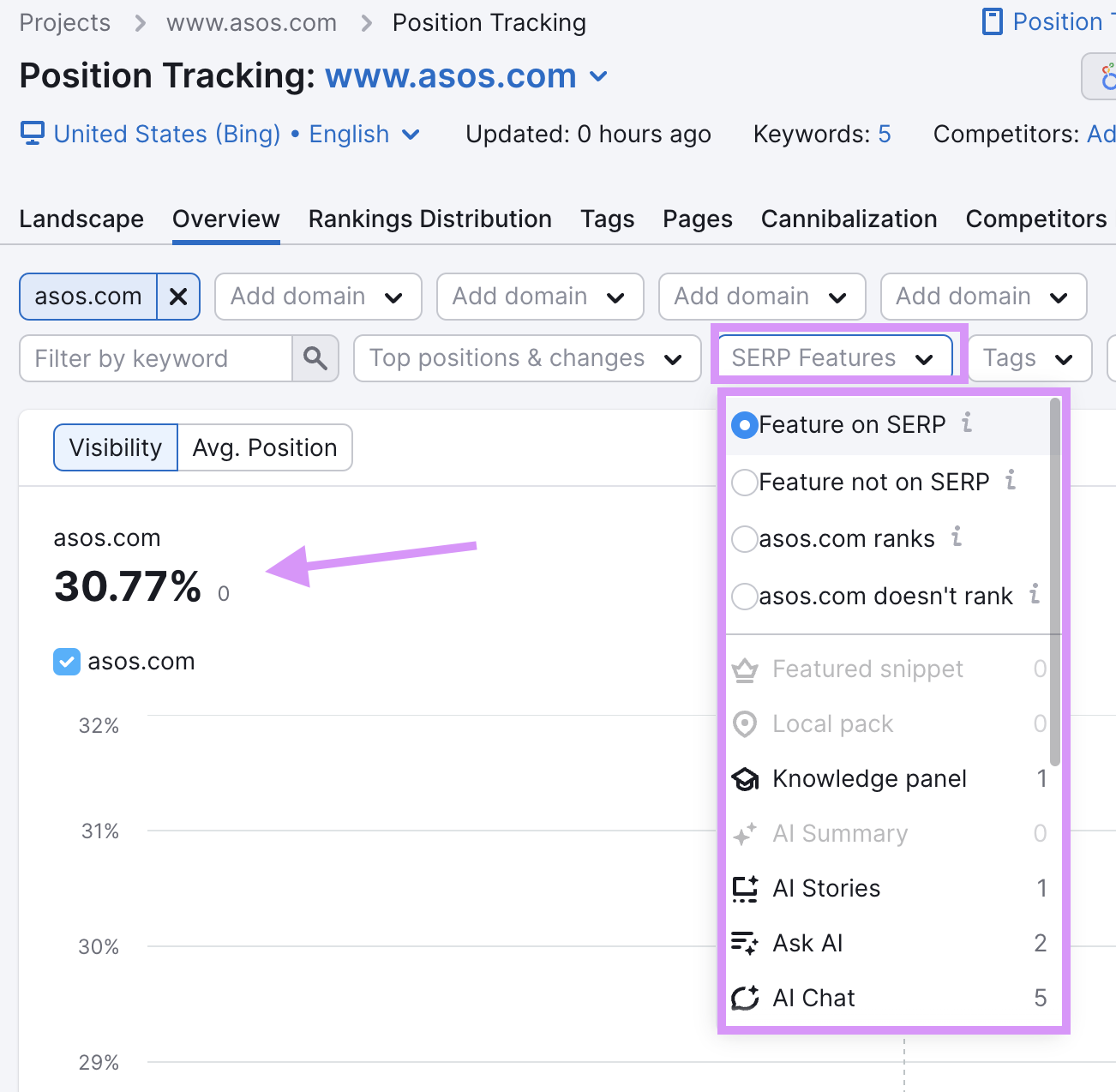
This shows you where your website is ranking on Bing in AI Summary, AI Stories, and Ask AI, giving you a platform to report and make informed decisions.
Bing AI Ushers In A New Era For Search
Microsoft was the first to integrate AI tools with its search engine with the Bing update. But it won’t be the last.
But Google has already followed suit. It’s launched a trial version of its own AI search assistant, Google Bard. You can access Bard through a waitlist.
If you want to power up your content creation process with AI, then check out these tools:
- Position Tracking Tool: Create a Position Tracking project for tracking Bing’s AI results
- SEO Content Template: Generate briefs that will help your content rank
- SEO Writing Assistant: Content checker that looks at readability, originality, SEO, and tone of voice
That way, you can create optimized content in half the time. Which means ranking better and reaching more people with less effort.
AI features like those in the new Bing will change how we all search, opening up new avenues to information.
