Customer relationship management (CRM) tools have become indispensable for managing and nurturing customer relationships.
These tools have a wide array of features that help organizations streamline their sales, marketing, and customer support processes. And ultimately drive growth and success.
We divided this CRM tools list into a handful of specific categories for business size, AI integration, and more. But some tools fit into more than one category. So be sure to do your due diligence to find the one that’s right for your needs.
Let’s dive in.
What Is a CRM Tool?
They’re exactly what their name suggests. CRM tools are powerful software solutions you use to manage your relationships with your customers.
They centralize and organize customer data, making it easy to access and manage. They also make it easier for you to turn new customers into returning customers.
Some CRM tools include features like email marketing or social media integration, helping you manage CRM on more than one front.
Overall, they’re about enhancing communication, tracking sales, and boosting customer satisfaction.
Why Do You Need a CRM Tool?
CRMs are essential for any business looking to streamline processes, strengthen customer relationships, and drive growth. They simplify complex tasks while providing an organized, unified platform for managing customer data.
CRM Benefits
- Thorough Analytics and reporting: CRMs present customer data with reports and charts you can analyze to make data-driven decisions
- Enhanced customer segmentation: CRMs categorize customers based on behavior and preferences so you can create more personalized interactions for each category, leading to a better conversion rate
- Better customer retention: CRMs identify at-risk customers, allowing you to take timely action to maintain relationships and protect your revenue
- Automated tasks and reminders: CRMs automate routine tasks and certain marketing functions so you can save time and reduce the likelihood of errors
- Improved customer support: CRMs help you resolve issues faster and provide better service
Overall, CRM tools enhance customer relationships by tracking, analyzing, and personalizing your interactions with your customers. Which will foster loyalty, and can, in turn, increase your profits.
CRM Tools for Agencies and Large Businesses
From marketing agencies to manufacturing corporations, larger businesses need comprehensive CRM tools to manage the many facets of customer relationships and marketing.
Semrush
Designed for advertising, creative, and digital marketing agencies, and other service-based companies, Semrush CRM is a powerful all-in-one CRM tool.
Give your team a tool to help them create and deliver sales and marketing campaigns through a range of effective and efficient features.
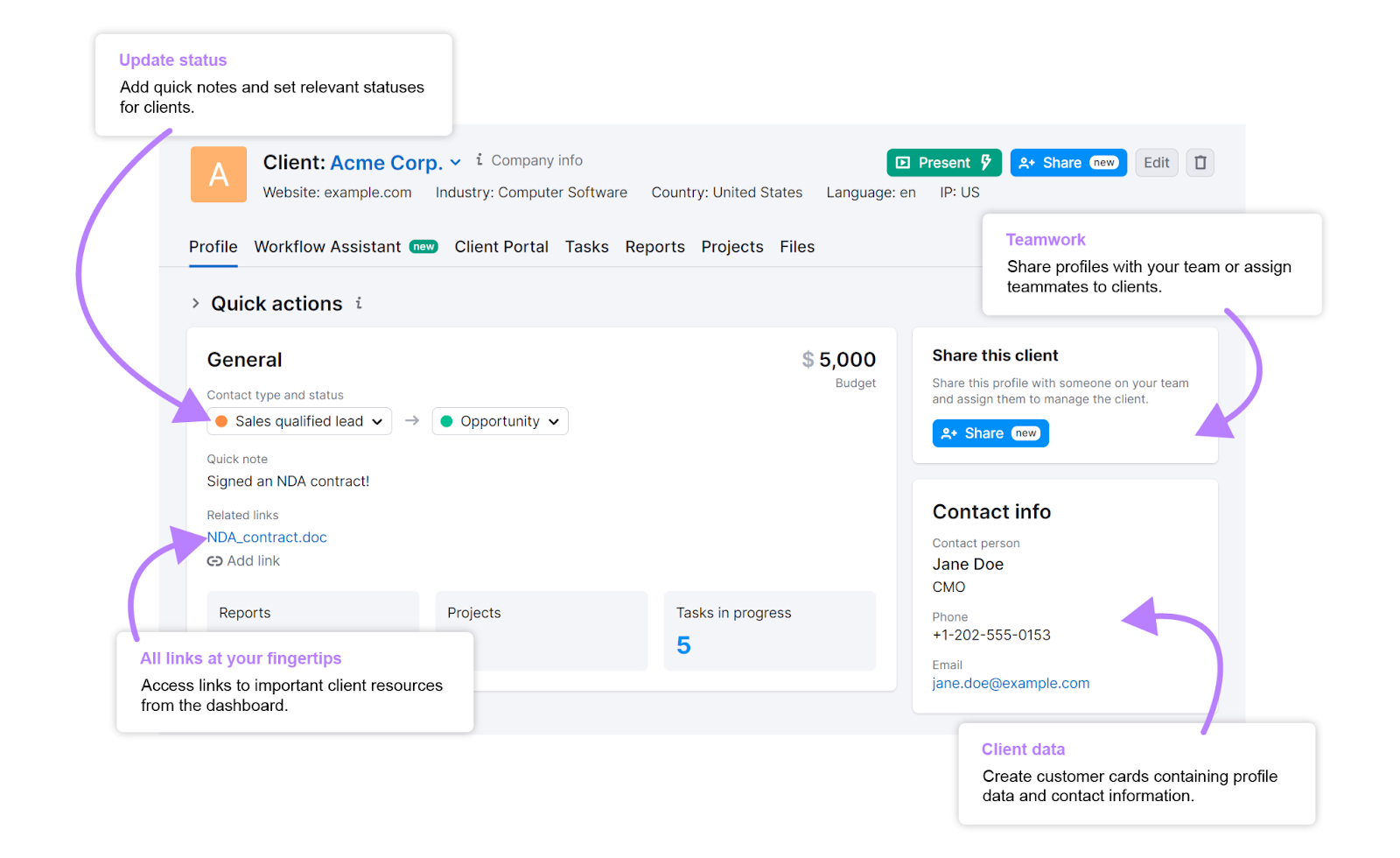
You’ll be able to:
- Convert projects into profiles: If you’re already a Semrush user, you can automatically create customer profiles from your existing projects with just a few clicks. Then manage each customer’s data and project metrics all in one place. This makes Semrush CRM particularly useful for agencies in the digital marketing and SEO fields.
- Keep customer information secure: Semrush CRM offers secure file storage and management so your customers can trust you with their sensitive data
- Share data with your customers: You can store up to 50GB* of client files, and your customers can easily access their data any time
- Manage projects: Semrush CRM gives you the ability to create tasks, assign ownership, and set deadlines to help keep your customer relationships moving forward
- Create dedicated client portals: White-label client portals allow you to keep all customer communication, reports and tasks in one place, and make it accessible to your customers under your own branding
*This feature is exclusively available to Semrush Agency Growth Kit users.
Read this case study about how UR Digital modernized their client management using Semrush CRM to get an idea of what it can do for you.
Salesforce
While it’s suitable for businesses of all sizes and industries, Salesforce is a particularly beneficial option for large enterprises that need powerful features.
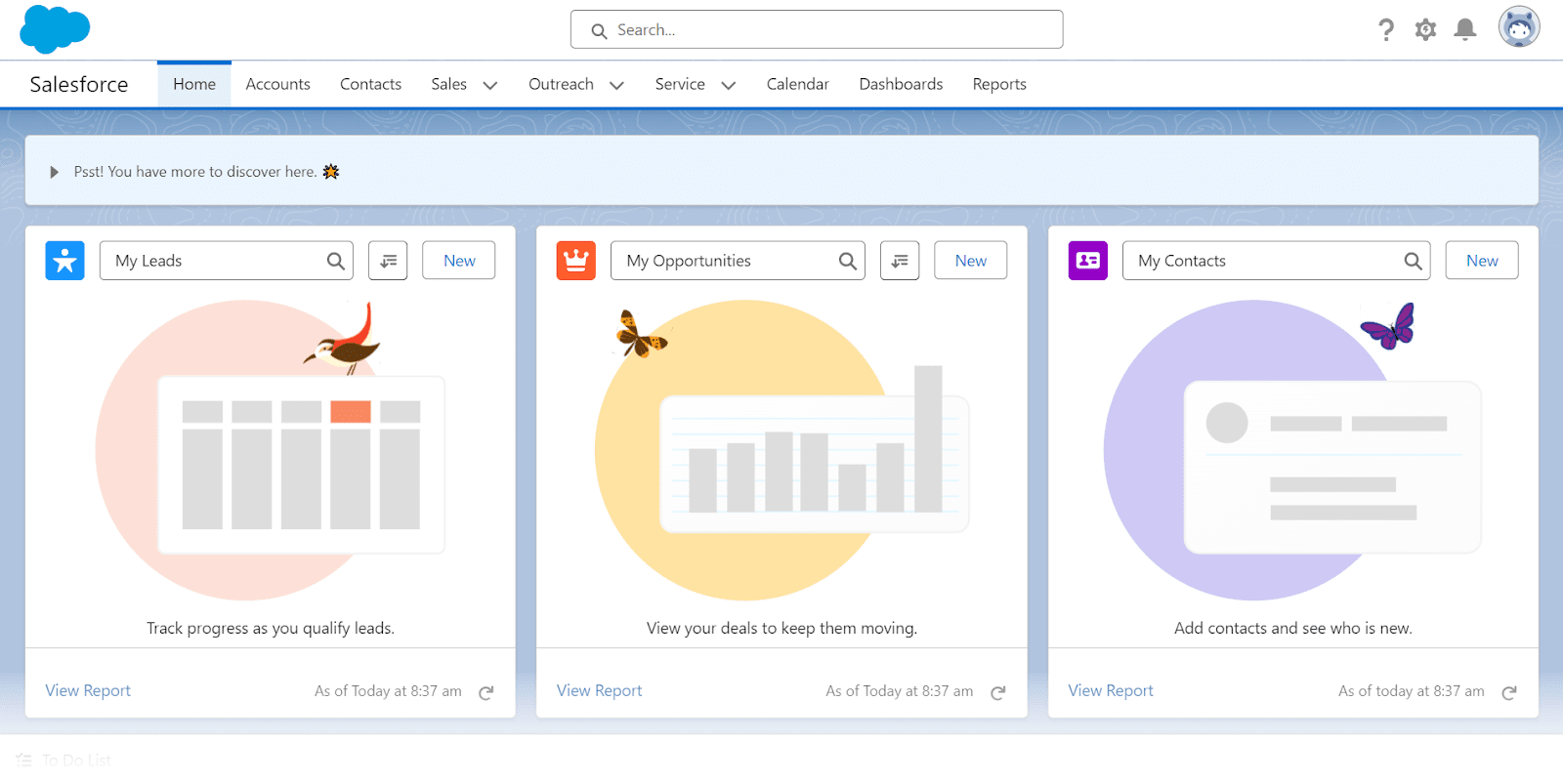
Here’s what you’ll get:
- Extensive app ecosystem: Salesforce offers thousands of apps through its AppExchange, which allows you to customize functionality to your needs
- Advanced AI capabilities: Salesforce’s AI-powered assistant, Einstein, is a standout feature that provides you with predictive analytics, intelligent automation, and data-driven insights. Einstein also helps you automate routine tasks.
- Comprehensive platform: Salesforce is also a complete business platform that includes sales, service, marketing, commerce, and more
Watch Salesforce demos to see it in action and decide whether it’s what your business needs.
monday.com
For teams that value customization and collaboration across various business functions, monday.com is a flexible, well-designed CRM solution.
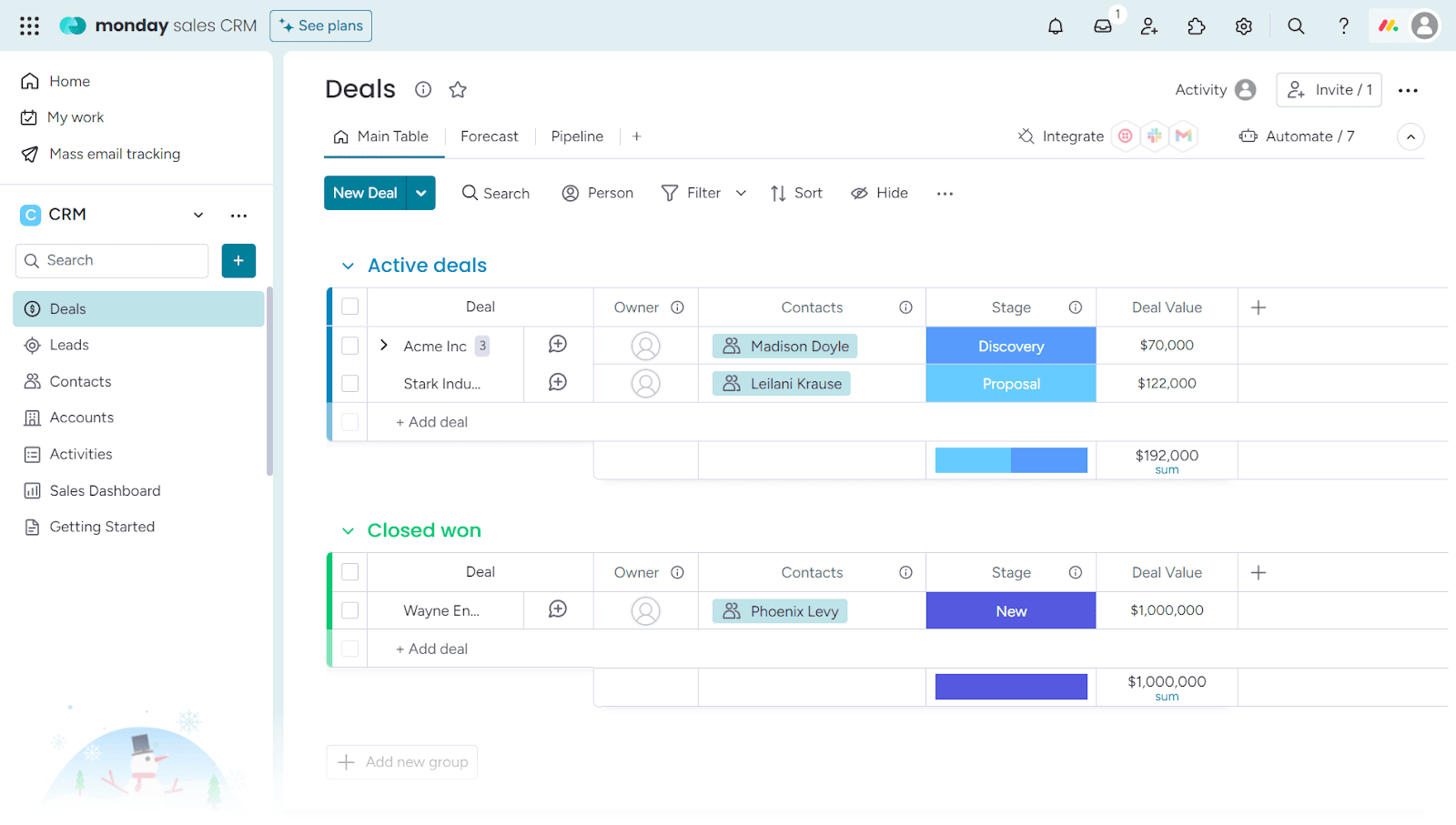
It includes:
- Visual workflow boards: You’ll love monday.com’s visually oriented boards, which make it easy to track leads, deals, and customer interactions, especially for those who work better with visual media
- Customizable templates: Choose from a wide range of templates you can tailor to your unique needs and processes
- Advanced automation: Automate repetitive or labor-intensive tasks so your team can focus on higher-value activities
- Integration with popular tools: Connect your platform to tools like Slack, Zoom, and Google Workspace to make collaboration and communication within and across teams easier and more efficient
- Real-time reporting and analytics: You’ll be able to make data-driven decisions more quickly, and monitor team performance on an ongoing basis
Check out monday.com and see whether it improves your Mondays in addition to your client relationships.
SugarCRM
Designed for enterprise-level businesses, SugarCRM is a highly customizable CRM solution. It offers a wide range of features that can be tailored to your company’s unique workflows.
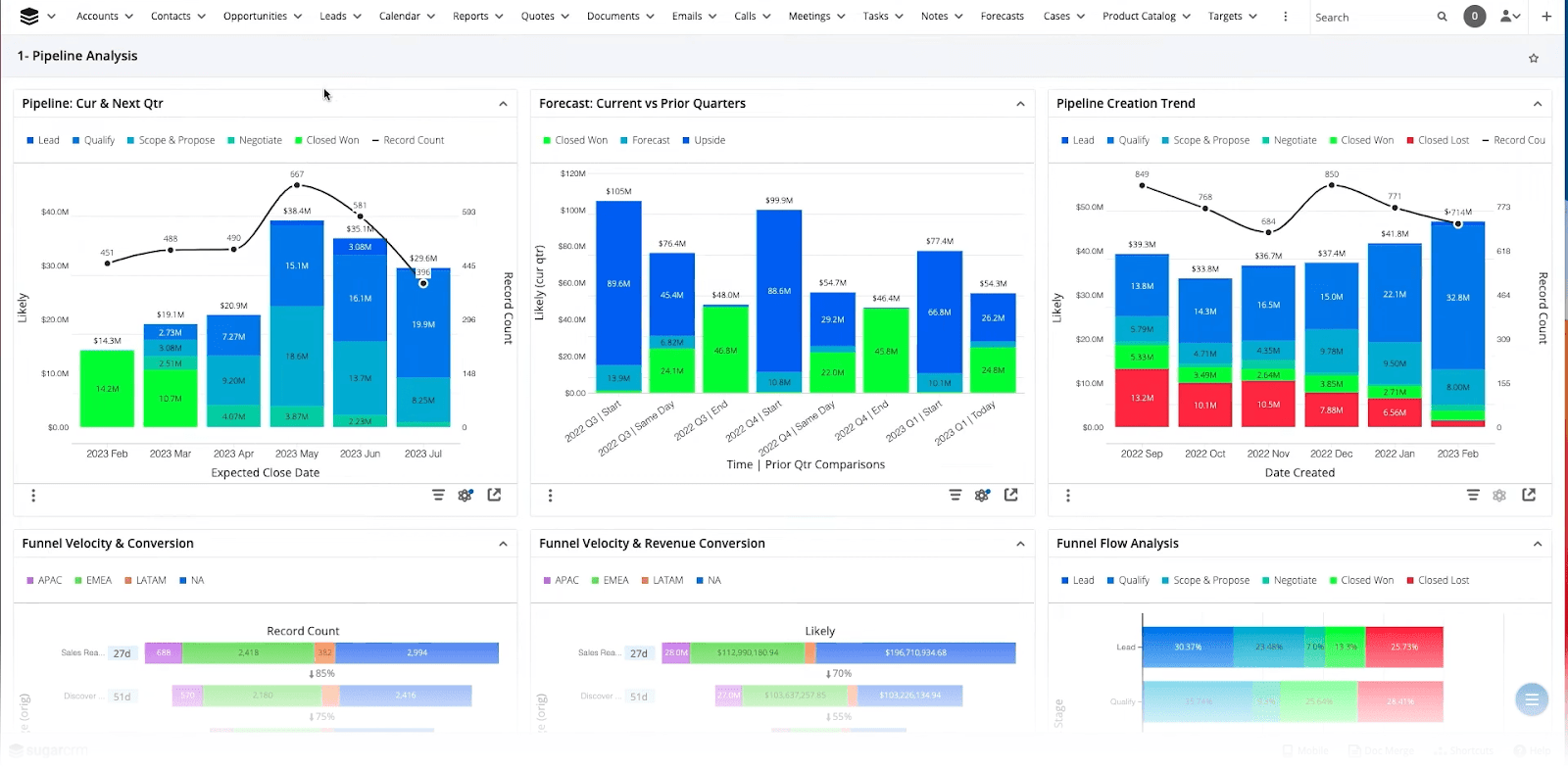
Image Source: SugarCRM
It offers:
- Modular design: SugarCRM’s modular architecture will enable you to customize and extend the CRM, making it adaptable to your specific business requirements
- Advanced workflow management: Create complex, automated processes that streamline operations and improve efficiency
- AI-driven insights: AI-powered analytics provide you with actionable insights, helping you make data-driven decisions and identify opportunities for growth
- No-touch information management: SugarCRM automatically captures and updates customer data, reducing manual data entry and ensuring your teams have access to accurate, up-to-date information
- Comprehensive integrations: Extensive integration options allow you to connect with popular third-party tools and enhance the CRM’s capabilities
Request a demo to learn more and see if SugarCRM is the right choice for your business.
Zendesk
Chances are, you’ve used Zendesk at least once on the customer side. Maybe in a troubleshooting chat, or a support ticket email. Now use it on the business side, and see how it can help you keep your customers loyal with its advanced customer assistance tools.
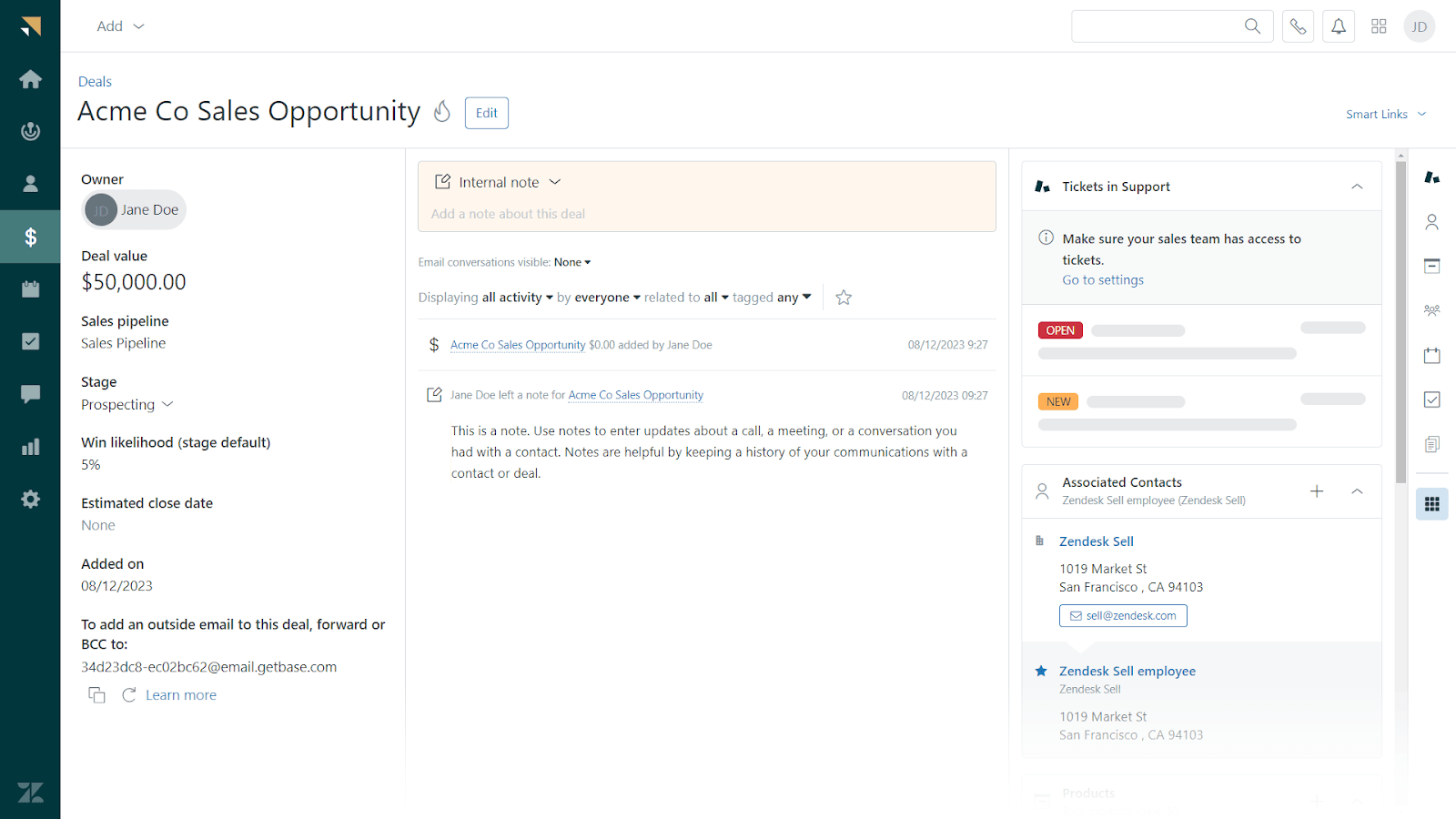
Take advantage of:
- Omnichannel support: Communicate with your customers on the platform of your choosing. Better yet, on the platform of their choosing. Customers will be able to reach you via email, phone, social media, or live chat.
- Agent empowerment: Give your support team AI-powered tools and workflow automations so they can resolve customer issues more quickly
- Reporting and analytics: Use Zendesk’s out-of-the-box reporting tools to measure your team’s performance, or build your own custom tools
- Full customization: Zendesk is built on an open, fully customizable platform so you can create your own bespoke CRM
Check out a demo or sign up for a free trial to decide whether it truly does leave you feeling zen.
CRM Tools for Small Businesses
There’s nothing that says a larger business couldn’t use any of these tools. Or that small businesses couldn’t use anything else on this CRM software list.
We mostly put these tools in this category according to ease of use and/or cost. Again, do your research before you make any purchasing decisions.
HubSpot
Built for small to midsize businesses (SMBs), HubSpot is a user-friendly, cloud-based CRM. If customization isn’t your thing, and you just want a simple tool to use right out of the box, this may be a good option.
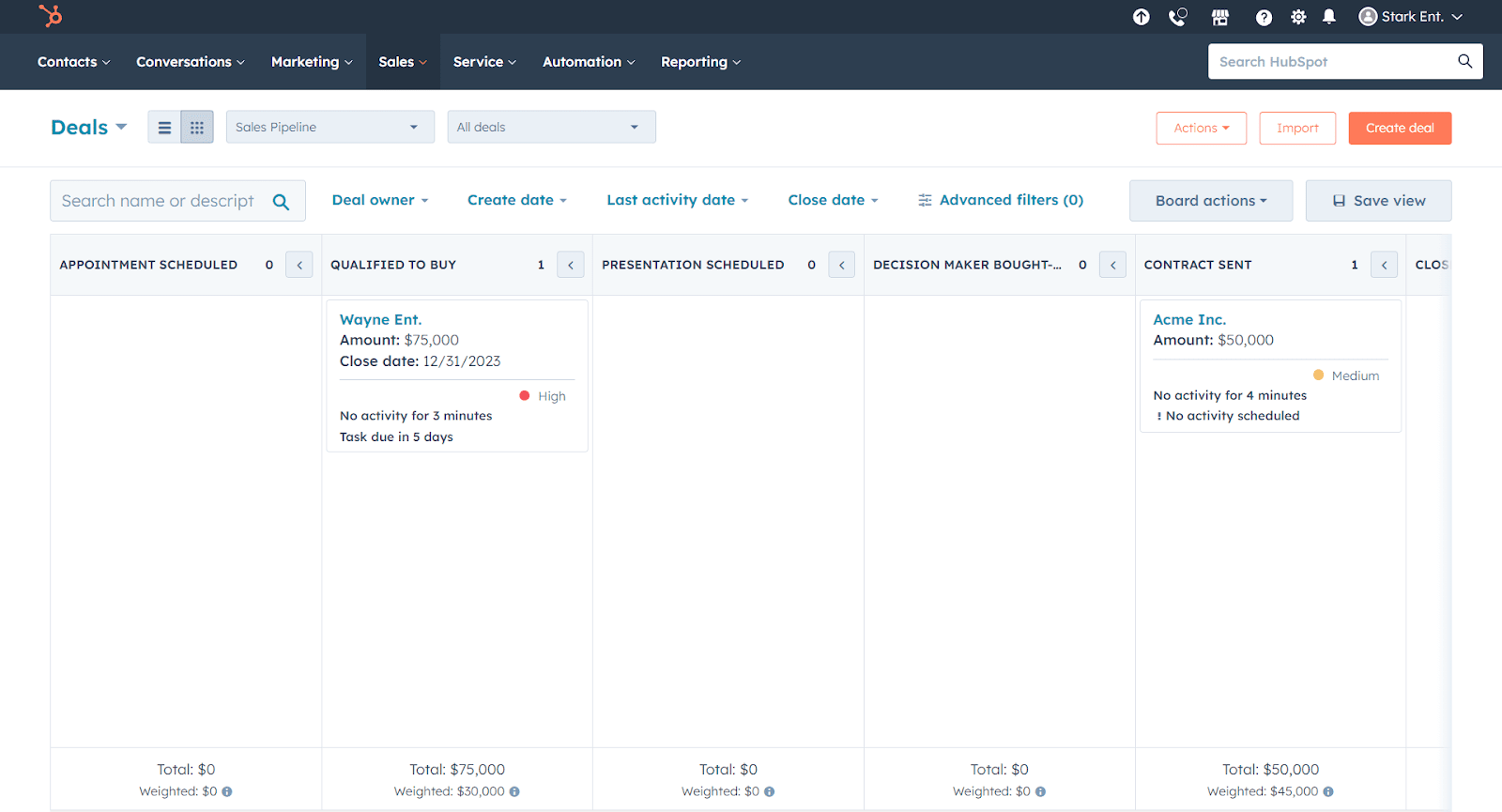
You’ll get features like:
- Inbound marketing focus: HubSpot pioneered inbound marketing, a technique that helps users attract, engage, and delight customers with valuable content, driving better leads and stronger relationships
- All-in-one platform: HubSpot offers a single, user-friendly dashboard where you can manage marketing, sales, and customer service all in one place, further streamlining workflows and communication
- Free CRM with scalability: HubSpot offers a free CRM option, making it an attractive option for small or new businesses. As your business grows, you can upgrade to paid plans to get access to advanced tools.
If inbound marketing is your preferred marketing method, HubSpot may be a good option for you.
ActiveCampaign
Though it’s often thought of as an email marketing solution, ActiveCampaign is also a CRM with automation capabilities. It’s best for SMBs companies that prioritize nurturing and converting leads.
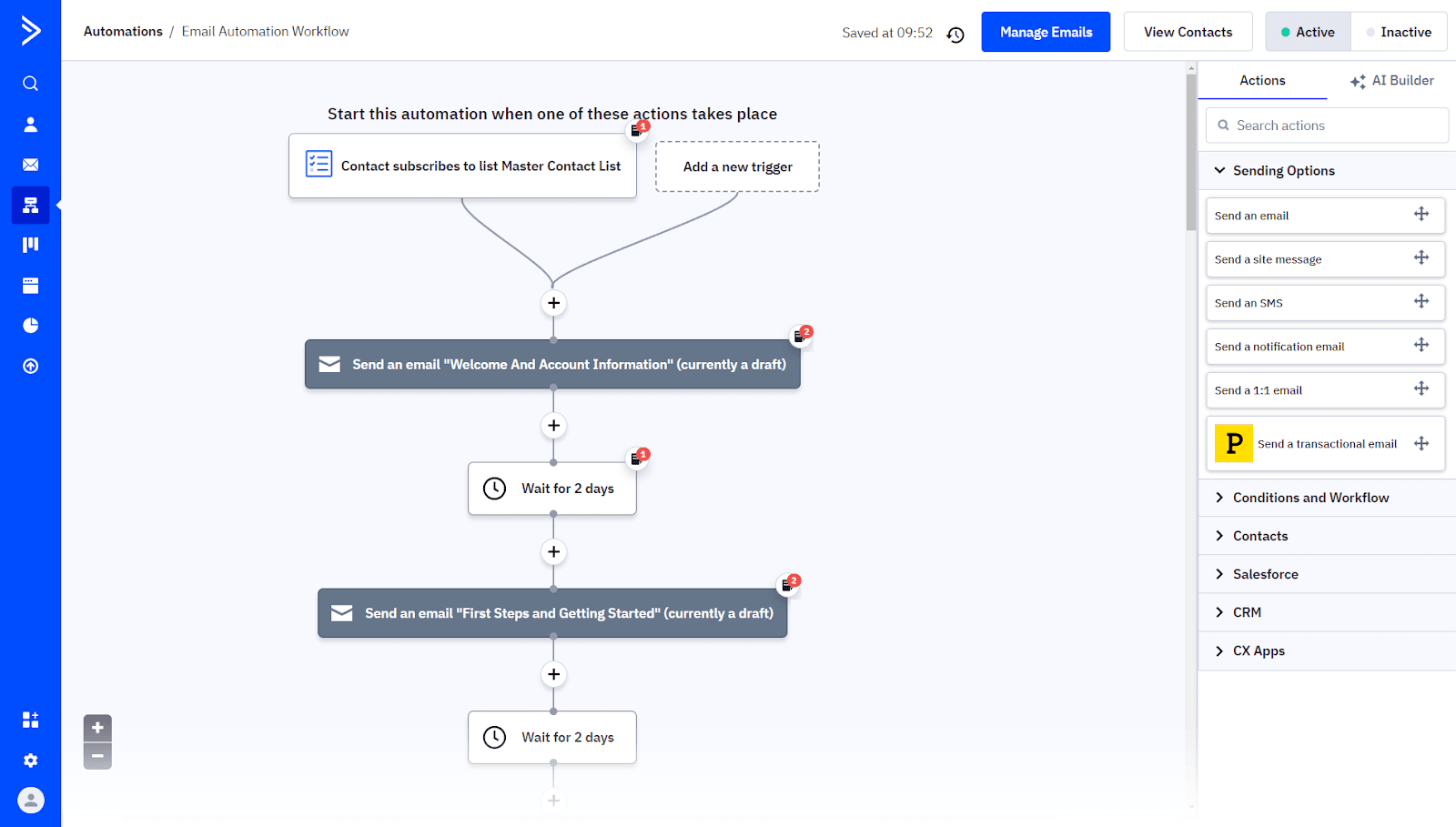
Here’s just a little of what you get:
- Machine learning–powered segmentation: Advanced segmentation, driven by machine learning, allows for highly targeted email campaigns based on customer behavior and preferences
- Dynamic content personalization: This feature enables you to personalize emails and messages to individual recipients, which can enhance engagement and conversion rates
- Comprehensive automation builder: The drag-and-drop automation builder simplifies the process of creating complex, multi-step automations, streamlining workflows and enhancing the customer journey
Go beyond email and sign up for a free trial.
Keap (formerly Infusionsoft)
An all-in-one CRM, Keap is designed specifically for SMBs and entrepreneurs. It offers features for sales, marketing, and customer management that enhance the customer experience to accelerate growth.
It’s also ideal if you’re looking for an integrated solution to simplify and automate your processes. So you can spend time working on your business and not in it.
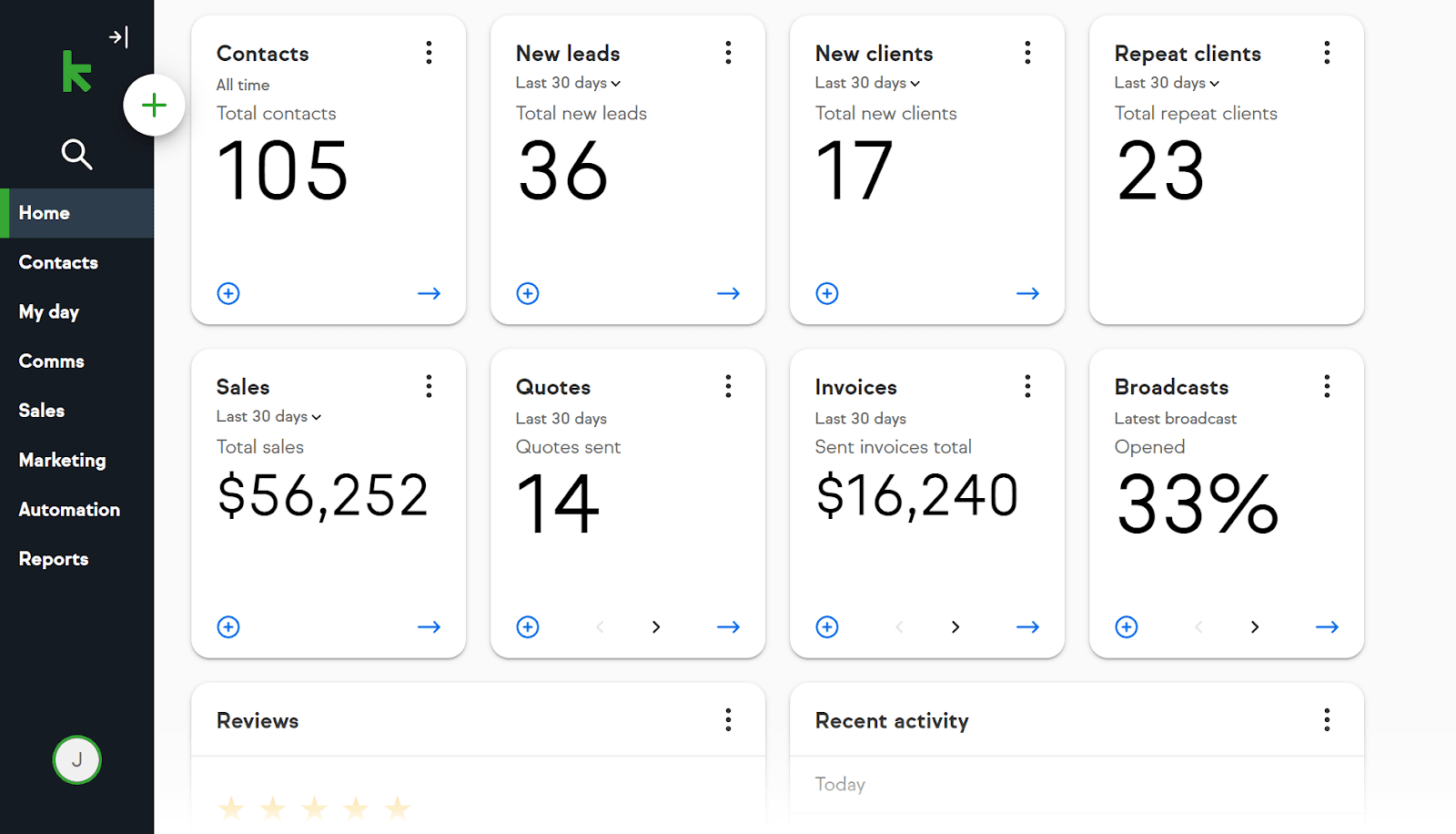
Check out these features:
- Advanced marketing automation: The marketing automation capabilities allow you to create personalized, automated campaigns to nurture leads and drive conversions
- Integrated ecommerce: If you run an ecommerce business, you’ll appreciate features like online storefronts, payment processing, and invoicing, streamlining your sales and order management
- Smart forms and lead capture: Customizable forms and lead capture tools enable you to collect and manage prospect information more effectively
- Appointment scheduling: The appointment scheduling feature simplifies the booking process, saving time and improving the customer experience
- Comprehensive reporting: You can easily generate detailed reports on sales, marketing, and customer data, and get valuable insights for data-driven decision-making
Check out a demo or their 14-day free trial to decide whether to keep Keap.
Less Annoying CRM
No, really. That’s what it’s called. Less Annoying CRM is a simple, affordable CRM solution designed for SMBs. Are some CRM tools annoying? Well, they can be if they’re unnecessarily complex, or aren’t user-friendly.
So Less Annoying CRM focuses on simplicity and user-friendliness, making it a good choice for you if you need to spend most of your time on tasks other than setting up and using your CRM tool.
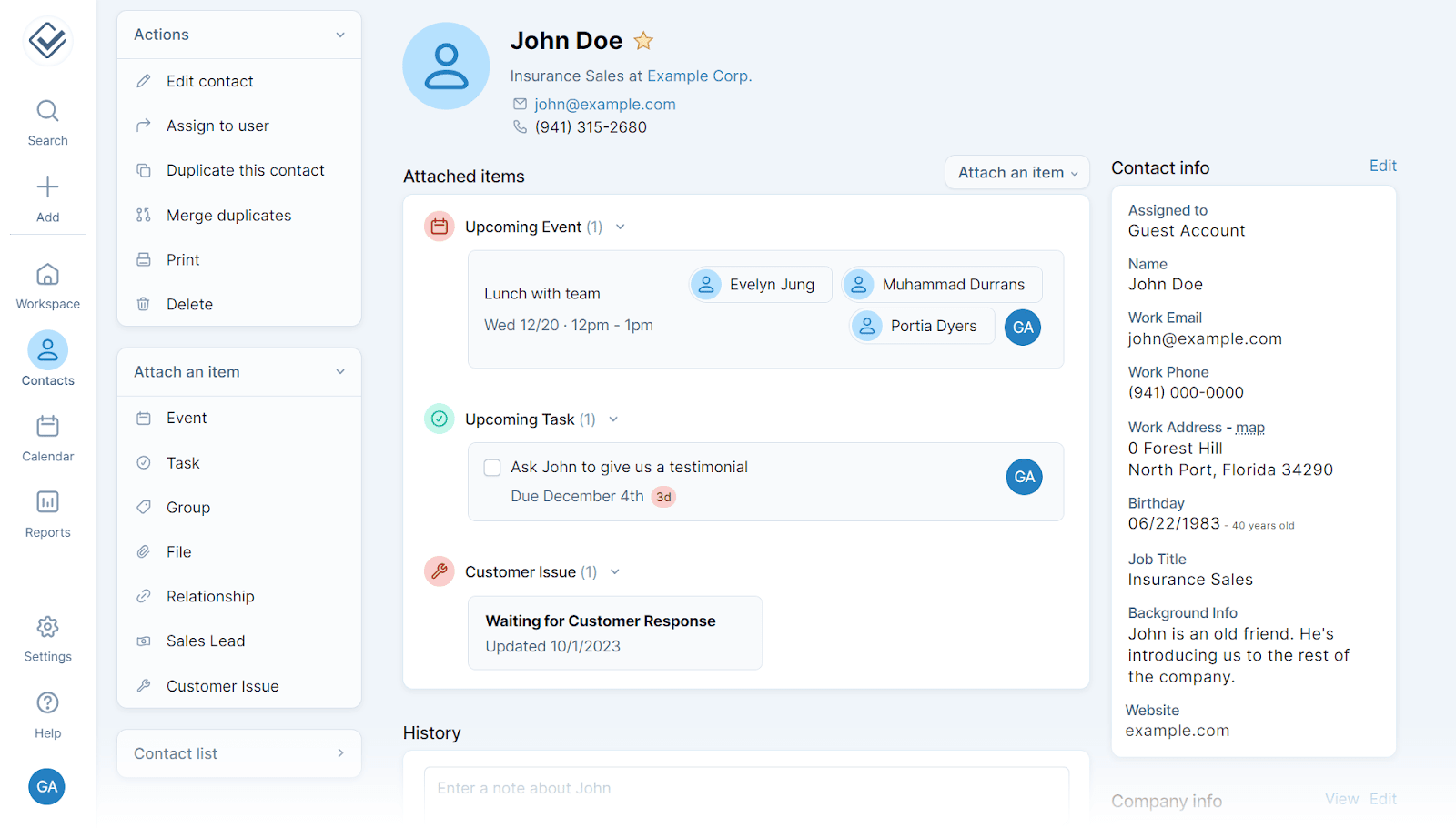
Here are some less annoying features:
- Intuitive interface: The clean and straightforward interface enables you to navigate and manage the CRM with ease—even without prior CRM software experience
- Customizable pipelines: You can create custom pipelines for tracking leads, sales, and other processes, helping you stay organized and on top of your business
- Shared calendar and task management: The built-in calendar and task management tools promote team collaboration and help users stay focused on their priorities
- Straightforward pricing: You’ll probably appreciate the transparent, affordable pricing with no hidden fees or complex tiered plans
- Exceptional customer support: Known for its outstanding customer support, the Less Annoying CRM team provides personalized assistance and free training to users
Simplify your life and be less annoyed by checking out their 30-day free trial.
Zoho CRM
Not just a cost-effective, comprehensive CRM solution, Zoho CRM is ideal for SMBs that need seamless integration with other Zoho products.
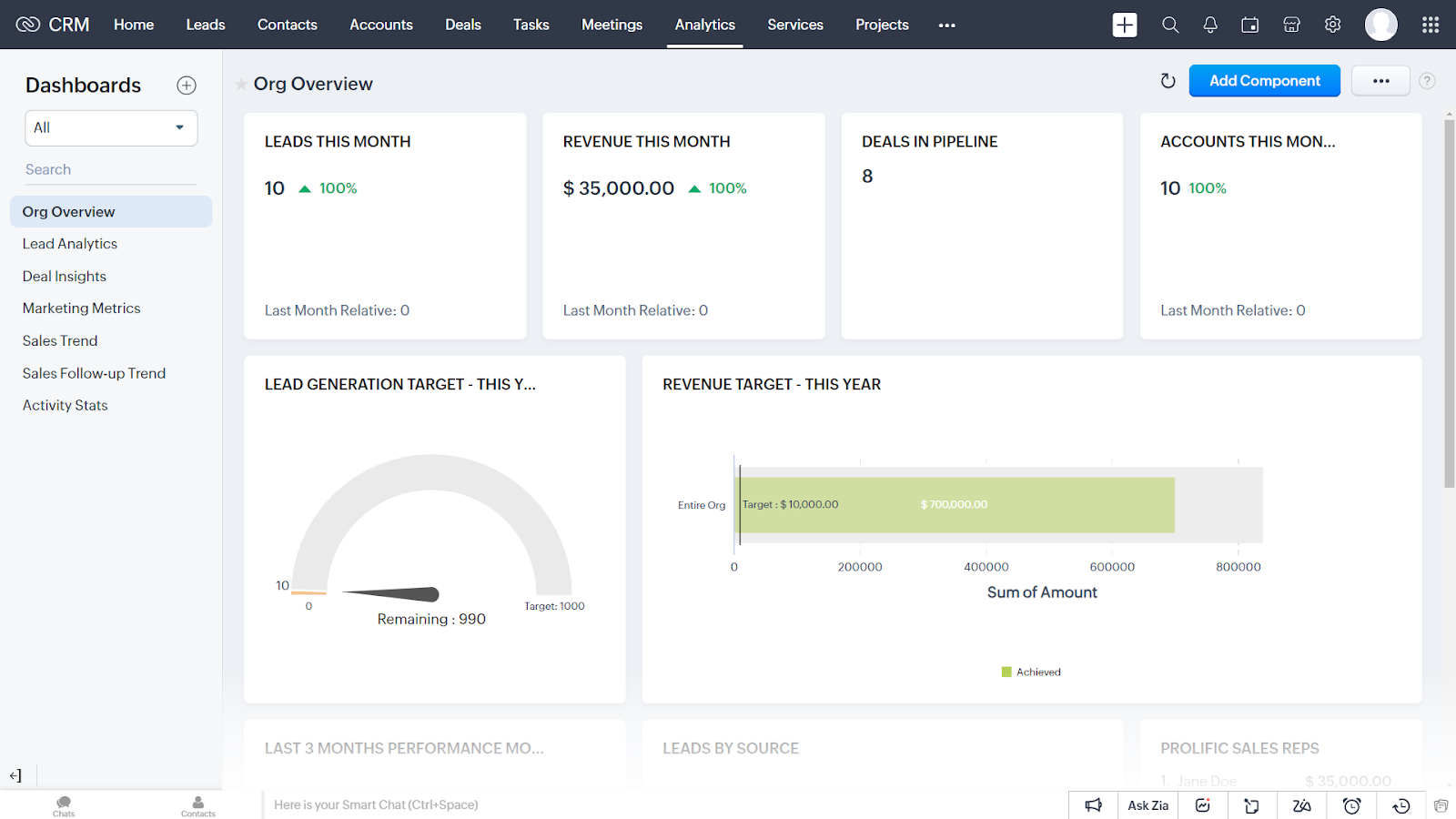
These are just a few of its features:
- Zia AI assistant: Zia is Zoho CRM’s built-in AI assistant. It offers predictive analytics, lead scoring, and natural language processing capabilities, helping sales teams work more efficiently.
- Blueprint process automation: Zoho CRM’s Blueprint feature allows you to automate sales processes, enforcing best practices, and ensuring consistency throughout the sales cycle
- Zoho one integration: Zoho CRM’s seamless integration with the Zoho One suite streamlines workflows and data sharing across various business applications, enhancing productivity and collaboration
Sign up for their free trial to learn more and try it for yourself.
Apptivo
A cost-effective CRM designed for SMBs, Apptivo provides a wide range of customizable features that can be tailored to various industries and workflows.
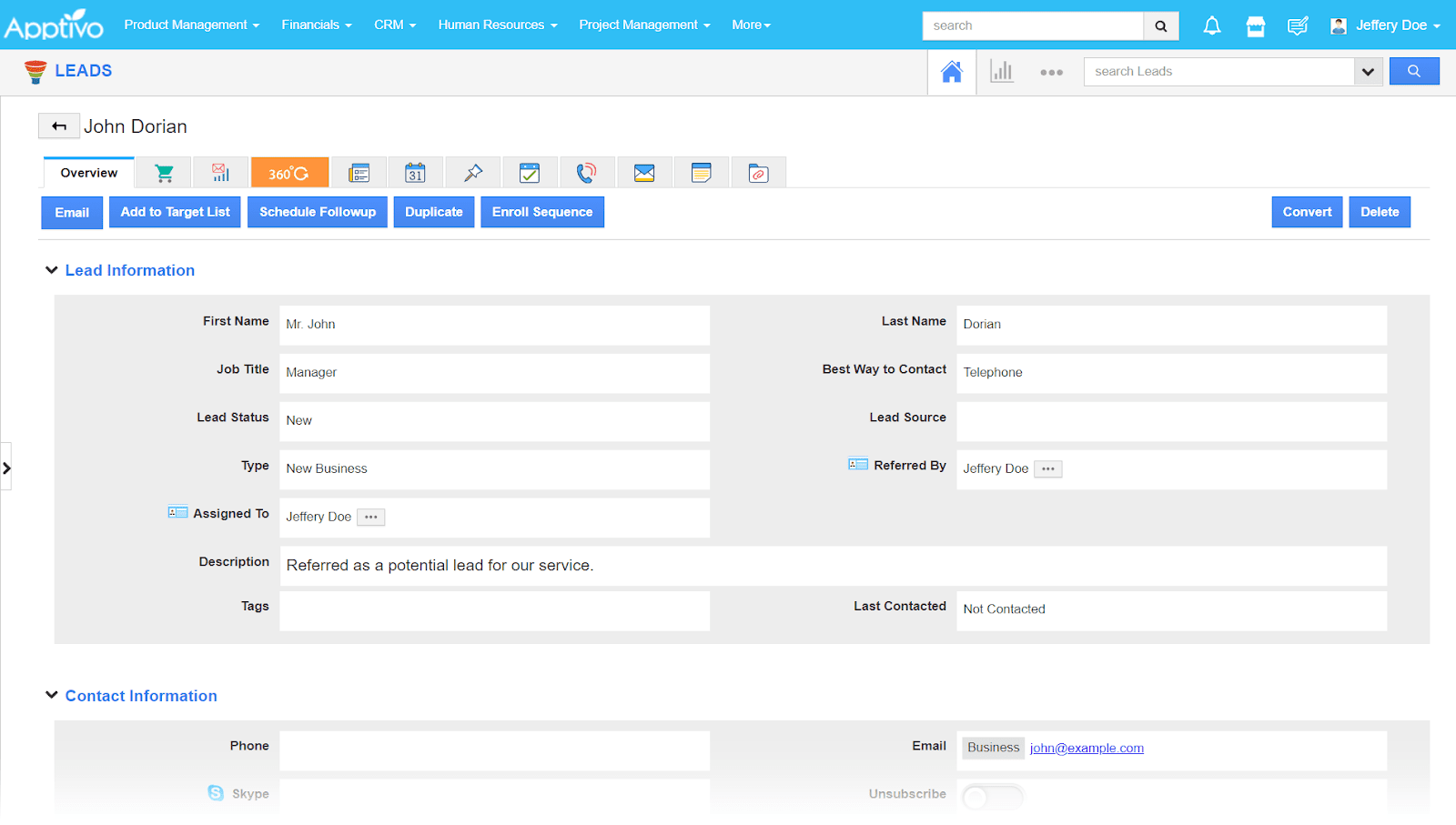
Here’s just some of what you get:
- Flexible pricing: A range of affordable pricing plans make it an attractive choice for budget-conscious businesses, without sacrificing features
- Customizable apps: Select from a suite of more than 50 integrated apps to build your own CRM system that caters to your specific needs
- Mobile app: With the mobile app, teams can access CRM data and manage tasks on the go, increasing productivity and improving customer engagement
- Comprehensive reporting: Powerful reporting tools help businesses make data-driven decisions, track performance metrics, and identify areas for improvement
- Integration with popular tools: Apptivo easily integrates with widely used applications like Google Workspace, Office 365, and QuickBooks, streamlining workflows and centralizing data
Schedule a demo or sign up for a free trial to learn more.
Agile CRM
An all-in-one CRM platform designed to meet the needs of sales, marketing, and customer support teams, Agile CRM offers a variety of features that streamline processes and enhance communication with customers.
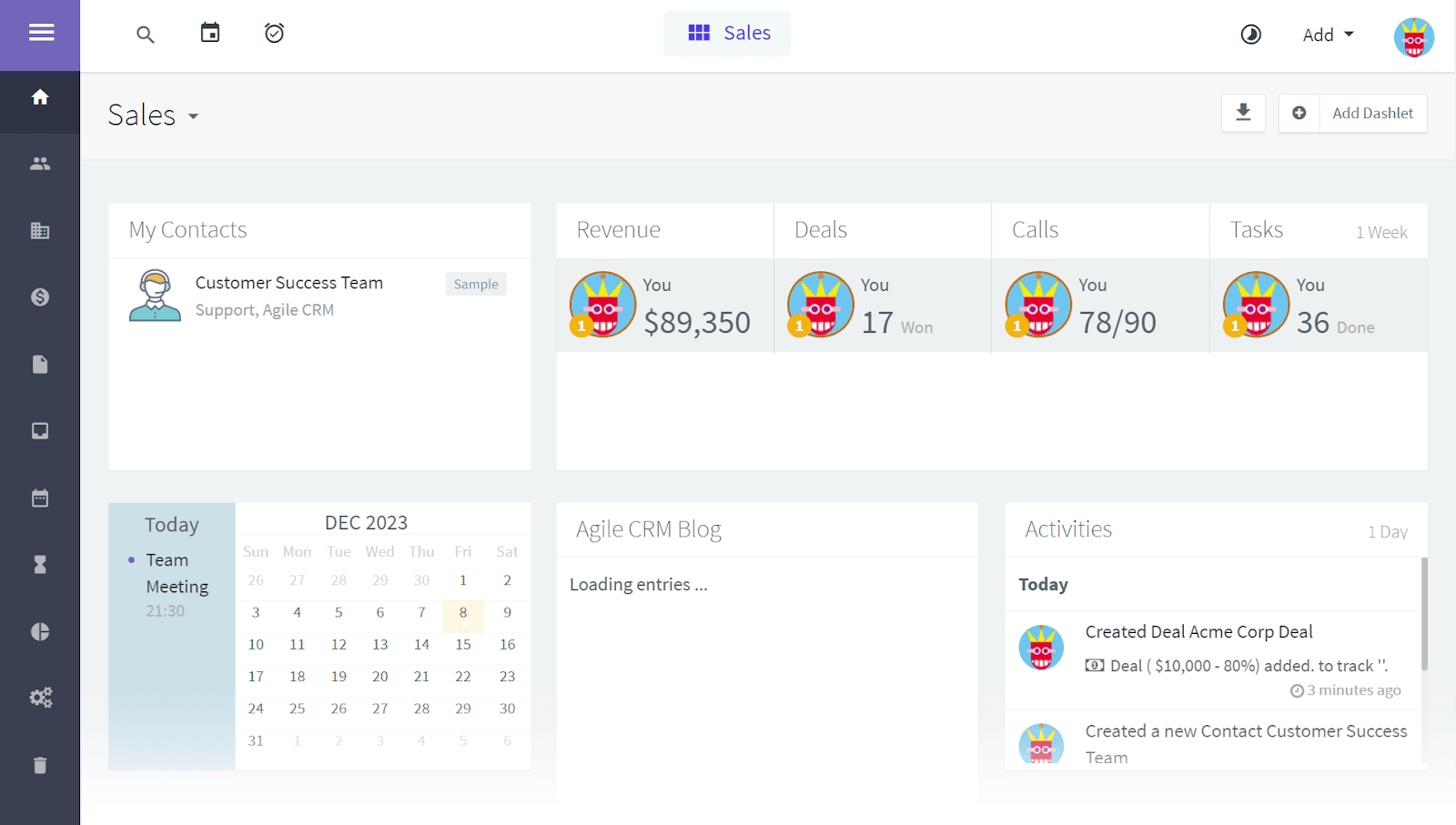
You’ll get several features, including:
- 360-degree customer view: A comprehensive overview of each customer includes their contact information, interactions, and purchase history, making it easy for your team to understand your customers’ needs and preferences
- Marketing automation: Create and manage multi-channel marketing campaigns, automate repetitive tasks, and track the performance of your efforts, optimizing results and increasing efficiency
- Sales enablement: Use lead scoring, deal tracking, and forecasting to prioritize leads, manage opportunities, and close deals more effectively
- Customer support: Built-in helpdesk functionality and ticket management allows support teams to efficiently resolve customer issues and deliver exceptional service.
- Integration and API: A robust API allows for seamless integration with popular tools like Zapier, MailChimp, and Slack, making it easy to connect with other systems and streamline workflows
Try it for free to see whether it has what you need.
Vtiger
Catering to businesses of all sizes and industries, Vtiger is a comprehensive CRM platform providing a centralized solution for managing sales, marketing, and customer support. Vtiger’s all-in-one approach ensures seamless communication and collaboration among teams while offering a full set of features to boost productivity and drive growth.
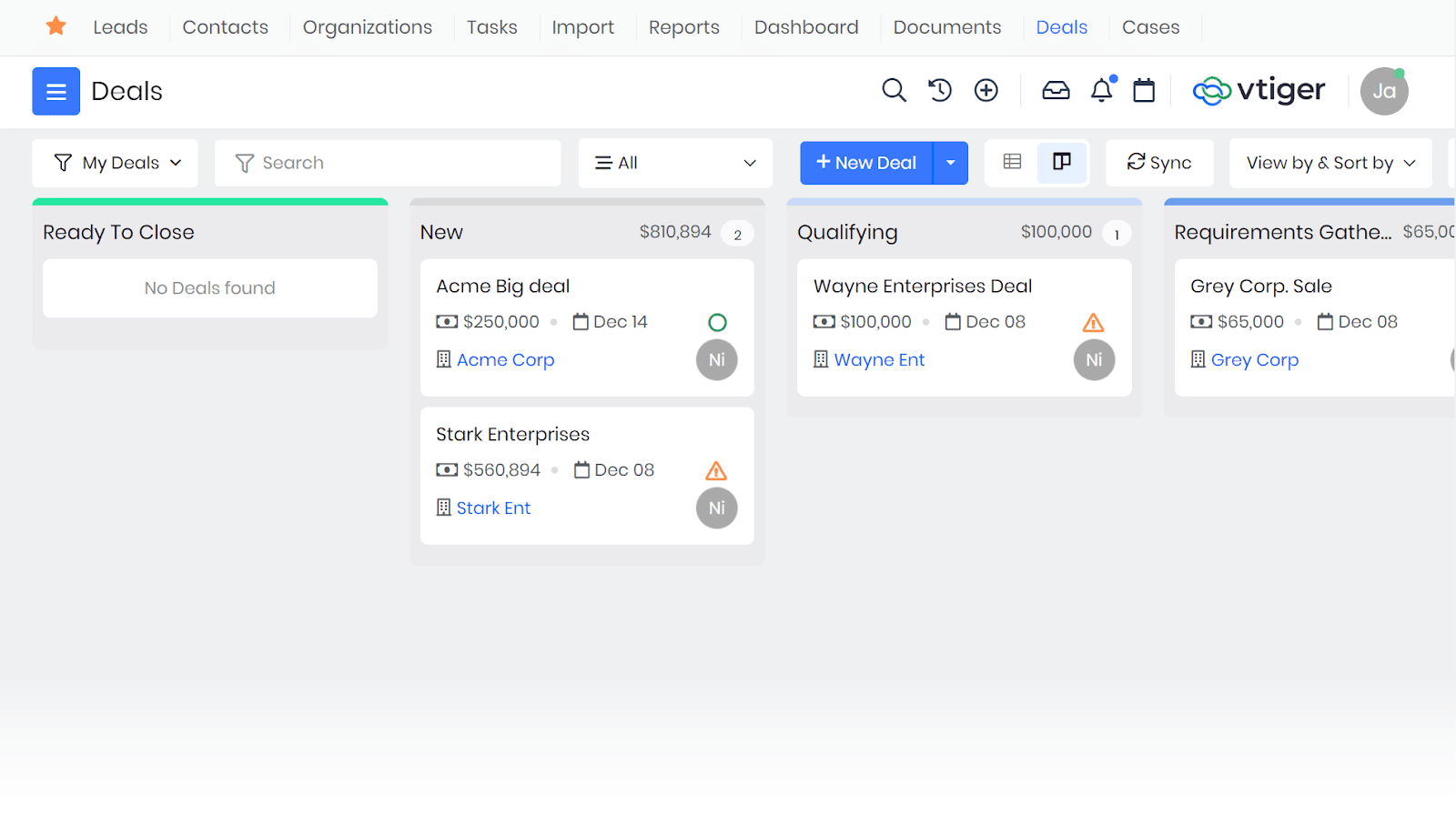
Just a few of its features are:
- 360-degree customer view: Vtiger enables you to consolidate all customer information, interactions, and activities into a single, unified view. This comprehensive perspective allows teams to better understand customer needs, personalize interactions, and drive engagement.
- Built-in telephony: Vtiger’s integrated telephony system allows you to make and receive calls directly from the CRM platform, streamlining communication and ensuring all call details are recorded and easily accessible
- Workflow automation: Vtiger offers powerful workflow automation capabilities, allowing you to create custom rules and triggers to automate repetitive tasks and processes. This functionality saves time and reduces errors, freeing you up to focus on activities with higher return on investment (ROI).
- Advanced analytics and reporting: Generate insightful reports, create custom dashboards, and track key performance indicators. These data-driven insights make for better decision-making, and help you optimize your sales, marketing, and support strategies.
- Extensive customization options: The highly customizable platform enables you to tailor the CRM to your unique needs and preferences. Create custom fields, modules, layouts, and more.
Take a product tour or sign up for a 15-day free trial and check it out for yourself.
Bitrix24
Designed to help businesses manage sales, marketing, and customer support effectively, Bitrix24 is an all-in-one CRM solution that offers a wide range of features. With its integrated collaboration and communication tools, Bitrix24 is a good option for SMBs looking to enhance team productivity and streamline workflows.
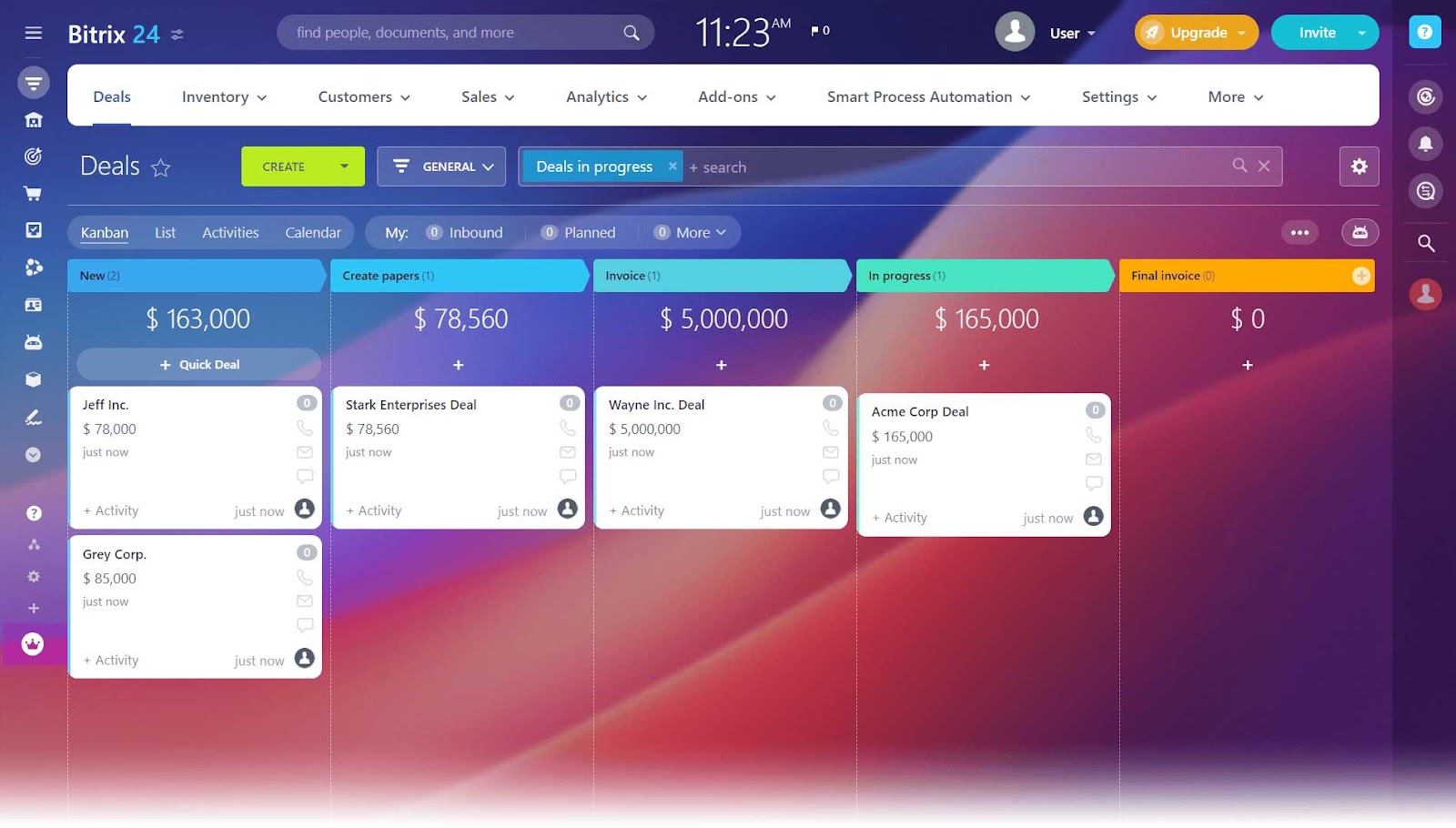
You’ll find features such as:
- Unified platform: Bitrix24 brings CRM, project management, and communication tools into a single platform. This unified approach allows you to manage sales, marketing, and customer support activities without the need for multiple systems, increasing efficiency and reducing costs.
- Social intranet: The social intranet feature enables your team members to effortlessly communicate and collaborate. Users can create workgroups, participate in discussions, share files, and manage tasks, ensuring smooth information flow and more informed decision-making.
- Sales funnel management: Powerful sales funnel management tools allow you to track leads, deals, and customer interactions from a single dashboard. This comprehensive view helps your sales team prioritize its efforts and focus on the most promising opportunities.
- Marketing automation: Its built-in marketing automation capabilities help you streamline your marketing efforts by automating repetitive tasks, creating targeted campaigns, and measuring results. This efficiency enables marketing teams to focus on more strategic initiatives and improve ROI.
- Telephony integration: Make and receive calls directly from the CRM. This feature enables you to track all customer interactions, record calls, and analyze call data to optimize your communication strategies.
This is one of the few tools (of any type) out there that has a 100% free option, making it ideal for SMBs.
Capsule CRM
Designed to help SMBs manage their sales pipeline, customer relationships, and tasks efficiently, Capsule CRM is an easy-to-use CRM platform. Its intuitive interface, customizable features, and seamless integrations make it an ideal choice for businesses seeking a CRM that is both powerful and user-friendly.
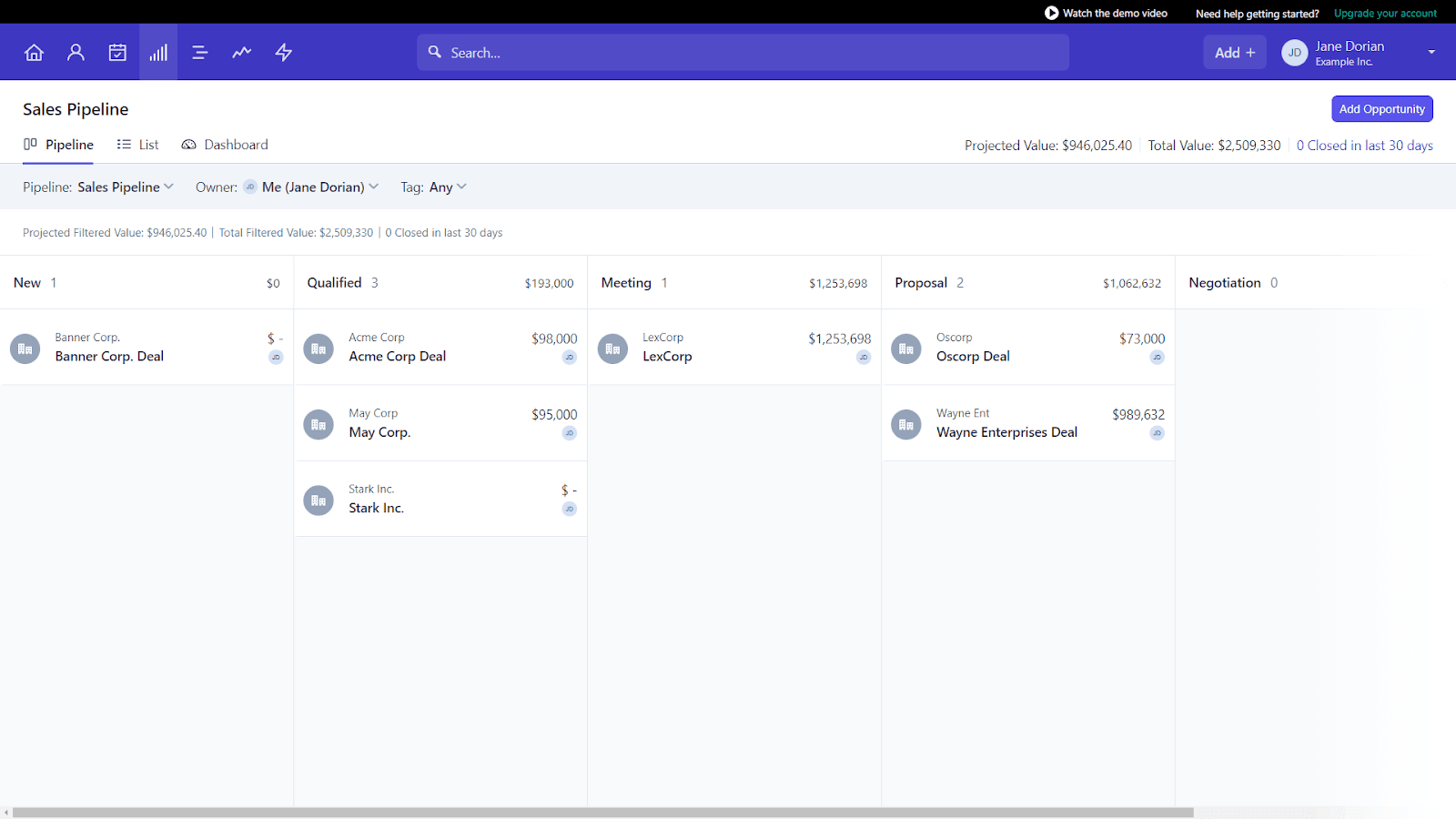
Here are just a few of its features:
- Customizable sales pipeline: Create a fully customizable sales pipeline that can be tailored to your unique sales process. This flexibility ensures that you can manage and track your deals with greater accuracy and efficiency.
- Task management: The built-in task management system enables you to create, assign, and track tasks related to contacts, deals, and projects. This feature helps you stay organized and ensures that important tasks are completed on time.
- Contact history: Record every interaction, email, note, and task related to a contact. This complete record of communication helps you maintain strong relationships with your customers and prospects.
- Integration with popular apps: Seamlessly integrate with a wide range of popular business applications, such as Google Workspace, MailChimp, and QuickBooks. These integrations enable you to streamline your workflows and improve overall efficiency.
- Mobile app: Mobile apps for both Android and iOS devices enable you to access your CRM data and manage their sales pipeline on the go. This feature ensures that you can stay connected and productive, even when away from the office.
Sign up for a 14-day free trial to try it out.
Nimble CRM
Nimble CRM is a CRM solution designed for businesses that value social media engagement and relationship management. With its easy-to-use interface and focus on contact-centric features, Nimble is perfect for SMBs looking to build and maintain strong connections with their customers and prospects.
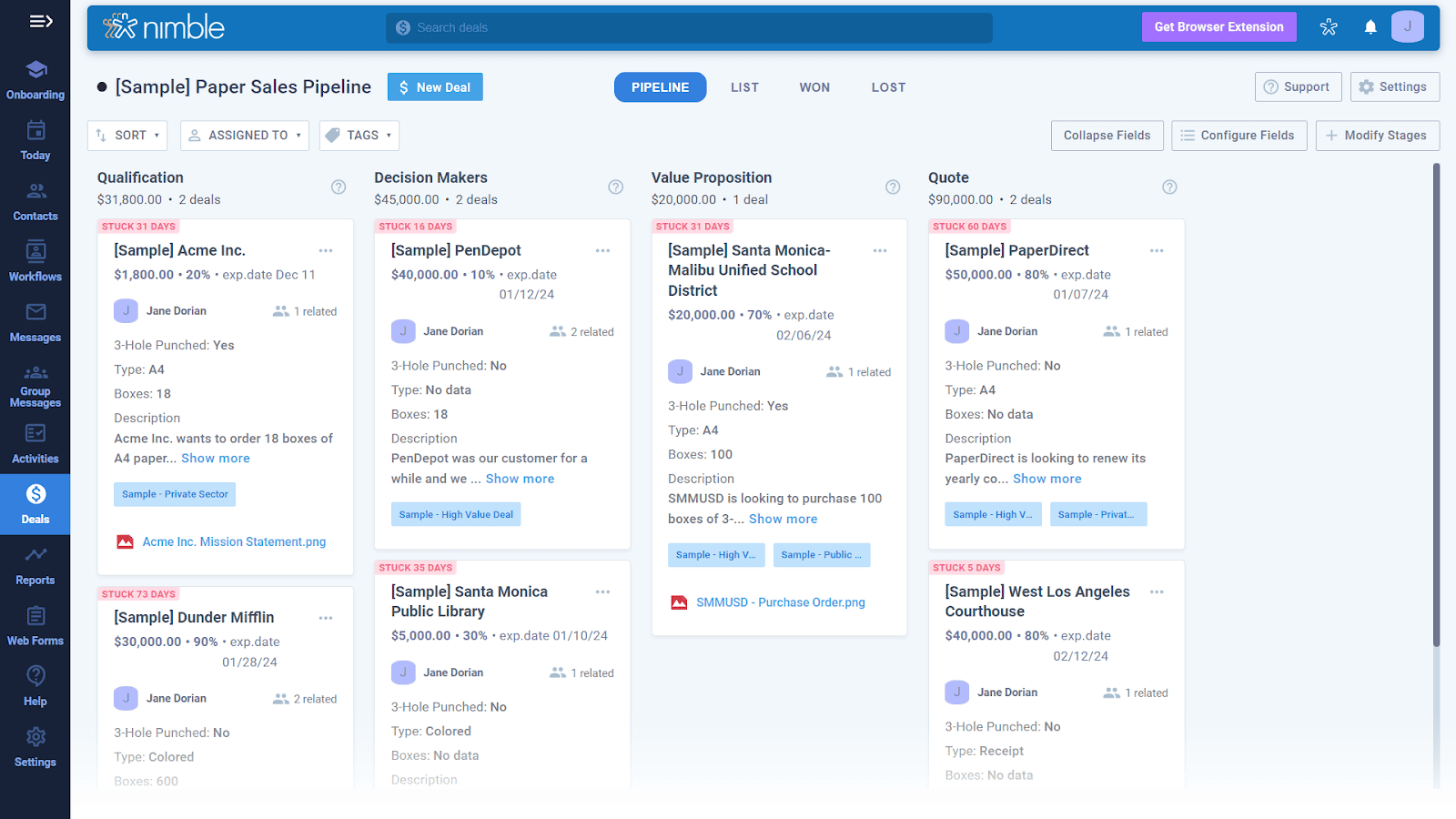
Here are some notable Nimble features:
- Social media integration: Seamlessly integrate with major social media platforms, enabling you to view contact profiles, activity history, and social interactions within the CRM. This comprehensive insight helps you understand you customers better and engage with them more effectively.
- Smart contact management: Automatically enrich contact data with relevant information from social media and other online sources. This feature saves you time and effort while providing you with accurate and up-to-date contact details.
- Group messaging: Use group messaging to send personalized, templated messages to multiple contacts at once. This efficient communication tool helps you stay connected with their customers and prospects while saving time.
- Sales pipeline management: Track deals, set reminders, and manage your sales pipeline in an intuitive interface. The CRM’s visual dashboard makes it easy to monitor progress and prioritize tasks, ensuring that opportunities don’t slip through the cracks.
- Activity tracking and reporting: Gain valuable insights into your team’s performance, customer interactions, and sales activities. These insights can help you make data-driven decisions and improve your overall sales process.
Use the 14-day free trial to test it out.
CRM Tools for Sales and Pipeline Management
Yes, all CRM tools involve managing sales to some degree. But some of them specifically cater to sales teams, which is why these two are in this category of our CRM list.
Pipedrive
A user-friendly CRM designed specifically for sales teams, Pipedrive emphasizes visual pipeline management and intuitive deal tracking.
It’s an excellent solution for SMBs aiming to optimize their sales processes.
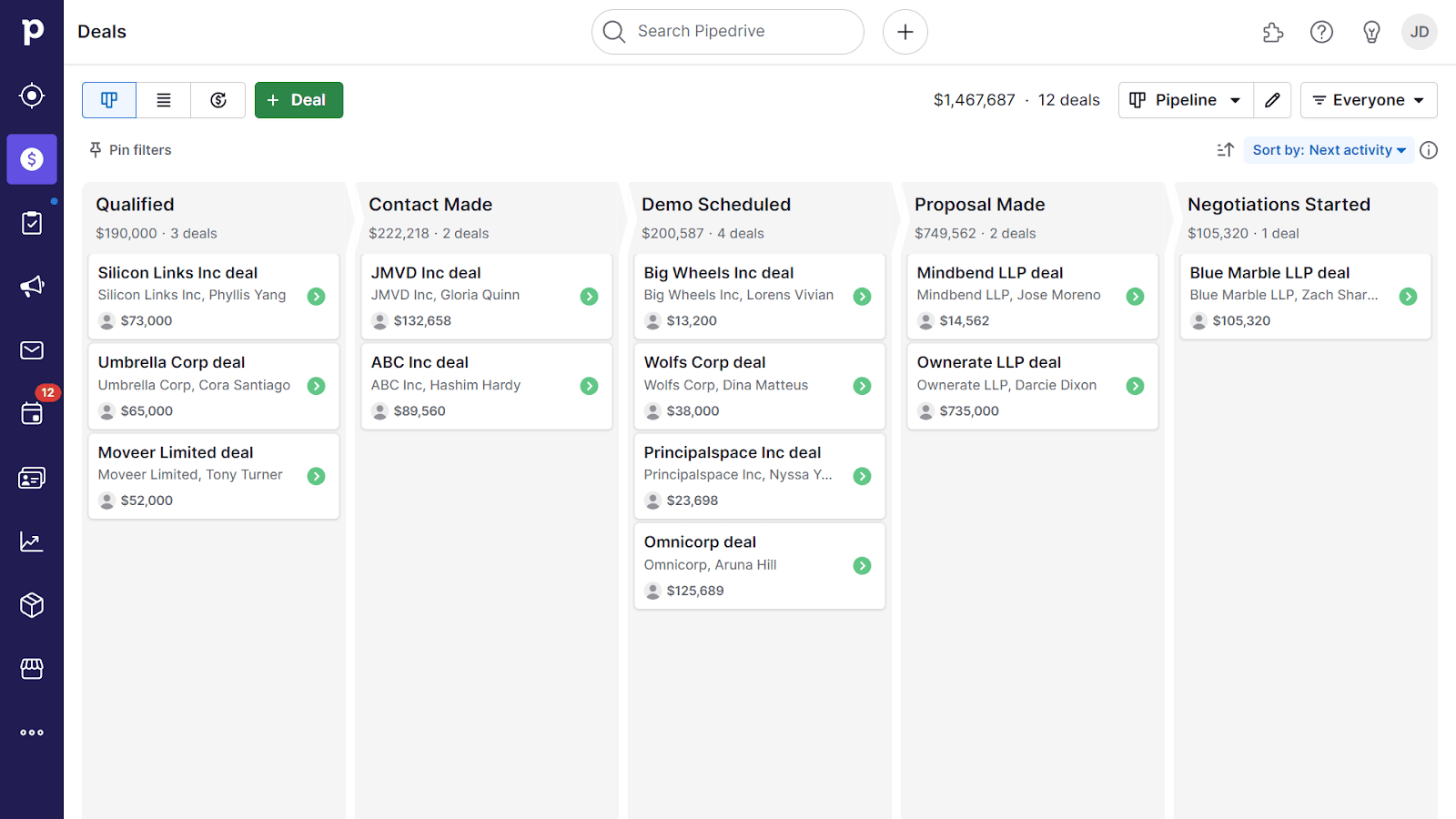
You’ll be able to use:
- Visual sales pipeline: The drag-and-drop pipeline view will allow you to effortlessly track deals and their progress
- Activity-based selling: Encourages your sales team to focus on actionable tasks and follow-ups, ensuring better lead nurturing and higher conversion rates
- Customizable fields and stages: Customize deal fields and pipeline stages, tailoring the CRM to your unique sales processes
- Automated workflows: Streamline repetitive tasks with workflow automation, helping your sales teams save time and stay focused on selling
Get access to all its features with a 14-day trial so you can make an informed decision.
Nutshell
A user-friendly CRM, Nutshell is designed for sales teams and growing businesses. It has a comprehensive set of features with a focus on simplicity and ease of use.
It’s an excellent choice for companies that require a powerful yet intuitive CRM solution.
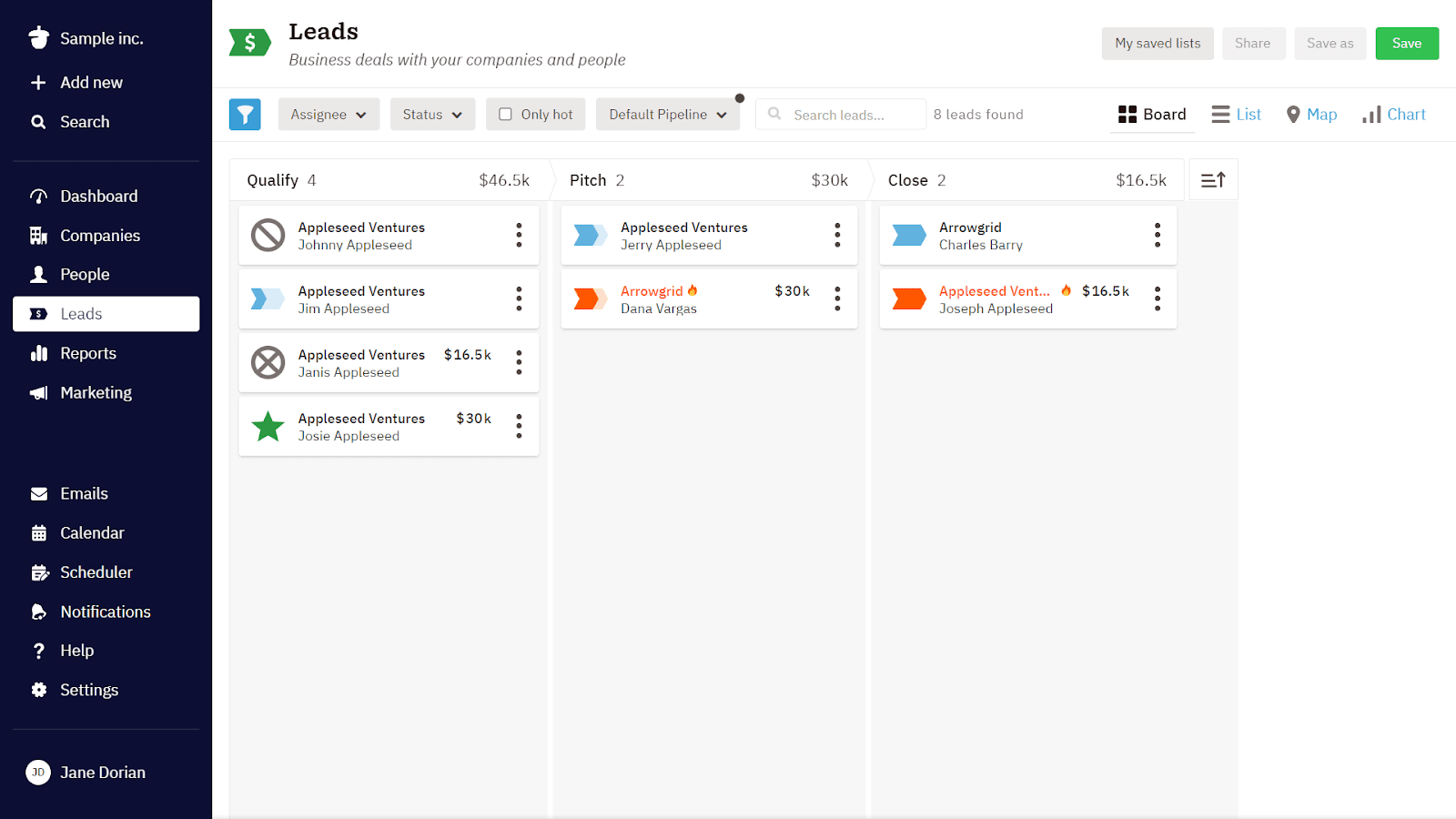
Here are its features … in a nutshell (Come on, you know we had to do it.):
- Personalized sales process: Create custom sales processes, ensuring that your team can follow the best practices tailored to its specific needs
- Team collaboration tools: Built-in collaboration features promote communication and teamwork, boosting overall sales performance
- Mobile app and integrations: Seamlessly integrate with popular tools like Google Workspace, Office 365, and Slack to ensure your sales team stays connected and productive on the go
- Advanced reporting and analytics: Gain insights into sales performance and discover opportunities for growth
Try it free for 14 days, or sign up for user-based pricing.
AI CRM Tools
This wouldn’t be a 2024 CRM tool list without a couple of AI tools, now would it?
Freshsales
An AI-powered CRM with an intuitive interface, Freshsales is perfect for businesses that want to streamline sales and improve customer interactions.
Its seamless integration with other Freshworks products makes it an ideal choice for companies already using the Freshworks suite.
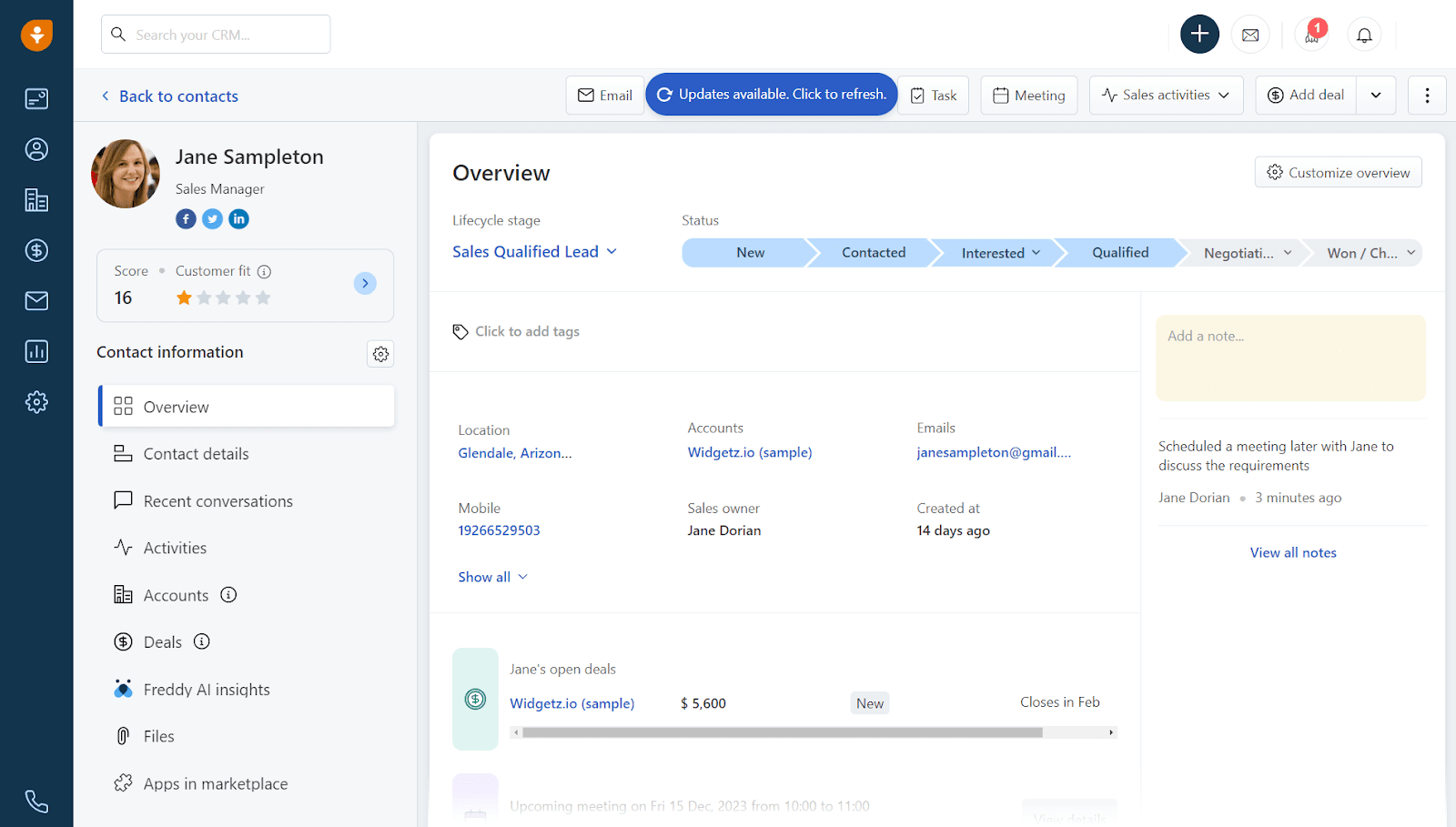
Here are some of its features:
- Auto lead scoring: Use lead scoring to prioritize high-potential leads and increases conversion rates
- 360-degree customer view: Get a comprehensive view of customer interactions to better understand and serve your clients
- Built-in phone and email: Use the integrated phone and email features to communicate with leads directly from the CRM
- Sales sequences: Streamline follow-ups and nurture leads more effectively, boosting sales productivit
- Customizable reports and dashboards: Create custom reports and dashboards, gaining valuable insights into sales performance and team activities
Sign up for a 21-day free trial, or select the 100% free option to try it out for a longer period.
Creatio (formerly bpm’online)
Combining low-code/no-code capabilities with advanced process automation and AI tools, Creatio is a powerful CRM solution.
It’s good for businesses of all sizes seeking a highly customizable CRM that can adapt to their unique requirements and workflows.
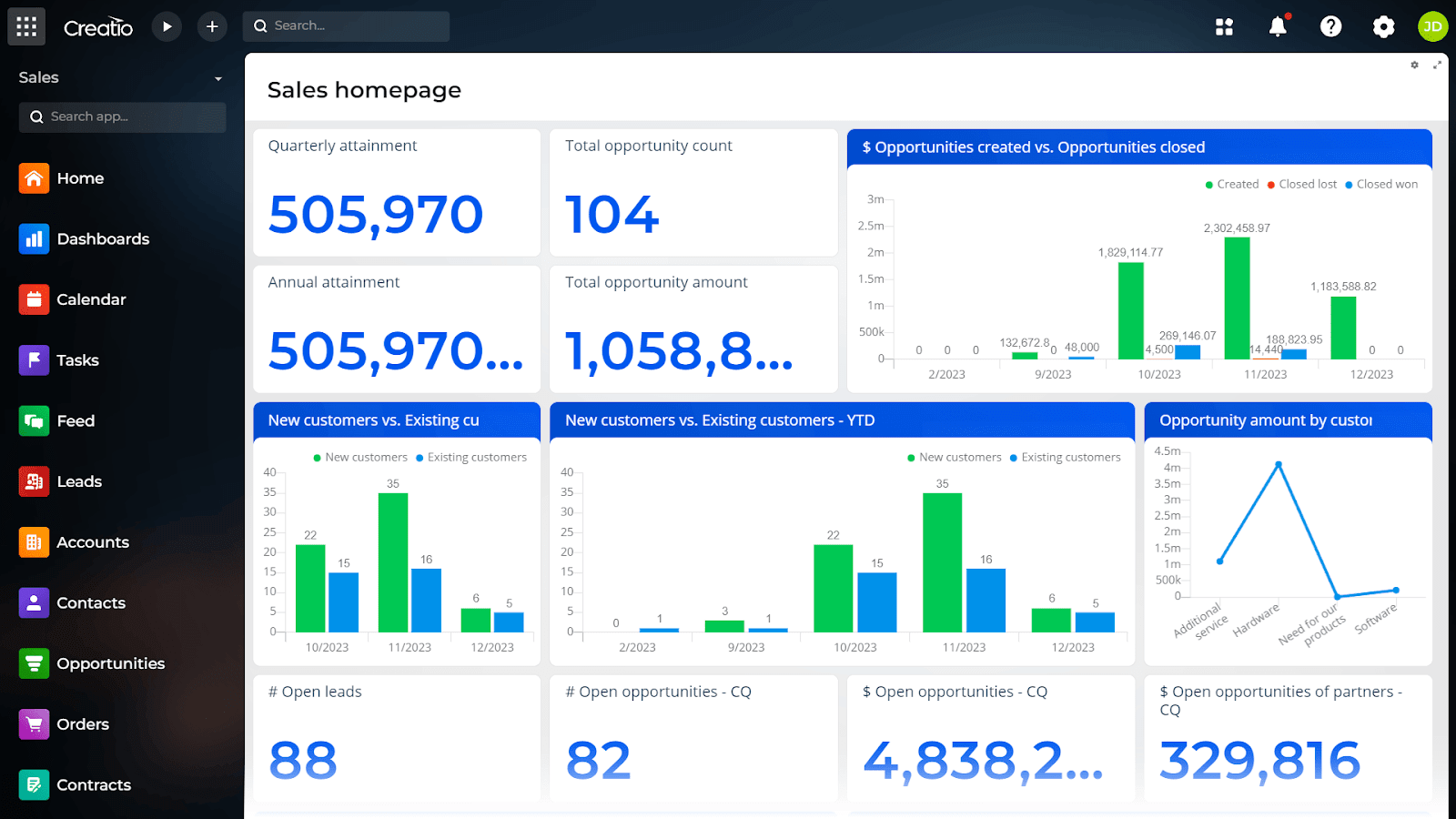
Some of its features are:
- Low-code/no-code platform: Build and modify applications without extensive coding knowledge, allowing for rapid customization and deployment of tailored solutions
- Advanced process automation: Streamline operations, boost efficiency, and eliminate repetitive tasks with sophisticated process automation tools
- AI-driven insights: Make data-driven decisions, predict customer behavior, and optimize sales, marketing, and service strategies
- Unified platform: Consolidate sales, marketing, and service modules, providing a comprehensive view of customer data and interactions
- Extensive integration options: Easily integrate with popular third-party applications, extending the CRM’s capabilities and enhancing overall functionality
- Standalone CRM solutions: Choose from the complete CRM solution, or select one of three individual options—marketing, sales, or service
Schedule a live demo or sign up for a free trial.
CRM Tools with Google Workspace Integration
If you rely heavily on Google Workspace, choosing a CRM tool that seamlessly integrates with it may be the smart choice for your business.
Copper
A relationship-focused CRM that offers deep integration with Google Workspace, Copper is an ideal choice for businesses already using Google Workspace.
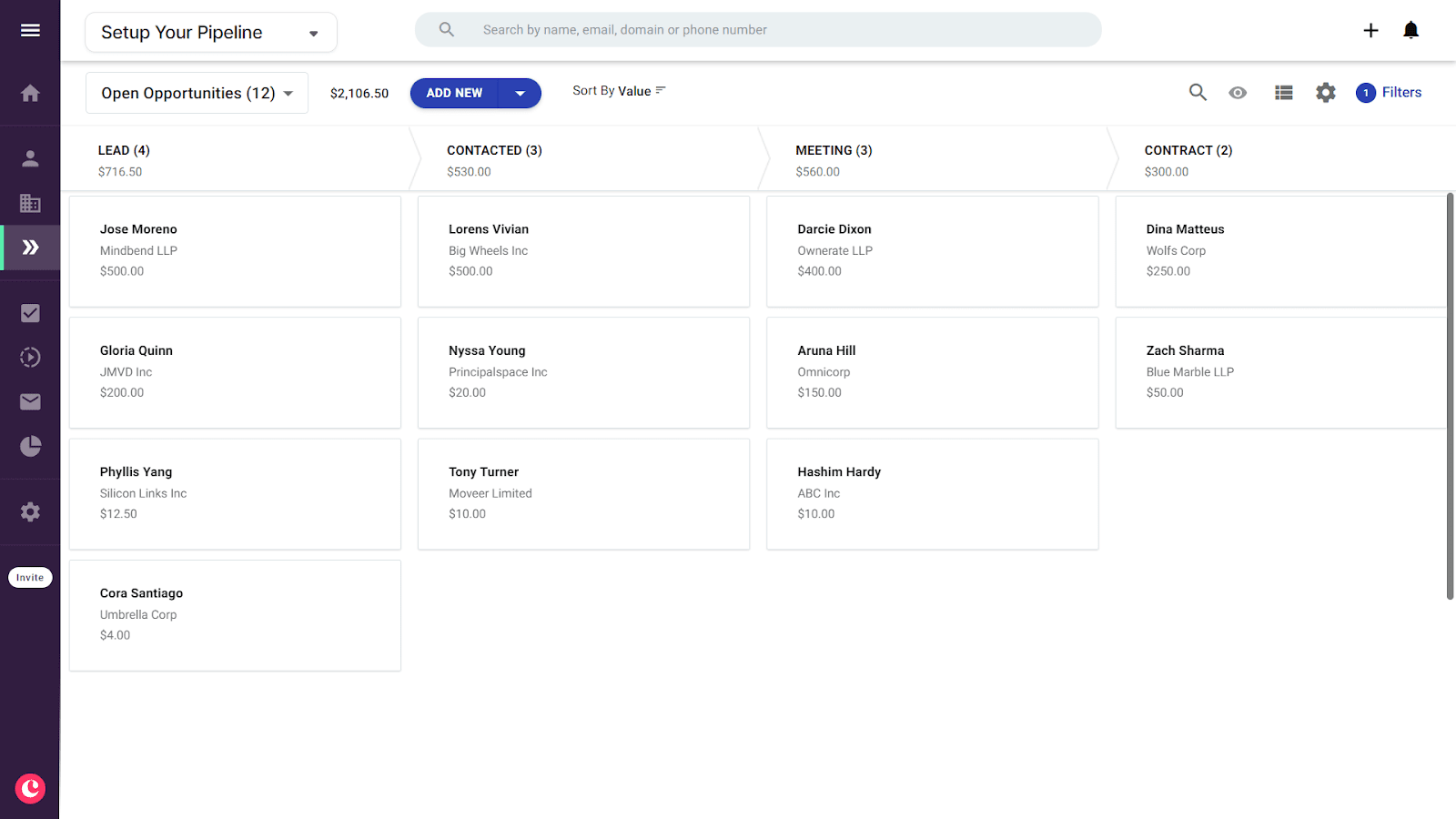
Its features include:
- Google Workspace integration: Access CRM data directly from Gmail, Google Calendar, and other Google apps, streamlining team collaboration
- Relationship tracking: Get a complete view of customer interactions to build stronger connections and close deals more effectively
- Project management: Track and manage sales projects and your maintain your CRM in a single platform
- Automated data entry: Automatically capture and update customer data, reducing manual data entry and ensuring your team has access to accurate, up-to-date information
- Customizable dashboards and reports: Get custom insights into your sales performance to make data-driven decisions
Try it free for 14 days, or save up to 20% by paying annually.
Streak
A unique CRM designed specifically for Gmail users, Streak offers seamless integration with the popular email platform. It also provides an intuitive interface that simplifies customer relationship management for SMBs.
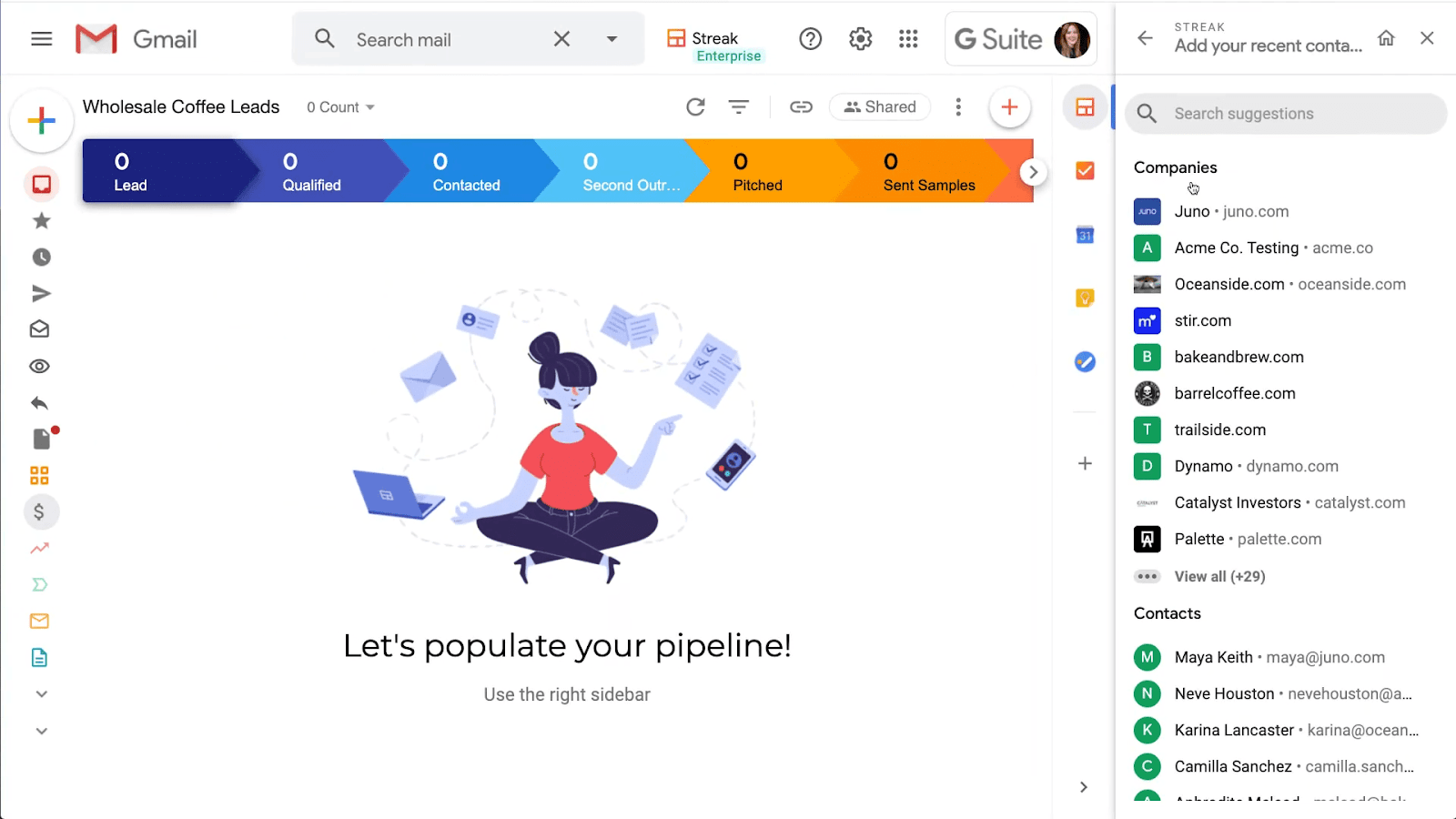
Image Source: Streak
Some of the features you’ll get are:
- Gmail integration: Built right into Gmail, it eliminates the need for switching between platforms, allowing you to access CRM tools directly from your inbox
- Email tracking: See real-time email tracking, enabling you to monitor when emails are opened, clicked, or replied to, which helps improve communication and follow-up strategies
- Pipeline management: Manage sales, support, hiring, or any other business process with customizable pipelines, providing an organized and efficient way to track progress
- Collaboration: Collaborate on projects, share contacts and pipelines, and assign tasks, ensuring clear communication and efficient teamwork
- Data import and export: Easily import and export data between spreadsheets and the CRM, simplifying data management and making it easy to keep information up to date
Only the Pro tier offers a 14-day free trial, but there’s a free account option with limited features.
CRM Tools with Project Management
If you have a business where you manage projects for clients, it just makes sense to have a combined CRM and project management solution.
ClickUp
A versatile platform that combines project management and CRM capabilities, ClickUp is an ideal solution if you’re looking to streamline your workflows and improve team collaboration.
With its extensive feature set and customization options, ClickUp CRM is a good choice for organizations of all sizes.
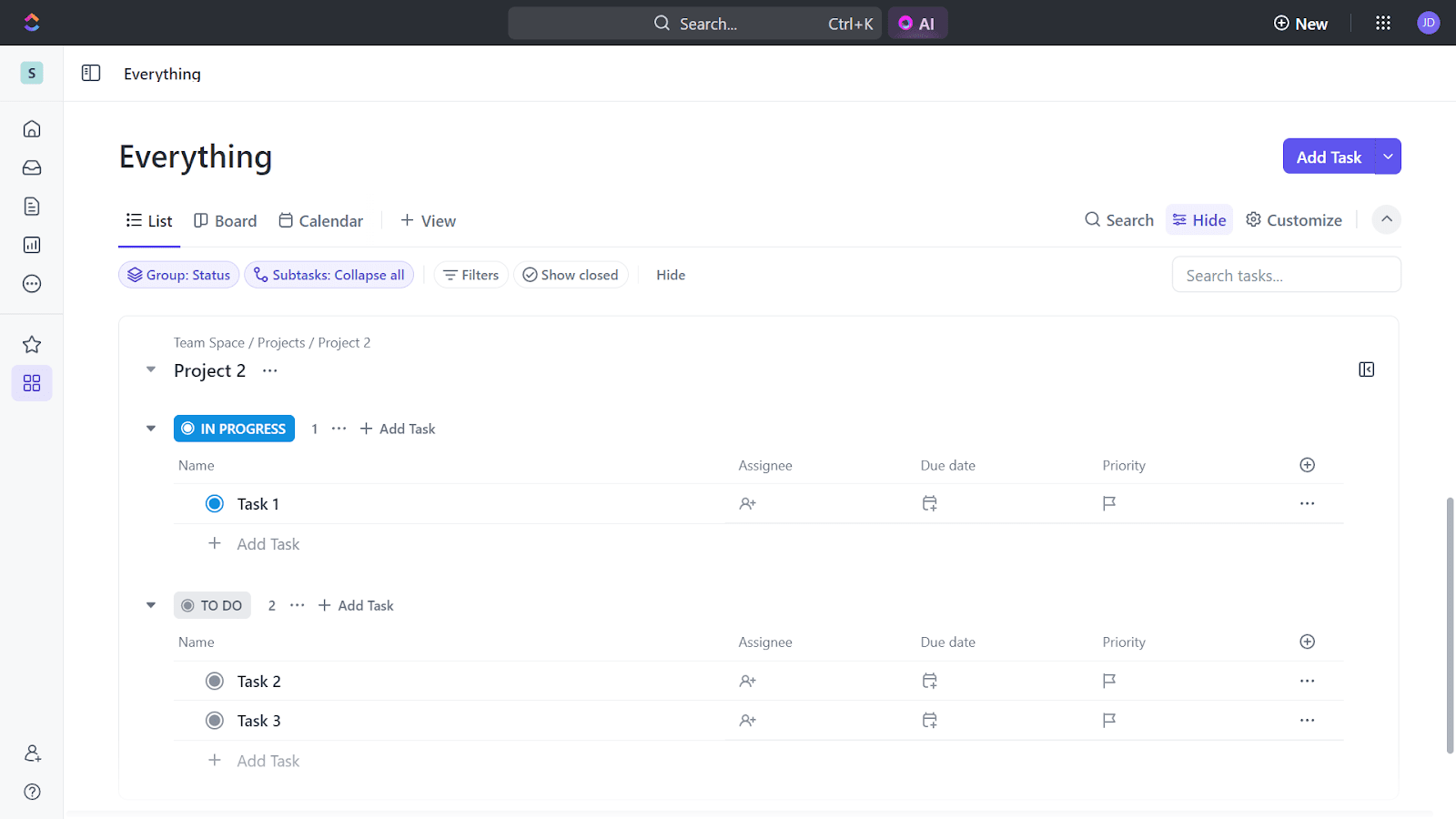
Check out some of its features:
- Native CRM integration: Seamlessly integrate CRM functionality within a project management platform, allowing you to manage contacts, deals, and tasks all in one place. This integration will help your team save time, and reduce the need for multiple tools.
- Customizable views: Use multiple view options, including List, Board, Calendar, and Gantt, to visualize and manage tasks and deals. You can choose the view that best suits your working style, ensuring efficiency and productivity.
- Automation and time tracking: Simplify repetitive tasks and processes with built-in automation features, allowing your team to focus on more critical work. Use the integrated time tracking capabilities to monitor time spent on tasks and projects, promoting better resource allocation and accountability.
- Collaborative features: Foster collaboration with features like real-time editing, threaded comments, and chat functionality. Your team can communicate and work together effectively, ensuring a smooth flow of information and reducing bottlenecks.
- Third-party integrations: Integrate with a wide range of popular tools, such as Google Workspace, Slack, and Zapier. This flexibility allows you to continue using your preferred tools while benefiting from the CRM’s functionality.
There’s no free trial, but there is a free forever account option.
Insightly
Designed to support businesses in managing customer relationships, project management, and team collaboration, Insightly is a versatile CRM solution. Ideal for SMBs, the platform combines CRM features with powerful project management tools, enabling teams to stay organized, improve communication, and streamline workflows.
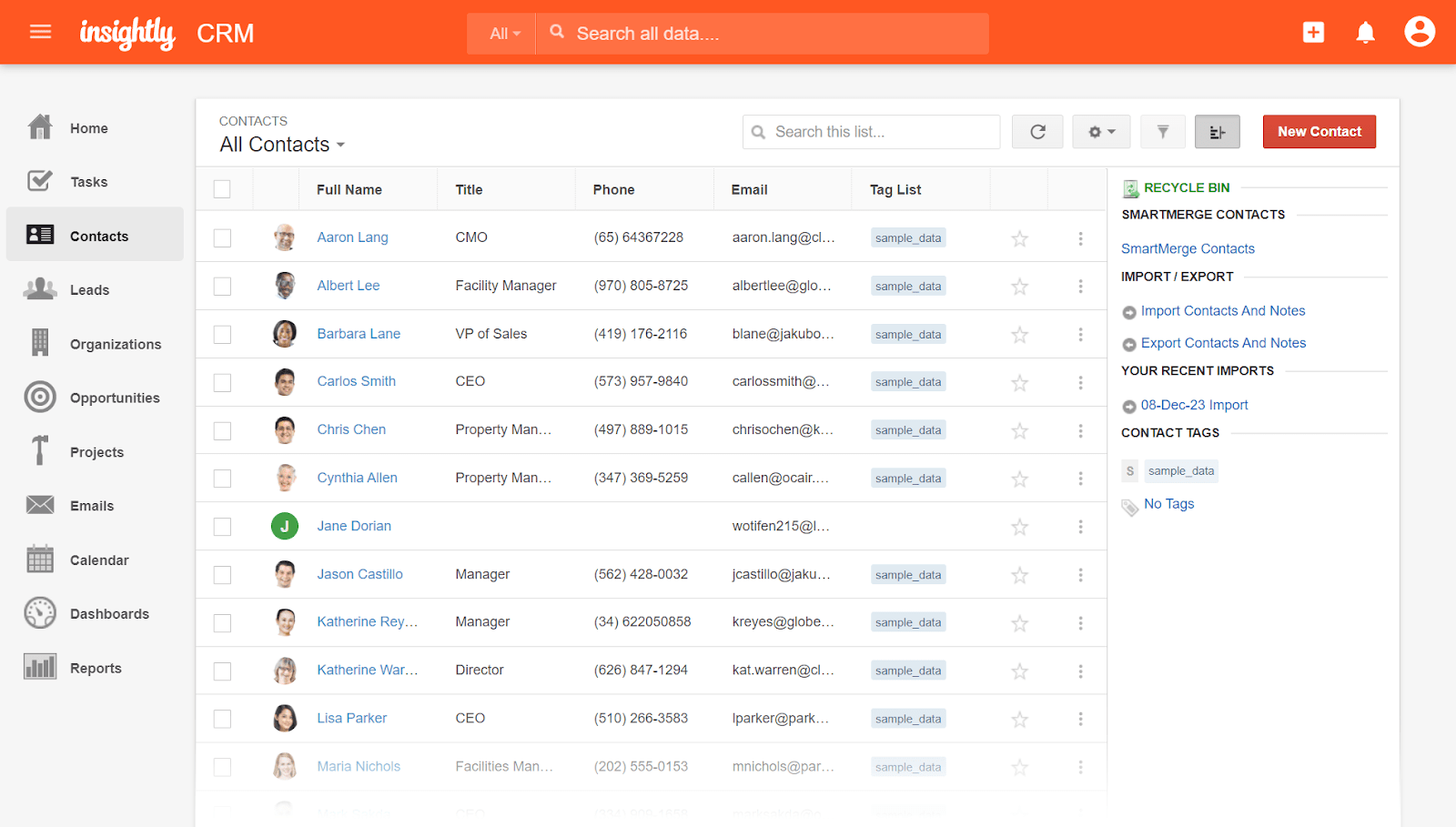
Take advantage of these features:
- Project management integration: Manage your customer relationships and projects within the same platform, ensuring a unified and efficient workflow
- Customizable pipeline stages: Create and customize pipeline stages to tailor your sales process to your unique needs. This flexibility can help your team stay organized and focused, resulting in improved sales performance.
- Relationship linking: Establish connections between contacts, organizations, and projects to gain a comprehensive understanding of your customers and facilitate improved communication and collaboratio
- Advanced reporting and dashboards: Get in-depth reporting from customizable dashboards, and gain valuable insights into your sales performance, customer relationships, and project progress. These analytics tools enable data-driven decision-making, and can help your team stay on top of its goals.
- Mobile app access: Available for both Android and iOS devices, use the app to access your CRM and project management data and stay connected and productive when you’re away from the office.
Try it free, or sign up for a free forever plan for up to two users.
Level Up your Client Management with Semrush
Whether you work at a small ecommerce startup or an enterprise consultancy, a feature-laden CRM tool like Semrush will make it much easier for you to connect with your customers in this crowded digital world.
You’ll get a nice mix of customer management features, comprehensive dashboards, SEO and traffic data, and so much more.
We’re pretty sure it’ll be the solution you need. But don’t take our word for it. Take Semrush CRM for a free spin around your customer list, open it up, and see what it can do.
