Social media moves fast. And you don’t want to miss an important task or opportunity to engage with your audience.
A social media checklist can come in handy for that.
And because it’s best to do some activities more frequently than others, it’s helpful to have a few checklists to reference.
Follow along to discover three social media marketing checklists you can use today.
Why Is a Social Media Checklist for Different Activities Important?
A social media checklist helps businesses manage their social media accounts more efficiently and effectively.
By following a checklist, you remember to do the necessary tasks that help your social media content strategy stay on track.
For example, you can analyze performance metrics to see whether your strategy is achieving the results you want. Or monitor brand mentions to understand what your customers and audience say about your business online.
Checklists also define streamlined workflows. So you know exactly what to do and when. Which saves time.
For example, making strategy adjustments on a monthly basis vs. a daily basis. So you don’t devote a large portion of your day to something that should be done less frequently.
And because social media management is fast-paced, using checklists means nothing gets forgotten or missed.
Note that you should first have an established social strategy to guide all your efforts and a social media content calendar that maps out the main content you plan to post.
Then, follow along with these daily, weekly, and monthly social media checklists to use for your business.
Daily Social Media Marketing Checklist

Review and Respond to Comments and Messages
Taking the time to reply to all the comments and messages shows audiences you’re interested in what they say. And helps generate engagement.
Why does this matter?
Because engagement rate is one of many important metrics that social media platforms use to decide which posts are prioritized in a newsfeed.
This means generating authentic engagement on your posts helps more people see your content. Which can grow your audience and business.
For example, you might respond to a comment from a customer who left feedback about your latest product. Or acknowledge a challenge a commenter brought up and provide a tip to help.
Here’s how furniture company Article replies to comments on Instagram:
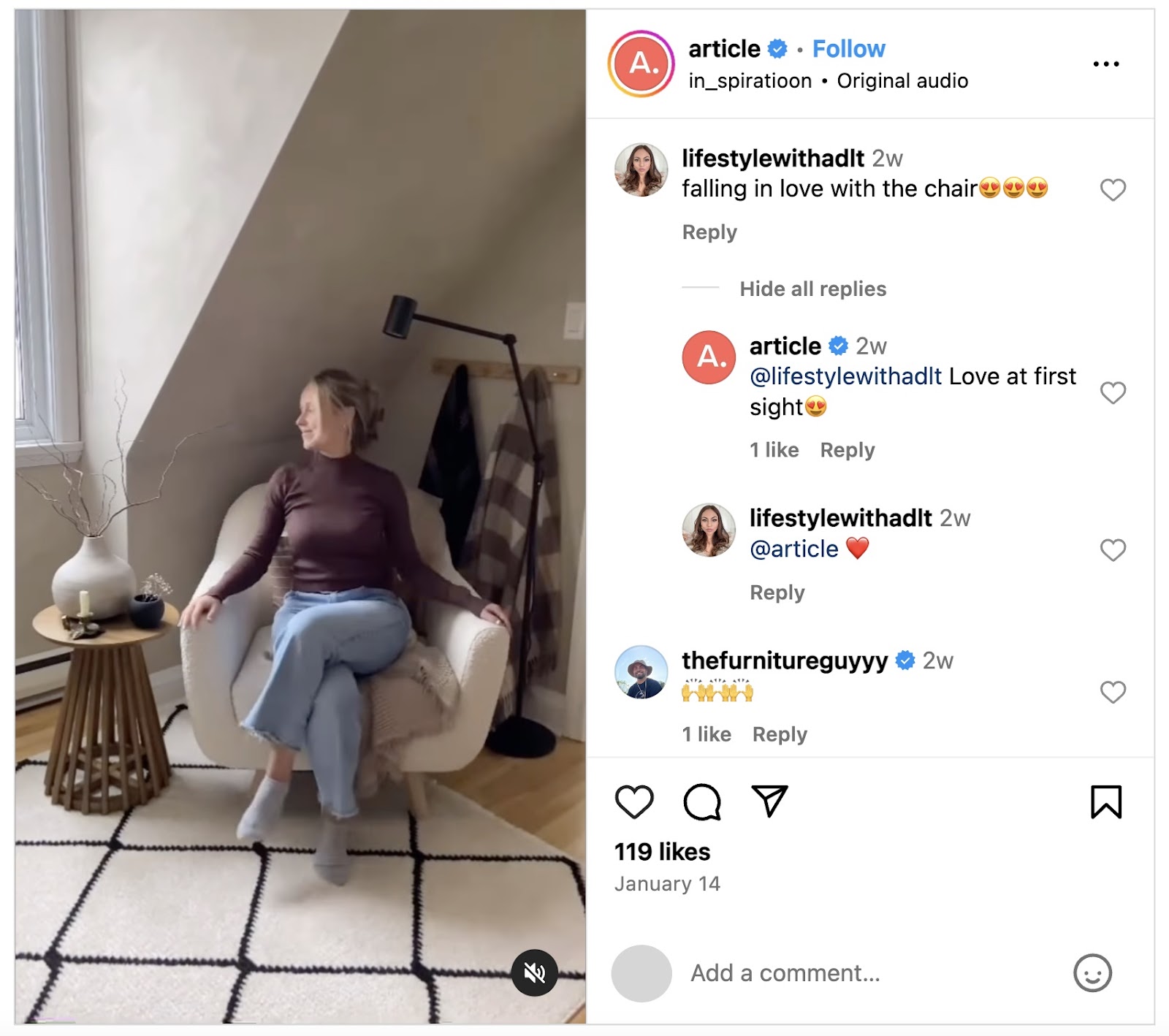
Notice how they tag the user they’re responding to? This helps ensure the person they’re speaking to sees their reply.
And don’t forget to check your social media inbox and respond to direct messages. Because audiences tend to send a private message when they have a problem or need to ask a question.
When you reply, remember to interact with the same level of professionalism as you would on a public post. This will help maintain a positive brand reputation.
Here are some things to keep in mind when replying to negative messages:
- Be friendly, kind, and courteous
- Apologize if necessary to acknowledge a potential misstep and show you care
- Answer the question thoroughly and provide next steps
One great way to track, review, and reply to mentions across Facebook, Instagram, and LinkedIn is to use Social Inbox from Semrush Social toolkit.
Open the tool and click the “Connect profiles” button.
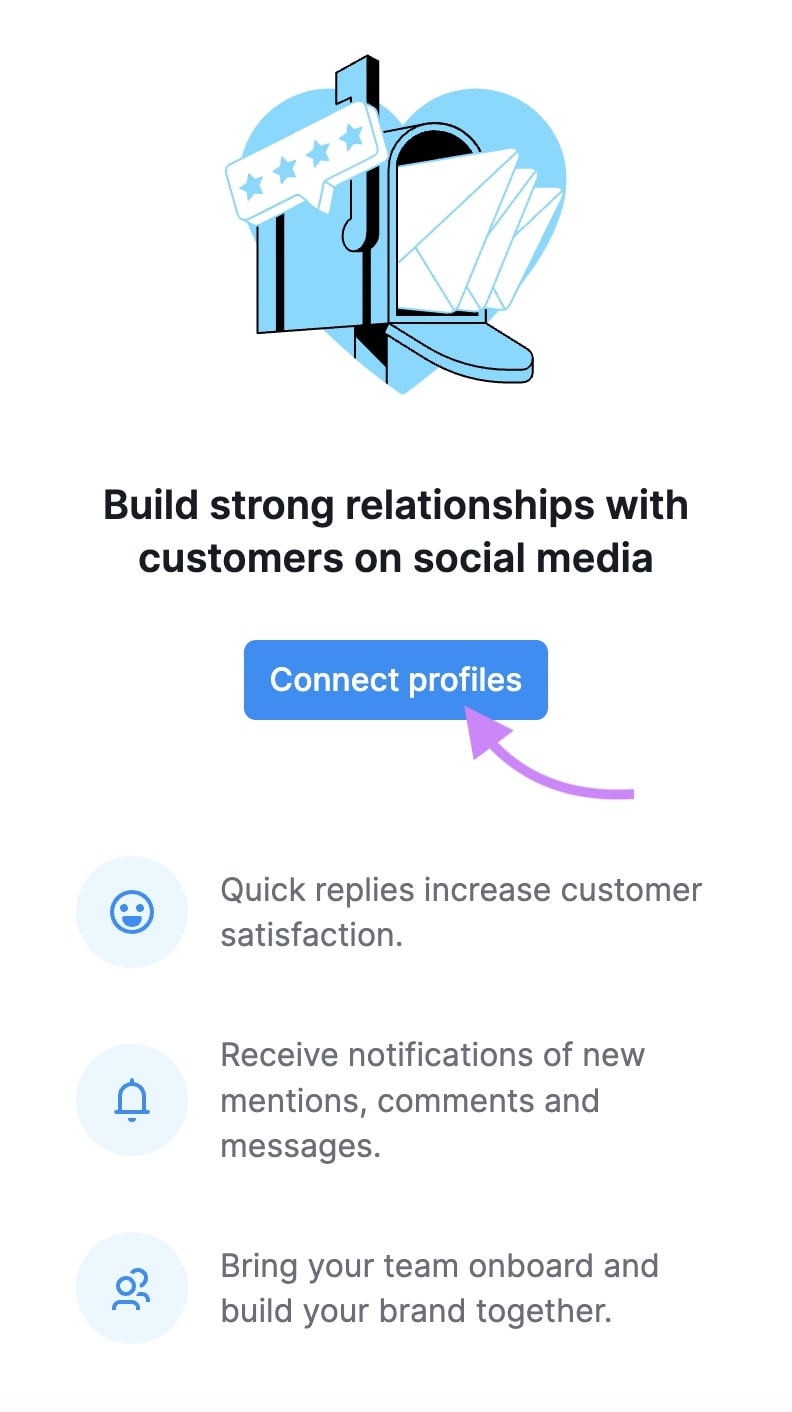
Select a platform. And then follow the prompts to connect it.
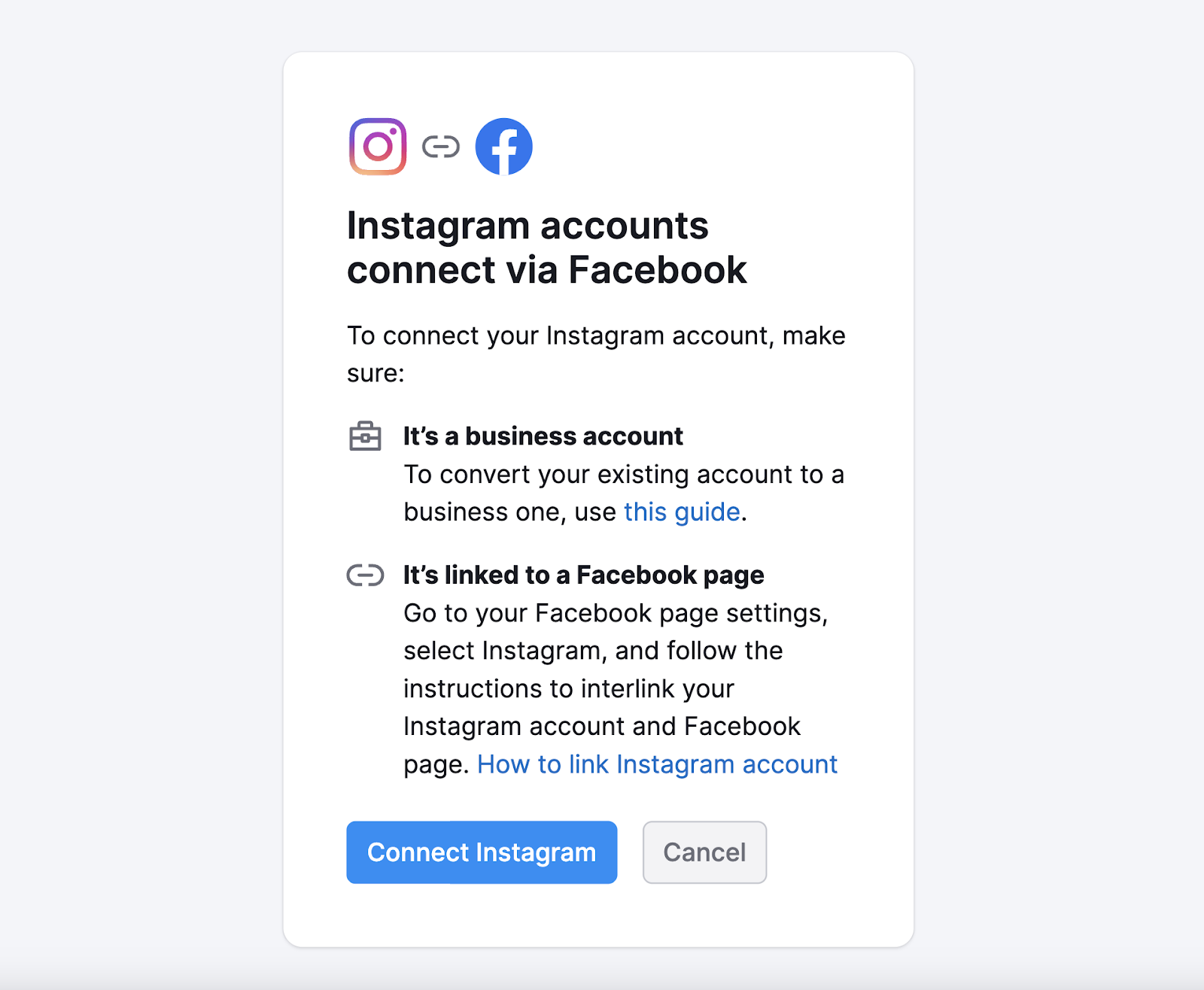
You’ll need to repeat this for each of your social media profiles.
The tool will then provide you with a centralized feed. Where you can see comments, mentions, and direct messages:
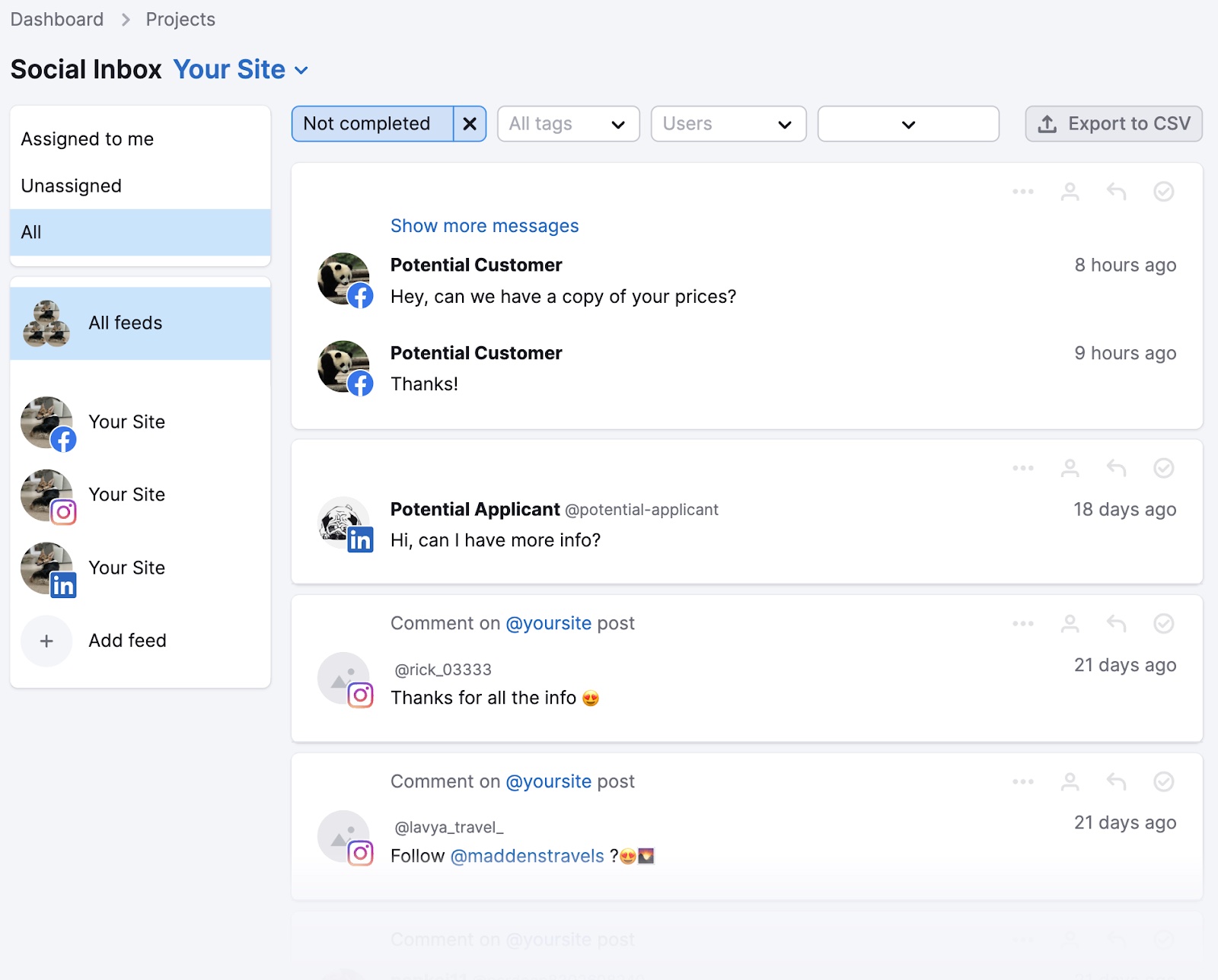
To respond to a message. Click the arrow icon in the top left corner of the corresponding message.
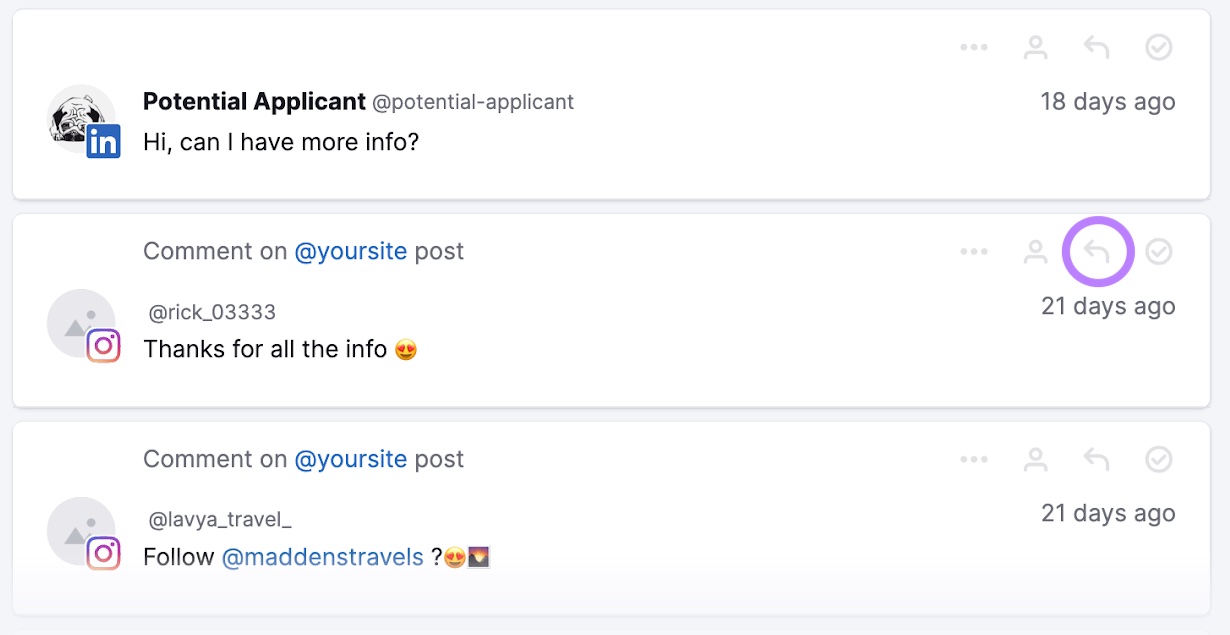
Then, you can craft and send your reply.
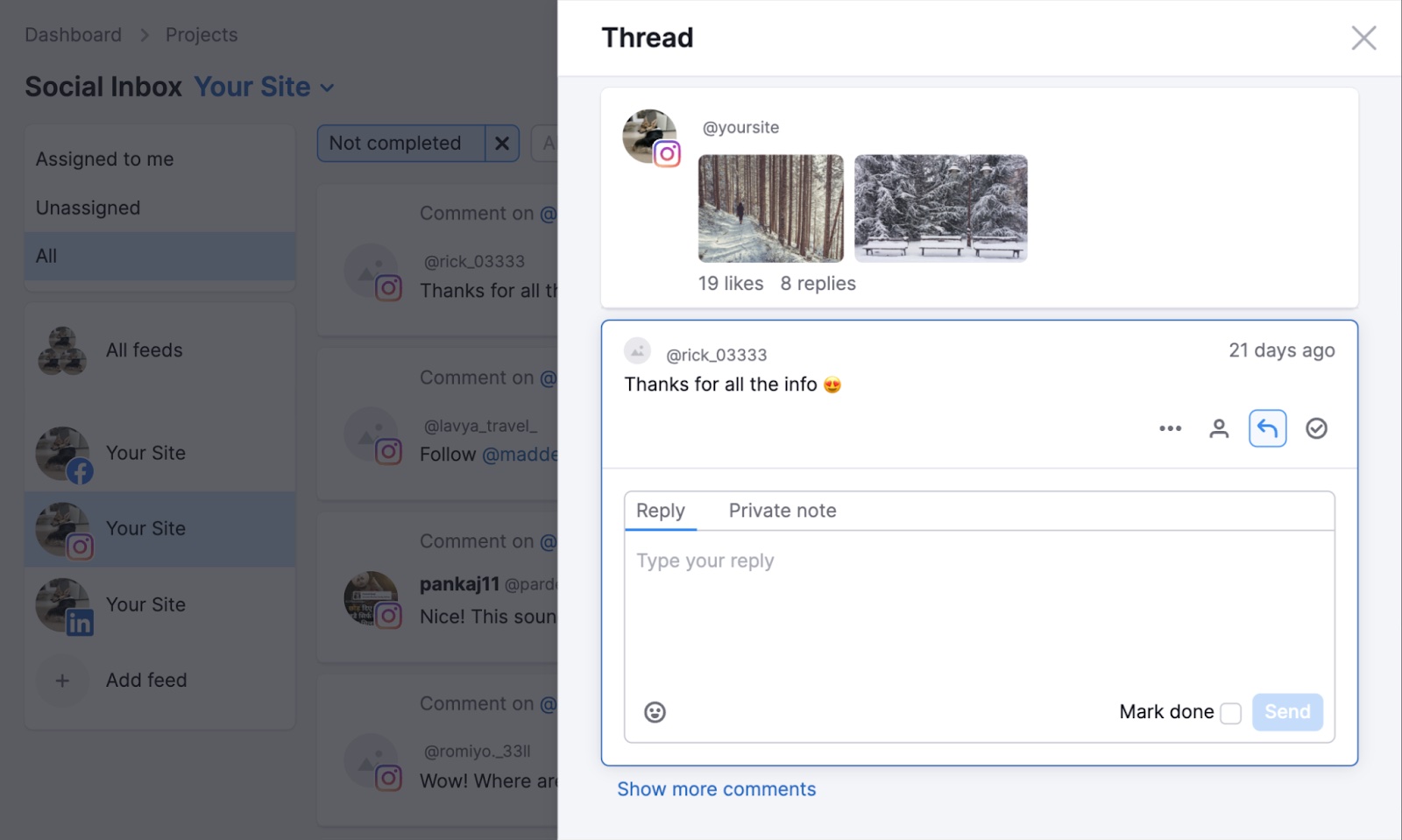
Share New, Relevant Content
Posting new content regularly helps establish your brand’s presence and keeps you involved in relevant discussions.
So, review your social media content calendar to see whether you have content planned to go live for the day.
If you do, make sure nothing has changed that would make the content seem unusual. For example, if an important feature is missing from a product-focused carousel post. Or if a URL for a new campaign launch has changed.
If you don’t have anything planned, post something simple (like a share with additional commentary) like this LinkedIn post from Volvo:
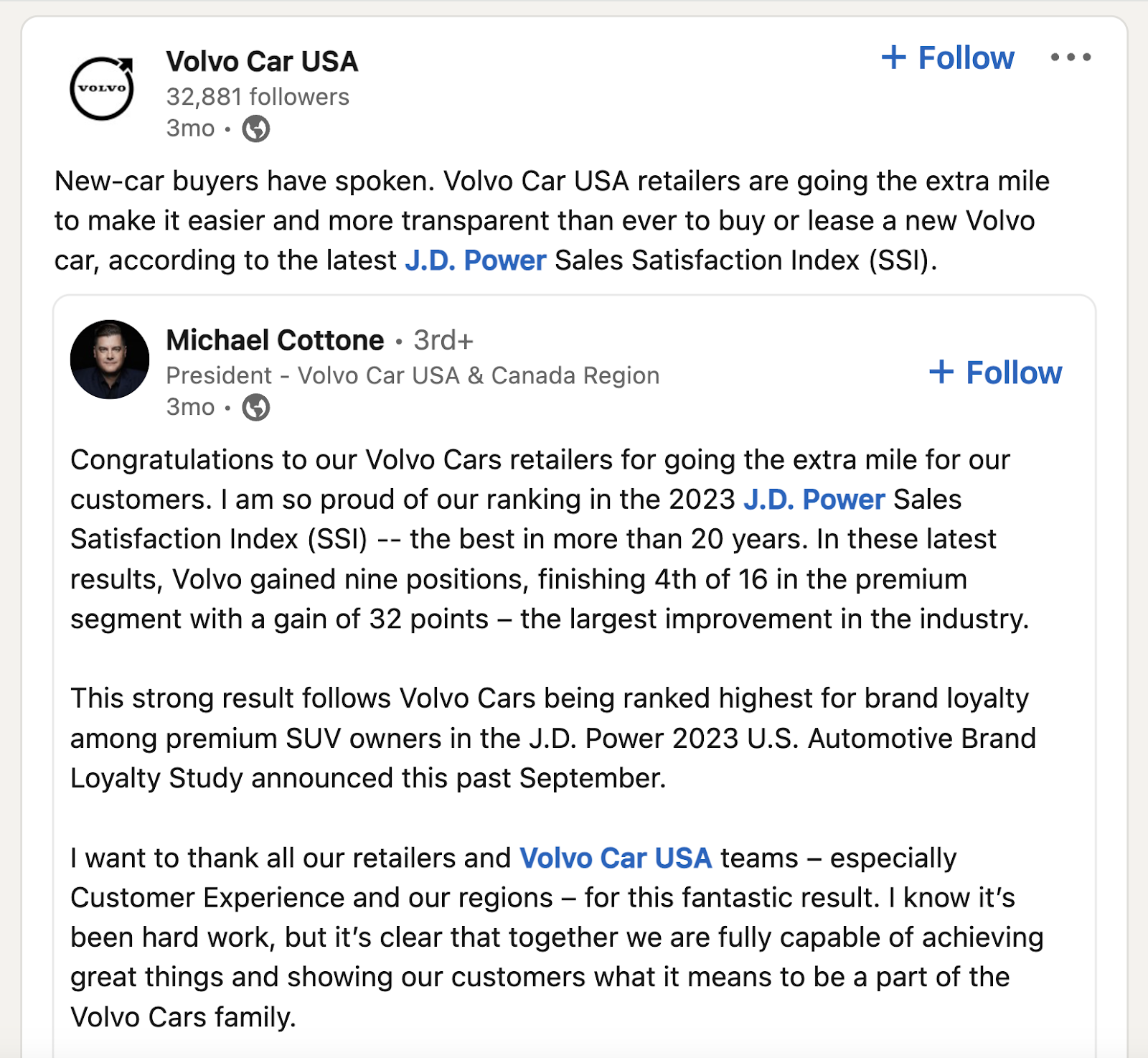
Just remember to ensure the content is relevant to your industry or niche. And is likely to resonate with your target audience.
Monitor Your Brand Mentions
It’s important to check brand mentions (whether you’re tagged in them or not). Because they help you understand what audiences and customers say about you.
Checking brand mentions also means you can react promptly to any negative comments and execute crisis management if things escalate. To ensure you’re managing your online reputation.
One of the best ways to keep tabs on what people say about you across news sites, blogs, social media, etc., is through Semrush’s Brand Monitoring app.
After signing up, create a query for your brand by entering your domain and an email address for notifications. Then, arrange your other settings.
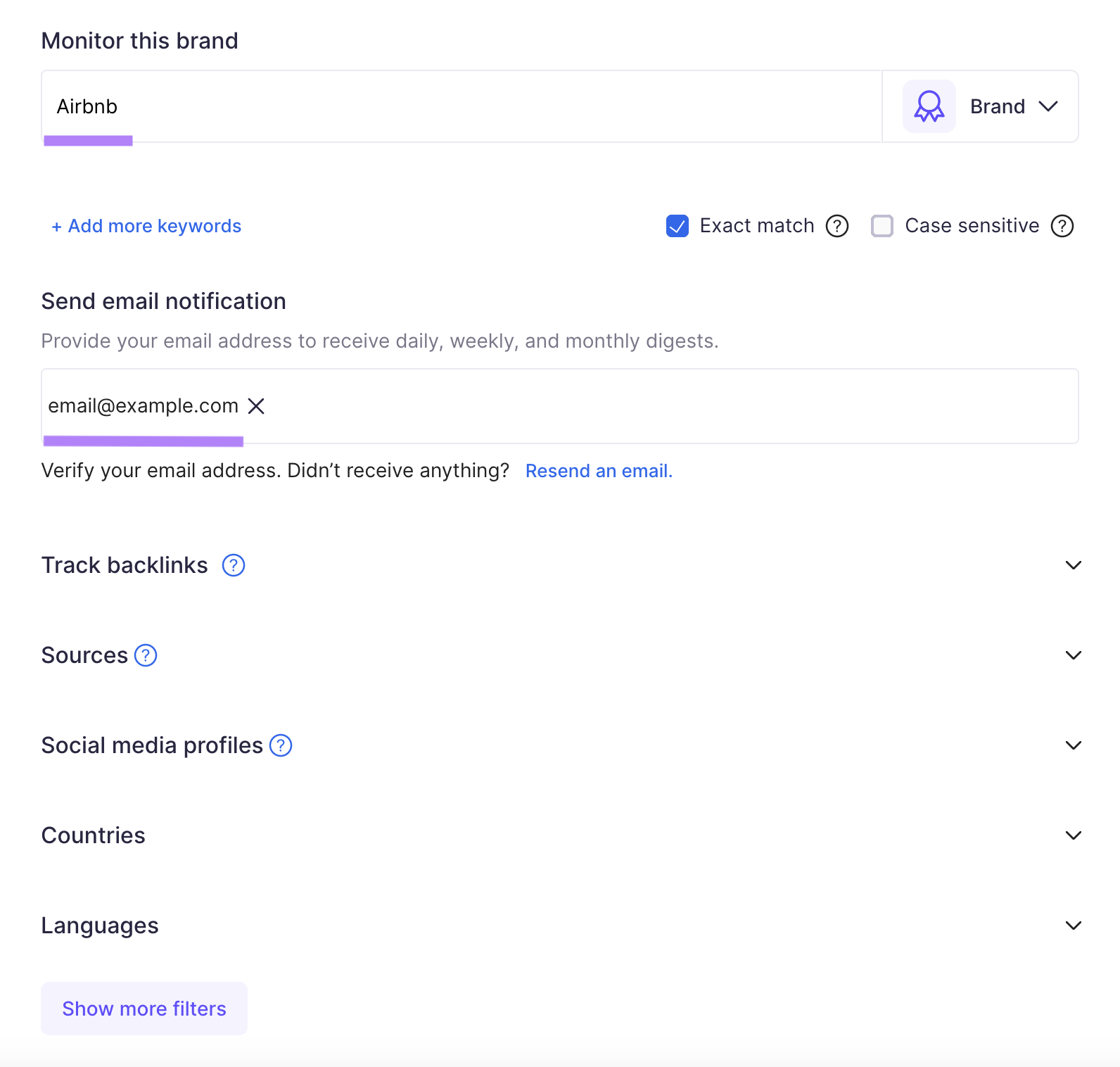
Once you’re happy with your settings, click “Create query.”
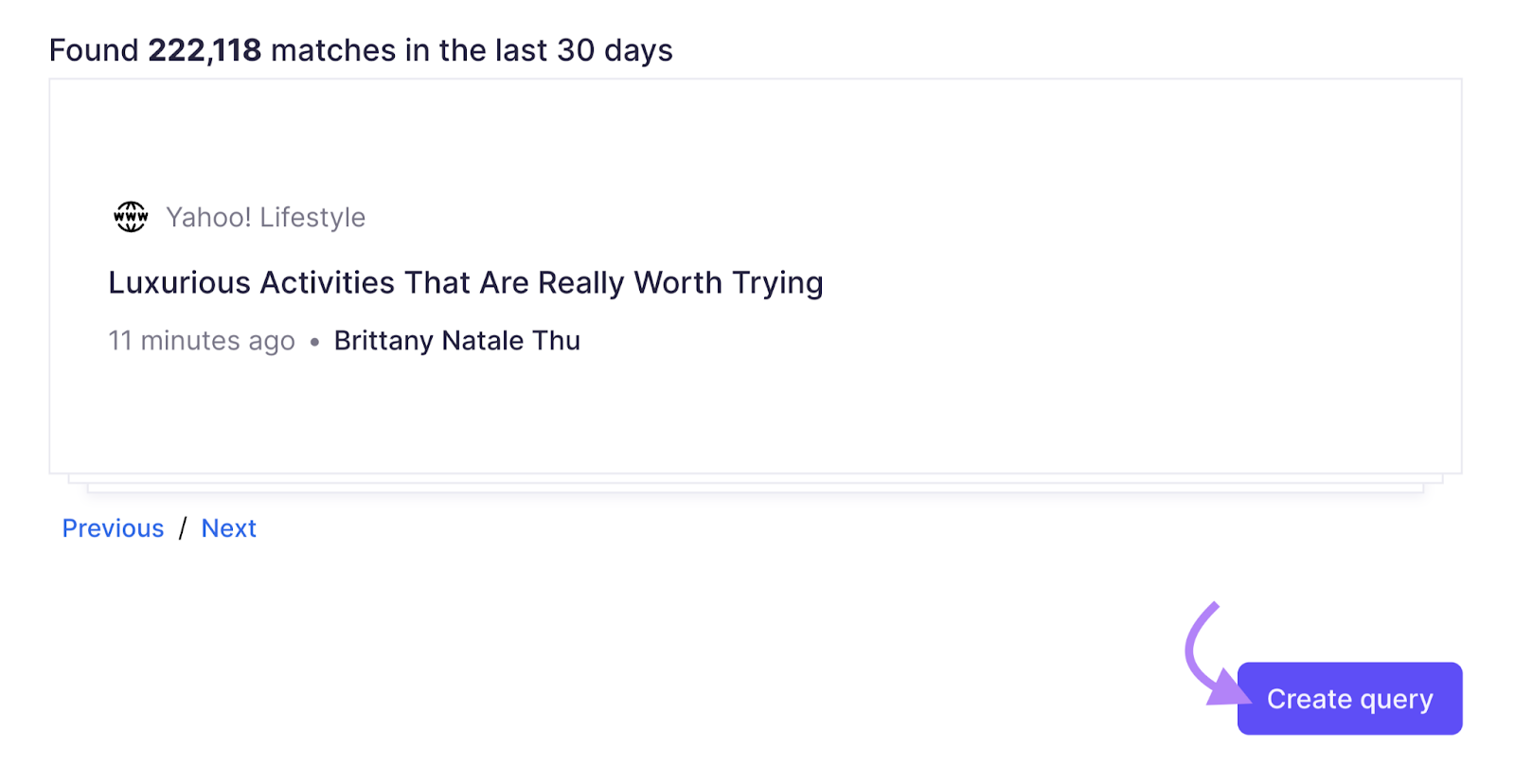
This will generate a detailed report that contains your most recent mentions.
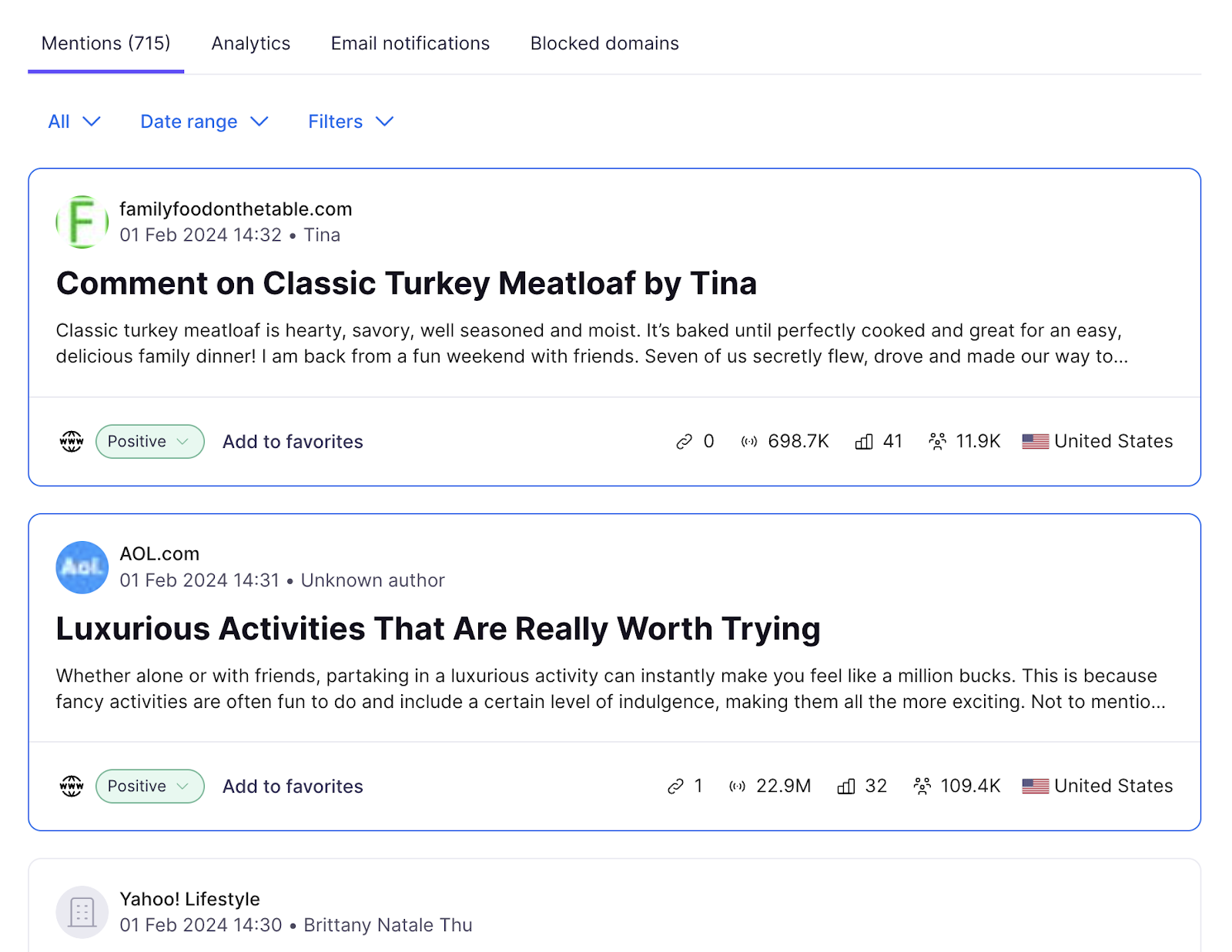
You can even see whether each mention is positive, negative, or neutral. To gain a sense of how people feel about your brand.
Check Trending Topics
Finding social media trends helps you identify new opportunities to expand your reach through popular content. And ensures your brand stays relevant.
Trends only last for a short time, so you need to check what’s trending daily. And react accordingly.
Each platform lets you discover trending topics differently. For example, TikTok’s Creative Center tells you which hashtags, songs, videos, and creators are currently trending.
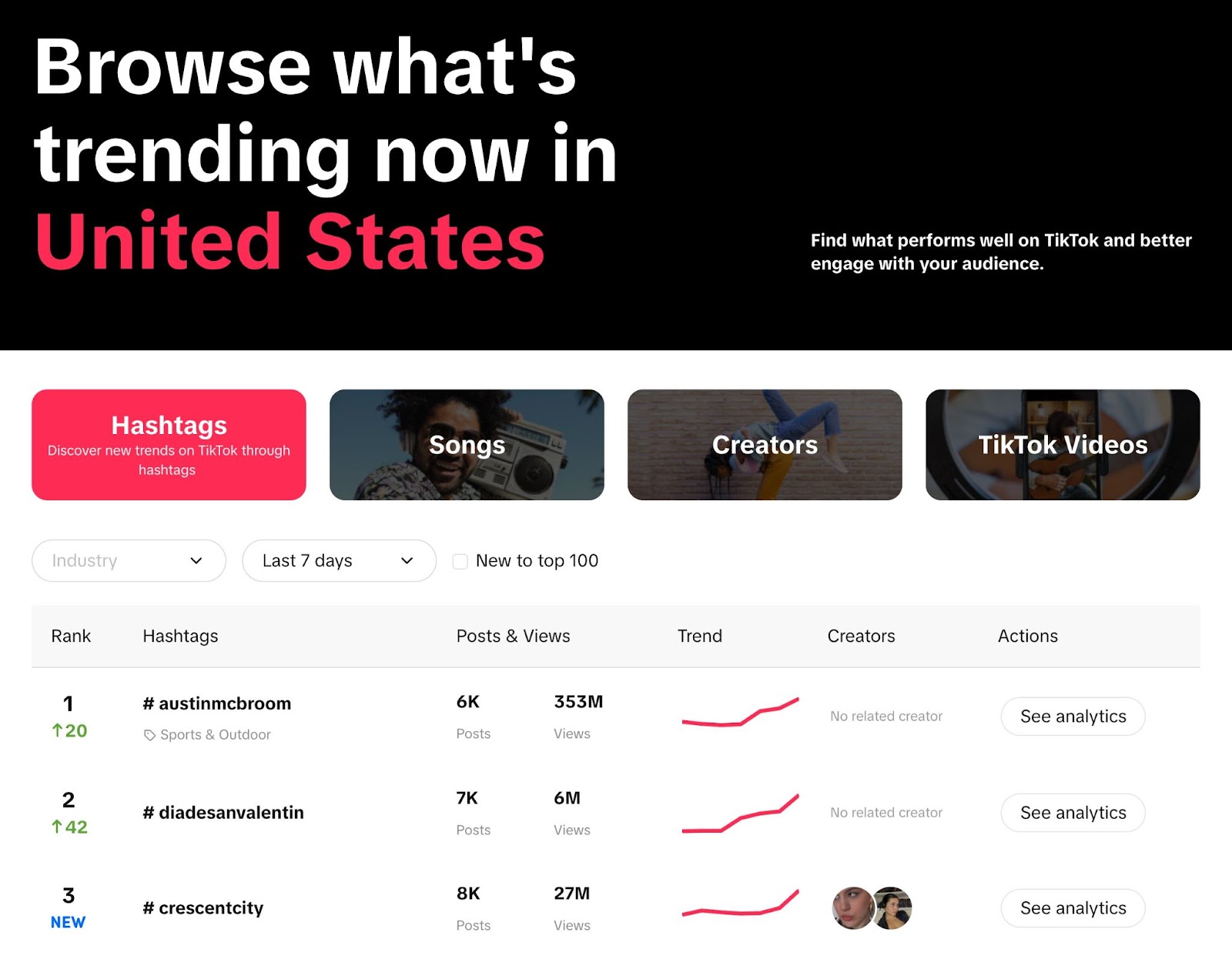
On X (formerly Twitter), trends are listed in the Trends section of the Explore tab (the magnifying glass) on mobile. Or on the Home tab, on the Notification tab, in search results, etc.
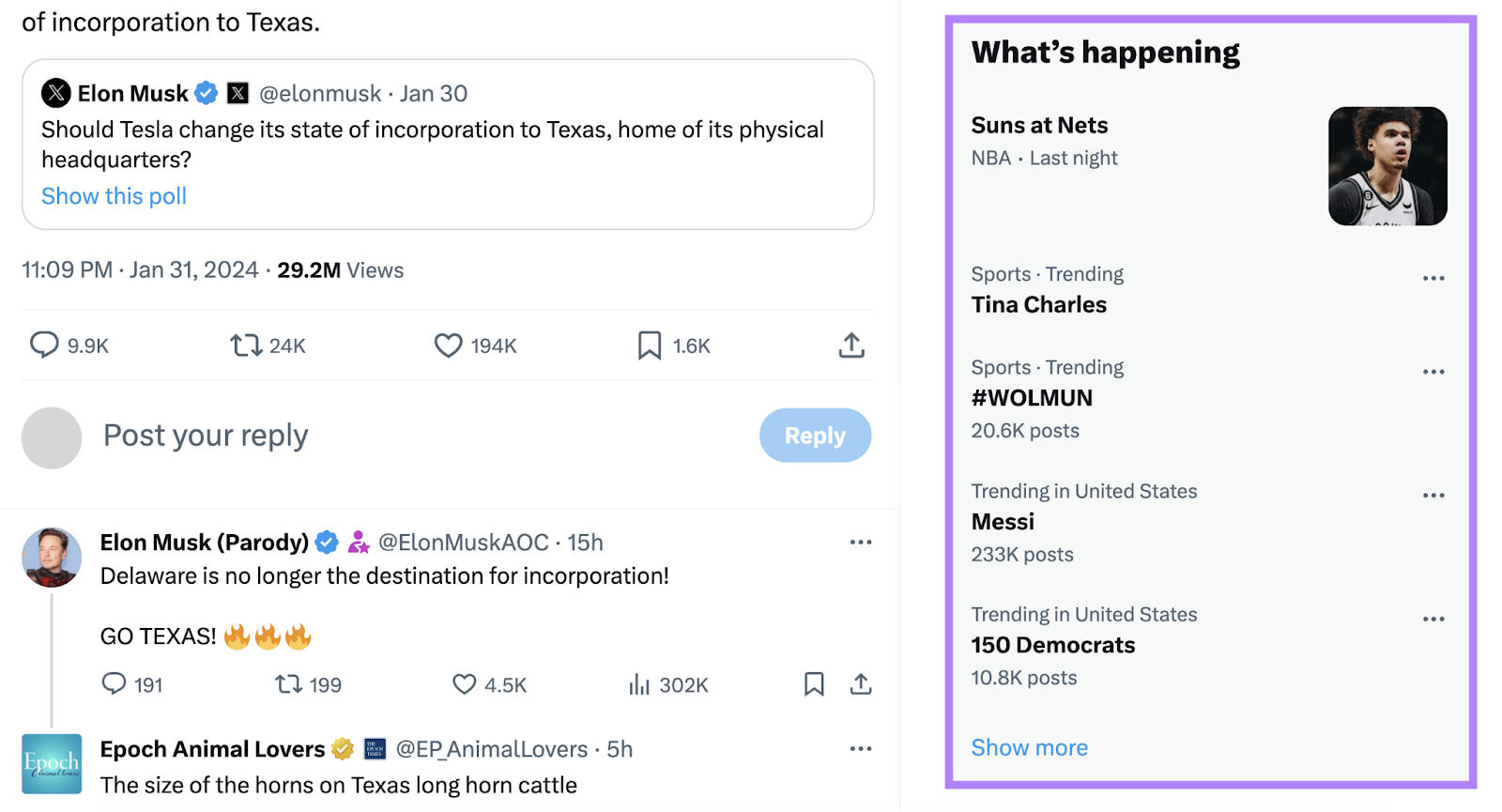
Engage with Other Accounts
Follow and engage with other brand accounts, market leaders, and influencers related to your niche.
This builds community and develops mutually beneficial partnerships that help increase each brand’s reach. And could lead to partnership opportunities further down the line.
Creating an authentic bond is as simple as sharing each other's content, leaving positive comments on posts, and liking content.
Weekly Social Media Marketing Checklist

Create and Schedule Content
Creating and scheduling your content in advance keeps you from scrambling at the last minute. And ensures you stick to a consistent schedule.
You should know what to include based on your social media content calendar.
But if you need some additional content, see whether there are seasonal trends (e.g., holiday shopping or warm weather), holidays (e.g., Halloween or Hanukkah), cultural events (e.g., The Super Bowl or The Met Gala), industry events, or product launches that will help shape your plans.
Just make sure what you post is relevant to your industry and business. Otherwise, you’ll struggle to appeal to your target audience.
Let’s illustrate this with one of our Instagram posts:
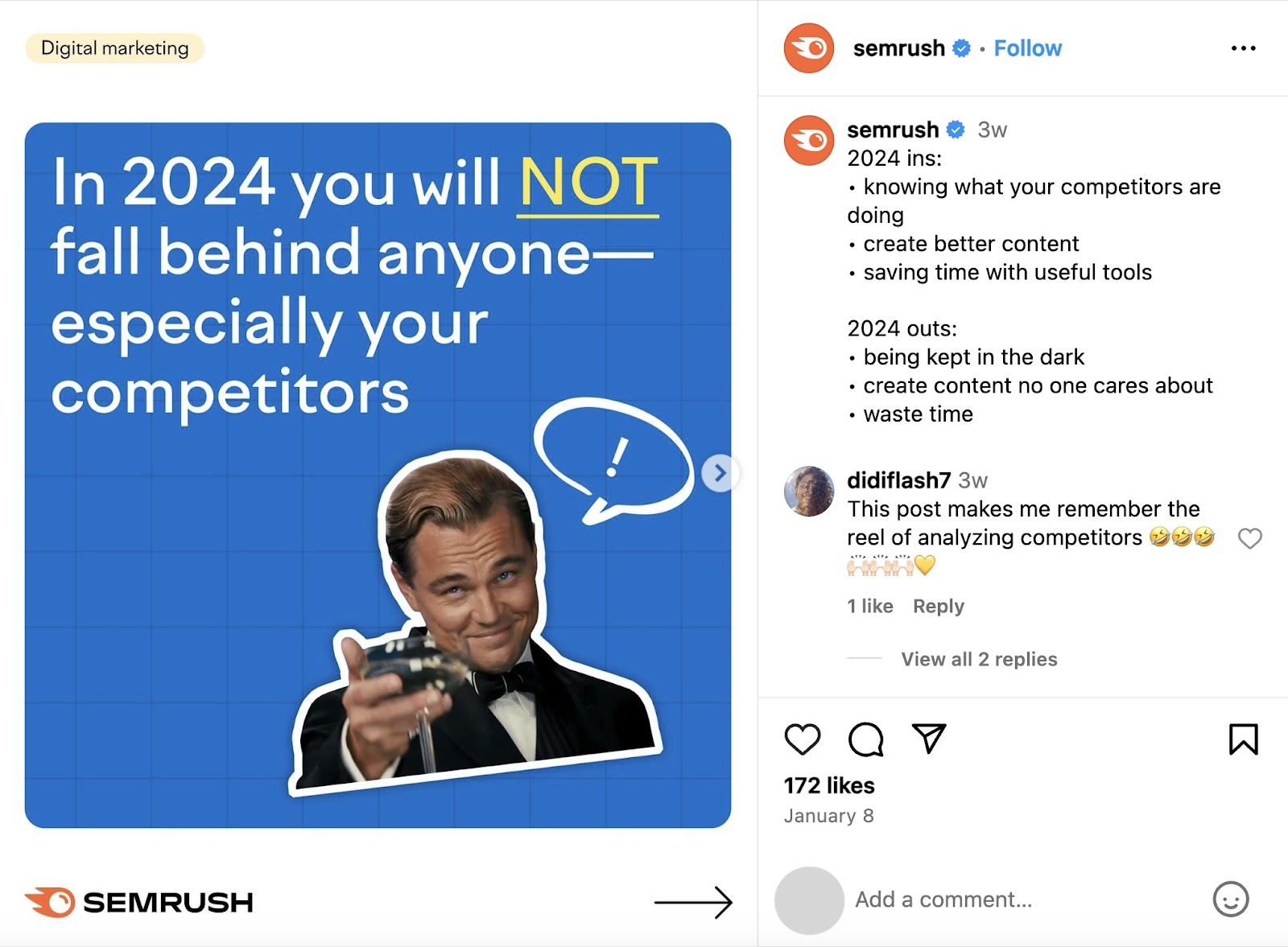
Why this post works:
- It leverages the start of a new year to send a message
- It uses a well-known meme to capture the audience's attention
- It jumps on the social media trend of using a list of what’s in and out
- It’s relevant to our target audience and industry
If you’re having trouble coming up with ideas or are looking to speed up the process, try the AI Social Content Generator.
Open the tool and select a creation option. Let’s say you’re creating a post based on a text prompt.
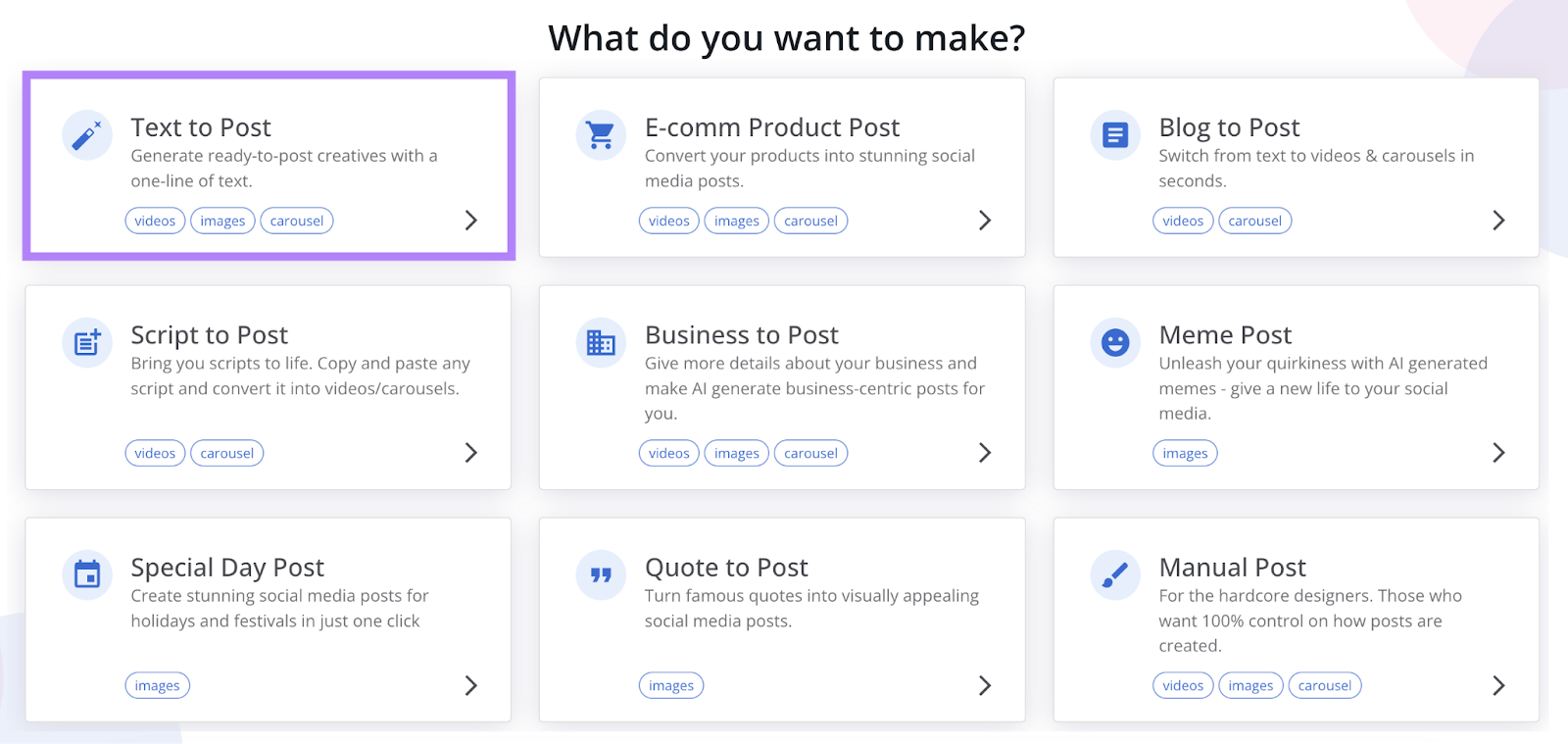
Next, fill out some information about your brand and what you want to convey. And click “Next.”
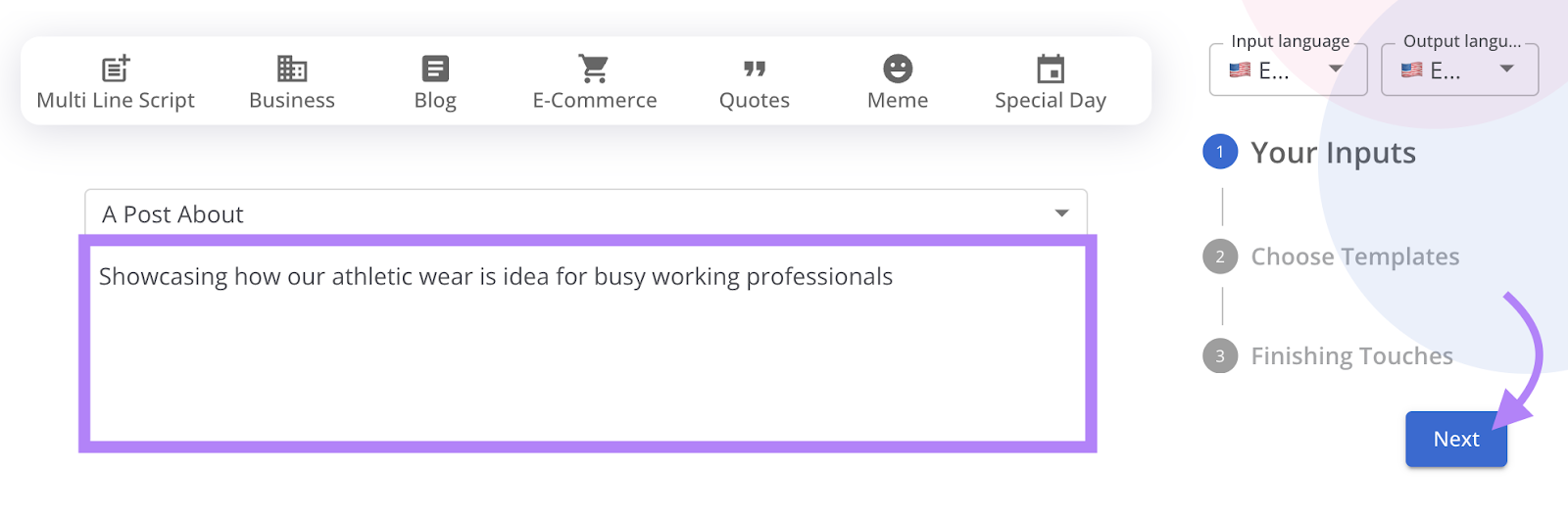
Now, select your post type (video, ad, etc.) and choose a template. Then, click “Next.”
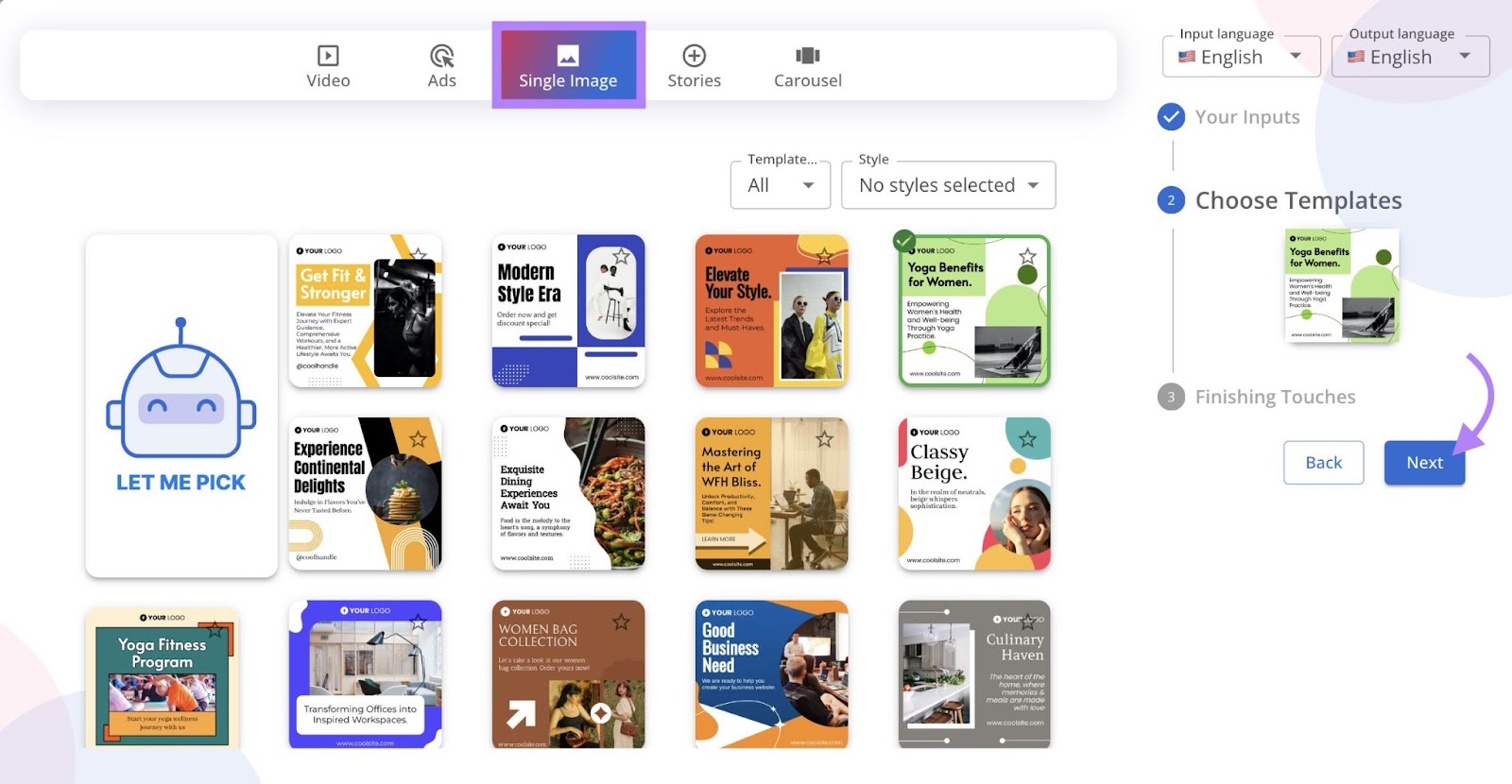
In this final step, you can let AI select imagery for you, find an image yourself by searching for a keyword, or upload your own assets.
Select “Generate” once you’re ready.
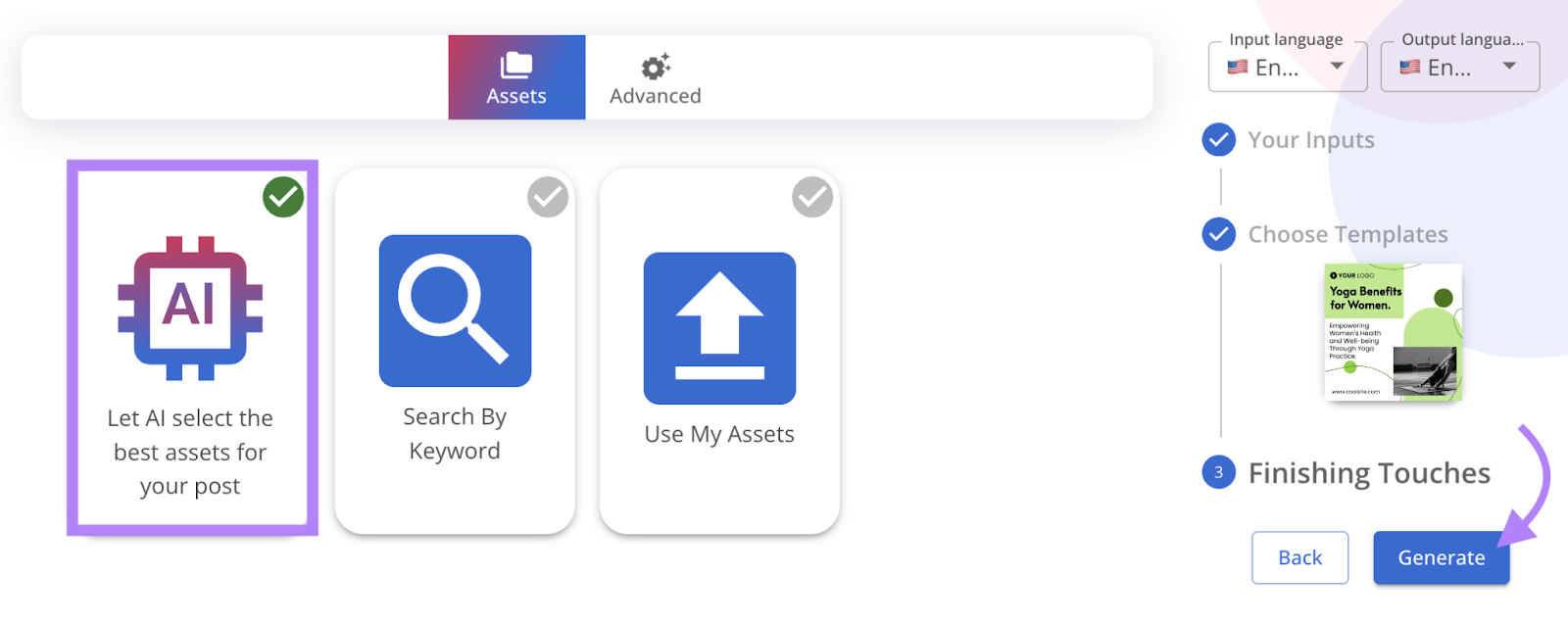
The tool will then generate a post you can schedule on your social media channels. To do that, try a social media management tool like Social Poster.
Connect your social media accounts and click “New post.”
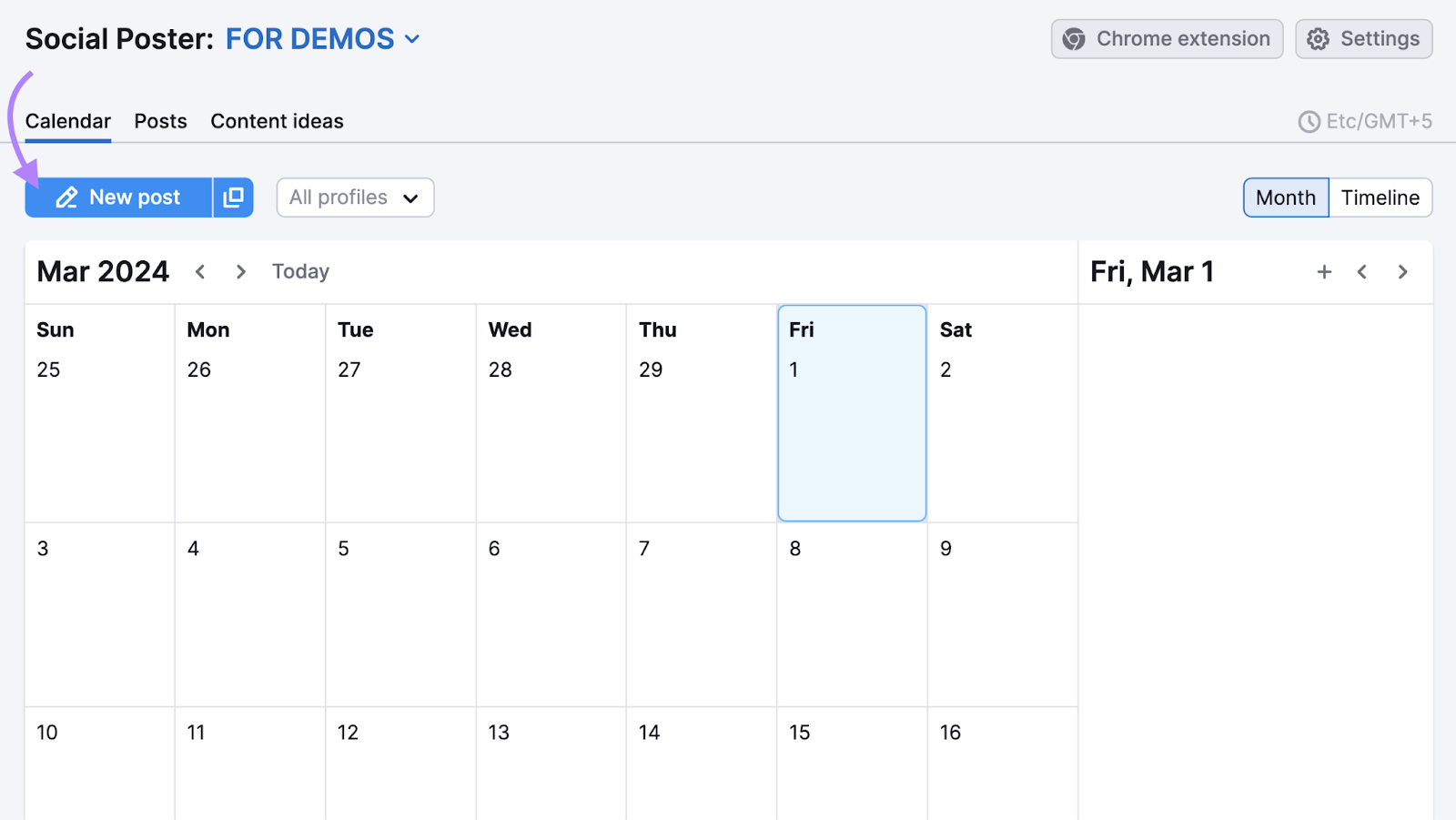
Then, select the channel you want to post to, upload your creative, and write out the copy to create your post.
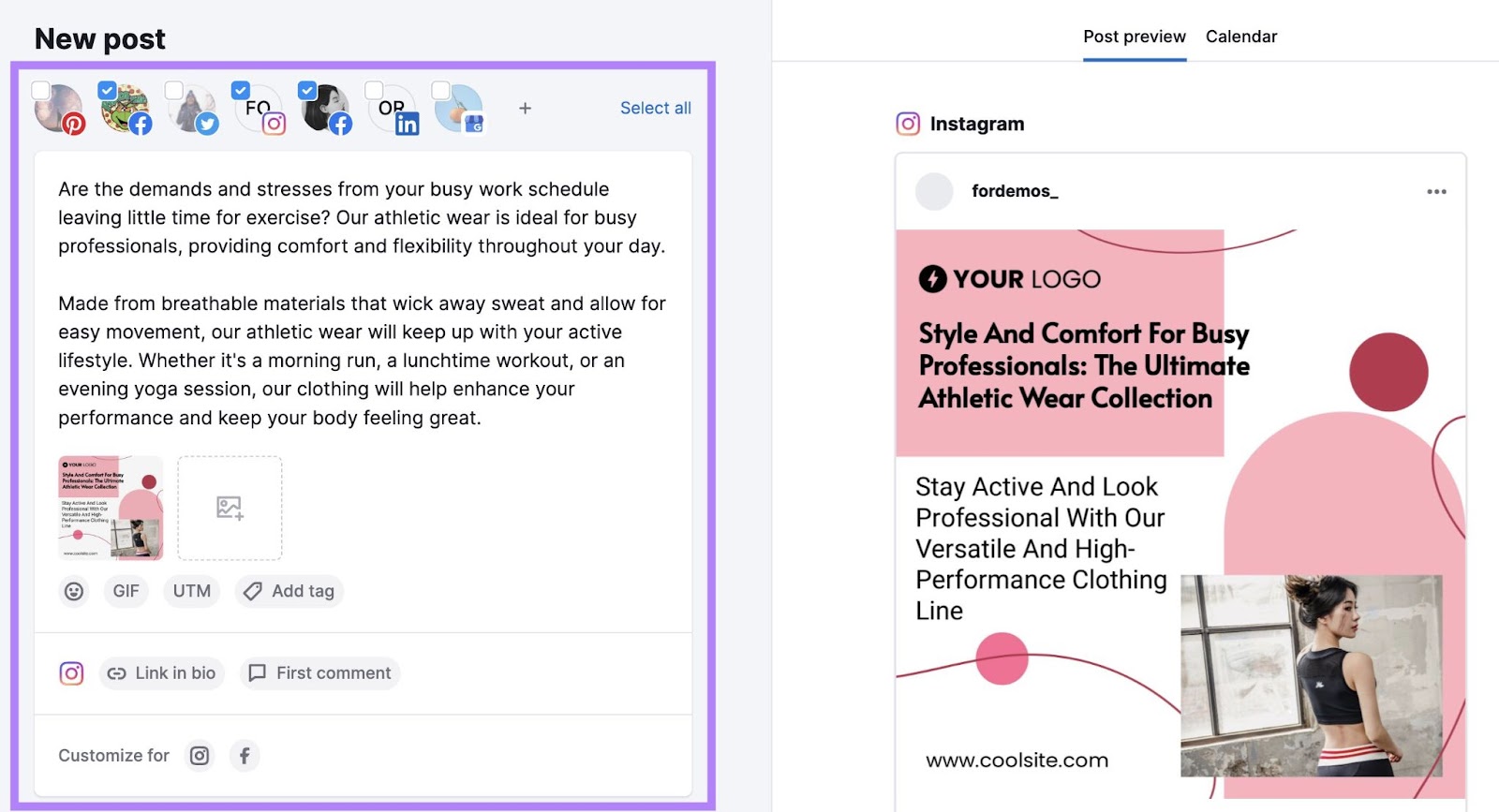
Select when you want the post to go live.
When you’re done, click “Schedule.”
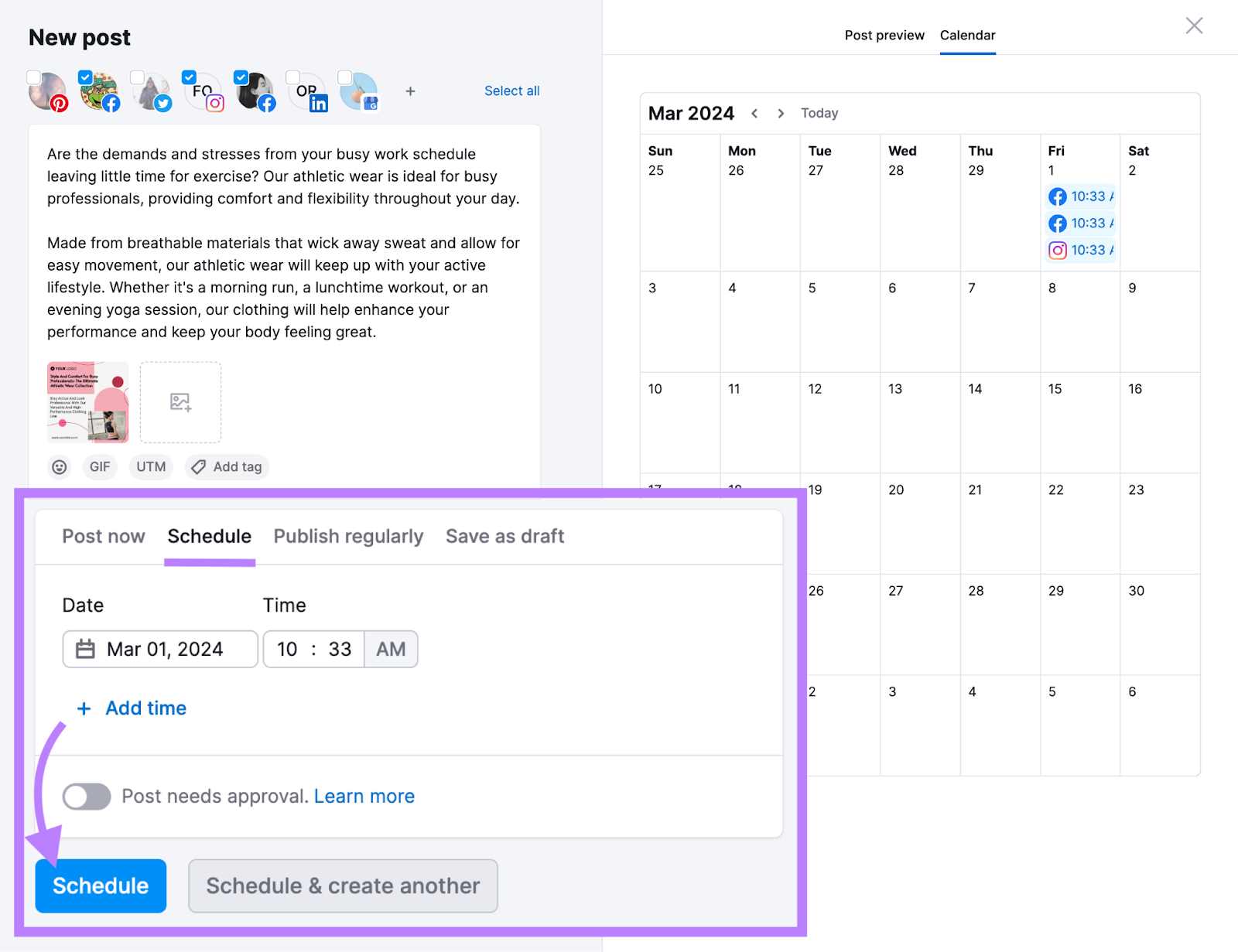
Analyze Performance Metrics
By looking at your social media metrics weekly, you can identify which content types perform best and what gains the most engagement. And adjust based on what you learn.
You can review performance within each platform’s built-in analytics. Or you can get a full picture of your analytics in one place with Social Analytics from Semrush Social.
Simply open the tool and click “+ Add profile.”
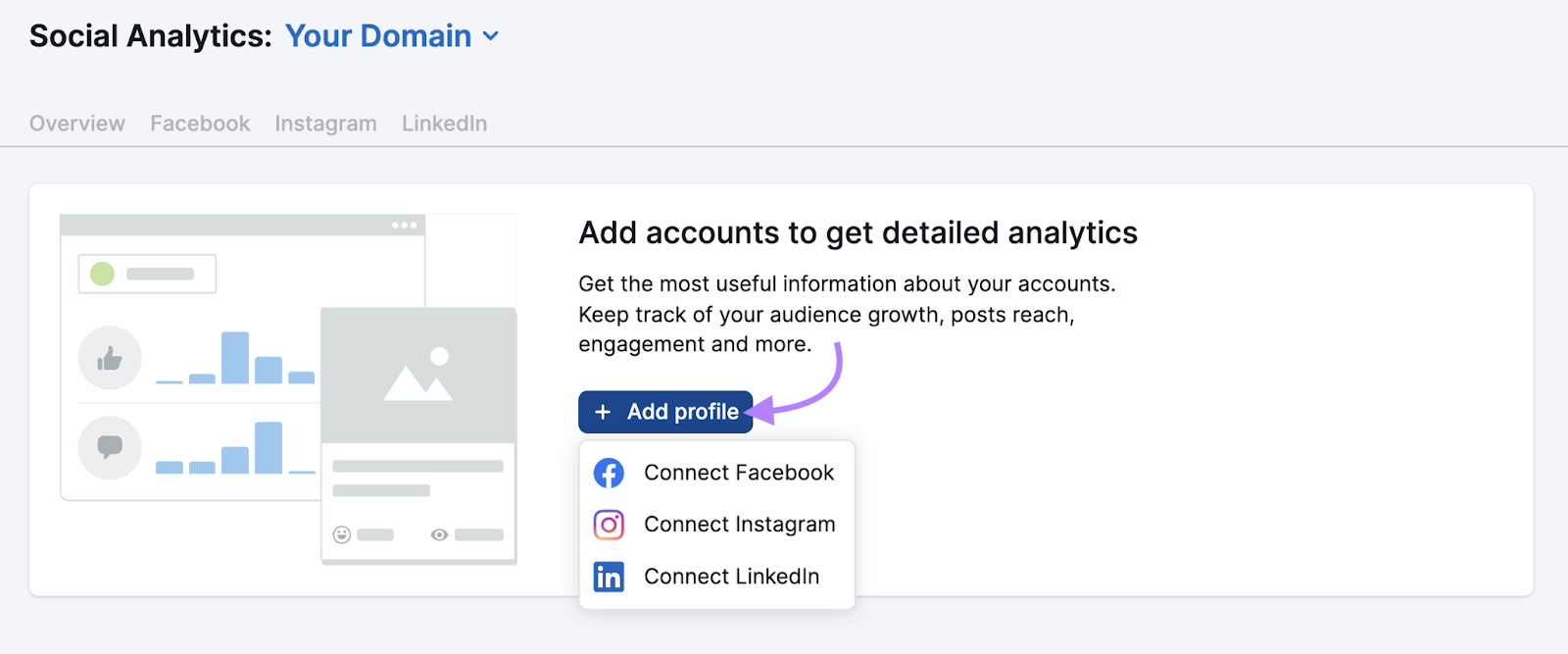
And follow the prompts to connect each of your social media channels.
Once the tool is set up, go to the “Overview” tab to see various metrics (like post reach, engagement, etc.) across each of your social channels:
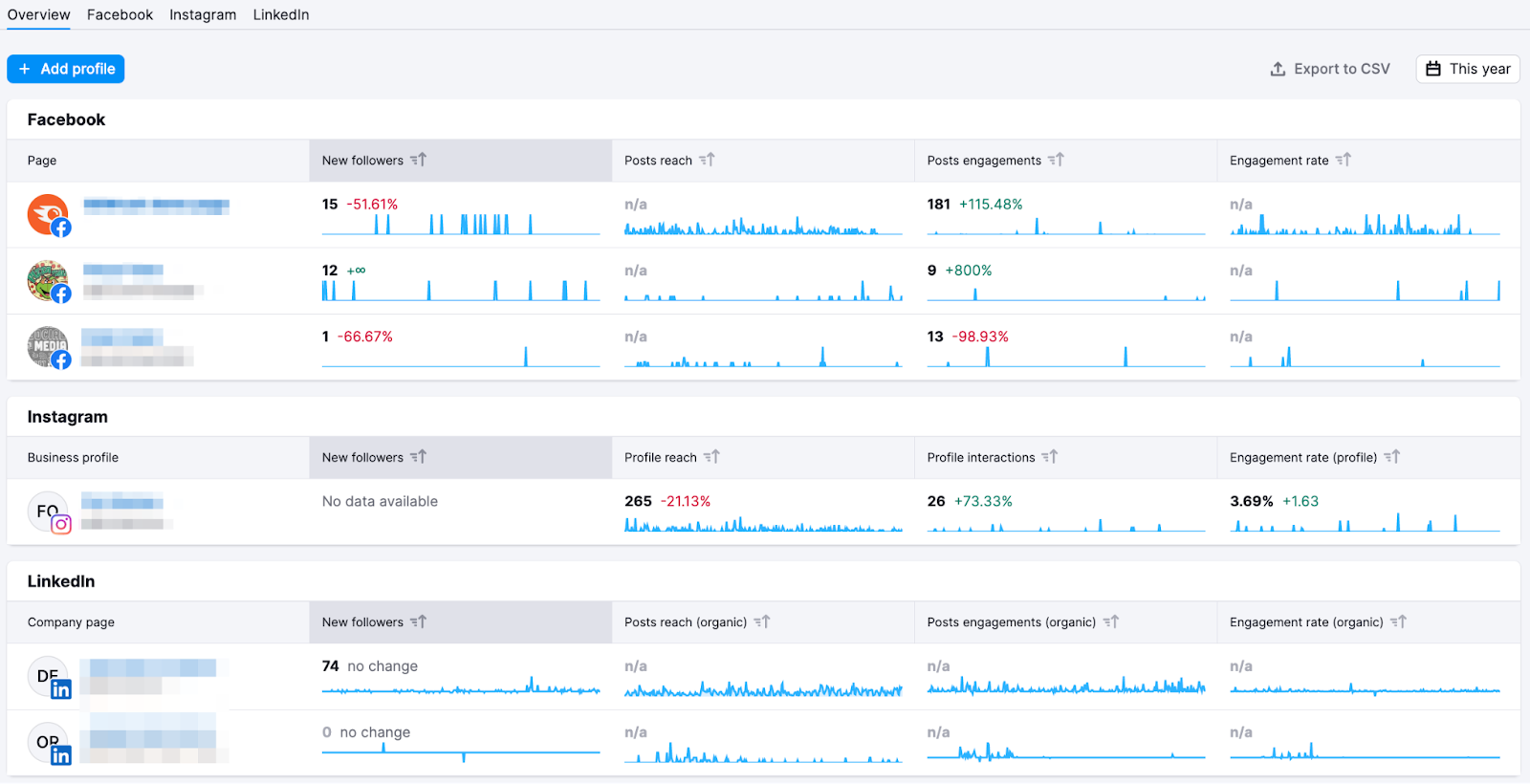
To take a closer look at a specific channel, go to the corresponding tab.
The tool will display information from the “Audience” tab by default. Which details insights about their demographics, when they’re online, and more.
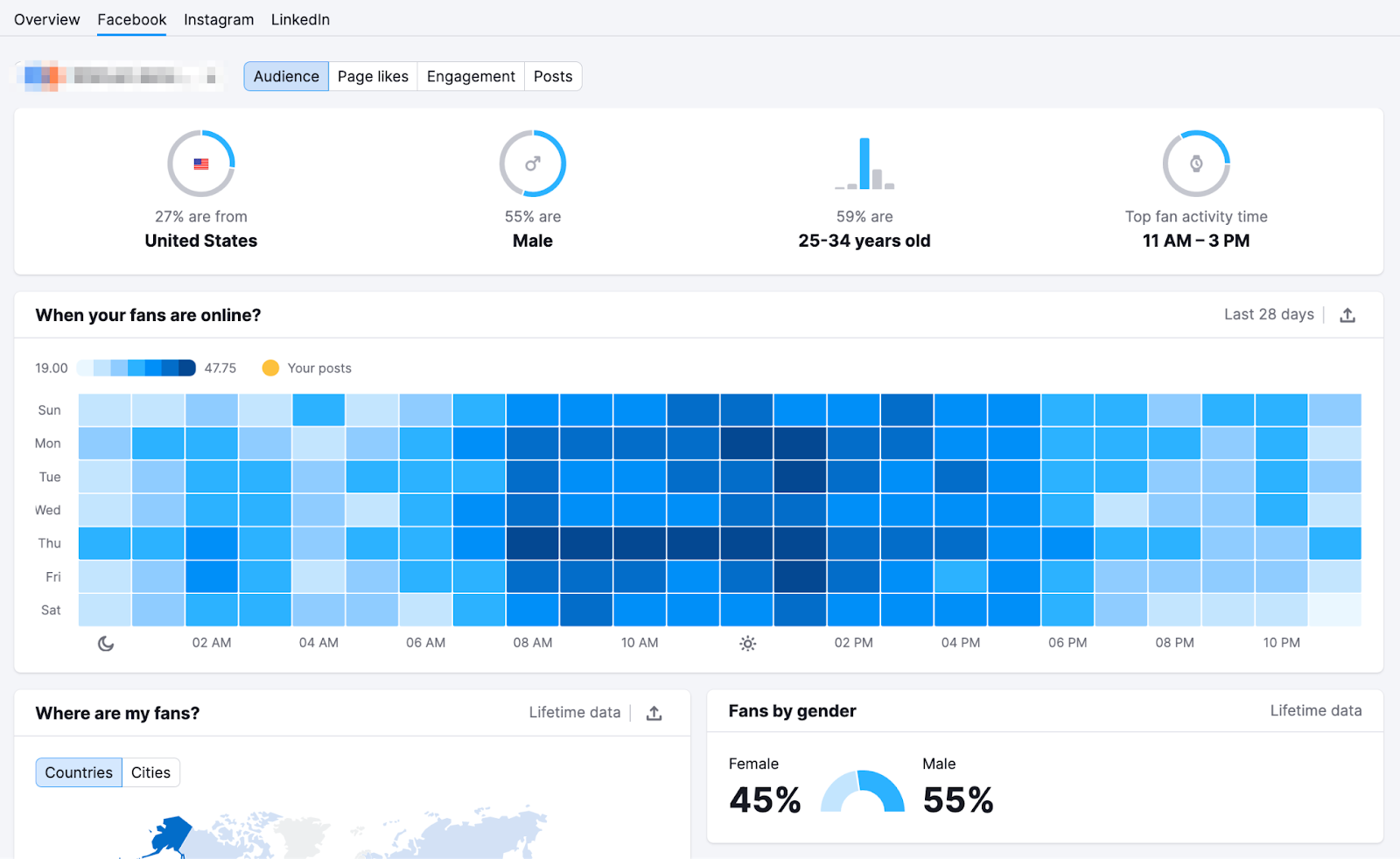
To learn about specific posts, go to the “Posts” tab.
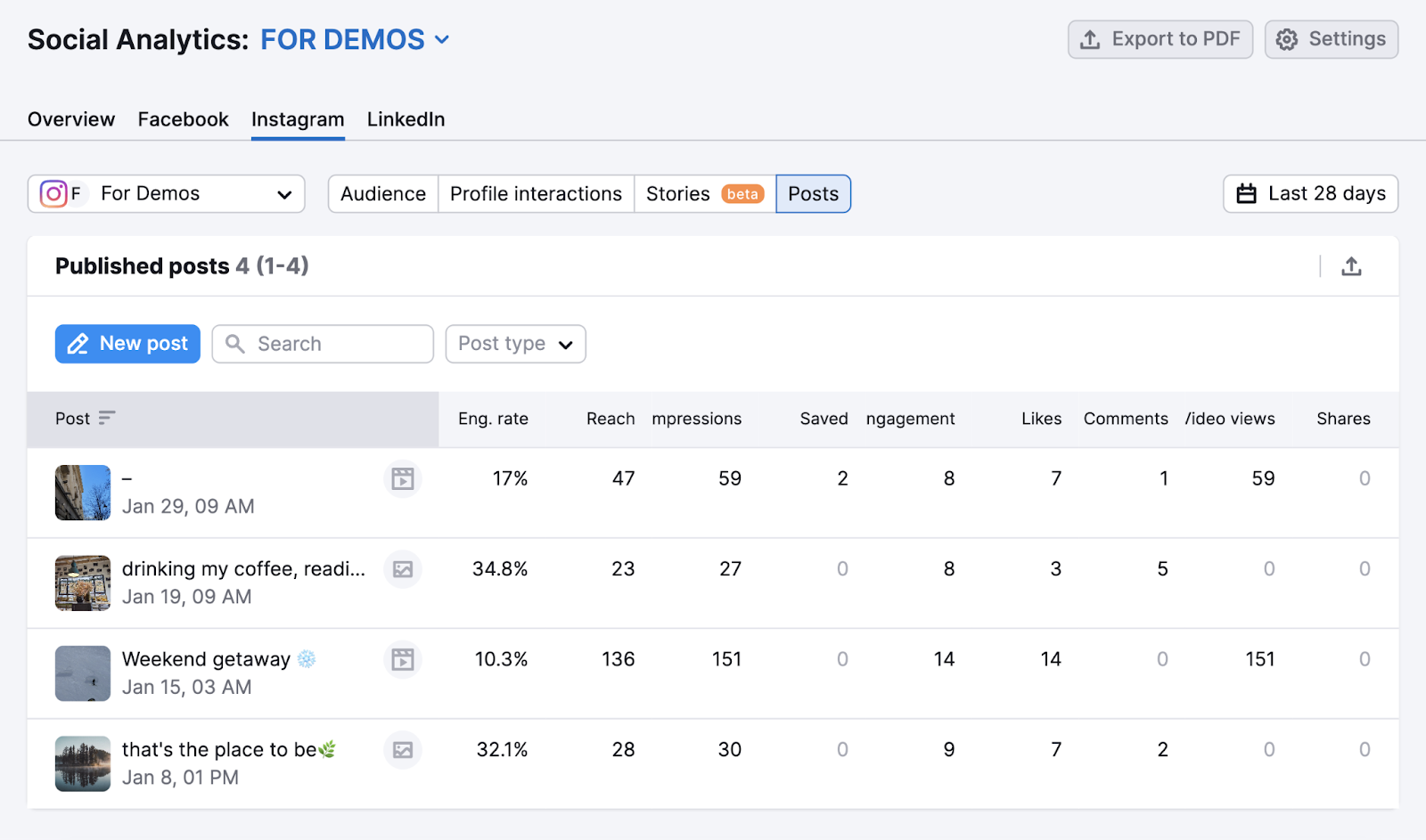
You’ll quickly be able to see which of your posts resonated the most. And view them to understand what made them so successful.
Now that you understand how your channels and posts are performing, you can make any necessary changes to drive success over the coming weeks.
We recommend you keep performance data and relevant notes in a spreadsheet that you update weekly. This way, you have a place to track your results over time.
Conduct a Quick Competitor Analysis
Looking at what your competitors do each week lets you discover the content types they publish, their posting frequency, and the types of engagement they receive. Which helps inspire your own social media efforts.
Exploring competitors also lets you see their weaknesses and which campaigns fall flat.
You can do this type of analysis with Semrush's Social Tracker. The tool gives you insights into the activity and performance of up to 20 competitors.
The setup is simple. Just follow the Social Tracker configuration instructions.
Then, scroll down to the “Comparison With Competitors” module in the “Overview” tab for a high-level look at how you compare against your competitors in three areas: audience, activity, and engagement.
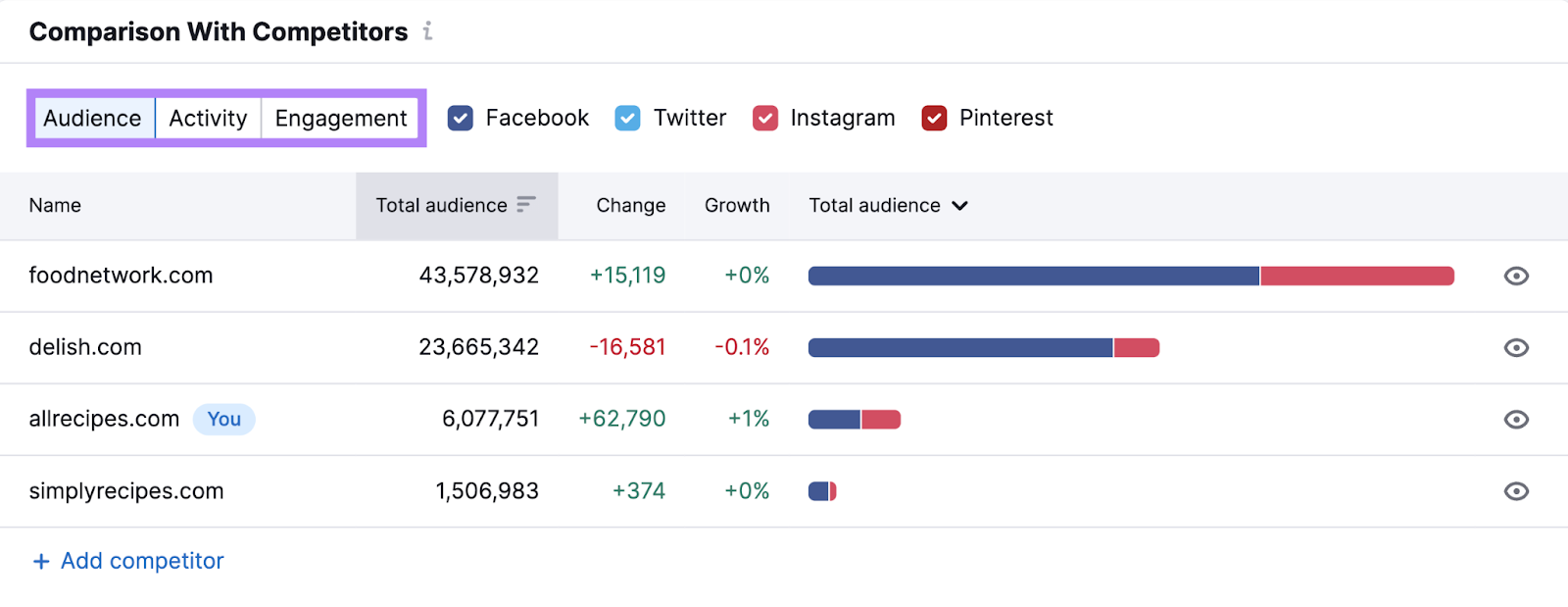
The tool also lets you explore dedicated reports for each channel.
For example, click on the “Facebook” tab to see your competitors' activities and performance on Facebook. Including engagement rate, shares, and changes in audience size.
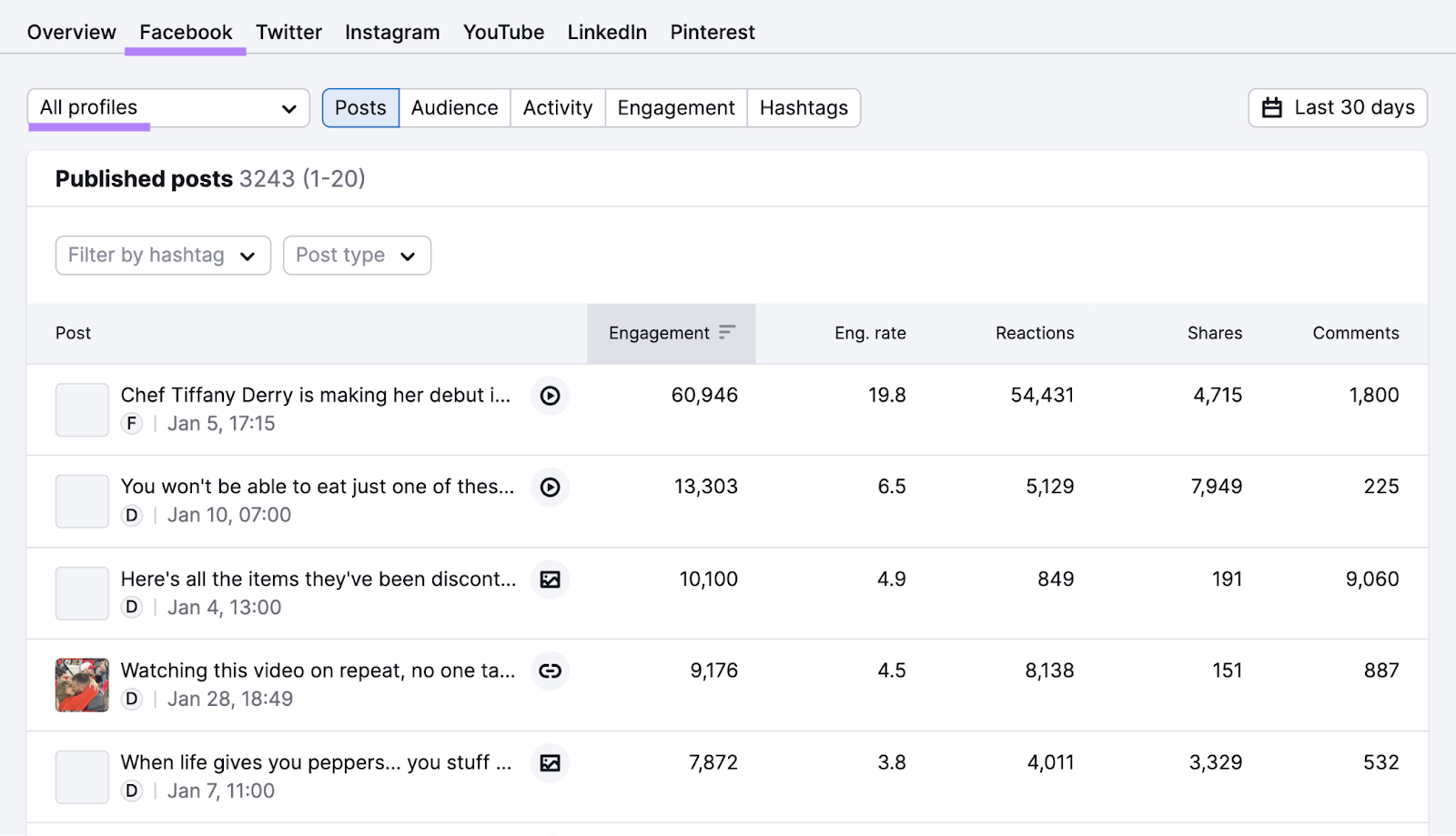
If you see that a particular topic generates high levels of engagement for your competitors, you might be able to emulate that success with a similar post of your own.
Engage in Professional Development
Social media changes. Fast.
This means social media marketers must stay updated with new tools, trends, and best practices.
This helps you expand your knowledge and skill sets. And could give you ideas for new tactics to test.
Professional development could include signing up for and reading weekly newsletters, joining relevant organizations, listening to industry podcasts, watching relevant webinars, or even taking courses.
For example, Semrush Academy is full of expert-led webinars, courses, and certificate programs.
Monthly Social Media Marketing Checklist

Create and Share an Analytics Report
A monthly analytics report allows you to gain a bird’s-eye view of your social media strategy and assess what’s working. And what isn’t.
This is important. Because understanding the posts, topics, and formats that help you meet your social media goals means you can create more content on a similar theme. And continue to see success.
For example, you might look at your social media analytics for the month to see whether posting on a certain day generates more engagement.
Or explore your top-performing posts to see what they have in common (e.g., video generates more shares and reactions than images).
To start creating a social analytics report, open Social Analytics.
Then, click on a report you want to analyze. We recommend starting with the “Overview” report since it provides a holistic look at your social media performance.
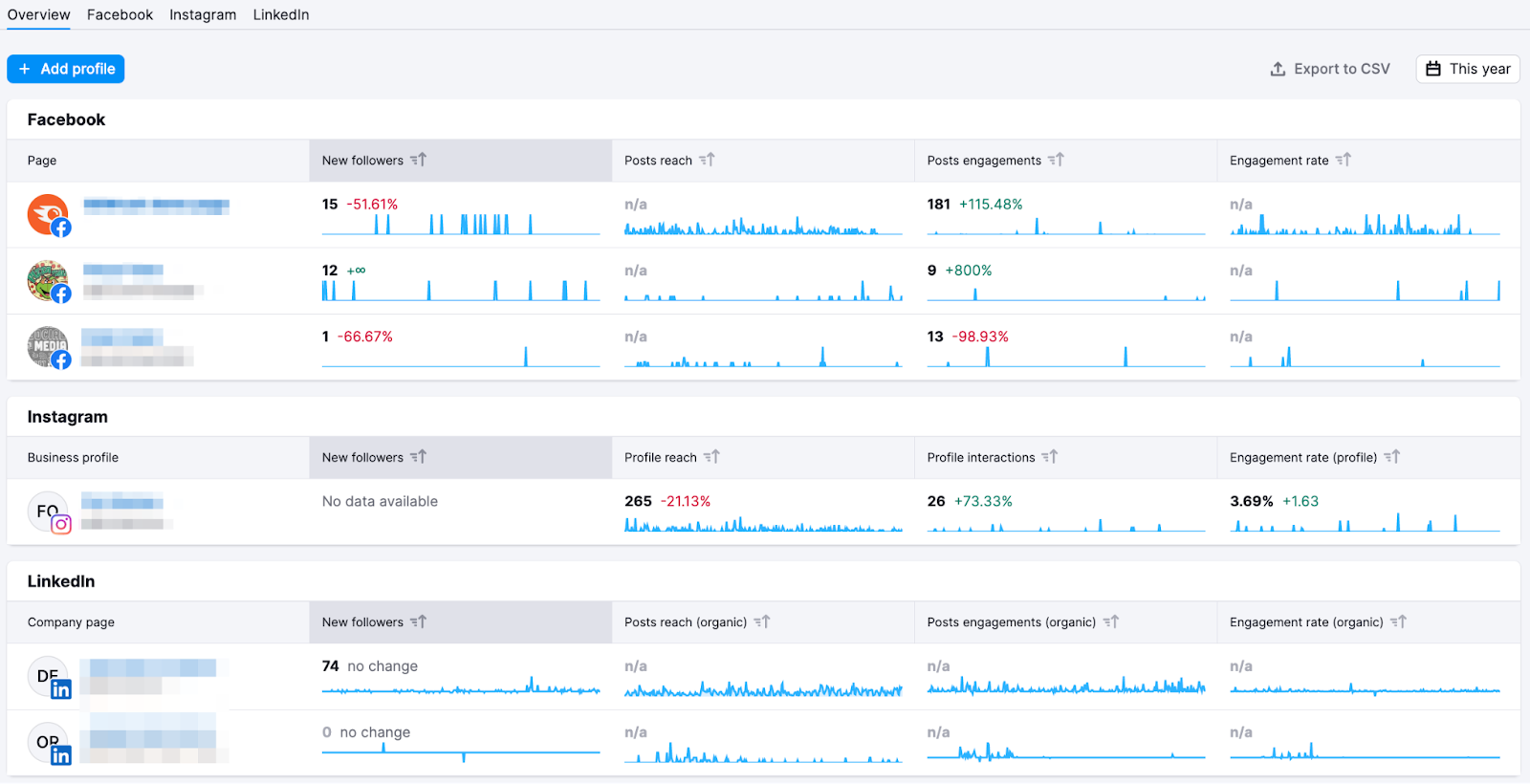
To ensure you look at the right data, set the time range for the month you want to analyze. Do this by clicking the calendar icon in the top right corner of the screen and entering the dates you want to explore.
Then, click “Apply”.
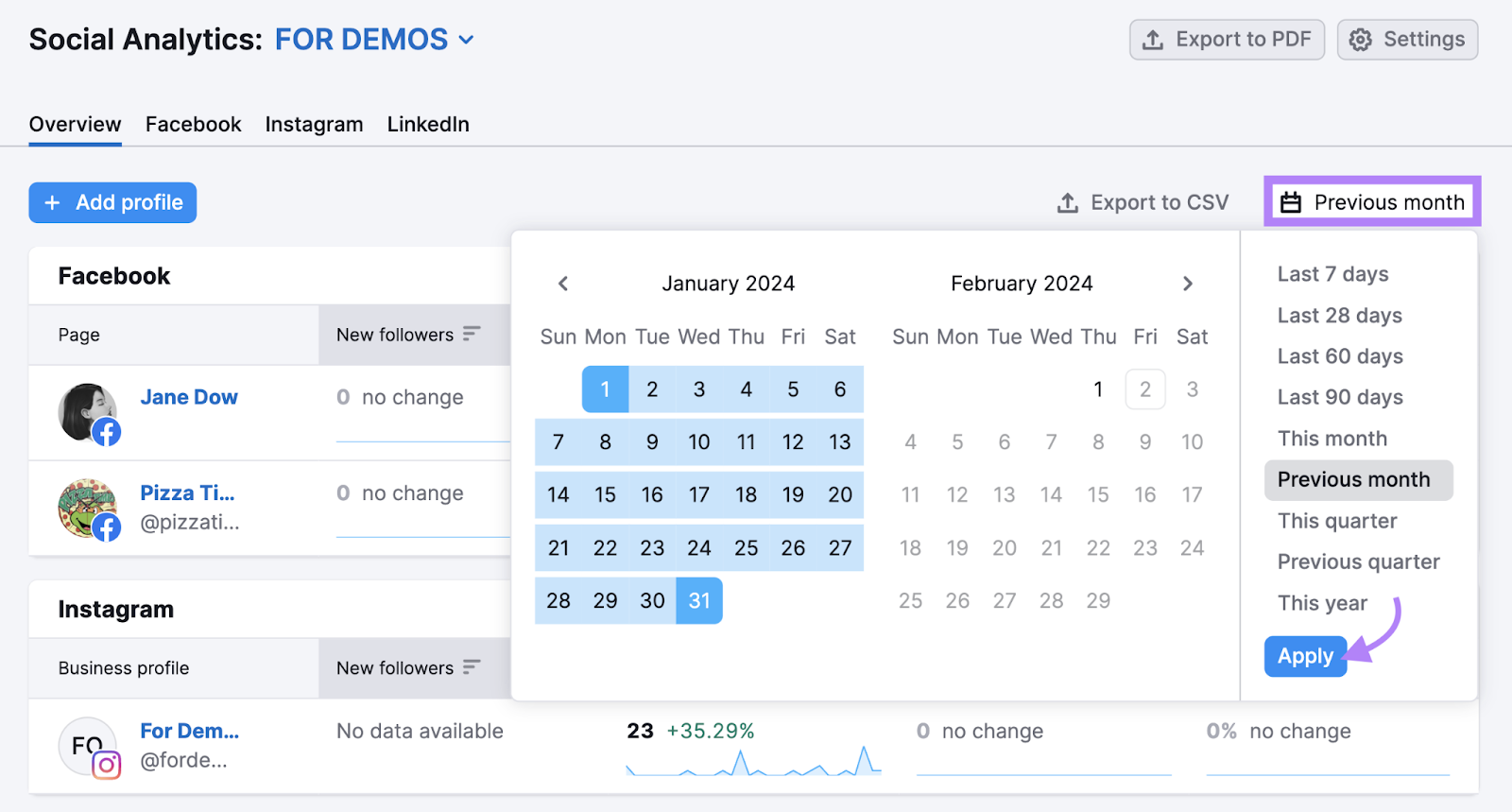
Next, click the “Export to PDF” button at the top of the window.
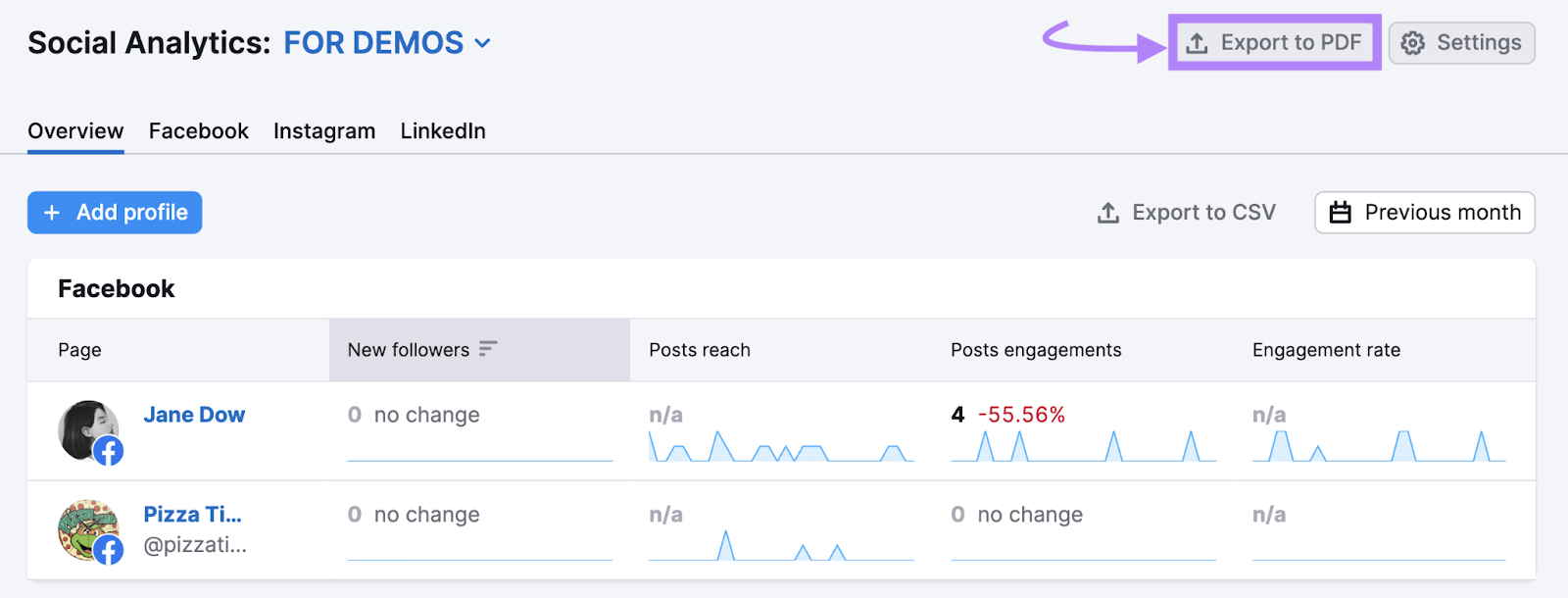
And then click “Create Custom PDF Report”.
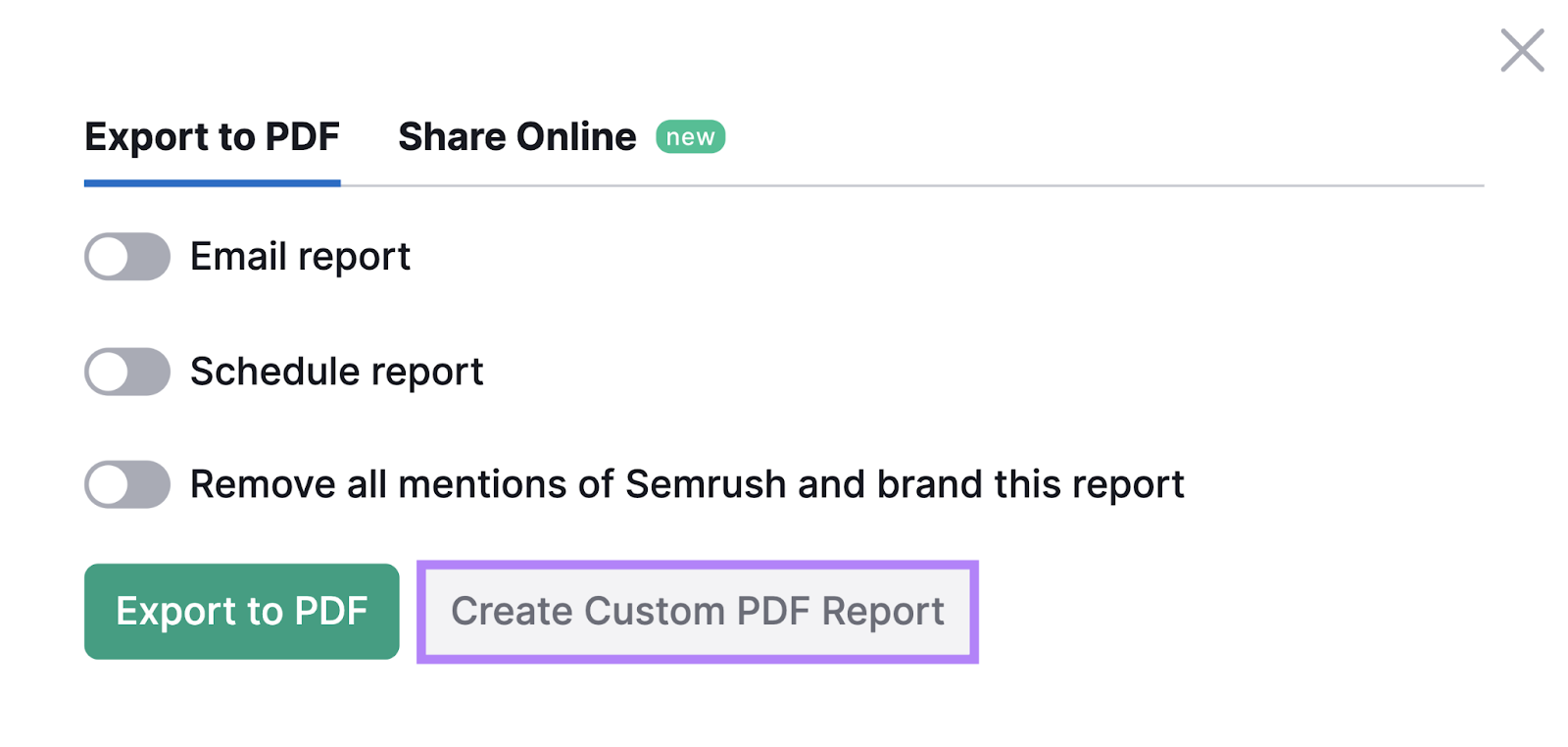
This will send the data to My Reports.
Now, you can customize your report to include other insights. Simply enter “social media analytics” into the search bar.
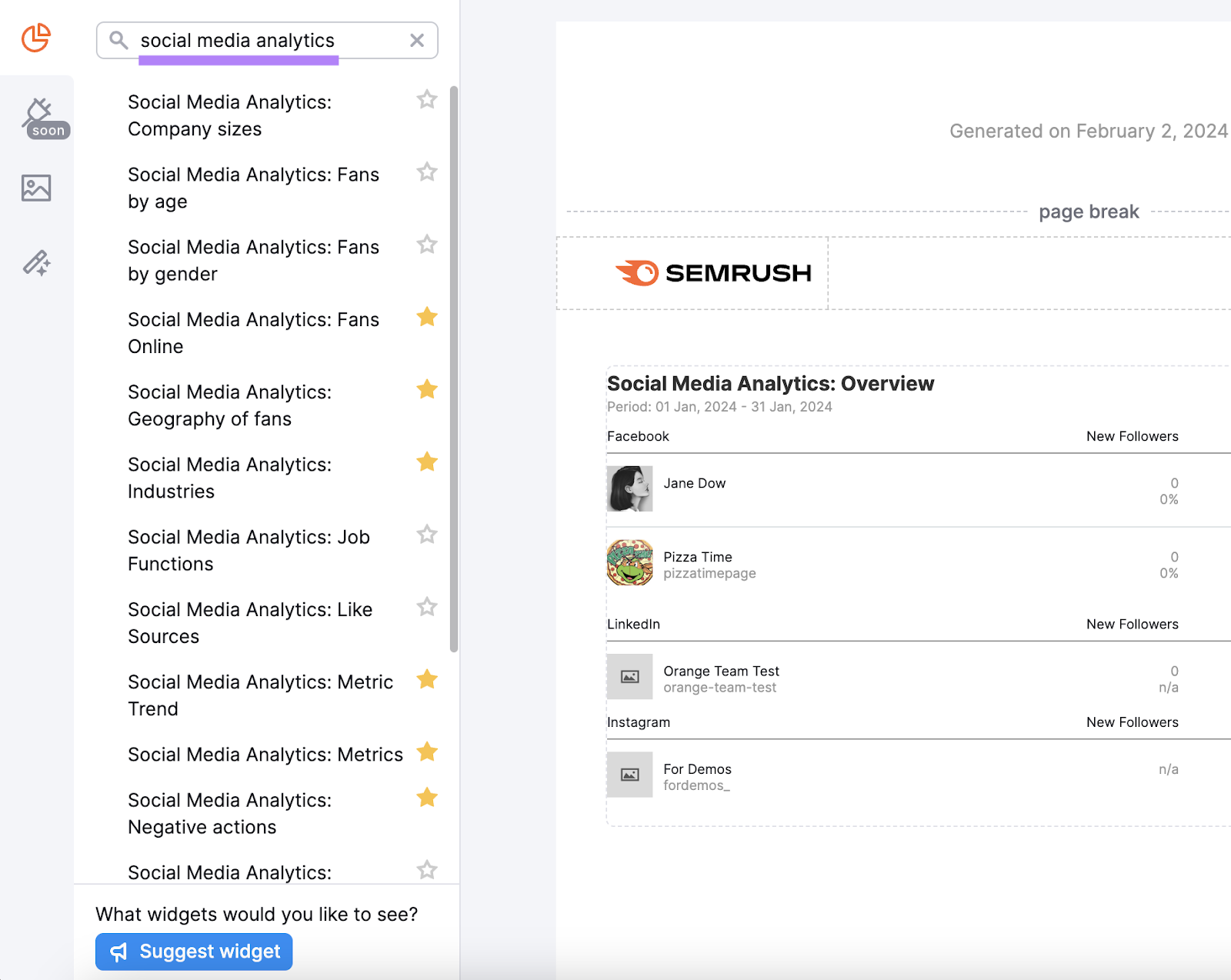
You can now drag and drop other relevant widgets into your report. Like “Social Media Analytics: Reactions.”
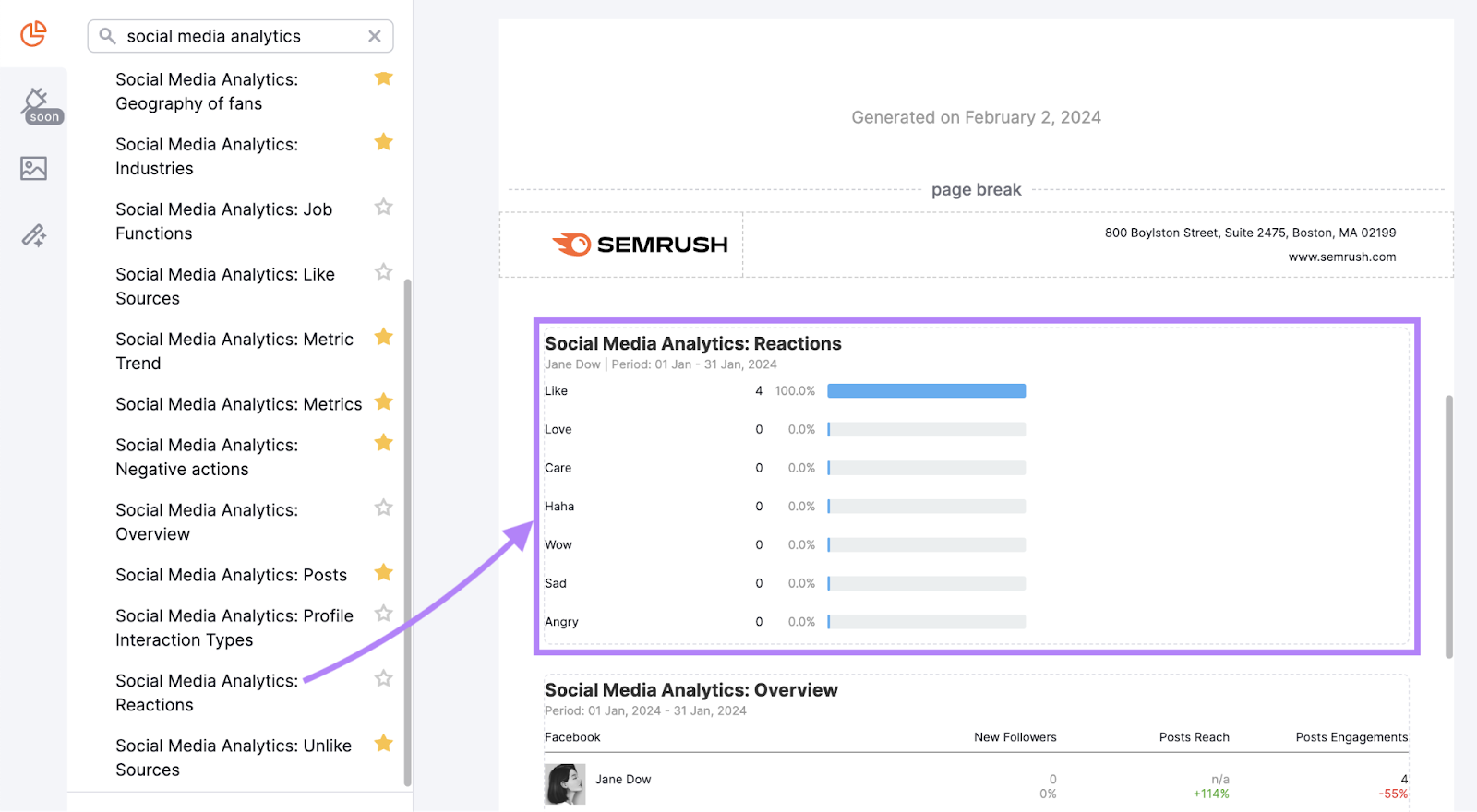
You’ll be asked to select your date range again. Then, select “Apply.”
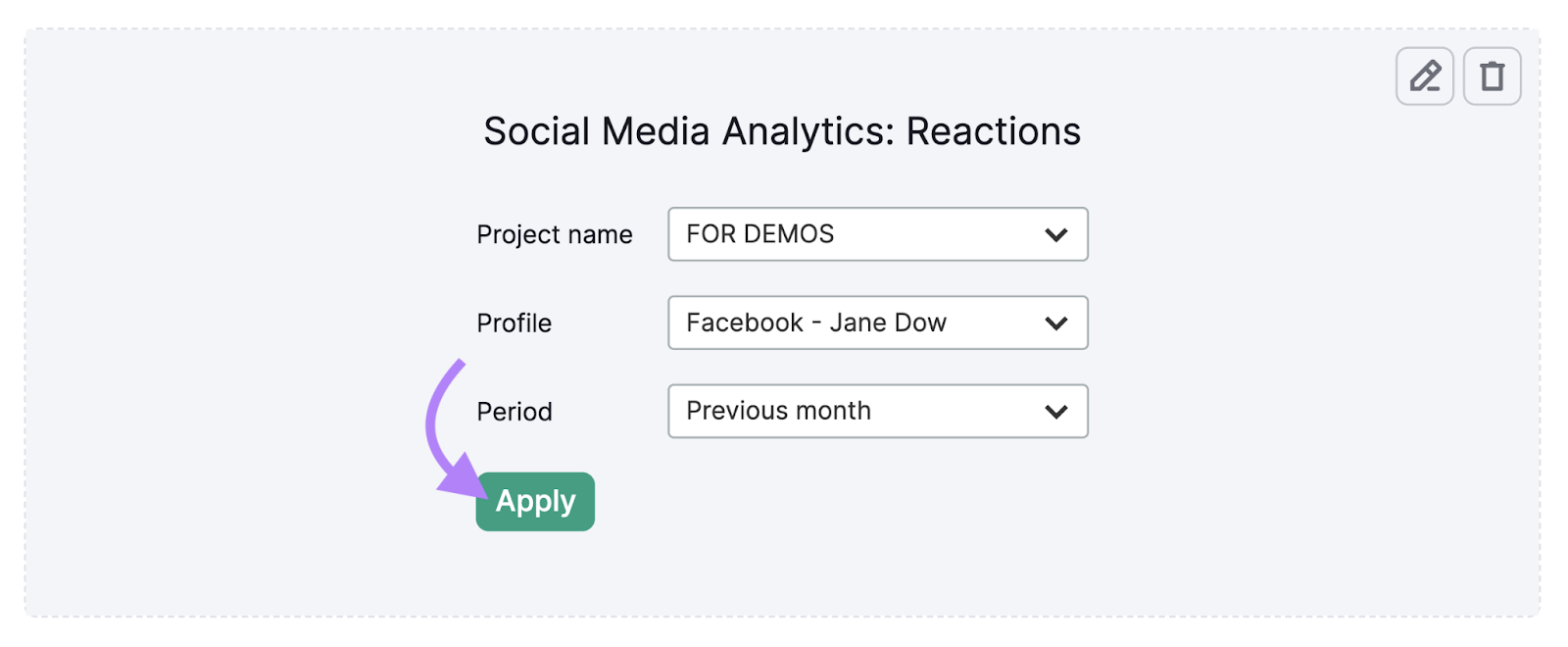
Once you’ve added all the relevant widgets to your report, complete it by providing notes as you go through it.
This will help clarify the insights you gathered from the data. And provide context for other team members.
When you’re done, distribute your report to key stakeholders to ensure they’re updated on how your strategy is supporting wider business objectives.
Conduct an Audience Analysis
An audience analysis helps you understand more about your target audience. So you can tailor your social content to meet their needs and interests.
Looking at your audience in detail also allows you to build deeper relationships and develop brand loyalty.
You can get started by looking at information about your current website visitors and social media followers. By using Google Analytics and looking at audience insights provided by your social platforms.
But one of the best ways to understand your target audience is to use Market Explorer to conduct an analysis of your market.
Simply add at least three competitors’ URLs, name your list, and click “Create and analyze.”
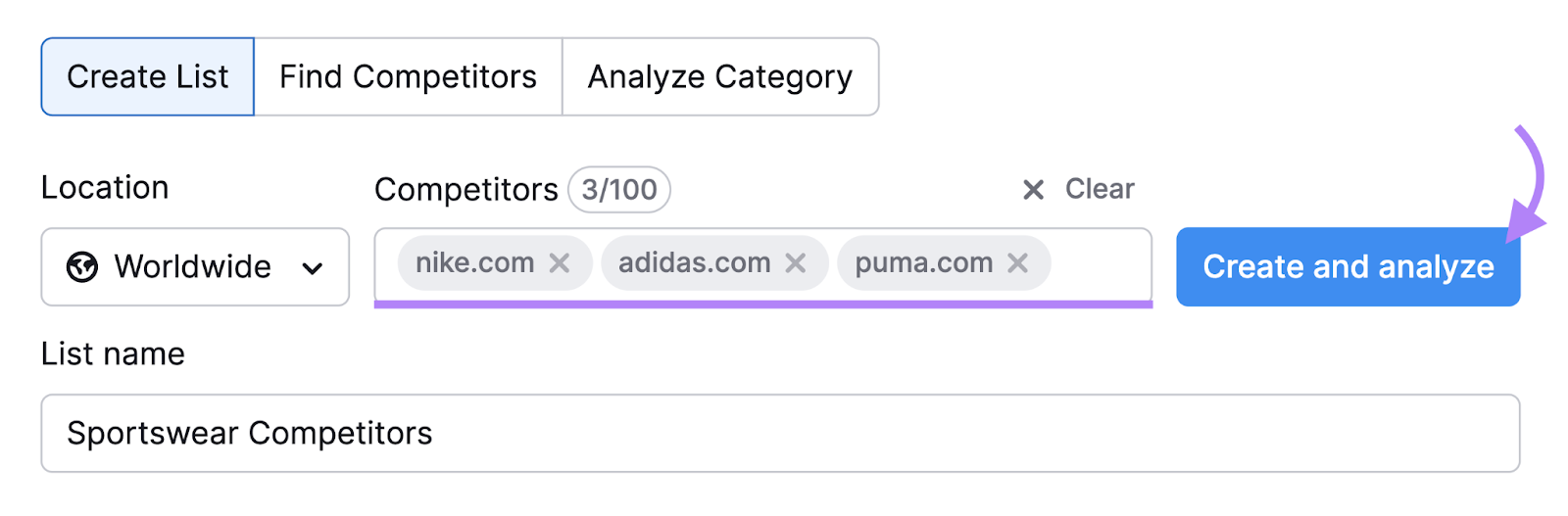
You’ll first see the “Overview” report. Which gives you a broad look at the entire market.
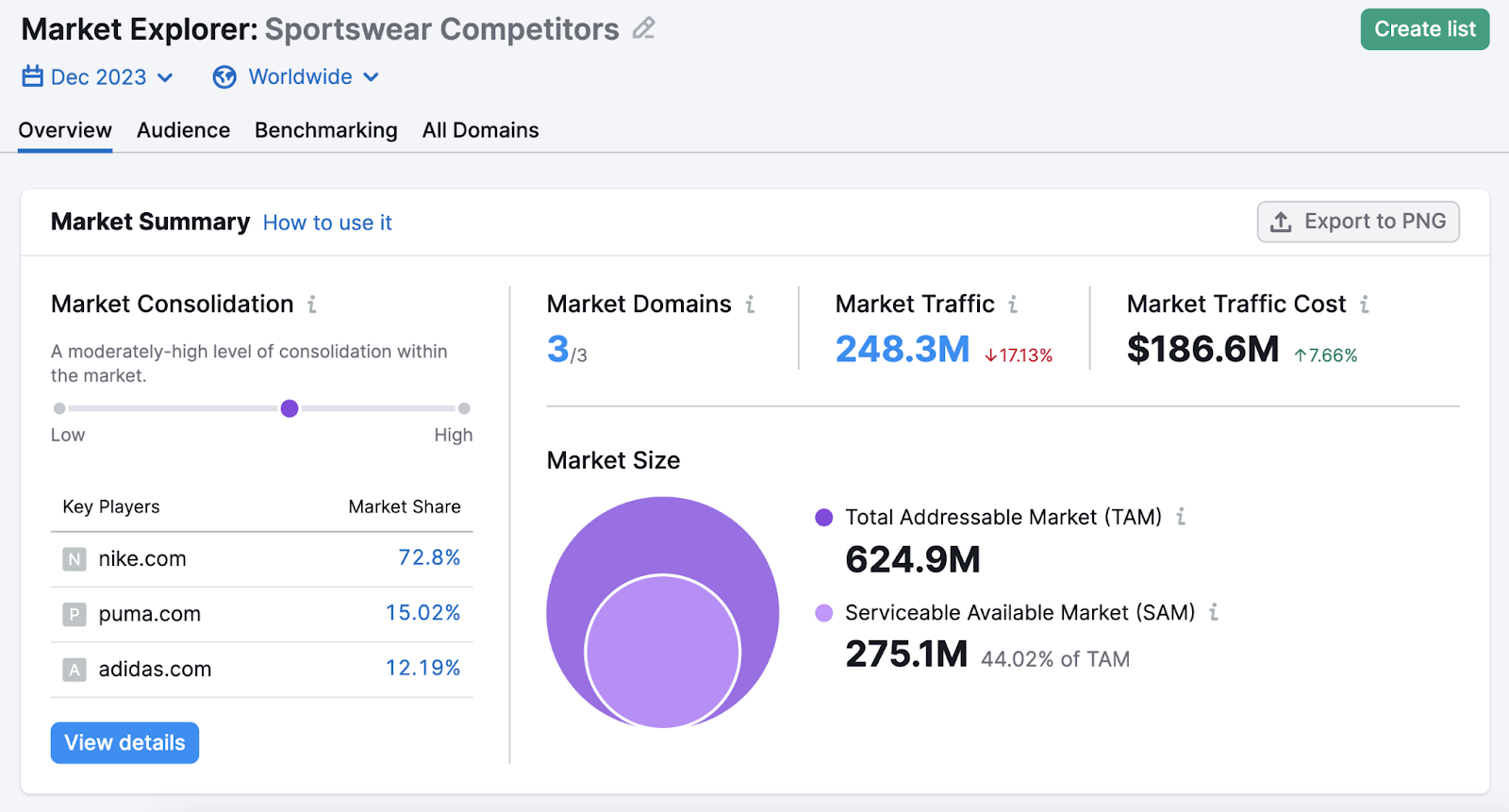
Then, click “Audience.”
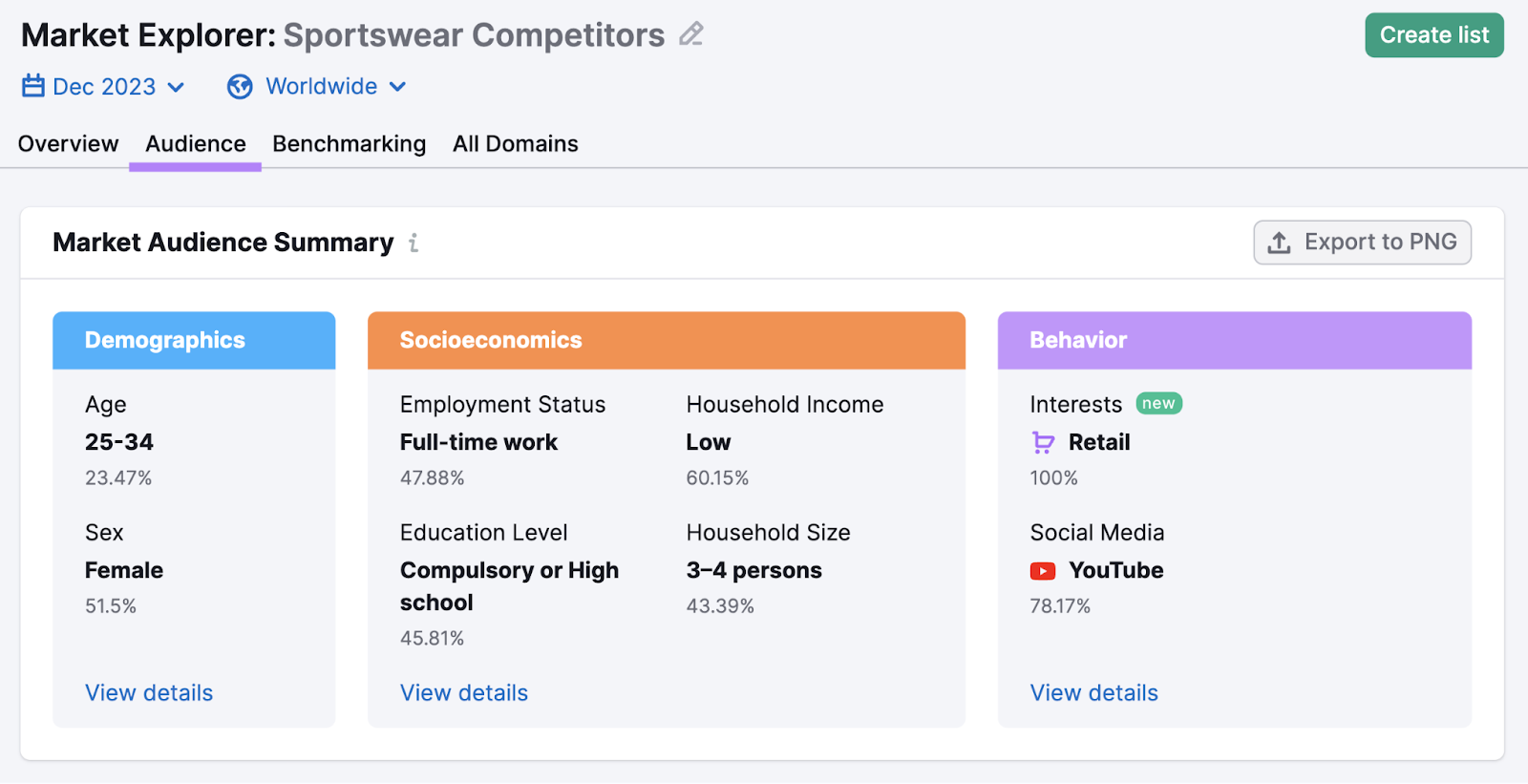
In this report, you can see information about the audience’s demographics, employment status, education level, interests, and social media preferences.
Run a Social Media Audit
A social media audit involves tracking, measuring, and analyzing your social profiles for brand consistency and performance. Which helps you make informed decisions about your social media plans.
You can run a social media audit once per quarter if you’re a small business with a few accounts.
But if you manage multiple accounts and run a lot of campaigns, it’s a good idea to conduct a social media audit every month.
This way, you’ll continually uncover strengths, weaknesses, and opportunities for growth and improvement.
To run a social media audit:
- Compile a list of your accounts and who manages them
- Review your social media goals
- Ensure that branding is consistent across your channels
- Analyze channel performance
- Identify top-performing content
- Conduct an analysis to establish what actions you need to take
Then, use this information to shape next month’s content.
Revise Your Social Media Strategy
Taking the time to understand the topics, formats, and posts that your audience engages with means you can revise your social media content strategy to better meet your goals.
By looking at the information from your social media audit, weekly reports, and audience analysis, you know where your opportunities for improvement lie. And how you can adjust to help drive better performance next month.
For example, if your reach is low for a specific channel, consider why this is. It could be that you’re posting too infrequently or missing trending topics.
So, you might try sticking to a consistent social media posting schedule and spending more time exploring social media trends next month.
Best Practices for Social Media Managers
1. Define Clear Goals and Key Performance Indicators
Setting goals and defining key performance indicators (KPIs) ensures your social media efforts align with business objectives and gives you a clear way to measure success.
For example, if your company wants to increase product sales by 10% in the next month, a social media goal could be to direct 25% more traffic to high-converting pages.
Then, set social media KPIs that measure how well you’re achieving your goal. For example, measuring the number of clicks each social media channel drives to your top-converting pages.
Because no business is the same, each one will have a different set of KPIs. Here are a few common ones:
- Impressions
- Reach
- Video views
- Follower count
- Reactions
- Shares
And make sure to communicate your goals with key stakeholders in a straightforward way. For example, use a Google Doc, which is easily shared between team members.
Further reading: 18 Social Media KPIs (and How to Track Them
2. Focus on the Right Platforms
When you focus on the platforms that align with your target audience, you’re more likely to see success on social media.
For example, let’s say your target audience is women under 24 who are into fashion and beauty. Based on what you’ve learned through research and observation, TikTok, Snapchat, YouTube, and Instagram are likely to be the platforms where they engage the most.
Look at your recent audience analysis for deeper insight into which channels to focus on. A simple way to do this is to use Market Explorer to understand where your audience likes to hang out.
Just go to the “Audience” tab and find the “Social Media” module to see which platforms they use most often.
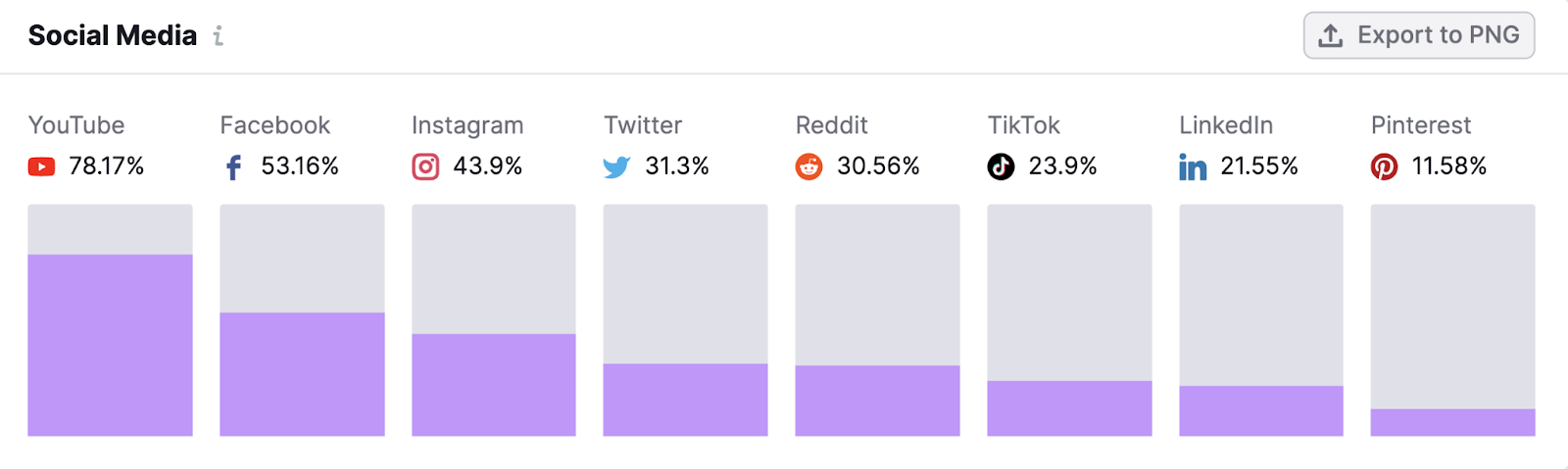
Then, create campaigns based on this information.
3. Test and Identify the Best Content Formats
Test different formats and channels to see which content generates the most engagement, traffic, leads, conversions, etc.
For example, if you usually post images on Instagram, consider experimenting with videos in the Reels feature. Or, if you write short social media captions, see whether lengthier copy increases engagement.
Just don’t forget to track and measure the results. So you know what works and what doesn’t.
4. Extend Your Reach as Much as Possible
Reach measures the number of unique users who see your content. And helps you understand how far your posts spread beyond your followers.
So, improving your social media reach gives you more visibility. Which can translate to more website visits and conversions in the future.
To grow your reach, you might create a consistent social media posting schedule that corresponds to when your audience is most active online. Because that increases the chances that they’ll engage with your content and put it on more people’s radars.
You can use a tool like Social Analytics to see the best times to post and schedule your content.
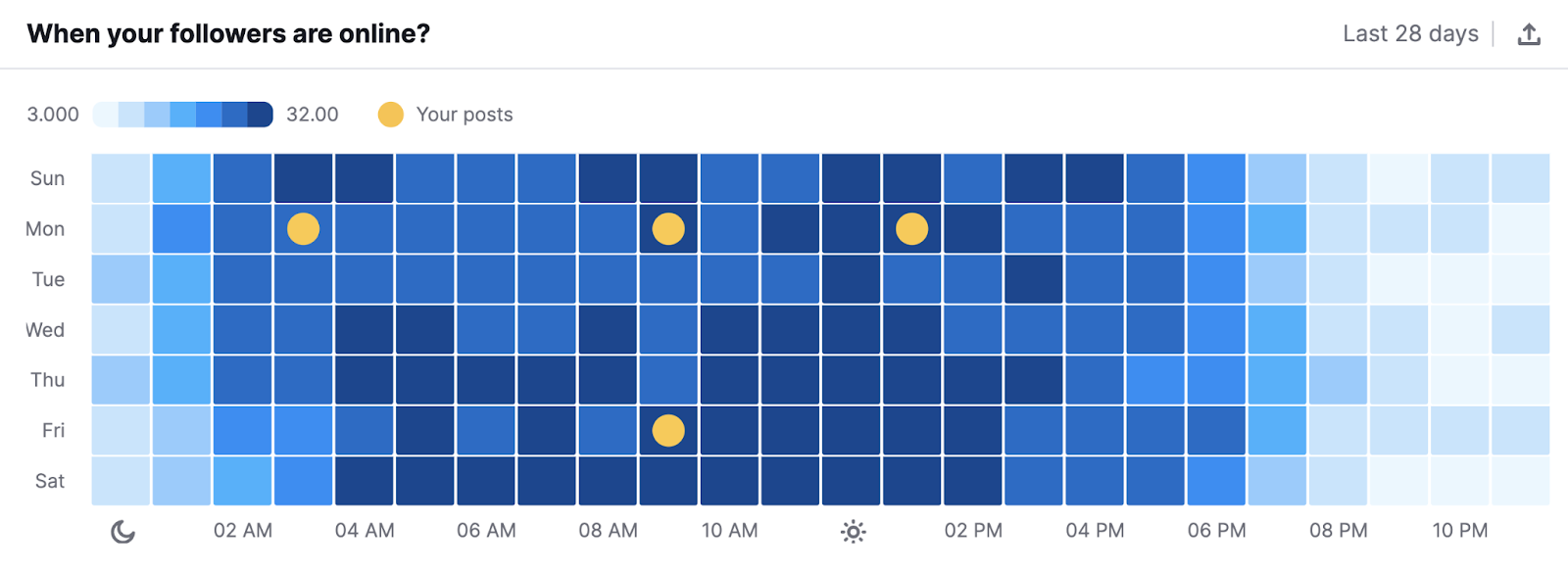
You could also launch an influencer marketing campaign to promote your content to an influencer’s followers.
Let’s say you’re launching a new sneaker for your shoe business.
You could use Influencer Analytics to find creators related to your niche.
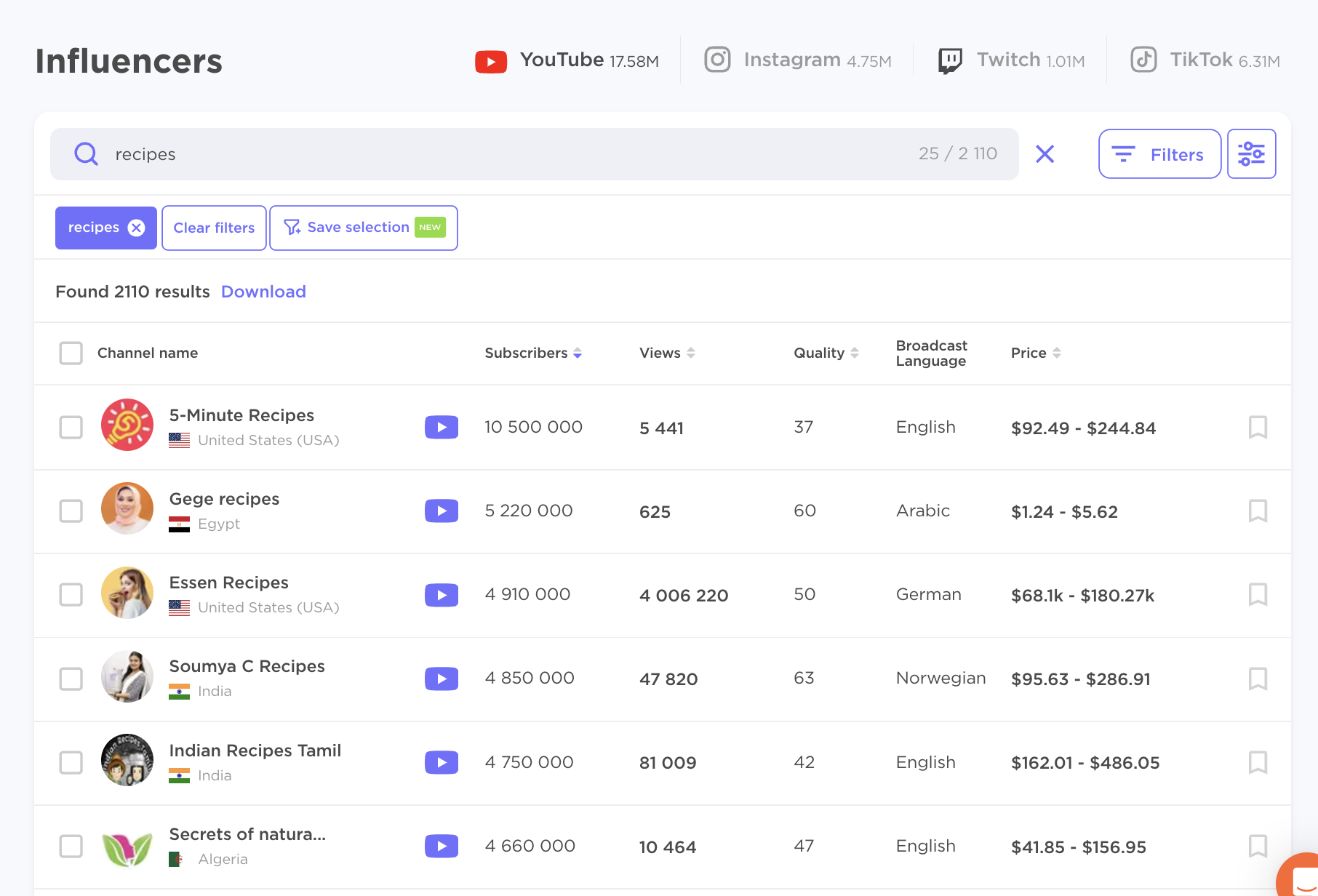
Alternatively, run a social media advertising campaign to turn organic content into an advertisement to expand your reach.
For example, you can boost a high-performing organic post on Facebook to show it to users who aren’t within your follower base.
Simply navigate to the post you want to boost and click “Boost post.”
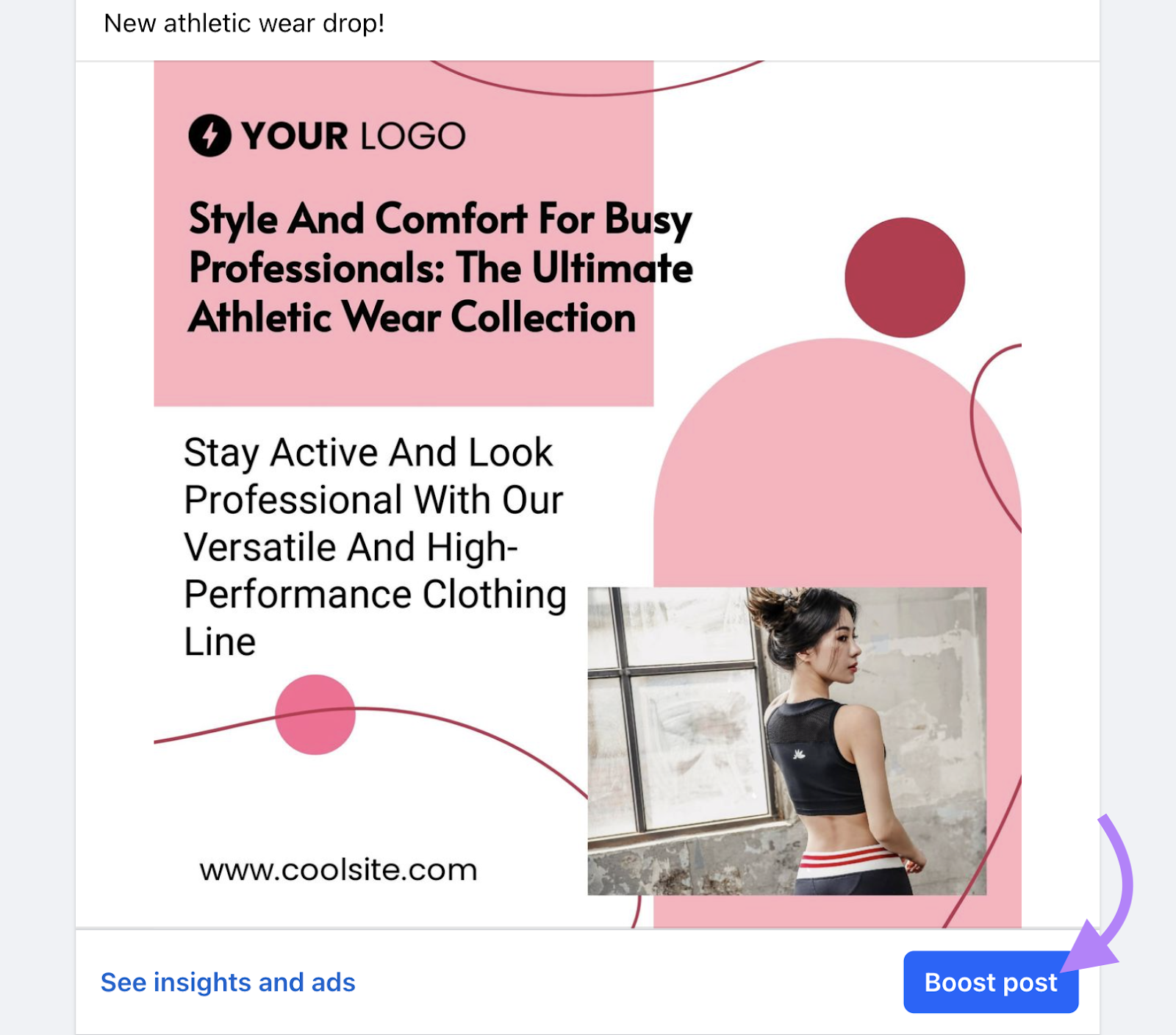
Then, define your target audience to ensure your post gets seen by the right group of people.
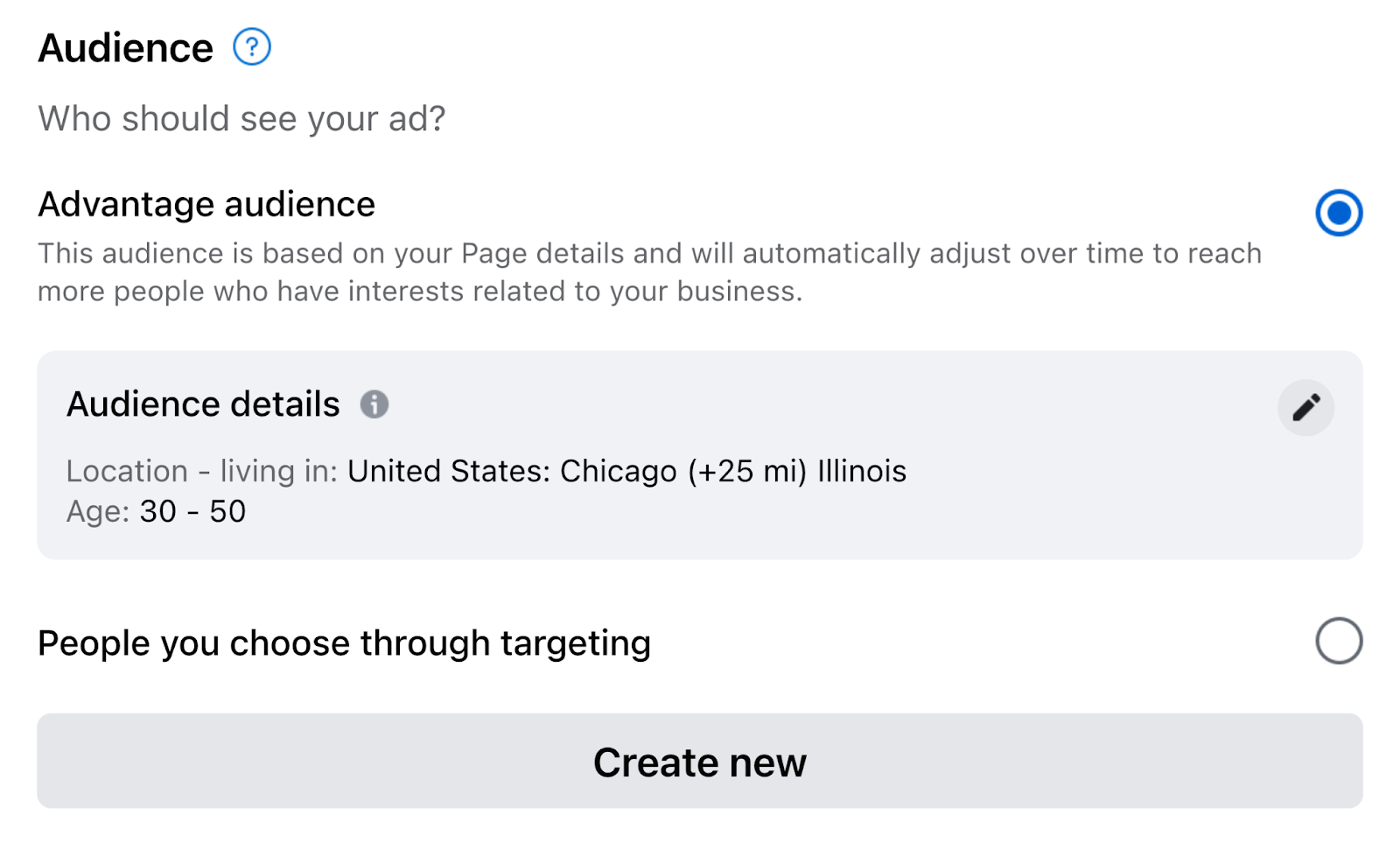
Set a campaign duration and budget:
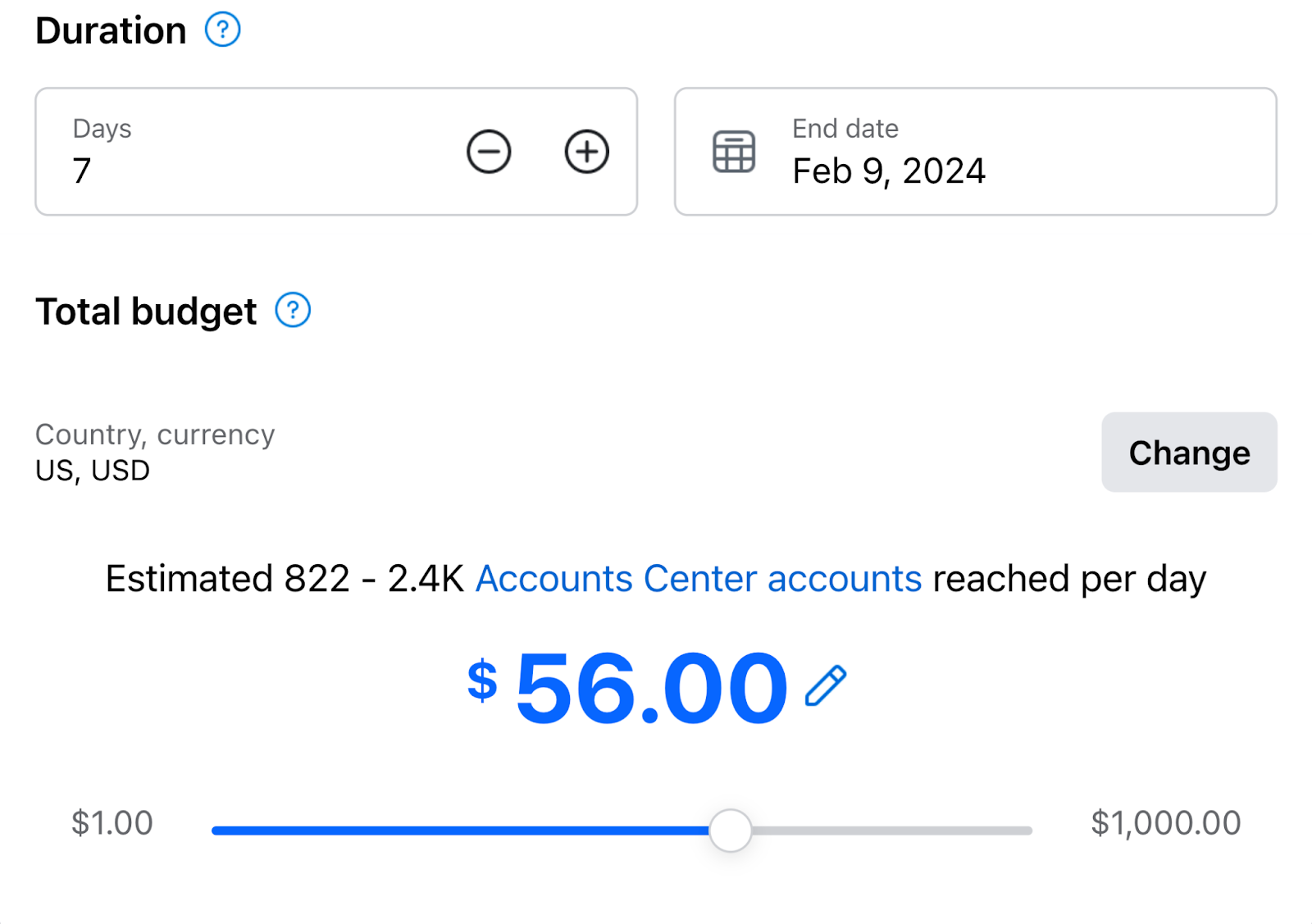
Preview your post to see the estimated results (including reach and engagement).
And when you’re happy with your ad, click “Submit.”
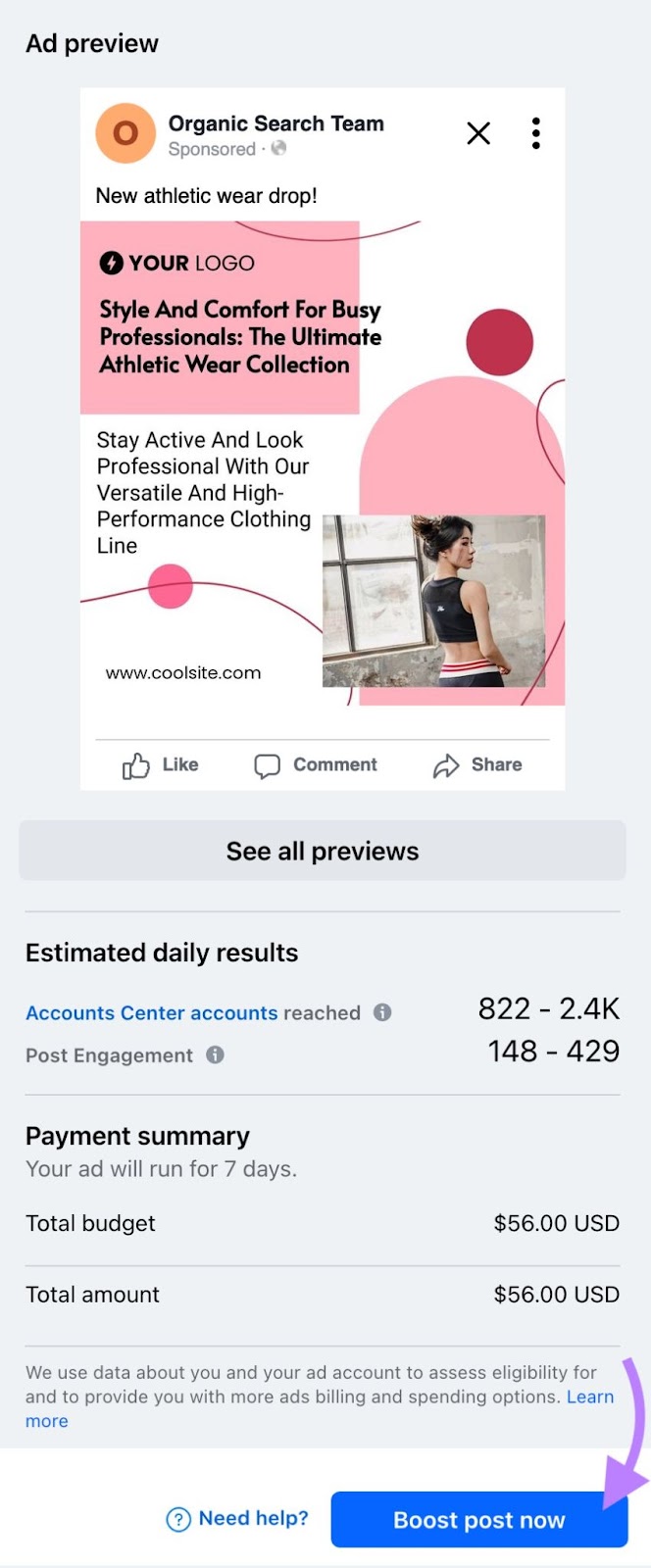
Further reading: How to Promote Your Business on Facebook: The Ultimate Guide.
5. Define Key Visuals and Tone of Voice
Ensure your content stands out by using complementary visuals that align with your brand identity.
For example, you might want to verify that images and videos always carry a brand logo.
Also, ensure your content’s voice and tone speak to your target audience. To help it resonate with them and generate engagement.
Streamline Your Social Media Efforts
Following a social media checklist is essential for successful organic content. But why stop there? The right tools can make those tasks even easier and more impactful.
Semrush Social helps you streamline your entire social media workflow. The tool empowers you at every stage, from scheduling and posting content across multiple platforms to gaining valuable insights into your audience and competitors.
With tools like Social Content AI for content ideas and a drag-and-drop calendar for easy planning, you'll save time and optimize your social media strategy. The result? Maximum results with less effort.
