Client management software, also known as client relationship management software (CRM), brings sales, marketing, and customer service under one roof to streamline day-to-day operations.
Every client management software has unique features. But all leading products share the same key components to help you manage client communications and work more productively.
The 9 Best Client Management Software for Any Business Type
Different client management systems cater to different business needs.
To help you determine which is best for your business, we’ve outlined the features and pros and cons of the leading CRM platforms for different business needs.
The tools below (listed in no particular order) repeatedly ranked high on the reputable software directories Capterra and G2. And all were generally rated the best for features and user experience.
- Semrush CRM
- Hubspot CRM
- Bigin by Zoho CRM
- monday Sales CRM
- Keap
- ClickUp
- Zendesk Sell
- Pipedrive
- Apptivo
1. Semrush CRM, Best for Agencies
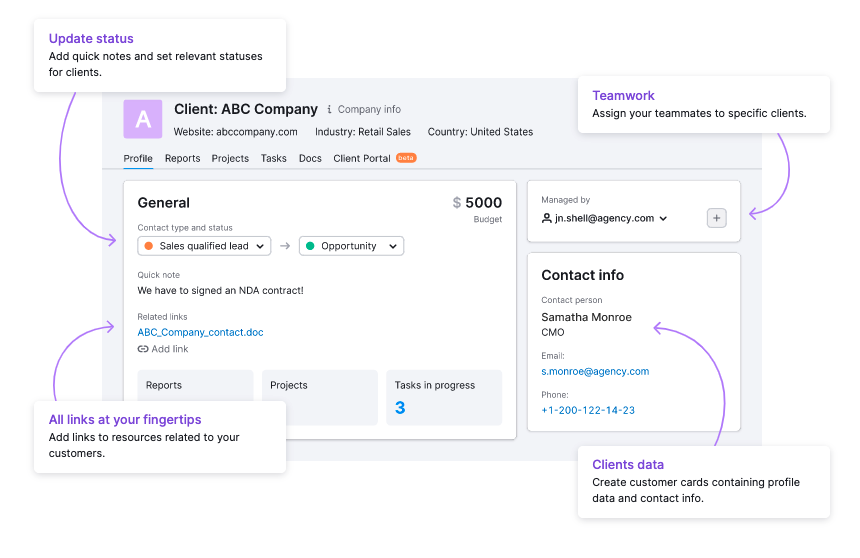
Best for: Digital marketing agencies, freelancers, and consultants who manage many clients. And businesses that use an agency model.
Semrush CRM is a part of Semrush’s Agency Solutions toolkit. The CRM lets you manage your entire client workflow from one user-friendly interface, so you can:
- Create in-depth client profiles that include contact details, social media profiles, and which analytics and development tools they use
- Get enriched insights to evaluate clients based on their metadata, development tools, security information, IP addresses, and website languages
- Store, track, manage, and report on client relationship tasks and activities
- Set up client portals to collaborate directly with clients
- Create engaging PDF reports and pitches and share them in client portals
The CRM also includes a dashboard for Semrush project data so you get a full picture of client SEO, social media, and marketing performance. This helps you prioritize tasks around what matters most to the client.
If you manage marketing for multiple clients, Semrush CRM’s features ensure seamless collaboration across all stakeholders.
Pros:
- Connects to Semrush data for enriched profiles
- Offers client portals for closer collaboration
- Lets you create tasks, reports, and pitches to demonstrate progress
Cons:
- Not built specifically for sales management
Pricing: Semrush CRM is part of the Agency Growth Kit. And has some functions available for free users.
Capterra rating: 4.7/5
2. Hubspot CRM, Best for Growth Stage Businesses
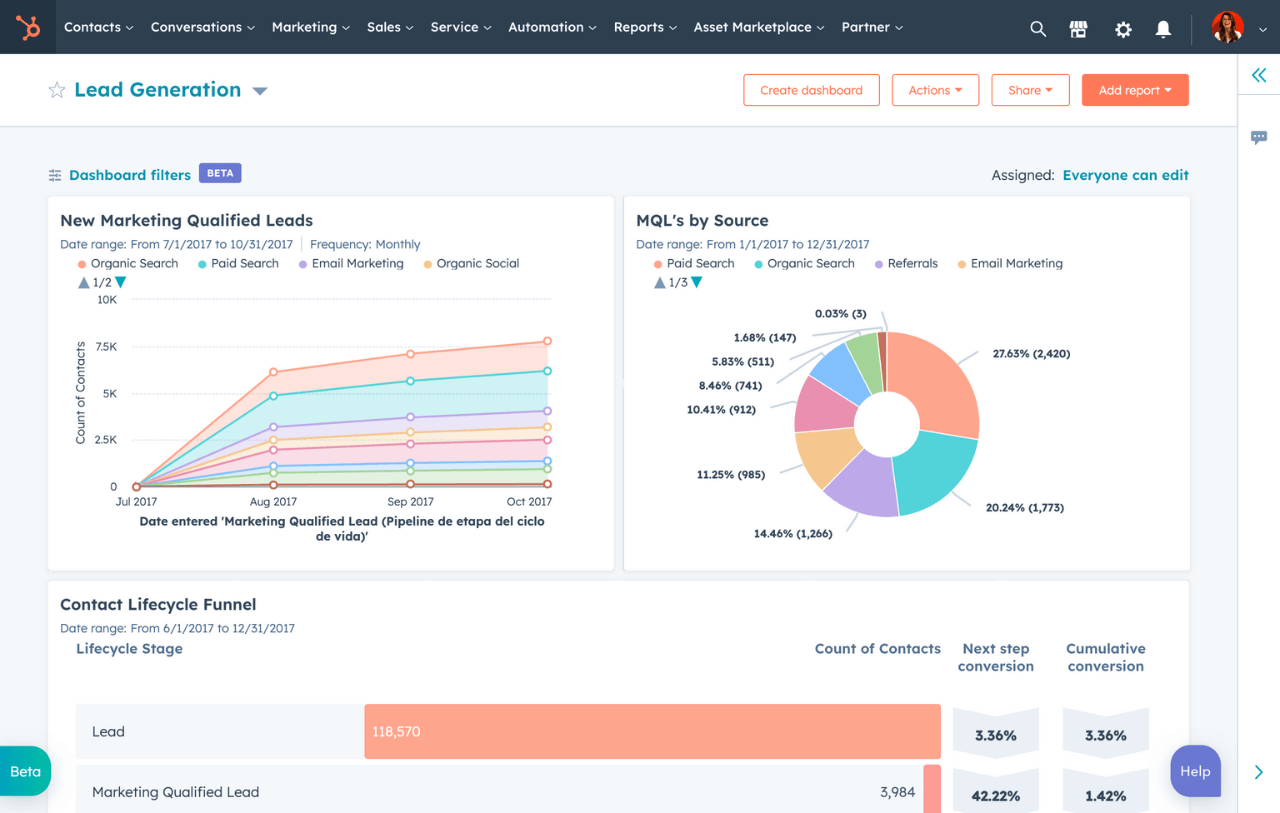
Best for: Small businesses on a budget that are new to CRM software.
Hubspot CRM is an all-in-one customer management platform for scaling businesses. Hubspot has a robust set of free features to boost team members’ productivity:
- Real-time sales activity dashboards for sales leaders
- Enriched prospect profiles for salespeople to organize and sort deals
- Ad management tools, form and landing page templates for marketers
- Universal inbox that centralizes data for customer support teams
- Email templates, prospecting tools, and workflows for operation managers
- Updated contacts and project management in a single tool for business owners
It also includes features to help you stay close to your customers, such as meeting scheduling, email tracking, phone calls, and live chat.
Hubspot has built its CRM with growth in mind, so it appeals to business owners at every stage.
This is achieved with “Hubs” for sales, marketing, and customer service that can be added as needed for scaling companies, and a full CRM suite for enterprise organizations.
Pros:
- Free core CRM
- Easy integration with productivity apps
- Personalized email sequences for leads and existing customers
Cons:
- Limited sales automation in the free version
- Limited customization
- “Hub” add-ons and per-user plans can add up for small businesses
Pricing:
- Basic CRM is free with no user restrictions
- Sales Hub and Service Hub add-ons start from $9 per additional user, per month. A Marketing Hub is available from $18 per month.
- Full CRM Suite plans range from $30 for small businesses to $5,000 per month for enterprise businesses
Capterra rating: 4.5/5
3. Bigin by Zoho CRM, Best for Small Businesses and Freelancers
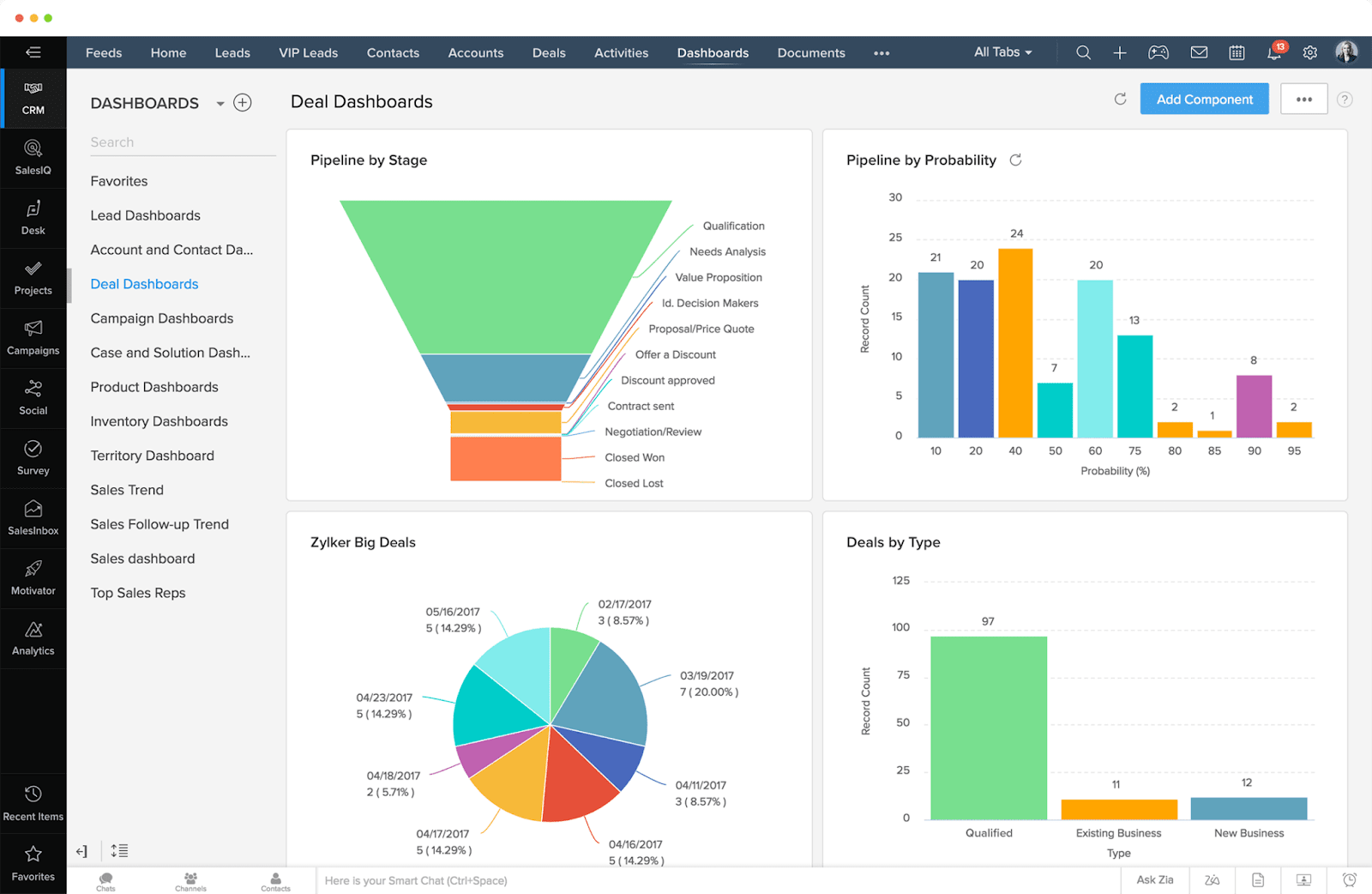
Best for: Small businesses, freelancers, and startups looking for a simple way to manage customer relationships and data.
Bigin by Zoho CRM is an entry-level CRM platform that makes it easy for newcomers to track leads and manage contacts. It was specifically created for small businesses looking to move away from spreadsheets.
It has a clean interface that’s easy to learn, and Bigin has a free plan with enough features to generate new leads and nurture clients. All plans help you:
- Create contact lists
- See a quick overview of your sales pipeline
- Design attractive email capture forms using a drag-and-drop editor
- Run pre-built reports
- Run email marketing campaigns
- Automateworkflows
- Connect to other Zoho apps
A paid plan gives you access to an array of customizable elements and additional features. These include customizable dashboards, advanced workflows, and seamless integration with many third-party apps.
Pros:
- Built-in telephony so you can manage customer communications in one place
- Beginner-friendly interface on desktop and mobile
- Includes automation on all plans
Cons:
- Limited deal pipeline
- Onboarding assistance is only available on paid plans
- Some mobile integrations only support iOS (not Android)
Pricing:
- Free single user account
- Paid plans range from $7 to $12 per user, per month (billed annually). Try any paid plan for free with a 15-day trial.
Capterra rating: 4.6/5
4. monday Sales CRM, Best for Businesses Looking to Improve Team Collaboration
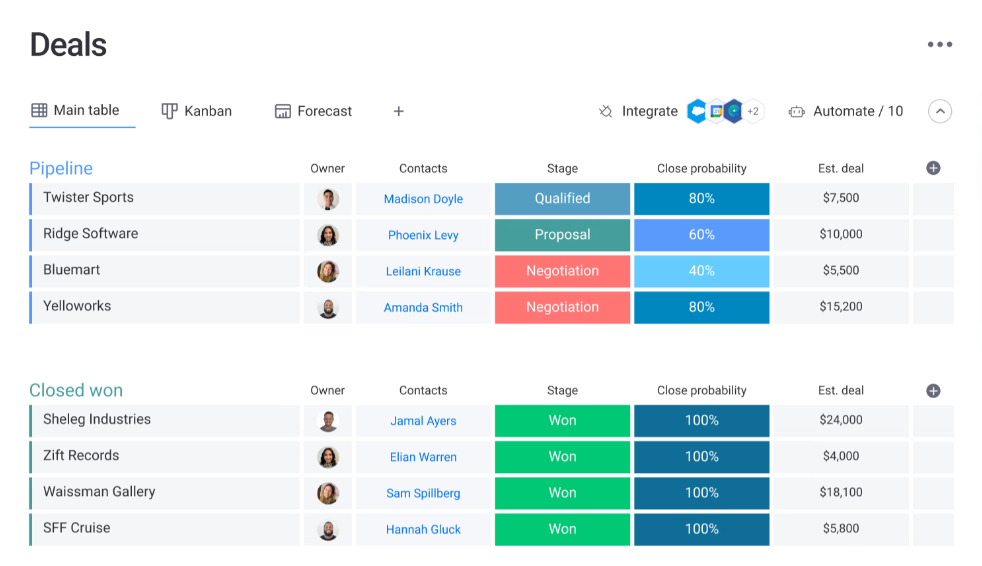
Best for: Businesses of all sizes that want to improve sales workflows with automations.
monday Sales CRM is a customizableCRM platform and sales tool to manage the entire sales process from lead to close.
The platform’s biggest benefit is its ease of use. Its colorful dashboard uses folders and boards, with up to 20 different column types for lead, contact, and deal management. This makes it easy to navigate between clients and prioritize prospects.
Also good for usability is monday’s massive template center. Here you can access templates from complete sales pipelines to sales team resources to customer onboarding.
Many of these templates have useful integrations and automations, so you can implement them quickly to streamline processes.
monday also includes:
- Triggered automations to improve productivity. For example, you can set up an automation rule that states when you mark a task as "done," the CRM instantly notifies the project manager.
- Work management timelines, calendars, whiteboards, dashboards, and time-tracking for improved collaboration and workflow
- Custom-based lead scoring for enterprise businesses to ensure sales teams prioritize the best qualified leads
Pros:
- Easy-to-use, color-coordinated drag-and-drop interface
- Unlimited boards on all plans
- Easy to build and deploy automation rules
Cons:
- Automations have a limited number of monthly actions
- Paid plans have a three-seat (user) minimum
- Some sales management and reporting features only available in the Enterprise plan
Pricing:
- Discounted access for nonprofits
- Paid plans range from $10 to $24 per seat per month. Custom plans are available for Enterprise users. You can also get a 14-day free trial of any plan.
Capterra rating: 4.7/5
5. Keap, Best for Service Industry Businesses
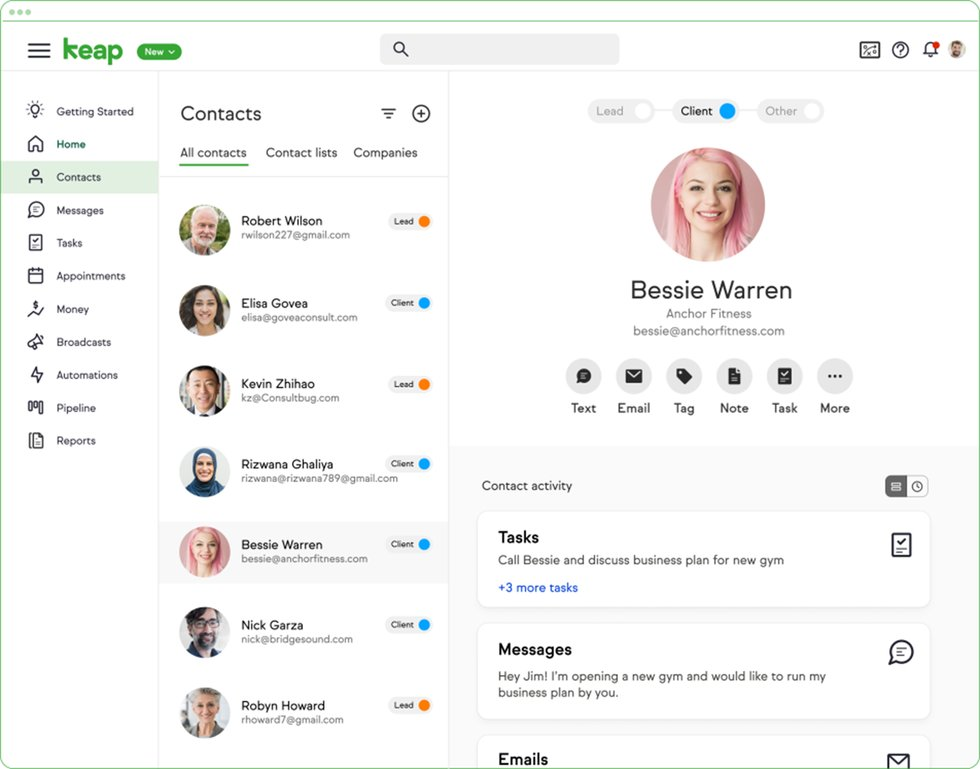
Best for: Growing businesses that mostly engage potential customers and clients by email.
Keap (formerly known as Infusionsoft) is an all-in-one customer relationship and marketing platform for small businesses.
It lets you easily manage contacts, leads, communications, marketing, payments, and reports from a user-friendly dashboard.
But like monday.com, automation is its biggest strength.
Its Easy Automations let you use “when → then” statements to streamline repetitive tasks. For example, when someone fills out a form, then Keap automatically sends them an email.
You can use Easy Automations for:
- Email follow-ups
- Purchase follow-ups
- Sending quotes
- Invoice reminders
- Appointment reminders
- Audience segmentation
Keap says these automations can save you 10 hours a week, increase revenue by 39%, and boost lead volume by 53%.
The platform also has a large library of customizable email and text templates to pair with automations to save even more time.
Pros:
- Ready-made and easy-to-build automations
- Email and sales sequence templates
- User-friendly interface
Cons:
- No free plan
- No marketing analytics on the entry-level plan
- Steep learning curve for advanced features
Pricing:
- Keap’s Pro plan starts at $159 per month. Its Max plan starts at $229 per month for 2500 contacts and three users. Additional users can be added at a cost. Both plans come with a 14-day free trial.
- A custom Max Classic plan is available for enterprise teams
Capterra rating: 4.1/5
6. ClickUp, Best for Businesses with Client-Based Projects
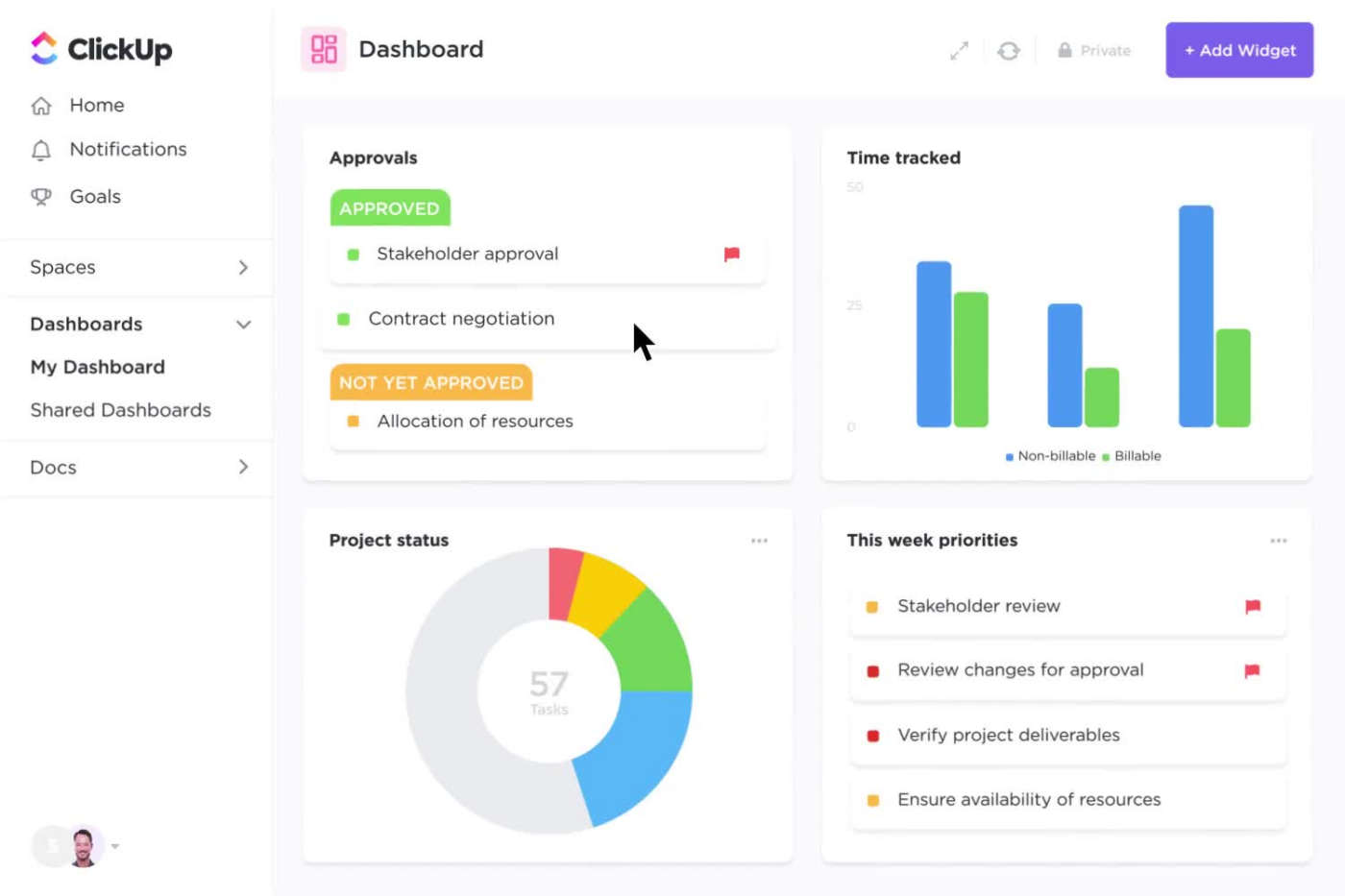
Best for: Teams that want to merge project management and client relationship management in a single platform.
ClickUp is a project management tool that makes it easy for teams to assign tasks, set deadlines, and collaborate to work more efficiently.
These features let you turn ClickUp into a dashboard to manage your sales pipelines, accounts, and client communication.
The platform’s CRM tools help you:
- Organize client accounts and orders into a list, Kanban board, or tables
- Customize customer data dashboards with 50+ widgets to measure sales and lifetime value
- Integrate emails to collaborate with clients and onboard customers from a single hub
- Add links between tasks and documents to easily track work
- Assign tasks for each stage of your pipeline and trigger status updates based on activity
- Create custom-branded lead capture forms
- Integrate over 1,000 client management tools
If you’d rather not customize your own CRM from scratch, you can start with a template.
ClickUp has CRM templates for account management, real estate agents, customer service, invoices, patient management, and hiring candidates.
Pros:
- Easy-to-use, drag-and-drop task customization
- Simple lists and hierarchies for handling multiple projects
- Detailed dashboards
Cons:
- Basic metrics and reporting features
- Steep learning curve for some features
- Limited storage in the free plan
Pricing:
- Free for personal use
- Paid plans range from $5 to $19 per member, per month. ClickUp also offers a custom Enterprise plan. You can try any paid plan with a 14-day free trial.
Capterra rating: 4.7/5
7. Zendesk Sell, Best for Customer Support Focused Teams
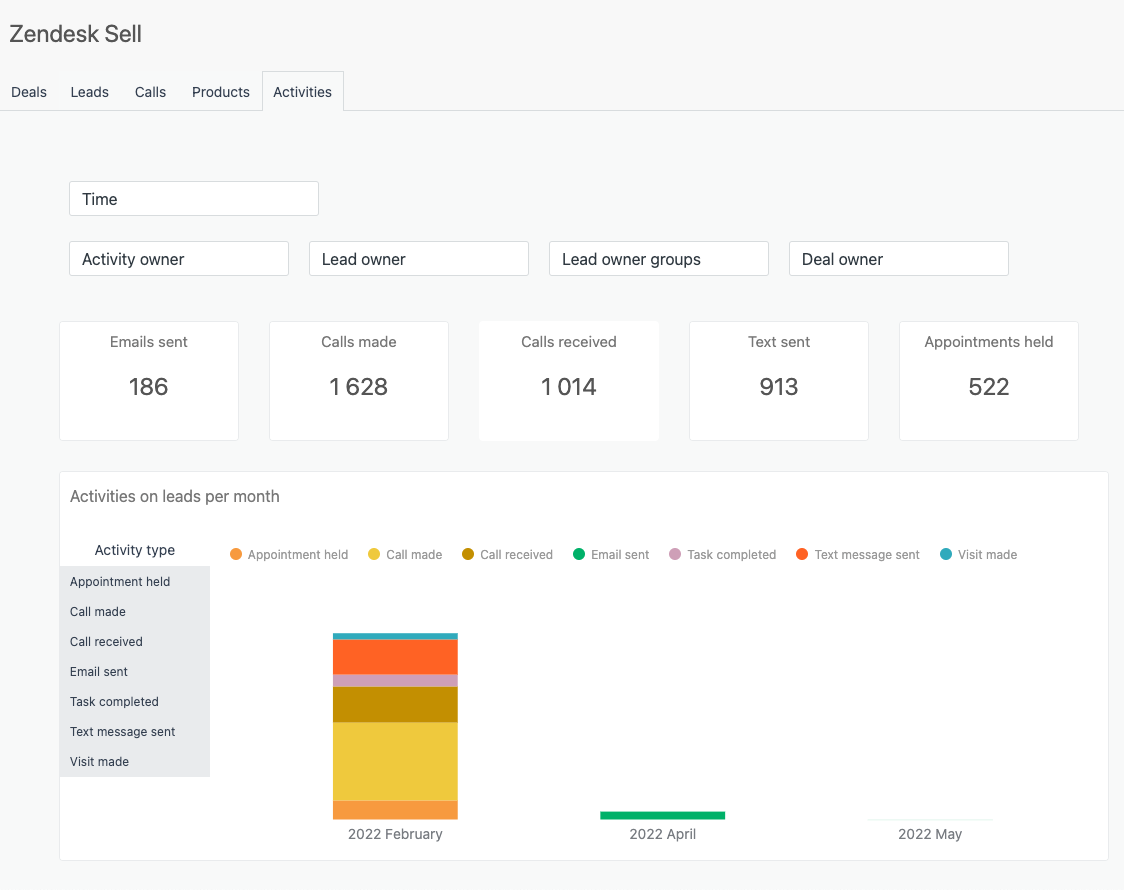
Best for: Zendesk users and growing, sales-focused teams.
Zendesk Sell is a modern sales CRM to help you boost revenue and work more efficiently. According to Sell case studies customers report up to a 50% increase in overall growth and a 25-50% increase in sales productivity.
If you’re an existing Zendesk user, Sell is an obvious choice. The platform integrates seamlessly with Zendesk’s customer support tools to give you a full view of your prospects’ and clients’ experiences.
But there’s a lot to like about Sell as a standalone product for new users.
If you only want to monitor customer interactions and a single sales pipeline, the entry-level plan has enough basic features. This includes the ability to send and receive calls, email, and text messages via Sell Voice. And access team collaboration tools.
You also get essential reports such as funnel analysis, total sales, stage distribution, incoming deals, and more.
Upgrading your plan gives you lead capture tools, sales forecasting, and goal tracking. It also gives you access to extensive reporting features, app integration, and Sell’s automation tools.
Zendesk Sell’s intuitive, easy-to-learn interface is well-suited for anyone new to CRM software.
Pros:
- User-friendly interface
- Drag-and-drop custom analytics dashboards
- Clear visibility of customer interactions
Cons:
- No free plan
- Advanced features only available on upgraded plans
- Limited sales pipelines
Pricing: Paid plans range from $19 to $99 per user, per month. You can try any plan with a 14-day free trial.
Capterra rating: 4.3/5
8. Pipedrive, Best for Sales-Focused Businesses That Want a Simple Interface
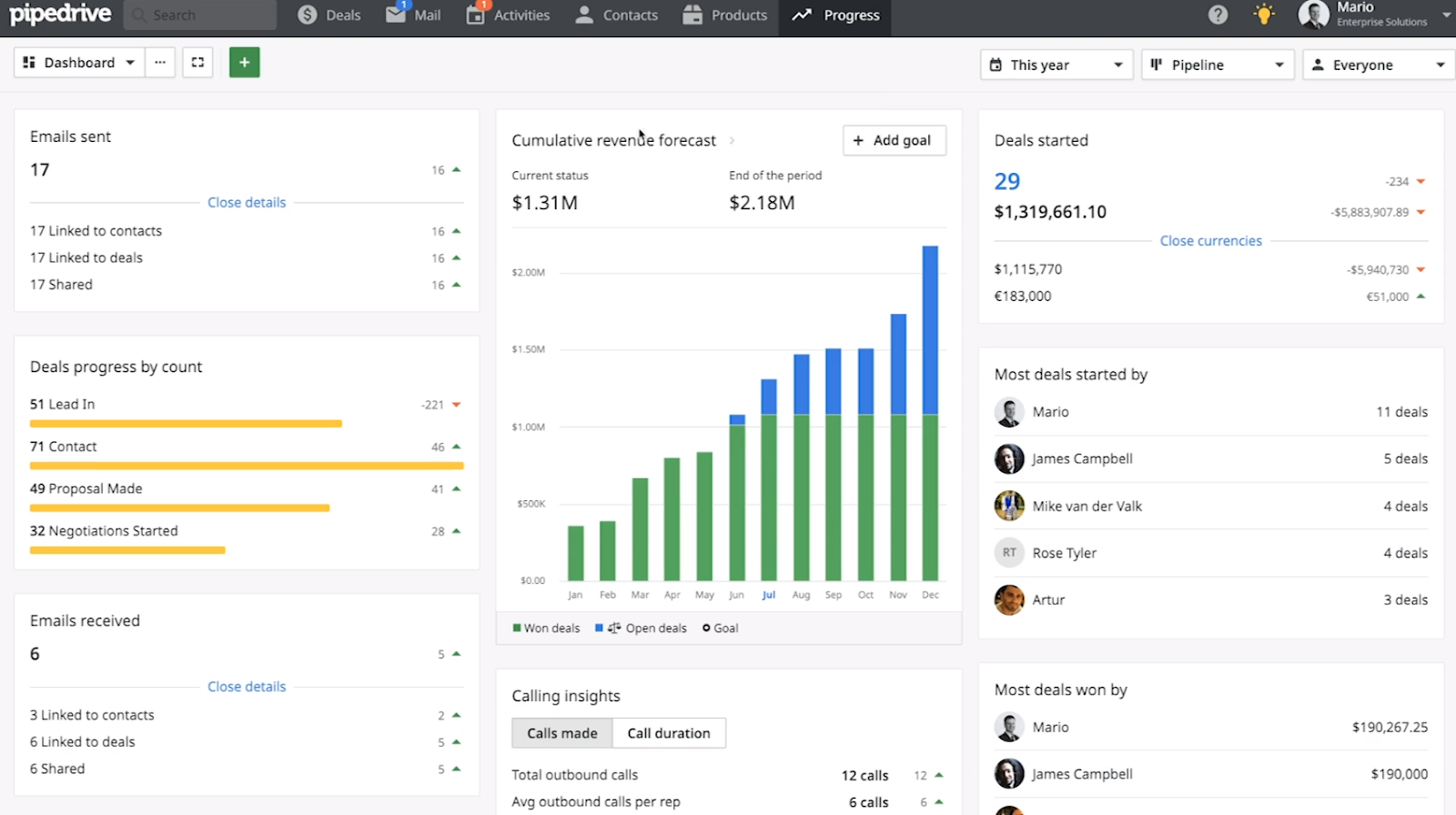
Best for: Businesses that want a CRM to easily set up and use without technical expertise.
Pipedrive is a sleek and intuitive CRM that offers a low-maintenance way to track client relations and organize sales.
Besides being easy to use, Pipeline’s biggest benefit is its AI-powered Sales Assistant, which can analyze performance, flag risks, and recommend ways to automate and boost sales.
It helps you make the most of the product and upskill sales teams to work more productively.
Sales Assistant is available on all plans. But other functionalities like lead scoring, automation, and custom dashboards are reserved for upgraded packages and paid add-ons.
Pipedrive also lacks some of the features provided by other platforms, such as social mediaintegration and project management.
But it more than makes up for it in user experience. If you want a product that you can set up quickly and use without technical hiccups, Pipedrive is it.
Pros:
- Easy onboarding
- Machine learning sales assistant
- Unlimited customizablesales pipelines
Cons:
- No free plan
- Lack of customer service features
- Limited reports on most entry-level plans
Pricing: Paid plans range from $14.90 to $99 per user, per month. Pipedrive offers a 14-day free trial for all plans.
Capterra rating: 4.5/5
9. Apptivo, Best for Ecommerce Companies
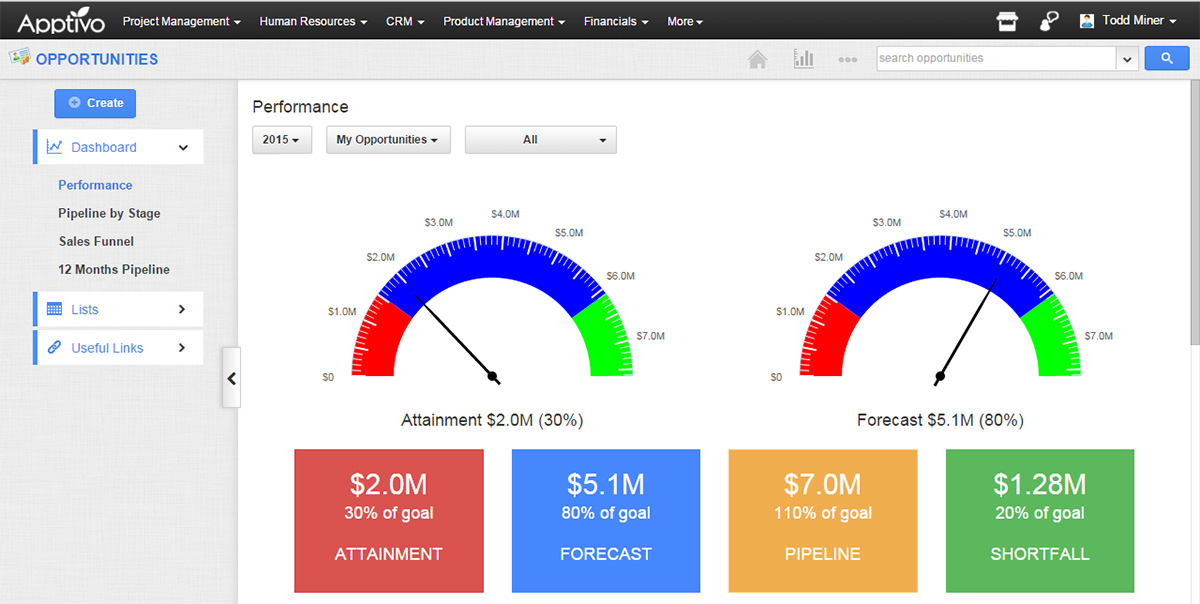
Best for: Small to medium-sized businesses and ecommerce companies who want a cost-effective CRM.
Apptivo is a scalable CRM that’s designed to grow with your business.
The software is a series of apps, one of which is a CRM that you can customize to include project management tools, a marketing suite, or invoicing features.
Essentially, you’re able to build the product you need for the stage of growth you’re at. This makes Apptivo as well suited to small businesses as it is to large organizations.
Its entry-level plan isn’t as feature-heavy as some others. You get the essentials, such as client tracking software and contact management tools.
The Lite plan gives you:
- Custom fields
- Workflow automations
- Custom reports and dashboards
- App integrations
- Multiple sales pipelines
But Apptivo can be anything you want it to be. Scale up to add marketing automation, sales planning, and finance tools. Or scale back to focus on leads, contacts, and opportunities. In terms of value for money, it’s hard to beat.
Pros:
- Cost-effective price plans
- Scalable and customizable platform and interface
- Good user-control security features to customize access
Cons:
- Initial setup may be challenging
- Limited third-party integrations
Pricing:
- Paid CRM plans range from $10 to $25 per user, per month. Apptivo also offers a custom Enterprise plan. You can try any paid plan for free with a 30-day trial.
Capterra rating: 4.4/5
How to Decide Which Client Management Software Is Best for You
The best CRM for you depends on your business needs, goals, and budget.
But don’t commit to the first CRM that looks suitable. Make a shortlist and research your options further.
- Read user reviews on sites like Capterra, G2, and Trustpilot
- Check out case studies and success stories of similar businesses
- Ask business owners in your network which platforms they use
- Book demos to learn more about a product’s features and functionality
- Take advantage of free trials to experience a platform firsthand

Gather your research and decide as a team. A CRM system is beneficial to sales, marketing, customer service, and finance teams, as well as clients. The right one should help every team member work more effectively.
Ditch Spreadsheets, Improve Productivity
If you operate with an agency model, try Semrush CRM. Our tool lets you streamline your client management routine. And connect to other Semrush tools to better understand your customers and deliver personalized marketing campaigns.
Deliver a consistent client experience that boosts brand equity and, ultimately, increases your sales and retention. Get started for free.
