As a former customer support specialist, I understand the most commonly asked questions by customers. One of these repeated questions was about the traffic graph.
“Where did this huge dip/spike come from?” You would constantly measure website traffic for a particular domain and out of nowhere this huge dip occurs in the graph. You prepare for the worst. You expect your boss or client going to freak out when they see this data and have your head — but before going this route, you will first want to make sure you are properly reading this information.
First, make sure that you understand the data. If you already know how we get our data, this might be a bit of a refresher. The Semrush US database carries 40 million keywords. These are the top 40 million keywords by search volume in the US. We analyze the first two result pages for each keyword in our system. For a domain to show up in our system, they must rank for one of these top 40 million keywords. Also, they need to rank within the top 20 results organically for that keyword or within the top 11 results in paid search. Keeping this in mind, it will reflect what you see for a specific domain. When reviewing the advertising or organic research reports, you must acknowledge that these are limited reports and they are not all of the data.
So when people review these traffic trend graphs, they jump to conclusions and do not truly understand what they are seeing. Now that you understand what the data represents, it is now time to learn how to check website traffic and determine why there is a dip.
Using the Position Changes report, we can see how keyword rankings have changed for a particular domain. The report is broken down by four categories:
- New Keywords: Keywords the domain now ranks for within the Top 20 results that they did not before.
- Lost Keywords: Keywords the domain no longer ranks for that they were ranking within the Top 20 before.
- Improved Keywords: Keywords that they still rank within the Top 20 for but moved up in position.
- Declined Keywords: Keywords that they still rank within the Top 20 for but moved down in position.
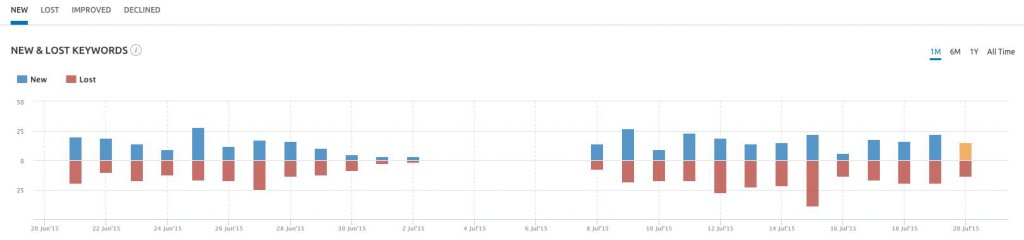
Now, when you first look at this report, you will notice the graph being displayed at the top. This will display the ratio of new to lost keywords or improved to declined keywords based on what you have selected at the top. Another common question asked about this report is how sometimes you can notice a mirrored effect. This would be due to the landing page associated with the keyword. With most domains, they rank multiple times for the same keyword. For example, eBay is going to rank multiple times for the keyword “eBay.” So as the ranking improves for one landing page, it will decrease for another.
So when one keyword becomes a lost keyword, that keyword is no longer playing a role in their traffic or their keywords they are ranking for. By analyzing these keywords, we can see exactly how their traffic has changed. In most cases, the domain lost or declined for a keyword that represented a good portion of traffic. By analyzing the traffic percentage column, we can see how much a particular keyword represented of the domain’s traffic.
This is going to determine how much of an impact one keyword or multiple keywords had on the overall traffic for a domain.
Now when you compare this information to the traffic trend you may understand why. When a keyword is lost, it is no longer taken into consideration and can therefore create a dip. The same can be applied to spikes seen in traffic trend. A domain may have jumped up in traffic and it is not necessarily clear why this has occurred. By reviewing the position changes report we can see any keywords that they have just started ranking for or if they moved up in position. Depending on the search volume and traffic percentage of the keyword, this can reveal why a spike may have occurred.
The position changes report is underrated: it can truly reveal information about a domain you may not have known before. That is why it is essential to understand the existence of this report when analyzing traffic trend graphs in organic or advertising research. If you know this information, you can take a peg up on your competitors and punch in on an opportunity they have squandered.
If you still have questions about any of this information, please feel free to reach out to our Customer Success Team at: (855) 814-4510 or by email at mail@semrush.com. You can also contact us on Twitter by using the #semrushcare hashtag.
