A Google Ads competitor analysis involves monitoring and evaluating the advertising campaigns of competing businesses in your industry. To learn about their tactics and get you ideas for your own campaigns.
And it can focus on Google Search ads, Google Shopping ads, and ads on websites that partner with Google through the Display Network.
Why You Should Perform a Google Ads Competitor Analysis
Analyzing your competitors' Google Ads campaigns can help you find ways to boost your campaigns’ performance.
For example, if you discover competitors are bidding on keywords you're not targeting, you can add those terms to your campaigns.
This can help you capture potential customers you might have missed to drive more relevant traffic to your site, increase conversions, and more.
Analyzing your competitor’s Google Ads also lets you:
- Learn what works and what doesn’t in their ads to avoid making similar mistakes
- Compare how much they spend on ads to help plan your advertising budget
- Keep up with changes in advertising trends
Now, let’s go over how to do your first analysis.
How to Perform a Google Ads Competitor Analysis
Follow these steps to analyze your competitors’ Google Ads:
1. Identify Your Google Ads Competitors
The first step is figuring out which businesses are your top Google Ads competitors.
Use the Advertising Research tool to do this.
Add your domain and click “Search.”
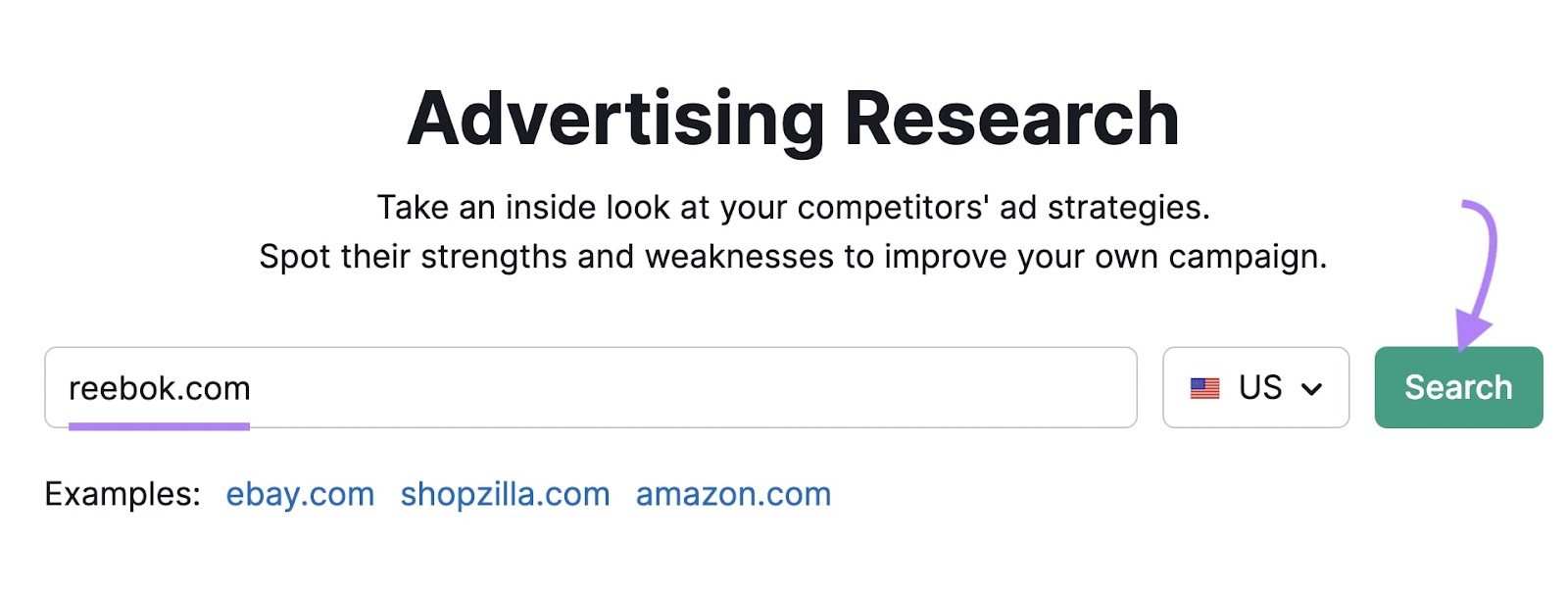
From the "Positions" report, click the “Competitors” tab.

Scroll down to the “Paid Competitors” table to see your top search ad competitors based on the number of keywords their ads share with yours.
The more keywords you have in common, the higher the competition level.
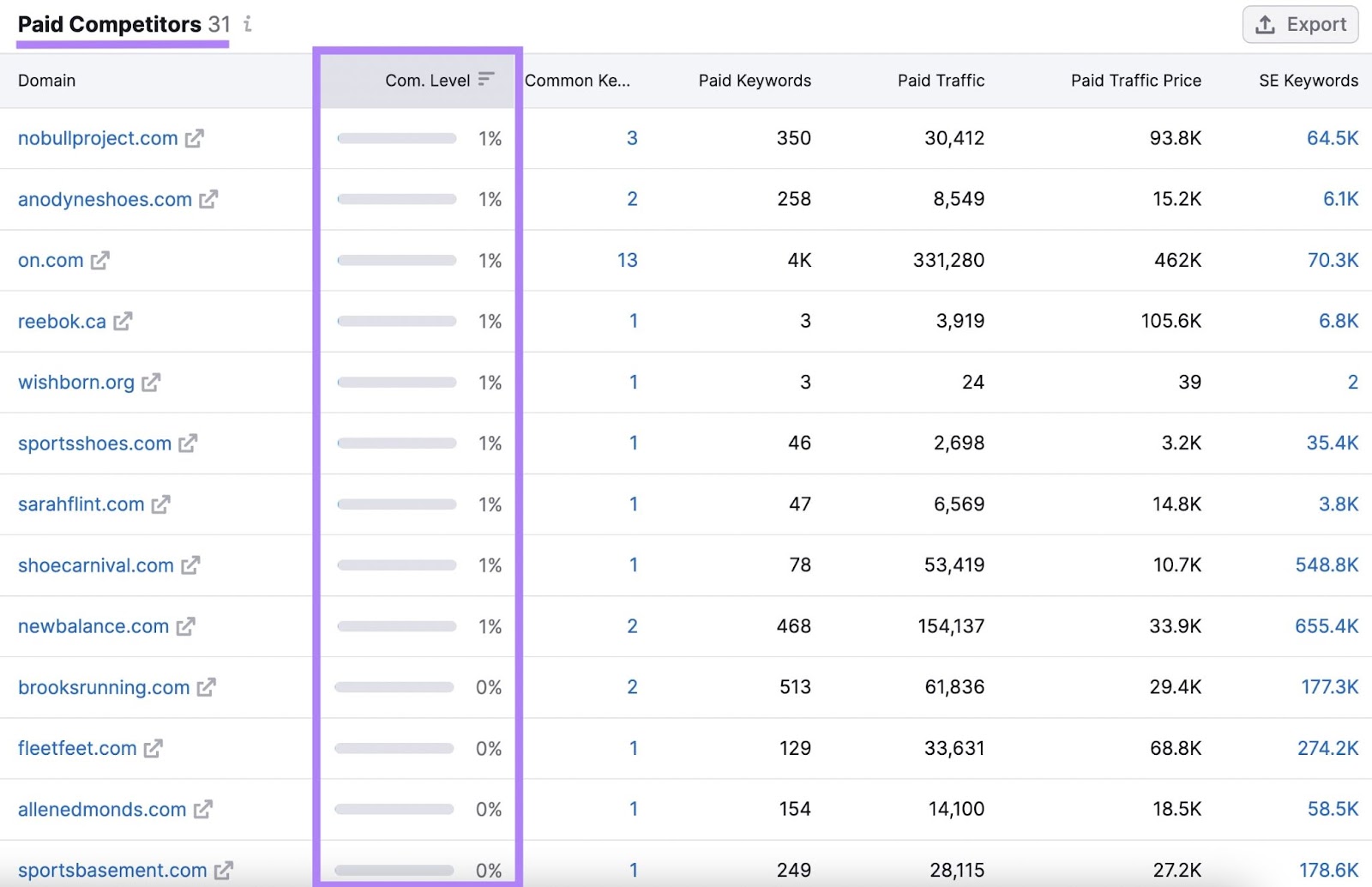
2. Find Your Competitors’ Paid Keywords
Next, you’ll want to analyze the keywords your competitors bid on in Google Ads. To find additional relevant terms to use in your own campaigns.
If you’re just getting started and haven’t yet started running ads, return to the “Competitors” tab in the Advertising Research tool. And click any of the competitors’ URLs to go to the “Positions” tab for their domain.
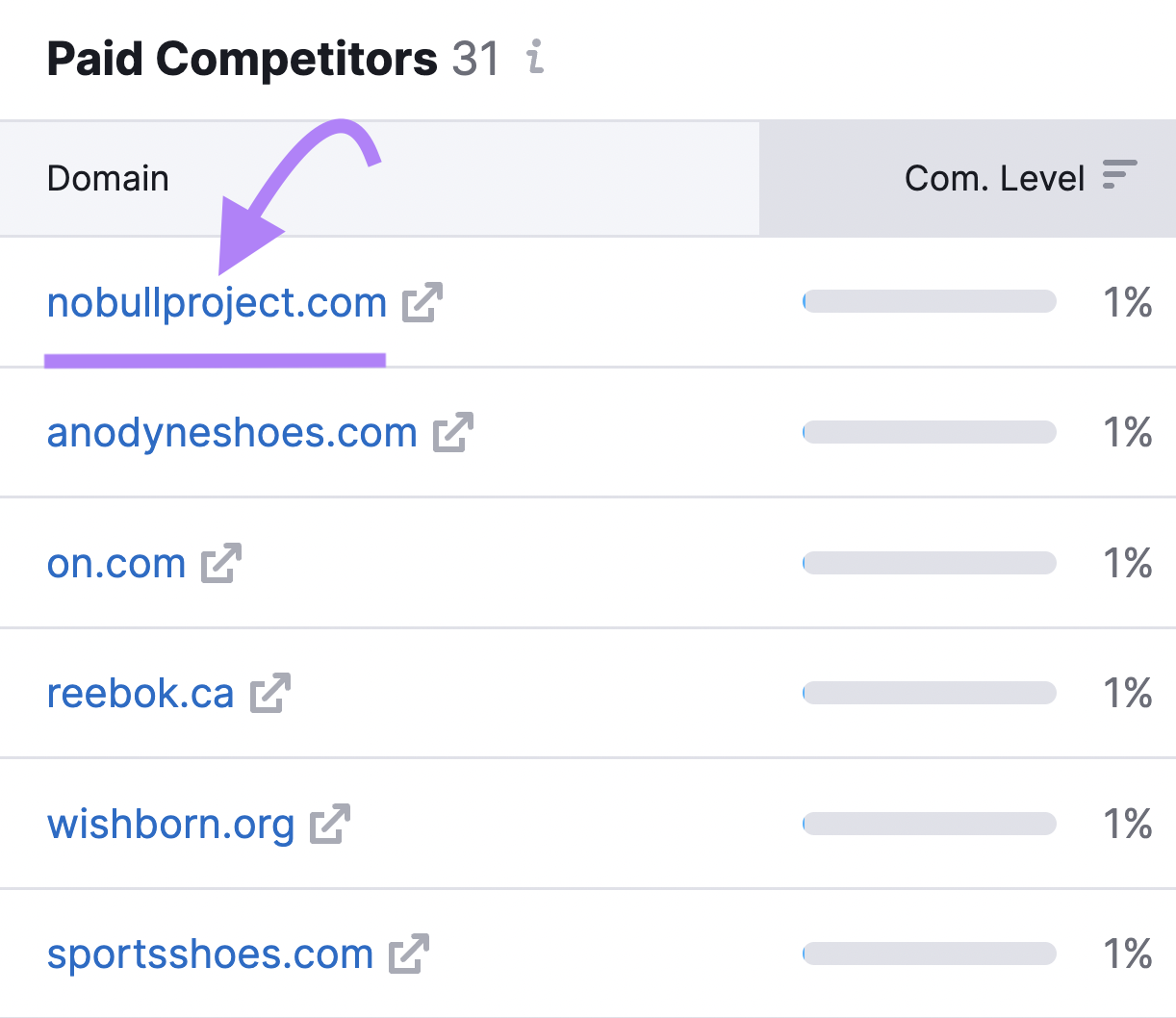
Then, look at:
- Their ads’ positions in search results (the “Pos.” column)
- The average number of searches each keyword gets every month (the “Volume” column)
- The average cost per click (CPC) for those keywords—which is the average amount advertisers are willing to pay for a click on their ads
- The estimated amount of traffic a given keyword drives to the domain being analyzed
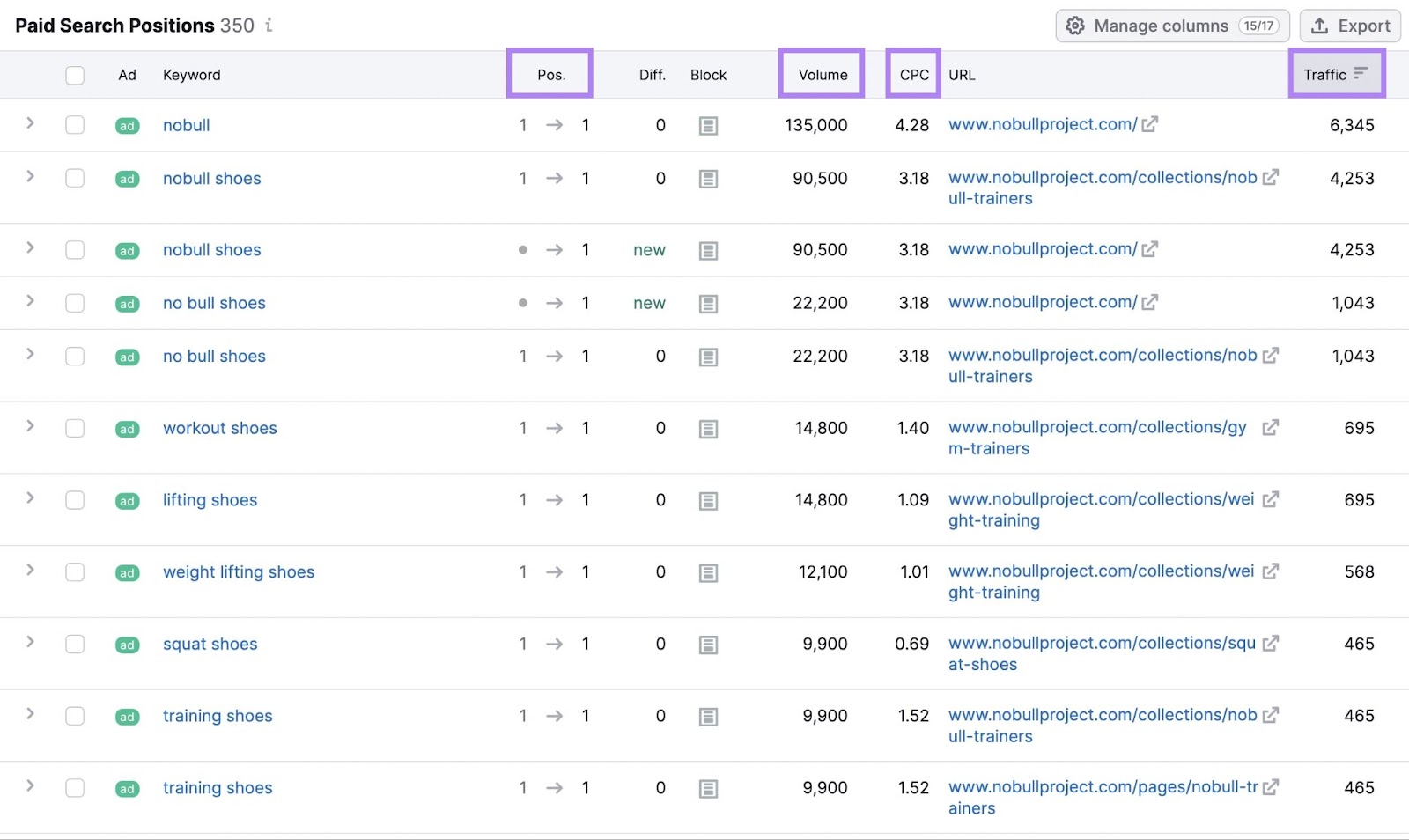
Review this list to look for valuable keywords.
You’ll want to choose keywords that align with your specific campaign plans. And ones that have attributes like:
- Decently high search volumes: Indicates many people search for it
- Specificity: Suggests they’re long-tail keywords. Which are often less competitive but can lead to higher conversion rates.
- High traffic: Suggests the keyword is effective at driving traffic through ads
- Low CPC: Means a keyword is more affordable. What counts as “low” for you will largely depend on your budget and your industry.
If you already run ads, use the Keyword Gap tool to find keywords your competitors bid on that you don't.
Open the tool, enter your and your competitors' domains, and select the target country. Then, click "Compare."
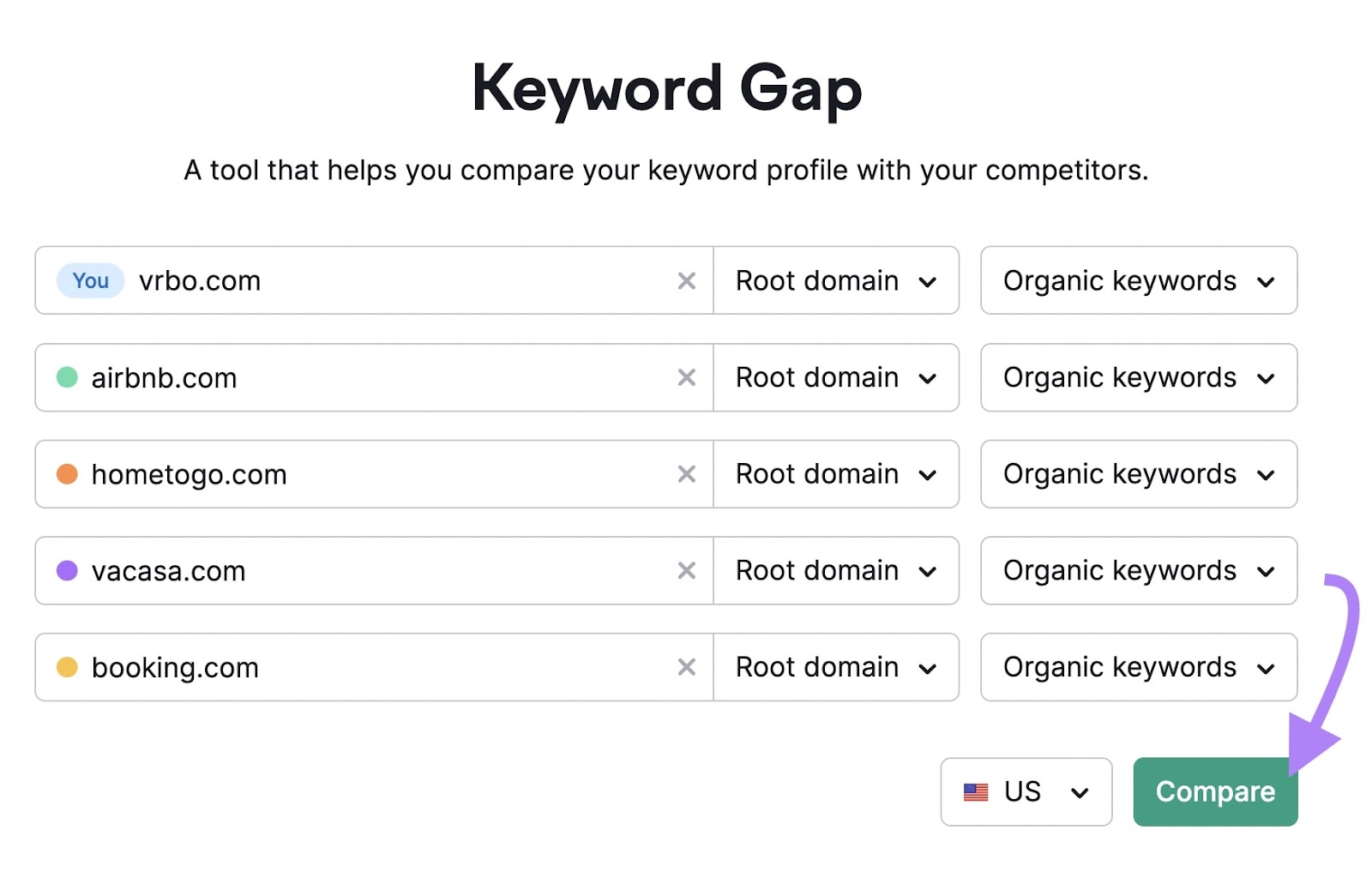
You'll see a report like the one below. Click “Paid keywords.”
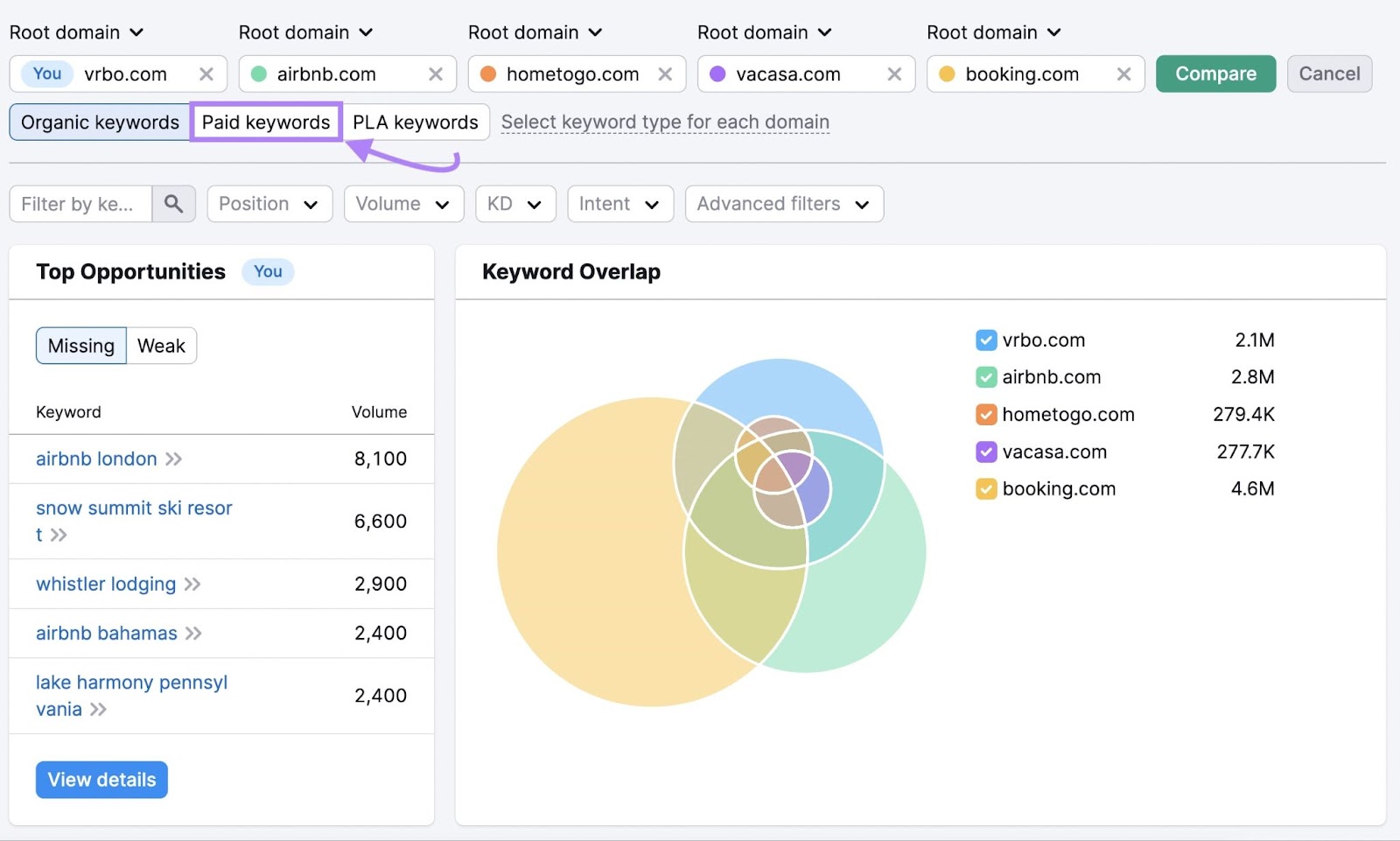
Scroll down to the "All keyword details for" section. And click the "Missing" tab to see which keywords all of your competitors are ranking for but you’re not.
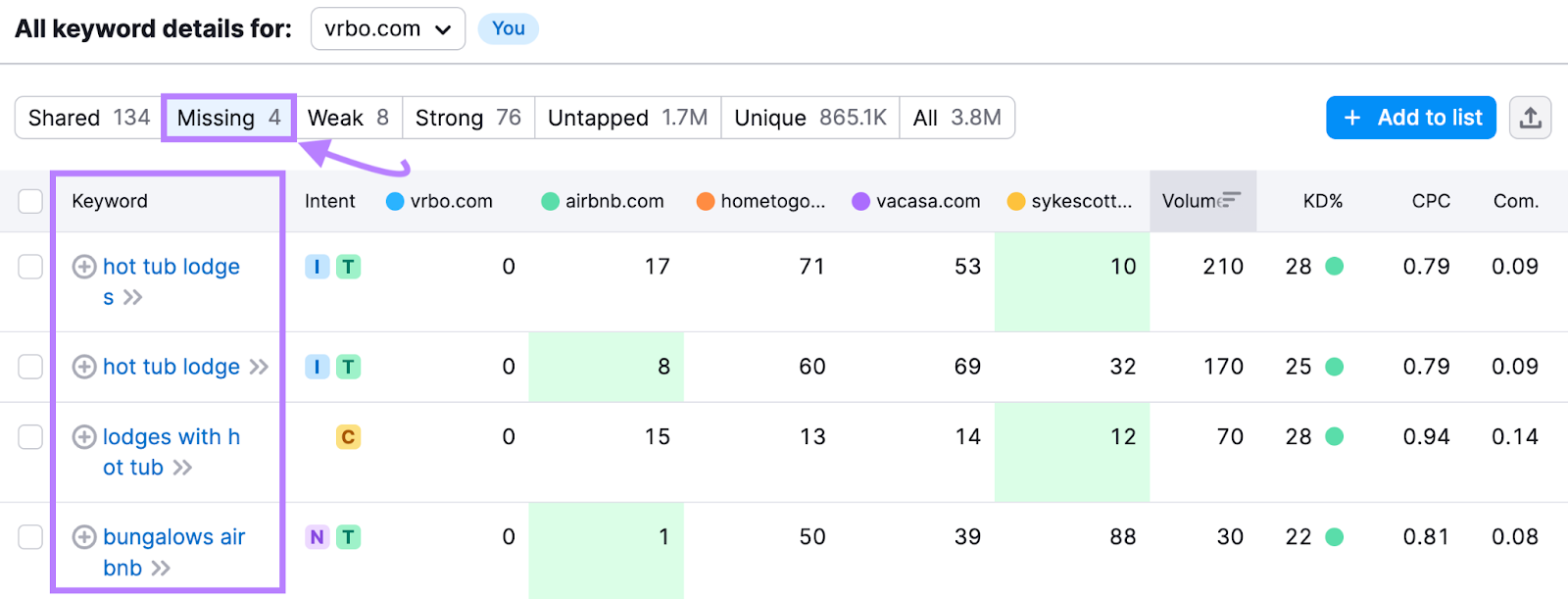
If you’ve entered more than one competitor, click the “Untapped” tab to see keywords for which you have no rankings but at least one of your competitors does.
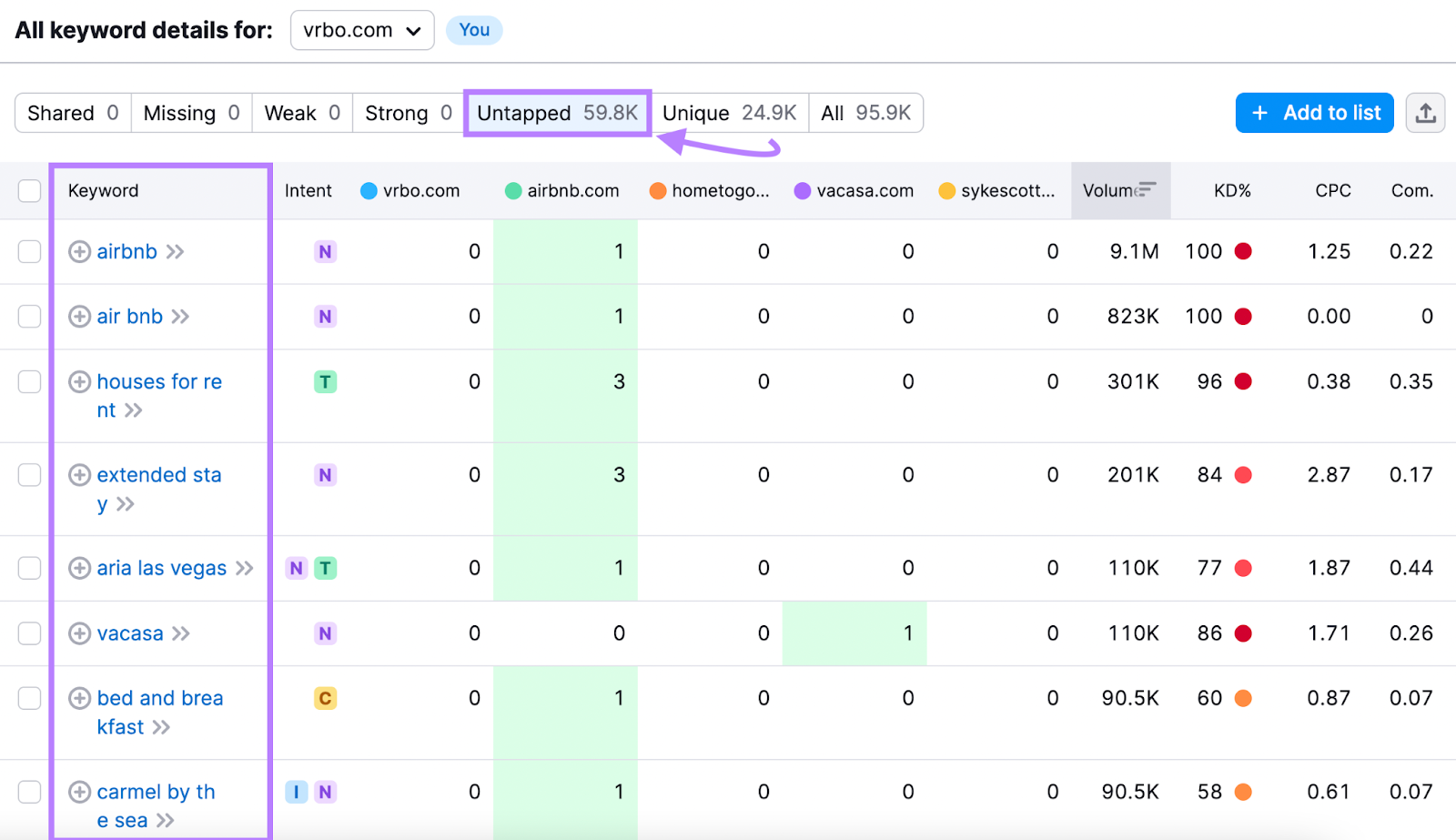
Review these keywords against the same criteria as before. Targeting those that are relevant to your business, have high search volume and traffic potential, and (ideally) a low CPC.
3. Review Rivals’ Ad Copy
Analyzing your competitors' ad copy shows how they try to appeal to potential customers. You can see the messaging, unique selling points, and calls to action (CTAs) they use to drive clicks.
To do this, head back to the Advertising Research tool.
With a competitor’s domain entered, navigate to the "Ads Copies" tab.
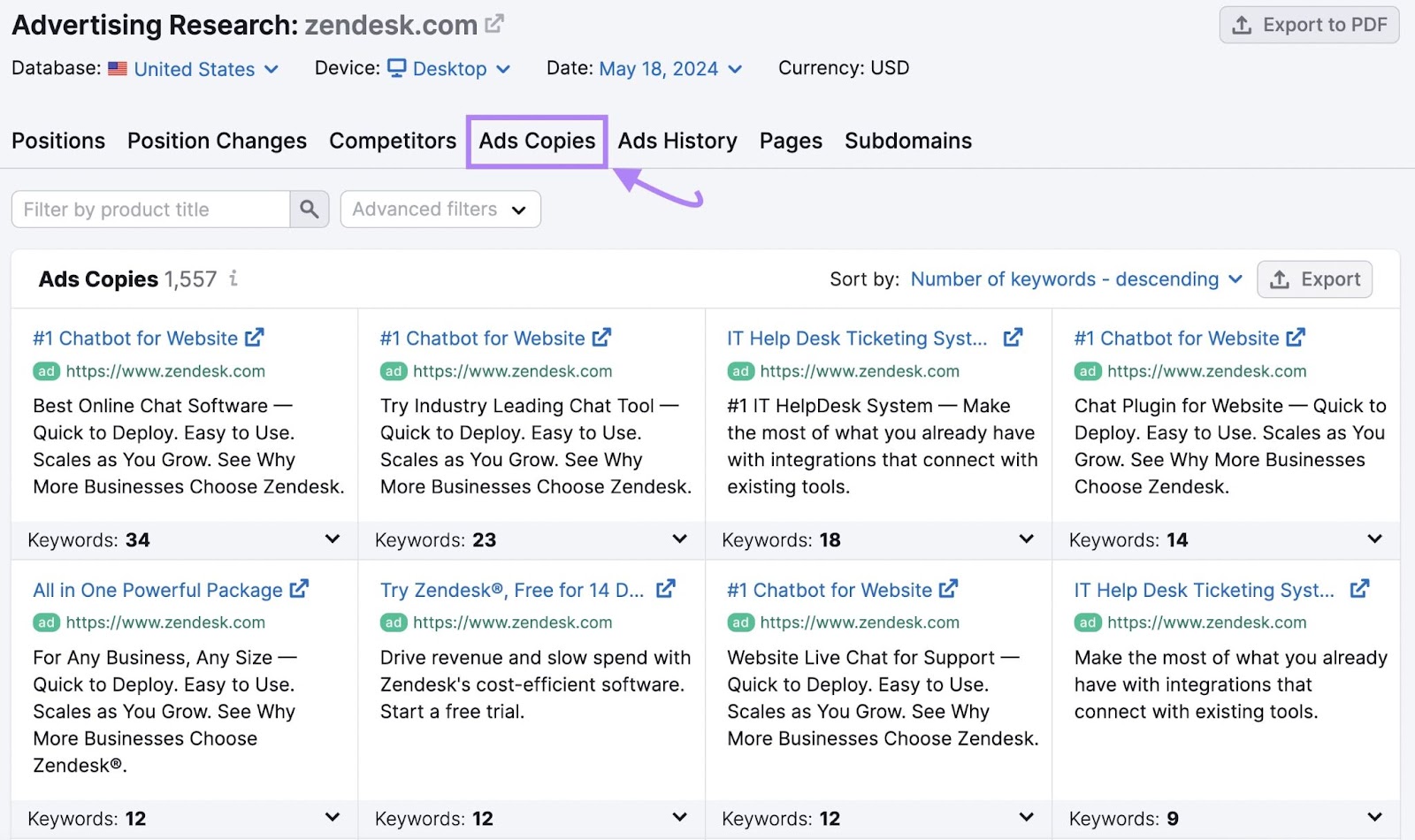
You'll see:
- The exact ad copy they use
- Landing page URLs the ads link to
Click the arrow next to "Keywords" on any of the cards to view all the keywords that trigger the ad. Along with specific metrics like average monthly searches, estimated cost per click, and your competitor’s ad position for each keyword.
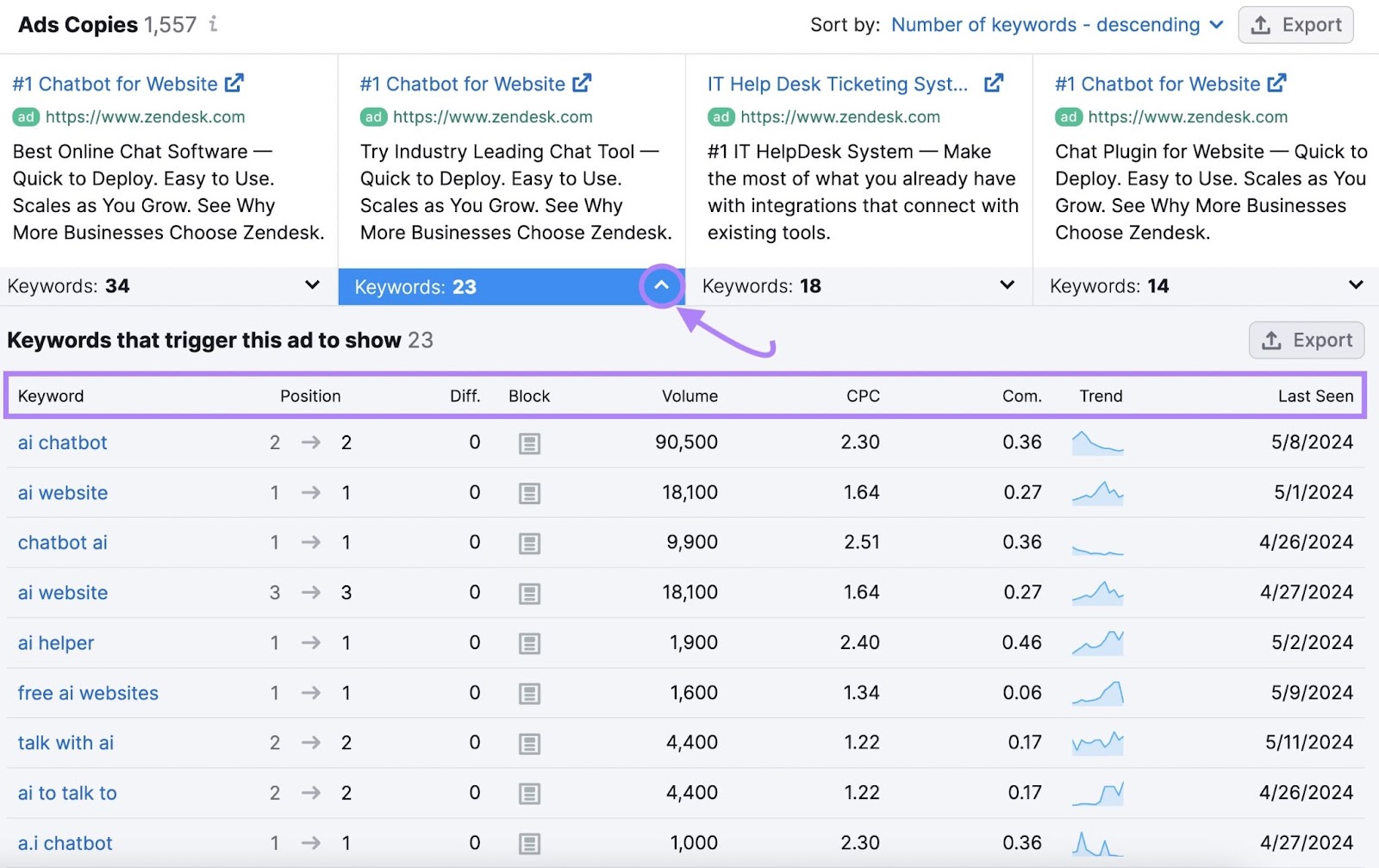
You can use this data to identify even more keywords you might want to target. And see how your competitor incorporates them into their ad copy.
To analyze your competitor’s product listing ads, check out the PLA Copies report of PLA Research.
Open the tool, enter a competitor's domain, and select your target country. Then, click "Search."
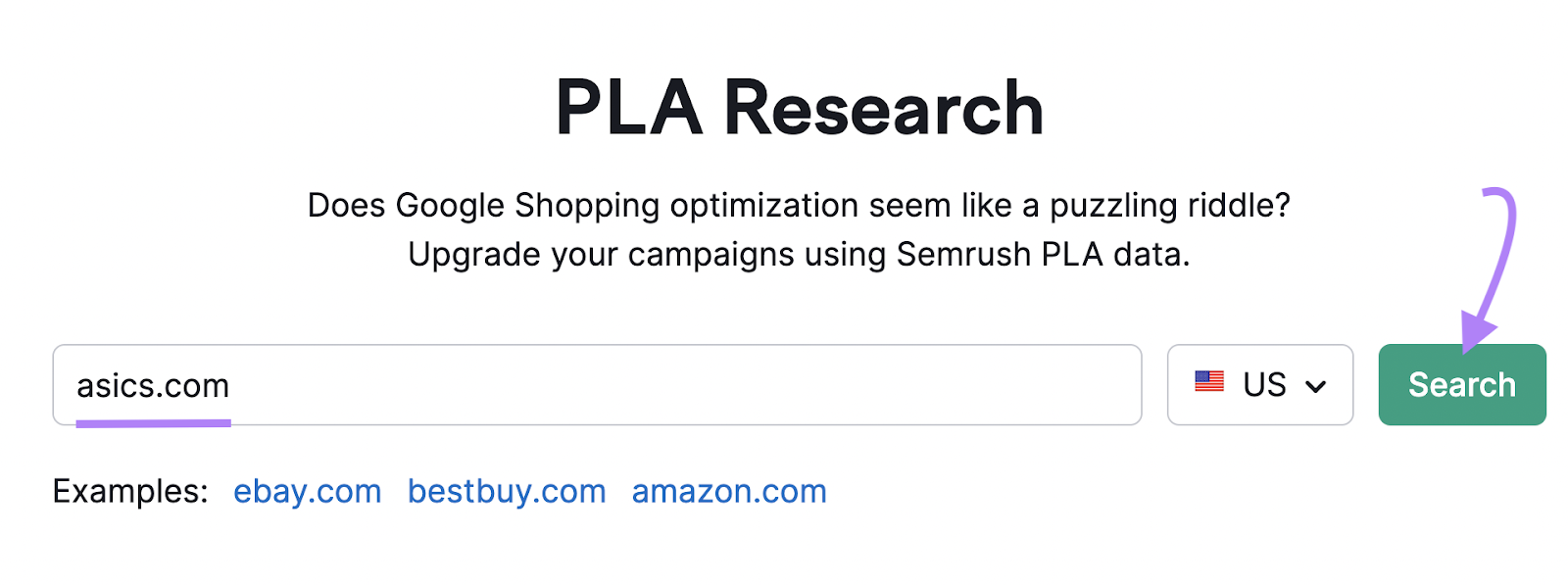
You’ll land on the “Positions” tab, which shows the products your competitor has PLAs for and how those ads rank in search results.
Head to the “PLA Copies” tab to see your competitors’ best-performing ads.
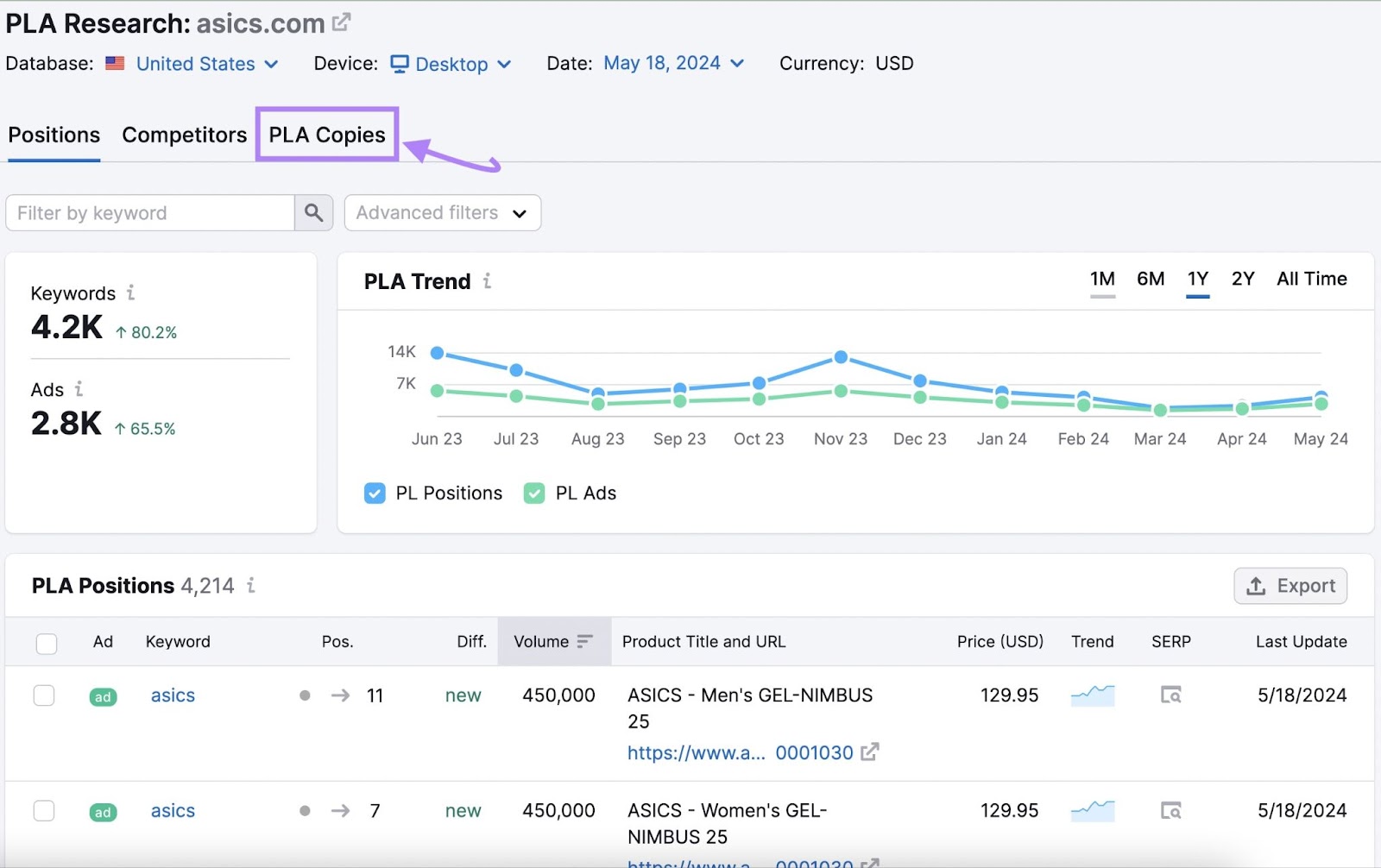
This will show a grid of product listing ads, along with a keyword drop-down for each one.
Clicking one of these shows more data about the keywords that trigger that ad.
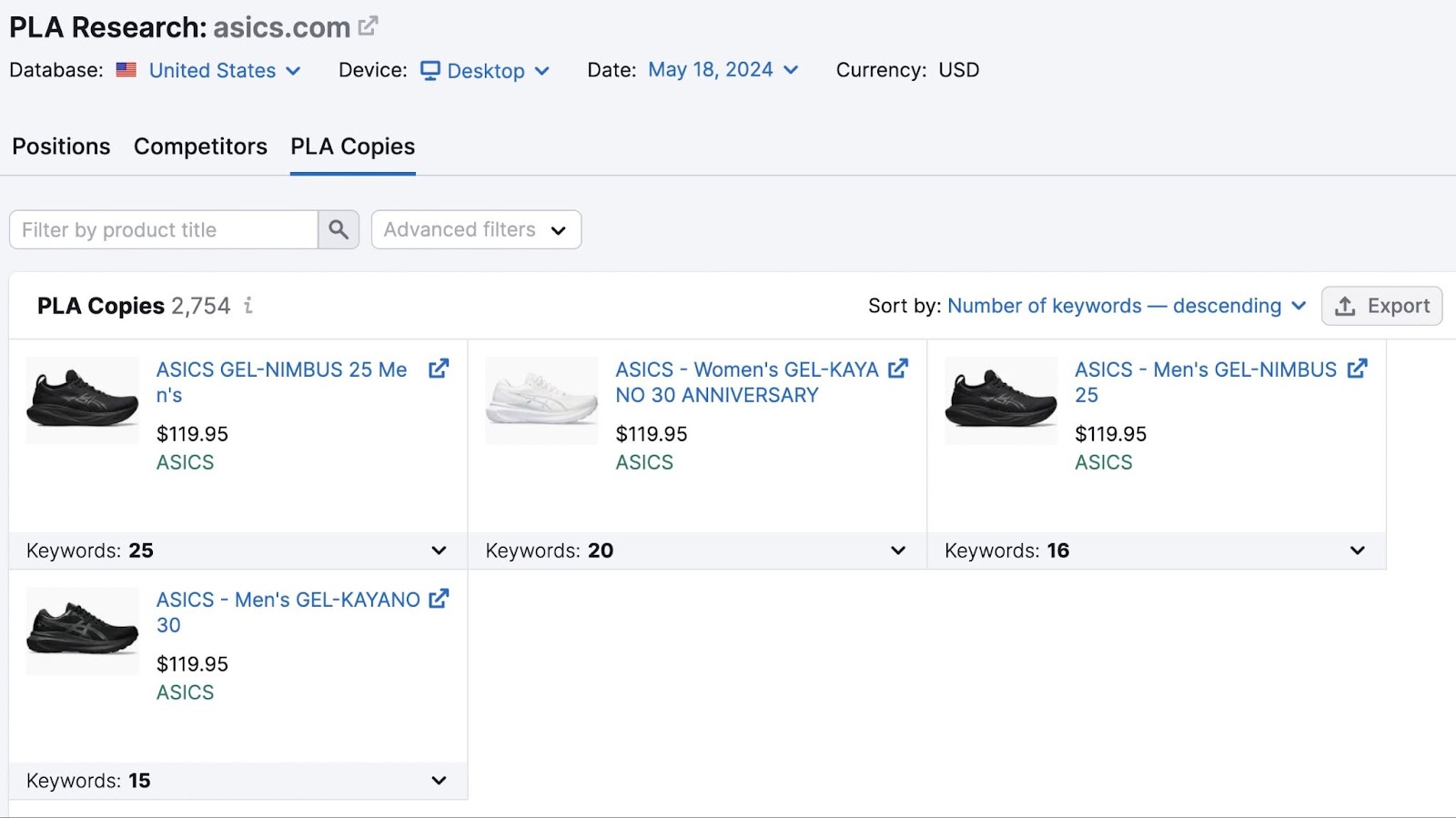
As you review your competitor's ad copy, pay attention to:
- The key benefits they highlight
- Emotional triggers and pain points they mention
- Promotions like discounts or free shipping
- Calls to action that create urgency
The goal is to understand what motivates potential customers to click. And how your competitors are successfully gaining their attention.
Use these insights to create ad copy that showcases your product as the ideal solution for the same needs.
4. Track Competitors’ Campaign History
Analyzing your competitor's Google Ads history shows you how their strategy evolves over time. So you can learn from what has and hasn’t worked for them.
With a competitor’s domain entered, go to the “Ads History” tab in Advertising Research. This provides a 12-month view of your competitor's paid keywords and their positions.
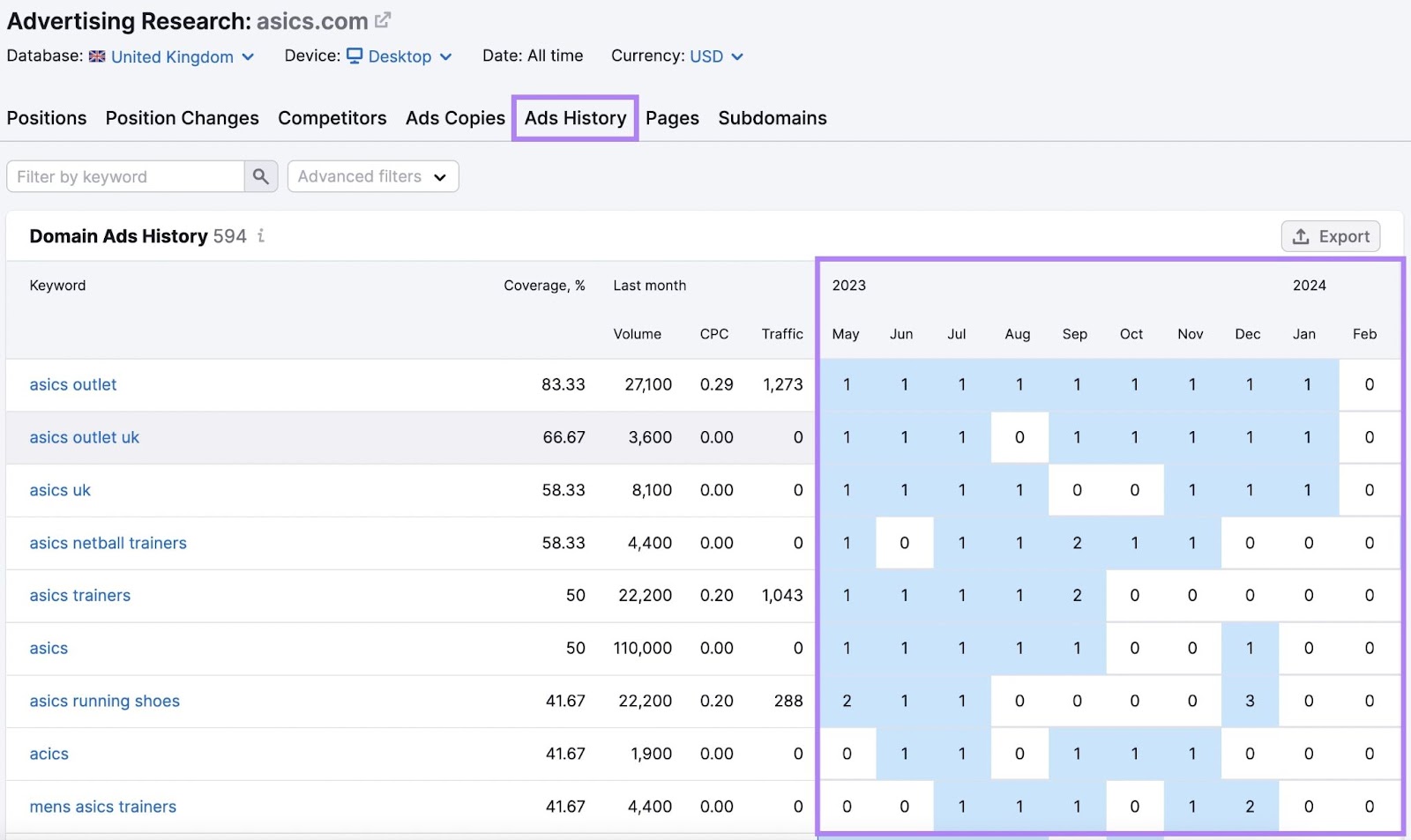
Pay attention to keywords they consistently bid on and rank for each month—those are likely valuable terms.
Click the blue cells to see how their ad copy changed over time.
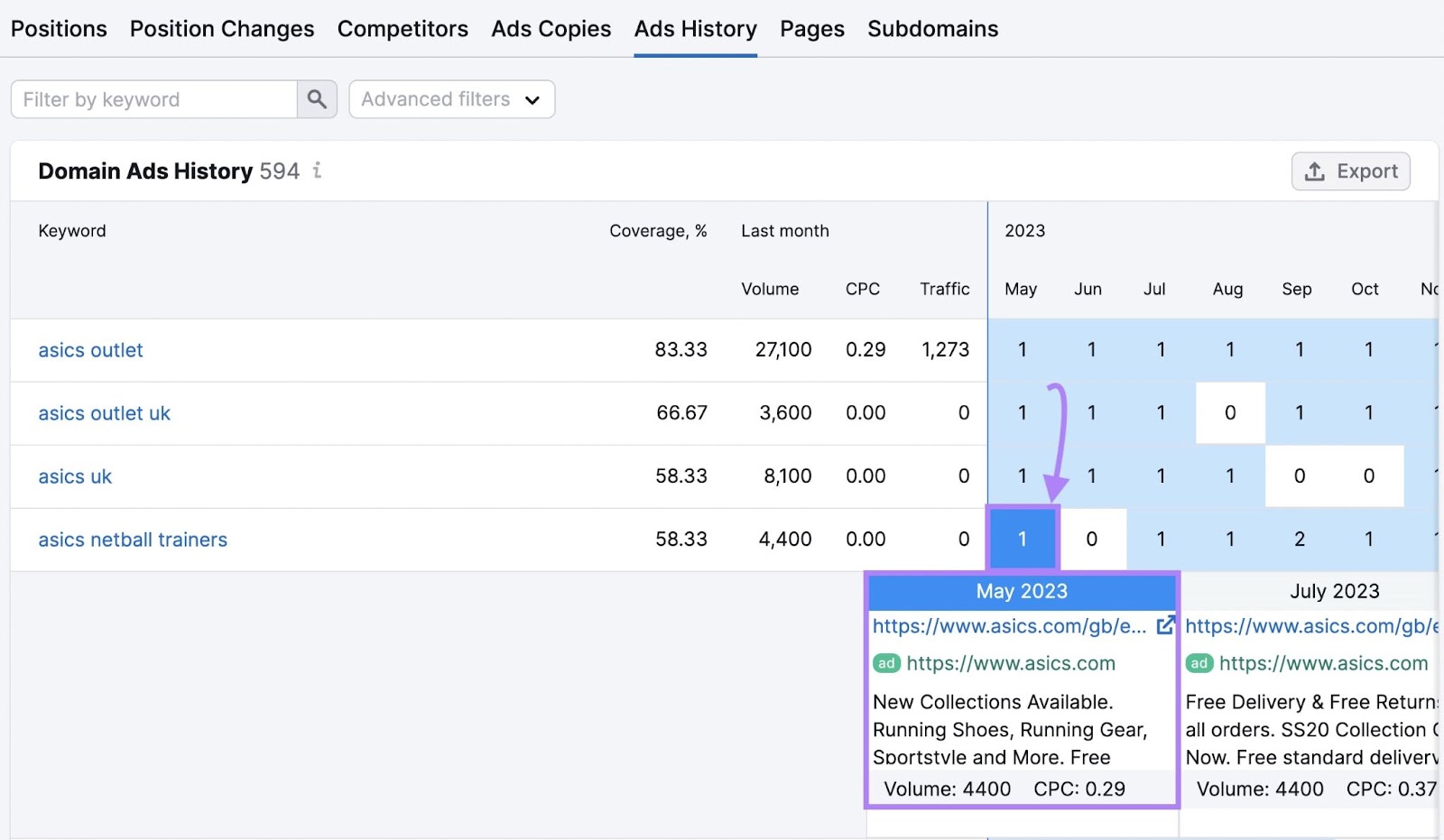
Look for messaging themes they stick with or offers they repeat. Those are likely driving strong results.
Use these insights to identify your competitor's core terms and most effective hooks. And consider how you can apply these ideas to your own ads.
5. Review Corresponding Landing Pages
Your competitors' ad landing pages show you how they attempt to convince visitors to take action. Which can help you understand what motivates your shared audience.
To find these landing pages, go to the "Pages" tab in the Advertising Research (when analyzing a competitor’s domain).
You'll see top landing pages associated with competitors' paid ads. Sorted by those that get the most traffic.
Click the gray icon next to an individual URL to check out the landing pages.
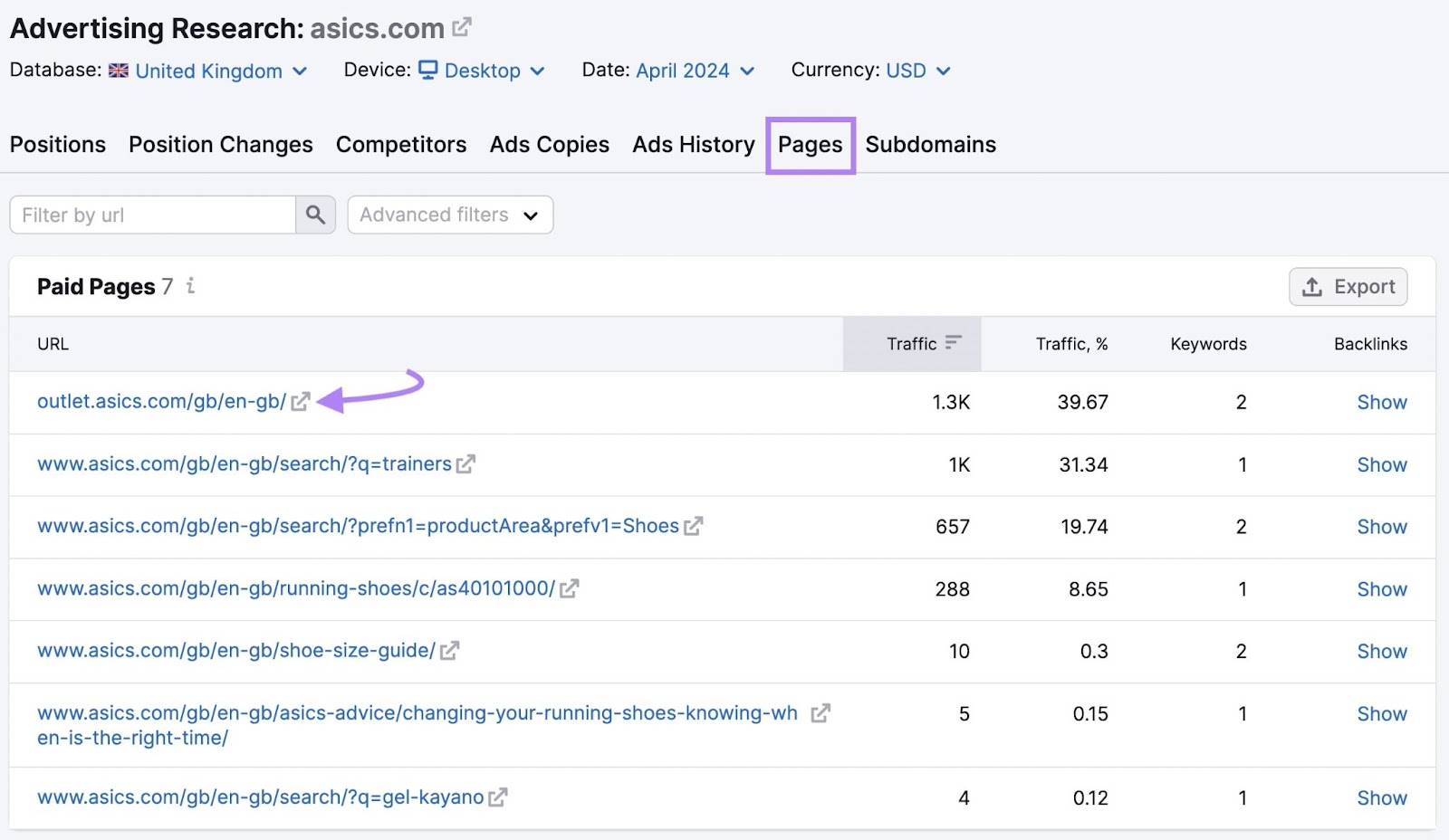
Here are a few elements to consider when looking at these landing pages:
- Layout and design: Look for simple, clean designs that help visitors easily find what they need
- Headlines and copy: Check if the headlines are attention-grabbing and the copy is clear and benefit-driven
- Calls to action: Note the clarity and prominence of CTAs, and how they use action-oriented words to create urgency
- Social proof: Look for the presence of testimonials, reviews, and trust badges that add credibility
- Page speed: Consider the general responsiveness and loading speed of the pages
The goal is to identify elements that make your competitor's page effective. And to adapt those elements to your own message and offering. To boost your conversion rate.
6. Estimate Rivals’ Ad Expenses
Analyzing your competitors' Google Ads spending gives you an indication of how much advertising costs in your industry. This can help you set a realistic budget to stay competitive.
To see this data, jump back into the Advertising Research tool for one of your competitors. And head to the “Positions” tab.
First, look at the "Traffic Cost" data at the top. This is an estimate of how much it would cost each month to rank for the keywords that appear in the report.
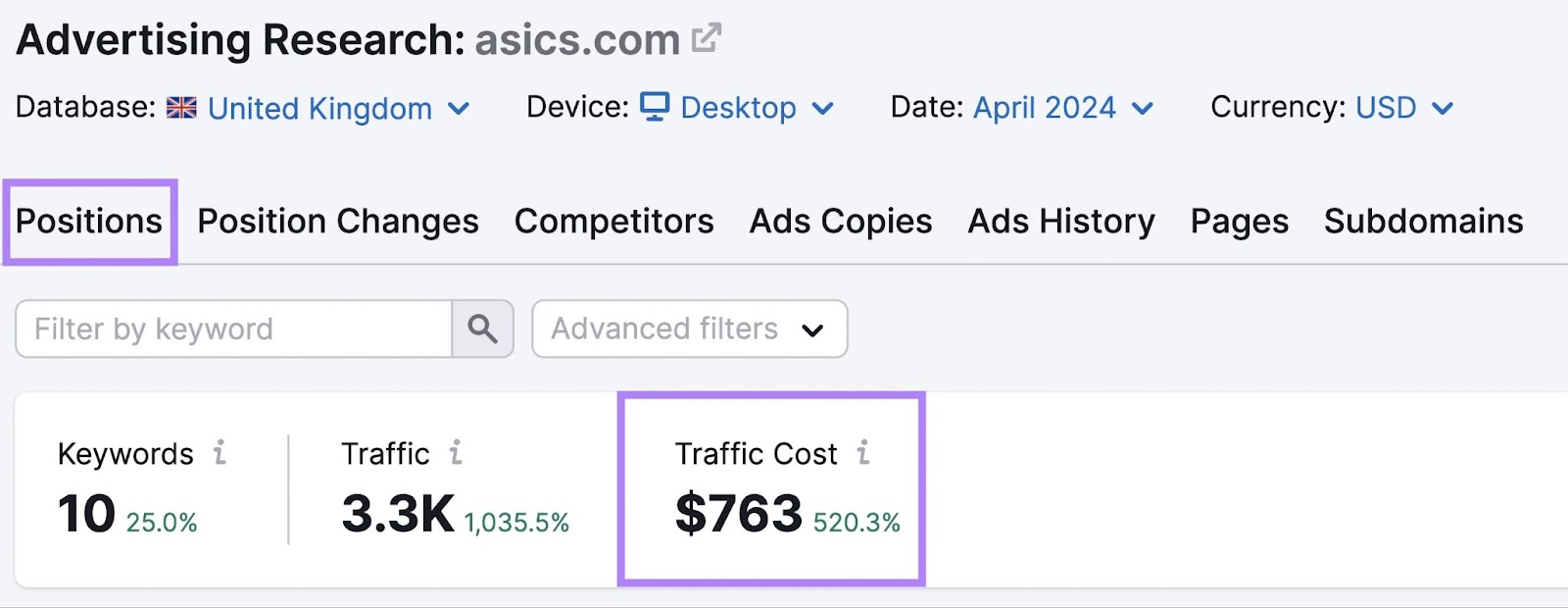
You can also see traffic cost stats for individual keywords. Just scroll down to the “Paid Search Positions” widget. And check the “Costs” and “Costs %” columns.
This shows approximately how much the competitor likely invested in each term over the past month. And what percentage of the total cost is attributed to individual keywords (higher percentages in the “Cost %” column can indicate which keywords are most valuable to that competitor).
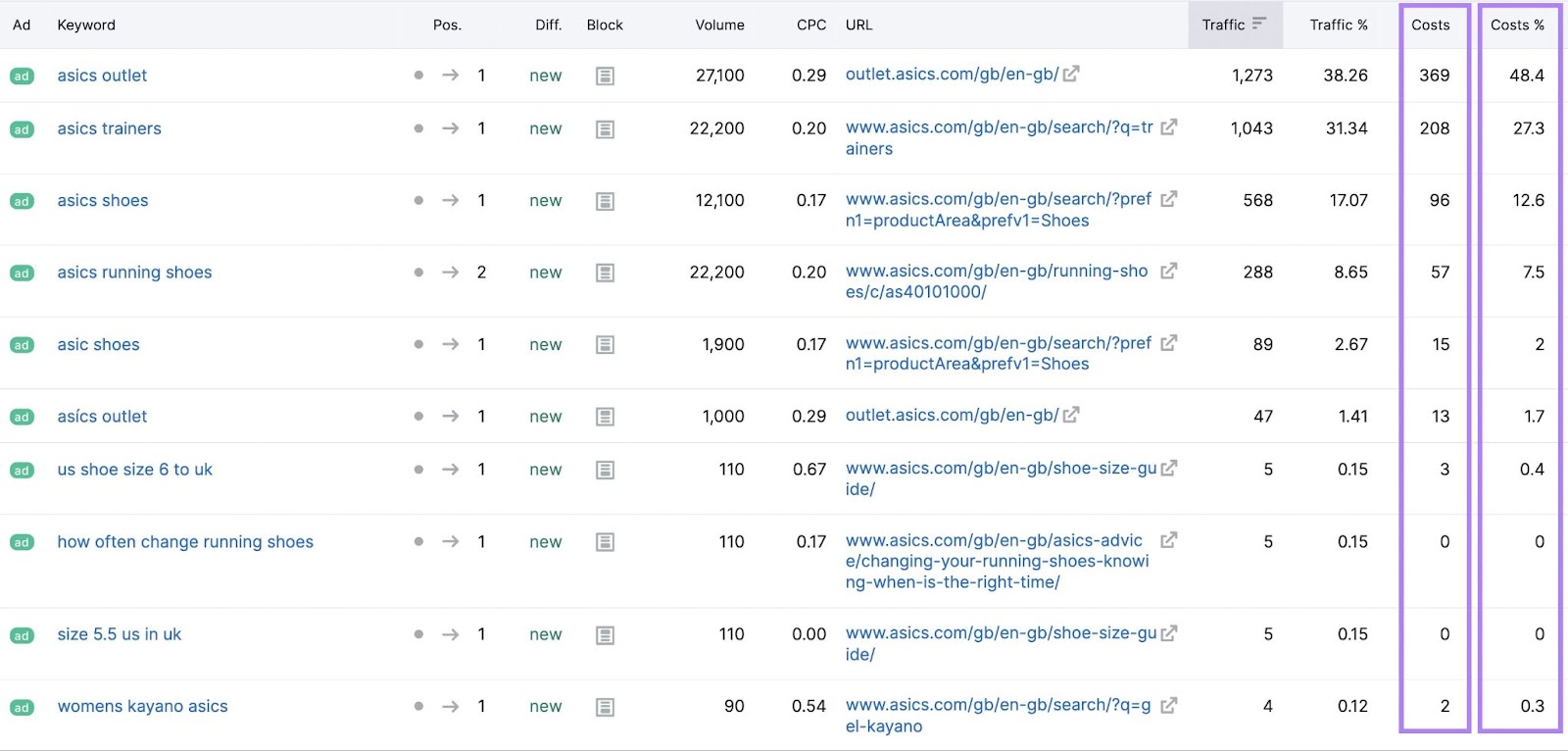
If competitors are drastically outspending you on relevant terms, you may need to allocate more of your budget to maintain visibility.
But don’t just copy their spending. Because actual costs vary based on factors like ad relevance and targeting. And bigger budgets don't always mean better results.
Instead, use these competitive insights as a starting point. And let them guide your budgeting decisions along with your own data on which keywords yield the best results.
Tools to Analyze Competitors’ Google Ads
You’ve already seen how some tools can be used to perform a Google Ads competitor analysis. But here’s a quick overview of some good options:
1. Advertising Research
Semrush’s Advertising Research tool shows which keywords your competitors bid on in Google Ads, the ad copy they use, how much they spend, and more.
Plus, you can track their ad positions over time to gauge how their strategy evolves.
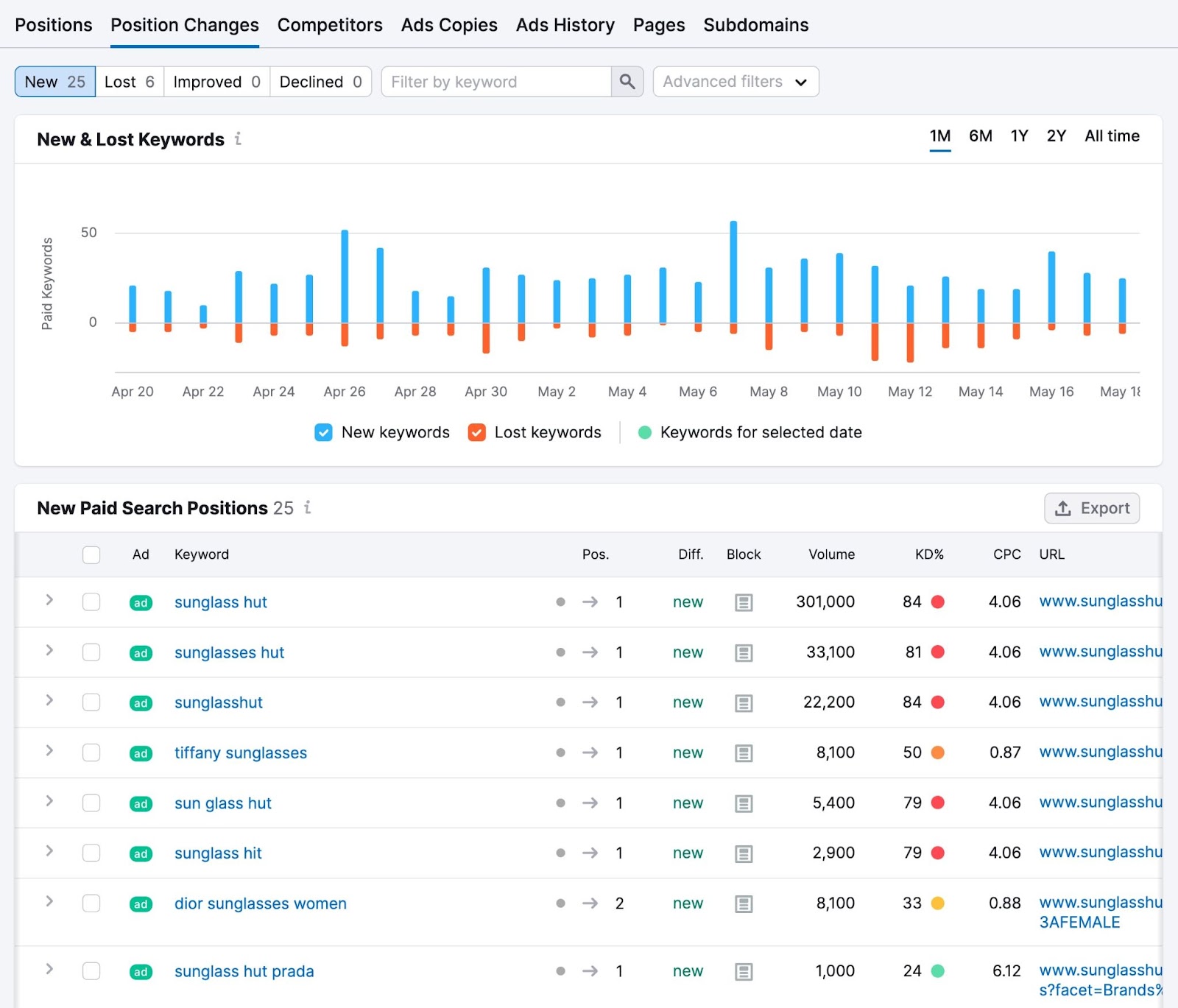
2. Keyword Gap
Semrush’s Keyword Gap shows you which keywords your competitors rank for that you don’t. And which keywords their ads rank higher for than yours (if you use the “Weak” tab).
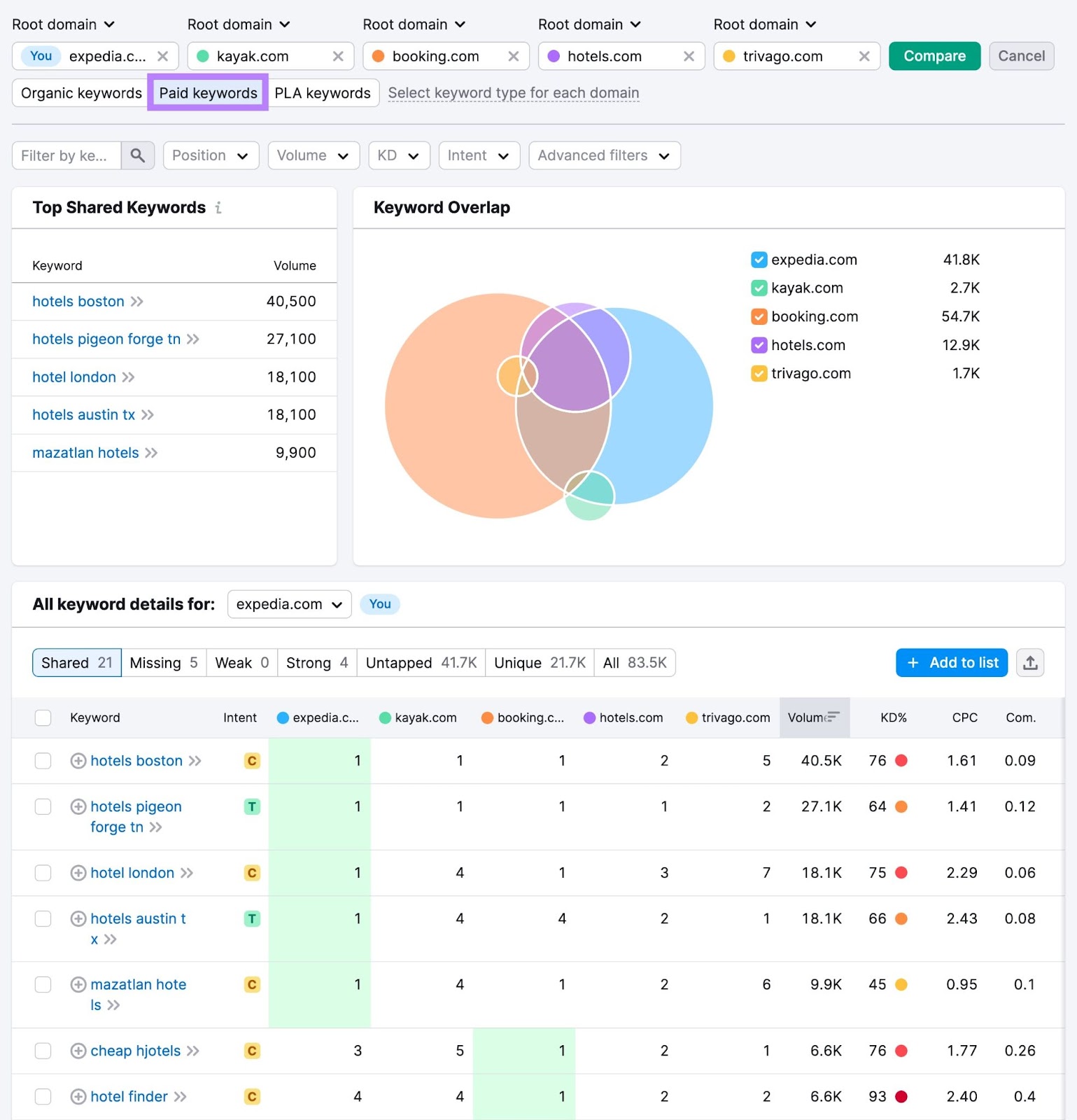
3. PLA Research
PLA Research gives you an inside look at your competitors' Google Shopping campaigns—also known as product listing ads (PLAs).
It shows which products they advertise the most, how they price and promote items, and keywords that trigger their product listing ads.
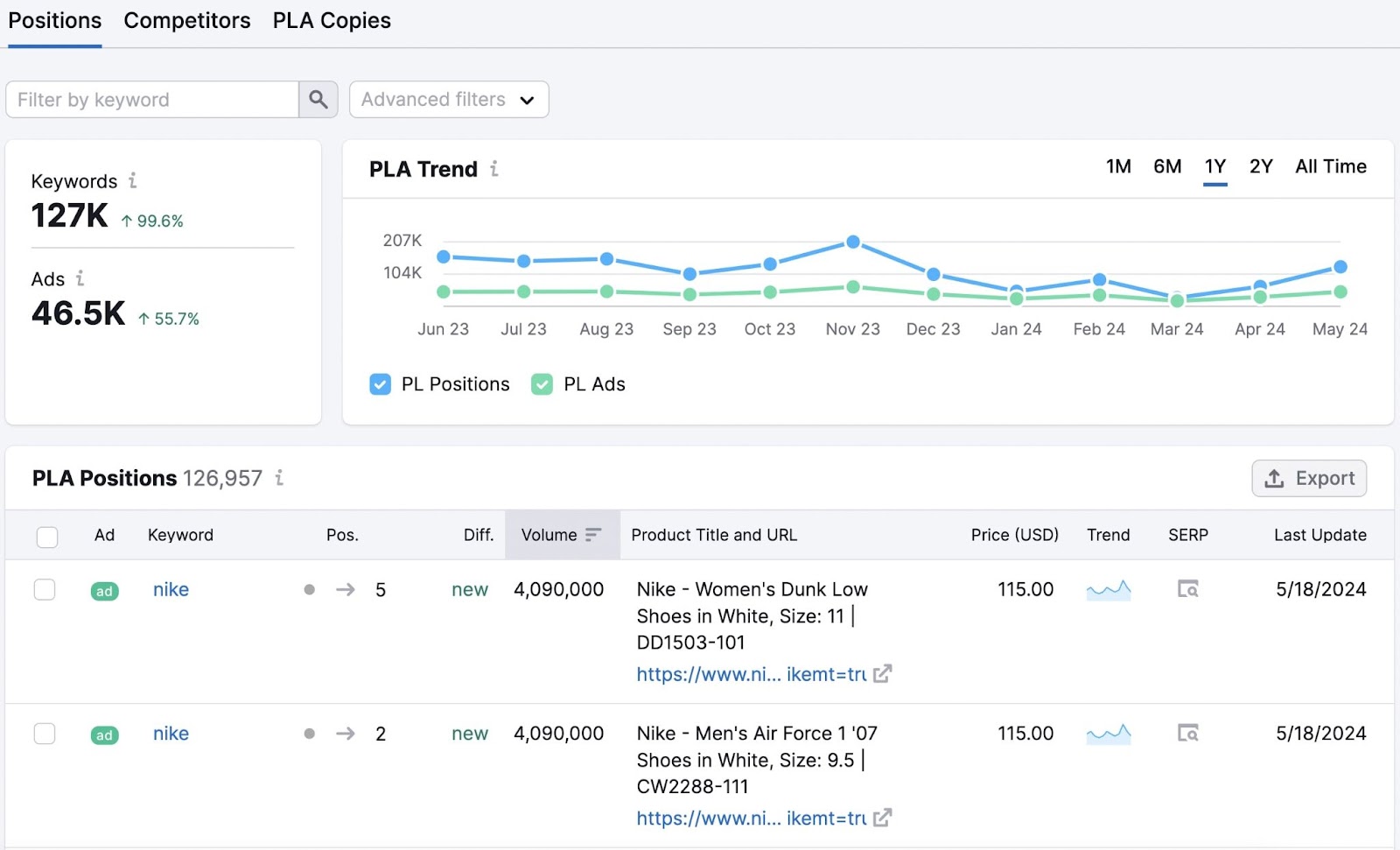
4. Google Search
Google Search provides a basic method for manually researching your competitors' ads by entering target keywords.
This lets you view and analyze the ads displayed in the search results. And focus on elements like headlines, descriptions, calls to action, offers, and ad assets.
This manual approach works for a quick, surface-level check. But you need specialized tools for a more detailed competitive ad analysis.
5. Google Ads Auction Insights
The Google Ads Auction Insights report shows how your ads perform compared to other advertisers participating in the same auctions.
It includes metrics like:
- Impression share: The percentage of impressions you (or a competitor) received out of the total you could have received
- Overlap rate: A measure of how often that competitor’s ads showed at the same time as yours
- Top of page rate: How often your ads (or your competitors ads) appeared at the top of the page above the organic (unpaid) search results
But know that you’ll only see data for keywords you’re already bidding on. And it’ll only show if your impression share is at least 10% for the selected time period.
6. Google Ads Transparency Center
Google’s Ads Transparency Center lets you view ads a specific advertiser has run across Google's network.
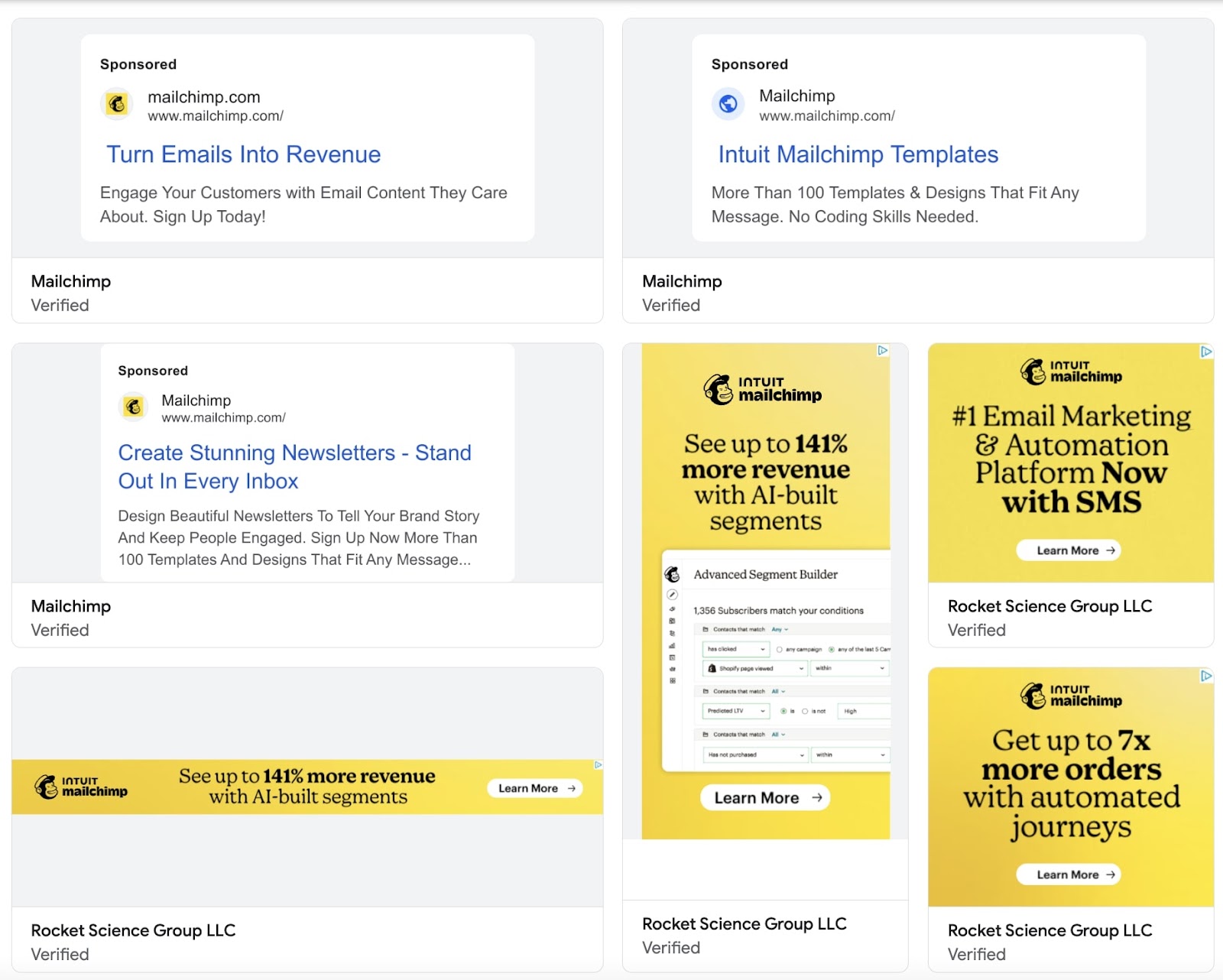
You can also see the geographic regions where the ads were displayed. And when they were last shown.
But it doesn't provide data on keywords, bids, or performance.
Analyze Competitors’ Ads to Improve Your Campaigns
Doing a Google Ads competitive analysis isn't about copying your competitors. It’s about understanding their tactics to discover opportunities.
Combine these insights with your own performance data, audience research, and business goals. To create an effective Google Ads strategy.
Get started with Advertising Research to find your competitors, discover the keywords they're targeting, and learn from their ad campaigns.
