Incurring a Google Penalty means that your site has received a manual flagging from a human reviewer at Google.
The good news?
You can bounce back from a penalty.
We’ll explain Google penalties and then show you how to detect and fix them. Plus best practices to avoid them happening on your site.
What Is a Google Penalty?
Google penalties, also known as manual actions, occur when a human reviewer at Google deems that your website’s pages do not adhere to Google Search Essentials guidelines.
This manual review can determine whether a website is engaging in spammy practices that are deceptive, manipulative, or harmful to the user experience.
Website owners who apply questionable or unethical SEO techniques and break Google’s spam policies get penalized in an effort to curb malpractice.
To fix a Google penalty, you’ll need to:
- Identify the cause of the manual action
- Address the problematic webpages or links
- Request a review of your pages or site by Google
In doing so, you can restore your site’s organic rankings and traffic. As well as know how to potentially avoid further sanctions from Google.
Reasons for Google’s Manual Penalties
Here’s a quick rundown of some of the top reasons for penalties, according to Google’s Manual Actions Report:
- Unnatural links to your website: These are questionable links from other sites by users or webmasters, often to manipulate rankings in Google’s search results
- Unnatural links from your site: Links from your site to others that appear manipulative or unnatural, paid, or irrelevant to your content
- Thin, low-quality content: Pages with very little useful information, often shallow, that don’t provide any real value to the user
- Cloaked images: Images that show one thing to search engines and another to users, usually to deceive or manipulate rankings
- Site abused with third-party spam: Others use your site to post spammy content, often through comments or user forums
- User-generated spam: Spam content created by users of your site, such as in comments or forum posts
- Spammy host: Issues arising from using a hosting service known for hosting spammy content
- Structured data issue: Schema markup (meant to provide information about a page and classify the page content) implemented on your site with the intention of manipulating or misleading search engines
- Cloaking and sneaky redirects: Techniques used to show different content or URLs to users and search engines, typically to deceive search engines
- Mobile-only sneaky redirects: This is when some pages of your site redirect mobile users to different content than the one shown to Google or desktop users. Such redirects are deceptive and harm the mobile user’s experience.
- Google News & Discover policy violations: Content or site practices that violate Google’s specific guidelines for appearing in News or Discover features
- Keyword stuffing: Overloading webpages with keywords to manipulate a site’s ranking in search results
Depending on the level of policy violations, manual actions can target specific pages or affect the entire website.
Google will notify your Google Search Console (GSC) about a manual action on your site.
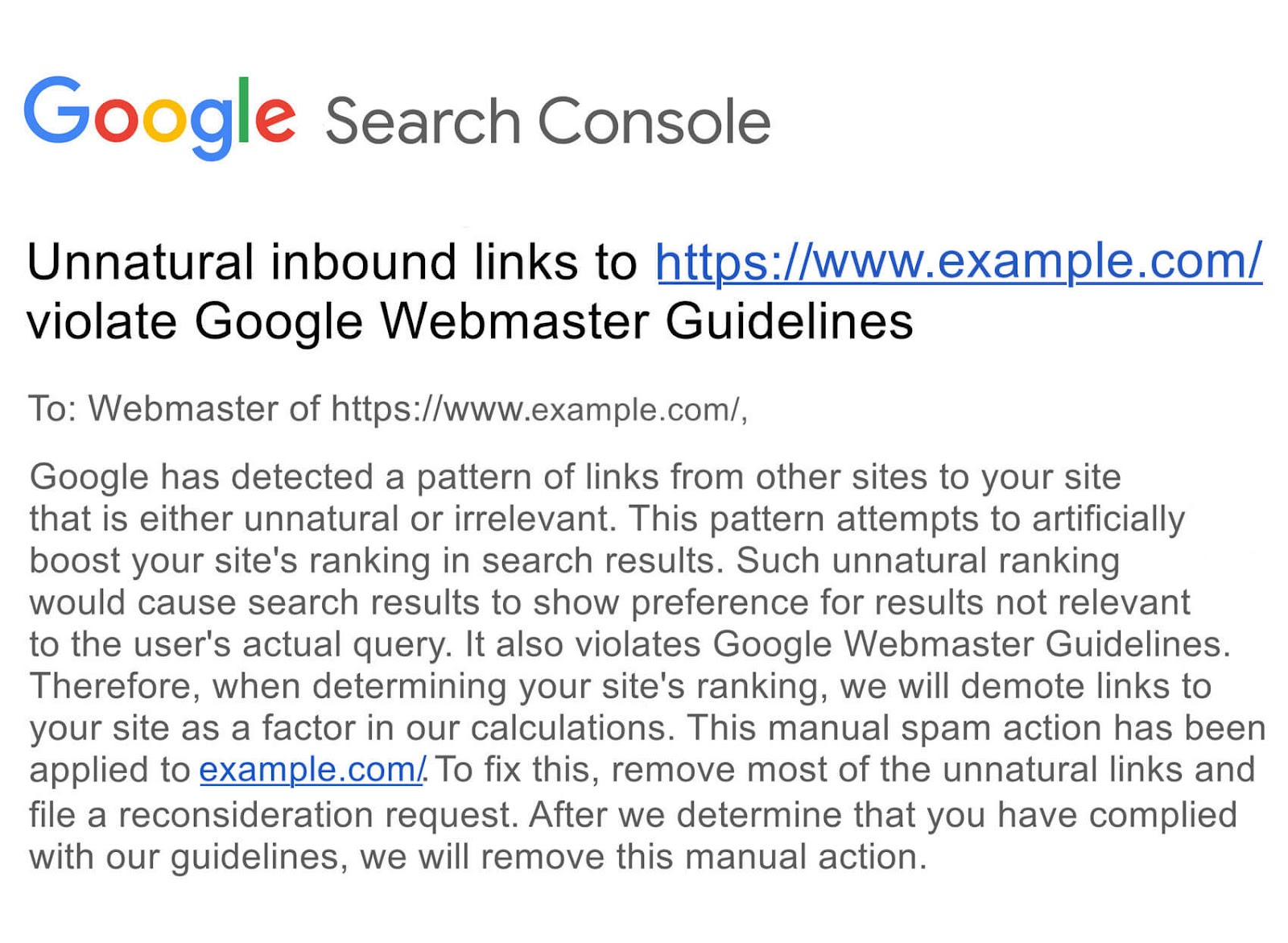
Another simple way to determine whether Google may have penalized your site is by using Semrush’s Position Tracking Tool.
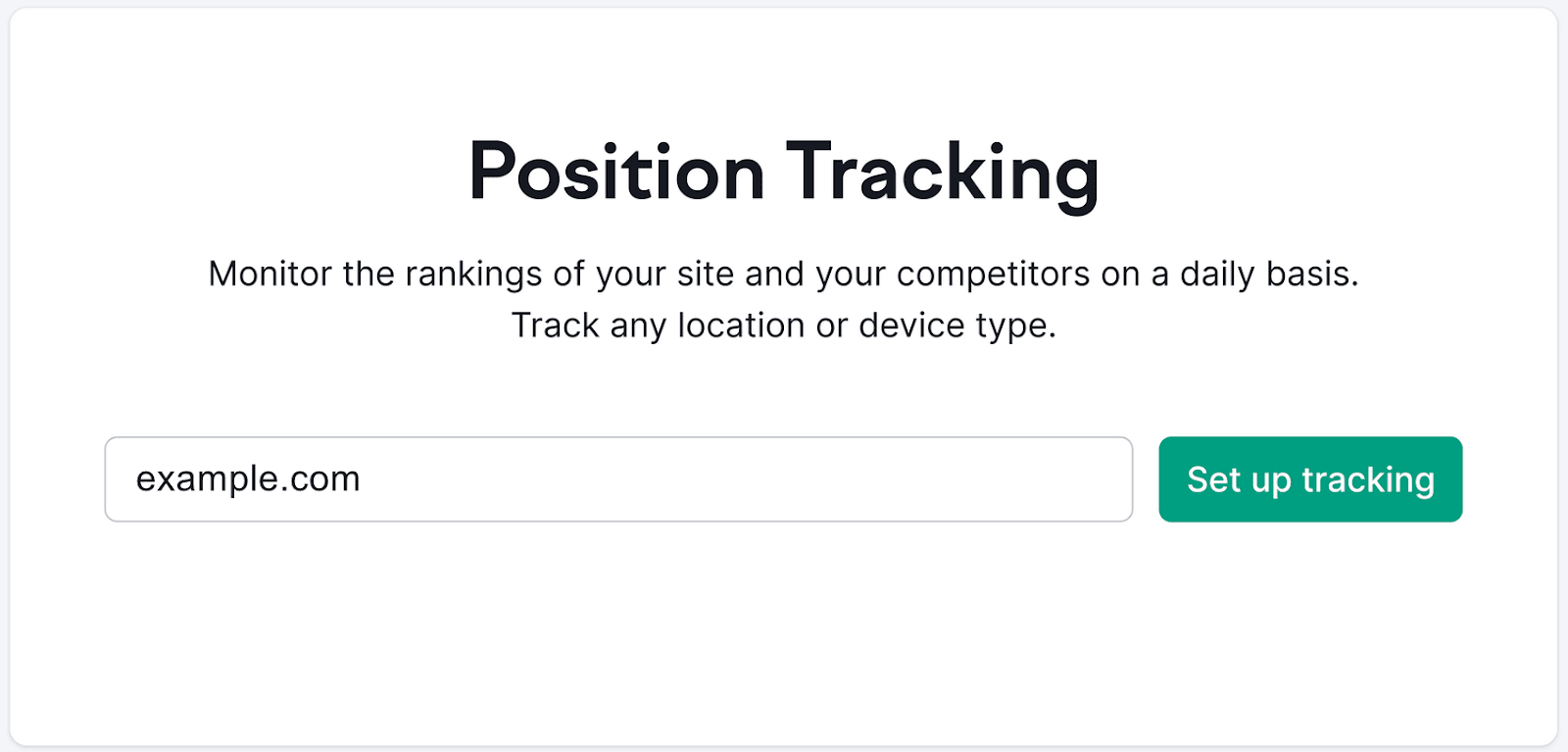
The tool monitors the rankings on your site daily. If your pages tank suddenly (or disappear from the search engine results pages (SERPs), it may be a sign that your site has a penalty problem.
Further reading: Search Engine Ranking: How to Use Semrush to Track Keywords and Positions
The Impact of Penalties on Your Website
Penalties can significantly negatively affect your website’s performance and visibility.
Sites or webpages that violate Google’s spam policies and guidelines risk losing their hard-earned search rankings. Google may also omit your content from search results altogether, with no visual indication to users.
Consequently, you will get fewer visitors to your website or page. Low traffic reduces your leads, so you may end up losing significant revenue.
Unfortunately, it can get worse.
If Google deems your violation serious, it may de-index (remove) your website or page from the SERPs. So your site will no longer appear in organic search results.
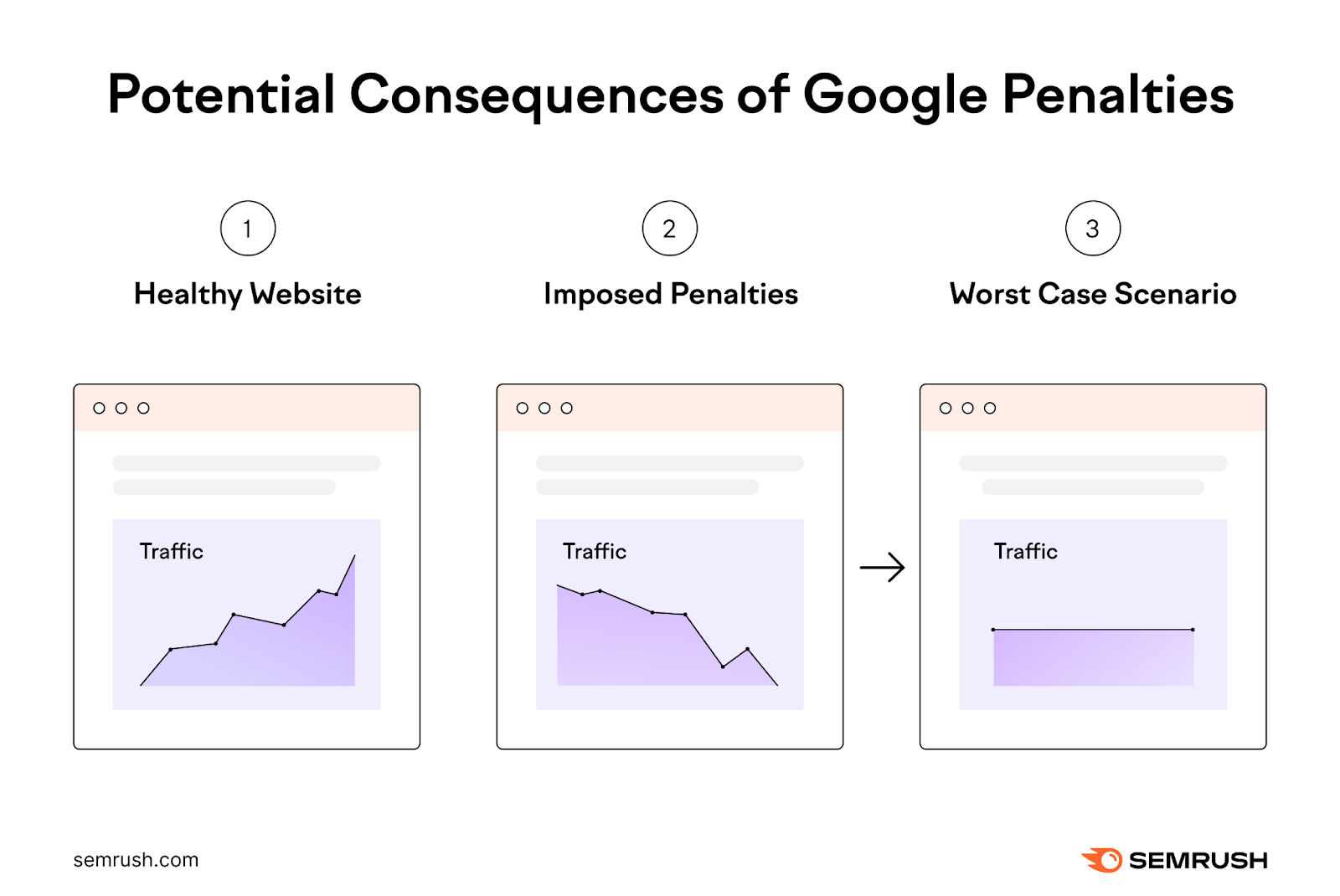
When Google sanctions your site, recovery is difficult. Be wary of a Google penalty and implement good practices to avoid one.
Manual vs. Algorithmic Actions: Main Differences
A website can experience a sudden drop in rankings and traffic due to algorithmic updates. But it’s important to note that the latter are not Google penalties in the traditional sense.
Despite the apparent similarities, there are three critical differences between manual penalties and algorithmic actions:
1. Origin: Unlike Google penalties, algorithmic actions are not manual but stem from automated adjustments by Google’s search algorithms.
2. Feedback: In the case of a manual action, Google provides clear feedback to website owners via GSC. With algorithmic actions, there are no official notifications or alerts.
3. Reversibility: Google can automatically roll out and roll back algorithm updates and doesn’t target specific websites. In contrast, overturning a manual action will require a review of a specific scenario by Google’s team. It’s also important to note that recovery can sometimes happen unaided in the case of an algorithm update. Traffic may return to normal a few weeks following an algorithm update, with no significant changes to the affected site. Not so with a manual action.
How do manual and algorithmic actions relate to each other?
Google has stated that it uses a combination of automated systems and manual reviews to detect policy violations and combat spam:
We detect policy-violating content and behaviors both through automated systems and, as needed, human review that can result in a manual action. [...] We’re focused on developing scalable and automated solutions to problems, and we’ll use these reports to further improve our spam detection systems.
Identifying a Google Penalty
What’s worse than receiving a Google penalty? Being unaware of it.
It’s vital to know where to check Google penalties so you can fix any issues as they arise. Let’s show you how.
Signs Your Site Has Been Penalized
Whenever Google penalizes a site, there will be signs that all is not well. Besides checking directly on your GSC, here are symptoms that show that Google has penalized your website or page(s):
- You notice a sudden drop in your organic search rankings. Position Tracking Tool can help you detect SERP changes.
- Type site:yourdomain.com (replace yourdomain with your domain name) in Google. If your site doesn’t appear in the search results, it means Google may have removed it because it broke its policy and guidelines.
Using Google Search Console for Penalty Insights
When Google penalizes your site, you’ll get a notification on your GSC “Manual Actions” page, under the “Security & Manual Actions” tab.
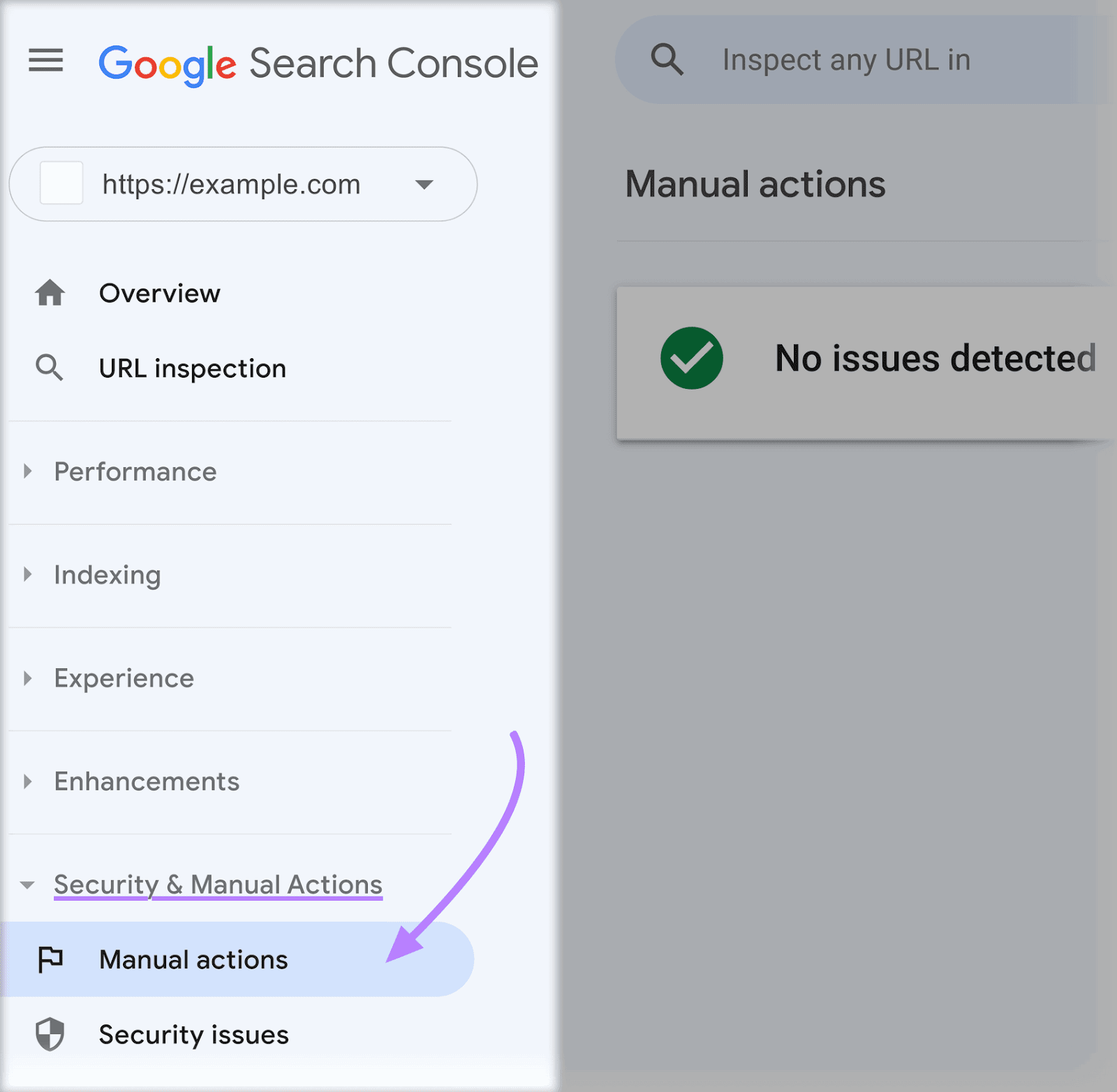
You will also receive an email connected to your GSC account, which will take you to the “Manual Actions” page shown above.
If there are no issues on your site, you’ll see “No issues detected.”
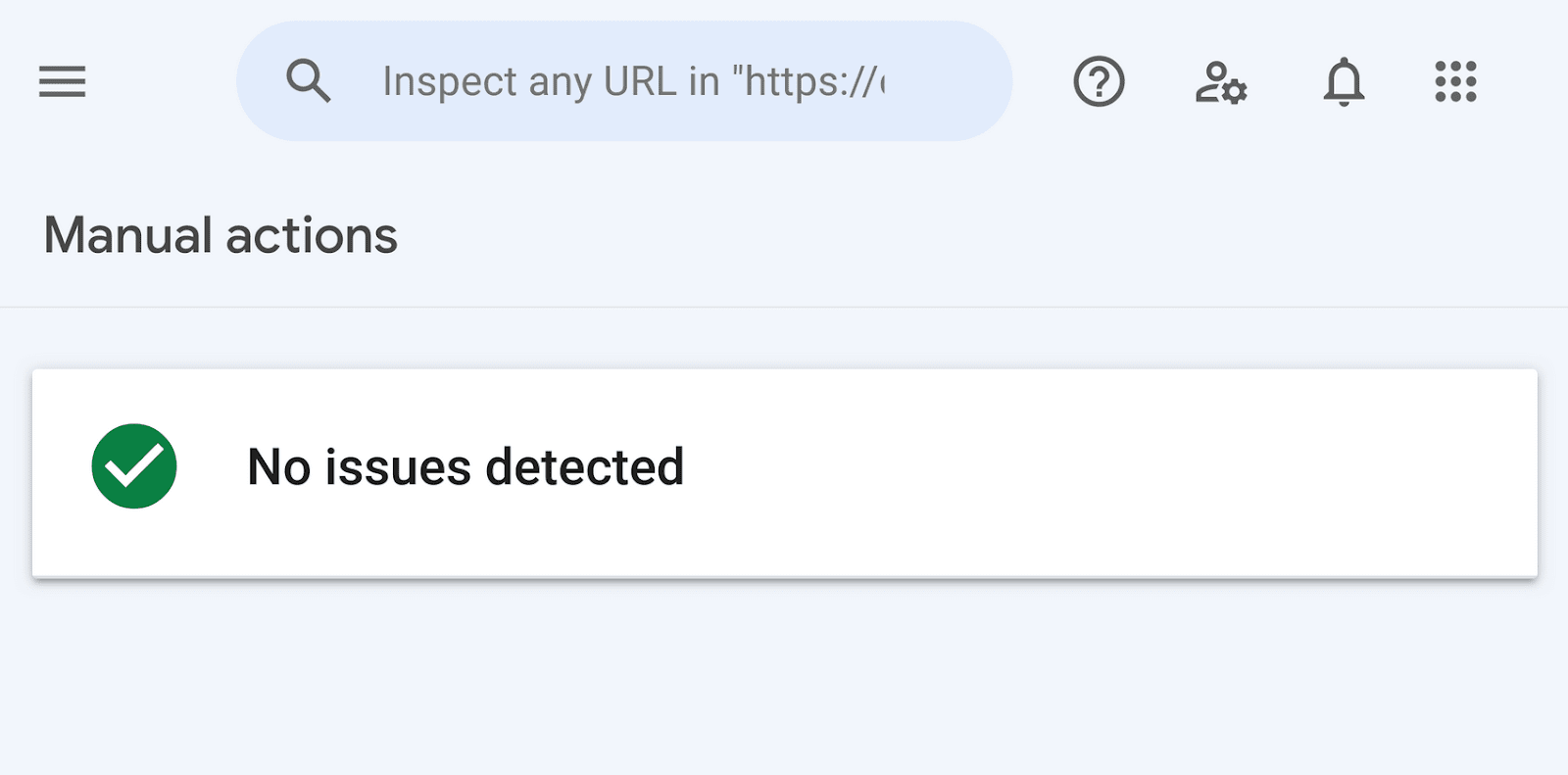
If there are problems, you’ll get a red alert with a report of all the detected issues. Which looks like this:
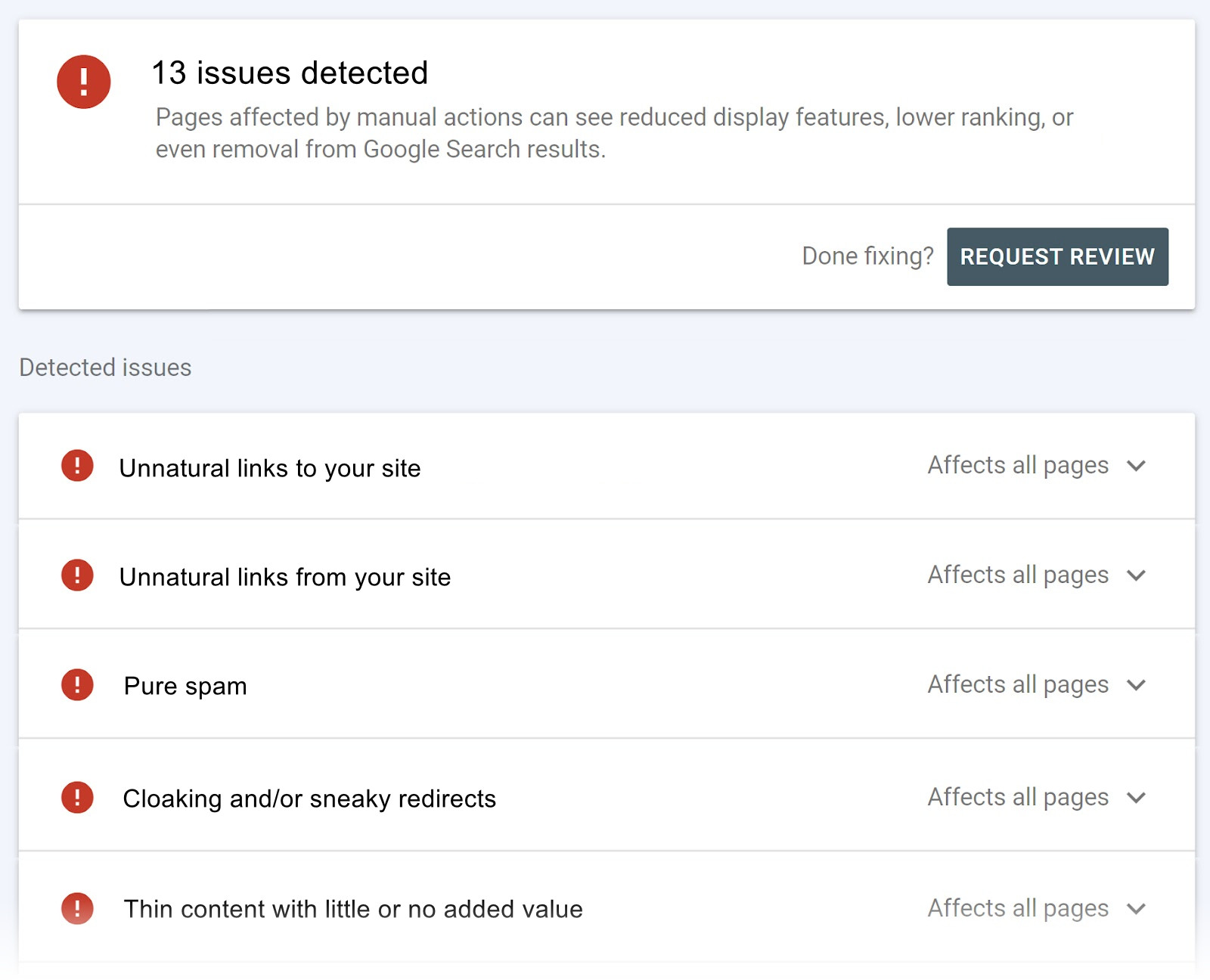
Another place to check for penalty insights is the “Messages” bell icon at the top right of your GSC dashboard.
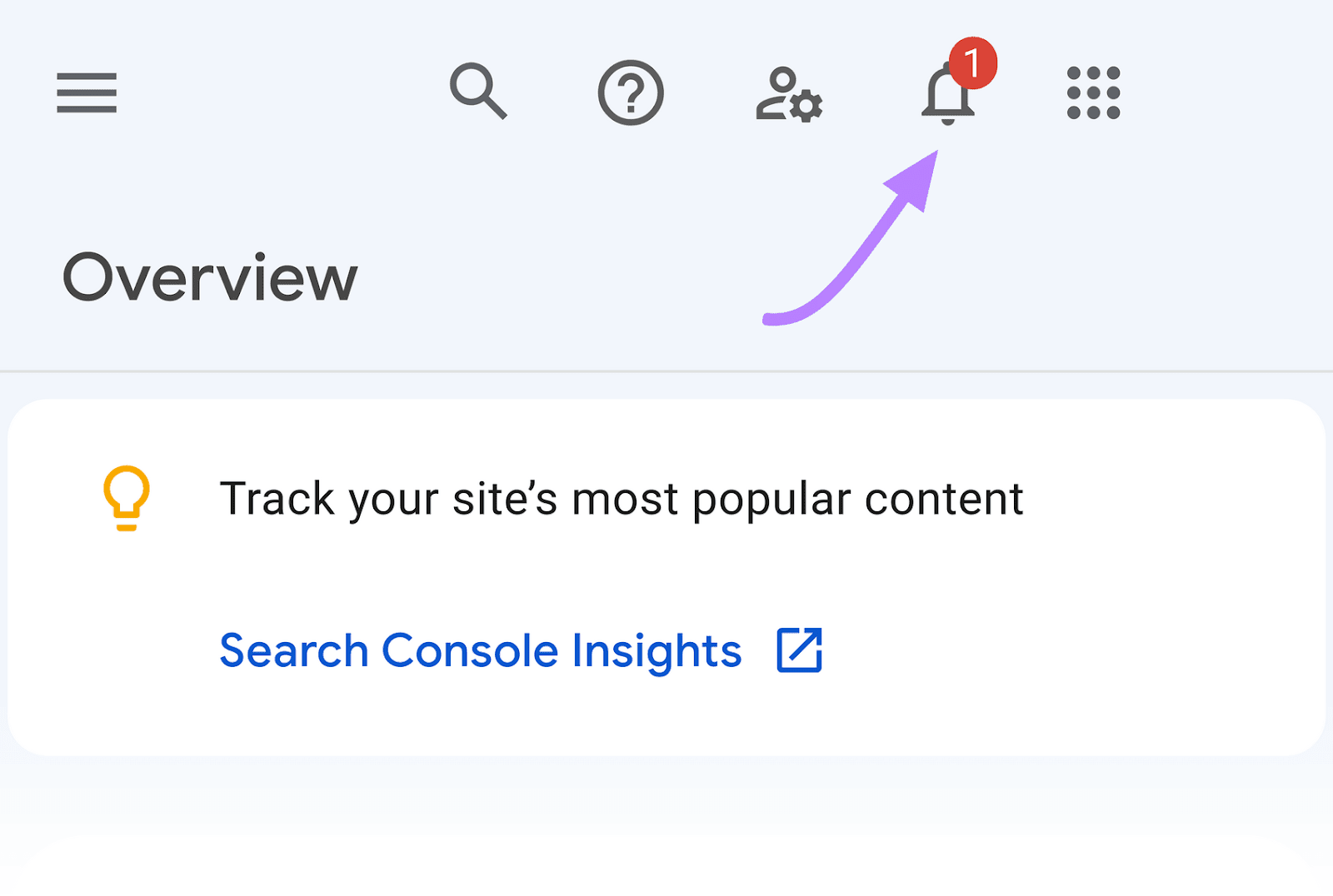
You’ll see a sidebar popup to the right with recent alerts.
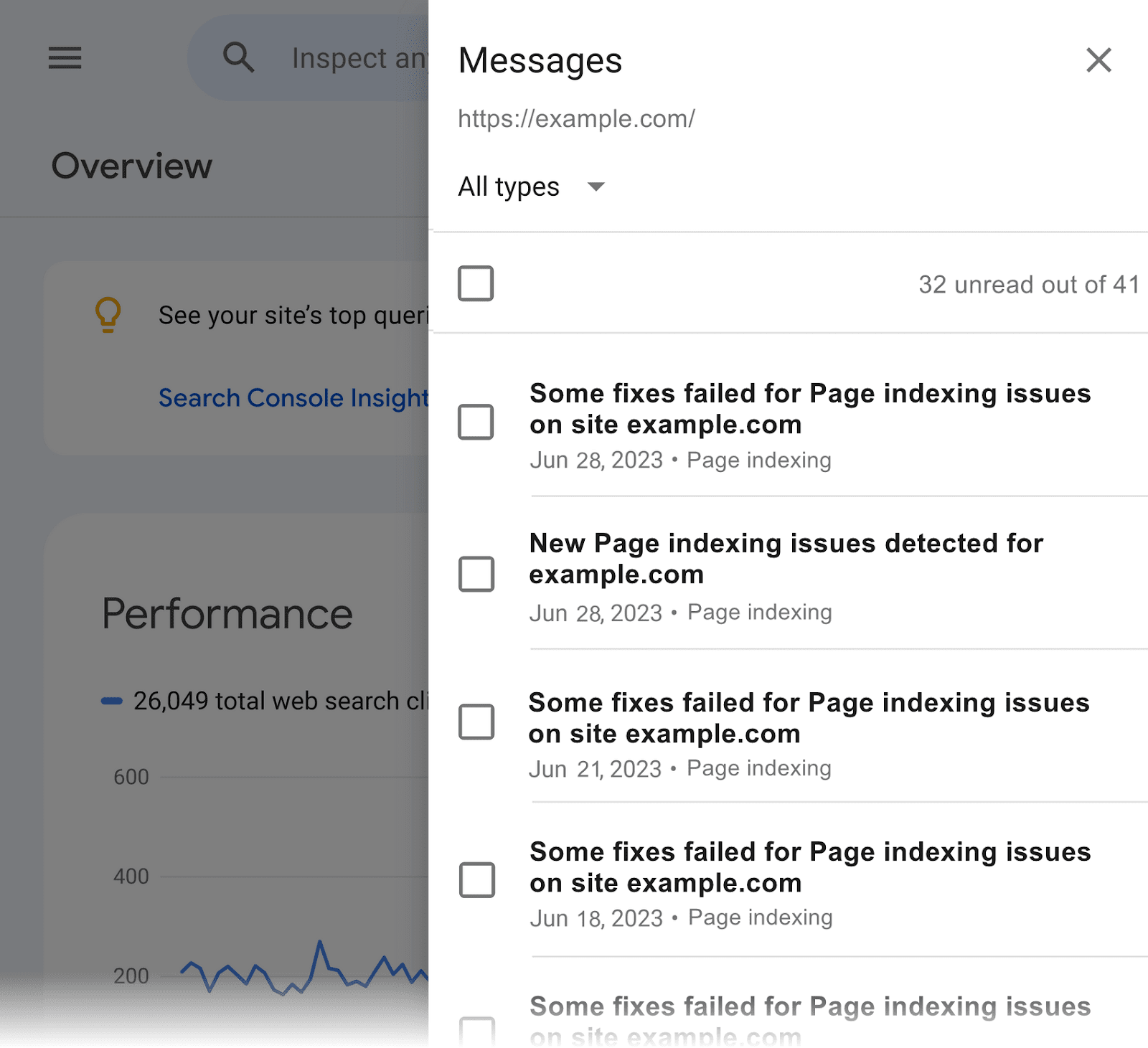
These messages give you more details about the penalty issues, including:
- Website history: This information is invaluable if you have taken over an existing website
- All manual action messages Google sent to your site in the past
How to Recover from Google Penalties
Recovering from a Google penalty requires fixing any issues and requesting a review. If you address the problems successfully, Google will reinstate your affected site or pages in the search results.
Here’s exactly how to do that.
In your report, click on the expand arrow of an issue’s description box to find out the specifics. You’ll see something like this:
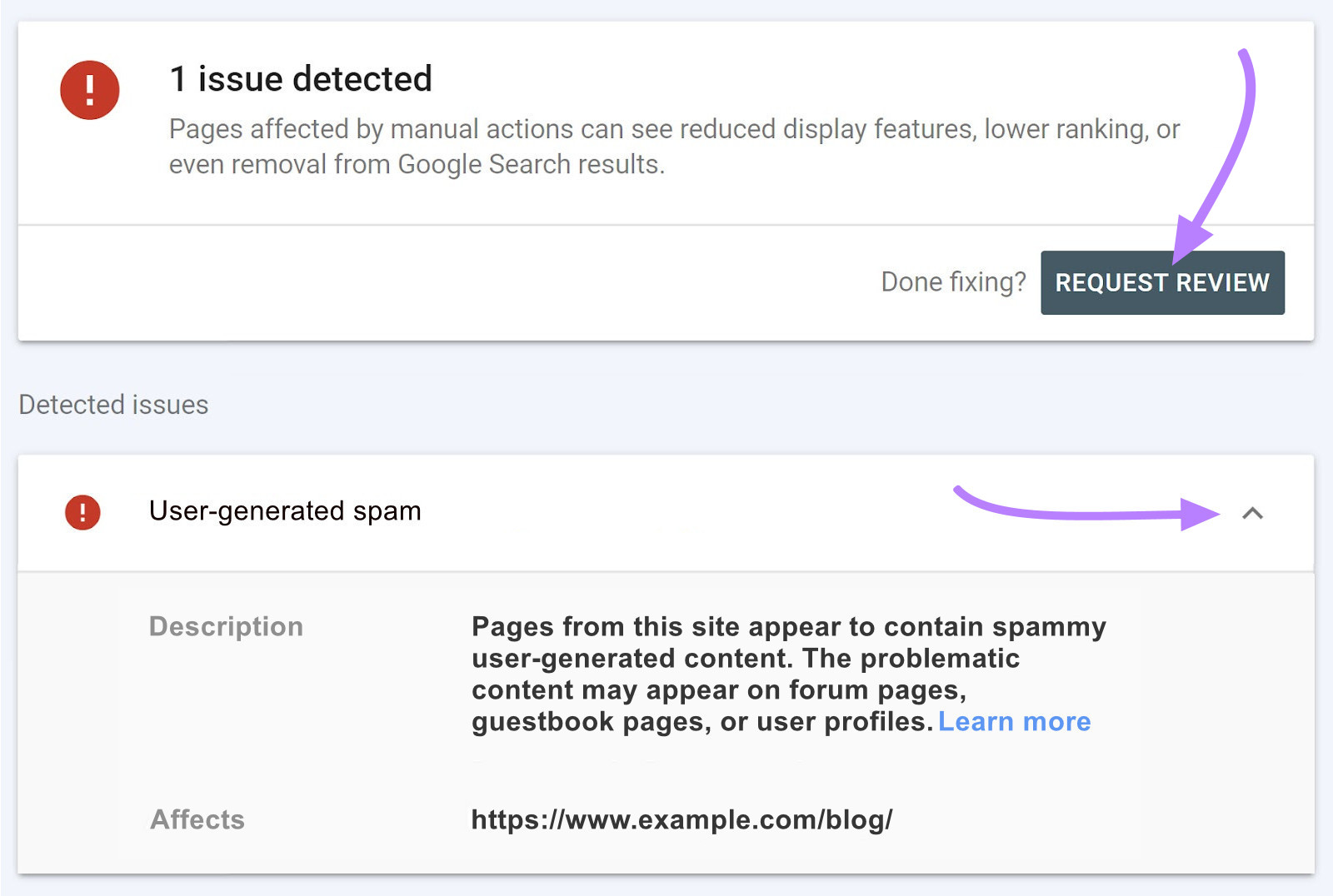
In some cases, Google will provide samples of the affected pages. Once you’ve identified all pages, proceed to address each problem listed in the report.
Important: Make sure to fix all the issues. Leaving some unresolved will not remove your penalty.
When you’re ready with the fixes, click “Request review.”
Next, tick the “All issues were fixed” box in the review request form window that opens up.
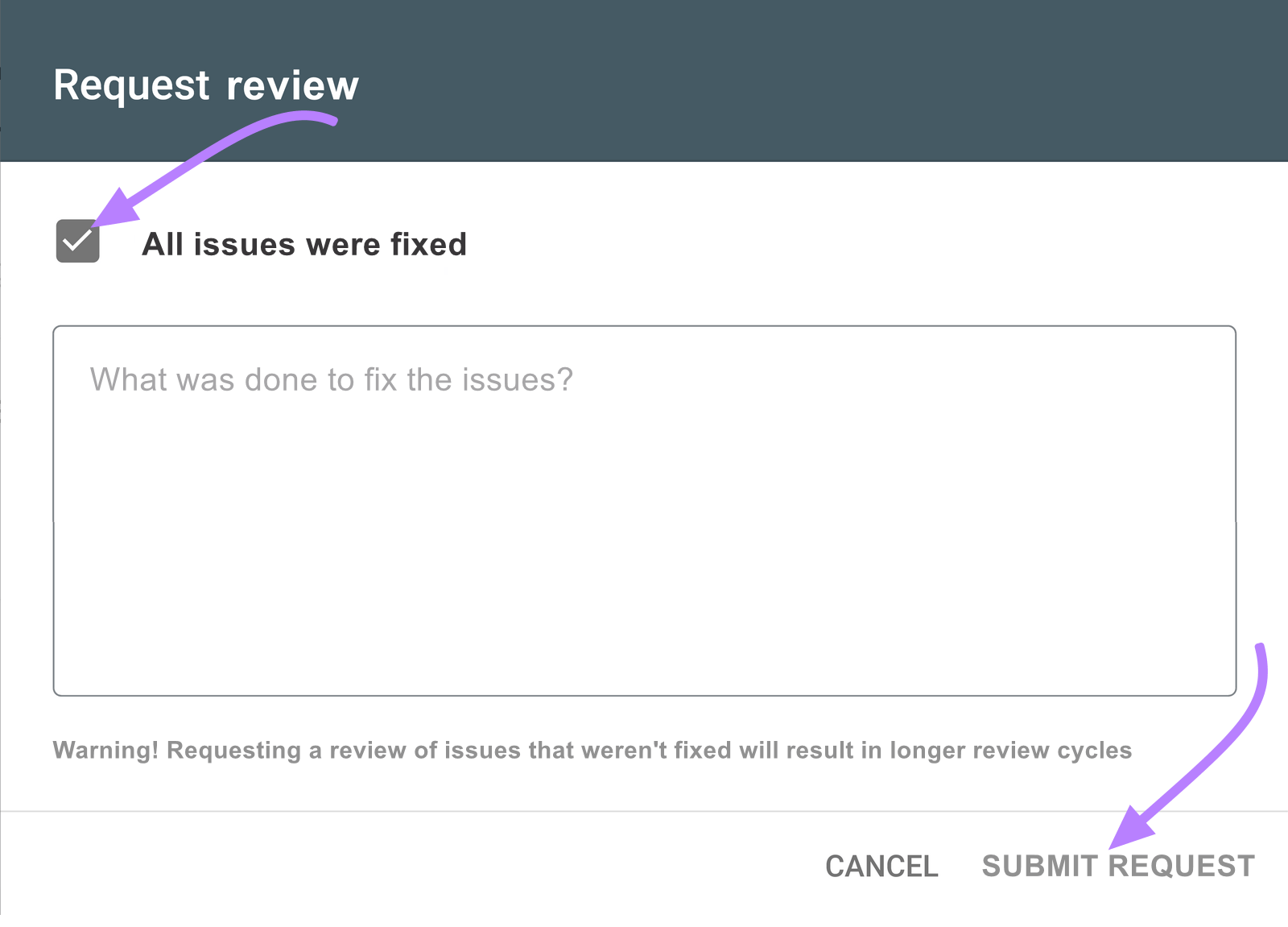
Explain how you solved the problem in the space provided. Google indicates that a good request should:
- State and explain what the issue on your site was
- Describe the steps you took to fix the problem
- Document the outcome of your efforts
Finally, click “Submit Request.” You will receive a review confirmation message from Google.
Now, wait. Google can take several days or weeks to review your changes. In cases like link-related reconsideration requests, it may take even longer. Google will eventually message you about its decision.
Once satisfied with your fixes, Google will lift the penalty from your site. If you’re unsuccessful, revisit the flagged problems and repeat the same process to resubmit your review request.
If the details are overly technical, consider engaging a reputable Google penalty recovery expert or service.
Do an online search and compare reviews, areas of expertise, and case studies. Also check their credentials, reputation, and track record. And ask for references and examples of previous work on similar cases.
A Google penalty recovery expert should be able to explain the problem, solution, and expected results clearly and transparently. As well as regularly report on the progress of your site’s recovery process.
Best Practices to Avoid Google Penalties
To avoid getting hit by a Google penalty, follow SEO best practices that make your site user-friendly and Google-compliant.
How?
Make sure your website optimization strategy aligns with Google’s guidelines, which focus on providing the best user experience and the most relevant search results.
Here are the top three practices Google focuses on to determine whether your site is compliant with its policies.
1. Create High-Quality Content
High-quality, experience-backed expert content can make you less likely to receive content-related manual actions from Google.
Quality content must be relevant, useful, engaging, and helpful to your audience. As well as provide trustworthy expertise and add value.
Why is this important?
Google’s overarching goal is to serve users with top-notch content that meets their needs. Quality content pleases both humans and search robots, and Google has always pushed for content that serves people first.
To close, Google Search wants the open web and content creators to succeed. It’s the foundation for the result we show. We appreciate all of those who are making great content, and we’ll be looking at ways to better communicate with creators and reward that great content. pic.twitter.com/7y0EFhincC
— Google SearchLiaison (@searchliaison) November 16, 2023
Quality content presents a win/win situation for all parties involved. Google keeps its users engaged by serving them great content, and websites benefit from the added traffic.
Content quality shows up in most of Google’s algorithm update announcements. The helpful content update released in 2022 is an example—its sole focus was “people-first” content.
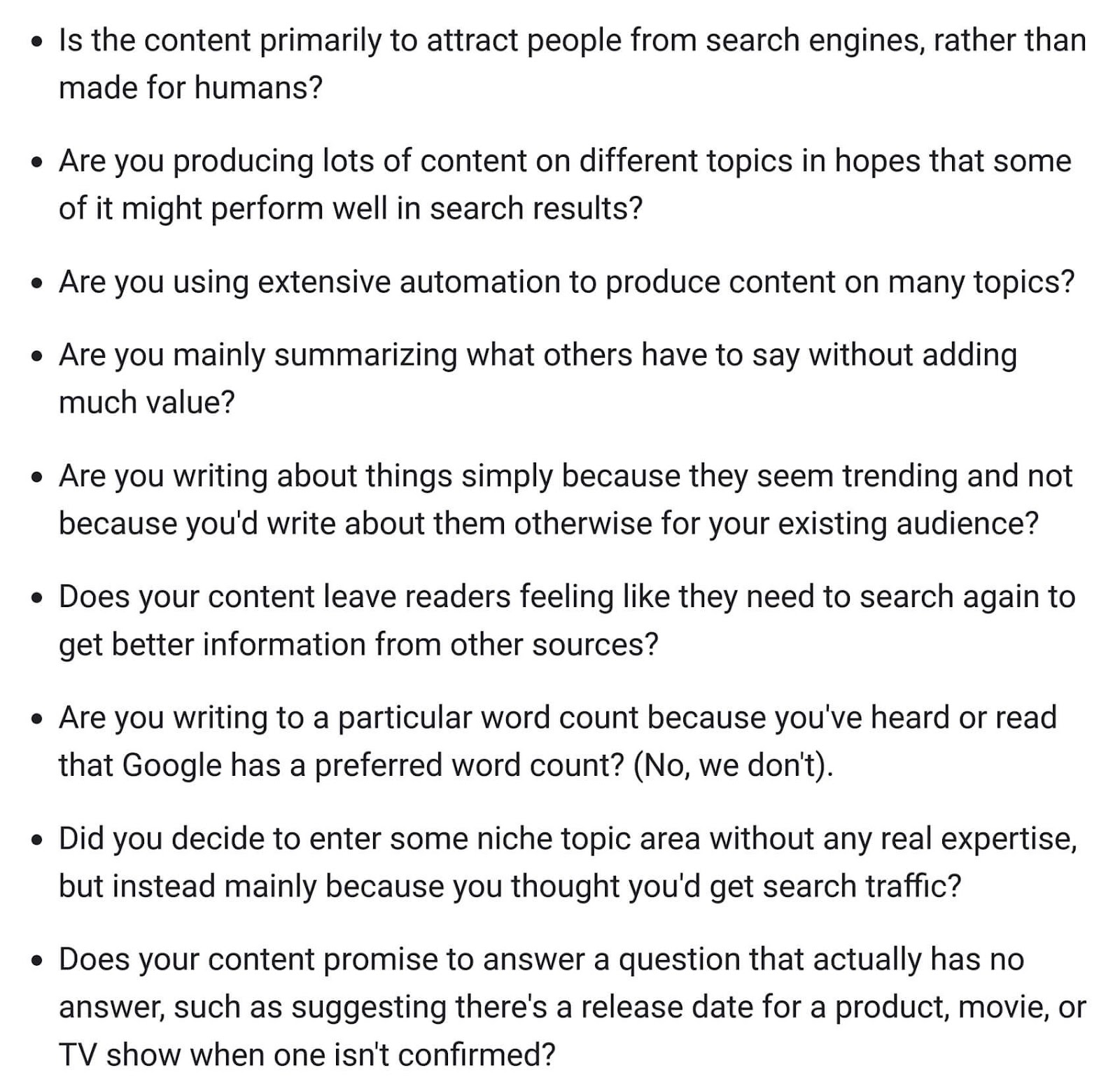
Google has also increased its emphasis on Experience, Expertise, Authoritativeness, and Trustworthiness (E-E-A-T) of content in search results. To make content as human-centered and relevant to user queries as possible.
2. Build a Natural Backlink Profile
A natural backlink profile is a collection of earned, relevant links from different websites to your content.
It shows Google you are playing by the rules. Attracting inbound links that reference your content as a useful source is among Google’s vital search ranking factors.
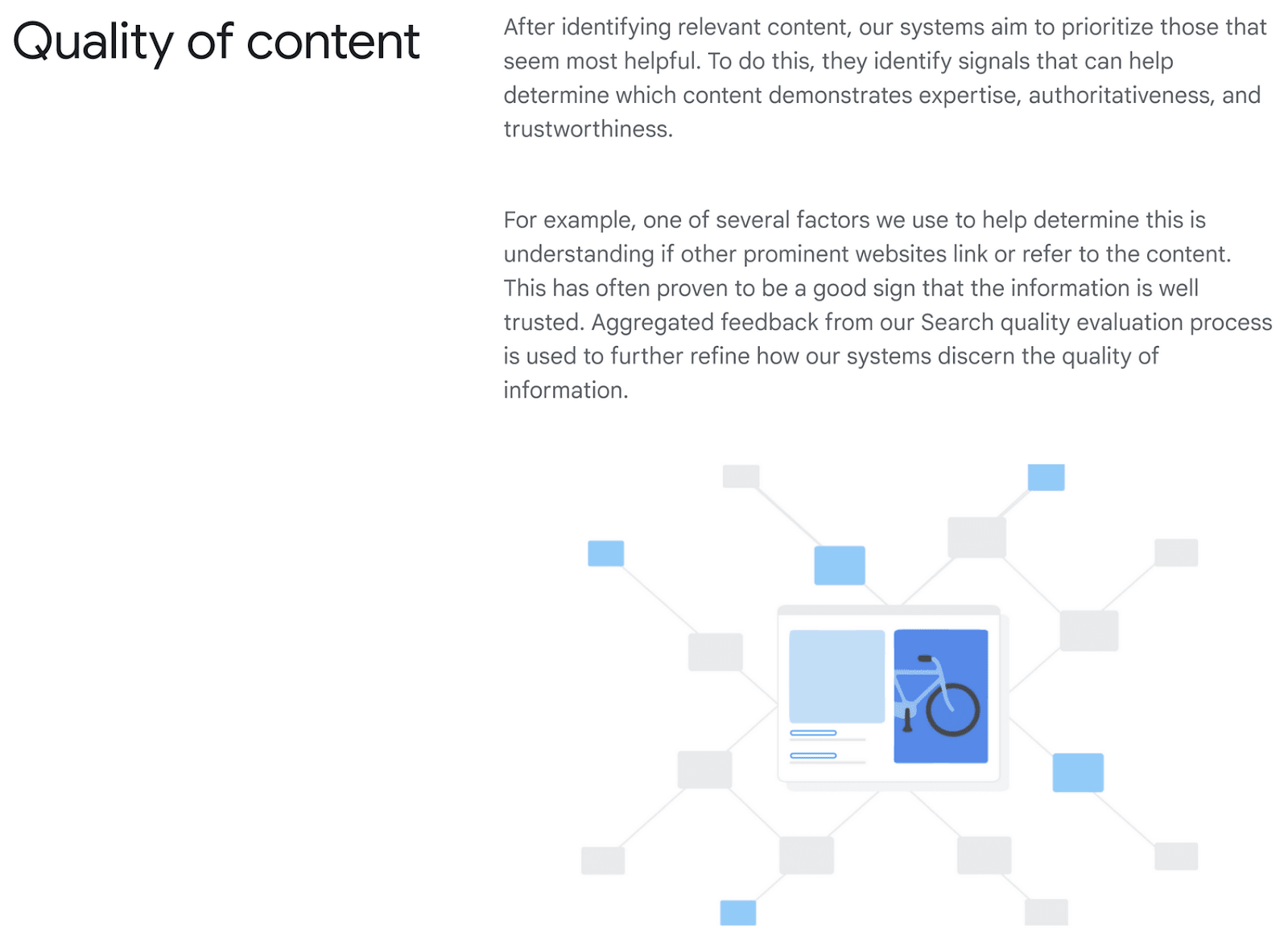
So, how do you know if your backlink profile is natural?
Run a backlink audit. Open Semrush’s Backlink Audit tool from the left-hand navigation, under “Link Building.”
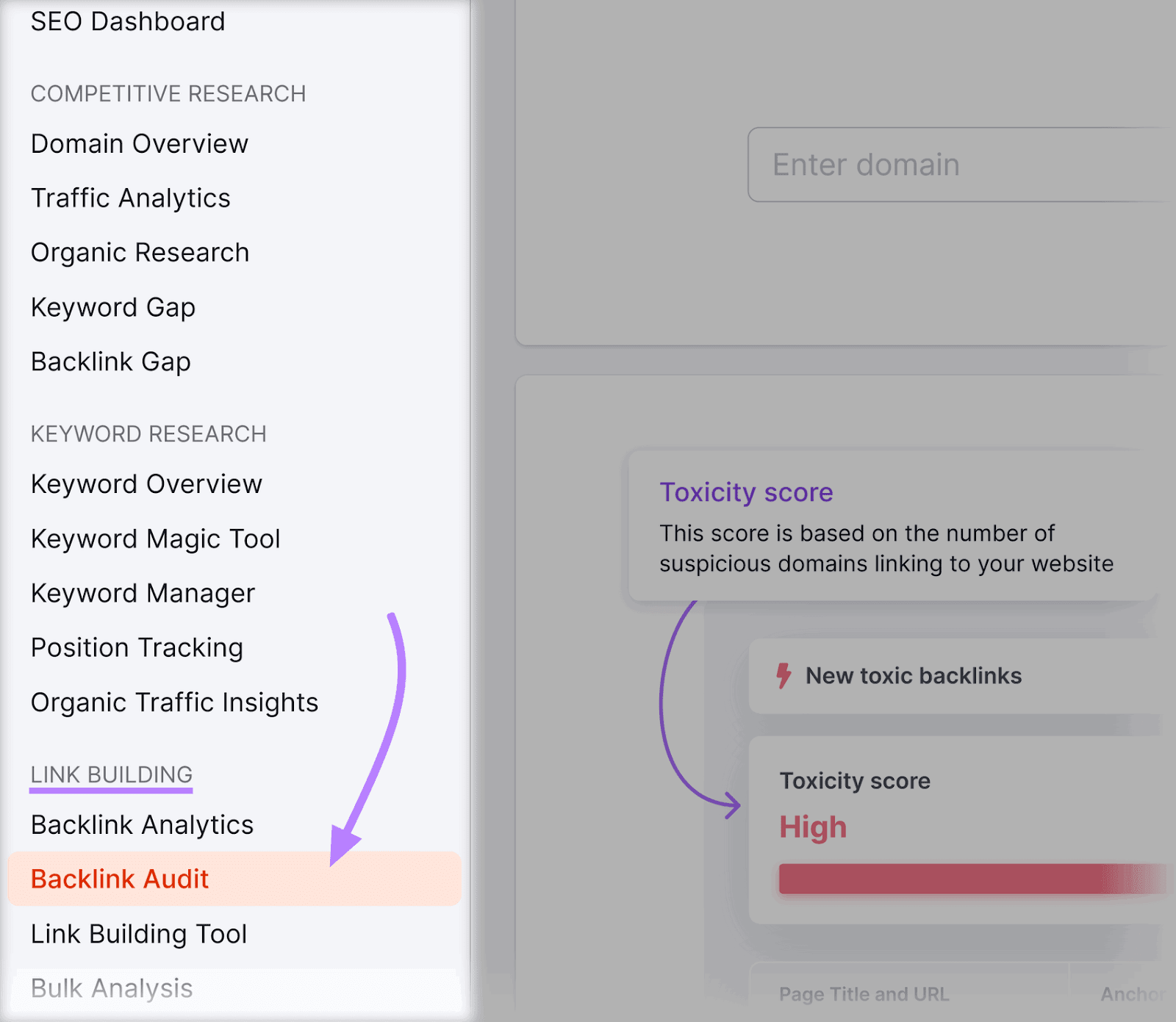
Enter your domain and click “Start Backlink Audit.”
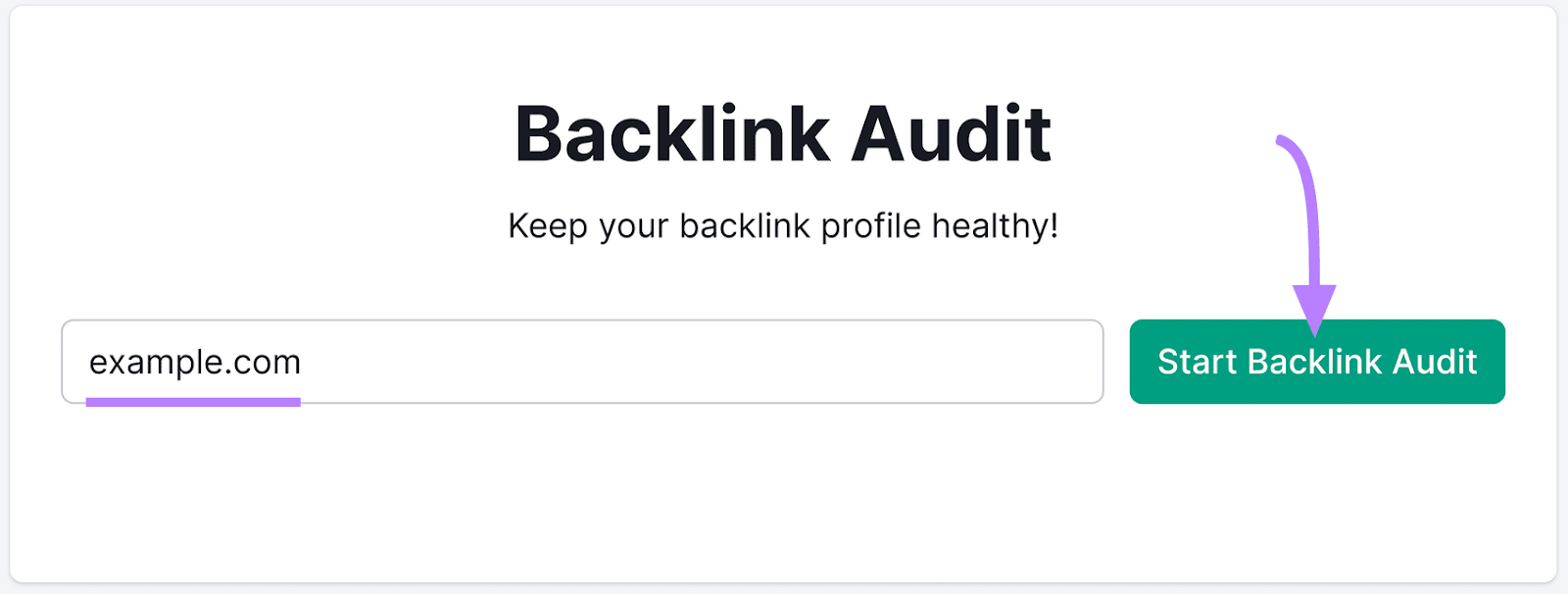
Next, configure your audit settings on the popup, and click “Start Backlink Audit.”
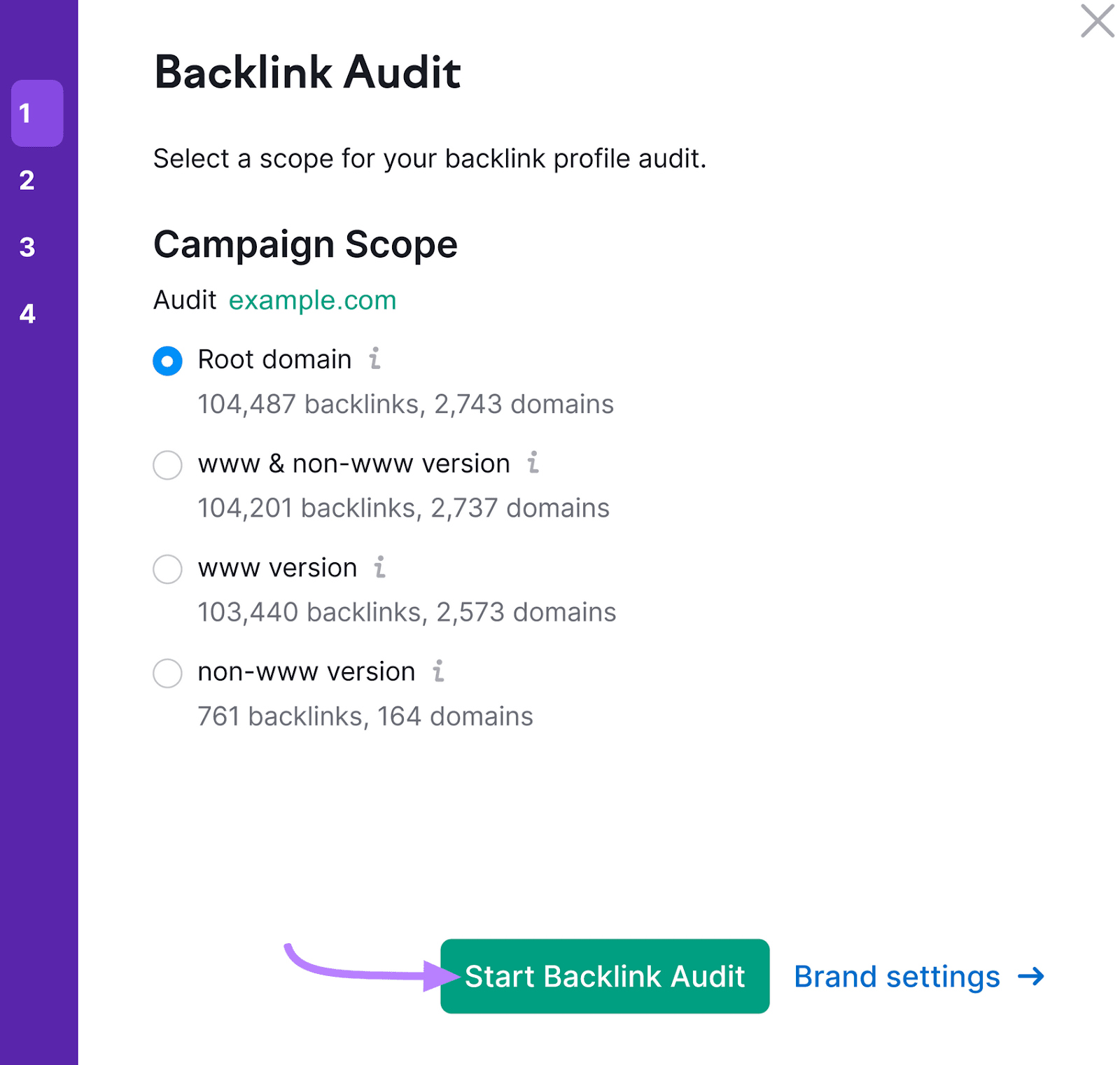
It may take several minutes to run a report. A status bar will appear to show you how much time is left.
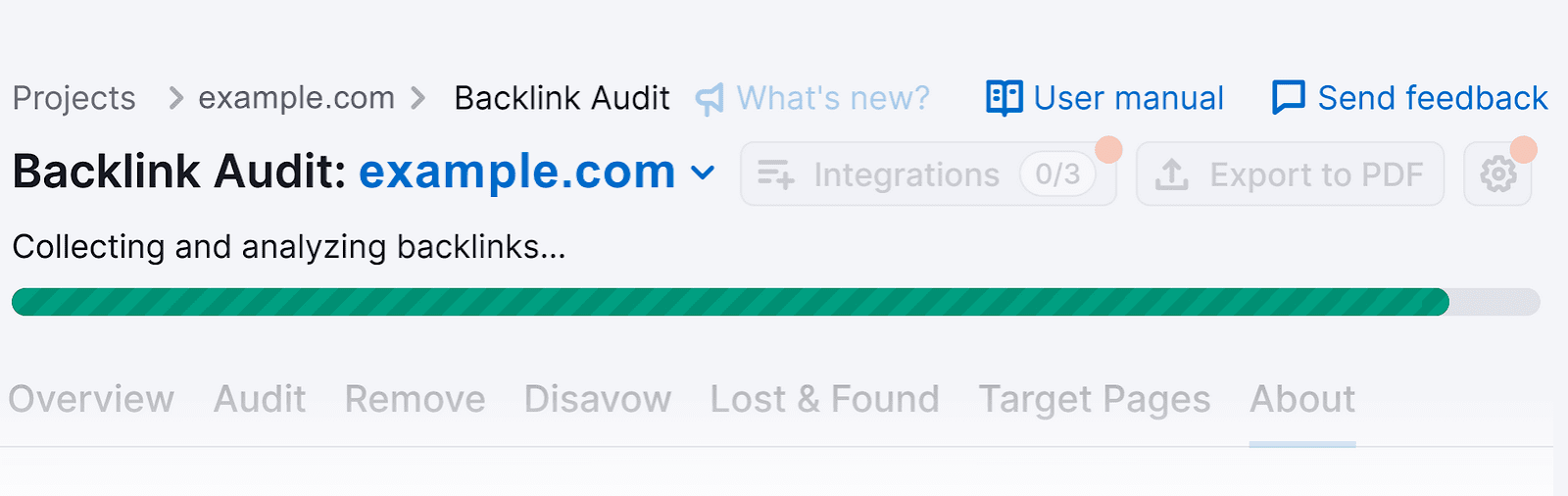
When finished, you’ll end up with a report similar to this one:
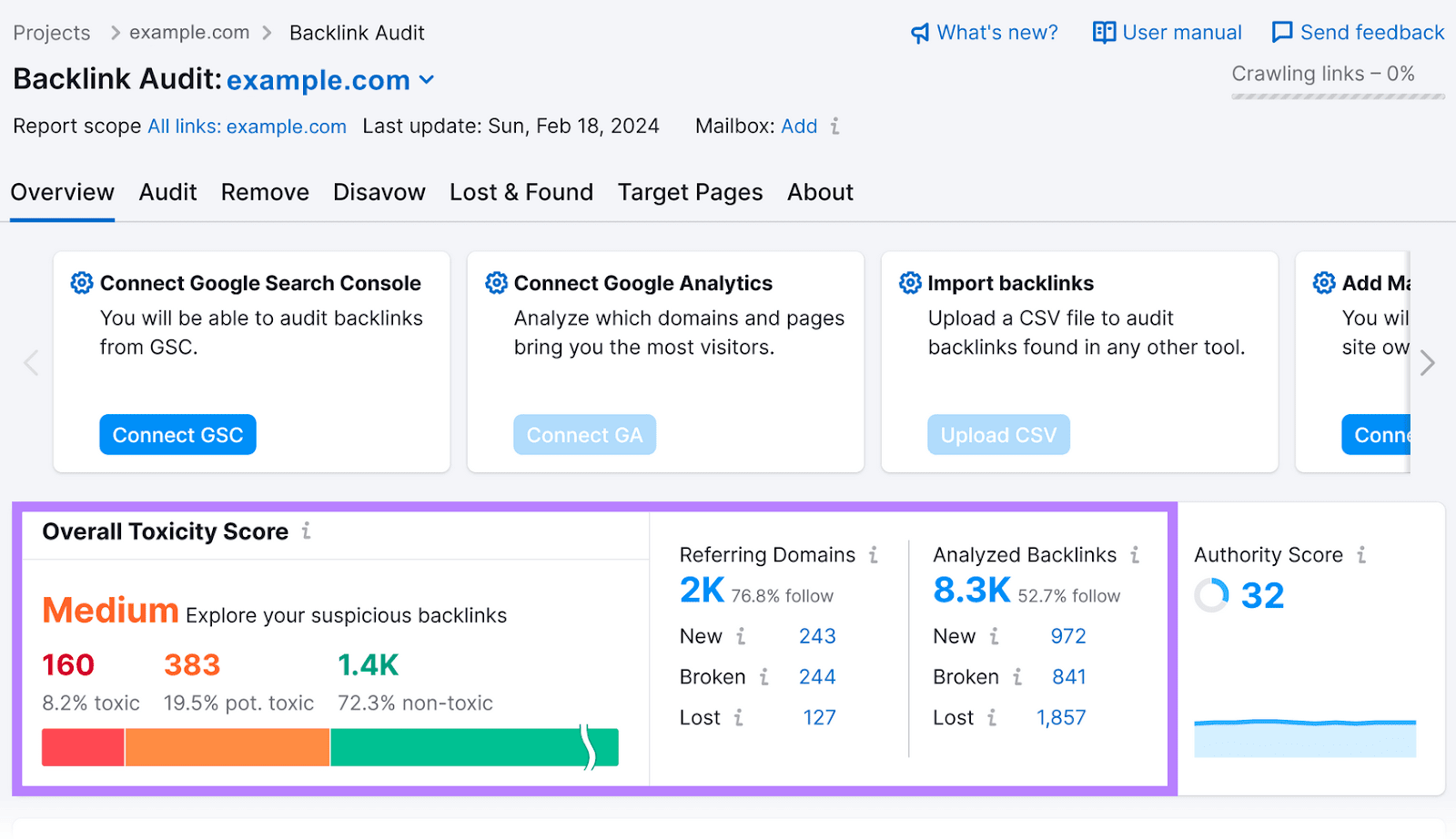
Here’s what to look out for:
1. Overall Toxicity Score: A high score suggests low-quality backlinks and that you need to improve your link profile’s quality.
2. Analyzed Backlinks: An unexpectedly high number of backlinks to your pages could indicate a negative SEO attack—someone trying to harm your site’s reputation by creating many low-quality links to it. Google is usually good at detecting and ignoring such attacks, but it’s still important to keep an eye out for potential threats.
3. Referring Domains: Assess the various domains linking to your site. The diversity of these domains, rather than multiple links from a single domain, is key for organic search ranking.
4. Audit Tab Insights: Delve deeper with the “Audit” tab to see detailed information about your site’s backlinks.
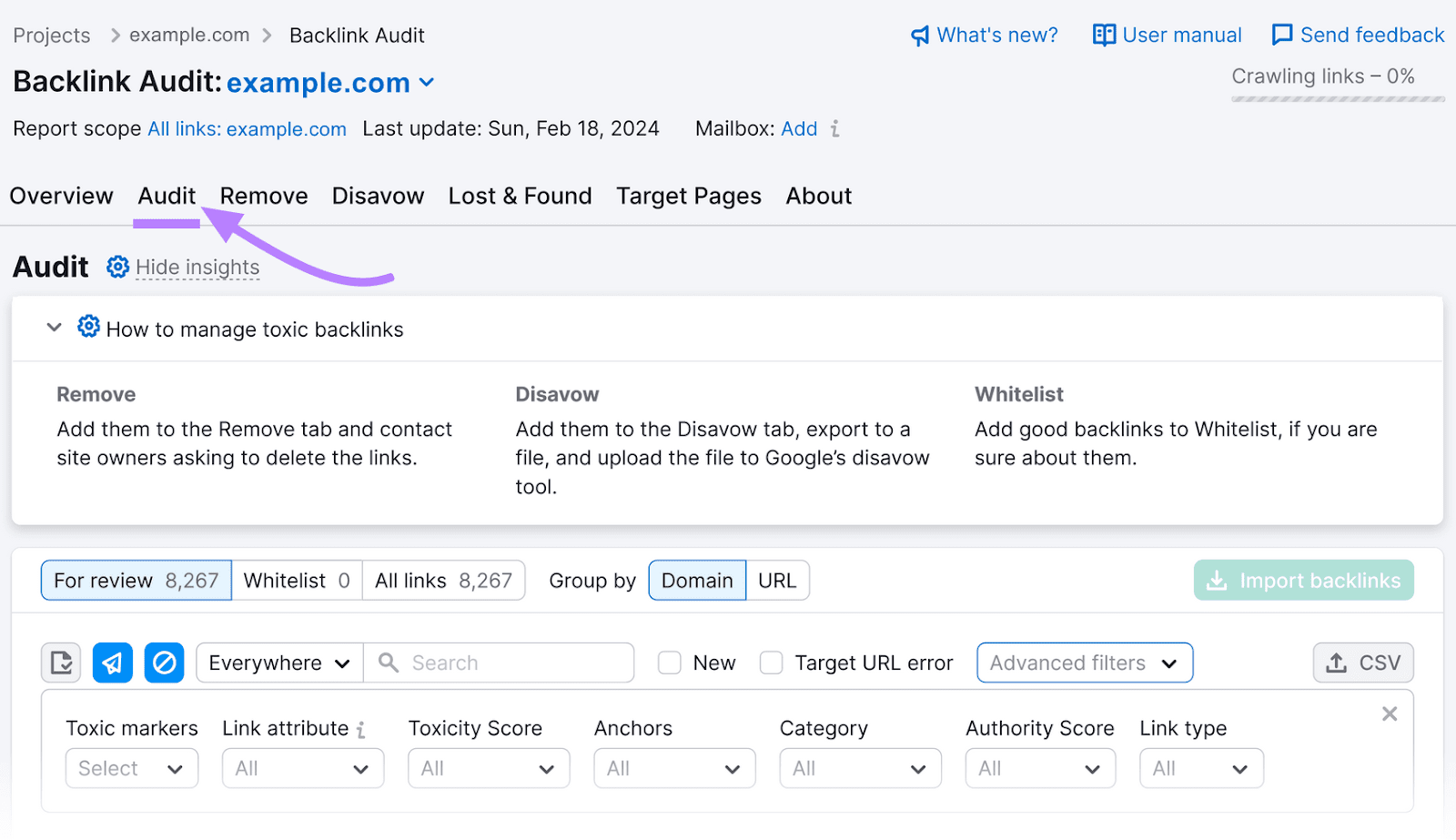
Keep tabs on your backlinks by monitoring the profile insights at the top of the report, below the “Overview” tab.
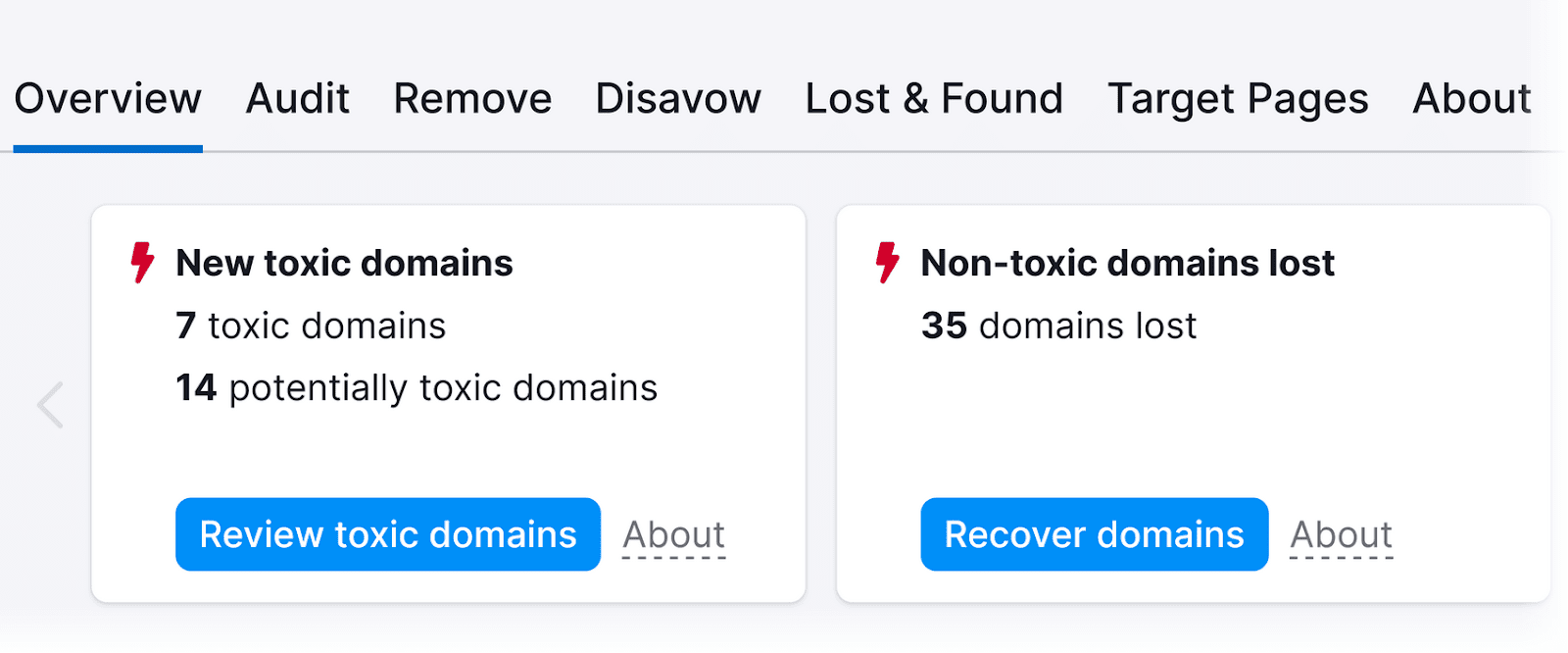
If you have unwanted, toxic links, you might want to use Google’s Disavow Links tool to inform Google to ignore them.
Here’s how to avoid building a toxic backlink profile, which results from manipulative link-building practices that violate Google’s policies:
- Don’tget backlinks that are irrelevant to your website and niche: This type of link building may indicate that you’re trying to manipulate your rankings by acquiring links from unrelated or low-quality sources. Google may flag this as spam and apply a penalty.
- Avoid participating in shady link-building schemes: Google’s link spam guidelines prohibit artificially inflating the number of links to your site or page
- Minimize exact-match anchor text: Google considers over-optimizing for specific keywords instead of providing users with natural, relevant content as keyword stuffing. And may reduce your site or page’s organic ranking and visibility.
3. Ensure the Site Is Secure and Without Technical Issues
A technically sound website has two significant benefits:
- It makes it easier for search engines to access and index your webpages
- It improves user experience, which makes people stay on your site longer
Ensuring your site is technically secure and healthy is another best practice for warding off Google penalties. Because it complies with Google Search Essentials requirements.
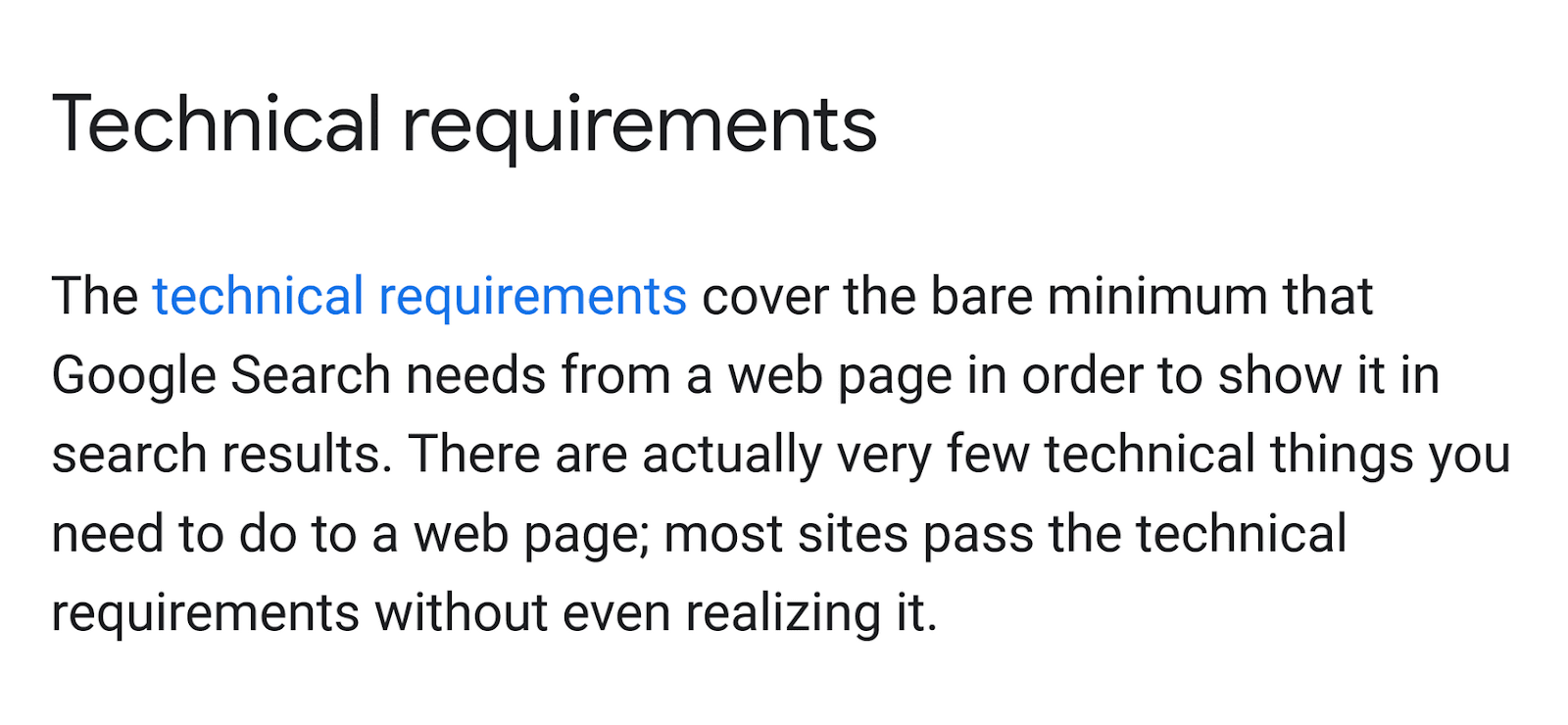
Some technical SEO issues to watch out for on your website are:
- Page speed: Slow-loading pages frustrate users and can increase bounce rate. Signaling to Google that your site is of low quality, and potentially hurting your rankings.
- Duplicate content: Identical or substantially similar content appearing in more than one place on your website can confuse Google crawlers, devalue your site’s credibility and authority, and create a bad user experience
- Hypertext Transfer Protocol Secure (HTTPS): This is a secure version of HTTP, indicating that your site is encrypted and safe for users. Google considers HTTPS a trust signal and may warn users against visiting non-secure sites. Failing to implement HTTPS can harm your site’s user experience, reputation, and traffic.
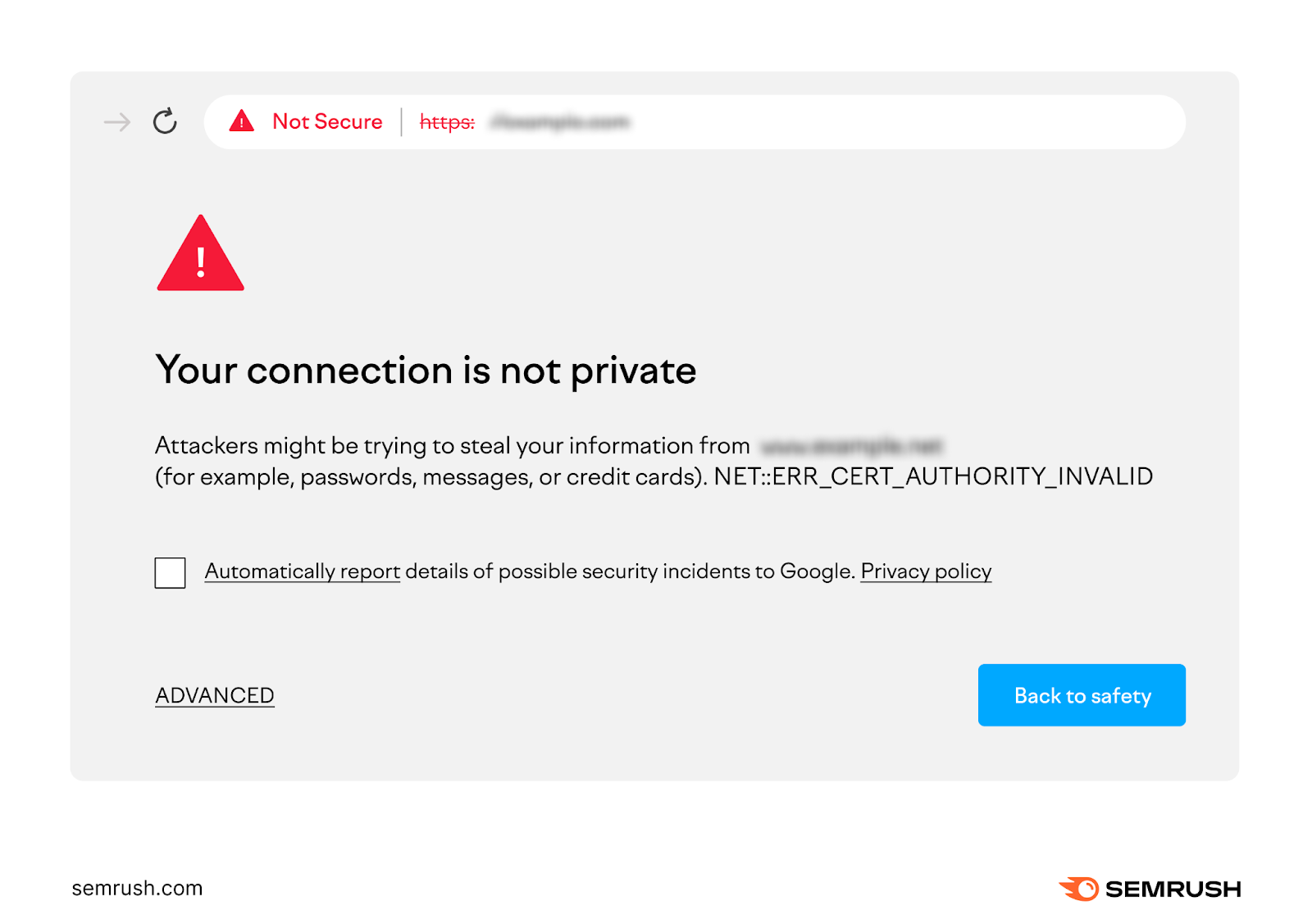
- Crawlability: Technical issues that prevent Google from crawling and understanding your pages—like broken links, robots.txt errors, or noindex tags—could result in poor rankings or no visibility in search results
- Indexing: If your site has too many, too few, or incorrectly indexed (search engine organized and stored) pages, your site may also suffer ranking and visibility issues
- XML sitemap: A well-structured and updated XML sitemap—a list of all essential pages on your site—can improve your site’s crawlability and indexability. It also helps Google discover new or updated pages faster. A missing or faulty XML sitemap can negatively affect your site’s performance and rankings.
Google Penalty FAQs
How long does a Google Penalty last?
A Google penalty will last until you fix the problem flagged, submit a reconsideration request, and Google accepts it.
The duration of a manual action depends on the type and severity of the issue. It can take days, weeks, and sometimes several months or more to fully recover from.
Manual actions do expire eventually, but the damage caused can be irreversible by then. For example, you may lose your organic rankings, traffic, and revenue for a long period. So it’s best to fix any flagged issues as soon as you can.
Can Google ban your website?
Yes, Google can ban your website if it deems your violation serious. Banning means completely de-indexing (removing) your website from the SERPs.
This can happen if your site engages in spam or malicious practices that harm users or other websites. For example, private blog networks (PBNs), malware, cloaking, or scraping content from other sites that harm users or other websites.
Further reading: Content Spam: How to Detect & Combat Negative SEO Tactics
What is penalty recovery?
Penalty recovery entails fixing the issues that caused Google to penalize your website. Which helps to restore your site’s rankings and traffic.
It involves identifying the penalty type, addressing the problematic pages or links, and requesting a review from Google.
It can also involve hiring a reputable Google penalty recovery expert if the issues are beyond your expertise.
A Future Without Google Penalties
Following SEO best practices and using the right tools to monitor your site’s health can ward off Google penalties and keep your site healthy.
The Semrush SEO suite can help, particularly these tools:
- Backlink Audit for analyzing the health of your backlink profile
- Site Audit for uncovering urgent technical issues on your site
- SEO Writing Assistant for creating high-quality SEO content that ranks
Sign up for your free account.
