Google Analytics can be mind-boggling, even if you are only managing a website of few pages. Unending features, dropdowns, and filters make the task of analyzing traffic and site metrics challenging, especially for newbies. So, you can very well imagine what entrepreneurs who launch e-commerce stores with thousands of product pages go through while working with Analytics.
Sure, there are beginner guides on e-commerce Analytics, but most are either too technical in nature or too lengthy. I bring to you a detailed e-commerce Analytics guide that can be quickly scanned to learn about the most critical reports from store sales and performance point of view.
Let’s begin by giving a quick idea of setting up Google Analytics account:
- Signup for Google Analytics account.
- Add your site to GA. You'll need to add details like account name, site name, and site URL.
- Once the sign up process is complete, a screen requesting tracking code will appear.
- Add it, and you are done!
NOTE: you don’t need multiple accounts to manage different sites. One is enough.
Ready to empower your e-commerce store with Analytics?
Here we go then!
Critical Metrics for E-Commerce Analytics
Google Analytics can generate so many data that website owners are sometimes overwhelmed with all of it. To keep things simple, we – just like Google – have categorized the critical reports and metrics under categories namely:
- Audience
- Acquisition
- Behavior
- Conversions
Let’s elaborate on each and metrics under them to gain a better understanding of your e-commerce’s performance:
Audience
For e-commerce portals, data related to audience is very important. Questions like ‘what is the age group of buyers’ and ‘how much are returning’ hold the key of product additions and marketing strategies. Major focus areas under Audience are:
Demographics
Gender and age greatly influence buying behavior. If you are running clothing store and 70% of your visitors are young women in the age bracket of 18-24, then, you need fresh collections as per latest fashion trends. Age and Gender reports therefore can be big difference makers.
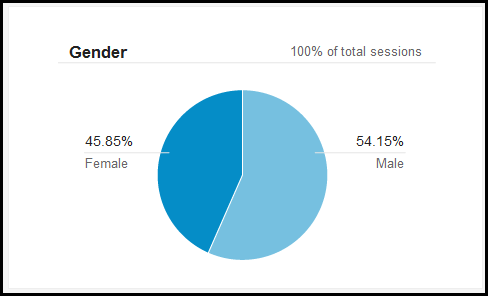
This detail may not matter much for a portal dealing in B2B sales but demographics pack valuable data for e-commerce stores selling directly to end consumers.
Google provides Overview report for these metrics which can be accessed through the left-side panel. Follow this path:
Audience Demographics > Age, Gender
Geo
Won’t it make sense to know which cities are generating maximum traffic for your site? The Location report under Geo will generate region specific data of your e-commerce store.
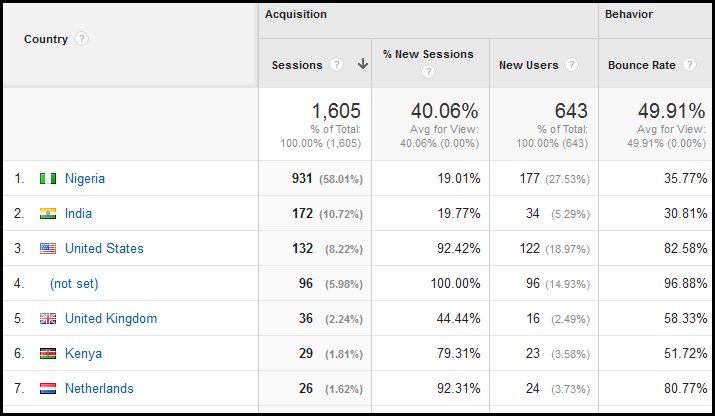
Insights about session duration, revenue, and various other factors will appear on a regional basis. In short, you will find answers to following questions:
- Where are your most promising buyers located?
- Where are the visitors that actually buy?
- From which city are new users emerging?
Here is the path to reach Geo:
Audience > GeoLocation
Behavior
First-time visitors rarely make a purchase. That’s the philosophy behind remarketing. But I’m not here to write about remarketing. I’m here to tell how Analytics helps you understand how visitors ‘act’ on you site.
These two reports will tell you how:
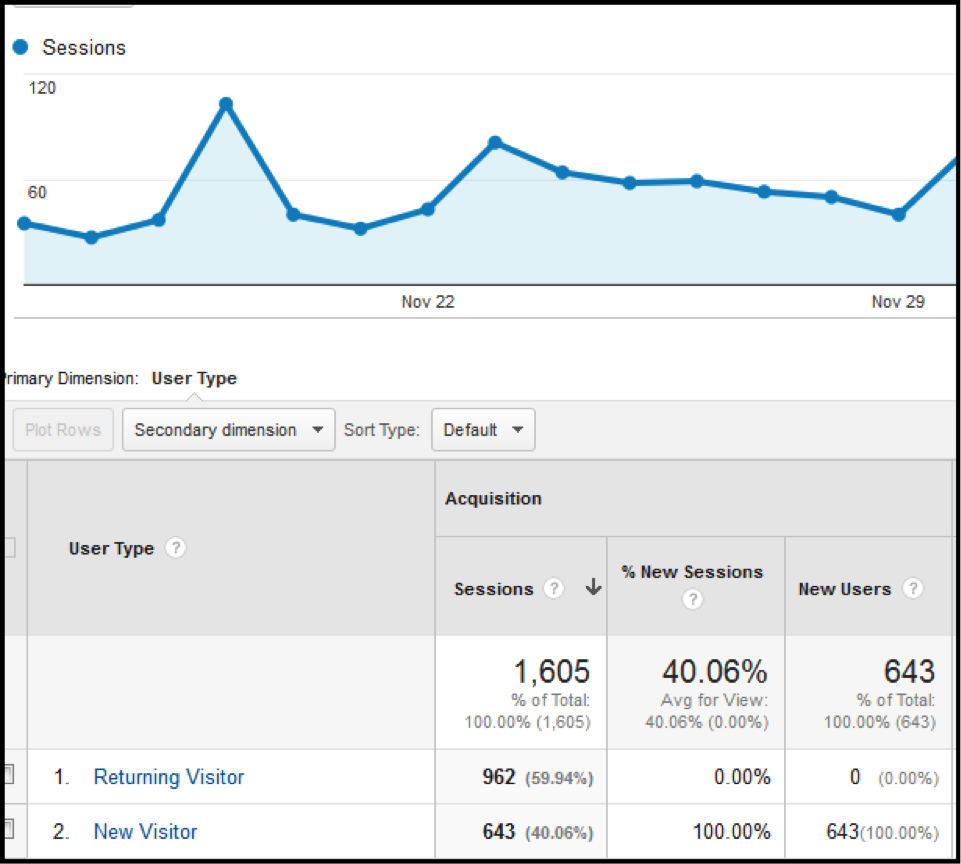
New vs. Returning
Small number of returning visitors means something is wrong with products, pricing, or your e-store itself. This report makes a neat comparison between new and returning visitors. Just one glance and you will get a fair idea about:
- New users
- Revenue
- Conversion rate
This data coupled by other metrics can help identify improvement areas that can direct influence sales.
Audience Behavior > New vs. Returning
Engagement
There will always be sessions that end within few seconds. Sometimes, this number will be big, and that’s okay, too. But if sessions with bigger time duration and page views are almost non-existent, then, you have a problem. Engagement metrics furnishes data related to:
- Sessions
- Session duration
- Page views
Insights related to visitor engagement and store performance can be easily gathered from this metric.
Audience Behavior > Engagement
Mobile
Planning to launch a mobile version of your e-commerce store to become part of the future? Better check if your present site generates traffic from mobile devices or not before investing money. Mobile metrics under Audience will tell you:
- How much traffic is generated from desktops, mobiles, and tablets?
- Which devices are popular amongst your audience?
- How much purchases happen from mobile devices?
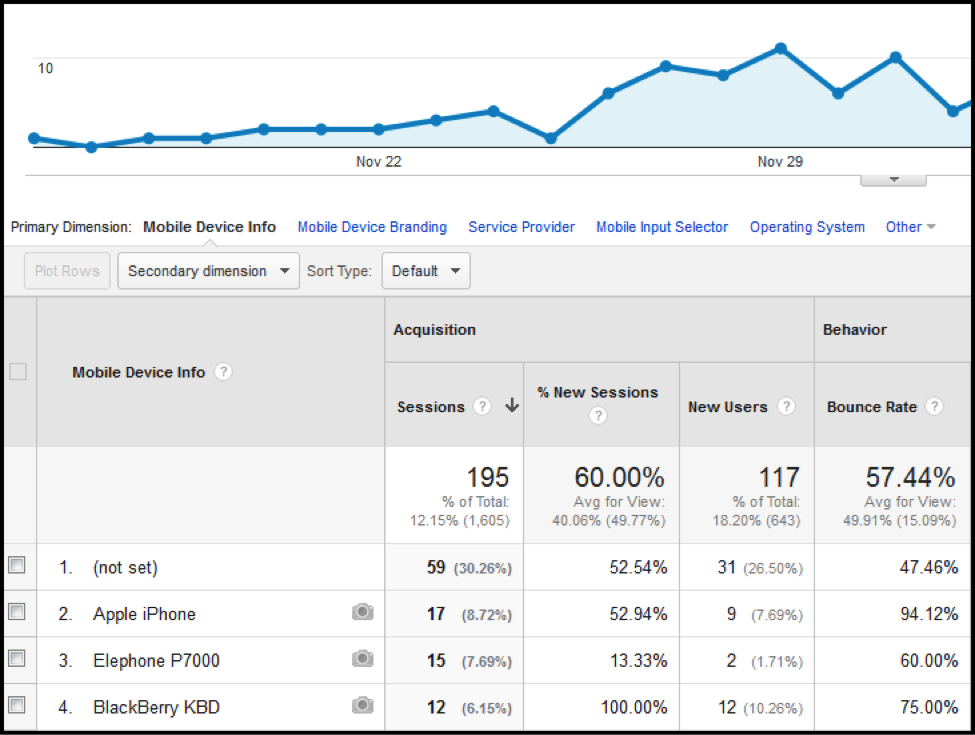
Here is the simple pathway:
Audience > Mobile
Acquisition
Various digital roads lead to your e-commerce store, and it pays to learn which ones are the busiest. Acquisition reports tell you exactly what’s working and what’s not working for you. Just like other Analytics categories, Acquisition also has many matrices for webmasters. Here are the ones that are most critical:
AdWords
If you are investing in Google ads, then, integrating it with Analytics is the smartest thing ever. All the critical data will be available at one place and changes will be swifter. Your first job is to link your AdWords and Analytics accounts.
PATH - Click on the Admin tab on the top bar. AdWords Linking will be under Product linking section, and it will look something like this:
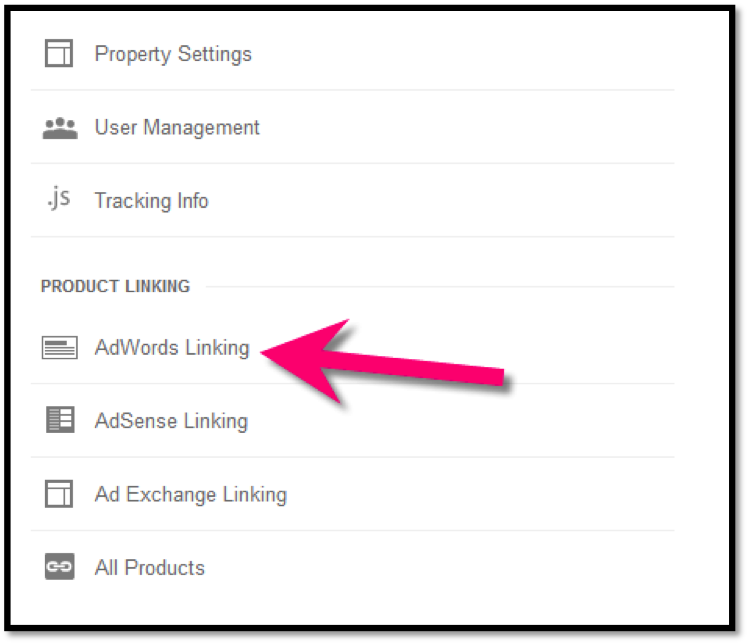
Done that? Behold the campaign data related to:
- Clicks
- Cost
- Bounce rate
- Conversion rate
There are multiple reports under AdWords but I won’t take time explaining them since AdWords users will know them by heart. That brings use to our next critical metric under Acquisition.
Search Engine Optimization
I spoke about digital roads above. Search engines are increasingly becoming the most important of them. However, to generate maximum advantage, you need to capture the right queries and optimize your landing pages accordingly. Analytics helps you do that.
To enable this feature, you need Search Console integration. Once done, you will be able to:
- Check what queries customers are using to find products.
- Study performance of landing pages and make changes.
- Discover new terms that can be targeted for marketing.
Acquisition > Search Engine Optimization
Behavior
Behavior appears under the Audience category as well but this is something bigger. It puts the traffic and users on your online store under the microscope, and makes you familiar with every tiny detail. From bounce rate to unique page views and site speed to internal search, everything is there to be analyzed.
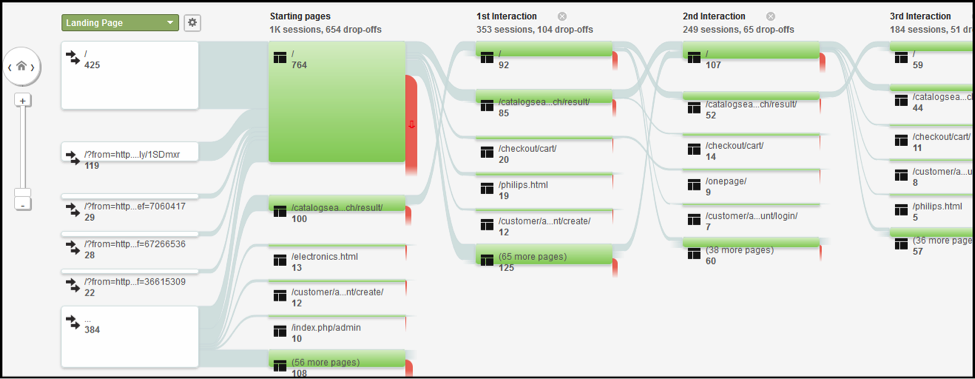
Let’s quickly go through the most important reports under Behavior:
Site Speed
Everyone hates a slow website. This report will help you discover if you are losing traffic due to slow loading pages. Click on the Overview and it will tell you about:
- Average page load time
- Site speed on the basis of country, page, and browser
- Comparisons
Behavior > Site Speed > Overview
Site content
Want to learn about top performing pages of your e-commerce store? This report will tell you exactly the same. Gather data about exit pages, landing pages, or click on All Pages to learn about following details of top performing pages:
- Pageviews
- Average time on page
- Bounce rate
Behavior > Site Content >Overview
Site search
Site Search is popular amongst shoppers who know exactly what they want. That’s why it’s important to understand what happens during search and after search. This section gives insights related to:
- Search refinements
- Results pageviews/search
- Total unique searches
Behavior > Site Search > Overview
Now, it’s time to move on to what you love the most.
Conversions
To generate conversion related reports, the first thing you need is e-commerce setup. It will make Analytics fetch online-store specific data and churn out useful findings. Just like other categories, Conversions also have multiple sub-categories, and most insightful undoubtedly is Ecommerce. Here are the ones you cannot afford to miss:
Shopping Behavior
This report under Shopping Analysis tells a lot about visitors, search queries, and sessions. Also watch out for Abandonment related findings to make drastic performance improvements. Questions that will be answered:
- What queries visitors are using?
- What products customers ignore?
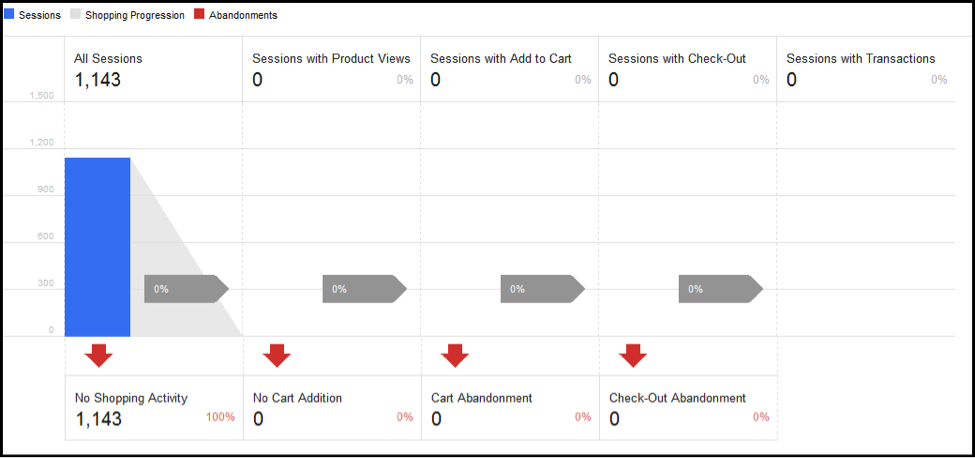
Conversions > Ecommerce > Shopping Analysis > Shopping Behavior
Checkout Behavior
If you only want to know what’s happening during checkout, then, this is the report for you. Dig in for idea about checkout progression, abandonments, drop-offs, and also finds answers to questions like:
- What path customers follow for Checkout?
- How many customers did not proceed for Checkout?
Conversions > Ecommerce > Shopping Analysis > Checkout Behavior
Check my post on checkout process and planning for e-commerce stores
Product Performance
Some products have bigger demand as compared to others, and hence their performance needs to be tracked dedicatedly. This report helps you do the same with ease. Also, find answers to questions like:
- How much are individual products earnings?
- Which are the best performing products?
Conversions > Ecommerce > Product Performance
Launching an e-commerce store has been simplified by turnkey solutions. There are also talented web design and development companies that can deliver advanced online megastores. But once it goes live, you and your team will be responsible for making it grow and succeed. Above Analytics reports will help you with the task by sharing insights related to:
- Shoppers
- Sales
- Traffic
- Overall performance
No need to limit yourself to these reports though. After mastering them, play around with others as well to become the master of Ecommerce Analytics.
Got questions about Google Analytics? Don’t think twice before posting them in comments!
Manish Bhalla is the founder and CEO of India’s e-commerce web development and marketing agency FATbit Technologies. He acts as an e-commerce strategist and leads the way for businesses looking for secure space in a specific industry. Manish is acknowledged as an e-commerce expert who has helped many startups find strong footholds online with customer driven-solutions and high-powered growth. For latest marketing strategies and insights, you can follow Manish through his company’s Twitter profile.
