Pay per click marketing campaigns include not only landing pages, ad copy, offers and designs, but also CPC and bidding strategies. Before you assume PPC ads will bring you a fast ROI and monitor their effectiveness in your AdWords account, you should make sure they won't eat up your ad budget too quickly.
In some industries, competition density for a keyword can be so high that its cost per click can reach $50 or more. The most desirable and expensive keywords are not always suitable for every ad campaign. But, you can discover more affordable search terms that will still make your ads profitable.
How? Semrush will show you how to get cheap PPC keywords!
Checking Competitors' Paid Keywords
- Go to Semrush — Advertising Research — Positions
- Enter the domain of a competitor’s website in your industry (if you don't know your competitors in paid search, use the Semrush Competitors Report), and get a list of keywords they bought via AdWords.
- By clicking on the arrows in the CPC column, (1) you can sort the report's results in descending order to view the most expensive PPC keywords or in ascending order (2) to display the most affordable ones.
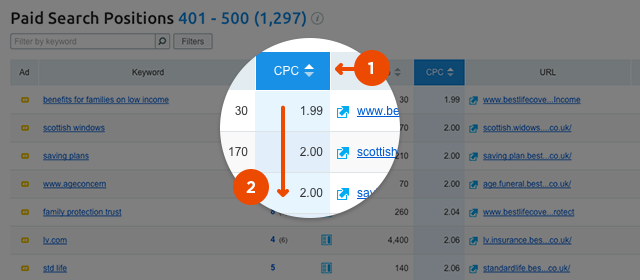
- You can export this report in XSL or CSV format by clicking the Export button (3) and sorting data directly in your spreadsheet.
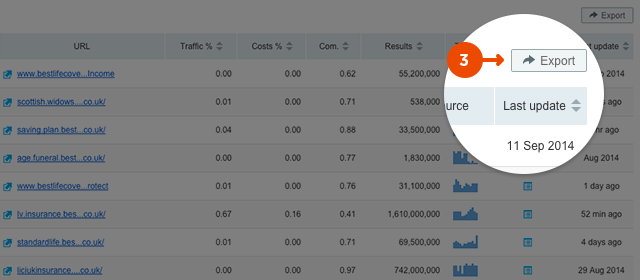
- You can also use Filters (4) to view keywords with the precise value of CPC.
- You should pay attention to a keyword's volume (5) and traffic share (6) as well. By finding the right balance between these metrics and cost per click, you will find effective and low-priced keywords for AdWords.
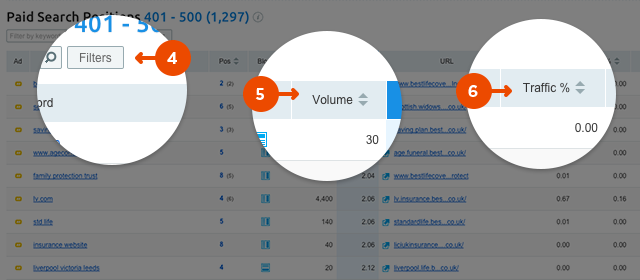
Finding Cost-Effective Keywords with Less Competition
- Go to Semrush — Tools — Domain vs. Domain
- Enter up to five competitors' domains
- Display results for AdWords (7). View the domains' unique keywords (8) and sort results by CPC in ascending order (9).
You will see keywords with the lowest cost per click at the beginning of the list. Analyzing the unique keywords of each domain will help you discover search terms you might not have considered. Moreover, these search terms are used by only one of the five AdWords competitors you compared. Therefore, you will get keywords with less competition density around them.
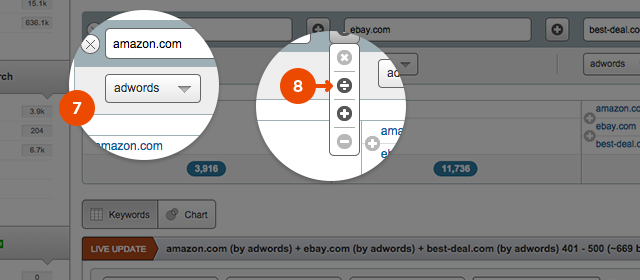
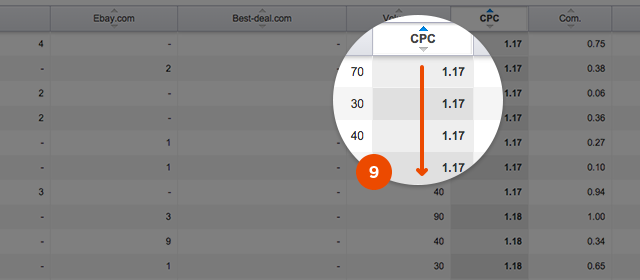
- By contrast, viewing domains' common keywords (10) helps you determine which ones are most competitive.
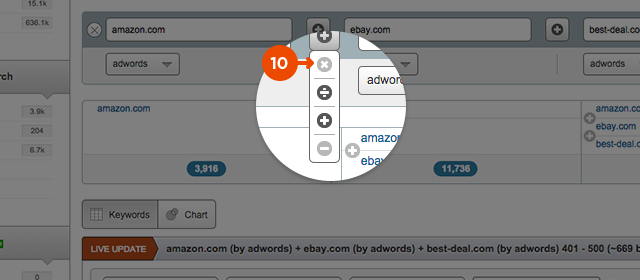
The Domain vs. Domain report's data is exportable in XSL or CSV formats.
Discovering “Low-Cost” Variations
- Go to Semrush — Keyword Research — Overview. This report will allow you to find cheaper variations for keywords with a high CPC.
- Enter a keyword that triggers your PPC interest, but is too expensive.
- View phrase matches (11) and related keywords (12). Use sorting or filters to display reasonably priced keywords.
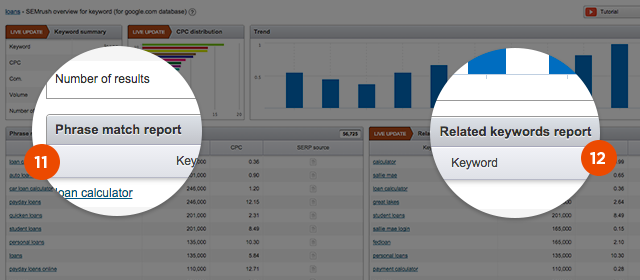
- Using sorting or filters will help you to find which keywords fit into your ad strategy and budget.
- Don't neglect misspelled terms (13). Including keywords that users type into Google’s search bar with spelling mistakes can save dramatically on your PPC budget.
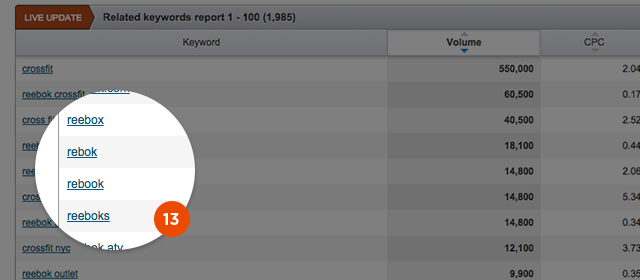
Recap: 5 Steps to Cheap Keywords for Your AdWords Campaigns
- Use Semrush reports to find cheap keywords for your PPC campaigns.
- Launch a new ad campaign or edit current ones with cost-effective keywords.
- Test and measure changes in click-through rates, conversions and sales.
- See what works best and filter out those keywords that don't bring desirable results.
- In order to avoid missing out on great conversion opportunities, don't completely leave out expensive high-volume keywords from your PPC campaigns — it is best to combine keywords with low and high CPCs, or create separate campaigns for them.
By using Semrush, you can not only find cheap keywords that will bring valuable traffic and conversions but also create engaging and compelling ad texts by referring to the Ads Copies report. By using the Ads History and Competitors reports, you can also view how ads were used by competitors over time and which landing pages they were promoting.
How do you find cheap keywords?
