What Is the Google Search Algorithm?
The Google Search algorithm determines which webpages show in the results that appear after a user runs a search—and in what order.
The algorithm considers many factors to understand which pages are best suited to address the query and deserving of ranking (i.e., appearing in search results). Such as how relevant the content is, if the page loads quickly, how many trusted websites link to the page, and more.
Let’s dive into how Google’s algorithm works and the most significant updates.
How Does Google’s Search Algorithm Work?
The Google Search algorithm (which is actually made up of multiple algorithms that apply to different aspects of search) works by finding pages, storing them in a database, and displaying the most appropriate ones for different search queries.
Here’s a quick overview of the process Google uses to find and rank pages:
- Crawling: Google discovers pages, usually by following links on other pages or on sitemaps
- Indexing: Google analyzes the page to determine what it’s about, whether it’s original, and how high in quality it is to decide if the page should be added to the Google index (not all pages will be indexed)
- Ranking: When someone does a search, Google looks at its index and decides which pages to show—and in what order. The algorithm comes into play at this point to show pages that are most likely to be relevant and helpful to searchers.
What Are the Key Google Search Algorithm Ranking Factors?
Ranking factors are the specific signals Google uses to compare webpages and decide which ones deserve top positions in search results.
While Google likely uses hundreds of signals to rank pages, these are the broad categories that matter most:
1. Content Relevance
Content that’s highly relevant to what people are searching for is more likely to get to the top of Google.
Google tries to understand the underlying reason behind each search—known as search intent—and serve content that aligns with what searchers are looking for.
There are four main types of search intent:
- Informational: Users are trying to learn about something
- Commercial: Users are doing research to inform a purchase decision
- Transactional: Users are interested in taking action like making a purchase
- Navigational: Users are looking for a specific website or webpage
To understand user intent for a given keyword and how to create relevant content for it, check what’s already ranking by entering the term into Google.
In the example below, you can see that many top-ranking results are informational pages that provide expert tips or are framed as ultimate guides:
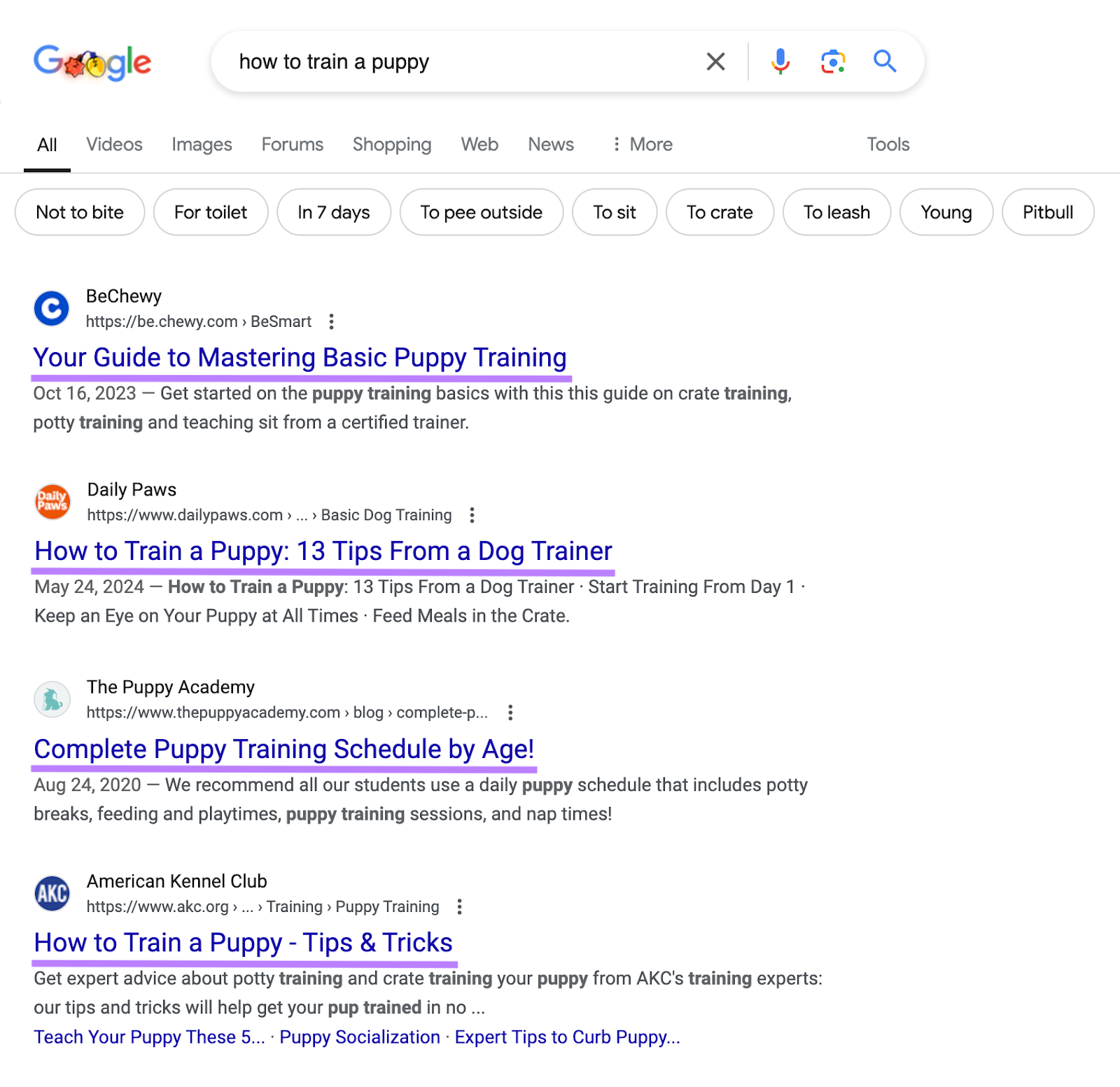
The Google search algo thinks pages like the ones listed above are what most people want to see for that search. And your content likely needs to be similar if you want to rank.
You can help show that your content is relevant to the keyword you’re focused on by including that keyword naturally in the page’s:
- Title tag: A title tag is the HTML title that appears in the browser tab and might show in search results.
- URL slug: A URL slug is the last portion of a URL that identifies the page
- H1: An H1 is the main page heading, and it should match or be very similar to your title tag
- Meta description: A meta description is a brief HTML page summary that may show in search results. While it’s not important for ranking, it can influence whether searchers click on your result.
- Body text: The body text is the main content on your webpage
2. Content Quality
Google prefers to show content that demonstrates Experience, Expertise, Authoritativeness, and Trustworthiness (E-E-A-T) to increase the likelihood that results are useful and valuable for searchers.
E-E-A-T isn’t an official ranking factor, but it’s part of Google's Search Quality Evaluator Guidelines that are used by human reviewers to assess the quality of search results. And it provides a helpful framework for understanding and evaluating content quality.
How do you demonstrate E-E-A-T?
Here are some things you can do:
- Publish useful information that satisfies what searchers are looking for (the search intent)
- Add value—don’t just regurgitate information that already exists elsewhere
- Clearly cite any sources you use (and make sure they’re up to date and credible)
- Get subject matter experts to write or at least verify your content to build trust with readers
For example, Healthline highlights that articles are written and reviewed by qualified professionals:
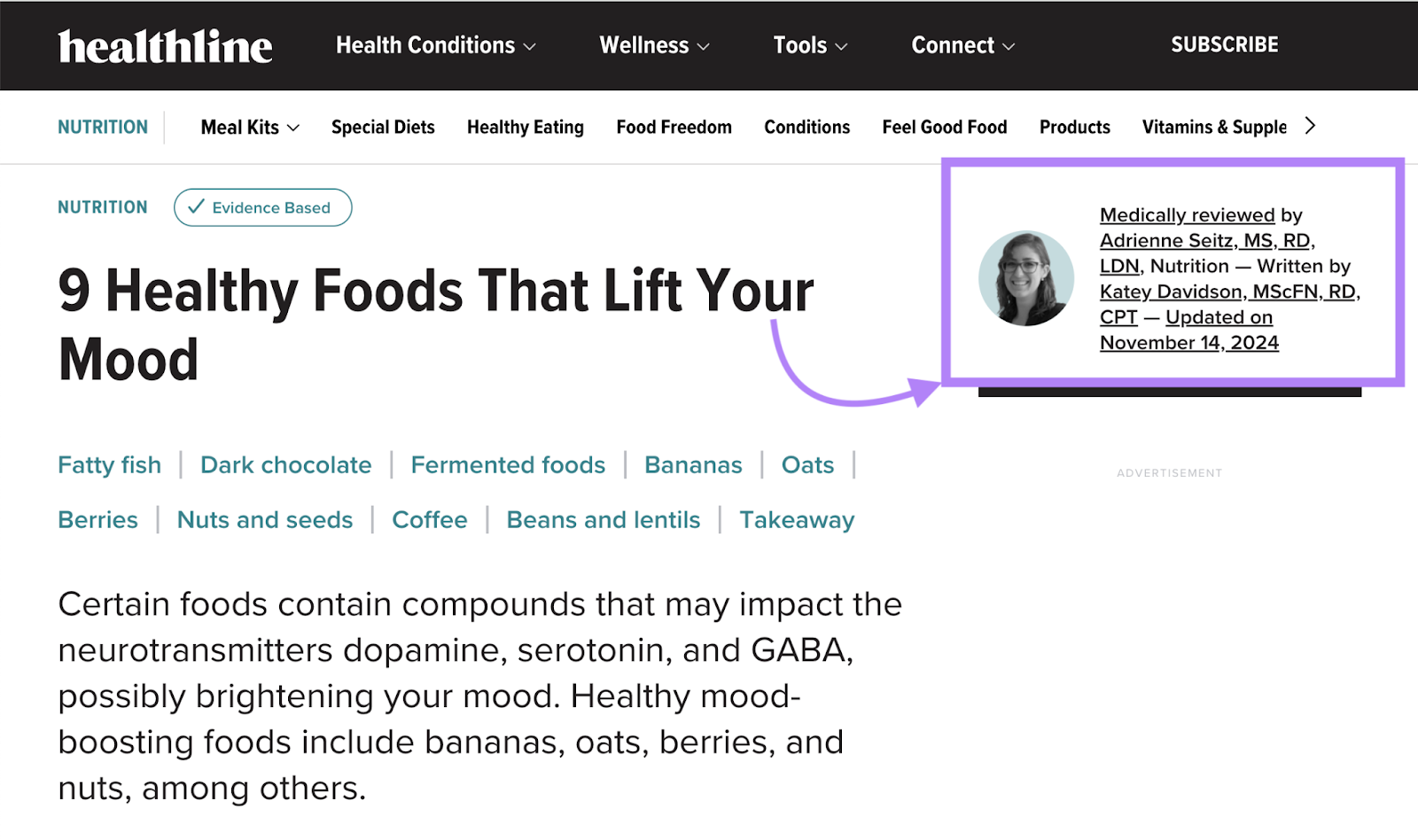
Also—if it’s relevant, demonstrate first-hand experience.
Take a car review article as an example.
Some people might like to read the opinion of an automotive expert. And others might prefer to hear directly from someone who actually owns the car and uses it daily.
3. User Experience
The user experience plays an important role in Google rankings, which means making your pages easy and pleasant to use can give you the edge in rankings.
Pages that provide a good user experience usually meet these criteria:
- The page loads fast (2.5 seconds or less)
- The design is mobile-friendly
- The page doesn’t contain annoying pop-ups or excessive ads
- The page has clear navigation and the broader site has a logical website structure
- The site uses a secure connection (HTTPS)
To check how fast a page loads, use Google’s free PageSpeed Insights tool.
The tool generates a Core Web Vitals (CWV) report, which includes suggestions on how to improve speed based on the three CWV metrics.
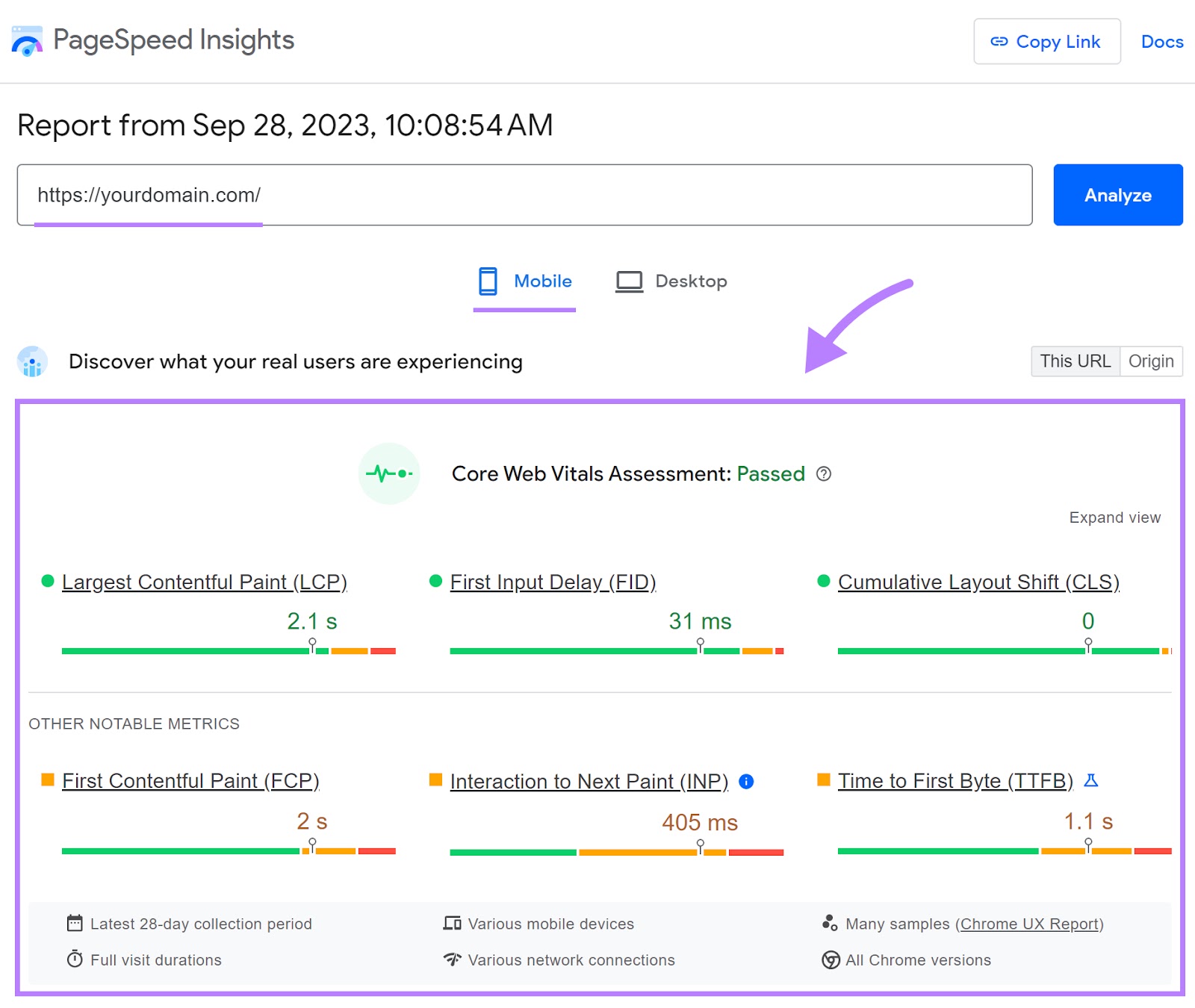
To go even deeper into your entire website’s user experience performance, use Semrush’s Site Audit tool.
This tool provides you with a “Core Web Vitals” report and a “Performance” report to give you ideas on how to speed up your pages. And also includes information on how to address other UX factors like security, mobile-friendliness, and more.
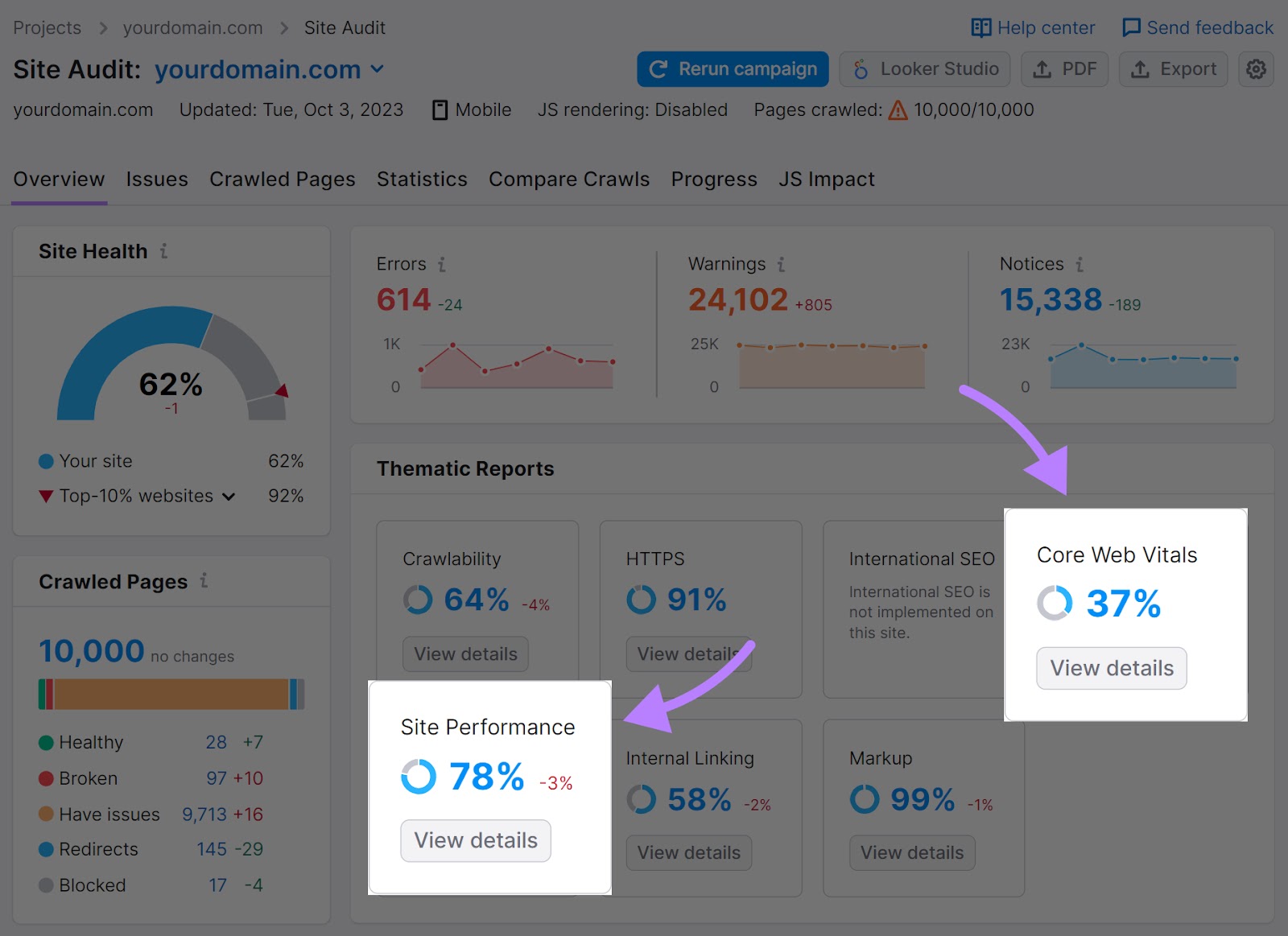
4. Backlinks
Backlinks are links from other websites that point to your pages, and they work like votes of confidence Google can use to see that your content is valuable and trustworthy.
Typically, the more popular a keyword is, the more difficult it is to rank for. And gaining more backlinks from authoritative websites in your niche could help you win top spots.
Take the term “spirulina benefits,” which has a keyword difficulty score of 83/100, according to Semrush’s Keyword Overview tool (the higher the score, the more difficult it is to rank).
The table that appears when you scroll down in Keyword Overview shows most of the top results have hundreds or even thousands of backlinks from many different websites:
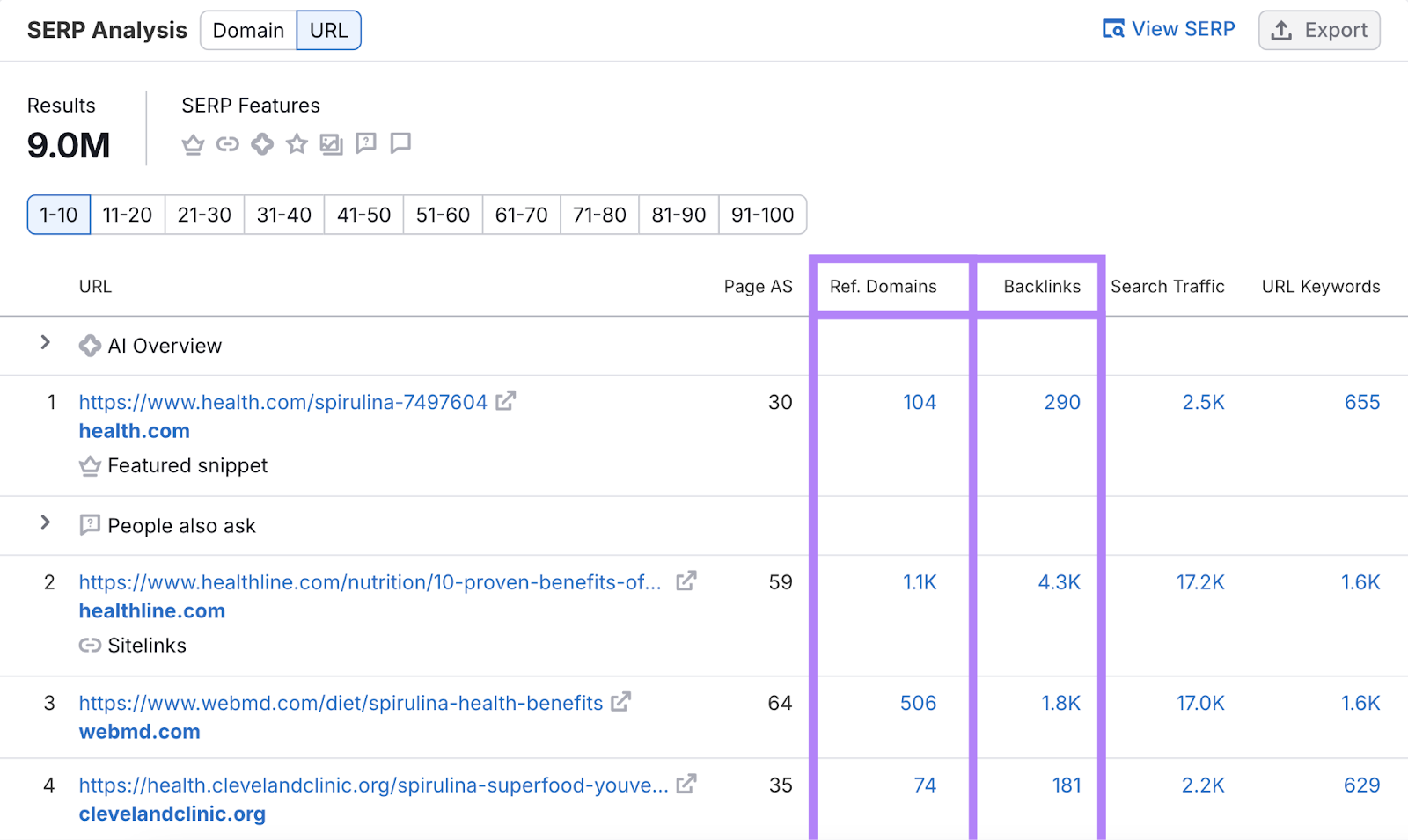
Gaining as many backlinks as possible could help you climb into a top-ranking position, so make sure your content is link-worthy. You can do this by providing original research and insights.
You also stand a better chance of accumulating backlinks if you’re proactive about reaching out to websites to ask for a link. This is easiest if you craft a personalized message that helps the website you’re contacting understand why the piece of content you’re sharing is valuable to their audience.
You likely already know of some reputable websites in your niche you can reach out to.
And consider using Semrush’s Link Building Tool to streamline the process. Because it allows you to find prospects, reach out to prospects, and track your progress all within the tool.
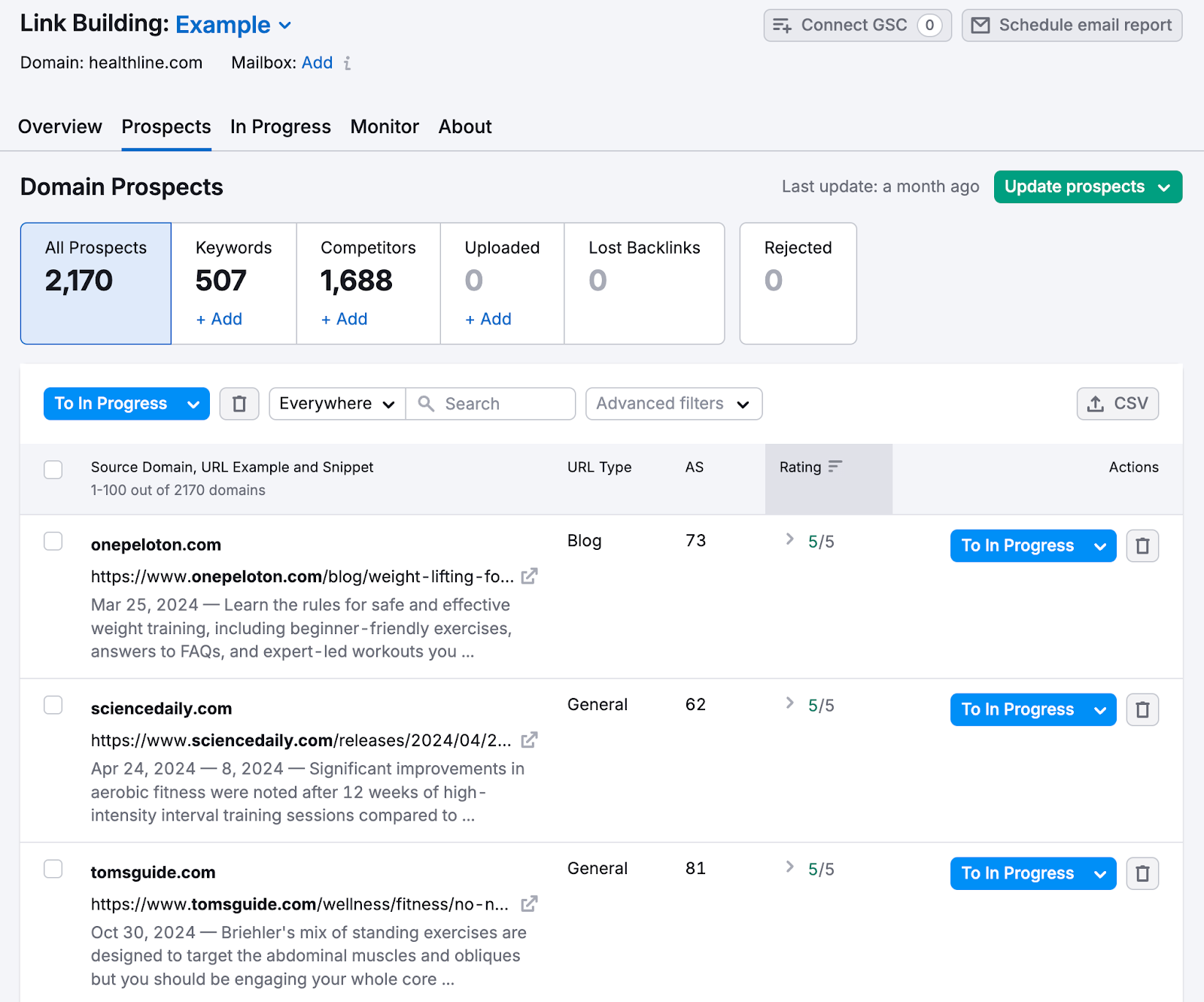
5. Topical Authority
Topical authority refers to your website’s expertise in subjects that are relevant to your brand, and establishing that authority can help you earn rankings.
Google tends to trust sites that show deep expertise in their fields—even if they don’t specifically discuss it as a ranking factor.
Here’s an example:
Investopedia has thousands of pages covering wealth and personal finance.
Many of those pages rank highly for related keywords, including the one below:
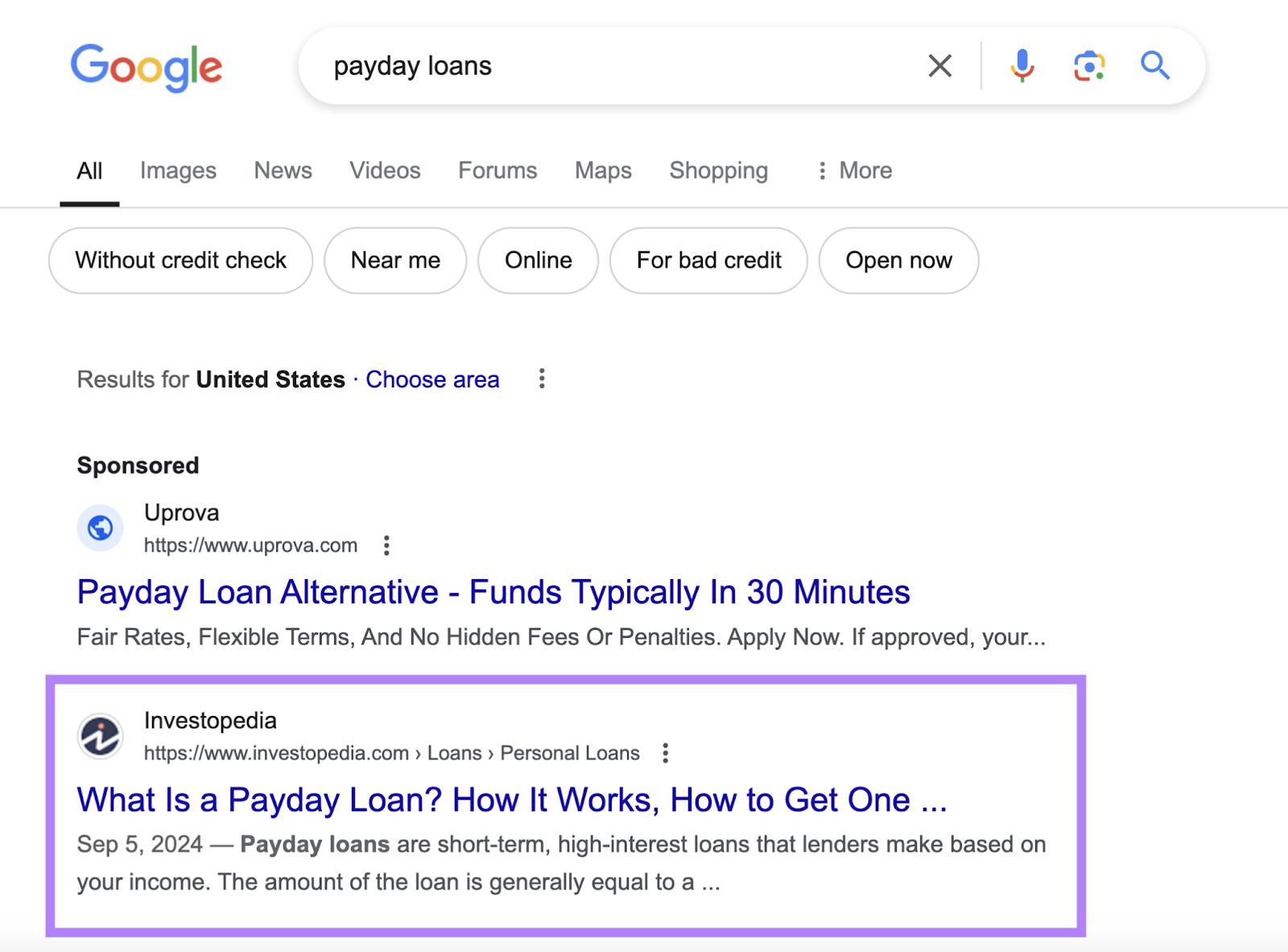
An effective way to build topical authority is by creating topic clusters—groups of interlinked pages covering different angles of the same general topic.
For example, if you want to rank for “fish oil,” you’ll increase your chances of success by also publishing content on topics like:
- “fish oil health benefits”
- “fish oil side effects”
- “best fish oil products”
- “different types of fish oil”
- “fish oil vs omega 3”
To get ideas for topics and how to structure them, use Semrush’s Keyword Strategy Builder.
Just enter a few broad terms related to your business, choose your target country, and click “Create list.”
You’ll get a list of topics to focus your pillar pages (the main page for each topic cluster) and your subpages (the more specific pages that are related to the main topic for each cluster) on. And information about the search volume and keyword difficulty score for each.
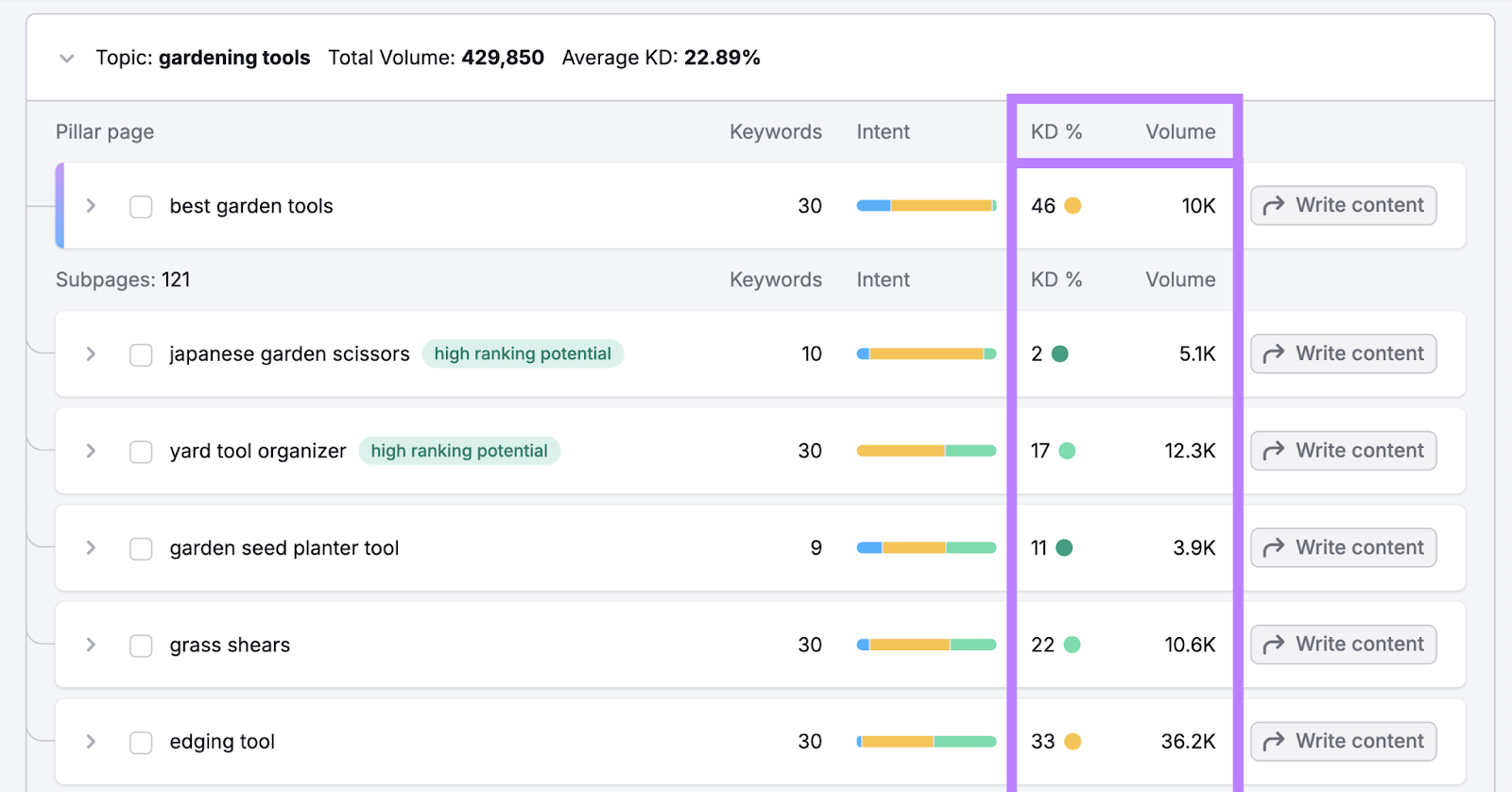
6. Context
Google customizes search results based on contextual factors like where the searcher’s located, what device type the searcher is using, and the searcher’s search history.
For example, if someone enters "pizza places near me" in Chicago at 6 p.m., Google might:
- Show restaurants that are currently open
- Consider the user’s location and prioritize restaurants that are close to them
- Give higher rankings to restaurant sites the user has visited before
- Adjust results based on whether the user is on a mobile device (looking for food right now) or desktop device (planning ahead)
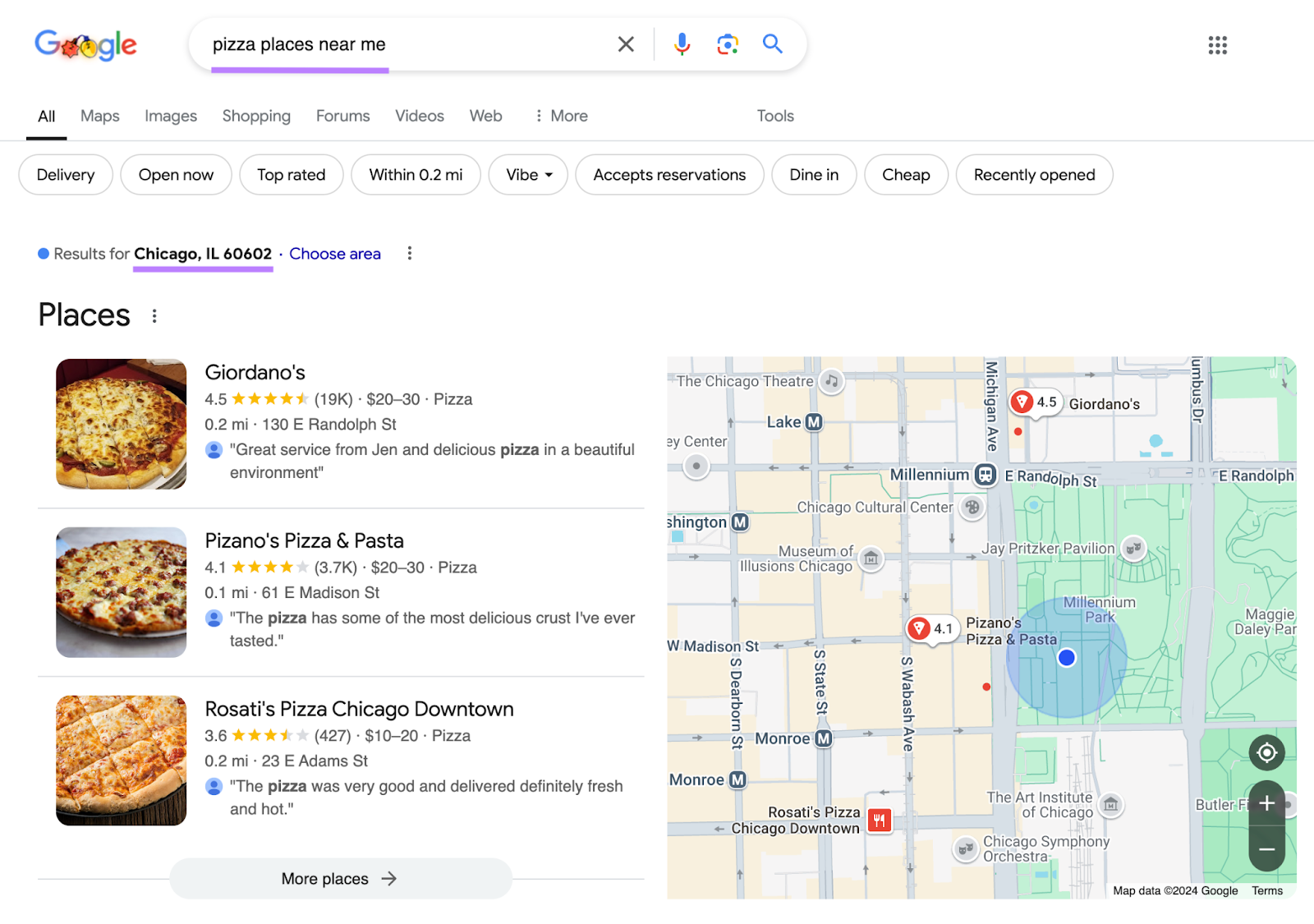
This means ranking positions aren't fixed. So, your page might rank differently for users in different cities, at different times, and with different search histories.
Disputed Ranking Factors
Some commonly discussed SEO topics aren't part of Google's algorithm—at least not in ways we can elaborate on.
Here are the key ones to be aware of:
- Domain age: Simply having an older website won't help you rank better—it's the quality of content you've built over time that matters
- Bounce rate: This metric is the percentage of visitors who leave your site quickly without interacting. While the Google documents that were leaked in May 2024 indicate that bounce rate may actually have a direct impact on rankings (this goes against what Google has said in the past), we don’t know how significant it is.
- Domain authority: Many SEO tools use some sort of domain authority metric to evaluate how trustworthy a site is. It’s possible Google has its own way to gauge this, but there’s no evidence Google considers any third-party metrics
- Word count: There's no "perfect" length that Google prefers, so focus on covering topics thoroughly and clearly
- Keyword density: How often a keyword appears in your text isn’t a ranking factor—using a certain phrase frequently doesn’t mean your content is high quality or relevant
A Brief History of Google Algorithm Updates
Google is constantly refining their search algorithm to improve the quality and relevance of results and prevent spam tactics.
Here’s a quick look at some of the most important Google algorithm updates:
| Name and Date | Description |
| Spam Update, March 2024 | Strengthened Google's ability to detect spammy tactics like exploiting expired domains for SEO, publishing lots of low-quality content, and hosting third-party content without proper oversight |
| Helpful Content Update, August 2022 | Established a way to reward useful, people-first content |
| BERT Update, October 2019 | Improved Google's understanding of natural language and search context to better match queries with relevant results |
| RankBrain Update, October 2015 | Google’s first AI system that helped the search engine better understand new queries |
| Mobile-Friendly Update, February 2015 | Made mobile-friendliness a significant ranking factor, prioritizing pages that perform well on mobile devices |
| Hummingbird Update, September 2013 | Improved how well Google could understand the meaning of search queries and match them to relevant results |
| Penguin Update, April 2012 | Targeted manipulative link building practices and keyword stuffing |
| Panda Update, February 2011 | Aimed to reduce rankings for low-quality sites and promote those that focus on quality |
What to Do if Your Website Was Affected by an Algorithm Update
Here’s what you can do if you suspect you’re being negatively impacted by an algorithm update:
1. Confirm There Was an Update
To verify that a Google algorithm update actually occurred, visit Google's Search Status Dashboard and look for the latest updates at the top:
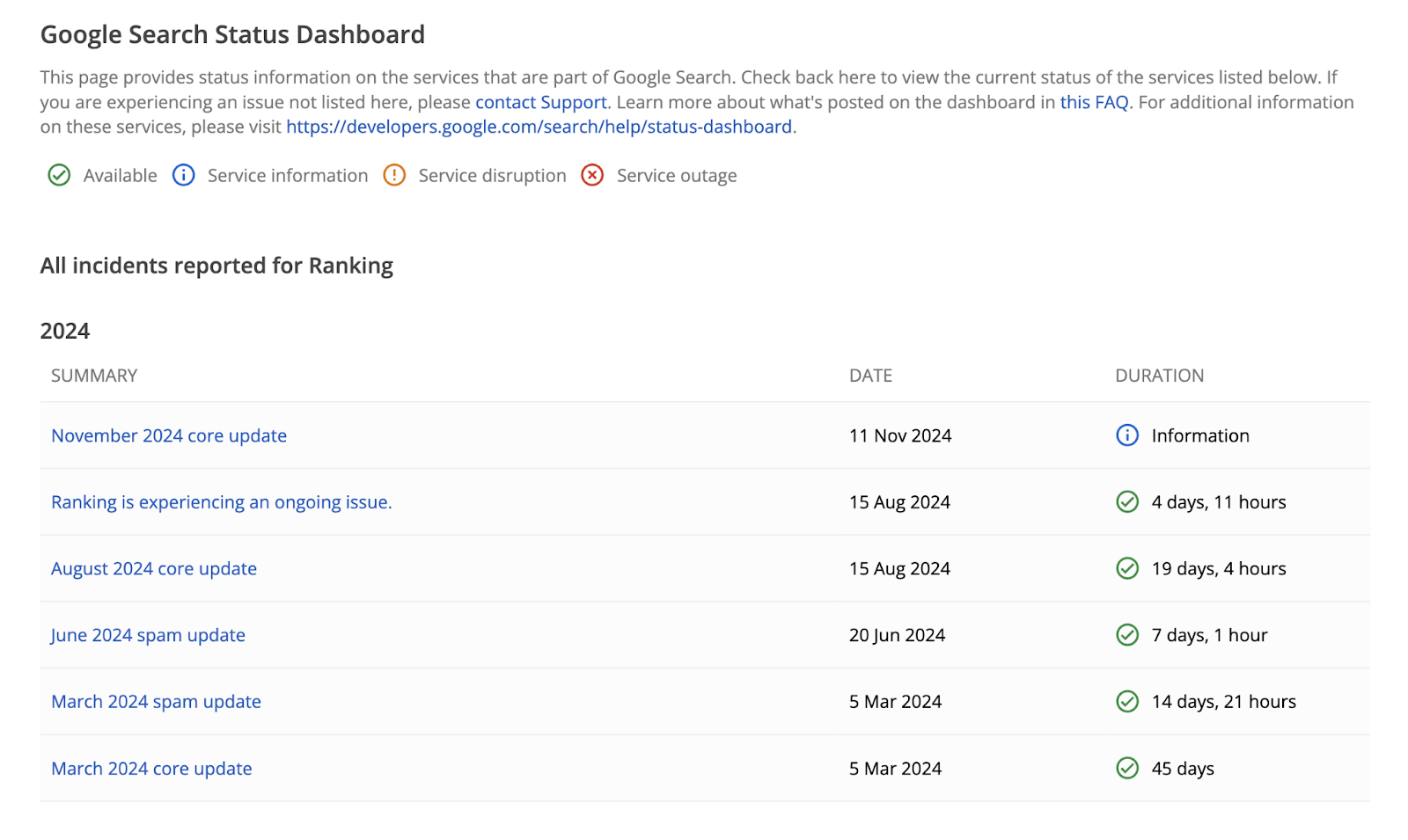
To monitor search volatility in your specific industry, use Semrush Sensor.
For example, the Arts & Entertainment industry is experiencing a high level of volatility at the time of writing this article:

If there appears to be an update, move to the next step.
If there hasn’t been an update, but you’ve seen a drop in search traffic or rankings, here are some other things to check:
- A competitor might have outranked you (check if they’ve updated or added content or gained new links)
- Tracking errors (make sure Google Analytics and your other tools are working properly)
- Search volumes could have dropped (due to seasonality or trends)
- UX issues on your website (such as broken links)
2. Evaluate the Impact
If there was an update, you need to figure out the purpose of the update to understand why your site may have been affected.
Sometimes, Google will tell you directly what they’re trying to achieve via updates on X (formerly Twitter) or the Google Search Central Blog.
If it’s not clear, take a look at some of the affected results pages in your niche.
What changed? Who’s winning? Who’s losing?
Note what you’re seeing and any common patterns.
You also need to know which of your page rankings declined and which improved (if any).
You can find this information using Google Search Console data.
To investigate changes to your rankings and organic traffic, go to “Search results” under “Performance.”
And select the “Pages” tab at the top of the table.
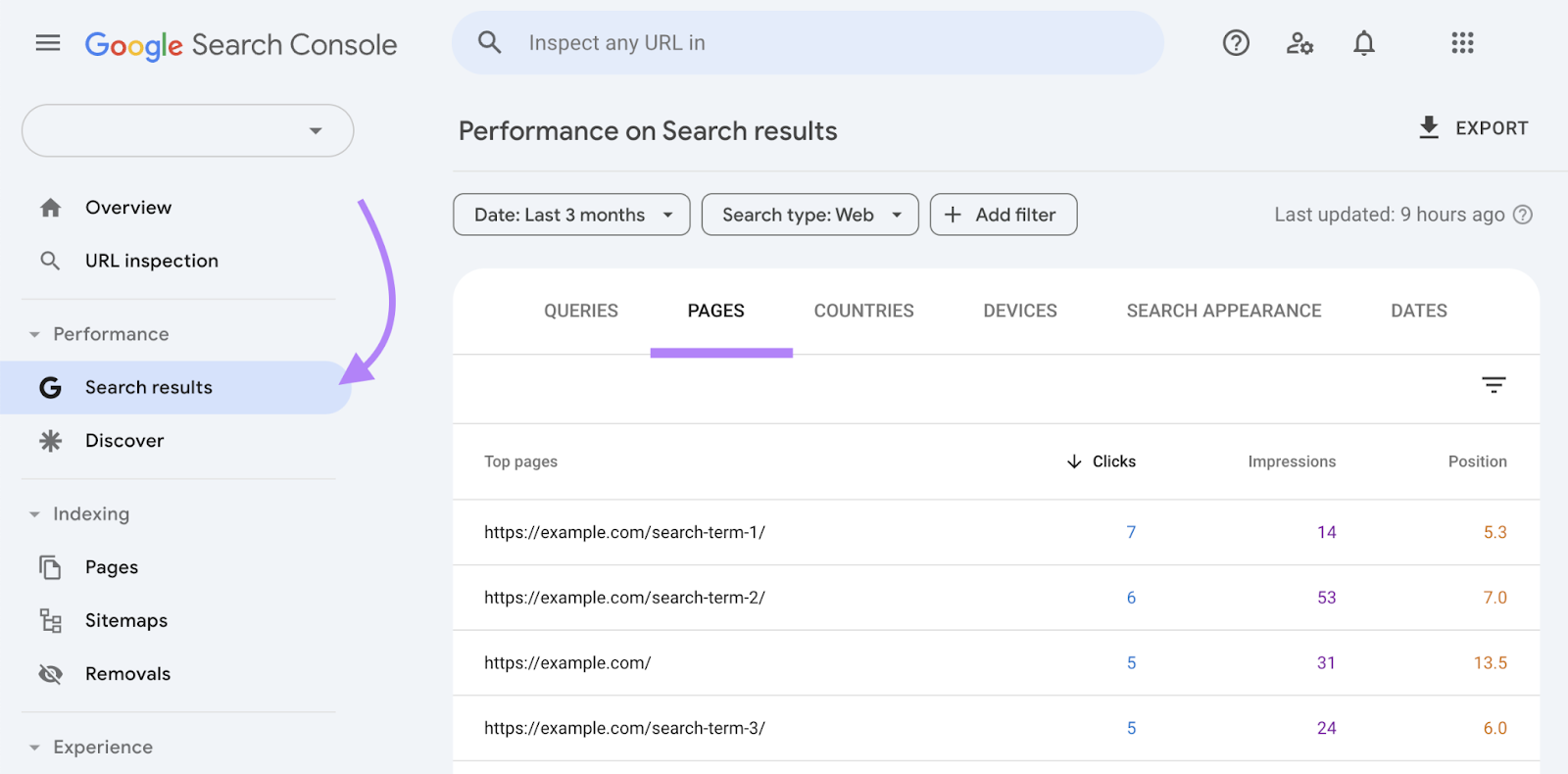
From here, you can choose a time frame (like the last three months) and compare it with the previous time frame to investigate any changes.
If you want to track changes for a specific set of keywords, use Semrush’s Position Tracking tool.
After you set up your project, click “Pages,” and look for the “Average position” column. Notice any pages with significant declines in average position.
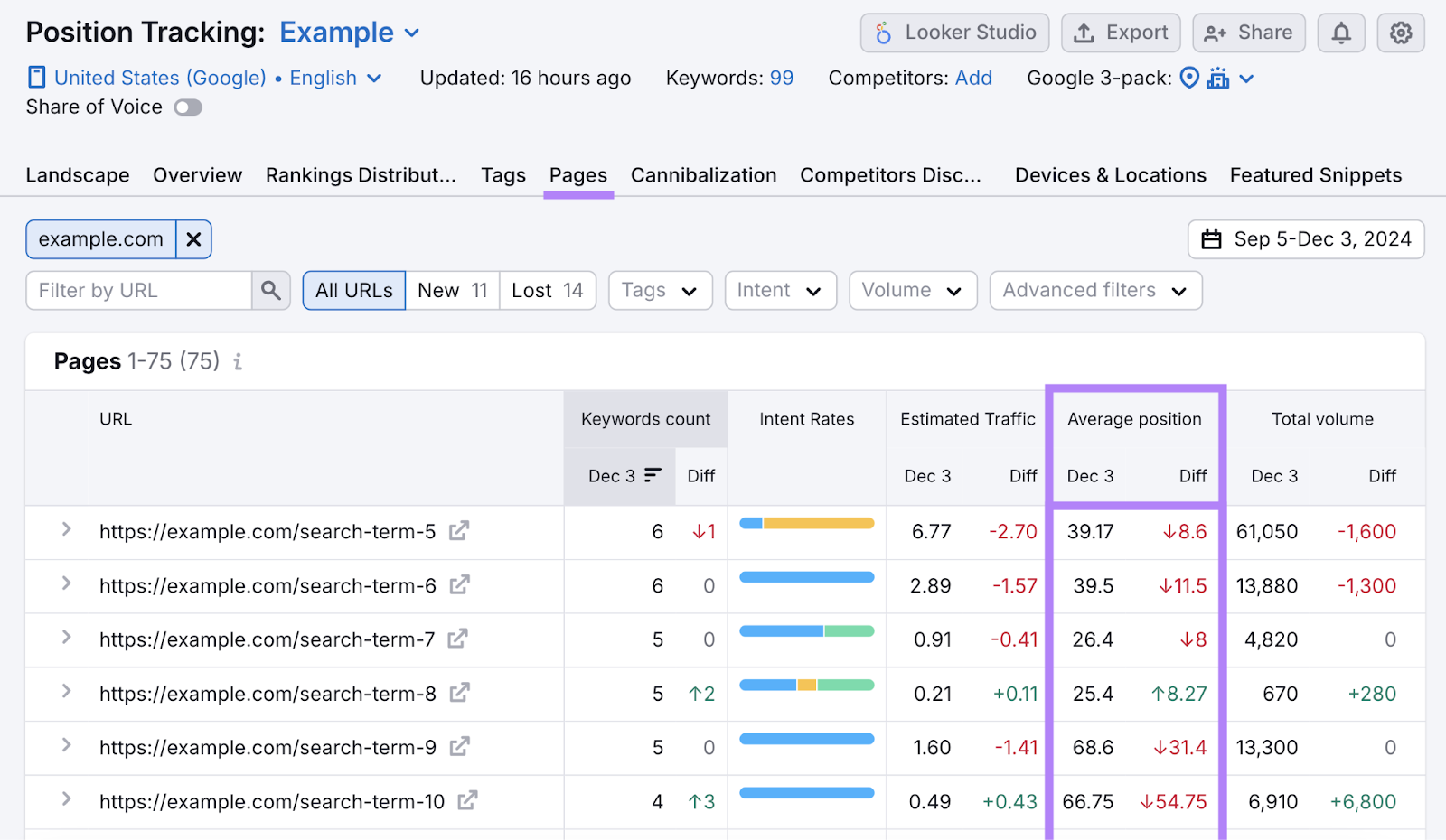
3. Make an Action Plan
Once you understand the goal of the update and which of your pages were affected, you can start to come up with a plan to recover.
First, wait for things to calm down. Rankings tend to be more volatile in the early stages of a new update.
Once the changes have been steady for a while, go through your list of affected pages to prioritize them. For example, by traffic or conversions.
One by one, take a look at the search results.
By analyzing the top-ranking pages and comparing them to your own, you’re likely to spot patterns. Like angles competitors have covered that you haven’t.
Then, you can start updating content accordingly.
Stay Ahead of Google Algorithm Updates
Google’s algorithm changes frequently, so it’s important to keep an eye on your rankings.
The Position Tracking tool helps you track rankings for your most important keywords, so you can easily see if you’re gaining or losing visibility.
Try it for free to see where you stand.
