Many misconceptions exist about LSI keywords in SEO. This guide will clarify the facts.
Use this information to optimize your content more effectively, and improve clarity and relevance to earn higher Google rankings.
What Are LSI Keywords in SEO?
Latent semantic indexing (LSI) keywords are words or phrases conceptually related to a target keyword. For example, if you want to rank for “credit cards,” related terms might include “money,” “credit score,” and “interest rate.”
But it’s more accurate to call these “semantic keywords.”
Why LSI Keywords Don’t Matter
LSI keywords don’t matter because Google has stated explicitly that it does not use latent semantic indexing to rank search results.
Instead, Google uses other forms of semantic analysis to understand your content.
Using semantically related keywords remains helpful for SEO because it improves Google’s understanding of your page’s topic and scope.
Later in this guide, you’ll learn how to find effective semantic keywords.
What Is Latent Semantic Indexing (LSI)?
Latent semantic indexing is an information retrieval method. It considers semantic relationships between words, as determined by latent semantic analysis (LSA), rather than relying on keyword matches alone.
This approach aims to deliver more relevant search results.
For example, consider the search query “wall street.”
A search engine based solely on keyword matching might return articles about murals because they contain the words “wall” and “street.”
However, a search engine that uses latent semantic indexing or similar technologies might prefer articles that also include the term “finance.” In LSA data, “finance,” “wall,” and “street” often co-occur, indicating a conceptual relationship.
The authors of a seminal 1988 paper on latent semantic indexing described it as “a new approach for dealing with the vocabulary problem in human-computer interaction.”
However, Google has stated that it doesn’t use latent semantic indexing.
What Is Latent Semantic Analysis (LSA)?
Latent semantic analysis (LSA) is a mathematical method for identifying conceptually related words in text. In other words, LSA helps find words that share similar meanings or contexts, often called LSI keywords.
LSA analyzes text to detect meaningful patterns between words. This process allows computers to form an artificial understanding of synonyms. For example, “income” and “earnings” often appear in similar contexts.
LSA also helps computers understand polysemous words (words with multiple meanings). For example, “bank” often appears with “finance,” “savings,” and “rates,” or with “river,” “erosion,” and “sediment.”
Search engines like Google use different methods to understand relationships between words.
Here’s why:
Why Google Doesn’t Use Latent Semantic Indexing
Google doesn’t use latent semantic indexing because it’s older technology that was designed for smaller document sets, not the entire web.
As a result, the ideas behind LSI keywords and LSI SEO are not strictly accurate.
However, Google still cares about semantics. In addition to identifying keywords, Google uses various forms of semantic analysis to understand search intent and a page’s overall topic.
When you search for ‘dogs’, you likely don’t want a page with the word ‘dogs’ on it hundreds of times. With that in mind, algorithms assess if a page contains other relevant content beyond the keyword ‘dogs’ — such as pictures of dogs, videos or even a list of breeds.
Instead of latent semantic indexing, Google uses other methods:
- Knowledge Graph: Google’s Knowledge Graph is a semantic network that stores information about entities (such as people and places) and their relationships.
- Natural language processing (NLP): Google uses NLP to identify entities in content and queries. It also distinguishes subtle differences in meaning.
- AI and machine learning: Google applies AI systems to map words to concepts, understand context, and analyze text as a whole, rather than treating it as a simple word collection.
For example, Google understands the difference between queries and pages about “lax to nyc” and “nyc to lax,” despite their similar terms.
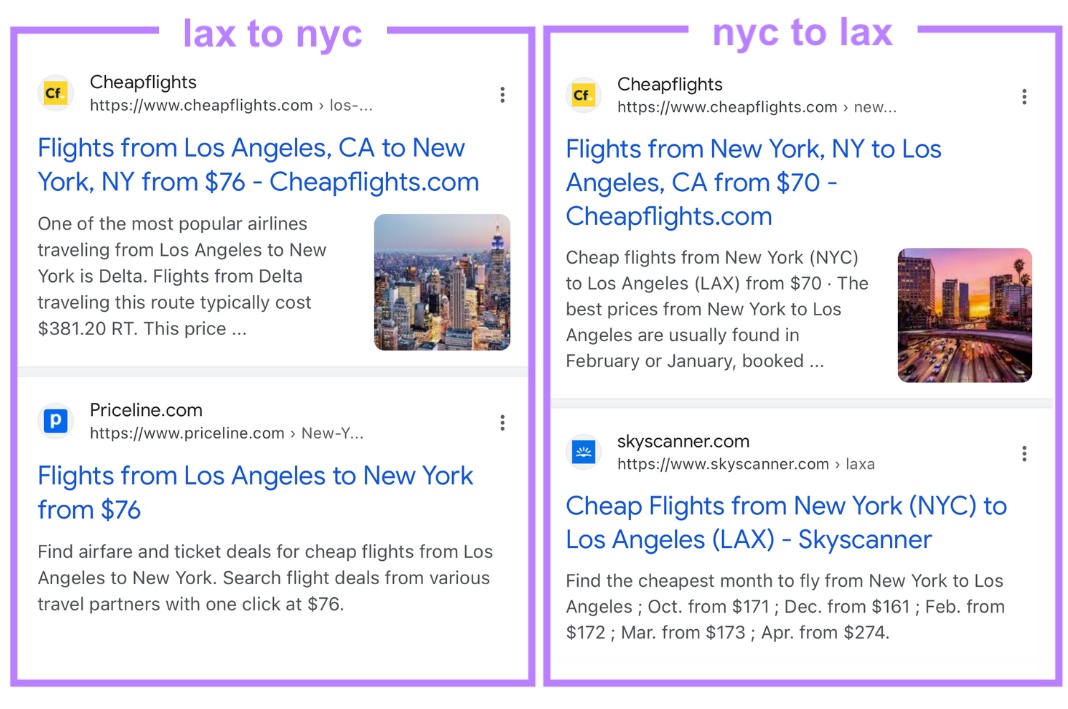
How to Find Semantic Keywords
Using semantic keywords (thematically related words) in your content helps Google understand the page’s topic. This alignment makes matching your content with relevant search queries easier.
Semantic keywords also encourage you to cover related subtopics and angles. For example, discussing “interest rates” in an article about credit cards.
As a result, these keywords help create higher-quality content. They can lead to increased organic traffic and better engagement.
Finding semantic keywords is easier than finding LSI keywords. You don’t need complex mathematical analysis.
Tools like Semrush can handle the heavy lifting.
Find Semantic Keywords for New Content
To find semantic keywords for new content,enter your target keyword into Semrush’s SEO Content Template. Set your target location and device and click “Create content template.”

The tool analyzes the top 10 results for your target keywords. Then, it provides helpful insights and suggestions.
You’ll see semantically related words in the Key recommendations section.
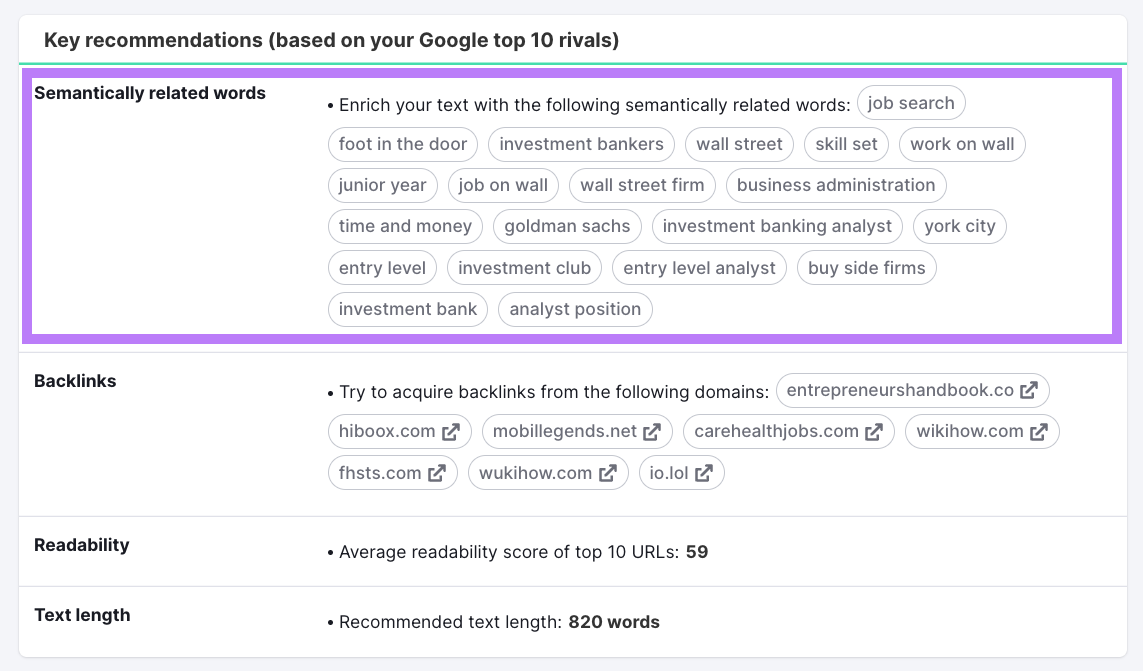
When you’re ready to start writing, click “Real-time Content Check.” Then select “Open in SEO Writing Assistant.”
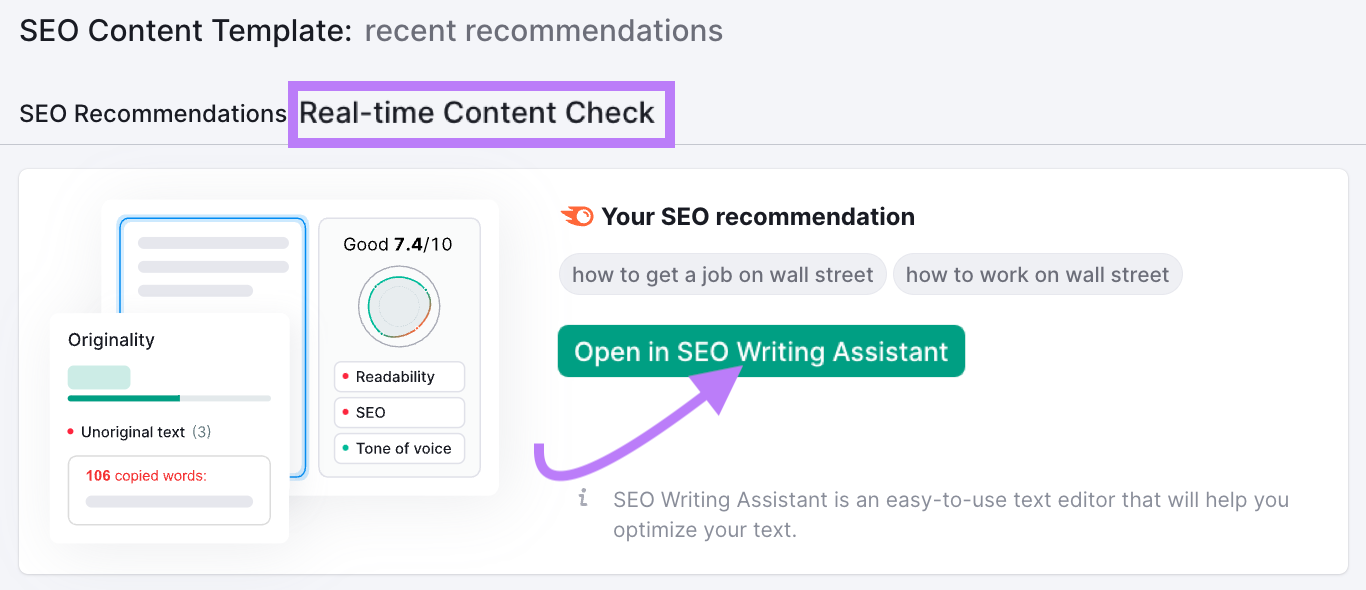
Write your content in the SEO Writing Assistant. Use the SEO section of the sidebar to track semantic keywords.
The tool will also give other recommendations and show a progress score chart.
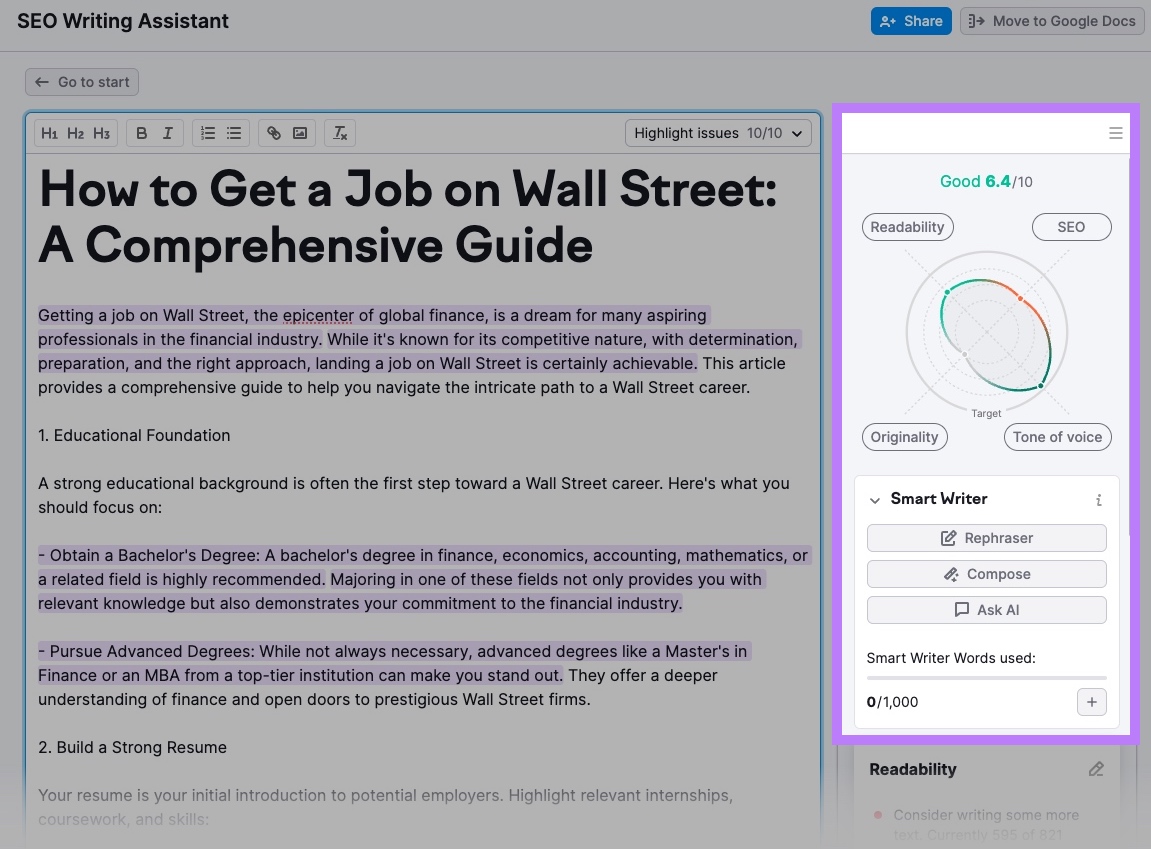
After drafting, check for accidental plagiarism in the tool.
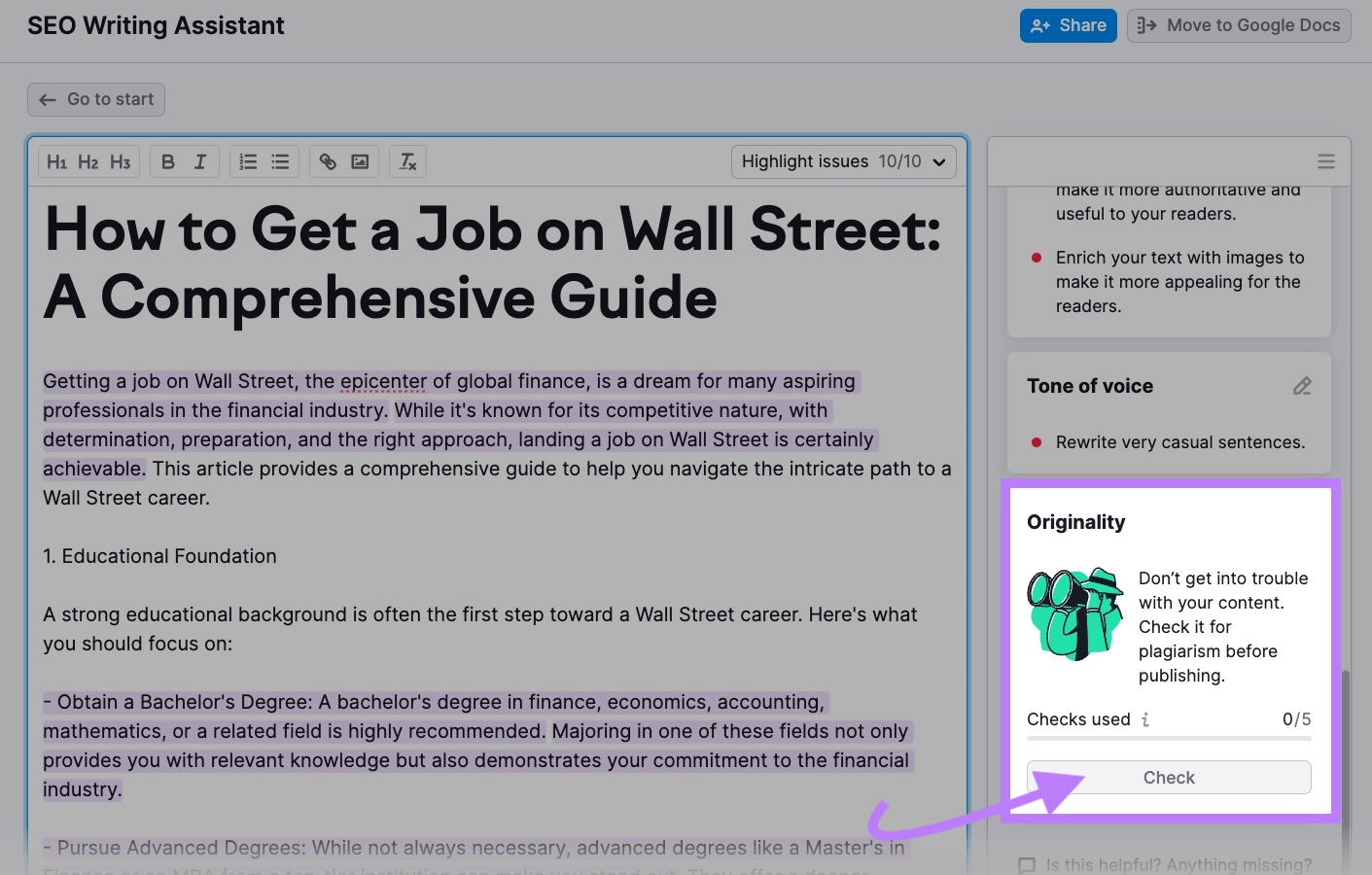
Then, publish your content. By using semantic keywords, you can start ranking for more relevant queries.
Add Semantic Keywords to Existing Content
Use Semrush’s On Page SEO Checker to identify missing semantic keywords in existing content.
- Configure the tool by entering the pages you want to analyze, along with their target keywords. (Use the “Auto Import” option for convenience.)
- After setup, the tool analyzes the top 10 Google results for each keyword. It then shows how your pages compare and provides optimization suggestions.
- Click the “# ideas” button for any page to see detailed insights.
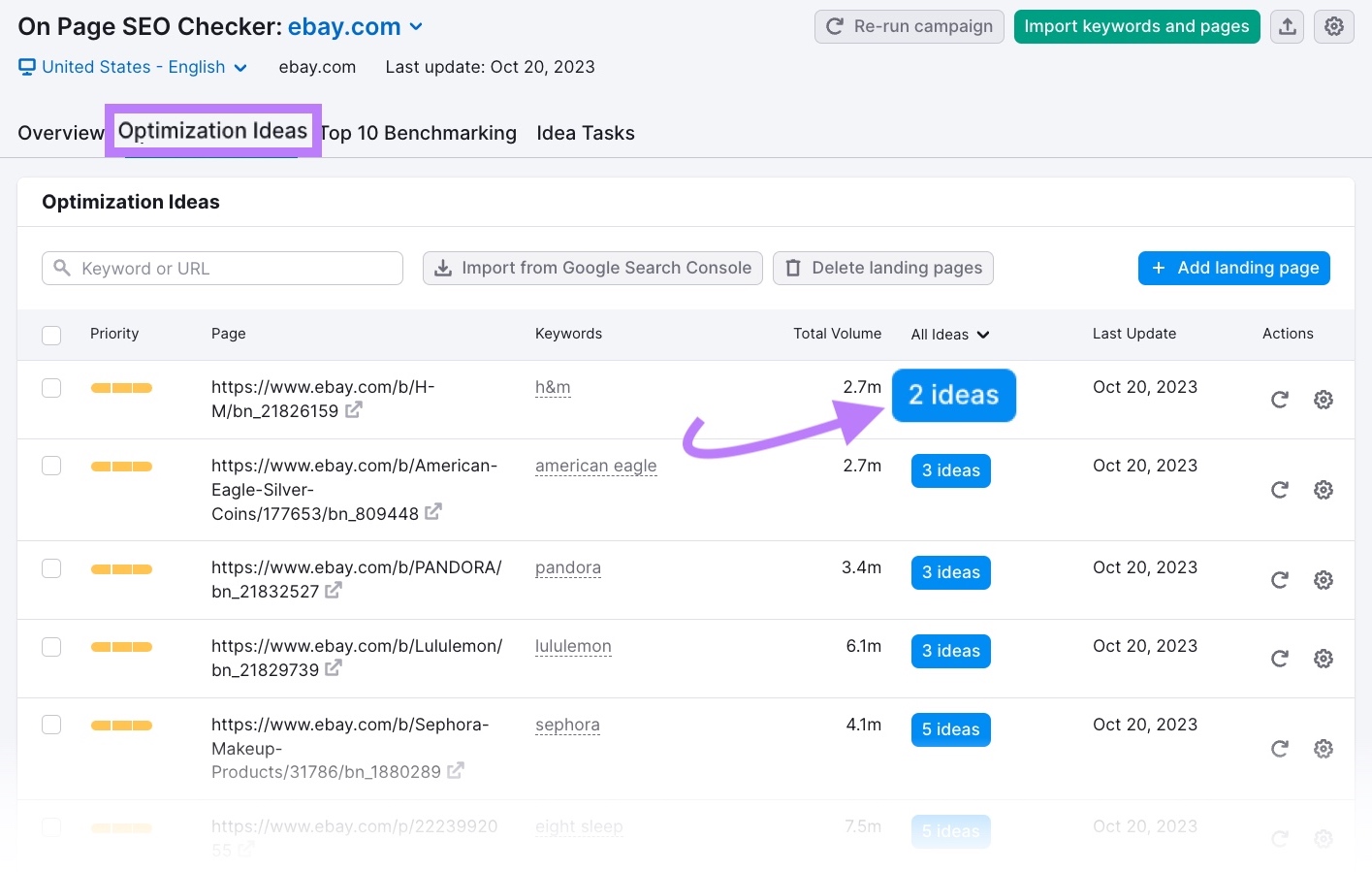
In the Semantic section, you’ll find related keywords that competitors use, but your content doesn’t.

Review the other suggestions, which may address SEO strategy, backlinks, user experience, technical SEO, SERP features, and content quality.
To keep your recommendations current, click “Re-run campaign” or use the cog icon to schedule weekly updates.
