What Is Programmatic SEO?
Programmatic SEO involves creating landing pages on a large scale to rank on search engine results pages (SERPs). It’s sometimes referred to as pSEO.
Each landing page starts from the same template containing the same elements (e.g., images, pricing, reviews, etc.).
You then create variations of the same page using automated tools. Each page targets a different low-competition keyword.
Expedia uses this content marketing strategy across its site.
Let’s say you search for “top hotels in [location].” You’re very likely to find an Expedia page among the first results.
Here’s the result for “top hotels in Florida”:
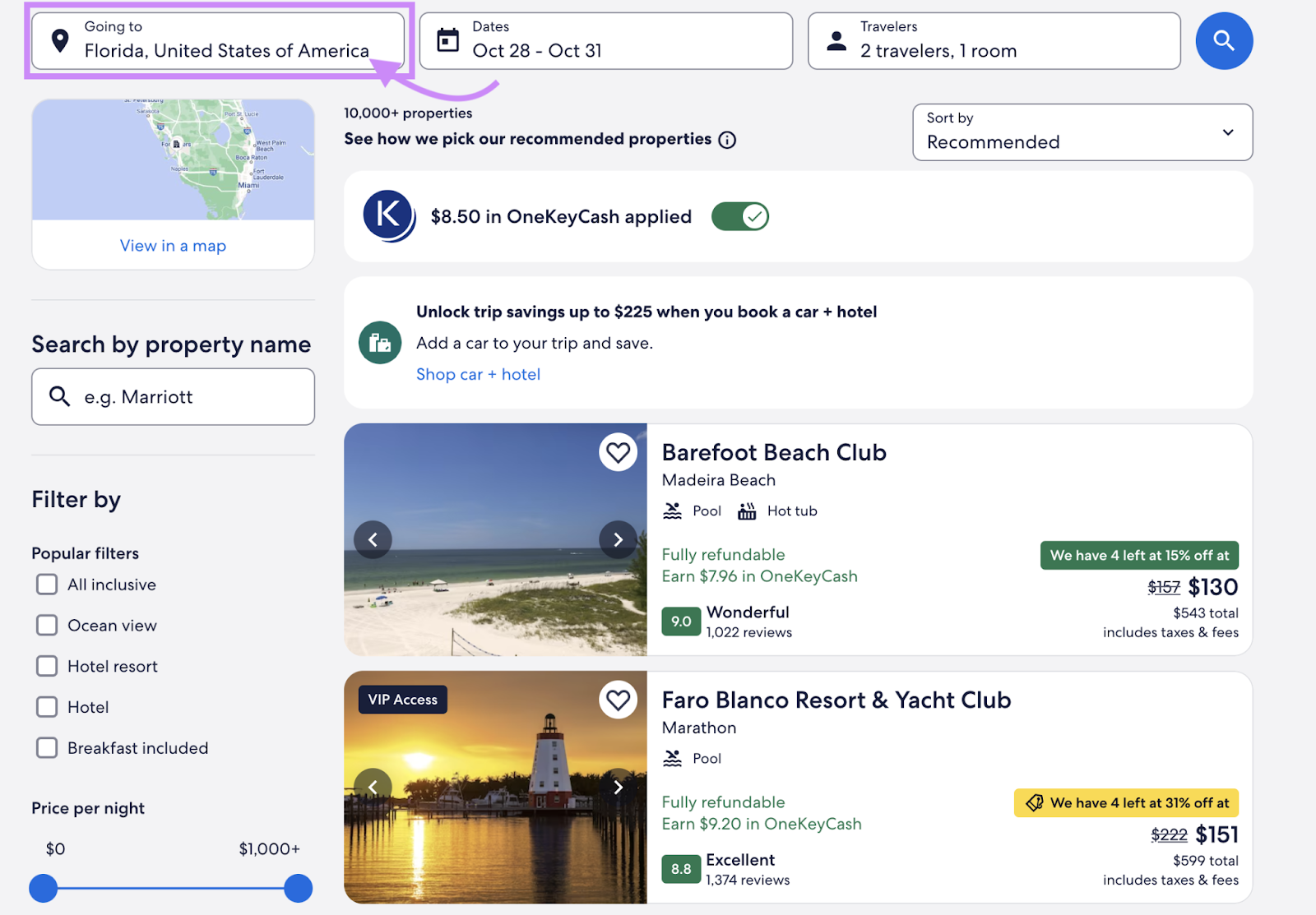
And “top hotels in California”:
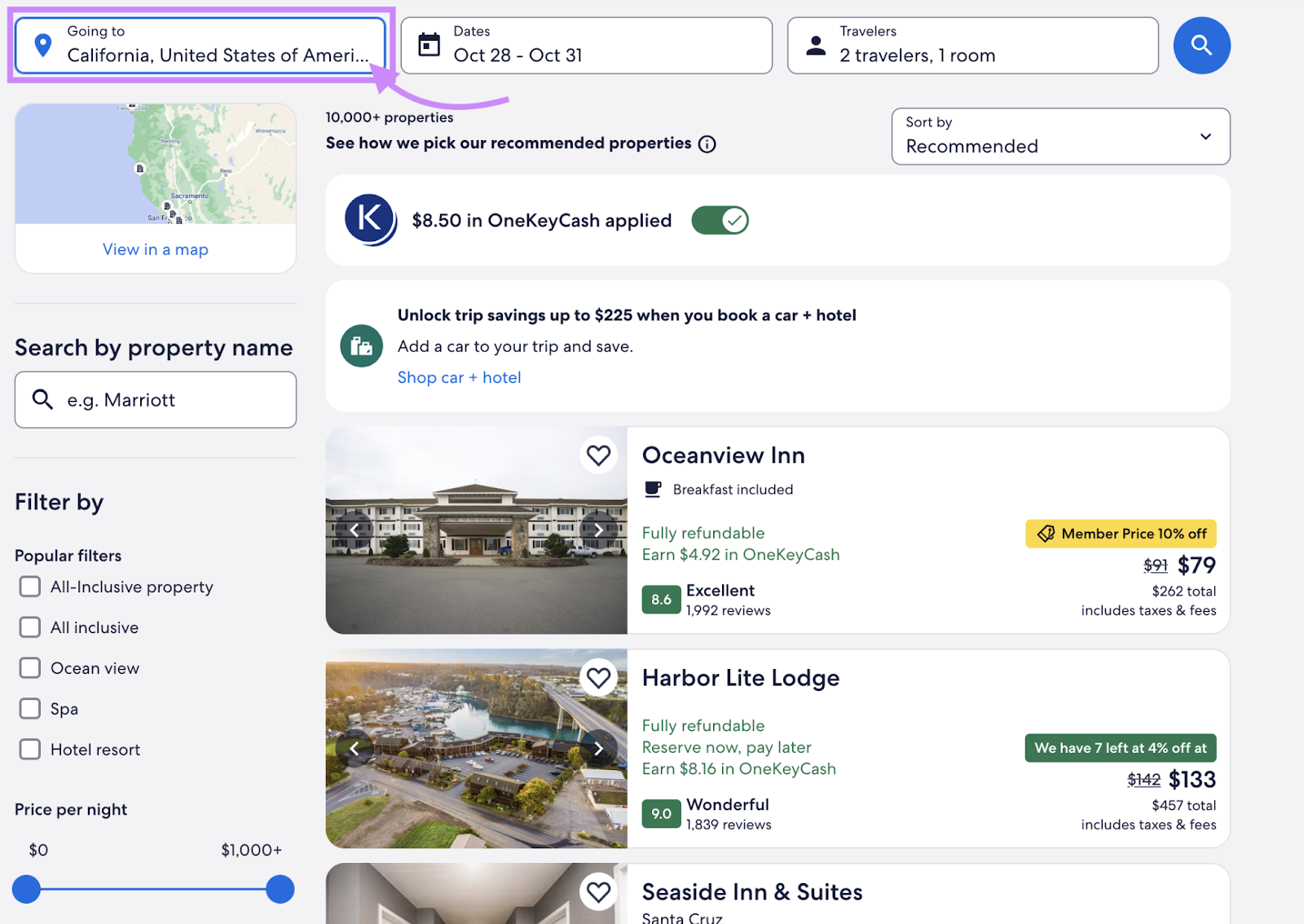
Notice that the landing page layout stays the same while the location and content change.
Expedia doesn’t create these pages from scratch for every city, state, and country. This is the result of programmatic SEO.
Regular SEO vs. Programmatic SEO
Programmatic SEO and regular search engine optimization share the same goal: to get more organic traffic.
But the way each aims to boost your site’s visibility in search engines is different.
Regular SEO is a set of processes to improve your website’s visibility in search engines (such as Google). It’s a long-term strategy with more focus on high-quality content.
Part of a regular SEO strategy is creating landing pages and blog posts centered around specific keywords. It’s this part that differs the most from programmatic SEO.
Content creation for regular SEO is a much longer process to create unique content. And it can target higher competition keywords.
Programmatic SEO is a quicker process to achieve the same goal: to rank on Google. It’s a way of creating multiple landing pages with an identical layout for search.
You create these landing pages from a database, templates, and automation. And you can make thousands of pages from one database and one template.
These pages also involve specific keyword research, like regular SEO.
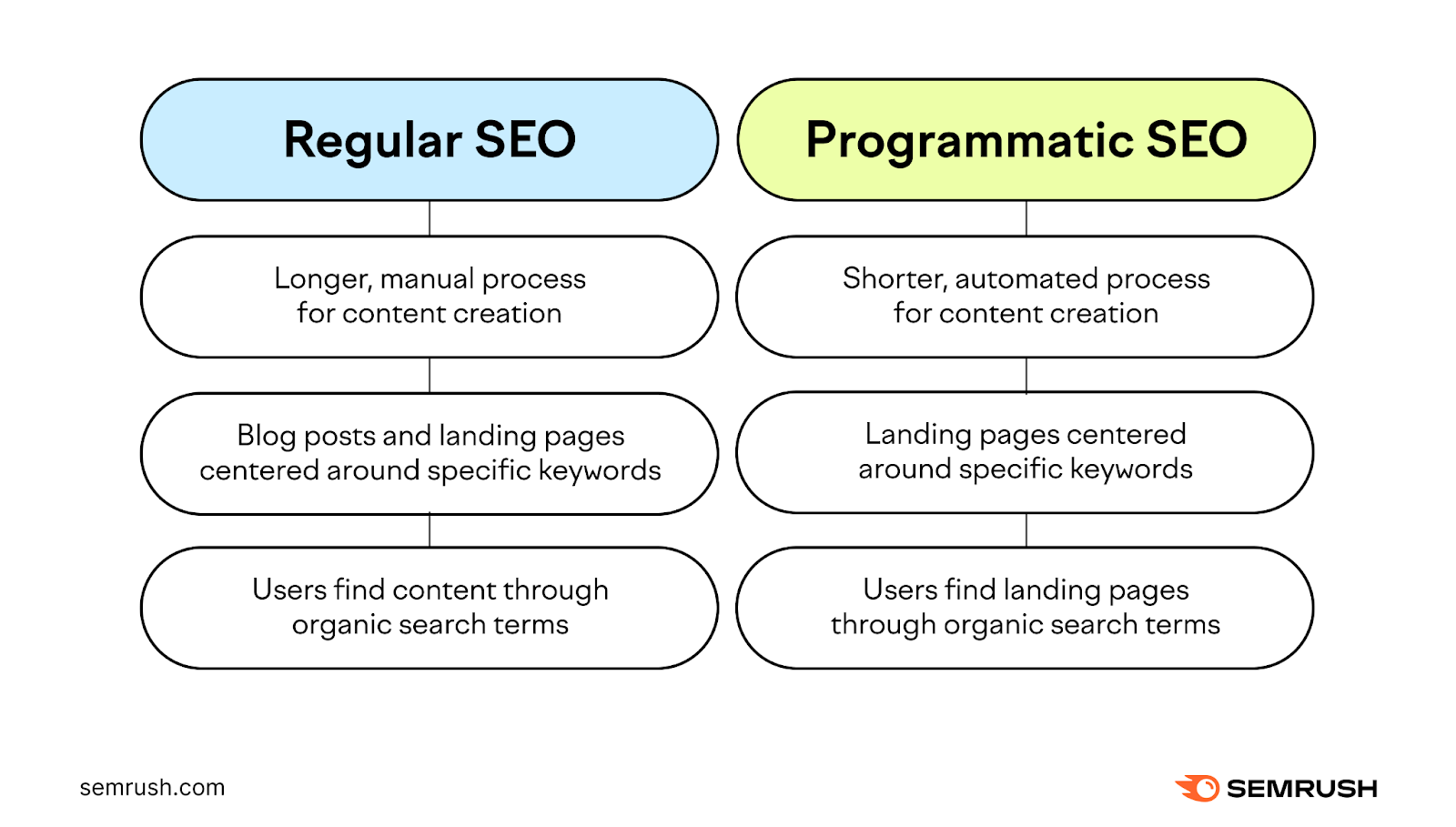
Pros and Cons of Programmatic SEO
Programmatic SEO has a different approach than regular SEO. But pSEO is a legitimate way to get more traffic and conversions alongside your regular strategy.
Here are some of the advantages of Programmatic SEO:
- Web pages are easy to scale once you build your landing pagetemplate
- You can target full categories of keywords and rank for all available searches with one effort
- Targeting low-competition keywords and ranking on Google increases your search visibility
- The more visibility and search traffic you get, the more likely you are to build backlinks
- Aiming at audiences that are ready to buy can result in more sales
Here are some things you should know before diving in:
- Creating a programmatic SEOtemplate requires coding skills
- Investing in the right no-code tools means a higher upfront cost
- Low-quality or duplicate content creation can violate Google’s Spam Policies
- Indexing all your web pages can be tricky
- Programmatic SEO is still a time and research-intensive process that requires ongoing maintenance/monitoring
If you’re ready to try it, there are three main areas you need to understand.
The Three Pillars of Programmatic SEO
An effective programmatic SEO strategy focuses on low-competition keywords with the highest probability of converting.
You then use those keywords to create high-quality landing pages full of unique content.
1. Low-Competition Keywords
Programmatic SEO focuses on targeting keywords with less competition to increase a page’s chances of ranking.
For example, “places to stay in Nevada” is a low-competition keyword that sites like Expedia, TripAdvisor, and Airbnb will target.
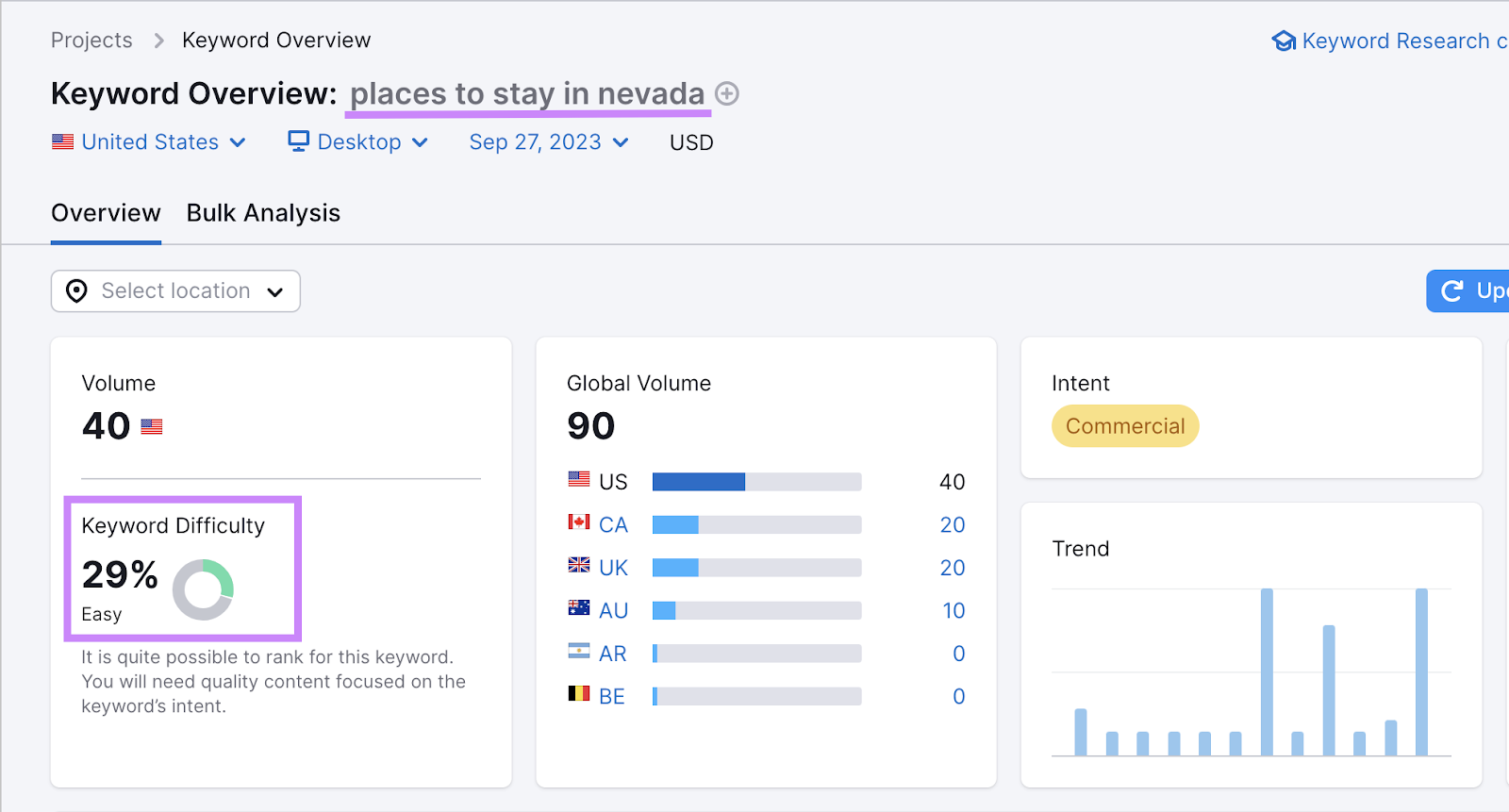
You find these kinds of keywords by measuring the competitiveness of search terms using a metric called keyword difficulty (KD).
Here’s where you find it in the Keyword Overview tool:
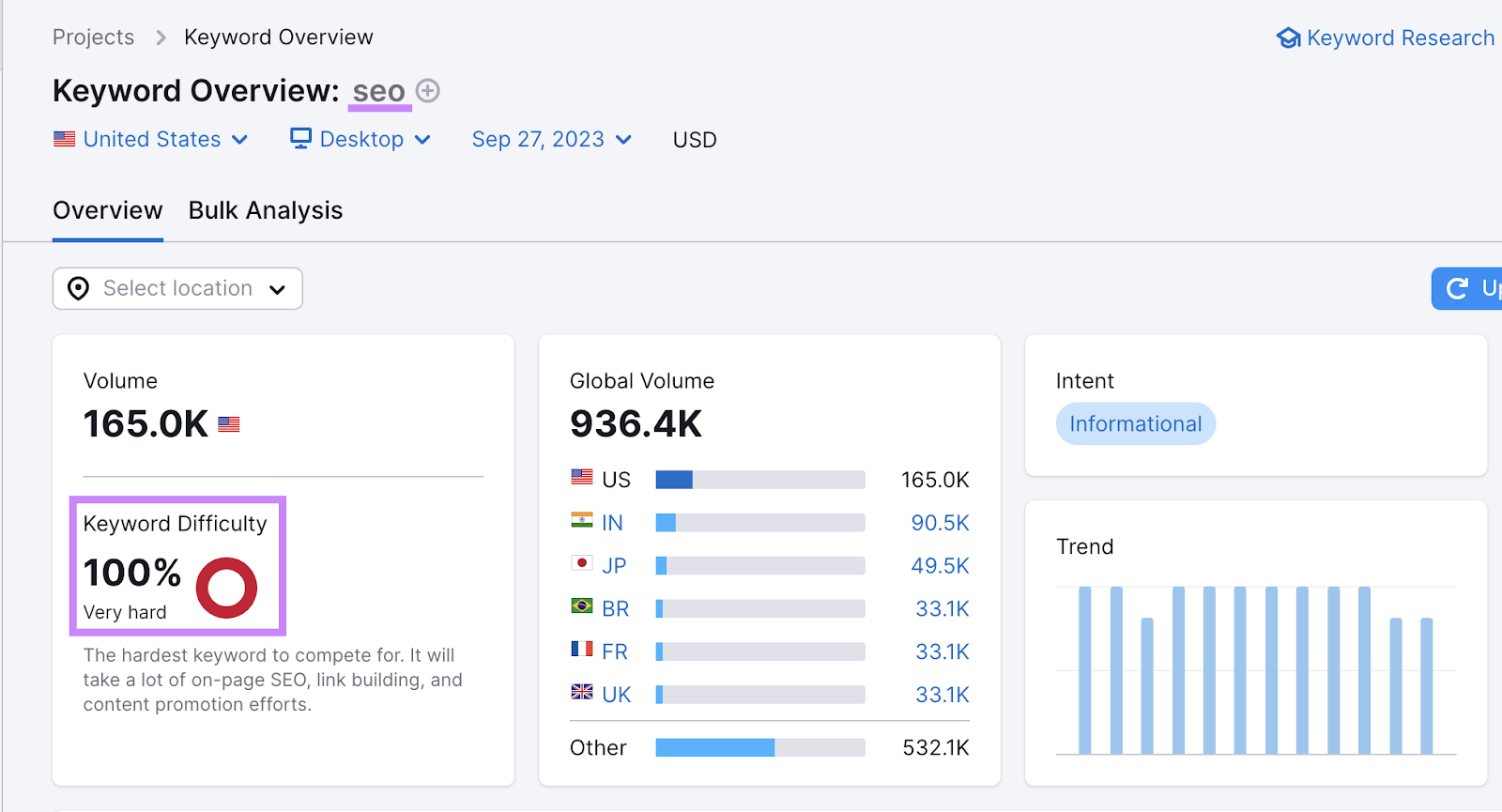
Your programmatic SEO project will target those keywords with a low KD%. From 0–14 is “very easy,” while 15–29 is “easy” and relatively achievable.
Difficult keywords typically require an intensive SEO approach to deliver the quality that will compete in the SERPs. Choose keywords with lower KD% to target for pSEO.
You’ll find applicable low KD search terms through keyword research.
2. Search Intent
Search intent refers to the user’s main goal when they land on your site.
There are four main types of user intent:
- Navigational: Users look for a specific page (e.g., “Gmail login”)
- Informational: Users try to learn more about a topic (e.g., “what is Search Console”)
- Commercial: Users research before making a purchase decision (e.g., “best programmatic SEO tools”)
- Transactional: Users try to complete a specific action or purchase (e.g., “buy ecommerce domain”)
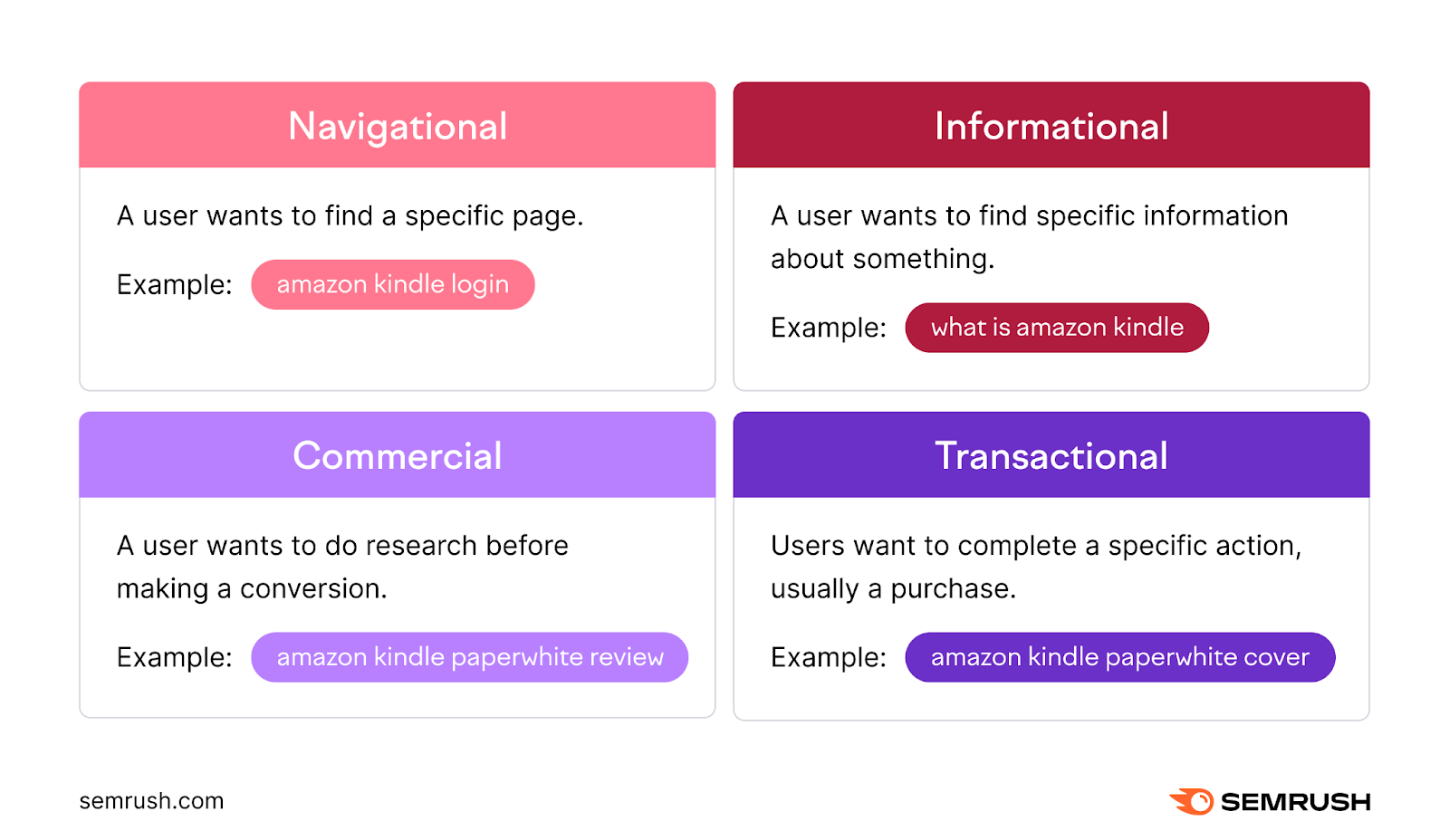
Programmatic SEO typically involves aiming for keywords with transactional or commercial search intent. E.g., “amazon kindle paperwhite cover” or “amazon kindle paperwhite review.”
So, programmatic pages work best for those at the bottom of the marketing funnel—those ready to buy.
Meeting search intent early on your landing page tells readers they’re in the right place. Which makes them more likely to stay on the page.
For example, “top Italian restaurants in London” brings up a Time Out listicle:
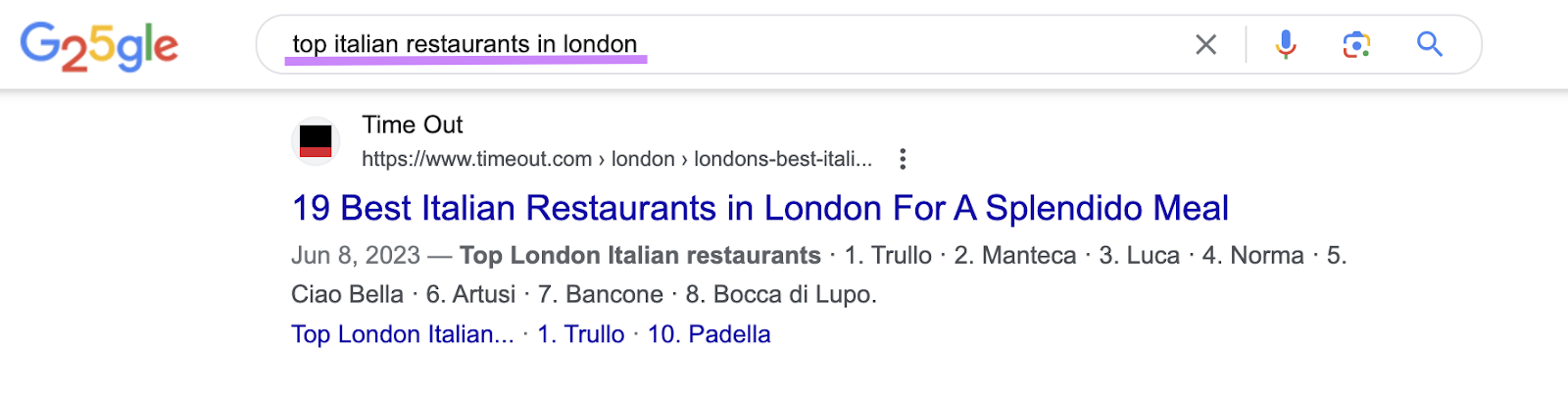
Users searching for these keywords are ready to eat. And Time Out offers 19 places to do that right away, providing a great user experience.
3. User Experience (UX)
A great user experience will keep and convert people who land on your page. But the automation that makes landing page scaling possible can affect your UX.
This means you need fast-loading pages with unique, helpful content on each.
For example, the review website G2 has thousands of pages with the same layout:
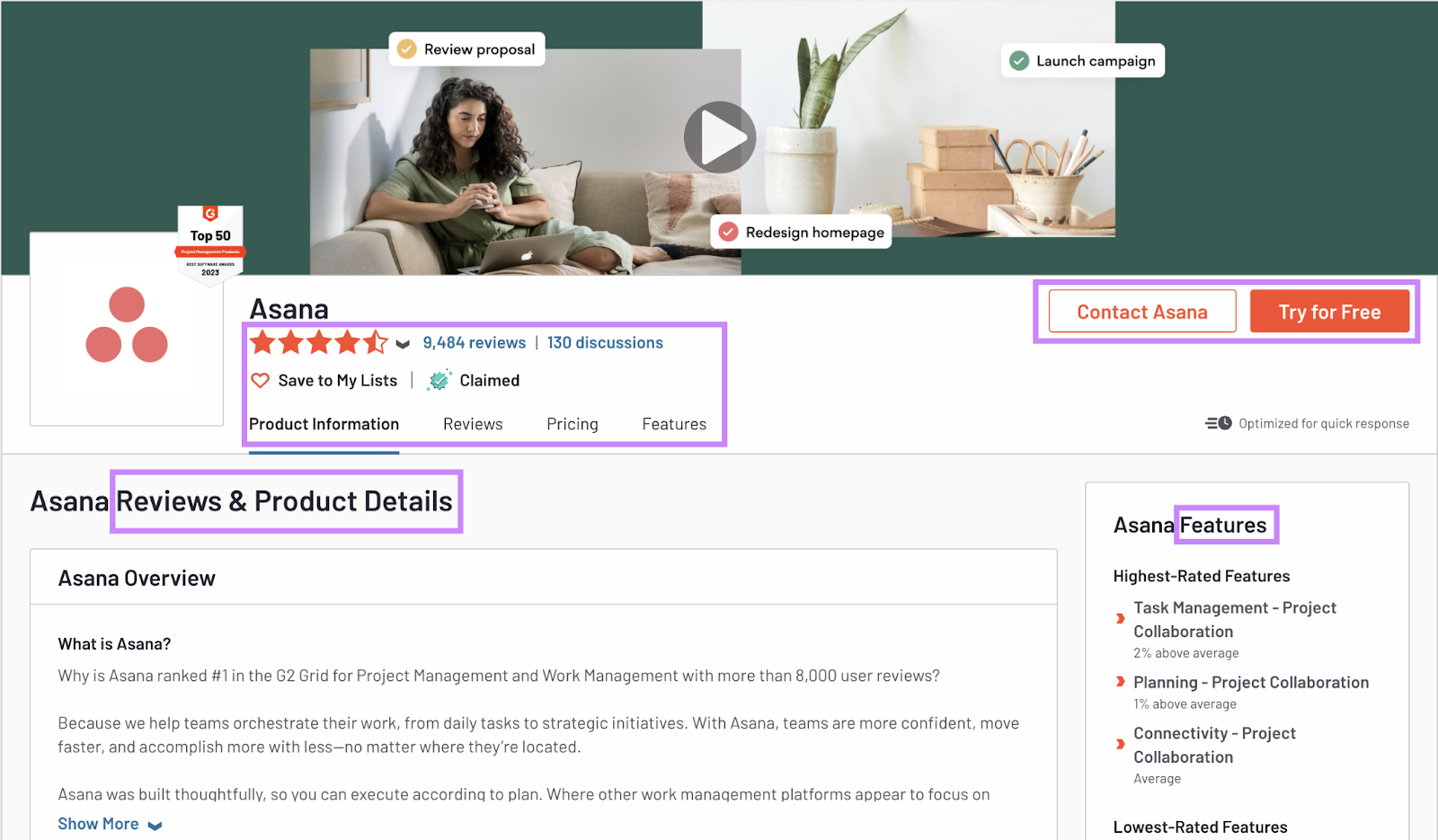
There’s a lot of information on these pages. Still, everything loads instantly and works without lagging, creating a breezy and enjoyable experience.
You can create similar landing pages using programmatic SEO. But you need to maintain a high standard of quality.
Use automation tools to create your landing pages. Then have a human write (or at least thoroughly edit) the content.
Using a landing page template with the same AI-generated copy for the sake of ranking can lead to penalties for low-quality or thin content.
Google calls them Doorway pages:
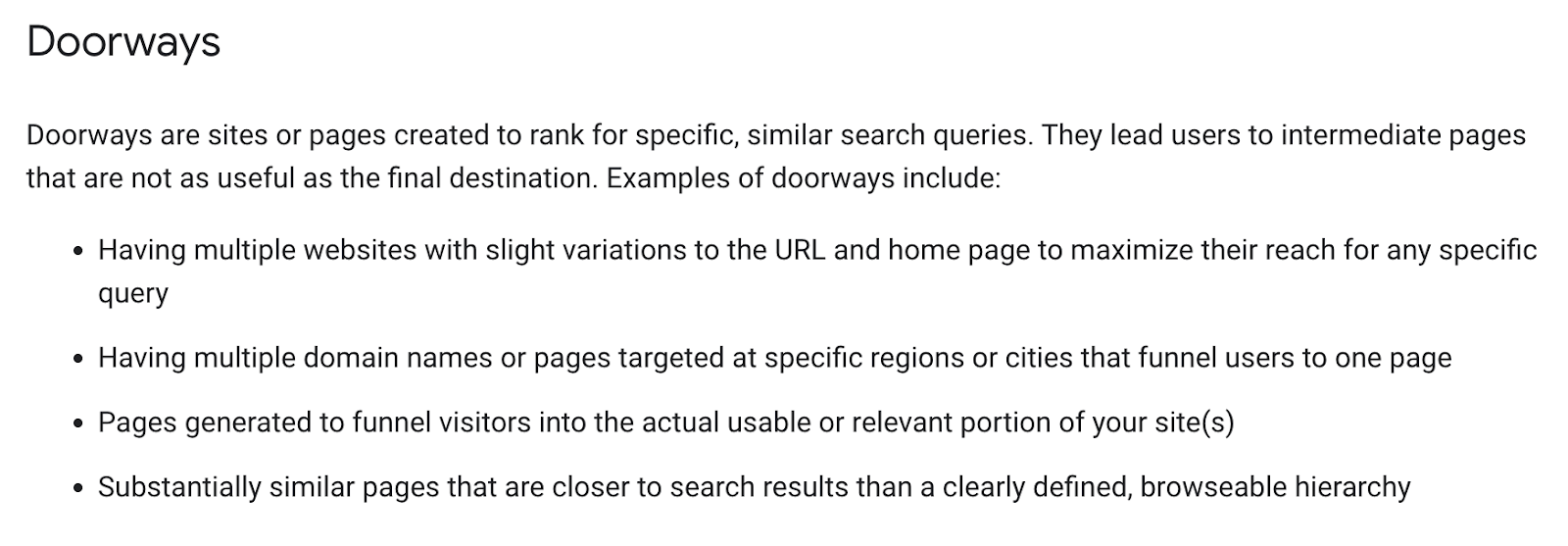
You can avoid this by making pages valuable with eye-catching design and unique written content.
Read more about issues like these in our guide on Google penalties.
5 Steps to Implement a Programmatic SEO Strategy
A successful programmatic SEO process starts with researching your target audience and competitors, then choosing long-tail keywords that are relevant to your business.
Once you know your keywords, build your landing page template. And optimize your user experience to convince visitors to convert.
Here’s how:
1. Research Your Niche and Competitors
Research your niche to determine the format of the landing pages you want to create. Also look at what your competitors do for more ideas.
First, think about what your audience looks for, like:
- Different use cases for your product or service
- Locations that you work with
- Integrations you offer
- Top 10 lists that are relevant to your niche
- Templates you could build
To figure out your focus, generate a list of every relevant topic you could cover. It’s good practice to use a spreadsheet to stay organized.
These top-level topics will turn into your “head terms.” We’ll explore these in the next section.
Along with topics, consider your competitors.
For the travel industry, this includes TripAdvisor and Expedia. For real estate, think Zillow and Realtor.com.
Note down the competitors you know of and the formats and layouts of their landing pages. They can help inspire your own ideas. Once that’s done, widen your net.
So, how do you find more competitors?
Follow this step-by-step competitor analysis process using Semrush’s Organic Research tool.
Open the tool and enter your domain. Then hit “Search.”
Say you own a local hardware store and want to look into your competitors. You can start by searching Home Depot:
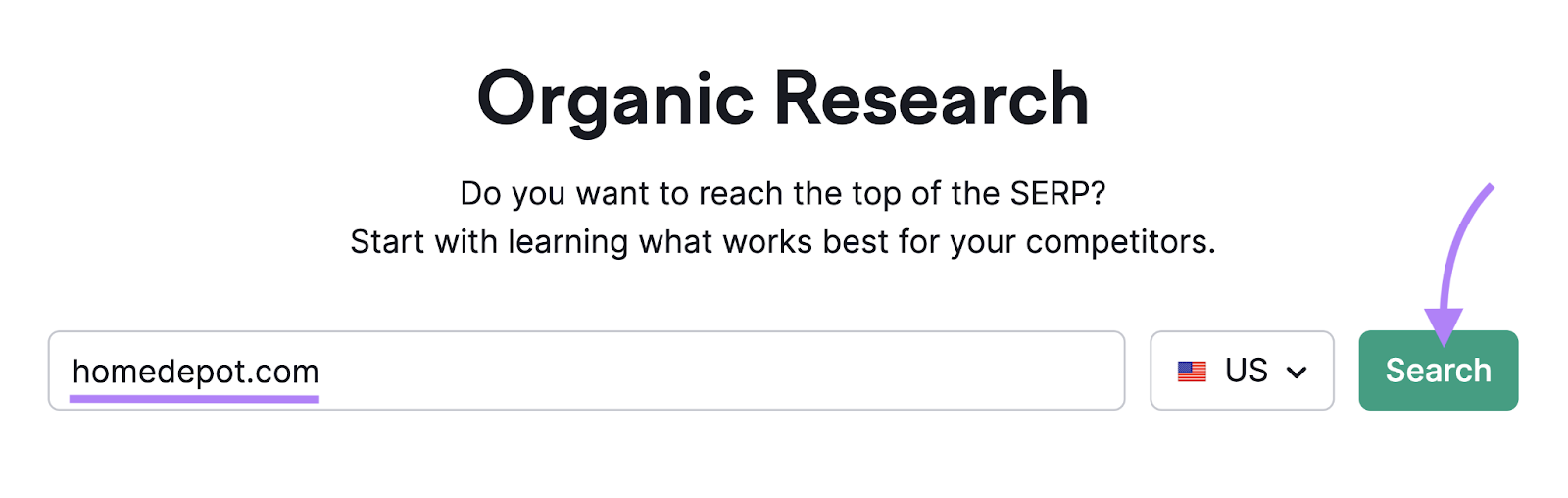
Head to the section of the report called “Main Organic Competitors.”
This is a list of websites that Home Depot competes with for the same keywords:
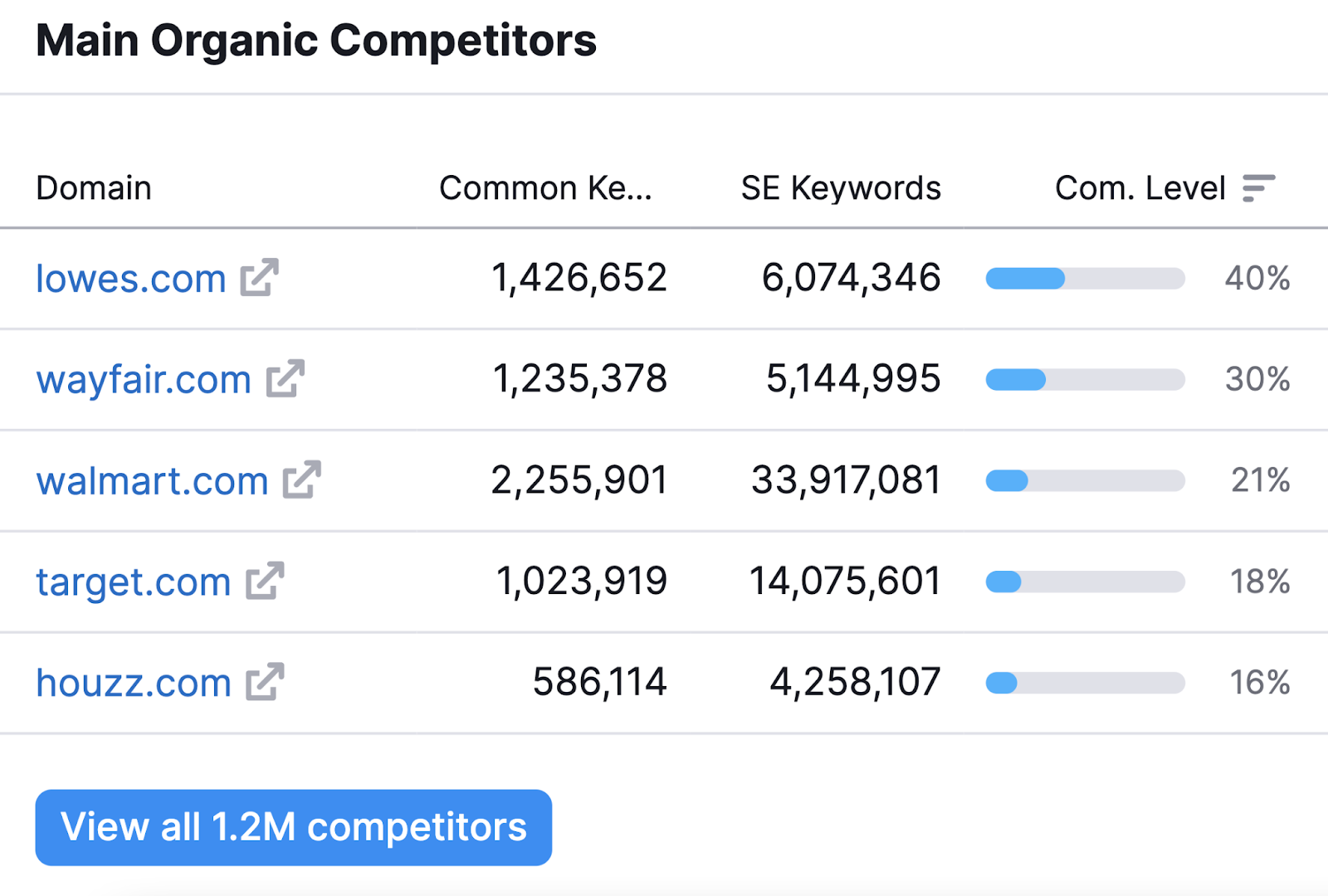
To see the full list, click “View all competitors.”

From here, you can click on each domain. Then look at the organic keywords they rank for.
This process will give you an idea of the type of page your competitors’ audience (and yours) looks for and finds useful.
Add all of these keywords, topics, and competitors to your spreadsheet.
The Topic Research tool can then help you generate more content ideas that include head terms and modifiers relevant to your site.
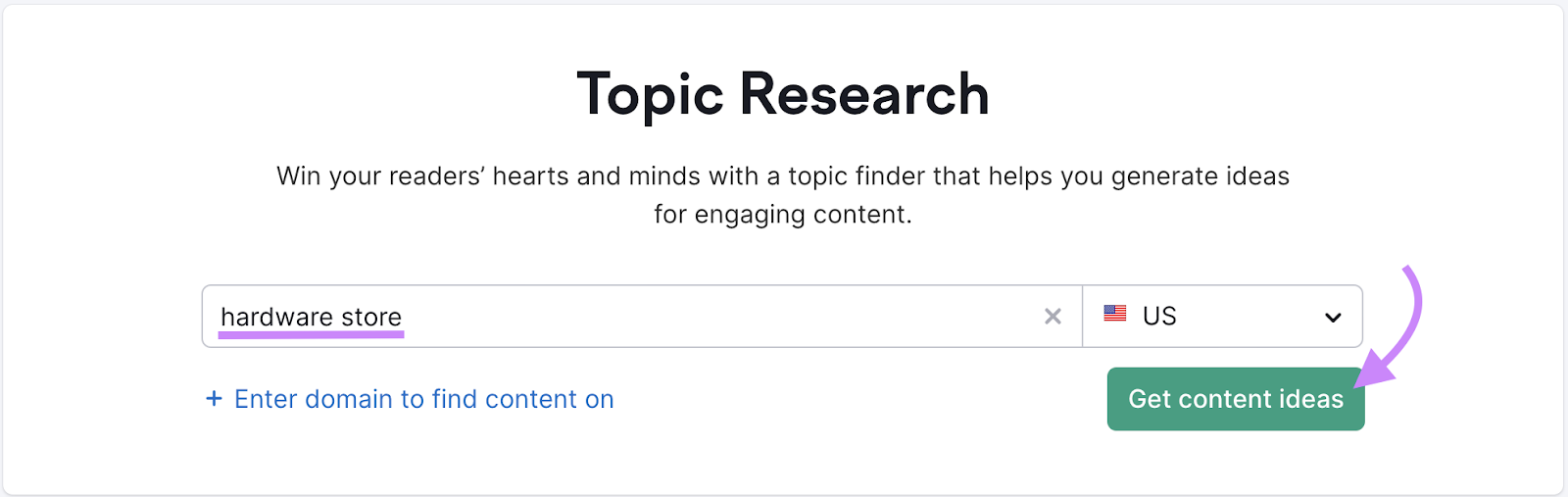
2. Find Your Head Terms and Modifiers
Head terms are the top-level categories of keywords you’ll aim for. Your modifiers turn your head terms into long-tail keywords.
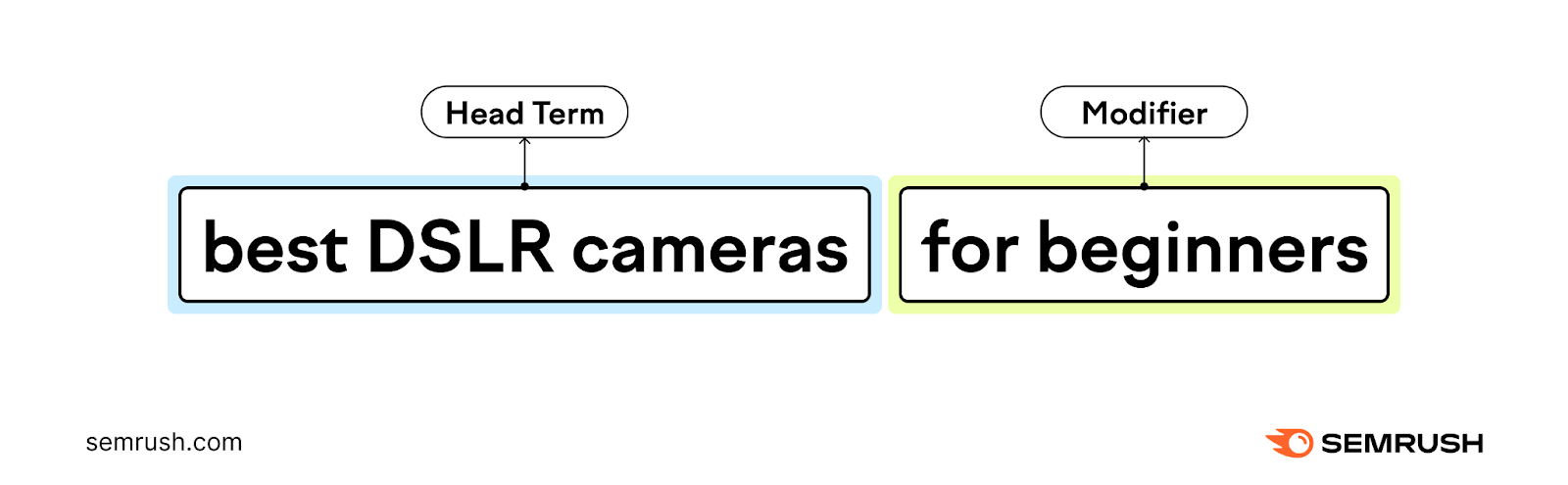
Long-tail keywords are highly specific search queries with relatively low search volumes.
(More on those soon.)
For example, you may choose a relevant search term for your niche (your head term). Then add the specific locations people look for (your modifier).
TripAdvisor uses location-based modifiers. Two of its most-used head terms are “best hotels” and “best vacation rentals.”
Another is “things to do.”
Because it’s a travel website, the modifier specifies where with “in [location].”
For example, “things to do in Nashville.”
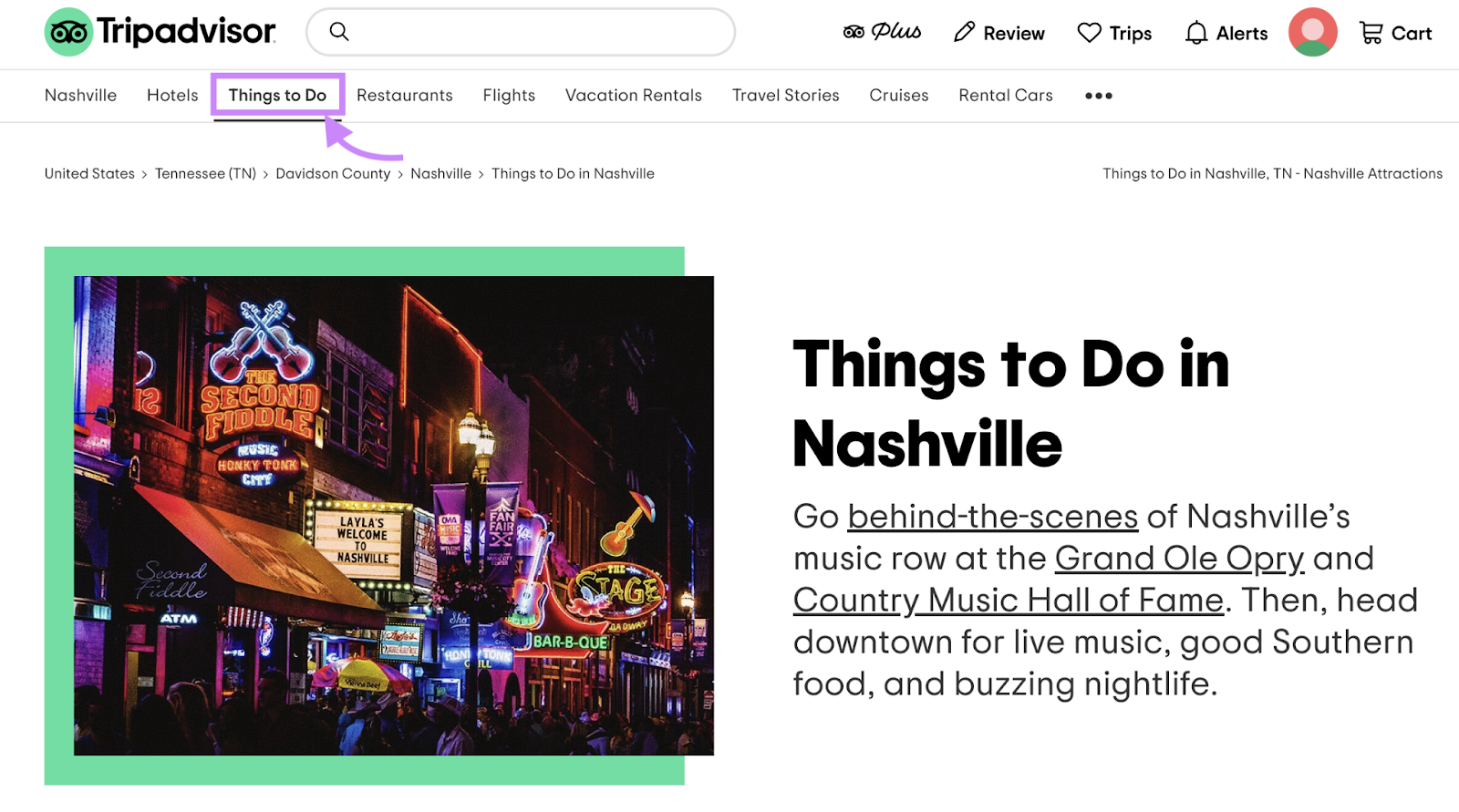
You could also add a secondary modifier to narrow the search down further. E.g., “Things to do in Nashville with kids.”
Because your search term is more specific, secondary landing pages may have a slightly different layout than your primary modifiers:
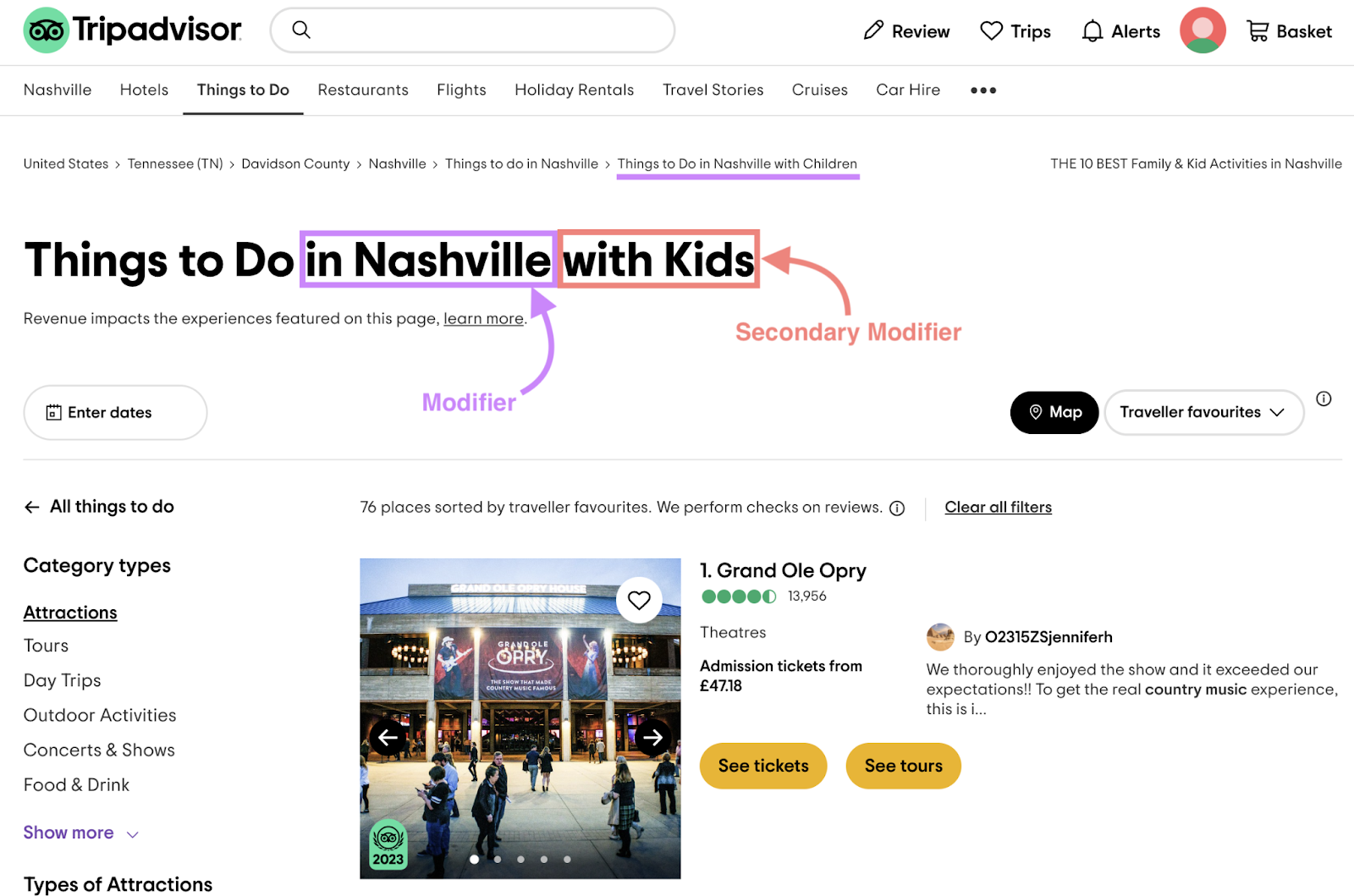
Or you could keep them all the same. It’s up to you.
Here are some more programmatic SEO examples of head terms and modifiers:
- Zapier: “How to connect [app] and [app]”
- Yelp: “Best restaurants in [location]”
- Zillow: “[location] homes for sale”
- Canva: “[graphic format] design template”
- Airbtics: “Airbnb Arbitrage in [location]”
- DelightChat: “Best Shopify [app type] apps”
To find yours to build your long-tail keywords, head to Semrush’s Keyword Magic Tool.
Type in one of your head terms from your spreadsheet.
Let’s use “content marketing” as an example.
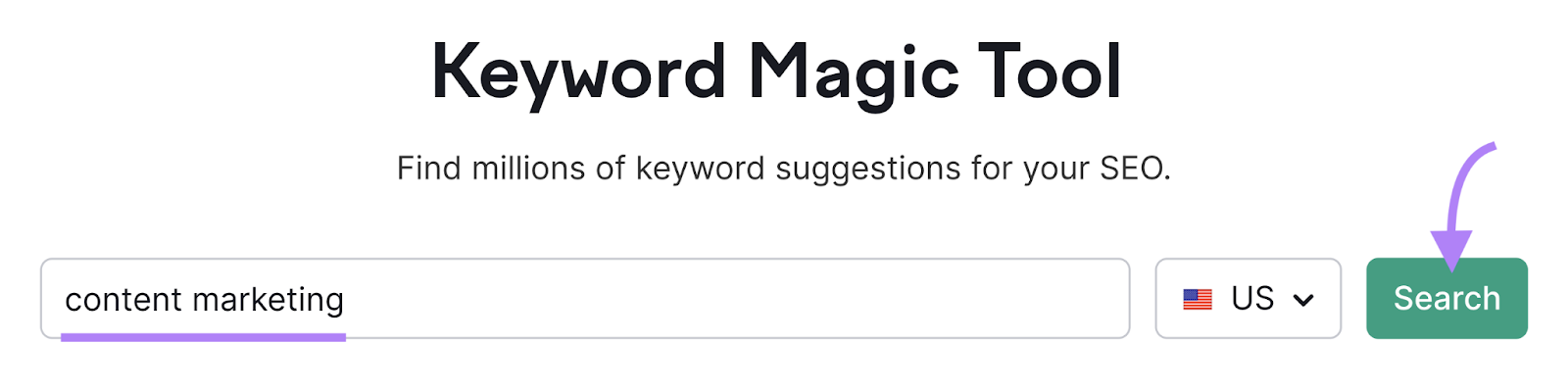
You’ll then see different variations of your head term.
Keyword Magic will suggest modifiers for you.
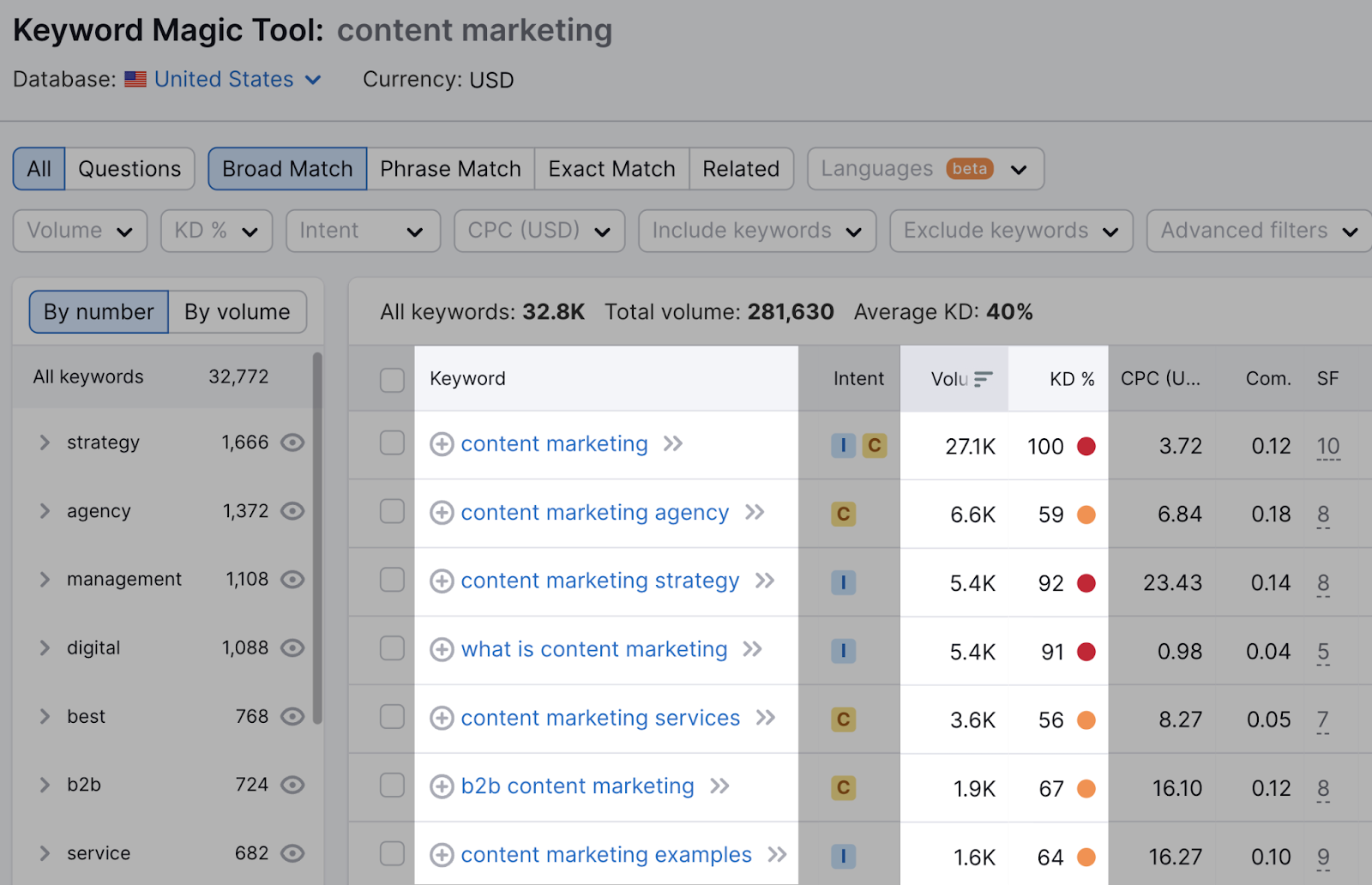
The first few have high search volume and high KD. That means these aren’t suitable for programmatic SEO.
Remember, we want long-tail keywords with a low KD and search volume. So let’s narrow down the list.
Adding a KD filter means we can choose to only show keywords with a low-ranking difficulty.
Click on the “KD” drop-down and select “Easy.”
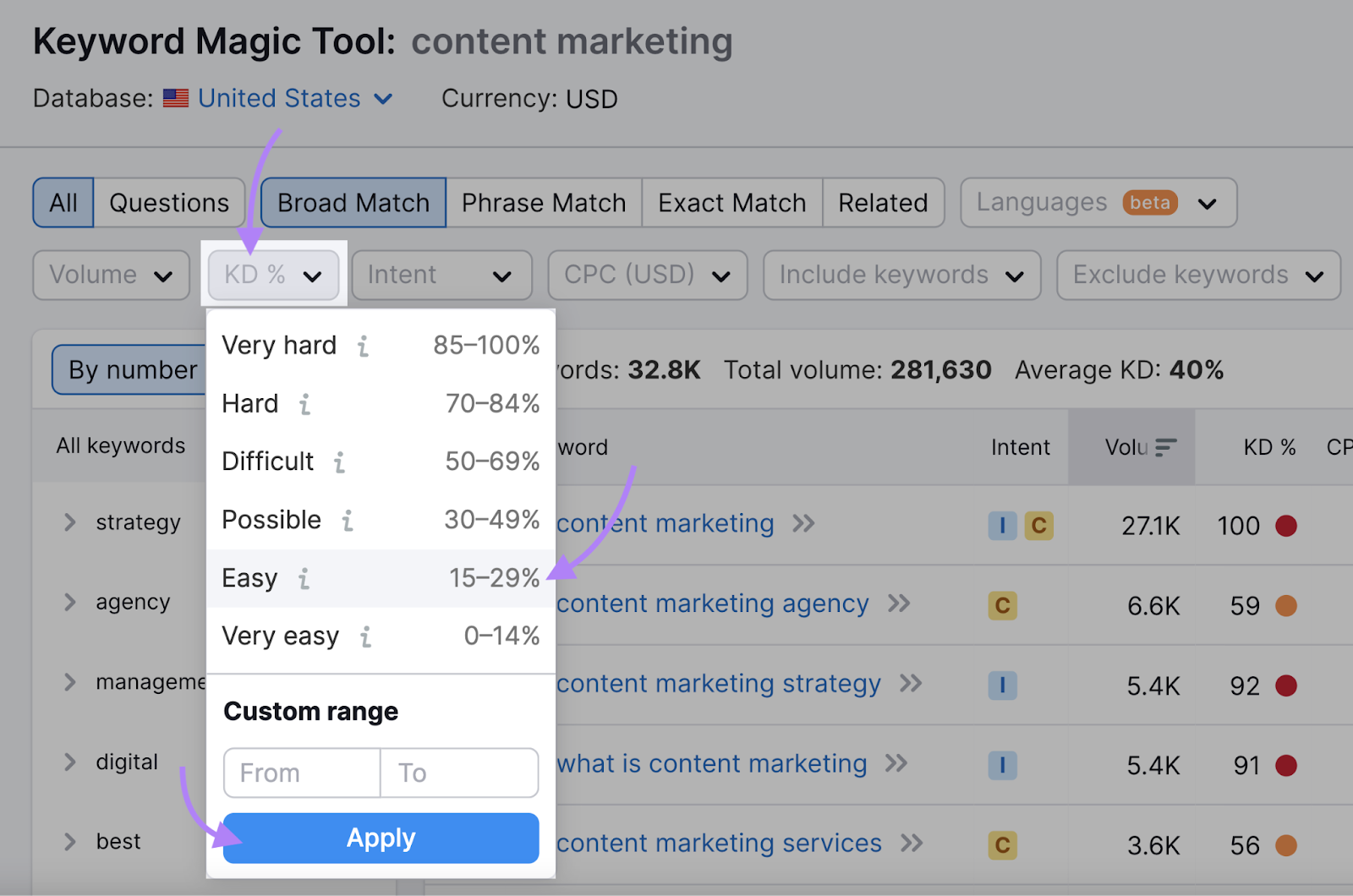
Now, we have only long-tail keyword ideas.
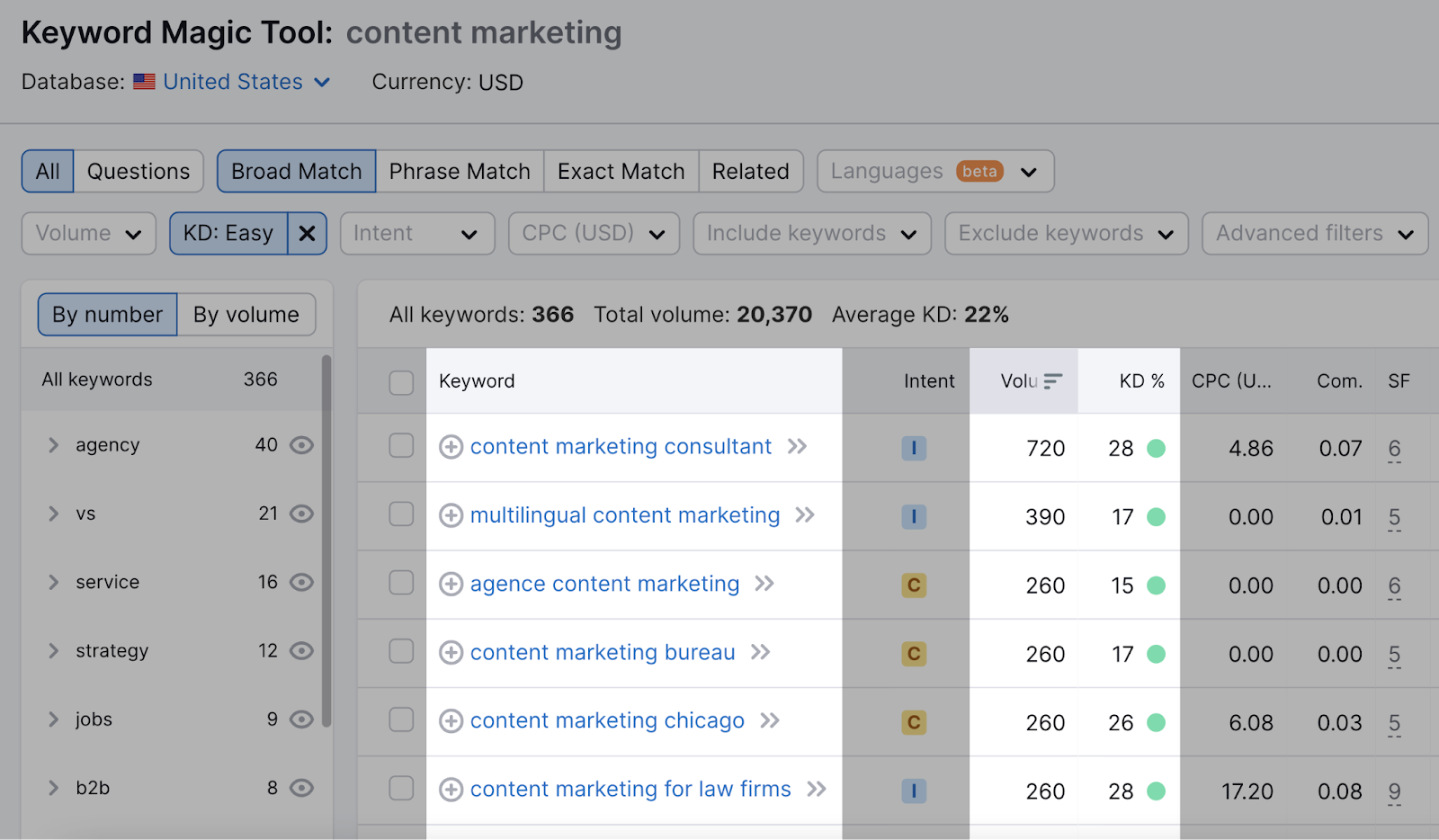
Although 366 keywords seem like a lot, you won’t build landing pages around all of them.
3. Pick Your Long-Tail Keywords
Combining your chosen head terms and modifiers will create a huge list of long-tail keywords.
Now, we need to consider search intent and those that are repeatable for landing pages.
Head back to the Keyword Magic Tool to find your low KD suggestions. We’ll use our “content marketing” example again.
In the drop-down menu next to KD, select “Intent.”
We’ll start with people who want to make a purchase.
So, click “Transactional” then “Apply.”
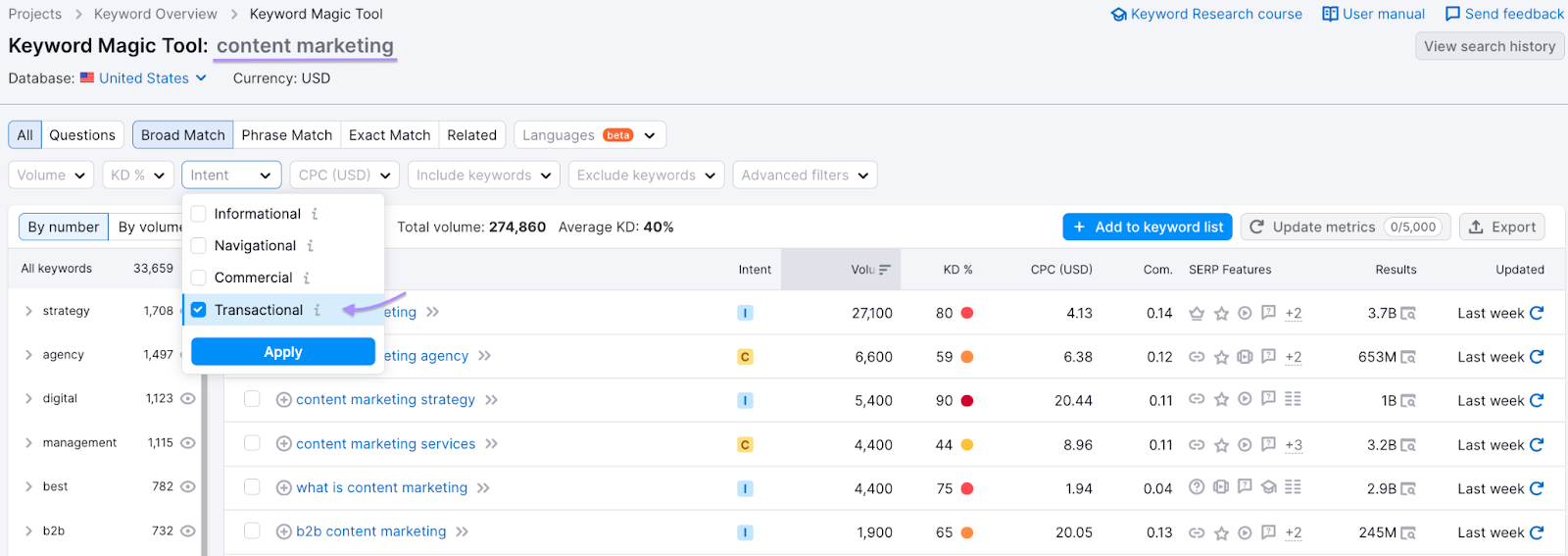
You’ll then have a list of long-tail keywords with a low KD. Plus, the correct search intent.

Notice how the total number of keywords has now dropped down to 50.
Keywords like “hubspot content marketing” could inspire you to create comparison landing pages.
For example, “[your app] vs. [competitor app].”
Or you may choose to go with a location-based modifier.
Like “content marketing agency near me.”
To repeat this process, return to the drop-down menu and click “Commercial” intent.
Once you have a group of long-tail keywords with the right intent, add them to your spreadsheet.
Whittle them down further with these questions:
- Can I create hundreds of variations around these keywords?
- Will my content fulfill search intent?
- Will my content be good enough to rank for these terms?
- Will these landing pages bring me traffic?
- Will these landing pages bring me business?
If the answer is “yes” to all of them, you have your keywords.
Any keywords that don’t answer “yes” to all of the questions above, discard or save for something else because they aren’t the right fit for your pSEO.
4. Build Your Landing PageTemplate
You need one template to create thousands of copies of the same landing page. So, design and build one webpage to use as the base of your programmatic SEO project.
The first component to nail down is your content.
Every landing page will likely have the same elements (e.g., graphics, reviews, lists, etc.), but they can’t have the same information if you don’t want Google to penalize them.
So, decide on the layout of your landing page based on your keywords.
For example, you might offer templates like Canva:
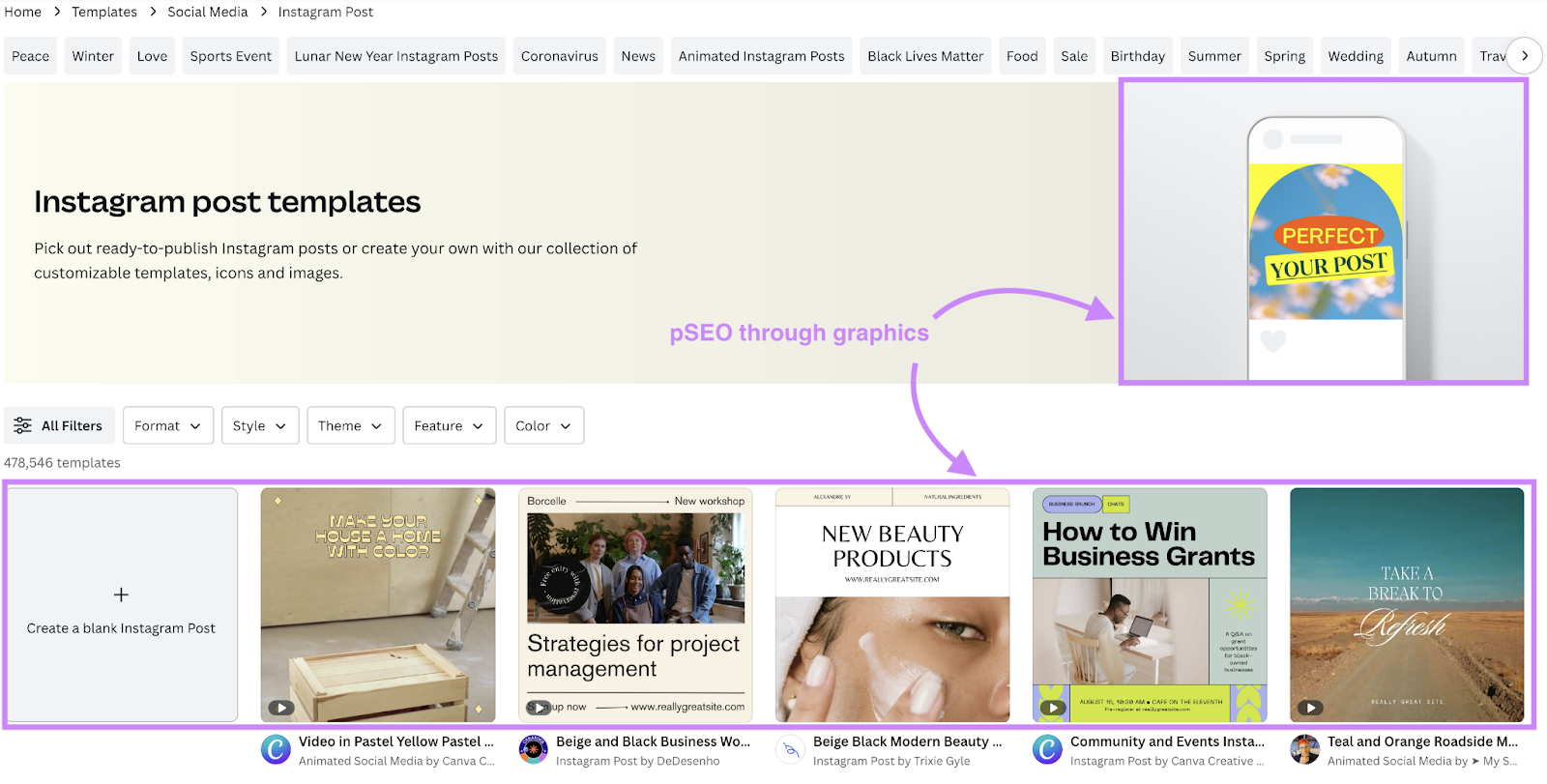
For these types of programmatic pages, you’ll prioritize graphics over text.
Or you may choose a marketplace layout (like Rover) where vendors and customers write content:
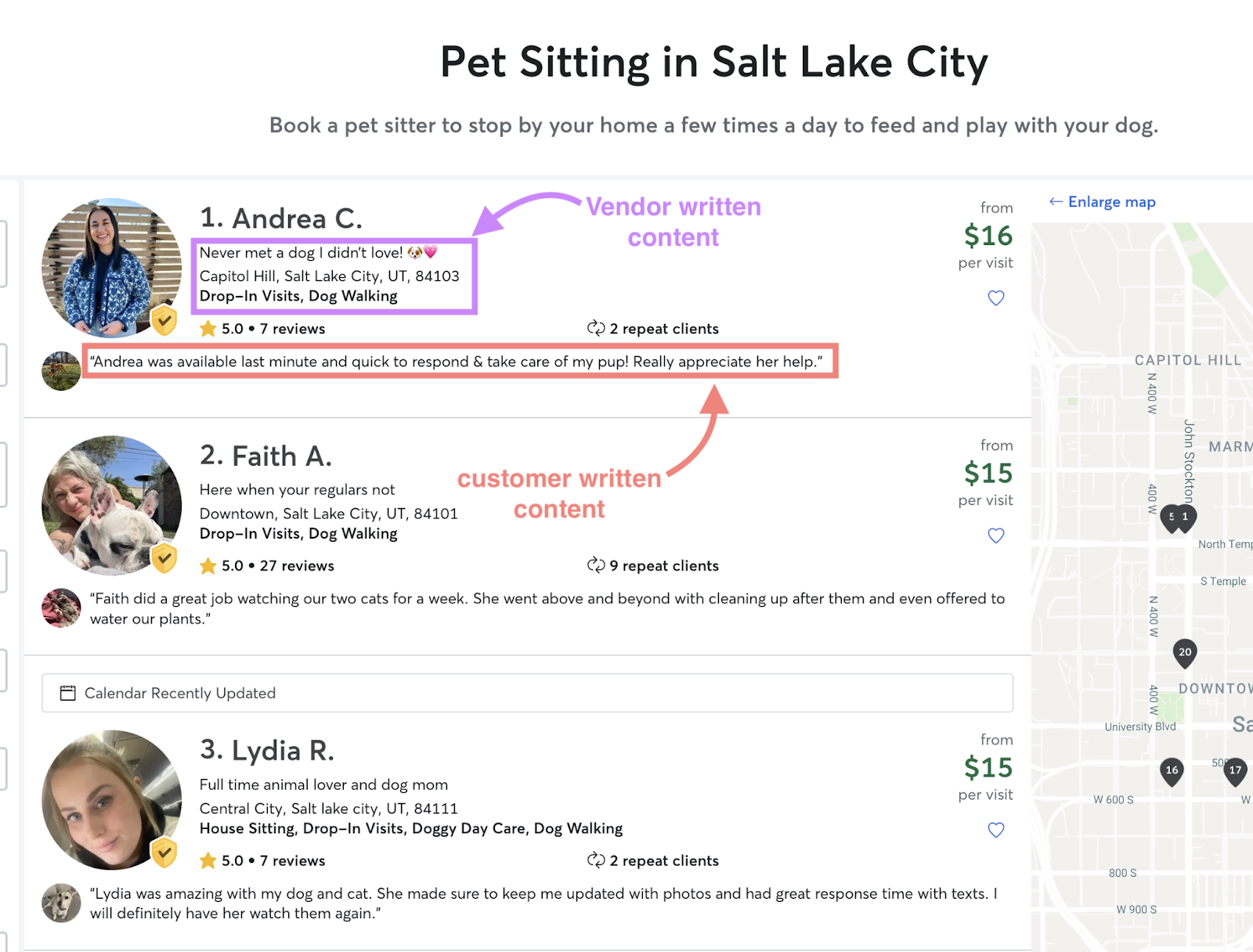
Here, the third-party written content and locations of pet sitters are most important. You’ll also need to leave space for a map in these types of landing pages.
The design you choose depends on what you offer and the type of landing page that would complement it.
You can get more ideas for the type of keywords and content to include with Semrush’s SEO Content Template tool.
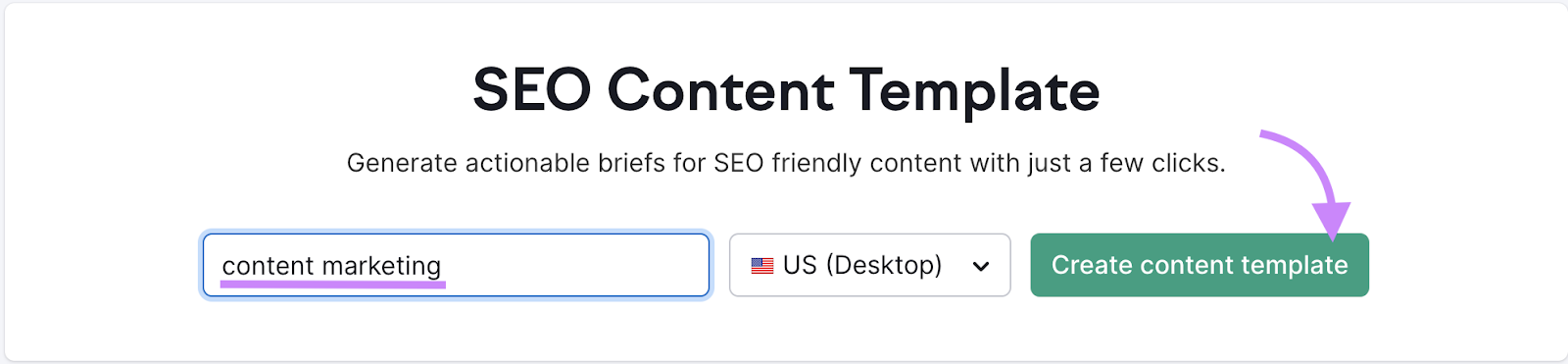
Semantically related keywords provided by this tool can be used in creating the content for your programmatic landing pages.
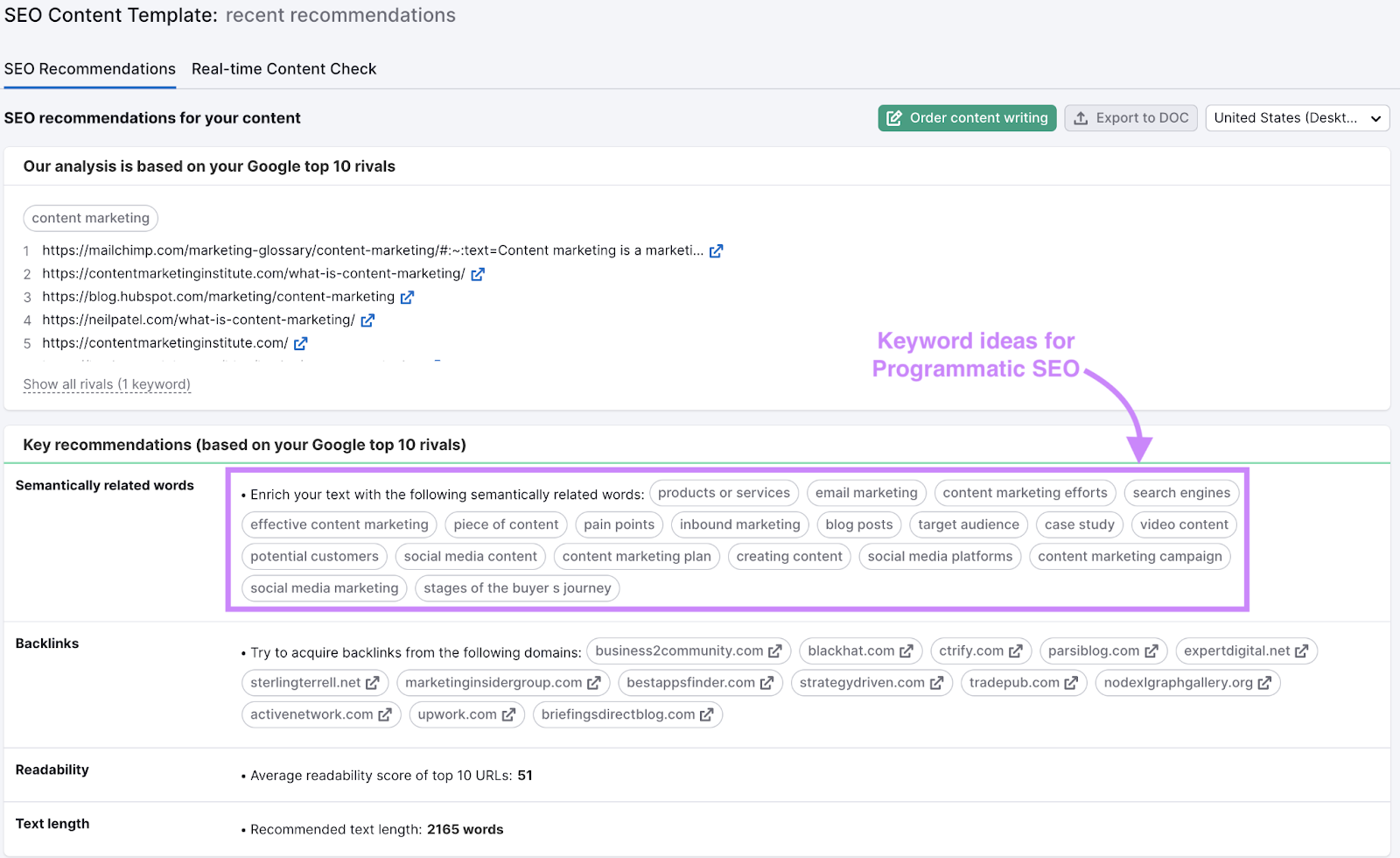
Once you have that nailed down, it’s time to build your landing page.
Pick a Landing Page Builder
You can build a landing page with WordPress plugins like WP All Import or a website builder like Webflow.
The latter has free templates that are easy for beginners to design their own site.
Webflow also has HTML embeds to insert your data into dynamic components:
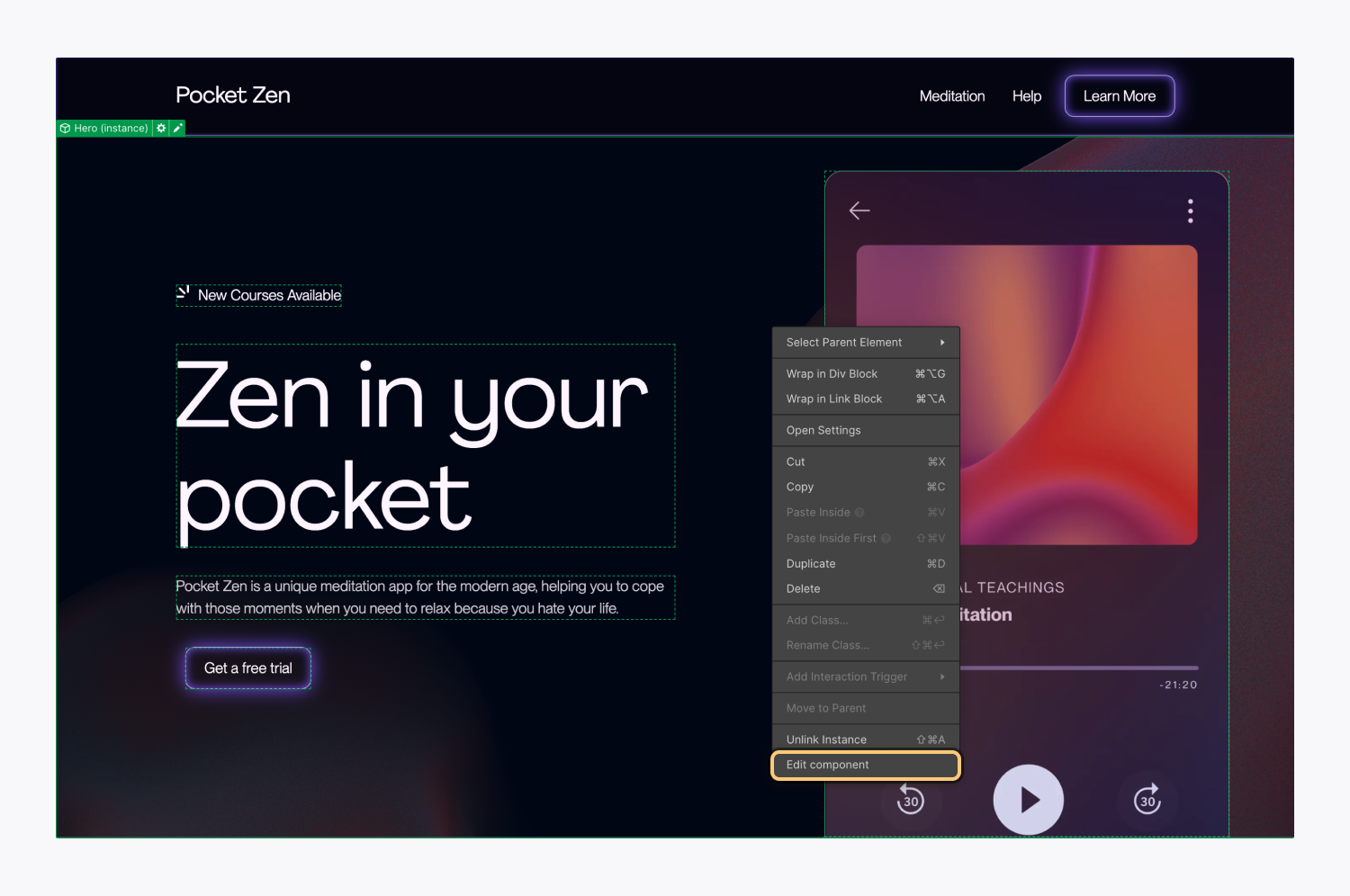
And it has a vast knowledge base for using its API for programmatic SEO. An application programming interface (API) allows software developers to incorporate Webflow directly into your landing page.
So, check it out for a complete walkthrough.
Pick a Database
Now you know where to build your template. But where do you store the information that makes up these components?
You can use a basic Excel spreadsheet.
Or, use a tool like Airtable which makes it easy to create tables to organize and manage your data.
Consider AI Copywriting Tools
Semrush’s SEO Writing Assistant can help you see how original and SEO-friendly your writing is. It can also suggest relevant keywords to enrich your text and you may also get some help from AI when writing content to fill your database.
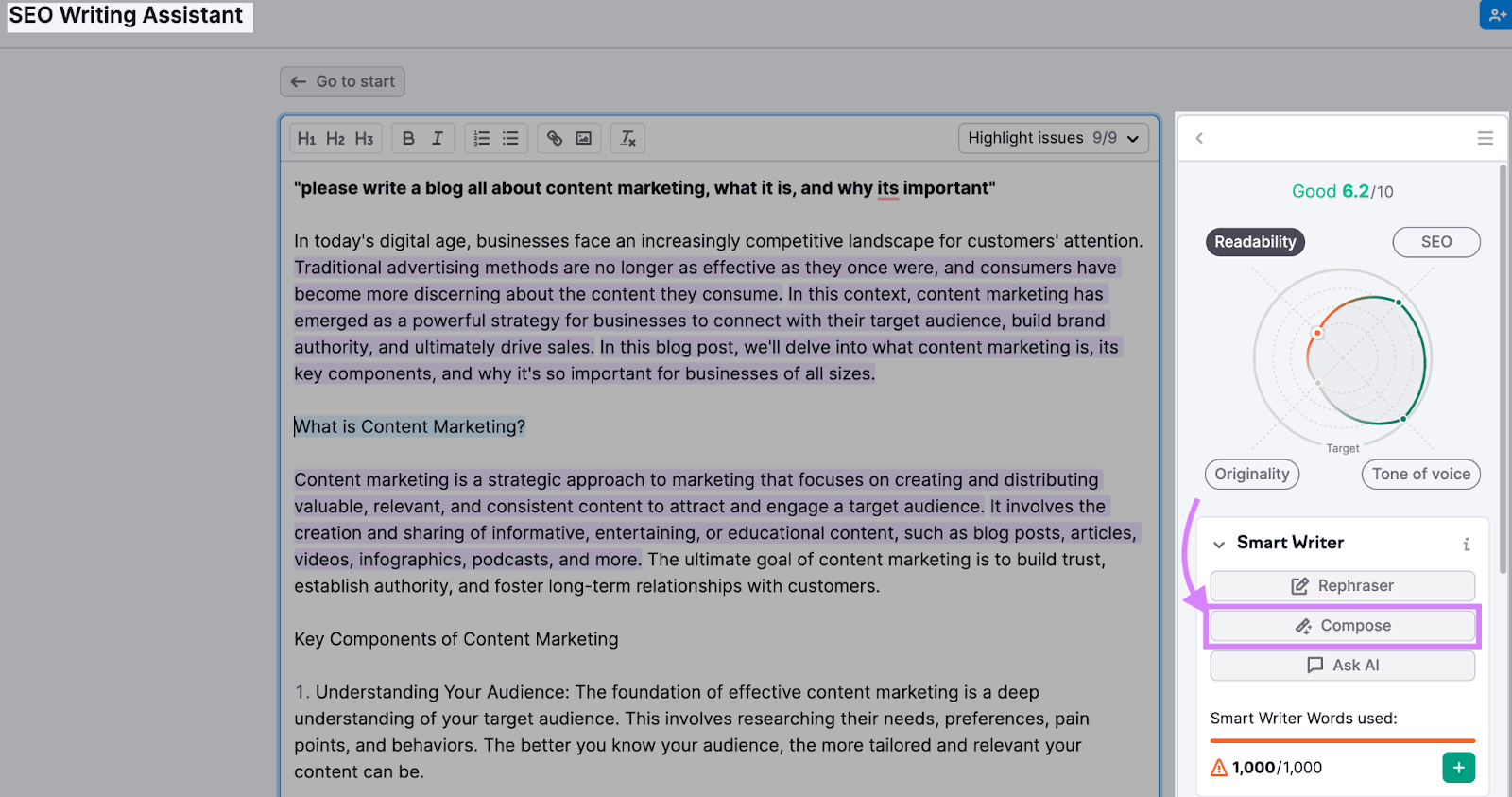
Within the SEO Writing Assistant tool you can simply write a prompt that you want more information on or that you want written. In this case we asked “please write a blog all about content marketing, what it is, and why its important.”
By clicking compose after that, the SEO Writing Assistant will automatically fill the area with text on said topic.
You also have the option to ask AI a direct question in order to fill content. This feature can be selected directly below the compose feature.
Note: These features are not intended to replace the human element of written content—they serve as a helpful guide in the writing process. Use common sense and remember Google Developer guidelines for leveraging AI-generated content.
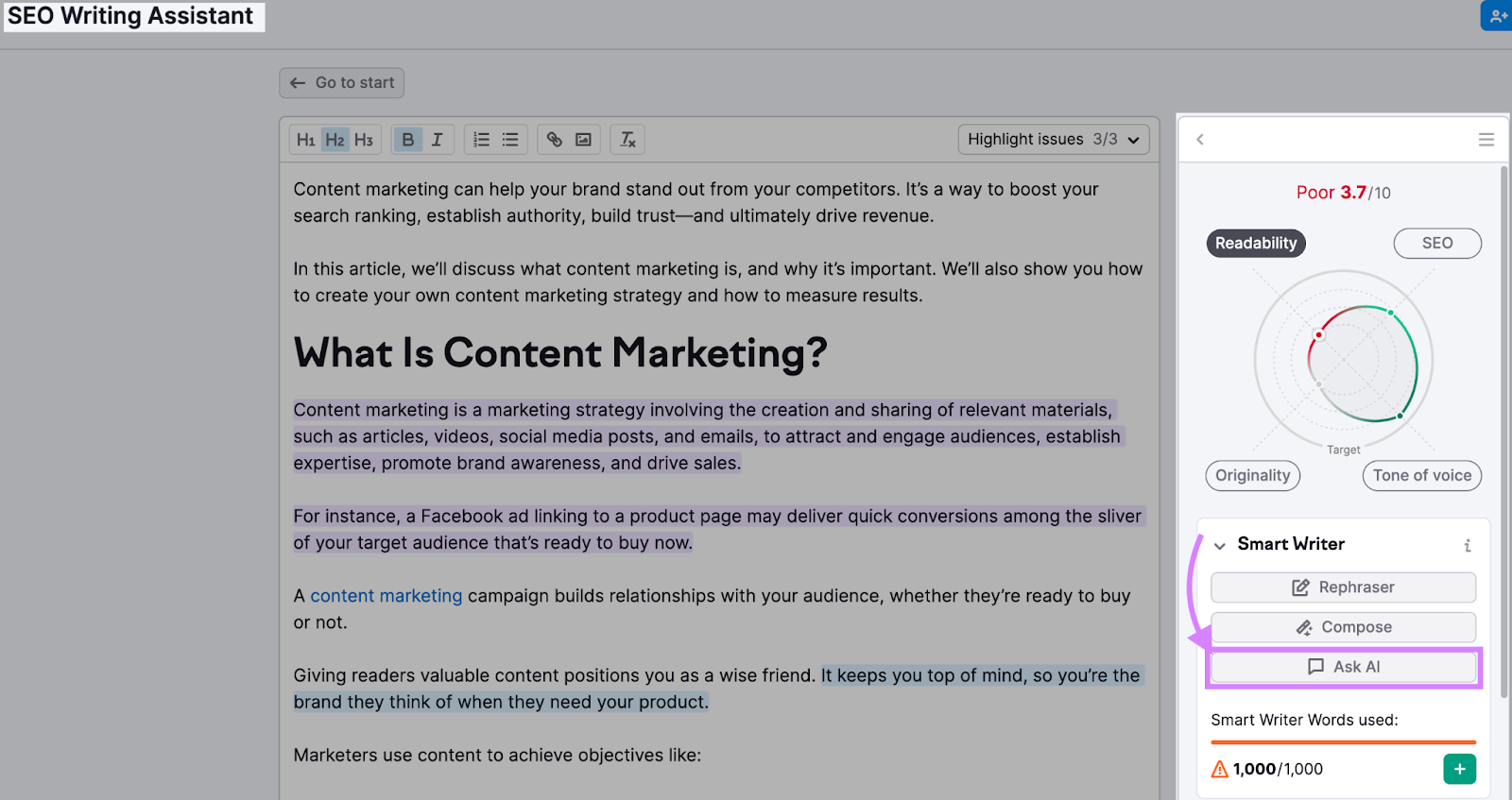
By scrolling down on the right hand column, you can also see the readability score of the project you’re working on, which improves user experience and time on page.
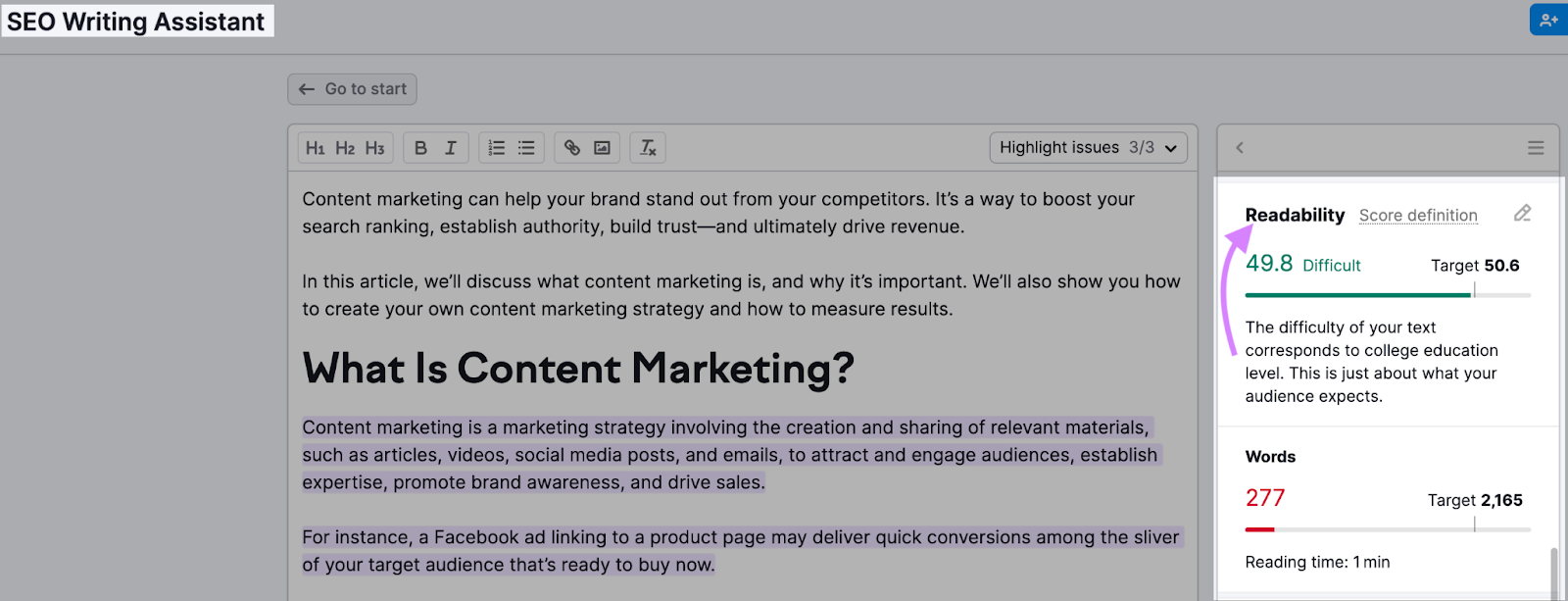
And you can use the Rephraser feature to suggest alternatives for selected paragraphs:
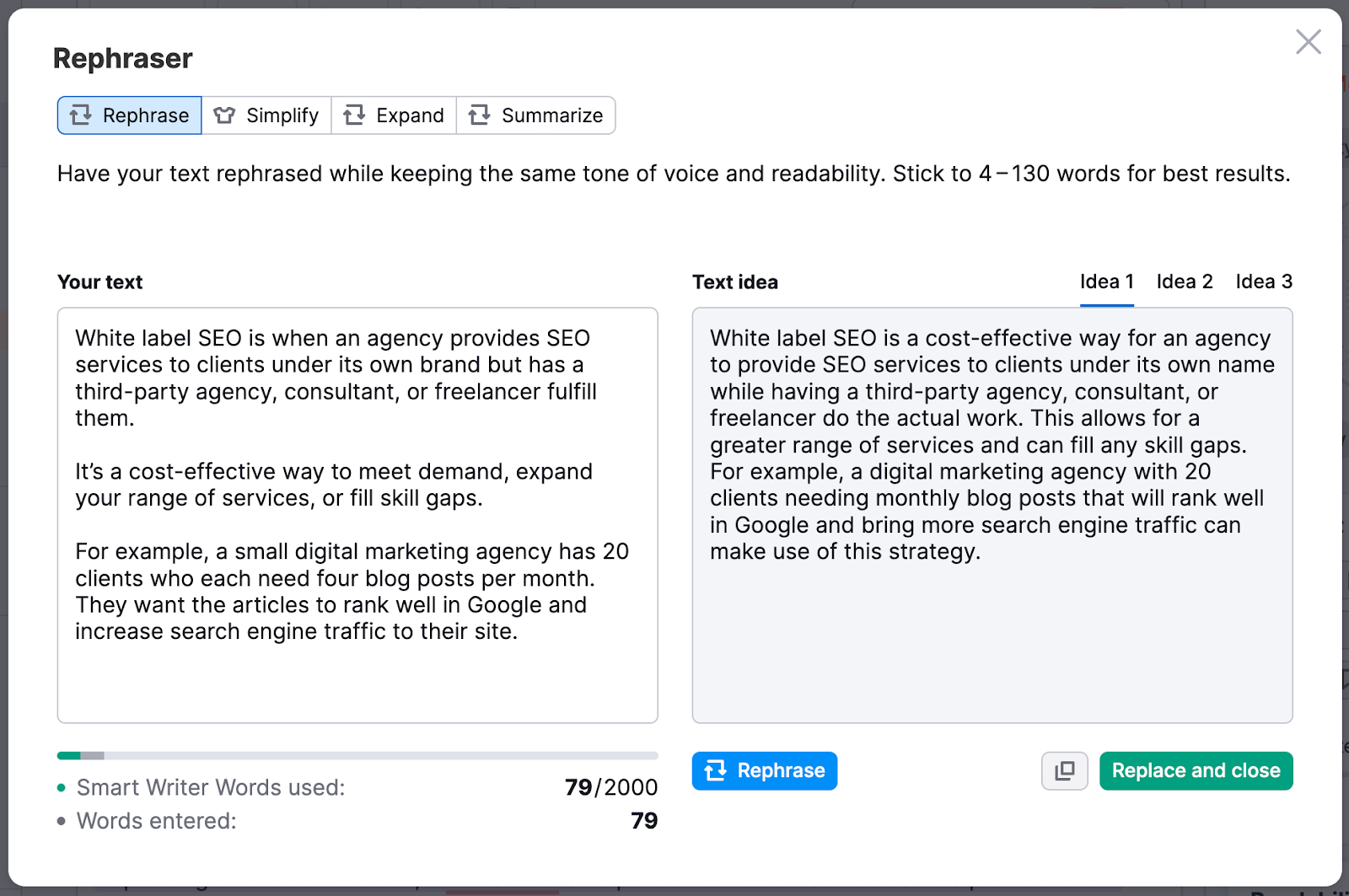
This can prevent Google from flagging you for unoriginal or cloned copy.
Design, data, and copy ready to go? Now, you need to combine everything.
Use a Sync Engine
A tool like Whalesync can help you move your data in Airtable to your Webflowt template.
You just need to make sure the fields match in both tools:
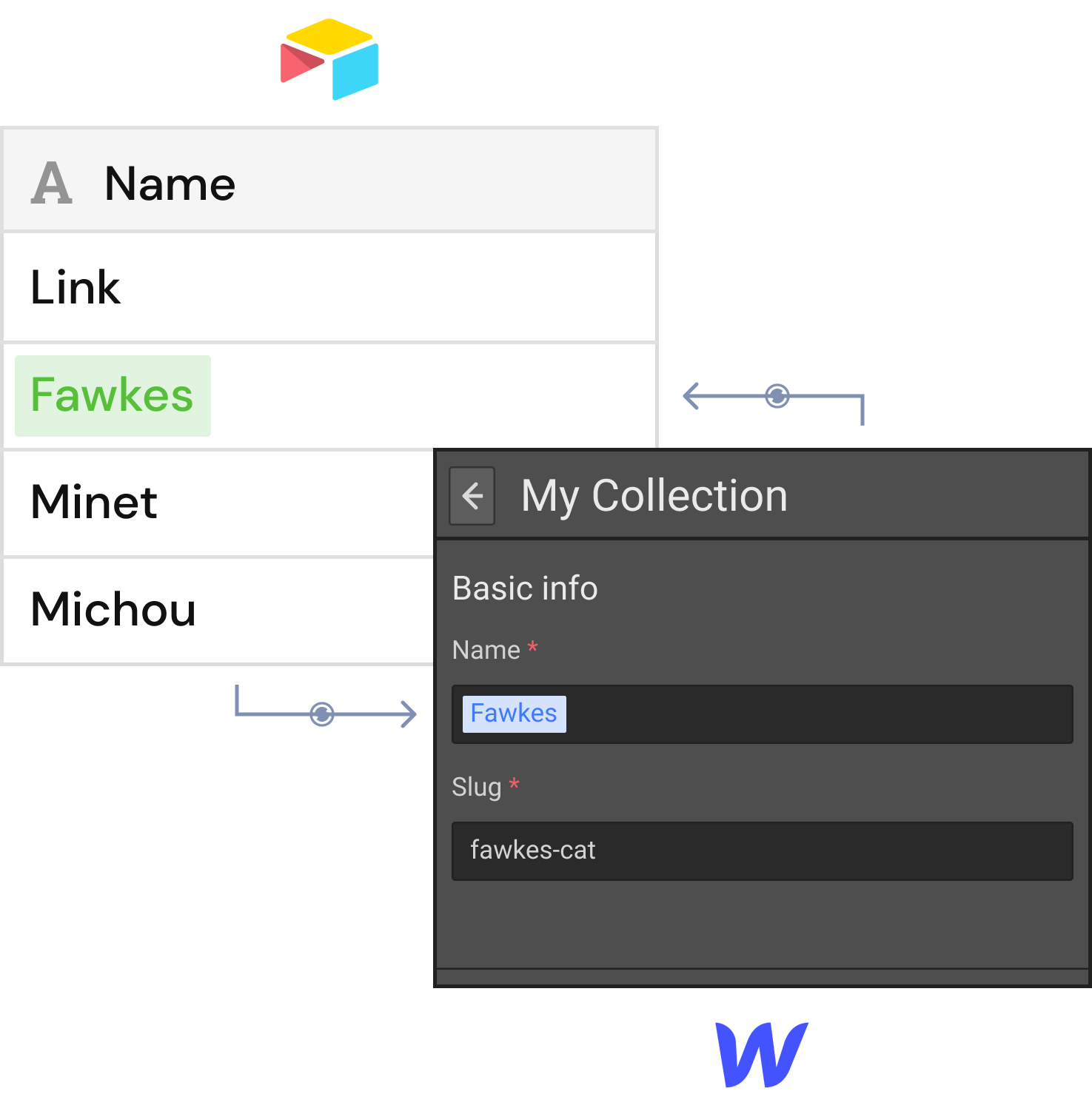
Once they do, map them together. Whalesync will do the rest.
The automation that happens in the background creates all your programmatic pages.
5. Optimize Your UX
Once they’re live, your landing pages don’t just need to be SEO-optimized. They also have to meet several UX standards to convince people to convert.
Here are five of the most important UX standards for programmatic SEO pages.
Start with an Attractive Design
You need an eye-catching landing page to grab a visitor’s attention. But it doesn’t need to be complex.
Zapier uses simple graphics to show how easy it is to connect apps with its tool:
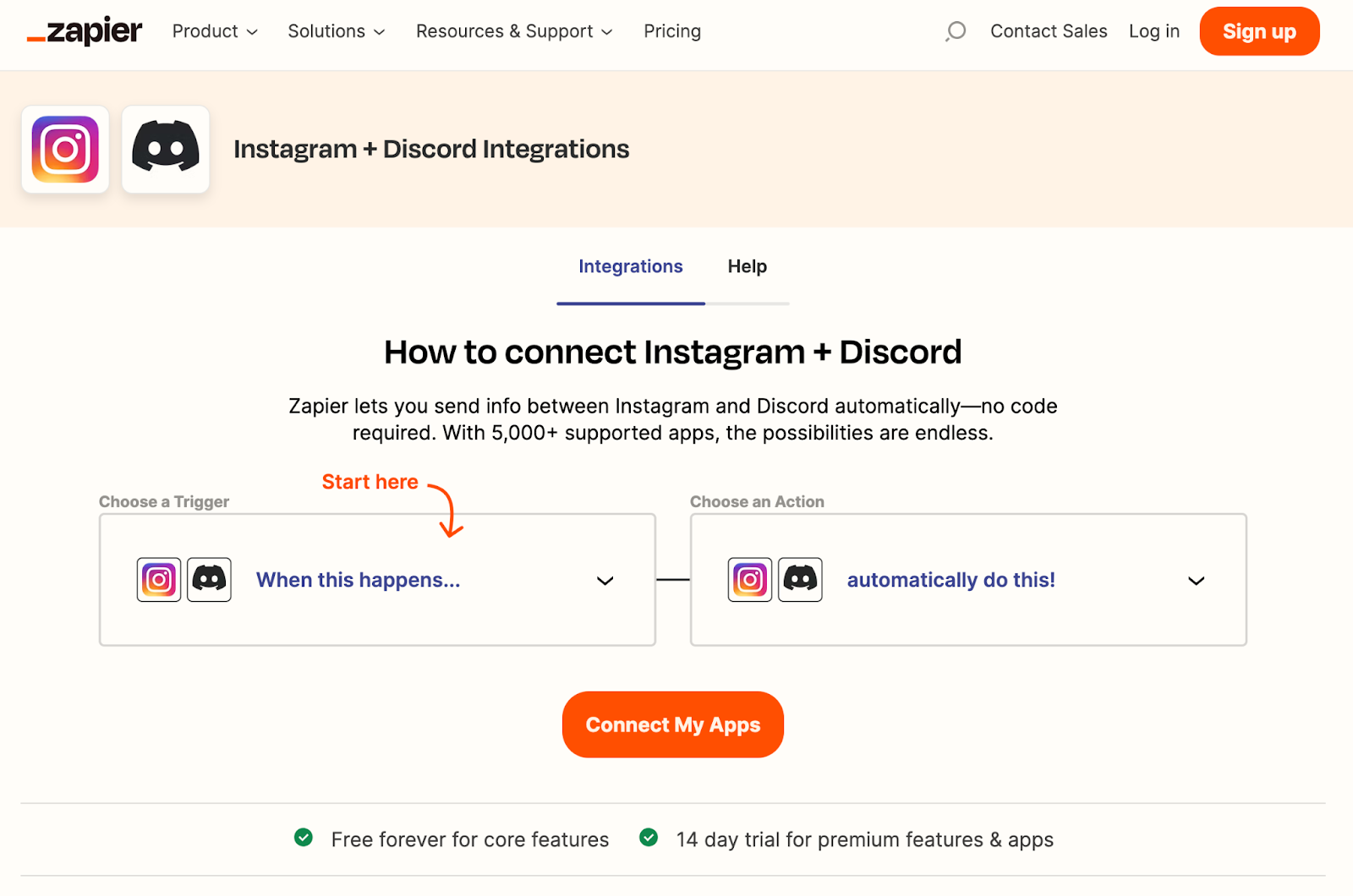
It relies on plenty of white space, which draws attention to the “Connect My Apps” button.
The understated complementary colors also keep the visitor’s focus on the written content.
Make Sure Content Aligns with Your Audience’s Expectations
Your copywriting must persuade people to convert.
That means your landing page’s content must align with your audience’s expectations.
When people head to Airbnb’s landing page about top-rated rentals in Alaska, they expect to find a list of homes:
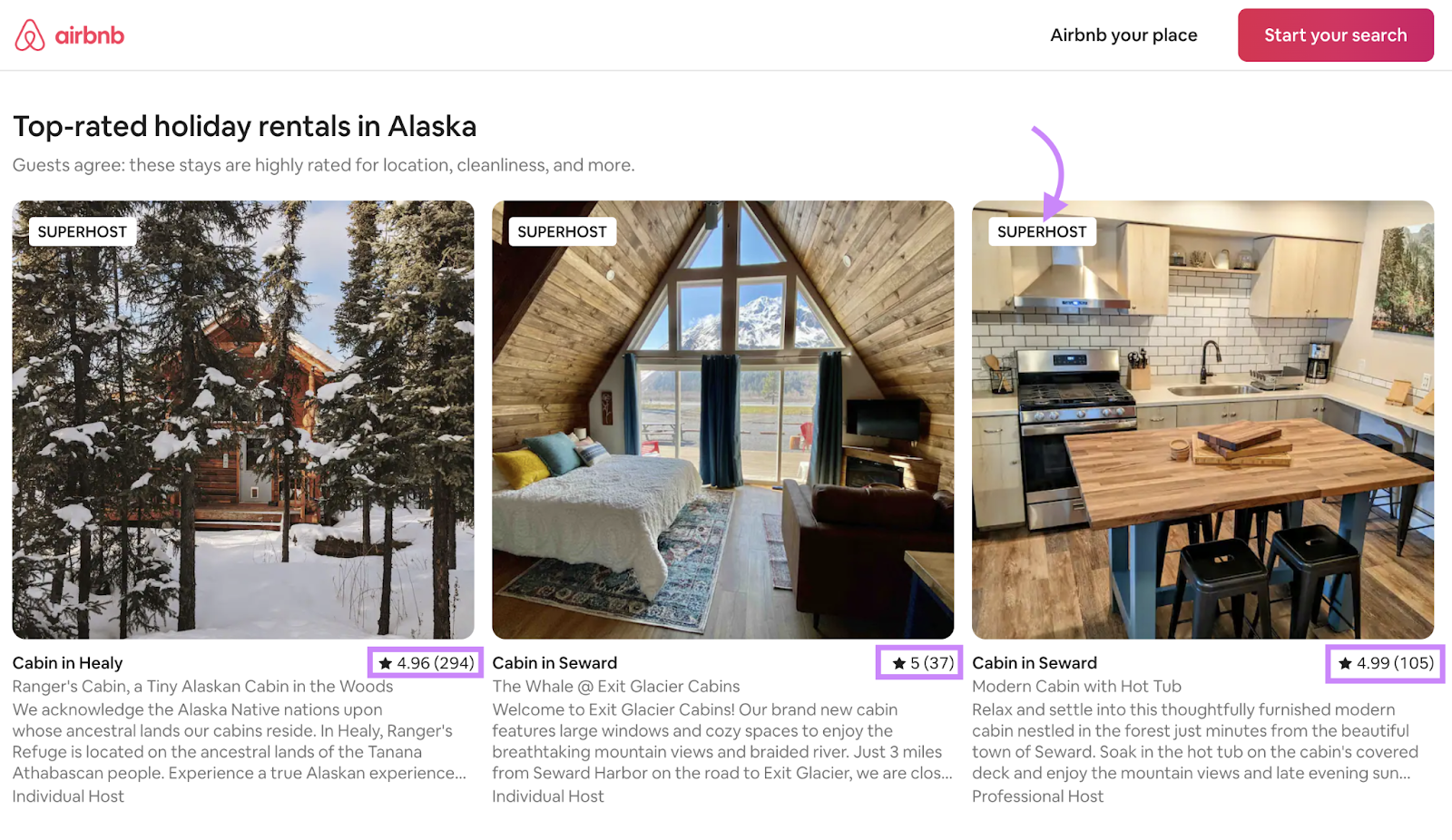
If the content didn’t match the promise, visitors would bounce. When this happens often, it can hurt your rankings.
Improve Any AI Copywriting Yourself
If you use an AI copywriting tool, it’s essential to make sure each page is valuable and not a clone of the others.
Tweaking it yourself will also help it to sound more like your company’s brand voice and tone.
If you don’t, and your landing pages seem automated or unhelpful, Google could flag them as spam.
Two-sided marketplaces like TripAdvisor and Yelp use clever methods to avoid being penalized.
Instead of writing the content themselves, they get businesses to fill out profiles. Then encourage customers to review them.
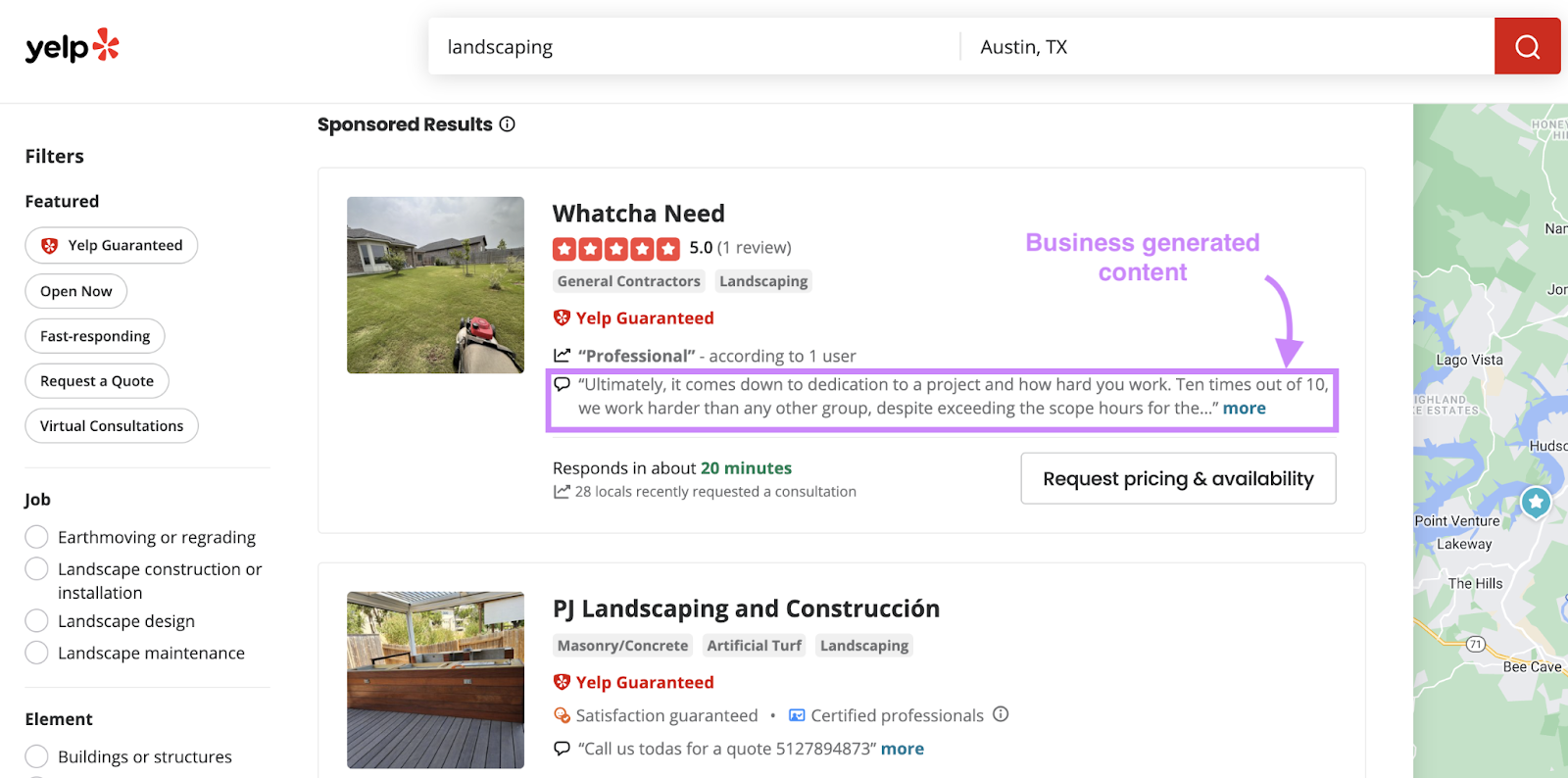
Each programmatic landing page is then full of snippets of unique content.
Have One Clear CTA
Depending on your layout and style, it can help to stick to one prominent call to action (CTA) on each page.
Once you satisfy your audience with your offer, a single button helps draw their attention to the conversion stage.
Here’s how Resume Genius uses one CTA for its “[job title] resume example” programmatic pages:
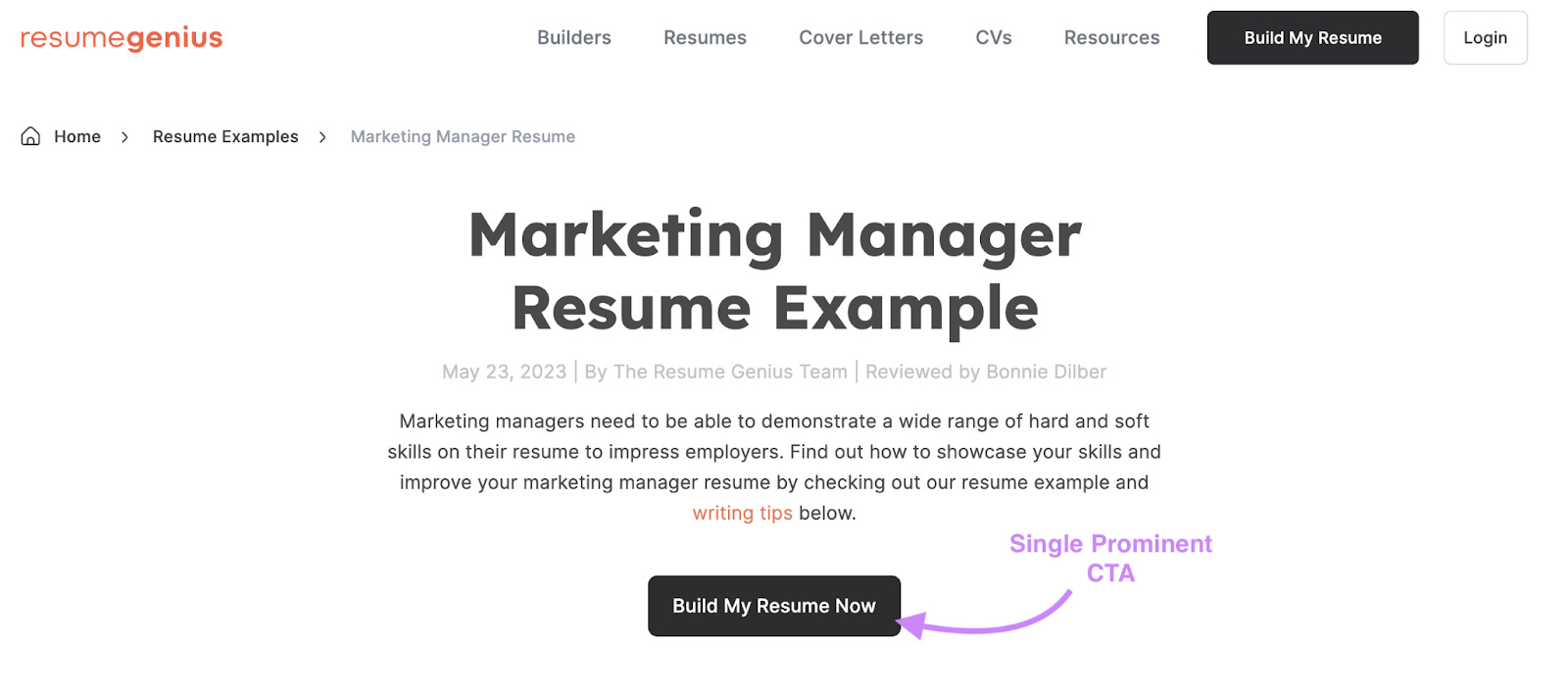
If your layout includes lots of different components (like marketplaces and travel sites), make sure each has its own CTA.
Monitor Your Web Pages After You Launch
The work doesn’t stop when you publish your landing pages. Monitoring them after you launch is vital to meet UX standards and get visitors to convert.
Semrush’s Site Audit tool can help you uncover the highest-priority technical issues to see where you can improve.
For example, broken external or internal links and page speed negatively impact UX.
Fast loading speed is user-friendly. Slow loading can frustrate users to the point they exit your page.
To check yours, head to Site Audit, enter your domain and configure your audit. Then, you’ll get a prioritized list of problems and recommendations.
For site speed, head to the “Site Performance” report from your dashboard and click “View details”:
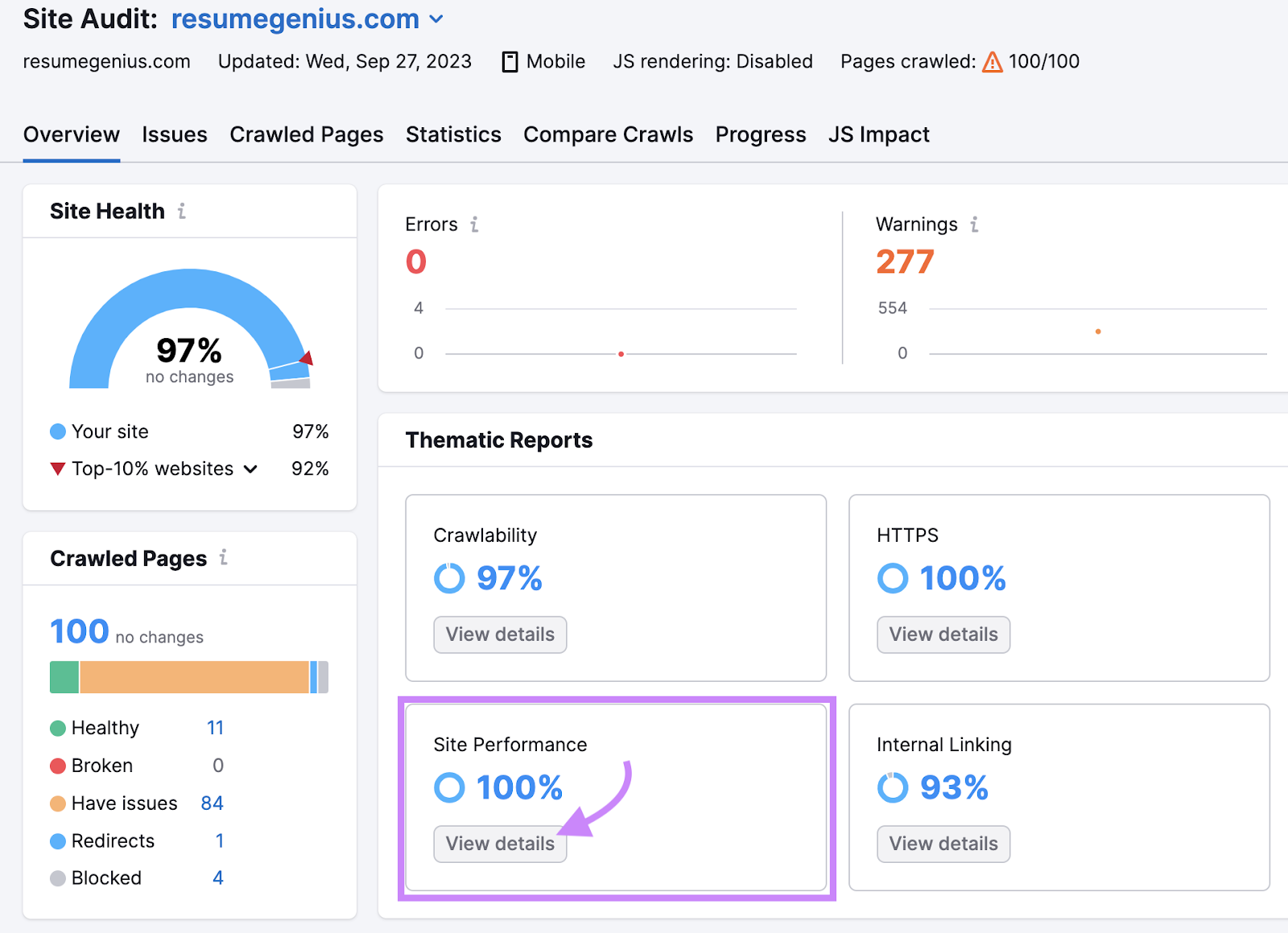
The tool lists all performance issues with detailed tips on how to fix them.
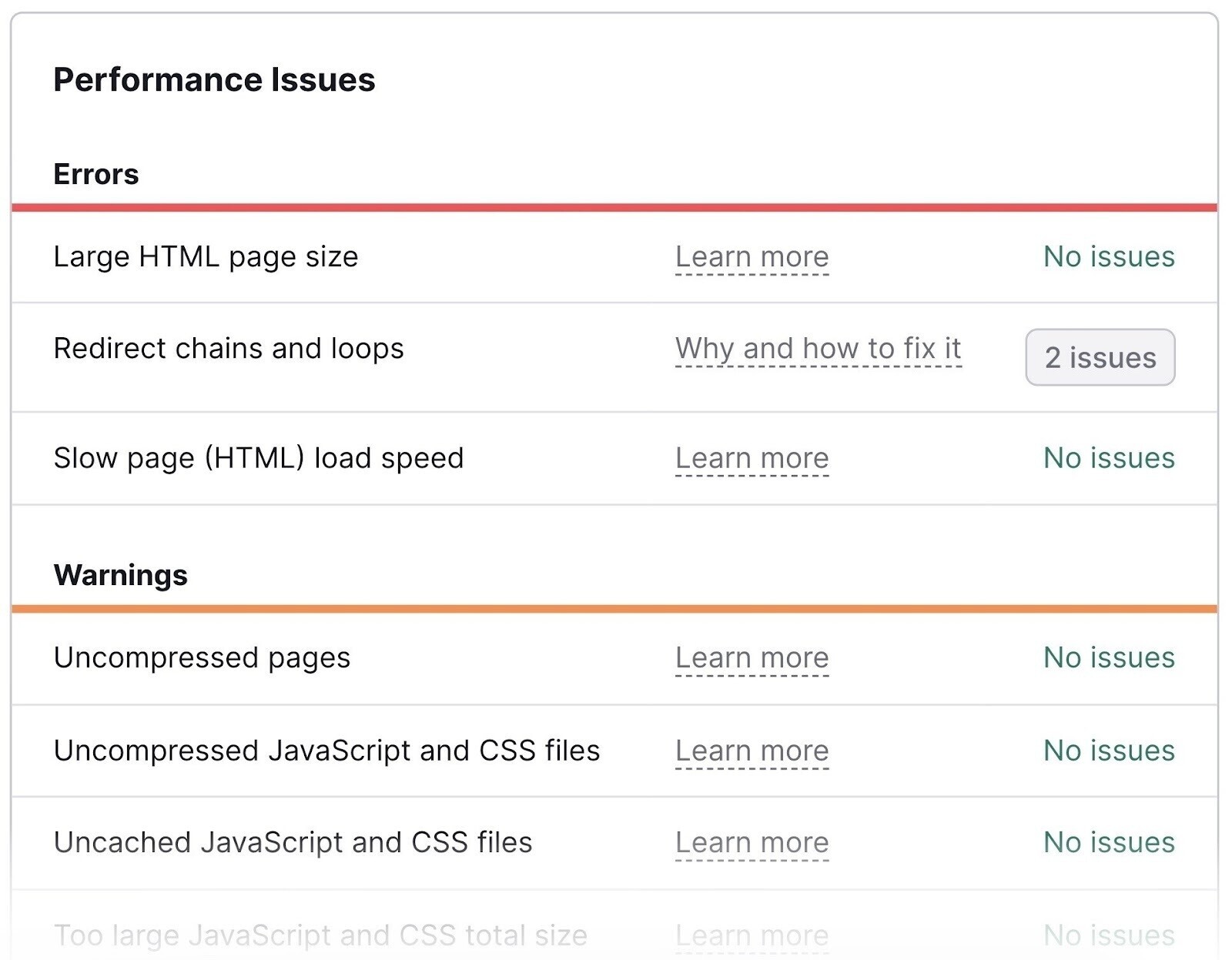
To check your internal links, head to “Internal Linking” (under the list of “Thematic Reports”).
Then click “View details”:
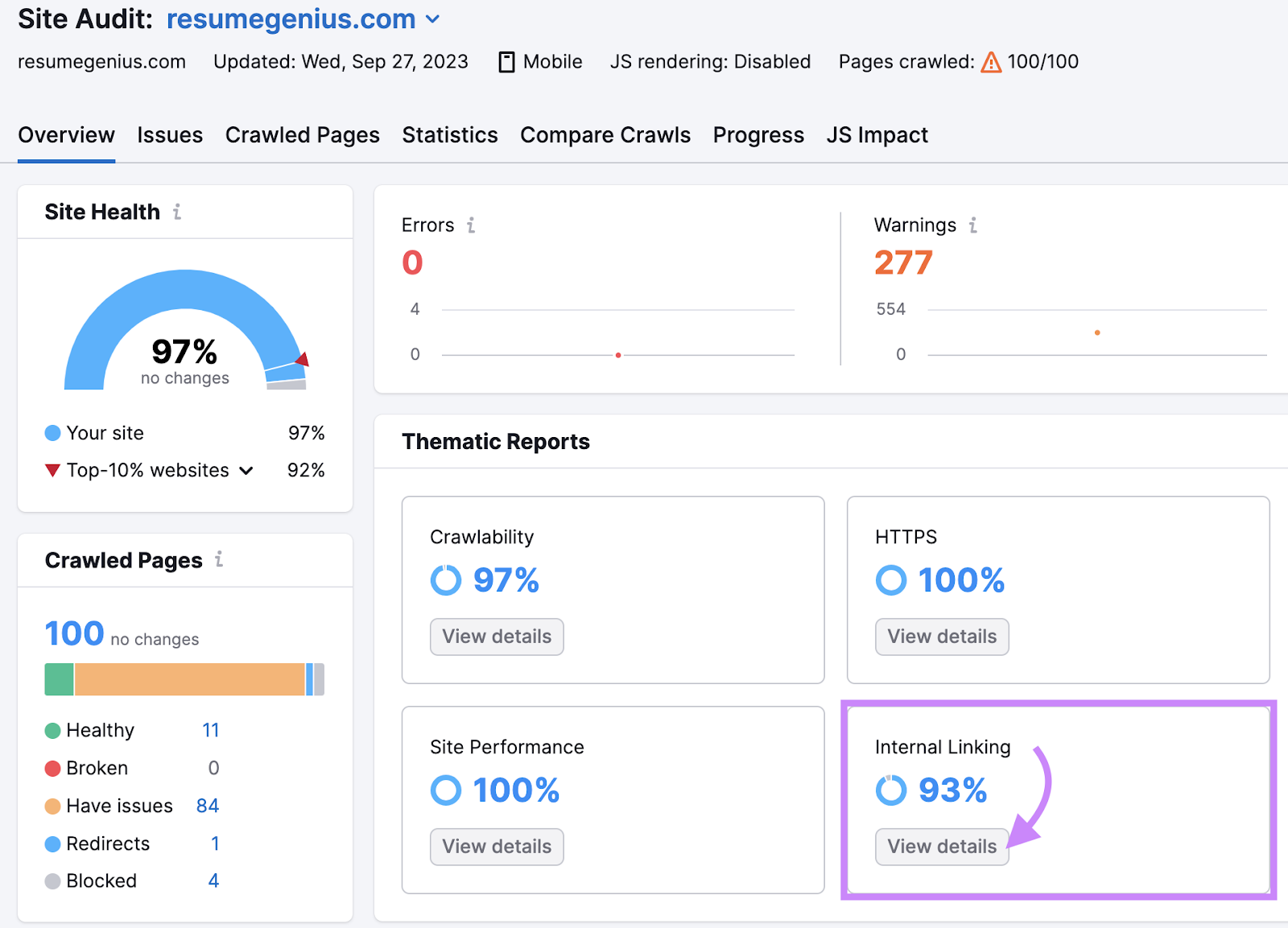
Again, you’ll see a list of issues with tips on how to fix them.
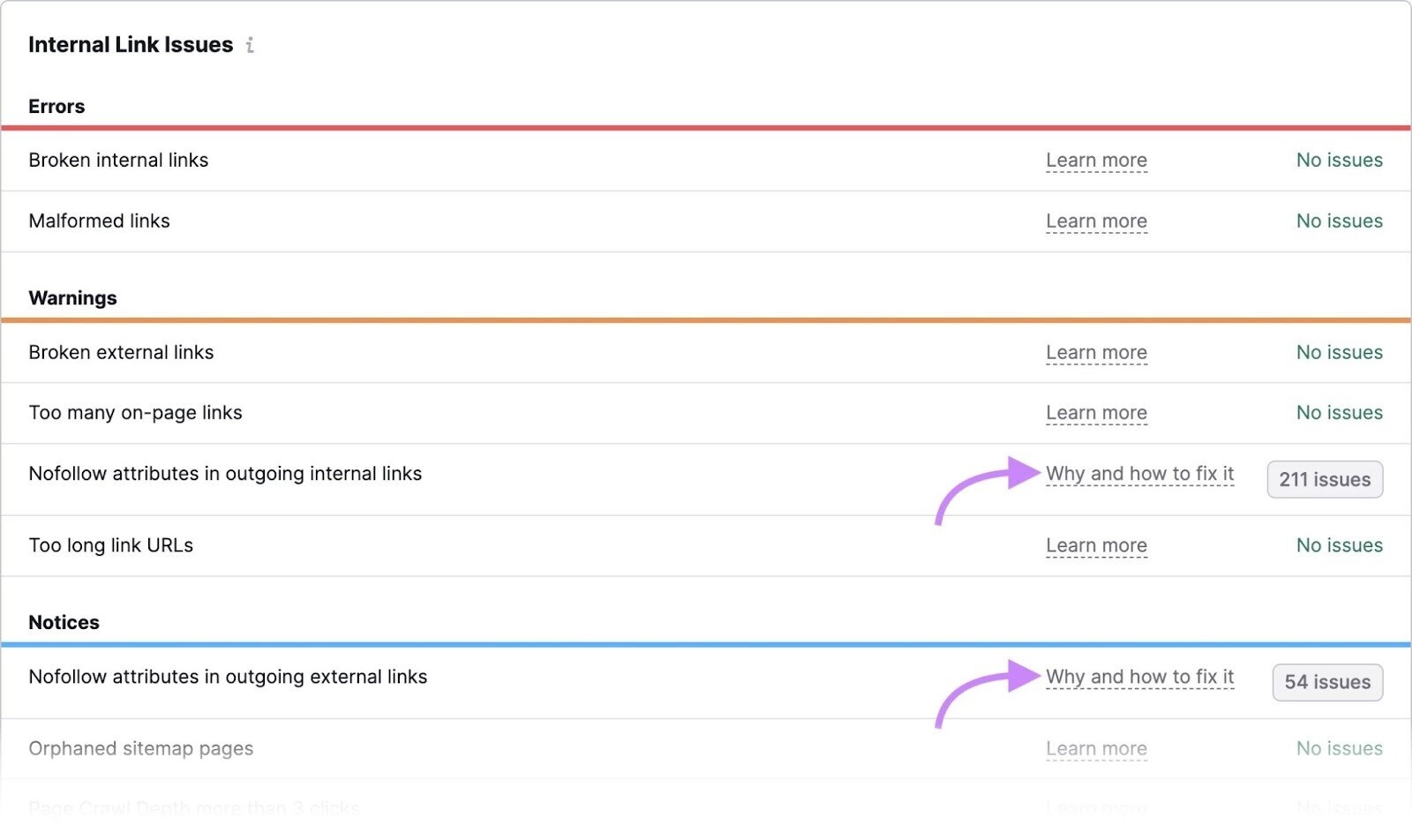
Once your site is issue-free, you can look at improving other parts of your UX.
For example, you may also want to A/B test different versions of your landing page to see which performs best.
Ready to Start Your Programmatic SEO Journey?
Programmatic SEO isn’t a replacement for regular SEO. The two can work alongside each other.
With so many easy-to-use tools widely available (and affordable), now’s the perfect time to try pSEO.
Both pSEO and SEO start with a strong keyword research strategy. But finding your head terms and modifiers is the most challenging part of the process.
So, head over to our Keyword Magic Tool to discover your keywords and start your own programmatic SEO journey.
