Amazon can help your business reach millions of potential customers that you may not have reached. Due to Amazon’s trusty brand, those customers are more likely to feel safe buying your products through the platform than directly from a website.
To sell on Amazon, you need to set up an Amazon seller account. Here’s a step-by-step process to help you get started:
How To Create An Amazon Seller Account In 4 Steps
From business modeling to dispatch, your Amazon seller account (aka your “Seller Central”) has everything you need to get your business up and running.
There are a few factors to consider before you create your seller account, including:
- The type of business model
- Best fulfillment methods
- What products to sell
- Whether you should sell as an individual or a professional
- Which tools you can use to help you sell on Amazon
1. Choosing A Business Model
Even though the steps to start your seller account won’t change, defining your overall business model strategy is still crucial.
Your business model will depend on factors like the availability of your product or whether there is a suitable amount of product storage. There are 5 business models you can choose from while setting up your Amazon seller account set up:
Private Label
The Private Label business model rebrands an existing white label product with another’s logo and branding.
- Pros: The products are manufactured elsewhere, removing the need for a supply chain. It’s effortless to add your own branding to your products.
- Cons: Products may not be to the exact specification that you or your customers would like, and it’s unlikely that the product production can be changed if your buying volumes are small.
Online and/or Retail Arbitrage
An Arbitrage business model relies on the retailer finding discounted or bargain items in physical shops or online, then reselling them through Amazon for a profit.
Pros: The items you select can generate a large profit if there is a market for them.
Cons: There may not always be products available to source and resell.
Wholesale
This is similar to an Arbitrage business model but involves buying discount items in bulk. You’ll then sell each product individually.
Pros: It’s easier to make a profit on bulk items. Some businesses and warehouses can provide bulk items to online sellers.
Cons: It can sometimes be difficult to bulk items with an existing market. You risk being stuck with a lot of excess stock if you haven’t judged the market demand correctly.
Dropshipping
The seller doesn’t keep the physical stock in their warehouses or premises with a Dropship business model. Instead, the seller is responsible for collecting the customer’s details and payment and arranging for the ordered items to be delivered to the customer from their third-party supplier.
Pros: You don’t have to store many products to sell and deliver to your customer.
Cons: You’re liable for faulty items and refunds the direct seller.
Handmade
This business model is fairly self-explanatory. You sell items that you handmake.
Pros: You can promote your own products to Amazon’s customer base and generate a market for your product. This is especially beneficial if you have a niche product that would usually take a lot of marketing and effort to list elsewhere.
Cons: Handmaking items can be quite time-consuming and costly. Sales can be slower if there is less of a demand for handmade items.
2. Choosing A Fulfillment Method
After choosing a business model, you’ll need to decide on a fulfillment method. During this stage of creating an Amazon seller account, you have two options:
Fulfillment by Amazon (FBA)
You should use FBA if:
- You’re comfortable with Amazon handling your customer service responses
- You don’t have logistics in place to despatch items
- You have fast-moving inventory
- The products that you sell are lightweight or small/medium-sized
- It would cost you more to store and ship your own products
Fulfillment by Merchant (FBM)
You should use FBM if:
- You have a well functioning and efficient customer service department
- You have existing logistics in place
- You’d like to keep control of how you interact with your customers
- Your products are heavy or large in size
- You have a slower moving stock inventory
- You’re able to absorb the costs of fulfillment
3. Choose Products to Sell
Choosing the right products to sell on Amazon can be a challenge.
So we recommend using the Product Research Pulse app. To find out which products are currently selling well.
Here's how:
Start with Keyword Research
Open the tool. Hover over “Solutions” then click “Identify By Keywords.”
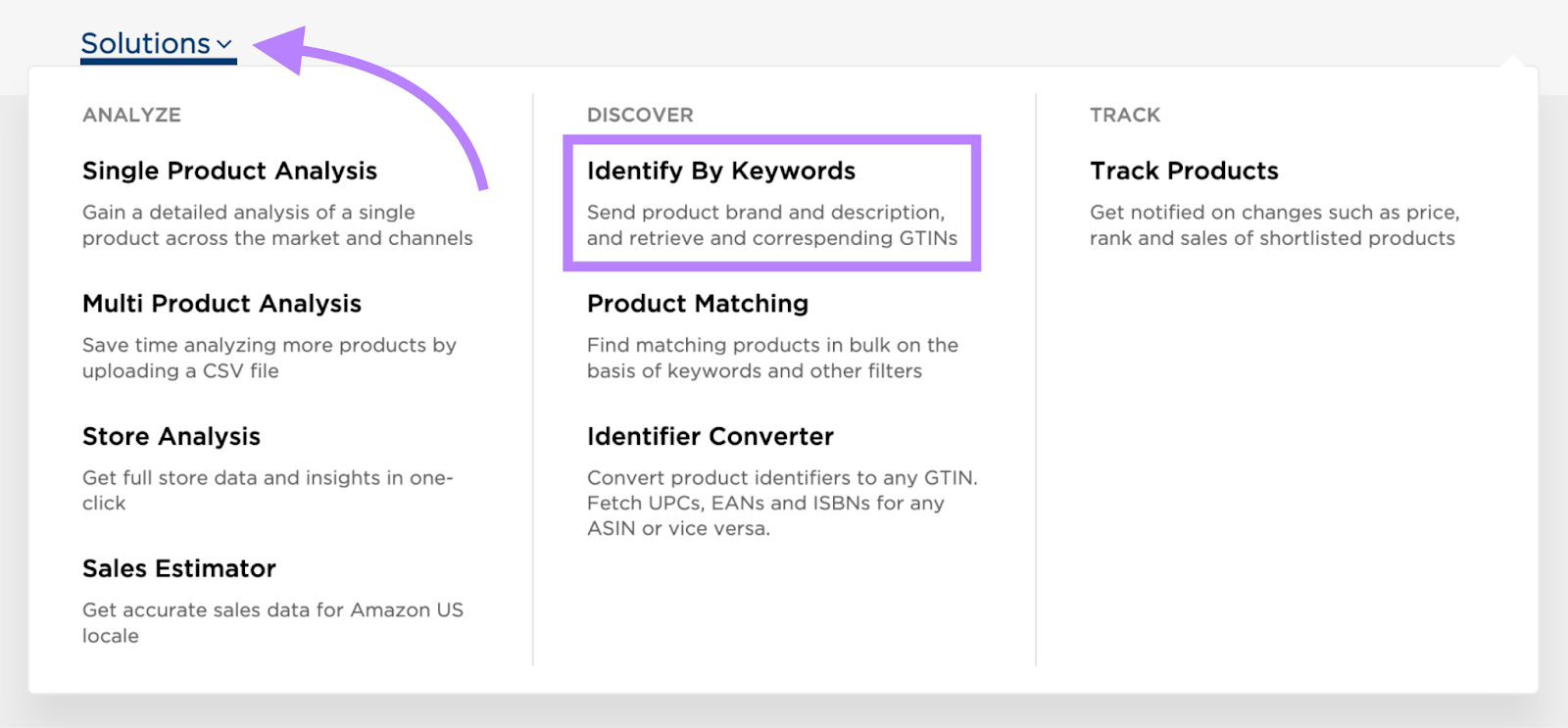
Enter keywords or brand names related to products you want to sell.
Select your target market (e.g., Amazon US). And click the search button.
The app will generate a list of relevant products from its database. Sort results by price or Best Sellers Rank (BSR) to identify high demand, popular items.
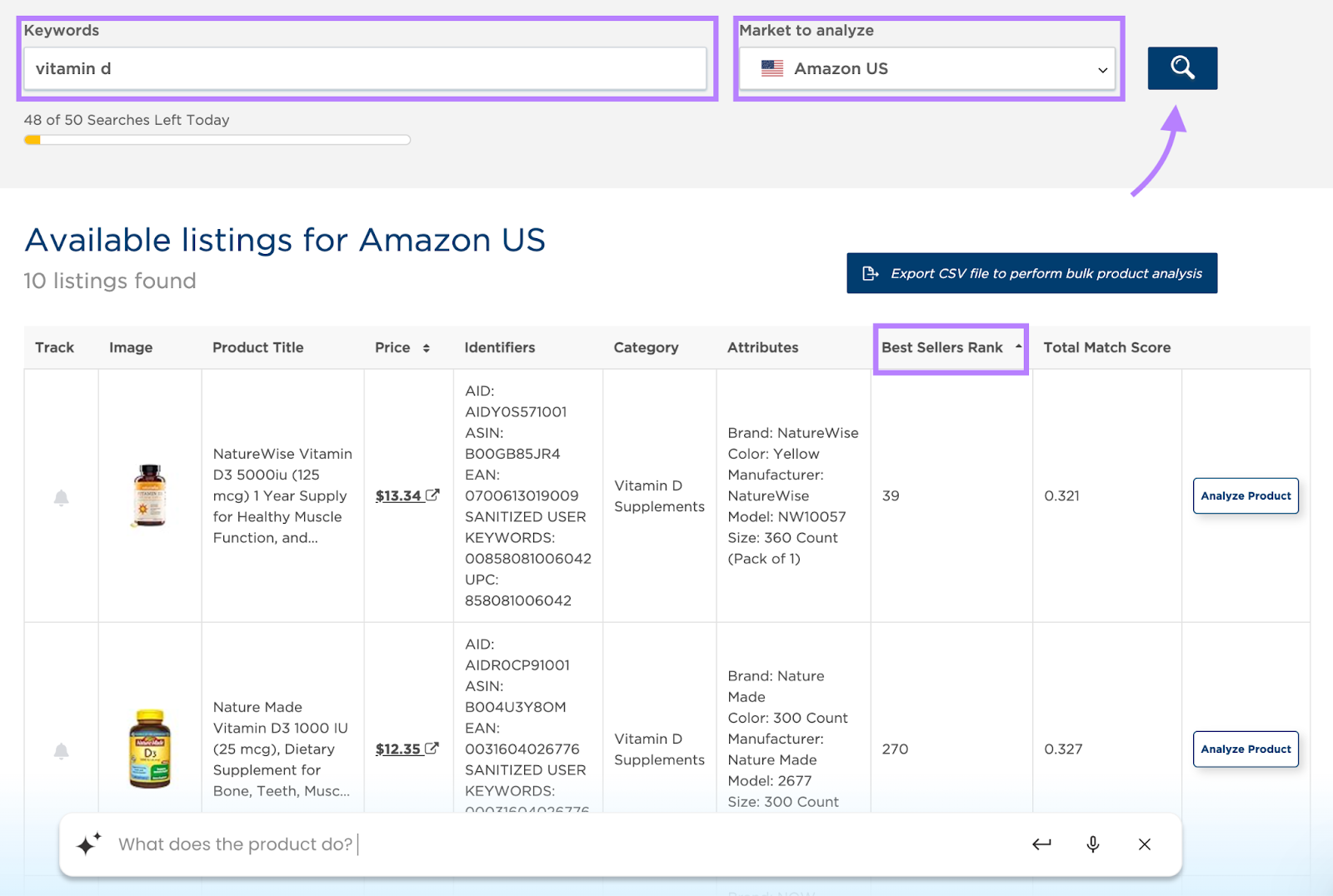
This gives you a clear view of which products are performing well in the market.
Individual Product Analysis
Products with steady demand and strong profit margins are typically the best candidates for your inventory.
So use the Product Research Pulse app to get demand and sales data on specific products. Hover over “Solutions” and click “Single Product Analysis.”
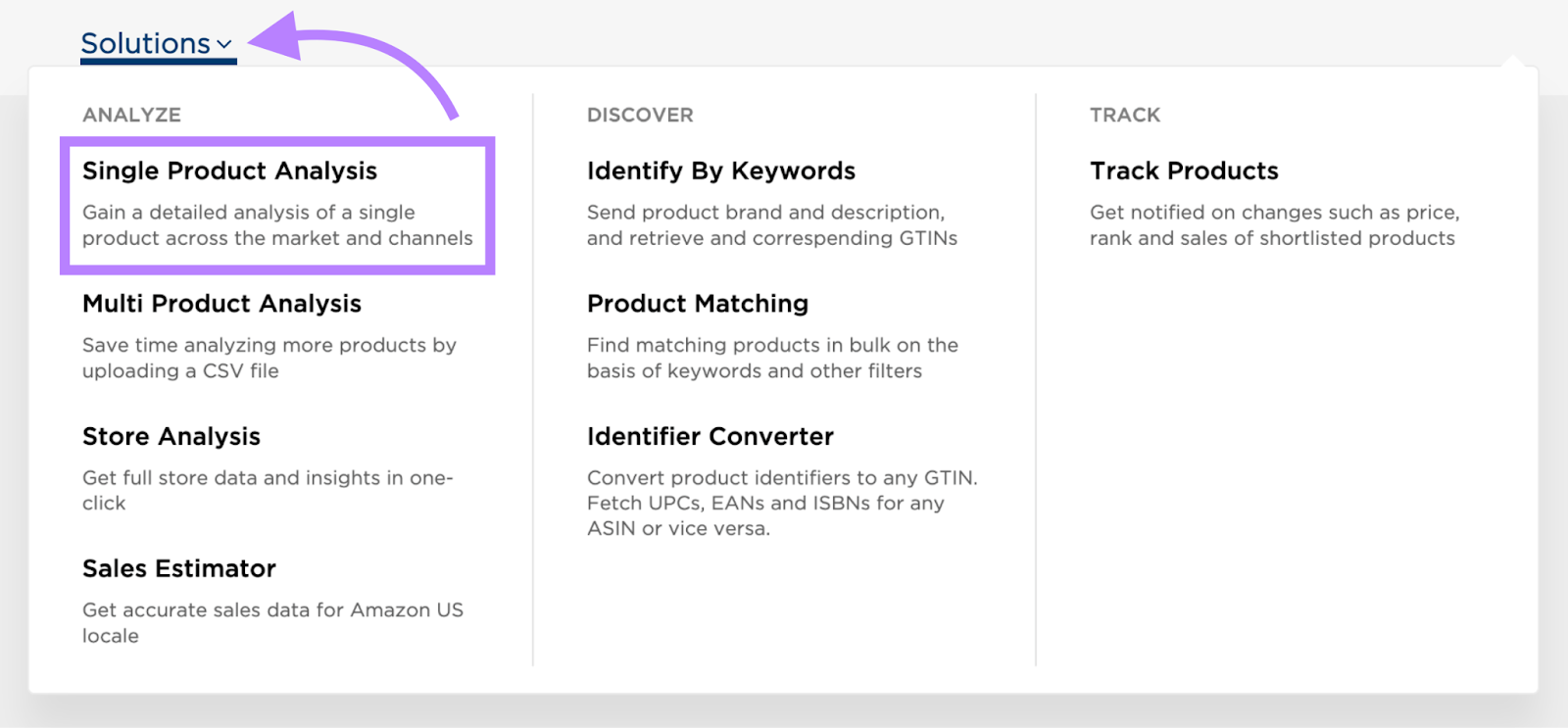
Enter the product identifier (e.g., ASIN or UPC) you found through keyword research.
Set your parameters like your estimated purchase price, desired selling price range, and target marketplaces (Amazon).
Click “Analyze”.
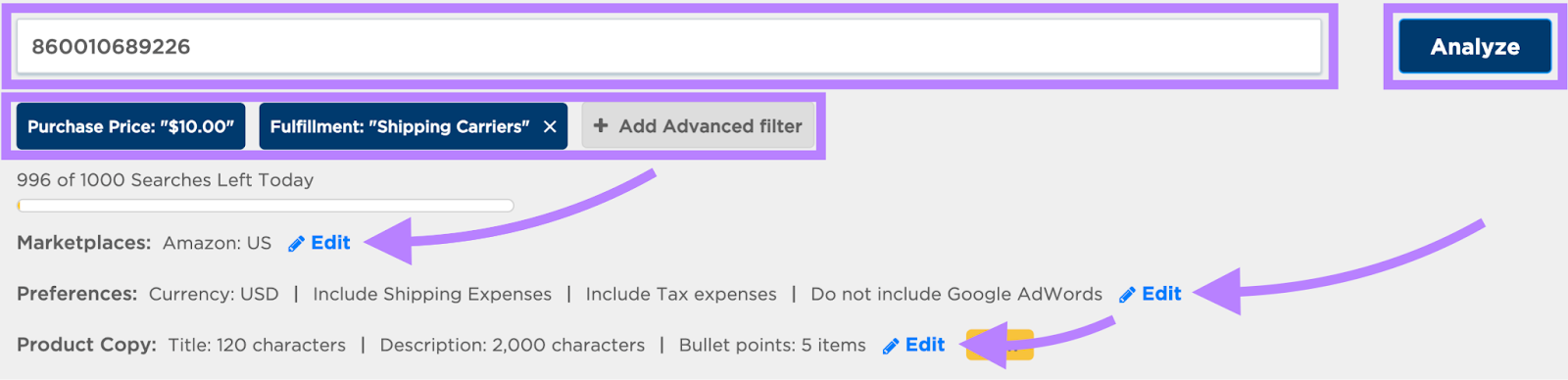
The app will provide a detailed analysis of potential profit, expenses, and overall demand for that product.
Pay attention to data like “Highest Profit Opportunity,” “Product Demand Level,” “Expenses, and “Profit.”
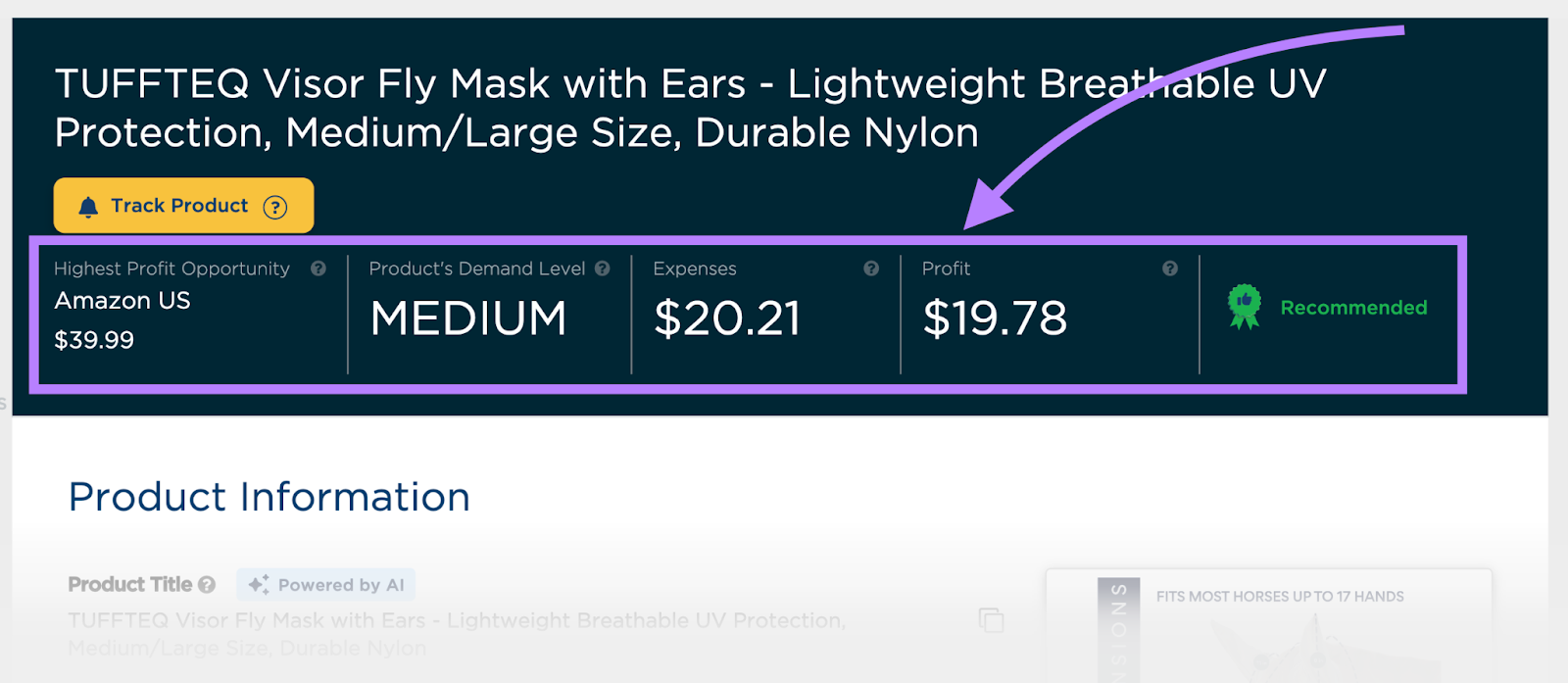
Use the data to make informed, data-driven decisions about which products to sell. So that you can minimize risk and maximize profits.
4. Choose Amazon Seller Type
You’ll need to decide whether to sell as an Individual or a professional when creating your seller account. Amazon uses these types to accommodate the levels of sales you’re anticipating for your business.
Individual
Apply as an Individual if:
- You’ll sell fewer than 35 products per month
- You’re still trying to decide what to sell
- You don’t require any advanced selling tools yet
Professional
Apply as a Professional if:
- You’ll sell more than 35 products per month
- You want access to selling reports and data
- You want to use programs such as Handmade or Launchpad.
Conclusion
Once you have taken the time to make an Amazon seller account, you will need to learn how to manage it with tools, keyword research.
Amazon makes the setup process relatively straightforward, so you can start selling your products and reaching millions of potential customers quickly.
