What Is SEO Visibility?
SEO visibility (also called “organic search visibility”) represents how likely it is for users to see and click on your website in organic search results. The more keywords you target and the higher you rank for them, the higher your SEO visibility will be.
And it’s reflected as a metric called SEO visibility score.
Many SEO tools include their own versions of this metric. And it’s expressed as a percentage and usually based on a fixed set of tracked keywords, your rankings for them, and estimated click-through rates (CTRs) based on those rankings.
Here’s what it looks like in a Semrush SEO Dashboard:
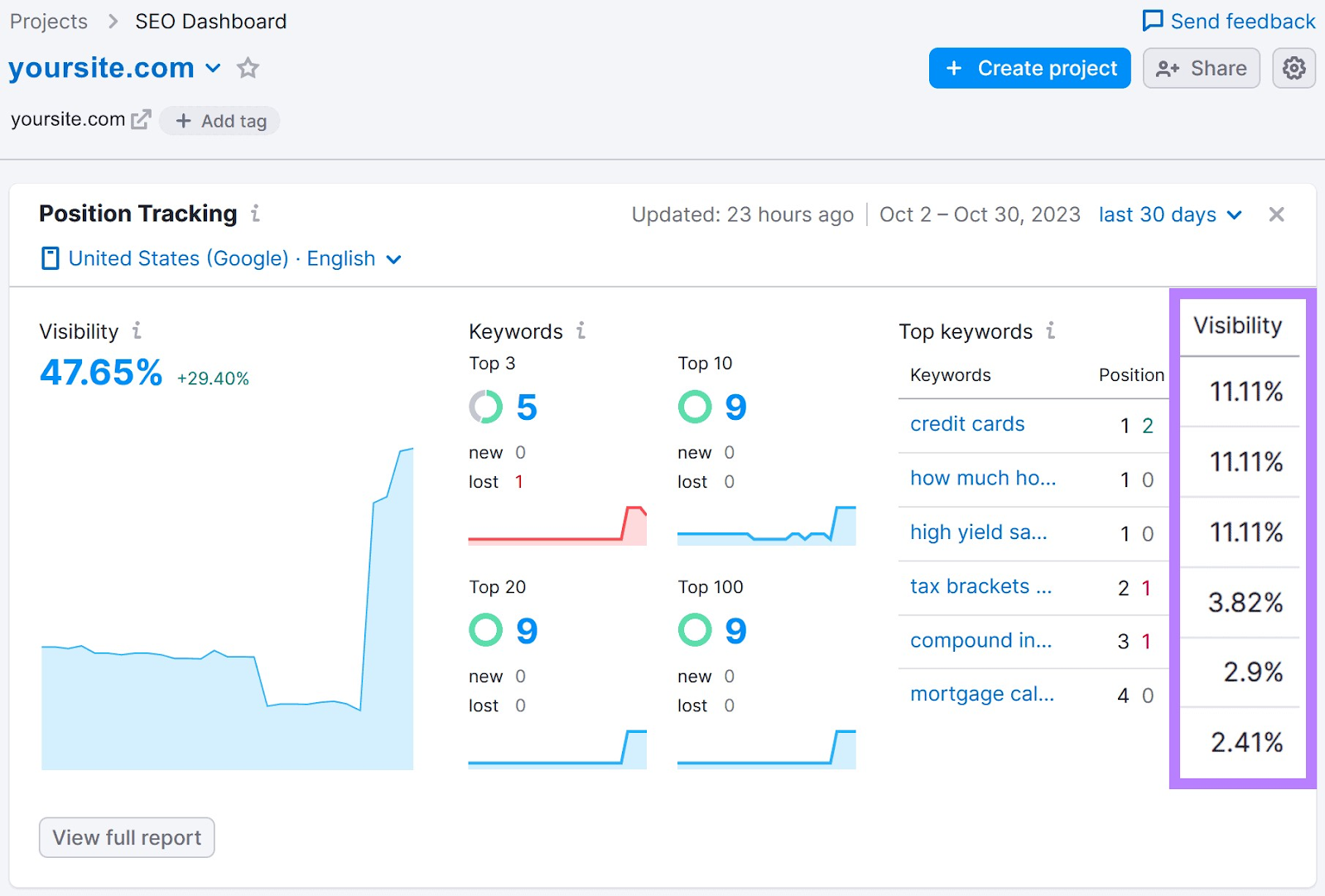
The exact way this metric is calculated can vary from tool to tool. But it should always give you a decent picture of your visibility in organic search results.
Why is it important to have high SEO visibility?
Because it increases the chance of potential customers clicking on your results. Which leads to more customers seeing your website and potentially making a purchase.
Before we look at how to measure and increase your SEO visibility, let’s see what influences it.
What Influences Your Search Visibility?
Anything that affects your rankings affects your SEO visibility. Because rankings are a key part of determining your visibility.
Google uses complex algorithms to rank your pages. And takes into account many ranking factors. Such as user experience, content quality, and the number of quality backlinks a site has.
Here are some of the most important concepts to consider when it comes to rankings:
Search intent and relevance: Google aims to show content that’s most relevant to what people are searching for. So, webpages that match search intent are likely to rank higher.
Meta tags: Meta tags like the <title> tag tell search engines what your site’s pages are about. These tags should contain the main keywords that a webpage is targeting.
Content quality: Content that’s helpful, filled with trustworthy information, and designed with people in mind tends to rank better in search engine results. Generally speaking, good content satisfies user intent, answers questions, demonstrates expertise, and is easy to read and skim through.
Website architecture: A well-structured website helps users find what they need faster. It also helps search engines crawl important pages more easily, making them more likely to get indexed and ranked. Note that important pages should be as few clicks away from the homepage as possible.
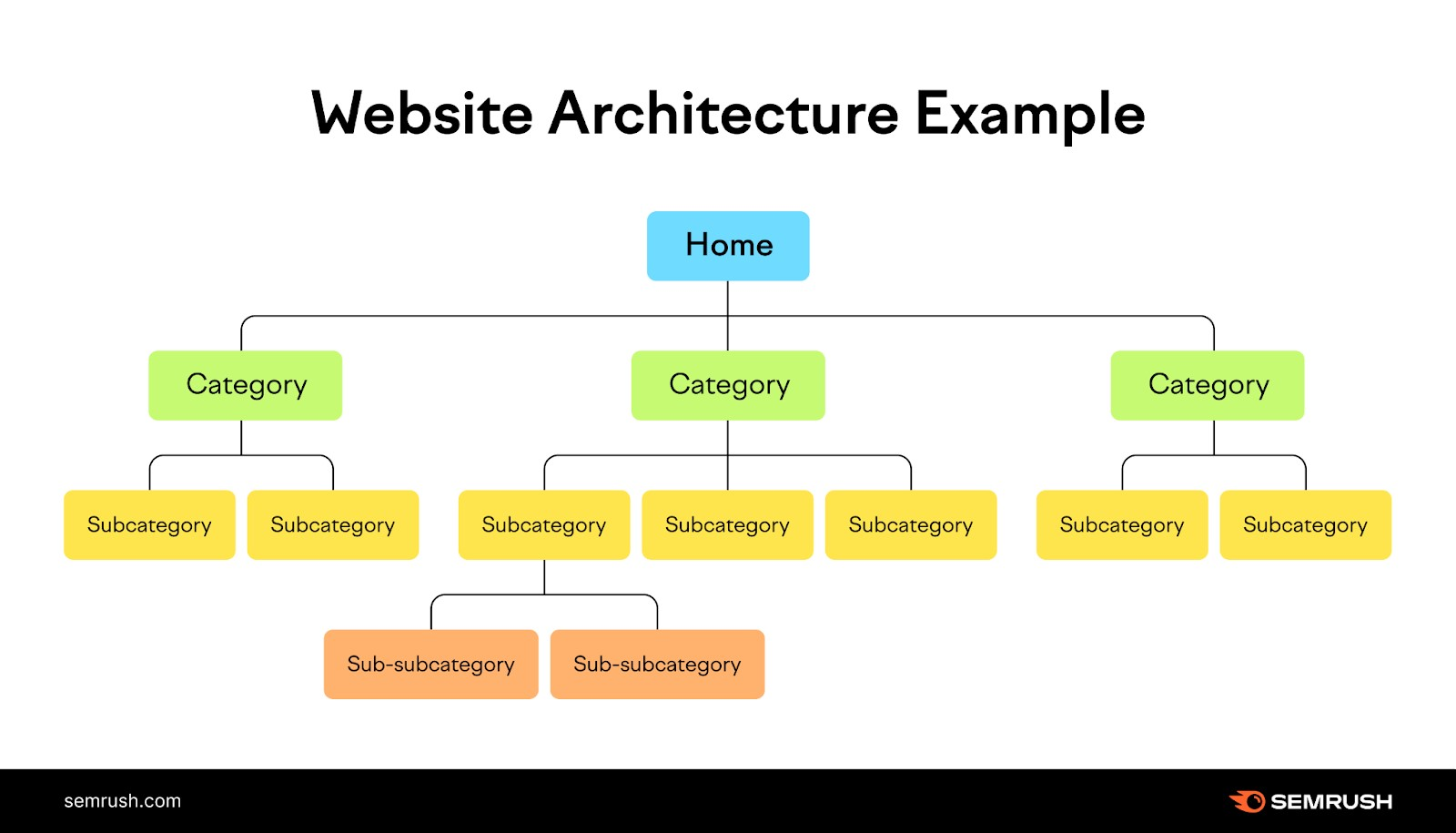
Mobile responsiveness: Mobile-friendly websites typically rank higher in search engine results. A ton of website traffic comes from mobile devices these days, and Google uses mobile-first indexing.
User experience: A positive experience can boost your site’s ranking positions. Google’s Core Web Vitals, which assess load speed, interactivity, and stability, are key metrics that influence this experience.
Backlinks and mentions: When your website is mentioned and linked to from multiple high-quality, relevant sources, search engines see those as votes of confidence. And tend to boost its rankings.
By understanding and working on these elements, you can improve your rankings. And likely your SEO visibility score.
How to Check Your SEO Visibility Score
To check your SEO visibility score, you’ll need access to a tool that reports on that metric.
You can use Semrush’s Position Tracking to do this for all keywords you want to monitor.
Open the tool, enter your domain, and then click “Create project.”
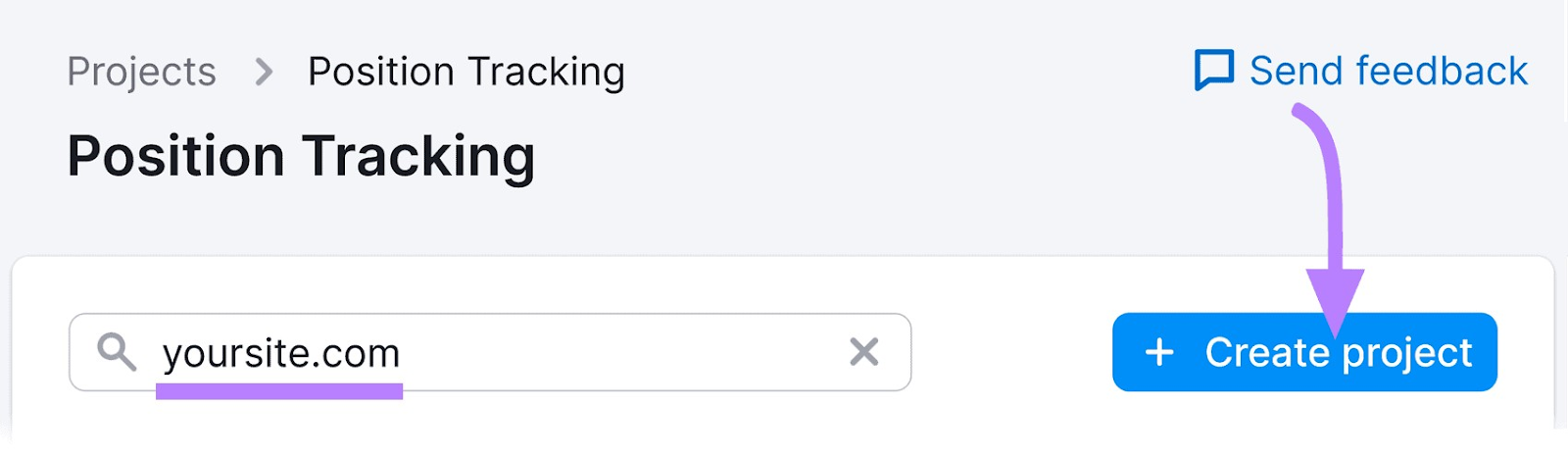
Next, select a search engine, device type, and your location.
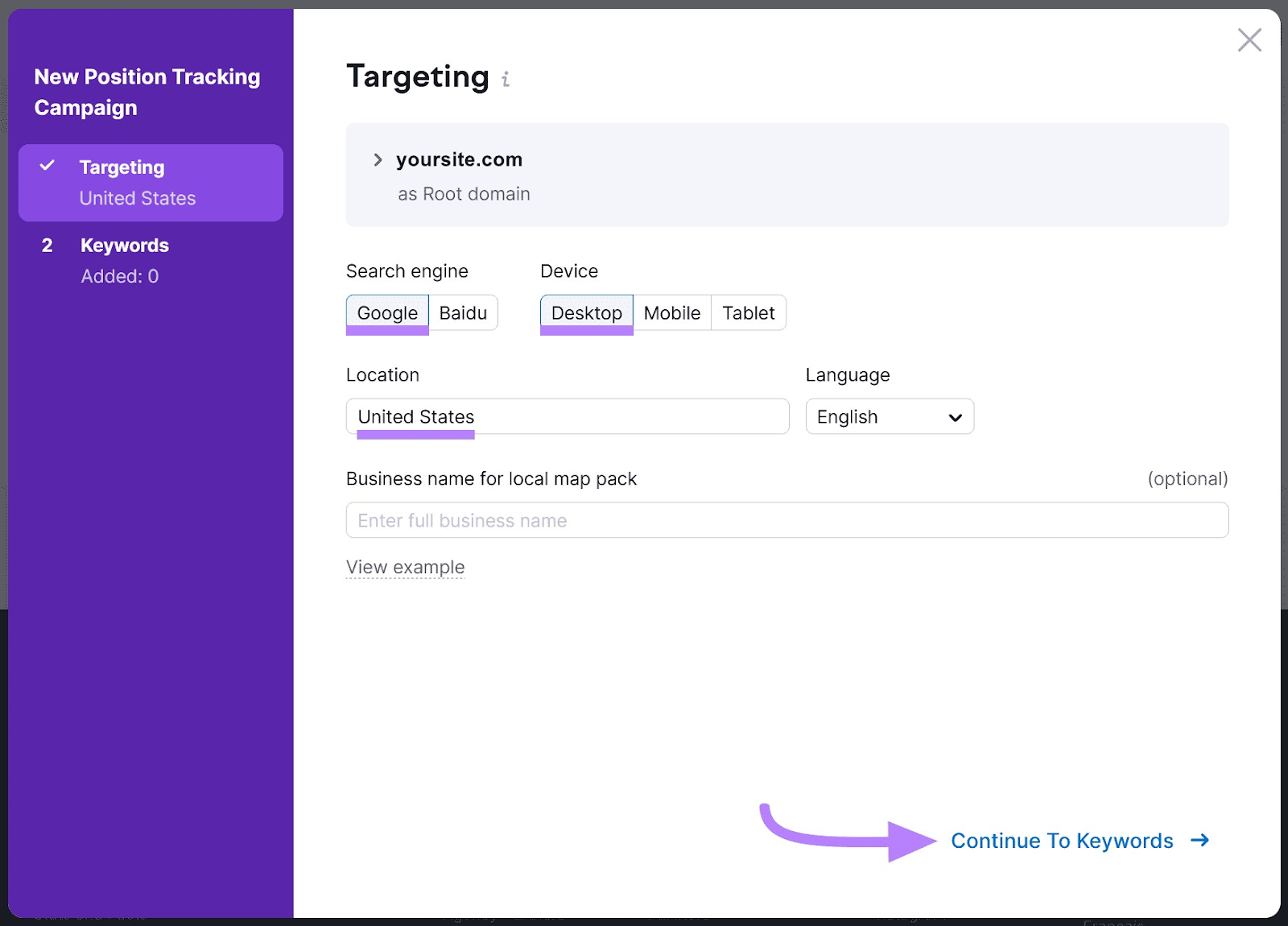
After that, you can start adding your keywords. Ideally, ones that are relevant to your business that you discovered through keyword research.
Note that you can also add tags to your tracked keywords to group ones that are similar for easy filtering later on.
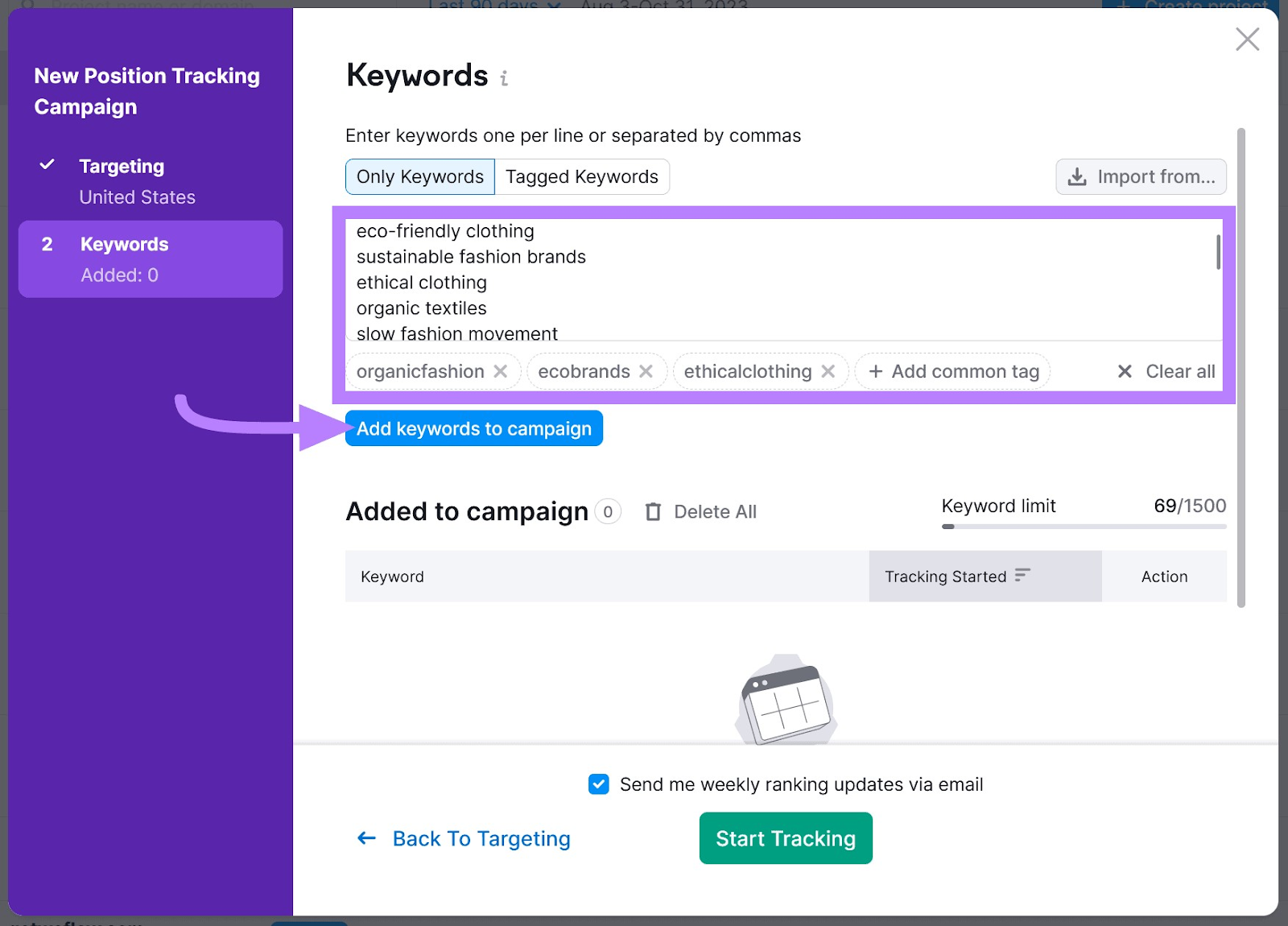
Then, click “Start Tracking.”
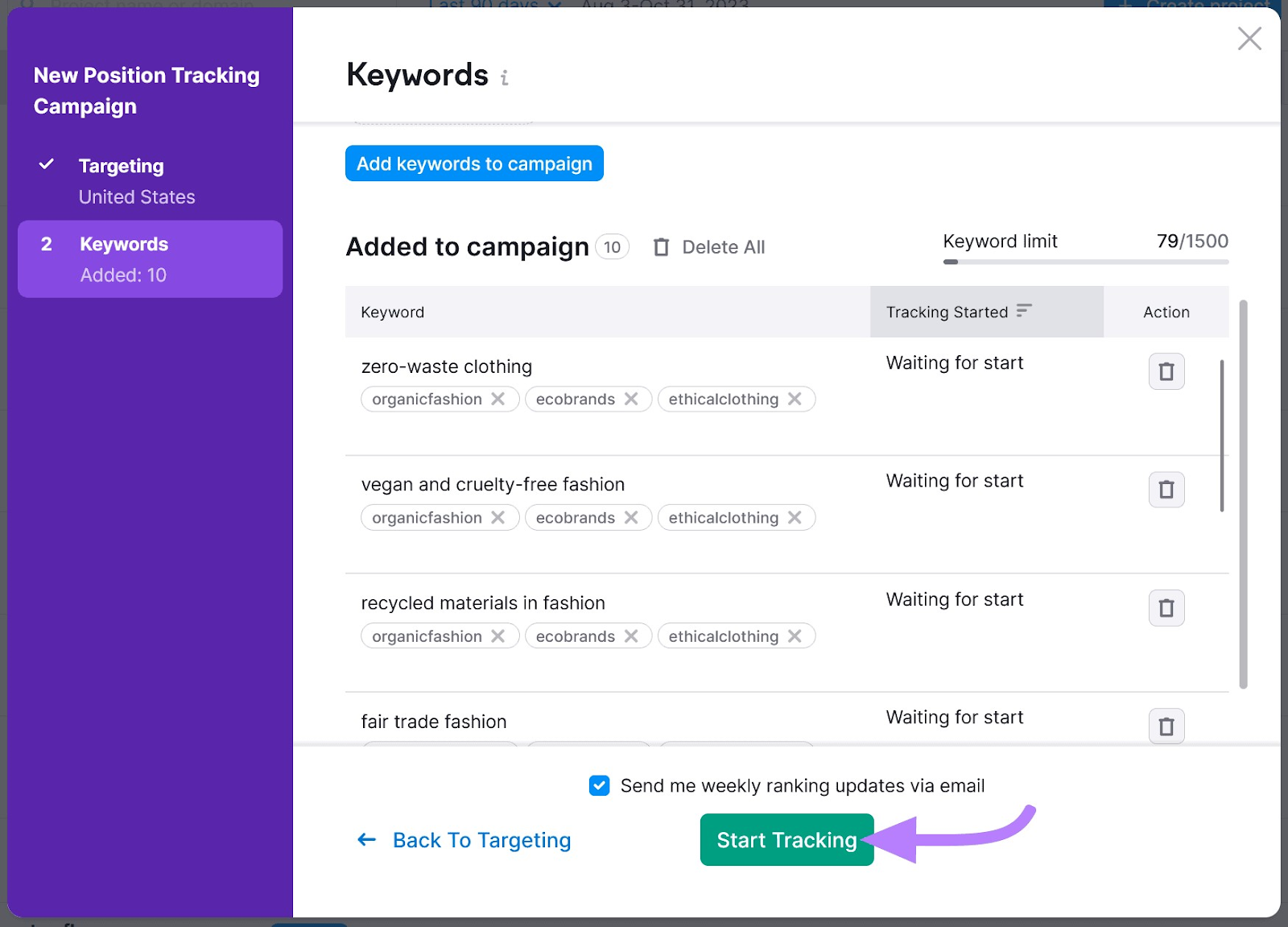
You’ll first see the “Landscape” report. Which provides a high-level look at your rankings, estimated traffic, and more.
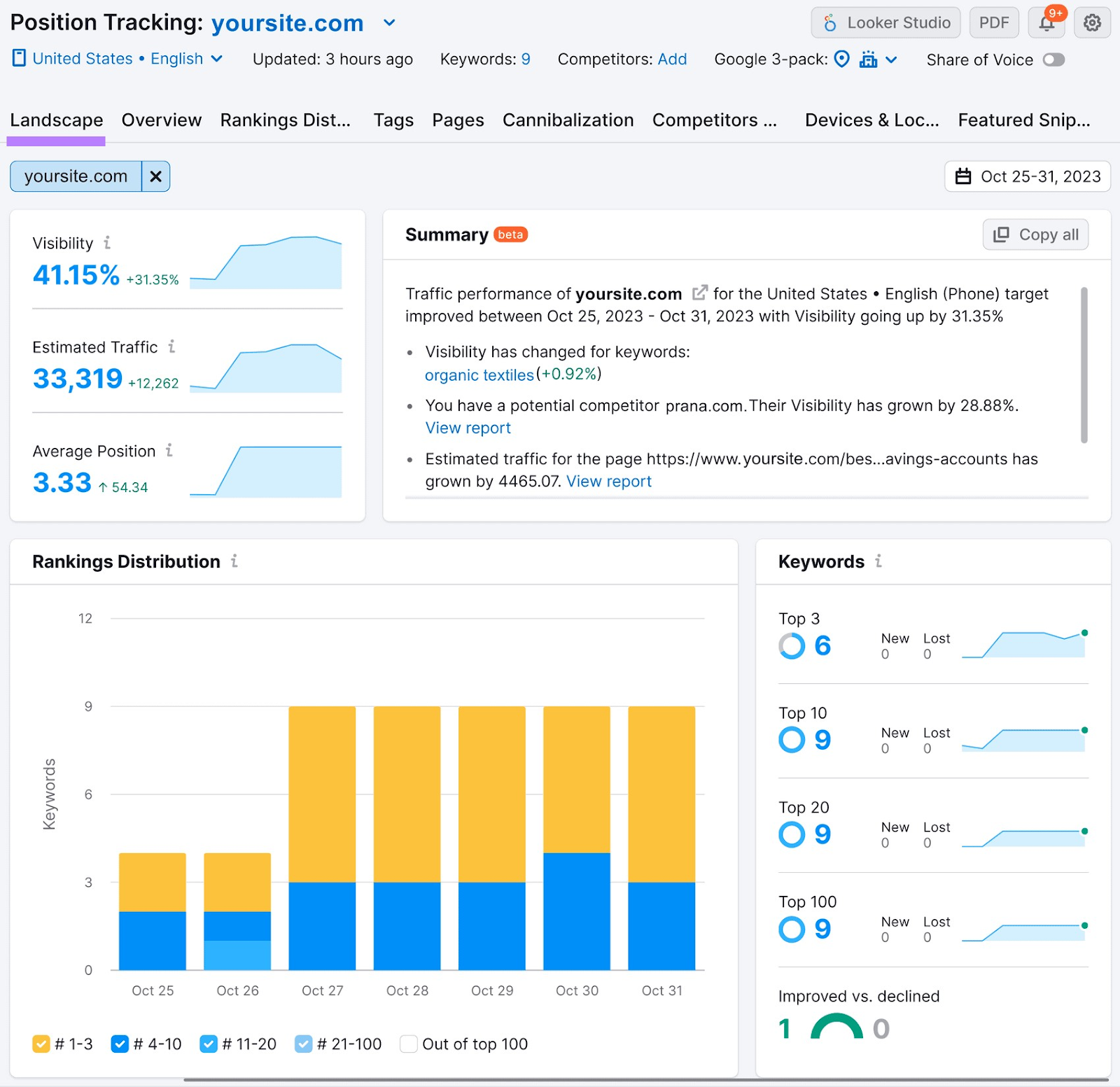
Now, click the “Overview” tab. And select “Visibility” in the table at the top.
Your overall SEO visibility score across every keyword you’re tracking will be displayed at the top.
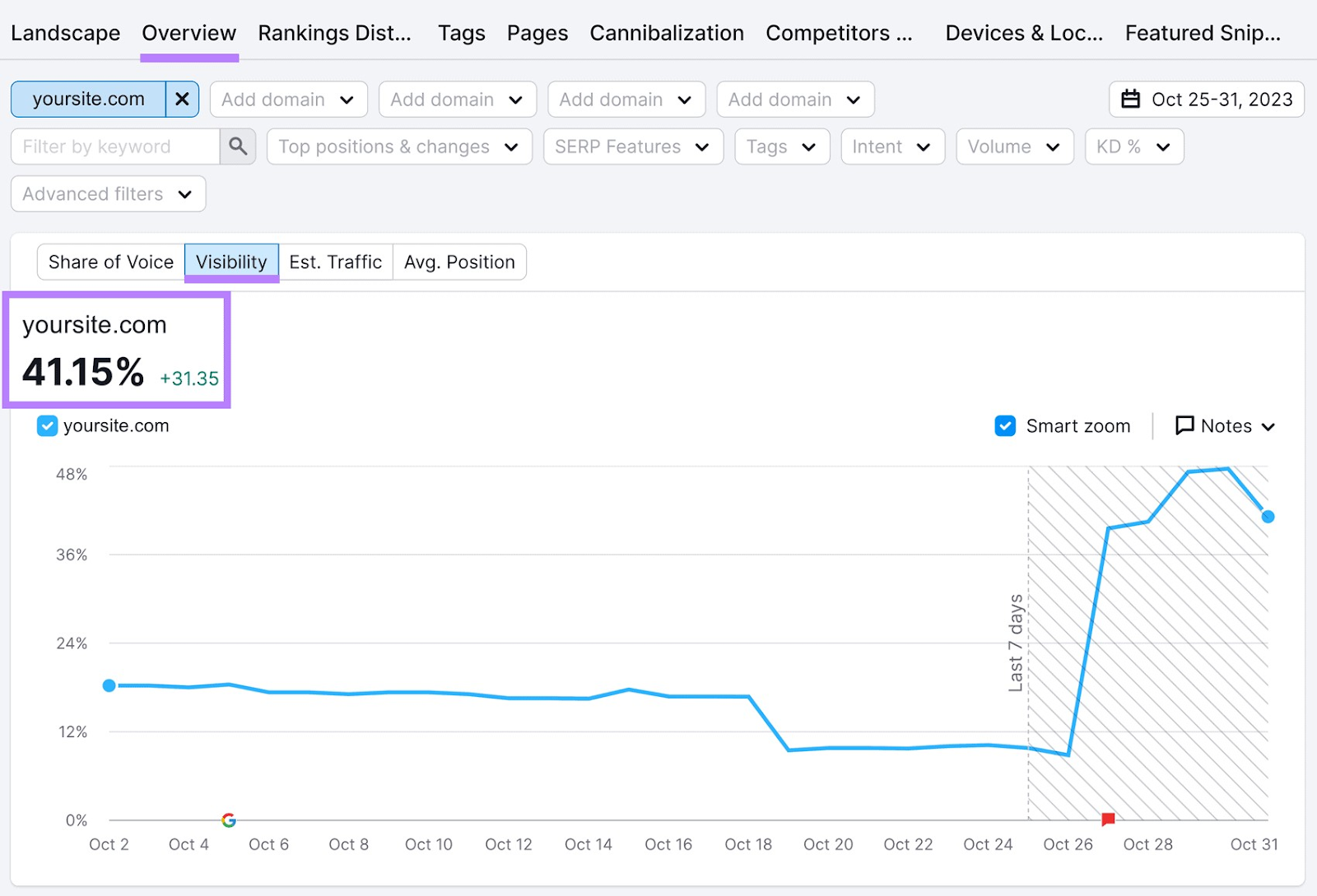
Just remember not to skew your results by including too many branded keywords.
You’re likely to rank at the top of search engine results pages (SERPs) for those keywords anyway. Which can artificially inflate your visibility score.
What Is a Good SEO Visibility Score?
A good SEO visibility score is different for everyone. There’s no set range for what’s considered good and what’s considered bad.
And achieving a 100% visibility score probably isn’t feasible.
It’s more important to start tracking relevant keywords and gauge your performance over time. So you can make note of increases and decreases.

Why Is Measuring SEO Visibility Useful?
Measuring your visibility score is useful because it helps you evaluate your SEO efforts.
Without proper measurement, you risk:
- Wasting budget
- Wasting time
- Losing clients (if you’re an agency or SEO consultant/freelancer)
A drop in your SEO visibility score can reveal changing click-through rates, SERP volatility, or even issues with your website.
That’s why you want to do an SEO visibility check from time to time.
Monitoring your score will help you identify potential problems faster. And quickly fix them if needed.
What Are Some Common Misconceptions About SEO Visibility Scores?
Misconception 1: SEO Visibility Considers All Keywords
Tools are only able to provide a score based on keywords that you set up in a campaign.
So, it’s impossible for them to provide a score that reflects every single keyword your website is ranking for. Especially when you consider that 15% of all Google searches have never been searched before.
But that isn’t necessarily a bad thing. You’re likely ranking for keywords that aren’t important to your brand.
Misconception 2: SEO Visibility Represents Traffic
While visibility scores can give an indication of organic traffic, they’re not the same thing.
In fact, your visibility can go up even if your organic traffic doesn’t change.
Misconception 3: SEO Visibility Paints a Full Picture of Your SEO Performance
To understand your overall SEO performance, you’ll have to look at more than just one metric.
That includes looking into your organic traffic, rankings, click-through rates, backlink profile, and much more.
Which means you’ll need to use tools like Semrush, Google Analytics, and Google Search Console (shown below) to get a holistic view of how effective your SEO efforts are.
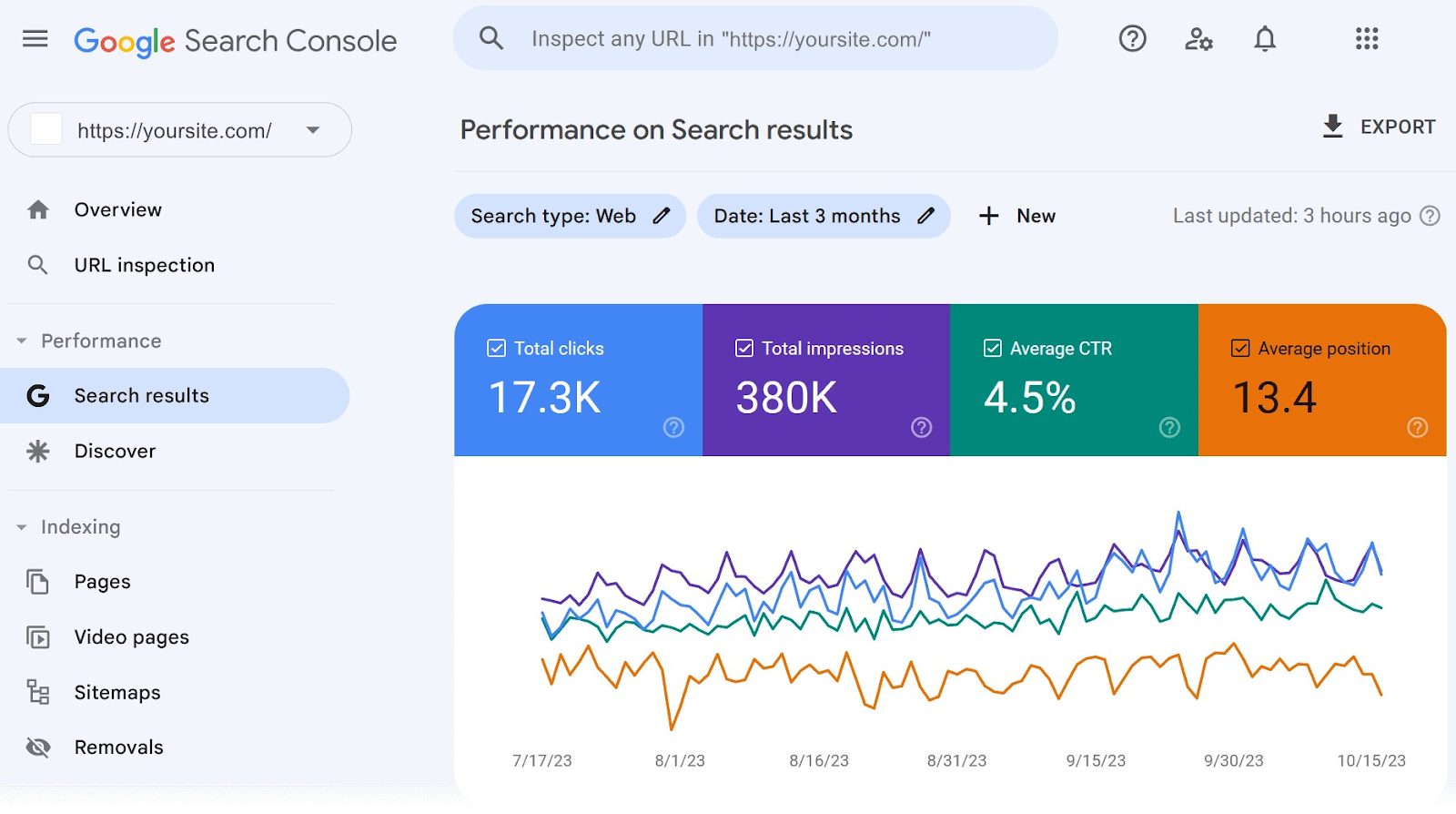
How to Increase Your Domain’s SEO Visibility
Here are some ways to get the most visible SEO results.
Find Keywords You Can Use to Create New Content
Creating new content that targets relevant keywords with high search volume is a great way to improve and expand your organic search visibility.
The first step is to identify relevant, searched-for keywords that your site isn’t targeting already.
You can use the Keyword Gap tool to identify new keyword opportunities directly from your competitors.
First, add your website and at least one competitor, select the country, then click “Compare.”
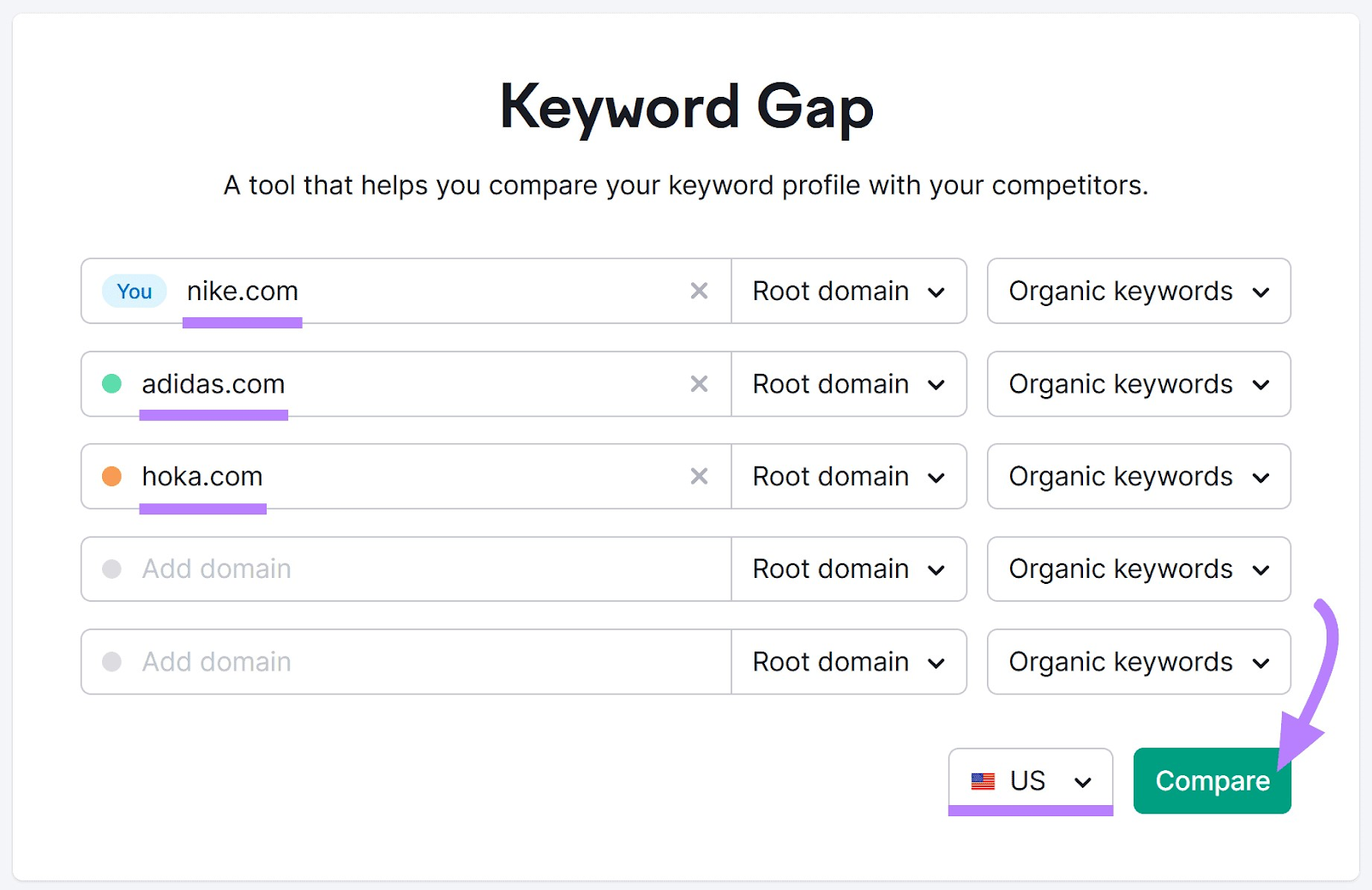
Click on “Missing” to view keywords that all of your competitors are ranking for but you aren’t.
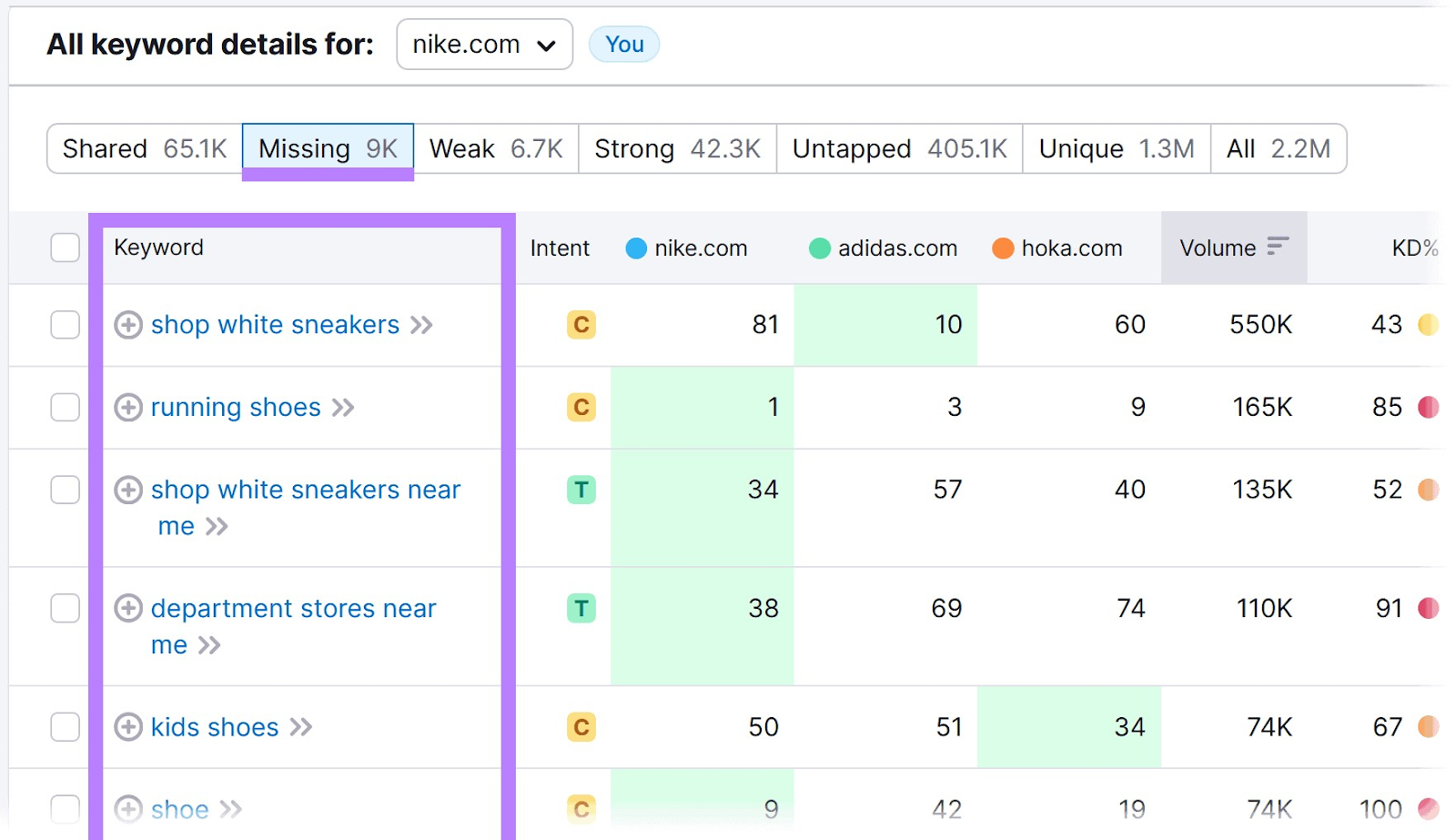
If you need to do more complex filtering and sorting you can always export your data to Google Sheets or Excel. Just click the “Export” button and choose a format.
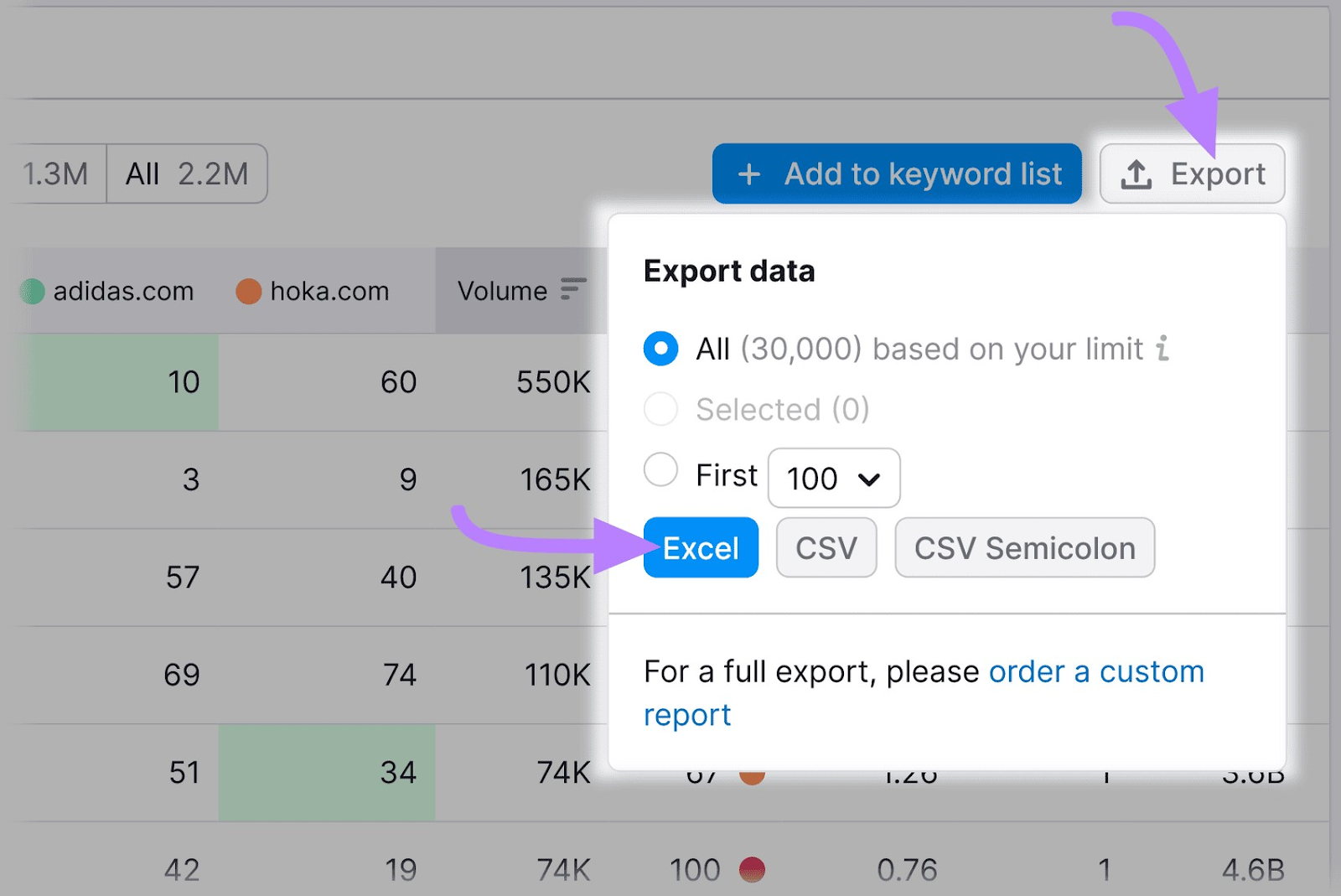
Another great way of finding new keyword opportunities is to use the Keyword Magic Tool.
This tool will help you generate keywords ideas within your niche.
Add a seed keyword, select your country, and click “Search.”
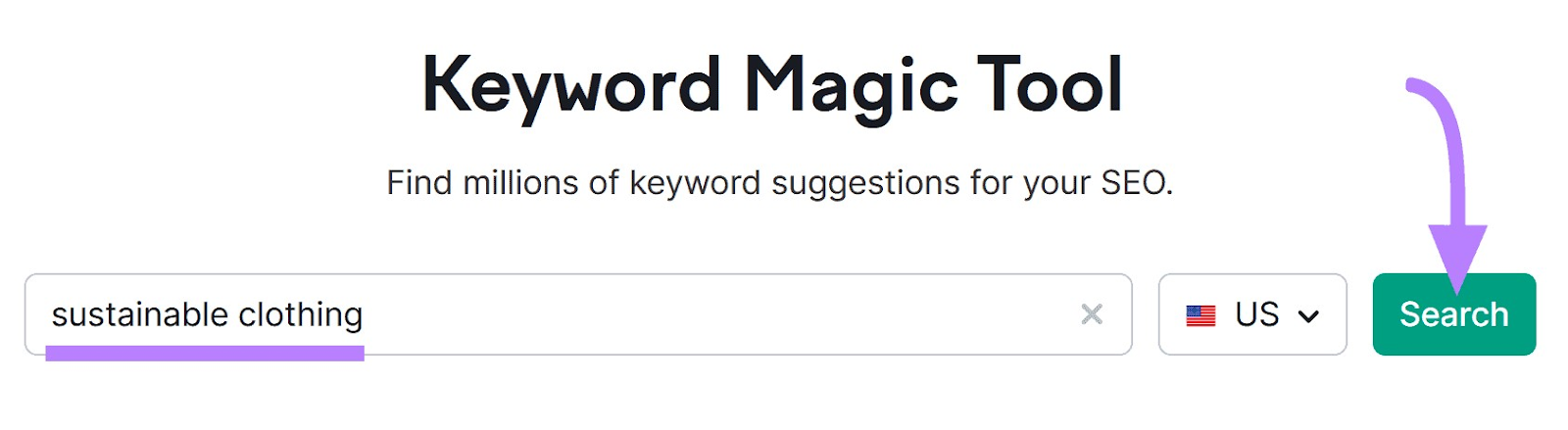
The tool will return similar keywords and variations. Along with their search volumes and keyword difficulty scores (a measure of how hard it is to rank on page one of search results for a given keyword).
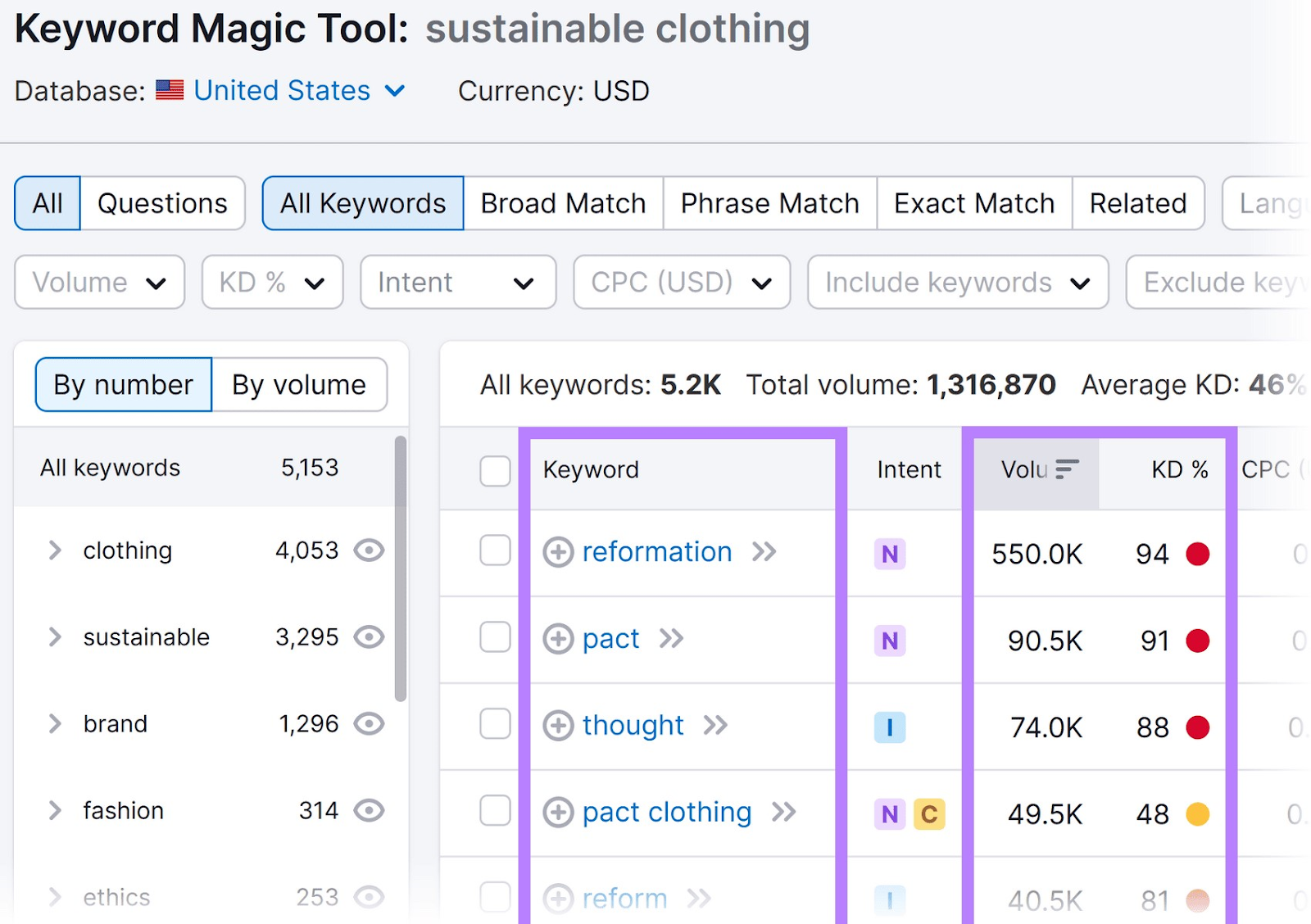
To find keywords that are especially relevant to your brand, try using the suggested groups and subgroups in the column to the left of the keyword table.
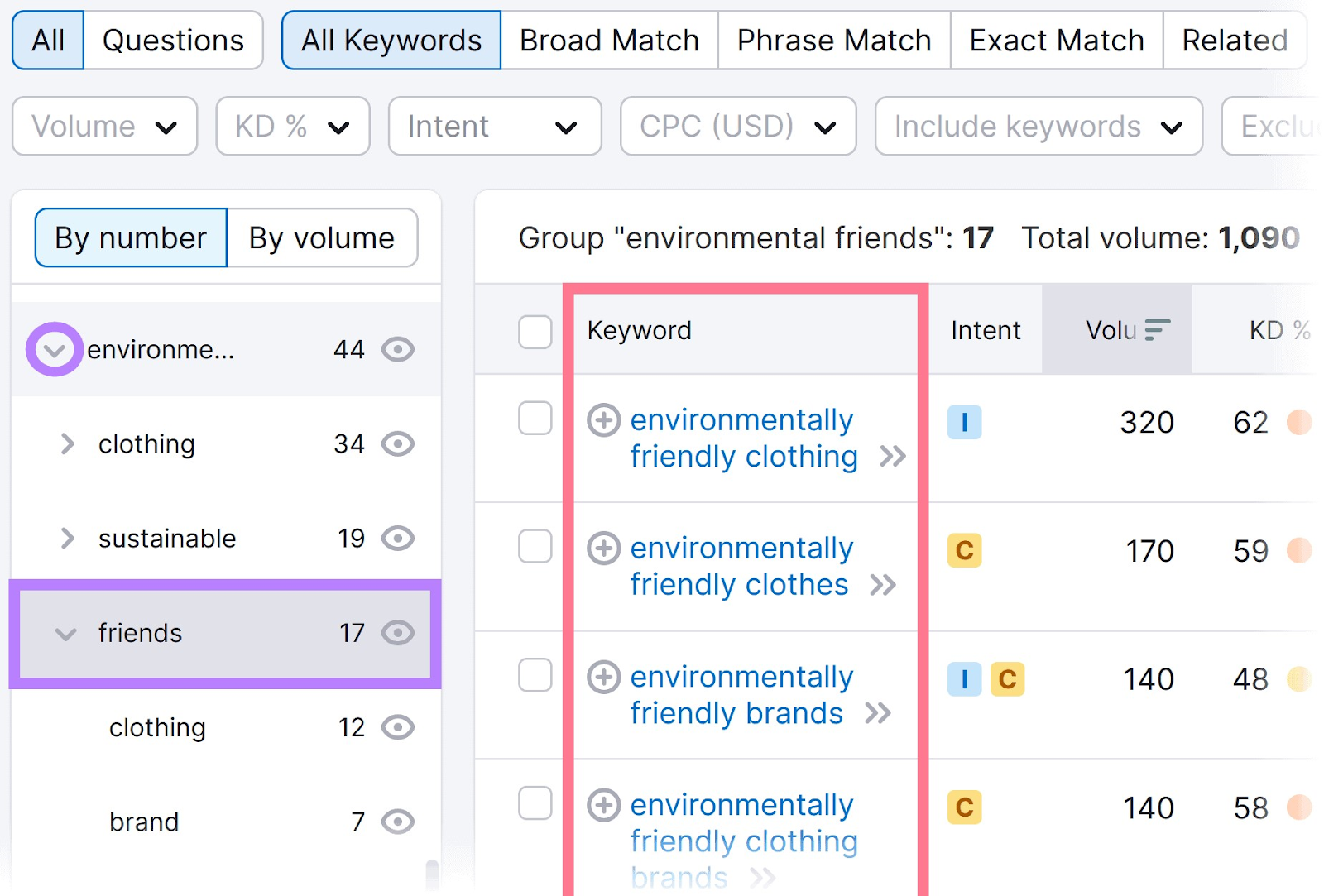
Now, the tool returns more specific search terms. And many of them are probably long-tail keywords (more specific queries).
Don’t forget to add important and relevant keywords to the Position Tracking Tool in your project.
This will help paint a clearer image of your SEO visibility score.
Once you’ve identified some relevant keywords that fit your needs, it’s time to create high-quality content that targets those keywords.
Make sure to keep the following in mind:
- Take search intent into account to make sure your content meets readers’ expectations
- Look at what competitors are doing well and plan to fill in any gaps you might find
- Add the main keyword in your title tag, H1, and first paragraph
- Add secondary keywords (terms that are related to your main keyword) to subheadings and throughout the content
To make writing new content easier, you can use Semrush’s SEO Writing Assistant.
Go to the tool and click on “+ Analyze new text”.
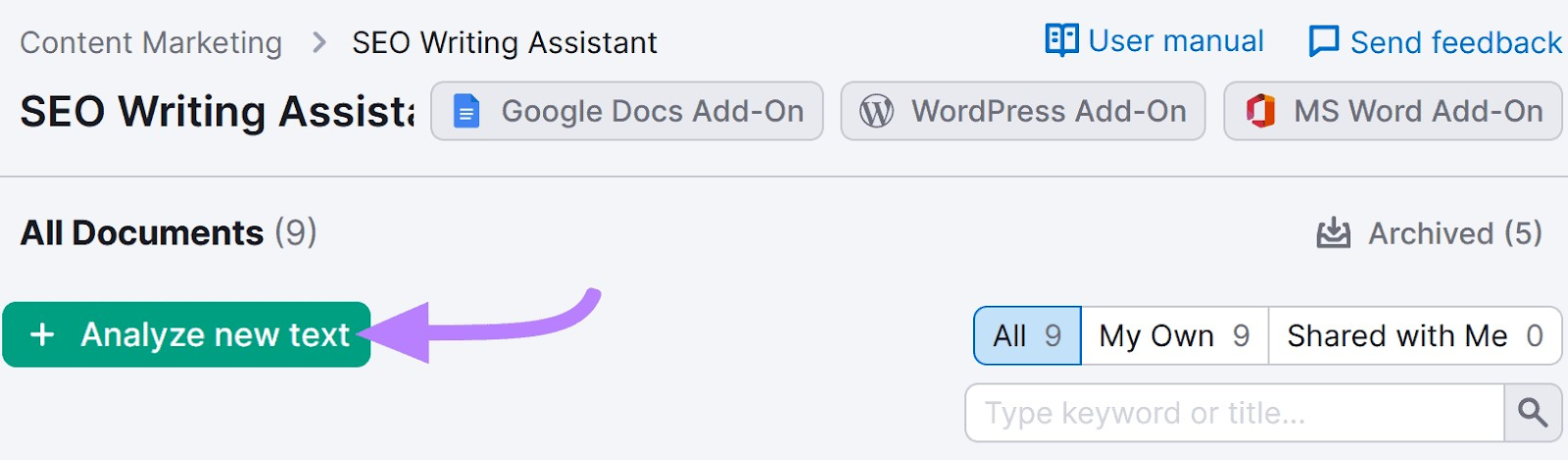
Then, copy your content, add the keywords you want to target, select the target audience, and click “Get recommendations.”
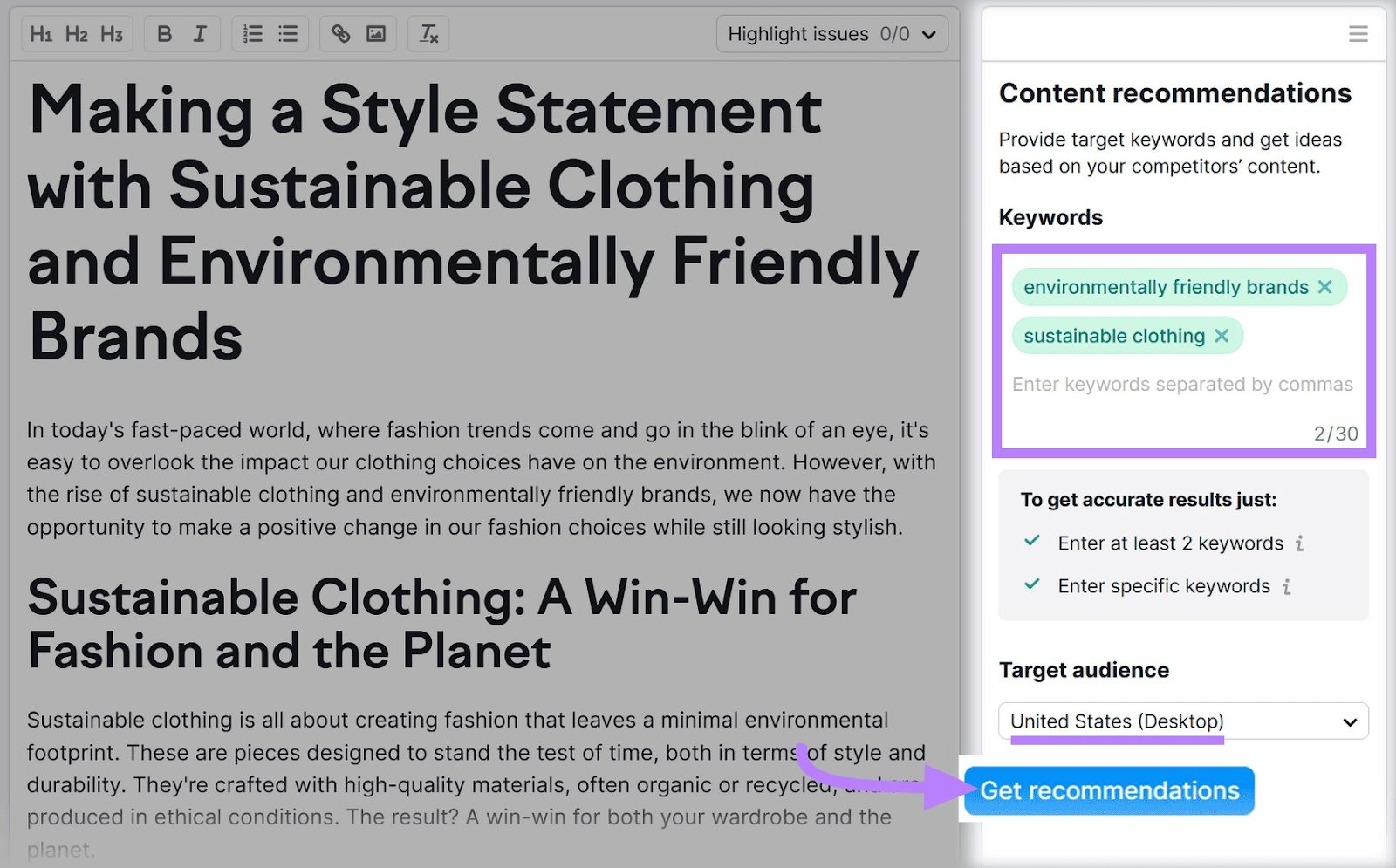
In the right-hand column, the tool will give you a list of recommendations you should follow to improve your content.
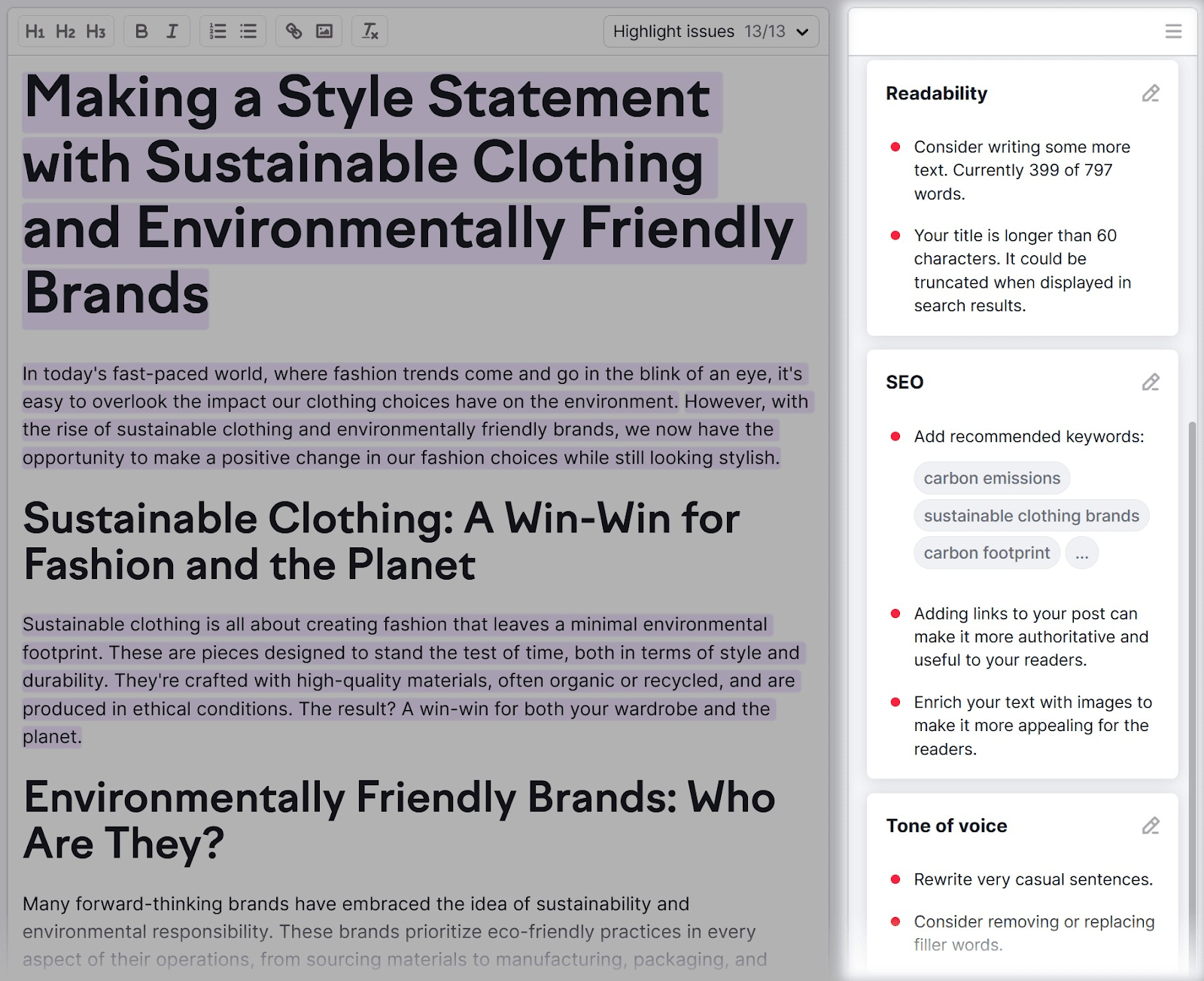
For example, under the “SEO” section, the tool will recommend a list of keywords to incorporate.
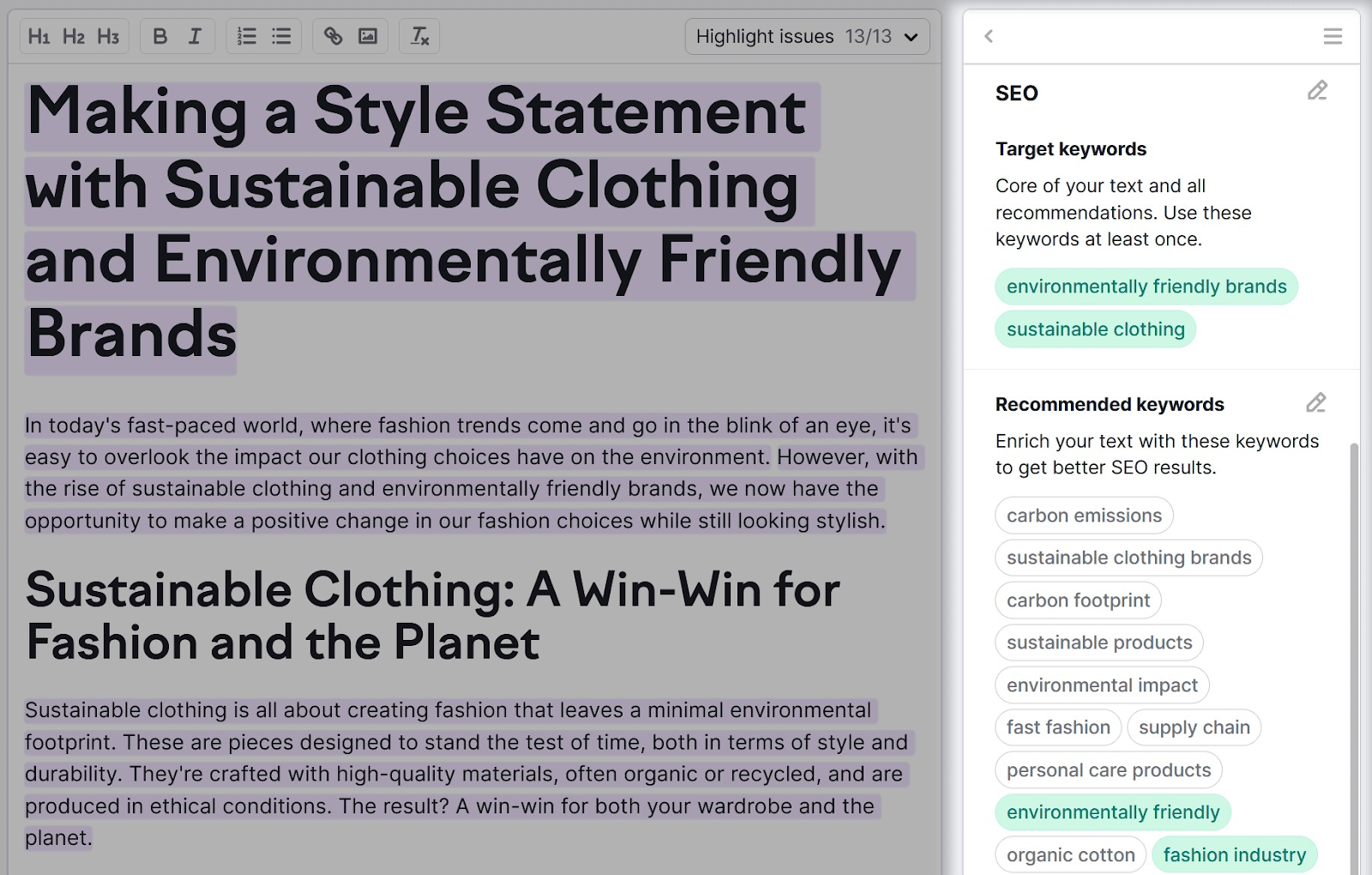
You can work on new content directly in the tool. Your data will be saved, and then you can export it to Google Docs.
Optimize Old, Underperforming Content
Another great way of increasing your SEO visibility is to optimize old content that doesn’t perform very well.
To identify underperforming content, use Keyword Gap to spot keywords that competitors are outranking you for.
In the tool, scroll down and click on “Weak” to show keywords for which your domain ranks lower than any of your competitors.
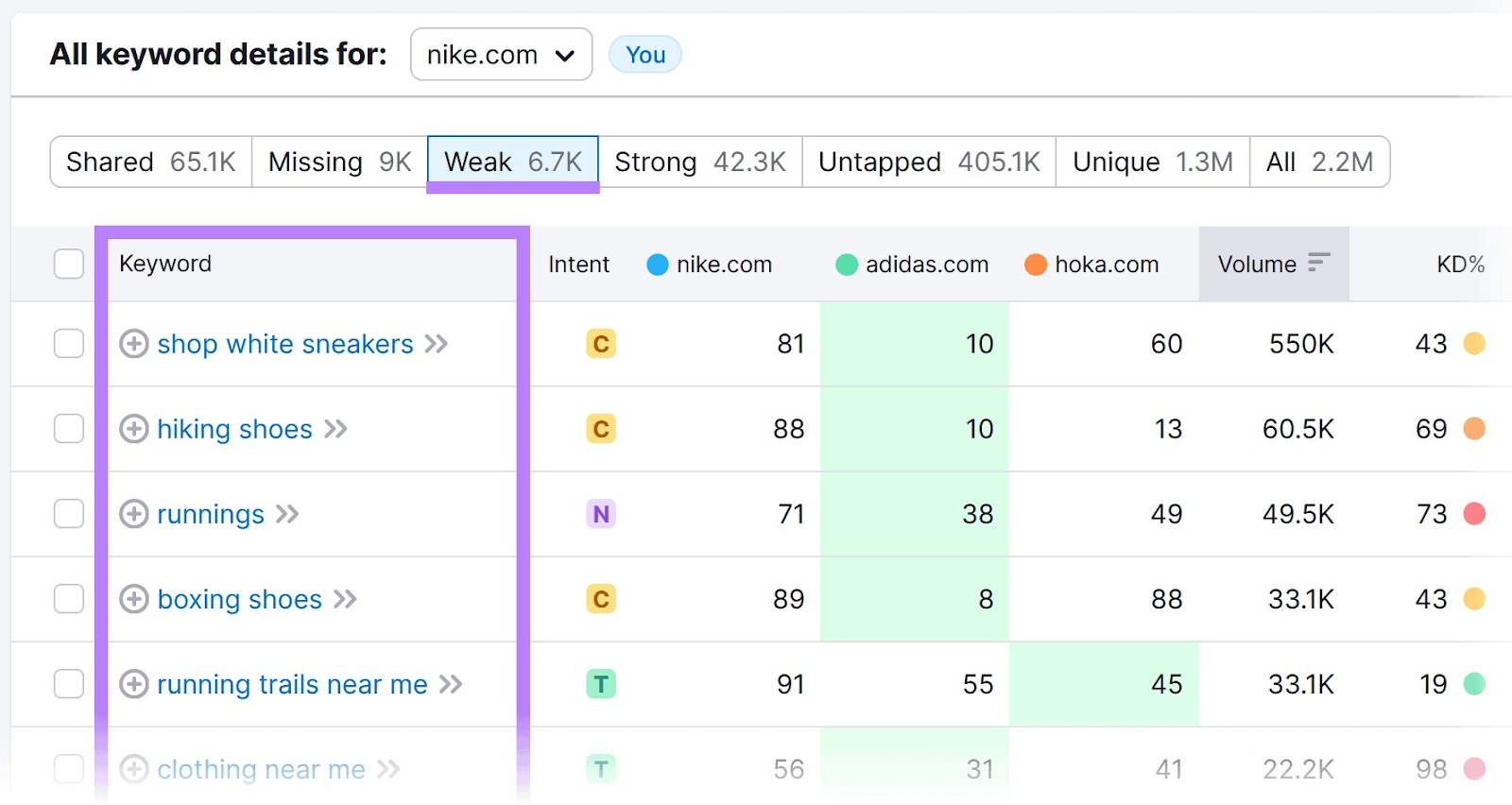
These are some great candidates to consider optimizing existing content for.
Once you’ve identified which pages need optimization, it’s time to start working on improving them.
Consider the content optimization tips discussed in the previous section, such as adding the main keyword in the title tag and H1.
To get even more suggestions for content you should work on, use the On Page SEO Checker.
First, follow the configuration steps to import or manually add the URLs you want to evaluate. And click “Collect Ideas.”
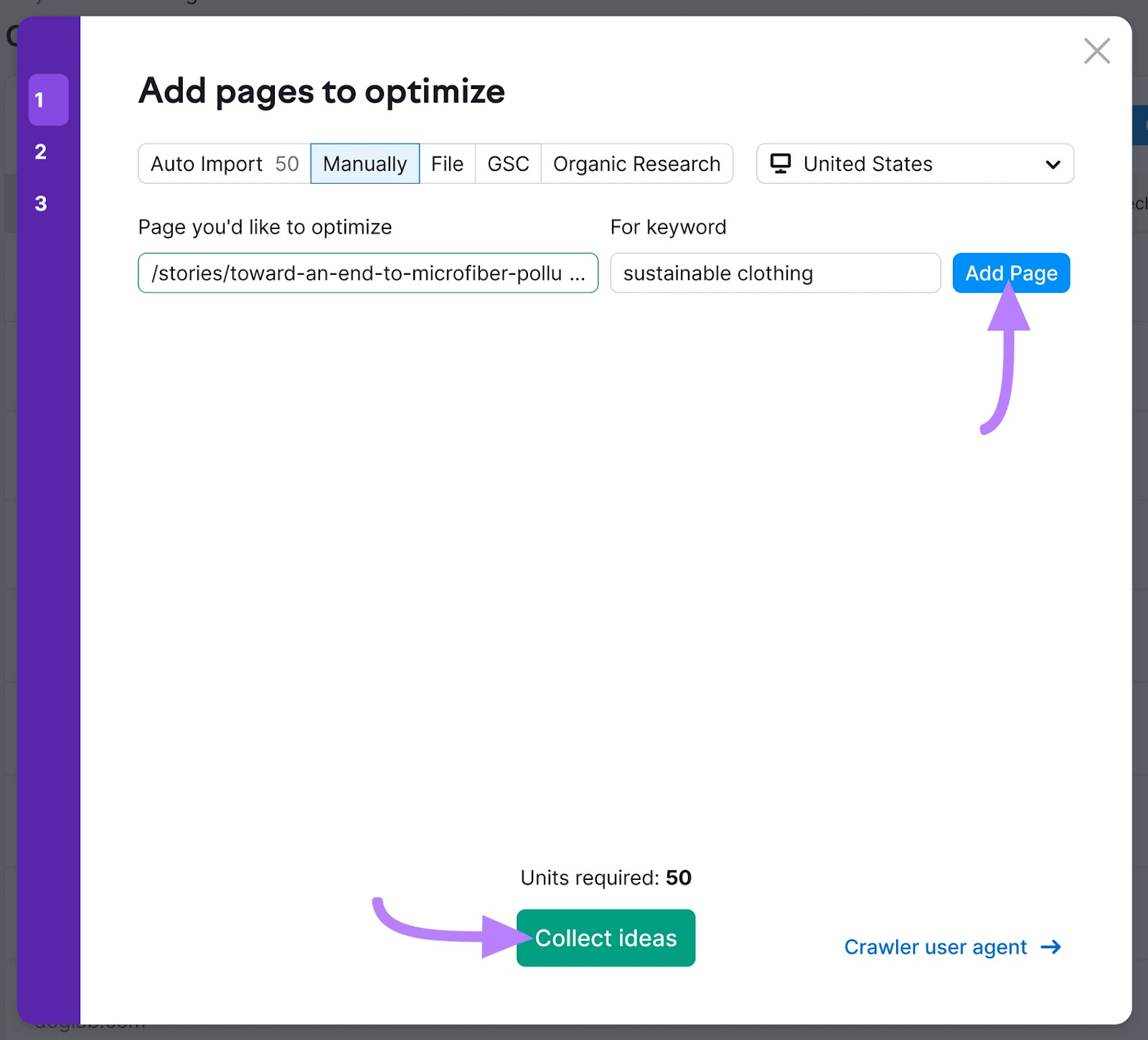
The tool will then show you a high-level look at the total number of recommendations.
Then, scroll down to the table of URLs. And click “# Ideas” next to any URL.

You’ll now see recommendations for that specific page.
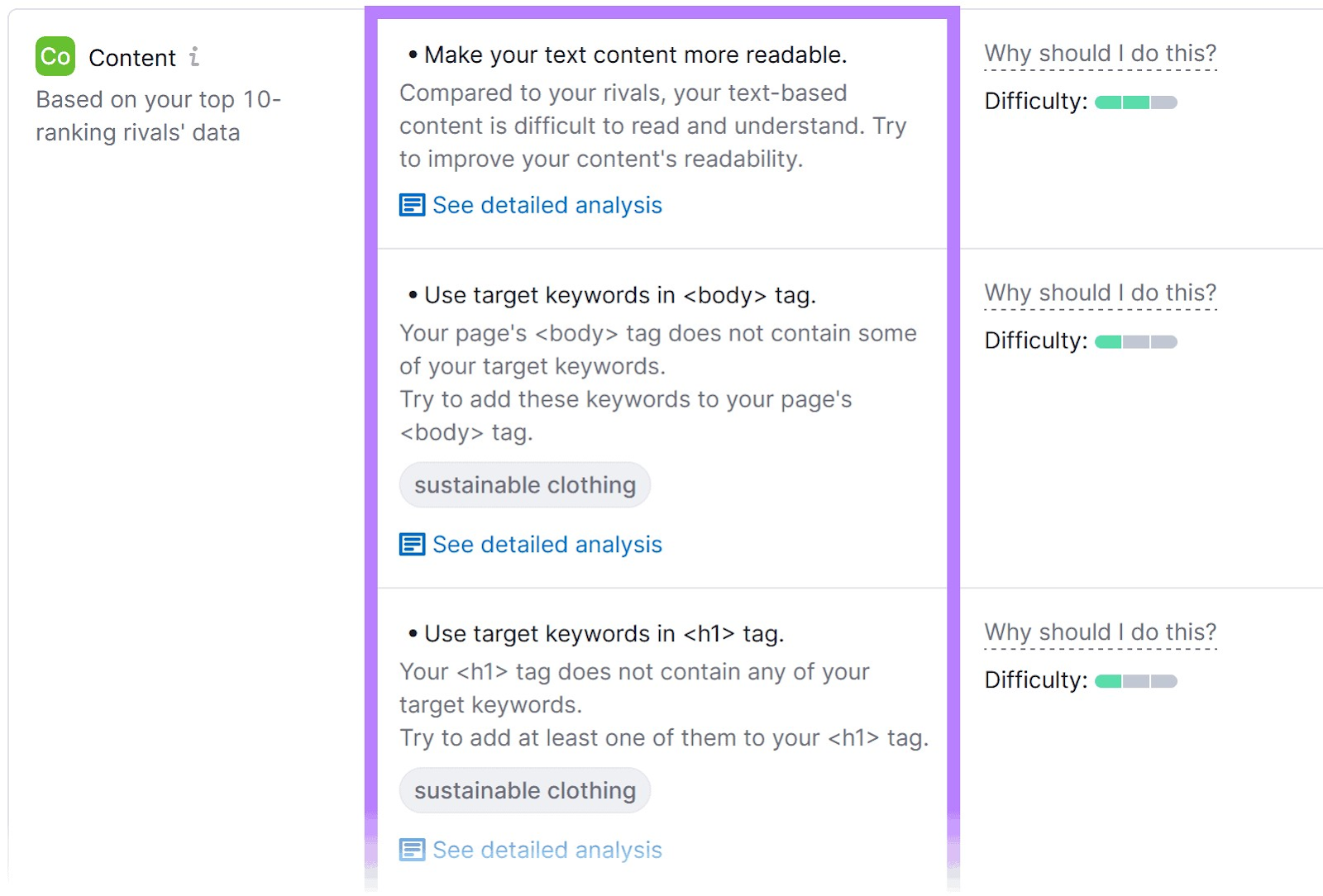
Here, you can see specific ways to improve your content. Follow the recommendations to improve visibility.
Further reading: How to Optimize Your Content
Obtain High-Quality Backlinks
Obtaining high-quality backlinks from relevant, high authority websites, can boost your website’s rankings on Google and increase your organic visibility.
Here are some of the best ways to obtain quality backlinks:
Create Great Content and Conduct Outreach
Creating valuable, authoritative content encourages backlinks. /Especially when you reach out to relevant organizations to share it with them.
Don’t just wait for backlinks to happen—proactively promote your content through outreach.
You can keep your outreach efforts organized using the Link Building Tool.
First, create a new project or set up a new campaign for an existing project.
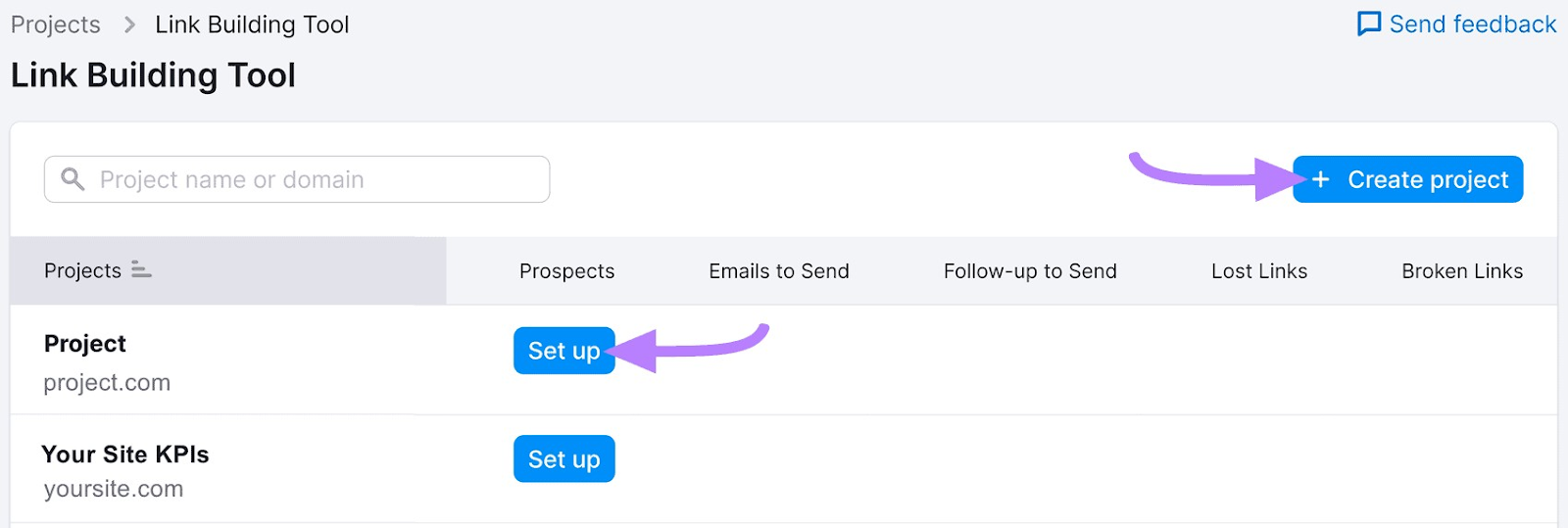
Then, add up to 10 keywords you want to increase the SEO visibility for. And 10 competitors with backlink profiles you want to replicate. Then, click “Start Link Building.”
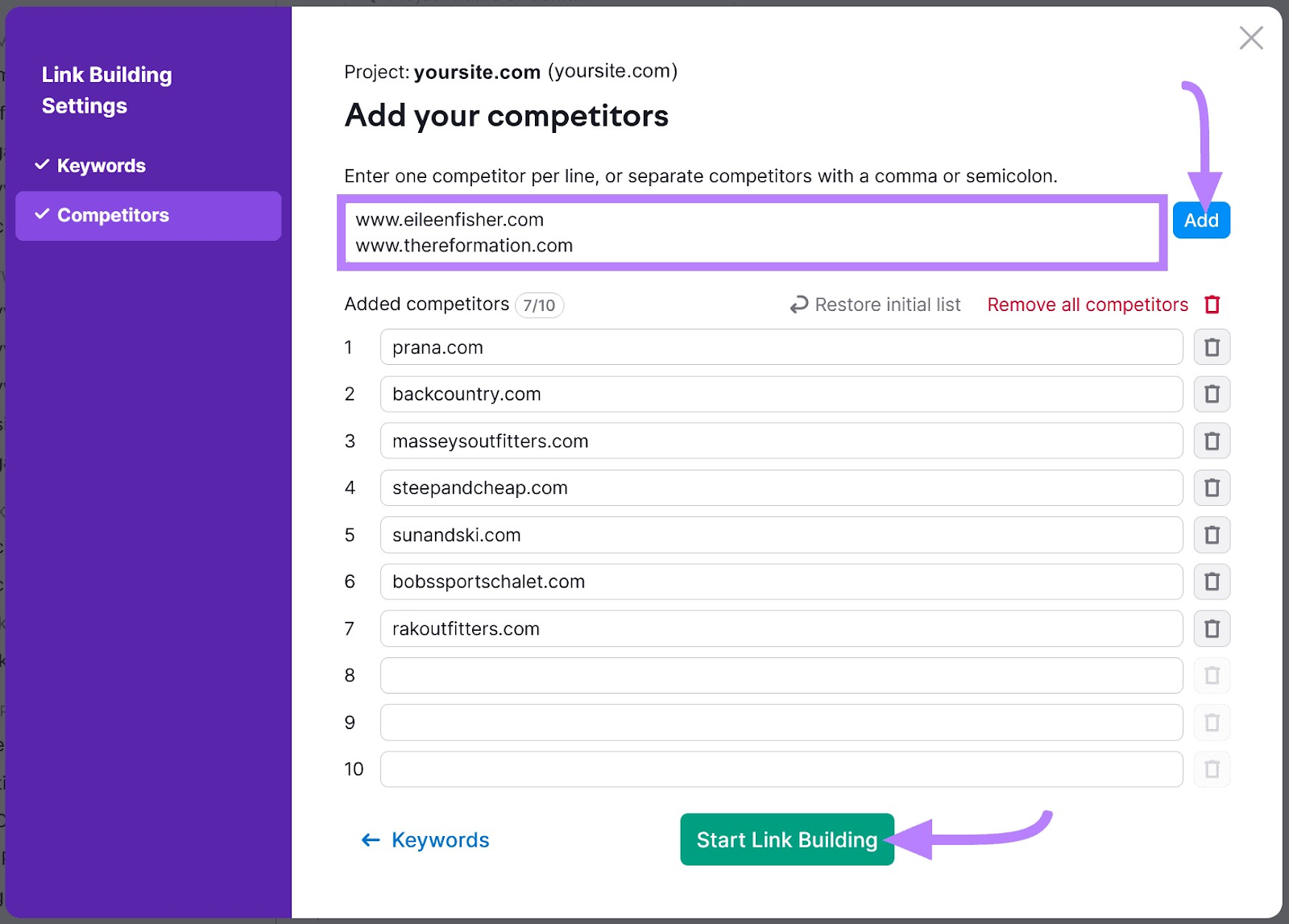
Then, go to “Prospects,” review the list, and choose the ones that are relevant to your website. You can send them to the “In Progress” tab by clicking “To In Progress.”
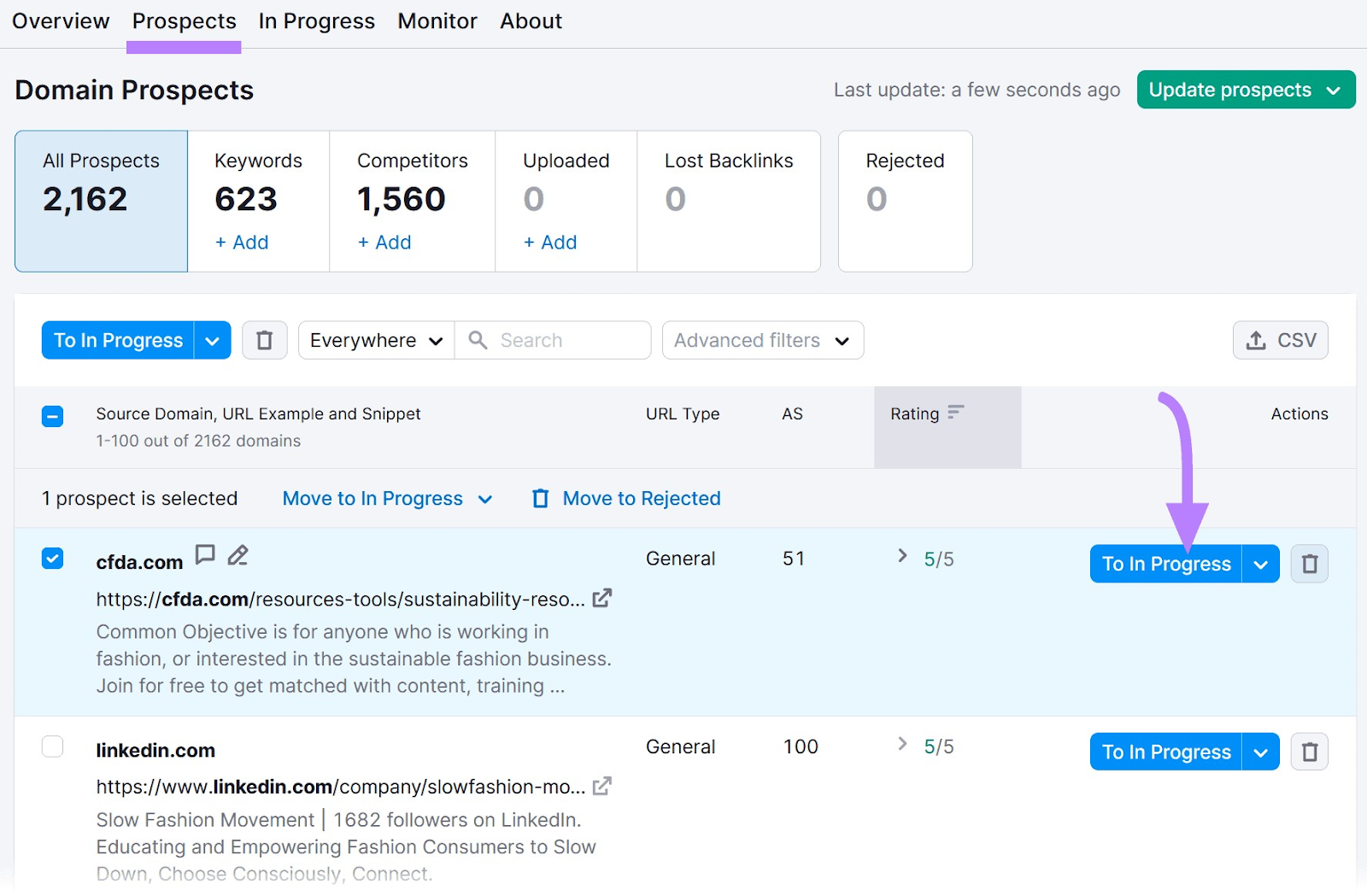
Got to the “In Progress” tab. Where you can then easily reach out to these websites and monitor the status of your campaign.
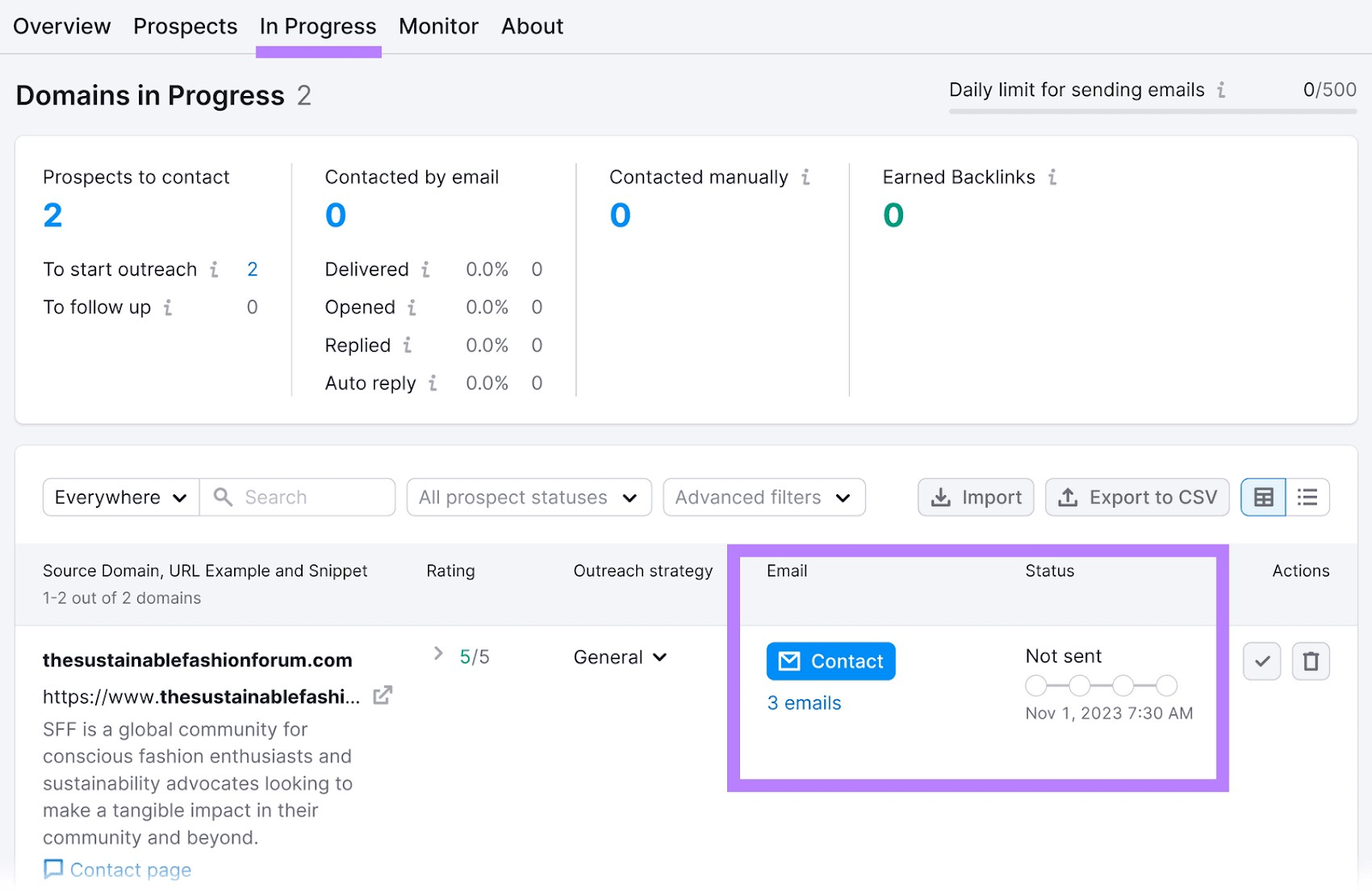
To increase your chances of success, you need to write persuasive outreach emails.
The key here is to create a genuine connection with people. So they’ll be more likely to give you a link.
Do Broken Link Building
This technique involves finding broken links on relevant websites and offering a link to yours as a good alternative. So you can both help out the website owner and improve your own backlink profile.
Broken links are inaccessible links that usually return a 404 status code when clicked. Like this:
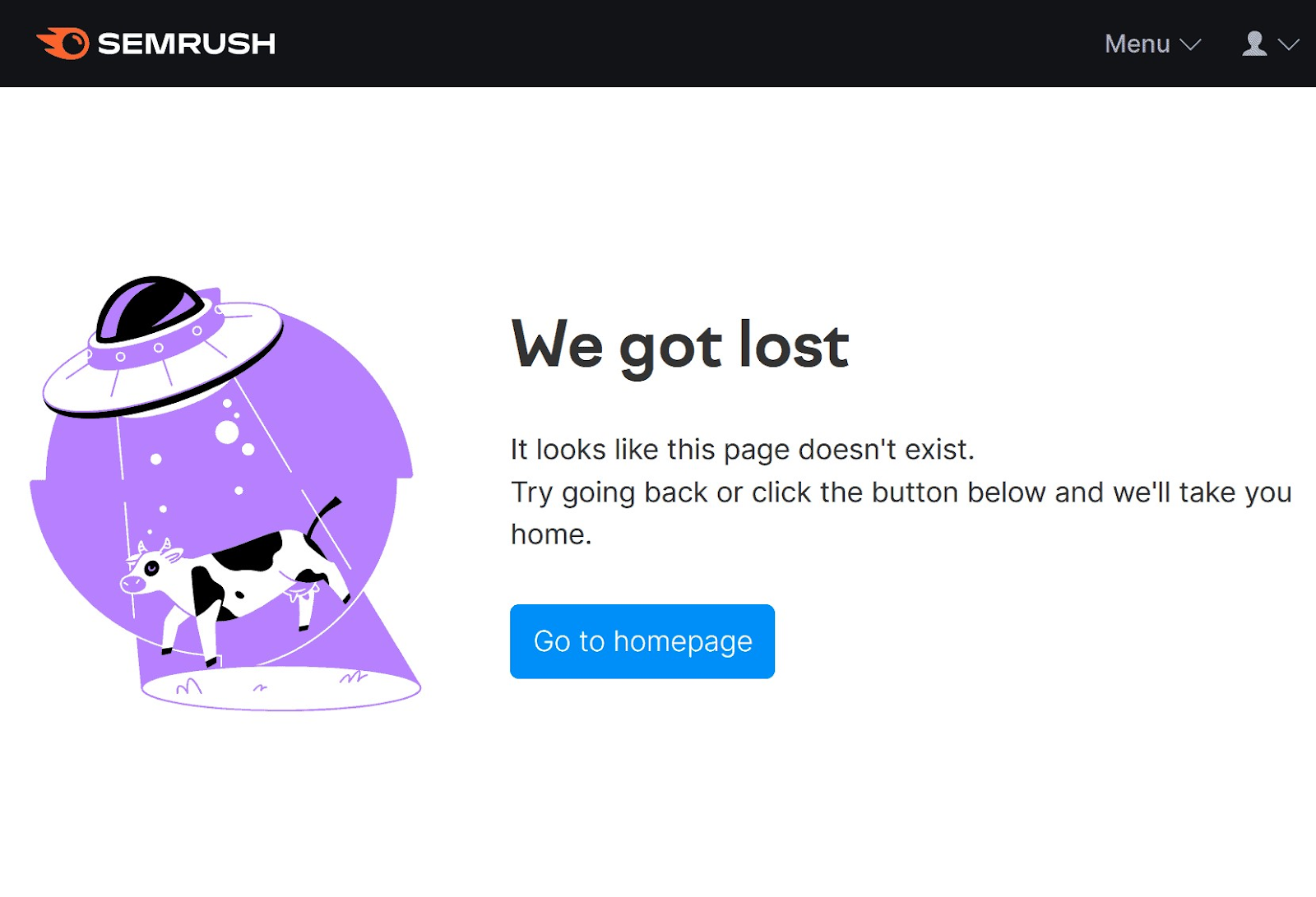
In other words, they’re missing.
Your goal is to convince webmasters to replace their broken link with a link to a resource on your website.
To find broken links on competitors’ websites, you can use Backlink Analytics.
Add your competitor and click “Analyze.”
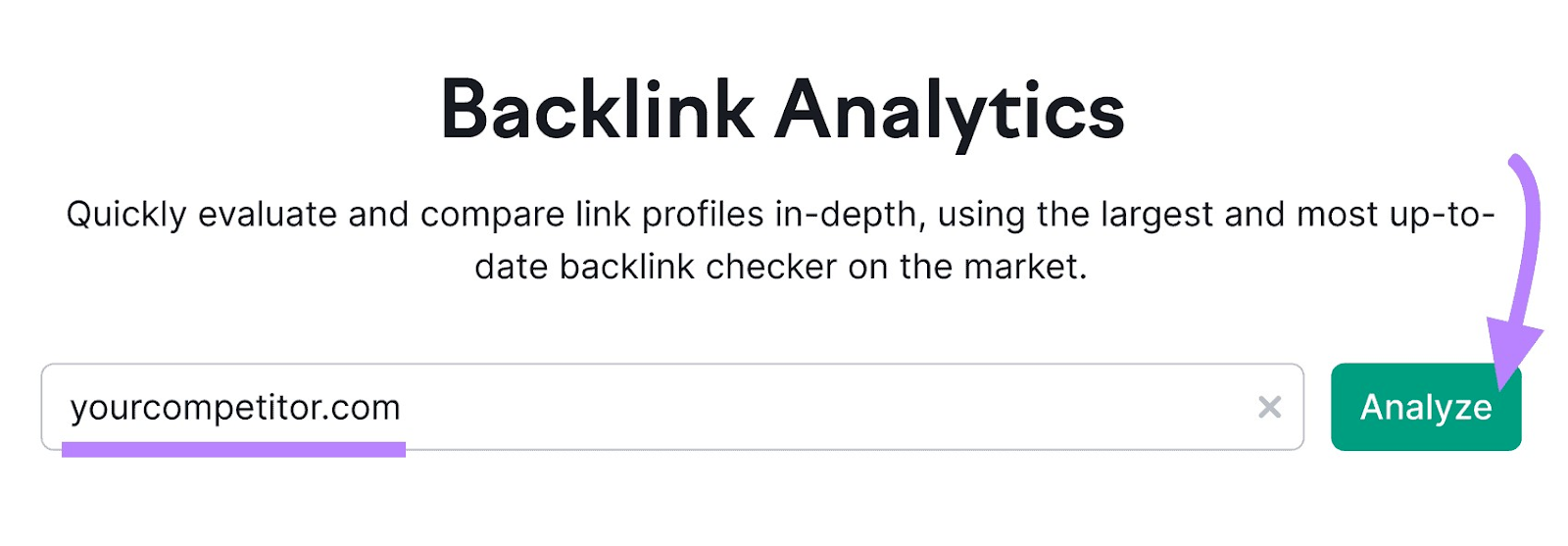
Then go to “Indexed Pages” and check the “Broken Pages” checkbox.
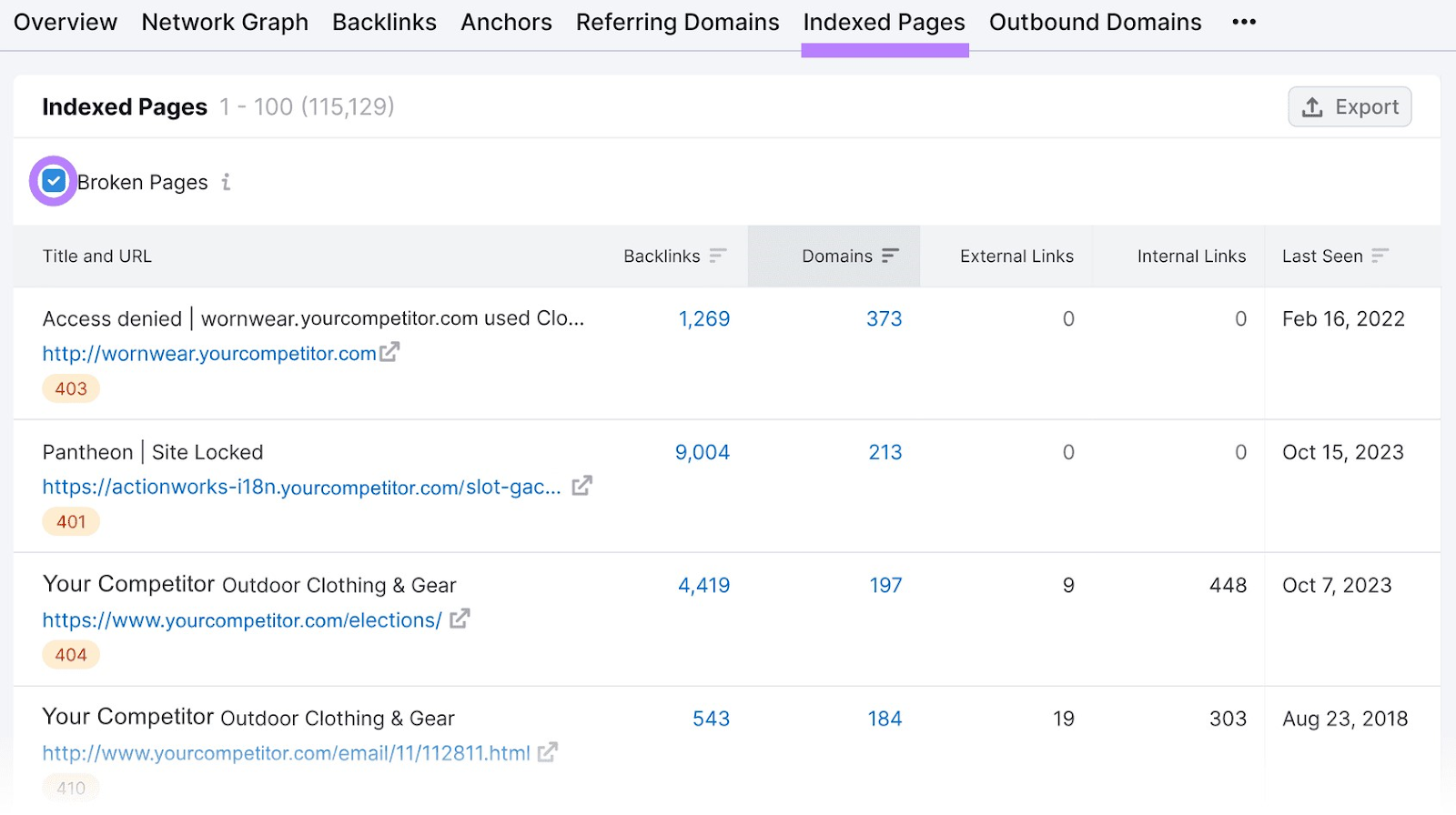
To see pages linking to the broken page on your competitor’s website, click on the number in the “Backlinks” column.
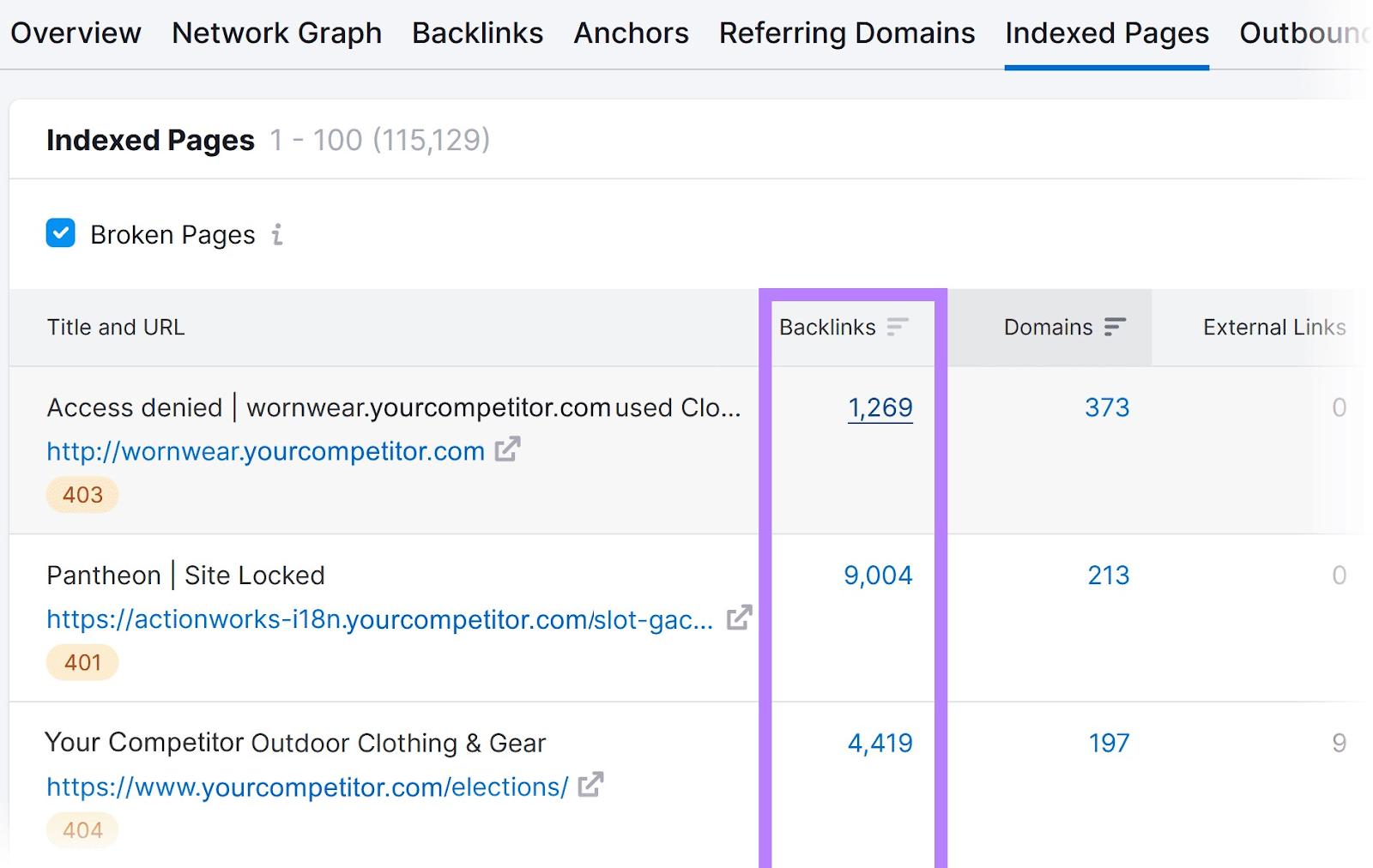
Next, select the “Active” to see a list of websites that still link to your competitor’s broken page.
You can reach out to these websites and recommend that they update their broken links. Offering a resource from your website might convince them to link to you instead.
Further reading: Broken Link Building
Keep an Eye on Your Competitors
Another great way of acquiring backlinks is to look at your competitors’ backlinks.
If multiple competitors have links from the same referring domain, it’s likely that you can also secure a link from that domain.
You can find these backlinks using Backlink Gap.
Open the tool and enter your domain and up to four competitors’ domains. Then, click “Find prospects.”
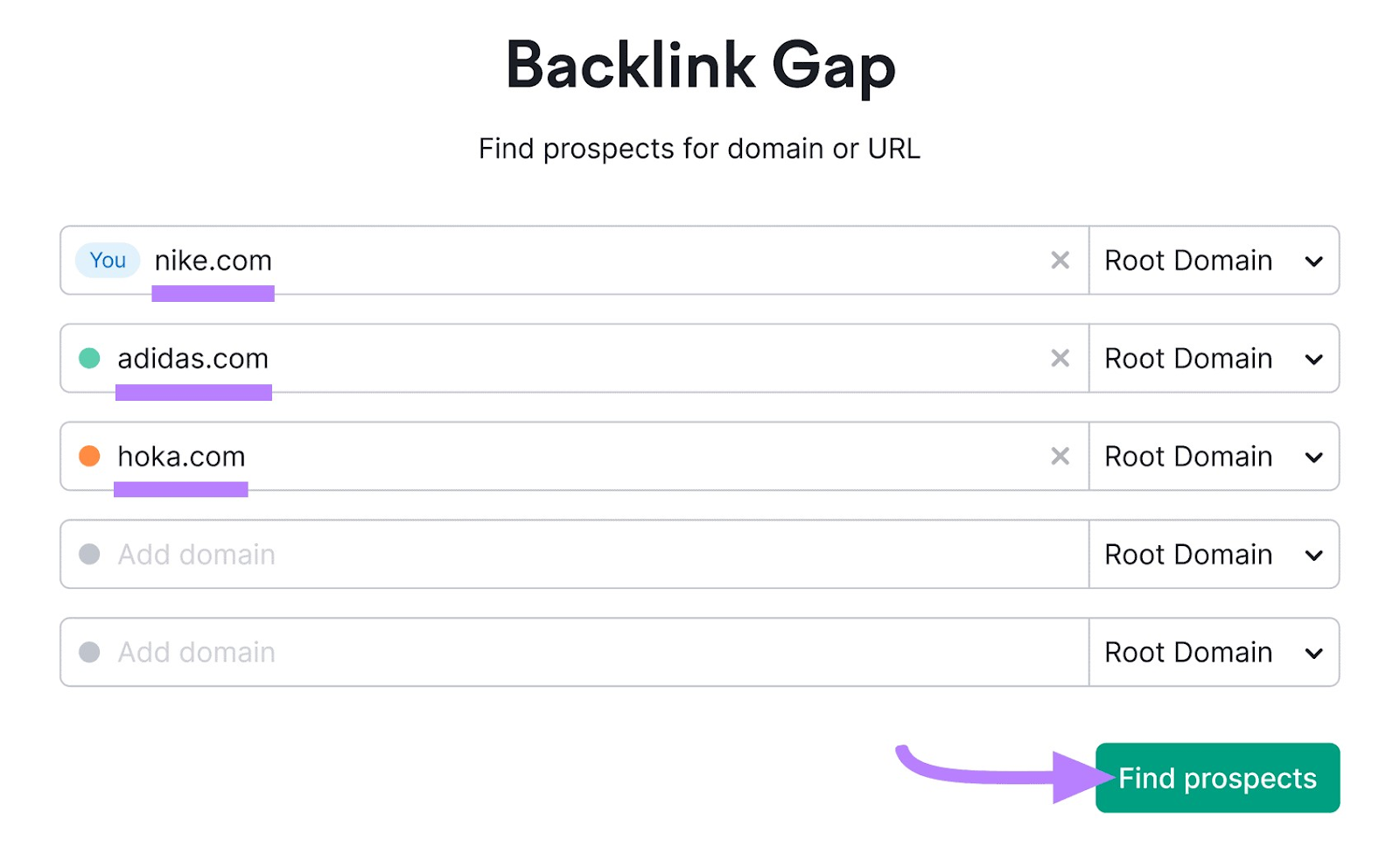
Make sure your domain is showing next to the “Prospects for:” drop-down menu and that the “Best” tab is selected.
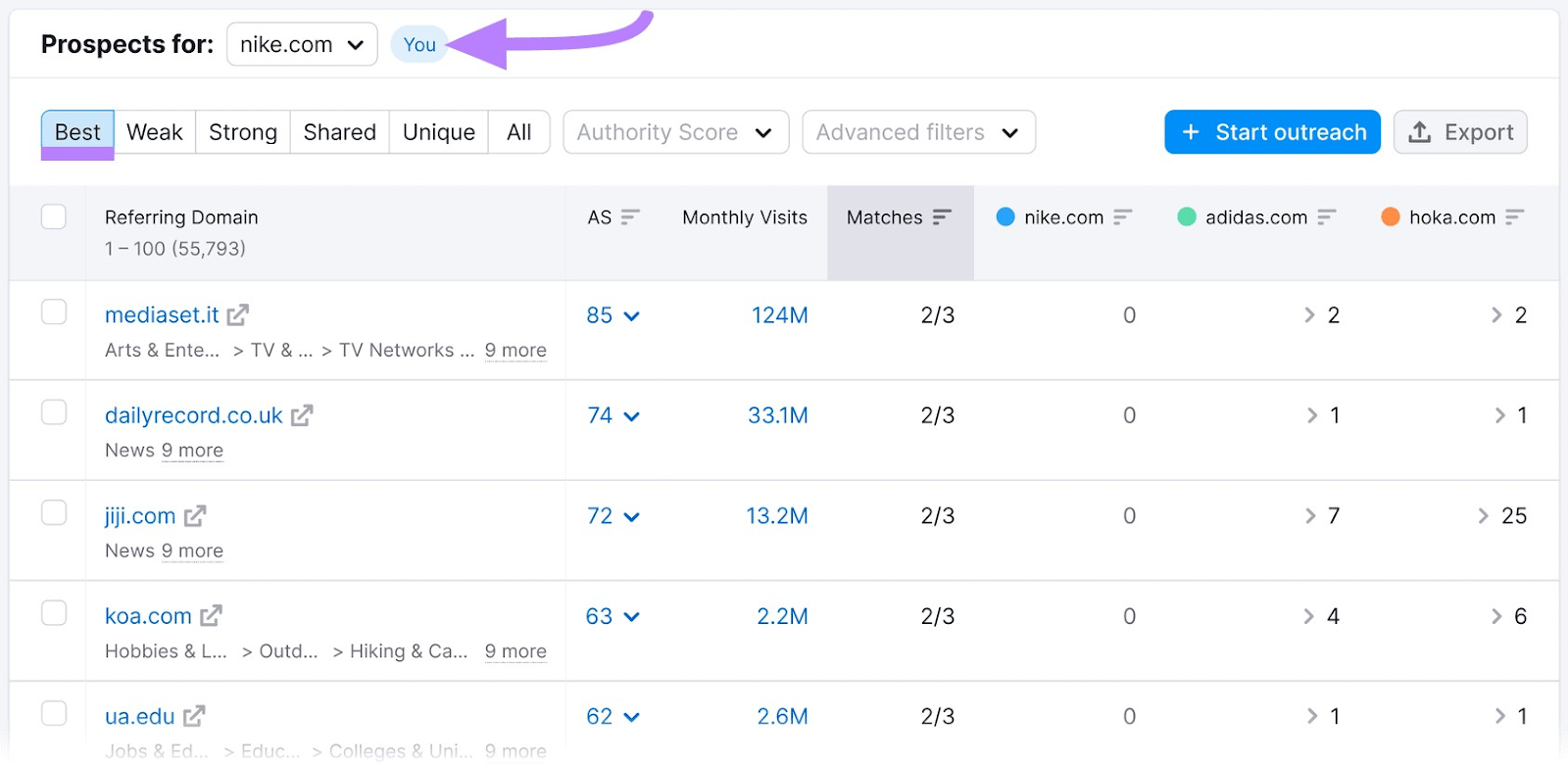
This shows you domains that link to all your competitors but not you.
Check the boxes next to all the domains you want to contact, and then click on “+ Start outreach” to send those prospects to the Link Building Tool.
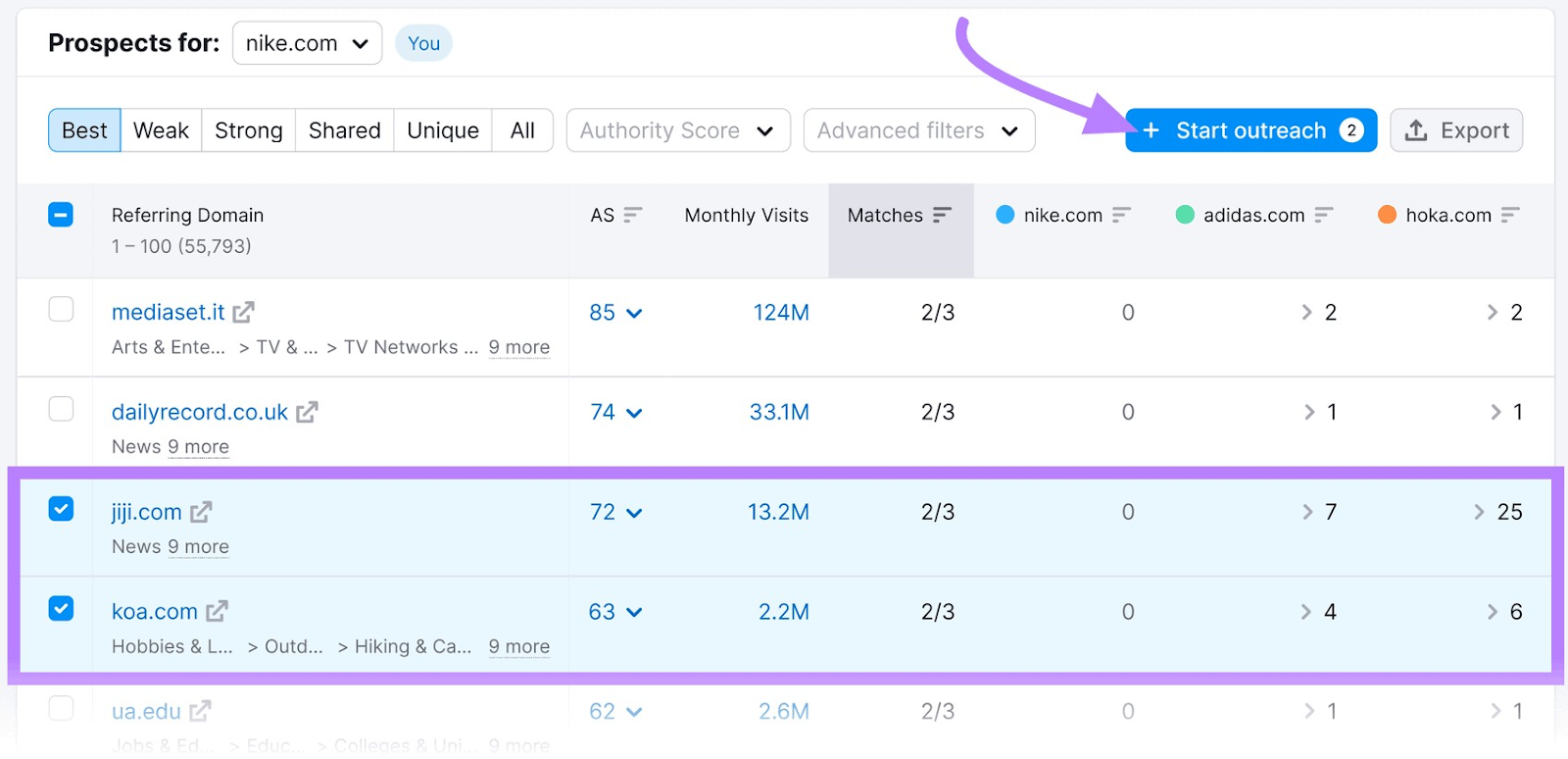
Then, you can go through the outreach process previously discussed.
Further reading: How to Get Backlinks
Fix Technical Issues
Technically optimized websites are better for both users and search engines, so make sure to fix any major issues.
Here are some of the most important technical SEO aspects to address:
Improve Internal Linking, Crawlability, and Indexability
Make sure your website’s structure is easy to understand. Because before search engines can index and rank your pages, they have to discover them—usually by crawling from link to link across your website.
Google may have trouble finding pages that are too deep within your website. And that can negatively impact organic search visibility.
To ensure important pages can be found easily, link to them directly from your homepage. Or, at most, two to three clicks away from the homepage.
An easy way to do this is to add important pages to the navigation menu or footer links.
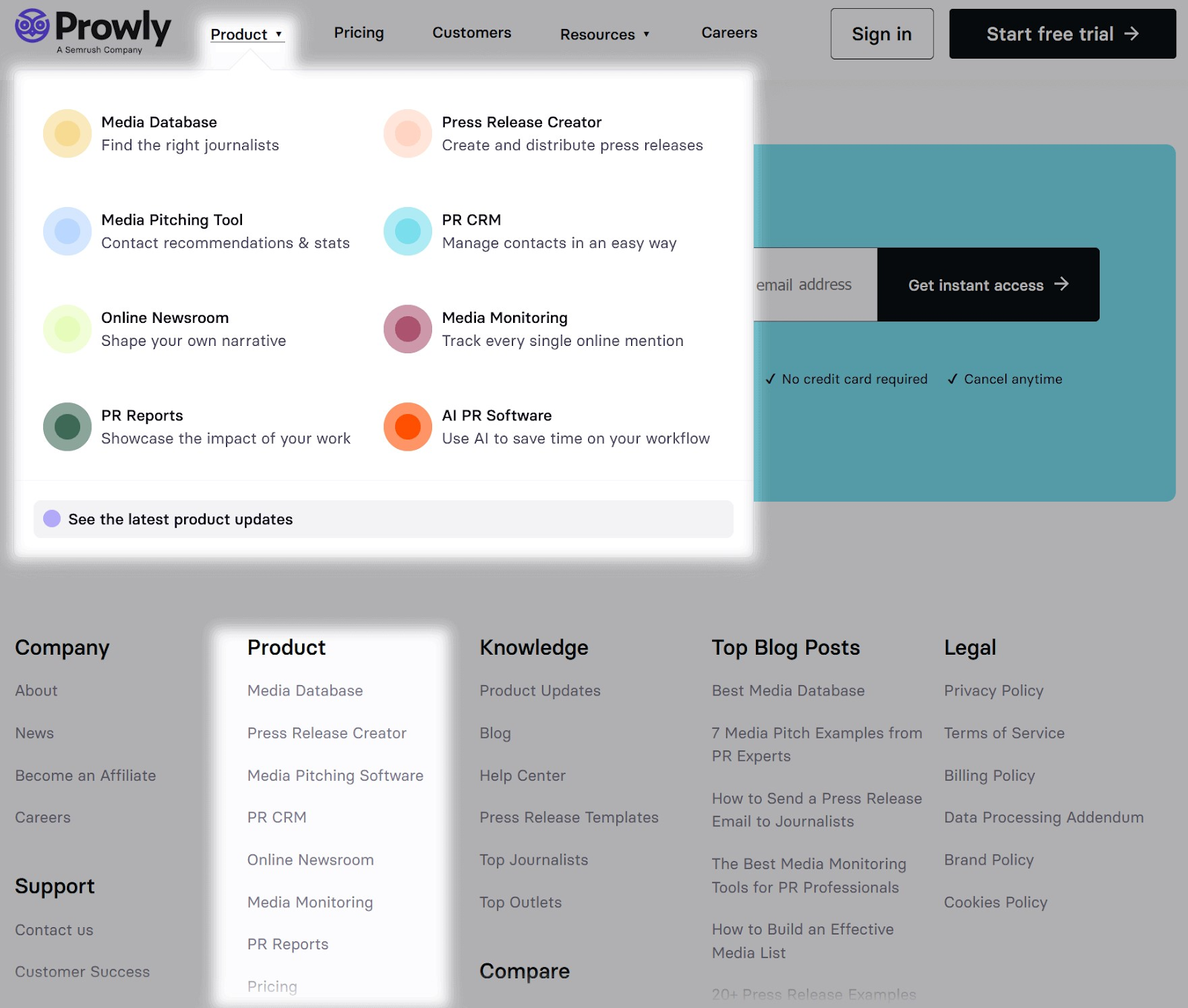
You should also use relevant anchor text (text accompanying a link) when linking to pages. This will help search engines (and people) understand what they’re about.
Like this:
Internal linking can improve your site’s organic visibility.
Here, we’re telling Google that the URL linked to is about internal linking. Because the anchor text is “Internal linking.”
Further reading: 11 Crawlability Problems & How to Fix Them
Optimize Your Images
Images that are properly optimized enhance user experience without slowing down your website—something that can affect your rankings and visibility.
You want your images resized and compressed as much as possible. Because image compression can significantly reduce an image’s size without a big impact on its quality.
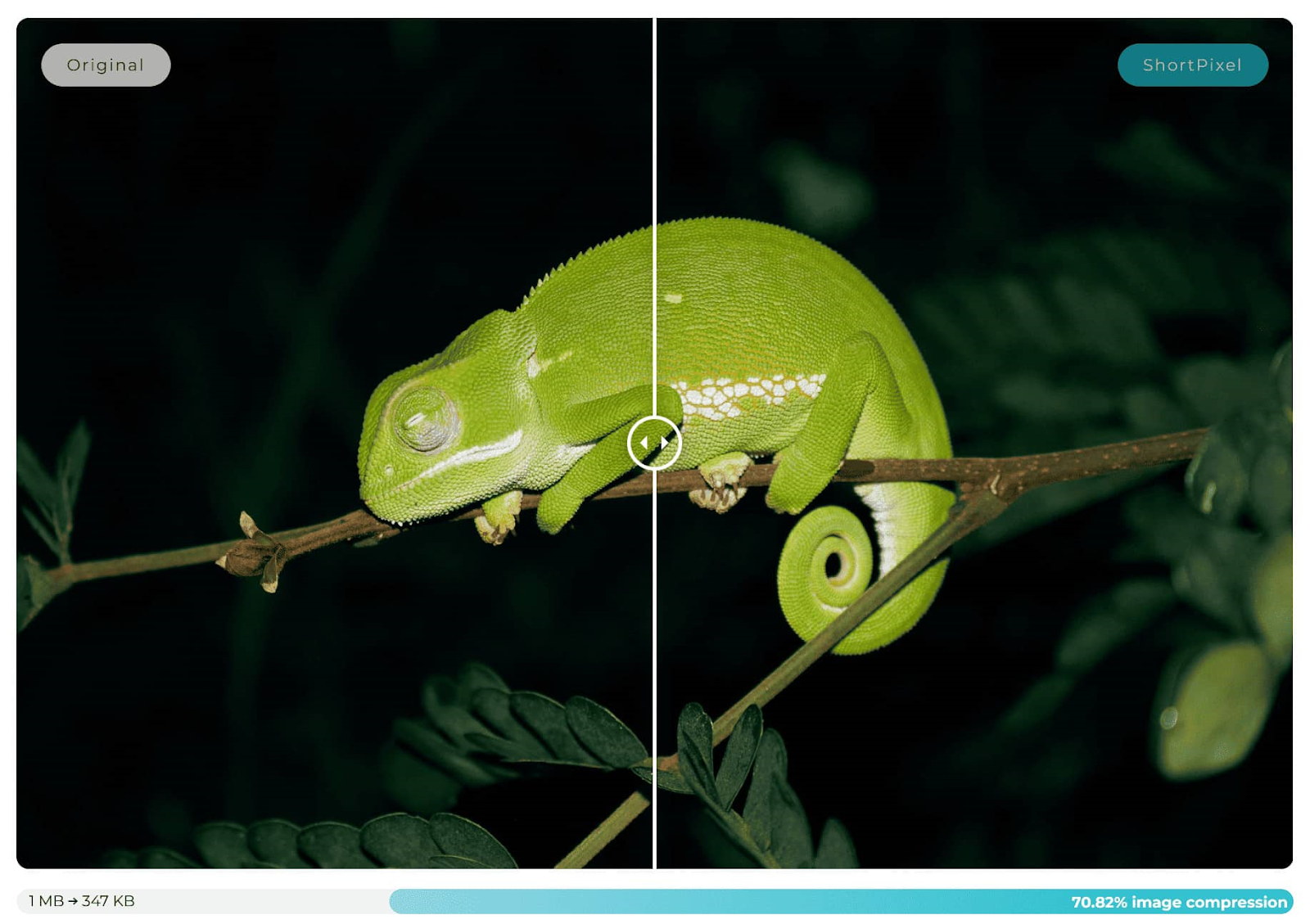
To compress images fast, you can:
- Use online image compression tools before uploading
- Implement an image compression plugin within your website that will do it for you
- Use modern image formats such as AVIF or WebP
Optimize for Core Web Vitals & Page Speed
The Core Web Vitals are a set of metrics from Google that analyze a website’s performance based on data from real users’ browsers. And you need to optimize for them to ensure the best rankings and visibility.
Why?
Because in August 2021, Google’s algorithms began considering these metrics.
You can use Google’s PageSpeed Insights tool to quickly analyze a page’s Core Web Vitals.
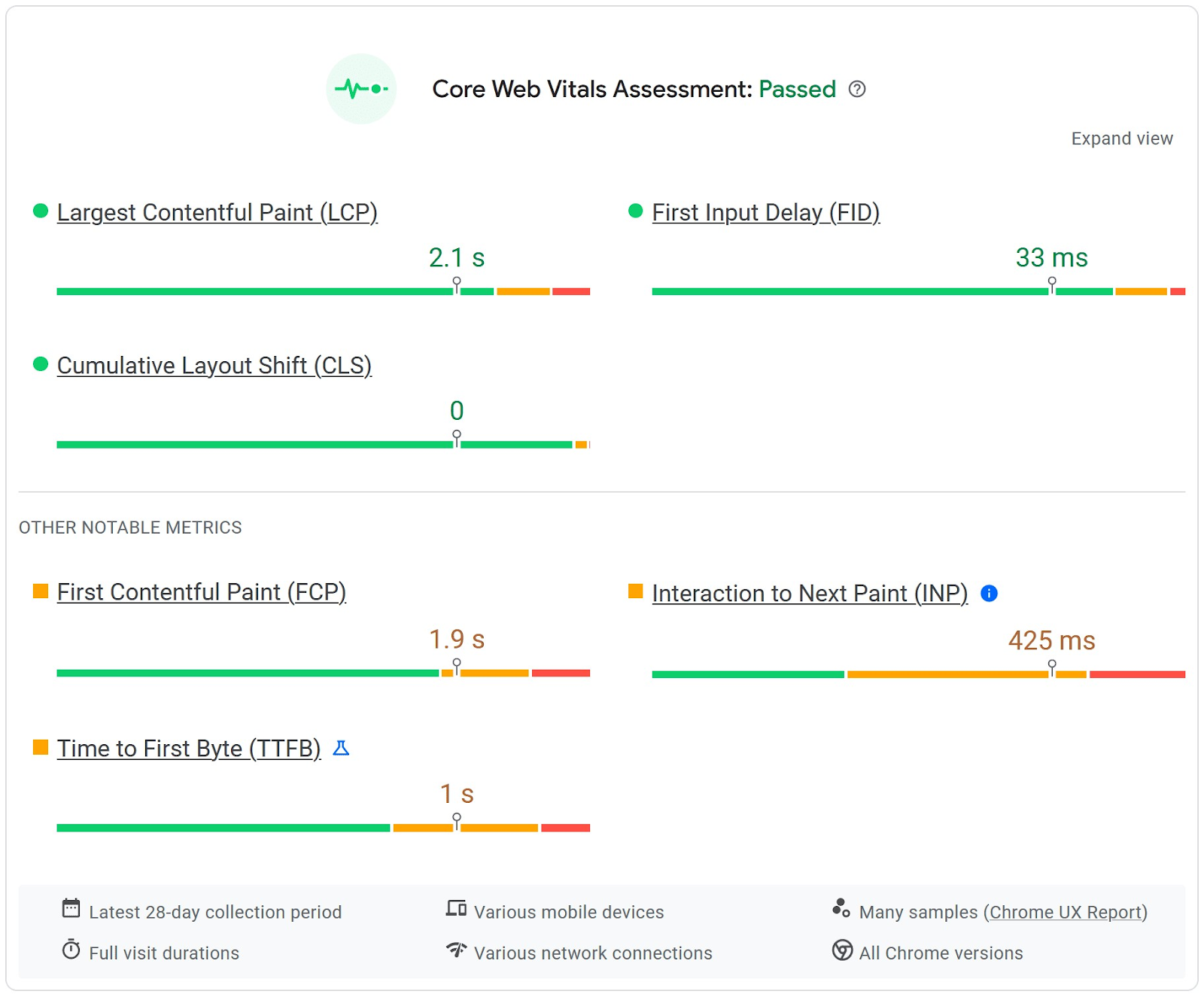
Below the Core Web Vitals data, you’ll have a list of recommendations on how you can improve your page’s loading speed.
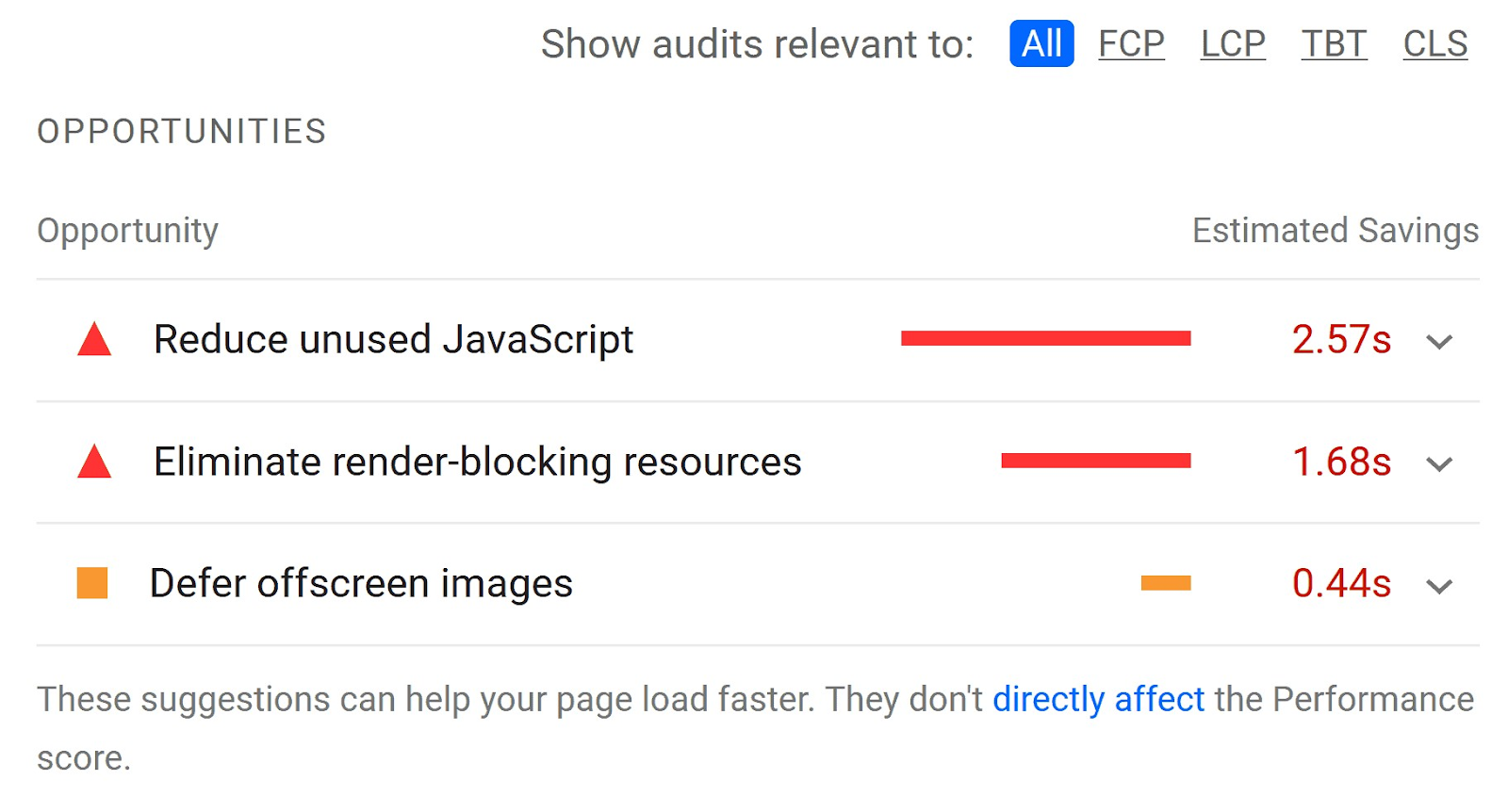
You can use Google Search Console (GSC) to identify pages with Core Web Vitals issues on your entire website.
First, open GSC and go to “Core Web Vitals” in the left menu. Then, click on “Open Report”.
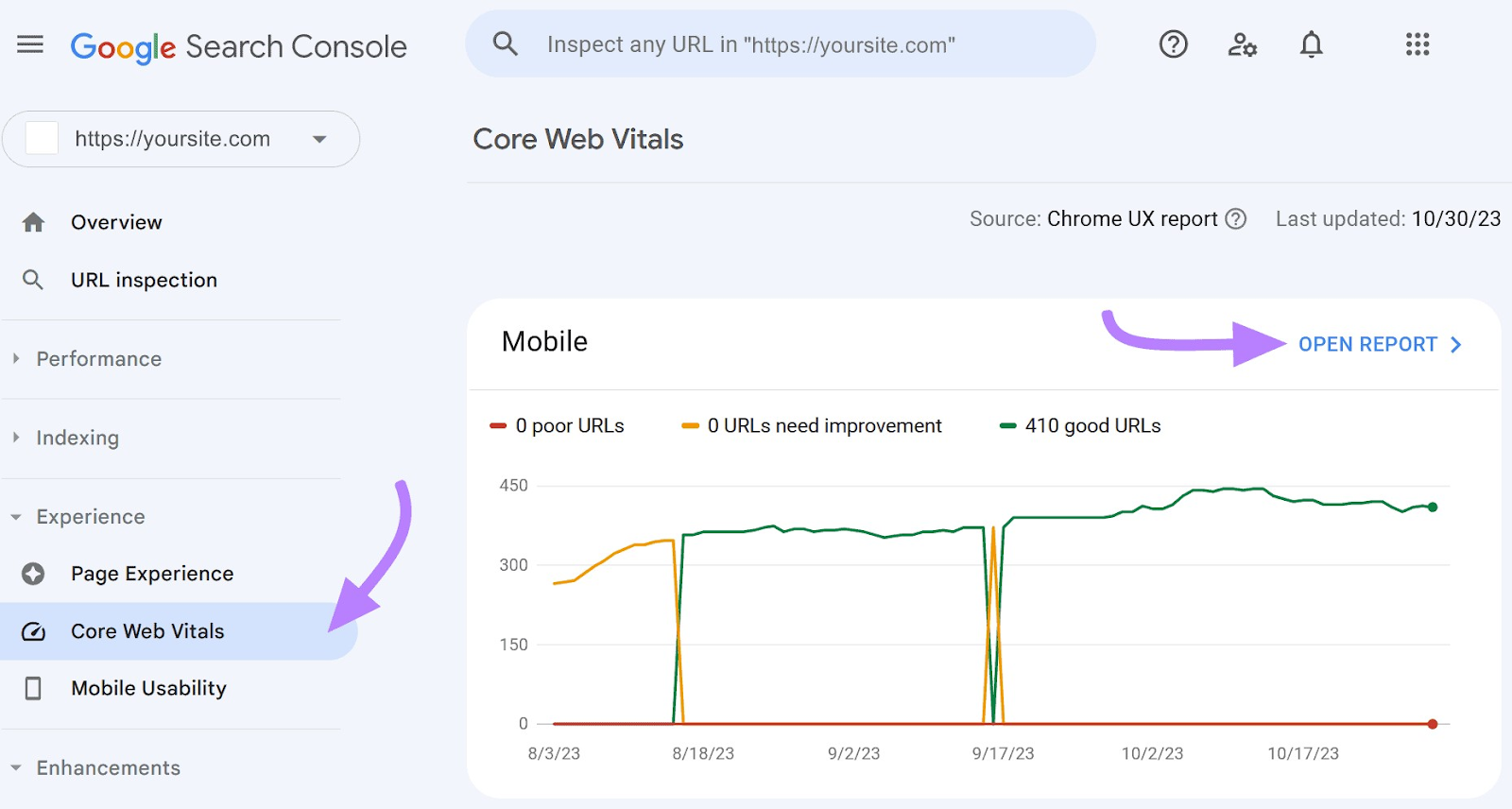
Then, click on “Need Improvement” and “Poor” to see a list of URLs with Core Web Vitals issues.
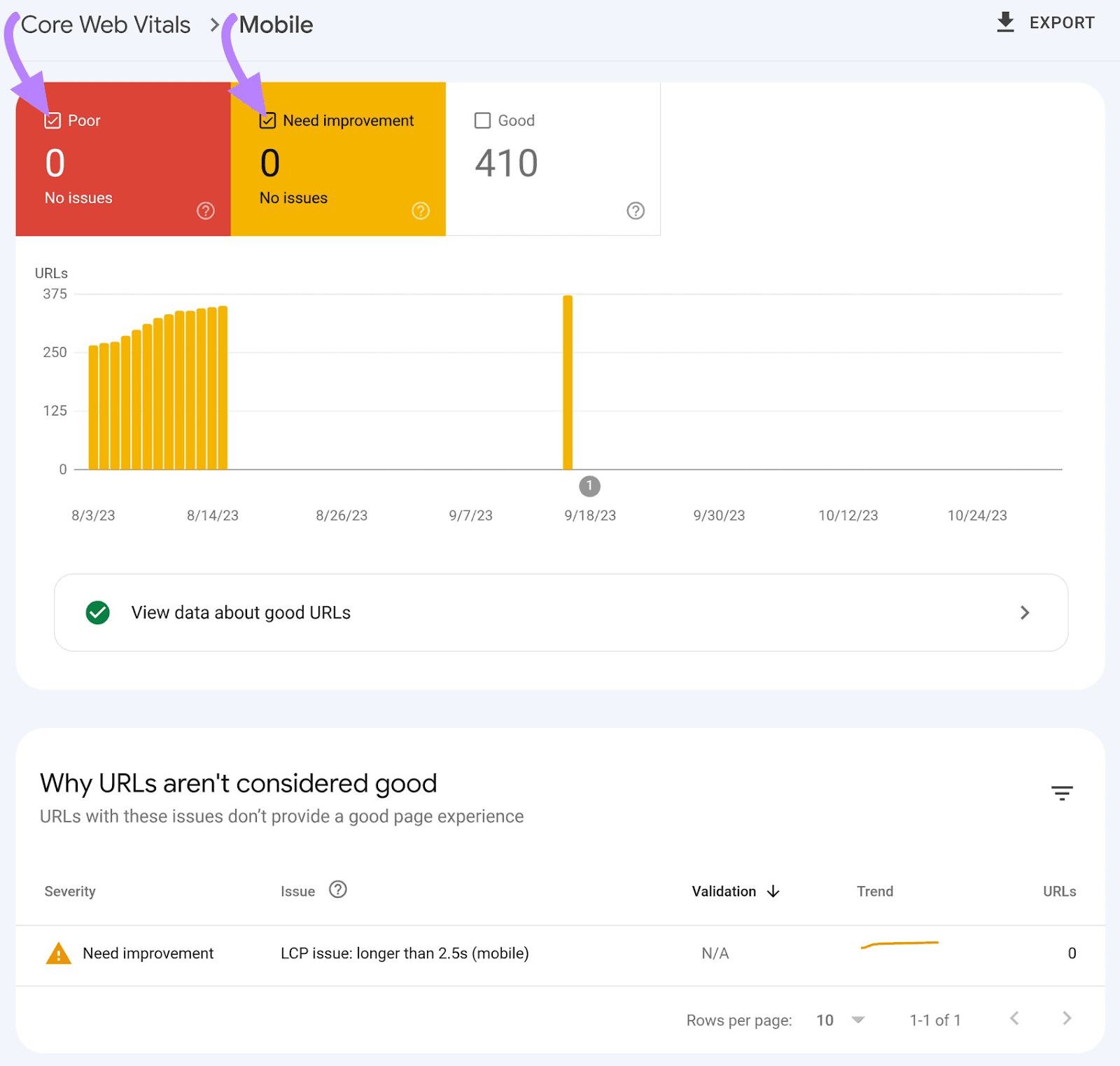
Issues such as a slow web host or large, unused JavaScript and CSS files can impact your Core Web Vitals. And affect your site’s visibility.
What to Do if Your Site Is Losing Visibility
There are typically two types of decreases when it comes to SEO visibility: sudden, steep drops and slow, steady drops.
Here are the main reasons for sudden drops in SEO visibility:
- Algorithm updates: Google frequently updates its algorithm, impacting many websites. You can use Semrush Sensor to track these changes and correlate them with shifts in website visibility.
- Backlink loss or penalty: If your website loses quality backlinks or has too many backlinks that violate Google policies, its visibility can drop pretty quickly. Link penalties (which are given to sites that don’t comply with Google’s policies) can also impact your visibility.
- Major technical modifications and issues: If you’ve recently changed your website’s domain name, design, or platform (and didn’t do it correctly), it could cause a sudden drop in visibility
Now, let’s look at some reasons why slow and steady declines might be occurring:
- Increase in competition: In some cases, the issue is that your competition is going up. The online market is constantly growing and you have to keep up.
- Old content: Google likes content to be up to date and accurate. Even evergreen content gets outdated. Make sure to constantly publish new, relevant content and keep your old content up to date. (That said, freshness is mostly important for time-sensitive searches.)
- Trend change: If people are less interested in a topic, it can seem like your website is less visible online. You can use Google Trends to see whether this is happening.
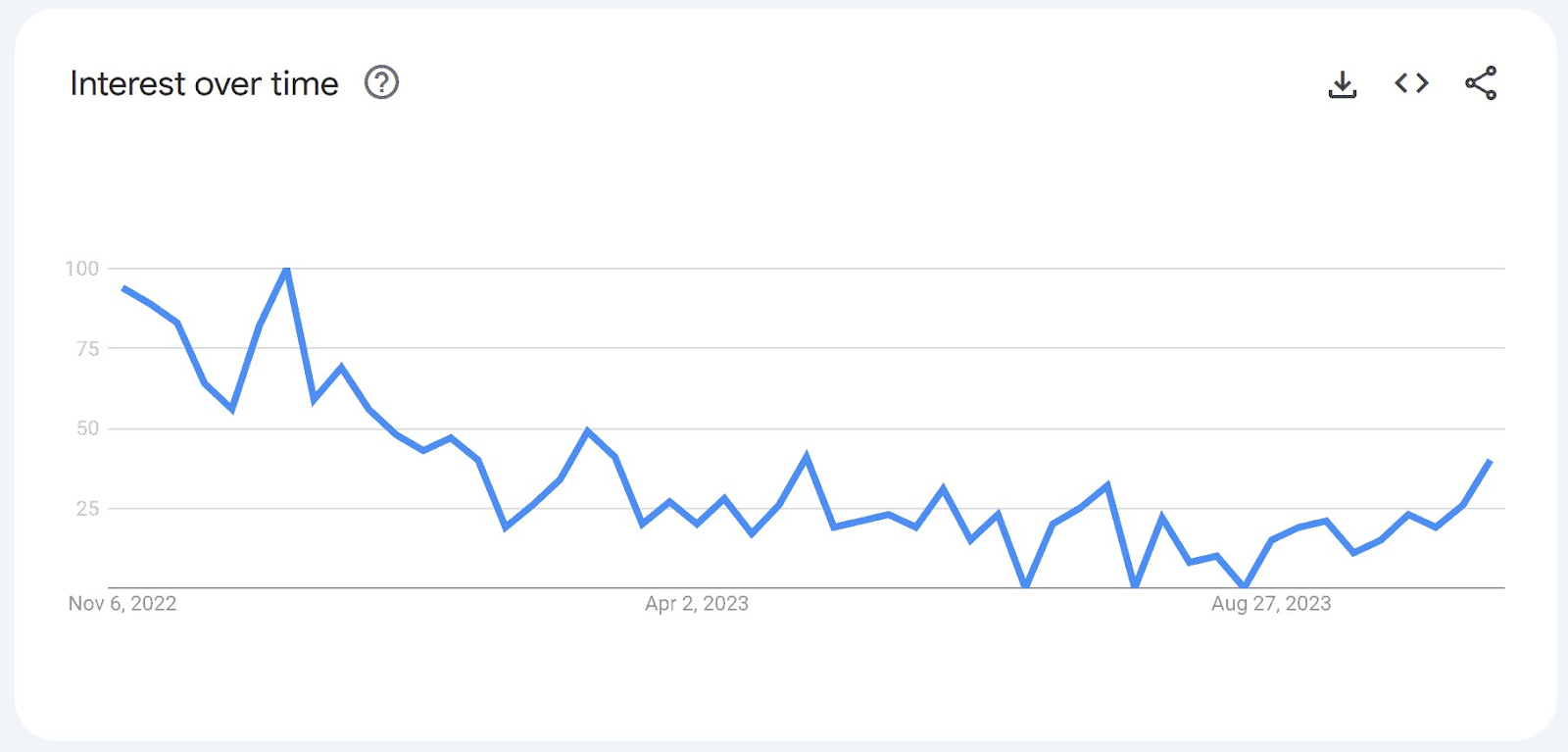
If your site is experiencing drops in SEO visibility, here are the main steps you should take:
Assess Your Content
Studying and comparing pages that lost visibility with those that didn’t can reveal patterns and reasons for the drop in visibility.
Using Google Search Console, you can identify specific pages that have seen a drop in performance.
First, go to the “Search results” report and click on the “Date:” drop-down menu.
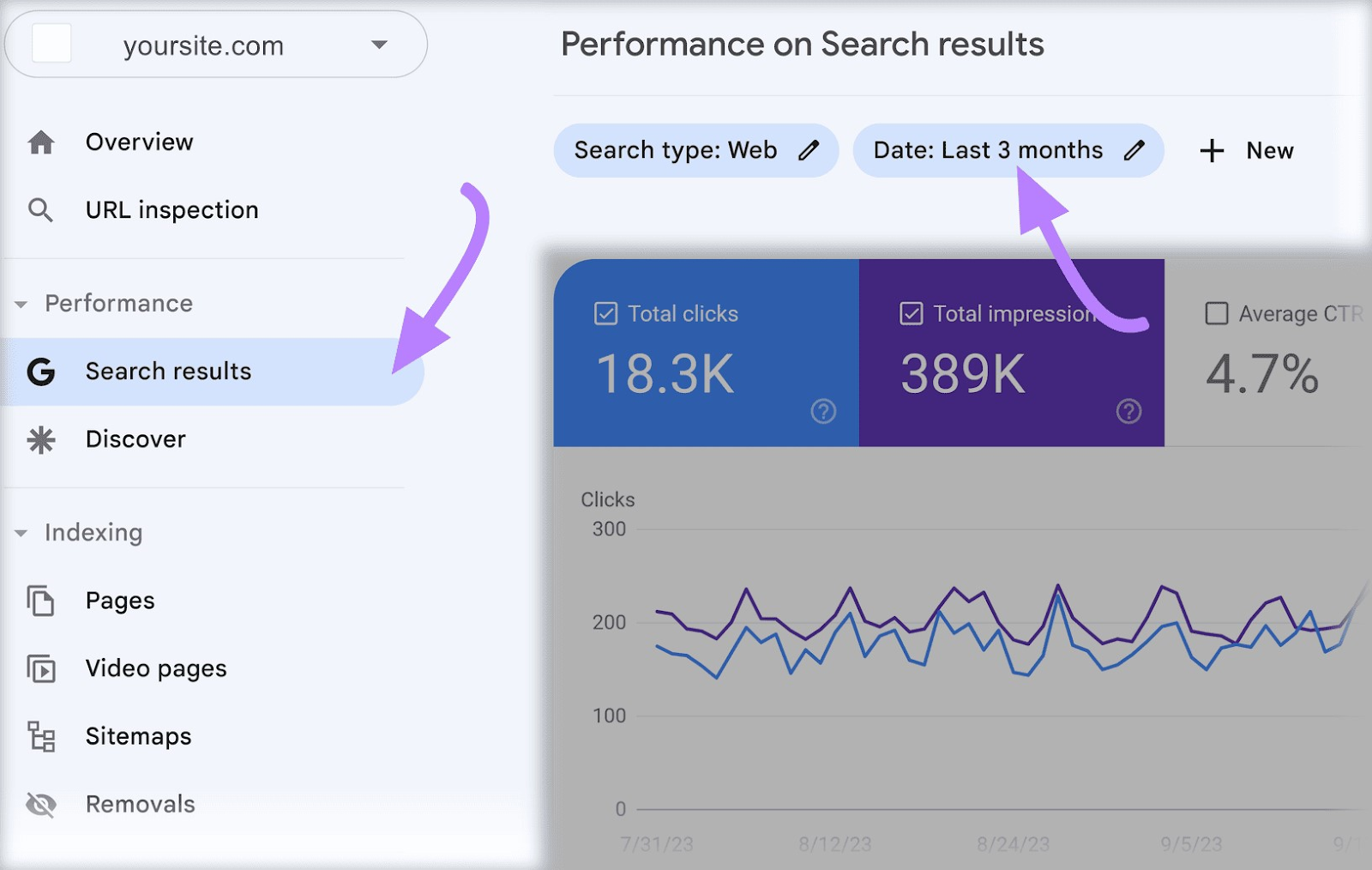
Then, go to “Compare” and select “Custom”.
Add a date range from before the drop to compare to a date range from after the drop. And click “Apply.”
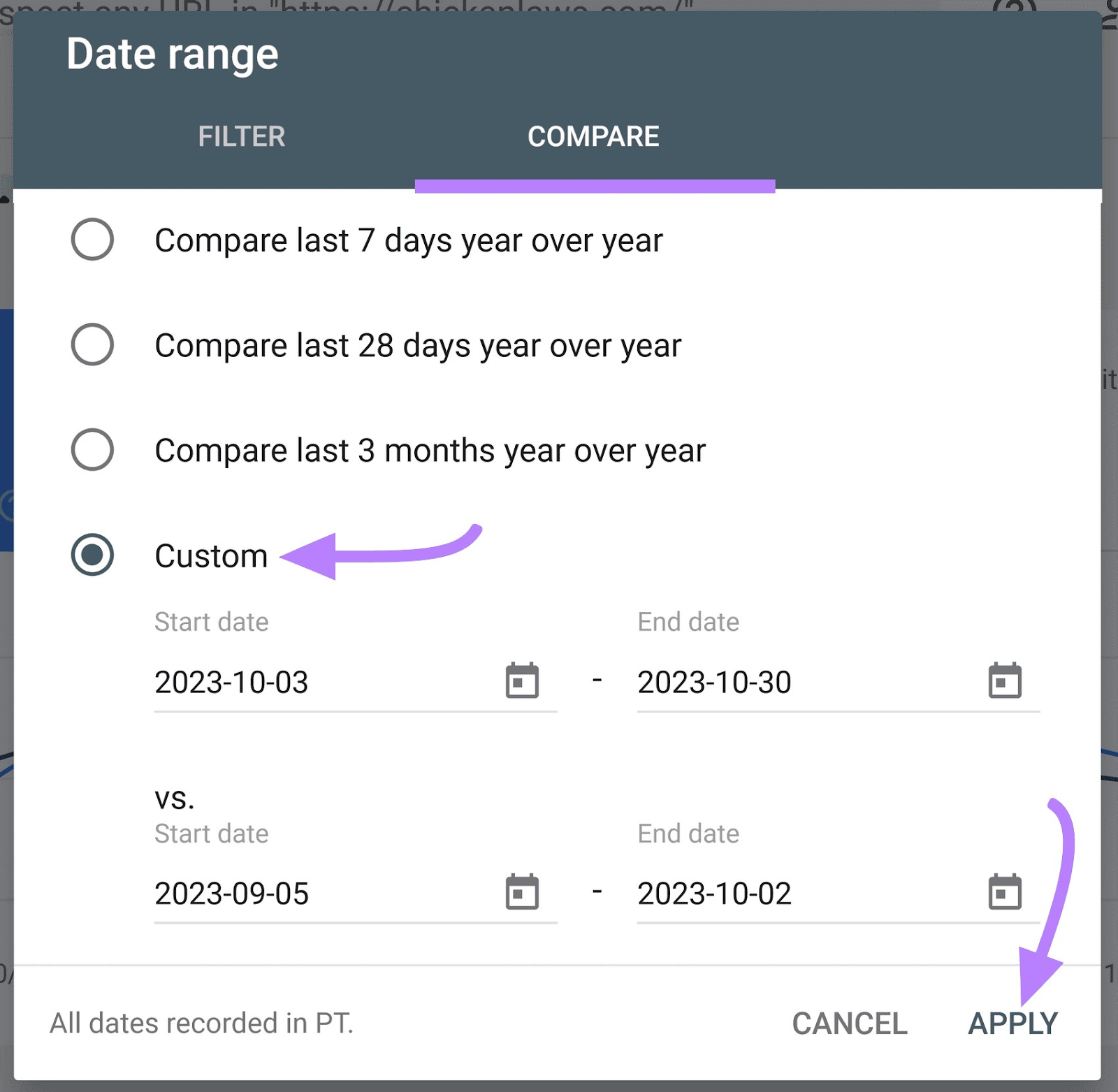
Go to the “Pages” tab. Then, check “Average position” and uncheck “Total clicks” and “Impressions.”
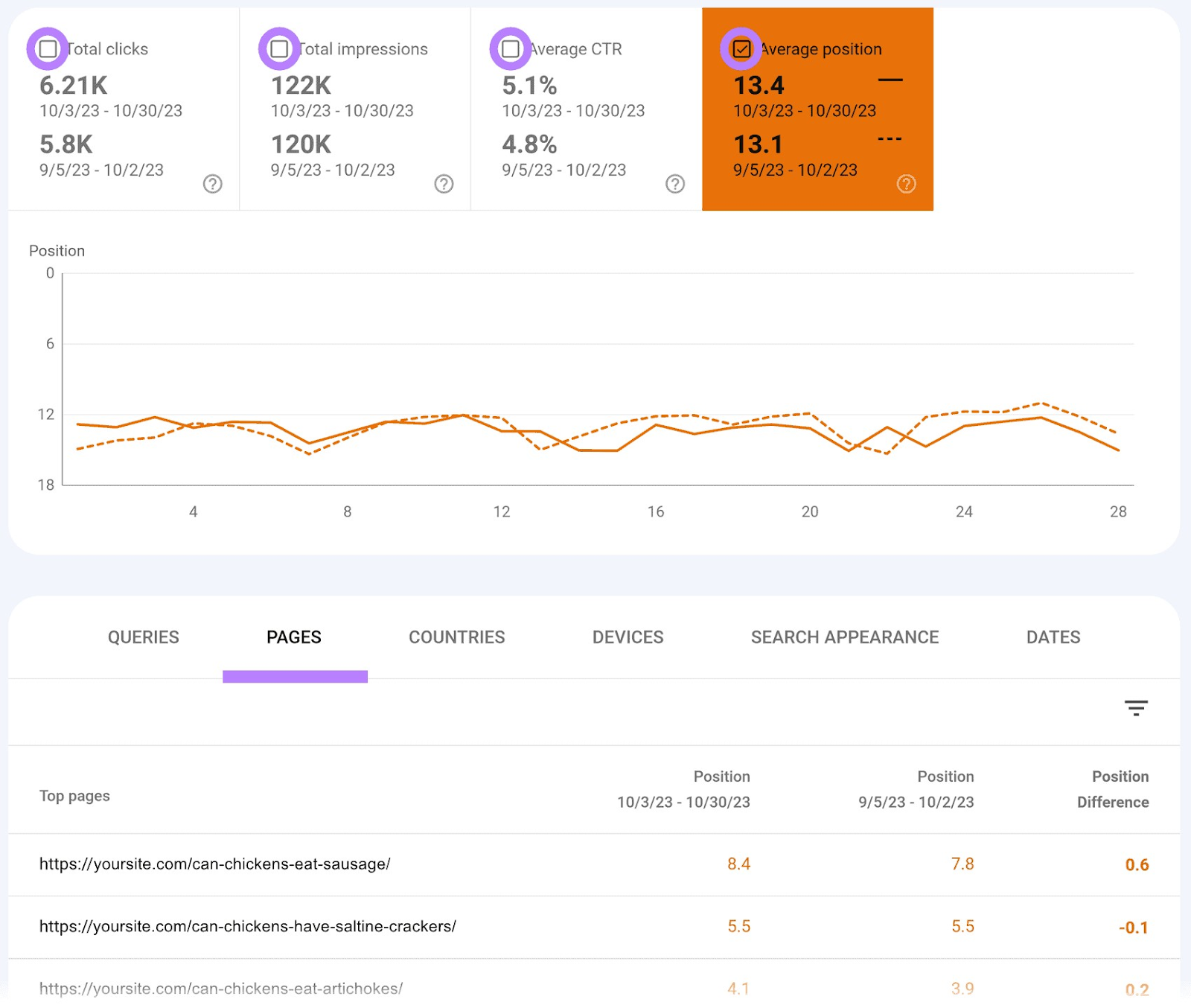
Under the “Position Difference” column, the positive numbers represent pages that have dropped in visibility.
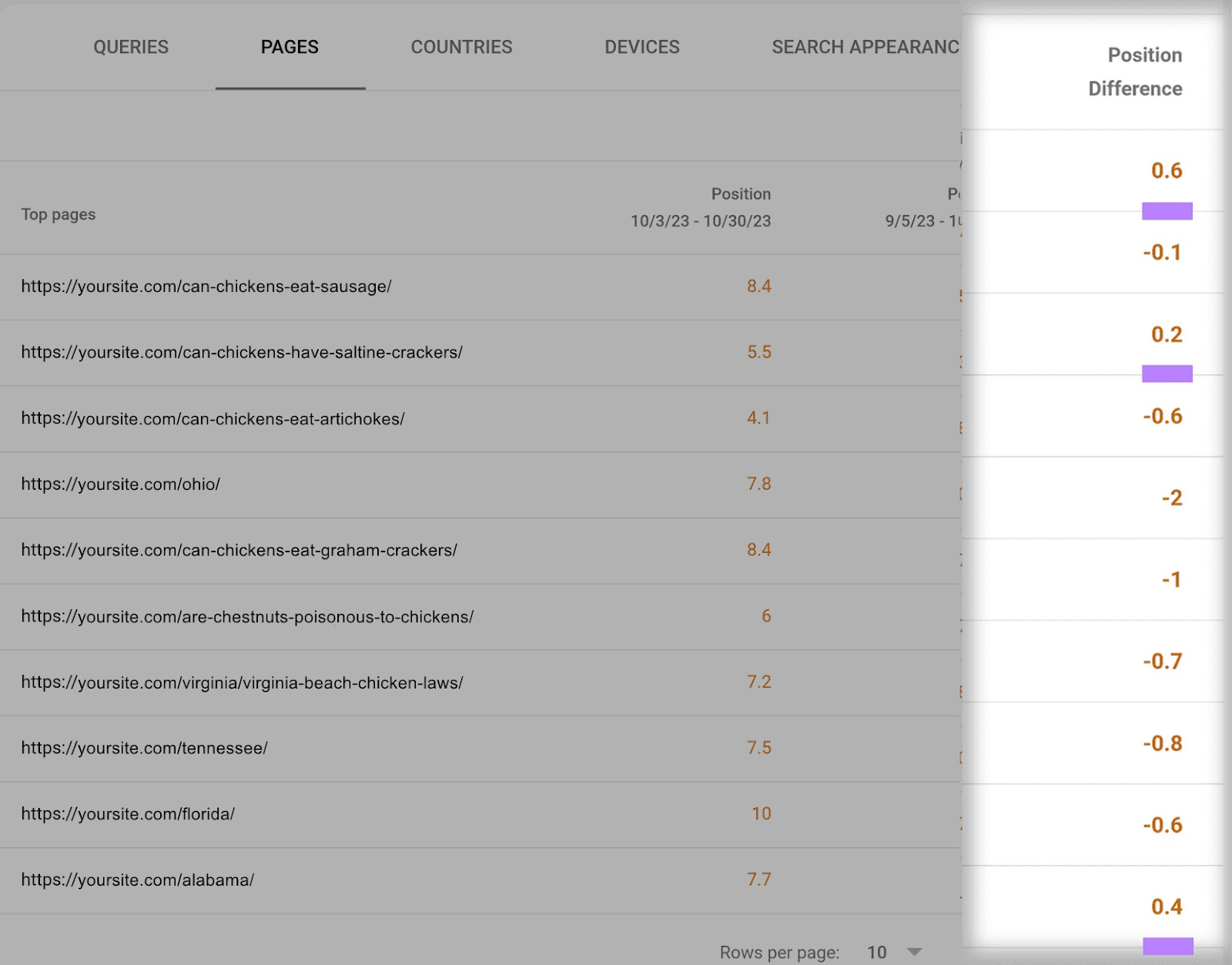
Analyze these pages to see if you can spot any patterns.
Compare them to pages that have better visibility and take note of any significant differences.
Maybe the underperforming content is difficult to skim and you need to structure it better.
Or maybe the search intent for that keyword has simply changed and you need to adapt the content to better fit the new intent.
Improve your content, wait for a couple of weeks, and then check your rankings again to look for increases in visibility.
If that doesn’t work, problems could also be related to backlinks or technical issues. So next, we’ll cover those.
Perform a Backlink Audit to Identify Problematic Links and Recover Lost Backlinks
Analyzing your backlink profile will help you identify problematic links and recover lost backlinks, which can increase visibility.
To analyze your link Toxicity Score, you can use Backlink Audit.
First, open the tool and follow the configuration instructions to start your project.
After the tool analyzes the link profile, it will show you the Toxicity Score.
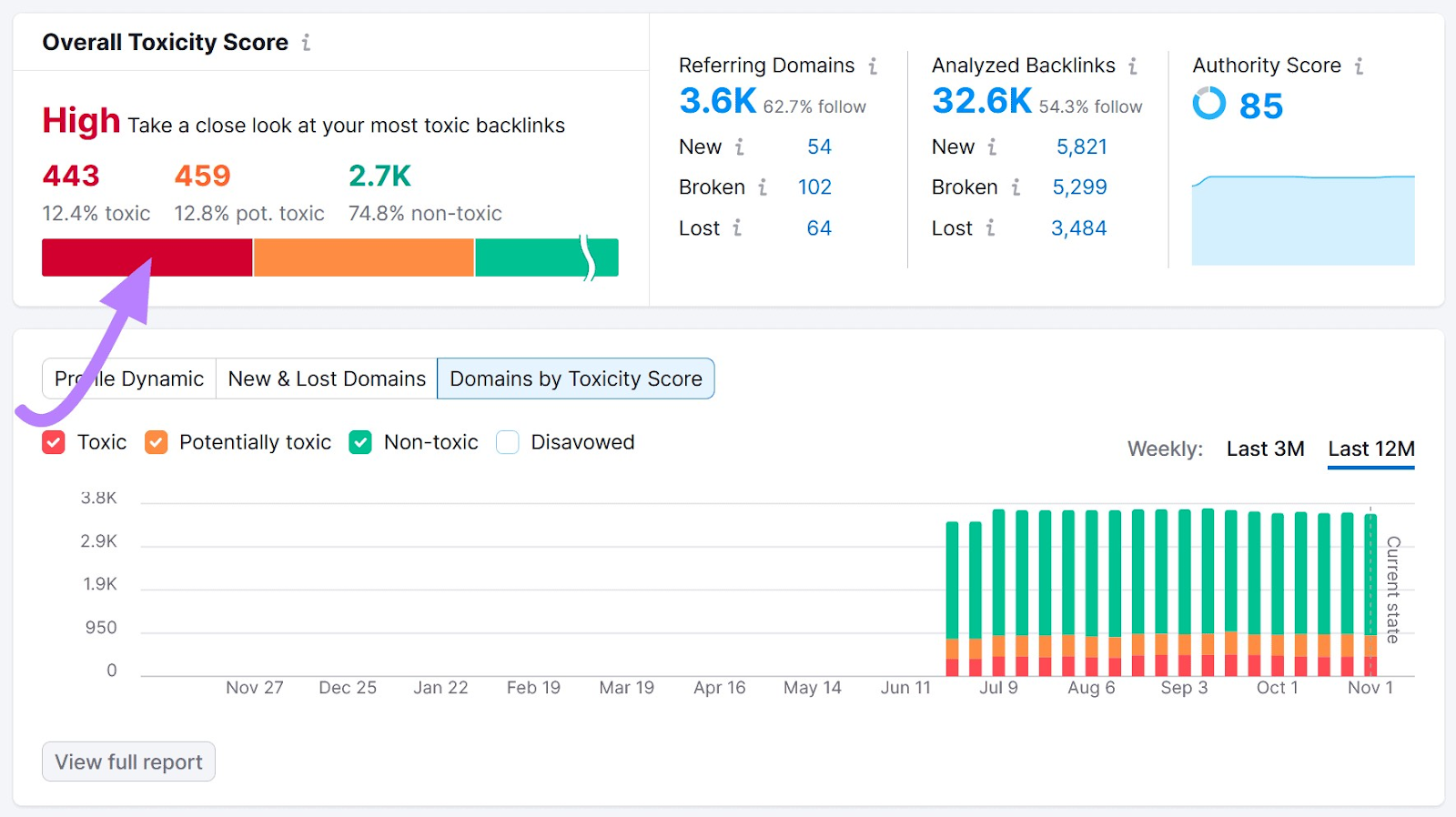
Click on the red line to see the links Semrush has found significant toxic markers for.
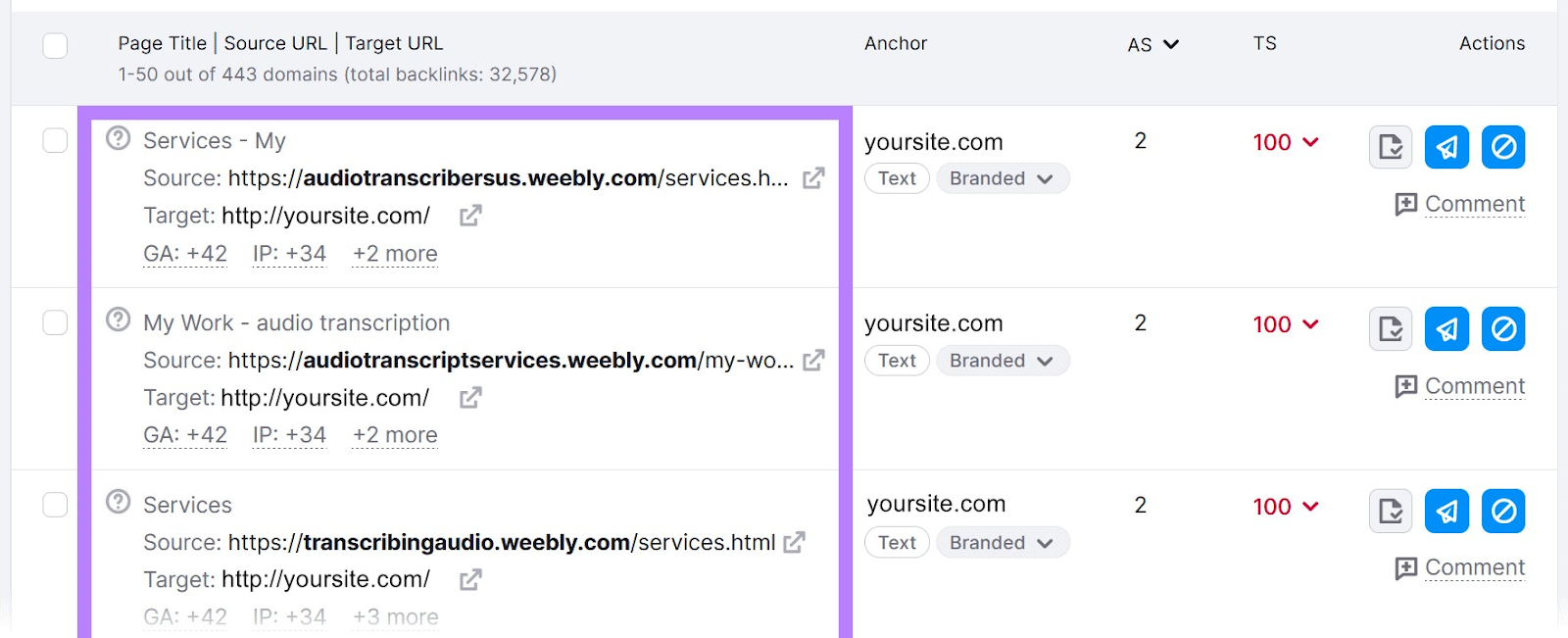
Review the links and move any that you can confirm are harmful to your disavow list by checking the box next to each one. And then clicking the “Disavow” button above the table.
(Just because a link looks suspicious doesn’t mean it needs to be disavowed. It’s rare that you actually need to disavow links, as Google has gotten good at ignoring many spammy backlinks. See the “Note” below for more information.)
Select “Domain” if you want all links from that domain to be ignored, or “URL” if you only want a particular link ignored.
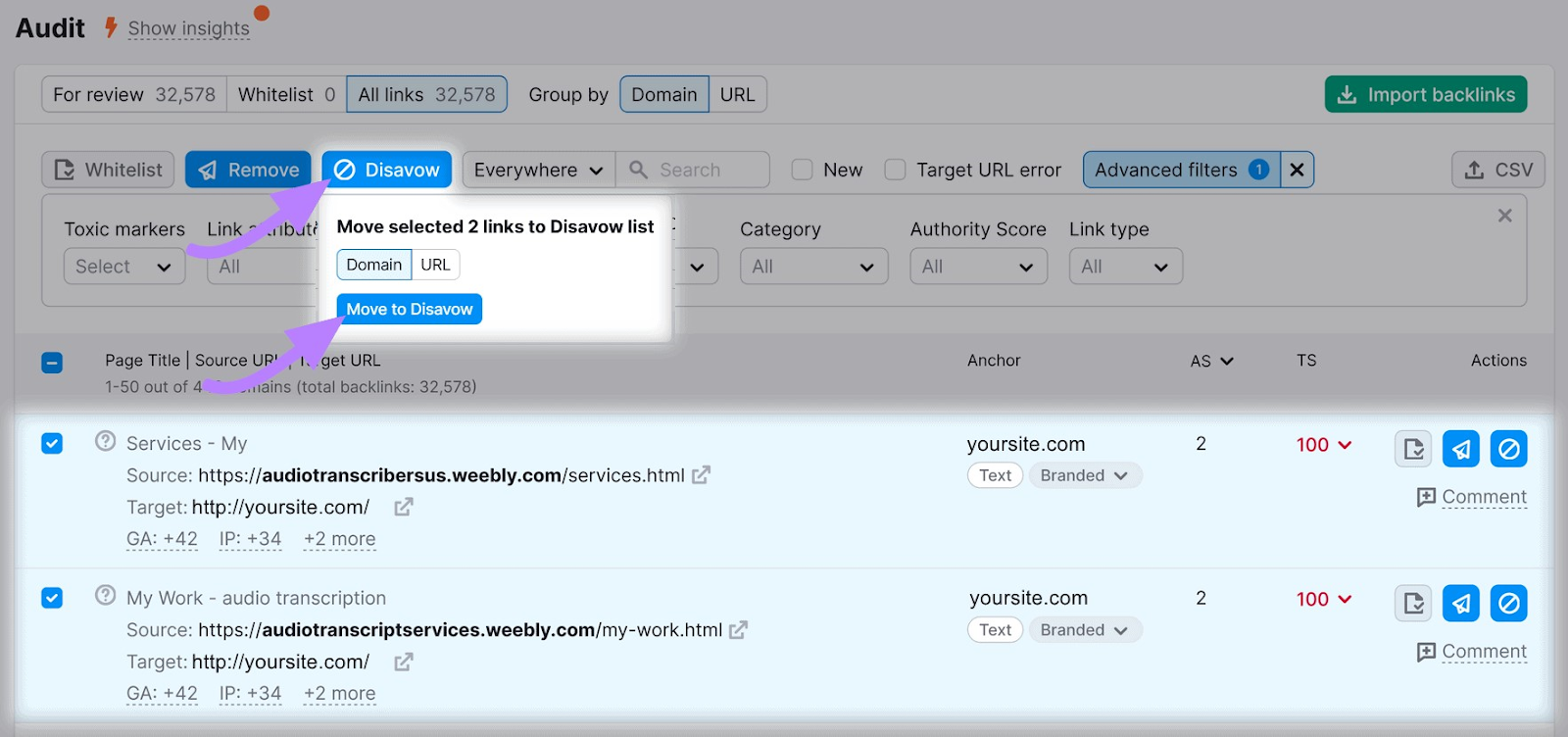
Then, under the “Disavow” section, you can view your disavowed links and export them to a .txt file.
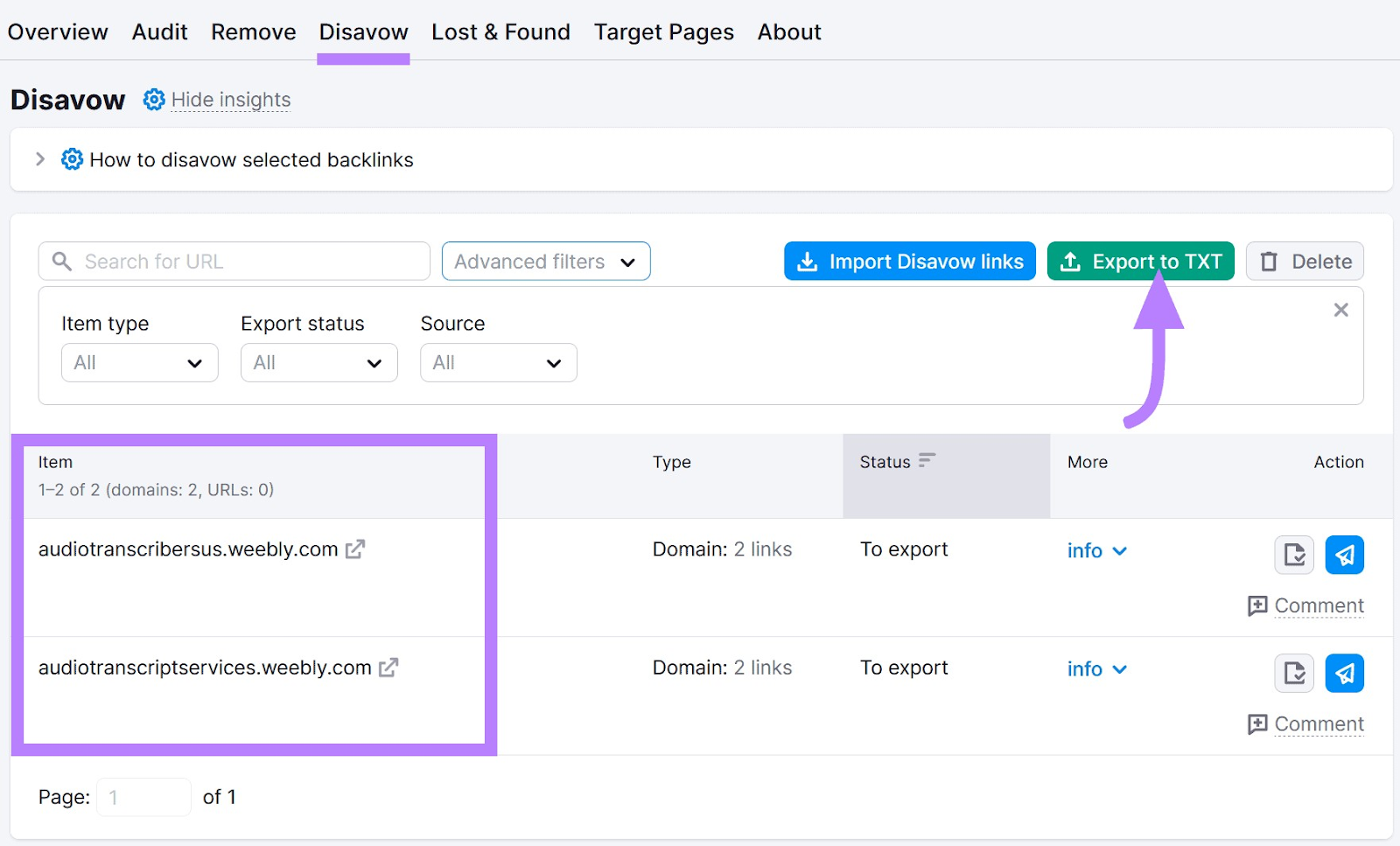
To tell Google that you don’t want those links to be taken into consideration, you can upload that list into the Google Disavow Tool.
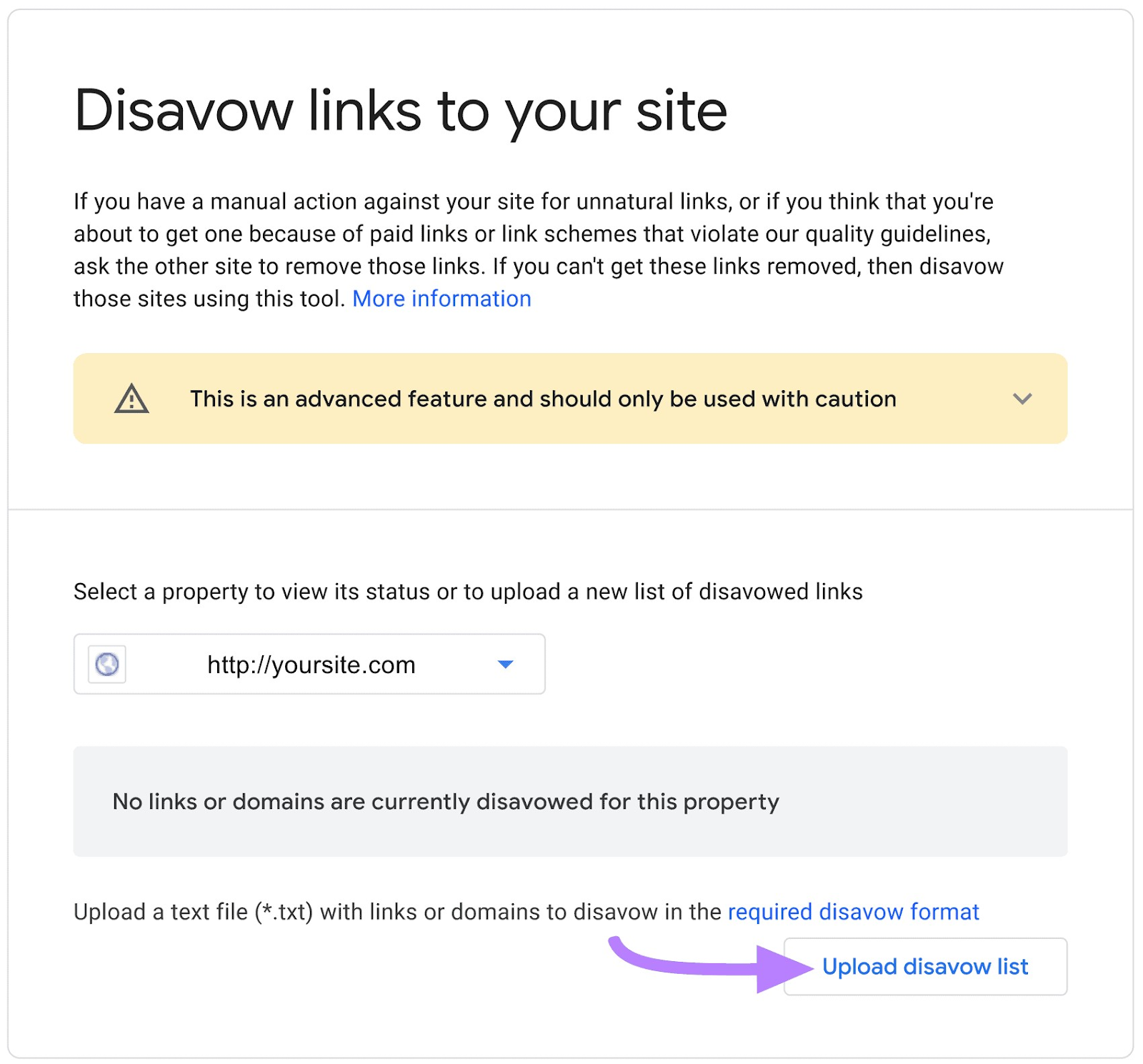
Also, see if your site has lost any quality backlinks.
This can happen if webmasters remove links to your website. Or if you change a page’s URL without redirecting it to the new resource.
In the Backlink Audit tool, go to “Lost & Found.”
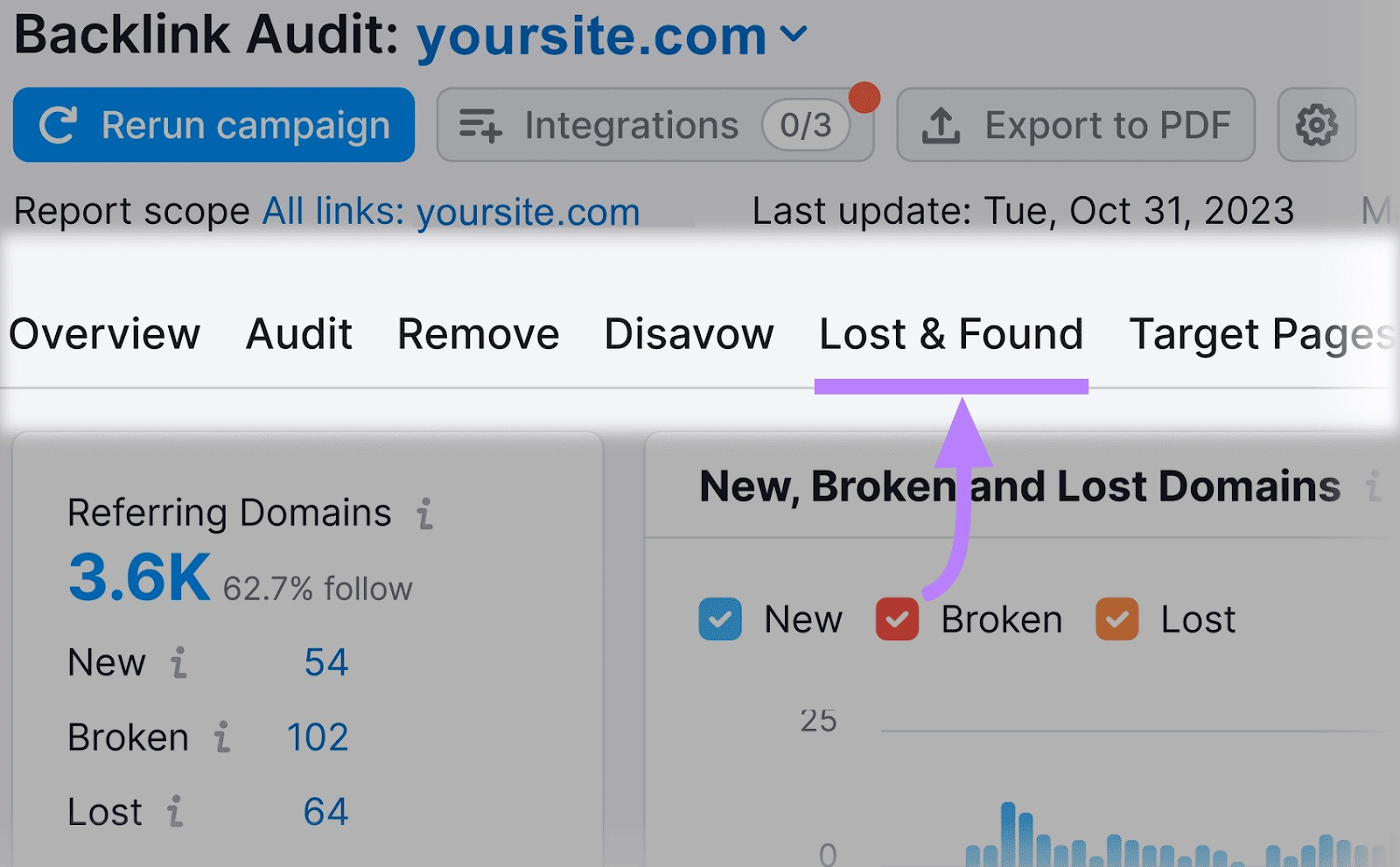
Then, select “Lost” from the filter section.
Like this:
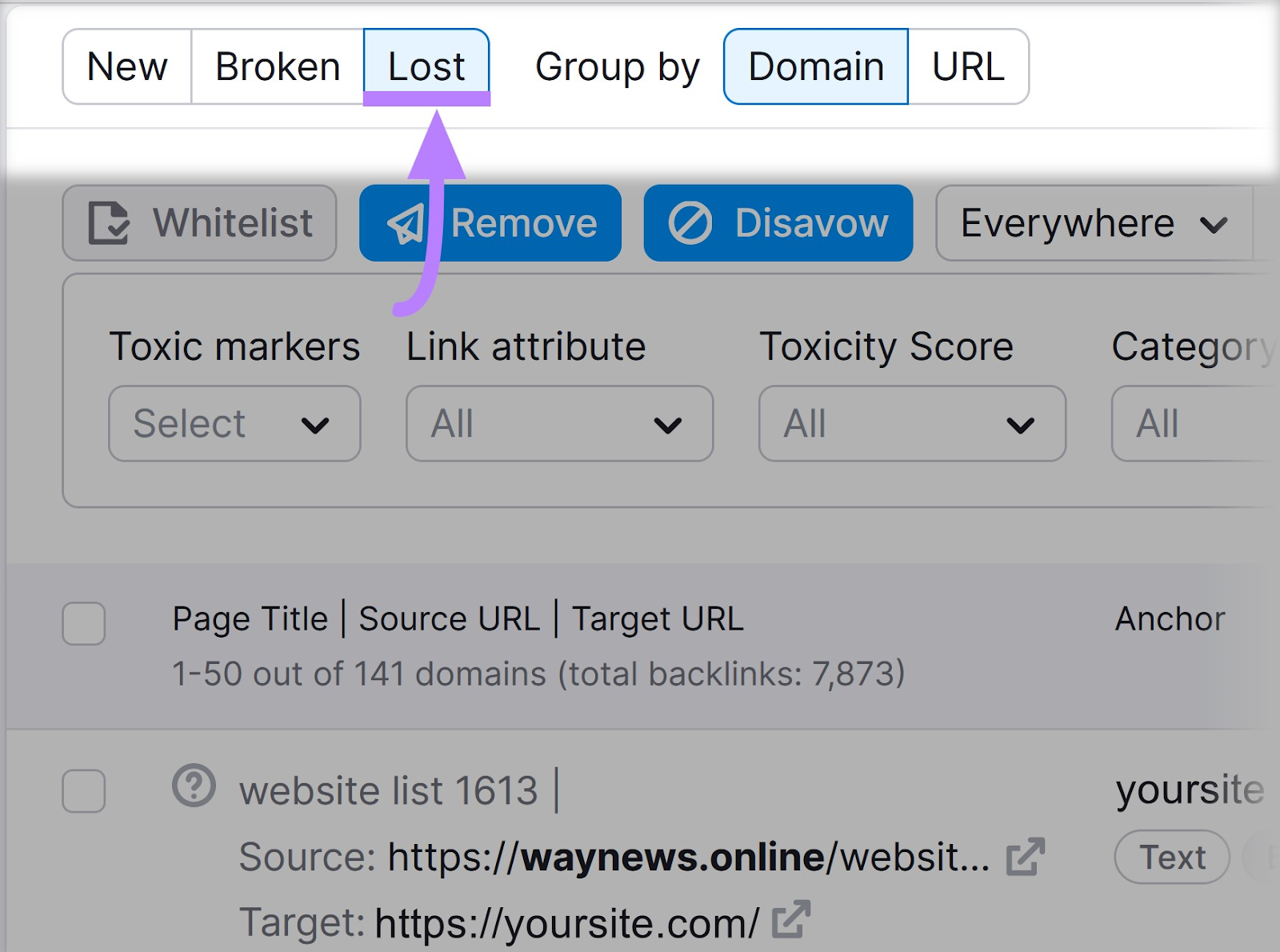
The tool will then show you a list of lost backlinks.
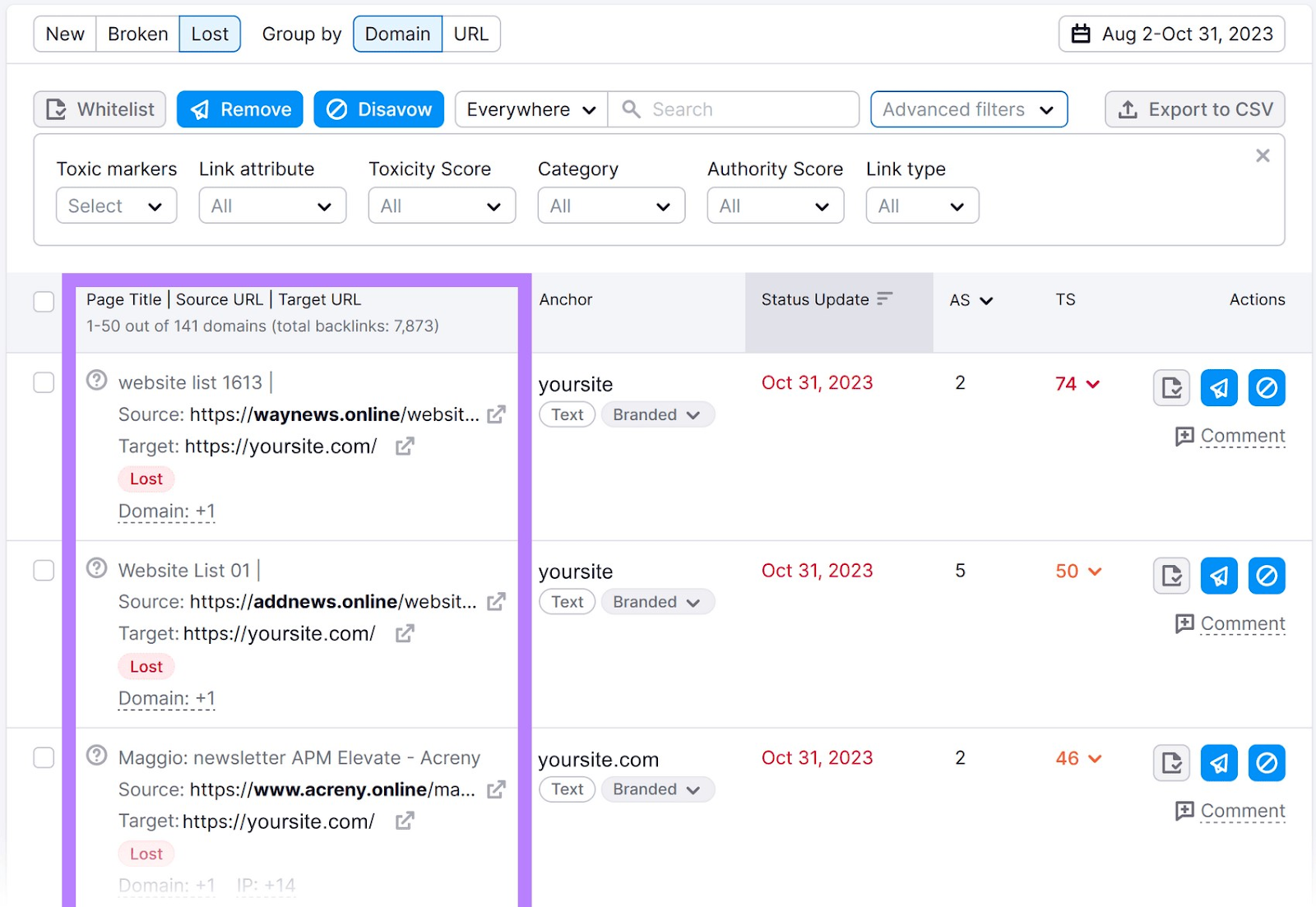
Take a look to see whether you can spot opportunities to regain lost backlinks.
Once you spot them, reach out to those webmasters requesting a link back to your site.
Further reading: How to Do a Backlink Audit (5 Simple Steps)
Perform a Technical Audit
Sometimes, a drop in visibility can be caused by technical issues. A technical SEO audit can help you identify those issues, fix them, and recover your visibility.
For example, if you’ve recently migrated your website, you might have changed some of your URLs and forgot to set up 301 redirects to the new URLs.
These will be reflected in a technical audit as 404 pages.
You can run a technical audit using the Site Audit tool.
First, go through the configuration steps for Site Audit.
After the tool finishes analyzing your website, it will display an overview of your website’s technical state.
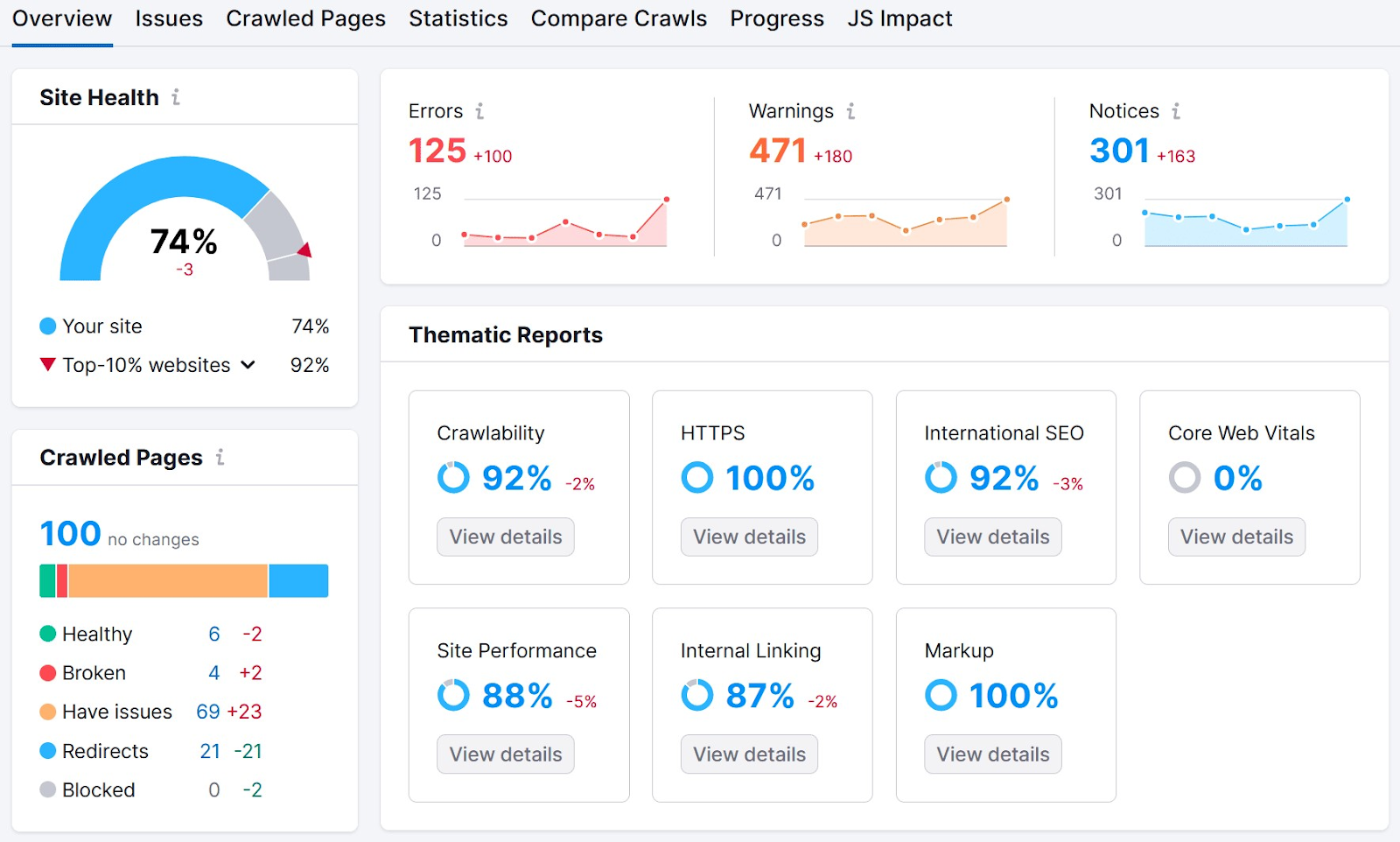
In the “Issues” section, you’ll be able to see a list of all the technical problems your site is facing.
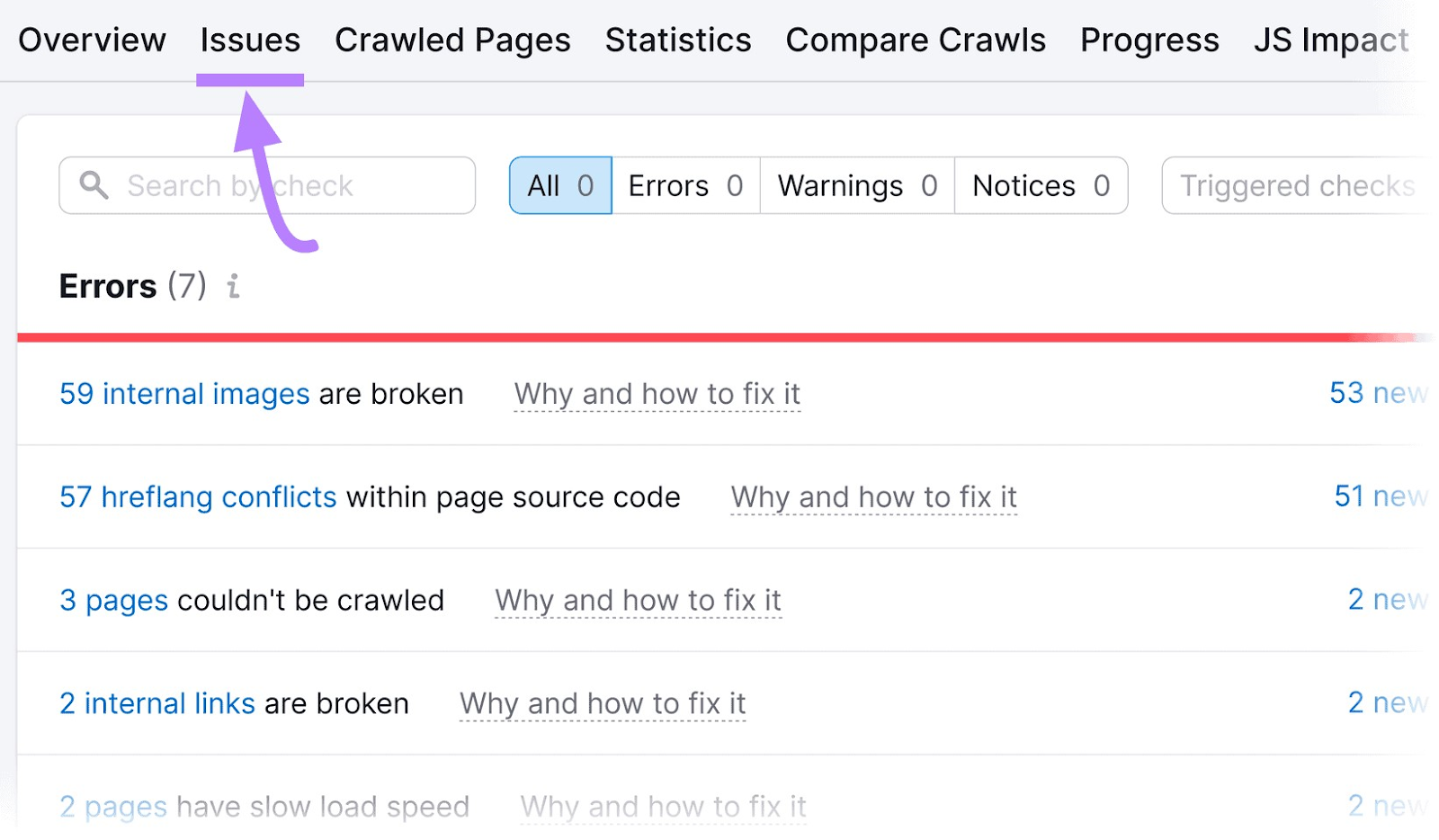
Enter “4xx” in the search bar to see any issues related to this error. And click the blue, clickable text next to it to see a list of URLs with that specific issue.
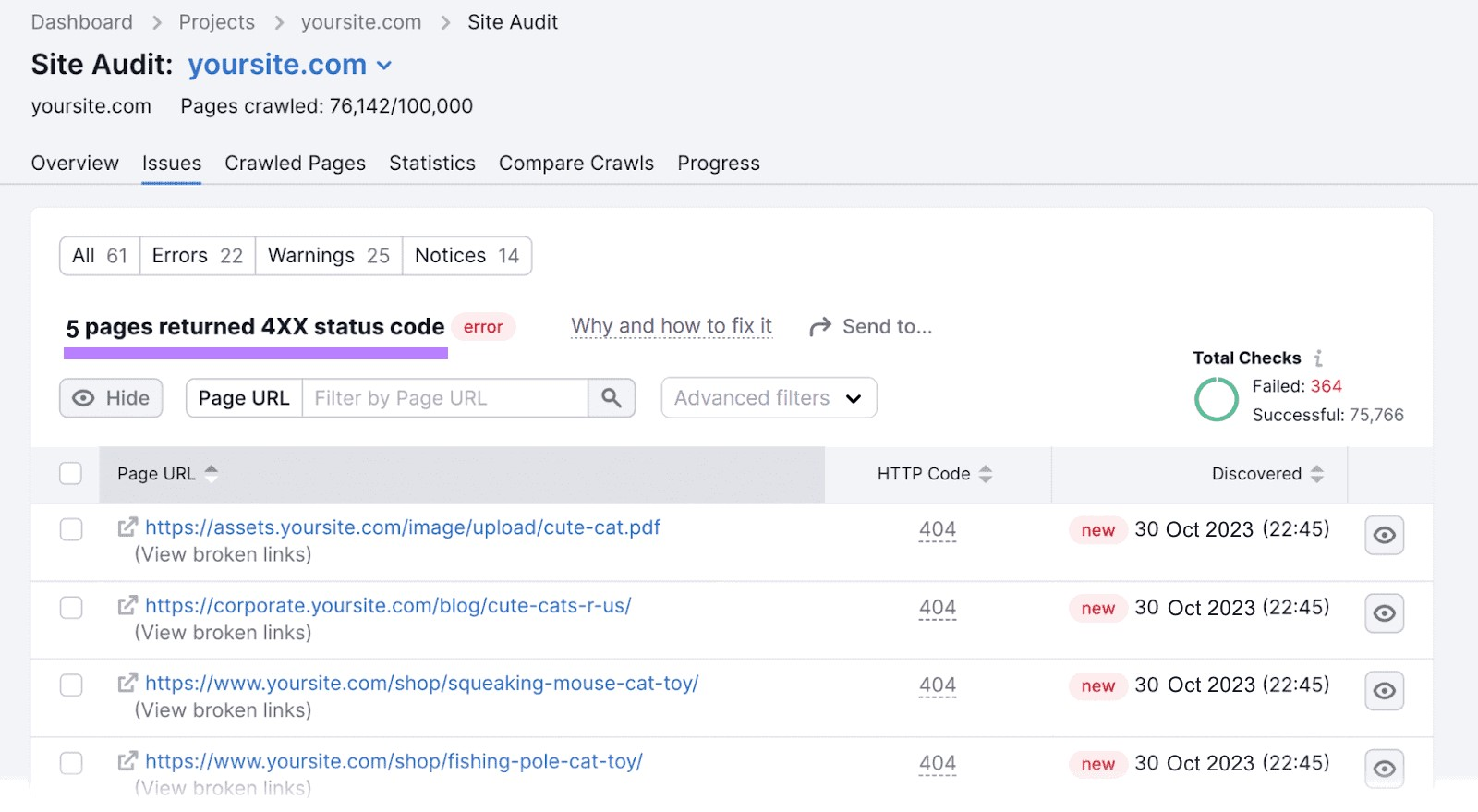
In this case, you may want to 301 redirect those 404 URLs to the correct address or the most relevant page on your website.
Further reading: How to Perform a Technical SEO Audit
Start Boosting Your Organic Search Visibility
SEO visibility isn’t just a concept—you can leverage it to gain a competitive edge.
Improvements that positively affect your score help your brand reach more people and drive business results.
Semrush’s suite of tools are designed to aid you in improving your visibility in the search engines. It simplifies the complex aspects of SEO and consolidates everything you need in one place.
Sign up today for a Semrush account.
