One thing’s for sure: The life of a digital marketing agency never faces a dull day. Between reporting, client meetings, and internal collaboration—not to mention executing deliverables on time—agencies are always looking to streamline their processes and allocate resources where they need them most.
That’s where Semrush’s Agency Growth Kit comes in. In this article, you will learn:
- How to find and qualify leads
- How to create data-driven pitches that speak to prospective clients
- How to deliver a modern client experience for reporting and task management
Here’s an effective workflow you can adapt into your process for closing digital marketing deals and retaining more paying clients.
Step One: Where and How To Attract Quality Leads
Thousands of prospective clients are actively searching for a partner to support their creative needs. Want them to find you? Here's how to showcase your agency in our Agency Partners Platform:
1. Purchase the Agency Growth Kit.
2. Create your agency profile. Use all of the fields to provide essential information about your company that will allow prospective clients to filter and find you based on their specific needs. This includes:
- Your agency name, description, logo, company size, history, and contact information
- Your services, areas of expertise, location, pricing information, and industries served
- Success stories and testimonials from past or current clients
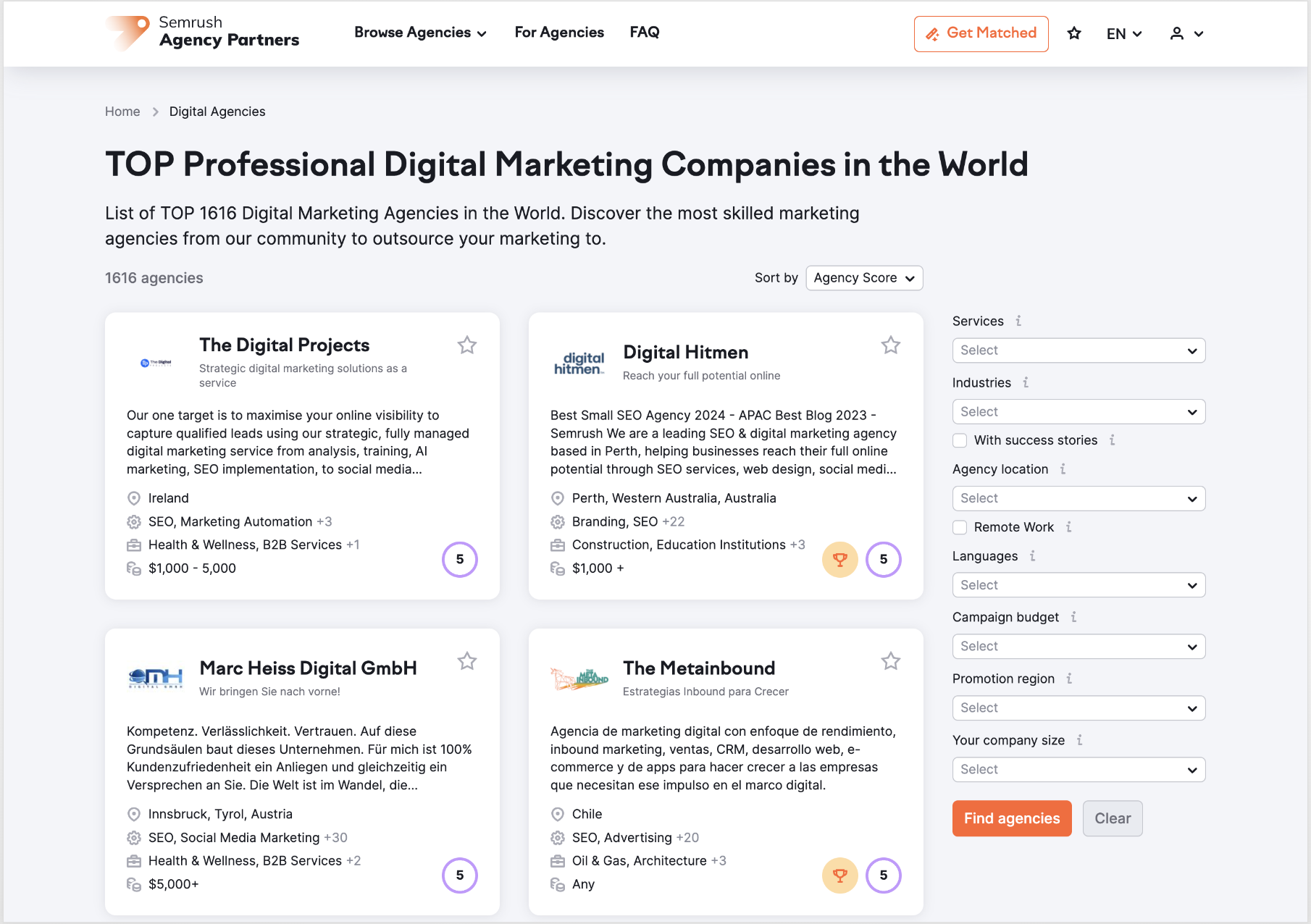
To learn more about creating your listing, head over to the Agency Partners page on the Knowledge Base.
Step Two: Find Enriched Leads with the Semrush CRM
If you have a list of potential clients you want to target, the Semrush CRM can help you dig deeper to create a compelling pitch. When it comes to the pitch and presentation, thoroughly researching your leads can be the difference between closing or losing the deal.
With Semrush Lead Enrichment, agencies can access a trove of valuable information such as technical programming languages used, company information, employee contacts, and more.
Note that CRM is free, although some of the features in this tool require the purchase of the Agency Growth Kit add-on. Specifically, the first 50 Client Cards are free.
How To Add Client Cards for Lead Enrichment
To add a client, head over to the Semrush CRM. Fill in the basic information about the prospect, agree to the terms of service, and hit “add client.”
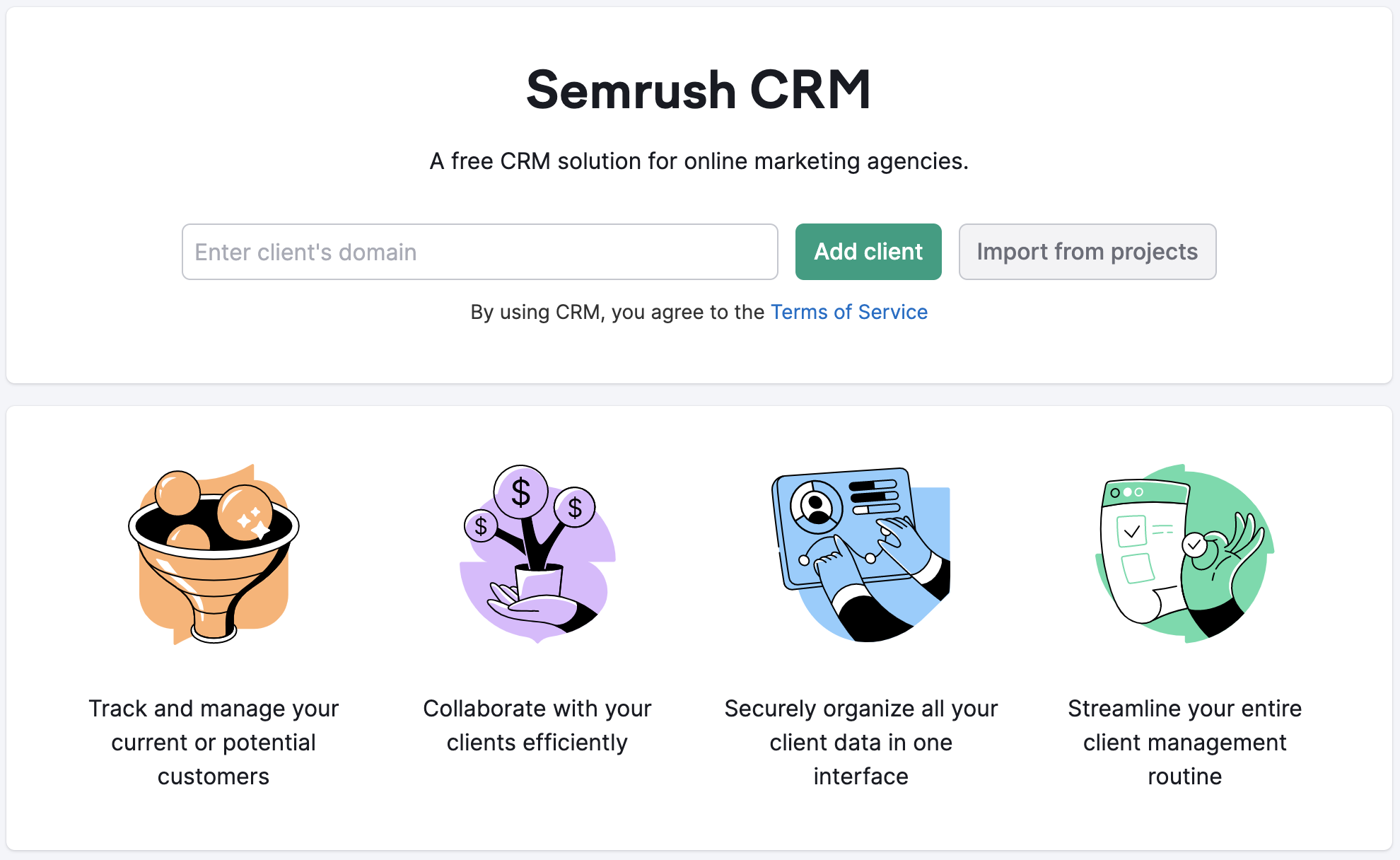
Enter the information to complete your client’s profile, including website, status, budget, industry, location, and any other relevant details. From there, you will be taken to the customer profile and prompted to enter your client’s website, contract type, status, and budget.
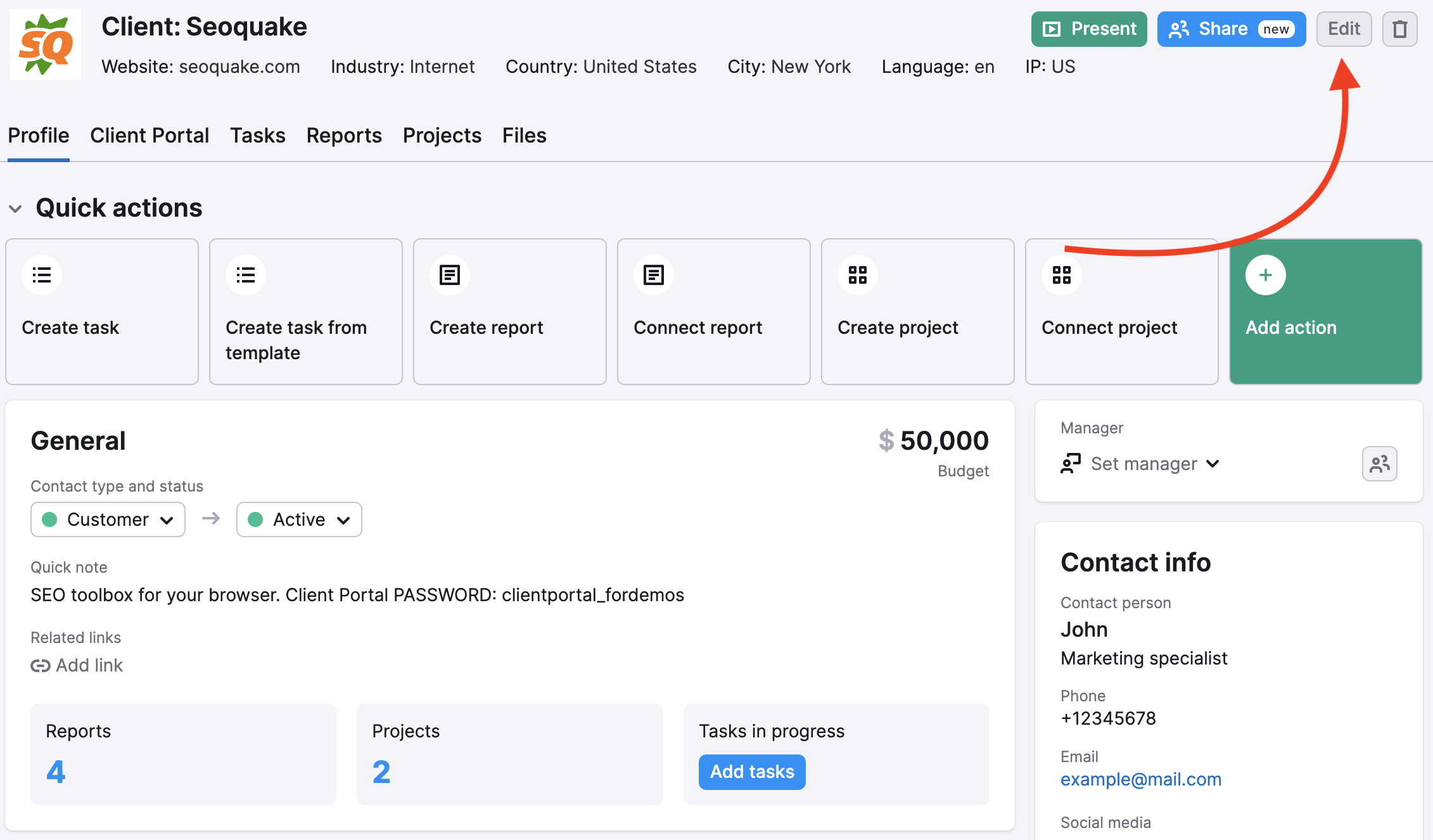
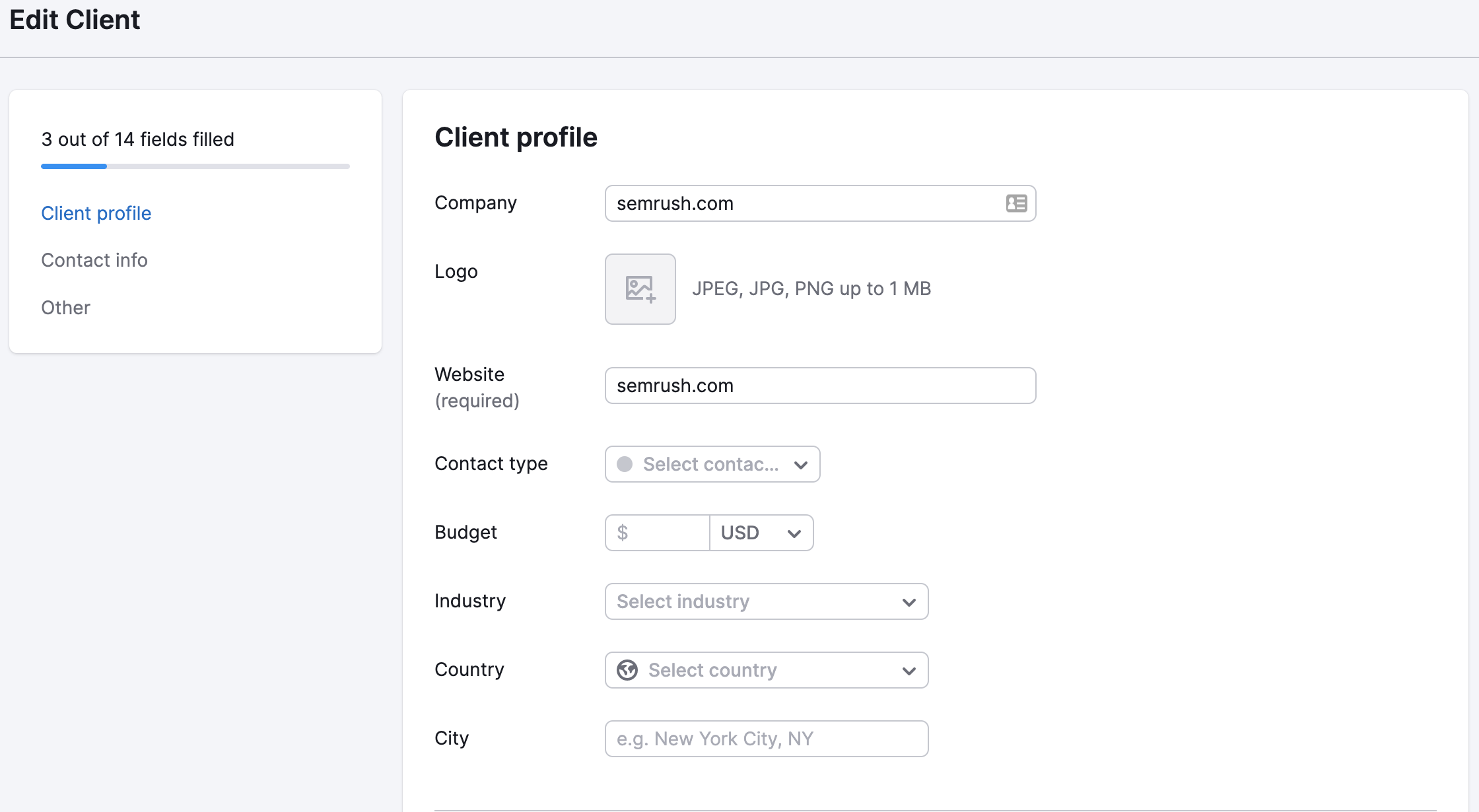
Alternatively, you can import clients from your Semrush projects if you have them set up there. Simply hit “Import clients” in the top right corner and the tool will automatically create Client Cards in the CRM.
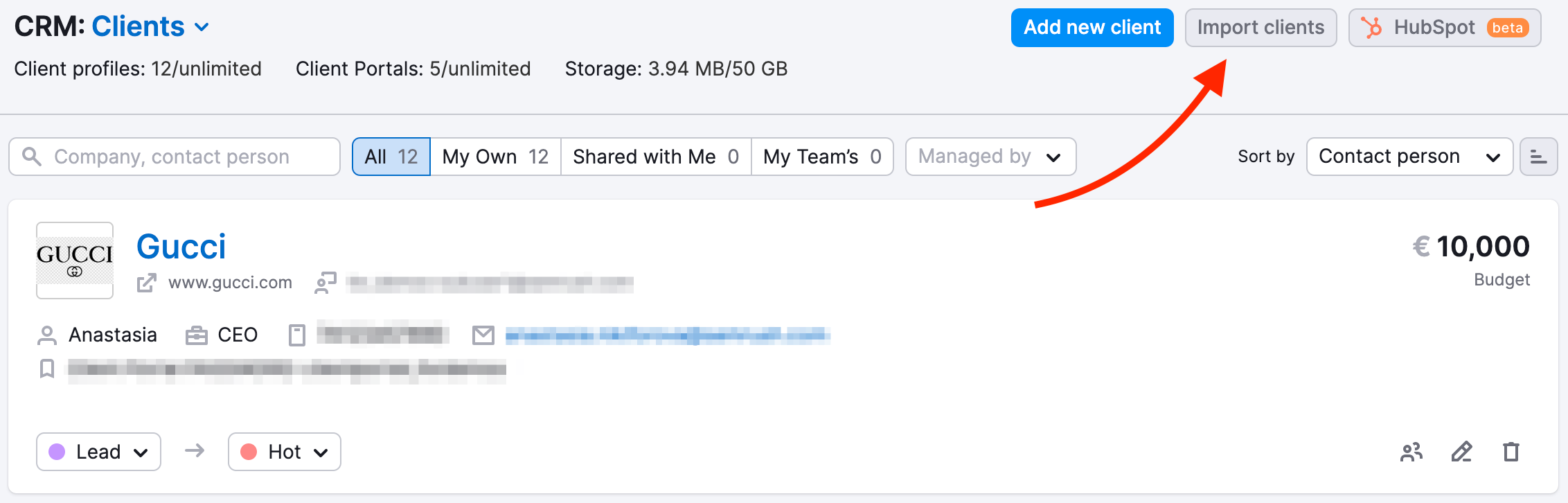
Powered by our partner, Wappalyzer, you can also find the following company details:
- Contact information (emails, phone numbers, office addresses, Skype handles, employee names, and messengers)
- Links to the company’s social media profiles
- Any connected analytics tools, trackers, CRMs, advertising platforms, tag managers, and retargeting tools
- The IP address and language(s) supported on its website
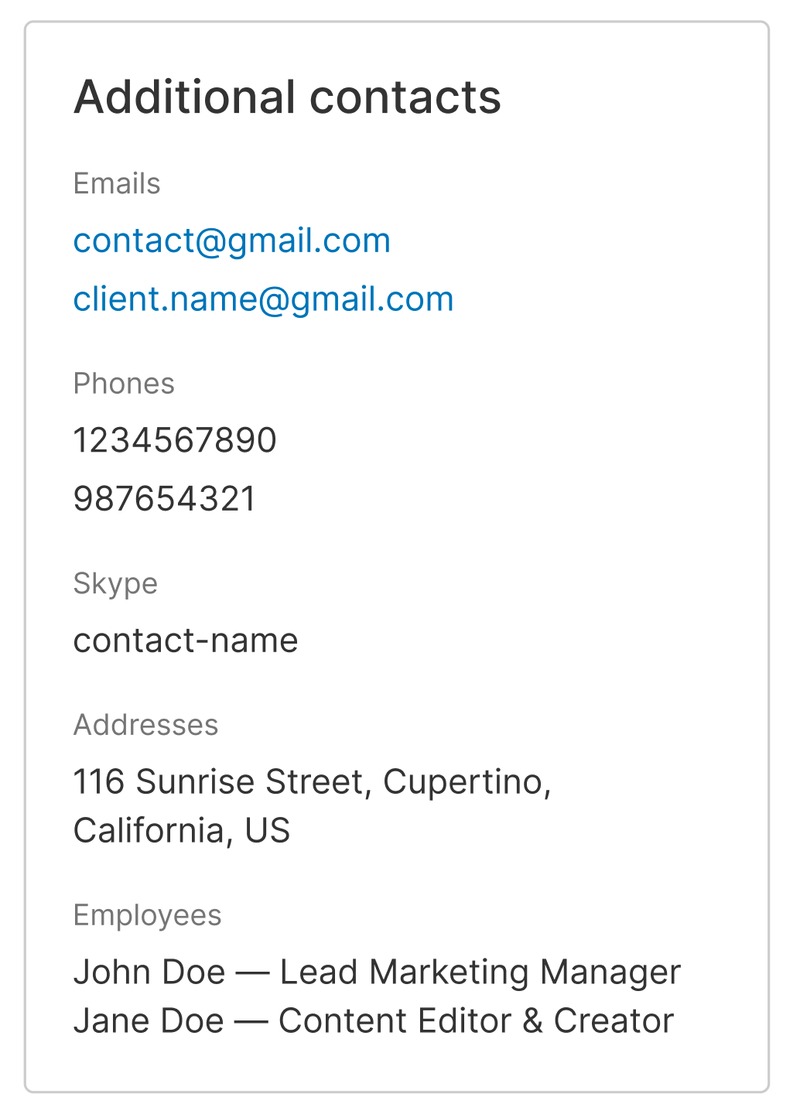
How the CRM Benefits Your Pitch Process
If a client’s domain hides or does not use a specific tool on its website, you won’t be able to see those details. However, the enriched lead data provides:
- Contact information for the decision-maker(s) either through their email, phone number, or Skype handle
- The links for social media profiles to initiate an online relationship before you pitch to them
- Ideas for technical improvements with their CRM, analytics tools, or other platforms to include in your proposal
Next up, we’ll show you how to use some of Semrush’s core tools to add data for creating a compelling pitch deck.
Step Three: Use Semrush Data To Uncover Opportunities To Pitch
After you’ve vetted a potential client, it’s time to dig deeper into specific tools and data reports to include in your proposal. While the following steps may vary depending on your agency’s services, here are a few ways you can get started.
Run a Site Audit
If your agency provides SEO and web development services, running your prospect’s domain through the Site Audit will provide an in-depth, data-fueled scorecard of its website’s health.
Provide a list of errors, areas of improvement, and any details that your agency could address immediately and effectively.
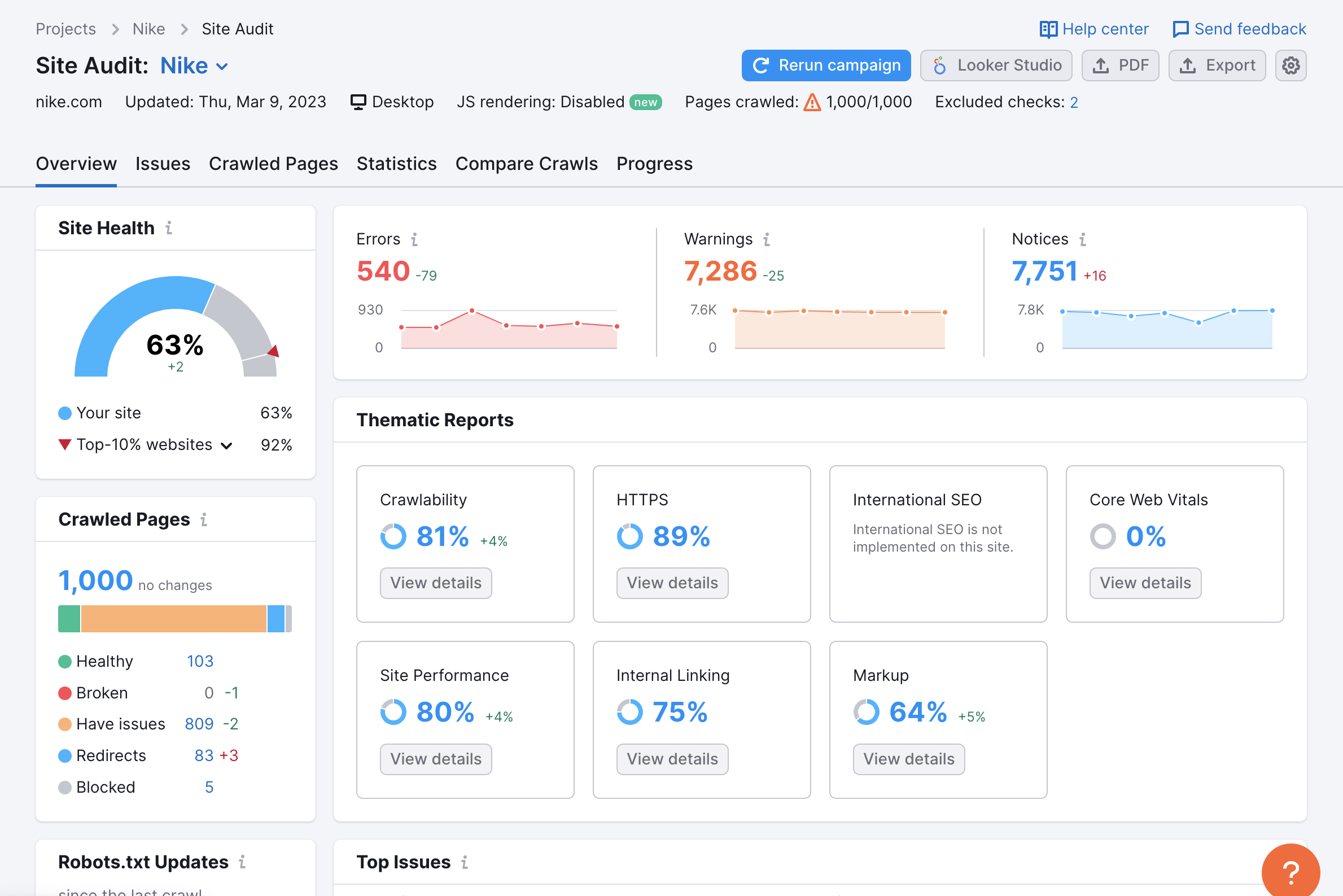
Take a Look at the Competition
If your prospects are seeking a digital agency partner, chances are that they’re facing some competition in their space. Understanding who their competitors are is just as important as knowing your prospect’s objectives, who they are, what they do, and how they’re doing it.
Enter your client’s domain and run it through the Organic Research Tool. Then click on the Competitors tab to open the report.
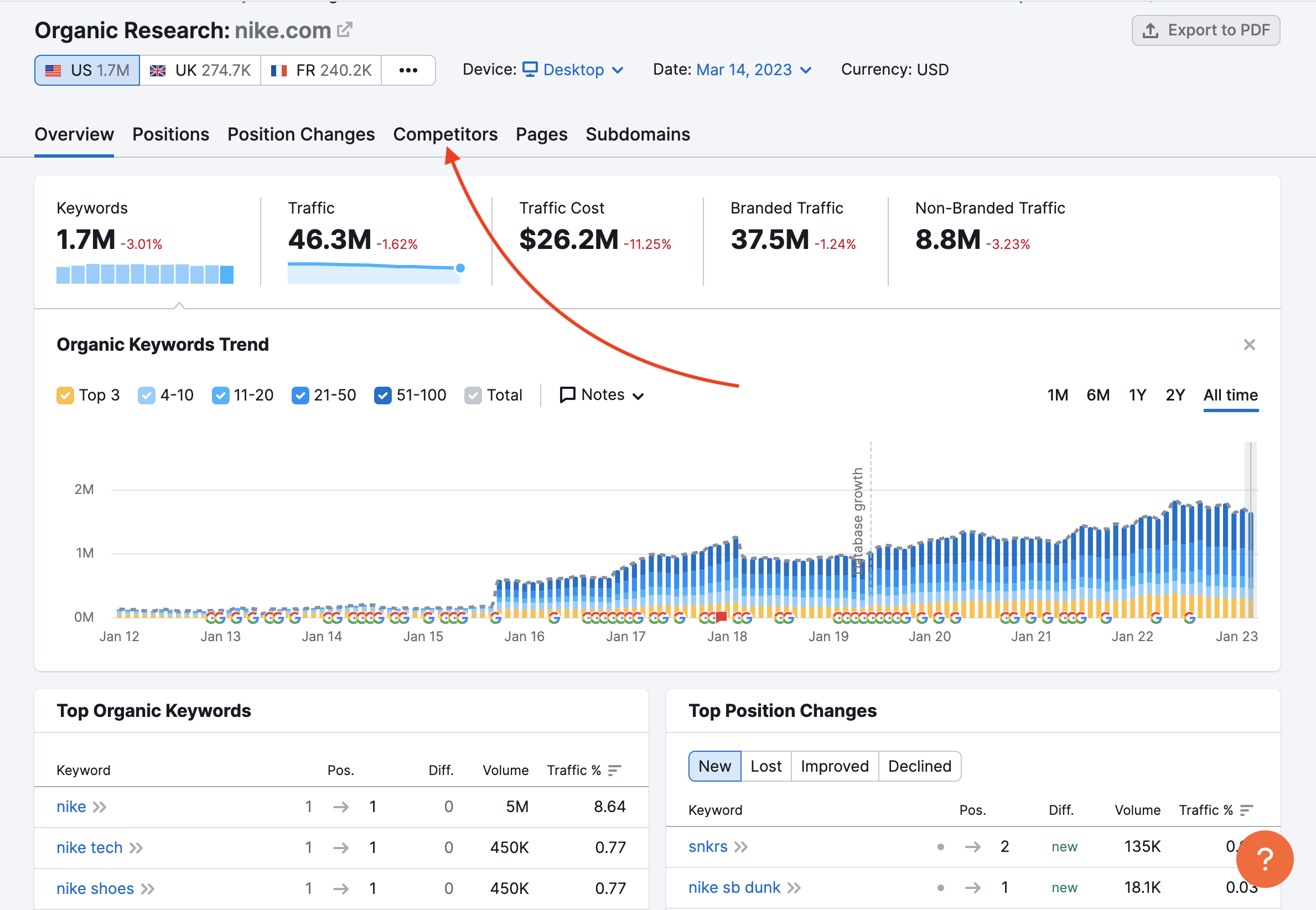
This will take you to a report that shows who your prospects compete against for organic search results, keywords, and website traffic.
Research the Advertising Landscape
Now that you have a list of main competitors, go to the Advertising Research Competitors report to find who is competing in the Google PPC space.
Enter your prospect’s domain under Advertising Research and click through to the Competitors tab to open the report. This will give you a list of paid competitors, common keywords, paid keywords, paid traffic, pricing of the ads, and more.
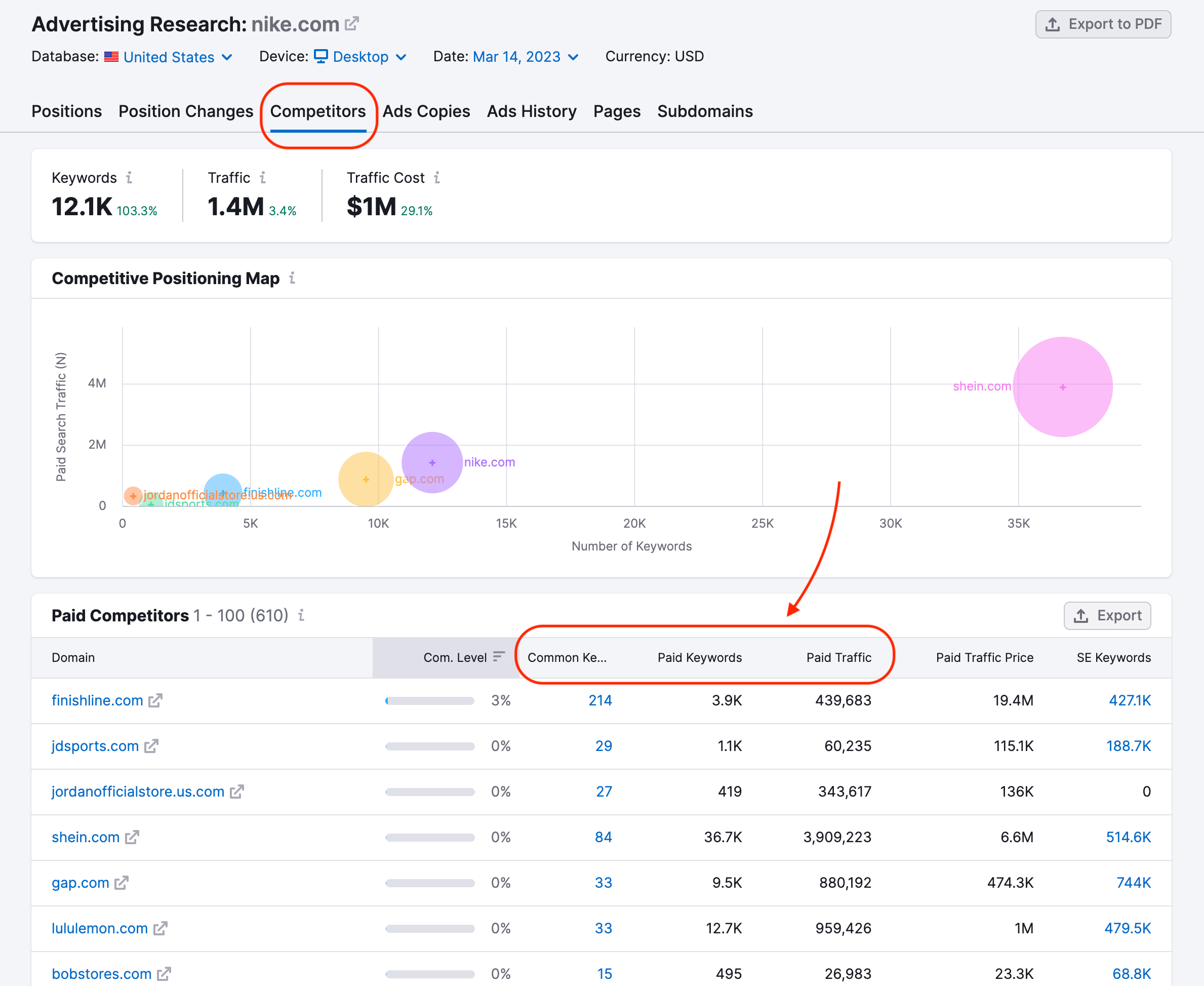
Explore Other Areas of Opportunity
Depending on the services your agency offers and the objectives of your prospective client, you can gather several other data points to uncover opportunities for your pitch. For a full list of tactics for competitive research, visit our competitive analysis guide on the Knowledge Base.
Step Four: Use My Reports To Create a PDF Proposal
After gathering the information and insights collected during the discovery phase outlined above, My Reports can be used to compile them into a data-filled pitch deck. You can either share the document with your potential client or export it into a custom, white-labeled PDF.
Go to My Reports and select a template from our gallery, or you can build your own from scratch.
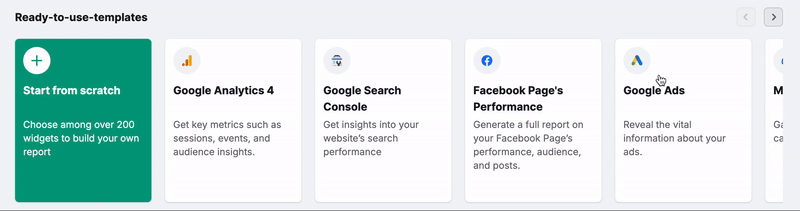
Select theme styles as well as dozens of other data points called “widgets” from the left column to assemble your report. When it’s ready to export, click the “Generate PDF report” button on the top right of the screen.
By integrating these details, you can easily create an in-depth proposal that outlines where your prospects need help and how your expertise can elevate their online presence and visibility amidst the competition.
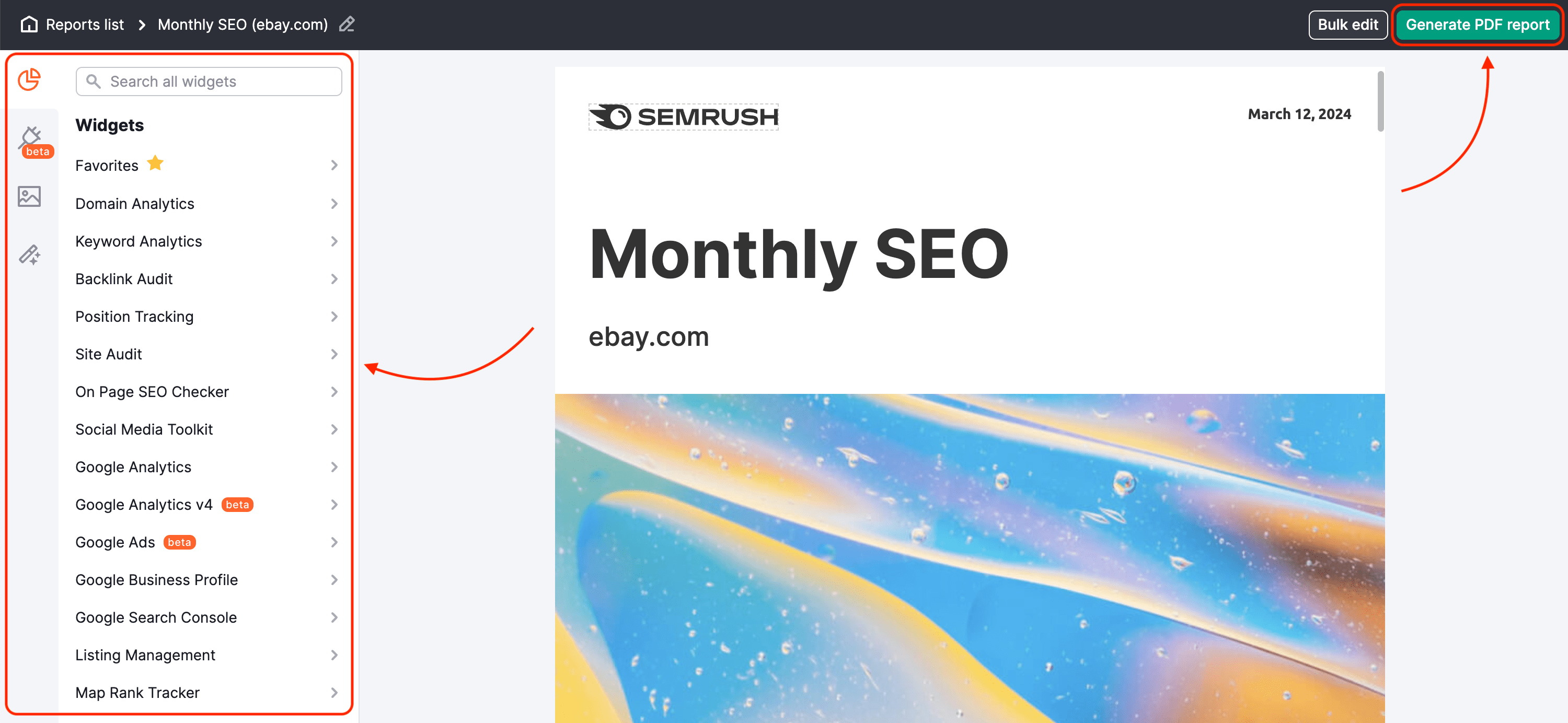
For further information about the types of data you can use to customize your report, head to the “How to Pitch Your Business” article on the Semrush Knowledge Base.
Step Five: Demonstrate Transparency with the Semrush Client Portal
For many agencies, reporting is often one of their most time-consuming tasks. At the same time, both clients and prospects want and expect to see results and gains, and that’s where the importance of reporting and transparency comes in.
How Does Client Portal Benefit You?
Rather than manually gathering data, Google rankings, or other requests that may come in from your clients, sharing the Client Portal is an ideal solution that saves time and enhances communication and collaboration with both your prospects and existing clients.
How To Use the Client Portal
Go to the Client Portal tab in the CRM tool.
After selecting the “Create Client Portal” button, assign a name and password that you will share with them.
Select the reports with the data you’d like to share. You can also decide if you’d like the reports to be updated daily, weekly, or monthly.
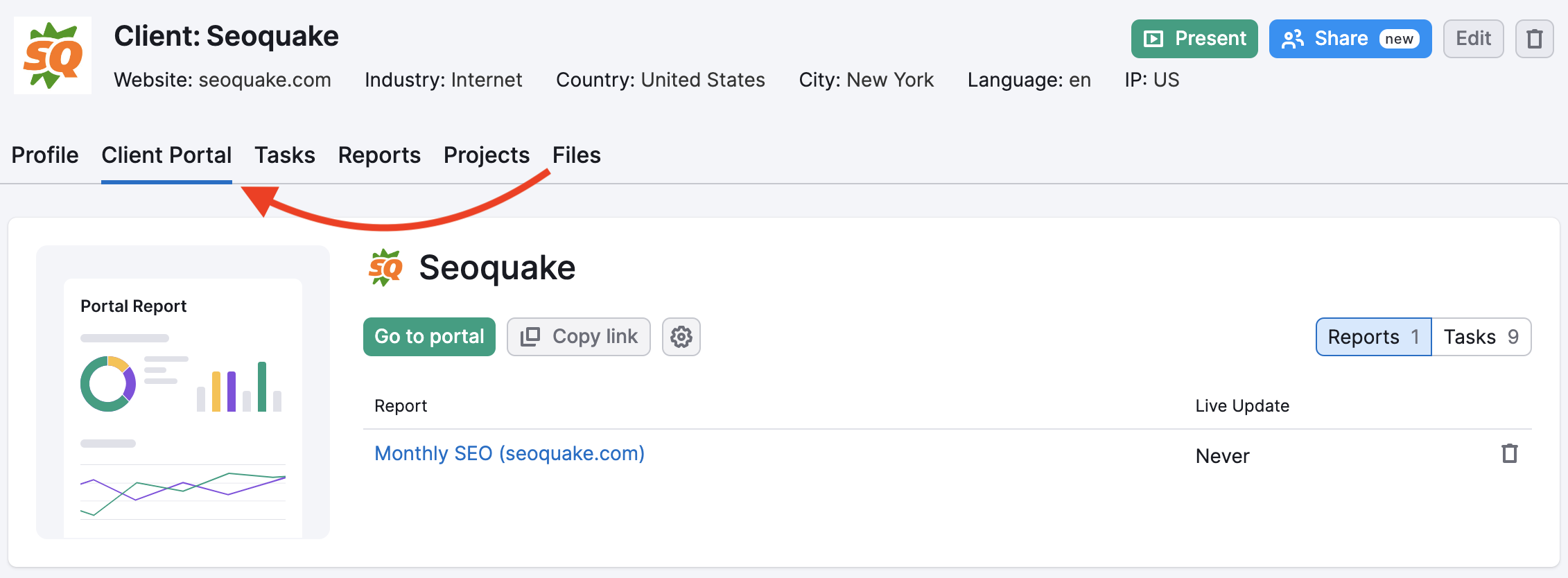
When you’re ready to share, send the link and password to your prospective or existing client. This gives them 24/7 access to their own data, which is automatically updated with the latest information. You can also pick an option to download the reports as a PDF if you prefer.
To try the live, interactive demo of the Client Portal functionality, click this link and enter the password, 1234.
Semrush’s Agency Growth Kit is specifically designed to give agencies the ability to easily find clients, create compelling pitches, and help close digital marketing deals with ease and sophistication. After you’ve landed your new client, learn how you can seamlessly complete their onboarding in our Knowledge Base workflow guide.