GPB Posts help you get more clicks on your profile in search. They increase engagement and time spent on your GBP, and as a result, your local rankings. It’s also a great opportunity to get content in front of your potential customers.
However, creating and publishing Google Business Profile (GBP) posts requires significant effort. Semrush Local addresses these challenges with our new GBP Posting feature. It streamlines the process by allowing you to create posts with AI and publish them across GBPs or schedule them months in advance. This reduces the time and effort required while keeping your profile up-to-date and engaging.
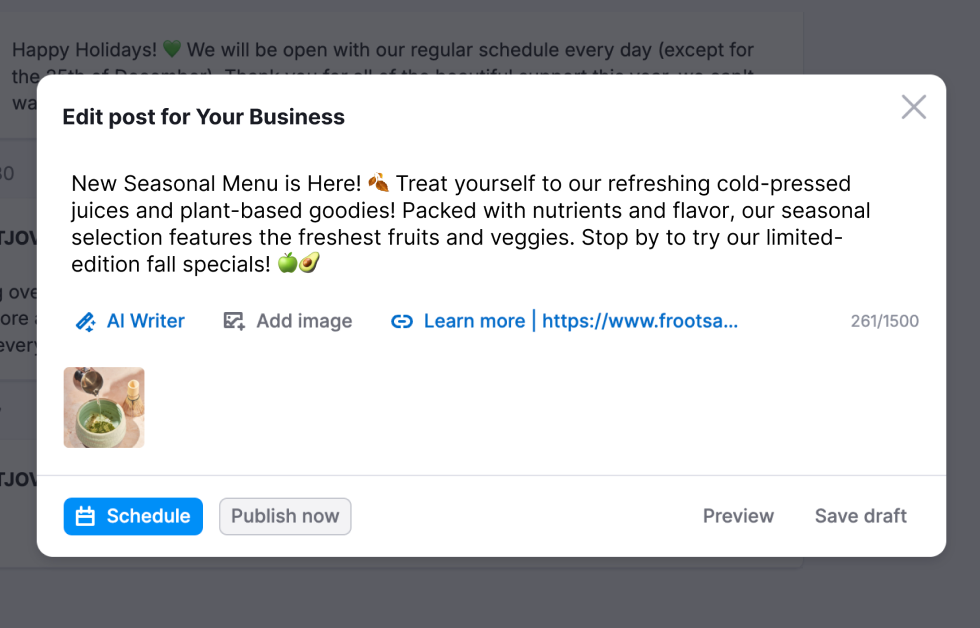
GBP Posting feature allows you to:
- Create engaging content for your GBP posts with the help of AI suggestions.
- Plan and schedule posts weeks or even months in advance, with no time limitations.
- Manage and schedule posts for multiple business locations from a single, convenient dashboard.
- Enhance post quality with images and compelling Calls to Action (CTAs) to boost visibility and engagement.
- Stay focused on running your business while Semrush Local handles your GBP posts.
There are several capabilities to keep in mind:
- Character limit: Since Google Business Profile posts can be up to 1,500 characters, GBP Posting will keep track of the number of characters used as you create your post in real time.
- AI-generated content:
- Semrush’s GBP Posting uses AI to help you create posts that follow best practices, making it easy to produce quality content quickly.
- You can also give the AI hints on what you’d like the post to focus on, such as new releases, events, or updates. Just choose the AI option, share your ideas, and the tool will craft an engaging post for you.
- Post management:
With this feature, you can: - Post immediately
- Schedule posts for future dates
- Edit scheduled posts
- Write and save drafts
- Edit drafts
- Delete drafts and scheduled posts
Please note:
- Currently, the tool cannot delete published posts or change images and dates for scheduled posts.
- Currently, publishing the same post across multiple locations simultaneously isn't an option. To update multiple GBPs, you’ll need to handle each profile separately.
We’re actively working to improve this feature and add more functionality.
Where to find the feature
To access this feature:
- Go to the GBP Optimization section in your Semrush Local dashboard.
- Ensure you’re connected to Google using Semrush Local’s Google connector.
- Select the Posts tab to begin scheduling and managing your posts.
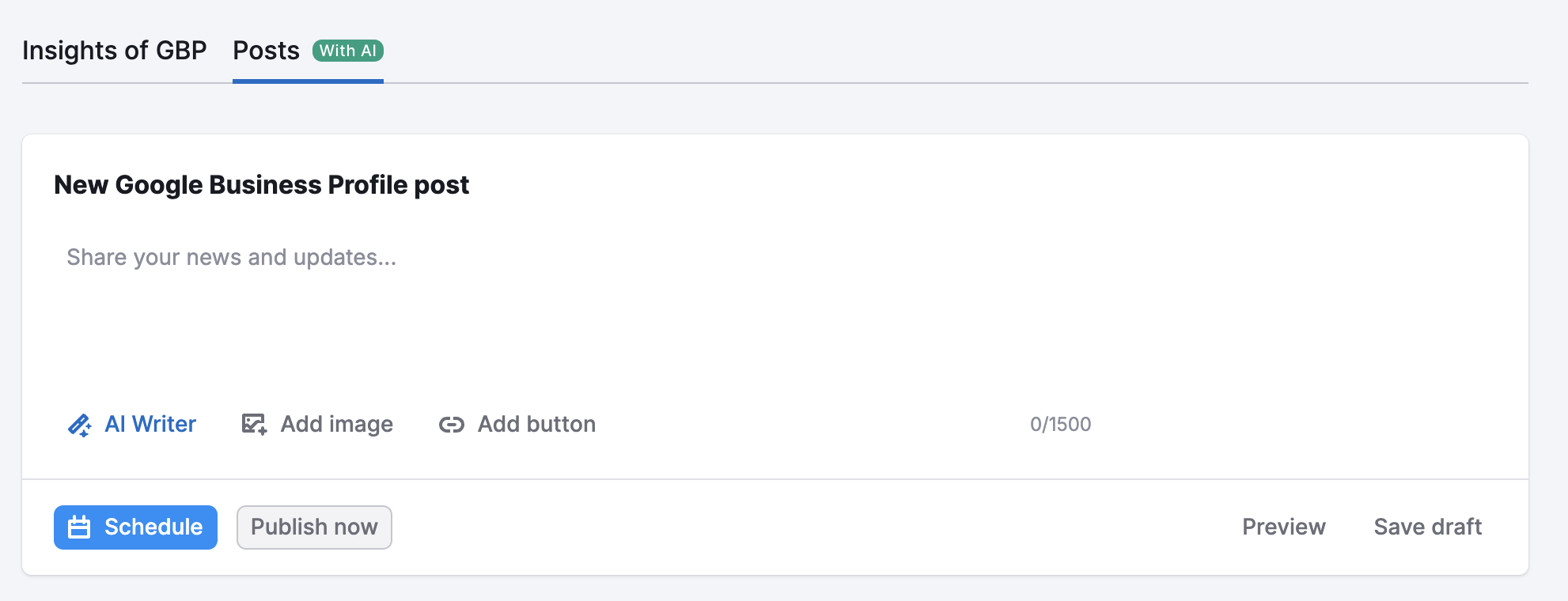
The feature is being rolled out gradually and is currently available to a limited number of users. At this time, the GBP Posting is included in Semrush Local’s paid plans:
- Local Essentials
- Local Advanced
Semrush’s Social Media Management (SMM) Tools
While both Semrush Local’s GBP Posting and the SMM Tools offer post-scheduling capabilities, they cater to different audiences and needs:
- Semrush Local is designed specifically for local businesses looking to optimize their GBP for better SEO. The GBP Posting prioritizes features that enhance local SEO and streamline GBP management, making it ideal for businesses with multiple locations to manage their profiles from a central interface.
- The SMM Tools are focused on social media management. They allow you to schedule posts across various platforms, helping you reach a broader audience and boost engagement on multiple channels.