The Subdomains report analyzes which subdomains on the website are responsible for acquiring the most traffic.
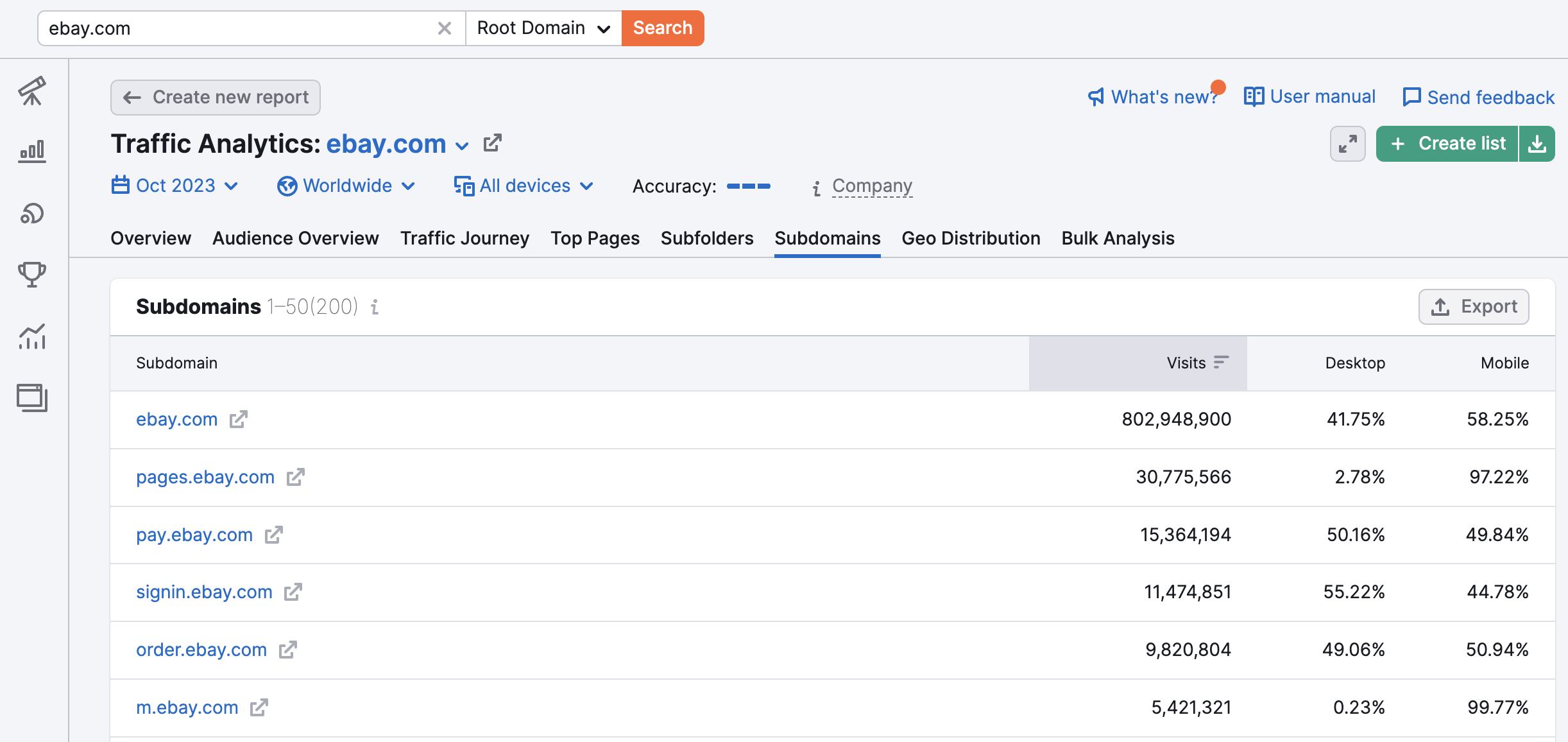
Visits: An estimation of the monthly visits to the indicated subdomain. This includes both desktop and mobile data.
Traffic Share: The percentage of that subdomain’s estimated traffic out of the whole.
This will help you identify what aspects of the analyzed site are its strengths and weaknesses. Analyzing the subdomains of a website is a great way to see how your competitor’s site is structured and where their priorities are.
Common subdomains to look for include:
- geographic subdomains
- blog subdomains
- news subdomains
- store subdomains (for e-commerce)
- product access subdomains (for SaaS-providers)
Just like the other reports in Traffic Analytics, you can compare by time periods. In addition, you can select up to 20 countries in case the websites you analyze have several successful markets.
All data from this report can be exported to a CSV or Google Sheets file for further analysis.