What Does “Com.” Mean?
"Com." stands for Competitive Density. It is the level of competition in Google Ads measured from 0 to 1. This number represents how many advertisers compete for this particular keyword in paid search. The closer the score is to 1, the higher the number of advertisers currently bidding on this keyword. Therefore, the harder it would be to stand out in the search results.
- Above 0.80: These keywords are highly competitive among advertisers and therefore likely send traffic to paid results. You could infer that if a keyword has a high density of advertisers, the search has some intent on making a transaction.
- From 0.60-0.80: Keywords with an average density of advertisers. You could experiment with advertising on these keywords if your organic efforts don’t work out, but it won’t be a quick win on any of these keywords, either.
- Below 0.60: Keywords with the lowest density of advertisers. This could either mean that they are under the radar of most competitors that advertise in your niche, or they are simply not profitable to advertise on. Keep this in mind when dedicating.
The difference between Competitive Density and Keyword Difficulty is that Competitive Density measures paid competition (PPC), while Keyword Difficulty is a metric that tells you how much SEO effort it might take to organically rank a page in the top 10 results on Google for a certain keyword.
When researching keywords on Semrush, you'll be able to compare both metrics to estimate if the keyword would be an easier target through organic or paid marketing efforts.
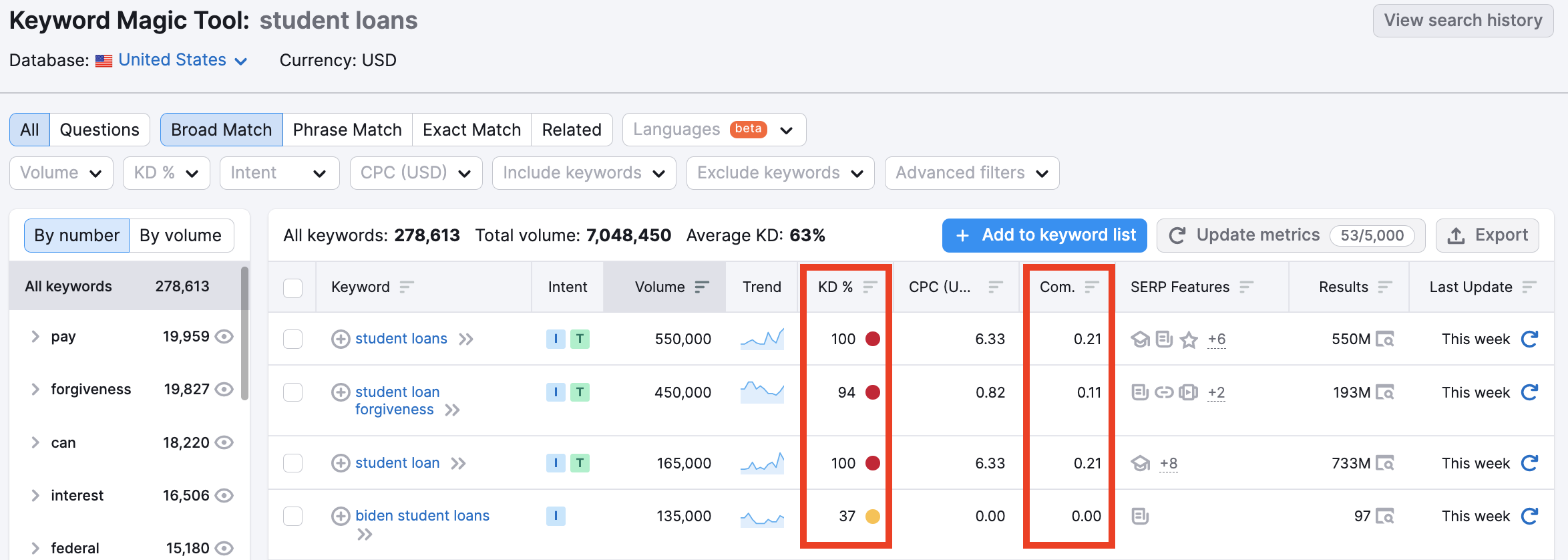
One question you are probably asking is “What number should I stop at?” This is a question where it ultimately depends on what you are already ranking for and what you have already done through your SEO efforts. First, you will want to look at your own domain in Semrush and analyze your keywords. This will tell you the difficulty for the keywords you already rank for and give you a better understanding of what range you want to calibrate for your keyword research.